Page 1
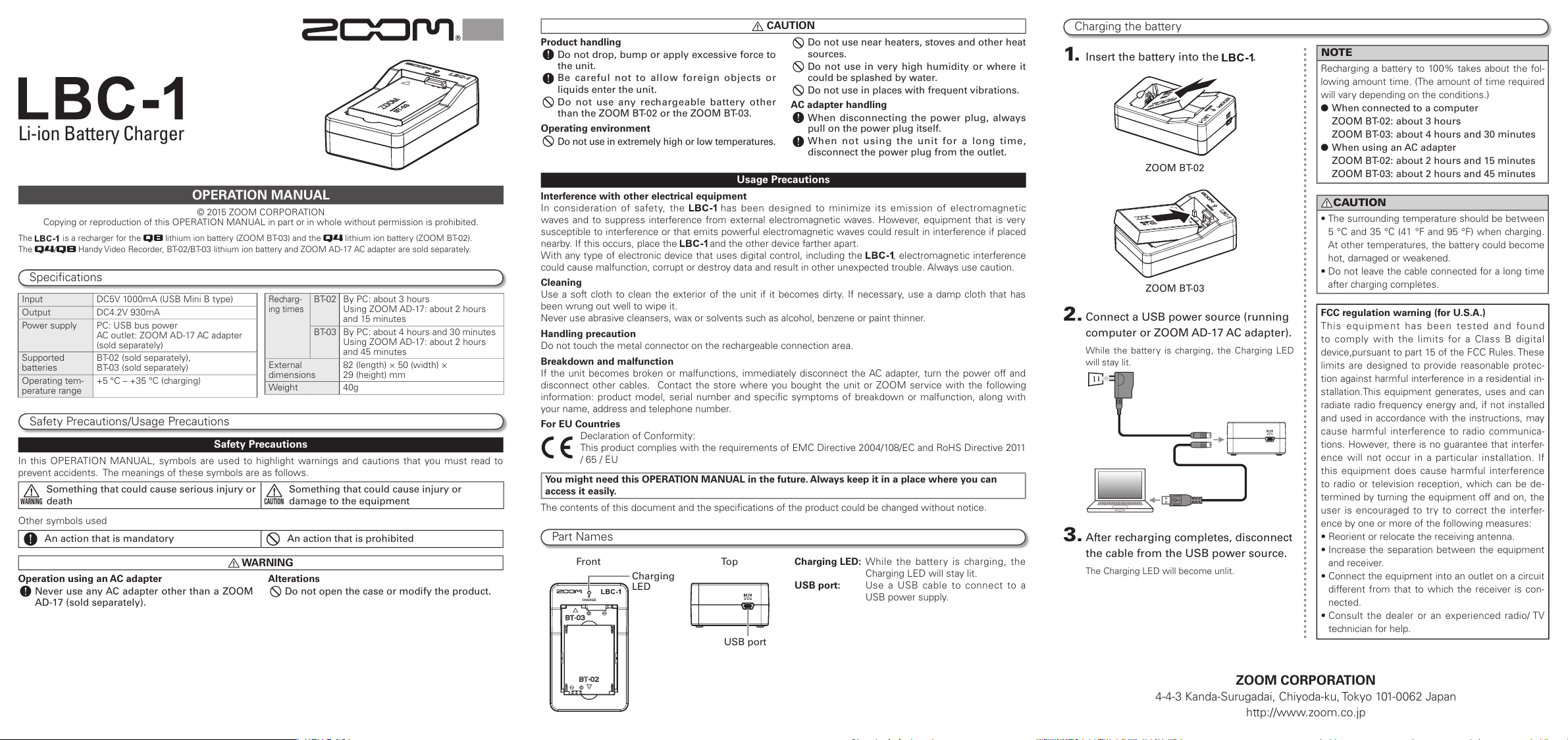
OPERATION MANUAL
The is a recharger for the lithium ion battery (ZOOM BT-03) and the lithium ion battery (ZOOM BT-02).
The
/ Handy Video Recorder, BT-02/BT-03 lithium ion battery and ZOOM AD-17 AC adapter are sold separately.
Safety Precautions
In this OPERATION MANUAL, symbols are used to highlight warnings and cautions that you must read to
prevent accidents. The meanings of these symbols are as follows.
WARNING
Something that could cause serious injury or
death
CAUTION
Something that could cause injury or
damage to the equipment
Other symbols used
An action that is mandatory An action that is prohibited
WARNING
Operation using an AC adapter
Never use any AC adapter other than a ZOOM
AD-17 (sold separately).
Alterations
Do not open the case or modify the product.
Input DC5V 1000mA (USB Mini B type)
Output DC4.2V 930mA
Power supply PC: USB bus power
AC outlet: ZOOM AD-17 AC adapter
(sold separately)
Supported
batteries
BT-02 (sold separately),
BT-03 (sold separately)
Operating tem-
perature range
+5 °C – +35 °C (charging)
Recharg-
ing times
BT-02 By PC: about 3 hours
Using ZOOM AD-17: about 2 hours
and 15 minutes
BT-03 By PC: about 4 hours and 30 minutes
Using ZOOM AD-17: about 2 hours
and 45 minutes
External
dimensions
82 (length) × 50 (width) ×
29 (height) mm
Weight 40g
Specifications
Safety Precautions/Usage Precautions
Part Names
Charging the battery
ZOOM CORPORATION
4-4-3 Kanda-Surugadai, Chiyoda-ku, Tokyo 101-0062 Japan
http://www.zoom.co.jp
© 2015 ZOOM CORPORATION
Copying or reproduction of this OPERATION MANUAL in part or in whole without permission is prohibited.
Li-ion Battery Charger
CAUTION
Product handling
Do not drop, bump or apply excessive force to
the unit.
Be careful not to allow foreign objects or
liquids enter the unit.
Do not use any rechargeable battery other
than the ZOOM BT-02 or the ZOOM BT-03.
Operating environment
Do not use in extremely high or low temperatures.
Do not use near heaters, stoves and other heat
sources.
Do not use in very high humidity or where it
could be splashed by water.
Do not use in places with frequent vibrations.
AC adapter handling
When disconnecting the power plug, always
pull on the power plug itself.
When not using the uni t for a long tim e,
disconnect the power plug from the outlet.
Usage Precautions
Interference with other electrical equipment
In consideration of safety, the has been designed to minimize its emission of electromagnetic
waves and to suppress interference from external electromagnetic waves. However, equipment that is very
susceptible to interference or that emits powerful electromagnetic waves could result in interference if placed
nearby. If this occurs, place the and the other device farther apart.
With any type of electronic device that uses digital control, including the , electromagnetic interference
could cause malfunction, corrupt or destroy data and result in other unexpected trouble. Always use caution.
Cleaning
Use a soft cloth to clean the exterior of the unit if it becomes dirty. If necessary, use a damp cloth that has
been wrung out well to wipe it.
Never use abrasive cleansers, wax or solvents such as alcohol, benzene or paint thinner.
Handling precaution
Do not touch the metal connector on the rechargeable connection area.
Breakdown and malfunction
If the unit becomes broken or malfunctions, immediately disconnect the AC adapter, turn the power off and
disconnect other cables. Contact the store where you bought the unit or ZOOM service with the following
information: product model, serial number and specific symptoms of breakdown or malfunction, along with
your name, address and telephone number.
For EU Countries
Declaration of Conformity:
This product complies with the requirements of EMC Directive 2004/108/EC and RoHS Directive 2011
/ 65 / EU
You might need this OPERATION MANUAL in the future. Always keep it in a place where you can
access it easily.
The contents of this document and the specifications of the product could be changed without notice.
Charging LED:While the batter y is charging, the
Charging LED will stay lit.
USB port: Use a USB cable to connect to a
USB power supply.
1. Insert the battery into the .
2. Connect a USB power source (running
computer or ZOOM AD-17 AC adapter).
While the battery is charging, the Charging LED
will stay lit.
3. After recharging completes, disconnect
the cable from the USB power source.
The Charging LED will become unlit.
ZOOM BT-03
ZOOM BT-02
Front Top
NOTE
Recharging a battery to 100% takes about the fol-
lowing amount time. (The amount of time required
will vary depending on the conditions.)
M When connected to a computer
ZOOM BT-02: about 3 hours
ZOOM BT-03: about 4 hours and 30 minutes
M When using an AC adapter
ZOOM BT-02: about 2 hours and 15 minutes
ZOOM BT-03: about 2 hours and 45 minutes
CAUTION
t5IFTVSSPVOEJOHUFNQFSBUVSFTIPVMECFCFUXFFO
5 °C and 35 °C (41 °F and 95 °F) when charging.
At other temperatures, the battery could become
hot, damaged or weakened.
t%POPUMFBWFUIFDBCMFDPOOFDUFEGPSB MPOHUJNF
after charging completes.
CHARGE
FCC regulation warning (for U.S.A.)
This equipmen t h as been test ed and found
to comply with the limits for a Class B digit al
device,pursuant to part 15 of the FCC Rules. These
limits are designed to provide reasonable protec-
tion against harmful interference in a residential in-
stallation.This equipment generates, uses and can
radiate radio frequency energy and, if not installed
and used in accordance with the instructions, may
cause harmful interference to radio communica-
tions. However, there is no guarantee that interfer-
ence will not occur in a particular installation. If
this equipment does cause harmful interference
to radio or television reception, which can be de-
termined by turning the equipment off and on, the
user is encouraged to try to correct the interfer-
ence by one or more of the following measures:
t3FPSJFOUPSSFMPDBUFUIFSFDFJWJOHBOUFOOB
t*ODSFBTFUIF TFQBSBUJPO CFUXFFO UIFFRVJQNFOU
and receiver.
t$POOFDUUIFFRVJQNFOUJOUPBOPVUMFUPOBDJSDVJU
different from that to which the receiver is con-
nected.
t$POTVMUUIFEFBMFS PS BO FYQFSJFODFESBEJP57
technician for help.
CHARGE
USB port
Charging
LED
