yaskawa MX1 Maintenance Manual
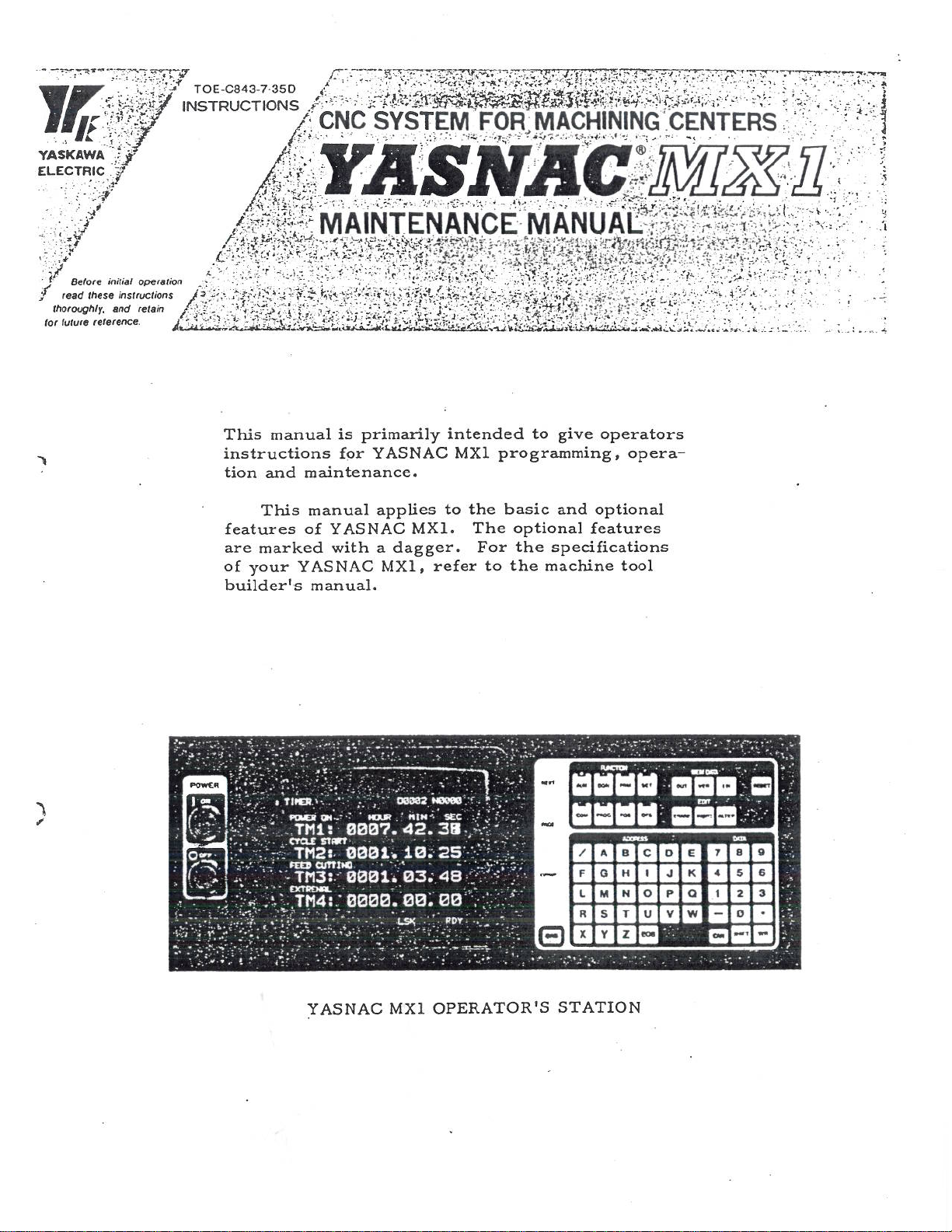
%
YASKAWA
ELECTRIC
'UW
tjr
'.y
,
0E-C843-7-350
INSTRUCTIONS
ft.
MYASNACmm:;
./'K’Tiy
’
/
•
/}•*•**’•«
CNC
/
*ÿ<ÿÿÿ'
•'
’
•*•••«
f
SYSTEM
••
•
'
?
•'
•
••
.~«V-'
rV-f-v-y
FOR
-Ic/T
•
MAINTENANCE
MACHINING
•
*'
MANUAL
CENTERS
'
•
f
A
*k'l\
y
1
•*.*.
•ÿ'
•
'
-v
i
*.
'
I
>'
......
•
v.
:
}
A
•:
/
thoroughly,
tor
Before
read
luture
initial
these
and
relerence.
operation
instructions
retain
'
t
fix
-**
~
This
so.;
:
A
manual
instructions
and
tion
This
features
are
marked
of
your
builder's
<>•-•ÿÿ
L;:?-.
a.
is
primarily
for
maintenance.
manual
YASNAC
of
with
YASNAC
manual.
;-..A;
<
>tl
L
YASNAC
applies
MX1.
a
dagger.
MX1,
v.vrV.
.';
g
lu.'.
<:
intended
MX1
to
refer
'•»
AU
-W
»
programming,
the
basic
The
optional
For
the
to
the
to
give
and
optional
features
specifications
machine
?>:
operators
opera¬
tool
«.
••.••••-ÿ
:<
-
:
....
•
-
V
u.
.w.«.
TV
O:
i
-
f,.'
r
.
i«.
POUES
04
TMlt
St
crox
5*0001.
TM2
OJTTIK)
PVB
TM3:
ExnSNRL
TM4:.'
0007.42.38
0001,
0000.
00002
HDIP
10.25
03.48
00.
JLS*
noose
S£
00
1
BBSS
BBBB
DQD
BBS
C
IP!
YASNAC
OPERATOR'S
MX1
STATION
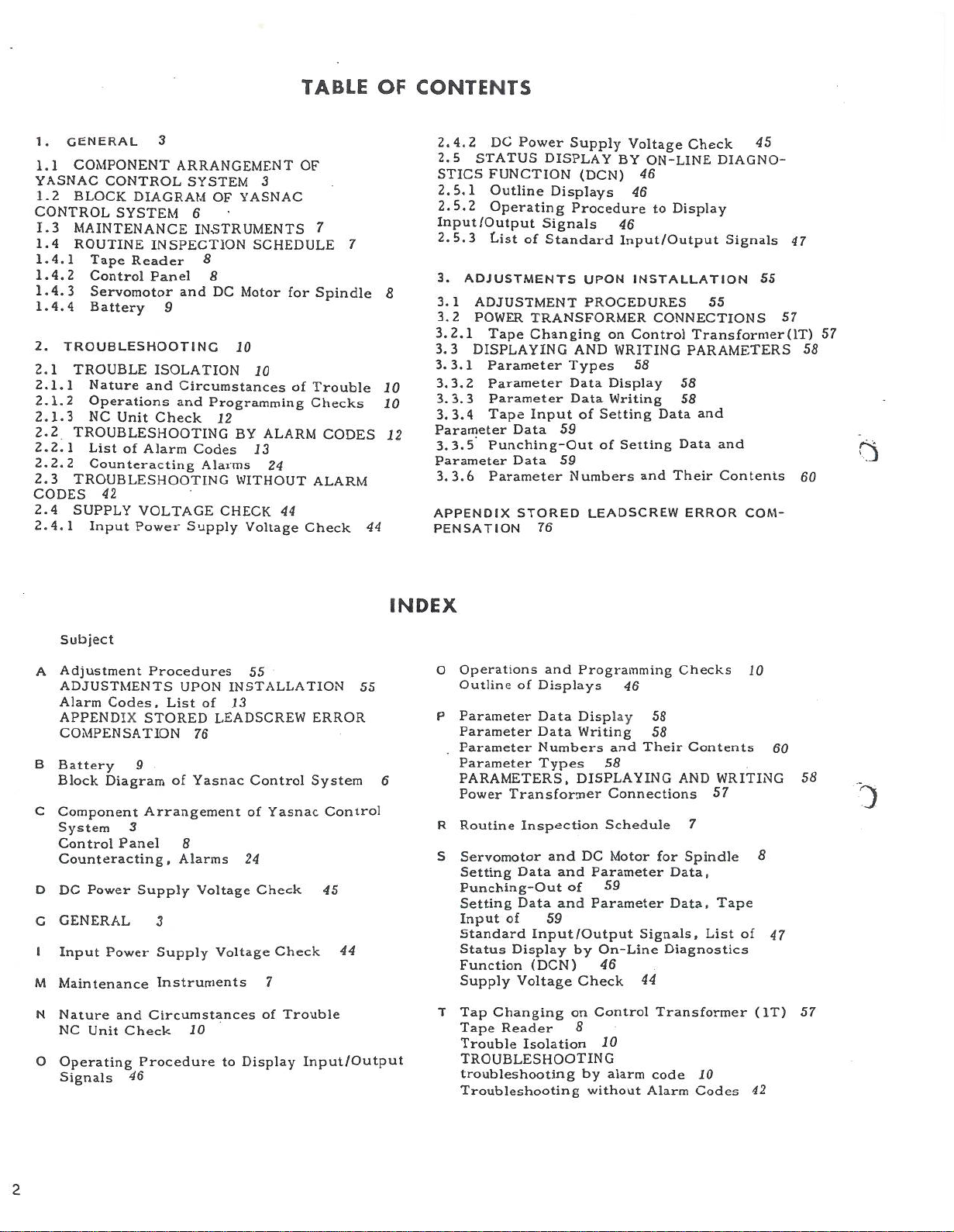
TABLE
OF
CONTENTS
CENERAL
1.
COMPONENT
1.1
YASNAC
1.2
CONTROL
1.3
1.4
1.4.1
1.4.2
1.4.3
1.4.4
2.
2.1
2.1.1
2.1.2
2.1.3
2.2
2.2.1
2.2.2
2.3
CODES
2.4
2.4.1
CONTROL
BLOCK
DIAGRAM
SYSTEM
MAINTENANCE
ROUTINE
Tape
Reader
Control
Servomotor
Battery
TROUBLESHOOTING
TROUBLE
Nature
Operations
NC
Unit
TROUBLESHOOTING
List
of
Counteracting
TROUBLESHOOTING
42
SUPPLY
Input
Power
3
ARRANGEMENT
SYSTEM
6
INSTRUMENTS
INSPECTION
8
Panel
and
9
ISOLATION
and
Circumstances
and
Check
Alarm
Codes
Alarms
VOLTAGE
Supply
3
OF
YASNAC
SCHEDULE
8
DC
Motor
JO
10
Programming
12
BY
ALARM
13
24
WITHOUT
CHECK
Voltage
44
OF
for
of
7
Spindle
Trouble
Checks
CODES
ALARM
Check
2.4.2
2.5
STICS
2.5,1
2.5.2
Input/Output
7
2.5.3
3.
8
3.1
3.2
3.2.1
3.3
3.3.1
JO
JO
12
3.3.2
3.3.3
3.3.4
Parameter
3.3.5
Parameter
3.3.6
44
APPENDIX
PENSATION
DC
Power
STATUS
DISPLAY
FUNCTION
Outline
Displays
Operating
Signals
of
List
ADJUSTMENTS
Standard
ADJUSTMENT
POWER
TRANSFORMER
Tape
Changing
DISPLAYING
Parameter
Parameter
Parameter
Input
Tape
Data
Punching-Out
Data
Parameter
STORED
76
Supply
BY
(DCN)
Procedure
46
Input/Output
UPON
PROCEDURES
on
AND
WRITING
Types
Display
Data
Data
Writing
Setting
of
59
Setting
of
59
Numbers
LEADSCREW
Voltage
Check
ON-LINE
46
46
to
Display
INSTALLATION
55
CONNECTIONS
Control
5
8
Transformer
PARAMETERS
58
58
and
Data
Data
and
Their
ERROR
45
DIAGNO¬
Signals
55
and
Contents
COM¬
57
47
(IT)
57
58
3
60
Subject
Adjustment
A
ADJUSTMENTS
Alarm
APPENDIX
COMPENSATION
B
Battery
Block
C
Component
Codes,
Diagram
System
Control
Counteracting,
D
DC
Power
C
GENERAL
Input
Power
M
Maintenance
N
Nature
NC
Unit
O
Operating
Signals
Procedures
STORED
9
Arrangement
3
Panel
Supply
3
Supply
Circumstances
and
Check
Procedure
46
UPON
of
List
76
Yasnac
of
8
Alarms
Voltage
Instruments
10
55
INSTALLATION
13
LEADSCREW
Control
of
Yasnac
24
Check
Voltage
Check
7
of
Trouble
Display
to
55
ERROR
System
Control
45
44
Input/Output
INDEX
6
O
Operations
Outline
Parameter
P
Parameter
Parameter
Parameter
PARAMETERS,
Power
R
Routine
S
Servomotor
Setting
Punching-Out
Setting
Input
Standard
Status
Function
Supply
T
Tap
Tape
Trouble
Changing
and
of
Displays
Data
Data
Numbers
Types
Transformer
Inspection
and
Data
Data
59
of
Input/Output
Display
(DCN)
Voltage
Reader
Isolation
TROUBLESHOOTING
troubleshooting
Troubleshooting
Programming
Display
Writing
and
58
DISPLAYING
Connections
Schedule
DC
Motor
Parameter
and
and
of
Parameter
by
59
On-Line
46
Check
Control
on
8
10
by
alarm
without
46
56
58
Their
Signals,
44
code
Alarm
Checks
Contents
WRITING
AND
57
7
for
Spindle
Data,
Data,
Diagnostics
Transformer
Tape
List
JO
Codes
JO
60
58
0
8
of
47
(IT)
57
42
2
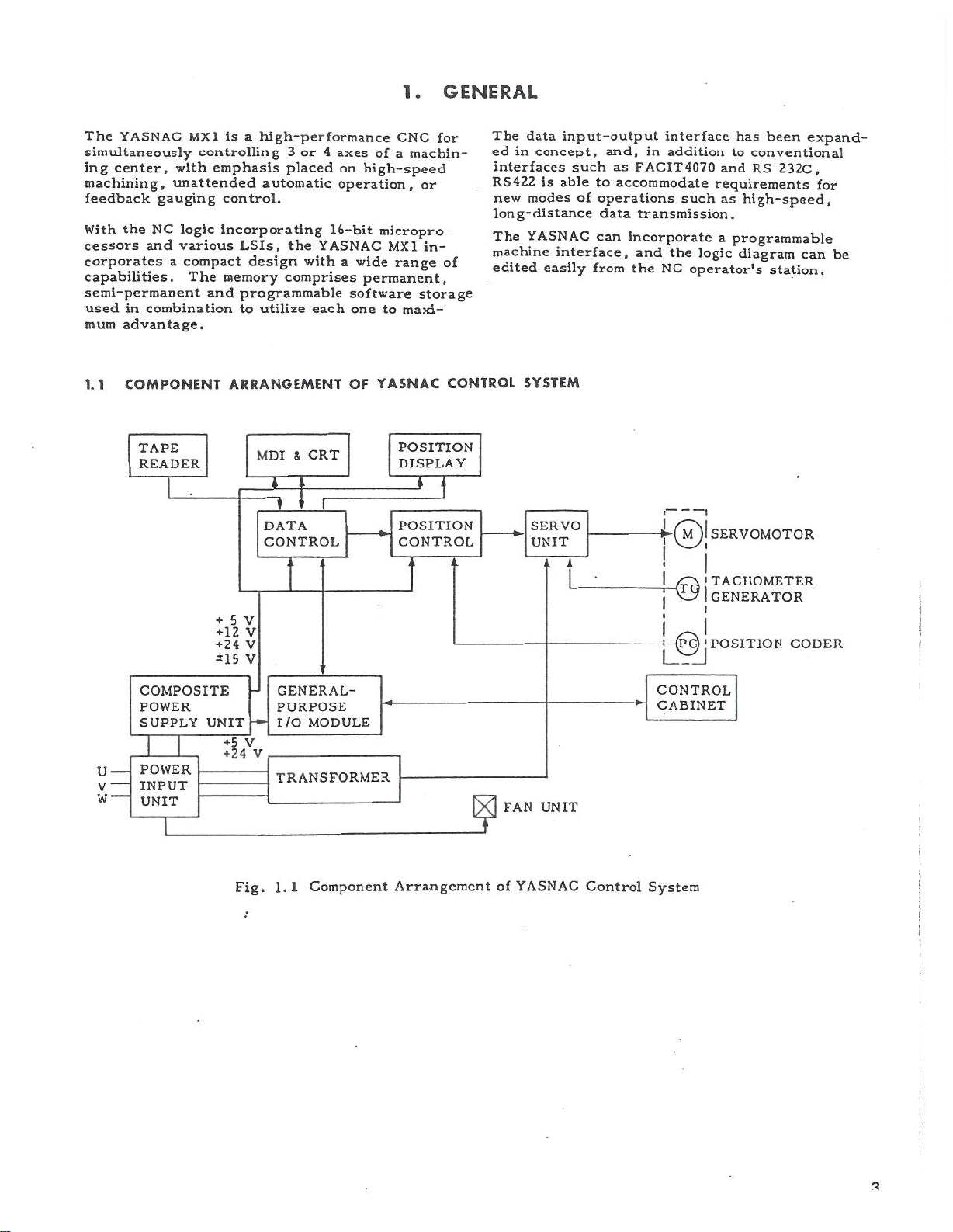
YASNAC
The
simultaneously
center,
ing
machining,
feedback
With
cessors
the
gauging
NC
and
corporates
capabilities.
semi-permanent
used
mum
combination
in
advantage.
MX1
controlling
with
emphasis
unattended
logic
various
compact
a
The
and
high-performance
is
a
3
placed
automatic
control.
incorporating
LSIs,
memory
the
design
comprises
programmable
utilize
to
or
4
16-bit
YASNAC
with
each
axes
of
on
high-speed
operation,
a
wide
permanent,
software
one
1.
CNC
a
machin¬
or
micropro¬
MX1
in¬
range
storage
to
maxi¬
GENERAL
for
of
The
ed
interfaces
RS422
new
long-distance
The
machine
edited
data
concept,
in
is
modes
YASNAC
easily
input-output
and,
such
able
to
of
operations
data
can
interface,
from
interface
in
as
accommodate
addition
FACIT4070
such
transmission.
incorporate
and
the
NC
the
to
and
requirements
as
a
programmable
logic
operator's
has
been
conventional
232C,
RS
high-speed,
diagram
station.
expand¬
for
can
be
1.1
U
—
V
—
w
—
COMPONENT
TAPE
READER
COMPOSITE
POWER
SUPPLY
POWER
INPUT
UNIT
UNIT
ARRANGEMENT
*.
MDI
I
1
DATA
CONTROL
+
V
5
V
+12
+
V
24
V
*15
GENERAL-
PURPOSE
I/O
V
+5
+
V
24
TRANSFORMER
OF
CRT
MODULE
YASNAC
POSITION
DISPLAY
o
POSITION
CONTROL
CONTROL
.
i
FAN
SYSTEM
SERVO
UNIT
UNIT
I
1
---
I©!
<
r@i
i
L_S_I
CONTROL
CABINET
SERVOMOTOR
'TACHOMETER
GENERATOR
i
(PG):
POSITION
CODER
i
Fig.
.•
1.1
Component
Arrangement
YASNAC
of
Control
System
!
!
;
!
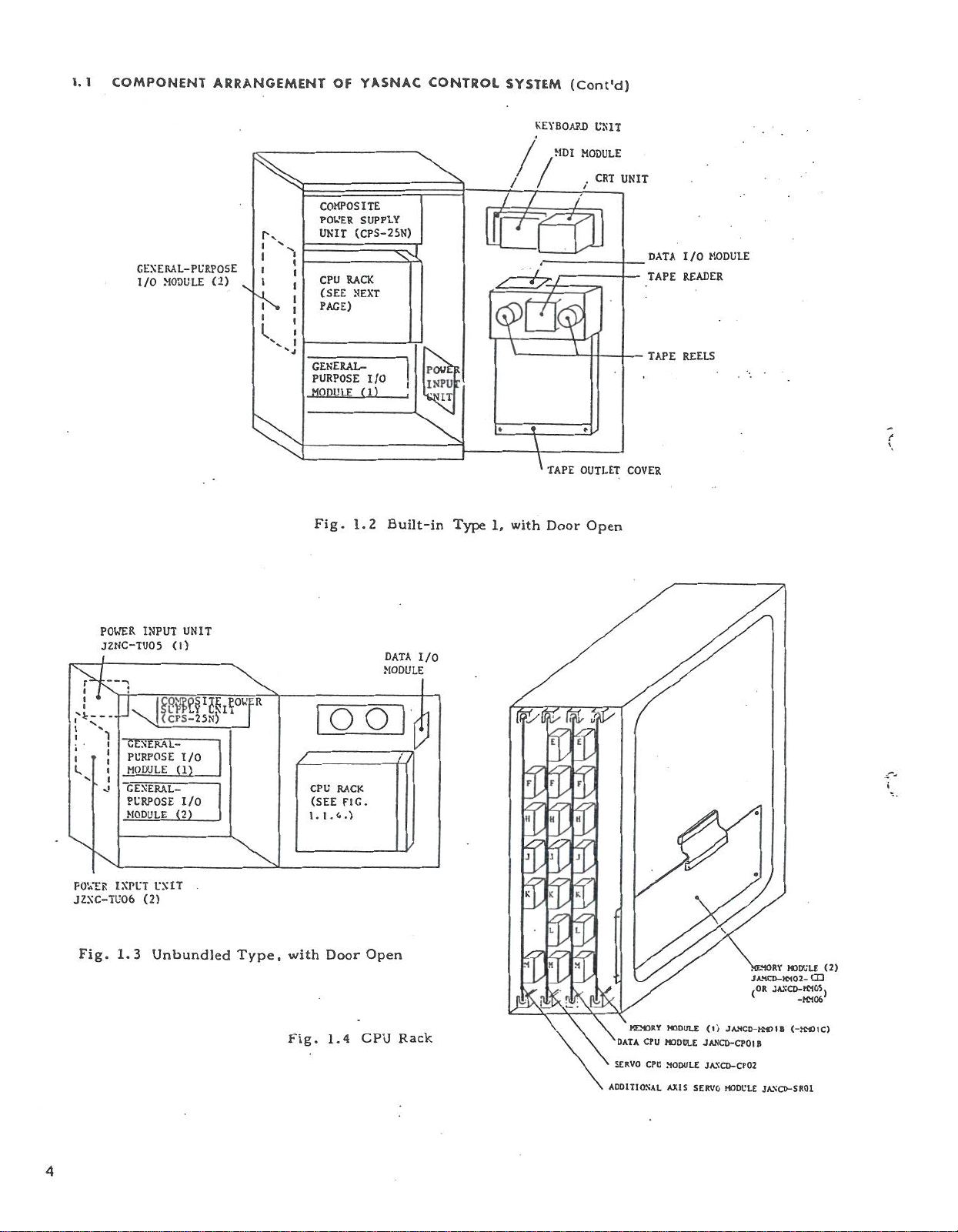
1.1
COMPONENT
ARRANGEMENT
OF
YASNAC
CONTROL
SYSTEM
(Cont'd)
GENERAL-PURPOSE
MODULE
1/0
(2)
N
Px
I
I
l
I
"k
i
k
X
COMPOSITE
SUPPLY
POWER
(CPS-25N)
UNIT
CPU
RACK
(SEE
NEXT
PAGE)
GENERAL-
PURPOSE
MODULE
Fig.
(1)
1.2
I/O
si
I
i
J
Built-in
P0W&R
r
INPU
*VÿIT
Type
z_z
1,
KEYBOARD
/
7
/
/
*
with
MDI
TAPE
Door
UNIT
MODULE
CRT
.
/
r
*ÿ
OUTLET
Open
UNIT
COVER
DATA
TAPE
TAPE
MODULE
I/O
READER
REELS
/
\
POWER
JZNC-TU05
Tk
!
1
----
k
X
X
INPUT
POWER
JZNC-TU06
Fig.
1.3
(1)
SSKS'Hil
L
(CPS-25N)
>v
GENERAL-
PURPOSE
MODULE
GENERAL-
PURPOSE
MODULE
I/O
(1)
I/O
(2)
UNIT
(2)
Unbundled
UNIT
INPUT
OVER
Type,
with
Fig.
CPU
(SEE
1.1.4.)
o
RACK
FIG.
Door
1.4
o
Open
CPU
DATA
I/O
MODULE
0
Rack
III
Ill
III
1
1
ll
5
l
\
1
5
MEMORY
DATA
CPU
SERVO
CPU
ADDITIONAL
MODULE
MODULE
MODULE
AXIS
SERVO
\
JAMCD-Ki02-
(
(1)
JANCD-MJCU
JANCD-CPOlB
JANCD-CP02
MODULE
RY
MODULE
JANCD-IW05
OR
(-MM31C)
JANCD-SROI
-MM
CD
06
r-
i
(2)
)
4
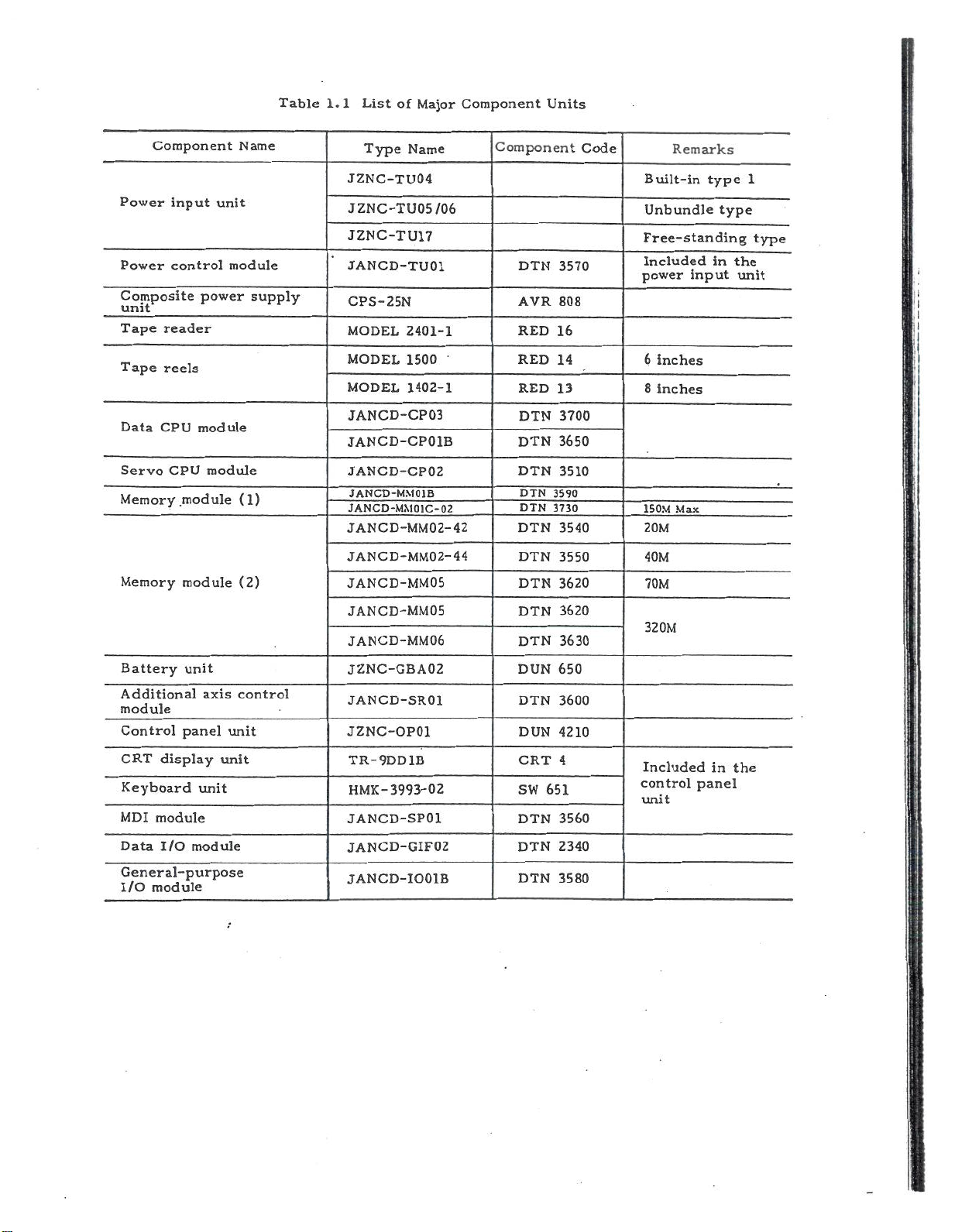
Table
1.1
List
of
Major
Component
Units
Component
Power
Power
Composite
unit
Tape
reader
Tape
reels
CPU
Data
Servo
CPU
Memory
Memory
input
control
power
module
module
module
unit
module
module
Name
supply
(1)
(2)
Type
Name
JZNC-TU04
JZNC-TU05/06
JZNC-TU17
JANCD-TU01
CPS-25N
MODEL
MODEL
MODEL
JANCD-CP03
JANCD-CP01B
JANCD-CP02
JANCD-M.M01B
JANCD-MMO
JANCD-MM02-42
JANCD-MM02-44
JANCD-MM05
2401-1
1500
1402-1
1C-0Z
Component
DTN
AVR
RED
RED
RED
DTN
DTN
DTN
DTN
DTN
DTN
DTN
DTN
3570
808
16
14
13
3700
3650
3510
3590
3730
3540
3550
3620
Code
Remarks
Built-in
Unbundle
type
Free-standing
Included
power
6
8
150.M
20M
70M
input
inches
inches
Max
40M
in
1
type
type
the
unit
Battery
Additional
unit
axis
module
Control
CRT
Keyboard
MDI
Data
panel
display
module
I/O
unit
module
General-purpose
module
I/O
unit
unit
;
control
JANCD-MM05
JANCD-MM06
JZNC-GBA02
JANCD-SR01
JZNC-OP01
TR-9DD1B
HMK-3993-02
JANCD-SP01
JANCD-GIF02
JANCD-IO01B
DTN
DTN
DUN
DTN
DUN
CRT
SW
DTN
DTN
DTN
651
3620
3630
650
3600
4210
4
3560
2340
3580
320M
Included
control
unit
in
panel
the
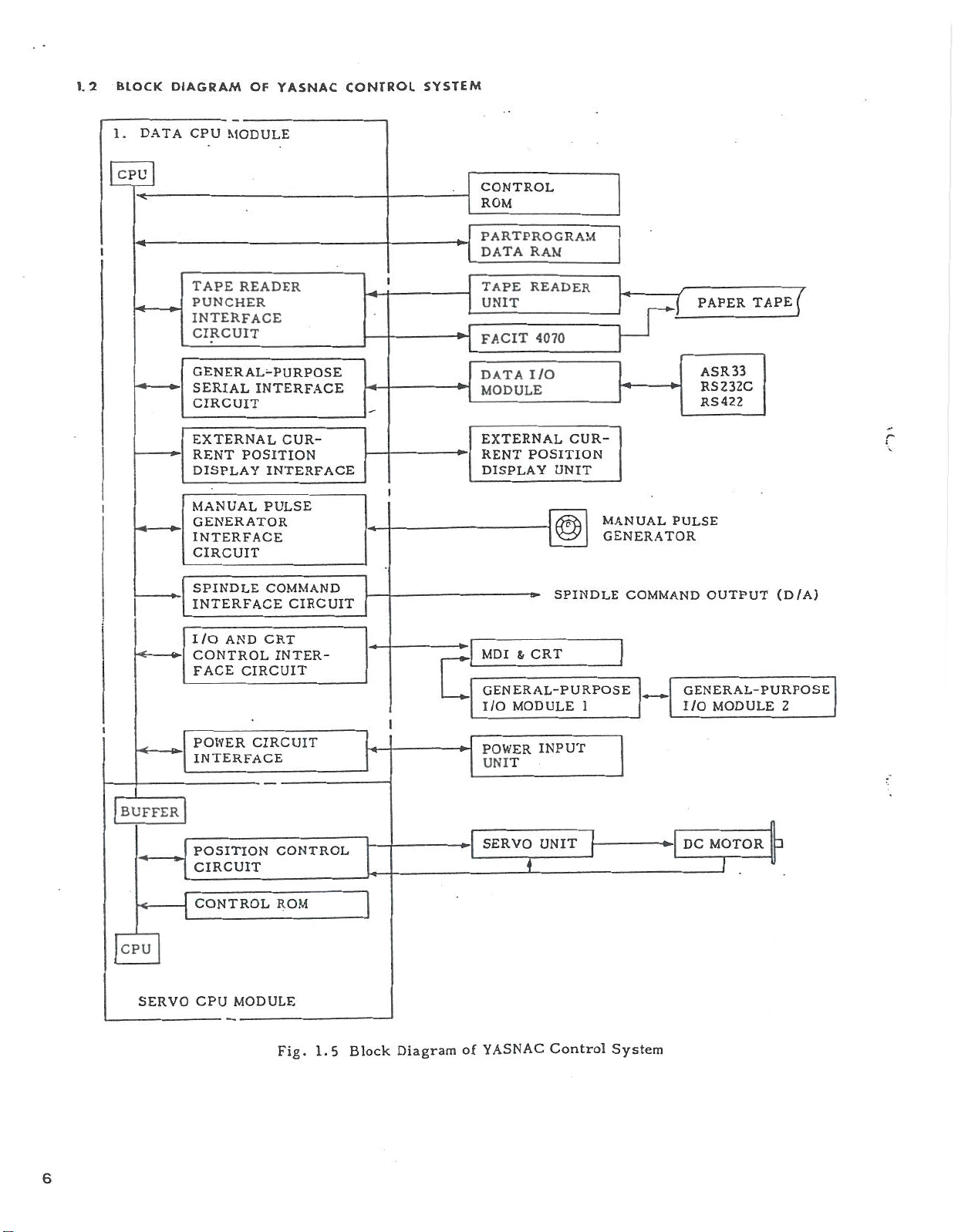
1.2
BLOCK
DIAGRAM
OF
YASNAC
CONTROL
SYSTEM
1.
CPU
DATA
-*ÿ
CPU
MODULE
TAPE
PUNCHER
INTERFACE
CIRCUIT
READER
GENERAL-PURPOSE
SERIAL
CIRCUIT
EXTERNAL
RENT
DISPLAY
MANUAL
GENERATOR
INTERFACE
CIRCUIT
INTERFACE
CUR¬
POSITION
INTERFACE
PULSE
CONTROL
ROM
PARTPROGRAM
DATA
-*
TAPE
UNIT
FACIT
DATA
**
MODULE
EXTERNAL
RENT
DISPLAY
I
RAM
READER
4070
I/O
CUR¬
POSITION
UNIT
®
MANUAL
GENERATOR
PULSE
PAPER
ASR33
RS232C
RS422
TAPE
7
p
•*-
BUFFER
CPU
SERVO
SPINDLE
INTERFACE
I/O
AND
CONTROL
CPU
CIRCUIT
CIRCUIT
MODULE
FACE
POWER
INTERFACE
POSITION
CIRCUIT
CONTROL
COMMAND
CIRCUIT
CRT
INTER¬
CONTROL
ROM
SPINDLE
CRT
&
MDI
GENERAL-PURPOSE
I/O
MODULE
POWER
UNIT
SERVO
1
INPUT
UNIT
1
COMMAND
GENERAL-PURPOSE
I/O
DC
OUTPUT
MODULE
MOTOR
J
(D/A)
2
3
Fig.
1.5
Block
Diagram
YASNAC
of
Control
System
6
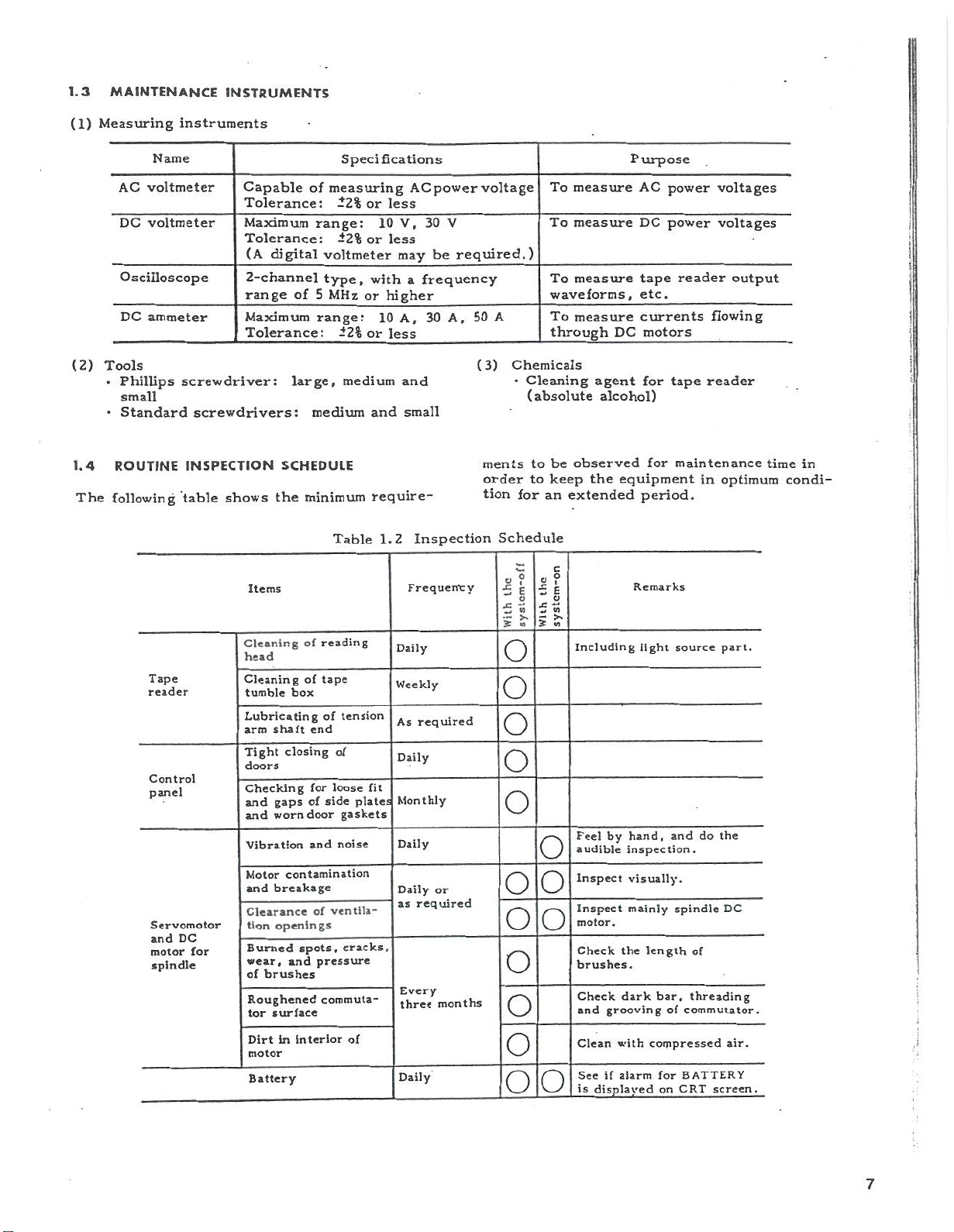
1.3
MAINTENANCE
(1)
Measuring
INSTRUMENTS
instruments
(2)
1.4
The
Name
AC
voltmeter
DC
voltmeter
Oscilloscope
DC
ammeter
Tools
Phillips
•
small
•
Standard
ROUTINE
following
Tape
reader
Control
panel
Servomotor
and
motor
spindle
Capable
Tolerance:
Maximum
Tolerance:
(A
2-channe]
range
Maximum
Tolerance:
screwdriver:
screwdrivers:
INSPECTION
table
shows
Cleaning
head
Cleaning
tumble
Lubricating
arm
Tight
doors
Checking
and
and
Vibration
Motor
and
Clearance
DC
for
digital
of
large,
SCHEDULE
the
Items
box
shaft
closing
gaps
worn
contamination
breakage
openings
tion
Burned
wear,
and
of
brushes
Roughened
surface
tor
Dirt
in
motor
Battery
of
range:
voltmeter
type,
5
MHz
range:
medium
minimum
reading
of
tape
of
of
end
for
of
side
door
and
of
spots,
pressure
commuta¬
interior
Specifications
measuring
±2%
or
less
10
i
or
less
2%
with
or
higher
10
i2%
or
less
medium
and
require-
1.2
Table
tension
of
fit
loose
plates
gaskets
noise
ventila¬
cracks,
of
AC
V,
30
may
a
frequency
A,
30
and
small
Inspection
Frequerrcy
Daily
Weekly
required
As
Daily
Monthly
Daily
Daily
required
as
Every
three
Daily
power
V
required.)
be
A,
or
months
voltage
A
50
(3)
ments
order
tion
Chemicals
•
Cleaning
(absolute
to
to
for
Schedule
«
?
E
fi
5
a
£«
£S
«*«
*
o
o
o
o
o
o
o
o
o
o
o
o
o
o
To
measure
To
measure
measure
To
waveforms,
measure
To
through
observed
be
keep
an
extended
i
«
?
E
o
Including
Feel
audible
Inspect
Inspect
motor.
o
Check
brushes.
Check
and
Clean
See
is
DC
agent
alcohol)
the
equipment
by
the
dark
grooving
with
alarm
if
displayed
Purpose
AC
power
DC
power
tape
etc.
currents
motors
for
for
period.
Remarks
light
hand,
inspection.
visually.
mainly
length
bar.
of
compressed
for
on
voltages
voltages
reader
flowing
reader
tape
maintenance
in
optimum
source
and
spindle
part.
the
do
of
threading
commutator.
BATTERY
CRT
screen.
output
DC
air.
time
i
i
in
condi¬
]
i
7
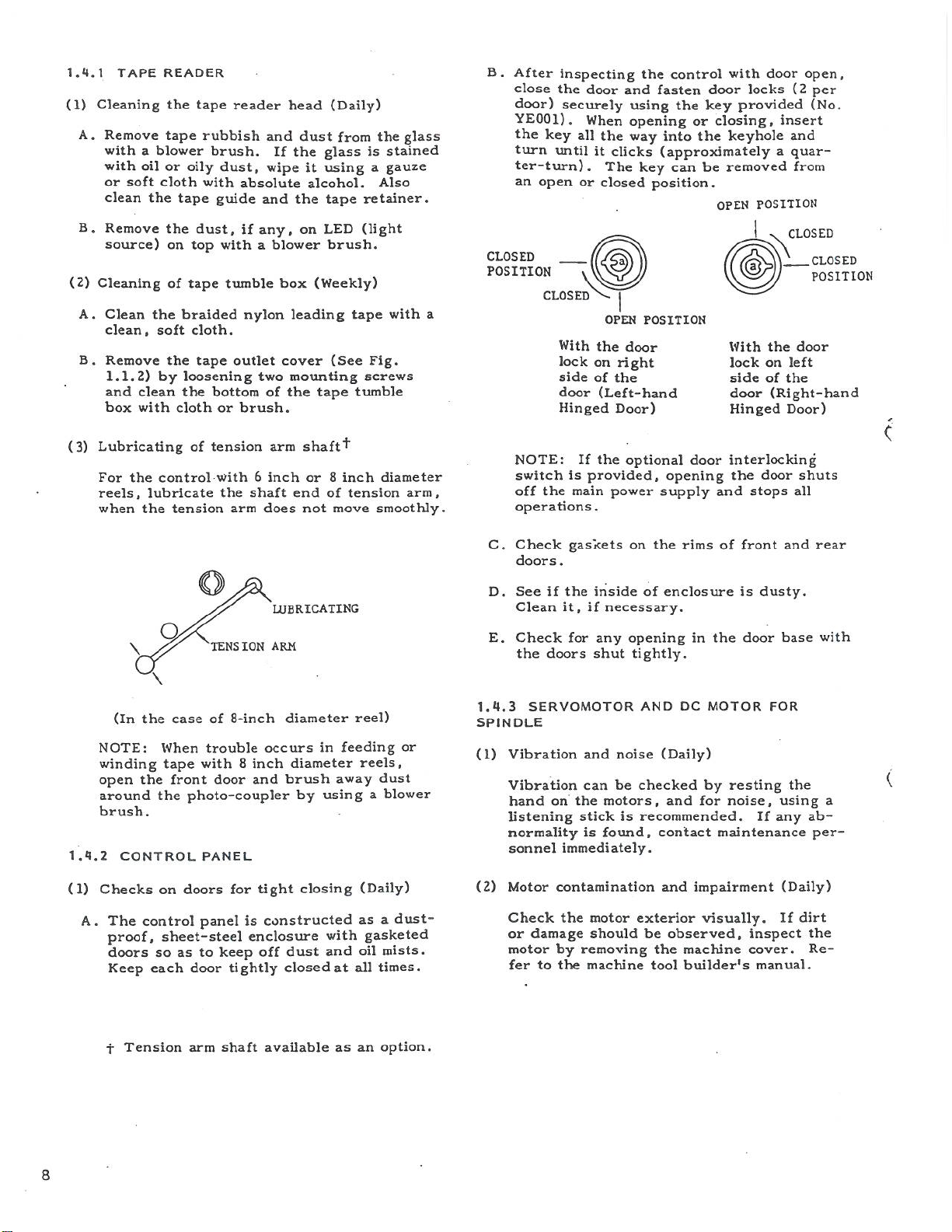
1.4.1
(1)
A.
B.
(2)
A.
B.
Cleaning
or
Cleaning
READER
TAPE
the
Remove
withablower
with
clean
Remove
source)
Clean
clean,
Remove
1.1.2)
and
box
soft
oil
the
the
soft
clean
with
tape
or
cloth
tape
the
on
of
the
by
cloth
braided
loosening
the
tape
rubbish
oily
with
dust,
top
tape
cloth.
tape
reader
brush.
dust,
absolute
guide
if
with
tumble
outlet
bottom
or
brush.
and
any,
a
nylon
two
of
and
If
wipe
blower
box
cover
the
(Daily)
head
dust
the
glass
using
it
alcohol.
the
tape
LED
on
brush.
(Weekly)
leading
(See
mounting
tape
from
tape
the
is
a
Also
retainer.
(light
Fig.
screws
tumble
glass
stained
gauze
with
B.
After
inspecting
close
the
door
When
the
it
or
closed
the
on
of
(Left-hand
and
clicks
The
H
OPEN
right
the
Door)
door)
securely
YE001).
the
key
turn
ter-turn).
an
CLOSED
POSITION
a
all
until
open
CLOSED
With
lock
side
door
Hinged
control
the
fasten
using
the
opening
into
way
(approximately
can
key
position.
POSITION
door
or
the
be
door
key
closing,
OPEN
door
with
locks
provided
keyhole
removed
POSITION
&
m
the
With
on
lock
of
side
door
Hinged
open,
(2
per
(No.
insert
and
a
quar¬
from
CLOSED
_
_
CLOSED
POSITION
door
left
the
(Right-hand
Door)
(3)
1.4.2
(1)
Lubricating
For
the
reels,
when
control
lubricate
the
\
\
(In
the
NOTE:
winding
the
open
around
brush.
Checks
the
CONTROL
of
tension
Q
case
When
with
tape
front
photo-coupler
PANEL
doors
on
tension
with
the
shaft
arm
TENSION
8-inch
of
trouble
8
door
for
arm
shaft
6
inch
or
end
not
does
LUBRICATING
ARM
diameter
occurs
inch
and
tight
in
diameter
brush
by
closing
8
inch
of
move
feeding
away
using
tension
smoothly.
reel)
reels,
a
(Daily)
diameter
arm,
or
dust
blower
NOTE:
switch
off
operations.
Check
C.
doors
See
D.
Clean
Check
E.
the
1.4.3
SPINDLE
(1)
Vibration
Vibration
hand
listening
normality
sonnel
(2)
Motor
the
If
is
provided,
the
main
gaskets
.
the
if
doors
SERVOMOTOR
inside
it,
if
any
for
shut
and
can
motors,
the
on
stick
found,
is
immediately.
contamination
optional
power
the
on
of
necessary.
opening
tightly.
AND
noise
checked
be
is
recommended.
door
opening
supply
rims
enclosure
in
DC
(Daily)
and
contact
and
impairment
interlocking
the
and
front
of
is
the
MOTOR
resting
by
noise,
for
maintenance
stops
door
door
dusty.
FOR
If
any
shuts
all
and
base
the
using
ab¬
(Daily)
c
rear
with
a
per¬
A.
The
proof,
doors
Keep
Tension
f
control
sheet-steel
so
each
as
panel
to
door
arm
keep
tightly
shaft
constructed
is
enclosure
dust
off
closed
available
with
and
at
as
a
as
gasketed
mists.
oil
times.
all
option.
an
dust-
Check
damage
or
motor
fer
to
the
by
the
motor
should
removing
machine
exterior
be
the
tool
visually.
observed
machine
builder's
,
inspect
cover.
If
manual.
dirt
the
Re¬
8
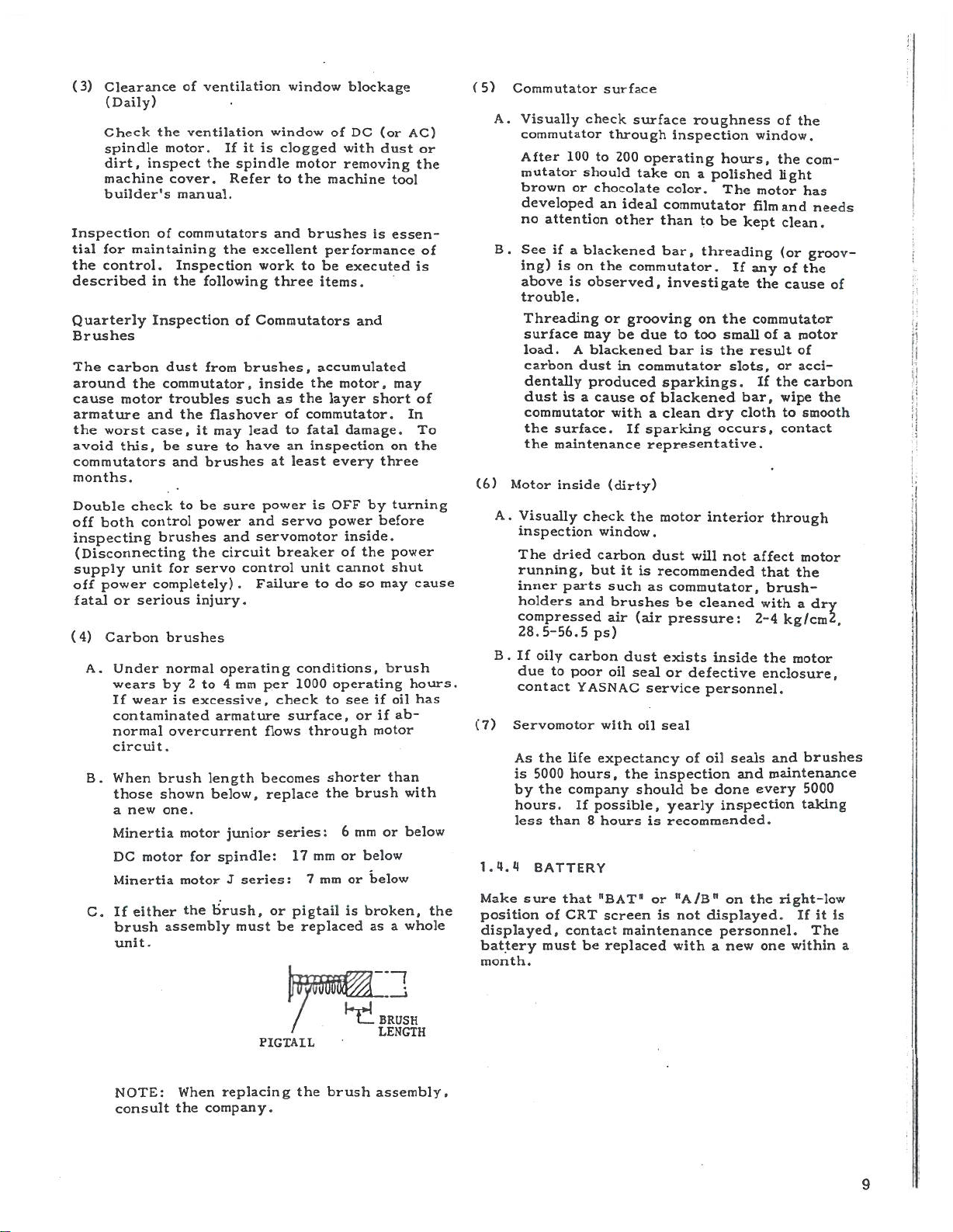
i
(3)
Clearance
(Daily)
Check
spindle
dirt,
inspect
machine
builder's
Inspection
for
tial
the
described
maintaining
control.
Quarterly
Brushes
The
carbon
around
cause
armature
the
avoid
commutators
months.
Double
off
inspecting
worst
both
the
motor
and
this,
check
control
(Disconnecting
power
or
Carbon
Under
wears
If
contaminated
normal
circuit.
When
B.
those
a
unit
serious
wear
new
supply
off
fatal
(4)
A.
Minertia
DC
motor
Minertia
either
If
C.
brush
unit.
of
ventilation
the
ventilation
motor.
the
cover.
manual.
commutators
of
Inspection
the
in
Inspection
case,
following
dust
from
commutator,
troubles
the
flashover
it
and
for
sure
to
may
brushes
be
power
the
servo
be
brushes
completely)
injury.
brushes
normal
2
to
by
excessive,
is
armature
overcurrent
brush
shown
one.
motor
for
motor
the
length
below,
brush,
assembly
is
it
If
spindle
Refer
excellent
the
work
Commutators
of
brushes,
inside
such
lead
have
to
sure
and
servomotor
and
circuit
control
.
Failure
operating
mm
4
junior
spindle:
J
series:
must
window
window
clogged
motor
to
the
and
three
as
the
of
to
an
least
at
power
servo
breaker
unit
conditions,
1000
per
check
surface,
flows
becomes
replace
series:
17
or
pigtail
be
replaced
blockage
DC
of
with
removing
machine
brushes
performance
to
be
executed
items.
and
accumulated
motor,
the
layer
commutator.
damage.
fatal
inspection
every
OFF
is
power
inside.
of
the
cannot
so
to
do
operating
see
to
or
through
shorter
brush
the
6
mm
below
or
mm
7
or
mm
broken,
is
(or
dust
is
short
three
by
before
may
brush
if
if
motor
than
or
below
as
AC)
or
the
tool
essen¬
is
may
of
In
To
the
on
turning
power
shut
cause
hours.
oil
has
ab¬
with
below
whole
a
1
of
the
5)
(
A.
B.
(6)
A
.
.
B
(7)
1.4.4
Make
position
displayed,
battery
month.
Commutator
Visually
commutator
After
100
mutator
brown
developed
no
attention
See
if
is
ing)
above
trouble.
Threading
surface
load.
carbon
dentally
is
dust
commutator
the
surface.
the
maintenance
Motor
inside
Visually
inspection
The
dried
running,
inner
parts
holders
compressed
28.5-56.5
oily
If
to
due
contact
Servomotor
the
As
is
5000
the
by
hours.
less
than
BATTERY
sure
that
CRT
of
contact
must
surface
check
through
to
should
or
chocolate
an
a
blackened
on
the
is
observed,
or
may
A
blackened
dust
produced
a
cause
withaclean
(dirty)
check
window
carbon
but
such
and
brushes
air
ps)
carbon
poor
oil
YASNAC
with
life
expectancy
hours,
company
possible,
If
8
hours
"BAT"
screen
be
replaced
surface
200
operating
take
color.
ideal
other
commutator
than
bar,
commutator.
investigate
grooving
be
due
bar
in
commutator
sparkings.
blackened
of
If
sparking
representative.
motor
the
.
dust
it
is
recommended
as
(air
pressure:
dust
exists
or
seal
service
oil
seal
the
inspection
should
yearly
recommended.
is
or
is
maintenance
roughness
inspection
hours,
on
a
polished
The
to
be
threading
If
on
the
to
too
small
is
the
slots,
dry
occurs,
interior
not
will
commutator,
be
cleaned
inside
defective
personnel.
oil
seals
of
done
be
inspection
"A/B"
not
on
displayed.
personnel.
with
new
a
of
window.
the
light
motor
film
and
kept
clean.
(or
any
of
the
cause
commutator
of
a
result
or
the
If
bar,
wipe
to
cloth
contact
through
affect
that
brush-
with
2-4
kg/cm4,
the
enclosure,
and
and
maintenance
every
the
right-low
one
the
com-
has
needs
groov¬
the
motor
of
acci¬
carbon
smooth
motor
the
a
dry
motor
brushes
5000
taking
it
If
The
within
the
of
f
i
rl
h
i
:
i;
i
!
!
is
a
NOTE:
consult
When
the
replacing
company.
PIGTAIL
the
---
BRUSH
LENGTH
brush
assembly,
9
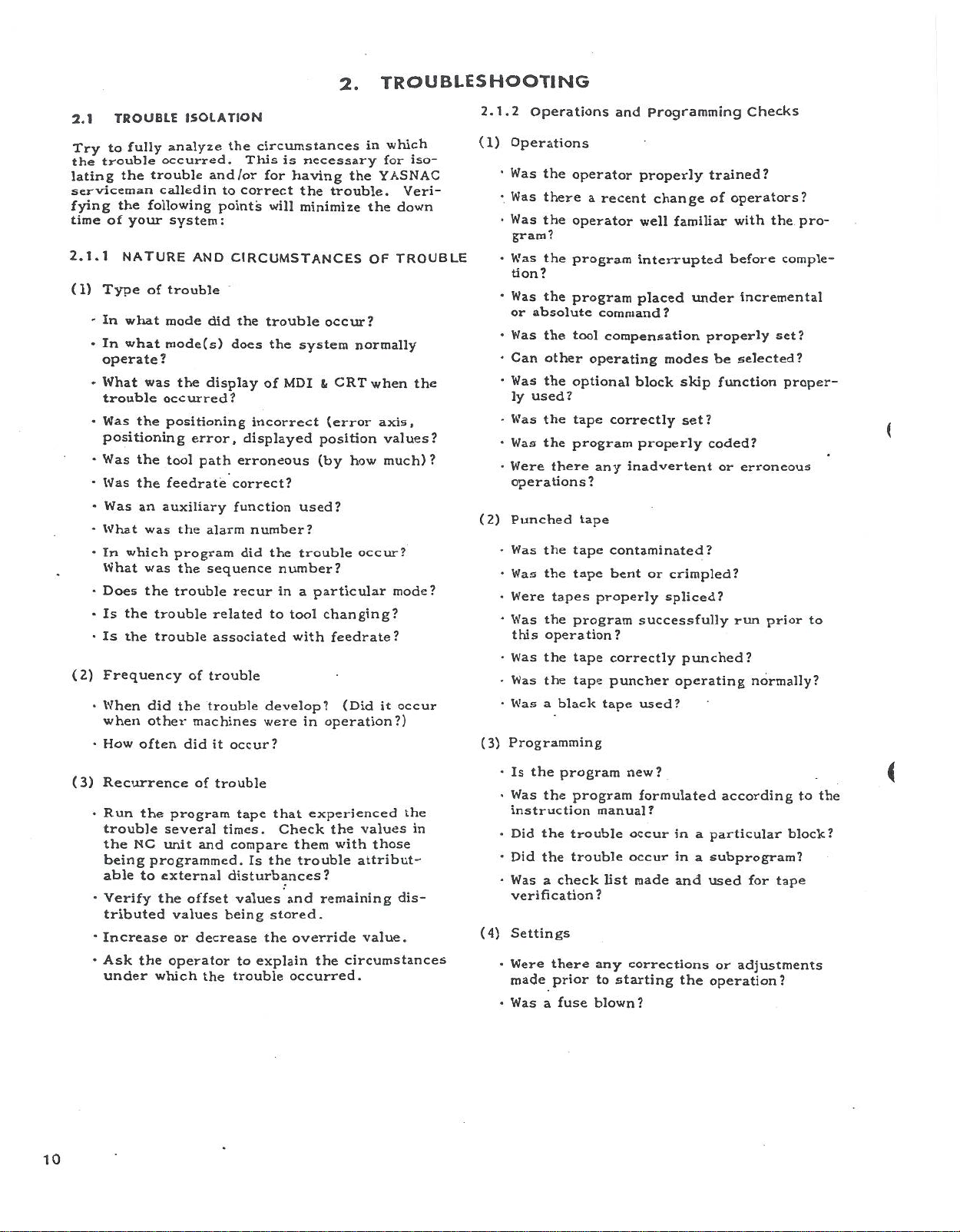
TROUBLE
2.1
to
Try
trouble
the
lating
the
serviceman
•
*
Type
In
In
the
of
NATURE
fying
time
2.1.1
(1)
operate?
What
trouble
•
Was
positioning
•
Was
Was
-
•
Was
•
What
•
In
What
•
Does
•
Is
the
•
Is
the
(2)
Frequency
•
When
when
•
How
(3)
Recurrence
Run
•
trouble
the
being
able
Verify
-
tributed
*
Increase
Ask
under
fully
occurred.
trouble
called
following
your
of
what
what
was
occurred?
the
the
the
an
auxiliary
was
which
was
the
trouble
trouble
did
other
often
the
several
NC
unit
programmed.
to
external
the
the
which
ISOLATION
analyze
and/or
in
points
system:
AND
trouble
mode
did
mode(s)
the
display
positioning
error,
tool
path
feedrate
the
alarm
program
sequence
the
trouble
related
associated
trouble
of
the
trouble
machines
did
it
of
trouble
program
and
offset
values
or
decrease
operator
the
circumstances
the
This
is
necessary
for
will
having
the
minimize
to
correct
CIRCUMSTANCES
the
trouble
does
the
of
incorrect
displayed
erroneous
system
MDI
occur?
b
(error
position
(by
correct?
function
used?
number?
did
the
trouble
number?
a
to
in
tool
with
particular
changing?
recur
develop?
operation?)
in
were
occur?
experienced
that
tape
times.
compare
Check
them
the
trouble
Is
disturbances?
remaining
stored.
the
explain
and
override
the
occurred.
values
being
to
trouble
TROUBLESHOOTING
2.
in
YASNAC
the
trouble.
the
OF
normally
CRT
when
axis,
how
occur?
feedrate?
(Did
it
values
the
those
with
attribut¬
value.
circumstances
which
iso¬
for
Veri¬
down
TROUBLE
the
values?
much)?
mode?
occur
the
in
dis¬
2.1.2
(1)
Operations
•
Was
•
Was
Was
gram?
•
Was
tion?
•
Was
or
•
Was
•
Can
•
Was
ly
•
Was
•
Was
•
Were
operations?
(2)
Punched
•
Was
•
Was
•
Were
•
Was
this
•
Was
•
Was
•
Was
(3)
Programming
•
Is
Was
•
instruction
Did
•
•
Did
•
Was
verification?
(4)
Settings
•
Were
made
•
Was
Operations
the
operator
there
the
operator
the
program
the
program
absolute
the
tool
other
the
optional
used?
the
tape
the
program
there
the
tape
the
tape
tapes
the
program
operation?
the
tape
the
tape
a
black
the
program
the
program
the
trouble
trouble
the
a
check
there
prior
fuse
a
and
a
recent
command?
compensation
operating
correctly
any
tape
contaminated?
bent
properly
correctly
puncher
tape
manual?
list
any
to
starting
blown?
Programming
properly
change
well
familiar
interrupted
placed
modes
skip
block
set?
properly
inadvertent
or
crimpled?
spliced?
successfully
punched?
operating
used?
new?
formulated
occur
in
occur
in
made
and
corrections
the
trained?
operators?
of
with
before
under
properly
selected?
be
function
coded?
or
run
according
a
particular
a
subprogram?
used
or
adjustments
operation?
Checks
the
pro¬
comple¬
incremental
set?
proper¬
erroneous
prior
normally?
to
block?
tape
for
(
to
<
the
10
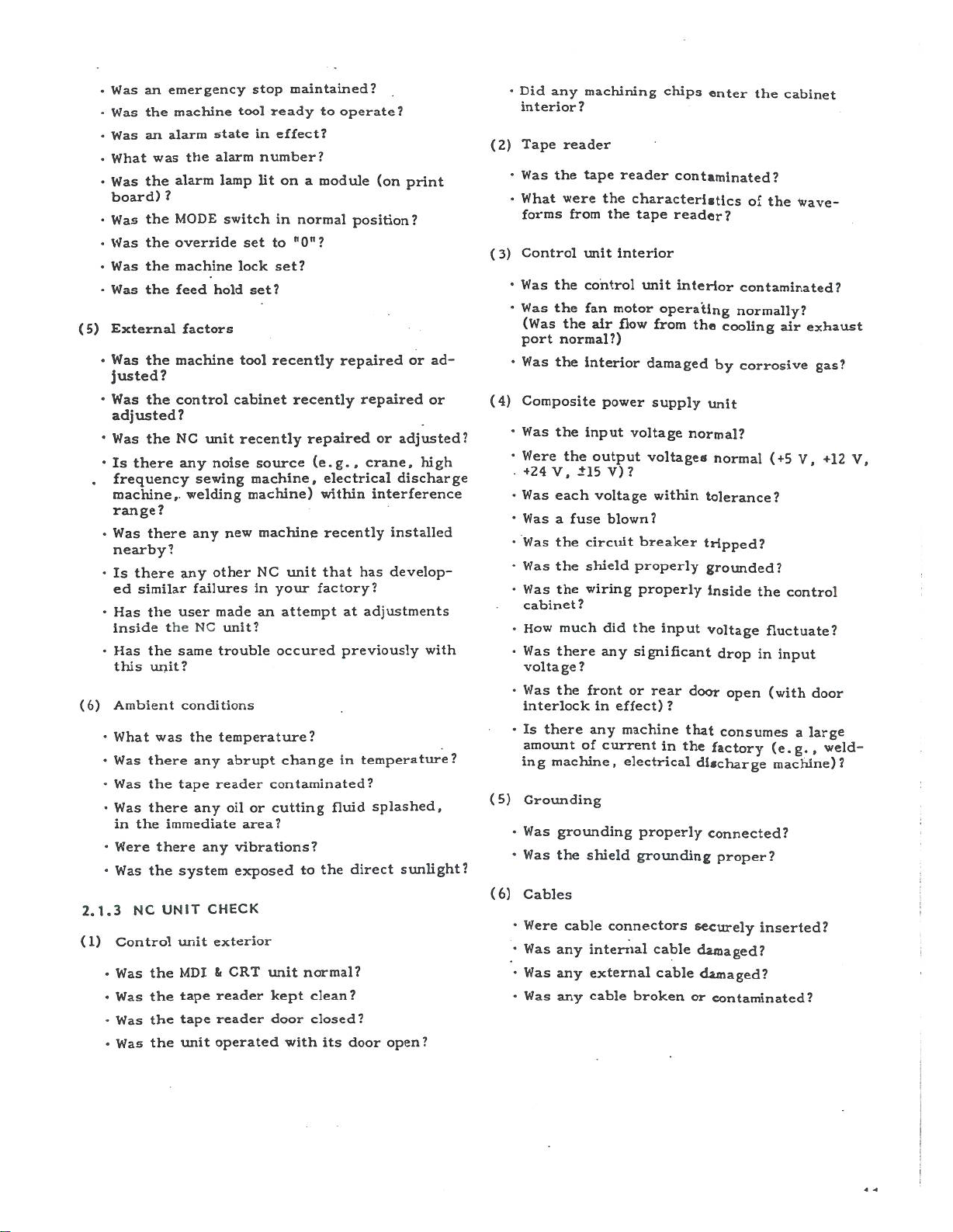
(5)
.
(6)
2.1.3
(1)
Was
•
•
Was
Was
•
What
•
Was
•
board)
•
Was
•
Was
Was
•
•
Was
External
Was
•
justed?
•
Was
adjusted?
•
Was
•
Is
there
frequency
machine,,
range?
•
Was
nearby?
•
Is
ed
•
Has
inside
Has
’
this
Ambient
•
What
•
Was
•
Was
Was
•
in
•
Were
•
Was
NC
Control
Was
•
Was
•
*
Was
Was
•
an
the
an
was
the
the
the
the
the
the
the
the
there
there
similar
the
the
unit?
was
there
the
there
the
there
the
the
the
the
the
emergency
machine
alarm
the
alarm
?
MODE
override
machine
feed
factors
machine
control
NC
unit
any
sewing
welding
any
any
failures
user
NC
the
same
conditions
the
any
tape
any
immediate
any
system
CHECK
UNIT
unit
MDI
tape
tape
unit
stop
ready
tool
state
alarm
lamp
effect?
in
number?
lit
switch
set
to
set?
lock
set?
hold
tool
recently
cabinet
recently
source
noise
machine,
machine)
new
machine
made
in
NC
your
an
other
unit?
trouble
temperature?
abrupt
oil
or
contaminated?
cutting
reader
area?
vibrations?
exposed
exterior
CRT
&
reader
reader
unit
kept
door
operated
maintained?
on
a
in
normal
"0"?
recently
repaired
(e.g.,
unit
factory?
attempt
occured
change
to
normal?
clean?
closed?
with
to
operate?
module
position?
repaired
electrical
within
recently
that
at
previously
in
fluid
direct
the
its
door
(on
print
or
repaired
or
adjusted?
crane,
high
discharge
interference
installed
has
develop¬
adjustments
with
temperature?
splashed,
sunlight?
open?
ad¬
or
(2)
(
(4)
(5)
(6)
•
•
•
3)
•
•
•
•
•
•
•
Did
any
interior?
Tape
Was
the
What
forms
Control
Was
the
the
Was
(Was
port
Was
the
Composite
Was
the
Were
+24
V.
•
Was
each
Was
a
•
Was
the
Was
the
•
the
Was
cabinet?
•
How
Was
voltage?
•
Was
interlock
•
there
Is
amount
machine,
ing
Grounding
Was
•
•
Was
Cables
•
Were
•
Was
any
•
Was
any
•
Was
any
machining
reader
tape
were
the
from
unit
control
fan
the
air
normal?)
interior
power
input
the
output
il5
voltage
fuse
circuit
shield
wiring
much
did
there
any
the
front
in
any
current
of
grounding
the
shield
cable
internal
external
cable
chips
reader
characteristics
the
tape
interior
unit
motor
operating
from
flow
damaged
supply
voltage
voltages
V)?
within
blown?
breaker
properly
properly
the
input
significant
rear
or
effect)
connectors
?
machine
in
electrical
properly
grounding
cable
cable
broken
enter
contaminated?
reader?
interior
normal?
the
cooling
by
unit
normal
tolerance?
contaminated?
normally?
corrosive
tripped?
grounded?
inside
voltage
drop
door
open
that
consumes
the
factory
discharge
connected?
proper?
securely
damaged?
damaged?
or
contaminated?
the
of
the
(+5
the
fluctuate?
in
input
(with
(e.g.
machine)?
inserted?
cabinet
wave-
air
exhaust
V,
control
a
large
gas?
+12
door
,
weld¬
V,
i
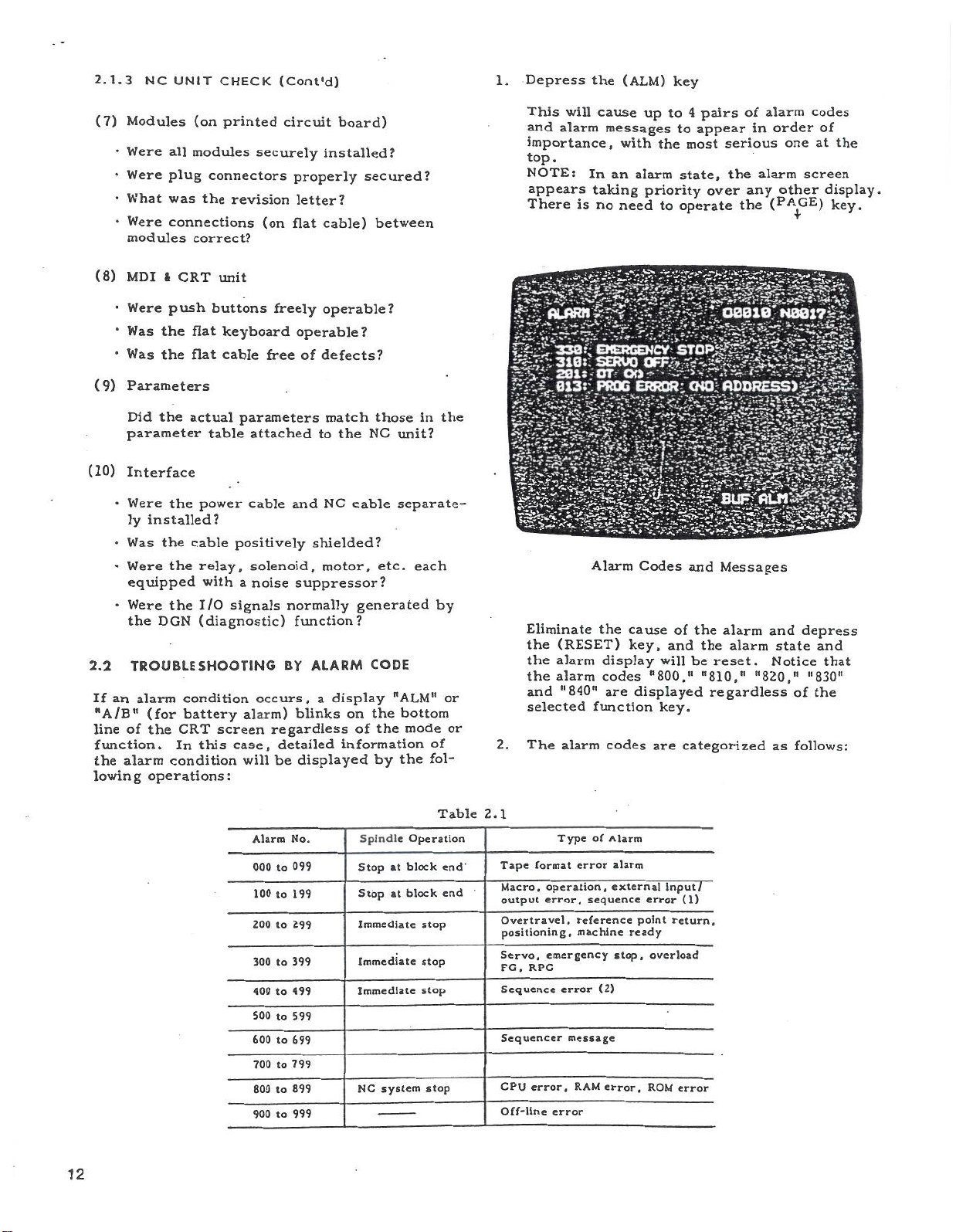
2.1.3
NC
UNIT
CHECK
(Cont'd)
1.
Depress
the
(ALM)
key
(7)
Modules
*
Were
all
*
Were
plug
What
•
•
Were
was
connections
modules
(8)
•
*
•
(9)
&
MDI
Were
Was
Was
CRT
push
the
the
Parameters
Did
the
parameter
(10)
Interface
•
Were
the
installed?
ly
•
Was
the
•
Were
the
equipped
•
Were
the
DGN
the
2.2
TROUBLESHOOTING
an
alarm
If
"A/B"
line
function.
the
lowing
(for
the
of
alarm
operations:
CRT
In
condition
(on
printed
modules
connectors
the
correct?
unit
buttons
flat
keyboard
flat
cable
actual
table
power
cable
relay,
with
I/O
(diagnostic)
condition
battery
screen
this
securely
revision
(on
freely
free
parameters
attached
cable
positively
solenoid,
a
noise
signals
occurs,
alarm)
regardless
case,
be
will
circuit
properly
letter?
flat
operable?
of
defects?
to
and
shielded?
suppressor?
normally
function?
ALARM
BY
a
blinks
detailed
displayed
board)
installed?
secured?
cable)
operable?
match
the
NC
cable
motor,
generated
display
on
of
information
between
those
NC
unit?
separate¬
etc.
CODE
"ALM"
the
the
by
in
each
bottom
mode
the
the
by
of
fol¬
This
will
and
alarm
importance,
cause
messages
with
up
the
to
to
most
4
pairs
appear
of
in
serious
alarm
order
one
codes
of
at
the
top.
NOTE:
appears
There
Eliminate
the
the
the
or
and
selected
In
is
-ÿT<
IL
.
Tj
TTl
*.]
Alarm
(RESET)
alarm
alarm
"840"
an
taking
no
need
M
fM*
i*.i
the
cause
key,
display
codes
are
function
state,
alarm
priority
to
operate
r
Codes
of
and
will
"800,"
displayed
key.
over
and
the
the
be
"810,
regardless
the
any
the
*
•)
rv
I
i
•
r*3
Messages
alarm
alarm
reset.
[i
ri
or
2.
The
alarm
codes
are
categorized
alarm
other
(PAGE)
*.
and
state
Notice
820,"
as
screen
IV*.
depress
and
"830"
the
of
follows:
display.
key.
that
12
Alarm
000
100
200
300
400
500
600
700
800
900
Table
No.
099
to
199
to
299
to
to
399
to
499
599
to
to
699
to
799
899
to
to
999
Spindle
Stop
Stop
Immediate
Immediate
Immediate
NC
at
at
system
Operation
block
block
stop
stop
stop
stop
end
end
2.1
Tape
Macro,
output
Overtravel,
positioning,
Servo,
FG,
Sequence
Sequencer
CPU
Off-line
format
operation
error,
emergency
RPG
error,
error
Type
error
reference
error
message
RAM
of
,
sequence
machine
(2)
error.
Alarm
alarm
external
ready
stop,
error
point
overload
ROM
Input/
(1)
return,
error
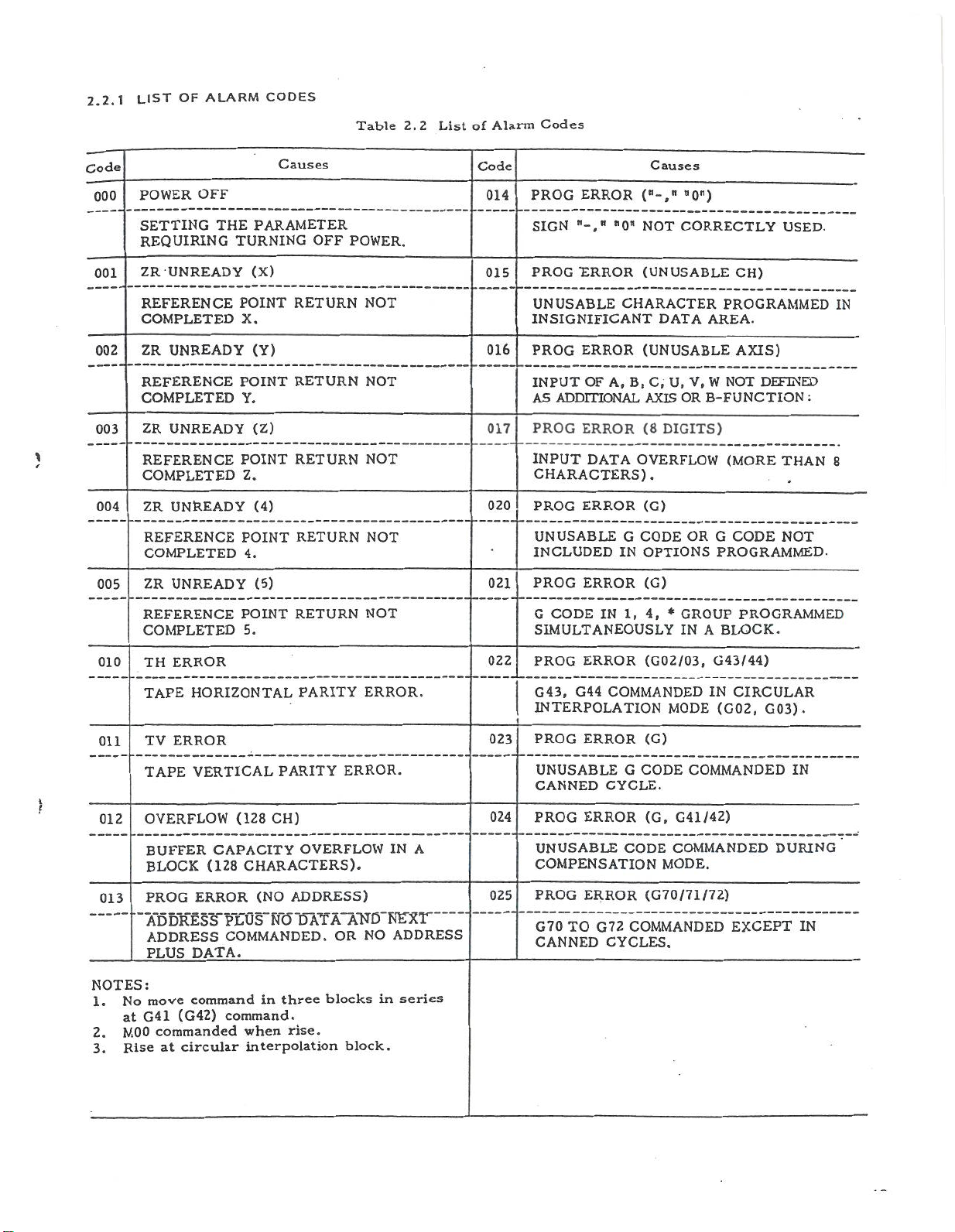
2.2.1
LIST
OF
ALARM
CODES
Table
2.2
List
of
Alarm
Codes
Code
000
001
002
POWER
SETTING
REQUIRING
ZR
REFERENCE
COMPLETED
ZR
REFERENCE
OFF
THE
UNREADY
UNREADY
COMPLETED
ZR
003
1
004
005
UNREADY
REFERENCE
COMPLETED
UNREADY
ZR
REFERENCE
COMPLETED
UNREADY
ZR
Causes
PARAMETER
TURNING
(X)
POINT
RETURN
X.
(Y)
POINT
RETURN
Y.
(Z)
POINT
RETURN
Z.
(4)
POINT
4.
(5)
OFF
RETURN
POWER.
NOT
NOT
NOT
NOT
Code
014
015
016
017
020
021
PROG
SIGN
ERROR
PROCERROR
UNUSABLE
INSIGNIFICANT
PROG
INPUT
AS
PROG
INPUT
CHARACTERS).
PROG
ERROR
OF
ADDITIONAL
ERROR
DATA
ERROR
UNUSABLE
INCLUDED
PROG
ERROR
Causes
n
"0"
NOT
(UNUSABLE
CHARACTER
DATA
(UNUSABLE
C,
A,
B.
U.
AXIS
DIGITS)
(8
OVERFLOW
(G)
CODE
G
IN
OPTIONS
(G)
n
0")
CORRECTLY
CH)
PROGRAMMED
AREA.
AXIS)
V,
W
NOT
B-FUNCTION
OR
(MORE
OR
G
CODE
PROGRAMMED.
USED.
DEFINED
:
THAN
NOT
IN
8
010
011
012
013
NOTES:
No
1.
at
MOO
2.
Rise
3.
REFERENCE
COMPLETED
ERROR
TH
TV
TAPE
ERROR
HORIZONTAL
VERTICAL
TAPE
OVERFLOW
BUFFER
DR
(128
ERROR
E
S
BLOCK
PROG
”
AD
ADDRESS
move
DATA.
command
(G42)
PLUS
G41
commanded
circular
at
POINT
5.
PARITY
CH)
(128
CAPACITY
CHARACTERS).
(NO
0
S~
S~
PL
NO
COMMANDED.
_
three
in
command.
rise.
when
interpolation
RETURN
PARITY
ERROR.
OVERFLOW
ADDRESS)
AN
A~
"DAT
OR
blocks
block.
NOT
ERROR.
IN
N£7
B~
ADDRESS
NO
series
in
A
XT
_
CODE
G
SIMULTANEOUSLY
022
PROG
G43,
INTERPOLATION
PROG
023
UNUSABLE
CANNED
PROG
024
UNUSABLE
COMPENSATION
025
PROG
G70
CANNED
IN
ERROR
G44
COMMANDED
ERROR
CYCLE.
ERROR
ERROR
TO
G72
CYCLES.
1,
4,
GROUP
IN
A
(G02/03,
MODE
(G)
CODE
G
CODE
COMMANDED
G41/42)
(G.
COMMANDED
MODE.
(G70/71/72)
COMMANDED
PROGRAMMED
BLOCK.
G43/44)
IN
CIRCULAR
(G02,
G03).
DURING
EXCEPT
IN
IN
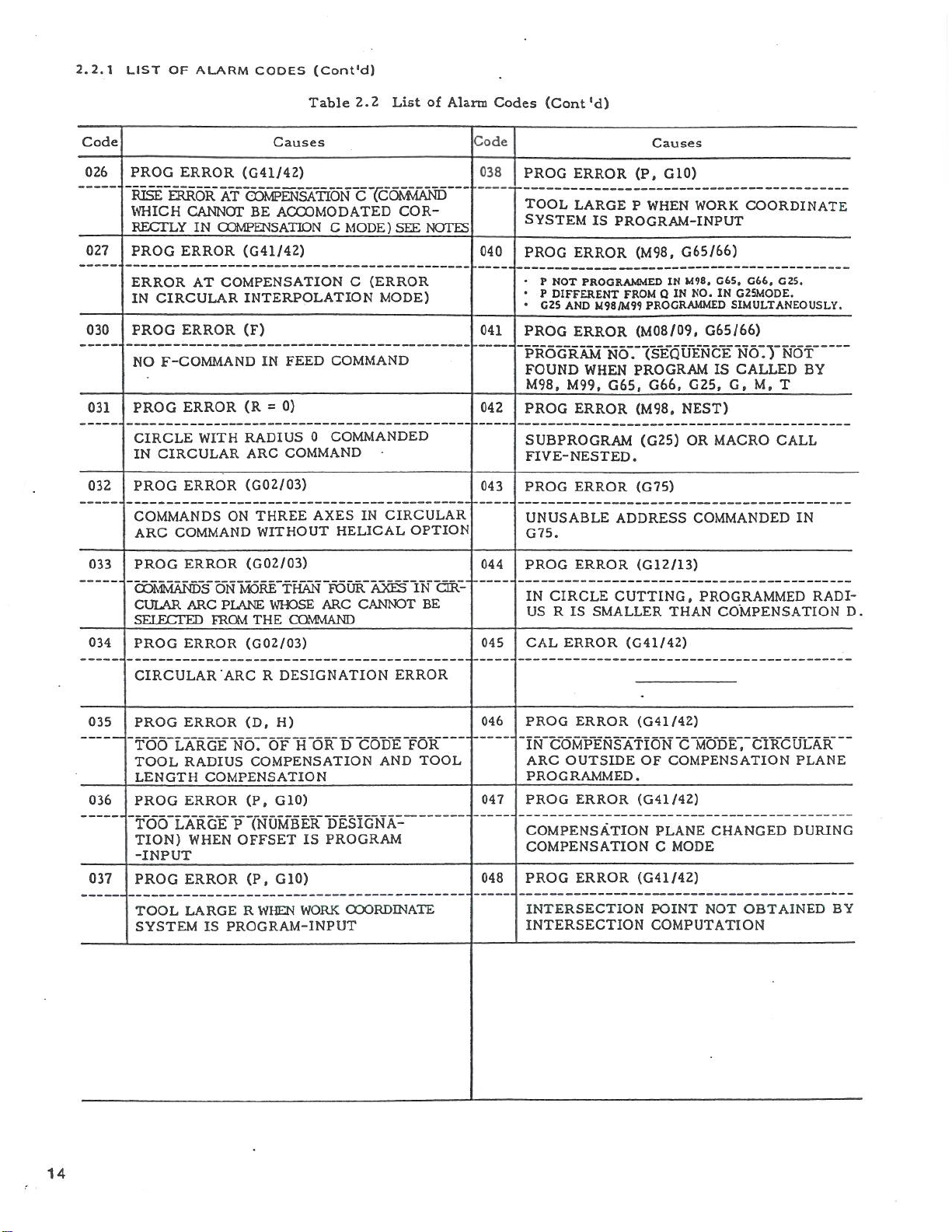
2.2.1
LIST
OF
ALARM
CODES
(Cont'd)
Code
PROG
026
~RlSE~E3lR6R"
WHICH
RECTLY
027
030
031
032
PROG
ERROR
CIRCULAR
IN
PROG
F-COMMAND
NO
PROG
CIRCLE
CIRCULAR
IN
PROG
COMMANDS
ARC
Table
2.2
Causes
ERROR
(G41/42)
ODÿENfÿTlON
AT
C
CANNOTBEACOOMODATED
IN
COMPENSATION
ERROR
AT
(G41/42)
COMPENSATION
C
MODE)
C
INTERPOLATION
WITH
(F)
(R
RADIUS
ARC
(G02/03)
ON
THREE
FEED
IN
0)
=
0
COMMAND
AXES
WITHOUT
COMMAND
COMMANDED
HELICAL
ERROR
ERROR
ERROR
COMMAND
of
List
“(COMMAND
COR-
SEE
NOTES
(ERROR
MODE)
•
CIRCULAR
IN
OPTION
Alarm
Code
038
040
041
042
043
Codes
(Cont'd)
PROG
TOOL
SYSTEM
PROG
NOT
•
P
•
P
DIFFERENT
C25
•
PROG
PROGRAM
FOUND
M98,
PROG
SUBPROGRAM
FIVE-
PROG
UNUSABLE
G75.
ERROR
LARGE
IS
PROGRAM-INPUT
ERROR
PROGRAMMED
AND
M98/M99
ERROR
NO.
WHEN
M99,
G65,
ERROR
NESTED.
ERROR
ADDRESS
Causes
G10)
(P,
P
WHEN
G65/66)
(M98,
M98,
IN
Q
FROM
IN
PROGRAMMED
(M08/09,
(SEQUENCE
PROGRAM
G66,
(G25)
NEST)
OR
(M98,
(G75)
WORK
NO.ING25MODE.
COORDINATE
G6S,
G66.
SIMULTANEOUSLY.
G65/66)
NO/J
IS
CALLED
G25,
COMMANDED
M,
G,
MACRO
G25.
NOT
BY
T
CALL
IN
PROG
033
COMMANDS”
CULAR
SELECTED
034
PROG
CIRCULAR
035
PROG
“
TOO"
TOOL
LENGTH
036
PROG
TOO-
TION)
-INPUT
037
PROG
TOOL
SYSTEM
ERROR
ARC
ERROR
(G02/03)
MORE'fHAN
ON
PLANE
FROM
(G02/03)
ARC
ERROR
LARGE
RADIUS
(D,
“NO”
COMPENSATION
ERROR
LXR
WHEN
ERROR
LARGE
(P,
G“E
"P
TN
OFFSET
(P,
R
IS
PROGRAM-INPUT
"FOUR
WHOSE
THE
R
OF
COMPENSATION
UMB
WHEN
ARC
COMMAND
DESIGNATION
H)
“6
D“
R-
“H
G10)
“DESIGN
ER”
PROGRAM
IS
G10)
COORDINATE
WORK
AXES
CANNOT
ERROR
“FOR
CODE
AND
A“““
T
N“
BE
TOOL
OR-
044
045
046
PROG
IN
US
CAL
PROG
ERROR
CIRCLE
IS
R
ERROR
ERROR
'ÿ“COMPENSATION
ARC
OUTSIDE
PROGRAMMED.
PROG
047
COMPENSATION
COMPENSATION
048
PROG
INTERSECTION
INTERSECTION
ERROR
CUTTING.
SMALLER
ERROR
(G12/13)
PROGRAMMED
THAN
(G41/42)
(G41/42)
“MODE-,-
”C
COMPENSATION
OF
(G41/42)
PLANE
MODE
C
(G41/42)
POINT
NOT
COMPUTATION
COMPENSATION
ULAR”
CIRC
PLANE
CHANGED
DURING
OBTAINED
RADI¬
D.
BY
14
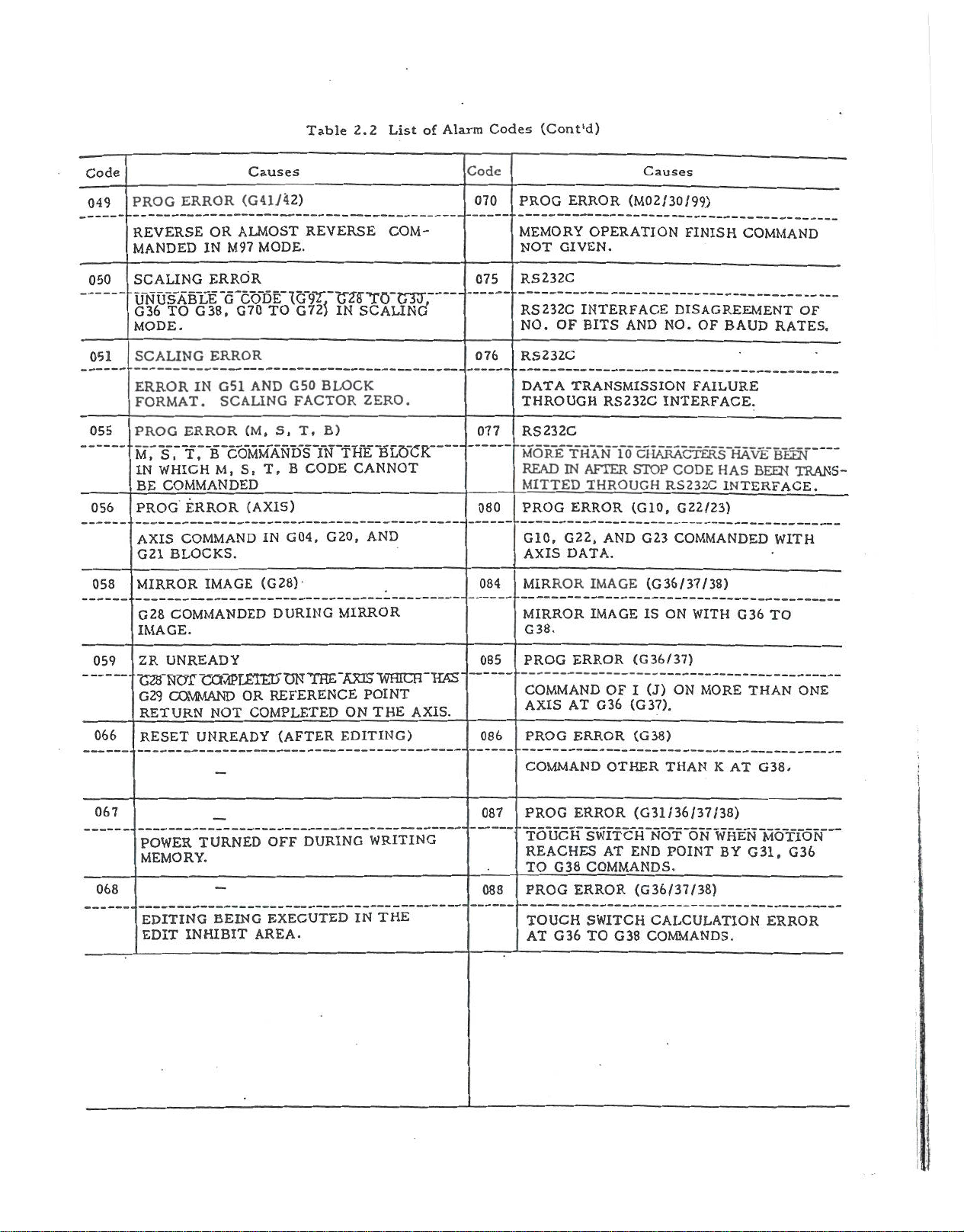
Table
2.2
List
of
Alarm
Codes
(Corvt'd)
Code
PROG
049
REVERSE
MANDED
SCALING
050
"UNOSABEE
G36
MODE.
SCALING
051
ERROR
FORMAT.
055
PROG
M
IN
BE
056
PROG
AXIS
G21
058
MIRROR
G28
IMAGE.
OR
IN
M97
ERROR
(G41742)
ALMOST
ERROR
G"CODE"TG"ÿ.'U7FFT0*TRRR;
G38,
ERROR
IN
G70
G51
TO
SCALING
ERROR
'COMM
T
S'
r'B
S,
WHICH
COMMANDED
M,
ERROR
COMMAND
BLOCKS.
IMAGE
COMMANDED
Causes
MODE.
TO
AND
(M.
S.
ANMTN
T,
_
(AXIS)
IN
(G28)
DURING
REVERSE
G72)
G50
BLOCK
FACTOR
T,
CODE
B
G04,
IN
B)
'THE
CANNOT
G20,
MIRROR
COM¬
SCALING
ZERO.
‘BL£rCR.~
AND
Code
070
075
076
077
080
084
PROG
MEMORY
NOT
ERROR
GIVEN.
RS232C
RS232C
OF
NO.
RS232C
DATA
THROUGH
RS232C
'
MO
RE
"THAN
READ
IN
MITTED
PROG
G22,
G10r
DATA.
AXIS
MIRROR
MIRROR
G38.
Causes
(M02/30/99)
OPERATION
INTERFACE
BITS
TRANSMISSION
RS232C
TO
AFTER
THROUGH
ERROR
AND
IMAGE
IMAGE
NO.
AND
INTERFACE.
CHAÿCTORS“HA‘
STOP
RS232C
(G10,
G23
(G36/37/38)
IS
ON
FINISH
COMMAND
DISAGREEMENT
OF
FAILURE
CODE
BAUD
HAS
VE
BEEN
BEEN
RATES.
INTERFACE
G22/23)
COMMANDED
WITH
G36
WITH
TO
OF
TRANS-
.
059
066
067
068
UNREADY
ZR
~C2r
NOT
COMMAND
G29
RETURN
RESET
POWER
MEMORY.
EDITING
INHIBIT
EDIT
"CQt/PLErmJ
OR
COMPLETED
NOT
UNREADY
TURNED
BEING
AREA.
THE
"AXIS
ON
REFERENCE
ON
(AFTER
OFF
EDITING)
DURING
EXECUTED
WCCR
POINT
THE
WRITING
THE
IN
“
HAS
AXIS.
G36
TO
(G36/37)
(J)
OF
I
(G37).
(G38)
OTHER
(G31/36/37/38)
'NOT
CH
IT
END
AT
(G36/37/38)
G38
COMMANDS.
ON
MORE
THAN
POINT
K
"ON"
W
BY
AT
HEN
CALCULATION
THAN
G38.
”M6~T
G31,
ERROR
ONE
fo
G36
FT
:
“
AT
ERROR
AT
ERROR
ERROR
SW
G38
COMMANDS.
ERROR
SWITCH
G36
PROG
085
'
COMMAND
AXIS
086
PROG
COMMAND
PROG
087
’TOUCH”
REACHES
TO
PROG
088
TOUCH

2.2.1
LIST
OF
ALARM
CODES
(Cont'd)
Code
100
101
102
103
104
CAL
ERROR
MAGNITUDE
EXCEEDING
CAL
ERROR
EXPONENT
EXCEEDING
CAL
ERROR
CALCULATION
OVERFLOW
CAL
ERROR
ROOT
PROG
SAME
TWICE
VALUE
ERROR
ADDRESS
UPPER
OF
ALLOWABLE
ERROR.
BLOCK.
IN
A
Causes
(FIXED
OF
(FLOATING)
(DIVISION)
(SQUARE
IS
(DOUBLE
POINT)
FIXED
LIMIT.
FLOATING
DIVISOR
NEGATIVE(-).
A
REPEATED
Table
POINT
RANGE.
ZERO
ROOT)
ADD)
2.2
DATA
POINT
MORE
OR
List
DATA
THAN
of
Alarm
Code
111
114
115
116
117
Codes
MACRO
MOVE
MAND
MACRO
NO.
MACRO
NO.
BRACKETS
MACRO
CONDITION
NOT
(Cont'd)
ERROR
COMMAND
OF
MACRO
ERROR
OF
DOs
ERROR
OF
LEFT
ERROR
ESTABLISHED
Causes
(MOVE
IN
CALLED
(DO-FORMAT)
ENDs
AND
((
BRACKETS
NOT
THE
(DO-END
lÿnÿ3
G66-M99)
FINISHING
M99
NOT
UNMACH)
]
SAME.
IN
DOn.
BY
AND
NO.)
G66.
THE
COM¬
SAME.
RIGHT
105
107
108
MACRO
CONSTANTS
EXCEEDING
MACRO
ERROR
EQUATION.
MACRO
UNDEFINED
DESIGNATED.
ERROR
ERROR
IN
ERROR
__
109
110
MACRO
COMM
AS
SIDE
MACRO
MULTIPLE
EXCEEDING
ERROR
AND
SUBSTITUTION
OF
THE
ERROR.
(CONSTANT)
USABLE
LIMIT.
THE
(FORMAT)
FORMAT
THE
(UNDEFIN
VARIABLE
(#NO
PROHIBITED
ED
LAYERS
THE
IN
EQUATION.
((
]
5
OF
UPPER
USER
NO)
#
LEFT)
"V
ARIA
__
MACRO
(5).
IN
AND
NO.
NOT
LEFT-HAND
LIMIT)
PARENTHESES
LIMIT
BLE
118
120
121
122
123
MACRO
CONDITION
OR
PRTN
SEQUENCE
PROGRAM.
PRTN
G92
ATION
PRTN
G54
OPERATION
PRTN
"CO
DEPRESSING
PROGRAM
ERROR
SEQUENCE
NO
ERROR
ERROR
COMMANDED
DURING
ERROR
TO
G59
ERROR
OR
DTNATI
(GOTO
0
<n£
9999
NO.
(NOT
FOUND)
NO.
NOT
(G92)
THROUGH
PROGRAM
(G54-G59)
COMMANDED
DURING
(ORG)
2
S"Y
S
YEM*
THE
RESTART
ORG
.
N)
NOT
ESTABLISHED
IN
GO
FOUND
PROGRAM
IN
MDI
RESTART.
THROUGH
CHANG
BUTTON
TO
n.
PART
OPER¬
RESTART.
_B
ED
Y
DURING
MDI
16
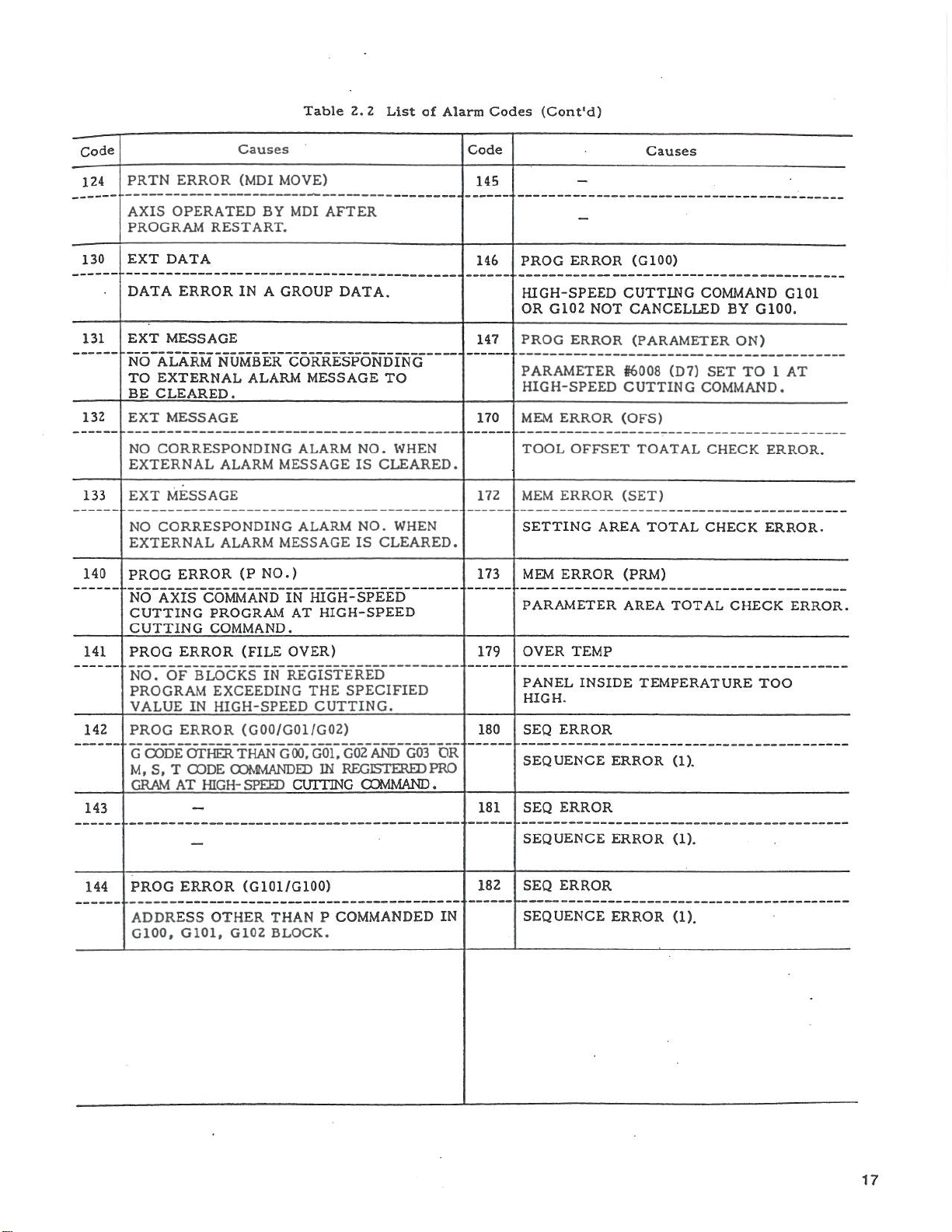
Table
2.2
List
of
Alarm
Codes
(Cont'd)
Code
124
130
131
132
133
140
141
142
143
Causes
(MDI
PRTN
AXIS
PROGRAM
EXT
DATA
EXT
F6~AL~ARM
TO
BE
EXT
NO
EXTERNAL
EXT
EXTERNAL
PROG
CUTTING
CUTTING
PROG
PROG
ERROR
OPERATED
RESTART.
DATA
ERROR
MESSAGE
“NUMB
EXTERNAL
CLEARED.
MESSAGE
CORRESPONDING
ALARM
MESSAGE
CORRESPONDING
NO
ALARM
ERROR
NO”
AXISCOMM
PROGRAM
COMMAND.
ERROR
NO7~6
PROGRAM
VALUE
G
M,
GRAM
F"
BLOCKS-
EXCEEDING
IN
HIGH-SPEED
ERROR
OTDE-OTHE31THXNG6O;
S,
CODE
T
AT
COMMANDED
HIGH-SPEED
MOVE)
BY
MDI
IN
A
GROUP
EIl"c6¥RE¥p6iTDiNG
ALARM
_
(P
N
A
(FILE
(G00/G01/G02)
MESSAGE
ALARM
MESSAGE
ALARM
MESSAGE
NO.)
HIGH
I
D~
if
HIGH-SPEED
AT
_
OVER)
N_REGIST1J
I
THE
CUTTING.
GOl"
CUTTING
AFTER
DATA.
NO.
IS
NO.
IS
1
PE
S
RED"
SPECIFIED
AND
G02~
REGISTERED
IN
COMMAND.
TO
WHEN
CLEARED.
WHEN
CLEARED.
"
E
D~
G03_
OR
PRO
__
Code
145
146
147
170
172
173
179
180
181
PROG
HIGH-SPEED
OR
PROG
PARAMETER
HIGH-SPEED
MEM
TOOL
MEM
SETTING
MEM
ERROR
G102
ERROR
ERROR
OFFSET
ERROR
ERROR
NOT
AREA
PARAMETER
OVER
PANEL
HIGH.
SEQ
SEQUENCE
SEQ
TEMP
INSIDE
ERROR
ERROR
Causes
(G100)
CUTTING
CANCELLED
(PARAMETER
(D7)
16008
CUTTING
(OFS)
TOATAL
(SET)
TOTAL
(PRM)
AREA
ERROR
TOTAL
TEMPERATURE
(1).
COMMAND
BY
G100.
ON)
SET
TO
1
COMMAND.
CHECK
CHECK
ERROR.
ERROR.
CHECK
TOO
G101
AT
ERROR.
144
PROG
ADDRESS
G100,
ERROR
G101,
(G101/G100)
OTHER
G102
THAN
BLOCK.
COMMANDED
P
IN
182
SEQUENCE
SEQ
ERROR
SEQUENCE
ERROR
ERROR
(1).
(1).
17
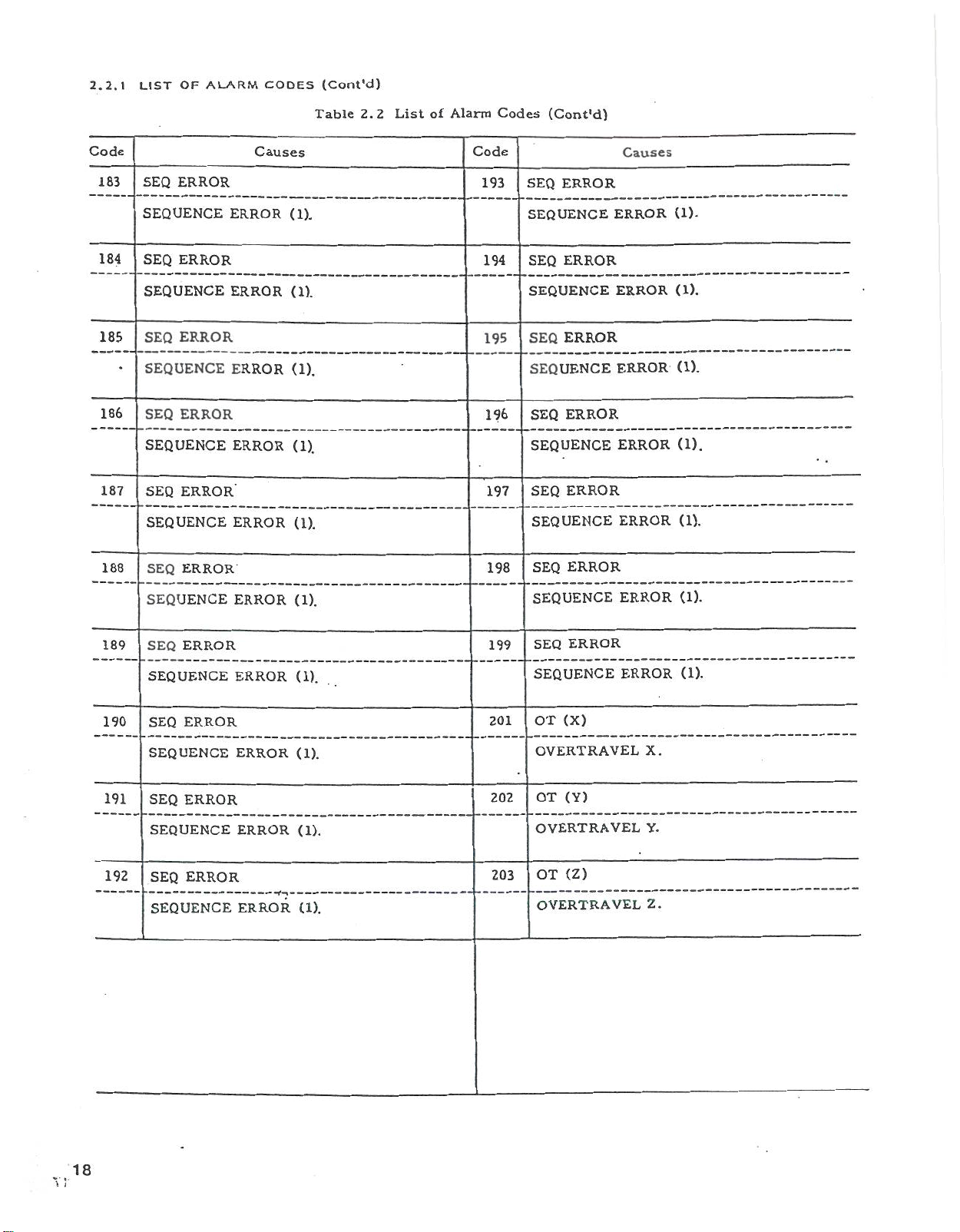
2.2.1
LIST
OF
ALARM
CODES
(Cont'd)
Code
183
184
185
186
187
SEQ
ERROR
SEQUENCE
SEQ
ERROR
SEQUENCE
SEQ
ERROR
SEQUENCE
SEQ
ERROR
SEQUENCE
SEQ
ERROR
SEQUENCE
Causes
ERROR
ERROR
ERROR
ERROR
ERROR
(1).
(1).
(1).
(1).
(1).
Table
2.2
List
of
Alarm
Code
193
194
195
196
197
Codes
(Cont'd)
SEQ
ERROR
SEQUENCE
SEQ
ERROR
SEQUENCE
SEQ
ERROR
SEQUENCE
SEQ
ERROR
SEQUENCE
SEQ
ERROR
SEQUENCE
Causes
ERROR
ERROR
ERROR
ERROR
ERROR
(1).
(1).
(1).
(1).
(1).
188
189
190
191
192
SEQ
ERROR
SEQUENCE
SEQ
ERROR
SEQUENCE
SEQ
ERROR
SEQUENCE
SEQ
ERROR
SEQUENCE
SEQ
ERROR
SEQUENCE
ERROR
ERROR
ERROR
ERROR
ERROR
(1).
(1).
(1).
(1).
(1).
198
199
201
202
203
SEQ
ERROR
SEQUENCE
SEQ
ERROR
SEQUENCE
(X)
OT
ERROR
ERROR
OVERTRAVEL
(Y)
OT
OVERTRAVEL
(Z)
OT
OVERTRAVEL
(1).
(1).
X.
Y.
Z.
18
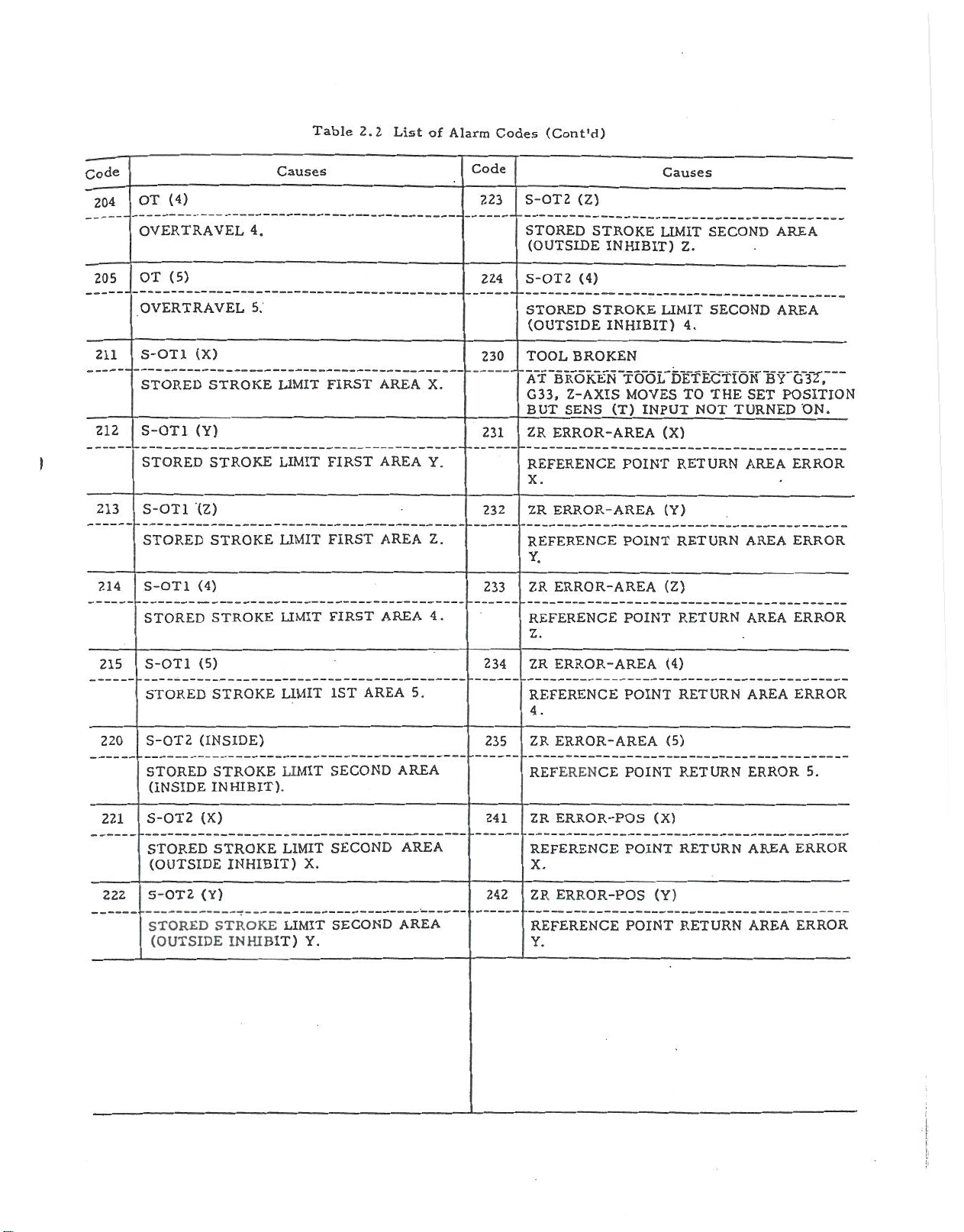
Table
2.2
List
of
Alarm
Codes
(Cont'd)
X.
Y.
Z.
Code
223
224
230
231
232
S-OT2
STORED
(OUTSIDE
S-OT2
STORED
(OUTSIDE
TOOL
AT
G33,
BUT
ZR
REFERENCE
X.
ZR
(Z)
STROKE
(4)
STROKE
BROKEN
"BROKEN
Z-AXIS
SENS
ERROR-AREA
ERROR-AREA
REFERENCE
INHIBIT)
INHIBIT)
"TOOL-
MOVES
(T)
INPUT
POINT
POINT
Causes
Z.
LIMIT
4.
SECOND
SECOND
LIMIT
DETECTION'
TO
THE
NOT
(X)
RETURN
(Y)
RETURN
SET
TURNED
AREA
AREA
AREA
AREA
¥
Y‘G3T.
POSITION
ERROR
ERROR
ON.
4.
5.
Causes
LIMIT
LIMIT
LIMIT
FIRST
FIRST
FIRST
AREA
AREA
AREA
Code
(4)
OT
204
OVERTRAVEL
(5)
OT
205
OVERTRAVEL
S-OT1
211
STORED
S-OT1
212
213
STORED
S-OT1
STORED
I
(X)
STROKE
(Y)
STROKE
(Z)
STROKE
Y.
214
S-OT1
(4)
233
ERROR-AREA
ZR
(Z)
215
220
221
222
STORED
S-OT1
STORED
S-OT2
STORED
(INSIDE
S-OT2
STORED
(OUTSIDE
S-OT2
STORED
(OUTSIDE
STROKE
(5)
STROKE
(INSIDE)
STROKE
INHIBIT).
(X)
STROKE
INHIBIT)
(Y)
STROKE
INHIBIT)
LIMIT
LIMIT
LIMIT
LIMIT
X.
LIMIT
Y.
FIRST
AREA
1ST
SECOND
SECOND
SECOND
AREA
AREA
AREA
AREA
4.
234
5.
235
241
REFERENCE
Z.
ZR
ERROR-AREA
REFERENCE
4.
ZR
ERROR-AREA
REFERENCE
ZR
ERROR-POS
REFERENCE
POINT
POINT
POINT
POINT
(4)
(5)
(X)
RETURN
RETURN
RETURN
RETURN
AREA
AREA
ERROR
AREA
ERROR
ERROR
5.
ERROR
X.
242
ZR
ERROR-POS
REFERENCE
Y.
(Y)
POINT
RETURN
AREA
ERROR
I
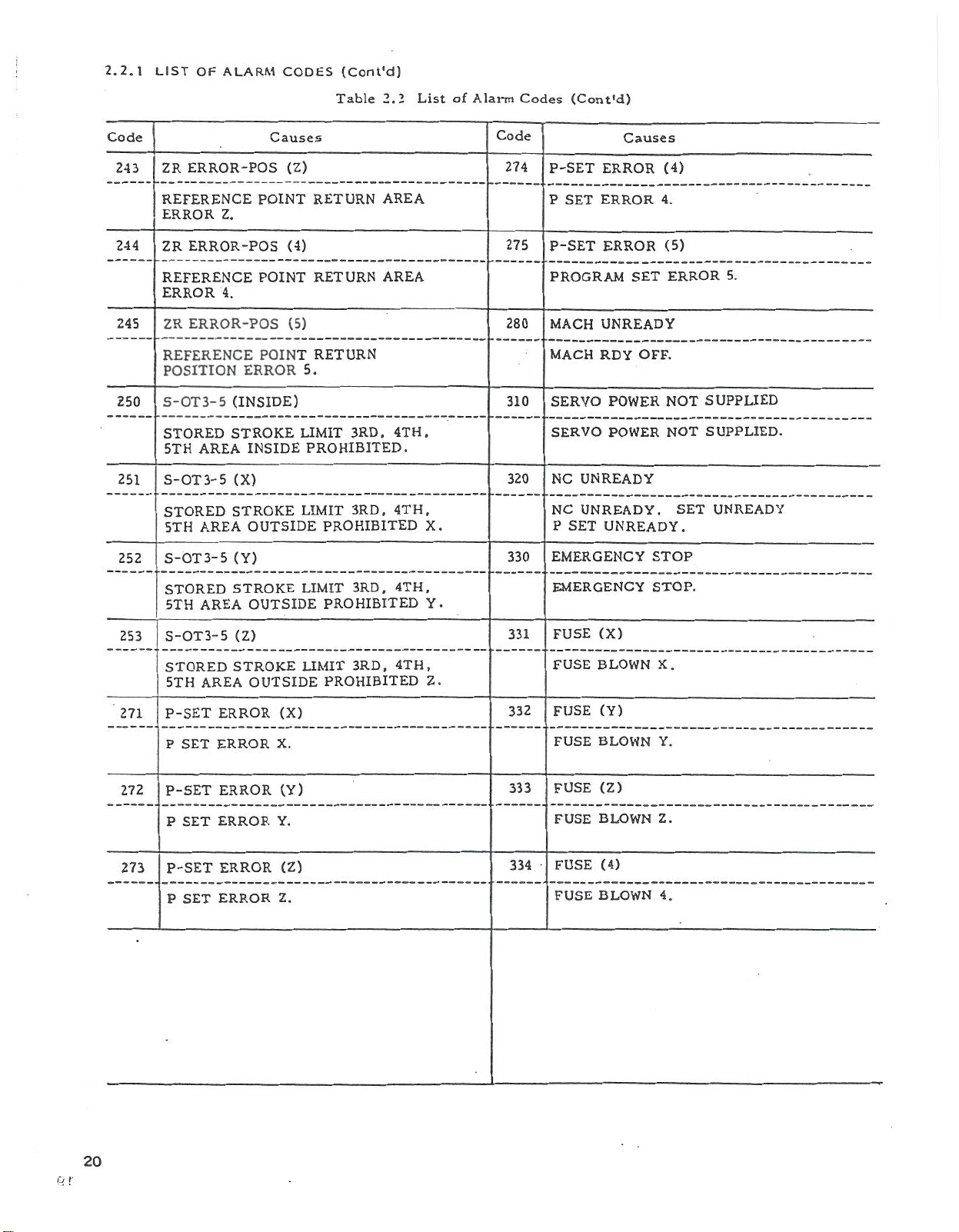
i
2.2.1
LIST
OF
ALARM
CODES
(Cont'd)
Code
243
244
245
250
251
ERROR-POS
ZR
REFERENCE
ERROR
ZR
Z.
ERROR-POS
REFERENCE
ERROR
ZR
4.
ERROR-POS
REFERENCE
POSITION
S-OT3-5
STORED
5TH
S-OT3-5
STORED
5TH
(INSIDE)
STROKE
AREA
(X)
STROKE
AREA
Causes
(Z)
POINT
(4)
POINT
(5)
POINT
ERROR
INSIDE
OUTSIDE
Table
RETURN
RETURN
RETURN
5.
LIMIT
3RD,
PROHIBITED.
LIMIT
3RD.
PROHIBITED
2.2
AREA
AREA
4TH
4TH,
List
,
X.
of
Alarm
Code
Codes
274
275
280
310
320
(Cont'd)
P-SET
P
P-SET
SET
ERROR
ERROR
ERROR
PROGRAM
MACH
MACH
SERVO
SERVO
NC
NC
P
UNREADY
RDY
POWER
POWER
UNREADY
UNREADY.
SET
UNREADY.
Causes
SET
OFF.
(4)
4.
(5)
ERROR
NOT
NOT
SET
5.
SUPPLIED
SUPPLIED.
UNREADY
252
253
271
272
273
S-OT3-5
STORED
5TH
AREA
S-OT3-5
STORED
AREA
5TH
P-SET
P
SET
P-SET
SET
P
P-SET
SET
P
(Y)
STROKE
OUTSIDE
(Z)
STROKE
OUTSIDE
ERROR
ERROR
ERROR
ERROR
ERROR
ERROR
(X)
X.
(Y)
Y.
(Z)
Z.
LIMIT
3RD,
PROHIBITED
LIMIT
3RD,
PROHIBITED
4TH,
4TH
Y.
,
Z.
330
331
332
333
334
EMERGENCY
EMERGENCY
FUSE
FUSE
FUSE
(X)
BLOWN
(Y)
BLOWN
(Z)
BLOWN
(4)
BLOWN
FUSE
FUSE
FUSE
FUSE
FUSE
STOP
STOP.
X.
Y.
Z.
4.
20
!
H
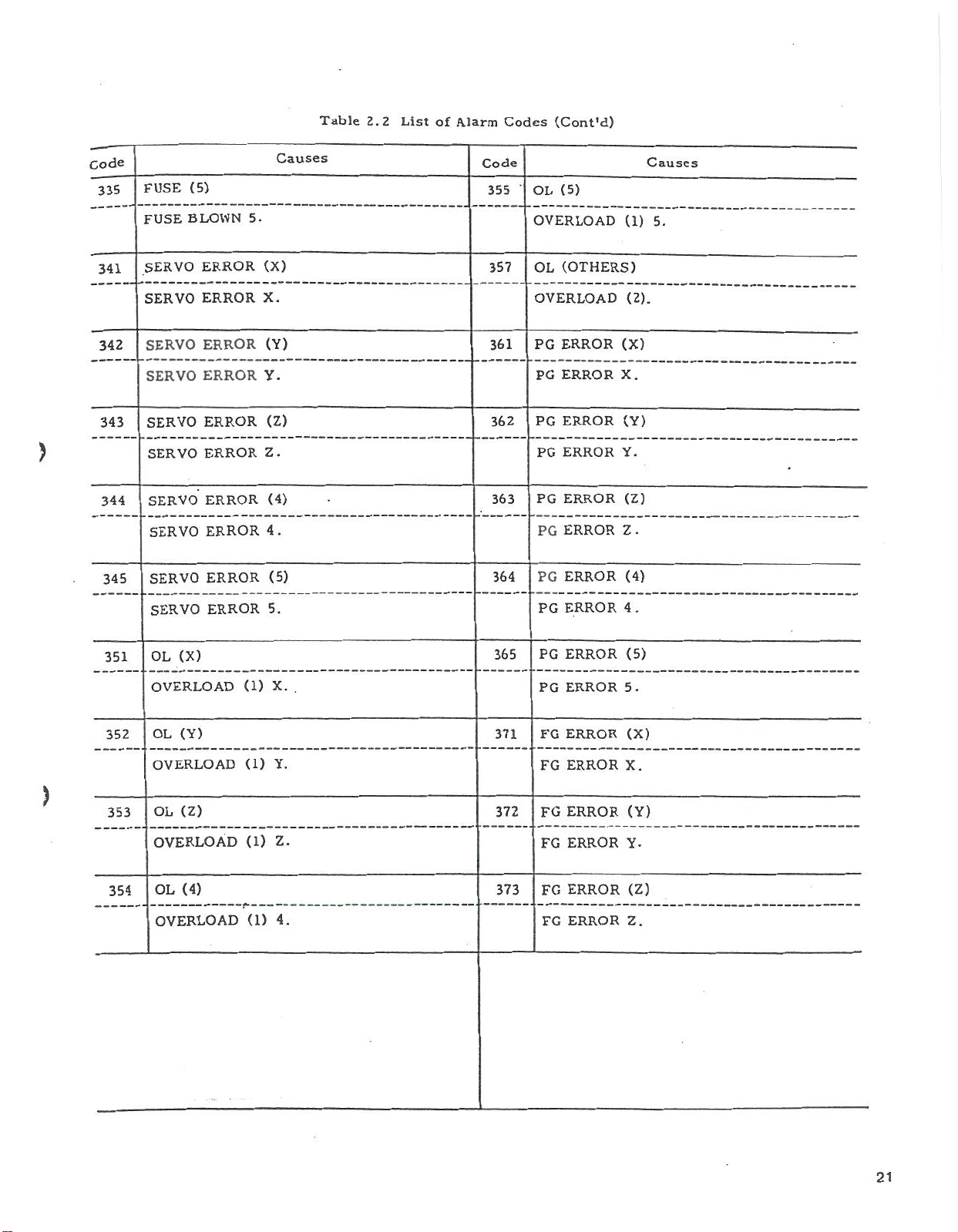
Table
2.2
List
of
Alarm
Codes
(Cont'd)
Code
FUSE
SERVO
SERVO
SERVO
SERVO
SERVO
SERVO
SERVO
SERVO
(5)
BLOWN
ERROR
ERROR
ERROR
ERROR
ERROR
ERROR
ERROR
ERROR
ERROR
FUSE
335
SERVO
341
342
343
)
344
345
Causes
5.
(X)
X.
(Y)
Y.
(Z)
Z.
(4)
4.
(5)
Code
355
357
361
362
363
364
'
(5)
OL
OVERLOAD
(OTHERS)
OL
OVERLOAD
ERROR
PG
ERROR
PG
ERROR
PG
ERROR
PG
ERROR
PG
ERROR
PG
ERROR
PG
(X)
X.
(Y)
Y.
Z.
(1)
(2).
(Z)
(4)
Causes
5.
.
4
(5)
5.
(X)
X.
351
352
SERVO
OL
ERROR
(X)
OVERLOAD
(Y)
OL
OVERLOAD
(1)
(1)
5.
X.
Y.
365
371
PG
PG
PG
FG
FG
ERROR
ERROR
ERROR
ERROR
ERROR
)
353
354
(Z)
OL
OVERLOAD
(4)
OL
OVERLOAD
ERROR
373
FG
FG
FG
FG
ERROR
ERROR
ERROR
372
(1)
Z.
•f'
(1)
4.
(Y)
Y-
(Z)
Z.
21
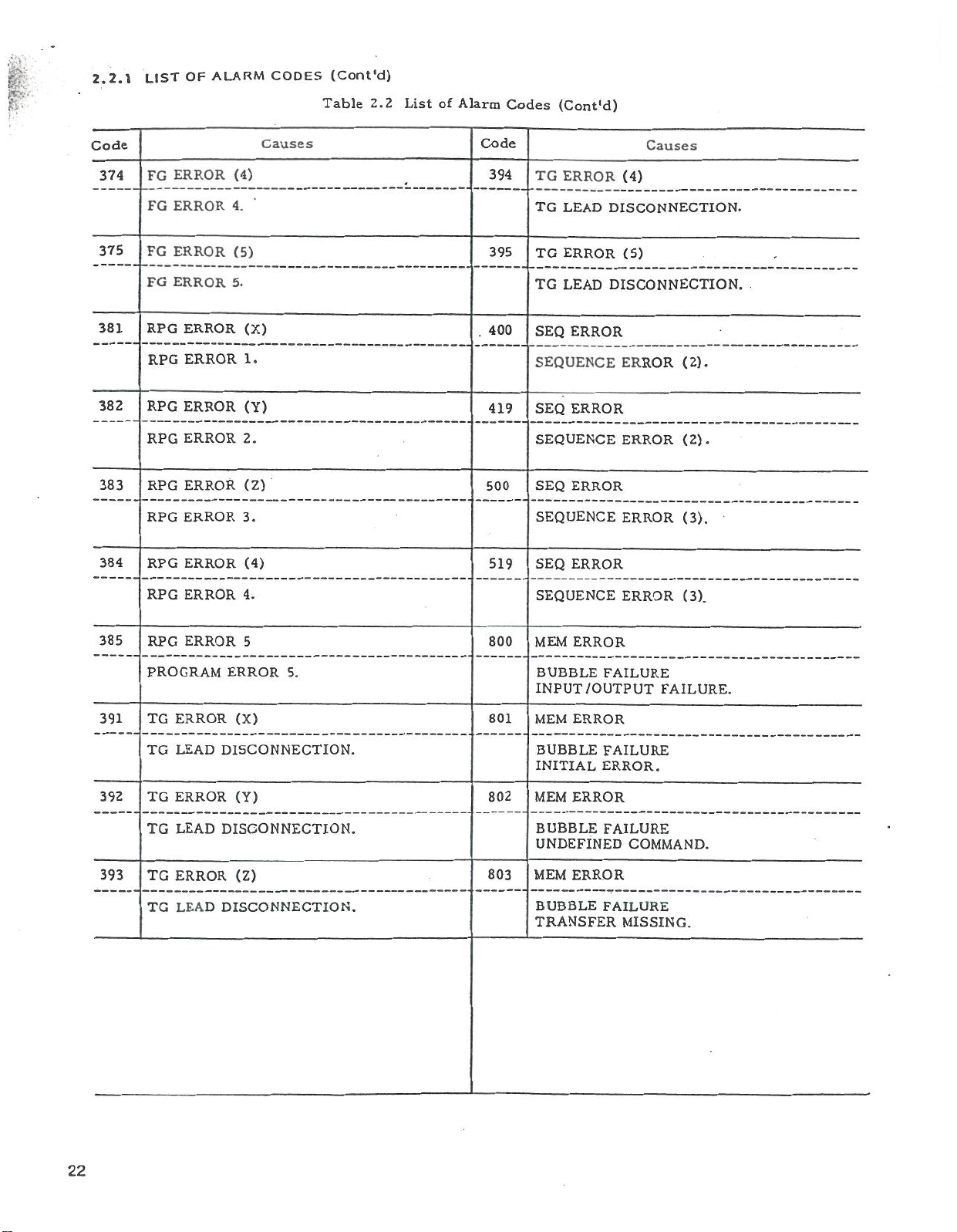
•V!
i
ft-
2.2.1
LIST
OF
ALARM
CODES
(Cont'd)
Table
2.2
List
of
Alarm
Codes
(Cont'd)
Code
374
375
381
382
383
384
FG
FG
FG
FG
RPG
RPG
RPG
RPG
RPG
RPG
RPG
ERROR
ERROR
ERROR
ERROR
ERROR
ERROR
ERROR
ERROR
ERROR
ERROR
ERROR
(4)
4.
(5)
5.
(X)
1.
(Y)
2.
(Z)
3.
(4)
Causes
Code
394
395
400
.
419
500
519
TG
ERROR
TG
LEAD
TG
ERROR
TG
LEAD
SEQ
ERROR
SEQUENCE
SEQ
ERROR
SEQUENCE
SEQ
ERROR
SEQUENCE
SEQ
ERROR
Causes
(4)
DISCONNECTION.
(5)
DISCONNECTION.
ERROR
ERROR
ERROR
(2).
(2).
(3).
385
391
392
393
RPG
ERROR
RPG
ERROR
PROGRAM
TG
ERROR
TG
LEAD
TG
ERROR
TG
LEAD
TG
ERROR
TG
LEAD
4.
5
ERROR
(X)
5.
DISCONNECTION.
(Y)
DISCONNECTION.
(Z)
DISCONNECTION.
800
801
802
803
SEQUENCE
ERROR
MEM
BUBBLE
INPUT
MEM
BUBBLE
INITIAL
MEM
BUBBLE
FAILURE
/OUTPUT
ERROR
FAILURE
ERROR.
ERROR
FAILURE
UNDEFINED
MEM
ERROR
BUBBLE
FAILURE
TRANSFER
ERROR
(3).
FAILURE.
COMMAND.
MISSING.
22
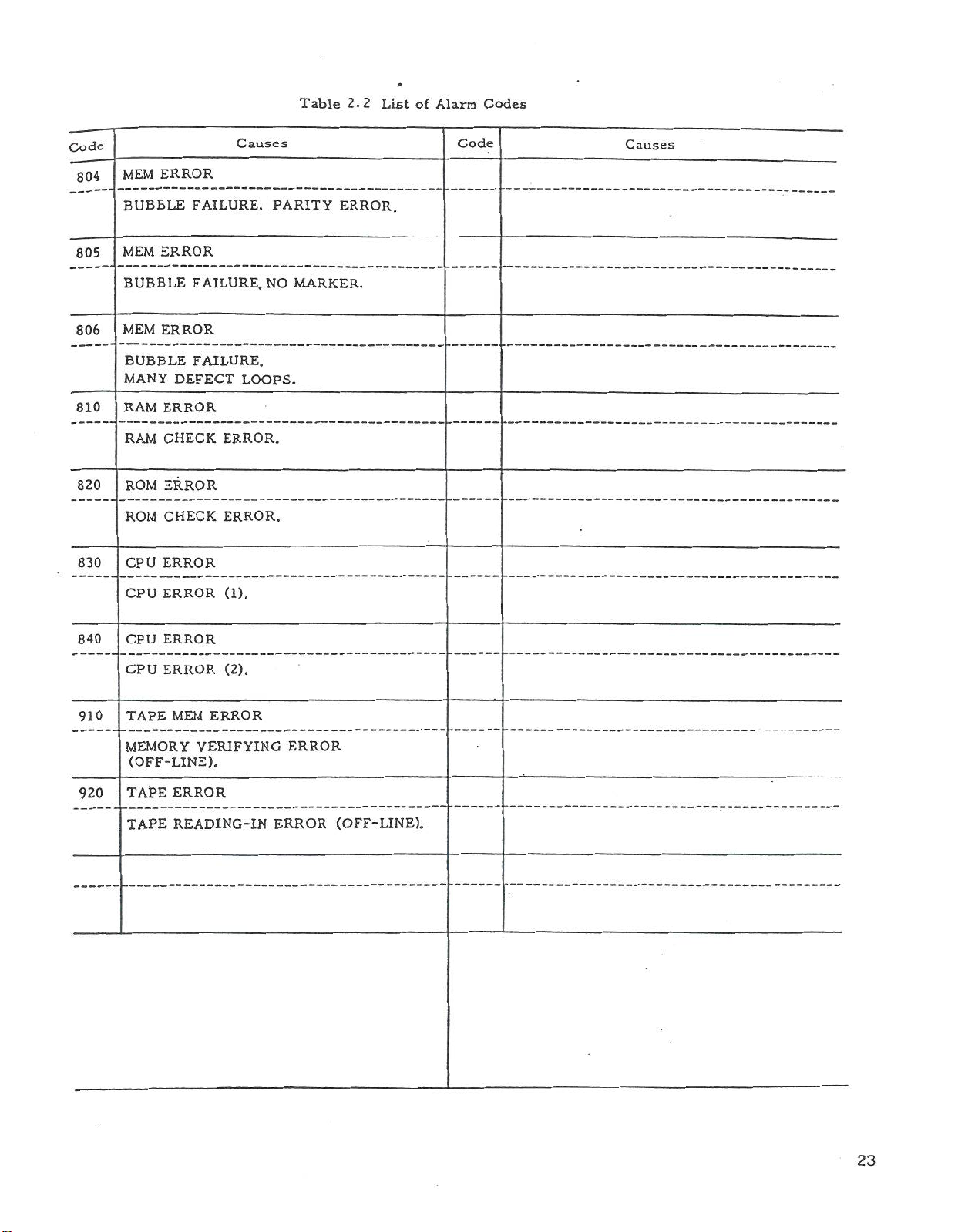
Table
2.2
List
of
Alarm
Codes
Code
804
805
806
810
820
830
ERROR
MEM
BUBBLE
ERROR
MEM
BUBBLE
MEM
ERROR
BUBBLE
MANY
ERROR
RAM
CHECK
RAM
ROM
ERROR
CHECK
ROM
CPU
ERROR
FAILURE.
FAILURE.
FAILURE.
DEFECT
Causes
LOOPS.
ERROR.
ERROR.
PARITY
NO
MARKER.
ERROR.
Code
Causes
840
910
920
ERROR
CPU
CPU
ERROR
CPU
ERROR
MEM
TAPE
MEMORY
(OFF-LINE).
TAPE
TAPE
ERROR
READING-IN
(1).
(2).
ERROR
VERIFYING
ERROR
ERROR
(OFF-LINE).
23
