Vizio SB3821-D6 User Manual
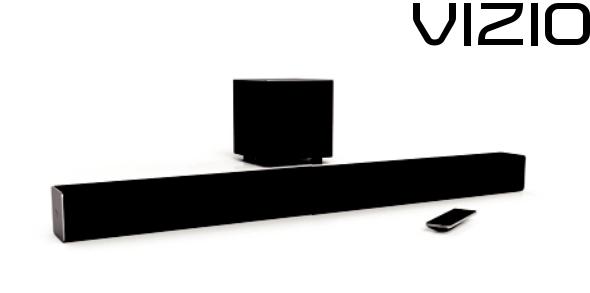
QUICK START GUIDE
Model: SB3821-D6

IMPORTANT SAFETY INSTRUCTIONS
our |
nit is designed and manufactured to operate within defined design limits and misuse may result in electric shock or fire. To prevent your nit |
from |
eing damaged the following rules should e o served for its installation use and maintenance. lease read the following safety instructions |
efore operating your nit. eep these instructions in a safe place for future reference.
•ead these instructions.
•eep these instructions.
•eed all warnings.
•ollow all instructions.
•o not use this apparatus near water.
•lean only with a dry cloth.
• |
o not lock any ventilation openings. Install in accordance with the manufacturers instructions. |
|||
• |
o not install near any heat sources such as radiators heat registers stoves or other apparatus including amplifiers that produce heat. |
|||
• |
o not defeat the safety purpose of the polari ed or grounding-type plug. |
polari ed plug has two lades with one wider than the other. |
||
|
grounding type plug has two |
lades and a third grounding prong. The wide |
lade or the third prong are provided for your safety. If the provided |
|
|
plug does not fit into your outlet consult an electrician for replacement of the o solete outlet. |
|||
• |
rotect the power cord from |
eing walked on or pinched particularly at plugs convenience receptacles and the point where they e it from the |
||
|
apparatus. |
|
|
|
• |
Only use attachments accessories specified y the manufacturer. |
|
||
• |
se only with the cart stand tripod racket or ta |
le specified y the manufacturer or sold with the apparatus. hen a cart is used |
||
|
use caution when moving the cart apparatus com |
ination to avoid in ury from tip-over. |
||
•nplug this apparatus during lightning storms or when unused for long periods of time.
• |
efer all servicing to ualified service personnel. Servicing is re uired when the apparatus has |
een damaged in any way such as when the power |
||||||||||||||
|
supply cord or plug is damaged li |
uid has |
een spilled or o |
ects have fallen into the apparatus the apparatus has een e posed to rain or |
||||||||||||
|
moisture does not operate normally or has |
een dropped. |
|
|
|
|
|
|
|
|
||||||
• |
To reduce the risk of electric shock or component damage switch off the power |
efore connecting other components to your nit. |
|
|||||||||||||
• |
nplug the power cord efore cleaning your |
nit. |
damp cloth is su |
cient for cleaning. |
o not use a li uid or a spray cleaner on your |
nit. o not |
||||||||||
|
use a rasive cleaners. |
|
|
|
|
|
|
|
|
|
|
|
|
|||
• |
lways use the accessories recommended |
y the manufacturer to insure compati |
ility. |
|
|
|
|
|
||||||||
• |
hen moving your |
nit from an area of low temperature to an area of high temperature condensation may form in the housing. |
ait |
efore |
||||||||||||
|
turning on your |
nit to avoid causing fire electric shock or component damage. |
|
|
|
|
|
|
||||||||
• |
Slots and openings in the ack and |
ottom of the ca inet are provided for ventilation. To ensure relia le operation of your |
nit and to protect it |
|||||||||||||
|
from overheating |
|
e sure these openings are not |
locked or covered. |
o not place your |
nit in a ookcase or ca inet unless proper ventilation is |
||||||||||
|
provided. |
|
|
|
|
|
|
|
|
|
|
|
|
|
|
|
• |
ever push any o ect into the slots and openings on your |
nit enclosure. o not place any o |
ects on the top of your nit. |
oing so could short |
||||||||||||
|
circuit parts causing a fire or electric shock. |
|
ever spill li uids on your |
nit. |
|
|
|
|
|
|
||||||
• |
ever use the su |
woofer in the upright vertical position without installing the legs |
|
|
|
|
|
|||||||||
• |
o not |
lock the su |
woofer ports. |
llow for |
|
- inches of space around all sides for ventilation. |
|
|
|
|
||||||
• |
I |
posure to loud sounds can damage your hearing causing hearing loss and tinnitus ringing or u ing in the ears . |
ith continued |
|||||||||||||
English - ii
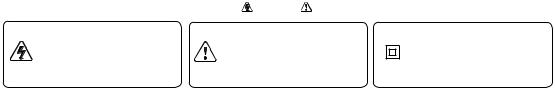
e posure to loud noises ears may ecome accustomed to the sound level which may result in permanent damage to hearing without any noticea le discomfort.
• |
hen connected to a power outlet power is always |
owing into your |
nit. To totally disconnect power unplug the power cord. |
||||||
• |
o not overload power strips and e tension cords. Overloading can result in fire or |
|
|||||||
|
electric shock. |
|
|
|
|
|
|
|
|
• |
The wall socket should |
e located near your |
nit and |
e easily accessi |
le |
|
|||
• |
eep your nit away from moisture. |
o not e pose your nit to rain or moisture. If water penetrates into your nit unplug the power cord and |
|||||||
|
contact your dealer. ontinuous use in this case may result in fire or electric shock. |
|
|||||||
• |
o not use your |
nit if any a normality occurs. If any smoke or odor |
ecomes apparent unplug the power cord and contact your dealer |
||||||
|
immediately. o not try to repair your |
|
|
|
|
|
|
||
|
unit yourself. |
|
|
|
|
|
|
|
|
• |
void using dropped or damaged appliances. If your |
nit is dropped and the housing is damaged the internal components may function a normally. |
|||||||
|
nplug the power cord immediately and contact your dealer for repair. ontinued use of your nit may cause fire or electric shock. |
||||||||
• |
o not install your nit in an area with heavy dust or high humidity. Operating your |
nit in environments with heavy dust or high humidity may |
|||||||
|
cause fire or electric shock. |
|
|
|
|
|
|
||
• |
nsure that the power cord and any other ca |
les are unplugged |
efore moving your |
nit. |
|||||
• |
hen unplugging your |
nit hold the power plug not the cord. |
ulling on the power cord may damage the wires inside the cord and cause fire or |
||||||
|
electric shock. |
hen your nit will not |
e used for an e tended period of time unplug the power cord. |
||||||
•To reduce risk of electric shock do not touch the connector with wet hands.
• |
Insert the remote control atteries in accordance with instructions. Incorrect polarity may cause the attery to leak which can damage the remote |
|||
|
control or in ure the operator. |
|
||
• |
See the important note and rating located on the ack of the unit. |
|
||
• |
I |
- This e |
uipment is not waterproof. To prevent a fire or shock ha ard do not place any container filled with li uid near the e |
uipment |
|
such as a vase or |
ower pot or e pose it to dripping splashing rain or moisture. |
|
|
• |
TIO - |
anger of e plosion or fire if atteries are mistreated. eplace only with the same or specified type. |
|
|
• |
o not leave the |
atteries e posed to direct sunlight for a long period of time with doors and windows closed. o not disassem le the |
atteries or |
|
|
dispose of it in fire. |
|
||
• |
here the |
I S plug or appliance coupler is used as the disconnect device the disconnect device shall remain readily opera le. |
|
|
I |
To reduce the risk of fire or electric shock do not e pose this apparatus to rain or moisture. |
|||||
|
|
|
|
|
||
|
|
|
CAUTION |
|
|
|
|
|
|
|
|
|
|
|
|
|
IS O |
T I |
|
|
|
|
|
S O |
O OT O |
|
|
|
|
|
|
|
|
|
The lighting ash with arrowhead sym ol within an e uilateral triangle is intended to alert the user to the presence of not isolated dangerous voltage within the product that may e su cient magnitude to constitute a risk of shock to persons.
The e clamation point within an e uilateral triangle is intended to alert the user to the presence of important operating and servicing instructions in the literature accompanying the appliance.
arning This e uipment is a lass II or dou le insulated electrical appliance. It has een designed in such a way that it does not re uire a safety connection to electrical earth.
English - iii
TABLE OF CONTENTS |
|
|||||
ackage |
ontents......................................................................................................................... |
|
|
5 |
||
elcome to VIZIO Smart |
ast |
..................................................................................................... |
7 |
|||
Controls & Connections ............................................................................................................... |
|
|
8 |
|||
irst-Time Setup............................................................................................................................ |
|
|
12 |
|||
Using the Remote......................................................................................................................... |
|
|
17 |
|||
sing |
our Ta |
let or Smartphone as a emote ........................................................................ |
18 |
|||
inimum |
ecommended |
e uirements............................................................................. |
19 |
|||
Indicators |
|
|
20 |
|||
airing |
our Smartphone or Ta let............................................................................................ |
22 |
||||
etting started with |
oogle |
ast ............................................................................................. |
23 |
|||
How to Cast Content .............................................................................................................. |
|
|
23 |
|||
etting started with the VIZIO Smart ast pp .......................................................................... |
24 |
|||||
ccount Setup.......................................................................................................................... |
|
|
24 |
|||
Selecting a .................................................................................................Smart |
ast device |
25 |
||||
reating an |
udio .............................................................................................................roup |
|
|
26 |
||
luetooth |
airing.......................................................................................................................... |
|
|
27 |
||
Using Bluetooth ............................................................................................................Mode |
|
|
28 |
|||
dvanced Setup............................................................................................................................ |
|
|
29 |
|||
Connecting a Subwoofer ............................................................................................................ |
|
|
30 |
|||
Using Button Combinations ........................................................................................................ |
|
31 |
||||
all- |
ounting .....................................................................................................the Sound |
ar |
|
32 |
||
elp |
Trou leshooting............................................................................................................... |
|
|
36 |
||
imited |
arranty.......................................................................................................................... |
|
|
37 |
||
egal |
|
ompliance...................................................................................................................... |
|
|
41 |
|
nglish - iv

PACKAGE CONTENTS
SmartCast |
Remote Control |
|
Sound Bar |
with |
atteries |
Stereo |
to |
oa ial udio |
|
|
ower a les |
Digital Optical |
|
. mm udio |
a le |
Cable |
|
|
|||
|
|
|
Cable |
||||
|
|
|
|
|
|
|
|
|
|
|
|
|
|
|
|
|
|
|
|
|
|
|
|
|
|
|
|
|
|
|
|
|
|
|
|
|
|
|
|
|
|
|
|
|
|
|
|
|
|
|
QUICK START GUIDE |
|
all |
|
|
Model: SB3821-D6 |
|
all ount Template |
all |
uick Start uide |
||
ount rackets |
||||
|
Mount Screws |
|||
Sound ar |
|
|
||
|
|
|
English - 5

English - 6
Welcome to VIZIO SmartCast™!
our new VIZIO Sound |
ar is part of the all-new collection of home theater displays sound |
|
ars and home audio speakers that can all e controlled y one ingenious app |
the VIZIO |
|
Smart ast app. |
|
|
ith the app you can |
rowse online radio music and more from multiple sources or apps in |
|
one view without having to switch ack and forth etween those apps or sources. |
nd then |
|
ust tap to cast the content to your VIZIO Sound |
ar - from anywhere in your home. It works |
over i i so you can control your VIZIO Sound |
ar from any room and keep using your |
smartphone or ta let to continue rowsing play games te t or even watch another show
without disrupting whats playing on your sound ar. |
ith VIZIO Smart ast what you love |
doesnt change ut how you e perience it will never |
e the same. |
ow lets get you into setup so you can start casting |
|
English - 7
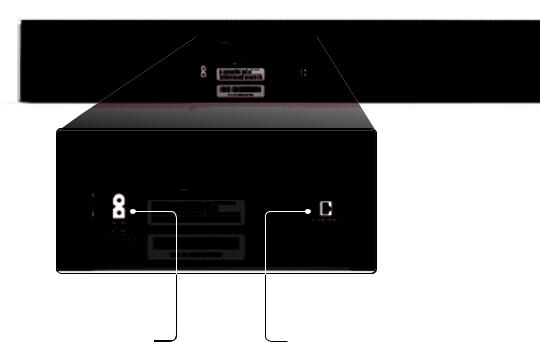
CONT
Back of Sound Bar
Power |
Ethernet |
|
thernet In |
||
|
English - 8
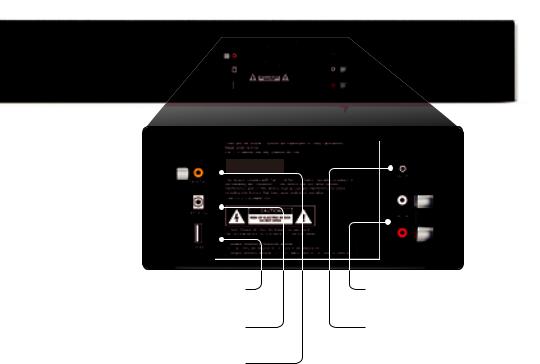
USB*
S In
OPTICAL igital Optical udio In
DIGITAL oa ial In
AUX
nalog udio In Stereo
AUX
nalog udio In Stereo . mm
Supports . V file format play ack only.
English - 9
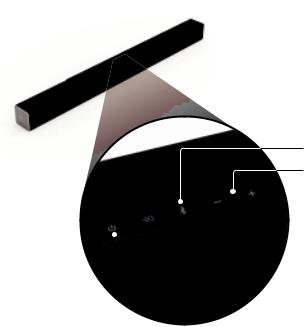
Bluetooth Input old to pair.
See luetooth airing for more information.
Volume Increase or decrease the loudness of the audio.

 Input ress to change the audio source.
Input ress to change the audio source.
 Power ress to turn sound ar on or off.
Power ress to turn sound ar on or off.
Top of Sound Bar
English - 10
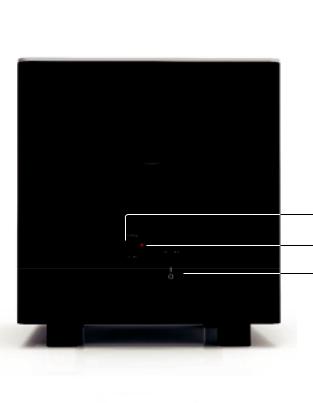
Back of Subwoofer
Pairing Button
LED Indicator
Power Switch
 Power Port
Power Port
English - 11

FIRST-TIME SETUP
1
CHOOSE ONE CABLE
GOOD
OR
BETTER |
Back of Sound Bar |
|
DIGITAL OPTICAL |
DIGITAL COAXIAL |
CABLE† |
CABLE† |
BETTER |
BETTER |
AND CONNECT
IT TO YOUR TV
3.5MM TO |
3.5MM TO |
RCA CABLE |
RCA CABLE |
GOOD |
GOOD |
ot all TVs have the audio outputs shown a ove. To connect the Sound ar directly to your other devices luay player game system etc. see your devices user manual.
hen using either of the igital Inputs if there is no audio try setting the TV output to or onnect directly to your lu-ray other source some TVs do not pass through digital audio.
English - 12
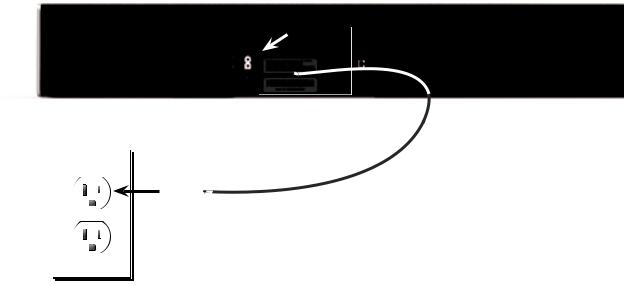
2 |
Connect the power cable to the sound bar AC |
IN as shown. |
lug the power ca le into an electrical outlet.
English - 13
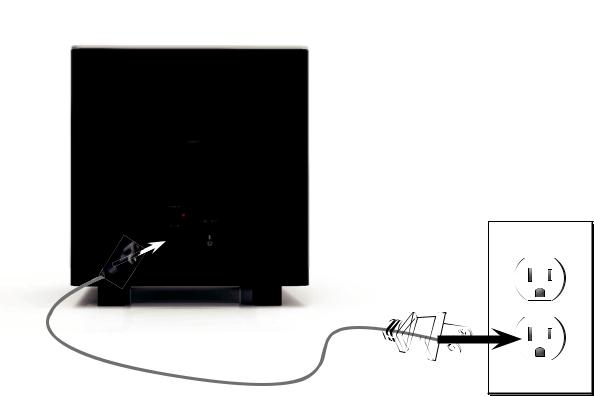
Back of Subwoofer |
3 |
Connect the power cable to the Subwoofer |
|
||
|
AC IN as shown. |
lug the power ca le into an electrical outlet.
lip the ower Switch into the On position.
English - 14
