Vizio VS-900 User Manual

VS-900
Security Intercom Systems
Remote Control and Monitoring
Programmer’s Guide
TOA Electronics, Inc. |
|
601 Gateway Blvd., Ste. 300 |
|
So. San Francisco, CA 94080 |
|
1-650-588-2538 / 1-800-733-4750 |
V1, All Rights Reserved, 2002 |
|
TOA VS-900 Programmer’s Guide |
Table of Contents |
|
OVERVIEW ................................................................................................................................................... |
3 |
VS-900 DOCUMENTATION ......................................................................................................................... |
3 |
USEFUL SOFTWARE TOOLS ..................................................................................................................... |
3 |
CONNECTING TO THE VS-900MF MAINFRAME....................................................................................... |
4 |
DIRECT CONNECTION ................................................................................................................................... |
4 |
CONNECTION VIA MODEM............................................................................................................................. |
4 |
MESSAGE PACKAGING.............................................................................................................................. |
5 |
REMOTE DIAL COMMAND.......................................................................................................................... |
6 |
EXAMPLES................................................................................................................................................... |
8 |
1. REMOTE DIALING ..................................................................................................................................... |
8 |
2. REMOTE DIALING – ALL CALL PAGING....................................................................................................... |
9 |
3. LOG DATA REQUEST .............................................................................................................................. |
10 |
4. LOG DATA FORMAT ................................................................................................................................ |
10 |
Call From Normal Sub-station.............................................................................................................. |
10 |
Station Call Reception.......................................................................................................................... |
11 |
Call Operation Completion ................................................................................................................... |
11 |
Start of Normal Conversation............................................................................................................... |
12 |
Normal Call Termination....................................................................................................................... |
12 |
APPENDIX A - LOG STATUS MESSAGES............................................................................................... |
14 |
APPENDIX B - ASCII CHARACTER CODES............................................................................................ |
16 |
2
TOA VS-900 Programmer’s Guide
Overview
Security system installations often require integration of the VS-900 Security Intercom systems with touch-screen control systems, graphic annunciator panels, and camera controllers. TOA offers two options for meeting this requirement:
1.The VS-900DI and VS-910DI interface products offer a hardware solution—they provide the call LED outputs and select switch inputs required for graphic annunciator panels. They also provide relay outputs for camera switcher integration. Using this off-the-shelf method requires no knowledge of computer programming or serial communication.
2.The VS-900MF Mainframe has two integral serial ports for integration with a microprocessor-based product (usually a PC or PLC) for remote control and monitoring of VS-900 activity. Serial communication with the VS-900MF eliminates the need for installing VS-900DI and VS-910DI cards and elevates the programmer's level of control.
This document targets programmers who need an understanding of how they can remote control and monitor the VS-900 by communicating through its RS-232 ports.
Note: Descriptions of the protocol and all examples are written in hexadecimal (H). Appendix B includes a chart for hex to decimal and ASCII conversion.
VS-900 Documentation
Please refer to the following VS-900 documents, shipped with the VS-900MF or available by request.
•VS-900 Installation Manual
•VS-900 Operating Instructions
•VS-900 Software Manual
Useful Software Tools
•MS Windows Calculator, usually located under Program Files\Accessories
•HyperTerminal Private Edition, available for download from http://www.hilgraeve.com
•ComLite32 Serial Com Port Monitor software available for download from http://www.rtcomm.com
3
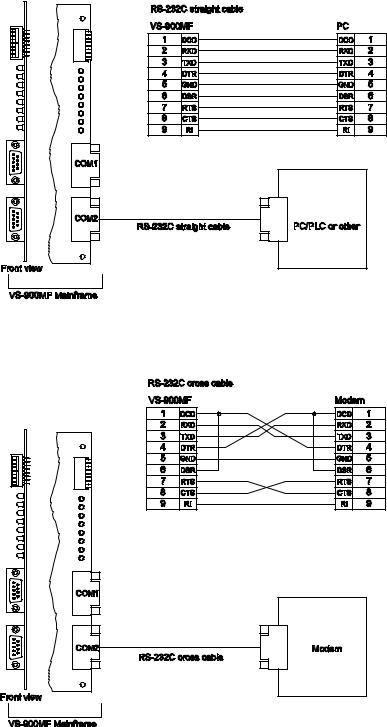
TOA VS-900 Programmer’s Guide
Connecting to the VS-900MF Mainframe
The VS-900MF Mainframe includes two RS-232 serial communication connectors for operation, monitoring, and programming of the system. Connect to either communication ports with the settings described on page 5. You can control multiple exchanges from a single serial connection.
Direct Connection
Connection Via Modem
4
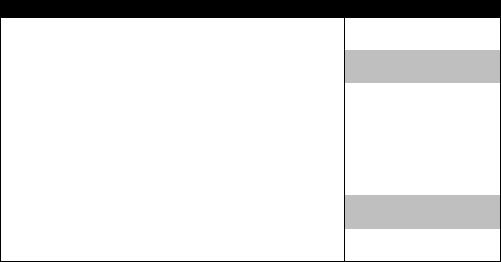
TOA VS-900 Programmer’s Guide
Communication Specifications
Transmission System: Half-duplex Baud Rate: 19,200 Bps
Transmission Format: <1 Start Bit> <8 Data bits> <1 Even Parity Bit> <1 Stop Bit>
Message Packaging
Field Name |
|
Value |
|
Description |
DLE |
|
10H |
|
Delimiter |
ENQ |
|
05H |
|
Enquiry |
DLE |
|
10H |
|
Delimiter |
ACK |
|
06H |
|
Acknowledge |
DLE |
|
10H |
|
Delimiter |
STX |
|
02H |
|
Start of Text |
Message* |
|
Varies |
|
Remote Dial, Data Log |
DLE |
|
|
|
Request or Data Log |
|
10H |
|
Delimiter |
|
ETX |
|
03H |
|
End of Text |
BCC** |
|
Varies |
|
Block Check Character |
DLE |
|
10H |
|
Delimiter |
ACK |
|
06H |
|
Acknowledge |
DLE |
|
10H |
|
Delimiter |
EOT |
|
04H |
|
End of Transmission |
Direction
VS-900 to PC or PC to VS-900
VS-900 to PC or PC to VS-900
VS-900 to PC or PC to VS-900
VS-900 to PC or PC to VS-900
VS-900 to PC or PC to VS-900
*See the Remote Dial, Log Data Request or Log Data sections for more information.
**To calculate BCC, take the XOR of the combined Message, DLE, and ETX. (Refer to the shaded area below). MS Windows Calculator (Scientific mode) is a useful tool for this function.
DLE |
STX |
MESSAGE |
DLE |
ETX |
BCC |
5
