TOSHIBA ST-B10 User Manual

TOSHIBA POS Terminal
ST-B10
MS-DOS Setup Guide
First Edition |
: February 26, 2010 |
Table of Contents |
|
|
1. |
Overview..................................................................................................................... |
2 |
2. |
Setup for MS-DOS 6.22 Environment....................................................................... |
3 |
2.1. Installation for Operating System (MS-DOS 6.22)................................................................ |
3 |
|
2.2. Installation for VIA Network Driver ..................................................................................... |
16 |
|
3. |
Using our peripherals with MS-DOS Environment ............................................... |
29 |
3.1. Platform............................................................................................................................. |
30 |
|
3.2. Drawer............................................................................................................................... |
30 |
|
3.3. Printer................................................................................................................................ |
30 |
|
3.4. Line Indicator Unit (LIU)..................................................................................................... |
30 |
|
3.5. MSR .................................................................................................................................. |
30 |
|
3.6. Keyboard........................................................................................................................... |
30 |
|
4. |
Notice and Limitation .............................................................................................. |
31 |
4.1. Notice ................................................................................................................................ |
31 |
|
|
4.1.1. About DOS ......................................................................................................................... |
31 |
5.2. Limitation........................................................................................................................... |
31 |
|
|
5.2.1. Limitation about DOS......................................................................................................... |
31 |
MS-DOS Setup Guide for ST-B10
TOSHIBA TEC CORPORATION EAA-03049
Copyright © 2010 Toshiba TEC Corporation All rights reserved. It is prohibited to use or duplicate a part or whole of this document without the permission of Toshiba TEC Corporation.
This document is subject to change without prior notice.
Trademark Notification
*Microsoft and MS-DOS are registered trademarks of Microsoft Corporation in the United States and/or other countries.
*All other product names mentioned in this document are trademarks or registered trademarks of their respective owners.
1
MS-DOS Setup Guide for ST-B10
TOSHIBA TEC CORPORATION EAA-03049
1. Overview
This document describes the procedures and notes for setting & installing the MS-DOS 6.22 to ST-B10.
The outline of procedures to install MS-DOS on the ST-B10 is as follows:
MS-DOS Setup Procedure
1)Installation for Operating System
2)Installation for VIA Network Driver
2
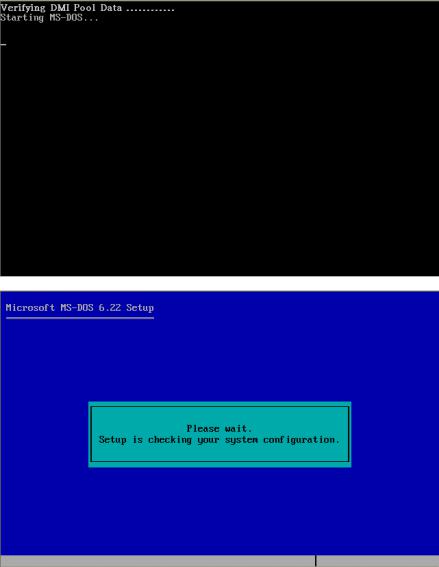
MS-DOS Setup Guide for ST-B10
TOSHIBA TEC CORPORATION EAA-03049
2. Setup for MS-DOS 6.22 Environment
2.1. Installation for Operating System (MS-DOS 6.22)
This procedure is written with the situation that you have the FD of 'MS-DOS 6.22 Update'. Therefore, please use this information with customizing for your environment.
First, you set floppy disk (MS-DOS 6.22 Disk1) and turn on the ST-B10.
Then below message appears.
3
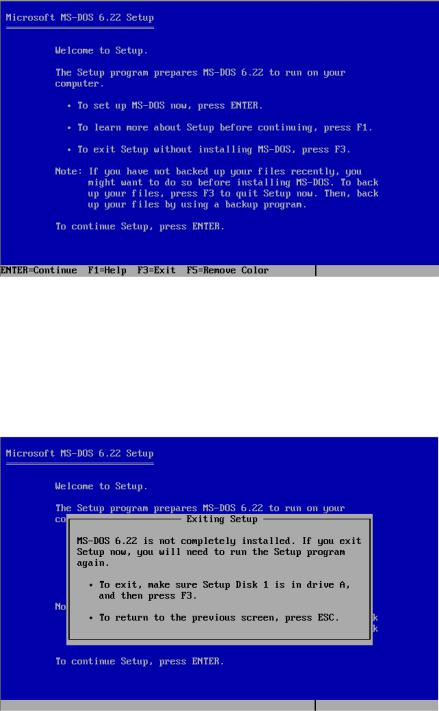
MS-DOS Setup Guide for ST-B10
TOSHIBA TEC CORPORATION EAA-03049
And wait more while, below message appears.
In usual situation, ST-B10 doesn’t have DOS system internally.
Because the ST-B10 has empty HDD (No data) in initial status, it is occur.
First, you have to prepare the DOS system with below process.
Press F3, then below message appears
Press F3 again, then system exits the setup of MS-DOS.
4

MS-DOS Setup Guide for ST-B10
TOSHIBA TEC CORPORATION EAA-03049
After a while, below message appears.
Then, type ‘FDISK’ and press ‘Enter’.
After a while, below message appears.
Press ‘1’ Key and press Enter.
5

MS-DOS Setup Guide for ST-B10
TOSHIBA TEC CORPORATION EAA-03049
After a while, below message appears.
Press ‘1’ Key and press Enter.
After a while, below message appears.
Press ‘Y’ Key.
6

MS-DOS Setup Guide for ST-B10
TOSHIBA TEC CORPORATION EAA-03049
After a while, below message appears.
Press any Key, then ST-B10 reboots, and MS-DOS installer appears.
Next, please go to the prompt message same as the above procedure.
7

MS-DOS Setup Guide for ST-B10
TOSHIBA TEC CORPORATION EAA-03049
Then, type ‘FORMAT C:’ and press ‘Enter’.
After a while, below message appears.
Type ‘Y’ and press ‘Enter’
8
