Toshiba DVD200402, SD-V391, SD-V392, SD-V395, SD-V396 Service Manual
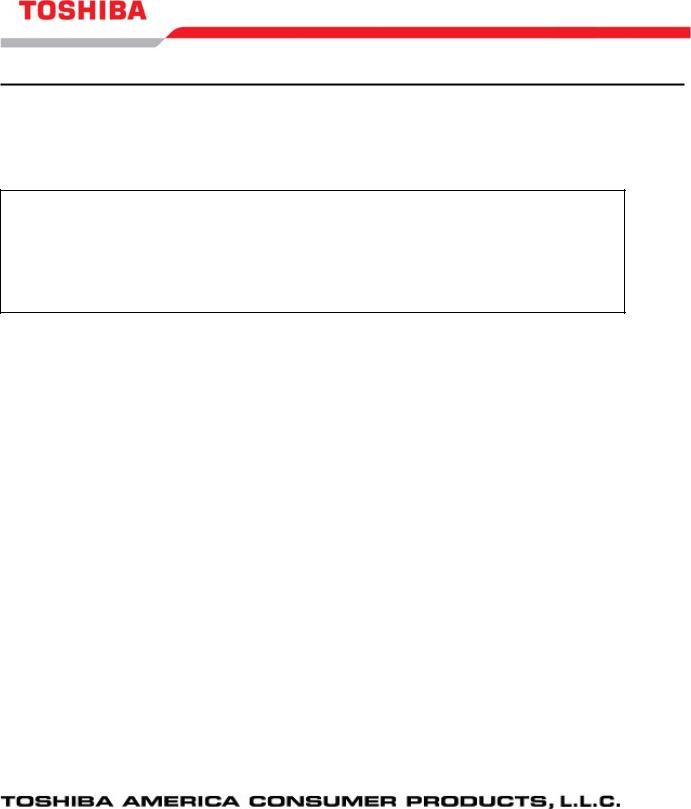
TECHNICAL BULLETIN
No: DVD200402 |
1 Page |
Ref: WU382004 |
Product: DVD / VCR Combo |
|
Date: 3/08/2004 |
Models: SD-V291, SD-V391, SD-V392, SD-V395 and SD-V396
This Technical Bulletin serves as a supplement to the original Service Manual, file number (810-200317/319/324). Please refer to this bulletin in conjunction with the original Service Manual when servicing this model.
Product Safety Precautions:
Product Safety Precautions are described in the Toshiba service manual(s) for models covered in this bulletin. All safety precautions and checks shall be complied with before returning the equipment to the customer. Servicers who defeat safety features or fail to perform safety checks may be liable for any resulting damages and may expose themselves and others to possible injury.
Application: The information contained in this bulletin applies only if you encounter the symptom(s) listed below.
Subject: Resetting the “Parental Lock” feature
Symptom: Unable to make changes in the “Parental Control” feature based on unknown or forgotten parental code.
Corrective Action: The following procedure may be used to reset the “parental lock” of the units indicated above.
1)Connect the unit to a TV Monitor to view the on screen menus
2)Press the power on button and select DVD mode
3)Place the unit in the DVD mode (Note: Toshiba DVD Welcome screen indicating “No
Disc” should be displayed on the monitor)
4)Press and hold the number “7” key on the Consumer Remote while aiming the remote at the front of the unit.
5)Press and hold the “Stop” button on the front of the unit, while holding the number “7” as described in step 4 for approximately 5 seconds.
6)“PASSWORD CLEAR” will be displayed on the TV Monitor. The password is now cleared.
1420-B Toshiba Dr.
Lebanon, TN 37087
Fax: 615-444-7520 www.tacpservice.toshiba.com/tacp
2004 Toshiba America Consumer Products, LLC.
Page 1 of 1
