tekmar 161 User Manuals
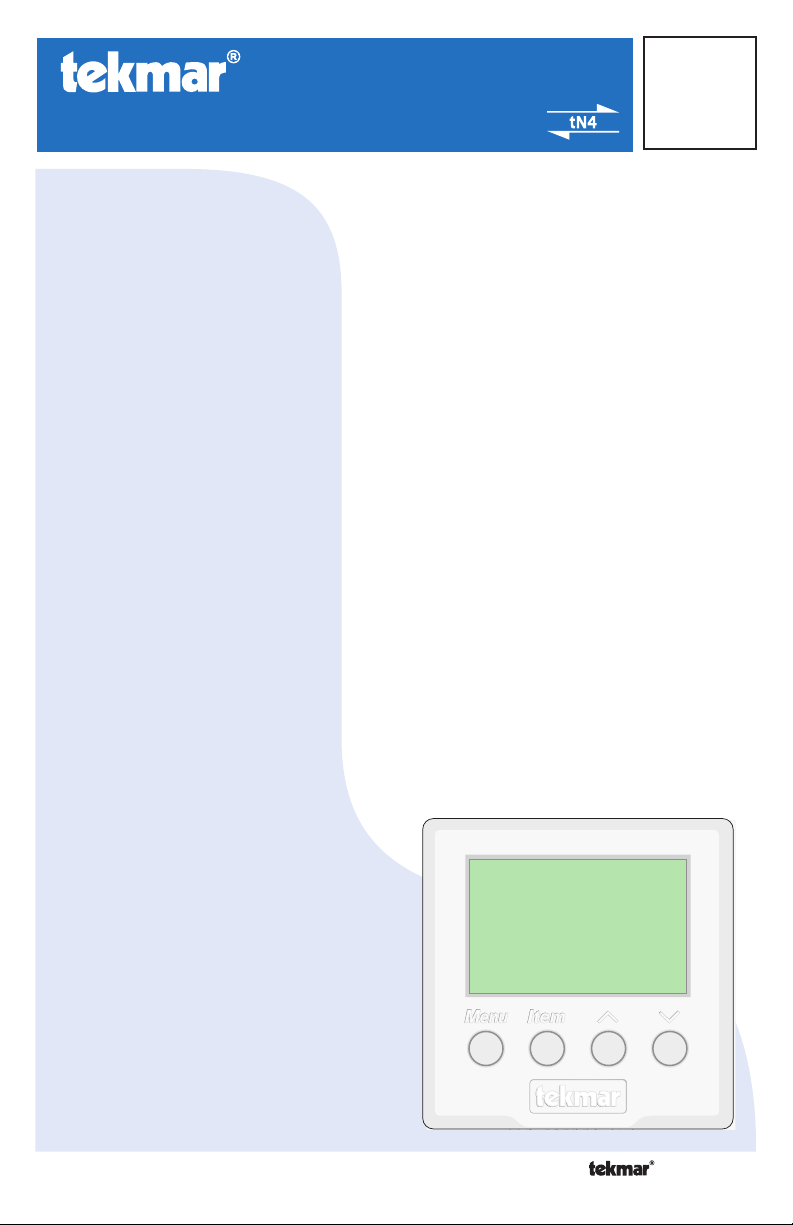
- User Brochure
•
•
U 161
tekmarNet®4 Setpoint Control 161
Table of Contents
Congratulations
on the purchase
of your tekmar
setpoint
control with
communication.
The setpoint
control combines
easy-to-use
programming with
advanced features
to increase both
comfort and
energy efficiency.
Your tekmar
setpoint control
allows you to:
Display ........................................................ 2
Symbols Description ...................................2
User Interface .............................................3
Setpoint Operation ......................................4
Hot Tub Operation ......................................5
Domestic Hot Water Operation ................... 7
Floor Heating Operation ............................. 8
Timer Operation ..........................................9
Changing the Timer Operation Run Time .. 10
Scenes ...................................................... 10
Temperature Units .................................... 11
Cleaning the Setpoint Control ................... 11
Error Messages ........................................ 11
Warranty ................................................... 12
08/07
• Set your hot
tub, domestic
hot water tank,
or radiant floor
temperature
• Easily set up
custom “Scenes”
to match your home and
lifestyle
1 of 12 © 2007 U 161 - 08/07
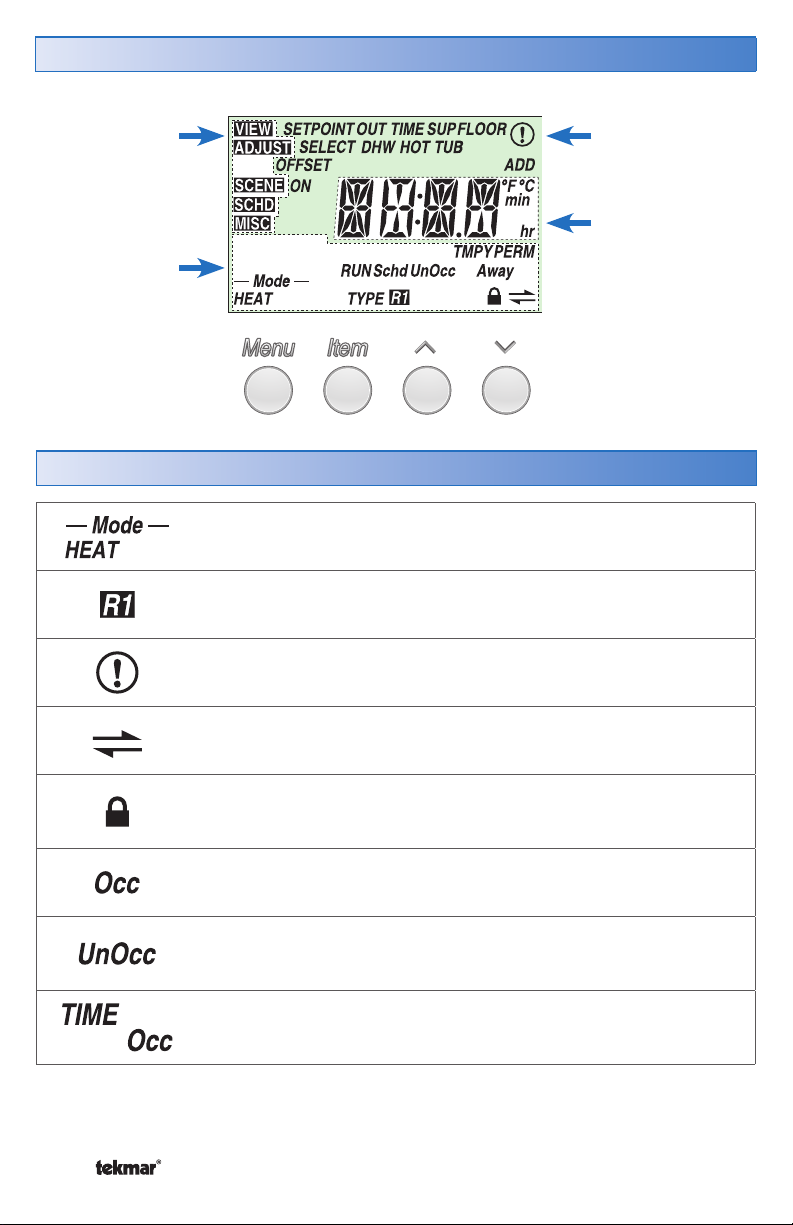
Display
Menu Field
Displays the
current menu
Status Field
Displays the
current status
of the control’s
inputs, outputs
and operation
Symbols Description
MODE OF OPERATION
Displays whether the device is in heating or off mode.
RELAY 1
Displays when relay contact 1 is closed.
WARNING
An error is present.
Item Field
Displays an
abbreviated
name of the
selected item
Number Field
Displays the
current value of
the selected item
tN4 COMMUNICATION
A tN4 network is detected.
LOCK
The Access Levels are locked or a menu option is visible but
not adjustable.
OCCUPIED
Displays when operating at the occupied temperature.
UNOCCUPIED
Displays when operating at the unoccupied setback
temperature.
OCCUPIED TIME
Displays when operating temporarily at the occupied temperature
due to a remote enable or manual enable.
© 2007 U 161 - 08/07 2 of 12
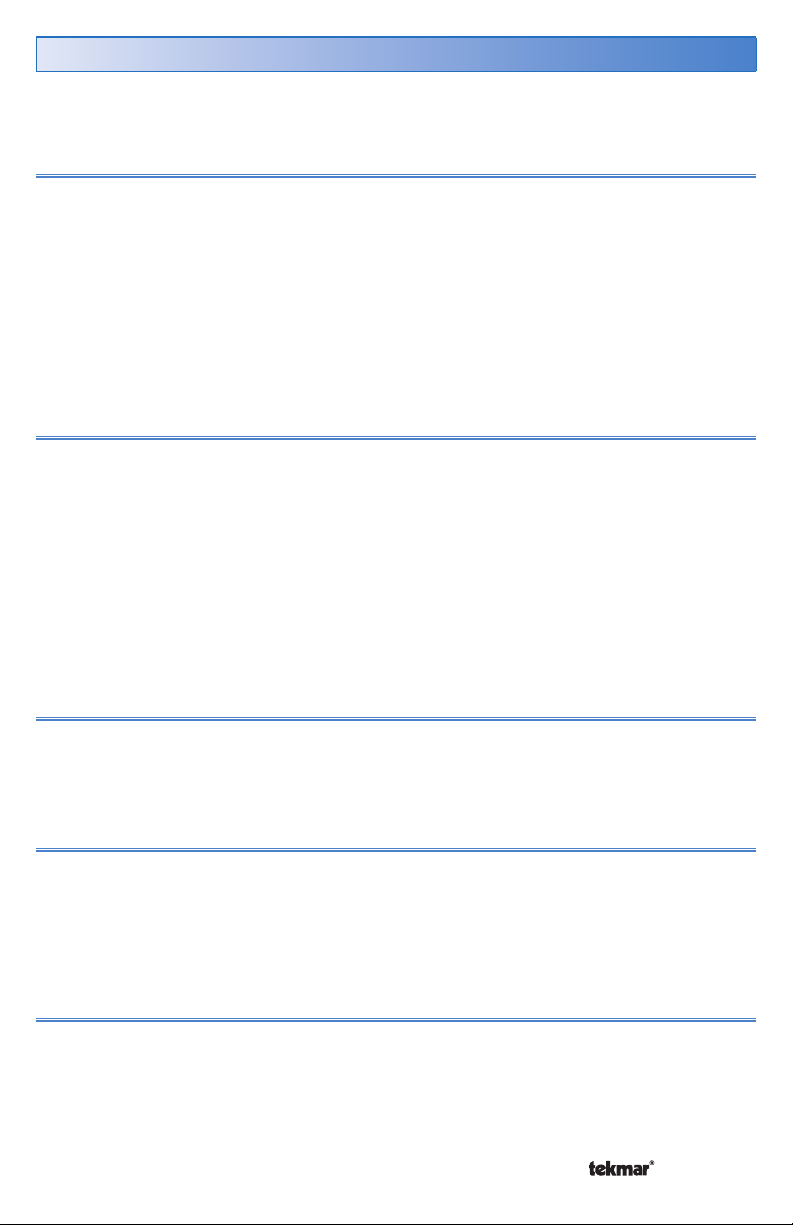
•
•
•
•
•
•
•
•
•
•
User Interface
The control uses a Liquid Crystal Display (LCD) as the method of supplying
information on the operation of the Setpoint Control.
Access Levels
This setpoint control has five access levels:
• ADV (Advanced)
• INST (Installer)
• USEr (User)
• LTD (Limited)
• SEC (Secure)
This brochure only covers the features available in the SEC, LTD and USEr levels.
Only qualified service people should adjust the INST and ADV access levels.
Menu
All of the items displayed by the setpoint control are organized into five menus:
• View
• Adjust
• Scene
• Schedule
• Miscellaneous
These menus are listed in the Menu Field on the top left hand side of the display.
Use the Menu button to advance to the next menu.
Item
Each menu has several items. The abbreviated name of the selected item will be
displayed in the item field of the display. To view the next available item, press and
release the Item button.
Adjustment
To make an adjustment to a setting in the setpoint control:
1. Use the Menu button to select the appropriate menu.
2. Use the Item button to select the desired item.
3. Use the Up or Down button to adjust the setting.
Default Item
When you display an item in the View menu for more than 5 seconds it becomes
the default item. After you navigate other menus, the display reverts back to the
default item after 60 seconds of button inactivity.
3 of 12 © 2007 U 161 - 08/07
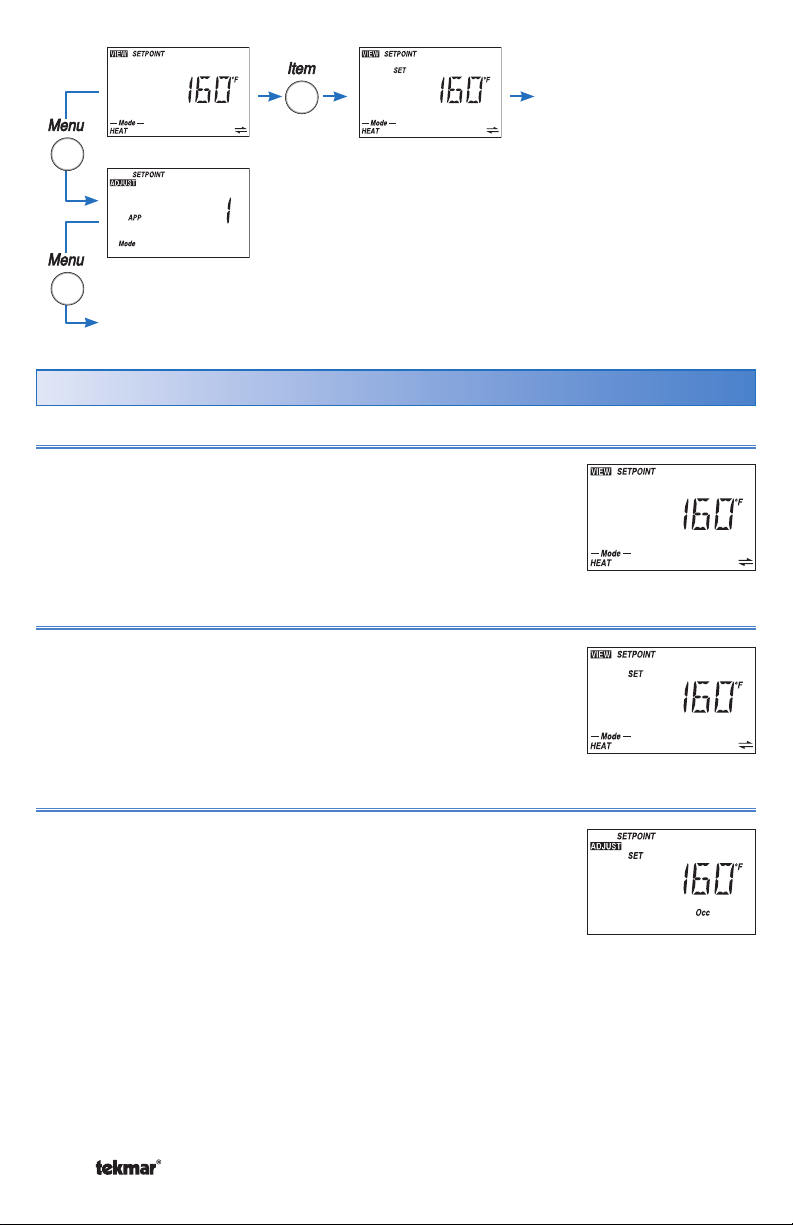
Continue to next Menu
Setpoint Operation
View the Setpoint Temperature
The measured setpoint temperature is shown in the
View menu.
1. Press the Item button until the setpoint temperature is
located.
View the Set Setpoint Temperature
The desired setpoint temperature is shown in the View
menu.
1.
Press the Item button until the set setpoint temperature
is located.
Continue to next Item
Adjust the Set Setpoint Temperature
The desired setpoint temperature can be changed while
in the Adjust menu.
When following a programmable schedule, only the
Occupied temperature can be set.
While in the Unoccupied period or the Away scene, the
setpoint load is not heated.
Important: The setpoint control does not heat the setpoint load when the
temperature is set to OFF. The OFF setting is not recommended if the setpoint
load has the potential to freeze.
1. Press the Menu button to enter the Adjust menu.
2. Press the Up or Down button to change the Set Setpoint (Occupied) temperature.
© 2007 U 161 - 08/07 4 of 12
