Sony TDM-iP20 User Manual

4-127-348-21(1)
DIGITAL MEDIA PORT
Adapter
Operating Instructions |
US |
Mode d’emploi |
|
FR |
|
Manual de instrucciones |
|
ES |
TDM-iP20
©2009 Sony Corporation

WARNING
Do not install the appliance in a confined space, such as a bookcase or built-in cabinet.
The nameplate is located on the bottom exterior.
As the main plug is used to disconnect the unit from the mains, connect the unit to an easily accessible AC outlet.
Should you notice an abnormality in the unit, disconnect the main plug from the AC outlet immediately.
The unit is not disconnected from the mains as long as it is connected to the AC outlet, even if the unit itself has been turned off.
Notice for the customers in the U.S.A.
The following FCC statement applies only to the version of this model manufactured for sale in the U.S.A. Other versions may not comply with FCC technical regulations.
NOTE:
This equipment has been tested and found to comply with the limits for a Class B digital device, pursuant to Part 15 of the FCC Rules. These limits are designed to provide reasonable protection against harmful interference in a residential installation. This equipment generates, uses, and can radiate radio frequency energy and, if not installed and used in accordance with the instructions, may cause harmful interference to radio communications.
However, there is no guarantee that interference will not occur in a particular installation.
If this equipment does cause harmful interference to radio or television reception, which can be determined by turning the equipment off and on, the user is encouraged to try to correct the interference by one or more of the following measures:
–Reorient or relocate the receiving antenna.
–Increase the separation between the equipment and receiver.
–Connect the equipment into an outlet on a circuit different from that to which the receiver is connected.
–Consult the dealer or an experienced radio/TV technician for help.
CAUTION
This device complies with Part 15 of the FCC Rules. Operation is subject to the following two conditions: (1) this device may not cause harmful interference, and (2) this device must accept any interference received, including interference that may cause undesired operation.
You are cautioned that any changes or modifications not expressly approved in this manual could void your authority to operate this equipment.
Notice for the customers in Canada
This class B digital apparatus complies with Canadian ICES-003.
On copyrights
•iPod is a trademark of Apple Inc., registered in the U.S. and other countries.
•All other trademarks and registered trademarks are of their respective holders. In this manual, ™ and ® marks are not specified.
2US

Compatible iPod models
The compatible iPod models are as follows. Update your iPod with the latest software before using with TDM-iP20.
iPod touch 2nd |
iPod nano 4th |
iPod touch 1st |
iPod nano 3rd |
generation |
generation (video) |
generation |
generation (video) |
iPod classic |
iPod nano |
iPod |
iPod nano |
|
|
|
2nd generation |
5th generation |
1st generation |
|
|
|
US |
||||
|
|
||||
|
(aluminum) |
(video) |
|
|
|
|
|
|
|
||
iPod |
iPod |
iPod mini |
4th generation |
4th generation |
|
(color display) |
|
|
Notes
•This unit is designed for iPod only. You can not connect any other portable audio players.
•Sony cannot accept responsibility in the event that data recorded to iPod is lost or damaged when using an iPod connected to this unit.
•Use a Dock Adapter supplied with your iPod. Otherwise, a compatible Dock Adapter will need to be purchased separately from Apple Inc.
•This product has been designed specifically to work with iPod and has been certified to meet Apple performance standards.
3US
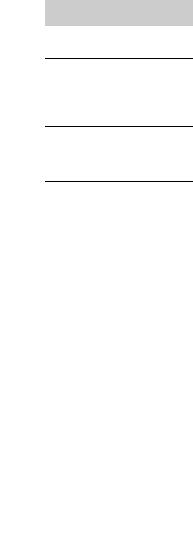
Table of Contents |
|
Overview ............................... |
5 |
Getting Started |
|
1: Checking supplied items ... |
6 |
2: List of parts locations........ |
6 |
3: Installing the TDM-iP20 ... |
7 |
Operating the Unit |
|
Performing basic |
|
operations......................... |
10 |
Additional Information |
|
Troubleshooting .................. |
11 |
Precautions .......................... |
12 |
Specifications ...................... |
13 |
4US
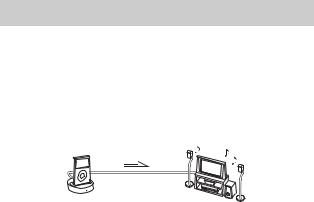
Overview
You can enjoy iPod audio, video and photo contents by connecting this unit to an AV system with DIGITAL MEDIA PORT interface (Sony DAV series, etc.).
•You can operate your iPod by its control buttons, the control buttons of the AV system and the remote supplied with the AV system (page 10).
•You can confirm menu and item selections on the iPod screen during operation (page 10).
•You can also use this unit as a battery charger (page 9).
iPod and TDM-iP20 |
AV system |
Note
DIGITAL MEDIA PORT is occasionally abbreviated as DMPORT.
5US
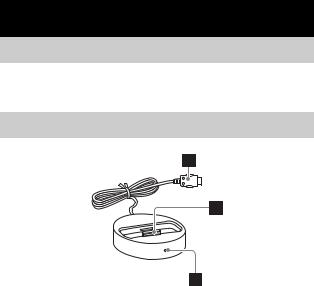
Getting Started
1: Checking supplied items
Unit (1)
Operating Instructions (1)
2: List of parts locations
1 DIGITAL MEDIA PORT cable (page 7)
2 iPod connector (page 8)
3Power indicator: Lights up in green while the power is supplied (page 9).
6US
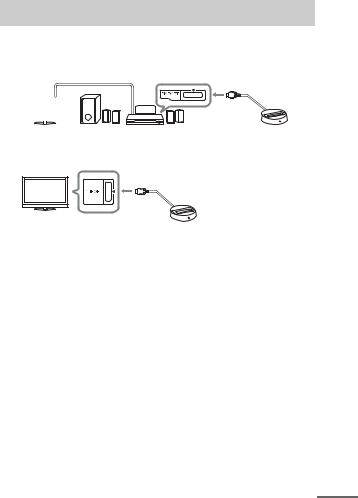
3: Installing the TDM-iP20
Connect and position the TDM-iP20 as illustrated below.
Video cable
(not supplied) DIGITAL MEDIA PORT cable
|
|
|
|
|
|
|
|
|
|
|
|
|
|
|
|
|
|
|
|
|
|
|
|
|
|
|
|
|
|
|
|
|
|
|
|
|
|
|
|
|
|
|
|
|
|
|
|
|
|
|
|
|
|
|
|
|
|
|
|
|
|
|
TV |
|
AV system |
TDM-iP20 |
|||||
|
|
|
|
(Sony DAV series, STR series, etc.) |
|
|||
DIGITAL MEDIA PORT cable
TV
TDM-iP20
Notes
•This unit turns on/off automatically whenever the connected AV system (DAV series, etc.) turns on/off.
•Video content may not be played back depending on the connected AV system. For details, refer to the operating instructions of your AV system.
continued
7US

To connect/disconnect the unit
DMPORT |
To DMPORT jack |
Connect the cable so that both f marks are aligned.
To put the iPod into the unit
1Choose the iPod Dock Adapter that fits your iPod.
2Insert the Dock Adapter into the unit.
To remove the DIGITAL MEDIA PORT cable from the DMPORT jack, press both side buttons and pull it out.
Connecting
1Connect the DIGITAL MEDIA PORT cable of this unit to the DIGITAL MEDIA PORT jack of an AV system (DAV series, etc.). Make sure the AV system is turned off before connecting.
2Turn on the AV system with a DIGITAL MEDIA PORT jack connected to this unit, and select the DIGITAL MEDIA PORT function.
Disconnecting
Before disconnecting, turn off the AV system.
3 Place the iPod into the unit.
8US

Notes
•When placing or removing the iPod, handle the iPod in the same angle as that of the iPod connector on this unit and do not twist or sway the iPod to prevent connector damage.
•Do not carry the unit with an iPod set on the connector. Doing so may cause a malfunction.
•When placing or removing the iPod, brace the unit with one hand and take care not to press the controls of the iPod by mistake.
To use the unit as a battery charger
You can use the unit as a battery charger. While the power indicator is lit, the battery can be charged. The charging status appears in the iPod display. For details, refer to the user’s guide of your iPod.
To remove the iPod Dock Adapter
To remove the iPod Dock Adapter, pull it up with your fingernail or a flat object using the slot inside the adapter.
9US

Operating the Unit
Performing basic operations
You can operate your iPod by the AV system with DIGITAL MEDIA PORT interface (Sony DAV series, etc.) and the remote supplied with the AV system.
Notes
•To use an iPod, refer to the user’s guide of your iPod.
•Before disconnecting the iPod, pause playback.
Basic Operations
Press |
To |
N/X |
Start/pause play. |
|
|
x |
Pause play. |
|
|
X/x |
Works much like |
|
running your thumb |
|
around the Click |
|
Wheel on the iPod |
|
counterclockwise |
|
(clockwise). |
|
|
c/ / |
Works much like the |
ENTER |
center button on the |
|
iPod. |
./> Press and release to skip to the next (previous) song/video or chapter of audiobook/podcast. Hold down to fastforward (fast-rewind).
Press |
To |
m/M |
Fast-forward (fast- |
|
rewind) play. |
|
|
C/MENU/ |
Works much like the |
DISPLAY/ Menu button on the |
|
RETURN |
iPod. |
|
|
VOLUME |
Adjust the volume |
+/– |
level. |
|
|
Notes
•Point the remote at the AV system.
•Depending on the connected AV system, the operation or buttons may differ. Refer to the operating instructions of your AV system.
•Depending on the connected iPod, operations may differ.
•Before enjoying video, adjust the video settings on the iPod to the appropriate settings according to your situation.
•It may take time to start playback depending on the contents.
•The volume cannot be adjusted using the volume control on the iPod when it is connected to the AV system.
10US
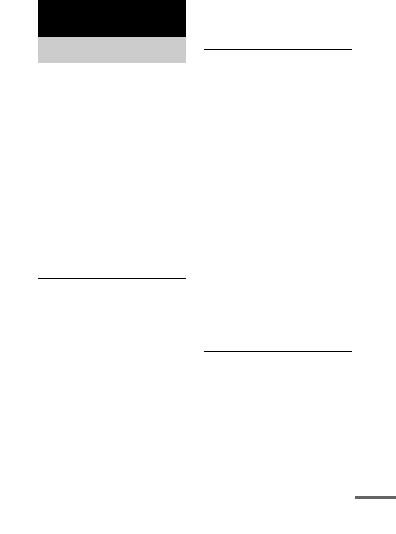
Additional Information
Troubleshooting
Should you encounter a problem with your unit, find your problem in the troubleshooting checklist below and take the indicated corrective action. If the problem persists, contact your Sony dealer. Note that if service personnel changes some parts during repair, these parts may be retained. When bringing the system in for repairs, be sure to bring in the entire system.
This product is a system product, and the entire system is needed to determine the location requiring repair.
The remote does not function.
•Update your iPod with the latest software before using with TDM-iP20.
•Remove any obstacles.
•Point the remote at the AV system (DAV series, etc.)’s sensor.
•The distance between the remote and the AV system is too far.
•Replace the battery.
•Make sure the iPod* is securely connected.
•Check that the DMPORT function is selected on the AV system.
•Turn on and off the AV system.
Video/photo image from the iPod does not appear on the TV screen.
•Make the connection according to your AV system (page 7).
•Check that the TV output setting on the iPod is on (Refer to the user’s guide of your iPod).
•Check the color system (NTSC/ PAL) on your iPod (Refer to the user’s guide of your iPod).
•Check that the iPod* is compatible with the video output (Refer to the user’s guide of your iPod).
•Check that the connected AV system is compatible with the video output of DMPORT (Refer to the operating instructions of your AV system).
•Check that the DMPORT function is selected on the AV system.
Video/photo image from the iPod does not appear on the iPod display.
•Adjust the video/photo image output settings to the appropriate settings.
continued
11US
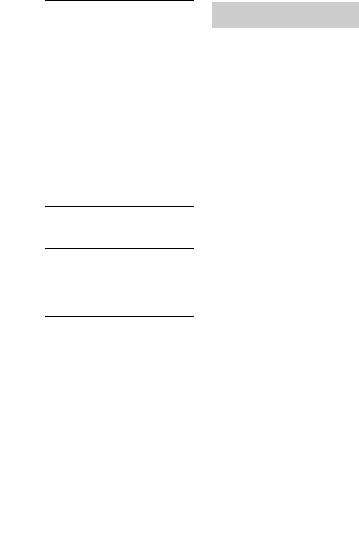
There is no sound.
•Update your iPod with the latest software before using with TDM-iP20.
•Check the connections.
•Make sure the unit is securely connected.
•Make sure the iPod* is securely connected.
•Make sure the iPod* is playing music.
•It may take time to start playback depending on the contents.
•Check the volume of the connected AV system.
There is severe hum or noise.
•Move the unit away from the source of noise.
The sound is distorted.
•Reduce the volume of the connected AV system.
•Set the “EQ” setting of the iPod to “Off” or “Flat”.
*See “Compatible iPod models” (page 3).
Precautions
On safety
Should any solid object or liquid fall into the system, unplug the system and have it checked by qualified personnel before operating it any further.
On placement
•Do not place the unit in an inclined position.
•Do not place the unit in locations where it is;
–Extremely hot or cold
–Dusty or dirty
–Very humid
–Subject to vibrations
–Subject to direct sunlight.
•Use caution when placing the unit on surfaces that have been specially treated (with wax, oil, polish, etc.) as staining or discoloration of the surface may result.
On heat buildup
•Although the unit heats up during operation, this is not a malfunction.
•Place the unit in a location with adequate ventilation to prevent heat buildup in the unit.
If you have any questions or problems concerning your unit, please consult your nearest Sony dealer.
12US
