Page 1

Page 2

Page 3

English ................................................................................................................. 2
Čeština ............................................................................................................... 18
Deutsch .............................................................................................................. 33
V 1.41
Page 4
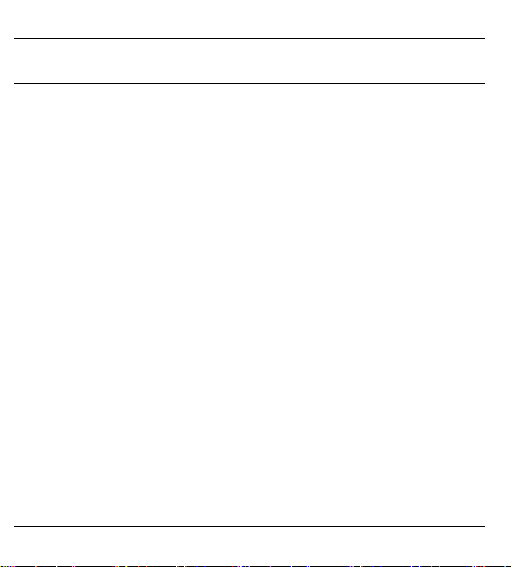
Universal Quad LNB SLNB 401 A1
Table of Contents
Introduction ......................................................................................................... 3
Intended Use ....................................................................................................... 3
Overview ............................................................................................................. 5
Technical Specifications ..................................................................................... 6
Safety Instructions ............................................................................................... 7
Mounting ............................................................................................................. 9
Connecting the Cables ............................................................................... 10
Troubleshooting ................................................................................................ 12
Maintenance / Cleaning ................................................................................. 13
Environmental Considerations and Recycling ................................................ 13
Conformity notes ............................................................................................... 14
Warranty and Service Information .................................................................. 15
2 - English
Page 5
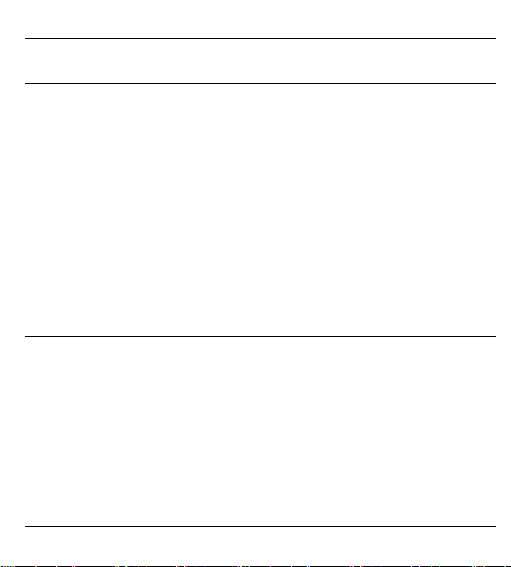
Universal Quad LNB SLNB 401 A1
Introduction
Thank you for purchasing this Universal Quad LNB.
This device has been designed for receiving analogue and digital satellite
signals. To use it, a satellite antenna (“dish”), at least one satellite receiver,
antenna cable and suitable F-type connectors are required.
Please note that since May 2012 the Astra satellite no longer broadcasts
analogue signals. Therefore it is no longer possible to receive it with an
analogue satellite receiver.
Intended Use
This is a consumer electronics device. The SilverCrest Universal Quad LNB
SLNB 401 A1 has been designed for analogue and digital satellite
reception. The Quad LNB features a built-in multi-switch and four outputs for
connecting up to four analogue or digital satellite receivers. This product has
not been designed for corporate or commercial applications. Use the
product for private applications only. This device fulfils all conformityrelevant norms and standards. Any modifications to the device may result in
English - 3
Page 6
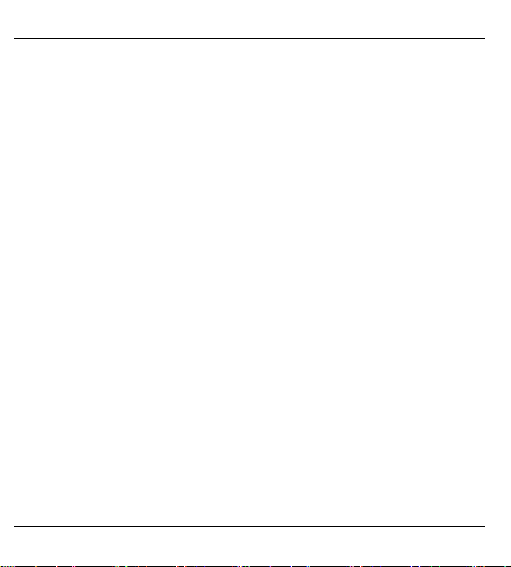
Universal Quad LNB SLNB 401 A1
these directives no longer being met. The manufacturer is not liable for any
damage or interference resulting from non-compliance with the above
instructions. Only use the accessories recommended by the manufacturer.
Any use other than that mentioned above does not correspond to the
intended use.
4 - English
Page 7
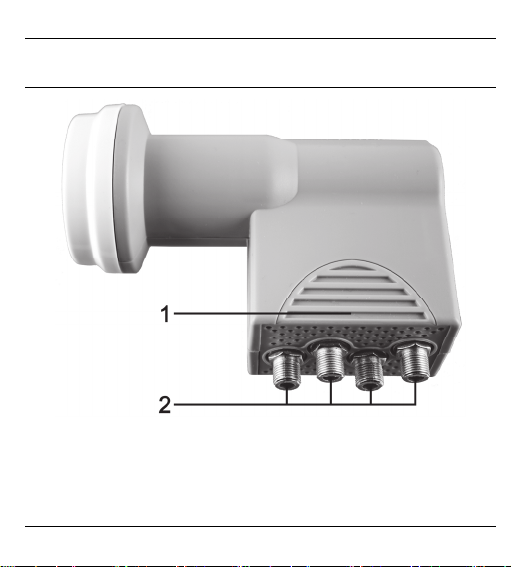
Overview
Universal Quad LNB SLNB 401 A1
1 Protective cover
2 4 outputs (F-type connector)
English - 5
Page 8
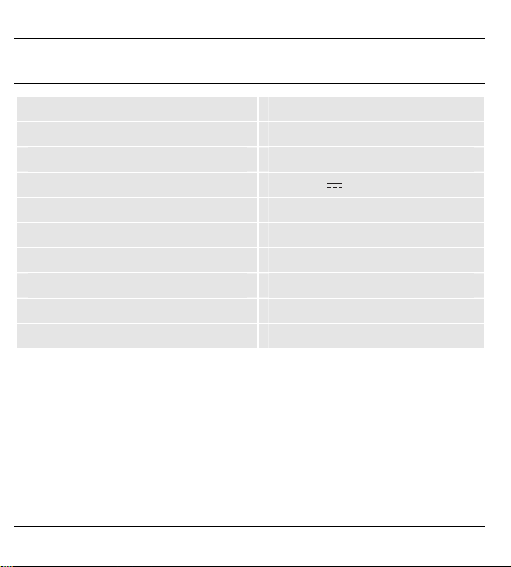
Universal Quad LNB SLNB 401 A1
Technical Specifications
Noise 0.1 dB
Input frequency range 10.7 – 12.75 GHz
Oscillator frequency (L. O.) 9.75/10.60 GHz
Power supply 14/18V
Power requirements 250 mA
Safety Class IPX4
Operating Environment -25 °C to +60 °C
LNB holder 40 mm diameter
Dimensions (W x H x D) 6.0 x 10.9 x 12.8 cm
Weight 278 g
6 - English
Page 9
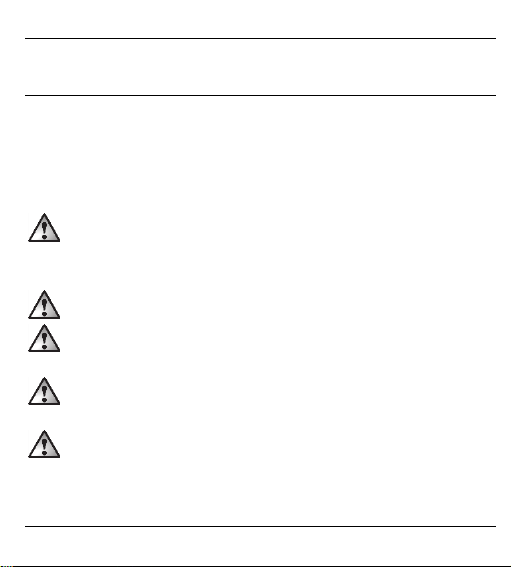
Universal Quad LNB SLNB 401 A1
Safety Instructions
Before you use this device for the first time, please read the following notes
in this manual and heed all warnings, even if you are familiar with handling
electronic devices. Keep this manual safe for future reference. If you sell the
device or pass it on, it is essential that you also hand over this manual.
To climb on a roof and any places where the is the risk of falling
deep, it is mandatory to wear a safety belt and suitable
equipment.
Check the load capacity of the surface before you step on it.
Only use any ladder or climbing aids that are in perfect
conditions.
If there is a risk that pedestrians can be harmed from falling pieces
and objects, close off the dangerous area.
Respect the minimum safety distances to any power lines for
installation. There is mortal danger upon touching them!
English - 7
Page 10
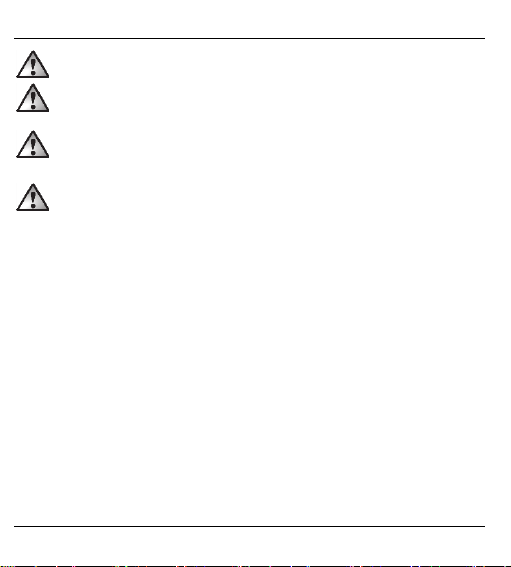
Universal Quad LNB SLNB 401 A1
Never perform any work on antennae during a thunderstorm!
Make sure that your antenna system has the necessary lightning
protection and ground connection!
The supplied device do not contain any parts that require user
maintenance. Never open the housing of the device.
Always make sure that:
contact with abrasive liquids is avoided and the device is never
operated near water, and it must especially never be
immersed;
no foreign bodies enter the device;
the device should not be subject to excessive shocks or
vibrations.
8 - English
Page 11
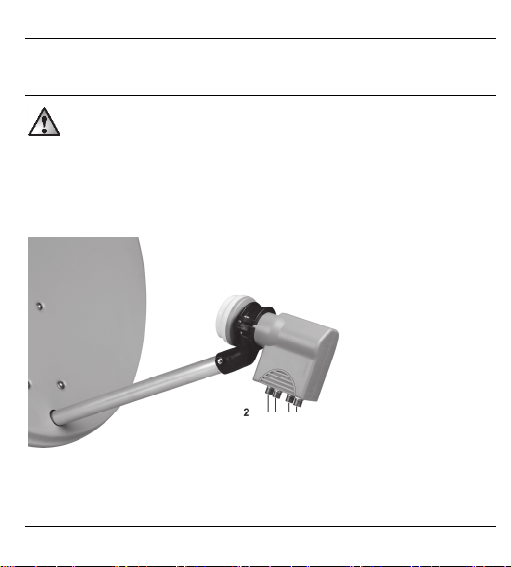
Universal Quad LNB SLNB 401 A1
Mounting
Prior to installing the LNB, unplug any devices from the mains that
belong to the satellite system.
Mount the Universal Quad LNB vertically on your satellite antenna so that
the four outputs (2) face downwards. For this, your satellite antenna must
have a LNB holder with 40 mm of diameter.
For information on how to mount and orientate your satellite antenna,
please refer to the documentation accompanying your satellite antenna.
English - 9
Page 12
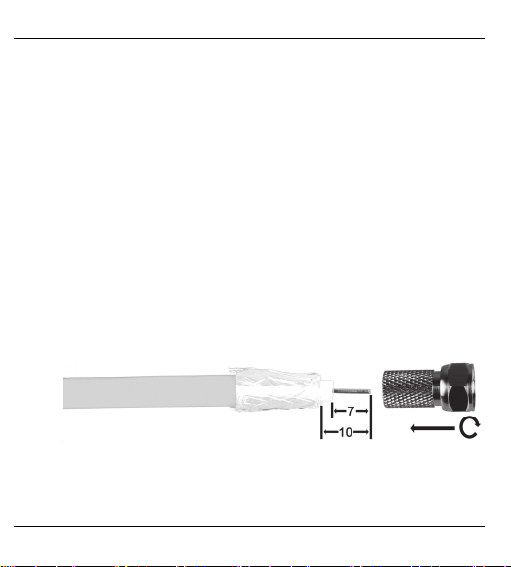
Universal Quad LNB SLNB 401 A1
Connecting the Cables
Only use high-end coaxial cable.
Use a sharp knife to remove 10 mm of the outer insulation from the
cable end. Make sure that the shielding net does not get damaged.
Next move the shielding net around the outer insulation of the cable
end.
Remove 7 mm of the central lead insulation of the cable end. Make
sure that the central lead does not get damaged.
Next rotate and push the F-type connector onto the cable end as
shown in the following figure.
Dimensions mm
10 - English
Page 13
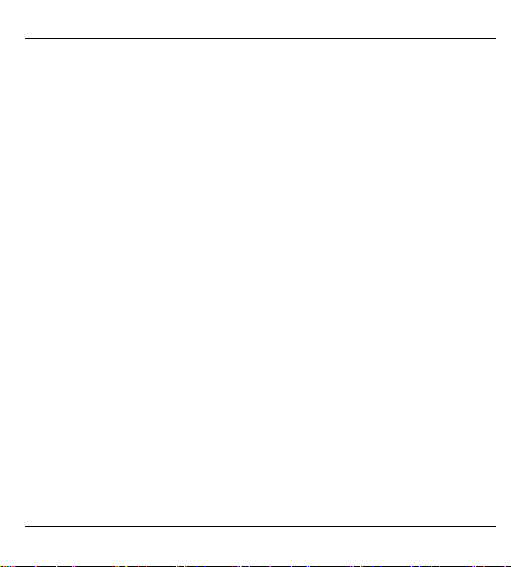
Universal Quad LNB SLNB 401 A1
Make sure that the cable shielding makes good contact with the F-
type connector case. Next make sure that the shielding net does not
touch the central lead.
Screw the F-type connector of one of the cable ends onto any output
(2) of the Universal Quad LNB. Repeat this procedure for any further
output (2) and leave any output (2) that you are not going to use
without connection.
Next pull the protective cover (1) downwards so that the F-type
connectors are covered.
Connect the F-type connector of the other cable end directly to your
satellite receiver. Please also refer to the User’s Manual of your
satellite receiver.
English - 11
Page 14
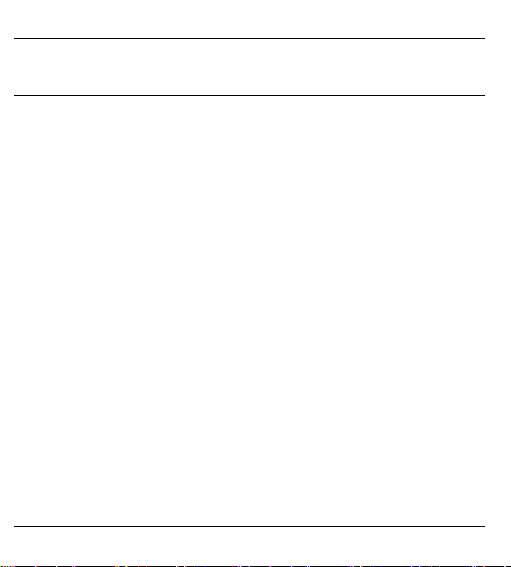
Universal Quad LNB SLNB 401 A1
Troubleshooting
No signal
The connected satellite receiver receives no signal.
1. First check the antenna cable: The braided lead of the external wire
and the aluminium film must have good contact with the F connector
and must not touch the inner (centre) wire!
2. Check the reception settings of your satellite receiver and edit them, if
necessary. To further locate the problem we recommend that you
temporarily connect the LNB directly to the receiver and do not use any
switches or splitters.
Small number of channels
The antenna has been moved to the wrong satellite. When positioning
the antenna you may receive satellite broadcasting on similar
frequencies thereby causing the signal indicators of your satellite
receiver to increase. Normally it is sufficient to move the antenna a few
degrees to the East or West in order to receive the desired channels.
12 - English
Page 15
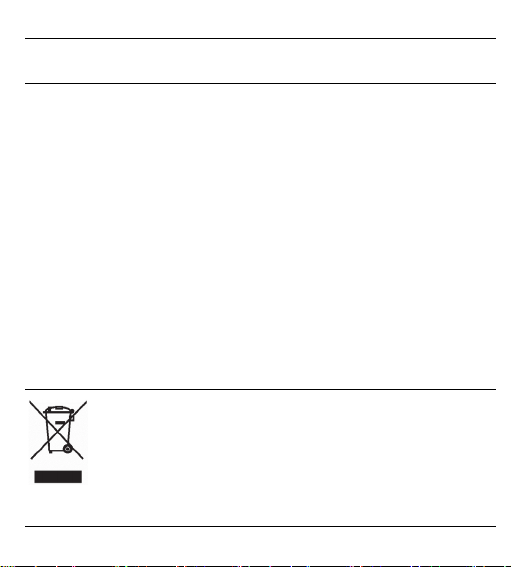
Universal Quad LNB SLNB 401 A1
Maintenance / Cleaning
Repairs are required when this device has been damaged in any way, for
example, when the device housing is damaged, when liquid has been
spilled on the product, when objects have fallen into the product, when the
product does not work normally or if the product has been dropped. If
smoke, unusual noises or smells are noticed, switch off the device
immediately. If this occurs the device should no longer be used and should
be inspected by authorised service personnel. Please contact qualified
personnel when servicing is needed. Never open the housing of the device.
Only use a clean, slightly dampened cloth for cleaning. Never use any
corrosive liquids.
Environmental Considerations and Recycling
Devices marked with this symbol are subject to the European
Directive 2002/96/EC.
English - 13
Page 16

Universal Quad LNB SLNB 401 A1
All electric and electronic devices must be disposed of separately from
household waste at official disposal centres. With proper disposal of old
devices you avoid damage to the environment and to your health. For
further information about proper disposal, contact your local government,
recycling centres or the shop where you bought the device.
Recycle the packaging material properly too. Cardboard packaging can be
taken to paper recycling containers or public collection points for recycling.
Conformity notes
This device complies with the basic and other relevant
requirements of the EMC Directive 2004/108/EC.
The corresponding Declaration of Conformity can be found at the end of this
User's Manual.
14 - English
Page 17

Universal Quad LNB SLNB 401 A1
Warranty and Service Information
Warranty of Targa GmbH
This device is sold with three years warranty from the date of purchase.
Please keep the original receipt in a safe place as proof of purchase. Before
using your product for the first time, please read the enclosed documentation
or online help. Should any problems arise which cannot be solved in this
way, please call our hotline. Please have the article number and, if
available, the serial number to hand for all enquiries. If it is not possible to
solve the problem on the phone, our hotline support staff will initiate further
servicing procedures depending on the fault. Within the warranty period the
product will be repaired or replaced free of charge as we deem
appropriate. No new warranty period commences if the product is repaired
or replaced. Consumables such as batteries, rechargeable batteries and
lamps are not covered by the warranty.
Your statutory rights towards the seller are not affected or restricted by this
warranty.
English - 15
Page 18

Universal Quad LNB SLNB 401 A1
Service
E-Mail: service.GB@targa-online.com
E-Mail: service.IE@targa-online.com
E-Mail: service.MT@targa-online.com
E-Mail: service.CY@targa-online.com
IAN: 74213
16 - English
Phone: 0207 – 36 50 744
Phone: 01 – 242 15 83
Phone: 800 – 62 175
Phone: 800 – 92 496
Page 19

Manufacturer
TARGA GmbH
Postfach 22 44
D-59482 Soest
www.targa.de
Universal Quad LNB SLNB 401 A1
English - 17
Page 20

Univerzální konvertor se čtyřmi výstupy LNB SLNB 401 A1
Obsah
Úvod .................................................................................................................. 19
Určené použití ................................................................................................... 19
Přehled ............................................................................................................... 21
Technické údaje ................................................................................................ 22
Bezpečnostní pokyny........................................................................................ 23
Montáž .............................................................................................................. 25
Připojení kabelů .......................................................................................... 26
Řešení problémů ............................................................................................... 28
Údržba/čištění .................................................................................................. 29
Ohled na životní prostředí a recyklace ........................................................... 29
Prohlášení o shodě ........................................................................................... 30
Záruka a informace o servisu .......................................................................... 31
18 - Čeština
Page 21

Univerzální konvertor se čtyřmi výstupy LNB SLNB 401 A1
Úvod
Děkujeme za nákup tohoto konvertoru Universal Quad LNB.
Toto zařízení bylo navrženo pro příjem analogového a digitálního
satelitního signálu. Pro jeho používání budete potřebovat satelitní anténu
(„satelitní talíř“), alespoň jeden satelitní receiver, kabel antény a vhodné
konektory typu F.
Upozorňujeme, že satelit Astra přestane od května 2012 vysílat analogový
signál. Z tohoto důvodu již nadále nebude možné přijímat jeho vysílání
prostřednictvím analogového satelitního receiveru.
Určené použití
Jedná se o spotřební elektronické zařízení. Konvertor SilverCrest Universal
Quad LNB SLNB 401 A1 byl navržen pro příjem analogového a digitálního
satelitního signálu. Konvertor Quad LNB je vybaven zabudovaným
přepínačem a čtyřmi výstupy pro připojení až čtyř analogových a digitálních
satelitních receiverů. Tento výrobek není určen pro firemní nebo komerční
použití. Produkt používejte pouze k soukromým účelům. Toto zařízení
Čeština - 19
Page 22

Univerzální konvertor se čtyřmi výstupy LNB SLNB 401 A1
splňuje všechny zákonné normy a standardy. Provedení změn na zařízení
může znamenat, že zařízení již těmto směrnicím nebude vyhovovat. Výrobce
nenese odpovědnost za škody nebo rušení způsobené nedodržením výše
uvedených pokynů. Používejte pouze příslušenství doporučené výrobcem.
Jiné než výše uvedené použití je v rozporu s určeným použitím.
20 - Čeština
Page 23

Přehled
Univerzální konvertor se čtyřmi výstupy LNB SLNB 401 A1
1 Ochranný kryt
2 4 výstupy (konektor typu F)
Čeština - 21
Page 24

Univerzální konvertor se čtyřmi výstupy LNB SLNB 401 A1
Technické údaje
Hluk 0,1 dB
Rozsah vstupní frekvence 10,7 - 12,75 GHz
Frekvence oscilátoru (L. O.) 9,75/10,60 GHz
Elektrické napájení 14/18 V
Požadavky na napájení 250 mA
Bezpečnostní třída IPX4
Provozní podmínky -25 °C až +60 °C
Držák konvertoru LNB Průměr 40 mm
Rozměry (Š x V x H) 6,0 x 10,9 x 12,8 cm
Hmotnost 278 g
22 - Čeština
Page 25

Univerzální konvertor se čtyřmi výstupy LNB SLNB 401 A1
Bezpečnostní pokyny
Před prvním použitím zařízení si přečtěte pokyny v této příručce a dodržujte
veškerá upozornění, i když jste s obsluhou elektronických zařízení
obeznámeni. Příručku uchovejte na bezpečném místě, abyste se k ní mohli
v budoucnu vracet. V případě prodeje nebo předání zařízení jiné osobě
předejte rovněž tuto příručku.
Při vstupu na střechu nebo na místa s rizikem pádu z velké výšky
je povinné nosit bezpečnostní pás a příslušné vybavení.
Před vstupem na příslušný povrch zkontrolujte jeho nosnost.
Používejte pouze žebřík nebo pomůcky k lezení, které jsou v
bezvadném stavu.
V případě nebezpečí, kdy by mohlo dojít ke zranění chodců
padajícími objekty, uzavřete nebezpečnou oblast.
Během instalace respektujte minimální bezpečnostní vzdálenost k
elektrickým vedením. Dotyk může způsobit smrt!
Za bouřky nikdy neprovádějte žádné práce na anténě!
Čeština - 23
Page 26

Univerzální konvertor se čtyřmi výstupy LNB SLNB 401 A1
Ujistěte se, že je anténní systém vybaven nezbytnou ochranou
proti bleskům a je uzemněn!
Dodané zařízení neobsahuje žádná části, které vyžadují
provádění údržby ze strany uživatele. Kryt zařízení nikdy
neotvírejte.
Pokaždé se ujistěte o těchto skutečnostech:
Nedochází ke kontaktu s abrazivními kapalinami a zařízení
není nikdy provozováno v blízkosti vody. Obzvláště se pak
nikdy nesmí ponořit do vody.
Do zařízení nejsou vloženy žádné cizí předměty;
Zařízení nesmí být vystaveno prudkým nárazům či vibracím.
24 - Čeština
Page 27

Univerzální konvertor se čtyřmi výstupy LNB SLNB 401 A1
Montáž
Před instalací konvertoru LNB odpojte od napájení veškerá
zařízení, která náleží k satelitnímu systému.
Konvertor Universal Quad LNB namontujte na satelitní anténu vertikálně tak,
aby čtyři výstupy (2) byly orientovány dolů. Z tohoto důvodu musí být
anténa vybavena držákem konvertoru LNB o průměru 40 mm.
Další informace k montáži a orientaci satelitní antény najdete v dokumentaci
dodávané se satelitní anténou.
Čeština - 25
Page 28

Univerzální konvertor se čtyřmi výstupy LNB SLNB 401 A1
Připojení kabelů
Používejte pouze kvalitní koaxiální kabely.
Ostrým nožem odstraňte na konci kabelu 10 mm vnější izolace.
Věnujte pozornost tomu, aby se nepoškodilo stínící pletivo.
Stínicí pletivo poté ohněte kolem vnější izolace na konci kabelu.
Na konci kabelu odstraňte 7 mm izolace středového vodiče. Věnujte
pozornost tomu, aby se středový vodič nepoškodil.
Podle níže uvedeného obrázku poté otočte a nasuňte konektor typu F
na kabel.
Rozměry mm
26 - Čeština
Page 29

Univerzální konvertor se čtyřmi výstupy LNB SLNB 401 A1
Ujistěte se, že se stínění kabelu řádně dotýká skříně konektoru
typu F. Kromě toho se ujistěte, že se stínicí pletivo nedotýká
centrálního vodiče.
Na konci kabelu našroubujte konektor typu F na kterýkoliv
výstup (2) konvertoru Universal Quad LNB. Stejným postupem
našroubujte jakékoliv další výstupy (2). Výstupy (2), které
nebudete používat, nepřipojujte.
Poté stáhněte ochranný kryt (1) dolů, a přikryjte tak konektory
typu F.
Konektor typu F připojte na druhém konci kabelu přímo do
satelitního receiveru. Přečtěte si také uživatelskou příručku
k satelitnímu receiveru.
Čeština - 27
Page 30

Univerzální konvertor se čtyřmi výstupy LNB SLNB 401 A1
Řešení problémů
Žádný signál
Připojený satelitní receiver nepřijímá žádný signál.
1. Nejprve zkontrolujte anténní kabel: Opletené stínění externího vodiče a
hliníková fólie musí mít dobrý kontakt s konektorem F a nesmí se dotýkat
vnitřního (centrálního vodiče)!
2. Zkontrolujte nastavení příjmu satelitního receiveru a v případě potřeby
je upravte. Před dalším řešením problému doporučujeme, abyste
dočasně připojili konvertor LNB přímo do receiveru a nepoužívali
žádné přepínače nebo rozbočovače.
Malý počet kanálů
Anténa se přemístila na nesprávný satelit. Při stanovení pozice antény
můžete přijímat satelitní vysílání na podobných frekvencích, což způsobí
zvýšení úrovně na indikátorech signálu satelitního receiveru. Pro příjem
požadovaného kanálu obvykle postačí přemístit anténu o pár stupňů na
východ či na západ.
28 - Čeština
Page 31

Univerzální konvertor se čtyřmi výstupy LNB SLNB 401 A1
Údržba/čištění
Opravy jsou potřebné při jakémkoli poškození tohoto zařízení, například při
poškození pláště, např. při poškození krytu zařízení, při vylití tekutiny na
výrobek, při pádu předmětů do výrobku, když výrobek nepracuje obvyklým
způsobem nebo když výrobek spadl na zem. Pokud zaznamenáte dým,
neobvyklé zvuky nebo zápach, zařízení okamžitě vypněte. Zařízení se
v takovém případě nesmí dále používat a musí být prověřeno pracovníkem
autorizovaného servisu. V případě potřeby opravy zařízení se obraťte
na kvalifikovaného servisního technika. Kryt zařízení nikdy neotvírejte.
K čištění používejte pouze čistý mírně navlhčený hadřík. Nepoužívejte
agresivní kapaliny.
Ohled na životní prostředí a recyklace
Přístroje označené tímto symbolem podléhají evropské směrnici
2002/96/EC.
Čeština - 29
Page 32

Univerzální konvertor se čtyřmi výstupy LNB SLNB 401 A1
Všechny elektrické a elektronické přístroje musí být likvidovány odděleně
od domácího odpadu v příslušných střediscích. Správná likvidace starého
zařízení zabraňuje ničení životního prostředí a chrání zdraví osob. Bližší
informace o správném způsobu likvidace získáte od místních úřadů,
recyklačních center nebo prodejce.
Vhodným způsobem recyklujte také obalový materiál. Lepenkové obaly lze
vložit do kontejnerů pro recyklaci papíru nebo odevzdat ve veřejných
sběrnách k recyklaci.
Prohlášení o shodě
Toto zařízení splňuje základní i další související požadavky
směrnice 2004/108/EC o elektromagnetické kompatibilitě.
Prohlášení o shodě naleznete rovněž na konci této uživatelské příručky.
30 - Čeština
Page 33

Univerzální konvertor se čtyřmi výstupy LNB SLNB 401 A1
Záruka a informace o servisu
Záruka Targa GmbH
Na přístroj obdržíte záruku 3 roky od data nákupu. Uschovejte si prosím
pokladní stvrzenku jako doklad o koupi. Před uvedením Vašeho produktu do
provozu si prosím přečtěte přiloženou dokumentaci popř. nápovědu online.
Pokud by došlo k problému, který není tímto způsobem možno vyřešit,
obraťte se prosím na naši zákaznickou linku. Pro případné dotazy si
připravte číslo výrobku popř. sériové číslo. Pro případ, že není možné
telefonické řešení, zahájí naše zákaznická linka v závislosti na příčině chyby
další servisní postup. V rámci záruky je výrobek v případě materiálových a
výrobních vad - dle naší volby - bezplatně opraven nebo vyměněn. Opravou
nebo výměnou výrobku nezačíná nová záruční doba. Na spotřební materiál
jako baterie, akumulátory a osvětlení se záruka nevztahuje.
Vaše zákonné garance vůči prodávajícímu existují vedle této záruky a
nejsou jí omezeny.
Čeština - 31
Page 34

Univerzální konvertor se čtyřmi výstupy LNB SLNB 401 A1
Servis
E-mailový: service.CZ@targa-online.com
IAN: 74213
Výrobce
TARGA GmbH
Postfach 22 44
D-59482 Soest
www.targa.de
32 - Čeština
Telefon: 2 – 39 000 290
Page 35

Universal Quad LNB SLNB 401 A1
Inhalt
Einleitung ........................................................................................................... 34
Bestimmungsgemäße Verwendung ................................................................. 34
Übersicht ........................................................................................................... 36
Technische Daten .............................................................................................. 37
Sicherheitshinweise ........................................................................................... 38
Montage............................................................................................................ 40
Kabel anschließen ...................................................................................... 41
Fehlerbehebung ................................................................................................ 43
Wartung / Reinigung ....................................................................................... 44
Umwelthinweise und Entsorgungsangaben .................................................... 44
Konformitätsvermerke ....................................................................................... 45
Hinweise zu Garantie und Serviceabwicklung .............................................. 46
Deutsch - 33
Page 36

Universal Quad LNB SLNB 401 A1
Einleitung
Vielen Dank für den Kauf dieses Universal Quad LNB‘s.
Dieses Gerät dient zum Empfang von analogen und digitalen
Satellitensignalen. Für den Betrieb werden eine Parabolantenne
(Satellitenschüssel), mindestens ein Satelliten-Receiver, Antennenkabel und
dazu passende F-Stecker benötigt.
Bitte beachten Sie, dass seit Mai 2012 keine analogen Sat-Signale mehr
vom Satellit Astra ausgestrahlt werden und somit kein Empfang mit einem
analogen Sat-Receiver möglich ist.
Bestimmungsgemäße Verwendung
Dies ist ein Gerät der Unterhaltungselektronik. Das SilverCrest Universal
Quad LNB SLNB 401 A1 dient zum analogen und digitalen
Satellitenempfang. Das Quad LNB verfügt über einen integrierten
Multischalter und vier Ausgänge zum direkten Anschluss von bis zu vier
analoger bzw. digitaler Satelliten-Receiver. Dieses Gerät ist nicht für den
Betrieb in einem Unternehmen und den gewerblichen Einsatz vorgesehen.
34 - Deutsch
Page 37

Universal Quad LNB SLNB 401 A1
Verwenden Sie das Gerät ausschließlich für den privaten Gebrauch. Dieses
Gerät erfüllt alle, im Zusammenhang mit der Konformität, relevanten
Normen und Standards. Bei eigenmächtigen Umbauten des Gerätes ist die
Einhaltung dieser Normen nicht mehr gewährleistet. Aus hieraus
resultierenden Schäden oder Störungen ist jegliche Haftung seitens des
Herstellers ausgeschlossen. Benutzen Sie nur das vom Hersteller
angegebene Zubehör. Jede andere Verwendung ist nicht
bestimmungsgemäß.
Deutsch - 35
Page 38

Universal Quad LNB SLNB 401 A1
Übersicht
1 Schutzkappe
2 4 Ausgänge (F-Connector)
36 - Deutsch
Page 39

Universal Quad LNB SLNB 401 A1
Technische Daten
Rauschmaß 0,1 dB
Eingangsfrequenzbereich 10,7 – 12,75 GHz
Oszillatorfrequenz (L. O.) 9,75/10,60 GHz
Spannungsversorgung 14/18V
Stromaufnahme 250 mA
Schutzklasse IPX4
Betriebsumgebung -25 °C bis +60 °C
Feedaufnahme 40 mm Durchmesser
Abmessungen (B x H x T) 6,0 x 10,9 x 12,8 cm
Gewicht 278 g
Deutsch - 37
Page 40

Universal Quad LNB SLNB 401 A1
Sicherheitshinweise
Vor der ersten Verwendung des Gerätes lesen Sie bitte die folgenden
Anweisungen genau durch und beachten Sie alle Warnhinweise, selbst
wenn Ihnen der Umgang mit elektronischen Geräten vertraut ist. Bewahren
Sie dieses Handbuch sorgfältig als zukünftige Referenz auf. Wenn Sie das
Gerät verkaufen oder weitergeben, händigen Sie unbedingt auch diese
Anleitung aus.
Betreten Sie Dächer und absturzgefährdete Stellen nur mit einem
ordnungsgemäß angelegten Sicherheitsgurt und geeigneter
Ausrüstung.
Prüfen Sie vor der Montage die Tragfähigkeit der zu betretenden
Flächen.
Verwenden Sie nur Leitern oder Steighilfen, welche in einem
einwandfreien Zustand sind.
Besteht die Gefahr, dass Passanten bei der Montage durch
herabfallende Gegenstände gefährdet werden können, sperren
Sie den Gefahrenbereich ab.
38 - Deutsch
Page 41

Universal Quad LNB SLNB 401 A1
Halten Sie bei der Montage die Mindestabstände zu Freileitungen
ein. Bei Berührung besteht akute Lebensgefahr!
Arbeiten Sie niemals während eines Gewitters an
Antennenanlagen!
Beachten Sie unbedingt den notwendigen Blitzschutz und die
Erdung der Antennenanlage!
Das vorliegende Gerät enthält keine zu wartenden Teile. Öffnen
Sie niemals das Gehäuse des Gerätes.
Achten Sie darauf, dass:
der Kontakt mit aggressiven Flüssigkeiten vermieden wird und
das Gerät nicht in der Nähe von Wasser betrieben wird,
insbesondere darf das Gerät niemals untergetaucht werden;
keine Fremdkörper eindringen;
das Gerät keinen übermäßigen Erschütterungen und
Vibrationen ausgesetzt wird;
Deutsch - 39
Page 42

Universal Quad LNB SLNB 401 A1
Montage
Trennen Sie vor der Montage des LNB’s alle Geräte der
Satellitenanlage vom Stromnetz.
Befestigen Sie das Universal Quad LNB senkrecht an Ihrer Parabolantenne,
sodass die vier Ausgänge (2) nach unten zeigen. Ihre Parabolantenne muss
dazu über eine Feedaufnahme (LNB Halterung) von 40 mm Durchmesser
verfügen.
Hinweise zur Montage und Ausrichtung der Parabolantenne entnehmen Sie
bitte den beiliegenden Dokumentationen Ihrer Parabolantenne.
40 - Deutsch
Page 43

Universal Quad LNB SLNB 401 A1
Kabel anschließen
Verwenden Sie nur hochwertiges Koaxialkabel.
Entfernen Sie mit Hilfe eines scharfen Messers die äußere Isolierung
des Kabelendes auf einer Länge von 10 mm. Beachten Sie dabei,
dass das Abschirmgeflecht nicht beschädigt wird.
Legen Sie das Abschirmgeflecht um die äußere Isolierung des
Kabelendes.
Entfernen Sie 7 mm der Kabelisolierung des Kabelendes bis auf den
Innenleiter. Beachten Sie dabei, dass der Innenleiter nicht beschädigt
wird.
Drehen Sie nun den F-Stecker auf das Kabelende, wie auf dem
folgenden Bild gezeigt:
Angaben im mm
Deutsch - 41
Page 44

Universal Quad LNB SLNB 401 A1
Beachten Sie, dass die Kabelschirmung eine gute Verbindung mit der
Hülse des F-Steckers hat. Überprüfen Sie danach, dass das
Abschirmgeflecht den Innenleiter nicht berührt.
Schrauben Sie den F-Stecker eines Kabelendes an einen beliebigen
Ausgang (2) des Universal Quad LNB‘s. Wiederholen Sie den
Vorgang nach Bedarf für alle Ausgänge (2) und lassen Sie die nicht
benutzten Ausgänge (2) einfach frei.
Ziehen Sie dann die Schutzkappe (1) herunter, sodass die F-Stecker
abgedeckt werden.
Verbinden Sie den F-Stecker des anderen Kabelendes direkt mit
Ihrem Satelliten-Receiver. Beachten Sie dazu bitte auch die Anleitung
Ihres Satelliten-Receivers.
42 - Deutsch
Page 45

Universal Quad LNB SLNB 401 A1
Fehlerbehebung
Kein Antennensignal
Der angeschlossene Sat-Receiver empfängt kein Signal:
1. Prüfen Sie zuerst das Antennenkabel: Das Abschirmgeflecht und die
Aluminiumfolie müssen Kontakt zum F-Stecker haben und dürfen nicht
den Innenleiter berühren!
2. Prüfen Sie die Empfangs-Einstellungen an Ihrem Sat-Receiver und
passen Sie diese ggf. an. Zur Fehlersuche sollten Sie den LNB und den
Sat-Receiver direkt verbinden und Umschalter oder Verteiler vorerst
entfernen.
Nur wenige Sender
Die Antenne ist auf die falsche Satellitenposition ausgerichtet. Beim
Ausrichten der Antenne kann es durchaus vorkommen, dass Sie einen
der zahlreichen Satelliten empfangen, der auf ähnlichen Frequenzen
sendet und die Signalanzeigen des Sat-Receivers anspricht. Oft genügt
es, die Antenne wenige Grad nach Osten oder Westen zu drehen, um
die gewünschten Sender zu empfangen.
Deutsch - 43
Page 46

Universal Quad LNB SLNB 401 A1
Wartung / Reinigung
Reparaturarbeiten sind erforderlich, wenn das Gerät beschädigt wurde, z.B.
wenn das Gehäuse beschädigt ist, Flüssigkeit oder Gegenstände ins Innere
des Gerätes gelangt sind, oder, wenn es nicht einwandfrei funktioniert oder
heruntergefallen ist. Falls Sie Rauchentwicklung, ungewöhnliche Geräusche
oder Gerüche feststellen, schalten Sie das Gerät sofort ab. In diesen Fällen
darf das Gerät nicht weiter verwendet werden, bevor eine Überprüfung
durch einen Fachmann durchgeführt wurde. Lassen Sie alle
Wartungsarbeiten nur von qualifiziertem Fachpersonal durchführen. Öffnen
Sie niemals das Gehäuse des Gerätes. Reinigen Sie das Gerät nur mit
einem sauberen, leicht feuchten Tuch, niemals mit aggressiven Flüssigkeiten.
Umwelthinweise und Entsorgungsangaben
Die mit diesem Symbol gekennzeichneten Geräte unterliegen
der europäischen Richtlinie 2002/96/EC.
44 - Deutsch
Page 47

Universal Quad LNB SLNB 401 A1
Alle Elektro- und Elektronik-Altgeräte müssen getrennt vom Hausmüll über
dafür staatlich vorgesehene Stellen entsorgt werden. Mit der
ordnungsgemäßen Entsorgung des alten Gerätes vermeiden Sie
Umweltschäden und eine Gefährdung der persönlichen Gesundheit.
Weitere Informationen zur Entsorgung des alten Gerätes erhalten Sie bei
der Stadtverwaltung, beim Entsorgungsamt oder in dem Geschäft, in dem
Sie das Produkt erworben haben.
Führen Sie auch die Verpackung einer umweltgerechten Entsorgung zu.
Kartonagen können bei Altpapiersammlungen oder an öffentlichen
Sammelplätzen zur Wiederverwertung abgegeben werden.
Konformitätsvermerke
Dieses Gerät entspricht hinsichtlich Übereinstimmung mit
den grundlegenden Anforderungen und den anderen
relevanten Vorschriften der EMV-Richtlinie 2004/108/EC.
Die dazugehörige Konformitätserklärung finden Sie am Ende dieser
Anleitung.
Deutsch - 45
Page 48

Universal Quad LNB SLNB 401 A1
Hinweise zu Garantie und Serviceabwicklung
Garantie der Targa GmbH
Sie erhalten auf dieses Gerät 3 Jahre Garantie ab Kaufdatum. Bitte
bewahren Sie den original Kassenbon als Nachweis für den Kauf auf. Bitte
lesen Sie vor Inbetriebnahme Ihres Produktes die beigefügte Dokumentation
bzw. Onlinehilfe. Sollte es mal zu einem Problem kommen, welches auf
diese Weise nicht gelöst werden kann, wenden Sie sich bitte an unsere
Hotline. Bitte halten Sie für alle Anfragen die Artikelnummer bzw. wenn
vorhanden Seriennummer bereit. Für den Fall, dass eine telefonische Lösung
nicht möglich ist, wird durch unsere Hotline in Abhängigkeit der
Fehlerursache ein weiterführender Service veranlasst. In der Garantie wird
das Produkt bei Material- oder Fabrikationsfehler – nach unserer Wahl –
kostenlos repariert oder ersetzt. Mit Reparatur oder Austausch des Produkts
beginnt kein neuer Garantiezeitraum. Verbrauchsmaterial wie Batterien,
Akkus und Leuchtmittel sind von der Garantie ausgeschlossen.
Ihre gesetzlichen Gewährleistungen gegenüber dem Verkäufer bestehen
neben dieser Garantie und werden durch diese nicht eingeschränkt.
46 - Deutsch
Page 49

Universal Quad LNB SLNB 401 A1
Service
Telefon: 01805 04 33 11
0,14 €/Min. aus dem dt. Festnetz
(Deutsche Telekom)/Mobilfunkhöchstpreis
0,42€/Min.
E-Mail: service.DE@targa-online.com
Telefon: 0043 (0) 1 - 79 57 60 09
E-Mail: service.AT@targa-online.com
Telefon: 0041 (0) 44 - 511 82 91
E-Mail: service.CH@targa-online.com
IAN: 74213
Hersteller
TARGA GmbH
Postfach 22 44
D-59482 Soest
www.targa.de
Deutsch - 47
Page 50

