Page 1
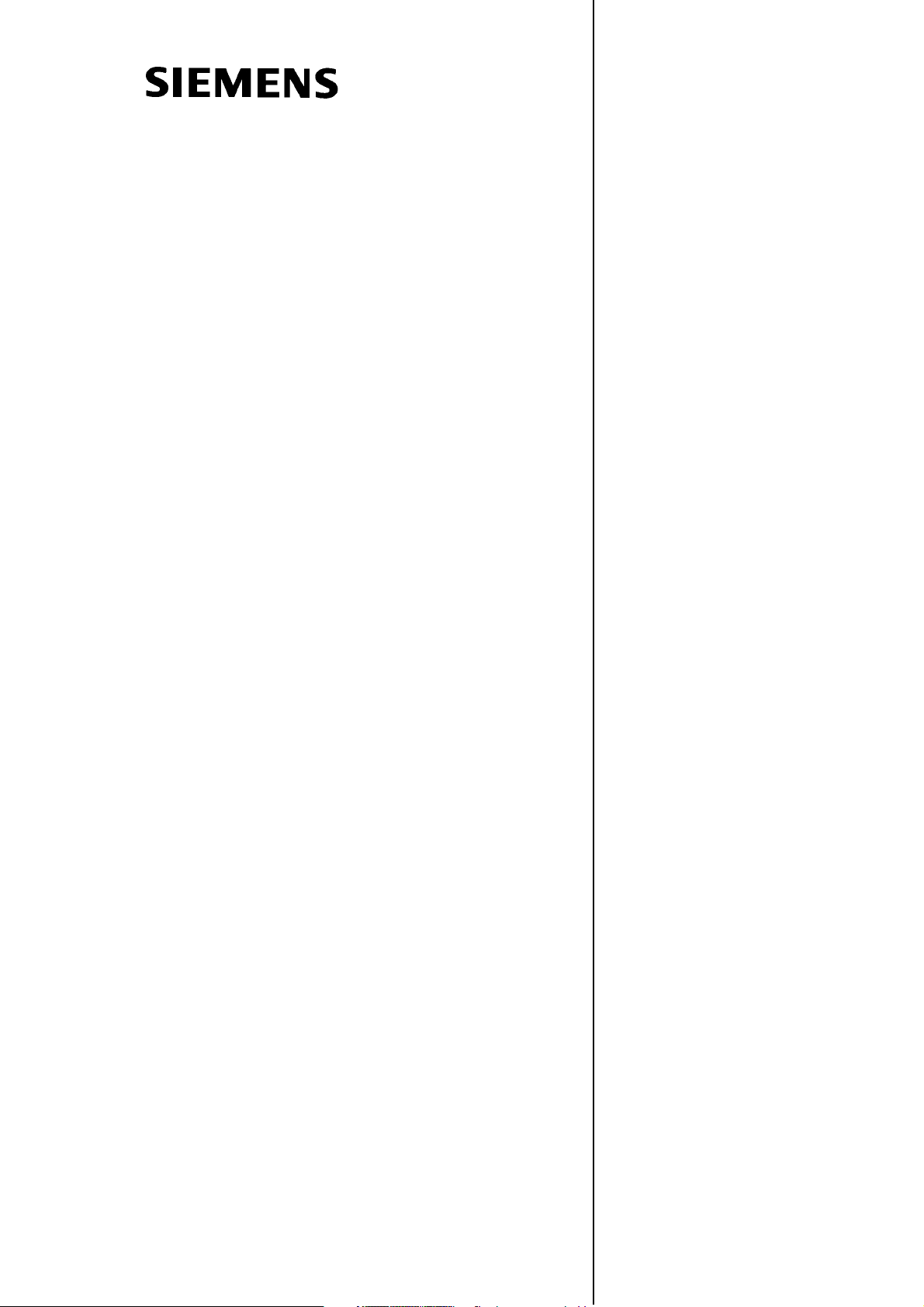
SINUMERIK 810D
Configuration CCU
Equipment Manual
System Overview 1
Connection Conditions 2
Design and Installation 3
Description 4
Axis Expansion 5
I/O Modules 6
Valid for
Control
SINUMERIK 810D powerline
SINUMERIK 810DE powerline
NCU Terminal Block 7
DMP Compact Modules 8
Maintenance and Service 9
Abbreviations A
Index
Edition 03/2006
Page 2

SINUMERIK® Documentation
y
Printing history
Brief details of this edition and previous editions are listed below.
The status of each edition is shown by the code in the “Remarks” column.
Status code in the “Remarks” column:
A New documentation.. . . . .
B Unrevised reprint with new order no.. . . . .
C Revised edition with new status. . . . . .
Edition Order No. Remarks
12.95 6FC5297–1AD10–0BP0 A
07.96 6FC5297–1AD10–0BP1 C
08.97 6FC5297–2AD10–0BP0 C
12.98 6FC5297–3AD10–0BP0 C
08.99 6FC5297–3AD10–0BP1 C
04.00 6FC5297–3AD10–0BP2 C
10.00 6FC5297–4AD10–0BP0 C
12.01 6FC5297–4AD10–0BP1 C
03.02 6FC5297–6AD10–0BP0 C
11.02 6FC5297–6AD10–0BP1 C
03.05 6FC5297–6AD10–0BP2 C
03.06 6FC5297–7AD10–0BP0 C
Trademarks
All product names mentioned may be trademarks or product designations of Siemens AG or their suppliers,
whose use by third parties for their own purposes may infringe the rights of the trademark owners.
Other functions not described in this documentation might be
executable in the control. However, no claim can be made regarding
Further information is available in the Internet under:
http://www.siemens.com/motioncontrol
This publication was produced with Interleaf V 7.
Copyright© Siemens AG 2006
Printed in the Federal Republic of German
the availability of these functions when the equipment is first supplied
or in the event of servicing.
We have checked that the contents of this document correspond to
the hardware and software described. Nevertheless, differences
might exist and therefore we cannot guarantee that they are
completely identical. The information given in this publication is
reviewed at regular intervals and any corrections that might be
necessary are made in the subsequent printings. Suggestions for
improvement are also welcome.
Subject to change without prior notice.
Siemens AktiengesellschaftOrder No. 6FC5297-7AD10-0BP0
Page 3
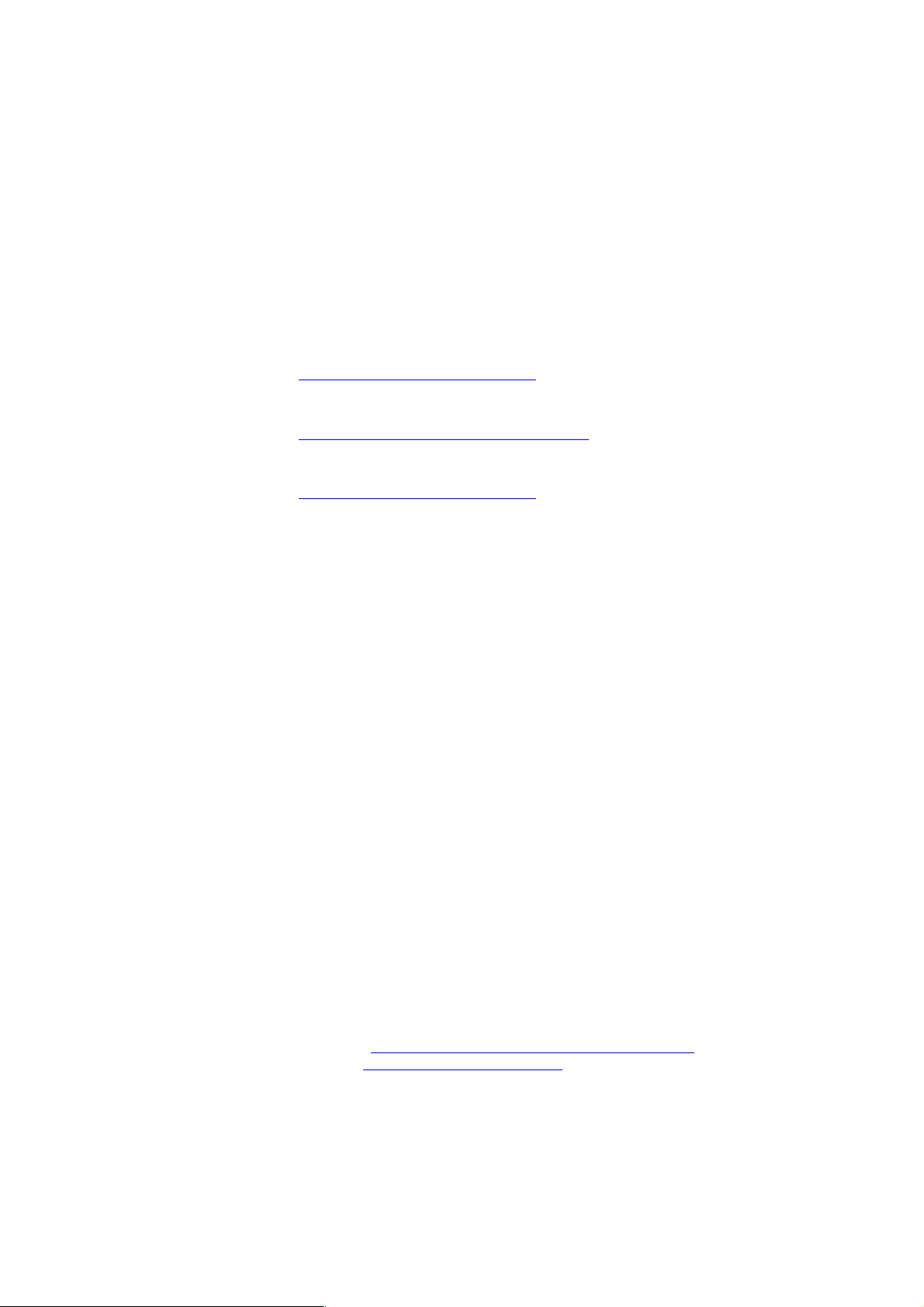
Preface
SINUMERIK
Documentation
Target group
Benefits
The SINUMERIK documentation is subdivided into 3 parts:
S General Documentation
S User documentation
S Manufacturer/Service documentation
A list of documents with the respective available languages is updated on a
monthly basis and is available on the Internet at:
http://www.siemens.com/motioncontrol
Select “Support” → “Technical Documentation → “Overview of Documents”.
The Internet version of the DOConCD (DOConWEB) is available at:
http://www.automation.siemens.com/doconweb
Information on the training offerings and on FAQs (frequently asked questions)
can be found in the Internet under:
http://www.siemens.com/motioncontrol and menu item “Support”.
This documentation is intended for:
S Project engineers, electricians and installers
S Maintenance and service personnel
The information in this manual enables installation of the SINUMERIK 810D
Numerical Control and measures for maintenance and service.
Standard version
Technical Support
This documentation only describes the functionality of the standard version.
Extensions or changes made by the machine tool manufacturer are documented by the machine tool manufacturer. Other functions not described in this
documentation might be executable in the control. This does not, however,
represent an obligation to supply such functions with an initial delivery or when
servicing.
For the sake of simplicity, this documentation does not contain all detailed information about all types of the product and cannot cover every conceivable case
of installation, operation, or maintenance.
If you have any questions about the control, please contact the hotline:
Europe and Africa time zone
A&D Technical Support
Tel.: +49 (0) 180 / 5050 222
Fax: +49 (0) 180 / 5050-223
Internet: http://www.siemens.com/automation/support-request
E-Mail: mailto:adsupport@siemens.com
Copyright © Siemens AG 2006
SINUMERIK 810D Equipment Manual Configuration CCU (PHC) – 03/2006 Edition
iii
Page 4
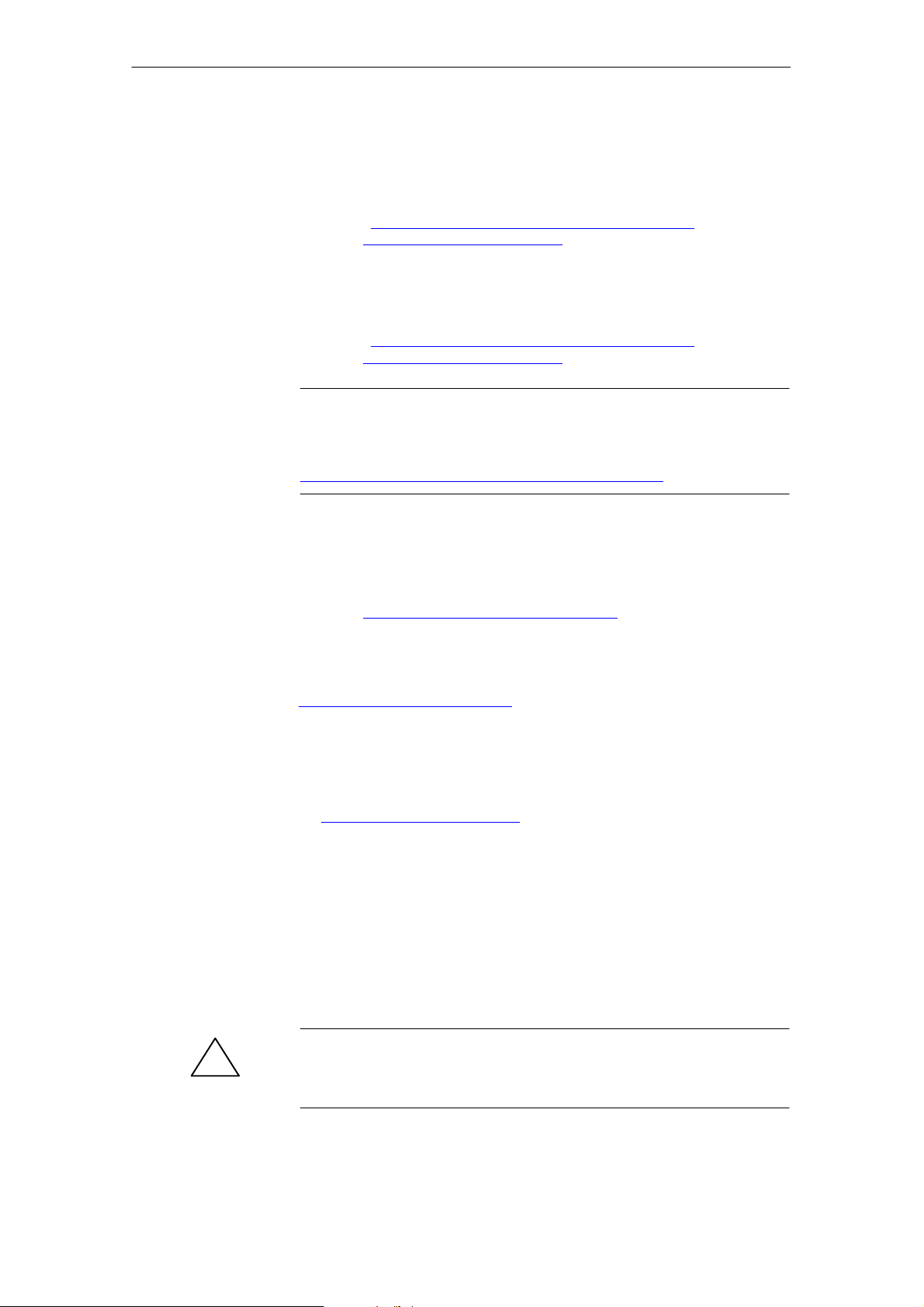
Preface
Asia and Australia time zone
A&D Technical Support
Tel.: +86 1064 719 990
Fax: +86 1064 747 474
Internet: http://www.siemens.com/automation/support-request
E-Mail: mailto:adsupport@siemens.com
America time zone
A&D Technical Support
Tel.: +1 423 262 2522
Fax: +1 423 262 2289
Internet: http://www.siemens.com/automation/support-request
E-Mail: mailto:adsupport@siemens.com
Note
Country-specific telephone numbers for technical support are provided under
the following internet address:
Enter http://www.siemens.com/automation/service&support
Questions about
the manual
SINUMERIK
Internet address
EC Conformity
Declaration
Safety instructions
For questions on the documentation (suggestions, corrections), please send a
fax or e-mail to the following address:
Fax: +49 (0) 9131 / 98 – 63315
E-Mail: mailto:motioncontrol.docu@siemens.com
Fax form: see the reply form at the end of the brochure
http://www.siemens.com/sinumerik
The EC conformity declarations on EMC are to be found at/can be obtained
from:
S in the Internet:
http://www.ad.siemens.de/csinfo
under the product/order no. 15257461
S at the relevant branch office of the A&D MC group of Siemens AG.
This manual contains information which you should observe in order to ensure
your own personal safety, as well to avoid material damage. Notices which are
relevant to your own personal safety are highlighted by a safety alert symbol;
notices which are relevant only to equipment and property damage have no
safety alert symbol. The warnings appear in decreasing order of risk as given
below.
Danger
!
iv
indicates that death or serious injury will result if proper precautions are not
taken.
SINUMERIK 810D Equipment Manual Configuration CCU (PHC) – 03/2006 Edition
Copyright © Siemens AG 2006
Page 5
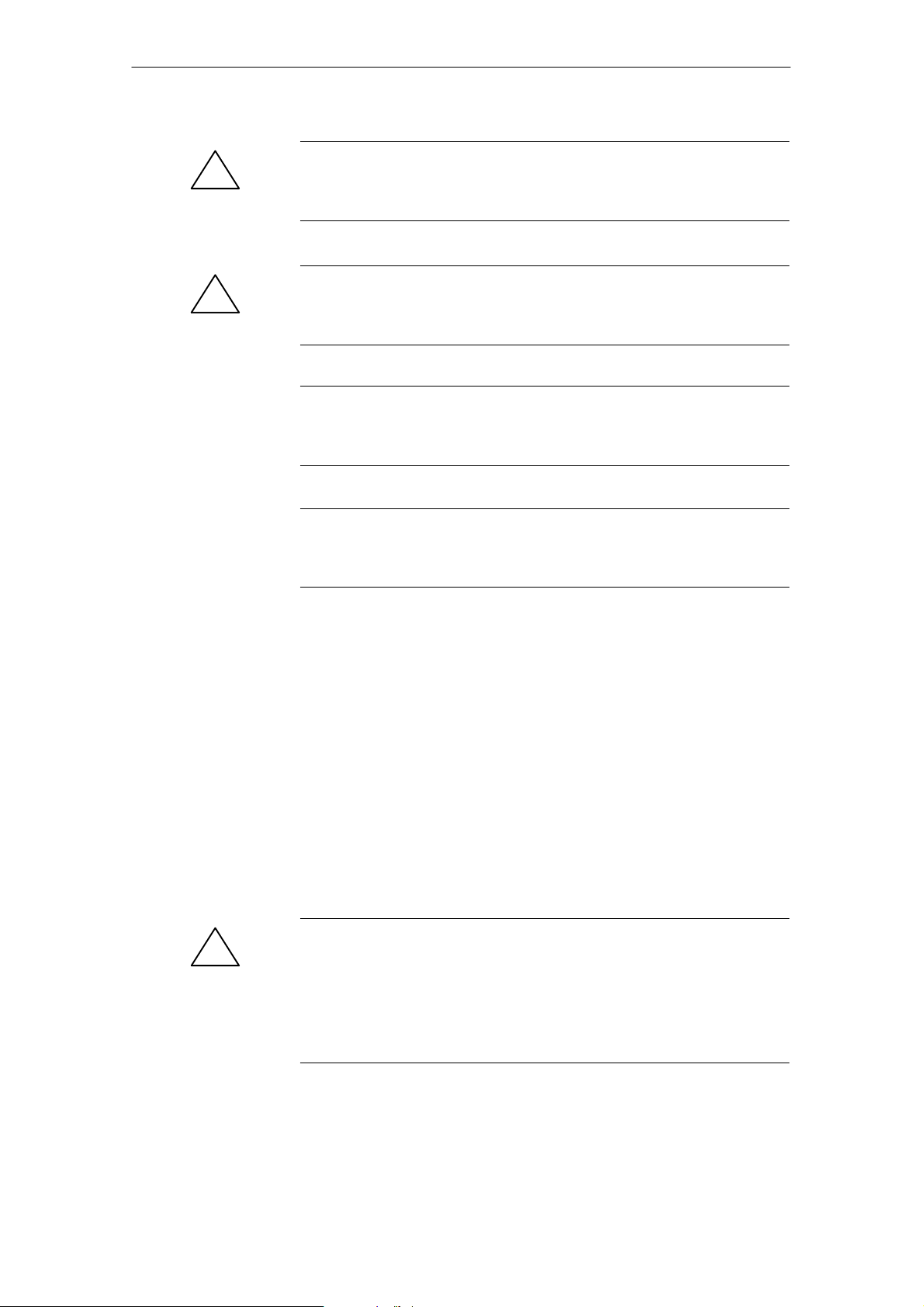
Preface
Warning
!
!
indicates that death or serious injury may result if proper precautions are not
taken.
Caution
with a safety alert symbol, indicates that minor personal injury may result if
proper precautions are not taken.
Caution
without a safety alert symbol, indicates that property damage can result if
proper precautions are not taken.
Qualified
personnel
Intended use
!
Notice
indicates that an undesirable event or state may arise if the relevant notes are
not observed.
If several hazards of different degrees occur, the hazard with the highest degree
must always be given priority. If a warning note with a warning triangle warns of
personal injury, the same warning note can also contain a warning of material
damage.
Commissioning and operation of the device/equipment/system in question must
only be performed using this documentation. Only qualified personnel should
be allowed to commission and operate the device/system. Qualified persons
are defined as persons who are authorized to commission, to ground, and to tag
circuits, equipment, and systems in accordance with established safety practices and standards.
Please note the following:
Warning
The equipment may only be used for single purpose applications explicitly
described in the catalog and in the technical description and it may only be
used along with third-party devices and components recommended by
Siemens. To ensure trouble-free and safe operation of the product, it must be
transported, stored and installed as intended and maintained and operated with
care.
Copyright © Siemens AG 2006
SINUMERIK 810D Equipment Manual Configuration CCU (PHC) – 03/2006 Edition
v
Page 6
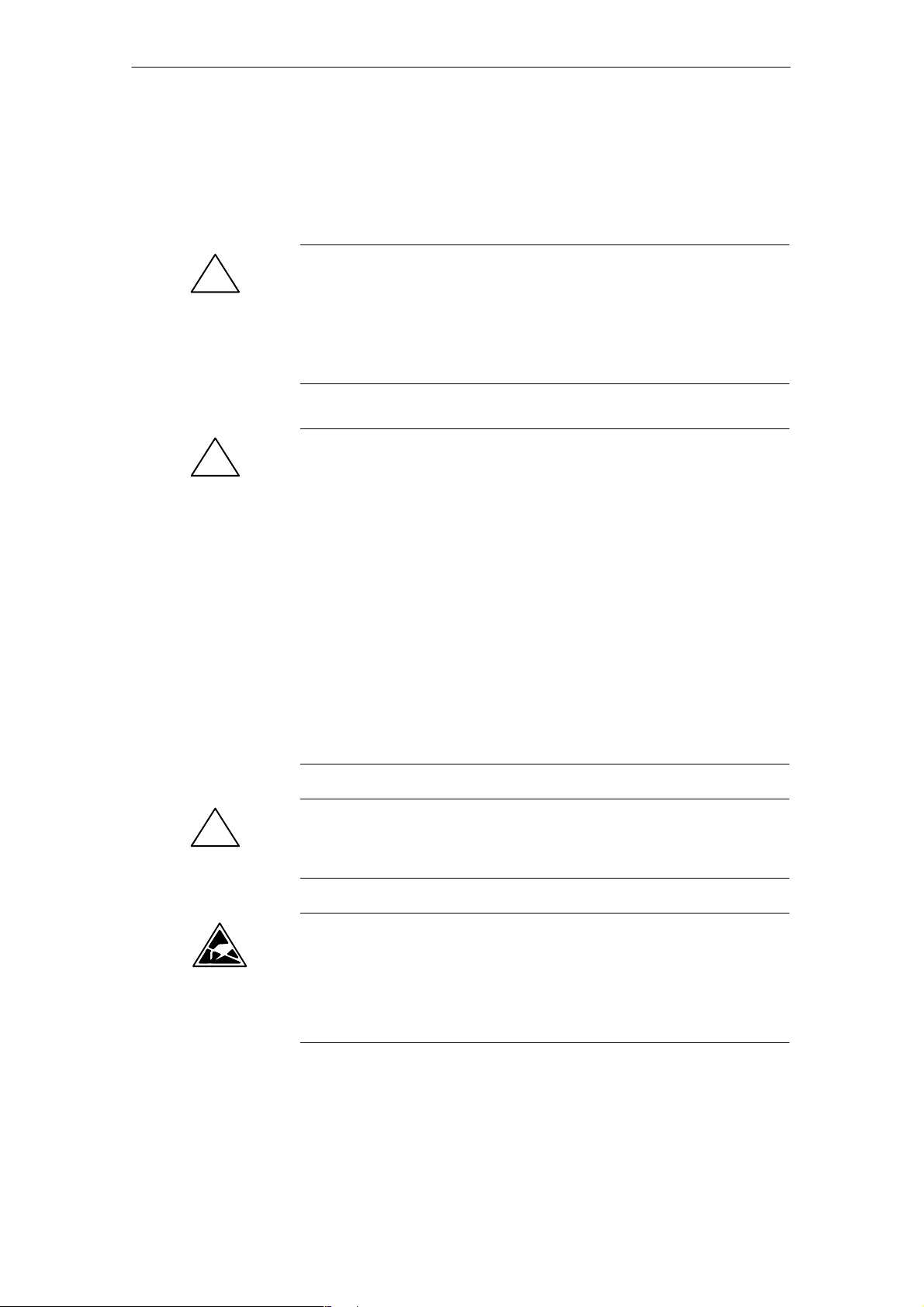
Preface
Danger notices
!
!
Should it be necessary to test or take measurements on live equipment, then
the specifications and procedures defined in Accident Prevention Regulation of
the Berufsgenossenschaft BGV A3 (German employer’s liability insurance
association) must be adhered to, in particular § 8 “Permissible deviations when
working with live components”. Suitable electric tools should be used.
Danger
Operating electrical equipment has parts and components that are at
hazardous voltage levels.
After disconnecting all the supply voltages, a hazardous voltage will be present
in the DC link of all SIMODRIVE modules for another 5 minutes!
See Operating Guide
Danger
Repairs to devices that have been supplied by our company must only be
carried out by SIEMENS Customer Service or by repair centers
authorized by SIEMENS. When replacing parts or components, only use
those parts that are included in the spare parts list.
Before opening the equipment, always ensure that the power is off.
EMERGENCY STOP devices complying with EN 60204 (VDE 0113 Part 1)
must remain effective in all automation equipment modes. Resetting the
EMERGENCY STOP device must not cause an uncontrolled or undefined
restart.
Anywhere in the automation equipment where faults might cause major
material damage or even physical injury, in other words, where faults could
be dangerous, additional external precautions must be taken, or facilities
must be provided, that guarantee or enforce a safe operational state, even
when there is a fault (e.g. using an independent limit value switch,
mechanical interlocks etc.)
Warning
!
Connecting cables and signal cables should be installed so that inductive and
capacitive interference does not in any way impair the automation functions.
Warning
The modules contain electrostatically sensitive devices. Discharge yourself of
electrostatic energy before touching the components. The easiest way to do
this is to touch a conductive, grounded object immediately beforehand (for
example, the bare metal part of control cabinet or the protective ground contact
of a socket outlet).
vi
SINUMERIK 810D Equipment Manual Configuration CCU (PHC) – 03/2006 Edition
Copyright © Siemens AG 2006
Page 7
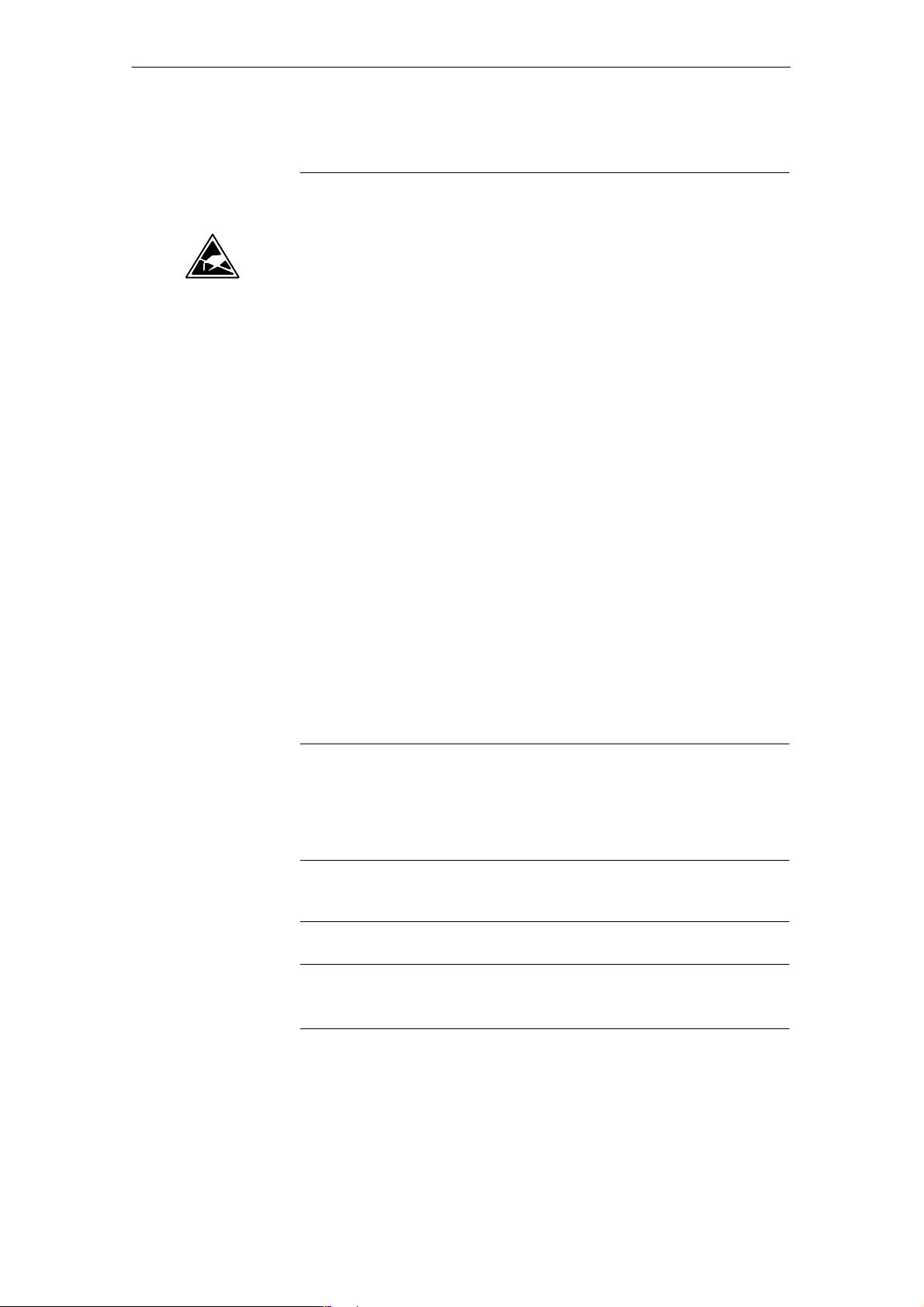
Preface
ESD notices
!
Electrostatically Sensitive Devices
Important
Handling of modules containing devices sensitive to electrostatic discharge:
When handling components which can be destroyed by electrostatic
discharge, it must be ensured that personnel, the workstation and
packaging are well grounded.
Generally, electronic modules must not be touched unless work has to be
carried out on them. Only touch electronic modules after you have
grounded yourself.
Touch components only if:
– you are constantly grounded via an ESD arm band,
– ESD-shoes or ESD-shoe grounding strips if there is an ESD floor.
Modules may be placed only on electrically conductive surfaces (table with
ESD top, conductive ESD foam plastic, ESD packing bags, ESD transport
containers).
Keep modules away from visual display units, monitors or TV sets
(minimum distance from screen 10 cm).
Do not bring ESD-sensitive modules into contact with chargeable and
highly-insulating materials, such as plastic, insulating table tops or clothing
made of synthetic materials.
Other information
!
Measurements on modules are allowed only if
– the measuring instrument is properly grounded (e.g. equipment
grounding conductor), or
– before measuring with a potential-free measuring instrument, the probe
is briefly discharged (e.g. touch the unpainted metal parts of the control
housing).
Important
This notice indicates important facts that must be taken into consideration.
Note
This note contains additional important information.
Copyright © Siemens AG 2006
SINUMERIK 810D Equipment Manual Configuration CCU (PHC) – 03/2006 Edition
vii
Page 8
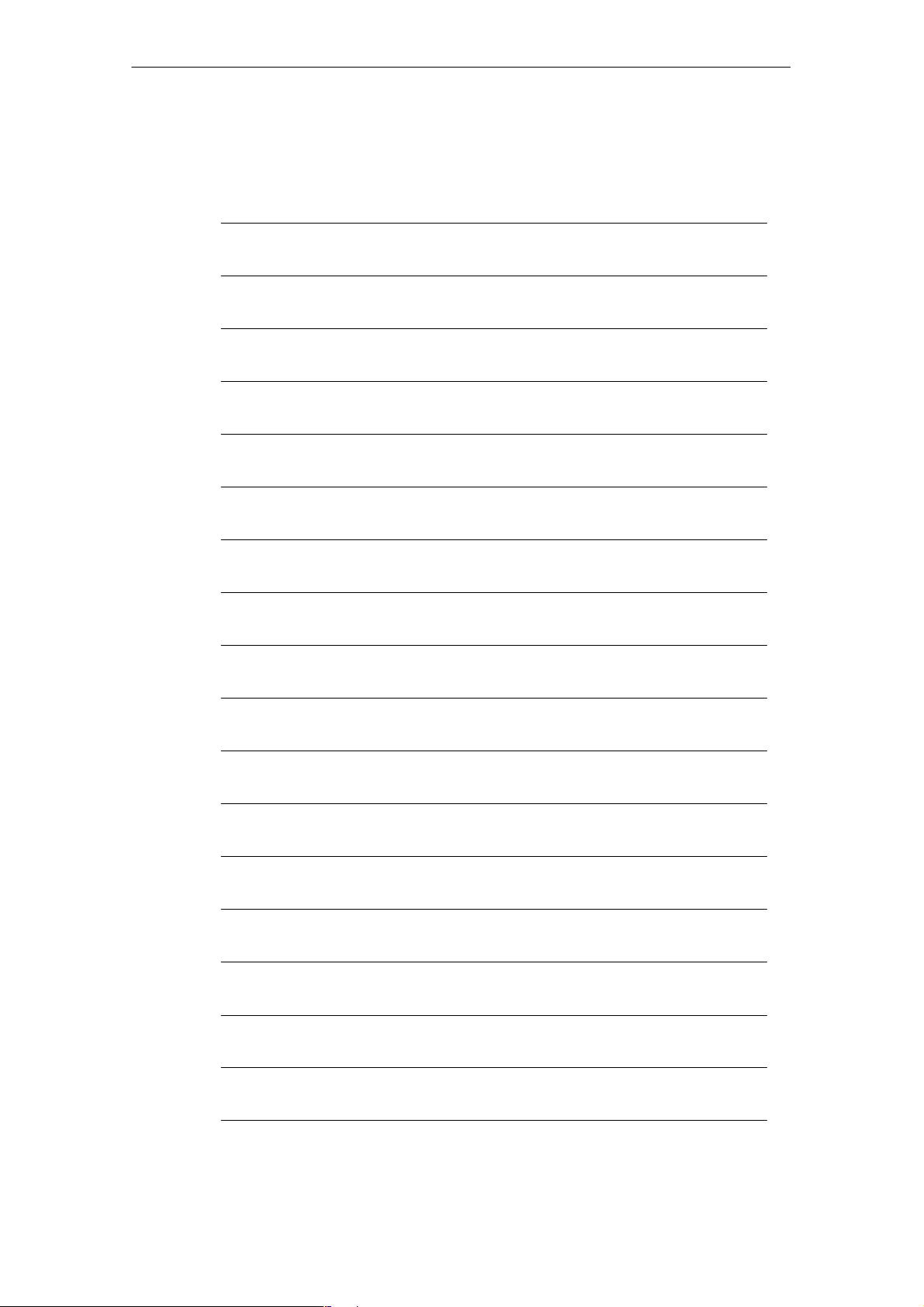
Preface
Notes
viii
SINUMERIK 810D Equipment Manual Configuration CCU (PHC) – 03/2006 Edition
Copyright © Siemens AG 2006
Page 9

Contents
1 System overview 1-11. . . . . . . . . . . . . . . . . . . . . . . . . . . . . . . . . . . . . . . . . . . . . . . . . . . .
1.1 SINUMERIK 810D powerline 1-11. . . . . . . . . . . . . . . . . . . . . . . . . . . . . . . . . .
1.2 System configuration 1-12. . . . . . . . . . . . . . . . . . . . . . . . . . . . . . . . . . . . . . . . .
1.3 Labels 1-21. . . . . . . . . . . . . . . . . . . . . . . . . . . . . . . . . . . . . . . . . . . . . . . . . . . . . .
2 Connection Conditions 2-23. . . . . . . . . . . . . . . . . . . . . . . . . . . . . . . . . . . . . . . . . . . . . .
2.1 Supplementary electrical conditions 2-23. . . . . . . . . . . . . . . . . . . . . . . . . . . .
2.1.1 Power supply 2-24. . . . . . . . . . . . . . . . . . . . . . . . . . . . . . . . . . . . . . . . . . . . . . .
2.1.2 Safe isolation to EN 61800-5-1 2-26. . . . . . . . . . . . . . . . . . . . . . . . . . . . . . . .
2.1.3 Grounding Concept 2-28. . . . . . . . . . . . . . . . . . . . . . . . . . . . . . . . . . . . . . . . . .
2.1.4 RI suppression measures 2-29. . . . . . . . . . . . . . . . . . . . . . . . . . . . . . . . . . . . .
2.2 Climatic and mechanical environmental conditions 2-31. . . . . . . . . . . . . . .
2.2.1 Transport and storage conditions 2-31. . . . . . . . . . . . . . . . . . . . . . . . . . . . . .
2.2.2 Operating conditions 2-32. . . . . . . . . . . . . . . . . . . . . . . . . . . . . . . . . . . . . . . . .
2.3 Technical data of the individual components 2-34. . . . . . . . . . . . . . . . . . . . .
2.4 MPI/OPI network rules 2-35. . . . . . . . . . . . . . . . . . . . . . . . . . . . . . . . . . . . . . .
3 Design and Installation of the 810D 3-37. . . . . . . . . . . . . . . . . . . . . . . . . . . . . . . . . . .
3.1 Structure of the SINUMERIK 810D 3-37. . . . . . . . . . . . . . . . . . . . . . . . . . . . .
3.2 Assembly of the SINUMERIK 810D 3-38. . . . . . . . . . . . . . . . . . . . . . . . . . . .
3.2.1 Alteration for external heat dissipation, 2-axis CCU box 3-43. . . . . . . . . . .
3.3 Power supply 3-45. . . . . . . . . . . . . . . . . . . . . . . . . . . . . . . . . . . . . . . . . . . . . . .
4 Description of the SINUMERIK 810D 4-47. . . . . . . . . . . . . . . . . . . . . . . . . . . . . . . . . .
4.1 Components of the SINUMERIK 810D 4-47. . . . . . . . . . . . . . . . . . . . . . . . . .
4.1.1 Overview 4-47. . . . . . . . . . . . . . . . . . . . . . . . . . . . . . . . . . . . . . . . . . . . . . . . . . .
4.2 Interfaces 4-50. . . . . . . . . . . . . . . . . . . . . . . . . . . . . . . . . . . . . . . . . . . . . . . . . . .
4.2.1 Overview 4-50. . . . . . . . . . . . . . . . . . . . . . . . . . . . . . . . . . . . . . . . . . . . . . . . . . .
4.2.2 Description of the interfaces, operating and display elements 4-52. . . . . .
4.2.3 Cable distributor 4-60. . . . . . . . . . . . . . . . . . . . . . . . . . . . . . . . . . . . . . . . . . . . .
4.3 Measuring system 4-63. . . . . . . . . . . . . . . . . . . . . . . . . . . . . . . . . . . . . . . . . . .
4.3.1 Assignment of measuring systems and motor connection 4-63. . . . . . . . .
4.3.2 Encoder systems that can be evaluated 4-64. . . . . . . . . . . . . . . . . . . . . . . . .
4.3.3 Measuring channels, indirect and direct measuring system 4-66. . . . . . . .
4.4 Integrated power modules: 3-axis CCU box 4-71. . . . . . . . . . . . . . . . . . . . .
4.5 Integrated power modules: 2-axis CCU box 4-74. . . . . . . . . . . . . . . . . . . . .
4.6 PLC module 4-75. . . . . . . . . . . . . . . . . . . . . . . . . . . . . . . . . . . . . . . . . . . . . . . .
4.7 PCMCIA card (memory card) 4-76. . . . . . . . . . . . . . . . . . . . . . . . . . . . . . . . . .
Copyright © Siemens AG 2006
SINUMERIK 810D Equipment Manual Configuration CCU (PHC) – 03/2006 Edition
ix
Page 10

5 Axis expansion 5-77. . . . . . . . . . . . . . . . . . . . . . . . . . . . . . . . . . . . . . . . . . . . . . . . . . . . . .
5.1 Axis expansion plug-in unit 5-77. . . . . . . . . . . . . . . . . . . . . . . . . . . . . . . . . . . .
5.2 Axis expansion with SIMODRIVE 611D control plug-in unit 5-80. . . . . . . .
6 I/O Modules 6-83. . . . . . . . . . . . . . . . . . . . . . . . . . . . . . . . . . . . . . . . . . . . . . . . . . . . . . . . .
6.1 Single I/O module 6-83. . . . . . . . . . . . . . . . . . . . . . . . . . . . . . . . . . . . . . . . . . . .
7 NCU terminal block 7-91. . . . . . . . . . . . . . . . . . . . . . . . . . . . . . . . . . . . . . . . . . . . . . . . . .
8 DMP compact modules 8-97. . . . . . . . . . . . . . . . . . . . . . . . . . . . . . . . . . . . . . . . . . . . . .
8.1 DMP compact module 16I (6FC5111-0CA01-0AA0) 8-97. . . . . . . . . . . . . .
8.2 DMP compact module 16O (6FC5111-0CA02-0AA2) 8-99. . . . . . . . . . . . .
8.3 DMP compact module 8O (6FC5111-0CA03-0AA2) 8-101. . . . . . . . . . . . . .
8.4 DMP compact module 1I analog (6FC5111-0CA04-0AA0) 8-103. . . . . . . . .
8.5 DMP compact module 1I NC analog (6FC5211-0AA10-0AA0) 8-106. . . . . .
8.6 DMP compact module 1O analog (6FC5111-0CA05-0AA0) 8-109. . . . . . . .
9 Maintenance and Service 9-111. . . . . . . . . . . . . . . . . . . . . . . . . . . . . . . . . . . . . . . . . . . . .
9.1 Battery replacement (6FC5247-0AA18-0AA0) 9-111. . . . . . . . . . . . . . . . . . .
A Abbreviations A-113. . . . . . . . . . . . . . . . . . . . . . . . . . . . . . . . . . . . . . . . . . . . . . . . . . . . . . .
B Index B-115. . . . . . . . . . . . . . . . . . . . . . . . . . . . . . . . . . . . . . . . . . . . . . . . . . . . . . . . . . . . . . .
x
SINUMERIK 810D Equipment Manual Configuration CCU (PHC) – 03/2006 Edition
Copyright © Siemens AG 2006
Page 11
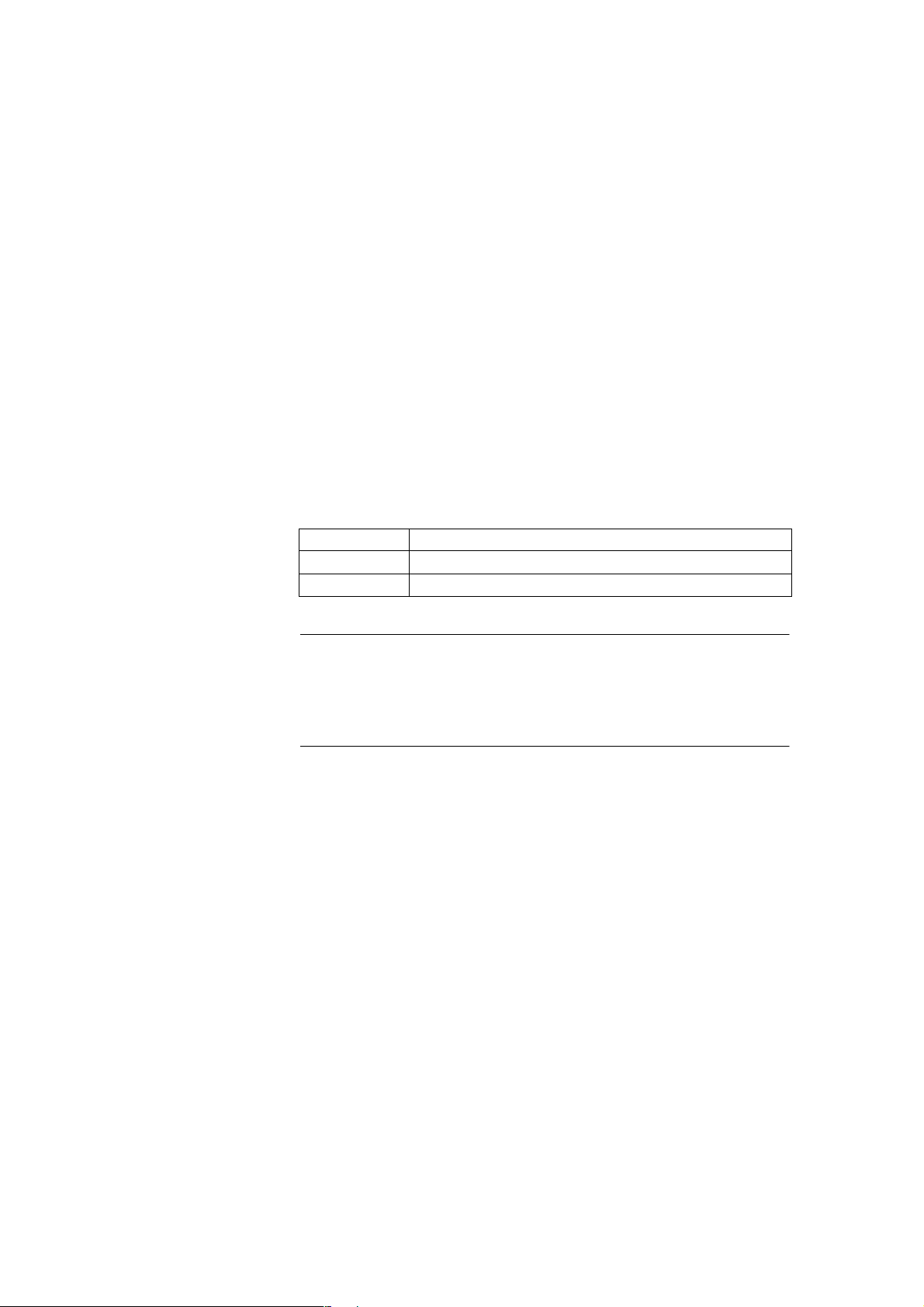
System Overview
1.1 SINUMERIK 810D powerline
Since 03.2002
SINUMERIK 810D powerline and
SINUMERIK 810DE powerline
have been available. The following powerline module with improved performance is now available:
Table 1-1 powerline module for SINUMERIK 810D/810DE
Module Description
CCU3 with additional pulse interface and 2 machining channels
CCU3.4 like CCU3, but with increased NC performance and PLC 314C-2DP
Note
SINUMERIK 810D powerline and SINUMERIK 810DE powerline are delivered
with software version 6.
Earlier software versions of SINUMERIK 810D cannot be run on
SINUMERIK 810D powerline and SINUMERIK 810DE powerline.
1
Copyright © Siemens AG 2006
SINUMERIK 810D Equipment Manual Configuration CCU (PHC) – 03/2006 Edition
1-11
Page 12
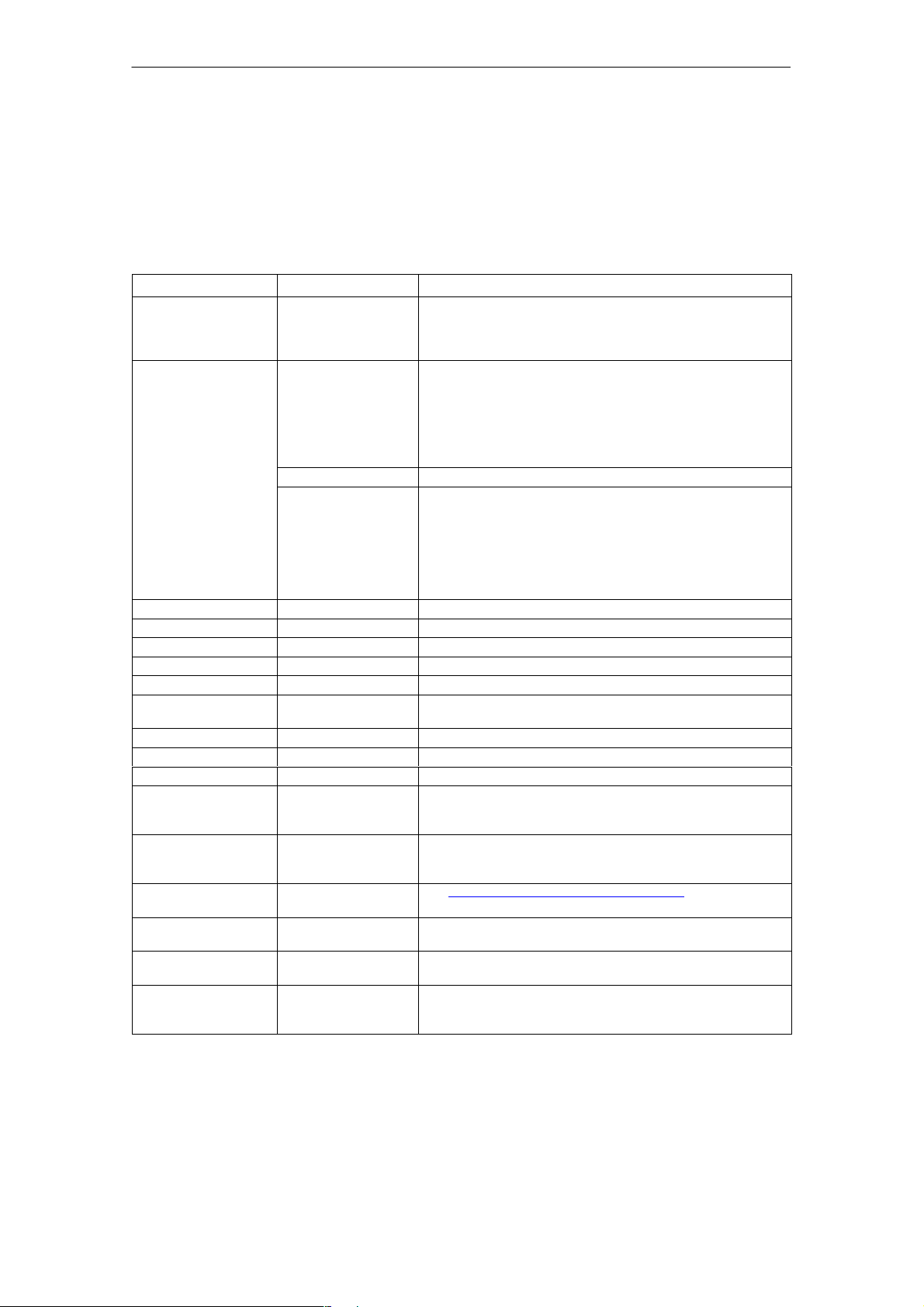
6FC5447-0AA01-0AA0
dissi
1 System Overview
1.2 System configuration
1.2 System configuration
Components
A fully equipped SINUMERIK 810D consists of different components. These are
listed below.
Table 1-2 Components of the 810D in the maximum configuration (without motors)
Component MLFB Description
Mains supply module
(MS)
SINUMERIK 810D
– CCU box
(3 axes)
– CCU box
(2 axes)
– CCU3.4 6FC5410-0AY03-1AA0 like CCU3 but with PLC 314C-2DP
– CCU3 6FC5410-0AY03-0AA1
Operator panel front
PCU 20/50/70
Machine control panel
ISA adapter
Full CNC keyboard
Memory card (PCMCIA) Slot for PCMCIA card on the CCU.
Floppy disk unit
Cable distributor 6FX2006-1BA02 Connection of two handwheels and two probes to the CCU
Cable References: Catalog NC Z
Axis expansion
plug-in unit left
Axis expansion
plug-in unit
SIMATIC
components
Single I/O module 6FC5411-0AA00-0AA0 PLC I/O module with 64 inputs and 32 short-circuit-proof outputs
1)
1)
1)
See References:
/PJU/ Configuration
Manual Converters
6FC5447-0AA00-0AA1
6FC5410-0AY03-0AA2
1)
1)
1)
6FC5412-0FA12-0AA0 For installation in a SIMODRIVE 611 D power module (1-axis) for
6FC5412-0FA10-0AA0 For installation in a SIMODRIVE 611 power module (1-axis or
Power supply module for powering the electronics and drives.
Either unstabilized (OI 5 kW to 28 kW) or stablized as infeed/regenerative feedback module (I/R module) as from 16 kW to 120 kW;
optional filter modules.
Module racks for CCU integrated power modules: 1 x 18/36A
(FSD) or 24/32A (MSD) and 2 x 6/12A (FSD), internal heat
pation only
Module rack for the CCU integrated power modules: 2 x 9/18/A
(FSD), internal/external heat dissipation
CPU of the 810D contains:
NCK, PLC 315-2DP, communication functions, digital standard
control
Additional functions:
– 16 MB DRAM, 2.5 MB SRAM
– Handling with 6 axes
– 2nd channel with 6 axes
Display, keyboard and operation of the 810D
Makes communication between operator and machine possible
Operation of PLC-controlled machine functions of 810D
Permits use of AT modules in conjunction with the PCU
Full keyboard connectable to PCU
PCMCIA card for software update (not 810DE).
Built-in unit for connection to PCU
axis expansion, place between I/R module and 810D
References: /PJU/, Configuration Manual Converters
2-axis),
References: /PJU/, Configuration Manual Converters
See http://www.siemens.com/automation/simatic
NCU terminal block
Handheld unit
1)
1-12
1)
6FC5211-0AA00-0AA0 Rapid digital and analog NC I/Os on the drive bus of the
6FX2007-1AC.. Handheld unit with handwheel, EMERGENCY STOP button, key-
SINUMERIK 810D Equipment Manual Configuration CCU (PHC) – 03/2006 Edition
SINUMERIK 810D
switch, override, enabling buttons, display, free keys, connection
via MPI bus and cable distributor
Copyright © Siemens AG 2006
Page 13
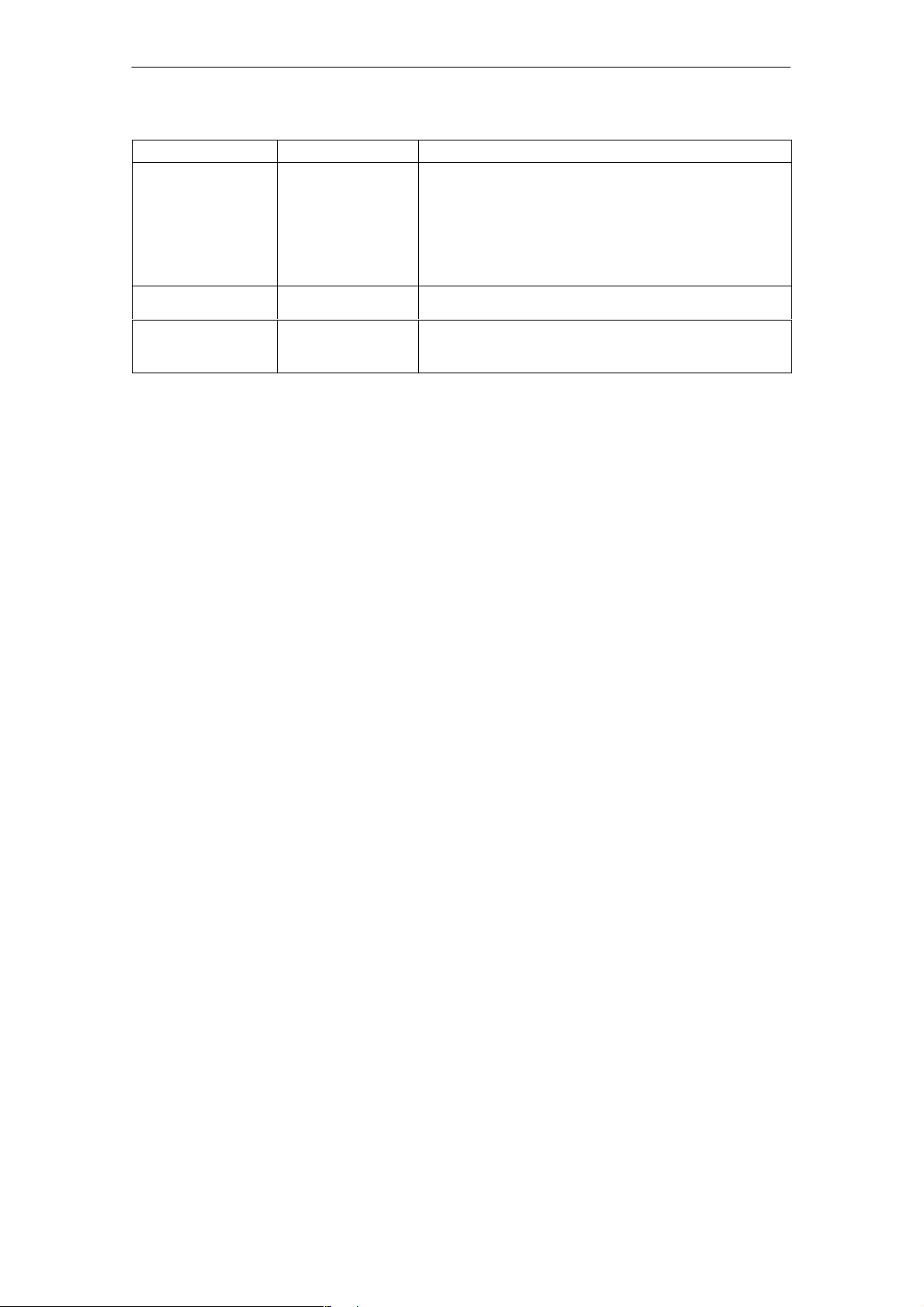
Component DescriptionMLFB
Handheld terminal
1)
(HT 6)
Distributor box
Mini Handheld Unit
1)
6FC5403-0AA10-0AA0 Handheld unit combining the functions of operator panel front and
6FX2006-1BC00 For linking the hand-held unit to the MPI bus. Connection for
1)
6FX2006-1BG00 Small handheld unit for setup and operation on simple machines
1 System Overview
1.2 System configuration
MCP, with
– Display,
– Keyboard, enabling buttons, EMERGENCY STOP and override
button
– RS 232 C interface for archiving programs and data
– Connection via cables and distributors to SINUMERIK
810D/840Di/840D and FM357-2H
EMERGENCY STOP circuit, enable keys, handwheel, 24 V DC
for job shop or similar applications.
Use with 810D, 840C, 840D, and FM-NC possible.
The components marked with 1) are described in:
References: /BH/, Operator Components Manual
Copyright © Siemens AG 2006
SINUMERIK 810D Equipment Manual Configuration CCU (PHC) – 03/2006 Edition
1-13
Page 14
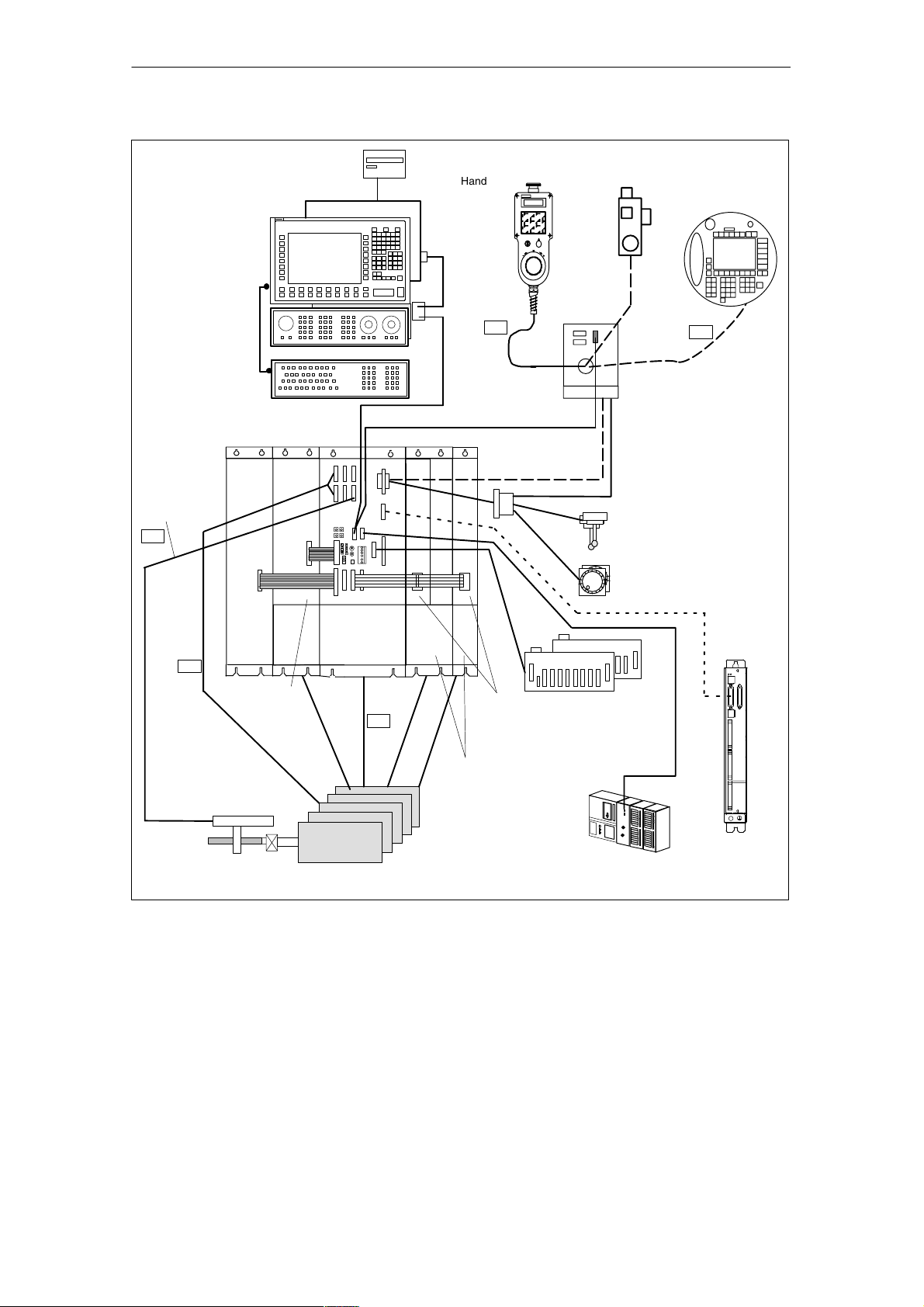
1 System Overview
1.2 System configuration
Operator panel front
MCP
Encoder cable
direct
measuring system
14
QWERTY
keyboard
* POWER
PCU
* TEMP
SINUMERIK
Diskette
unit
Handheld
unit
MPI
cable
Handheld unit or mini handheld unit or HT 6
17
Distributor box
Cable
distributor
Measurement (2x) *)
Handwheel (2x)
HT 6
16
OI
or
I/R
14
Motor encoder
cable
Direct measuring
system
(e.g. on the X416)
MSD
Axis
expansion
plug-in
unit
Motor cable
810D
(CCU3)
2x
1x
5x
Motors
e.g. 1FNx, 1FEx, 1FKx
FSD FSD
Axis
611
power
module
expansion
plug-in
unit
15
1x
2x
*) One measurement input can be replaced by a 3rd handwheel
Fig. 1-1 System of the SINUMERIK 810D, for example, the CCU3
Terminal block
SIMATIC
Profibus I/O
SIMATIC
IM cable
Single
I/O module
1-14
SINUMERIK 810D Equipment Manual Configuration CCU (PHC) – 03/2006 Edition
Copyright © Siemens AG 2006
Page 15
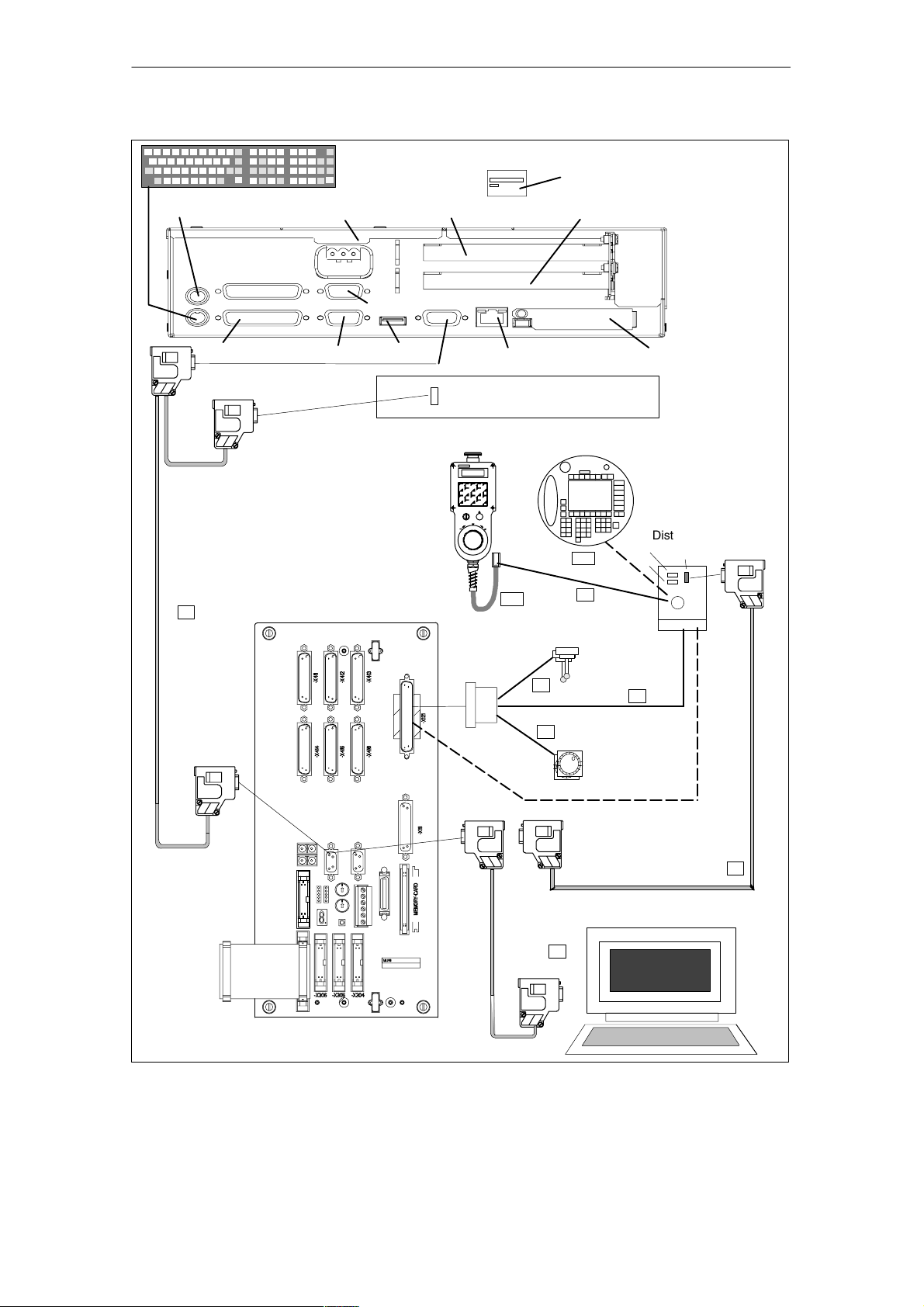
1 System Overview
1.2 System configuration
PS/2 mouse
COM1/RS232/PLC
LPT1/PRINTER
MPI bus cable
1
QWERTY
24V power supply
COM2
VGA
CCU 3
USB
Floppy/interface
Connection on left side of housing
PCI slot PCI/ISA slot
MPI/DP
Ethernet
X20
or
HHU
17
Measuring probe
Cable distributor
5
6
PC card
HT 6
Distributor box
16
2
X1
X2
3
Handwheel HHU
PCU50
(right side of
housing)
MCP
(Rear view)
X5
X4
X3
Handwheel
Shield
MPI bus cable
–X307
–X122
–X102
PG740 programming device
4
MPI cable
Fig. 1-2 Interface configuration of the SINUMERIK 810D for the MPI bus, HHU, HT 6 and cable distributor
2
Copyright © Siemens AG 2006
SINUMERIK 810D Equipment Manual Configuration CCU (PHC) – 03/2006 Edition
1-15
Page 16
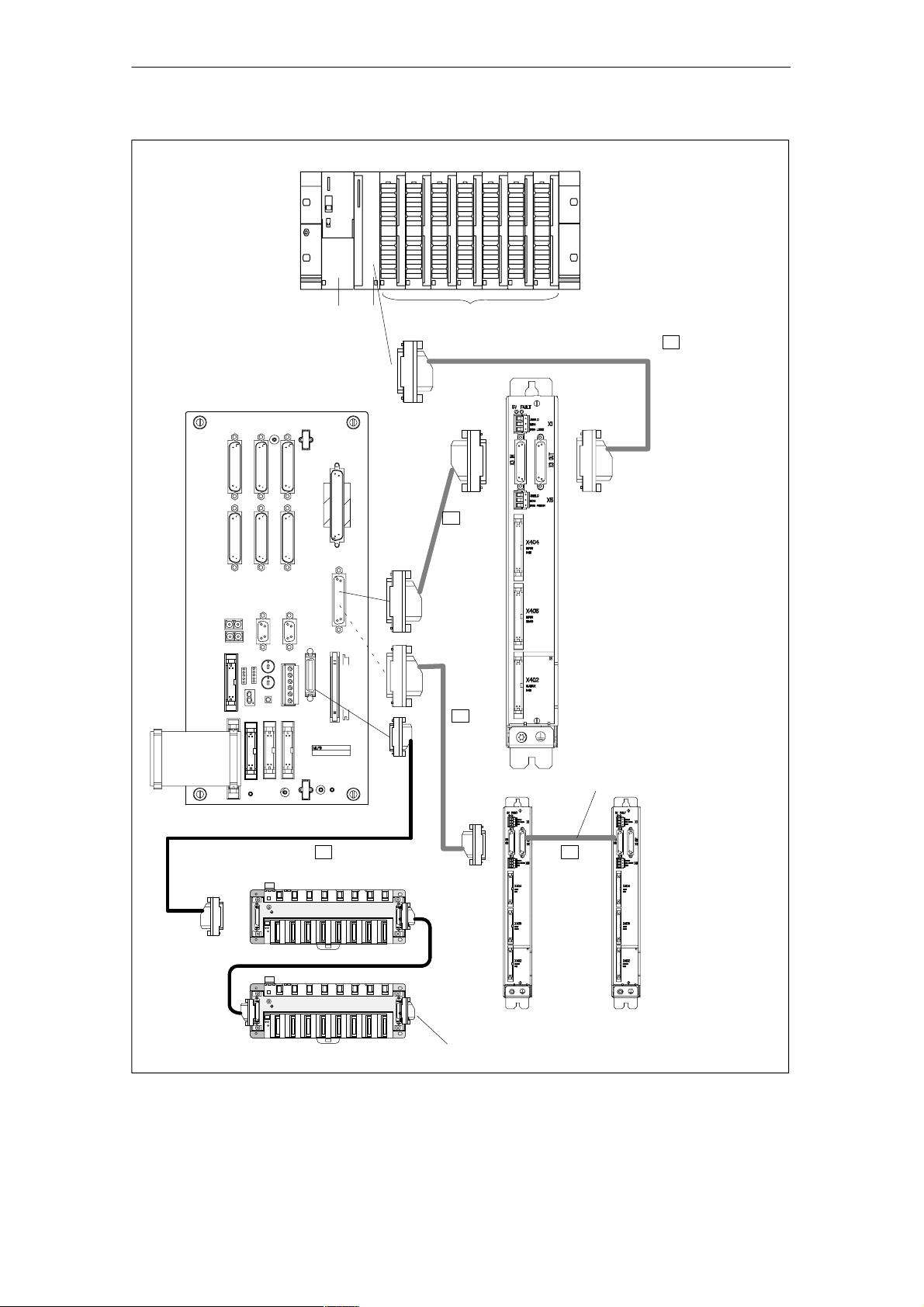
1 System Overview
1.2 System configuration
SIMATIC S7-300 I/O
X2
IM
PS SMs
–X307
–X411
–X414
–X306
CCU3
–X412
–X415
–X122
–X431
–X305 –X304
–X413–X416
–X102
–X130
–X121
–X111
MEMORY CARD
SIMATIC S7-300 IM connecting cable
8
Single I/O module
1)
8
Connecting cable shielded
8
Drive bus cable
7 9
Terminal block
Single I/O module Single I/O module
Terminator
1)
Pay attention to maximum configuration !!
Fig. 1-3 Interface configuration of the SINUMERIK 810D for PLC I/Os and NCU terminal block
1-16
SINUMERIK 810D Equipment Manual Configuration CCU (PHC) – 03/2006 Edition
Copyright © Siemens AG 2006
Page 17
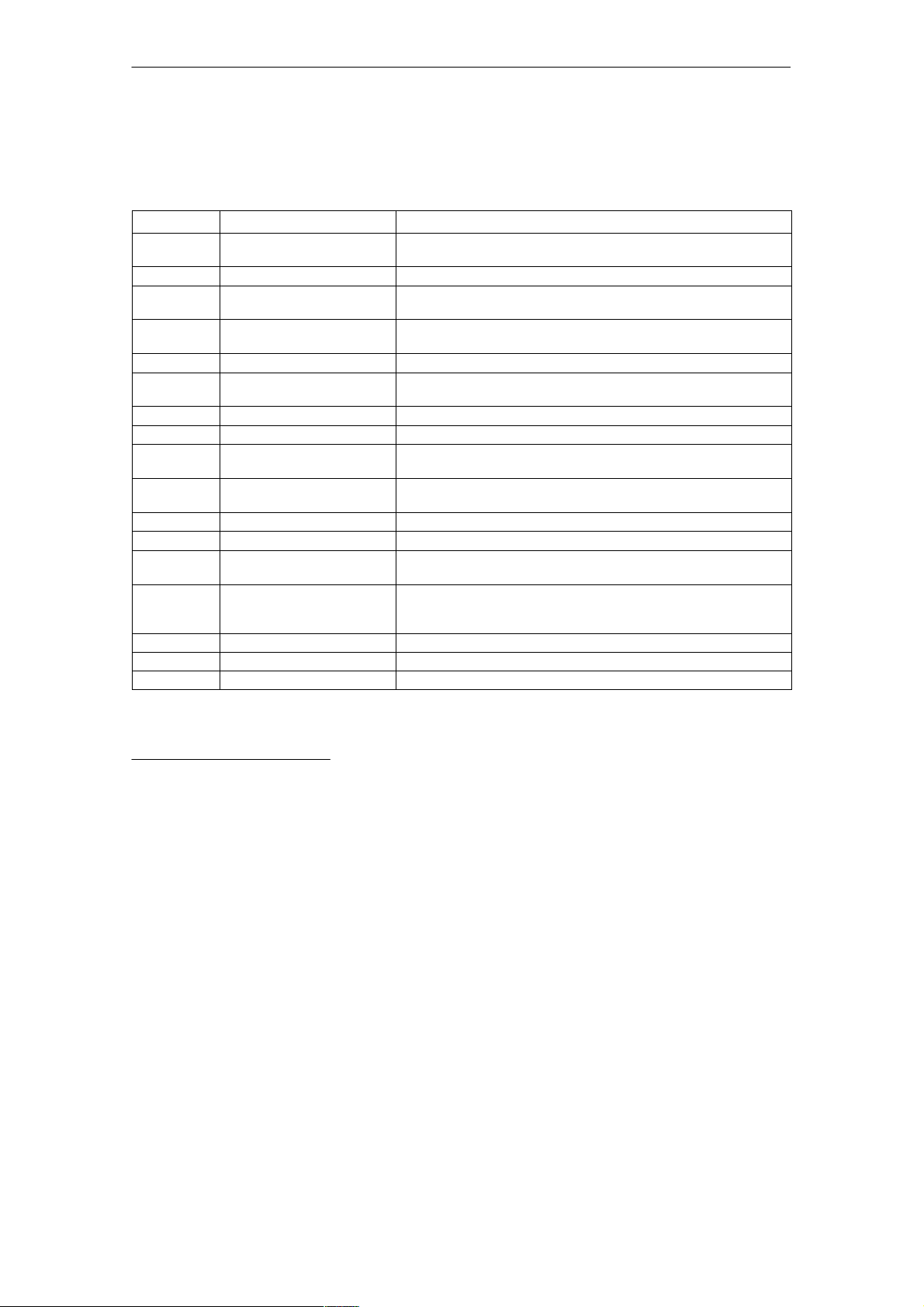
1 System Overview
1.2 System configuration
Connecting
The following connecting cables are used for the SINUMERIK 810D
cables
Table 1-3 Connecting cables for SINUMERIK 810D
No.
1 6FX2002-4EA0-10
2 6ES7901-0BF00-0AA0 MPI bus cable from the distributor box (HHU) to the CCU
3 6FX2002-4AA21-10
4 Included in the scope of
5 6FX2002-4AA41-1AB0 Probe connection cable to cable distributor, length: 5 m
6 6FX2002-4AA21-10
7 6FX2002-1CB01-1AB0 Drive bus cable (1 m) for connection of the NCU terminal block
8 6ES7368-30-0AA0
9 6FC5411-0AA80-0AA0 Connecting cable shield for single-tier configuration with several single
10 6FC5412-0FA80-0AA0 Cable set for external SIMODRIVE 611 control, for connecting the
11 6FX2003-0DA00-0AA0 Terminator for drive bus (only if the drive bus is used)
12
13
14
15
16 6FX2002-1AA3-1 Round cable from HT6 to the distributor box
17
supply of the PG740
1)
2)
6FX2002-2CG00-1AA0
6FX2002-2CH00-1AA0
2)
2)
MLFB Description
1)
MPI bus cable from the operator panel front to the MCP and to the
CCU
1)
1)
Connecting cable from distributor box to cable distributor on the CCU
(for the handwheel pulses from the HHU)
MPI bus cable to the PG
Connecting cable for the electronic handwheel to the cable distributor
on the CCU
1)
Connecting cable for the Step7-300 I/Os (IM361 or single I/O module)
I/O modules
device bus and drive bus
Ribbon cable for terminal strip converter
Motor encoder cable – incremental
Cable for connection of direct measuring system to the CCU
Power cables for motor
Round cable from HHU to the distributor box
– absolute
– incremental
– absolute
1)
2)
For length code, see Reference: Catalog NC Z
PCU 50/70, MCP
and HHU/HT 6
A number is assigned to each cable.
You will find these numbers (1 to 17) in the figures above.
see References: /PJU/, Configuration Manual Converters
There are 4 possible variants:
HHU/HT 6 without PCU 50/70/MCP
PCU 50/70/20 + MCP MPI bus cable with cable no. 1
PCU 50/70/20 MPI bus cable with cable no. 2
MCP MPI bus cable with cable no. 2
Copyright © Siemens AG 2006
SINUMERIK 810D Equipment Manual Configuration CCU (PHC) – 03/2006 Edition
1-17
Page 18

1 System Overview
1.2 System configuration
Axis expansion on
810D
Axis expansion
plug-in unit
Axis expansion
control
plug-in unit
On the SINUMERIK 810D, the number of axes can be expanded to six axes,
including spindles.
There are two possibilities:
either Connect axis expansion plug-in unit and SIMODRIVE 611 power
module at axis expansion interface,
or Connect SIMODRIVE 611D control plug-in unit with SIMODRIVE 611
power module on drive bus/device bus.
The axis expansion plug-in units are used whenever no more than six measuring channels are required for the SINUMERIK 810D. This plug-in unit is plugged
into a SIMODRIVE 611 power module. The axis expansion plug-in units are
designed for 1-axis and 2-axis power modules. The ribbon cables are part of the
plug-in unit.
If the six measuring channels of the SINUMERIK 810D are insufficient,
SIMODRIVE 611 controller plug-ins must be inserted into the SIMODRIVE 611
power modules to connect further measuring systems (connection via drive bus
with drive bus terminator). If 611D control modules are used, it may be necessary to connect the NCU terminal block to the free drive bus connector of the
611D control.
See Chapter 5, Axis expansion
Power modules
Combinations
The CCU can control up to 6 axes onboard. For this purpose there is a new
expansion plug-in in addition to the existing axis expansion plug-in modules.
All power modules of the 611D series can be connected as external power
modules for axis expansion.
As from SW 6.3, the limitation to six drives applies.
Expansion levels 1 to 6 can be achieved by many combinations. To operate the
spindle to the internal power module, connect it to the 24A/32A power module
(A1).
1-18
SINUMERIK 810D Equipment Manual Configuration CCU (PHC) – 03/2006 Edition
Copyright © Siemens AG 2006
Page 19
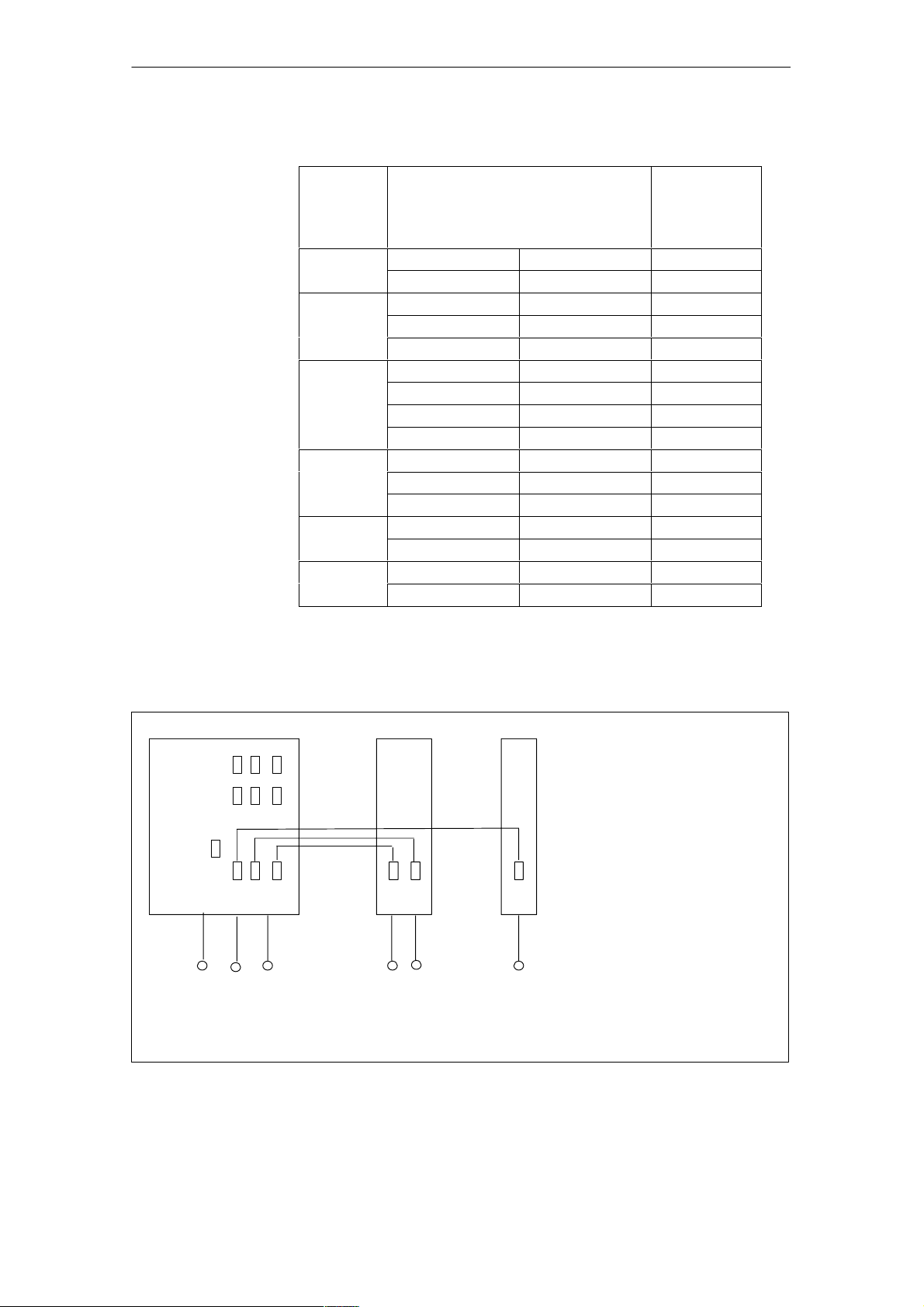
1 System Overview
1.2 System configuration
Table 1-4 Possible combinations for 1 to 6 drives on SINUMERIK 810D
Number of
drives
3 power modules 2 power modules
1 1 1 0
2 2 2 0
3 3 – 0
4 3 – 1
5 3 – 2
6 3 – 3
Internal drives
1 x 18/36A (FSD)
*or 24/32A (MSD)
2x9/18 / 2 x 6/12A
0 0 1
1 1 1
0 0 2
2 2 1
1 1 2
0 0 3
2 2 2
1 1 3
2 2 3
2 2 4
Drives via axis
expansion
CCU 3 with 3 axis CCU box plus
2 axis power module to right of CCU
1 axis power module to right of CCU
CCU 3
6x encoder
connection
internal/
external
50 A
Fig. 1-4 First way of operating 6 axes on CCU3 with internal 3 axis CCU box
{
X307
X304
X306
X305
15 A 15 A
{
3 axes 2 axes
{
1 axis
If no external power module is
connected on connector -X307
(internal/external pulse interface 3rd
power module) to the left of the CCU3
=>
CCU3 with 3 axis CCU box plus
2 axis CCU box plus
1 axis CCU box
Copyright © Siemens AG 2006
SINUMERIK 810D Equipment Manual Configuration CCU (PHC) – 03/2006 Edition
1-19
Page 20
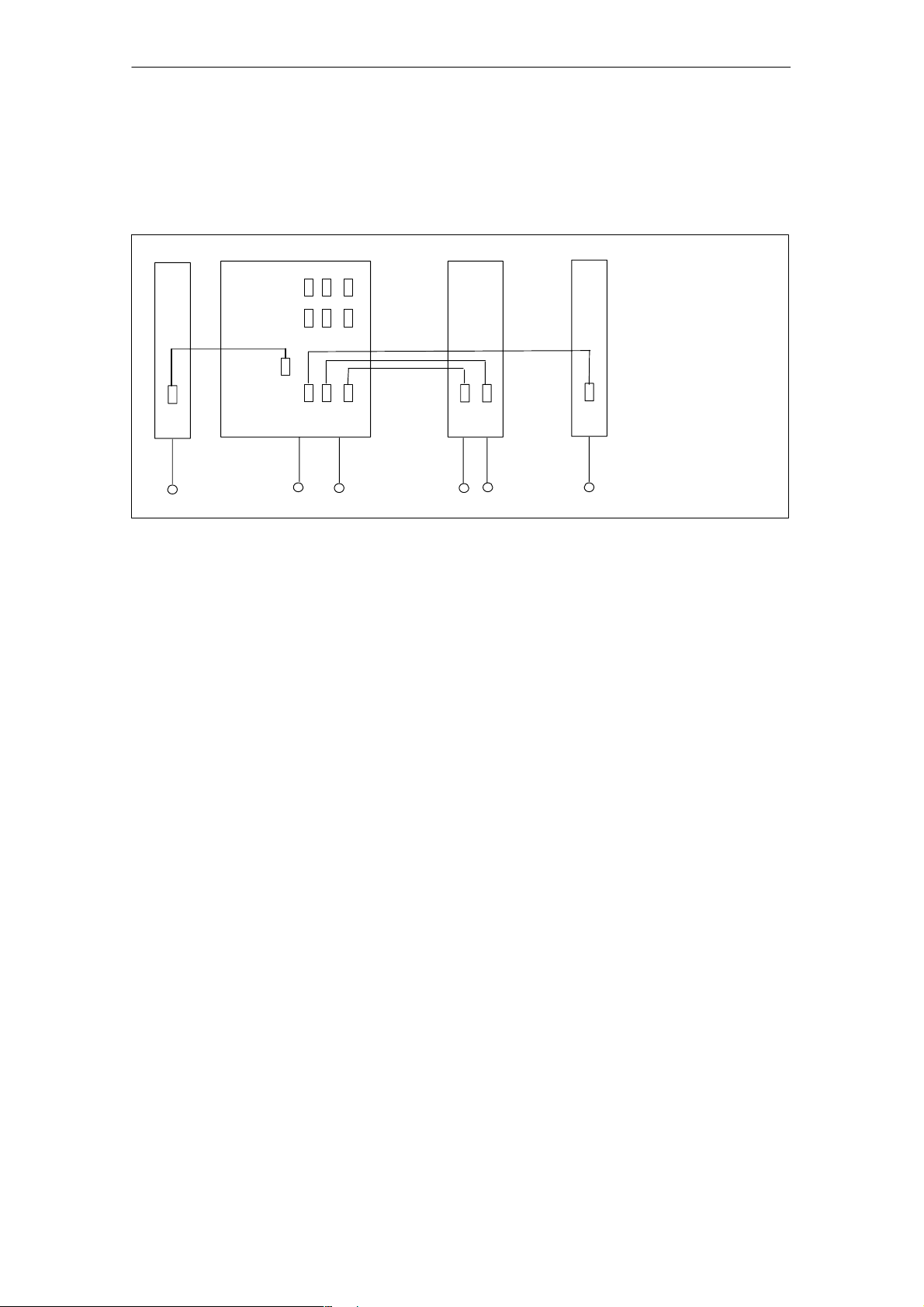
1 System Overview
1.2 System configuration
CCU 3
6x encoder
connection
internal/
external
{
X307
25 A
CCU 3 with 3 axis CCU box or 2 axis CCU box plus
2 axis power module to the right of CCU
1 axis power module to the right of CCU
1 axis power module to the left of CCU
X305
X304
X306
25 A
If an external power module
is connected to connector
-X307, then the 3rd internal
power module will be
switched to the external
power module. On a 3-axis
CCU box, the 3rd internal
power module A3 (6/12 A)
cannot be used.
Fig. 1-5 Second way of operating 6 axes on CCU 3 with 2 axis CCU box
Restrictions
Power supply: 120 kW.
The DC link busbar of the 810D is capable of an effective load of 200 A.
The length of the ribbon cable of the axis expansion plug-in unit left for con-
necting the SIMODRIVE 611 power module is 300 mm.
The length of the ribbon cable of the axis expansion plug-in unit right is suffi-
cient for a module width of 150 mm.
The length of the cable set for the axis expansion with 611D control plug-in
unit is:
62 mm for the drive bus and 150 mm for the device bus.
1-20
SINUMERIK 810D Equipment Manual Configuration CCU (PHC) – 03/2006 Edition
Copyright © Siemens AG 2006
Page 21
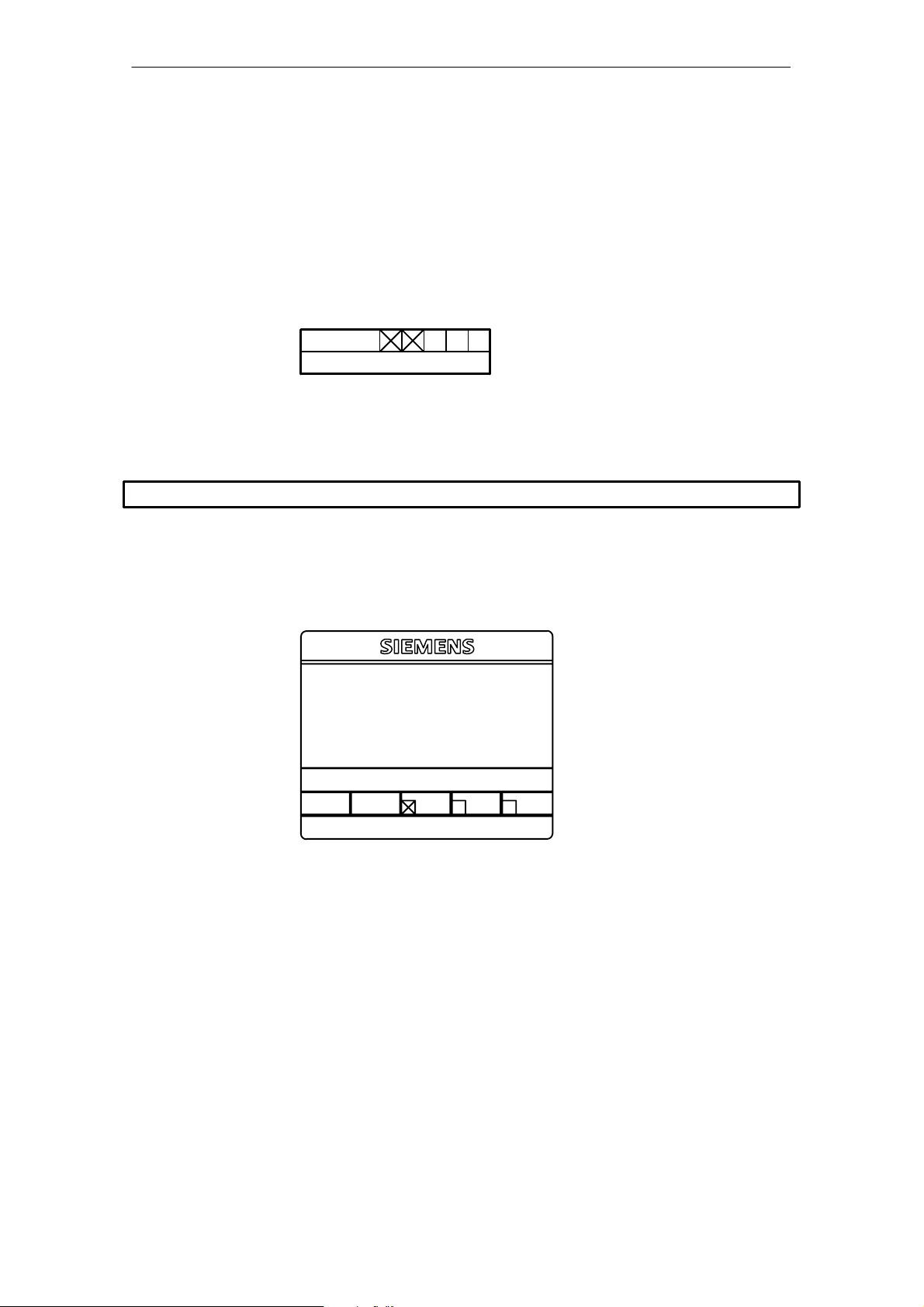
1.3 Labels
1 System Overview
1.3 Labels
In case of technical queries or service, please quote all data on the rating plate
to the local SIEMENS office responsible for your equipment.
One of the following labels is attached to the components and modules:
PCBs with screen
printing
CCU3.4 module
CCU box
Example: Component number: 570 573.9001.00
Product version: B (last cross)
E
C
D
B
SIEMENS
A
570 573.9001.00
Example: Component name: CCU3.4
MLFB: 6FC5410-0AY03-1AA0
Component number: A5E00377496
Example: Component name: SINUMERIK 810D
Power module 2x15A+1x50A
MLFB: 6FC5447-0AA00-0AA1
Product version: A (last cross)
SINUMERIK 810D
Power module 2x15A + 1x50A
6FC5 447-0AA00-0AA1
A B CA5E003774966FC5410Ć0AY03Ć1AA0CCU3.4
Made in Germany
CBA
Copyright © Siemens AG 2006
SINUMERIK 810D Equipment Manual Configuration CCU (PHC) – 03/2006 Edition
1-21
Page 22
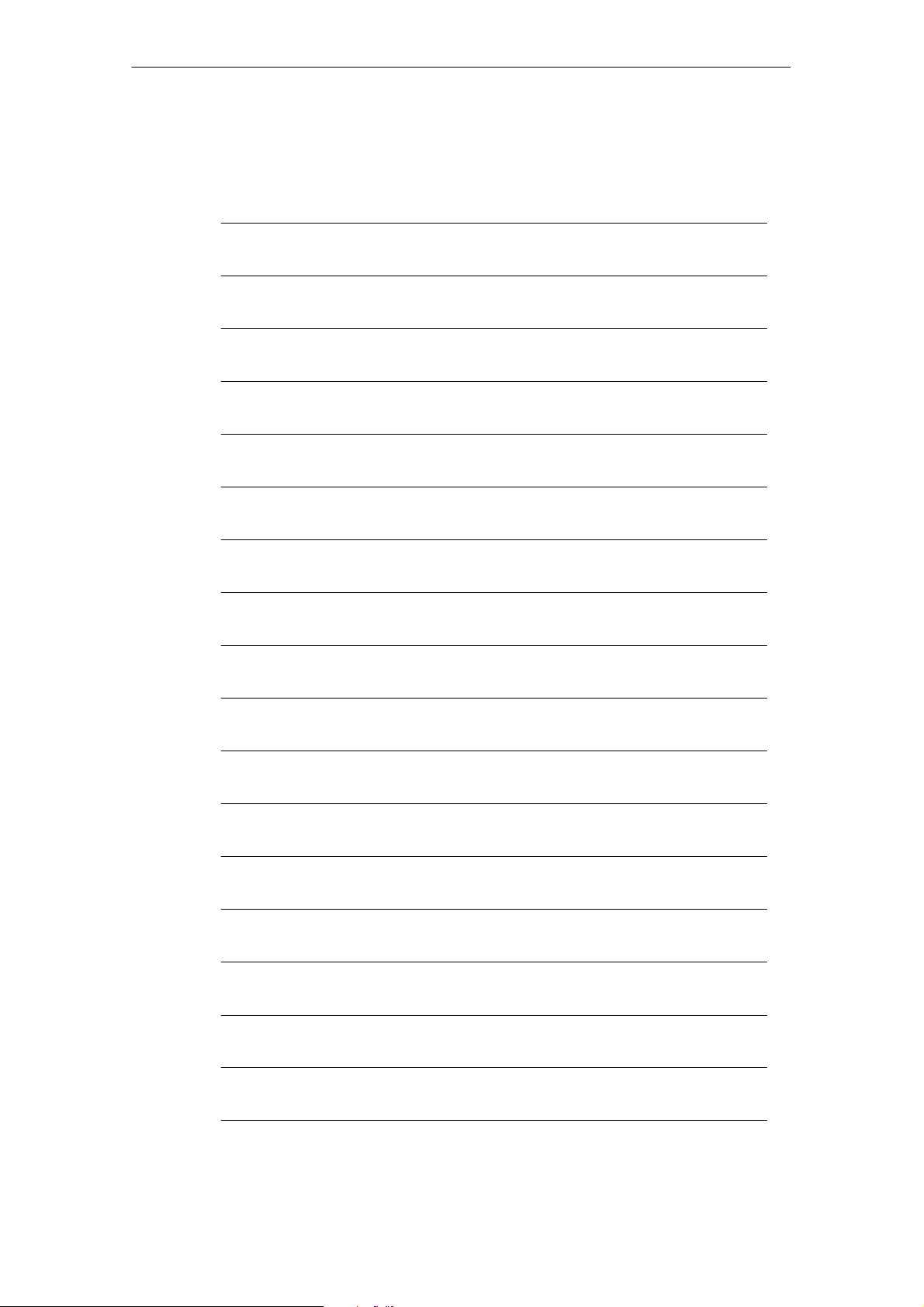
1 System Overview
1.3 Labels
Notes
1-22
SINUMERIK 810D Equipment Manual Configuration CCU (PHC) – 03/2006 Edition
Copyright © Siemens AG 2006
Page 23
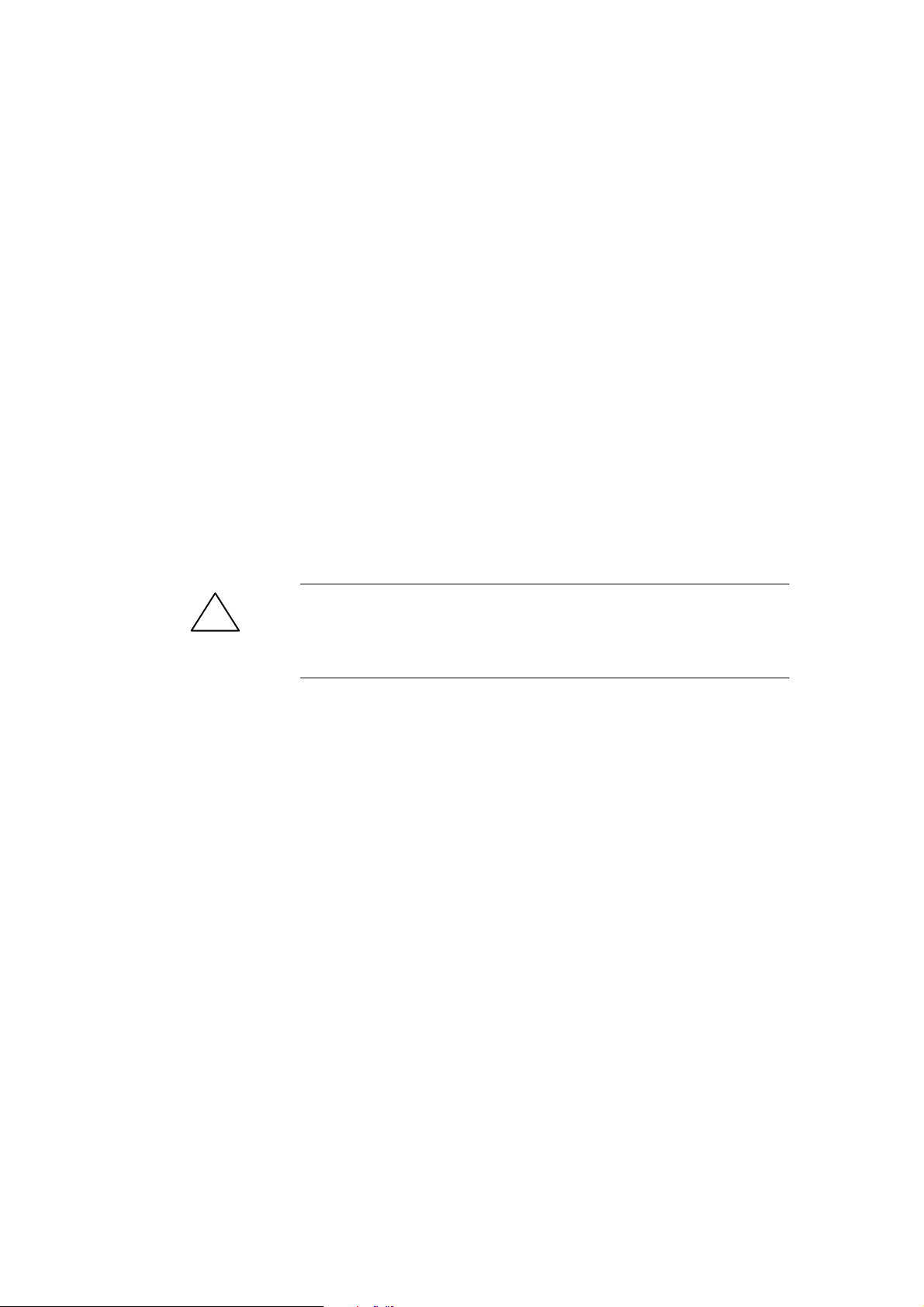
Connection Conditions
2.1 Supplementary electrical conditions
2
Compliance with
the connection
conditions
!
Assistance and
support
The controller is tested for compliance with the ambient conditions specified
below. Fault-free operation is only ensured if:
These environmental conditions are maintained when storing, transporting
and operating the equipment.
Original components and spare parts are used. This applies in particular to
the use of specified cables and plug connectors.
The equipment has been correctly mounted/installed.
Danger
The equipment may not be commissioned until it has been clearly identified
that the machine in which the controller is installed is in full conformance with
the specifications in EC Machinery Directive 98/37/EC.
The connection conditions must be carefully maintained for the complete
system. Please contact your local Siemens office or representative for any
assistance.
Copyright © Siemens AG 2006
SINUMERIK 810D Equipment Manual Configuration CCU (PHC) – 03/2006 Edition
2-23
Page 24
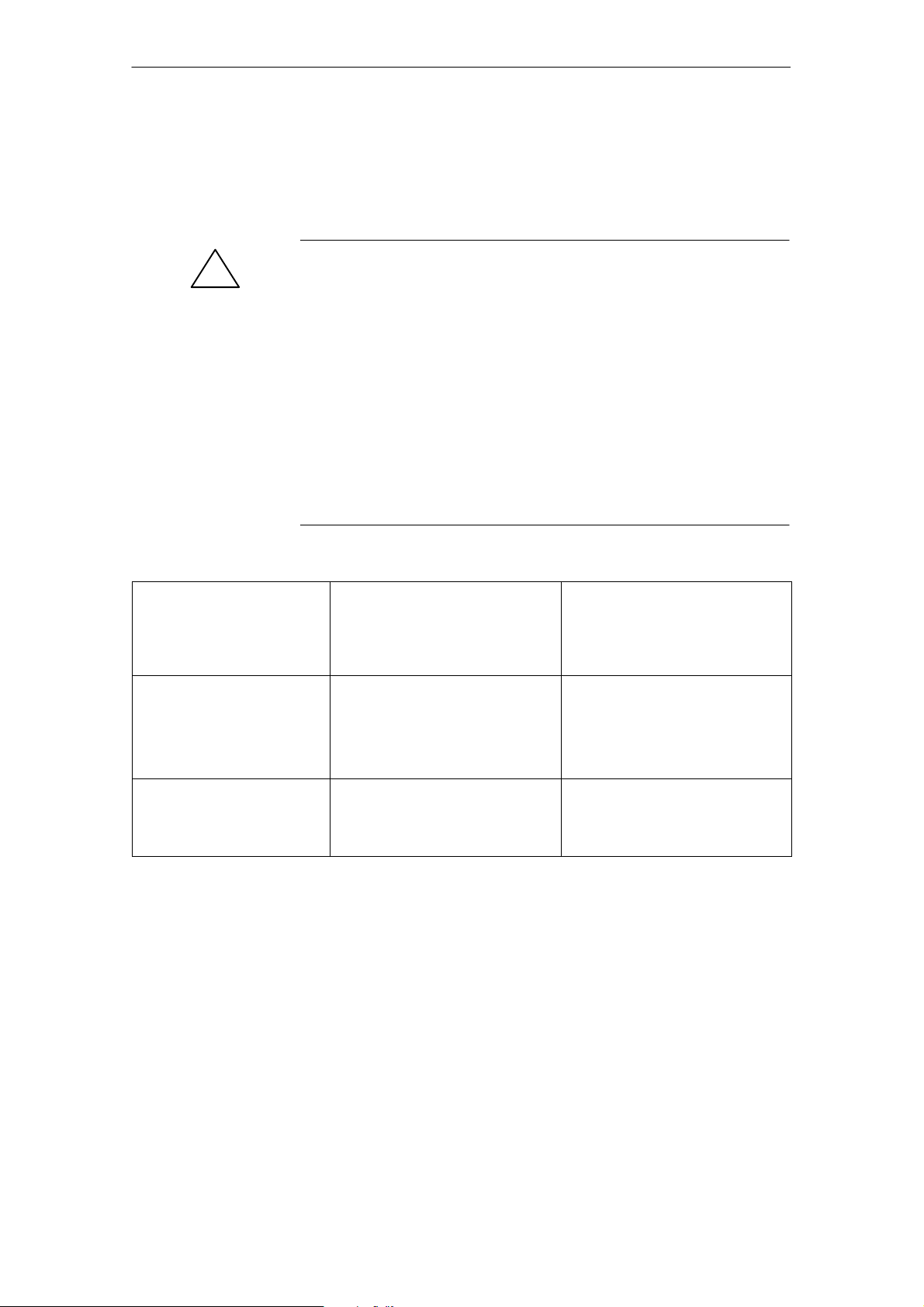
2
Connection Conditions
2.1 Supplementary electrical conditions
2.1.1 Power supply
Demands on DC
power supplies
Warning
!
The DC power supply is always referenced to ground and must be
generated by a safety transformer.
Final user interfaces are powered via a DC power supply with protective
separation per EN 61800-5-1.
In the case of supply cables > 10 m, protective elements must be fitted at
the device input in order to protect against lightning (surge voltage).
The DC power supply must be connected to the ground/shield of the NC for
EMC and/or functional reasons. For EMC reasons, this connection should
only be made at one point. As a rule, the connection is provided as
standard in the S7-300 I/Os. If this is not the case in exceptional circumstances, the ground connection should be made to the grounding rail of the
NC cabinet; also refer to /EMC/ EMC Configuring Guidelines.
Table 2-1 Requirements of the DC supply
Rated voltage In accordance with EN 61131-2
Voltage range (average value)
Voltage ripple peak-to-peak
Ramp-up time at power-on
Non-cyclic overvoltages
Duration
Restoration time
Events per hour
Transient voltage interruptions
Outage time
Restoration time
Events per hour
Configuration
810D power
consumption
The EP and CP points for the power modules only apply in conjunction with the
SINUMERIK 810D (axis expansion). The EP and CP points from Catalog NC 60
apply when SIMODRIVE 611D modules with control plug-in units are used.
24 V DC
20.4 V DC to 28.8 V DC
5 % (unfiltered 6-pulse rectification)
Any
35 V
500 ms
50 s
10
3 ms
10 s
10
2-24
SINUMERIK 810D Equipment Manual Configuration CCU (PHC) – 03/2006 Edition
Copyright © Siemens AG 2006
Page 25
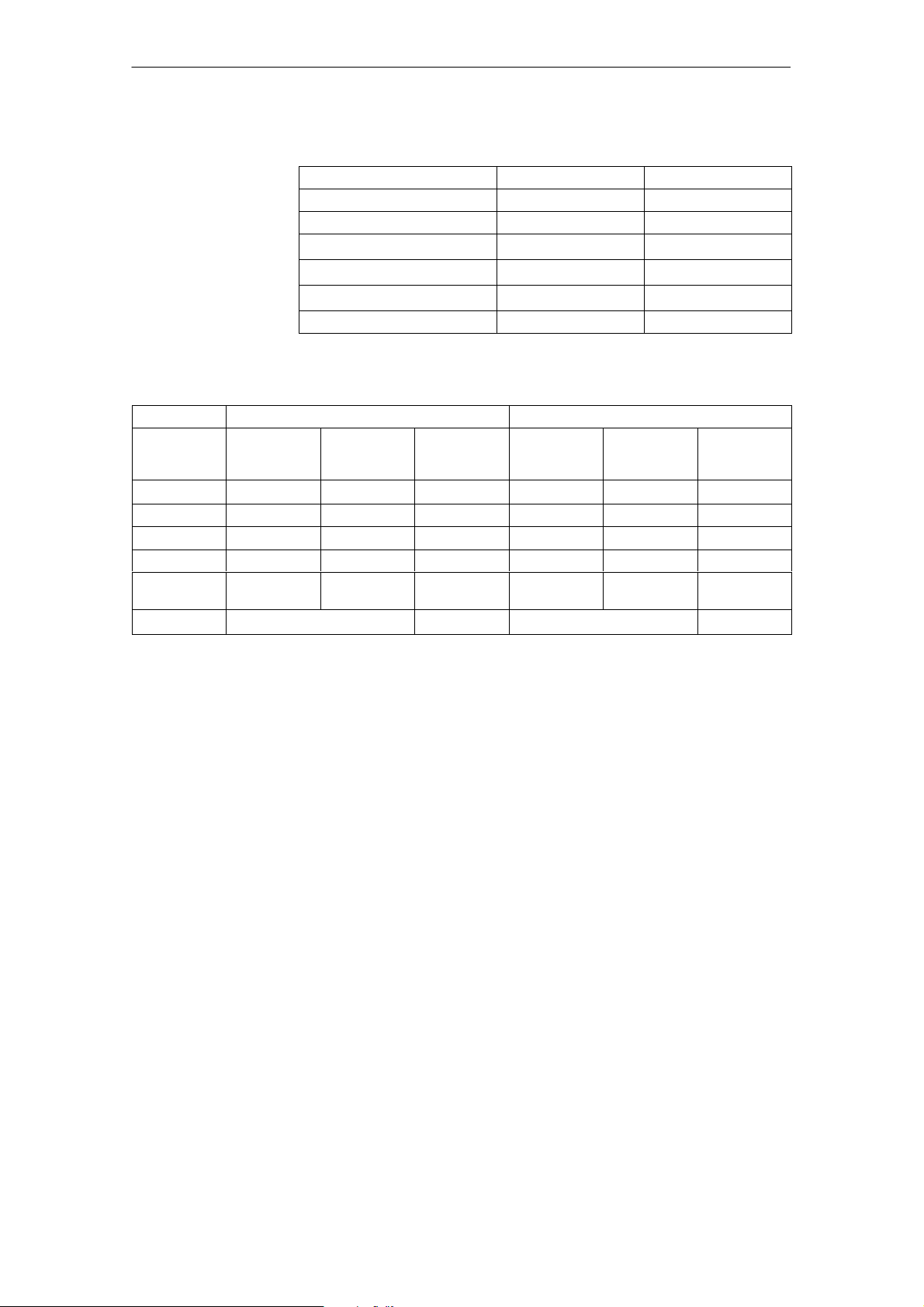
2
Connection Conditions
2.1 Supplementary electrical conditions
Table 2-2 EP and CP points for 810D components
Component Electronics points (EP) Control points (CP)
810D 2 4.5
EnDat encoder 0 0.3
Power module 50 A
Power module > 50 A 80 A
Power module > 80 A, 120 A
611D module MSD or FSD See Catalog NC 60 See Catalog NC 60
Table 2-3 Example of calculation of the supply power for 4 axes/1 spindle for 810D
Electronics points (EP) Control points (CP)
Module Assessment
810D
EnDat encoder 0 2 0 0.3 2 0.6
LTM 50A 0.6 1 0.6 0.5 1 0.5
LTM 80A 0.75 1 0.75 1 1 1
factor, individual module
2
For I/R unit 16 kW
Number of
modules
1 2 4.5 1 4.5
Total for
products
Product Assessment
3.35 Total for
7.5
factor, individual module
For I/R unit 16 kW
0.6 0.5
0.75 1.0
1.5 1.5
Number of
modules
products
Product
16.50
6.6
Copyright © Siemens AG 2006
SINUMERIK 810D Equipment Manual Configuration CCU (PHC) – 03/2006 Edition
2-25
Page 26
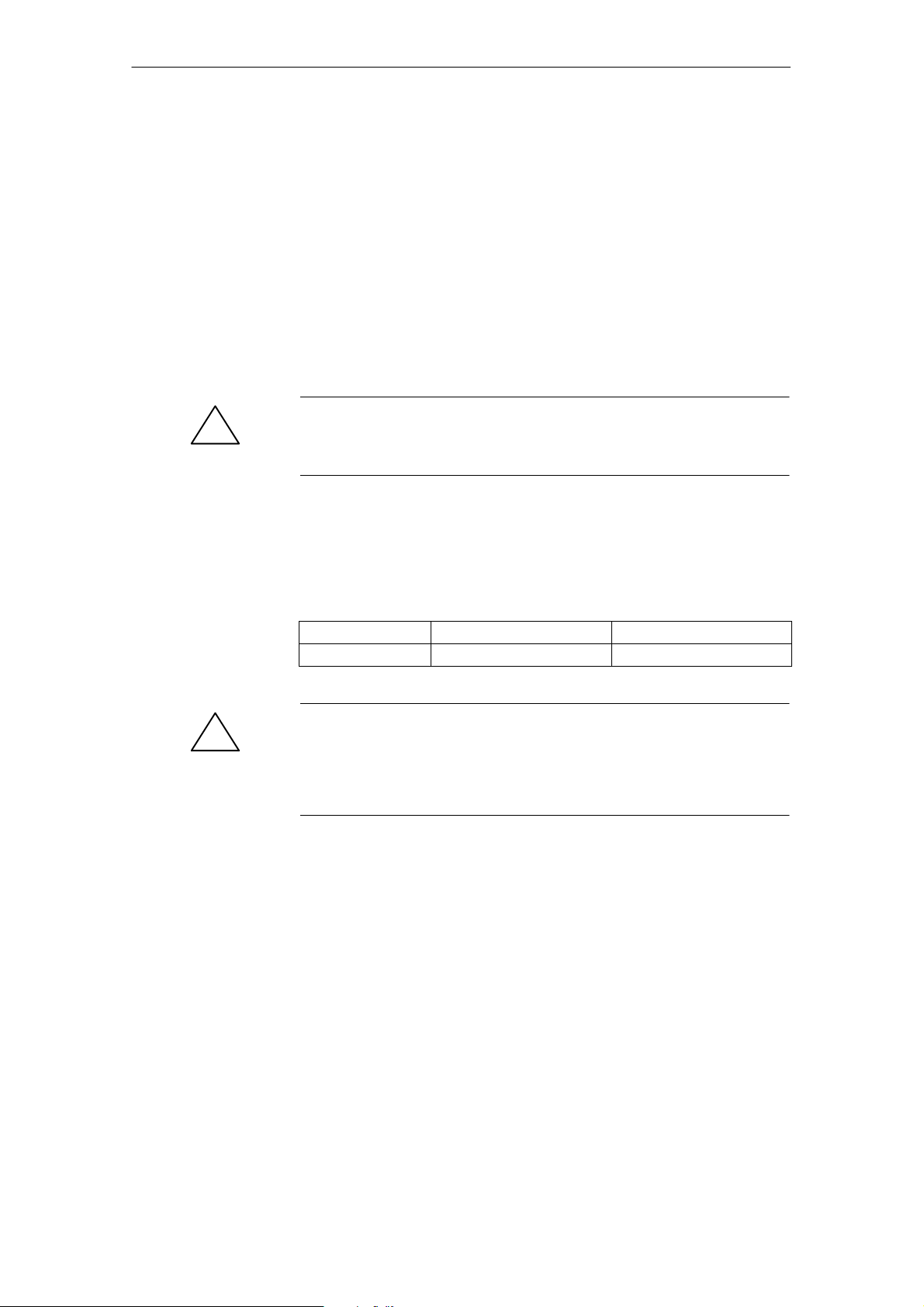
2
Connection Conditions
2.1 Supplementary electrical conditions
2.1.2 Safe isolation to EN 61800-5-1
The complete system includes end user interfaces (UIs) and interfaces for
servicing, commissioning and maintenance.
End user
interfaces (UI)
Interfaces for
servicing,
commissioning
and maintenance
!
UIs are all the interfaces that are freely accessible to the machine operator
without the need for tools or aids. These user interfaces are designed with safe
isolation to EN 61800-5-1.
Danger
The interfaces for servicing, commissioning and maintenance purposes are
provided without safe isolation.
If necessary, these interfaces can be isolated safely using a supplementary
adapter (insulation voltage 230 V AC). These adapters are not included in the
Siemens scope of delivery. You can buy these parts from your local dealer who
will help you to make the proper choice.
Table 2-4 Service interfaces
Component Interface name Function
CCU module X341, X342, X351, X352 DAC socket for analog signals
Danger
!
Safe isolation can only be ensured if the system configuration specified below
is strictly adhered to. When mounting additional components (e.g. S7-300 FM,
IP) with an end user interface, please make sure that the end user interface
has a basic insulation for at least 230 V AC.
2-26
SINUMERIK 810D Equipment Manual Configuration CCU (PHC) – 03/2006 Edition
Copyright © Siemens AG 2006
Page 27
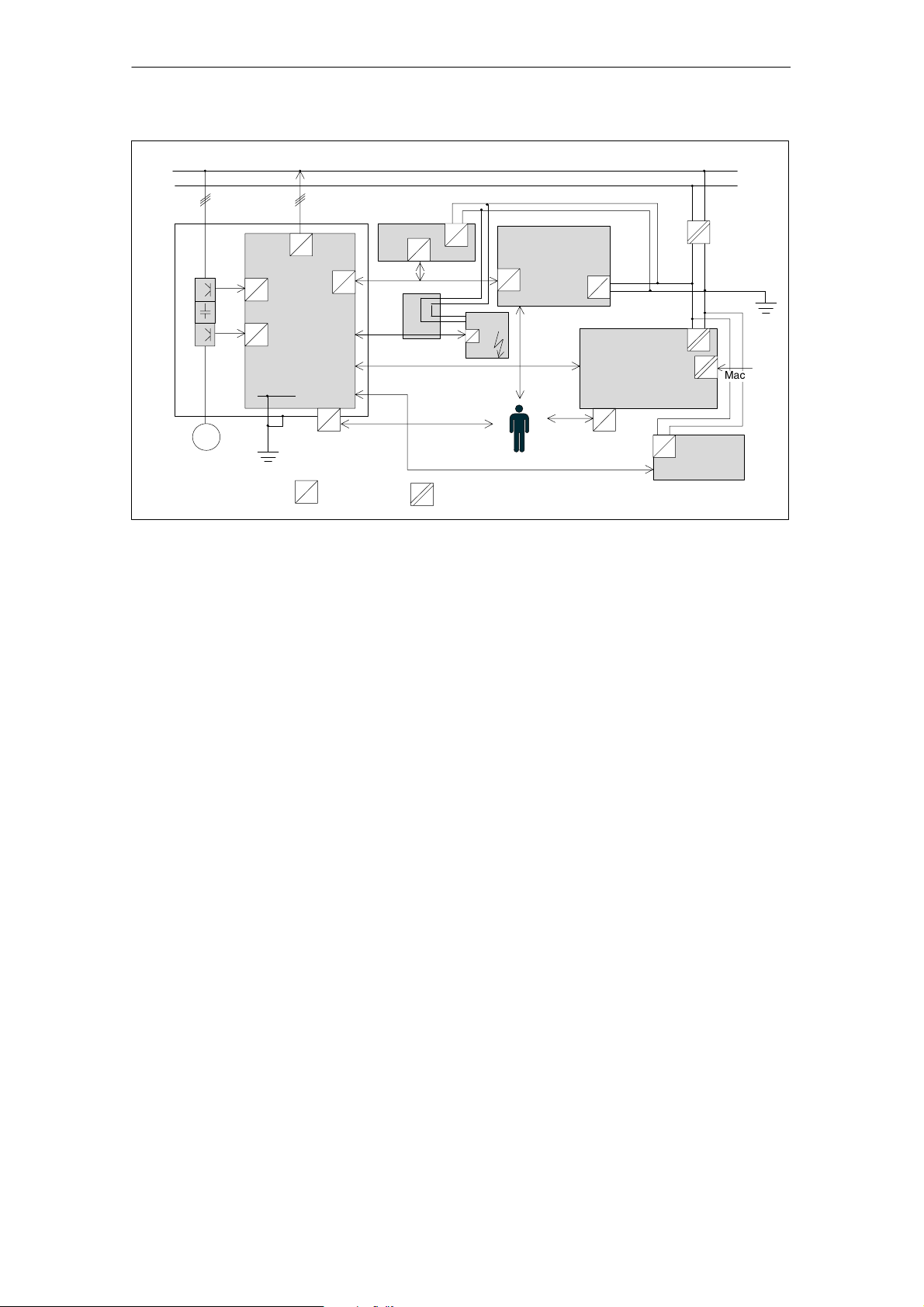
3 x 400 V AC
2
N
Connection Conditions
2.1 Supplementary electrical conditions
Housing/shield
1
2
3
810D/611 digital
10
M (GND)
Basic insulation Protective separation
MSTT/MCP
4
Distributor box
5
Fig. 2-1 Protective separation as per EN 61800-5-1
Fig. 2-1 shows the potential balance of the 810D/611D/S7-300 system. Legend:
1. Floating power supply of the SIMODRIVE electronics unit with 230 V AC
basic insulation.
2. Floating transistor triggers for the three-phase rectifier bridge with 230 V AC
basic insulation.
3. Floating transistor triggers for each axis of the three-phase inverter bridge
with 230 V AC basic insulation.
4. Floating signal connection from the CCU to the PCU or HHU/HT 6 with
230 V AC basic insulation.
5. Non-floating signal line between CCU and I/O devices.
6. Non-floating end user interface with protective separation for 230 VAC
through interfaces 1 to 4 and 7.
7. Protectively separated 5 V DC power supply, fed from a protectively separated 24 V DC supply.
8. 24 V DC power supply unit for external devices and for the machine adaptation control according to applicable standards in the form of a PELV (Protective Extra Low Voltage) circuit featuring safe isolation.
9. Floating interfaces to the machine (not accessible to the end user).
10. Floating signal interfaces directly accessible to the end user (e.g. V.24). For
these interfaces, you must always make sure that there is either safe isolation with respect to the line supply voltage or that there are two basic insulation levels, for 230 V AC each.
11. 5 V DC power supply with basic insulation, fed from a safely-isolated
24 V DC supply.
8
4
11
HHU/
HT 6
5
4
4
6
Person
PCU
11
S7-300 I/Os
10
24V
7
11
M (GND)
9
Terminal
block
Machine
Copyright © Siemens AG 2006
SINUMERIK 810D Equipment Manual Configuration CCU (PHC) – 03/2006 Edition
2-27
Page 28

2
Connection Conditions
2.1 Supplementary electrical conditions
2.1.3 Grounding Concept
The SINUMERIK 810D system consists of a number of individual components,
each of which must comply with the appropriate EMC and safety standards. The
individual system components are:
CCU box
Machine control panel MCP
Keyboard
Operator panels (operator panel front + PCU/TCU)
NCU terminal block
Distributor box and handheld unit
S7-300 I/O with IM 361 interface module
Single I/O module
CCU box and SIMODRIVE components are fixed to a metal cabinet plate with
screws. Make sure that near the screws a low-impedance contact of the CCU
box with the cabinet panel can be made. Insulating varnishes must be removed
where possible. The connection must be kept free of corrosion.
The electronics grounds of the modules are interconnected via the unit and control bus and also routed to terminal X151 of the NE module.
The ground and module ground M should be connected at the power supply
terminal of the IM 361. Further, for the EFP, “SHIELD” and “M24” must be connected in connector X1.
2-28
SINUMERIK 810D Equipment Manual Configuration CCU (PHC) – 03/2006 Edition
Copyright © Siemens AG 2006
Page 29
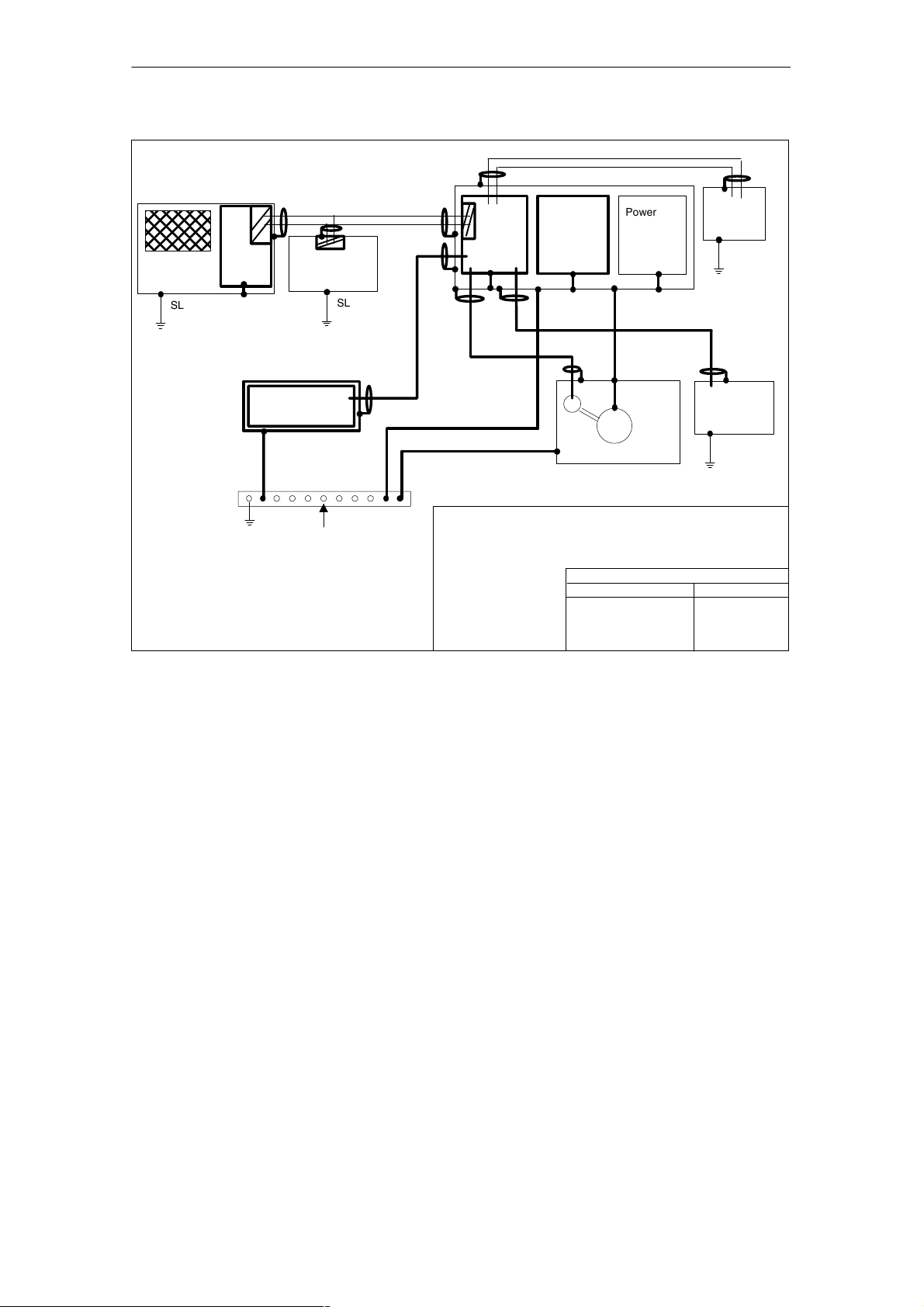
2
Connection Conditions
2.1 Supplementary electrical conditions
Operator
panel front
SL
Grounding bar
PCU/
TCU
– Ground (frame) –
IM 361
S7-300 peripherals/
single I/O module
PA
Central ground connection
conductor/protective
conductor
Machine
control panel
SL
Gating
CCU
MB
MB
PA
PA
MB: Shielded signal cable with reference ground
M: Motor
G: Encoder
PA: Equipotential bonding conductor
SL: Protective conductor
electronics
MB
G
Line supply connection S
Power
electronics
SL in the motor cable
M (GND)
Machine bed
S v 16
16 < S v 35
S > 35
Distributor
box
SL
Terminal
block
SL
Cross-sections (mm2)
w10
SL minimum
S
16
S/2
Fig. 2-2 Grounding concept
References: /EMV/, EMC Configuring Guidelines
2.1.4 RI suppression measures
In addition to the protective grounding of system components, special precautions must be taken to ensure safe, fault-free operation of the system. These
measures include shielded signal cables, special equipotential bonding, isolation, and shielding measures.
Shielded
signal cables
To ensure safe, interference-free operation of the installation, it is essential to
use the cables specified in the individual diagrams.
For digital signal transmission, the shield must have a conductive connection at
both sides of the housing.
Exception:
Standard shielded cables grounded on only one side can be used for devices
from other manufacturers (printers, programming devices, etc.).
Copyright © Siemens AG 2006
SINUMERIK 810D Equipment Manual Configuration CCU (PHC) – 03/2006 Edition
2-29
Page 30
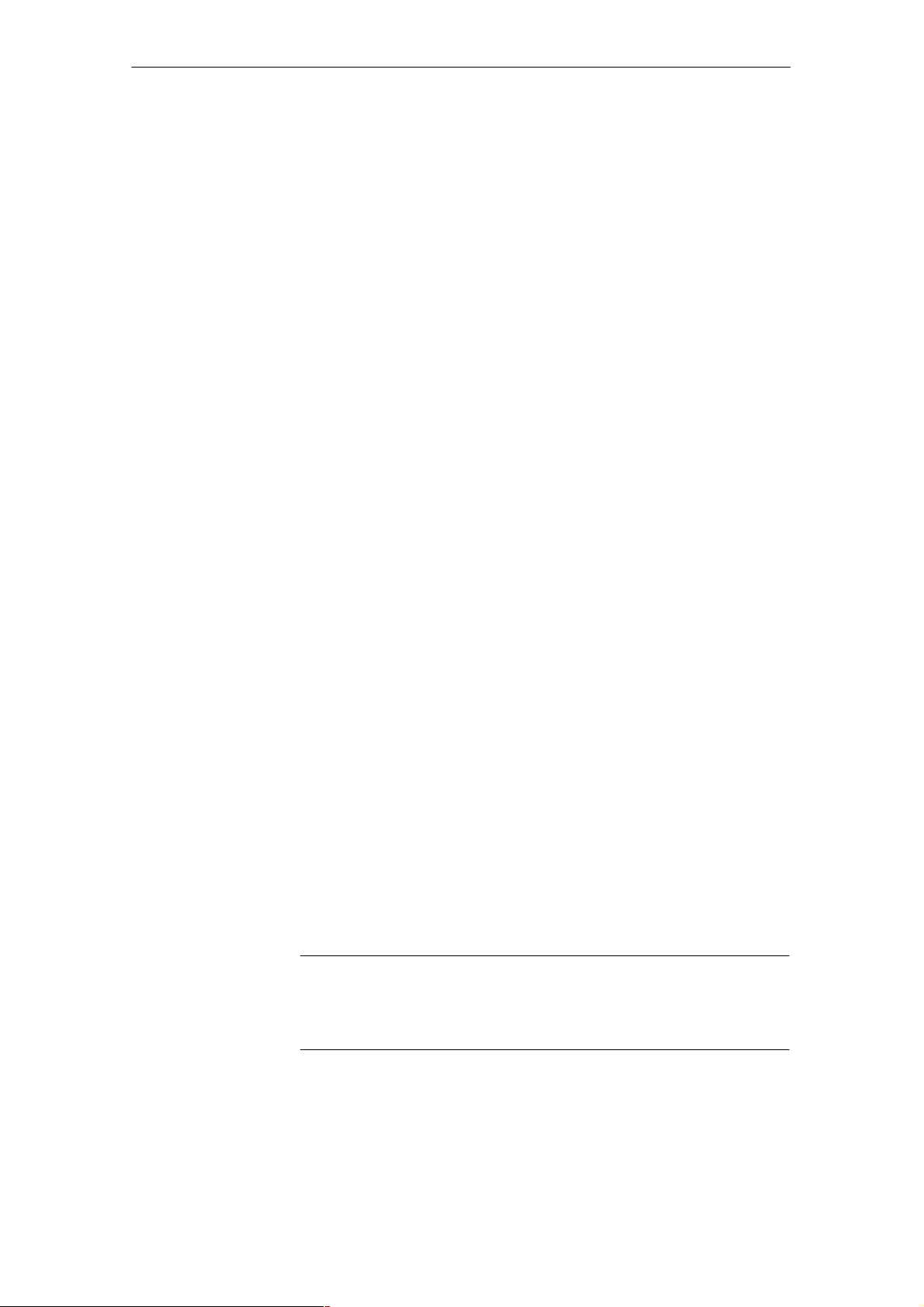
2
Connection Conditions
2.1 Supplementary electrical conditions
These external devices may not be connected to the control during normal operation. However, if the system cannot be operated without them, then the cable
shields must be connected at both ends. Furthermore, the external device must
be connected to the control via an equipotential bonding cable.
Cable
definitions
Rules for routing
cables
Definition:
Signal cables (e.g.)
– Data cables (MPI, sensor cables, etc.)
– Binary inputs and outputs
– Emergency Stop cables
Load cables (e.g.)
– Low-voltage supply cables (230 V AC, +24 V DC etc.)
– Supply cables to contactors (primary and secondary circuit)
In order to achieve the best possible noise immunity of the complete system
(control, power module, machine), the following EMC measures must be carefully observed:
Signal cables and load cables must be routed at the greatest possible
distance from one another.
If necessary, signal and load cables may cross one another (if possible, at
an angle of 90°), but must never be laid close or parallel to one another.
Only cables provided by the manufacturer should be used as signal cables
from and to the CCU.
Signal cables may not be routed close to strong external magnetic fields
(e.g. motors and transformers).
Pulse-carrying HC/HV cables must always be laid completely separately
from all other cables.
If signal lines cannot be routed a sufficient distance away from other cables,
they must be installed in grounded cable ducts (metal).
The clearance (surface through which interference can be coupled-in)
between the following cables must be kept to a minimum:
– Signal cable and electrical circuit signal cable (twisted)
– Signal cable and associated equipotential bonding conductor
– Equipotential bonding conductor and PE conductor (routed together)
Important
!
For further notes on interference suppression measures and the connection of
shielded cables, please refer to
References: /EMV/, EMC Configuring Guidelines.
2-30
SINUMERIK 810D Equipment Manual Configuration CCU (PHC) – 03/2006 Edition
Copyright © Siemens AG 2006
Page 31

2
Connection Conditions
2.2 Climatic and mechanical environmental conditions
2.2 Climatic and mechanical environmental conditions
Test standards
Vibration load: EN 60068-2-6
Shock load: EN 60068-2-27
Climate: EN 60068-2-1/EN 60068-2-2/EN 60068-2-14
EN 60068-2-30/EN 60068-2-31/EN 60068-2-32/
EN 60068-2-33/EN 60068-2-34
Requirement
standards
Long-term storage: EN 60721-3-1
Transport: EN 60721-3-2
Stationary operation: EN 60721-3-3
2.2.1 Transport and storage conditions
Components in
original packaging
The following specifications apply to components in transport packaging:
Table 2-5 Ambient climatic conditions per EN 60721-3-1/-3-2, class 1K3/2K4
Transportation Storage
Ambient temperature
range
Rate of temperature
change
Relative humidity 10 ... 95 % 10 ... 95 %
Permissible change
in relative air humidity
–40 ... 70 °C –25 ... 55 °C
<18 K <18 K Within one hour
max 0.1 % max 0.1 % Within 1 minute
Table 2-6 Test limits for mechanical environmental conditions
Vibration
to EN 60068-2-6
Shock resistance
to EN 60068-2-27
g 9.81 m/s2 (acceleration due to gravity)
Copyright © Siemens AG 2006
SINUMERIK 810D Equipment Manual Configuration CCU (PHC) – 03/2006 Edition
Frequency range 5 ... 9 Hz
Constant deflection 7.5 mm
Acceleration amplitude 9 ... 200 Hz: 2g
Acceleration 30g
Duration of nominal shock 6 ms
Number of nominal shocks 18 shocks
Shock form Half-sine
2-31
Page 32

2
Connection Conditions
2.2 Climatic and mechanical environmental conditions
Shipment of
backup batteries
Backup batteries must only be transported in the original packaging. No special
approval is needed for transporting backup batteries. The lithium content is
approximately 300 mg.
Note
The backup battery is classified as a hazardous substance, Class 9, in
accordance with the relevant air-freight transportation regulations.
Danger
!
Incorrect handling of backup batteries can lead to a risk of ignition, explosion
and combustion. The stipulations of EN 60086-4, in particular regarding
avoidance of mechanical or electrical tampering of any kind, must be complied
with.
For more information on handling batteries, see section 9.1.
2.2.2 Operating conditions
Climatic
environmental
conditions
If the specified values cannot be maintained, then a heat exchanger or air conditioner must be provided.
Table 2-7 Climatic environmental conditions to EN 60721-3-3, Class 3K3
Ambient temperature
range
Rate of temperature
change
Relative humidity 5 ... 90 %
Permissible change in the
relative air humidity
Moisture condensation
and ice formation
Dripping water, spray,
splash water, water jets
Air inlet Without caustic gases, dusts and oils
Atmospheric pressure 1060 to 920 kPa 0 to 1000 meters above mean sea
Derating At altitudes of 1000 to 4000 m above SL, the upper limit
0 ... 55 °C
max. 0.5 K Within 1 minute
Max. 0.1 % Within 1 minute
not permissible
not permissible
level
temperature is to be lowered by 3.5 °C/500 m.
2-32
SINUMERIK 810D Equipment Manual Configuration CCU (PHC) – 03/2006 Edition
Copyright © Siemens AG 2006
Page 33

Mechanical
2
environmental
conditions
Connection Conditions
2.2 Climatic and mechanical environmental conditions
Table 2-8 Test limits for mechanical environmental conditions
Gases that
can adversely
affect the function
Dust that can
adversely
affect the function
Vibration
to EN 60068-2-6
Shock resistance
to EN 60068-2-27
g 9.81 m/s2 (acceleration due to gravity)
Frequency range 10 ... 58 Hz
Constant deflection 0.075 mm
Acceleration amplitude 58 ... 200 Hz: 1g
Acceleration 5g
Duration of nominal shock 30 ms
Number of nominal shocks 18 shocks
Shock form Half-sine
Degree of severity 3C2 as per EN 60721-3-3
When working in areas where gases, dust and oils may be hazardous to functionality, the controller must be operated in a control cabinet with a heat exchanger or with suitable supply air.
Maximum permissible dust contents in the air circulating in the cabinet:
– Suspended solids 0.2 mg/m
3
– Deposits 1.5 mg/m2/h
Radio interference
Note
The dust precipitate must be removed at appropriate time intervals.
Relevant standards: EN 61000-6-3 and -4
Table 2-9 Limit values for radio interference suppression in industrial environments
Limit class as per EN 61000-6-4
Conducted radio interference A (Industry)
Radio interference A (Industry)
Note
The user must consider interference radiation for the complete system.
Particular attention should be paid to cabling. Please contact your sales
representative for assistance and support.
If compliance with limit value class B (residential areas) is required, please
contact your local Siemens office or representative.
Copyright © Siemens AG 2006
SINUMERIK 810D Equipment Manual Configuration CCU (PHC) – 03/2006 Edition
2-33
Page 34

Á
Á
Á
Á
Á
2
Connection Conditions
2.3 Technical data of the individual components
2.3 Technical data of the individual components
Table 2-10 General technical data
Security
Protection class I (protective conductor) as per EN 61800-5-1
Degree of protection
per EN 60529
Approvals CE / cULus
Degree of contamination 2
Cooling Open circuit ventilation
Mechanical environmental conditions
Transport
2M2 according to EN 60721-3-2
(in transport packaging)
Storage 1M2 according to EN 60721-3-1
Table 2-11 Mechanical data
IP20 or IPXXB
БББББББ
Component
CCU box
3 axes
2 axes
CCU
Single I/O module
NCU terminal block
Table 2-12 Electrical data
Components Rated voltage
CCU box
3 axes
2 axes
CCU
Power supply via SIMODRIVE 611
power supply (I/R or OI module).
Power supply via other devices is not
permitted.
Single I/O module 24 V for logic supply,
24 V for load supply,
NCU terminal block 24 V for logic supply, load supply directly
on the DMP module
ББББББББ
width x height x depth in mm
Dimensions
150 x 490 x 268
ББББББББ
Internal heat dissipation
Internal and external heat dissipation
150 x 307 x 220
50 x 374 x 153
257 x 100 x 40
Max. power loss at
rated voltage
Approx. 350 W
internal/external/total
69/ 111 /180 W
Approx. 25 W Refer to table 2-3
Weight
in kg
ÁÁÁ
(approx.)
ÁÁÁ
11.3
11.4
1.6
1.7
0.5
Max. current
Refer to table 2-3
0.3 A
12 A
0.5 A
Copyright © Siemens AG 2006
2-34
SINUMERIK 810D Equipment Manual Configuration CCU (PHC) – 03/2006 Edition
Page 35

2.4 MPI/OPI network rules
2
Connection Conditions
2.4 MPI/OPI network rules
Application
Network
installations
The following devices can be interconnected across the MPI bus:
CCU
PCU
HT 6
HHU
MSTT/MCP
The MPI interconnecting cables are available in different lengths.
When installing a network, observe the following basic rules:
1. The MPI connection can be routed from one user to the next by plugging the
MPI connector of the outgoing cable onto the MPI connector of the incoming
cable.
2. The bus line must be terminated at both ends. To do this, enable the terminating resistor in the MPI connector of the first and last node and disable the
remaining terminating resistors (see figure 2-3).
Note
Only two inserted terminating resistors are permitted.
In the case of the HHU/HT 6, bus terminating resistors are permanently
integrated in the device.
3. At least 1 terminal must be supplied with 5 V.
This is done by connecting an MPI connector with the terminating resistor
connected to an energized device.
Notice
The CCU must be located at the end of the connection.
4. Stubs (feeder cable from bus segment to node) should be as short as
possible.
Note
Unused stubs must be removed.
5. Every MPI node must first be connected and then activated.
When disconnecting an MPI node, first deactivate the connection and then
remove the connector.
6. A maximum of two of the HHU and HT 6 components can be connected for
each bus segment.
Copyright © Siemens AG 2006
SINUMERIK 810D Equipment Manual Configuration CCU (PHC) – 03/2006 Edition
2-35
Page 36

2
Connection Conditions
2.4 MPI/OPI network rules
7. The following cable lengths for MPI or OPI for standard use without repeater
Another possibility is two identical components, provided they have different
node addresses.
For setting the addresses (also see corresponding component section):
– HHU: Via DIP switch or display (see “Handheld unit” section),
– For HT 6, by adapting the address before commissioning (refer to
Operating Components “Handheld Terminal HT 6”).
No bus terminating resistors may be inserted at the distributor boxes of an
HHU or HT 6 (refer to the note on item 2.)
If required, more than one HHU/HT 6 can be connected to a bus segment
using intermediate repeaters.
may not be exceeded:
MPI (187.5 kbaud): Max. total cable length is 1000 m
OPI (1.5 Mbaud): Max. total cable length is 200 m.
46
OFF On
O
N
46
O
N
55
Terminating resistor
Fig. 2-3 MPI connector
Reference: Catalog IK PI – Industrial Communication for Automation
and Drives
2-36
SINUMERIK 810D Equipment Manual Configuration CCU (PHC) – 03/2006 Edition
Copyright © Siemens AG 2006
Page 37

Design and Installation of the 810D
3.1 Structure of the SINUMERIK 810D
The SINUMERIK 810D consists of two components:
3
CCU3 module 3-axis CCU box
2-axis CCU box
Fig. 3-1 Components of the SINUMERIK 810D
1. CCU module (Compact Control Unit)
2. 3-axis CCU box (sheet-metal housing with 3 integrated power modules for
fitting the CCU module) with internal heat dissipation or
3. 2-axis CCU box with external and internal heat dissipation (sheet-metal
housing with 2 integrated power modules for fitting the CCU module).
As-delivered state: internal heat dissipation.
Alteration: Unscrew mounting bracket with screwdriver (Torx for M6) and
plug in the 4 ground springs (see Installation Guide).
Copyright © Siemens AG 2006
SINUMERIK 810D Equipment Manual Configuration CCU (PHC) – 03/2006 Edition
3-37
Page 38

3 Design and Installation of the 810D
3.2 Assembly of the SINUMERIK 810D
Open equipment
These modules are open equipment. This means they may only be installed in
housings, cabinets, or in electrical equipment rooms that can only be entered or
accessed with a key or tool. Housings, cabinets, or electrical equipment rooms
may only be accessed by trained or authorized personnel. An external fire protection casing is required.
3.2 Assembly of the SINUMERIK 810D
Preparing for
installation
Position in the
overall assembly
Installation of the
CCU box
You require the following tool to assemble the SINUMERIK 810D:
Screwdriver for slot-head screws sizes 0 and 1
Screwdriver for Torx screws M4 and M5
The CCU box must be installed to the right of the SIMODRIVE power supply
module. It is possible to mount a further power module to the left of the box.
The CCU box is fitted to the right of the power supply. 4 M5 screws are recommended for fixing.
1. Remove the plastic cover over the DC link bars by loosening it with a flat
screwdriver in the gap on the top and then folding it forward and down.
2. With two M4 Torx screws, connect the DC link bars of the power supply unit
and CCU box and possibly the next module also.
Ensure that all the DC link connecting screws are securely fastened.
3. Place the cover into the matching cut-outs with the plastic lugs facing downward and close the DC link by folding the cover backward until the topside
latch clicks.
3-38
SINUMERIK 810D Equipment Manual Configuration CCU (PHC) – 03/2006 Edition
Copyright © Siemens AG 2006
Page 39

3 Design and Installation of the 810D
3.2 Assembly of the SINUMERIK 810D
SIEMENS
SIMODRIVE
Power supply
(I/R or OI)
LDC
Axis expansion plug-in unit, left
LDC810D
(CCU3)
Axis expansion
plug-in unit
Fig. 3-2 Overall assembly SINUMERIK 810D with SIMODRIVE 611 power module
Installation of the
CCU
Sequence:
1. Connect the battery on the CCU module
2. Insert and fix the CCU module into the guide rails of the CCU box
To be able to ensure compliance with the EMC conditions and resistance to
vibrations, it is necessary to tighten the slot-head screws (1) (see figure 3-3).
Copyright © Siemens AG 2006
SINUMERIK 810D Equipment Manual Configuration CCU (PHC) – 03/2006 Edition
3-39
Page 40

3 Design and Installation of the 810D
3.2 Assembly of the SINUMERIK 810D
–X307
CCU3
1
CCU box
Battery
DC link
rails
1
Fig. 3-3 Assembly of the SINUMERIK 810D
Installation
instructions
Pay attention to the following when installing the SINUMERIK 810D:
1. Cooling clearance top and bottom, approx. 100 mm
2. The shields of the motor cables must be connected after mounting the
shield sheet, see section 2.1.3.
3. The equipotential bonding conductor must be connected for each motor.
4. Additional mounting depth is required for mounting the connector.
5. The tightening torque of the screws must be complied with.
6. The screws of the DC link busbars must all be tightened.
PE conductor connection
3-40
SINUMERIK 810D Equipment Manual Configuration CCU (PHC) – 03/2006 Edition
Copyright © Siemens AG 2006
Page 41

3 Design and Installation of the 810D
3.2 Assembly of the SINUMERIK 810D
Mounting the
shielding plate
130
The metal sheet is mounted on the 3-axis CCU box with the 3 screws on the
underside (2-axis CCU box, see figure Mounting the shielding plate). The shielding plate is supplied in the box. The tube clip for connecting the shield is contained in the scope of supply of the ready-assembled SIEMENS motor cable.
Additional connection option
for shield connection M5x10
Cooling clearance 100 mm
The tightening
torque must be
complied with
when mounting
modules!!
M3: 0.8 Nm
M4 : 1.8 Nm
M5 : 3 Nm
M6 : 6 Nm
100
443
480
466
Motor connection
A3 A2 A1
Cooling
clearance
100 mm
288
Fig. 3-4 Dimension drawing of the 3-axis CCU box
Shielding plate
100
120
10025
150
Equipotential bonding terminal
Copyright © Siemens AG 2006
SINUMERIK 810D Equipment Manual Configuration CCU (PHC) – 03/2006 Edition
3-41
Page 42

3 Design and Installation of the 810D
3.2 Assembly of the SINUMERIK 810D
24.8
0.2
149.5
100
0.2
0.2
M3
M4
8
+
24.85
Heat sink
0.3
466
Seal
Kühlkörper
480
100 443
Dichtung
100
20
Cooling clearance
Lüftungsfreiraum
130
The tightening torque
must be complied
with when mounting
modules!!
M3: 0.8 Nm
M4 : 1.8 Nm
M5 : 3 Nm
M6 : 6 Nm
57
90
0.2
View without
100
0.2
150
Tube clip
for shield
Schlauchschelle für Schirm
(included in the scope of supply of our
preassembled Siemens motor cable)
(im Lieferumfang unserer konfektionierten
Siemens Motoranschlussleitung enthalten)
e.g. made by Rasmussen GmbH
D–63461 Maintal
Postfach 1149
Phone: 06181-403-0
Fax: 06181-403-210
Fig. 3-5 Dimension drawing of the 2-axis CCU box
protective cover
Darstellung ohne
Abdeckblech
Attention! The shield attachment
is not for strain relief
Achtung! Die Schirmauflage
ist keine Zugentlastung
77
232
289
Cooling clearance
Lüftungsfreiraum
Notice: Place shielded cables
entering the control cabinet as close
as possible to the cabinet!
Achtung: Geschirmte Leitungen
beim Eintritt in den Schaltschrank
kürzmöglichst am Schrank auflegen!
110
Shielding plate
Schirmblech
Screw M2.5x8
Schraube M2.5x8
3-42
SINUMERIK 810D Equipment Manual Configuration CCU (PHC) – 03/2006 Edition
Copyright © Siemens AG 2006
Page 43

Mounting the shielding plate
Montage Schirmblech
3 Design and Installation of the 810D
3.2 Assembly of the SINUMERIK 810D
Fig. 3-6 2-axis CCU box: Mounting the shielding plate
3.2.1 Alteration for external heat dissipation, 2-axis CCU box
Alteration for external heat dissipation
Umbau fuer externe Entwärmung
Attach ground spring
(packed in flat bag)
Massefedern aufstecken
(in Flachbeutel verpackt)
Loosen M6 screws
and remove bracket
Schrauben M6 lösen
und Winkel abnehemen
Loosen M6 screws
and remove bracket
Schrauben M6 lösen
und Winkel abnehemen
Attach ground spring
(packed in flat bag)
Massefedern aufstecken
(in Flachbeutel verpackt)
Fig. 3-7 2-axis CCU box: Alteration for external heat dissipation
Copyright © Siemens AG 2006
SINUMERIK 810D Equipment Manual Configuration CCU (PHC) – 03/2006 Edition
3-43
Page 44

Á
3 Design and Installation of the 810D
3.2 Assembly of the SINUMERIK 810D
Equipotential
bonding
terminal
Motor cables
Fig. 3-8 Terminal for motor and encoder cables (3-axis CCU box)
A3A2A1
Equipotential
bonding terminal
Attachment point for
motor brake plug
connection
Shielding plate
Tube clip
Shield connection
Type of plug connection*
Motor brake:
PHOENIX
Type: MSTB 2.5/2-STF-5.08-BD1-2SO
Order No.: 1863 631
Type: MVSTBU 2.5/2-GFB-5.08
Order No.: 1788 347
*Included with SIEMENS motor
cable
3-44
SINUMERIK 810D Equipment Manual Configuration CCU (PHC) – 03/2006 Edition
Copyright © Siemens AG 2006
Page 45

3.3 Power supply
Power supplies are available as a stabilized infeed/regenerative feedback
module (I/R module) and as an open-loop control infeed module (OI) The provide the necessary operating voltages and the necessary power for the system
in different power ranges.
The I/R modules can feed excess DC link energy (e.g. in braking operation)
back into the network. OI modules dissipate the braking energy in a pulsed
resistor.
The power supply module is the first module on the left in the sequence of
modules.
Line filters must be used to comply with the EMC rules of the CE standard.
3 Design and Installation of the 810D
3.3 Power supply
Terminals
72, 73, 74
Permissible
modules
“Ready” message from NC and drive.
Terminals 72 and 73 are closed in the fault-free condition.
Power supply module: OI 5 kW, OI 10 kW, OI 28 kW,
I/R 16 kW, I/R 36 kW, I/R 55 kW; I/R 80 kW;
I/R 120 kW
SIMODRIVE filter modules or commutation reactors
Note
The power supply and filter modules/reactors are described in the
Configuration Manual Converters SIMODRIVE 611 digital (settings, technical
data, circuit suggestions).
Danger
!
A hazardous voltage will be present for a further 5 minutes after the system has
been shut down.
Copyright © Siemens AG 2006
SINUMERIK 810D Equipment Manual Configuration CCU (PHC) – 03/2006 Edition
3-45
Page 46

3 Design and Installation of the 810D
3.3 Power supply
Notes
3-46
SINUMERIK 810D Equipment Manual Configuration CCU (PHC) – 03/2006 Edition
Copyright © Siemens AG 2006
Page 47

Description of the SINUMERIK 810D
4.1 Components of the SINUMERIK 810D
4.1.1 Overview
The structure of the SINUMERIK 810D is compatible with the SIMODRIVE 611
digital module series. The SINUMERIK 810D is operated with the SIMODRIVE
611 power supply modules (OI or I/R modules).
4
3-axis CCU box
2-axis CCU box
CCU
module
Basic housing with fans for fitting the CCU module with three integrated power
modules 1x18A/36A (FSD) or 24A/32A (MSD) and 2x6A/12A (FSD) and slot for
CCU module (internal heat dissipation).
Basic housing with fan for fitting the CCU module with two integrated power
modules 9A/18A (FSD) and slot for CCU module (internal and external heat
dissipation).
The CCU module (Compact Control Unit) of the SINUMERIK 810D performs all
CNC, PLC, communication, and closed-loop control tasks. The CCU has 6
measuring channels. Each drive requires one measuring channel for the motor
measuring system. If measuring channels of the basic unit are left over, they
can be assigned freely as direct measuring channels, e.g. for the spindle.
Additional measuring channels are obtained by using a 611D closed-loop control module (1- or 2-axis control module) with or without a direct measuring
system (DMS). The 611D closed-loop control module performs closed-loop control of the drive. The unused measuring channels can be freely assigned.
Copyright © Siemens AG 2006
SINUMERIK 810D Equipment Manual Configuration CCU (PHC) – 03/2006 Edition
4-47
Page 48

4 Description of the SINUMERIK 810D
4.1 Components of the SINUMERIK 810D
PCMCIA card
(NC card)
Closed-loop
control
The NC card with the system software must remain inserted during
operation.
Note
For a software upgrade, the export software can be copied onto the internal
flash EPROM.
In addition to the software upgrade, the PCMCIA card can also be used for
series commissioning; see
References: /IAC/, Commissioning Manual 810D
The closed-loop control complies with the 611D standard control with the
following restrictions as compared with SINUMERIK 840D:
5-axis transformation
Safety integrated
Analog axis
Hydraulic drives
Drive-independent stop/retract
3D clearance control
4-48
SINUMERIK 810D Equipment Manual Configuration CCU (PHC) – 03/2006 Edition
Copyright © Siemens AG 2006
Page 49

4 Description of the SINUMERIK 810D
4.1 Components of the SINUMERIK 810D
Drive functions of
SIMODRIVE 611D
Table 4-1 Function differences for SIMODRIVE 611 digital
Function Standard 2 Performance 1 Performance 2
Disabling of pulses
via NCK (safety)
Encoder limit
frequency, direct
measuring system
Motor data sets,
expansion from 2 to 4
for MSD
Speed actual-value
filter for analog 611U
i2t power module
limitation
Minimum current
controller cycle
The following table shows drive functions and values, which differ from module
to module.
1-axis 2-axis
(FSD
only)
No No Yes Ye s
200 kHz 300 kHz 350 kHz 300 kHz
No No Yes Ye s
No No Yes Ye s
No No Yes Ye s
125 µs
1-axis 2-axis
62,5 µs
(FSD
only)
125 µs
(2-axis)
62,5 µs
31,25 µs
CCU3/CCU3.4
(6-axis/810D)
1)
Standard 156.5 µs
(option 125 µs)
Minimum speed
controller cycle
Minimum position
controller cycles
Speed controller rise
time
Rated frequency of
closed speed control
loop
Max. motor speed
(4-pole)
Max. electrical fundamental frequency for
motor
Smooth running
Pulse multiplication
factor
1) As from drive software version 6.4.2 for FSD 1-axis
125 µs
2 ms 4 ms 0.5 ms 1 ms 0.5 ms 1.5 ms to 3 axes;
1.4 ms 4 ms 0.8 ms 1.4 ms 0.8 ms approx. 1.4 ms
550 Hz 160 Hz 1 kHz 550 Hz 1 kHz approx. 550 Hz for 125 µs;
0.2 µm 1.5 µm 0.1 µm 0.2 µm 0.1 µm
500 µs 62,5 µs 125 µs 62,5 µs
18000 rpm 36000 rpm 18000 rpm 42000 rpm 18000 rpm
666 Hz 1333 Hz 666 Hz 1400 Hz 666 Hz for 125 µs
128 2048 2048 128
31,25 µs
1)
Standard 312 µs
(option 125 µs)
as from 3 axes 2.5 ms
(standard 2.5 ms)
approx. 300 Hz for 312 µs
Current controller cycle
approx. 1.5 µm
Copyright © Siemens AG 2006
SINUMERIK 810D Equipment Manual Configuration CCU (PHC) – 03/2006 Edition
4-49
Page 50

4 Description of the SINUMERIK 810D
4.2 Interfaces
4.2 Interfaces
4.2.1 Overview
Brief description
The modules have the following interfaces:
Optical encoder (up to six measuring systems for unconditioned voltage
signal encoder, 1 V
, incremental/absolute with EnDat interface )
pp
Three axis expansion connections for up to three ext. power modules
Drive bus for axis expansion with 611D modules and connection from NCU
terminal block
PCMCIA slot
Backup battery on board
Connection for cable distributor (handwheel, probe)
MPI interface for operator panel front, programming device, ...
PLC I/O bus (P/K bus)
PROFIBUS DP
External pulse enable common for all drives
Start disable terminals AS1, AS2
BERO input for ext. zero mark (spindle)
Displays for errors, status, power up
Operating elements for commissioning, general reset, reset
Four measuring sockets for diagnostics
Device bus terminal
4-50
SINUMERIK 810D Equipment Manual Configuration CCU (PHC) – 03/2006 Edition
Copyright © Siemens AG 2006
Page 51

control
4 Description of the SINUMERIK 810D
Table 4-2 Overview of hardware interfaces
Interface CCU
Pulse interfaces (6 axes) 4 **)
Optical encoder 6
Closed-loop
NCK/PLC
Miscella-
neous
DAC test sockets Yes
BERO input Yes
Terminals (AS1, AS2, 663, 9,19) Yes
PBus/KBus Ye s
MPI interface Ye s
Drive bus (611D interface) Ye s
Connection for diff. handwheel Yes
Two measuring pulse inputs Yes
PCMCIA interface Yes
PROFIBUS DP Yes
Electronic PS (backplane) Yes
4.2 Interfaces
**) incl. 2 spindles
Copyright © Siemens AG 2006
SINUMERIK 810D Equipment Manual Configuration CCU (PHC) – 03/2006 Edition
4-51
Page 52

4 Description of the SINUMERIK 810D
4.2 Interfaces
4.2.2 Description of the interfaces, operating and display elements
Overview
Meas. system
terminals
X411-X416
Location of the interfaces, operating and display elements
I/O interface
(cable
distributor)
P-bus/K-bus
interface
Profibus DP
MPI interface
Measuring
sockets
Various error
and status LEDs
(H1/H2)
Pulse interface
(axis 3) external
7-segment
display
NCK
commissioning
switch (S3)
PLC
commissioning
switch (S4)
Device bus
interface X151
+5V
Terminal
block
611D drive
bus (master)
PR
NF
PS
SF
PF
CB
PF0
–
-
AS1
AS2
663
9
B
19
-X431
PCMCIA
slot
RESET button
Pulse
interfaces
(axes 4 - 6)
Fig. 4-1 SINUMERIK 810D with CCU 3, position of the interfaces, operating and display elements
4-52
SINUMERIK 810D Equipment Manual Configuration CCU (PHC) – 03/2006 Edition
Copyright © Siemens AG 2006
Page 53

4 Description of the SINUMERIK 810D
4.2 Interfaces
Signal names
Signal types
X102
The signal names in the following tables mean:
P5 Logic power supply 5 V
GND Logic reference potential ground
P5EXT Logic power supply 5 V isolated
M5EXT Logic reference potential for P5EXT
The signal types in the following tables mean:
B Bidirectional
I Input
O Output
V Voltage
OC Open Collector
PROFIBUS DP interface
Connector name: X102
Connector type: 9-pole D-Sub socket connector
Maximum cable length: 200 m
Special features: isolation (safe isolation)
12 MBaud
Table 4-3 X102 pin assignments
X102
Pin Name Type Pin Name Type
1 Not assigned 6 P5EXT VO
2 M24EXT *) VO 7 P24EXT *) VO
3 RS_L2DP B 8 XRS_L2DP B
4 ORTSAS_L2DP O 9 IRTSPG_L2DP I
5 M5EXT VO
X111
*) 24 V only present if 24 V is fed to X121 (cable distributor).
Signal names
RS, XRS RS485 data
ORTSAS Request to Send programmable controller
IRTSPG Request to Send programming device
P-bus/K-bus
Connection of S7-300 I/O and single I/O module
Connector name: X111
Connector type: 25-pole D-Sub socket connector
Maximum cable length: 10 m
Special features: non-isolated (no safe isolation)
Copyright © Siemens AG 2006
SINUMERIK 810D Equipment Manual Configuration CCU (PHC) – 03/2006 Edition
4-53
Page 54

4 Description of the SINUMERIK 810D
4.2 Interfaces
Table 4-4 Assignment of the P-bus/K-bus terminal X111
Pin Name Type Pin Name Type
1 RS_ALARM_N I 14 RS_ALARM I
2 IM_ADR0_N O 15 IM_ADR0 O
3 IM_ADR1_N O 16 IM_ADR1 O
4 IM_ADR2_N O 17 IM_ADR2 O
5 M (GND) VO 18 K<2> O
6 KBUS_B_N B 19 KBUS_B B
7 RS_OD_N O 20 RS_OD O
8 RS_DIDO_N B 21 RS_DIDO B
9 RS_CLK_N O 22 RS_CLK O
10 RS_COM_N O 23 RS_COM O
11 RS_LAT_N O 24 RS_LAT O
12 RS_READY_N O 25 RS_READY I
13 Not assigned –
X111
X121
Signal names
RS_ALARM, RS_ALARM_N
IM_ADRi, IM_ADRi_N P-bus line number
KBUS_B, KBUS_B_N
RS_OD, RS_OD_N
RS_DIDO, RS_DIDO_N P-bus data
RS_CLK, RS_CLK_N P-bus cycle
RS_COM, RS_COM_N P-bus command
RS_LAT, RS_LAT_N
RS_READY, RS_READY_N P-bus ready signal
I/O interface (cable distributor for handwheel and probe)
Connector name: X121
Connector type: 37-pole D-Sub male connector
Maximum cable length: 25 m for all functions
Special features: Handwheels non-isolated
4-54
SINUMERIK 810D Equipment Manual Configuration CCU (PHC) – 03/2006 Edition
Copyright © Siemens AG 2006
Page 55

4 Description of the SINUMERIK 810D
4.2 Interfaces
Table 4-5 Pin assignment of the cable distributor interface X121
X121
Pin Name Type Pin Name Type
1/2 M24_EXT VI 18 MPG0 *B I
3 OUTPUT_1 O 19 Not assigned –
4 OUTPUT_0 O 20/21 P24_EXT VI
5 INPUT_3 I 22 OUTPUT_3 O
6 INPUT_2 I 23 OUTPUT_2 O
7 INPUT_1 I 24-27 MEXT VI
8 INPUT_0 I 28 MEPUS 1 I
9 MEPUS 0 I 29 MEPUC 1 I
10 MEPUC 0 I 30 MPG1 A I
11 MPG1 *A I 31/32 M (GND) VO
12/13 PENC1 VO 33 MPG1 B I
14 MPG1 *B I 34 MPG0 A I
15 MPG0 *A I 35/36 M (GND) VO
16/17 PENC2 VO 37 MPG0 B I
X122
The terminals with a gray background are not assigned.
Signal names
PENC1 P5 power handwheel 1
PENC2 P5 power handwheel 2
MPGi_B Meas. pulse encoder (handwheel encoder) track B (i ={1..0})
MPGi_*B Meas. pulse encoder (handwheel encoder) track B inverted
(i ={1..0})
MPGi_A Meas. pulse encoder (handwheel encoder) track A (i ={1..0})
MPGi_*A Meas. pulse encoder (handwheel encoder) track A inverted
(i ={1..0})
MEPUCi Meas. pulse
MEPUSi Meas. pulse
MPI interface (187.5 kBaud)
Connector name: X122
Connector type: 9-pole D-Sub socket connector
Maximum cable length: 200 m
Table 4-6 X122 pin assignments
X122
Pin Name Type Pin Name Type
1 Not assigned – 6 P5EXT VO
2 M24EXT VO 7 P24EXT VO
3 RS B 8 XRS B
4 ORTSAS O 9 IRTSPG I
5 M5EXT VO
Signal names
Analogous to X102 (table 4-3)
Copyright © Siemens AG 2006
SINUMERIK 810D Equipment Manual Configuration CCU (PHC) – 03/2006 Edition
4-55
Page 56

4 Description of the SINUMERIK 810D
4.2 Interfaces
X130
X151
X304, X305, X306
X307
X341, X342,
X351, X352
SIMODRIVE 611D-Drive bus interface and I/O extension
Connector name: X130
Connector type: 36-pole Micro Ribbon
Maximum cable length: 10 m
Special features: non-isolated (no safe isolation)
Device bus interface (power supply)
Connector name: X151
Connector type: 34-pole ribbon cable connector, male
Connection for axis expansion plug-in unit
Connector name: X304, X305, X306
Connector type: 20-pole ribbon cable connector, male
Pulse interface for axis 3
Connector name: X307
Connector type: 20-pole ribbon cable connector, male
Measuring sockets for output of 3 analog signals. The measuring values
that are output are assigned in the software.
Connector name: X341, X342, X351, X352
Connector type: Measuring socket 2 mm
X411-X416
Table 4-7 Assignment of the measuring sockets X341 to X352
Measuring socket Position on the
X351
X352
X341
X342
CCU
Meaning Section
DAC 1 0– 5V
DAC 2 0– 5V
DAC 3 0 – 5V
Ground for all DACs
6 x measuring system connection for indirect and direct position sensing
Connector name: X411-X416
Connector type: 25-pole, D-Sub male connector
Signals with a gray background are not required for a direct measuring system.
4-56
SINUMERIK 810D Equipment Manual Configuration CCU (PHC) – 03/2006 Edition
Copyright © Siemens AG 2006
Page 57

4 Description of the SINUMERIK 810D
4.2 Interfaces
Table 4-8 Assignment of the measuring system terminal X411-X416
X411-X416
Pin Name Type Pin Name Type
1 PENC1/2 VO 14 PENC1/2 VO
2 M (GND) V 15 ENCDATi B
3 APi I 16 M (GND) V
4 ANi I 17 RPi I
5 M (GND) V 18 RNi I
6 BPi I 19 CPi I
7 BNi I 20 CNi I
8 M (GND) V 21 DPi I
9 Not assigned – 22 DNi I
10 ENCCLK O 23 XENCDATi B
11 Not assigned – 24 M (GND) V
12 XENCCLK O 25 THMOTCOM I
13 THMOTi I
Signals with a gray background are not assigned when connecting direct measuring
systems.
Signal names
<Signal name>i means signal of the measuring system i with i = 1, ..., 6
PENC1/2 Encoder power supply
(PENC1: X411-X413, PENC2: X414-X416)
APi Incremental signal A BPi Incremental signal B
ANi Incremental signal A
BNi Incremental signal B
ENCCLK BMI clock signal RPi Incremental signal R
XENCCLK BMI clock signal RNi Incremental signal R
THMOTi Motor temperature CPi Incremental signal C
ENCDATi BMI data signal CNi Incremental signal C
XENCDATi BMI data signal
DPi Incremental signal D
DNi Incremental signal D
(not for direct meas. system)
XBMIDAT BMI data signal
THMOTCOM Motor temperature
Note
The encoder power supply is not stabilized; that means: no remote/sense
operation. This limits the encoder cable length.
EQN 1325: 18 m
ERN 1387: 25 m
Non-Siemens encoder with power consumption 300 mA: 18 m
Copyright © Siemens AG 2006
SINUMERIK 810D Equipment Manual Configuration CCU (PHC) – 03/2006 Edition
4-57
Page 58

4 Description of the SINUMERIK 810D
4.2 Interfaces
X431
Terminal block for connection of starting lockout, pulse release (all drives)
and external zero mark (BERO)
Connector name: X431
Connector type: 6-pole Combicon terminal (Phoenix
2
connector), for 1.5 mm
Table 4-9 Terminal signals drive X431
Termi-
Signal Front panel
nal
1 EN– 19 Reference ground for enable potential V
2 BERO B Input for external zero mark (BERO) I
3 EN+ 9 Enable potential + 24 V,
4 T663 T663 Pulse enable for all drives
5 AS2 AS2 Relay starting lockout
6 AS1 AS1 Relay starting lockout
labeling
reference terminal is terminal 19
(FSD and MSD)
(feedback terminal 663)
(feedback terminal 663)
conductor cross-section
Function Type
V
I
Signal names
AS1 Feedback drive enable (NC)
AS2 Feedback drive enable (NC)
T663 Control SH relay
BERO BERO input
EN+ Enable voltage (+24 V)
EN– Enable voltage (24 V reference)
Note
The “starting lockout” relay is operated with terminal 663. If opened, the control
pulses are blocked and the motors are switched torque-free.
4-58
SINUMERIK 810D Equipment Manual Configuration CCU (PHC) – 03/2006 Edition
Copyright © Siemens AG 2006
Page 59

4 Description of the SINUMERIK 810D
4.2 Interfaces
Operating and
display elements
Fig. 4-1 shows the position of the operating and display elements on the front
panel.
Table 4-10 Operating and display elements on the CCU module
Descrip-
tion
RESET
(S1)
S3
S4
LEDs
(left row)
LEDs
(right
row)
H3 7 segment Software-assisted output of test and diagnostics messages
Type Meaning
Button
Rotary
switch
Rotary
switch
green LED
red LED
red LED
yellow LED
yellow LED
green LED
red LED
red LED
yellow LED
yellow LED
Triggering a hardware reset to reset the control and drive
followed by a complete restart.
NCK commissioning switch
Position 0: Normal operation
Position 1: Clear and reset NCK
Position 2: Software update NCK of memory card
Position 3...7: not used
PLC mode switch
Position 0: PLC-RUN
Position 1: PLC-RUN-P
Position 2: PLC-STOP
Position 3: MRES
+5V: lit when the supply voltage is within the tolerance
range.
NF: lit if the NCK or PLC watchdog
has responded
SF: lit in the event of drive error. No longer lit following
system power up in the fault-free condition.
CB: lit when data transmission is in progress
via the MPI interface.
P24: lit on failure of the 24V power supply
PR: PLC-RUN state
PS: PLC-STOP state
PF: lit on PLC error
PFO: PLC-FORCE state
RST: lit briefly on reset.
DAC measuring
sockets
DAC 1
DAC 3
Fig. 4-2 DAC measuring sockets on CCU modules
DAC 2
Ground
Copyright © Siemens AG 2006
SINUMERIK 810D Equipment Manual Configuration CCU (PHC) – 03/2006 Edition
4-59
Page 60

4 Description of the SINUMERIK 810D
4.2 Interfaces
4.2.3 Cable distributor
Cable distributor
(I/O interface)
X121
The cable distributor splits the X121 interface of the CCU into
two connections of differential handwheel,
two connections of meas. pulse input,
in max. seven single cables.
90
max. 2 cables handwheel
6FX2002-4AA21-0
top
1
max. 2 cables for probe
6FX2002-4AA41-0
7
bottom
Fig. 4-3 Cable distributor
The cable distributor (37-pole) consists of connector housing (SINUMERIK version) for a 37-pole D-Sub connector with an enlarged interior. The rear contains
seven cable inputs where the cables must be attached as shown in table 4-12.
Plug the cables into connectors X1 to X10 in the opened cable distributors and
route the cable into the cable entry. Make sure that the shield jackets that
became free have a large conductive connection to the metallic contact areas
as shown in figure 4-4. Locate the upper terminal bar in such a way that its
“teeth” are facing the “teeth” of the lower terminal bar and then secure the upper
housing section.
This will reliably press the cable shields between the contact areas of the contact springs and contact them. Fixing to the front panel of the CCU routes the
shield potential via the contact springs of the cable distributor.
4-60
SINUMERIK 810D Equipment Manual Configuration CCU (PHC) – 03/2006 Edition
Copyright © Siemens AG 2006
Page 61

1
2
2nd handwheel
4
R
d
Location of
interfaces
4 Description of the SINUMERIK 810D
4.2 Interfaces
The DIP-FIX switches inside the cable distributor 6FX 2006-1BA01 must be set
as follows:
Table 4-11 Setting the DIP-FIX switches (S1 to S6) in the cable distributor
Switches S1 S2 S3 S4 S5 S6
Open x x x x
Closed x x
1 2345 67
Cable inlets
Terminal caps
Contact surfaces
Connector X1-X10
X1 X2 X4 X5 X6 X7 X8 X9 X10X3
X11
1
(top)
7
S1S2
S3S4
S5
S6
Fig. 4-4 Position of the interfaces of the cable distributor
Table 4-12 Connector assignments
Connector No. Cable routing Peripherals
X1
X2
X3
X4
X5 3 2nd measuring probe
X6
X7
X8 5 Reserved
X9 6 Reserved
X10
(bottom)
Plug-in connectors
X1...X10
D-Sub female connector
1st handwheel
eserve
1st measuring probe
Copyright © Siemens AG 2006
SINUMERIK 810D Equipment Manual Configuration CCU (PHC) – 03/2006 Edition
4-61
Page 62

4 Description of the SINUMERIK 810D
4.2 Interfaces
Pin
assignment
Table 4-13 Cable distributor pin assignment
Pin no.
37-pole
connec-
tor
9
10
1
20
2
21
3
22
4
23
5
24
6
25
7
26
8
27
28
29
11
30
12
31
13
32
14
33
15
34
16
35
17
36
18
37
Signal
name
–
MEPUS 0
–
MEPUC 0
–
MEPUS 1
–
MEPUC 1
MPG1 A
MPG1 A
MPG1 5V
MPG1 0V
MPG1 5V
MPG1 0V
MPG1 B
MPG1 B
MPG0 A
MPG0 A
MPG0 5V
MPG0 0V
MPG0 5V
MPG0 0V
MPG0 B
MPG0 B
Connector designation: X1...X10
Connector type: DU-BOX plug connectors
DU BOX
connector
no./pin
X10/2
X10/1
X10/4
X10/3
X9/2
X9/1
X9/4
X9/3
X8/2
X8/1
X8/4
X8/3
X7/2
X7/1
X7/4
X7/3
X6/2
X6/1
X6/4
X6/3
X5/2
X5/1
X5/4
X5/3
X4/2
X4/1
X4/4
X4/3
X3/2
X3/1
X3/4
X3/3
X2/2
X2/1
X2/4
X2/3
X1/2
X1/1
X1/4
X1/3
Cable
routing
Cable
Order No.
6FX2002-4AA
7 41-0
6 41-0 Reserved
5 41-0 Reserved
4 21-0 Reserved
3 41-0
2 21-0
1 21-0
Core color I/Os Terminal
rd
or
bn
bk
shield
rd
or
bn
bk
shield
rd
or
bn
bk
gn
ye
vt
bu
shield
rd
or
bn
bk
gn
ye
vt
bu
shield
1st probe
1st probe
2nd probe
2nd probe
2nd handwheel
6FC9320-5DB
1st handwheel
6FC9320-5DB
Signal +24V
Reference
signal
Signal +24V
Reference
signal
A
A
5 V
0 V
5 V
0 V
B
B
A
A
5 V
0 V
5 V
0 V
B
B
Signal names
4-62
MPG0/1 5V Supply voltage handwheel 0/1, 5 V
1)
MPG0/1 0V Supply voltage handwheel 0/1, 0 V
MPG0/1 A/A Differential handwheel input 0/1 A/A
MPG0/1 B/B Differential handwheel input 0/1 B/B
MEPUS 0/1 Meas. pulse signal 0/1
MEPUC 0/1 Meas. pulse common (reference ground) 0/1
1) total of max. 1 A, i.e. max. 500 mA per handwheel
SINUMERIK 810D Equipment Manual Configuration CCU (PHC) – 03/2006 Edition
Copyright © Siemens AG 2006
Page 63

4 Description of the SINUMERIK 810D
4.3 Measuring system
4.3 Measuring system
4.3.1 Assignment of measuring systems and motor connection
Motor measuring
system and
motor connection
A certain motor connection is permanently assigned to each measuring system
M1
-X411M2-X412M3-X413
M4
-X414
M5
-X415
M6
-X416
OI
or
FSD FSD810D CCU3
Motor 6
Motor 3
I/R
MSD
A1 A2
Motor 1 Motor 2
Motor 4 Motor 5
Fig. 4-5 Assignment of measuring system to motor connection
Table 4-14 Assignment of measuring system to motor connection or axis expansion
Connection of
measuring system
X411 A1 internal –
X412 A2 internal –
X413
alternatively
X414 – X304
X415 – X305
X416 – X306
Motor connection Connection of axis expansion
A3 internal
A3 external
–
X307
Copyright © Siemens AG 2006
SINUMERIK 810D Equipment Manual Configuration CCU (PHC) – 03/2006 Edition
4-63
Page 64

4 Description of the SINUMERIK 810D
4.3 Measuring system
4.3.2 Encoder systems that can be evaluated
Incremental
measuring
systems
Incremental systems with two 90-degree offset sinusoidal voltages signals A, B
and a reference mark R.
E.g. ERN 1387 (motor measuring system)
Transfer: Differential signals
; B, B and R, R
A, A
Amplitude A – A typ. 1 Vpp
Amplitude B – B
Amplitude R – R
Power supply: 5 V ±5 %
Maximum supply current: 300 mA
Max. encoder signal frequency
that can be evaluated: 350 kHz
Note
For the above frequency, the signal amplitude must be 60 % of the typical
amplitude and the deviation of the phase offset from the ideal 90
track A and B must be 30
Pay attention to the frequency characteristic of the encoder signals.
.
typ. 1 Vpp
typ. 0.5 Vpp...1 Vpp
between
A–A
0
90 el.
B–B
0
R–R
0
Fig. 4-6 Signal curve of incremental encoders for clockwise rotation
360 el.
Uniqueness range
0.5 V
0.5 V
4-64
SINUMERIK 810D Equipment Manual Configuration CCU (PHC) – 03/2006 Edition
Copyright © Siemens AG 2006
Page 65

4 Description of the SINUMERIK 810D
4.3 Measuring system
Absolute (EnDat)
measuring
systems
Single-turn, multi-turn, and linear absolute measuring systems with two
90_ offset sinusoidal voltage signals A, B, and EnDat interface,
e.g. multi-turn encoder EQN 1325, single-turn encoder ECN 1313 or linear
absolute measurement system LC181.
Transfer incremental signals: Differential signals
and B, B
A, A
Amplitude A – A typ. 1 Vpp
Amplitude B – B
typ. 1 Vpp
Transfer serial signals: Differential signals
Data, Data
and Clock, Clock
Level: acc. to EIA 485
Power supply: 5 V ±5 %
Maximum supply current: 300 mA
Max. encoder signal frequency
that can be evaluated: 350 kHz
Note
For the above frequency, the signal amplitude must be
60 % of the typical
amplitude and the deviation of the phase offset from the ideal 90 between
track A and B must be
30
.
Pay attention to the frequency characteristic of the encoder signals.
A–A
0
90 el.
360 el.
B–B
0
Fig. 4-7 Signal curve for incremental tracks for a clockwise rotation
Copyright © Siemens AG 2006
SINUMERIK 810D Equipment Manual Configuration CCU (PHC) – 03/2006 Edition
4-65
Page 66

4 Description of the SINUMERIK 810D
4.3 Measuring system
4.3.3 Measuring channels, indirect and direct measuring system
Measuring
channels for
SINUMERIK 810D
The six measuring channels on the SINUMERIK 810D can be used both for
indirect and for direct position sensing. A free measuring channel can, for example, be used for a direct spindle measuring system. Additional measuring channels can be obtained by using a 611D standard control module with/without direct measuring system.
Connecting
The following connecting cables are used for the SINUMERIK 810D:
cables
Table 4-15 Connecting cables for SINUMERIK 810D
No. MLFB Description
1 6FX2002-2CA31-10
2 6FX2002-2CG00-10
3 6FX2002-2CH00-10
4 6FX2002-2CA11-10
5 6FX2002-2AD00-10
6 6FX2002-2EQ00-10
7 6FX2002-2EQ10-10
1)
1), 2)
1), 2)
1)
1)
1)
1)
Motor measuring system cable incremental, 25-pole connector
Connecting cable for direct measuring system, 25-pole connector (for
connection to CCU only)
Connecting cable for Multiturn absolute EnDat encoder, 25-pole
connector (for connection to CCU only)
Connecting cable for direct measuring system, 15-pole connector (for
connection to 611D control only)
Connecting cable for Multiturn absolute EnDat encoder, 15-pole
connector (for connection to 611 control only)
Motor measuring system cable absolute, 25-pole connector
Motor measuring system cable absolute, 25-pole connector
1)
2)
Length code, refer to Catalog NC Z
Measuring system end circular connector
Indirect
measuring system
FSD
A number is assigned to each cable.
You will find these numbers (1-7) in the following figures.
The motor measuring system is also used for position sensing.
Two encoder systems are available:
Incremental encoder
Absolute encoder
4-66
SINUMERIK 810D Equipment Manual Configuration CCU (PHC) – 03/2006 Edition
Copyright © Siemens AG 2006
Page 67

4 Description of the SINUMERIK 810D
4.3 Measuring system
Indirect position (motor rotor position) and motor speed sensing M: Max. possible measuring steps
G: Accuracy of the encoder
system
M = 128 x Z per 360 degr. mech.
Z...Increments
Z = 2048
G = 0.006 deg.
M = 128 x Z per 360 degr. mech.
Z...Increments
Z = 2048
G = 0.006 deg.
X411
SINUMERIK 810D
CCU module
X411
SINUMERIK 810D
CCU module
FSD
1 6
1
7
Incremental
Motor
Incremental and
multiturn absolute
EnDat
Motor
multiturn absolute:
4096 revolutions
Incremental/or
6
multiturn absolute
7
EnDat
Motor
M = 128 x Z per 360 degr. mech.
Z...Increments
Z = 2048
G = 0.006 deg.
X130
SINUMERIK 810D
CCU module
1
Axis
expansion
611D control
multiturn absolute:
4096 revolutions
Fig. 4-8 Indirect position sensing with digital closed-loop control FSD
Copyright © Siemens AG 2006
SINUMERIK 810D Equipment Manual Configuration CCU (PHC) – 03/2006 Edition
4-67
Page 68

4 Description of the SINUMERIK 810D
4.3 Measuring system
Direct
measuring system
FSD
with free CCU measuring channel
SINUMERIK 810D
CCU module
Voltage signals
SINUMERIK 810D
CCU module
Voltage signals and
EnDat absolute
X411
X416
Direkt position sensing for axis expansion
X130
The motor measurement system is used for sensing the motor position. A second measuring system, e.g. a scale, can be used for load-side position
sensing if necessary.
Incremental encoders, distance-coded incremental encoders, or EnDat absolute
value encoders can be used (voltage signals).
Direct position sensing
FSD
1
Incremental
motor position
with external 611D control
Axis
expansion
611D
control
or
32
1
Motor position
incremental/absolute
Linear measuring system
incremental/absolute
Motor
*)
32
or
Linear measuring system
incremental or incremental
and absolute
Motor
*)
M: Max. possible measuring steps
G: Accuracy of the encoder
system
M = 128 per encoder signal
period or lattice pitch
G is a function of the accuracy of the
load-side encoder system.
M = 128 or 2048 for
611D convenience control
per encoder signal period or
lattice pitch
G is a function of the accuracy of the
load-side encoder system.
Linear measuring system
incremental or incremental
1
and absolute
Motor
*)
or
54
X130
SINUMERIK 810D
CCU module
Voltage signals and
EnDat absolute
Axis
expansion
611D
control
Incremental
motor position
Fig. 4-9 Direct position sensing with digital closed-loop control FSD
*) e.g. 1FK7
M = 128 per encoder signal
period or lattice pitch
G is a function of the accuracy of the
optional encoder system.
4-68
SINUMERIK 810D Equipment Manual Configuration CCU (PHC) – 03/2006 Edition
Copyright © Siemens AG 2006
Page 69

4 Description of the SINUMERIK 810D
4.3 Measuring system
Indirect
measuring system
MSD
The motor measuring system is also used for position sensing.
An encoder system is available:
optical/incremental (1PH motor)
Indirect position (motor rotor position) and motor speed sensing
MSD
X411
SINUMERIK 810D
CCU module
X130
SINUMERIK 810D
CCU module
Axis
expansion
611D control
1
Motor *)
1
Motor *)
Incremental
Incremental
M: Max. possible measuring steps
G: Accuracy of the encoder
system
M = 128 x Z per 360 degr. mech.
Z...Increments
Z = 2048
G = 0.006 deg.
M = 128 x Z per 360 degr. mech.
Z...Increments
Z = 2048
G = 0.006 deg.
Fig. 4-10 Indirect position sensing with digital closed-loop control MSD
*) e.g. 1PH7
Copyright © Siemens AG 2006
SINUMERIK 810D Equipment Manual Configuration CCU (PHC) – 03/2006 Edition
4-69
Page 70

4 Description of the SINUMERIK 810D
4.3 Measuring system
Direct
measuring system
MSD
Direct position sensing with free CCU measuring channel
SINUMERIK 810D
CCU module
SINUMERIK 810D
CCU module
X411
X416
Voltage signals
X411
X431
The motor measurement system is used for sensing the motor position. A second measuring system, e.g. a rotary transducer, can be used for load-side
position sensing if necessary.
In the case of SINUMERIK 810D only encoders with voltage signals can be
used.
M: Max. possible measuring steps
MSD
1
2
1
Motor measuring
system incremental
Spindle measuring system
incremental
Motor measuring
system incremental
Motor *)
Motor *)
G: Accuracy of the encoder
system
M = 128 per encoder signal
period or lattice pitch
G is a function of the accuracy of the
optional encoder system.
M = 128 x Z per 360 deg. mech.
Z...Increments
Z = 2048
G = 0.006 deg.
BERO
Direkt position sensing for axis expansion
with external 611D control
X130
SINUMERIK 810D
CCU module
Axis
expansion
611D control
X130
SINUMERIK 810D
CCU module
Axis
expansion
611D control
Fig. 4-11 Direct position sensing for MSD
1
4
1
Spindle measuring system
incremental
Motor measuring
system incremental
Motor *)
Motor measuring
system incremental
Motor *)
BERO
M = 128 x Z per 360 degr. mech.
Z...Increments
Z = 2048
G = 0.006 deg.
M = 128 x Z per 360 degr. mech.
Z...Increments
Z = 2048
G = 0.006 deg.
4-70
*) e.g. 1PH7
SINUMERIK 810D Equipment Manual Configuration CCU (PHC) – 03/2006 Edition
Copyright © Siemens AG 2006
Page 71

4 Description of the SINUMERIK 810D
4.4 Integrated power modules: 3-axis CCU box
4.4 Integrated power modules: 3-axis CCU box
Description
Current derating
as a function of
the ambient
temperature
On the SINUMERIK 810D, three integrated power modules are fitted on one
heat sink in the 3-axis CCU box:
Power module for 2 x 6A/12A (FSD)
Power module for 1 x 18A/36A (FSD) or 24A/32A (MSD)
Heat sink temperature sensor
Table 4-16 Assignment between motor connection and power module
Motor connection Power module Rated current
(sine, rms)
A1 (rear) 18A/36A (FSD) or 24 A/32A /MSD) 24 A
A2 (center) 6A/12A (only as FSD) 6 A
A3 (front) 6A/12A (only as FSD) 6 A
Note
The spindle can only be used on “A1” on the integrated power module.
All the technical details apply for ambient temperatures up to max. 40 C. At
ambient temperatures > 40, linear current derating is necessary, as in the case
of the OI power supply. At maximum ambient temperature 55 C: Current
derating to 60 % of the 40 C value.
Current derating
as a function of
the installation
altitude
All power ratings apply up to an installation altitude of 1000 m. At an installation
altitude of > 1000 m, the load currents must be reduced according to the
derating factor.
The diagram is given in Subsection 4.3.3 Installation altitude
References: /PJU/, Configuration Manual Converters
Copyright © Siemens AG 2006
SINUMERIK 810D Equipment Manual Configuration CCU (PHC) – 03/2006 Edition
4-71
Page 72

4 Description of the SINUMERIK 810D
4.4 Integrated power modules: 3-axis CCU box
Permissible duty
cycles FSD
For use as FSD power module (A1 – A3)
I
I
max
I
n
I
= Peak current
max
I
= Rated current
n
Fig. 4-12 Peak current duty cycle with previous load for FSD
I
I
max
I
n
I
= Peak current
max
I
= Rated current
n
0.2 s
10 s
4 s
10 s
t
t
Permissible duty
cycles FSD
Fig. 4-13 Peak current duty cycle without previous load for FSD
For MSD power module only with 24A/32A
I
I
max
I
S6
I
n
0.7xI
n
I
= Peak current
max
I
= Rated current
n
Fig. 4-14 S6 duty cycle with previous load for MSD
4 min
10 min
t
4-72
SINUMERIK 810D Equipment Manual Configuration CCU (PHC) – 03/2006 Edition
Copyright © Siemens AG 2006
Page 73

0.7xI
I
I
I
max
S6
n
4 Description of the SINUMERIK 810D
4.4 Integrated power modules: 3-axis CCU box
I
10 s
n
Coincidence factor
60 s
I
= Peak current
max
I
= Rated current
n
Fig. 4-15 S6 duty cycle with previous load for MSD
The power modules A2 and A3 may only be operated in simultaneous continuous duty at 63 % of their rated current on average. No coincidence restrictions apply to A1.
t
Copyright © Siemens AG 2006
SINUMERIK 810D Equipment Manual Configuration CCU (PHC) – 03/2006 Edition
4-73
Page 74

4 Description of the SINUMERIK 810D
4.5 Integrated power modules: 2-axis CCU box
4.5 Integrated power modules: 2-axis CCU box
Description
Current derating
as a function of
the ambient
temperature
On the SINUMERIK 810D, 2 integrated power modules are fitted on one heat
sink in the 2-axis CCU box:
Power module for 9A/18A (FSD)
Heat sink temperature sensor
The 2-axis CCU box can be mounted with internal or external heat dissipation.
Table 4-17 Assignment between motor connection and power module
Motor connection Power module Rated current
(sine, rms)
A1 (rear) 9A/18A (only as FSD) 9 A
A2 (front) 9A/18A (only as FSD) 9 A
Note
The 3rd drive number “A3” can be used for an axis in “Axis expansion plug-in
unit left”.
All the technical details apply for ambient temperatures up to max. 40 C. At
ambient temperatures > 40, linear current derating is necessary, as in the case
of the OI power supply. At maximum ambient temperature 55 C: Current
derating to 60 % of the 40 C value.
Current derating
as a function of
the installation
altitude
All power ratings apply up to an installation altitude of 1000 m. At an installation
altitude > 1000 m, the load currents must be derated according to the diagram
for the OI power supply.
The diagram is given in Subsection 4.3.3 Installation altitude
References: /PJU/, Configuration Manual Converters
4-74
SINUMERIK 810D Equipment Manual Configuration CCU (PHC) – 03/2006 Edition
Copyright © Siemens AG 2006
Page 75

4 Description of the SINUMERIK 810D
4.6 PLC module
Permissible duty
cycles FSD
For use as FSD power module (A1 – A2)
I
I
max
I
n
I
= Peak current
max
I
= Rated current
n
Fig. 4-16 Peak current duty cycle with previous load for FSD
I
I
max
I
n
I
= Peak current
max
I
= Rated current
n
Fig. 4-17 Peak current duty cycle without previous load for FSD
0.2 s
10 s
4 s
10 s
t
t
References: /PJU/, Configuration Manual Converters
4.6 PLC module
PLC module
The PLC module represents a PLC-CPU that is compatible with the S7-300
product range. Via the PK bus X111, three external chains with eight S7-300 I/O
modules each can be connected. It is also possible to connect up three single
I/O modules. Mixing IM 361s and single I/O modules is permissible.
Copyright © Siemens AG 2006
SINUMERIK 810D Equipment Manual Configuration CCU (PHC) – 03/2006 Edition
4-75
Page 76

4 Description of the SINUMERIK 810D
4.7 PCMCIA card (memory card)
4.7 PCMCIA card (memory card)
The CCU contains a plug-in unit for standard PC cards with which all type II
flash cards with up to 8 Mbytes storage capacity can be operated.
Recommendation: Use Siemens PC cards.
The PCMCIA card is used for software upgrading or for standard software.
In addition to the software upgrade, the PC card can also be used for series
commissioning; see
References: /IAC/, Commissioning Manual 810D
The PCMCIA card with the system software must remain inserted during
operation.
Caution
Inserting and removing the PCMCIA card while energized will cause data to be
lost!
4-76
SINUMERIK 810D Equipment Manual Configuration CCU (PHC) – 03/2006 Edition
Copyright © Siemens AG 2006
Page 77

Axis Expansion
5.1 Axis expansion plug-in unit
5
Application
The axis expansion plug-in unit is installed in a SIMODRIVE 611 power module and then connected to the X304-X306 axis expansion terminal of the
SINUMERIK 810D. The plug-in unit is designed for 1-axis and 2-axis power
modules.
There is also an axis expansion plug-in unit left with terminals for connectors
X307 (CCU) und X301 (expansion plug-in unit) at the same height.
Axis expansion plug-in unit, left
Axis expansion
plug-in unit
SIEMENS
SIMODRIVE
Power supply
(I/R or OI)
Fig. 5-1 Axis expansion plug-in unit, left and right, for the SINUMERIK 810D with
Copyright © Siemens AG 2006
SINUMERIK 810D Equipment Manual Configuration CCU (PHC) – 03/2006 Edition
LDC
(CCU3)
SIMODRIVE 611 power modules
LDC810D
5-77
Page 78

5 Axis Expansion
5.1 Axis expansion plug-in unit
Note
On LT modules more than 50 mm wide and a permanently mounted device
bus, the free end of the device bus must be fixed to the 34-pole device bus
connector on the module.
Axis expansion
plug-in unit
SIMODRIVE 611
power module
Connecting
the ribbon cable
connector
5-78
Fig. 5-2 Mounting the axis expansion plug-in unit in the power module
The axis expansion plug-in module has two connectors X301 and X302.
Connector X301 must be connected to a 1-axis power module when used. If a
2-axis power module is used, connector X301 must be assigned to the first axis
and connectors X302, to the second axis.
SINUMERIK 810D Equipment Manual Configuration CCU (PHC) – 03/2006 Edition
Copyright © Siemens AG 2006
Page 79

5 Axis Expansion
5.1 Axis expansion plug-in unit
Installation
Table 5-1 Connection of the ribbon cable connector to the axis expansion plug-in
unit
Ribbon cable connector 1-axis power module 2-axis power module
X301 1st axis 1st axis
X302 Unassigned 2nd axis
1. Bring in and connect the ribbon cable for connector X301 through the slot in
the front panel with the notch facing forward.
2. If applicable, also attach the ribbon cable for connector X302 accordingly
(for 2nd axis).
Front panel
X302
X301
Ribbon cable
Fig. 5-3 Connection of the ribbon cables to the axis expansion
Notch
301 302
Sheet-metal cover Axis expansion plug-in unit
3. After plugging in the axis expansion plug-in unit and connecting to the CCU,
you should push the excess cable length in the space provided for that purpose under the sheet-metal cover of the axis expansion plug-in unit.
Copyright © Siemens AG 2006
SINUMERIK 810D Equipment Manual Configuration CCU (PHC) – 03/2006 Edition
5-79
Page 80

5 Axis Expansion
5.2 Axis expansion with SIMODRIVE 611D control plug-in unit
5.2 Axis expansion with SIMODRIVE 611D control plug-in
unit
Application
Mounting
Connection
Axis expansion with SIMODRIVE 611D control plug-in unit is only used if the
number of measuring channels of the SINUMERIK 810D is insufficient, or
higher performance is required.
The SIMODRIVE 611D module must be inserted as the first module to the right
of the SINUMERIK 810D. If DC link busbars are connected, all screws must be
tightened firmly (comply with tightening torque, see figure 3-4).
A special set of cables is required to connect the SIMODRIVE 611D control
module. This cable set contains the connection with the drive bus and another
device bus cable.
Cable set:
Device bus and drive bus
611D control plug-in unit
5-80
SIEMENS
SIMODRIVE
810D
(I/R or OI)
Fig. 5-4 Axis expansion for SINUMERIK 810D with the SIMODRIVE 611D module
SINUMERIK 810D Equipment Manual Configuration CCU (PHC) – 03/2006 Edition
(CCU3)
LDCPower supply
Copyright © Siemens AG 2006
Page 81

5 Axis Expansion
5.2 Axis expansion with SIMODRIVE 611D control plug-in unit
Note
For EMC-compliant assembly, shielded motor cables must be used in
conjunction with the shielding contact plates available for SIMODRIVE power
modules; see
References: /PJU/, Configuration Manual Converters
/EMV/, EMC Configuring Guidelines
Cable set for axis
expansion
For connection of the SIMODRIVE 611D control plug-in unit that is located
immediately to the right of the 810D.
Drive bus cable
62
Device bus cable
54 105
Fig. 5-5 Cable set for axis expansion with SIMODRIVE 611D module
Table 5-2 Recommendation for length selection of the drive bus cable
Order no. Module width to be
6SN1161-1CA00-0BA1 50 Drive bus cable round
6FC5247-0AA28-0AA0 50 Device bus cable
GWE: 462008006403 50 Device bus cable
6SN1161-1AA00-0BA0 <50 Device bus cable 400 mm
NC60 Catalog: Select
length + 50 mm
Copyright © Siemens AG 2006
SINUMERIK 810D Equipment Manual Configuration CCU (PHC) – 03/2006 Edition
bridged in mm
<50 Drive bus cable round
Comment
cable, shielded
cable, shielded
5-81
Page 82

5 Axis Expansion
5.2 Axis expansion with SIMODRIVE 611D control plug-in unit
Notes
5-82
SINUMERIK 810D Equipment Manual Configuration CCU (PHC) – 03/2006 Edition
Copyright © Siemens AG 2006
Page 83

I/O Modules
6.1 Single I/O module
6
Brief description
Connection
to 810D
X111
The single I/O module has 64 inputs and 32 short-circuit-proof outputs (isolated). Each output can be loaded with 0.5 A. The coincidence factor is 75 %.
Up to three single I/O modules can be attached to the SINUMERIK 810D;
combinations with SIMATIC S7-300 chains are possible.
The single I/O module (connector X3 IN) is connected to the SINUMERIK 810D
(connector X111). The max. cable length is 10 m. Two cable variants are available for the connection from one single I/O module to the next:
For single mounting: 6ES7368-30-0AA0
For single-tier configuration with several single I/O modules:
6FC5411-0AA80-0AA0, length 150 mm.
6ES7368-30-0AA0
IN OUT IN OUT IN OUT
X3
Connecting cable shielded for single-tier configuration
only 6FC5411-0AA80-0AA0, length 150 mm
X3 X3
Single
810D
X3 IN
X3 OUT
Single
I/O
module
Fig. 6-1 Overview of terminals, single I/O modules on the SINUMERIK 810D
Copyright © Siemens AG 2006
SINUMERIK 810D Equipment Manual Configuration CCU (PHC) – 03/2006 Edition
X405
32 I
X405
32 I
X402
32 O
6ES7368-30-0AA0
6ES7368-30-0AA0
6FC5411-0AA80-0AA0, length 150mm
Ribbon cable
Ribbon cable
Ribbon cable
I/O
module
Single
I/O
module
SINUMERIK 810D
IM 361 or second single I/O module
Terminal strip converter
Terminal strip converter
Terminal strip converter
Single
I/O
module
6-83
Page 84

6 I/O Modules
6.1 Single I/O module
SHIELD
M24Lo.
P24Logic
SHIELD
M24Po
P24Power
360
374
Cooling clearance 50 mm
70
Space for
front
connector
25
25
Fig. 6-2 Dimension drawing of single I/O module
EMC measures
The single I/O module has an equipotential bonding terminal. To conduct interference currents away, a low-resistance finely stranded bonding conductor to
the ground bus is required (see subsection 2.1.3) with a cross-section of at least
2
10 mm
. The connection must be as short as possible. When the PE and interference conductors are in common, the PE conductor rules in EN 61800-5-1
must be followed.
6-84
SINUMERIK 810D Equipment Manual Configuration CCU (PHC) – 03/2006 Edition
Cooling clearance 50 mm
135
Copyright © Siemens AG 2006
Page 85

pg
,yp
Technical data
6 I/O Modules
6.1 Single I/O module
Table 6-1 Technical data of the single I/O module
Power supply for LOGIC (X1) and POWER (X5)
Current consumption – LOGIC
Power loss – LOGIC
Inputs Number of inputs
Outputs Number of outputs
Overtemperature protection Block specific
Coincidence factor
Total of all rated currents each within group of 0.5 A
– rated value
– perm. range
– ripple
– polarity reversal protection
– fuse-protection
– POWER
– POWER
Signal level for signal “0”
Signal level for signal “1”
Isolation
Input current 1-signal
Input current 0-signal
Delay time T
Delay time T
Voltage strength
Cable length terminal block
Signal level for signal “0”
Signal level for signal “1”
Isolation
Short-circuit-proof
Max. output current
Switching frequency
Voltage strength
Cable length terminal block
PHL
PLH
24 V DC
18.5 ... 30.2 V
3.6 Vpp
yes
LOGIC: 1 A/250 V
POWER: no
Type: 0.3 A, max. 1 A
max: 12 A
Type: 7.2 VA, max. 30.2 VA
max. 362 VA
64 digital inputs
–3 V to + 5 V
+ 15 V to + 30 V
yes (optocoupler)
2 – 15 mA, type: 6 mA
–9 mA to 1 mA
0.5 to 3 ms
0.5 to 3 ms
2 kV
max. 3 m
32 digital outputs
open
U
– 0.5 V
Power
yes (optocoupler)
yes
resistive: 0.6 A
inductive: 0.6 A
Lamp: 6 W
ohmic load: 100 Hz
inductive load: 2 Hz
Lamp load: 11 Hz
2 kV
max. 3 m
75 %
Copyright © Siemens AG 2006
SINUMERIK 810D Equipment Manual Configuration CCU (PHC) – 03/2006 Edition
6-85
Page 86

6 I/O Modules
6.1 Single I/O module
Connection of the
electronics
power supply
The 24 V DC power supply is connected to X1 via a 3-way angled Phoenix
screw terminal connector (2.5 mm2).
SHIELD (pin 3)
X1
Table 6-2 X1 pin assignment
Pin Name Type
3 SHIELD
2 M24 VI
1 P24 Logic VI
M24 (pin 2)
P24Logic (pin 1)
X1 LOGIC power supply
Signal names
P24 Logic + 24 V electronics power supply external
M24 Electronics power supply ground external
Signal type
VI Voltage Input
Note
SHIELD and M24 must be bridged.
Connecting the
load power supply
The 24 V DC load power supply is connected to X5 via a 3-way angled Phoenix
screw terminal connector (2.5 mm2).
SHIELD (pin 3)
M24 Power (pin 2)
P24 Power (pin 1)
Table 6-3 X5 pin assignment
X5 POWER power supply
Pin Name Type
3 SHIELD
2 M24 VI
1 P24 Power VI
Signal names
P24 Power + 24 V load power supply external
M24 Load power supply ground external
Signal type
VI Voltage Input
6-86
SINUMERIK 810D Equipment Manual Configuration CCU (PHC) – 03/2006 Edition
Copyright © Siemens AG 2006
Page 87

6 I/O Modules
6.1 Single I/O module
Connection of the
inputs/outputs
Meaning
of the LEDs
X402
outputs 0-31
The inputs/outputs are connected via ribbon cables (max. 3 m length). The
following 34-way terminal strip converters can be used for this purpose:
see References: Catalog NCZ
Terminal strip converter without LED: 6FC9302-2AA
Terminal strip converter with LED red: 6FC9302-2AB (0.5A)
6FC9302-2AL (2 A)
Terminal strip converter with LED green: 6FC9302-2BB01
Assignment of the ribbon cable is compatible with the I/O modules (logic
modules) of the SINUMERIK 810.
The module status of the single I/O module is indicated via two LEDs.
LED green: 5 V Power OK
LED red: Group error
Connecting the outputs
Connector name: X402 OUTPUT 0–31
Connector type: 34-way DIN ribbon cable connection
Length of the ribbon cable: Max. 3 m to the terminal strip converter
Note
The outputs must be protected externally against voltage surges by inductive
loads. (free-wheeling diodes, RC elements, . . .)
1 Not
3
5
7
9
11
13
15
17
19
21
23
25
27
29
31
33
assigned
OUT0ȱ0ȳ
OUT0ȱ2ȳ
OUT0ȱ4ȳ
OUT0ȱ6ȳ
OUT1ȱ0ȳ
OUT1ȱ2ȳ
OUT1ȱ4ȳ
OUT1ȱ6ȳ
OUT2ȱ0ȳ
OUT2ȱ2ȳ
OUT2ȱ4ȳ
OUT2ȱ6ȳ
OUT3ȱ0ȳ
OUT3ȱ2ȳ
OUT3ȱ4ȳ
OUT3ȱ6ȳ
O 4
O 6
O 8
O 10
O 12
O 14
O 16
O 18
O 20
O 22
O 24
O 26
O 28
O 30
O 32
O 34
2 Not
assigned
OUT0ȱ1ȳ
OUT0ȱ3ȳ
OUT0ȱ5ȳ
OUT0ȱ7ȳ
OUT1ȱ1ȳ
OUT1ȱ3ȳ
OUT1ȱ5ȳ
OUT1ȱ7ȳ
OUT2ȱ1ȳ
OUT2ȱ3ȳ
OUT2ȱ5ȳ
OUT2ȱ7ȳ
OUT3ȱ1ȳ
OUT3ȱ3ȳ
OUT3ȱ5ȳ
OUT3ȱ7ȳ
O
O
O
O
O
O
O
O
O
O
O
O
O
O
O
O
Copyright © Siemens AG 2006
SINUMERIK 810D Equipment Manual Configuration CCU (PHC) – 03/2006 Edition
6-87
Page 88

6 I/O Modules
6.1 Single I/O module
Signal names
OUTi[j] Output j of output byte i
Signal type
O Output
X404
Inputs 0 to 31
Connecting inputs 0 to 31
Connector name: X404 INPUT 0–31
Connector type: 34-way DIN ribbon cable connection length
of the ribbon cable: Max. 3 m to the terminal block
1 Not
3
5
7
9
11
13
15
17
19
21
23
25
27
29
31
33
assigned
INP0ȱ0ȳ
INP0ȱ2ȳ
INP0ȱ4ȳ
INP0ȱ6ȳ
INP1ȱ0ȳ
INP1ȱ2ȳ
INP1ȱ4ȳ
INP1ȱ6ȳ
INP2ȱ0ȳ
INP2ȱ2ȳ
INP2ȱ4ȳ
INP2ȱ6ȳ
INP3ȱ0ȳ
INP3ȱ2ȳ
INP3ȱ4ȳ
INP3ȱ6ȳ
I 4
I 6
I 8
I 10
I 12
I 14
I 16
I 18
I 20
I 22
I 24
I 26
I 28
I 30
I 32
I 34
2 Not
assigned
INP0ȱ1ȳ
INP0ȱ3ȳ
INP0ȱ5ȳ
INP0ȱ7ȳ
INP1ȱ1ȳ
INP1ȱ3ȳ
INP1ȱ5ȳ
INP1ȱ7ȳ
INP2ȱ1ȳ
INP2ȱ3ȳ
INP2ȱ5ȳ
INP2ȱ7ȳ
INP3ȱ1ȳ
INP3ȱ3ȳ
INP3ȱ5ȳ
INP3ȱ7ȳ
I
I
I
I
I
I
I
I
I
I
I
I
I
I
I
I
6-88
Signal names
INPi[j] Input j of input byte i
Signal type
I Input
SINUMERIK 810D Equipment Manual Configuration CCU (PHC) – 03/2006 Edition
Copyright © Siemens AG 2006
Page 89

6 I/O Modules
6.1 Single I/O module
X405
Inputs 32 to 63
Connecting inputs 32 to 63
Connector name: X405 INPUT 32–63
Connector type: 34-way DIN ribbon cable connection length
of the ribbon cable: Max 3 m to the terminal block
1 Not
3
5
7
9
11
13
15
17
19
21
23
25
27
29
31
33
assigned
INP4ȱ0ȳ
INP4ȱ2ȳ
INP4ȱ4ȳ
INP4ȱ6ȳ
INP5ȱ0ȳ
INP5ȱ2ȳ
INP5ȱ4ȳ
INP5ȱ6ȳ
INP6ȱ0ȳ
INP6ȱ2ȳ
INP6ȱ4ȳ
INP6ȱ6ȳ
INP7ȱ0ȳ
INP7ȱ2ȳ
INP7ȱ4ȳ
INP7ȱ6ȳ
I 4
I 6
I 8
I 10
I 12
I 14
I 16
I 18
I 20
I 22
I 24
I 26
I 28
I 30
I 32
I 34
2 Not
assigned
INP4ȱ1ȳ
INP4ȱ3ȳ
INP4ȱ5ȳ
INP4ȱ7ȳ
INP5ȱ1ȳ
INP5ȱ3ȳ
INP5ȱ5ȳ
INP5ȱ7ȳ
INP6ȱ1ȳ
INP6ȱ3ȳ
INP6ȱ5ȳ
INP6ȱ7ȳ
INP7ȱ1ȳ
INP7ȱ3ȳ
INP7ȱ5ȳ
INP7ȱ7ȳ
I
I
I
I
I
I
I
I
I
I
I
I
I
I
I
I
Address space
Signal names
INPi[j] Input j of input byte i
Signal type
I Input
From the PLC’s viewpoint, the 810D single I/O is equivalent to a S7-300 I/O
chain with the following configuration:
P-bus interface IM-R
2 x 32-bit input module
1 x 32-bit output module
Copyright © Siemens AG 2006
SINUMERIK 810D Equipment Manual Configuration CCU (PHC) – 03/2006 Edition
6-89
Page 90

6 I/O Modules
6.1 Single I/O module
X3 IN X3 OUT
X404
X405
X406
32 inputs 0 to 31
32 inputs 32 to 63
32 outputs 0 to 31
This results in the following address space:
1. Input range
Input byte (chain number *32) to (chain number *32) +7, i.e. from input byte
32 to input byte 39 for operation in chain 1
2. Output range
Output byte (chain number *32) +8 to (chain number *32) +11, i.e. from output byte 40 to output byte 44 for operation in chain 1
Only one I/O module is possible per chain.
The address range is assigned automatically during startup. Parameterization is
not required.
In HW Config, it is possible to treat the 810D I/Os as the equivalent arrangement of S7-300 modules.
Chain 1
X111
P-bus
Chain 2
SINUMERIK 810D
with
integrated PLC
Single I/O
module
Single I/O
module
Fig. 6-3 SINUMERIK 810D with 3 I/O chains (max. configuration)
Chain 3
Single I/O
module
6-90
SINUMERIK 810D Equipment Manual Configuration CCU (PHC) – 03/2006 Edition
Copyright © Siemens AG 2006
Page 91

NCU Terminal Block
6FC5211-0AA00-0AA0
X20: Interface with the drive bus X21: Interface with the next NCU terminal block
2
2.5mm
4
321
24V
X9: Terminal external 24 V logic power supply
Shielding plate
0V
7
100
1234 5678
PE
conductor
connection
Depth: 40 mm or 130 mm (with DMP compact module)
Fig. 7-1 Front view of NCU terminal block
Mounting
Status LED green: 5V OK
Status LED yellow: Internal fault terminal block
Status LED red: External fault (drive bus interface)
In order to ensure optimum heat dissipation of the DMP compact module, the
terminal block should be secured horizontally, so that the modules can be
suspended vertically.
DMP compact module slots
74.4
237
257
Copyright © Siemens AG 2006
SINUMERIK 810D Equipment Manual Configuration CCU (PHC) – 03/2006 Edition
7-91
Page 92

7 NCU Terminal Block
Connection to the
drive bus
!
The terminal block is connected to connector X20 on the drive bus of the last
drive module via round cables. These cables are available in different lengths.
(cable lengths 1, 2, 5, and 10 m). Up to 2 terminal blocks can be operated (in
accordance with the available NCK addresses for rapid analog and digital I/Os).
The round cables are also used in conjunction with individual terminal blocks.
Important
Please make sure that the total length of the cable connections does not
exceed 10 m.
611 control
plug-in unit
Up to 2 NCU terminal
blocks can be connected
SIEMENS
SIMODRIVE
Power supply
(I/R or OI)
Fig. 7-2 Connection of NCU terminal block
Terminator
810D LDC
The drive bus terminator must be plugged into slot X21 on the last NCU terminal
block.
PE conductor
When the PE and interference conductors are in common, the PE conductor
rules in EN 61800-5-1 must be followed. PE conductor connection, see fig. 7-1.
Termination
connector
Drive bus max.
length 10 m
Note:
If there are EMC problems, attach the shield of
the drive bus cable to the drive module (above).
7-92
SINUMERIK 810D Equipment Manual Configuration CCU (PHC) – 03/2006 Edition
Copyright © Siemens AG 2006
Page 93

7 NCU Terminal Block
EMC measures
DMP compact
modules
The PE conductor connection is also used to conduct interference currents
away from:
the shields of the DMP casing,
the DMP compact plug-in modules,
the 24 V logic power supply.
To ensure that these interference suppression measures are effective, there
must be a low-resistance connection between the shielding plate and ground
potential.
The low-resistance bonding conductor should be a stranded cable with a crosssection of at least 10 mm2 and a length of less than < 30 cm, if possible.
A maximum of 8 DMP compact modules can be connected per NCU terminal
block.
Module type Max.
number
DMP compact module 16 I 2 Digital inputs
DMP compact module 16 O 2 Digital outputs 0,5 A
DMP compact module 8 O 4 Digital outputs 2.0 A
DMP compact module 1I analog 8 Analog input 13 bits
DMP compact module 1I NC analog IN 4 Rapid analog input 75 ms, 12 bits
DMP compact module 1O analog 4 Analog output 14 bits
Variation
Equipment in max. 2 terminal blocks of a control:
Peripherals Number
Digital inputs 32
Digital outputs 32
Analog inputs 8
Analog outputs 8
Important
!
!
A maximum of 4 analog outputs and 4 analog inputs can be plugged in at the
same time for each NCU terminal block.
Caution
After the load supply voltage for the DMP compact modules has been switched
off during operation, the outputs do not reliably reestablish through-connection
when the load supply voltage is switched on again. If switch-off during
operation cannot be avoided, the DMP outputs have to be reset via the PLC
program when the load supply voltage is switched off. The outputs are set
again after the voltage has been switched on again.
Copyright © Siemens AG 2006
SINUMERIK 810D Equipment Manual Configuration CCU (PHC) – 03/2006 Edition
7-93
Page 94

7 NCU Terminal Block
Monitoring
functions
+5 V monitoring
Temperature monitoring 60
C "3 C
Configuration monitoring
Sign-of-life monitoring (watchdog) of the microcontroller
Sign-of-life monitoring of the NC
Fault Acquisition Effect
Undervoltage
(< 4.75 V)
Ambient temperature Temperature sensor Status signal to NC,
Sign of life CCU Cyclic signaling Disabling of the NC outputs,
Watchdog Time acquisition Disabling of the NC outputs,
Hardware combination Hardware
The digital and analog ouputs are switched to a safe state (0 V at the output)
with the XOUTDS signal in the event of disturbances or faults in the CCU, the
microcontroller, and power failure.
Limit monitor Disabling of the NC outputs,
configuration
LED (green) off
screen display
LED (red) on
LED (red) on
Disabling of the NC outputs,
LED (red, yellow) on,
status signal to NC
Power supply
DC 24 V (20.4 V DC to 28.8 V DC)
Connector designation: X9
Connector type: 4-pole terminal block, 2.5 mm2 Terminal
Table 7-1 X9 pin assignments
X9
Pin Name Type
1 P24 ext VI
2 P24 ext VI
3 M24 ext VI
4 M24 ext VI
Note
Pins 1 and 2 or 3 and 4 are bridged in a group on the module.
Signal names
P24 ext +24 V power supply external
M24 ext Power supply ground external
Signal type
VI Voltage Input
7-94
SINUMERIK 810D Equipment Manual Configuration CCU (PHC) – 03/2006 Edition
Copyright © Siemens AG 2006
Page 95

X Drive bus interface
X20/X21
Connector name: X20 (IN) X21 (OUT)
Connector type: 36-pole micro ribbon
Special features: Non-isolated, no protective separation
Caution: Max. length of the drive bus is 10 m
7 NCU Terminal Block
X11–X18
Module connector
Connector name: X11 ... X18 (slots 1 ... 8)
Connector type: 30-pole male connector ELCO Microleaf
Table 7-2 Technical data of the NCU terminal block
Mechanical data
Dimensions Height Width Depth
100 mm 257 mm 40 mm
Weight Approx. 0.5 kg
Ambient conditions
Degree of protection IP20 or IPXXB
Power consumption (24 V)
During operation 150 –500 mA
Copyright © Siemens AG 2006
SINUMERIK 810D Equipment Manual Configuration CCU (PHC) – 03/2006 Edition
7-95
Page 96

7 NCU Terminal Block
Notes
7-96
SINUMERIK 810D Equipment Manual Configuration CCU (PHC) – 03/2006 Edition
Copyright © Siemens AG 2006
Page 97

DMP Compact Modules
8
Mounting
The following dimensions must be observed when mounting:
Table 8-1 Dimensions of the DMP compact modules
Width 25 mm
Height 90 mm
115 mm with plugged in connecting plugs
130 mm with terminal block
Depth 108 mm
Degree of
protection
IP20 or IPXXB
8.1 DMP compact module 16I (6FC5111-0CA01-0AA0)
The DMP compact module 16I is an encapsulated module. It can be plugged
into a slot of the NCU terminal block as a plug-in module.
1,5
0V
Status
LEDs
Labeling
strips
Fixing
screw
X3
0
.
.
7
0
.
.
7
LOW byte
HIGH byte
X1
PM765
X3
43210
Inputs
IN 7 ... IN 0
HIGH byte
X2
M = GND
Fig. 8-1 Front view and side view of a DMP compact module 16I
Copyright © Siemens AG 2006
SINUMERIK 810D Equipment Manual Configuration CCU (PHC) – 03/2006 Edition
Inputs
IN 0 ... IN 7
LOW byte
01234 567MP
1,5
0V
X2
8-97
Page 98

8 DMP Compact Modules
8.1 DMP compact module 16I (6FC5111-0CA01-0AA0)
Interfaces
Display elements
A 30-pole connector X1 for connection to the NCU terminal block.
Two 10x terminals X2 and X3 (Phoenix, Type MC1.5/10-ST-3.81 GREY,
order no. for X3 and X2: 18 28 171) for connecting the 16 inputs and the
load power supply.
The terminals are pluggable and can be mechanically coded by the
customer.
The 24 V terminal P is not used
16 LEDs as a status display for the logical states of the inputs.
LEDs lit: Input on.
Table 8-2 Technical data of DMP compact module 16I
Number of inputs 16 digital inputs
Galvanic isolation Ye s
Power supply V
Input voltage
Input current for signal “1” + 2 mA to + 5 mA
Delay time for tp
Delay time for tp
Length for cables max. 30 m
Weight about 125 g
LOAD
– Rated value 24 V DC
– Perm. range 20.4 V to 28.8 V
– Ripple 3.6 Vpp
– Rated value 24 V DC
– For signal “0” –3 to +5 V
– For signal “1” +13 V to +33 V
LH
HL
tpLH = type 1 ms
tpHL = type 1 ms
8-98
SINUMERIK 810D Equipment Manual Configuration CCU (PHC) – 03/2006 Edition
Copyright © Siemens AG 2006
Page 99

8 DMP Compact Modules
8.2 DMP compact module 16O (6FC5111-0CA02-0AA2)
8.2 DMP compact module 16O (6FC5111-0CA02-0AA2)
The DMP compact module 16O is an encapsulated module. It can be plugged
into a slot of the NCU terminal block as a plug-in module.
Outputs
OUT 7 ... OUT 0
HIGH byte
43210
Status
LEDs
Labeling
strips
Fixing
screw
X3
0
.
.
7
0
.
.
7
LOW byte
HIGH byte
X1
24 V
PM7 6 5
X3
LOAD
0V
DC 1.5
Interfaces
Display elements
M = GND
X2
Outputs
OUT 0 ... OUT 7
LOW byte
0 1234 567MP
0V
24 V
DC 1.5
LOAD
X2
Fig. 8-2 Front view and side view of a DMP compact module 16A
A 30-pole connector X1 for connection to the NCU terminal block.
10-terminal X2 and X3 (Phoenix, Type MC1.5/10-ST-3.81 GREY, order no.
for X3 and X2: 18 28 171) for connecting the 16 outputs and the load power
supply.
The terminals are pluggable and can be mechanically coded by the
customer.
16 LEDs as a status display for the logical states of the outputs.
As from product version B, the LEDs go out when the load voltage fails.
LEDs lit: Output on.
Table 8-3 Technical data of DMP compact module 16O
Number of outputs 16 digital outputs
Galvanic isolation Ye s
Power supply V
Signal level of the outputs (typically)
LOAD
– Rated value 24 V DC
– Perm. range 20.4 V to 28.8 V
– Ripple 3.6 Vpp
– For signal “0” Open
– For signal “1” V
–250 mV
load
Copyright © Siemens AG 2006
SINUMERIK 810D Equipment Manual Configuration CCU (PHC) – 03/2006 Edition
8-99
Page 100

8 DMP Compact Modules
8.2 DMP compact module 16O (6FC5111-0CA02-0AA2)
Table 8-3 Technical data of DMP compact module 16O
Output load for signal “1” (rated value)
– Ohmic load 500 mA
– Lamp load 5 W
– Inductive load 500 mA
Short-circuit protection Ye s
Power loss at 30 V Max. 3.8 W
Operating frequency for
– Ohmic load 100 Hz
– Lamps 11 Hz
– Inductive load (for rated
current, higher values are
permissible for lower currents)
Total load capability at 55 C (relative to the total rated
current of all outputs)
Delay time for tp
Delay time for tp
Length for cables Max. 50 m
Weight about 160 g
LH
HL
2 Hz
50 %
tpLH = max. 0.5 ms
tpHL = max. 0.5 ms
Important
!
As of version C, a new output driver is used for the DMP compact module 16A.
The following behavior is to be observed:
In the event of a fault triggered by overcurrent or short-circuit, the outputs
automatically reconnect after the fault has been rectified. (previously: latching
disable until the output is reactivated by the PLC user program).
If one output is short-circuited, the three other outputs of the same half-byte can
also be disabled. In normal operation with currents < 0.7 A, there is no mutual
influence.
8 outputs each are powered by a power supply. For each group of 8 outputs
(2 x outputs 0 ... 7), the total of the output currents must not be greater than 2 A.
(This corresponds to a coincidence factor of 50 % if each output is under full
load). All 16 outputs can be loaded simultaneously with 0.25 A for example.
Important
!
If inductive loads are used, switching voltage peaks must be limited by external
free-wheeling diodes or RC connections.
8-100
SINUMERIK 810D Equipment Manual Configuration CCU (PHC) – 03/2006 Edition
Copyright © Siemens AG 2006
