Samsung UN55C6900VFXZA Schematic
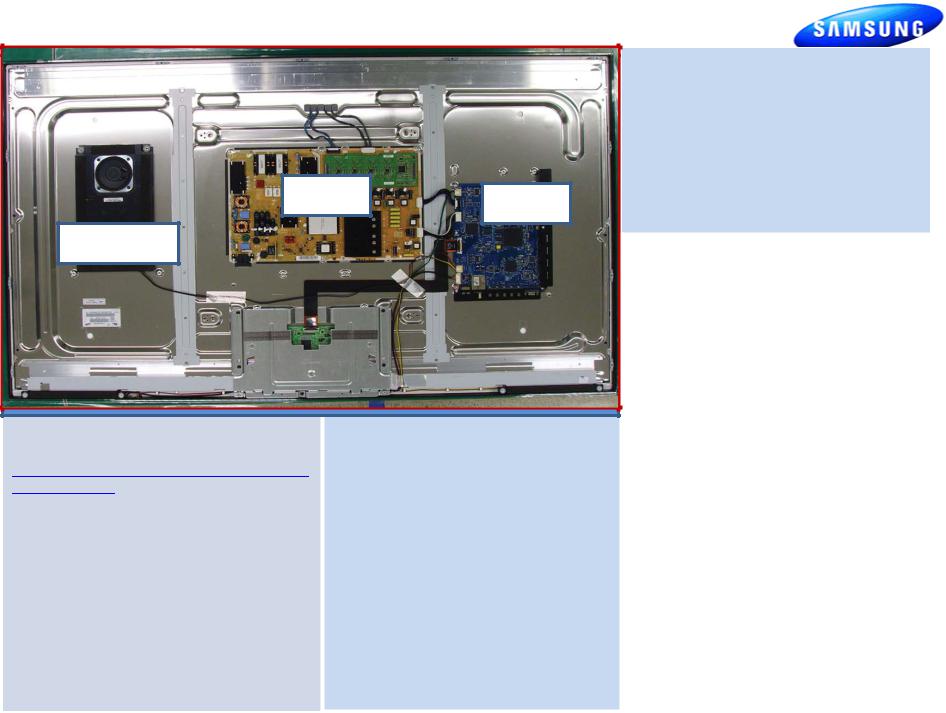
UN55C6900VFXZA Fast Track Troubleshooting Manual Rev –1/11/12
SMPS |
Main |
|
Woofer
|
|
T-CON |
|
|
|
|
|
Speaker |
|
Speaker |
|
|||
|
(below Bracket) |
1 |
||
|
|
|||
|
|
|
|
|
HELP : 1-888-751-4086 (Tech Support)
GSPN http://gspn3.samsungcsportal.com
PLUS ONE http://my.plus1solutions.net/clientPortals/samsung
HOT TIPS
Power On Problems: (see page 2)
Video Problems: (see page 3.4)
Other:
HDMI Bleed-over
FIRMWARE
2/21/2011 (T-VALAUSC, 1035.0)
Reason: Support Netflix 2.1 and MLB.tv apps. Support new TV camera (Model: CY-STC1100). Add "3D Optimize" option on Menu for better 3D image.(Only LCD/LED TV)
Previous: 1032.0 Prevents :
-USB Power Overload' message pops up even USB port is not connected
-Plug & Play is displayed upon power up.
SERVICE BULLETINS
2010 LED Option Byte Table
|
|
|
|
|
|
Version |
Parts No |
Short Description |
|
|
ALL |
BN44-00373A |
SMPS |
|
|
ALL |
BN94-03566B |
Main PCB |
|
|
ALL |
BN96-14056G |
Function & IR PCB |
|
|
ALL |
BN07-00878A |
Panel |
|
|
ALL |
BN81-04402A |
T-CON PCB |
|
|
|
|
Back Bottom |
|
|
ALL |
BN63-06543B |
Cover |
|
|
ALL |
BN96-13131A |
Stand Guide |
|
|
ALL |
BN96-13133A |
Stand Base |
|
|
ALL |
BN96-13844A |
Rear Cover |
|
|
ALL |
BN96-14603B |
Front Cover |
|
|
ALL |
3903-000527 |
Power Cord |
|
|
ALL |
BN40-00162A |
Tuner |
|
|
ALL |
BN96-12723X |
LVDS Cable |
|
|
ALL |
BN96-12942A |
Speaker Front |
|
|
ALL |
BN96-12965C |
Speaker Rear |
|
|
|
|
|
|
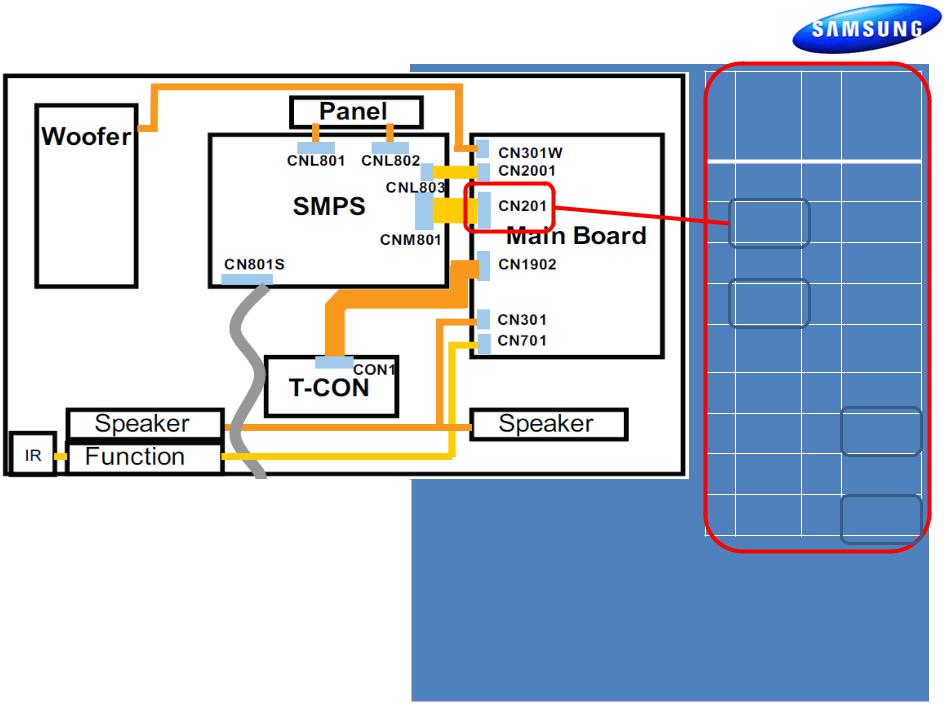
UN55C6900VFXZA |
Fast Track Troubleshooting Manual |
|
|
|
|
|
|
|
|
|
|
|
|
|
|
Power On Sequence: |
|
|
|
|
|
|
To Force Backlight On |
|||
|
1. |
Standby Voltages: CN201-2, 4 (5V) |
|
without Main Board : |
|
|
2. |
Power On probable error on CN201-2 |
|
1. |
Remove Power Cord |
|
|
or 4 PS_ON ) |
|
2. |
Disconnect CN201 |
|
3. |
Low Voltage Supplies On CN201- |
|
3. |
Plug In Power Cord |
|
|
5,6,7,13,17 |
|
4. |
Backlight should be |
|
4. |
Back Light Supply On CN201 -16 |
|
|
on immediately. |
|
5. |
Back Light Confirmation CN201-18 |
|
|
|
|
|
|
|
||
C |
S |
P |
S |
|
N |
I |
I |
I |
|
2 |
G. |
N |
G. |
|
0 |
||||
|
|
|
||
1 |
|
|
|
|
|
|
|
|
|
1 |
B12V |
10 |
GND |
|
|
|
|
|
|
2 |
A5V |
11 |
GND |
|
|
|
|
|
|
3 |
B12V |
12 |
H_OUT |
|
|
|
|
|
|
4 |
A5V |
13 |
B13V |
|
|
|
|
|
|
5 |
B5V |
14 |
PWM |
|
|
|
|
Dimming |
|
|
|
|
|
|
6 |
B5V |
15 |
B13V |
|
|
|
|
|
|
7 |
B5V |
16 |
B5V |
|
|
|
|
|
|
8 |
GND |
17 |
B13V |
|
|
|
|
|
|
9 |
GND |
18 |
IP_DET |
|
|
|
|
|
2
