Samsung UN46D6900WFXZA Schematic
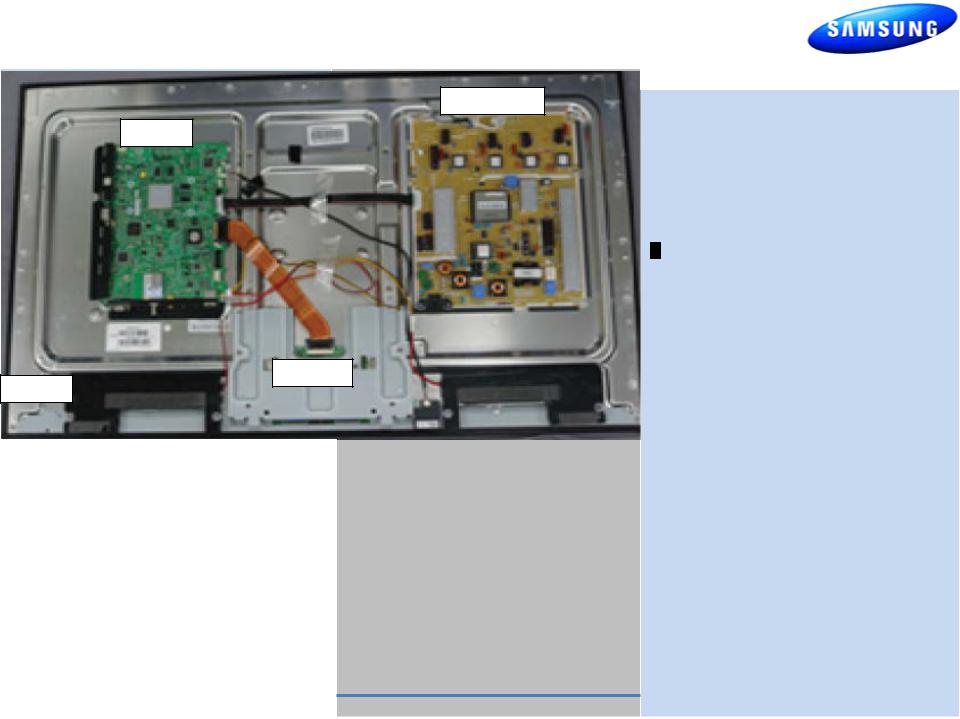
UN46D6900WFXZA |
Fast Track Troubleshooting Manual |
Power (IP) Bd
Main Bd
T-Con Bd
Func/IR
Speaker |
|
Speaker |
|
|
|
HELP: 1-888-751-4086 (Tech Sup. – ASC/SSD)
1-866-894-0637 (Tech Sup. - FE/ME)
GSPN http://service.samsungportal.com/EP/web/portal/js p/EP_Default1.jsp
PLUS ONE http://my.plus1solutions.net/clientPortals/samsung
HOT TIPS
Power On Problems: (see page 3)
Video Problems: (see page 4)
FIRMWARE
• LED TV for D6300/D6900 T-GASFAKUC 1020.2 Description - This firmware can be available Amazon app.
-Enhances firmware security
-This firmware will decrease flickering problem on 3D mode. (only 3D model)
-Change the way to get out of Store Demo Mode
-Change the type of information of Info banner
-Prevent escaping issue when pressing volume button on video apps(Netflix, Vudu, etc)
-Support Remote Service
-For netflix 3.1 service.
Publication #: APUN46D6900W Rev. Date: 6/4/12
Service Bulletins:
46" LED Panel Substitution - Parts Bulletin GPC20120126001. When panel BN95-00450A is ordered and substitute panel BN07-00998A is being shipped, LVDS cable BN96-18130D** should also be ordered. Original LVDS cable is not long enough to reach the T-Con board.
Quick Part List:
Version |
Parts No |
Short Description |
ALL |
BN44-00427B |
Power PCB |
CN01 |
BN81-06343A |
T-CON PCB |
CN01 |
BN94-04629C |
Main PCB |
H302 |
BN94-04629G |
Main PCB |
H302 |
BN96-16503A |
T-CON PCB |
CN01 |
BN96-17107B |
Bluetooth Module |
CN01 |
BN96-18099A |
3D & IR PCB |
ALL |
BN96-18099D |
IR PCB |
CN01 |
BN96-18232B |
Function PCB |
CN01 |
BN07-00998A |
Panel |
H302 |
BN95-00450A |
Panel |
ALL |
BN96-16722B |
Stand Guide |
ALL |
BN96-16876A |
Rear Cover |
ALL |
BN96-16900K |
Middle Cover |
CN01 |
BN96-18195A |
Stand Guide Neck |
CN01 |
BN96-18953C |
Stand Base |
ALL |
BN59-01134B |
Remote |
ALL |
BN96-16798B |
Speaker |
CN01 |
BN96-18130C |
LVDS Cable |
H302 |
BN96-18130J |
LVDS Cable |
All |
BN96-18130D |
** Longer LVDS Cable |
ALL |
3903-000598 |
Power Cord |
CN01 |
AA59-00441A |
1 |
Remote |
||
ALL |
BN63-02368B |
Cleaning Cloth |
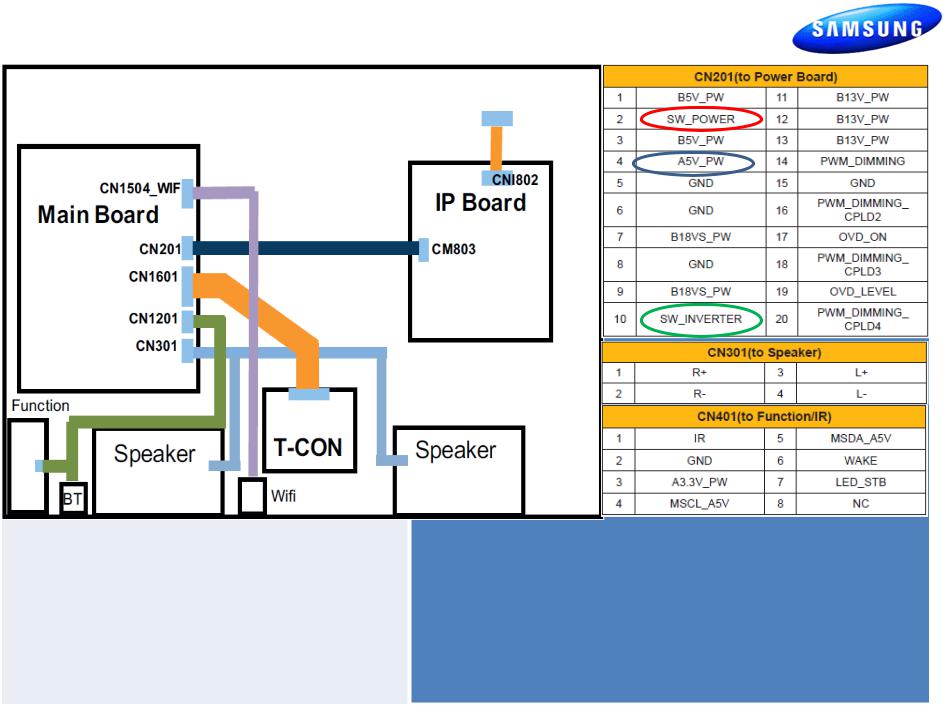
UN46D6900WFXZA |
Fast Track Troubleshooting Manual |
|
|
|
|
|
|
|
|
|
|
Power On Sequence:
1.Standby Voltage, (CNM803, #4, 5v)
2. |
Power On, (CNM803,#2, 0-3.5v) |
To “Force-On” Back (Edge )Lights – See procedure on next page. |
|
3. |
Low Voltage Supplies On, (B5v, 18v, & 13v) |
||
|
|||
4. |
High Voltage Supplies On, (CNM803, #10, |
|
|
|
SW_Inverter) |
|
|
5. |
Back Light “On” Confirmation |
2 |
|
|
|
