Samsung DVD-K300S, DVD-K300 Manual
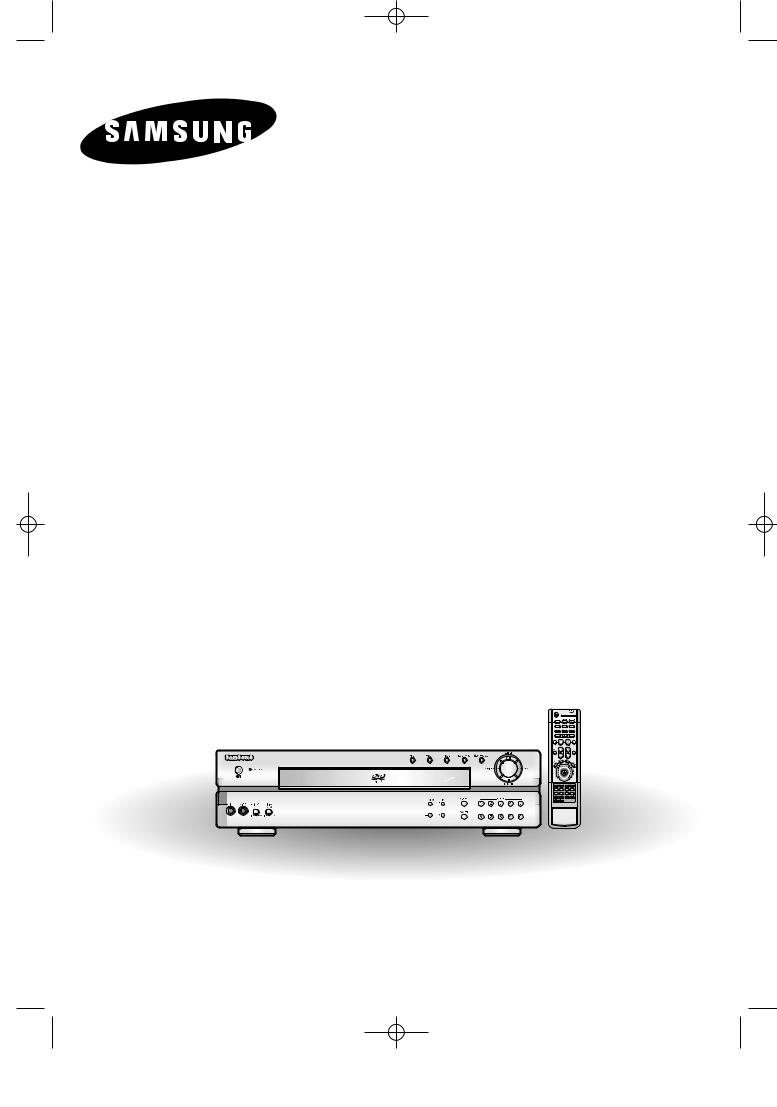
DVD-K300-GB 11/12/03 11:18 Page 1
3 DISC DVD KARAOKE PLAYER
DVD-K300S
DVD-K300B
Instruction Manual
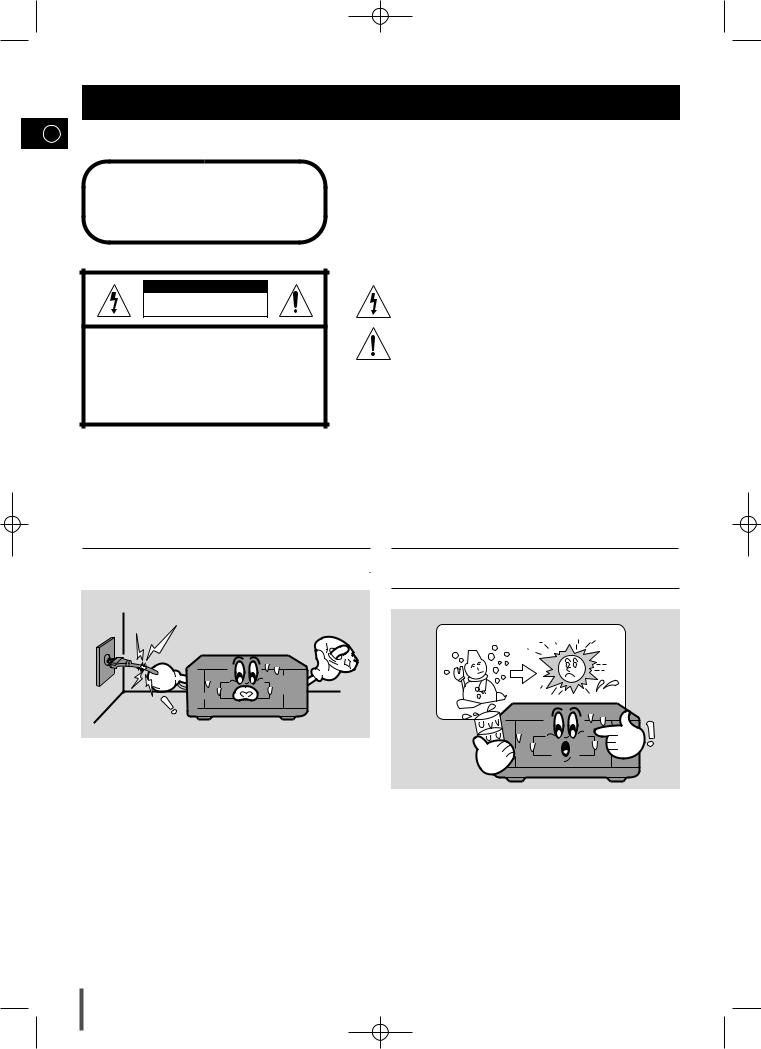
DVD-K300-GB 11/12/03 11:18 Page 2
Safety Warnings
GB
CLASS 1 LASER PRODUCT
KLASSE 1 LASER PRODUKT
LUOKAN 1 LASER LAITE
KLASS 1 LASER APPARAT
PRODUCTO LASER CLASE 1
CAUTION
RISK OF ELECTRIC SHOCK.
DO NOT OPEN
CAUTION:
TO REDUCE THE RISK OF ELECTRIC SHOCK, DO NOT REMOVE REAR COVER. NO USER SERVICEABLE PARTS INSIDE. REFER SERVICING TO QUALIFIED SERVICE PERSONNEL.
CLASS 1 LASER PRODUCT
This Mini Component System player is classified as a CLASS 1 LASER product.
or performance of procedures other may result in hazardous radiation
LASER RADIATION WHEN OPEN AND INTERLOCKS DEFEATED, AVOID EXPOSURE TO BEAM.
This symbol indicates that dangerous voltage which can cause electric shock is present inside this unit.
This symbol alerts you to important operating and maintenance instructions accompanying the unit.
WARNING: To reduce the risk of fire or electric shock, do not expose this appliance to rain or moisture.
CAUTION: TO PREVENT ELECTRIC SHOCK, MATCH WIDE BLADE OF PLUG TO WIDE SLOT, FULLY INSERT.
SAFETY INSTRUCTIONS |
WHEN MOISTURE CONDENSATION GETS |
|
IN THE UNIT |
•Do not damage the power cord. Damage to the power cord may cause a fire or shock hazard.
•When unplugging the power cord, please hold by the plug and remove it carefully in standby mode.
•When you finish operating the unit, always turn off the power. Leaving a disc loaded for a long time with power turned on may damage the disc.
•When you insert the disc, please do not insert over another disc.
•This product should not be used in business applications.
•When the unit is moved from a cold area to a warm area suddenly, moisture may condense on the mechanical parts which restricts the laser signal from normal operation.
•If this occurs, leave the unit with the power turned on for 1~2 hours. (without a disc)
1
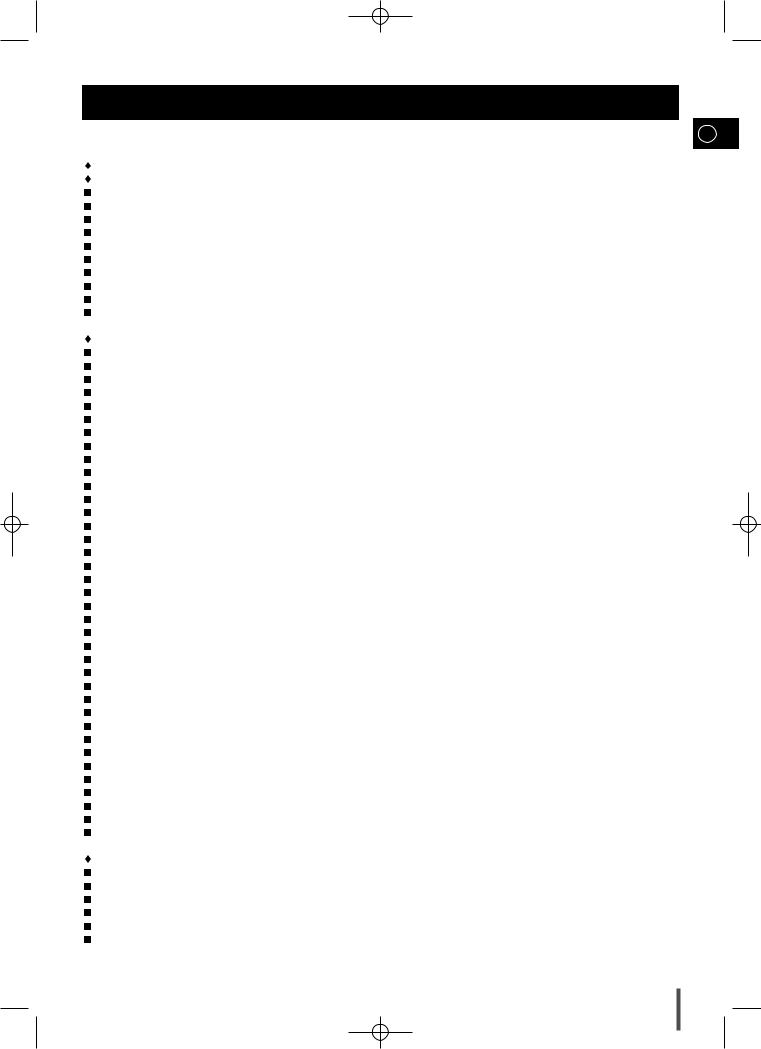
DVD-K300-GB 11/12/03 11:18 Page 3
Contents |
|
|
GB |
SAFETY WARNINGS .............................................................................................................................................................1 |
|
INSTALLING YOUR MINI COMPONENT SYSTEM |
|
Front Panel View.............................................................................................................................................................. |
4 |
Rear Panel View .............................................................................................................................................................. |
5 |
Display Window................................................................................................................................................................ |
6 |
Accessories ...................................................................................................................................................................... |
6 |
Remote Control ................................................................................................................................................................ |
7 |
Connecting your System to the Power Supply ................................................................................................................ |
8 |
Inserting Remote Control Batteries.................................................................................................................................. |
8 |
Connection of the TV monitor .......................................................................................................................................... |
9 |
Connection for better sound............................................................................................................................................ |
10 |
Adjusting Display Brightness........................................................................................................................................... |
11 |
DVD/DVD-OK PLAYER |
|
Loading and Changing Discs .......................................................................................................................................... |
11 |
Listening to a Disc........................................................................................................................................................... |
12 |
Selecting a Disc in the Disc changer .............................................................................................................................. |
12 |
Checking the Screen Display.......................................................................................................................................... |
13 |
MP3-CD Playback........................................................................................................................................................... |
13 |
Intro Play ......................................................................................................................................................................... |
14 |
Search Forward or Backward ......................................................................................................................................... |
14 |
Slow Play ........................................................................................................................................................................ |
15 |
Skipping Chapters or Tracks........................................................................................................................................... |
15 |
Directly Moving to a Title/ Chapter / Time....................................................................................................................... |
15 |
Playing Frame by Frame................................................................................................................................................. |
15 |
Repeat Play..................................................................................................................................................................... |
16 |
A-B Repeat Play.............................................................................................................................................................. |
16 |
Random Play................................................................................................................................................................... |
17 |
Using the Menu on the Disc............................................................................................................................................ |
17 |
To Use the Title Menu ..................................................................................................................................................... |
18 |
Audio Language .............................................................................................................................................................. |
18 |
Subtitle Language ........................................................................................................................................................... |
19 |
Screen Zoom................................................................................................................................................................... |
19 |
Angle ............................................................................................................................................................................... |
19 |
Language Setup.............................................................................................................................................................. |
20 |
Audio Setup..................................................................................................................................................................... |
20 |
Options Setup ................................................................................................................................................................. |
21 |
Rating Level/Password Setup ......................................................................................................................................... |
22 |
Playing DVD-OK Discs.................................................................................................................................................... |
23 |
Connecting Microphone .................................................................................................................................................. |
23 |
Reserving Accompaniment Music ................................................................................................................................... |
23 |
Priority Playing Accompaniment Music ........................................................................................................................... |
24 |
DVD-OK Repeat Play...................................................................................................................................................... |
24 |
Search Song Function..................................................................................................................................................... |
24 |
Key Control ..................................................................................................................................................................... |
24 |
Tempo Control................................................................................................................................................................. |
25 |
Highlight Lyrics ................................................................................................................................................................ |
25 |
Male-Female Key Control ............................................................................................................................................... |
25 |
View Score ...................................................................................................................................................................... |
25 |
Fanfare Function ............................................................................................................................................................. |
26 |
Melody Function.............................................................................................................................................................. |
26 |
RECOMMENDATIONS FOR USE |
|
Safety Precautions .......................................................................................................................................................... |
27 |
Disc Handling and Maintenance ..................................................................................................................................... |
27 |
Precautions When Using Discs....................................................................................................................................... |
27 |
Trouble Shooting Guide .................................................................................................................................................. |
28 |
Technical Specifications .................................................................................................................................................. |
29 |
Memo .............................................................................................................................................................................. |
30 |
2
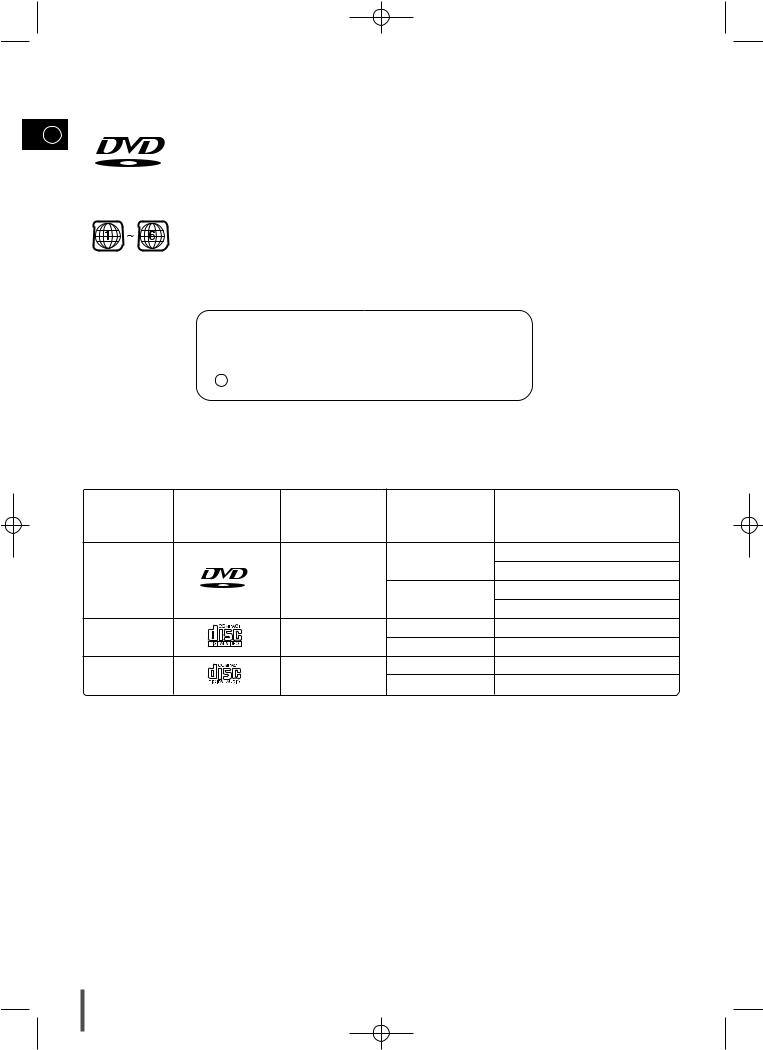
DVD-K300-GB 11/12/03 11:18 Page 4
GB
V I D E O
DVD (Digital Versatile Disc) offers fantastic audio and video, thanks to Dolby Digital surround sound and MPEG-2 video compression technology. Now you can enjoy these realistic effects in the home, as if you were in a movie theater or concert hall.
DVD players and the discs are coded by region. These regional codes must match in order for the disc to play. If the codes do not match, the disc will not play.
The Region Numeric for this player is given on the rear panel of the player.
(Your DVD player will only play DVDs that are labeled with identical region codes.)
Manufactured under license from Dolby Laboratories. “Dolby” and the double-D symbol are trademarks of Dolby Laboratories.
C 1992-1997 Dolby Laboratories Inc. All rights reserved.
Disc Types |
Marks |
Recording |
Disc Size |
Max. Playing Time |
|
Types |
|||||
|
|
|
|
||
|
|
|
12cm |
Approx. 240 min.(Single-sided) |
|
|
|
|
Approx. 480 min.(Double-sided) |
||
DVD |
|
Audio+Video |
|
||
|
|
Approx. 80 min.(Single-sided) |
|||
|
V I D E O |
|
8cm |
||
|
|
|
Approx. 160 min.(Double-sided) |
||
|
|
|
|
||
VIDEO-CD |
|
Audio+Video |
12cm |
74 min. |
|
|
8cm |
20 min. |
|||
|
|
|
|||
AUDIO-CD |
|
Audio |
12cm |
74 min. |
|
|
8cm |
20 min. |
|||
|
|
|
3
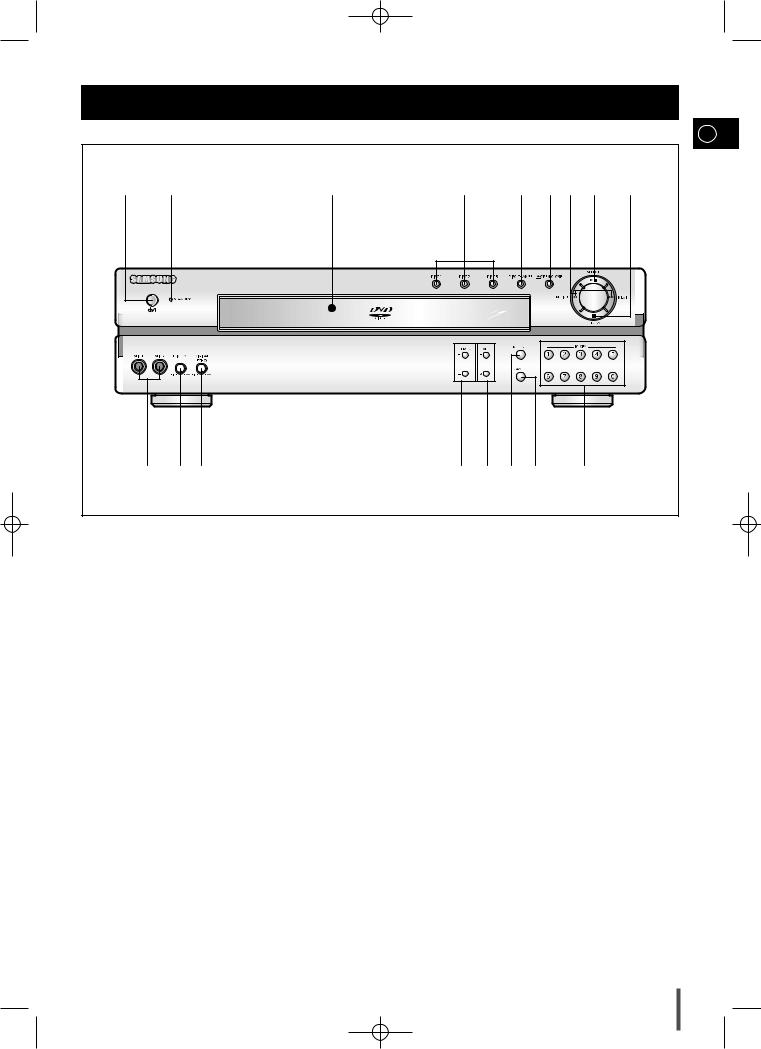
DVD-K300-GB 11/12/03 11:18 Page 5
Front Panel View
GB
1 |
2 |
3 |
4 |
5 |
6 7 8 |
9 |
|
17 |
1615 |
|
14 13 1211 |
10 |
|
||
1.STANDBY/ON (

 ) BUTTON
) BUTTON
2.STANDBY INDICATOR
3.DISC TRAY
4.DISC SELECTION BUTTONS
5.DISC CHANGE BUTTON
6.OPEN/CLOSE(  ) BUTTON
) BUTTON
7.PREVIOUS (
 ) BUTTONS / NEXT (
) BUTTONS / NEXT (  ) BUTTONS
) BUTTONS
8.SELECT ( 
 ) BUTTON
) BUTTON
9.RETURN (  ) BUTTON
) BUTTON
10.NUMERIC BUTTONS(0~9)
11.CANCEL BUTTON
12.RESERVE BUTTON
13.KEY CONTROL BUTTON
14.TEMPO BUTTON
15.DIGITAL ECHO CONTROL
16.MIC VOLUME CONTROL
17.MIC JACK CONNECTOR
4
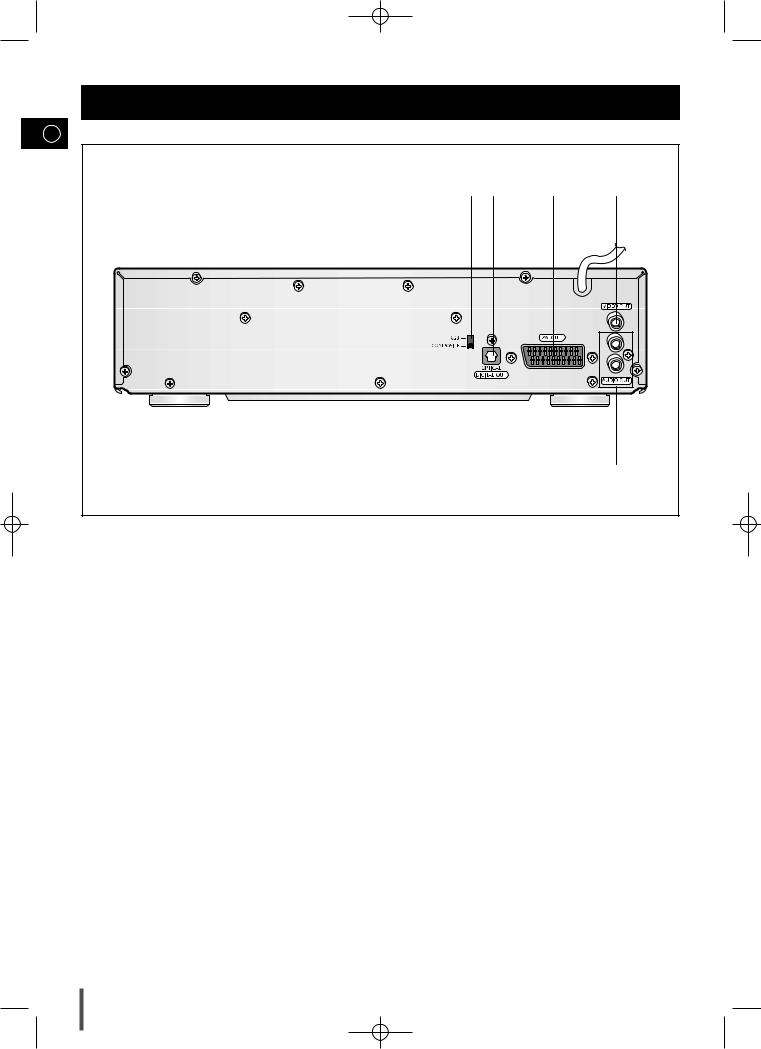
DVD-K300-GB 11/12/03 11:18 Page 6
Rear Panel View
GB
1 2 |
3 |
4 |
|
|
L |
|
|
R |
|
|
5 |
1.VIDEO OUT SELECT SWITCH
2.OPTICAL DIGITAL OUT Connector
3.SCART JACK
4.VIDEO OUTPUT Connector
5.AUDIO OUTPUT Connector
5
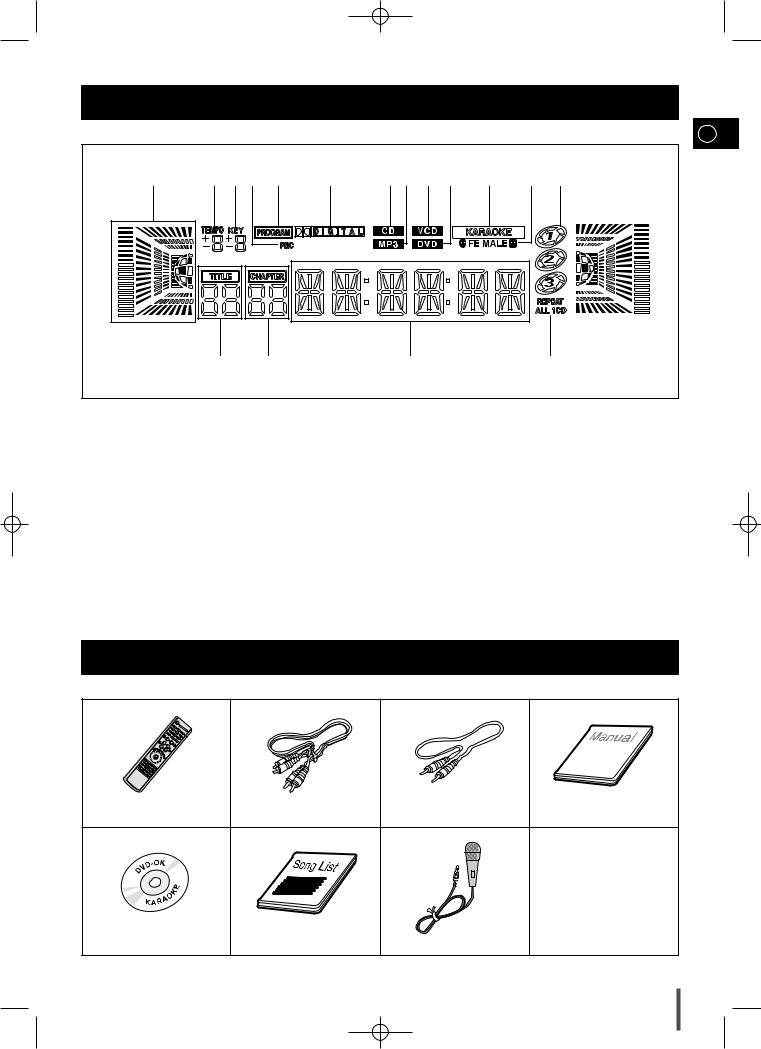
DVD-K300-GB 11/12/03 11:18 Page 7
Display Window
GB
1 |
2 3 4 |
5 |
6 |
7 8 9 10 |
11 |
12 13 |
|
|
17 |
16 |
|
15 |
|
14 |
|
1. VOLUME AND EQ LEVEL |
11. KARAOKE |
||
2. TEMPO |
12. FE MALE |
||
3. |
KEY |
13. |
DISC PLAYING NUMERIC |
4. PBC |
14. CD PLAYING DISC MODE OR CD REPEAT MODE |
||
5. |
PROGRAM |
15. MAIN DISPLAY(FUNCTION, FREQUENCY, TIME, ETC.) |
|
6. |
DOLBY DIGITAL |
16. |
CHAPTER |
7. |
CD |
17. |
TITLE |
8.MP3
9.VCD
10.DVD
Accessories
REMOTE CONTROL |
AUDIO CABLE |
VIDEO CABLE |
MANUAL |
DVD KARAOKE DISC |
SONG LIST BOOK |
MIC |
6
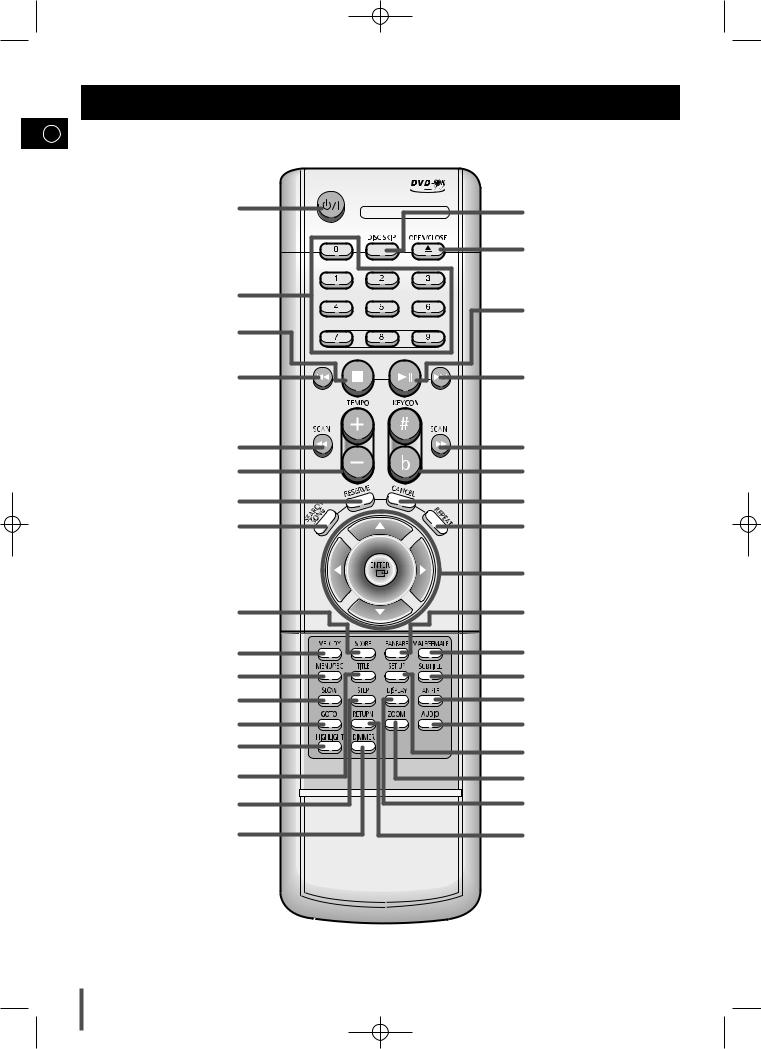
DVD-K300-GB 11/12/03 11:18 Page 8
Remote Control
GB
STANDBY/ON( 

 ) button
) button
Number(0~9) buttons
STOP button
CD Skip button
SCAN BACKWARD button
TEMPO button
RESERVE button
SEARCH SONG button
SCORE button
MELODY button
MENU/PBC button
SLOW button
GOTO button
HIGHLIGHT button
TITLE button
STEP button
DIMMER button
DISC SKIP button
OPEN/CLOSE button
PLAY/PAUSE button
CD Skip button
SCAN FORWARD button KEYCON button CANCEL button REPEAT button
DIRECTION/ENTER button
FANFARE button
MALE/FEMALE button SUBTITLE button ANGLE button
AUDIO button
SET UP button
ZOOM button
DISPLAY button
RETURN button
7
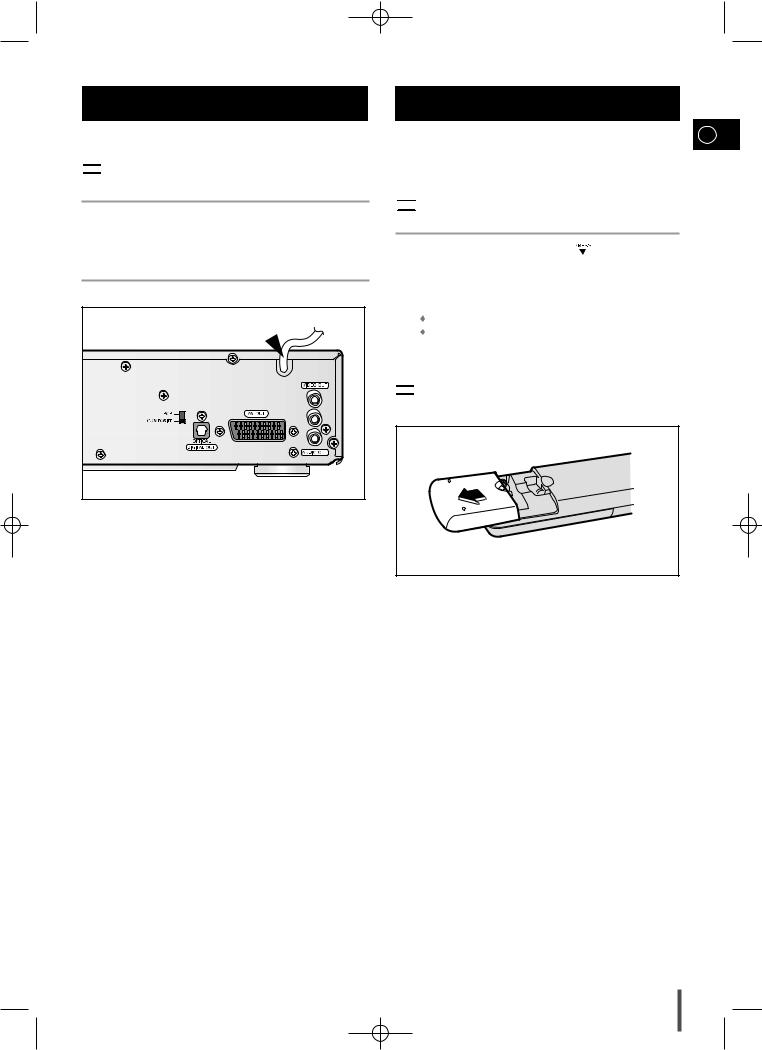
DVD-K300-GB 11/12/03 11:18 Page 9
Connecting your System to the Power Supply
The main lead must be plugged into an appropriate socket.





 Before plugging your system into a main socket, you must check the voltage.
Before plugging your system into a main socket, you must check the voltage.
1 Plug the main lead (marked AC CORD on the rear of the system) into an appropriate socket.
2 Press the STANDBY/ON button to switch your DVD Karaoke System on.
L |
R |
Inserting Remote Control Batteries
GB
Insert or replace remote control batteries when you:
 Purchase the Mini Component System
Purchase the Mini Component System
 Find that the remote control is no longer operating correctly
Find that the remote control is no longer operating correctly





 When replacing the batteries, use a new set of batteries and never mix alkaline and manganese batteries.
When replacing the batteries, use a new set of batteries and never mix alkaline and manganese batteries.
1 |
Place your thumb on the position marked |
on the battery |
|
compartment cover (rear of the remote control) and push the cover in |
|
|
the direction of the arrow. |
|
2 |
Insert two AAA, LR03 or equivalent batteries, taking care to respect |
|
|
the polarities: |
|
|
+ on the battery against + in the battery compartment |
|
|
– on the battery against – in the battery compartment |
|
3 |
Replace the cover by sliding it back until it clicks into position. |
|
|
|
|





 If you will not be using the remote control for a long time, remove the batteries to prevent corrosion.
If you will not be using the remote control for a long time, remove the batteries to prevent corrosion.
8
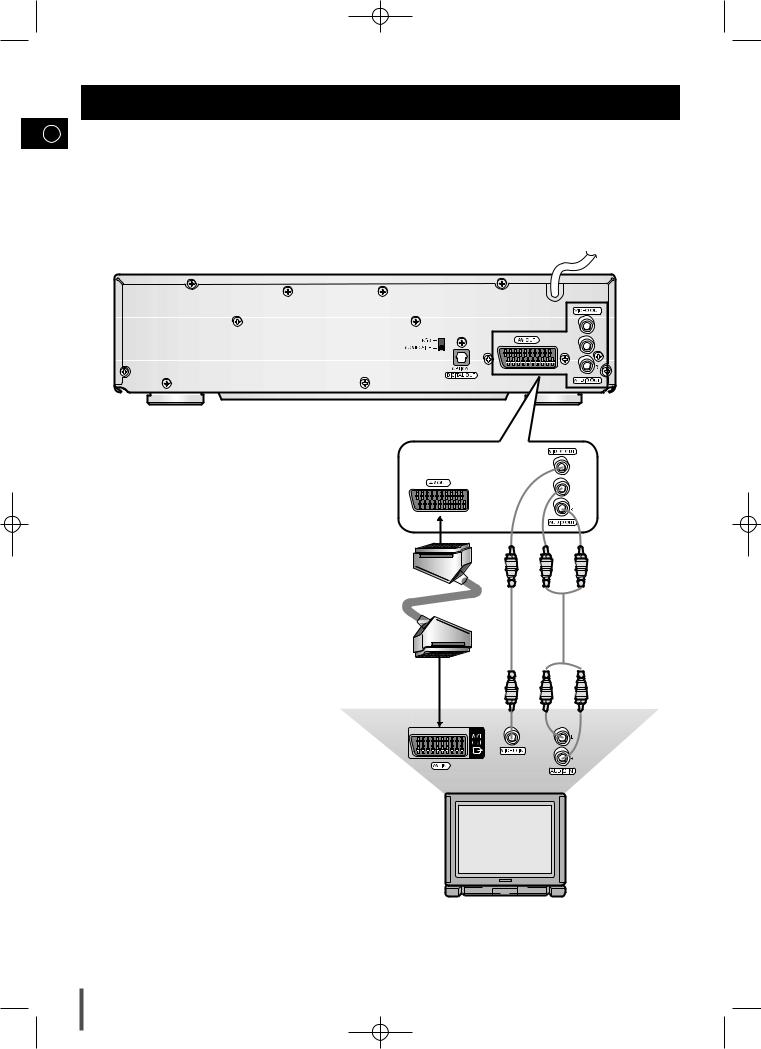
DVD-K300-GB 11/12/03 11:18 Page 10
Connection of the TV monitor
GB
The following show examples of connections commonly used to connect the DVD player with a External Source.
1.Connect AUDIO OUT jack of the VCD and CDP to AUDIO IN jack of the TV.
2.Connect VIDEO OUT jack of the DVD KARAOKE to VIDEO IN jack of the TV or Connect AV OUT jack of the DVD KARAOKE to SCART IN jack of the TV.
TV monitor
9
