Remington ST3812B, ST4514B User Manual

®
ELECTRICTRIMMER/EDGER
OWNER’SMANUAL
MODELS:ST3812BandST4514B
IMPORTANT: Read and understand this manual before assembling or operating this tool. Improper use of this tool can cause severe injury or death.Keepthismanualforfuturereference.



 DoubleInsulated
DoubleInsulated
118035

REMINGTON® ELECTRICTRIMMER/EDGER | iII
tableofcontents |
|
|
1 |
ImportantSafetyInformation |
1 |
2 |
ProductIdentification |
3 |
3 |
Trimmer/EdgerAssembly |
4 |
|
AssemblingTrimmer/Edger. . . . . . . . . . . . . . . . . . . . . . . . |
4 |
4 |
Trimmer/EdgerOperation |
6 |
|
ExtensionCords . . . . . . . . . . . . . . . . . . . . . . . . . . . . . |
6 |
|
OperatingtheTrimmer/Edger. . . . . . . . . . . . . . . . . . . . . . . |
7 |
5 |
Trimmer/EdgerMaintenance |
13 |
6 |
Troubleshooting |
14 |
|
ReplacementSpool . . . . . . . . . . . . . . . . . . . . . . . . . . . |
14 |
|
TechnicalService . . . . . . . . . . . . . . . . . . . . . . . . . . . . |
14 |
7 |
WarrantyInformation |
15 |
118035
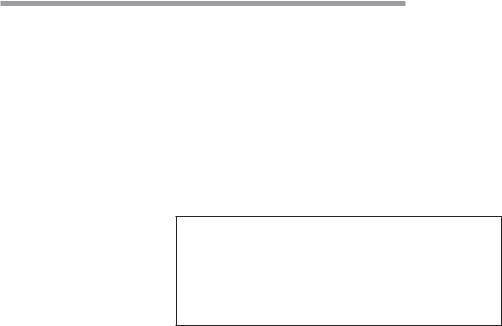
iv |
welcome
ThankyouforpurchasingthisRemington®ElectricTrimmer/Edger.Weareproudtoo er this quality product to assist you in keeping your property neat and well-groomed.
This owner’s manual provides complete instructions for safely assembling, operating, and maintaining yourTrimmer/Edger.Read and save these instructions.Refer to this manual each time before using your Trimmer/Edger.
Foreasyreference,recordtheinformationfromthecartonandRemington®nameplate label located on the tool.
ModelNumber: ________________
DatePurchased: ________________
WherePurchased: ________________
If you have a question or problem, CALL TOLL FREE 1-800-858-8501 or visit www.desatech.com
118035

REMINGTON® ELECTRICTRIMMER/EDGER | 1
1importantsafetyinformation
SAFETY
WARNINGS
 WARNING:Whenusingelectric gardeningappliances,basicsafety precautionsshouldalwaysbefollowed to reduce the risk of fire, electricshock,andpersonalinjury, includingthefollowing:
WARNING:Whenusingelectric gardeningappliances,basicsafety precautionsshouldalwaysbefollowed to reduce the risk of fire, electricshock,andpersonalinjury, includingthefollowing:
READ ALL INSTRUCTIONS BEFORE OPERATINGTRIMMER/EDGER.
 WARNING: This product contains chemicals known to the State of California to cause cancer or birth defects, or other reproductiveharm.
WARNING: This product contains chemicals known to the State of California to cause cancer or birth defects, or other reproductiveharm.
BEFORE OPERATING
TRIMMER/EDGER
1.Avoid Dangerous Environments
•Do not operate trimmer/edger in rain or in damp or wet locations.
•Do not operate trimmer/edger while under the influence of alcohol,medications,or drugs.
•Do not operate trimmer/edger when you are tired.
•Donotoperatetrimmer/edgerifit isdamagedornotsecurelyandfully assembled.
2.Keepchildrenaway.Keepallbystanders a safe distance from work area.
3.Donotusetrimmer/edgerforanyjob except that for which it is intended.
4.Only well instructed adults should operate trimmer/edger. Never allow children to operate trimmer/edger.
5.Dressproperlywhenoperatingtrimmer/edger.
•Do not wear loose clothing or jewelrythatcangetcaughtinthemoving parts of the trimmer/edger.
•Always wear rubber gloves and substantial foot wear when working outside.
•Always wear protective hair covering to contain long hair.
•Always wear a face or dust mask if operation is dusty.
6.Always wear eye protection that meets or exceeds the requirements of ANSI Z87.1.
7.Wear long pants and shoes when operating this tool.
 WARNING:To reduce the risk of electric shock, use only with an extension cord intended for outdooruse,suchasSW-A,SOW-A, STW-A, STOW-A, SJW-A, SJOW-A, SJTW-A,orSJTOW-A.
WARNING:To reduce the risk of electric shock, use only with an extension cord intended for outdooruse,suchasSW-A,SOW-A, STW-A, STOW-A, SJW-A, SJOW-A, SJTW-A,orSJTOW-A.
8.Make sure your extension cord is in good condition. When using an extension cord, be sure to use one heavy enough to carry the current your trimmer/edger will draw. An undersized extension cord will cause adropinlinevoltageresultinginloss of power and overheating.
The table below shows the correct size extension cord to use depending on cord length and nameplate ampere rating. If in doubt, use the next larger gauge cord. The smaller thegaugenumber,thelargerthecord. To reduce the risk of disconnection of trimmer/edger from the extension cord during operation, use the cord hitch described in this manual.
CordLength |
AWGCordSize |
25 feet |
18 AWG |
50 feet |
16 AWG |
100 feet |
16 AWG |
150 feet |
14 AWG |
9.To reduce the risk of electric shock, the trimmer/edger has a polarized plug (one blade is wider than the other) and will require the use of a polarized extension cord. The trimmer/edger’s plug will fit into a polarized extension cord only one way. If the plug does not fit fully into the extensioncord,reversetheplug.Ifthe plugstilldoesnotfit,obtainacorrect polarizedextensioncord.Apolarized extension cord will require the use of a polarized wall outlet.This plug will fit into the polarized wall outlet only one way.If the plug does not fit fully into the wall outlet,reverse the plug. If the plug still does not fit, contact a qualified electrician to install the properwalloutlet.Donotchangethe trimmer/edger plug, extension cord receptacle, or extension cord plug in any way.
118035

2| Chapter 1: Important Safety Information
10.Provide Ground Fault Circuit Interrupter (GFCI) protection on the circuit or outlet to be used for trimmer/edger. You may use receptacles with built-in GFCI protection for this safety measure.
WHILE OPERATING
TRIMMER/EDGER
1.Stayalert.Watchwhatyouaredoing. Use common sense.
2.Beawareofextensioncordwhileoperatingtrimmer/edger.Becarefulnottotrip over extension cord.
3.Avoid unintentional starting. Do not carry plugged-in trimmer/edger with finger on switch.Be sure switch is OFF when plugging in trimmer/ edger.
4.Do not overreach.Keep proper footing and balance at all times when operating trimmer/edger.
5.Disconnect the trimmer/edger from the power supply
•when not in use
•before servicing
6.Donotforcetrimmer/edger.Itwilldo thejobbetterandwithlesslikelihood ofariskofinjuryattherateforwhich it was designed.
7.Do not abuse power cord.Never pull orcarrytrimmer/edgerbypowercord. Never yank cord to disconnect from receptacle. Keep power cord from heat,oil,and sharp edges.
8.Keep hands and feet away from cutting area.
MAINTENANCE AND STORAGE OFTRIMMER/ EDGER
1.Maintain trimmer/edger with care.
•Inspect trimmer/edger cord periodically, and if damaged, have it repaired by a qualified service facility.
•Inspectextensioncordsperiodically and replace if damaged.
•If trimmer/edger is not working properly, has been dropped, damaged,leftoutdoors,ordroppedinto water,haveitrepairedbyaqualified service center.
•Keep handles dry, clean, and free from oil and grease.
•Keep guards in place and in working order.
2.Check damaged parts.
•Ifapartisdamaged,carefullycheck the damaged part before using the trimmer/edger.Make sure the part will operate properly and perform its intended function.
•Check for alignment of moving parts, binding of moving parts, breakage of parts, mounting, and anyotherconditionthatmaya ect its operation.
•A guard or other part that is damaged should be properly repaired or replacedbyaqualifiedservicecenter unless indicated elsewhere in this manual.
•Use only geniune Remington® replacement parts and accessories. These are available from your local dealer. Use of any non-Reming- ton®partsoraccessoriescouldlead to injury to the user,damage to the unit,and void you warranty.
3.Servicing of Double-Insulated Tools:
•In a double-insulated tool, two systems of insulation are provided instead of grounding. No groundingmeansisprovidedonadoubleinsulated tool,nor should a means forgroundingbeaddedtothetool. Servicing a double-insulated tool requires extreme care and knowledge of the system, and should be done only by qualified service personnel. Replacement parts for a double-insulated tool must be identical to the parts they replace.
4.Store idle trimmer/edger indoors. Whennotinuse,storetrimmer/edger and extension cord indoors in a dry location. Store trimmer/edger above the reach of children or in a locked area out of the reach of children.
Thismanualisyourguidetosafeandproper operation of the trimmer/edger.
SAVETHESE
INSTRUCTIONS.
118035

REMINGTON® ELECTRICTRIMMER/EDGER | 3
2productidentification
A.MotorHousing
B.SpoolHousing
C.CuttingGuard
D.EdgingWheel
E.AdjustableFrontHandle
F.RearHandle
G.InletPlug orPowerCord
H.ExtensionCordRetainer
I.TriggerSwitch
J.TriggerSwitchSafetyButton
K.ShaftRotationButton
L.TelescopingShaft
M.TelescopeReleaseButton
A
D
J
F
K 

 G E I H
G E I H
M
L
C
B
Figure2-1:Remington®electrictrimmer/edger(modelST3812Bshown)
Specifications
|
ST3812B |
ST4514B |
Input |
120V, 3.8A |
120V, 4.5A |
No Load Speed |
1000 spm |
1000 spm |
CuttingWidth |
12 inches (45.7cm) |
14 inches (55.9cm) |
NetWeight |
6.35 lbs. (2.88 Kg) |
6.35 lbs. (2.88 Kg) |
Line Diameter |
0.065 inch |
0.065 inch |
118035

4|
3trimmer/edgerassembly
AssemblingTrimmer/Edger
 WARNING: Do not operate trimmer/edger without guard or handleinplace.
WARNING: Do not operate trimmer/edger without guard or handleinplace.
AttachingCuttingGuard andEdgingWheel
1.Removethreemountingscrewstaped to underside of cutting guard.
2.Align key tabs on inside of cutting guard hole with cutouts on motor
housing and slide cutting guard over Figure3-2:Rotatingcuttingguardintoplace cutting head (see Figure 3-1). Slip
cutting guard past the tabs.
3.Rotate guard 90° until it stops (see Figure 3-2).
4. |
Insertonemountingscrewintocenter |
Figure3-4:Placingedgingwheeloverscrewholes |
|
screwholeattopofcuttingguard(see |
|
|
Figure 3-3).Tighten screw firmly. |
|
5. |
Place edging wheel over remaining |
|
|
two screw holes at top of cutting |
|
|
guard(seeFigure3-4).Attachedging |
|
|
wheel using two mounting screws. |
|
Figure3-3:Attachingmountingscrew
Figure3-5:Attachingedgingwheel
Figure3-1:Placingcuttingguardovercuttinghead
118035
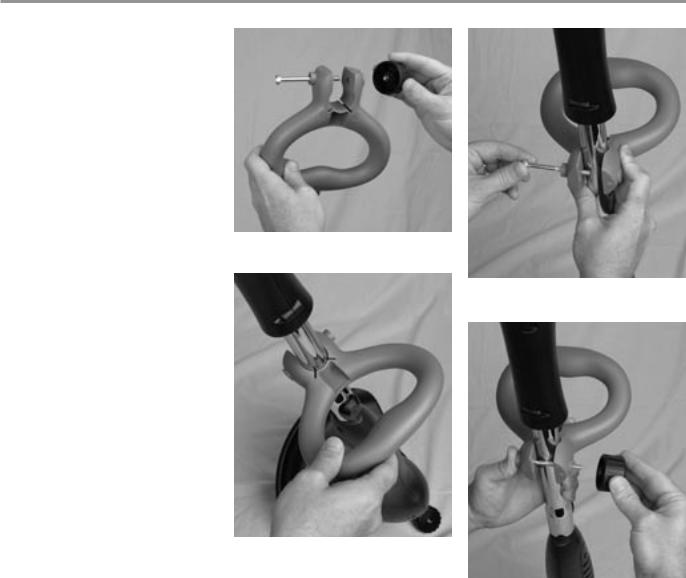
REMINGTON® ELECTRICTRIMMER/EDGER | 5
AttachingAdjustableFrontHandle
1.Removetheknobandboltfromfront handle (see Figure 3-6).
2.Place the handle on the trimmer/ edger shaft between the rear handle andthetelescopereleasebutton.Snap handle onto shaft (see Figure 3-7).
3.Insertboltbackintothefronthandle (see Figure 3-8).
4.Loosely screw knob onto bolt (see Figure 3-9).
5.Adjust handle to the most comfortable position and tighten the knob firmly.Do not overtighten the knob.
Figure3-6:Removingknobandboltfromhandle
Figure3-8:Insertingboltintohandle
Figure3-7:Placinghandleontoshaft
Figure3-9:Screwingknobontobolt
118035

6|
4trimmer/edgeroperation
 WARNING: Read and understandthisowner’smanualbefore operating trimmer/edger. Make certain you read and understand allSafetyWarningsonpages1and 2ofthismanual.Improperuseof this trimmer/edger can result in severe injury or death from fire, electric shock, or body contact withmovingparts.
WARNING: Read and understandthisowner’smanualbefore operating trimmer/edger. Make certain you read and understand allSafetyWarningsonpages1and 2ofthismanual.Improperuseof this trimmer/edger can result in severe injury or death from fire, electric shock, or body contact withmovingparts.
ExtensionCords
Use proper extension cord with this tool. Use only a polarized (i.e., one blade is wider than the other), UL listed extension cord marked for outdoor use. The cord must be marked with suffix W or W-Afollowingthecordtypedesignation. Example: SJTW-A or SJTW.
Usepropersizedcordwiththistool.Cord must be heavy enough to carry current needed.Anundersizedcordwillcausevoltage drop at trimmer/edger.The trimmer/ edgerwilllosepowerandoverheat.Follow cord size requirements listed below.
CordLength |
AWGCordSize |
25 feet |
18 AWG |
50 feet |
16 AWG |
100 feet |
16 AWG |
150 feet |
14 AWG |
Inspect cord often.Replace if damaged.
Thetrimmer/edgerhasabuilt-inextension cord retainer.This cord hitch prevents accidental disconnection of the power cord during use.The cord hitch is molded into the rear handle.
1a. Model ST4514B: Plug power cord into extension cord (see Figure 4-1).
1b. Model ST3812B: Plug extension cord into inlet plug of tool (see Figure 4-2).
2.Create a loop in the extension cord and insert through the bottom of the tool housing (see Figure 4-3).
3.Pullthelooptightaroundthemolded cord hitch (see Figure 4-4).
Note: For Model ST4514B, an optional method of retaining the extension cord is shown in Figure 4-5. Use this method with larger-gauge cords that may not fit into the extension cord retainer.
Figure4-1:Pluggingextensioncordintopowercord,
ModelST4514B
Figure4-3:Insertingextensioncordloopthroughbottom ofhandle
Figure4-4:Pullextensioncordlooptightaroundmolded cordhitch
ConnectingExtensionCord
 WARNING: Fully seat the extension cord on the inlet plug or power cord of tool. Failure to do so could lead to overheating of trimmer/edger.Thiscouldcausea firethatresultsinpersonalinjury toyouorothers.
WARNING: Fully seat the extension cord on the inlet plug or power cord of tool. Failure to do so could lead to overheating of trimmer/edger.Thiscouldcausea firethatresultsinpersonalinjury toyouorothers.
Figure4-2:Pluggingextensioncordintoinletplug, |
Figure4-5:Optionalmethodofretainingextensioncord |
|
ModelST3812B |
||
|
118035

REMINGTON® ELECTRICTRIMMER/EDGER | 7
Operatingthe
Trimmer/Edger
 WARNING:Thetrimmer/edger canthrowdebris,causinginjuryto thosenearby.
WARNING:Thetrimmer/edger canthrowdebris,causinginjuryto thosenearby.
•Wearapprovedeyeprotection, long pants, and shoes while operatingthistool.
•Keep bystanders away from workarea.
 WARNING: Keep away from cuttinglineandcuttingheadwhile trimmer/edgerisrunning.Contact withcuttinglinecancauseserious injury.
WARNING: Keep away from cuttinglineandcuttingheadwhile trimmer/edgerisrunning.Contact withcuttinglinecancauseserious injury.
•Keep cutting head away from your hands and feet and bystanderswheninuse.
•Keepcuttingguardinplaceand inproperworkingorder.
•Wearlongpantsandshoeswhile operatingthistrimmer/edger.
•Stop trimmer/edger and unplugpowercordbeforeservicingorexaminingpowerhead.
AdjustingShaftLength
You can adjust the shaft length of this trimmer/edger for your comfort and convenience.
1.Slidetelescopereleasebuttonupward toward handle (see Figure 4-6).
2.Adjust shaft to desired length and release button (see Figure 4-7).
Note:The inside shaft has notches in it.Adjust shaft length to one of these presetpositions.Youwillheara“click” when engaged into a notch properly.
Figure4-6:Slidingtelescopingreleasebuttonupward
Figure4-7:Adjustingshaftlength
StartingtheTrimmer/Edger
1.Holdtrimmer/edgerusingbothfront and rear handles. Keep your thumb and fingers o the button and switch on the rear handle (see Figure 4-8).
2.When ready to start the trimmer/ edger, press in the trigger switch safety button with your thumb (see Figure 4-9).
3.Squeeze the trigger switch with your fingers (see Figure 4-10). The trimmer/edger will start.
4.Tostopthetrimmer/edger,releasethe trigger switch.
Figure4-8:Holdingtrimmer/edgerrearhandle
TriggerSwitch
SafetyButton
Figure4-9:Pressingtriggerswitchsafetybutton
Figure4-10:Squeezingtriggerswitch
118035

8| Chapter 4:Trimmer/Edger Operation
Trimming
Toreduceexcessivelinewearandimprove trimming performance, follow the steps below to trim grass and weeds.
1.Removeanystring,wire,orothermaterials that could become entangled in the trimmer/edger from the trimming area.
2.Holdtrimmer/edgerusingbothfront and rear handles (see Figure 4-11).
3.Slowlysweepthetrimmer/edgerfrom side to side or front to back.
4.Do not force the trimmer/edger.Allowonlythetipofthetrimmer/edger line to cut the grass or weeds.
5.If grass or weeds are tall,cut them in several increments,starting from the top and working to the bottom.
AdvancingTrimmerLine |
ReplacingTrimmer/EdgerLine |
 WARNING: Blade is sharp. To prevent serious injury, do not touchblade.
WARNING: Blade is sharp. To prevent serious injury, do not touchblade.
Toadvancenewtrimmer/edgerline,tapthe lineadvancebuttononthegroundwhilethe trimmer/edgerisrunning(seeFigure4-12). Thebladeattachedtothecuttingguardwill cut the line to the proper length.
Follow the precautions below to ensure top line performance.
•Do not hold the line advance button on the ground. This will allow trimmer/edger line to constantly feed o the spool.
•Tap the line advance button only once to advance line.If more line is needed, wait a few seconds and tap again.
•Be sure to advance the line as it wears down.If you wait too long to advance new line, the existing line will wear down too short and can retract into the spool. If this happens, remove the spool and reroute the line out of the spool. Reinstall the spool to the trimmer/edger head.
Line
Advance
Button
Figure4-12:Advancingtrimmer/edgerline
 WARNING:Topreventserious personalinjury,neverusemetalreinforcedline,wire,orrope,etc. These can break o and become adangerousprojectile.
WARNING:Topreventserious personalinjury,neverusemetalreinforcedline,wire,orrope,etc. These can break o and become adangerousprojectile.
 CAUTION: Use of line other than specified could cause personalinjuryorproductfailure.
CAUTION: Use of line other than specified could cause personalinjuryorproductfailure.
Forreplacementline,useanylonmonofilament line of 0.065 inch in diameter.You canpurchasereplacementlineatmostlawn and garden stores.
RemovingtheSpool
1.Press in the two locking tabs holding the spool cover to the spool housing (see Figure 4-13).
2.Remove the spool cover and spool from spool housing (see Figure 4-14).Note: If spool spring comes o of spool housing, replace spring by placing the smaller end of spring into centerofspoolhousing.Note:Ifinstalling replacement spool and line (P/N RS65B),skip to step 13,page 10.
3.Cleangrassandotherdebrisfromthe spoolandspoolhousingusingabrush (see Figure 4-15).
Figure4-11:Holdingtrimmer/edger
Figure4-13:Unlockingspoolcover
118035

REMINGTON® ELECTRICTRIMMER/EDGER | 9
4. Remove the line retaining ring from the spool (see Figure 4-16).
5. Measure out 30 feet of replacement line.
6. Pushoneendofthenewlinethrough the left line mounting hole on the spool (see Figure 4-17).
7. Feed 15 feet of the line through this hole. Feed the other 15 feet of line throughtherightlinemountinghole (see Figure 4-18). Pull the line tight (see Figure 4-19).
LineRetaining
Ring
Figure4-14:Removingspoolcoverandspool
Figure4-16:Removinglineretainingring
Directionof
LineFeed
Figure4-15:Cleaningspool
Figure4-17:Insertinglineinlefthole
Figure4-18:Insertinglineinrighthole
Directionof
LineFeed
Figure4-19:Pullinglinetight
Directionof
LineFeed
118035

10 | Chapter 4:Trimmer/Edger Operation
8.Lay the line from the left mounting holeintotheupperspoolsection.Lay thelinefromtherightmountinghole across the other line. Insert this line into the retaining slot between the upper and lower spool section, then lay the line into the lower spool section. See Figure 4-20 for proper line placement.
9.Place the line from the upper spool sectionthroughthelineretainingring (see Figure 4-21).
10.Place the line retaining ring back on the spool (see Figure 4-22).
11.Position each line section in the slots on either side of the retaining ring (see Figure 4-23).
12.Hold the retaining ring in place and make sure the line remains in the retaining ring slots. Rotate the spool while holding the retaining ring in place. The line will roll onto the spool (see Figure 4-24). IMPORTANT:Makesuretorotatethe spool so the line winds onto spool in the direction indicated on the spool top. Wind line until four inches of line remains outside the spool.
13.Replace spool onto spool spring and press spool down.Lay exposed trimmer/edger line into slots on spool housing (see Figure 4-25).
14.Align tabs on spool cover with slots inspoolhousing.Replacespoolcover onto spool housing and snap into place (see Figure 4-26).
Retaining
Slot
Figure4-20:Arranginglineintospool
Figure4-22:Placingretainingringontospool
Figure4-21:Placingupperspoollineintoretainingring
LinesThrough
Slotsin
RetainingRing
Figure4-23:Positioninglineinretainingringslots
118035

REMINGTON® ELECTRICTRIMMER/EDGER | 11
Figure4-26:Replacingspoolcoverontospoolhousing
Figure4-25:Replacingspoolintospoolhousing
Figure4-24:Windinglineontospool
118035

12 | Chapter 4:Trimmer/Edger Operation
ConvertingtoEdger
This tool easily converts to an trimmer/ edger.Follow the steps below.
1.Slidetelescopereleasebuttonupward toward handle (see Figure 4-27).
2.Adjust shaft to desired length and release button (see Figure 4-28). Note: Make sure inner shaft locks into one of the preset notches before operating.
3.Press the shaft rotation button lo-
cated on the rear handle (see Figure |
Figure4-29:Pressingshaftrotationreleasebutton |
4-29). |
|
4.Holding the rear handle in place, grasp the front handle and rotate the shaft and power head 180° to the edging position (see Figure 4-30).
5.Release the shaft rotation button.
6.Loosenknobonfronthandle.Rotate handle 180° and tighten knob.
UsingEdger
1.Make sure trimmer/edger line is advanced to full cutting length.
2.Roll the trimmer/edger using the edging wheel attached to the cutting guard (see Figure 4-31).
3.Start the trimmer/edger and trim along edging lines. Be sure to keep the cutting lines vertical.
Figure4-27:Slidingtelescopingreleasebuttonupward |
Figure4-30:Rotatingshaftandpowerhead |
Figure4-31:Edging
Figure4-28:Adjustingshaftlength
118035

REMINGTON® ELECTRICTRIMMER/EDGER | 13
5trimmer/edgermaintenance
Cleaningand
Maintenance
 WARNING: Disconnect trimmer/edgerfrompowersupplybefore cleaning or servicing. Severe injury or death could occur from fire, electrical shock, or rotating string.
WARNING: Disconnect trimmer/edgerfrompowersupplybefore cleaning or servicing. Severe injury or death could occur from fire, electrical shock, or rotating string.
 WARNING: When cleaning trimmer/edger:
WARNING: When cleaning trimmer/edger:
•Do not submerse in any liquids
•Do not use products that contain Ammonia, Chlorine, or
abrasives
• Donotusechlorinatedcleaning Figure5-1:Cleaningtrimmer/edgerhousing solvents,CarbonTetrachloride,
Kerosene,orGasoline.
Useasoftclothdampenedwithamildsoap andwatermixturetowipetrimmer/edger housing.Donotsprayorpourwaterdirectly onto trimmer/edger.
Useasti bristledbrushtocleanairintake openings on housing (see Figure 5-1).
Whennotinuse,storethetrimmer/edger and extension cord indoors in a dry location.
This tool has no user serviceable parts.
118035
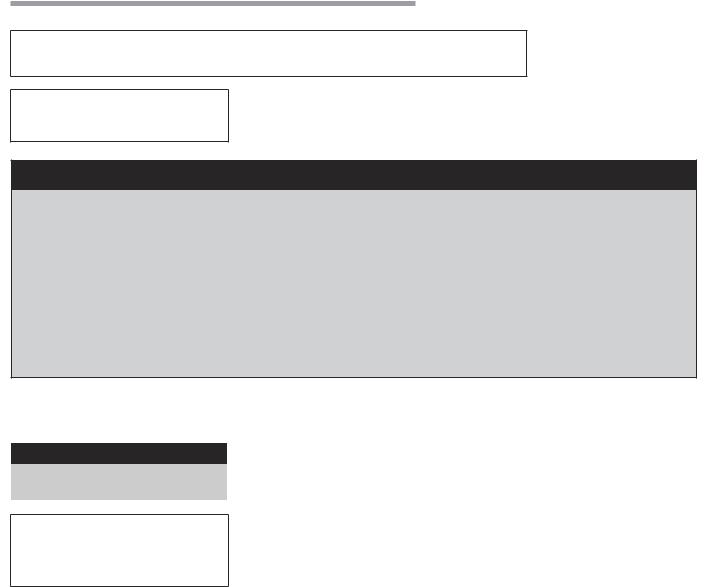
14 |
6troubleshooting
 WARNING: Unplug trimmer/edger from power source before servicing.
WARNING: Unplug trimmer/edger from power source before servicing.
Severeinjuryordeathcouldoccurfromfire,electricalshock,orrotatingline.
Note: For additional help, visit our technical service web site at
www.desatech.com.
OBSERVEDFAULT |
POSSIBLECAUSE |
REMEDY |
||
|
|
|
|
|
Motordoesnotrunwhenyouturntrig- |
1. |
Extension cord connection is loose |
1. |
Check cord connection at electri- |
ger switch on |
|
|
|
cal outlet and at rear of trimmer/ |
|
|
|
|
edger |
|
|
|
|
|
Line does not feed when you tap the |
1. |
All line has been used on spool |
1. |
Installnewlineonspool,following |
line advance button |
|
|
|
steps under Replacing Trimmer/ |
|
|
|
|
EdgerLine, page 8 |
|
2. |
Line has retracted into spool |
2. |
Remove spool and pull line out, |
|
|
|
|
then replace spool |
3.Line is caught or tangled on spool and will not feed
3.Remove spool, loosen and untangle line, then replace spool
ReplacementSpool
PartNumber |
Description |
RS65B |
Replacement Spool |
|
with Line |
 WARNING: Use of non-Rem- ington® parts or accessories may cause personal injury or damage totheunit.
WARNING: Use of non-Rem- ington® parts or accessories may cause personal injury or damage totheunit.
TechnicalService
You may have further questions about assembling, operating, or maintaining this trimmer/edger. If so, you can visit our Technical Service web site at www.desatech.com or contact our Technical Service Department at 1-800- 858-8501 (English only). You may also write to:
DESA Specialty Products™
ATTN: Technical Service Specialty Products
P.O.Box 90004
Bowling Green,KY 42102-9004
When contacting DESA Specialty Products™,have ready
•Your Name
•Your Address
•Your Phone Number
•Model Number of Product
•DateofPurchase(includecopyofreceipt for written requests)
118035
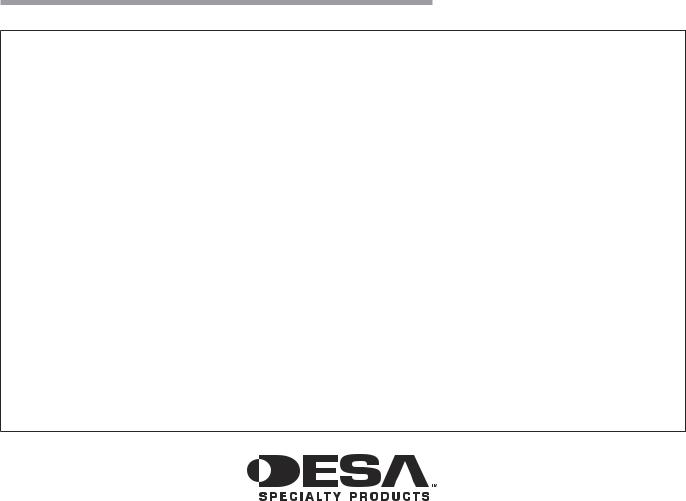
REMINGTON® ELECTRICTRIMMER/EDGER | 15
7warrantyinformation
REMINGTON®ELECTRICTRIMMER/EDGERLIMITEDWARRANTY
Always specify model number when contacting the factory.
We reserve the right to amend these specifications at any time without notice.The only warranty applicable is our standard written warranty.We make no other warranty,expressed or implied.
DESA Specialty Products™ warrants this Electric Trimmer/Edger and any parts thereof,to be free from defects in material and workmanship for two years (90 days for reconditioned unit) from the date of first purchase from an authorized dealer, provided that the product has been properly maintained and operated in accordance with all applicable instructions. This warranty is extended only to the original retail purchaser.The bill of sales or proof of purchase must be presented at the time a claim is made under this warranty.
This warranty does not cover commercial,industrial,or rental usage,nor does it apply to parts that are not in original condition because of normal wear and tear,or parts that fail or become damaged as a result of misuse,accident,lack of proper maintenance,tampering,or alteration.Travel,handling,transportation,and incidental costs associated with warranty repairs are not reimbursable under this warranty and are the responsibility of the owner.
To the full extent allowed by the law of the jurisdiction that governs the sale of the product, this express warranty excludes any and all other expressed warranties and limits the duration of any and all implied warranties,including warranties of merchantability and fitness for a particular purpose to two years form the date of first purchase,and DESA Specialty Products’™ liability is hereby limited to the purchase price of the product and DESA Specialty Products™ shall not be liable for any other damages whatsoever including indirect,incidental,or consequential damages.
Some states do not allow limitation of how long an implied warranty lasts or an exclusion or limitation of incidental or consequential damages,so the above limitation of damages may not apply to you.
This warranty provides the original purchaser with specific rights. For information regarding those rights, please consult the applicable state laws.
P.O. Box 90004
Bowling Green, KY 42102-9004
www.desatech.com
118035
118035
