QSC PS-1650G, PS-1600G, PS-1600H, PS-1650H Owner's Manual
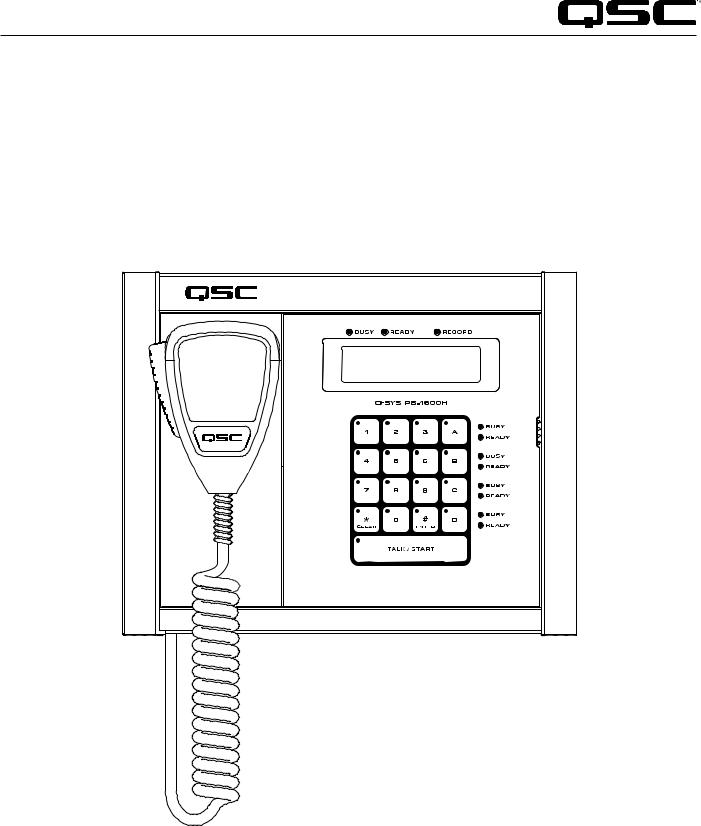
 Page Stations
Page Stations
Networked Page Station User Manual
PS 1600(H/G) – Sixteen-Button Page Station
PS 1650(H/G) – Sixteen Command-Button Page Station
PS 800(H/G) – Eight Command-Button Page Station
PS 400(H/G) – Four Command-Button Page Station
TD-000324-00-A
*TD-000324-00*
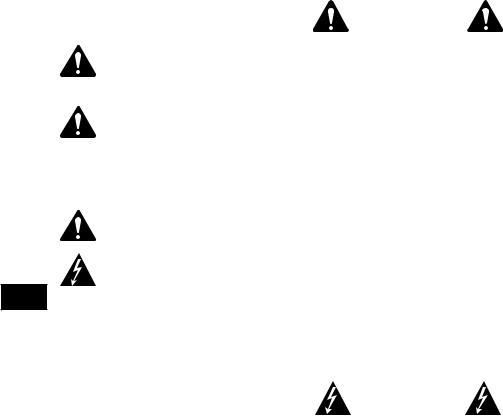
IMPORTANT SAFETY PRECAUTIONS AND EXPLANATION OF SYMBOLS
WARNING!
WARNING!: The term “WARNING!” indicates instructions regarding personal safety. If the instructions are not followed the result may be bodily injury or death.
CAUTION!: The term “CAUTION!” indicates instructions regarding possible damage to physical equipment. If these instructions are not followed, it may result in damage to the equipment that may not be covered under the warranty.
IMPORTANT!:: The term “IMPORTANT!” indicates instructions or information that are vital to the successful completion of the procedure.
NOTE:: The term NOTE is used to indicate additional useful information.
The intent of the exclamation point within an equilateral triangle is to alert the user to the presence of important safety, and operating and maintenance instructions in this manual.
The intent of the lightning flash with arrowhead symbol in a triangle is to alert the user to the presence of un-insulated "dangerous"
voltage within the product's enclosure that may be of sufficient magnitude to constitute a risk of electric shock to humans.
EN
Safeguards
Electrical energy can perform many useful functions. This unit has been engineered and manufactured to assure your personal safety. Improper use can result in potential electrical shock or fire hazards. In order not to defeat the safeguards, observe the following instructions for its installation, use and servicing.
WARNING
1.To reduce the risk of electric shock, do not remove the cover. No user-serviceable parts inside. Refer servicing to qualified service personnel.
2.Disconnect all power before servicing.
3.To prevent fire or electric shock, do not expose this equipment to rain or moisture.
4.Maximum operating ambient temperature is 50°C (122°F).
5.Power must be supplied to the unit from an IEEE 802.3af compliant power sourcing equipment (PSE) using data communications cabling having a rating of category 5e or greater (CAT-5e) or from the optional +24 VDC/500 mA power supply.
6.Do not use any liquid cleaners on the Page Station. Use only static-free electronic cleaning cloths.
2
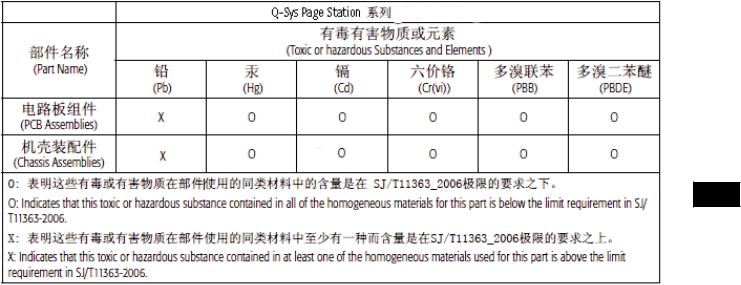
RoHS STATEMENT
The Q Sys Page Station products are in compliance with European Directive 2002/95/EC – Restriction of Hazardous Substances (RoHS).
The Q Sys Page Station products are in compliance with “China RoHS” directives. The following chart is provided for product use in China and its territories:
EN
Unpacking
Package Contents
1.Q Sys Page Station
2.Hardware User Manual
3.Connector ship kit
a.One 6-pin Euro plug
b.Two 3-pin Euro plugs
c.One 2-pin Euro plug
d.Four gangbox screws
e.Microphone strain-relief clamp
f.Hand-held microphone (H models)
g.Gooseneck microphone (G models)
4.Microphone ship kit "H" Models
a.One handheld microphone
b.One microphone strain-relief clamp
c.one strain-relief clamp screw
5.Microphone ship kit "G" Models
a.One gooseneck microphone
6.Warranty card
3

Introduction
Q Sys is a platform of software and hardware products providing system designers and operators with the tools necessary to design, configure, and manage medium to large scale audio systems. In addition to the primary signal processing and system management components that make up a Q Sys audio system, the Q Sys solution includes peripheral components that offer services such as remote management and paging. This manual addresses the features and specifications related to the hardware components of the Q Sys networked page station peripherals.
The Q Sys Page Stations are network devices that provide paging services for a Q Sys audio system. Like all Q Sys system components, functionality of the Page Stations are defined and configured by the audio system designer using Q Sys Designer. Q Sys Designer is Windows-based software used to design, and manage, a Q Sys system. (For information about configuring the Page Station, refer to the Q Sys Designer Online Help.) Once a Q Sys design file has been created, it is then deployed to a Q Sys Core over the Q LAN network. The Q Sys Core is the centralized processing entity for the Q Sys system. And as such, the Q Sys Core pushes all necessary design and configuration information to each end node in the system including Page Station peripherals.
The Page Stations connect to a Q Sys system by joining the Q LAN network. Once connected to the network, a Q Sys Core can automatically discover the Page Station, assimilate it into the Q Sys system and push the appropriate configuration to the Page Station, as defined in the Q Sys Designer design file. Once assimilated into the Q Sys system, the Page Station can be operated entirely via its front panel user interface (UI) and microphone without further need of a design computer in the system.
|
Page Station Description |
|
|
|
|
||
EN |
The Q Sys Page Station is a networked page station that connects to a Q Sys system via Q LAN. All audio deliveries to and from the Page Station use |
||||||
|
the Q LAN network. The Page Station provides two Q-LAN network interfaces for connecting to the Q Sys system. This allows Page Stations to connect |
||||||
|
to two switch ports or to be deployed on two separate networks to support a variety of redundant operation modes for mission critical applications. |
||||||
|
The Q-Sys Page Station comes in four different models: PS-400, PS-800, PS-1600, and PS-1650. Each of these models has a handheld microphone |
||||||
|
version (indicated by an "H" in the Model number), and a gooseneck microphone version (indicated by a "G" in the Model number). The differences |
||||||
|
are indicated in the table below. |
|
|
|
|
|
|
|
|
|
|
|
|
|
|
|
|
Model |
Total Buttons |
Command Buttons |
Keypad Commands |
Security |
|
|
|
PS-400 |
4 |
Four Buttons |
No |
No |
|
|
|
|
|
|
|
|
|
|
|
PS-800 |
8 |
Eight Buttons |
No |
No |
|
|
|
|
|
|
|
|
|
|
|
PS-1600 |
16 |
Four Buttons |
Yes |
Yes |
|
|
|
PS-1650 |
16 |
Sixteen Buttons |
No |
No |
|
|
|
|
|
|
|
|
|
•Command Buttons - Assigns Commands to the available buttons.
•Keypad Commands - Has a numeric keypad; you can specify the Commands that can be entered using the keypad.
•Security - Sets Automatic logoff timeout, logon requirements, and restricts Users. A Page Station must have a keypad to have security requirements.
Power
In addition to audio and data deliveries via Q LAN, the Page Station is designed to receive its power from the Q LAN network via IEEE 802.3af compliant power sourcing equipment (PSE). This technology is better known as PoE (Power over Ethernet). A PSE node can be an appropriate PoE enabled switch port or a PoE enabled power injecting device. When both Q LAN ports on the Page Station are connected to PoE enabled sources, the Page Station enters a load sharing mode that balances the power draw from each source to supply the page station. Should a port failure event occur, the page station draws the full power load required from the remaining healthy PoE enabled source. The Page Station can also be operated from a separate +24 VDC power supply in applications where PoE power is unavailable or undesirable.
User Interface
The Q-Sys Page Stations provide a front-panel user interface that includes a 16-, 8-, or 4-button capacitive-touch keypad. The keypad offers visible feedback and tactile cues, yet there are no buttons or membranes to wear out. Paging status, operational detail and alerts are also reported via illuminated status indicators and the station’s 240x64 monochrome graphics LCD.
Microphones
For Page Stations with the letter H in the model number, voice input is provided through a push-to-talk, dynamic paging microphone. A unique magnetic docking system and cable strain relief allow flexibility in microphone placement when not in use. The letter G in the model number indicates a dynamic gooseneck microphone.
4
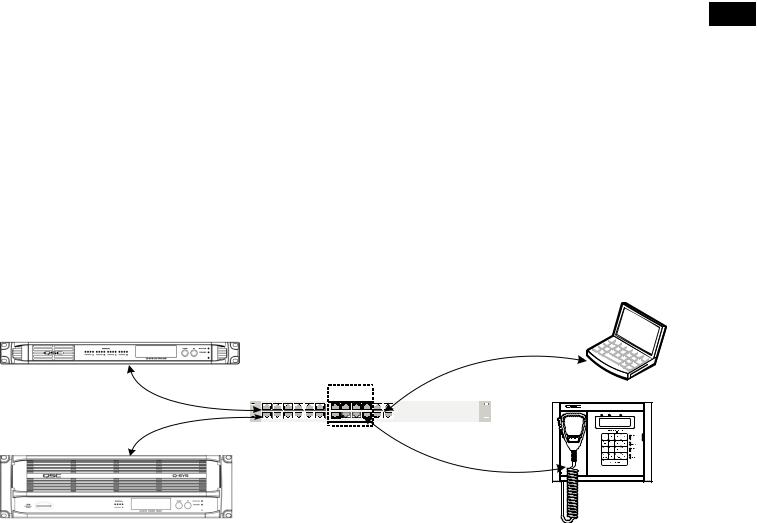
Inputs and Outputs
The rear panel of the Page Station offers a variety of auxiliary audio I/O interfaces and GPIO for expanding its capability. The auxiliary audio inputs can accommodate accessories such as a secondary microphone or an MP3 audio source. The Page Station auxiliary output can drive an amplifier input, powered loudspeaker or other destination device. And the Page Station GPIO interface can be configured to use external events to affect paging operation or to be the source of events to affect external control systems.
The Q Sys Q LAN Network |
|
|
The Q Sys solution is designed to be deployed on QSC’s high performance Q LAN network (Figure 1). Q LAN is a proprietary time-sensitive gigabit |
|
|
Ethernet network implementation that bundles several industry standard protocols into a data transport solution appropriate for live performance |
|
|
multimedia environments. |
|
|
Q LAN offers gigabit data rates, device and network redundancy, 32-bit floating point audio data transfers, and low-latency support on local area |
|
|
network deployments. Accurate synchronization of end nodes and high-quality clock distribution are built into the Q LAN solution using the IEEE-1588 |
|
|
Precision Time Protocol. Discovery of end nodes and auto-configuration of end nodes are all included in the solution using industry standard protocols |
|
|
over a standards-based IP network implementation that utilizes off-the-shelf hardware components. |
|
|
Figure 1 shows a very simple Q LAN network implementation with a Q Sys Core, a Q Sys I/O Frame, Ethernet switch, and a Q Sys Page Station. |
|
|
All devices are connected to a managed Gigabit Ethernet switch that includes the appropriate QoS (Quality of Service) suitable for a high-performance |
|
|
gigabit network to support multimedia applications. The network switch is also a PSE device, offering a number of PoE ports to power the Q Sys Page |
|
|
EN |
||
Station devices. |
||
|
||
The Page Stations can be configured via Q Sys Designer to source page announcements or prerecorded audio streams to the Q Sys Core. The Q Sys |
|
|
Core can then redistribute these announcements or audio streams throughout the facility by forwarding them (with or without additional signal |
|
|
processing) to Q Sys I/O Frames. The Q Sys I/O Frames can then drive the inputs of QSC amplifiers or powered loudspeakers. |
|
|
Note that a PC or laptop is only required during initial configuration of the system or when a PC is the preferred means for providing on-going |
|
|
management services to the system designer or operator. |
|
|
There are no special unpacking precautions. However, it is recommended that you keep the original packing materials for reuse in the rare event that |
|
|
service is required. If service is required and the original packing material is not available, ensure that the unit is adequately protected for shipment |
|
|
(use a strong box of appropriate size, sufficient packing/padding material to prevent load shifting or impact damage) or call QSC’s Technical Services |
|
|
Group for replacement packing material and a carton. |
|
Q Sys I/O Frame
Provides the means for audio input and output to the Q-LAN network
Windows Based Computer
A PC or laptop running Q Sys Designer or remote management application. This computer is required only during the design and configuring the system. The computer is not required for runtime operation, though it may be used for on-going system management.
Gigabit Ethernet Switch
PoE Ports
Q Sys Core
Provides signal processing, distribution and management services for the Q Sys system. All time-sensitive audio and management communications traverse the Q-LAN network.
Q Sys Page Station
In conjunction with the Q Sys Core, the Page Station provides paging services for the Q Sys system. All audio and management communication traverse the Q LAN network.
— Figure 1 —
5
