Page 1
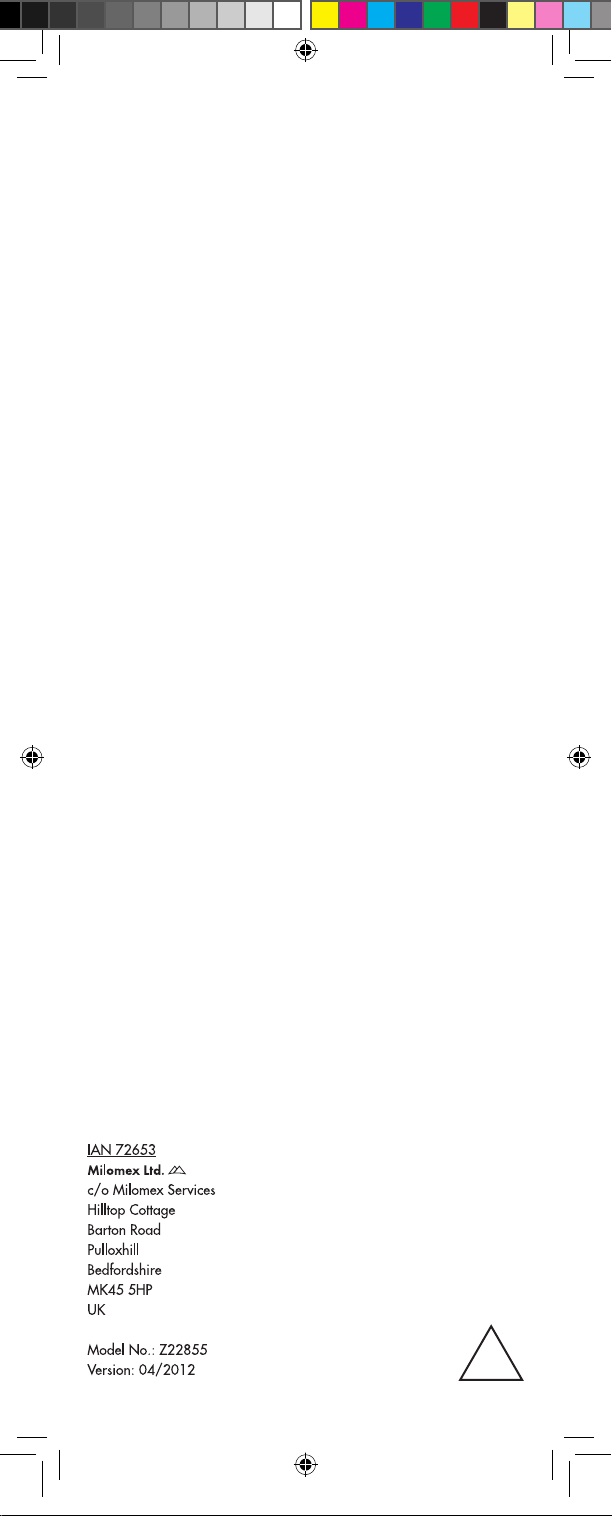
4
Page 2
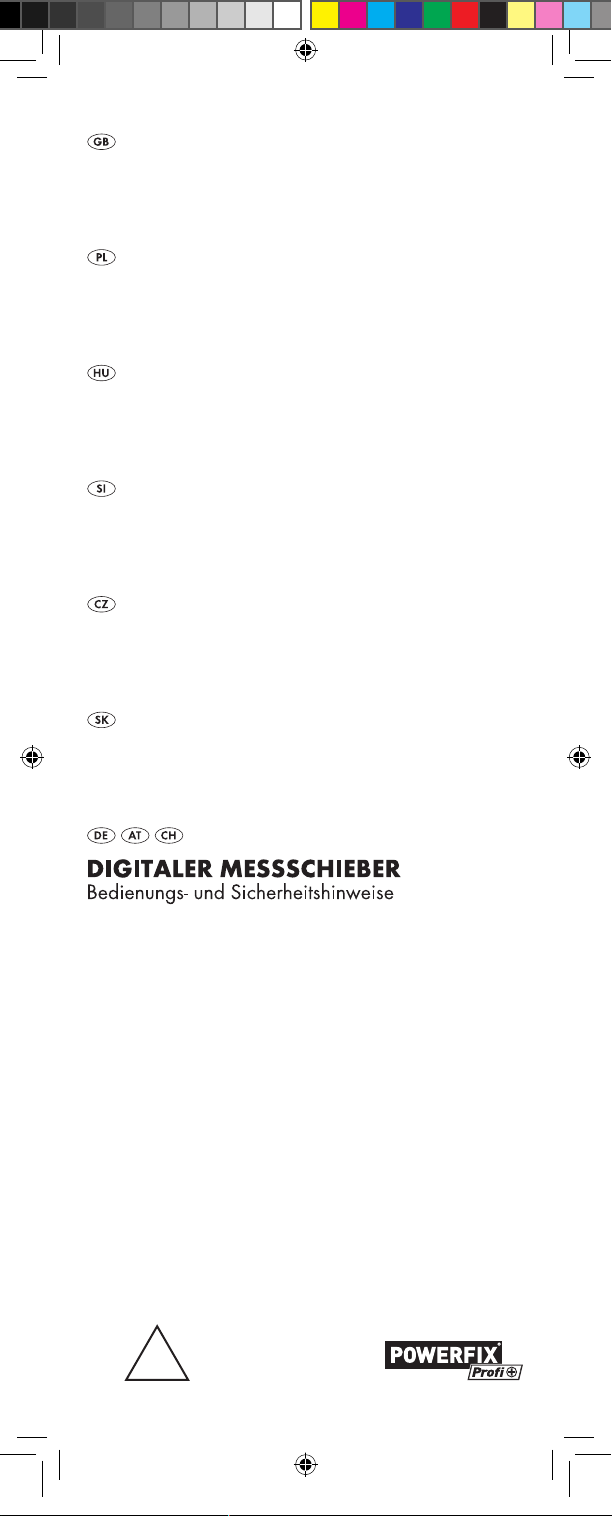
Digital Calliper
Operation and Safety Notes
miarka Cyfrowa
Wskazówki dotyczące obsługi i bezpieczeństwa
Digitális tolómérő
Kezelési és biztonsági utalások
Digitalno kljunasto merilo
Navodila za upravljanje in varnostna opozorila
Digitální posuvné měřítko
Pokyny pro obsluhu a bezpečnostní pokyny
Digitálne posuvné meraDlo
Pokyny pre obsluhu a bezpečnostné pokyny
4
Z22855
Page 3
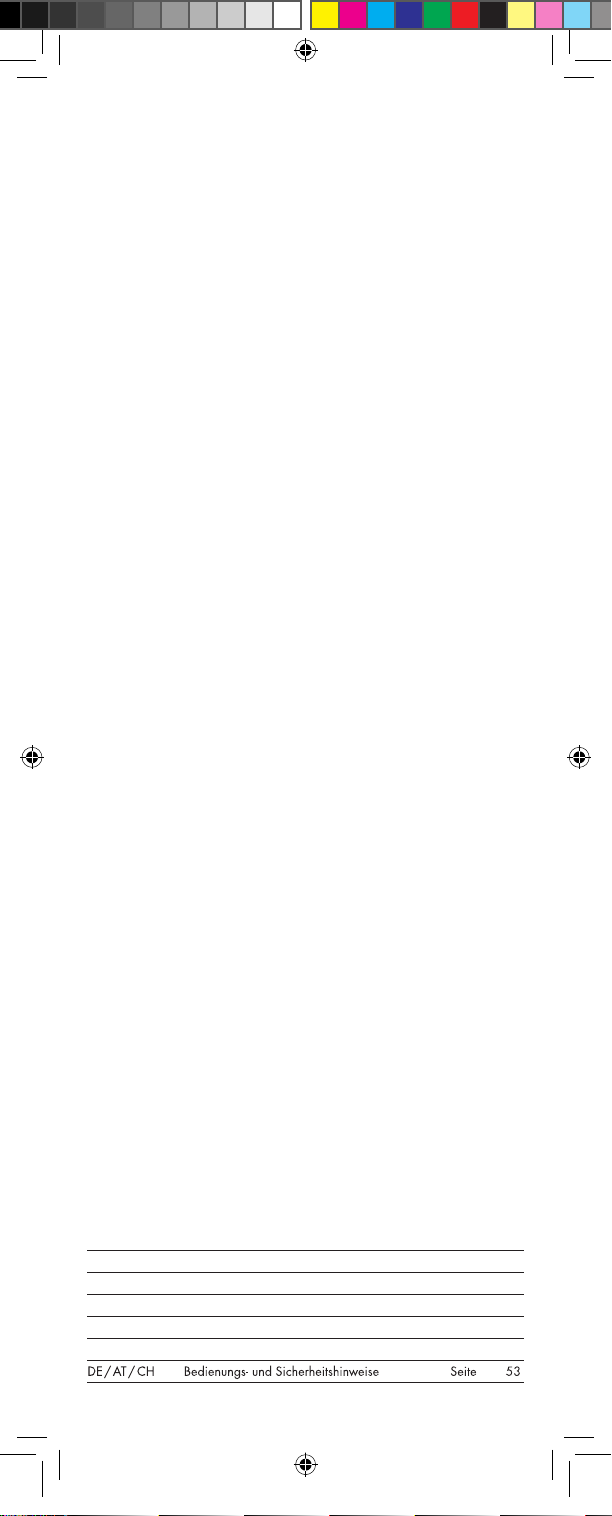
GB Operation and Safety Notes Page 5
PL Wskazówki dotyczące obsługi i bezpieczeństwa Strona 13
HU Kezelési és biztonsági utalások Oldal 21
SI Navodila za upravljanje in varnostna opozorila Stran 29
CZ Pokyny pro obsluhu a bezpečnostní pokyny Strana 37
SK Pokyny pre obsluhu a bezpečnostné pokyny Strana 45
Page 4
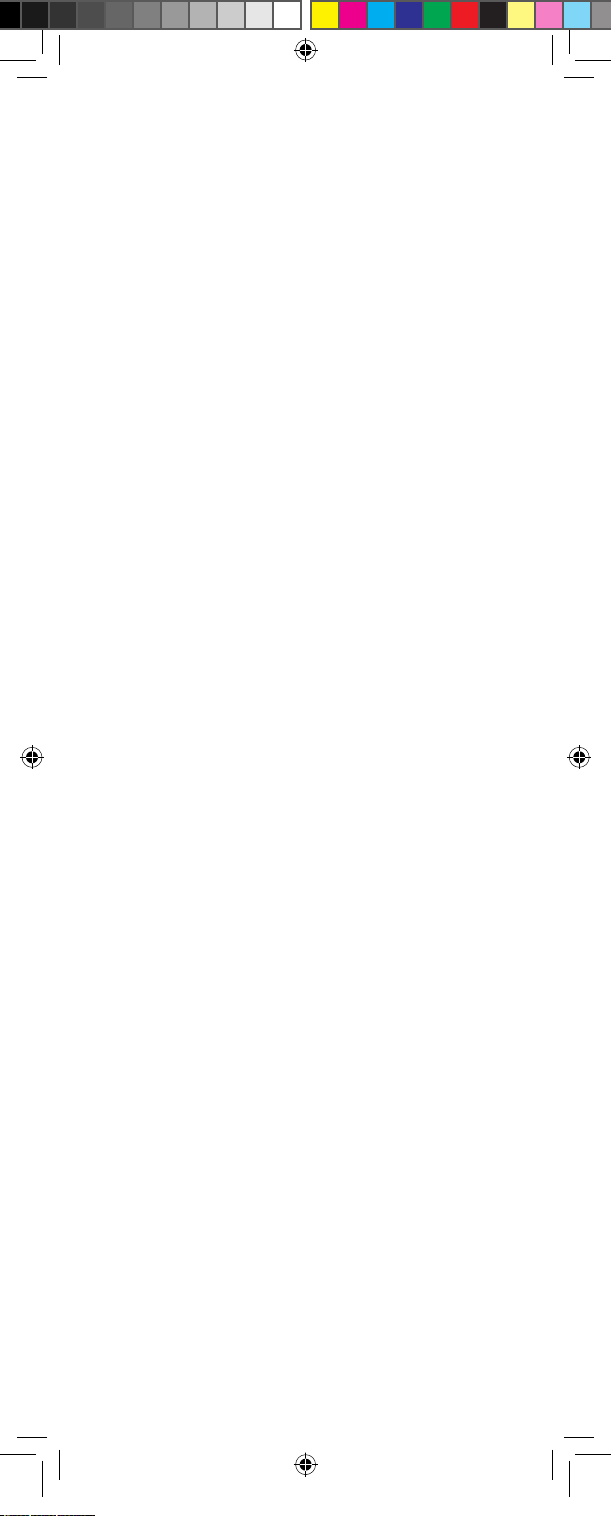
Page 5
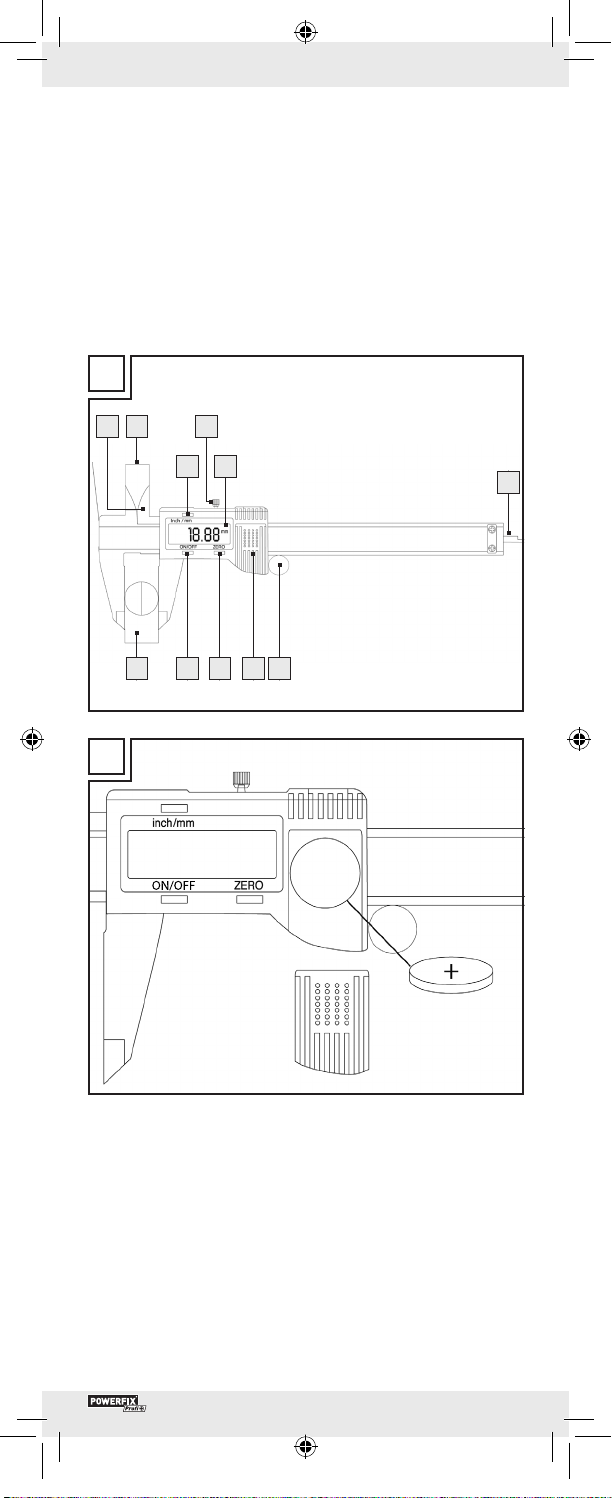
A
2
11 10 9 837
41
B
5
6
3
Page 6
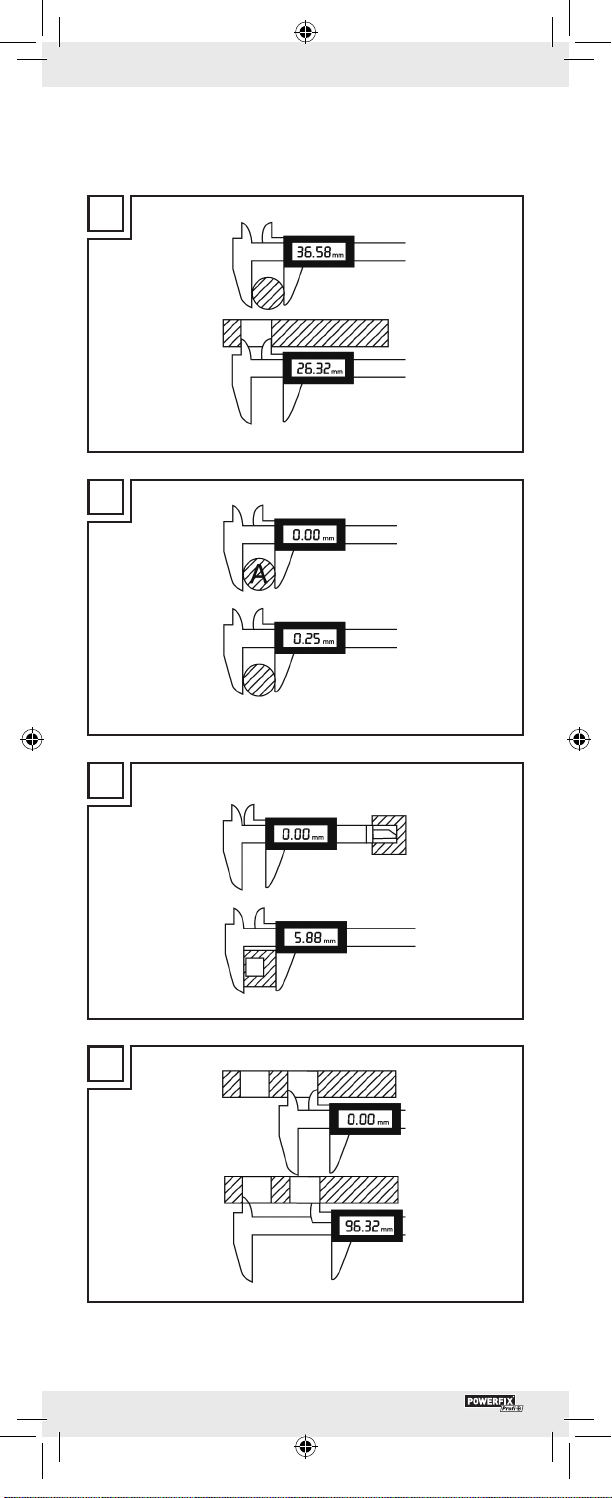
C
D
E
F
4
Page 7
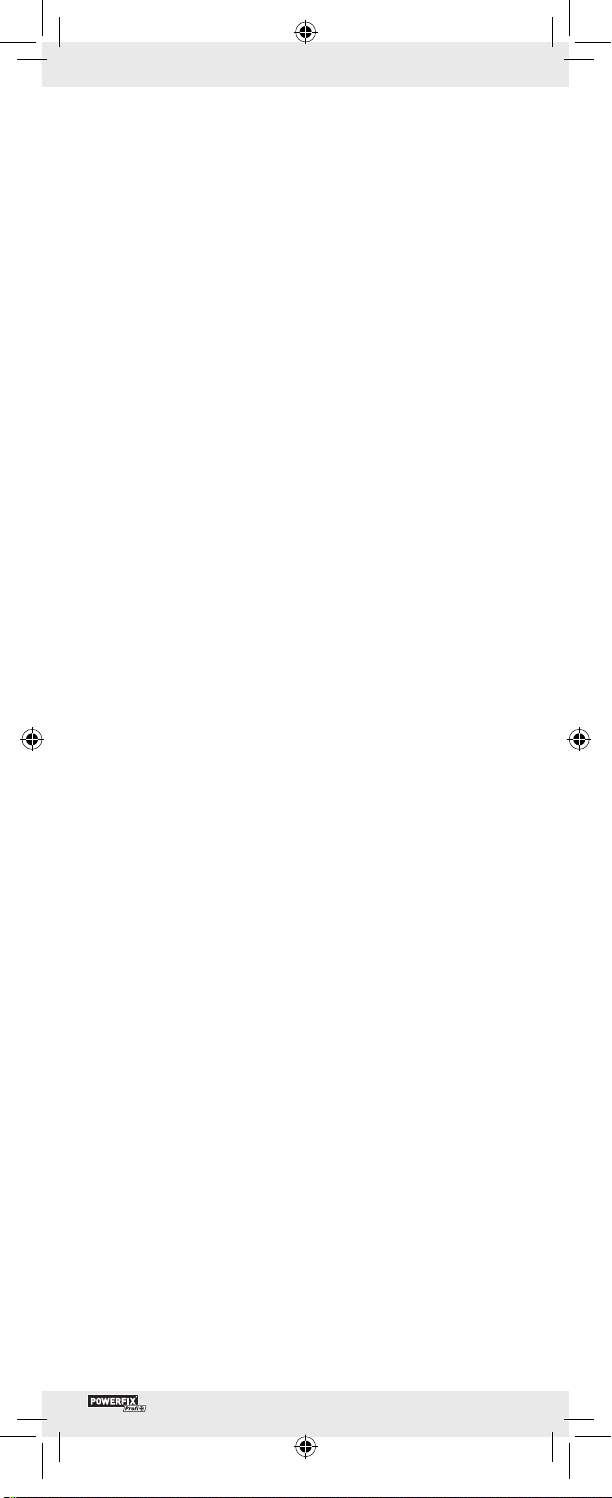
Introduction
Intended use ................................................................Page 6
Scope of delivery .......................................................Page 6
Description of parts ....................................................Page 6
Technical data .............................................................Page 6
Safety instructions
Safety instructions for batteries ................................. Page 7
Before start of operation
Insert / replace battery ...............................................Page 8
Preparing the caliper .................................................. Page 8
Starting up the device
Using the caliper .........................................................Page 8
Examples of use ..........................................................Page 9
Troubleshooting ..........................................................Page 10
Cleaning and maintenance ..................... Pa ge 11
Disposal ....................................................................P ag e 11
GB 5
Page 8
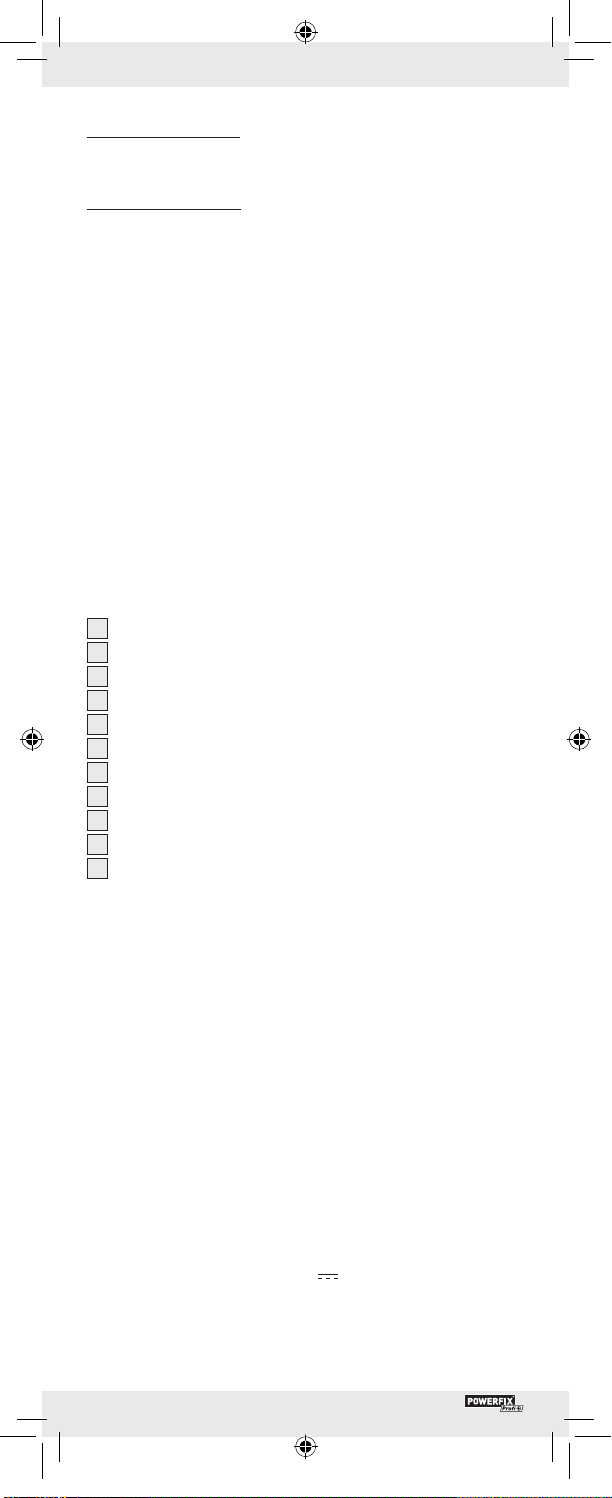
Digital Calliper
Q
Introduction
Q
Intended use
Only for private use.
Not for commercial use.
Q
Scope of delivery
1 x digital caliper
1 x battery
1 x storage box
1 x instruction for use
Q
Description of parts
1
measuring surfaces
2
internal measuring jaws
3
Inch / mm key
4
locking screw
5
LCD display
6
depth-measuring blade
7
handwheel for measuring jaws
8
battery compartment lid
9
key for zero setting (ZERO)
10
ON / OFF key (ON / OFF)
11
external measuring jaws
Q
Technical data
Measurement unit: mm
Measuring range: 0 -150 mm / 0-6”
Resolution: 0.01 mm / 0.0005”
Accuracy: 0-100 mm ± 0.02 mm / 0.001”
100-150 mm ± 0.03 mm /
0.001”
Maximum measuring speed: 1.5 m/s, 60”/s
Measuring system: Liner capacitive measuring system
Display: LCD display
Operating temperature: +5 °C - +40 °C
Influence of humidity: within a range from 0 % to 80 %
relative humidity irrelevant
Battery: 3 V
GB6
CR2032 (included)
Page 9
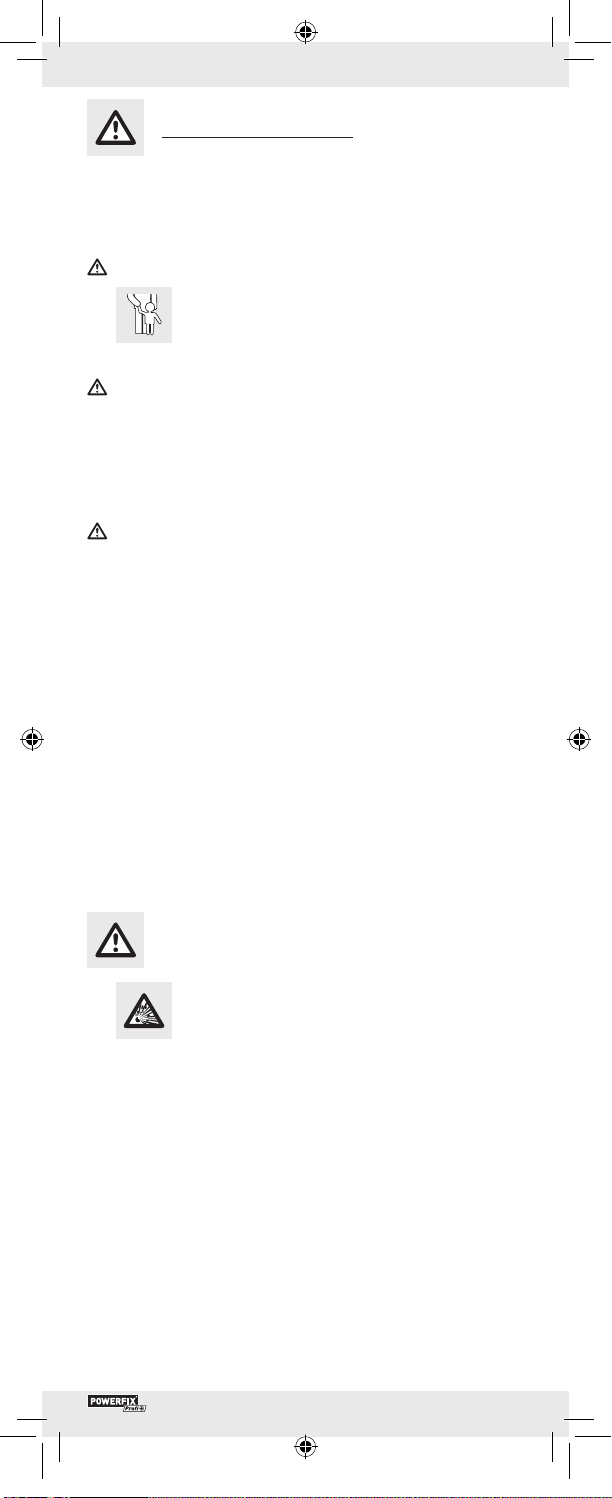
Safety instructions
BEFORE USING THIS DEVICE, PLEASE READ THE DIRECTIONS FOR USE! PLEASE KEEP THE DIRECTIONS FOR USE
IN A SAFE PLACE!
CAUTION! RISK OF INJURY!
J KEEP THE PRODUCT OUT OF THE REACH
OF CHILDREN. THIS PRODUCT IS NOT A
TOY! This product should never be used by
children unsupervised.
DANGER TO LIFE AND RISK OF ACCIDENT FOR
TODDLERS AND CHILDREN! Never leave children
alone and unsupervised with the packaging material.
J There is a risk of suffocation from the packaging material.
Children often underestimate risks. Always keep children
away from the product.
DANGER TO LIFE! Batteries could be swallowed and
pose a lethal hazard. Consult a doctor immediately if anyone swallows a battery.
J This device is not intended to be used by people (including
children) with limited physical, sensory or mental abilities or
by people with a lack of experience and / or knowledge
unless they are supervised by a person responsible for their
safety or have received instruction as to how to use the
product from such a person.
J Never expose the product to high temperatures, water or
moisture as this may damage the product.
J Do not put the caliper under any strain. This may damage
the chip in the caliper.
J Keep the caliper clean and dry. Fluids could damage the
caliper.
Safety instructions for batteries
J CAUTION! RISK OF EXPLOSION!
Never recharge the batteries!
J Batteries must not be short-circuited. This could result in
over-heating and risk of fire or explosion.
J Remove a depleted battery from the product immediately;
otherwise there is an increased risk of leakage!
J Keep batteries out of the reach of children; do not throw
them into fire; do not short-circuit them; and do not take
them apart.
J Ensure polarity is correct (+ and -).
J Only use the recommended battery.
J If these instructions are not complied with, the battery may
be discharged beyond its cut-off voltage. There is then a risk
of leakage. If the battery has leaked into your device,
please remove it immediately in order to prevent any damage to the product!
GB 7
Page 10
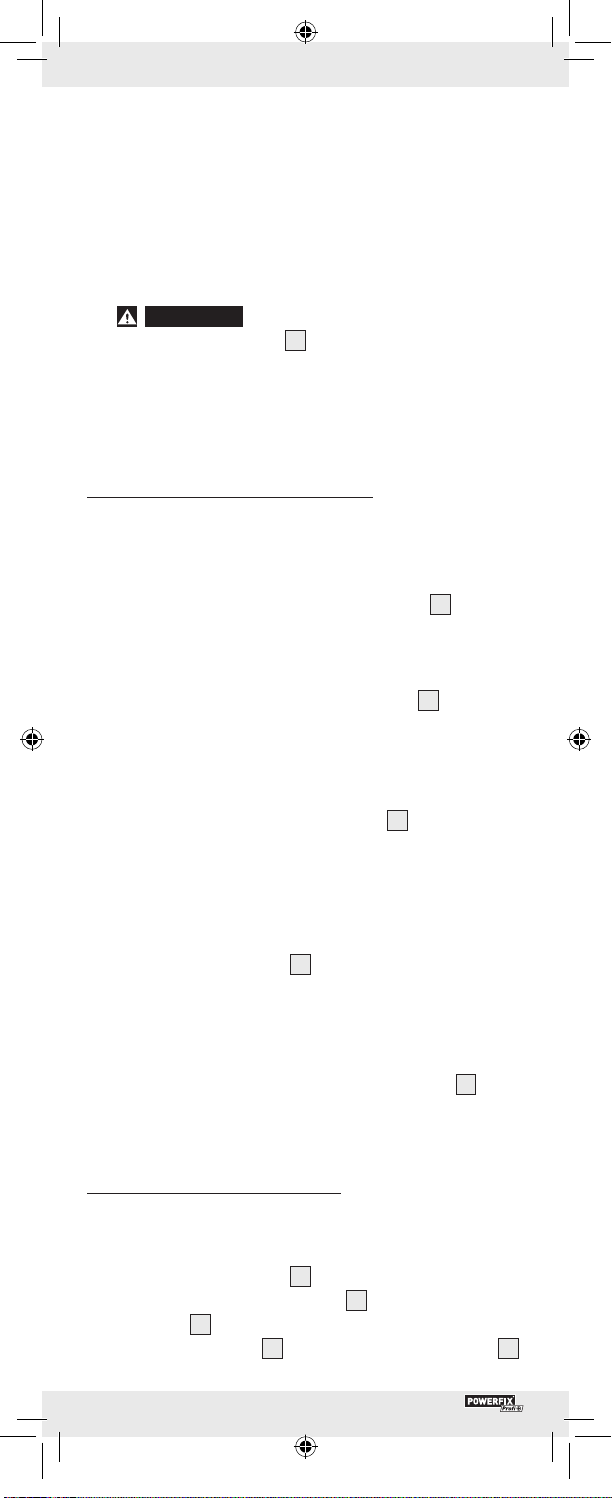
J Wear protective gloves! If they come into contact
with skin, leaked or damaged batteries could cause chemical burns; you should therefore wear suitable protective
gloves at all times if such an event occurs.
J Avoid contact with skin, eyes, and mucous membranes. If
you come into contact with battery acid, rinse the affected
spot with plenty of water and / or consult a doctor immediately!
J
WARNING!
Switch the product OFF before inserting
the battery (LCD display
5
is off.)
J Remove the battery from the device if it is not in use for a
long period of time.
J Do not, on any account, short-circuit the terminals.
Q
Before start of operation
Q
Insert / replace battery
Tip: Flashing numbers indicate a discharged / flat battery.
Tip: When changing the battery, the LCD display
experience faults. Remove the battery and insert it again after
waiting more then 30 seconds.
j
Push open the lid to the battery compartment 8 (see Fig. B).
j
Remove the old battery.
j
Insert the new battery into the battery compartment and
ensure correct polarity (+ and -). Make sure that the plus
terminal points outwards.
j
Push the lid to the battery compartment 8 shut again
(see Fig. B).
5
may
Q
Preparing the caliper
j
Loosen the locking screw 4 so that you can move the
caliper.
j
Clean all measuring surfaces and the caliper rod. Otherwise,
faulty measuring results may occur due to, for example,
humidity.
j
Check that all keys, switches and the LCD display 5 work
correctly.
Q
Starting up the device
Q
Using the caliper
j
Loosen the locking screw 4 by turning it anti-clockwise.
j
Push the external measuring jaws 11 and the internal measuring jaws
j
Switch the LCD display 5 on by pressing the ON / OFF key 10.
GB8
2
together.
Page 11
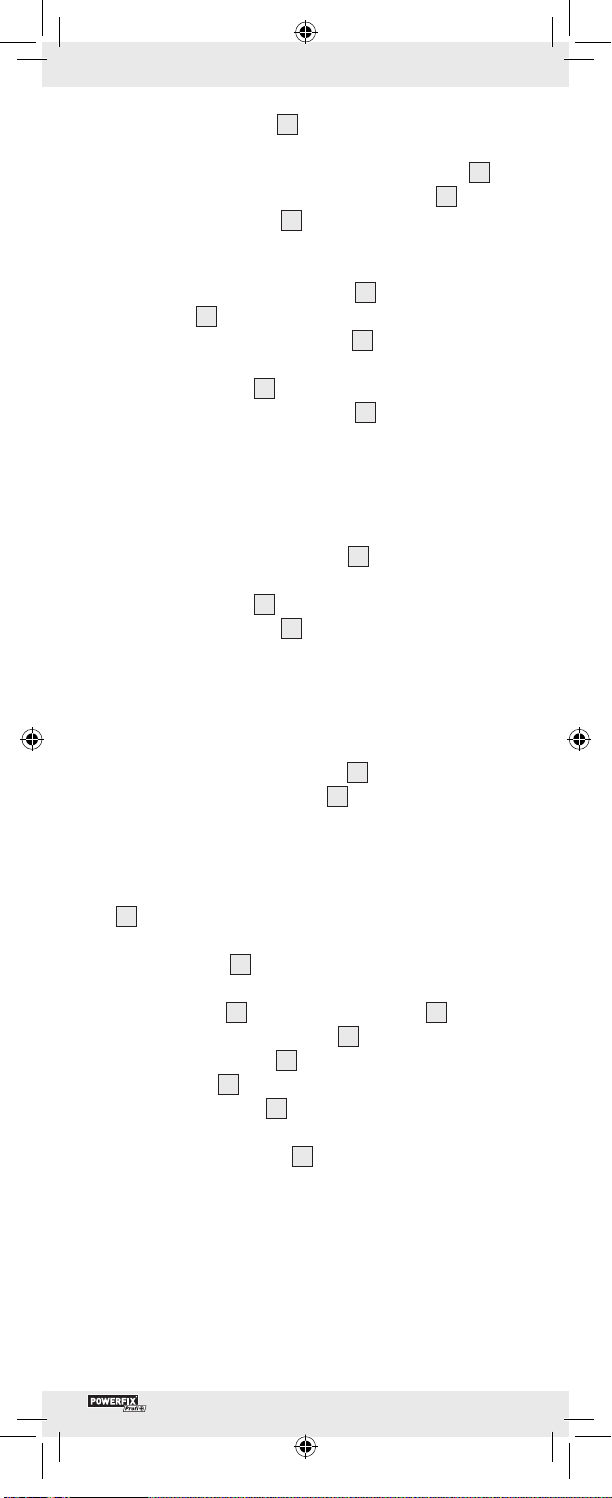
j
Press the inch / mm key 3 to set the unit of measurement
(inch or mm) you wish to use. Either “mm” or “inch” will
appear to the right of the figures in the LCD display
j
Press the key to obtain the zero setting (ZERO) 9 in order
to reset the LCD display
5
to zero.
Measuring an object from the outside:
j
Move the external measuring jaws 11 apart by turning the
handwheel
Place the external measuring jaws
7
outwards anti-clockwise.
11
against the object to
be measured.
j
Turn the handwheel 7 inwards clockwise.
Move the external measuring jaws
11
together until they
touch both sides of the object you want to measure. Please
ensure that you do not damage the object you want to
measure by subjecting it to too much pressure.
Measuring an object from the inside:
j
Place the internal measuring jaws 2 against the object
you want to measure.
j
Turn the handwheel 7 outwards anti-clockwise. Move the
internal measuring jaws
2
apart until they touch the object
on both its inner sides. Please ensure that you do not damage the object you want to measure by subjecting it to too
much pressure.
5
.
Measuring the depth of an object:
j
Move the depth-measuring blade 6 out of the caliper.
j
Put the depth-measuring blade 6 in position until it touches
the surface (e.g. inside a hole).
j
Slide the body of the caliper downward until you feel
resistance.
j
Ensure that you do not damage the depth-measuring blade
6
or the object you want to measure by exerting too much
pressure on them.
j
The LCD display 5 now displays the dimensions.
j
After carrying out the measurement, move the external
measuring jaws
again by turning the handwheel
j
Switch the LCD display 5 off again by pressing the
ON / OFF key
Tip: The LCD display
11
/ internal measuring jaws 2 together
10
.
5
7
inwards clockwise.
automatically switches itself off
after approx. 3 minutes.
j
Tighten the locking screw
4
again by turning it clockwise
until you feel some resistance.
Q
Examples of use
Tip: When measuring, always proceed as described in the
chapter on using the caliper.
GB 9
Page 12
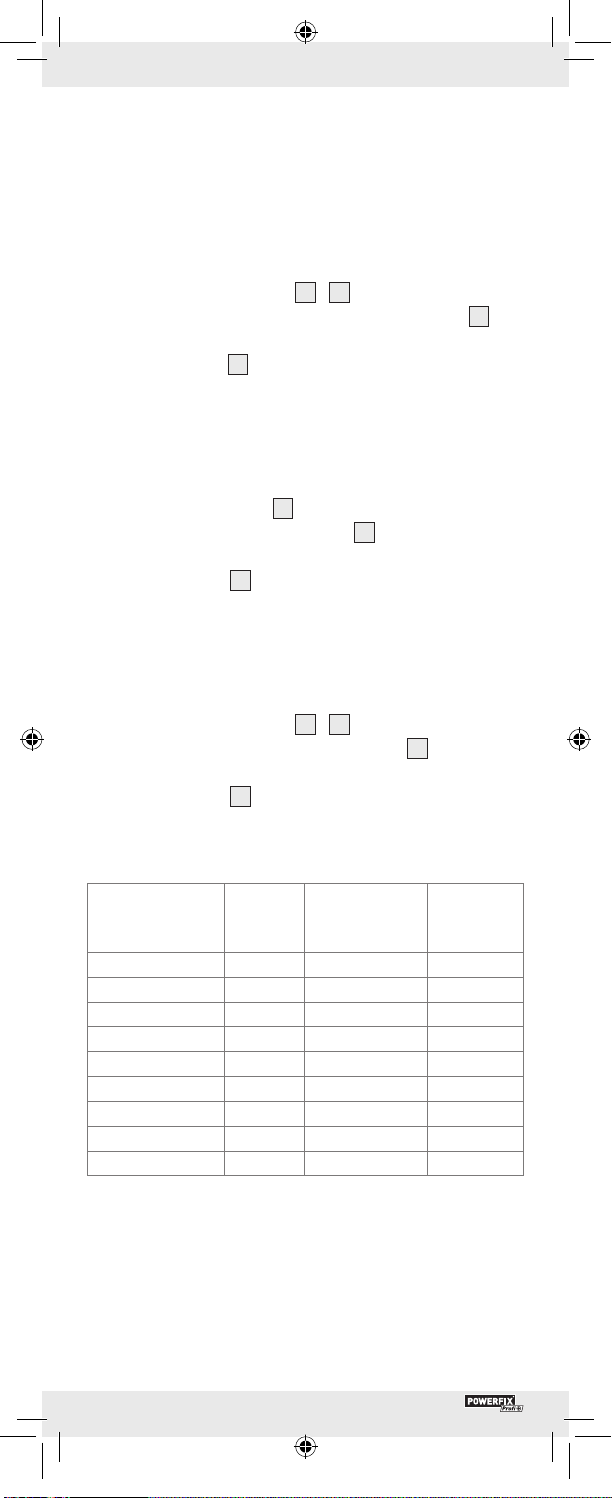
Comparison of plug and socket (see fig. C):
j
First measure the dimensions of the plug.
j
You may wish to make a note of the measurement.
j
Then measure the socket.
Deviation from a reference value (see fig. D):
j
Measure a reference object (in this case A).
j
Leave the measuring jaws
and press the key to obtain the zero setting (ZERO)
j
Then measure the second object.
The LCD display
5
2
/ 11 in this position
9
.
now shows the deviation of the measure-
ment of the second object to that of the reference object (A).
Measuring the thickness of the floor of an object
(see fig. E):
j
First measure the depth of the object.
j
Leave the depth blade 6 in this position and press the key
to obtain the zero position (ZERO)
j
Now measure the entire object.
The LCD display
5
now shows the thickness of the floor of
9
.
the object.
Measuring the distance between two identical
holes (see fig. F):
j
First measure one of the two, equally sized holes.
j
Leave the measuring jaws
the key to obtain the zero position (ZERO)
j
Now measure the total dimension.
The LCD display
5
2
/ 11 in this position and press
9
.
now shows the average distance.
Characteristics of metric ISO screw threads:
Nominal diameter:
[mm]
Increase:
-1
[mm
]
Core diameter:
[mm]
Drill
diameter:
[mm]
3 0.5 2.46 2.5
4 0.7 3.24 3.3
5 0.8 4.13 4.2
6 1 4.92 5
8 1.25 6.65 6.8
10 1.5 8.38 8.5
12 1.75 10.11 10.2
16 2 13.84 14
20 2.5 17.29 17.5
Q
Troubleshooting
The device contains sensitive electronic components. That is why
it experiences interference when in close proximity to radio transmission devices. These include, for example, mobile phones, twoway radios, CB radios, radio controls or other remote controls
GB10
Page 13
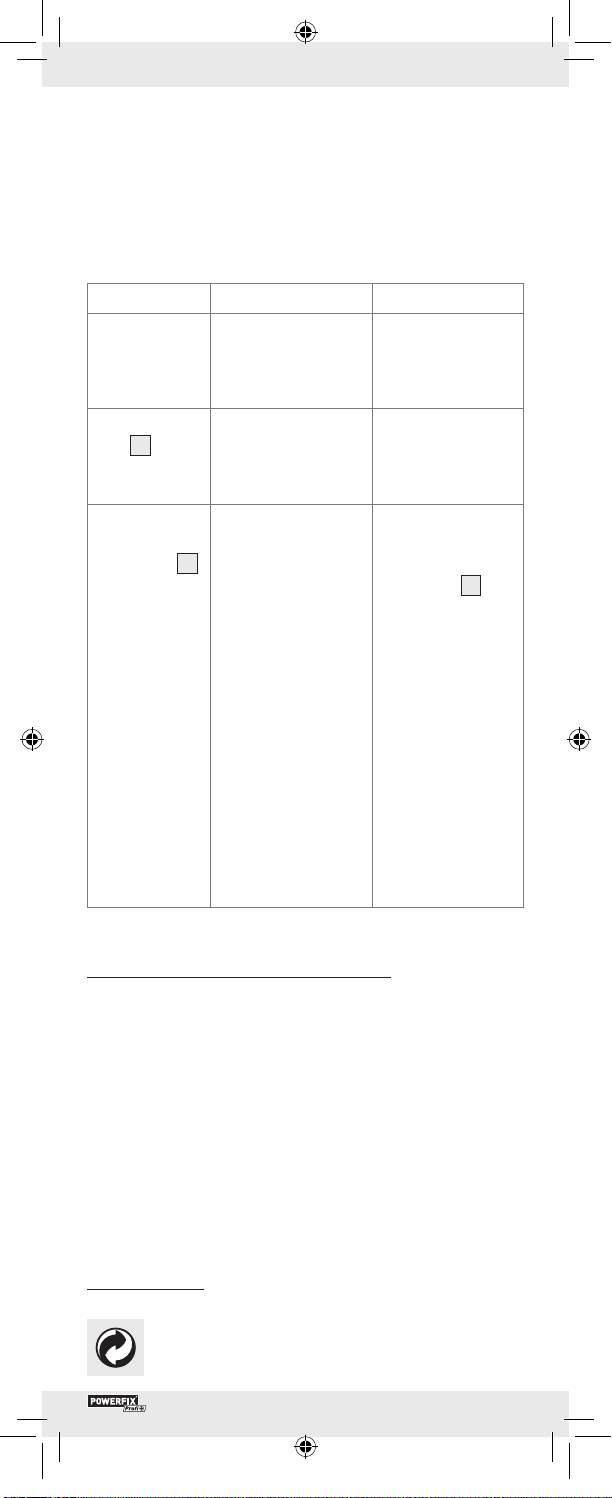
and microwave devices. If any indication errors appear in the
display, remove such devices out of the proximity of the caliper.
Electrostatic discharge could result in malfunctions.
j
When such malfunctions occur, remove the battery for a
short while and re-insert.
Failure Cause Solution
Five digits flash
simultaneously
every second.
The battery voltage is
lower than 2.75 V.
Replace the battery
in line with the chapter on “Inserting /
replacing battery”.
The LCD dis-
5
play
does
not continue to
Faulty wiring or
circuit
Remove battery
and re-insert after
30 seconds.
count.
Nothing is dis-
played on the
LCD display
1. LCD display is
switched off.
5
.
2. Battery is the wrong
way round or the
battery contact is
poor.
3. The battery voltage
is lower than 2.4 V.
1. Switch the LCD
display on by
pressing the ON /
OFF key
10
.
2. Remove the battery and insert /
replace it in line
with the terminals
and the chapter
“Inserting / replacing the battery”
so that it touches
all contacts.
3. Replace the battery in line with
the chapter “Inserting / replacing the battery”.
Q
Cleaning and maintenance
j
Clean the caliper before and after using it.
j
Do not immerse the caliper into water. Liquids can damage
the caliper.
j
Use a dry cloth to clean the casing; never use petrol,
solvents or cleaning agents
j
Always switch the LCD display off when not using the caliper.
This will extend the life of the battery.
j
Keep away from electrical current and electrically charged
pens to prevent damage to the chip.
Q
Disposal
The packaging is made entirely of recyclable
materials, which you may dispose of at local
recycling facilities.
GB 11
Page 14
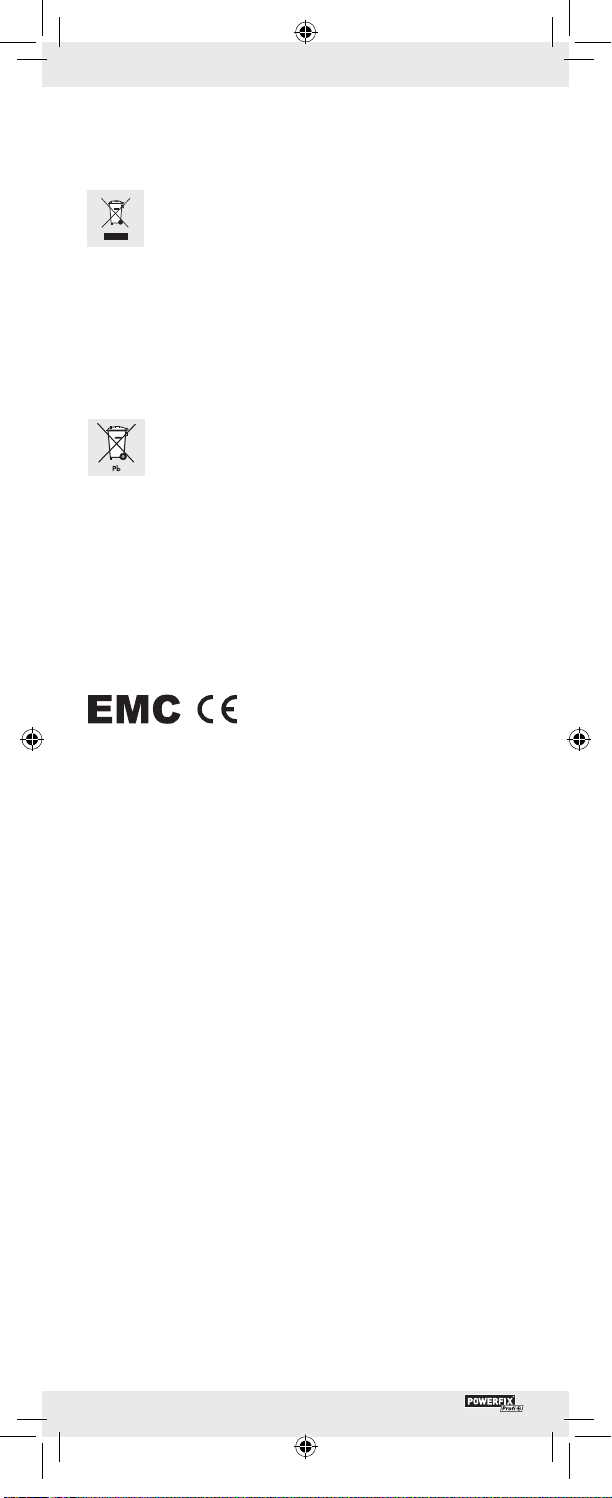
Contact your local refuse disposal authority for more details of
how to dispose of your worn-out product.
To help protect the environment, please dispose of the
product properly when it has reached the end of its
useful life and not in the household waste. Information
on collection points and their opening hours can be
obtained from your local authority.
Faulty or used batteries must be recycled in accordance with
Directive 2006 / 66 / EC. Please return the batteries and / or
the device to the available collection points.
Environmental damage through incorrect
disposal of the batteries!
Batteries may not be disposed of with the usual domestic waste.
They may contain toxic heavy metals and are subject to hazardous waste treatment rules and regulations. The chemical symbols
for heavy metals are as follows: Cd = cadmium, Hg= mercury,
Pb = lead. That is why you should dispose of used batteries at a
local collection point.
GB12
Page 15

Wstęp
Przeznaczenie produktu .........................................Strona 14
Zawartość kompletu ................................................ Strona 14
Opis części ...............................................................Strona 14
Dane techniczne ...................................................... Strona 14
Wskazówki dot. bezpieczeństwa
Wskazówki dot. bezpieczeństwa
związanego z użyciem baterii ............................... Strona 15
Przed pierwszym użyciem produktu
Wkłada nie / wymiana ba terii.................................Strona 16
Przygotowanie suwmiarki ....................................... Strona 16
Uruchomienie produktu
Użycie suwmiarki .....................................................Strona 17
Przykłady zastosowania ......................................... Strona 18
Usuwanie błędów ....................................................Strona 19
Pielęgnacja i czyszczenie ....................... Strona 19
Usuwanie .............................................................Strona 20
PL 13
Page 16
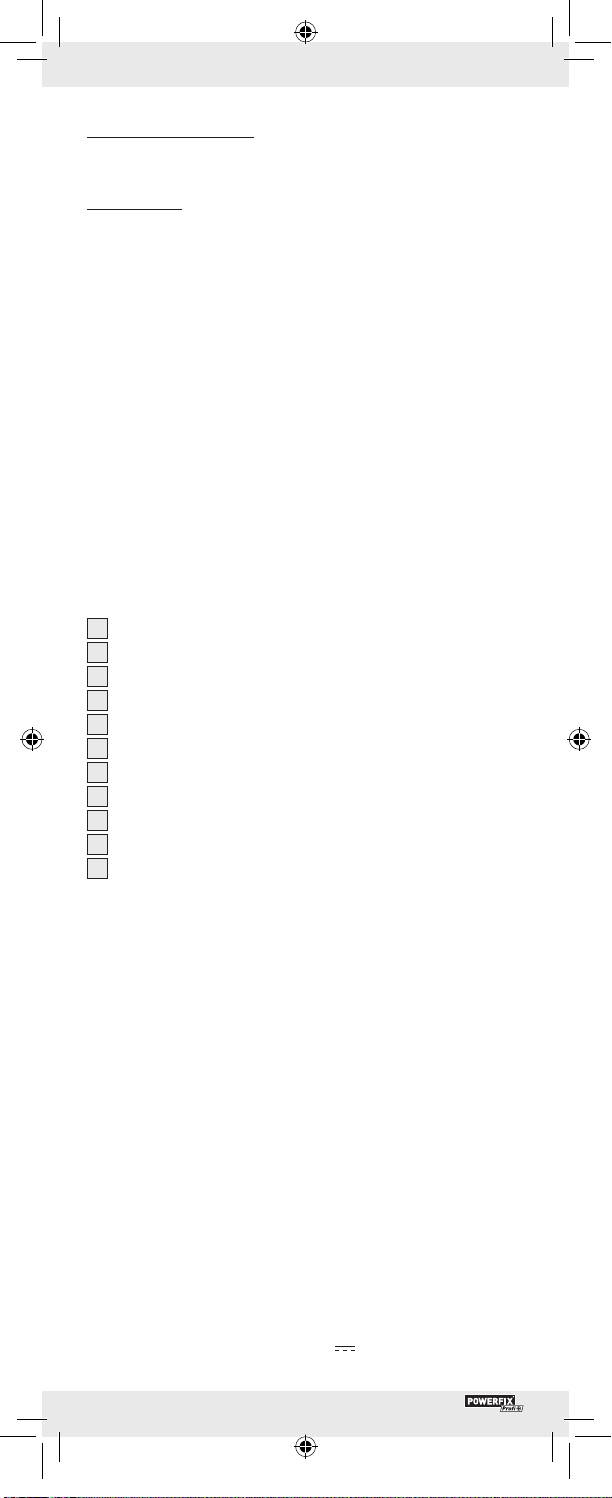
Miarka cyfrowa
Q
Wstęp
Q
Przeznaczenie produktu
Tylko do użytku prywatnego.
Produkt nie jest przeznaczony do użytku komercyjnego.
Q
Zawartość kompletu
1 x cyfrowa suwmiarka
1 x bateria
1 x pudełko do przechowywania
1 x instrukcja obsługi
Q
Opis części
1
Powierzchnie pomiarowe
2
Wewnętrzne szczęki pomiarowe
3
Przycisk cal / mm
4
Śruba zabezpieczająca
5
Wyświetlacz LCD
6
Łopatka pomiaru głębokości
7
Kółko do ustawiania szczęk pomiarowych
8
Przykrywka schowka na baterie
9
Przycisk wyzerowania (ZERO)
10
WŁĄCZNIK / WYŁĄCZNIK (ON / OFF)
11
Zewnętrzne szczęki pomiarowe
Q
Dane techniczne
Jednostka miary wielkości: mm
Przedział pomiarowy: 0 - 150 mm / 0-6”
Podziałka: 0,01 mm / 0,0005”
Dokład ność pom iarów: 0 - 100 mm ± 0,02 mm / 0,001”
100 - 150 mm ± 0,03 mm /
0,001”
Maksymalna
prędkość pomiaru: 1,5 m / s, 60”/s
System pomiaru: linearny, bezkontaktowy
System CAP
Rodzaj wyświetlacza: Wyświetlacz LCD
Temperatura pracy urządzenia: +5 °C - +40 °C
Wpływ wilgotności powietrza: w obrębie od 0 % do 80 %
relatywna wilgotność powie-
trza mało znacząca
Bateria: 3 V
PL14
CR2032 (dołączona)
Page 17
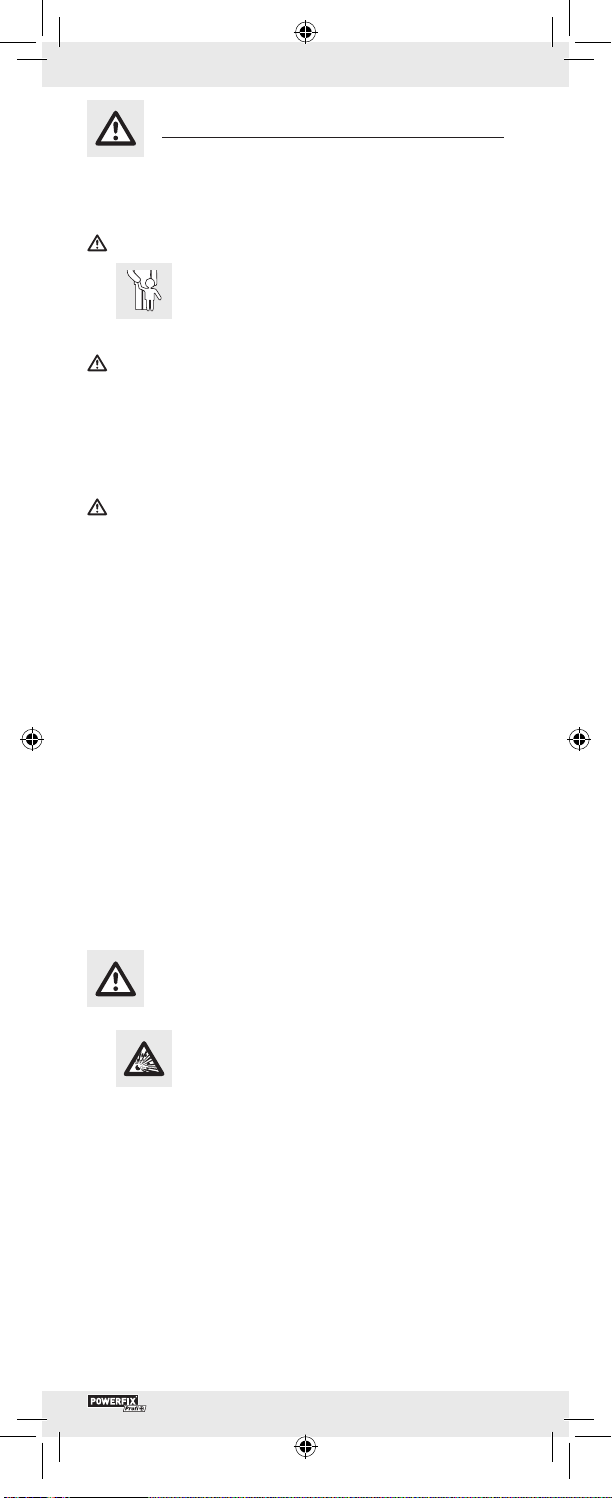
Wskazówki dot. bezpieczeństwa
PRZED UŻYCIEM PRZECZYTAĆ INSTRUKCJĘ OBSŁUGI!
PROSIMY O ZACHOWANIE INSTRUKCJI OBSŁUGI!
UWAGA! NIEBEZPIECZEŃSTWO ZRANIENIA SIĘ!
J PRODUKTU NIE UDOSTĘPNIAĆ DZIE-
CIOM BEZ NADZORU. PRODUKT NIE JEST
ZABAWKĄ! Produkt nie może być używany
przez dzieci bez nadzoru dorosłych.
NIEBEZPIECZEŃSTWO ZRANIENIA SIĘ I ZAGRO-
ŻENIE ŻYCIA DLA MAŁYCH DZIECI! Nie zostawiać
dzieci bez nadzoru z materiałem pakunkowym.
J Niebezpieczeństwo uduszenia się materiałem pakunkowym.
Dzieci często nie zdają sobie sprawy z niebezpieczeństwa
sytuacji. Produkt przechowywać z dala od dzieci.
ZAGROŻENIE ŻYCIA! Ewentualne połknięcie baterii
może zagrażać życiu! W przypadku połknięcia baterii
natychmiast skontaktować się z lekarzem.
J Urządzenie nie jest przeznaczone dla osób - w tym dzieci -
o ograniczonej sprawności fizycznej, sensorycznej lub umysłowej, ani też osób nieposiadających wystarczającego
doświadczenia i / lub wiedzy, chyba że są one nadzorowane
przez osobę odpowiadającą za ich bezpieczeństwo lub
zostaną pouczone na temat obsługi urządzenia.
J Produkt nie powinien być poddawany działaniu wysokich
temperatur, ani też działaniu wilgoci, gdyż mogą one go
uszkodzić.
J Unikać zwierania suwmiarki ze źródłami napięcia elek-
trycznego. Mogłoby to uszkodzić chip suwmiarki.
J Suwmiarkę przechowywać w suchym i czystym stanie.
Kontakt z substancjami ciekłymi może spowodować jej
uszkodzenie.
Wskazówki dot. bezpieczeństwa
związanego z użyciem baterii
J UWAGA! NIEBEZPIECZEŃSTWO
WYBUCHU! Baterii nie ładować!
J Nie należy dopuścić do zwarcia biegunów baterii. Zwarcie
biegunów baterii może doprowadzić do jej przegrzania,
powstania niebezpieczeństwa wywołania pożaru lub pęknięcia baterii.
J Ze względu na zagrożenie wydobycia się cieczy z baterii
rozładowane baterie należy niezwłocznie wyjąć z produktu.
J Baterie przechowywać z dala od dzieci; baterii nie wrzucać
do ognia, nie doprowadzać do ich spięcia i nie rozmontowywać ich.
J Należy uwzględnić biegunowość baterii (“+” i “-”).
J Używać wyłącznie podanego typu baterii.
PL 15
Page 18
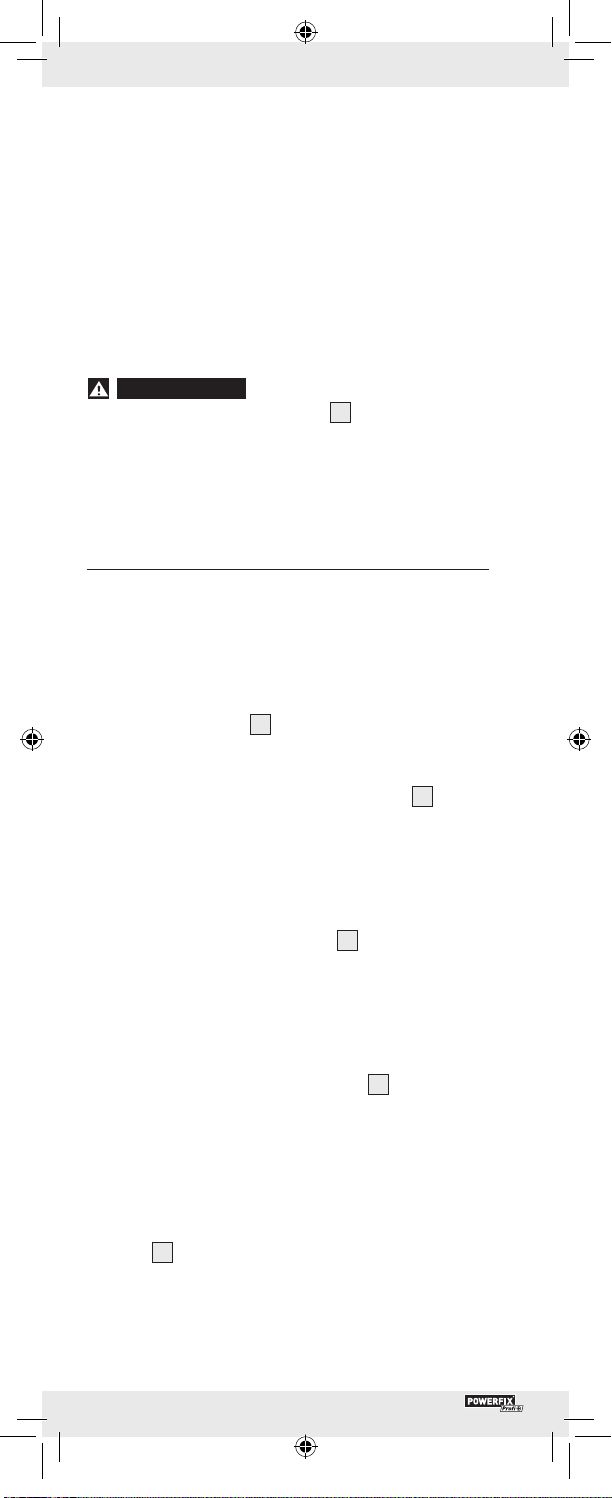
J Nieprzestrzeganie powyższych wskazówek może dopro-
wadzić do rozładowania baterii. Może to doprowadzić do
wylania się cieczy z baterii. W przypadku wycieku cieczy
z baterii znajdującej się w produkcie, baterię należy natychmiast wyjąć, by w ten sposób uniknąć uszkodzenia produktu.
J Używać rękawic ochronnych! Rozlane lub uszko-
dzone baterie mogą zranić skórę; w przypadku kontaktu z
takimi bateriami należy używać rękawic ochronnych.
J Unikać kontaktu ze skórą, oczyma i błonami śluzowymi.
W przypadku kontaktu z elektrolitem poszkodowane miejsce
spłukać dużą ilością wody i / lub skontaktować się z lekarzem!
OSTRZEŻENIE!
WYŁĄCZYĆ (wyświetlacz LCD
Przed włożeniem baterii produkt
5
jest wyłączony).
J W przypadku dłuższego nieużytkowania produktu baterie
wyjąć.
J W żadnym wypadku nie zwierać biegunów.
Q
Przed pierwszym użyciem produktu
Q
Wkładanie / wymiana baterii
Wskazówka: Mrugające cyfry wskazują na rozładowane /
puste baterie.
Wskazówka: Podczas wymiany baterii może dojść do
zakłóceń wyświetlacza
ponownie po ponad 30 sekundach.
5
LCD. Baterię wyjąć i włożyć ją
j
Przykrywkę schowka na baterie przesunąć 8 (patrz
ilustracja B).
j
Zużytą baterię wyjąć.
j
Do schowka na baterie włożyć nową baterię zwracając
uwagę na jej biegunowość („+“ i „-“). Zwrócić uwagę na
to, by biegun dodatni wskazywał na zewnątrz.
j
Przykrywkę schowka na baterie 8 zamknąć
(patrz ilustracja B).
Q
Przygotowanie suwmiarki
j
Śrubę zabezpieczającą poluzować, 4 co umożliwi
poruszanie suwmiarką.
j
Wszystkie powierzchnie pomiarowe oraz listwę suwmiarki
oczyścić suchą szmatką bawełnianą. Niewykonanie tego
kroku może na przykład - wskutek wpływu wilgotności powietrza - doprowadzić do błędnych wyników pomiaru.
j
Sprawdzić wszystkie przyciski, przełączniki i wyświetlacz
5
LCD,
czy reagują bez zarzutu.
PL16
Page 19
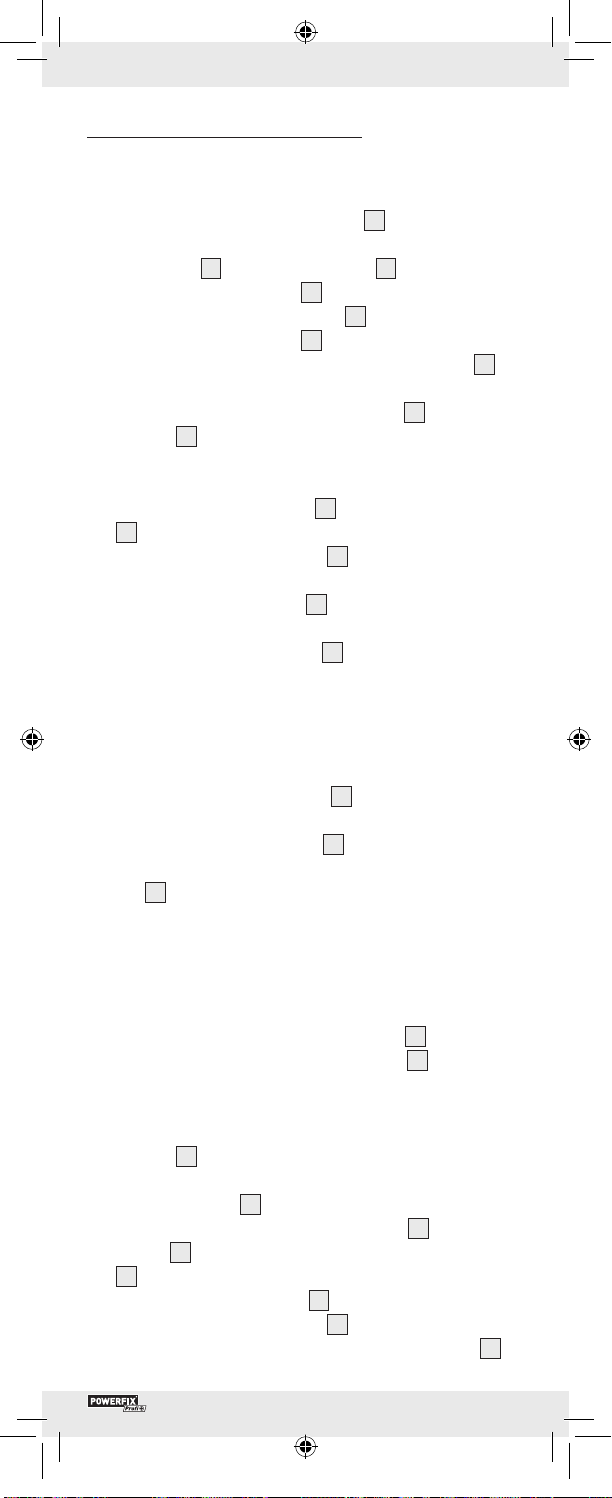
Q
Uruchomienie produktu
Q
Użycie suwmiarki
j
Śrubę zabezpieczającą poluzować
4
poprzez przekręce-
nie jej w stronę odwrotną do ruchu wskazówek zegara.
j
Zewnętrzne
j
Włączyć wyświetlacz LCD 5 poprzez przyciśnięcie przycisku WŁACZNIK / WYŁĄCZNIK
j Wcisnąć przycisk cal / mm
11
/ wewnętrzne szczęki 2 razem przesunąć.
10
.
3
, aby ustawić pożądaną
jednostkę miary (cal lub mm). Na wyświetlaczu LED
pojawi się komunikat „mm“ lub „inch“.
j
Przycisnąć przycisk wyzerowania (ZERO)
rowania
5
wyświetlacza LCD.
9
w celu wyze-
Pomiar wymiarów zewnętrznych:
j
Rozsunąć szczęki zewnętrzne 11 kręcąc kółkiem na zewnątrz
7
w kierunku przeciwnym do ruchu wskazówek zegara.
Szczęki zewnętrzne przyłożyć
11
do przedmiotu, który ma
zostać zmierzony.
j
Kółko przekręcić do środka 7 zgodnie z ruchem wskazówek zegara.
Szczęki zewnętrzne rozsunąć
11
tak daleko od siebie, że
każda ze szczęk dotknie mierzonego przedmiotu ze swojej
strony. Uważać na to, aby nie uszkodzić mierzonego
przedmiotu wywierając zbyt duży nacisk.
Pomiar wymiarów wewnętrznych:
j
Szczęki wewnętrzne przyłożyć
2
do mierzonego przed-
miotu od środka.
j
Kółko przekręcić na zewnątrz 7 w kierunku przeciwnym
do ruchu wskazówek zegara. Szczęki wewnętrzne rozsu-
2
nąć
tak daleko od siebie, by obydwie szczęki dotknęły
wewnętrznych stron mierzonego przedmiotu. Uważać na
to, aby nie uszkodzić mierzonego przedmiotu wywierając
zbyt duży nacisk.
5
Pomiar głębokości:
j
Z suwmiarki wysunąć łopatkę do pomiaru 6 głębokości.
j
Łopatkę do pomiaru głębokości przyłożyć 6 do powierzchni mierzonegoprzedmiotu (np. wewnątrz otworu).
j
Przesuwać suwmiarkę aż do napotkania oporu.
j
Uważać na to, aby nie uszkodzić łopatki do pomiaru głębokości,
6
ani też mierzonego przedmiotu wskutek zbyt
dużego nacisku.
j
Wyświetlacz LCD 5 pokaże wymiar.
j
Po przeprowadzeniu pomiarów zewnętrzne 11 / wewnętrzne
szczęki
j
Wyświetlacz LCD wyłączyć 5 poprzez przyciśnięcie
WŁĄCZNIKA /WYŁĄCZNIKA
2
zsunąć poprzez pokręcenie kółkiem do środka
7
w kierunku zgodnym z ruchem wskazówek zegara.
10
.
Wskazówka: Po upływie ok. 3 minut wyświetlacz
wyłącza się automatycznie.
5
PL 17
Page 20

j
Śrubę bezpieczeństwa dokręcić
4
poprzez obracanie jej w
kierunku zgodnym z ruchem wskazówek zegara aż do oporu.
Q
Przykłady zastosowania
Wskazówka: Dokonując pomiaru należy zawsze stosować
się do zaleceń z rozdziału „Użycie suwmiarki“.
Porównanie wtyczki z wielkością otworu (patrz
ilustracja C):
j
Zmierzyć wielkość wtyczki.
j
Wynik ewentualnie zanotować.
j
Zmierzyć wielkość otworu.
Odchylenie od wielkości wzorcowej (patrz
ilustracja D):
j
Zmierzyć wielkość przedmiotu wzorcowego (tutaj A).
j
Zachować rozstaw szczęk
nacisnąć przycisk wyzerowania (ZERO)
j
Następnie zmierzyć wielkość drugiego przedmiotu. Wyświetlacz LCD
5
pokaże odchylenie rozmiaru drugiego
2
11
/
i przy tym ich ustawieniu
9
.
przedmiotu od wartości przedmiotu wzorcowego (A).
Pomiar grubości dna przedmiotu (patrz ilustracja E):
j
Zmierzyć głębokość przedmiotu.
j
Łopatkę do pomiaru głębokości 6 pozostawić w tej samej
pozycji i przy takim jej ustawieniu nacisnąć przycisk wyzerowania (ZERO)
j
Następnie dokonać pomiaru całego przedmiotu. Wyświetlacz LCD
9
.
5
pokaże wówczas grubość dna przedmiotu.
Pomiar odległości pomiędzy dwoma identycznymi
otworami (zobacz rys. F):
j
Zmierzyć rozmiar jednego z dwóch identycznych otworów.
j
Zachować rozstaw szczęk
nacisnąć przycisk wyzerowania (ZERO)
j
Następnie zmierzyć całość.
Wyświetlacz LCD
2
11
/
i przy tym ich ustawieniu
5
pokaże średni odstęp.
9
.
Parametry gwintów metrycznych ISO:
Średnica
nominalna:
[mm]
Skok:
[mm
-1
]
rdzenia:
[mm]
Średnica
Średnica
otworu:
[mm]
3 0,5 2,46 2,5
4 0,7 3,24 3,3
5 0,8 4,13 4,2
6 1 4,92 5
8 1,25 6,65 6,8
10 1,5 8,38 8,5
12 1,75 10,11 10,2
16 2 13,84 14
PL18
Page 21

Średnica
nominalna:
[mm]
Skok:
[mm
-1
]
rdzenia:
[mm]
Średnica
Średnica
otworu:
[mm]
20 2,5 17,29 17,5
Q
Usuwanie błędów
Urządzenie zawiera czułe części elektroniczne. Stąd możliwe
jest zakłócanie jego działania przez znajdujące się w pobliżu
urządzenia radiowe. Do takich urządzeń należą np. telefony
komórkowe, radiotelefony, radiostacje CB, piloty zdalnego sterowania nadające fale radiowe / inne piloty i urządzenia nadające mikrofale. Jeśli na wyświetlaczu pojawiają się błędy odczytu,
to takowe urządzenia należy usunąć z otoczenia produktu.
Wyładowania elektrostatyczne mogą prowadzić do zakłóceń
w działaniu produktu.
j
W przypadku stwierdzenia zakłóceń w działaniu produktu
należy wyjąć z niego baterie i ponownie je włożyć.
Błąd Przyczyna Pomoc
Przeskocz pięć
pozycji jednocześnie na sekundę.
Napięcie baterii
wynosi poniżej
2,75 V.
Baterie wymienić
zgodnie z opisem z
rozdziału „Wkładanie / wymiana baterii“.
Wyświetlacz LCD
5
nie liczy.
Błędne połączenie.
Baterię wyjąć i włożyć
ponownie po 30 sekundach.
Wyświetlacz LCD
niczego nie poka-
5
zuje
.
Wyświetlacz
1.
LCD jest
wyłą-
czony.
2. Bateria nie ma
p
rawidłowego
kontaktu lub
jest źle włożona.
3. Napięcie baterii wynosi
poniżej 2,4 V.
1. Włączyć wyświetlacz LCD używając
WŁĄCZNIKA / WYŁĄCZNIKA
2. Wyjąć baterie i
włożyć ją ponownie zgodnie z
jej biegunowością i
opisem z rozdziału
„Wkładanie /
wymiana baterii“
10
.
tak, aby dotykała
wszystkich punktów
kontaktowych.
3. Baterie należy wymieniać zgodnie
z rozdziałem„Wkładanie / wymiana
baterii“.
Q
Pielęgnacja i czyszczenie
j
Suwmiarkę należy czyścić przed każdym i po każdym użyciu.
PL 19
Page 22

j
Suwmiarki nie zanurzać w wodzie. Płyny mogą uszkodzić
produkt.
j
Do czyszczenia obudowy używać wyłącznie suchej szmatki
i pod żadnym pozorem nie używać benzyny, rozpuszczalników ani środków czyszczących.
j
Zawsze gdy suwmiarka nie jest używana, należy wyłączać
wyświetlacz. Umożliwia to ograniczenie zużycia baterii.
j Unikać zwierania suwmiarki ze źródłami napięcia elektry-
cznego i trzymać ją z dala od trzpieni elektrycznych.
Mogłoby to uszkodzić chip suwmiarki.
Q
Usuwanie
Opakowanie produktu wyprodukowane zostało z
przyjaznych dla środowiska materiałów, które można usunąć korzystając z lokalnych pojemników na
odpady przeznaczone do recyclingu.
Informacje o możliwościach dotyczących wyrzucania otrzymać
można w urzędzie miejskim lub gminnym.
Nie należy wyrzucać zużytego produktu, w celu
ochrony środowiska, do domowego kosza na śmieci,
lecz w odpowiednio do tego przeznaczonych
miejscach. Informacji o punktach zbiorczych i ich
godzinach otwarcia udziela odpowiedni urząd.
Uszkodzone lub zużyte baterie muszą być poddane procesowi
recyklingu zgodnie z wytyczną 2006 / 66 / EC. Baterie i / lub
urządzenie należy zdać w lokalnym punkcie zbiorczym.
Zagrożenie dla środowiska na skutek
niewłaściwego usuwania baterii!
Baterii nie wolno wyrzucać do odpadów komunalnych. Mogą
one zawierać trujące metale ciężkie i dlatego należy je traktować
jak odpady niebezpieczne. Chemiczne symbole metali ciężkich
są następujące: Cd = kadm, Hg = rtęć, Pb = ołów. Dlatego też
zużyte baterie należy przekazywać do komunalnych punktów
gromadzenia odpadów niebezpiecznych.
PL20
Page 23

Bevezető
Rendeltetésszerű használat ....................................Oldal 22
Csomagolás tartalma .............................................. Oldal 22
Termékleírás .............................................................Oldal 22
Műszaki adatok .......................................................Oldal 22
Biztonsági figyelmeztetések
Biztonsági tanácsok az elemek használatához ....Oldal 23
Üzembehelyezés előtt
Elem behelyezése / cseréje .....................................Oldal 24
Tolómérő előkészítése .............................................Oldal 24
Üzembehelyezés
A tolómérő használata ............................................Oldal 24
Példák a felhasználásra ..........................................Oldal 25
Hiba megszüntetése ................................................ Oldal 26
Karbantartás és tisztítás ........................Oldal 27
Hulladékkezelés ............................................Oldal 27
HU 21
Page 24

Digitális tolómérő
Q
Bevezető
Q
Rendeltetésszerű használat
Csak személyes felhasználásra.
Nem ipari célra készült.
Q
Csomagolás tartalma
1 x Digitális tolómérő
1 x Elem
1 x Tárolódoboz
1 x Kezelési utasítás
Q
Termékleírás
1
Lépésmérték felületek
2
Belső mérőcsőr
3
Inch / mm-gomb
4
Biztosítócsavar
5
LCD-kijelző
6
Mélységmérő
7
Állítócsavar a mérőcsőrhöz
8
Elemtartó fedél
9
Nullázógomb (ZERO)
10
BE- / KI-kapcsoló gomb (ON / OFF)
11
Külső mérőcsőr
Q
Műszaki adatok
Hosszúság mértékegysége: mm
Mérési tartomány: 0 - 150 mm / 0-6”
Felosztás: 0,01 mm / 0,0005”
Pontosság: 0 - 100 mm ± 0,02 mm / 0,001”
100 - 150 mm ± 0,03 mm / 0,001”
Maximális
mérési gyorsaság: 1,5 m / s, 60”/s
Mérési rendszer: líneáris, kapcsolatmentes
CAP-mérési rendszer
Kijelző: LCD-kijelző
Üzemi hőmérséklet: +5 °C - +40 °C
Páratartalom hatása: 0 % - 80 % között
relatív páratartalom jelentéktelen
Elem: 3 V
CR2032 (csomagolás
tartalmazza)
HU22
Page 25

Biztonsági figyelmeztetések
HAZNÁLAT ELŐTT KÉRJÜK OLVASSA EL A
HASZNÁLATI ÚTMUTATÓT!
KÉRJÜK GONDOSAN ŐRIZZE MEG A HASZNÁLATI
ÚTMUTATÓT!
VIGYÁZAT! SÉRÜLÉSVESZÉLY!
J A TERMÉK NEM VALÓ GYERMEKEK
KEZÉBE. EZ A TERMÉK NEM JÁTÉK! Ezt
a terméket gyermekek felügyelet nélkül nem
használhatják.
ÉLET- ÉS BALESETVESZÉLY KISGYERMEKEK ÉS
GYERMEKEK SZÁMÁRA! Soha ne hagyjon gyermekeket a csomagolóanyagokkal felügyelet nélkül.
J A csomagolóanyag fulladásveszélyt jelent! A gyermekek
gyakran alábecsülik a veszélyt. Tartsa távol a gyermekeket
a terméktől.
ÉLETVESZÉLY! Az elemek lenyelhetőek, ez életveszélyes
lehet. Az elem lenyelése esetén forduljon azonnal orvoshoz!
J Ez a termék nem alkalmas arra, hogy korlátozott fizikai,
szenzorikus vagy értelmi képességekkel bíró vagy
tapaszatalattal és / vagy ismeretekkel nem rendelkező személyek (beleértve a gyermekeket) használják. Amennyiben
mégis így történne, akkor ez a biztonságukért felelős személy felügyelelete mellett, vagy az általa adott, a termék
használatára vonatkozó utasítások alapján történhet.
J Soha ne tegye ki a terméket magas hőmérsékletnek vagy
nedvességnek, mert ez a termék károsodásához vezethet.
J Ne helyezze a tolómérőt feszültség alá. Máskülönben ez
a tolómérőben található chip károsodásához vezethet.
J Tartsa tisztán és szárazon a tolómérőt. A folyadékok káro-
síthatják a tolómérőt.
Biztonsági tanácsok az
elemek használatához
J VIGYÁZAT! ROBBANÁSVESZÉLY!
Sohe ne töltse fel újra az elemeket!
J Az elemek rövidre zárása tilos. Ez túlmelegedéshez, tűzve-
szélyhez vagy az elemek robbanásához vezethet .
J A lemerült elemet távolítsa el azonnal a termékből.
Fokozottan fennál a kifolyás veszélye!
J Tartsa távol az elemeket a gyermekektől, ne dobja tűzbe,
ne zárja rövidre, és ne szedje szét.
J Ügyeljen a helyes polaritásra (+ és -).
J Kizárólag a megadott típusú elemeket használja.
J A figyelmeztetések figyelmen kívül hagyása esetén a töltési
végfeszültség átlépése után az elem kisülhet. Ezáltal fennál
a kifolyás veszélye. Amennyiben az elem kifolyna a készü-
HU 23
Page 26
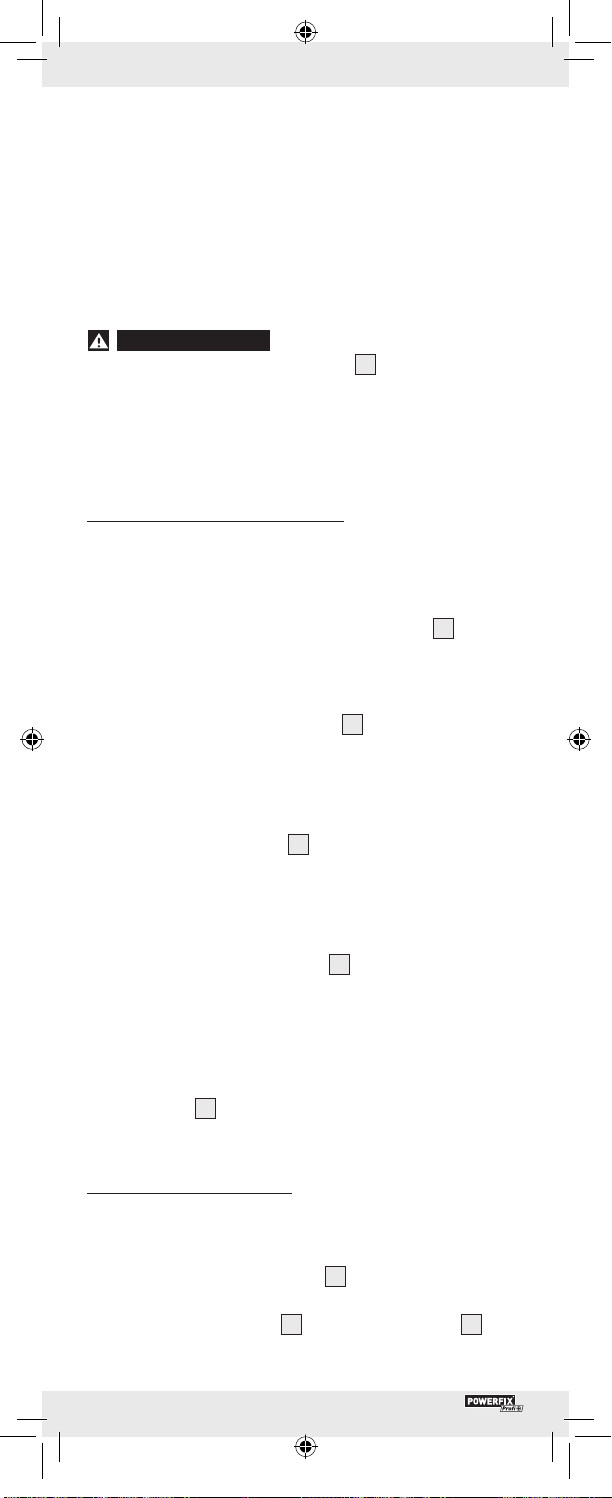
lékben, azonnal távolítsa el, hogy elkerülje a termék
károsodását!
J Viseljen védőkesztyűt! A kifolyt vagy sérült elemek a
bőrrel érintkezve marást okozhatnak, viseljen ezért ebben
az esetben mindenképpen megfelelő védőkesztyűt.
J Kerülje el, hogy kapcsolatba kerüljön bőrrel, szemmel vagy
a nyálkahártyával. Az elemben található savval történő
érintkezés esetén öblítse le bőven az érintett felületet és /
vagy forduljon orvoshoz!
FIGYELMEZTETÉS!
behelyezné az elemet (LCD-kijelző
Kapcsolja KI a terméket, mielőtt
5
nincs bekapcsolva).
J Amennyiben hosszabb távon nem használja a készüléket,
távolítsa el az elemet.
J Semmi esetre se zárja rövidre a csatlakozópólusokat.
Q
Üzembehelyezés előtt
Q
Elem behelyezése / cseréje
Figyelem: A villogó számjegyek lemerült / üres elemre utalnak.
Figyelem: Az elem cseréje során az LCD-kijelző
léphetnek fel. Távolítsa el az elemet, és helyzze vissza legalább
30 másodperccel később.
5
zavarai
j Tolja el az elemtartó zárófedelét
j
Távolítsa el a használt elemet.
j
Helyezzen be egy új elemet az elemtartóba, ügyelve a
8
(lásd B ábra).
polaritásra (+ és -). Ügyeljen arra, hogy a pozitív pólus kifelé
nézzen.
j Tolja vissza az elemtartó
Q
Tolómérő előkészítése
j
Lazítsa meg a biztosítócsavart, 4 hogy meg tudja
8
zárófedelét (lásd B ábra).
mozdítani a tolómérőt.
j
Tisztítsa meg a mérési felületet és a tolómérő léceit egy
puha pamut kendővel. Máskülönben ez például a páratartalom miatt hibás mérési eredményekhez vezethet.
j
Ellenőrizze az összes nyomógomb, a kapcsolók és az
LCD-kijelző
Q
Üzembehelyezés
Q
A tolómérő használata
j
Lazítsa meg a biztosítócsavart 4, annak az óramutató
5
kifogástalan reakcióit.
járásával ellentétes irányban történő forgatásával.
j
Tolja a külső mérőcsőrt
11
/ és a belső mérőcsőrt 2
egymásba.
HU24
Page 27

j
Kapcsolja be az LCD-kijelzőt 5 a KI / BE gomb 10 meg-
nyomásával.
j Annak a mértékegységnek (inch vagy mm) a megszabásá-
hoz amelyiket használni szeretné nyomja meg az inch / mmgombot
az „inch“.
j
Nyomja meg a nullázó gombot (ZERO) 9, hogy az
LCD-kijelző
Tárgyak kivülről történő mérése:
j
Tolja szét a külső mérőcsőrt 11, úgy hogy az állítógombot 7
az óramutató járásával ellenkező irányban kifelé forgatja.
Helyezze a külső mérőcsőrt
j
Forgassa az állítógombot 7 az óramutató járásával megegyező irányban befelé. Tolja össze a külső mérőcsőrt
annyira, hogy az a mérendő tárgyat mindkét oldalról érintse.
Ügyeljen arra, hogy a mérendő tárgyat túl erősen ne nyomja
meg, nehogy az megsérüljön.
Tárgyak belülről történő mérése:
j
Illessze a belső mérőcsőrt
j
Forgassa az állítógombot 7 az óramutató járásával ellenkező irányban kifelé. Tolja szét a belső mérőcsőrt annyira,
arra, hogy a mérendő tárgyat túl erősen ne nyomja meg,
nehogy az megsérüljön.
3
. Az LCD-kijelzésen 5 megjelenik a „mm“ vagy
5
nullát mutasson.
11
a mérendő tárgyra.
2
belülről a mérendő tárgyhoz.
2
hogy az a tárgy mindkét belső oldalát érintse. Ügyeljen
11
Egy tárgy mélységének mérése:
j
Emelje ki a mélységmérőt 6 a tolómérőből.
j
Helyezze a mélységmérőt 6 a mérendő tárgyra, úgy hogy
az érintse annak felületét (pl. egy lyuk belső része).
j
Nyomja le a tolómérő testét addig, amíg ellenállást nem
tapasztal.
j
Ügyeljen arra, hogy a mélységmérőre
6
vagy a mérendő
tárgyra ne fejtsen ki nagy nyomást, mert az megsérülhet.
j
Az LCD-kijelző 5 megmutatja a méretet.
j
A mérés elvégzése után tolja a külső mérőcsőrt és
ső mérőcsőrt
2
ismét össze, úgy hogy az állítógombot 7
11
az óramutató járásával megegyező irányban befelé forgatja.
j
Kapcsolja ki az LCD-kijelzőt 5 a BE / KI gomb 10 megnyomásával.
Figyelem: kb. 3 perc után az LCD-kijelző
5
automatiku-
san kikapcsol.
j
Húzza meg ismét a biztonsági csavart
4
úgy, hogy azt az
óramutató járásával megegyező irányban forgatja addig,
amíg ellenállást nem tapasztal.
Q
Példák a felhasználásra
Figyelem: Mérés során mindig a „Tolómérő használata“
fejezet szerint járjon el.
/ bel-
HU 25
Page 28

Dugó és lyuk összehasonlítása (lásd C ábra):
j
Vegye le a dugó méretét.
j
Adott esetben jegyezze fel a mért értéket.
j
Vegye le a lyuk méretét.
Eltérés egy referenciamérettől (lásd D ábra):
j
Mérje le egy referenciatárgy méretét (itt A).
j
Hagyja a tolómérőt
le a nullázó gombot (ZERO)
j
Végül vegye le a másik tárgy méreteit. Az LCD-kijelző 5 a
2
/ 11 ebben a pozícióban és nyomja
9
.
második tárgy és a referenciatárgy (A) méretei közötti eltérést mutatja.
Egy tárgy fenékvastagságának mérése
(lásd E ábra):
j
Mérje meg először a tárgy mélységét.
j
Hagyja a mélységmérőt 6 ebben a pozícióban és nyomja
le a nullázó gombot (ZERO)
j
Vegye le a teljes tárgy méretét. Az LCD-kijelző 5 a tárgy
9
.
fenékvastagságát mutatja.
Két azonos lyuk közötti távolság mérése
(lásd az F ábrát):
j
Vegye le a két egyforma lyuk méretét.
j
Hagyja a tolómérőt 2 / 11 ebben a pozícióban és nyomja
le a nullázó gombot (ZERO)
j
Vegye le végül az összméretet. Az LCD-kijelző 5 a két
9
.
középpont egymástól való távolságát mutatja.
Metrikus ISO menetek ismertető adatai:
Névleges
átmérő:
Emelkedés:
-1
[mm
]
Magátmérő:
[mm]
Furatátmérő:
[mm]
[mm]
3 0,5 2,46 2,5
4 0,7 3,24 3,3
5 0,8 4,13 4,2
6 1 4,92 5
8 1,25 6,65 6,8
10 1,5 8,38 8,5
12 1,75 10,11 10,2
16 2 13,84 14
20 2,5 17,29 17,5
Q
Hiba megszüntetése
A készülék érzékeny elektromos alkatrészeket tartalmaz. Ezáltal
lehetséges, hogy a közelében található rádióhullámmal működő
készülékek zavarják. Ezek lehetnek pl. mobiltelefonok, rádiótelefonok, CB-rádiók, rádióhullámos távirányítók / más távirányítók
és mikrohullámú készülékek. Amennyiben hibajelzéseket mutatna a
kijelző, távolítsa el ezeket a készülékeket a készülék környezetéből.
HU26
Page 29

Elektrosztatikus kisülések működési zavarokhoz vezethetnek.
j
Ilyen működési zavarok esetén távolítsa el rövid időre az
elemet, majd ismét helyezze vissza.
Hiba Ok Segítség
Öt helyet ugrik
másodpercenként
egyszerre.
Az elem feszültsége 2,75 V alatt
van.
Cserélje ki az elemet
az „Elem behelyezése / cseréje“ fejezetben leírtak szerint.
Az LCD-kijelző
nem számol tovább.
Nincsen jel az
LCD-kijelzőn
5
Hibás kapcsolás. Vegye ki az elemet
majd 30 másodperc
után helyezze vissza.
1. Az LCD-kijelző
5
.
ki van kapcsolva.
2. Az elem nem
megfelelően
érintkezik vagy
rosszul van behelyezve.
3. Az elem feszültsége 2,4 V
alatt van.
1. Kapcsolja be az
LCD-kijelzőt, a BE /
KI gomb
nyomásával.
2. Távolítsa el az elemet, majd helyezze
be a polaritás és az
„Elem behelyezése /
cseréje“ fejezet figyelembevételével
úgy, hogy az min-
10
meg-
den érintkezővel
érintkezzen.
3. Cserélje ki az elemet
az „Elem behelyezése / cseréje“ fejezet szerint.
Q
Karbantartás és tisztítás
j
Tisztítsa meg a tolómérőt használat előtt és után.
j
Ne tegye a tolómérőt vízbe. Folyadékok károsíthatják a
tolómérőt.
j
A készülék házának tisztításához száraz kendőt használjon,
és semmi esetre sem benzint, oldószert vagy tisztítót.
j
Mindig kapcsolja ki az LCD-kijelzőt, ha a tolómérőt nem
használja. Így növeli az elem élettartamát.
j Ne helyezze a tolómérőt feszültség alá és tartsa távol
elektromos ceruzáktól. Máskülönben ez a tolómérőben
található chip károsodásához vezethet.
Q
Hulladékkezelés
A csomagolás környezetbarát anyagokból áll,
amelyek a helyi újrahasznosító konténerekben
elhelyezhetőek.
A kiszolgált termék megsemmisítésének lehetőségeiről tájékozódjon a községi vagy városi önkormányzatnál.
HU 27
Page 30

A kiszolgált terméket a környezetvédelem érdekében
ne dobja a háztartási hulladékba, hanem gondoskodjon a szakszerű hulladékkezelésről. A gyűjtőhelyekről
és azok nyitvatartási idejéről az illetékes önkormányzatnál tájékozódhat.
A hibás vagy elhasznált elemeket a 2006 / 66 / EC irányelv
értelmébenreciklálni kell. Juttassa vissza az elemeket és / vagy
a készüléket az ajánlott gyűjtőcégeken keresztül.
Az elemek hibás mentesítése miatt előálló
környezeti károsodások!
Az elemeket nem szabad a háztartási szeméttel mentesíteni.
Mérgező hatású nehézfémeket tartalmazhatnak és ezért különleges kezelöést ígénylő hulladékoknak számítanak. A nehézfémek szimbólumai a következők: Cd = kádmium, Hg = higany,
Pb = ólom. Ezért juttassa el az elhasznált elemeket egy községi
gyűjtőhelyre.
HU28
Page 31

Uvod
Uporaba v skladu z določili .................................... Stran 30
Obseg dobave ......................................................... Stran 30
Sestavni deli .............................................................. Stran 30
Tehnični podatki ........................................................Stran 30
Varnostna navodila
Varnostna navodila za baterije ............................... Stran 31
Pred začetkom uporabe
Vstavitev / zamenja va b aterije ................................. Stran 32
Priprava pomičnega merila ..................................... Stran 32
Začetek delovanja
Uporaba pomičnega merila .................................... Stran 32
Primeri uporabe ........................................................ Stran 33
Odprava napak ........................................................ Stran 34
Čiščenje in nega ...............................................Stran 35
Odstranjevanje ................................................ Stran 35
SI 29
Page 32

Digitalno kljunasto merilo
Q
Uvod
Q
Uporaba v skladu z določili
Samo za zasebno uporabo.
Ni za profesinoalno uporabo.
Q
Obseg dobave
1 x digitalno pomično merilo
1 x baterija
1 x škatla za shranjevanje
1 x navodilo za uporabo
Q
Sestavni deli
1
Skala za stopenjsko merjenje
2
Čeljusti za notranje merjenje
3
Tipka inč / mm
4
Fiksirni vijak
5
LCD zaslon
6
Igla za merjenje globine
7
Nastavno kolo za čeljusti
8
Pokrov vložišča za baterijo
9
Gumb za nastavitev ničelne točke (ZERO)
10
Stikalo VKLOP / IZKLOP (ON / OFF)
11
Čeljusti za zunanje merjenje
Q
Tehnični podatki
Merilna enota: mm
Merilno območje: 0 - 150 mm / 0-6”
Resolucija: 0,01 mm / 0,0005”
Natančnost: 0 - 100 mm ± 0,02 mm / 0,001”
100 - 150 mm ± 0,03 mm / 0,001”
Največja
merilna hitrost: 1,5 m / s, 60”/s
Merilni sistem: linearni, brezstični
CAP merilni sistem
Zaslon: LCD zaslon
Delovna temperatura: +5 °C - +40 °C
Vpliv zračne vlage: med 0% in 80%
je relativna zračna vlaga
nepomembna
Baterija: 3 V
CR2032 (je v obsegu
dobave)
SI30
Page 33

Varnostna navodila
PRED UPORABO PREBERITE NAVODILA ZA UPORABO!
NAVODILA ZA UPORABO SKRBNO SHRANITE!
POZOR! NEVARNOST POŠKODB!
J IZDELEK NE SODI V OTROŠKE ROKE. TA
IZDELEK NI IGRAČA! Ta izdelek otroci ne
smejo uporabljati brez nadzora.
ŽIVLJENSKA NEVARNOST IN NEVARNOST NE-
SREČE ZA DOJENČKE IN OTROKE! Otrok nikoli ne
puščajte brez nadzora z ovojnim materialom.
J
Obstaja nevarnost zadušitve z ovojnim materialom.
Otroci pogosto podcenjujejo nevarnosti. Izdelek vedno
hranite izven dosega otrok.
ŽIVLJENJSKA NEVARNOST! Baterije se lahko
pogoltnejo,kar je lahko življenjsko nevarno. Takoj poiščite
zdravniško pomoč, če je prišlo do zaužitja baterije.
J
Ta naprava ni predvidena za uporabo s strani oseb (vključno
z otroki) z omejenimi fizičnimi, senzornimi ali duševnimi sposobnostmi ali s pomanjkanjem izkušenj in/ali znanja, razen
če so pod nadzorom pristojne osebe ali pa od nje dobivajo
navodila, kako je treba uporabljati izdelek.
J
Izdelka nikoli ne izpostavljajte visokim temperaturam in
vlagi, saj se lahko poškoduje.
J
Pomičnega merila nikoli ne dajte pod napetost. V nasprotnem
primeru se lahko poškoduje čip v pomičnem merilu.
J
Pomično merilo mora biti vedno čisto in suho. Tekočina lahko
pomično merilo poškoduje.
Varnostna navodila za baterije
J
J
J
J
J
J
J
J
J
POZOR! NEVARNOST EKSPLOZIJE!
Nikoli ponovno ne polnite baterij!
Baterij se ne sme nikoli na kratko zvezati. Pregretje, nevarnost
požara ali eksplozija so lahko posledice.
Izrabljeno baterijo nemudoma odstranite iz izdelka.
Obstaja povečana nevarnost izteka baterije!
Baterijo hranite izven dosega otrok, ne vrzite je v ogenj, ne
sklenite je na kratko in je ne razstavljajte.
Pazite na pravilno polarnost (+ in -).
Uporabljajte izključno navedeno vrsto baterije.
Zaradi neupoštevanja navodil se lahko baterija izprazni
preko njene končne napetosti. Obstaja nevarnost izteka. V
primeru izteka baterije v vaši napravi jo takoj odstranite, da
preprečite poškodbe izdelka!
Uporabljajte zaščitne rokavice! Iztečene ali poškodovane baterije lahko ob stiku s kožo povzročijo razjede na
koži, zato obvezno uporabite ustrezne zaščitne rokavice.
Izogibajte se stiku s kožo, očmi ali sluznicami. V primeru
stika z baterijsko kislino prizadeto mesto sperite z veliko
SI 31
Page 34

vode in / ali obiščite zdravnika!
OPOZORILO!
baterijo (LCD zaslon
J
V primeru daljše neuporabe naprave odstranite baterijo iz
Izklopite izdelek (AUS), preden vložite
5
je izključen).
naprave.
J
V nobenem primeru ne smete priključna pola zvezati na
kratko.
Q
Pred začetkom uporabe
Q
Vstavitev / zamenjava baterije
Navodilo: Utripajoče številke opozarjajo na skoraj prazno/
prazno baterijo.
Navodilo: Pri menjavi baterije lahko pride do motenj na
5
LCD
zaslonu. Odstranite baterijo in jo ponovno vstavite po
več kot 30 sekundah.
j
Odprite pokrov vložišča za baterijo 8 (glej sliko B).
j
Odstranite staro baterijo.
j
Vstavite novo baterijo v vložišče, pri tem pa pazite na polarnost (+ und -). Pazite, da bo pozitivni pol kazal navzven.
j
Zaprite pokrov vložišča 8 za baterijo (glej sliko. B).
Q
Priprava pomičnega merila
j
Odvijte fiksirni vijak
j
Očistite merilno skalo in merilno pomično letev s suho bom-
4
da lahko pomično merilo premikate.
,
bažno krpo. V nasprotnem primeru lahko na primer zračna
vlage privede do napačnih rezultatov merjenja.
j
Preverite vse gumbe, stikalo in LCD zaslon
5
če pravilno
,
delujejo.
Q
Začetek delovanja
Q
Uporaba pomičnega merila
j
Odvijte fiksirni vijak 4, tako da ga obrnete v nasprotni
smeri urinega kazalca.
j
Stisnite skupaj čeljusti za zunanje merjenje
notranje
j
Vključite LCD zaslon 5 tako, da pritisnete na gumb za 10
2
merjenje.
11
/ čeljusti za
VKLOP / IZKLOP.
j Pritisnite tipko inč / mm
3
, če želite izbrati merilno enoto
(inč ali mm), ki jo želite uporabljati. Na LCD zaslonu
bo pojavil prikaz „mm“ ali „inč“.
j
Pritisnite gumb za ničelno točko (ZERO) 9, če želite LCD
5
zaslon
nastaviti nazaj na ničlo.
5
se
SI32
Page 35

Izmera predmeta od zunaj:
j
Čeljusti za zunanje merjenje 11 porinite narazen, tako da
nastavno kolo
kazalca. Čeljusti za zunanje merjenje pristavite
7
zavrtite navzven v nasprotni smeri urnega
11
predmet, ki ga želite izmeriti.
j
Zavrtite nastavno kolo 7 v smeri urinega kazalca navznoter.
Stisnite čeljusti za zunanje merjenje
11
tako blizu skupaj,
da se z njima na obeh straneh dotaknete predmeta, ki ga
merite. Pazite, da predmeta, ki ga merite, zaradi prevelikega
pritiska ne poškodujete.
Izmera predmeta od znotraj:
j
Pristavite čeljusti za notranje merjenje
2
od znotraj na
predmet, ki ga želite izmeriti.
j
Zavrtite nastavno kolo 7 v smeri proti urinemu kazalcu.
Čeljusti za notranje merjenje razmaknite
2
tako daleč narazen, da se z njima dotaknete predmeta na obeh notranjih
straneh. Pazite, da predmeta, ki ga merite, zaradi prevelikega
pritiska ne poškodujete.
Izmera globine predmeta:
j
Potisnite iglo za globinsko merjenje 6 iz pomičnega merila.
j
Pristavite iglo za globinsko merjenje 6 na mesto na pred-
metu, ki ga želite izmeriti, dokler se z njo ne dotaknete površine (npr. znotraj luknje).
j
Potisnite telo pomičnega merila navzdol, dokler ne začutite
odpora.
j
Pazite, da zaradi prevelikega pritiska ne poškodujete
igle za merjenje globine ali predmeta, ki ga želite izmeriti.
j
Na LCD zaslonu 5 se prikažejo meritve.
j
Po meritvi potisnite čeljusti za zunanje merjenje 11 / čeljusti
za notranje merjenje
7
zavrtite v smeri urinega kazalca.
j
Ponovno izključite LCD zaslon 5, tako da pritisnete gumb
za VKLOP / IZKLOP
Navodilo: Po pribl. 3 minutah se LCD zaslon
2
spet skupaj, tako da nastavno kolo
10
.
5
tično izklopi.
j
Fiksirni vijak ponovno
4
trdno privijte, tako da ga zavrtite
v smeri urinega kazalca, dokler ne začutite odpora.
na
6
avtoma-
Q
Primeri uporabe
Navodilo: V primeru meritev morate vedno postopati v
skladu z opisanim v delu „Uporaba pomičnega merila“.
Primerjava med vtičem in luknjo (glej sliko C):
j
Najprej izmerite vtič.
j
Po potrebi si zapišite izmerjeno vrednost.
j
Nato izmerite luknjo.
SI 33
Page 36

Odstopanje od referenčne velikosti (glej sliko D):
j
Izmerite referenčni predmet (tukaj A).
j
Čeljusti za merjenje pustite
pritisnite gumb za ničelno točko (ZERO)
j
Izmerite nato drugi predmet. Na LCD zaslonu 5 se sedaj
2
/ 11 v tem položaju in
9
.
prikaže odstopanje drugega predmeta od meritev
referenčnega predmeta (A).
Merjenje debeline dna predmeta (glej sliko E):
j
Najprej izmerite globino predmeta.
j
Čeljusti za merjenje pustite 6 v tem položaju in pritisnite
gumb za ničelno točko (ZERO)
j
Izmerite sedaj celoten predmet. Na LCD zaslonu 5 se pri-
9
.
kaže debelina dna predmeta.
Merjenje razdalje med dvema identičnima luknjama
(glejte sl. F):
j
Izmerite najprej eno od obeh enako velikih lukenj.
j
Čeljusti za merjenje pustite 2 / 11 v tem položaju in
pritisnite gumb za ničelno točko (ZERO)
j
Nato izmerite celoten razmak.
Na LCD zaslonu
5
se prikaže mera povprečnega razmaka.
9
.
Karakteristike metričnih ISO navojev:
Nominalni
premer:
Stopnjevanje:
-1
[mm
]
Premer jedra:
[mm]
Premer izvrtine:
[mm]
[mm]
3 0,5 2,46 2,5
4 0,7 3,24 3,3
5 0,8 4,13 4,2
6 1 4,92 5
8 1,25 6,65 6,8
10 1,5 8,38 8,5
12 1,75 10,11 10,2
16 2 13,84 14
20 2,5 17,29 17,5
Q
Odprava napak
Naprava je sestavljena iz občutljivih elektronskih delov. Zato je
mogoče, da jo motijo brezžične naprave, ki se nahajajo v
neposredni bližini. To so lahko npr. mobilni telefoni, radijske
naprave (walkie-talkie), CB radijske naprave, radijski upravljalniki / drugi daljinski upravljalniki in mikrovalovne naprave. Če s
e na zaslonu prikažejo napačne meritve, odstranite morebitne
omenjene naprave iz bližine merilnika.
Elektrostatična razelektritev lahko povzroči motnje v delovanju.
j
V primeru takšnih motenj v delovanju za kratek čas odstranite
baterijo in jo nato ponovno vstavite.
SI34
Page 37

Napaka Vzrok Pomoč
Pet mest se hkrati
naenkrat spremeni v eni sekundi.
Napetost baterije
je pod 2,75 V.
Zamenjajte baterijo v
skladu z navodili v
„Vstavitev /
zamenjava baterije“.
LCD zaslon
šteje dalje.
5
ne
Napačen priklop. Baterijo odstranite in jo
po 30 sekundah
ponovno vstavite.
Zaslon ne dela
5
.
LCD zaslon je
1.
izključen.
2. Baterija nima
p
ravega
kontakta ali je
nepravilno
vstavljena.
3. Napetost
baterije je pod
2,4 V.
1. Vključite LCD zaslon tako, da pritisnete gumb za
VKLOP /
2. Odstranite baterijo
in jo vstavite glede
na polarizacijo in v
skladu z navodilom
v „Vstavitev / zamenjava baterije“
tako, da se dotika
vseh kontaktov.
3. Baterijo zamenjajte
v skladu z navodilo
v „Vstavitev / zamenjava baterije“.
10
IZKLOP.
Q
Čiščenje in nega
j
Pomično merilo očistite pred in po vsaki uporabi.
j
Pomično merilo ne sme priti v stik z vodo. Tekočina lahko
poškoduje pomično merilo.
j
Za čiščenje ohišja uporabljajte suho krpo in v nobenem
primeru bencina, topila ali čistila.
j
Kadar pomičnega merila ne uporabljate, ga vedno izključite.
Tako boste podaljšali čas obratovanja.
j
Ne dajte pomičnega merila pod napetost in ne hranite ga v
bližini električnih naprav. V nasportnem primeru se lahko
poškoduje čip v pomičnem merilu.
Q
Odstranjevanje
Embalaža je narejena iz okolju prijaznih materialov,
ki jih odstranite v lokalne zabojnike za reciklažo.
O možnostih odstranjevanja izrabljenih električnih naprav
vprašajte na vaši občinski ali mestni upravi.
Ko je vaš izdelek odslužil, ga zaradi varovanja
okolja ne odvrzite med hišne odpadke, temveč ga
odstranite okolju prijazno. O zbirnih mestih in njihovih
delovnih časih se lahko pozanimate pri vaši občinski
upravi.
SI 35
Page 38

Pokvarjene ali iztrošene baterije je treba reciklirati v skladu z
direktivo 2006 / 66 / EC. Baterije in / ali napravo oddajte na
enem od ponujenih zbirnih mestih.
Škoda na okolju zaradi napačnega
odstranjevanja baterij!
Baterij se ne sme odstraniti skupaj s hišnimi odpadki! Lahko
vsebujejo strupene težke kovine in so podvržene določilom za
ravnanje z nevarnimi odpadki. Kemični simboli težkih kovin so
naslednji: Cd = kadmij, Hg = živo srebro, Pb = svinec. Zato
iztrošene baterije oddajte na komunalnem zbirnem mestu.
SI36
Page 39

Úvod
Použití k určenému účelu .........................................Strana 38
Obsah dodávky ....................................................... Strana 38
Popis součástí ........................................................... Strana 38
Technické údaje .......................................................Strana 38
Bezpečnostní pokyny
Bezpečnostní pokyny pro baterie .......................... Strana 39
Před uvedením do provozu
Vložení baterie / výměna baterie ...........................Strana 40
Příprava posuvného měřítka ...................................Strana 40
Uvedení do provozu
Použití posuvného měřítka ......................................Strana 40
Příklady použití ........................................................ Strana 41
Vyloučení chybných funkcí ......................................Strana 42
Údržba a čištění .............................................Strana 43
Likvidace do odpadu .................................Strana 43
CZ 37
Page 40

Digitální posuvné měřítko
Q
Úvod
Q
Použití k určenému účelu
Jen pro soukromé použití.
Není určeno pro použití k podnikatelským účelům.
Q
Obsah dodávky
1 x digitální posuvné měřítko
1 x baterie
1 x úschovný box
1 x návod k obsluze
Q
Popis součástí
1
Odstupňované měřící plochy
2
Vnitřní měřicí čelisti
3
Tlačítko palec / mm
4
Aretační šroubek
5
Displej LCD
6
Hloubkoměr
7
Regulační kolečko pro jemné nastavení měřících čelistí
8
Kryt přihrádky na baterie
9
Tlačítko nulování (ZERO)
10
Tlačítko ZAP / VYP (ON / OFF)
11
Vnější měřicí čelisti
Q
Technické údaje
Jednotka naměřených
veličin: mm
Měřící rozsah: 0 - 150 mm / 0-6”
Rozlišení: 0,01 mm / 0,0005”
Přesnost: 0 - 100 mm ± 0,02 mm / 0,001”
100 - 150 mm ± 0,03 mm / 0,001”
Maximální
Rychlost měření: 1,5 m / s, 60”/s
Měrící systém: lineární, bezkontaktní
měřící systém CAP
Indikace: displej LCD
Provozní teplota: +5 °C - +40 °C
Vliv vlhkosti vzduchu: v rozsahu od 0 % do 80 %
relativní vlhkost vzduchu zanedbatelná
Baterie: 3 V
CZ38
CR2032 (je součástí dodávky)
Page 41

Bezpečnostní pokyny
PŘED POUŽITÍMSI PROSÍM PROČTĚTE NÁVOD K OBSLUZE!
NÁVOD K OBSLUZE SI PEČLIVĚ USCHOVEJTE!
POZOR! NEBEZPEČÍ ZRANĚNÍ!
J VÝROBEK NEPATŘÍ DO RUKOU DĚTEM.
TENTO VÝROBEK NENÍ HRAČKA! Tento
výrobek nemají děti používat bez dozoru.
U MALÝCH DĚTÍ A DĚTÍ OBECNĚ HROZÍ NEBEZ-
PEČÍ OHROŽENÍ ŽIVOTA A ÚRAZU! Nenechávejte
děti nikdy samotné s obalovým materiálem.
J Hrozí nebezpečí udušení obalovým materiálem.
Děti podceňují často nebezpečí. Uchovávejte výrobek
neustále mimo dosah dětí.
NEBEZPEČÍ OHROŽENÍ ŽIVOTA! Baterii lze spolknout,
což může být životu nebezpečné. Jestliže dojde k spolknutí
baterie, vyhledejte neprodleně lékařskou pomoc.
J Tento přístroj není určen k používání osobami (včetně dětí)
s omezenými fyzickými, smyslovými nebo duševními schopnostmi anebo osobami s nedostačujícími zkušenostmi a znalostmi. Ledaže zůstanou tito uživatelé pod dozorem osoby,
která je za jejich bezpečnost zodpovědná anebo budou
seznámeni se způsobem, jakým se má výrobek používat.
J Nevystavujte výrobek nikdy vysokým teplotám a vlhkosti,
jinak může dojít k jeho poškození.
J Nevystavujte posuvné měřítko elektrickému napětí. Jinak
může být poškozen čip posuvného měřítka.
J Udržujte posuvné měřítko čisté a suché. Tekutiny mohou
měřítko poškodit.
Bezpečnostní pokyny pro baterie
J POZOR! NEBEZPEČÍ VÝBUCHU!
Baterie nikdy nenabíjejte!
J Baterie nesmějí být nikdy zkratovány. Následkem může být
přehřátí, nebezpečí požáru nebo roztržení baterií.
J Vybitá baterie musí být neprodleně z výrobku odstraněna.
Hrozí nebezpečí, že baterie vyteče!
J Uchovávejte baterii mimo dosah dětí, nevhazujte ji do ohně,
nespojujte ji na krátko a nerozebírejte.
J Dbejte na správnou polaritu (+ a -).
J Používejte jen předepsaný typ baterie.
J Při nedodržení tohoto doporučení se může baterie úplně
vybít. Poté hrozí nebezpečí vytečení baterie. Jestliže baterie
ve výrobku vytekla, je nutné ji ihned odstranit, aby se zabránilo poškození výrobku!
J Používejte ochranné rukavice! Vyteklá nebo poško-
zená baterie může při dotyku způsobit poleptání obsaženou
kyselinou; v tomto případě bezpodmíněčně použijte vhodné
ochranné rukavice.
CZ 39
Page 42
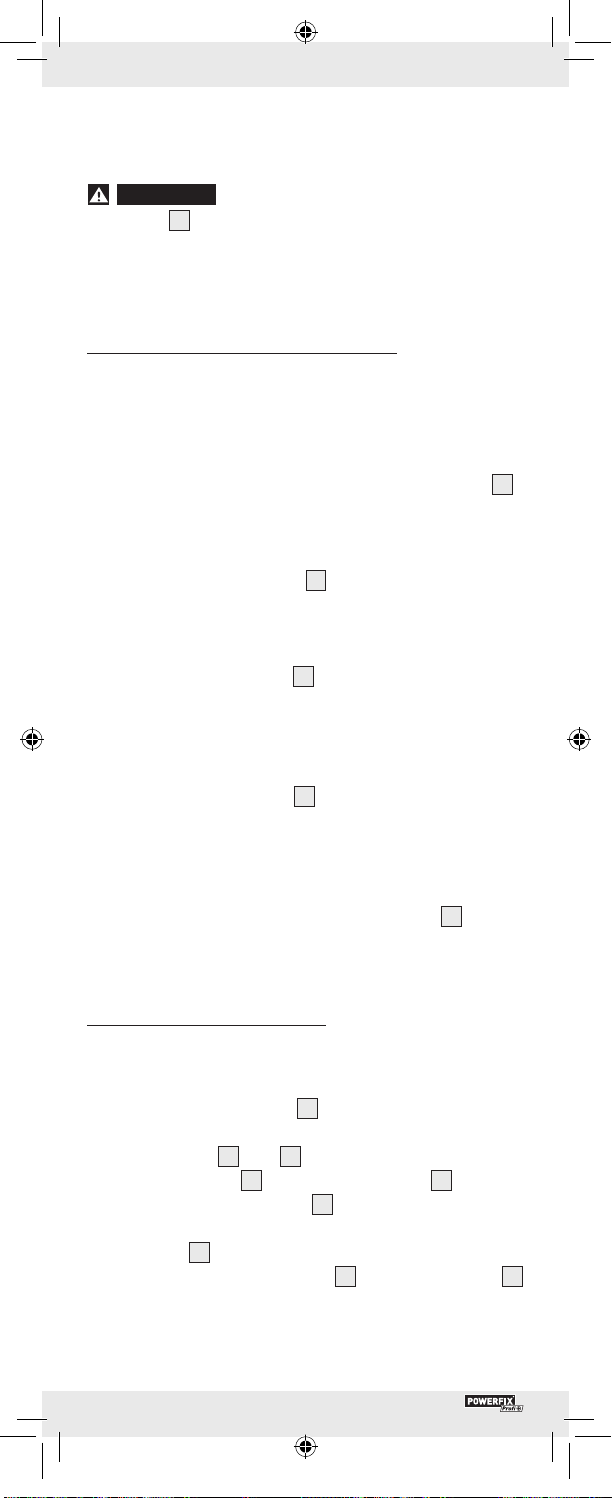
J Zabraňte kontaktu s kůží, očima a se sliznicemi. Při kontaktu
s kyselinou baterie omyjte postižená místa dostatečným
množstvím vody a vyhledejte lékařskou pomoc!
VÝSTRAHA!
(displej
Přístroj před vložením baterií vypněte
5
je vypnutý).
J Vyjměte baterii, jestliže je přístroj delší dobu mimo provoz.
J V žádném případě nespojujte kontakty do zkratu.
Q
Před uvedením do provozu
Q
Vložení baterie / výměna baterie
Upozornění: blikající číslice znamenají, že je baterie slabá
nebo vybitá.
Upozornění: při výměně baterie může dojít k poruchám
na displeji. V tomto případě vyjměte baterii a vložte ji do přístroje
znova až po 30 vteřinách.
j
Odsuňte kryt přihrádky pro 8 baterii (viz. obr. B).
j
Vyjměte starou baterii.
j
Vložte novou baterii do přihrádky se zachováním polarity
(+ a -). Dbejte na to, aby kontakt plus ukazoval směrem ven.
j
Přihrádku znova uzavřete 8 baterie (viz. obr. B).
5
Q
Příprava posuvného měřítka
j
Povolte aretovací šroubek 4 tak, aby jste mohli posuvným
měřítkem volně pohybovat.
j
Vyčistěte všechny měřící plochy a lištu posuvného měřítka
suchým bavlněným hadříkem. Jinak může dojít, například
vlivem vlhkosti vzduchu, k chybným výsledkům měření.
j
Přezkoušejte všechna tlačítka, vypínač a displej 5 jestli
správně fungují.
Q
Uvedení do provozu
Q
Použití posuvného měřítka
j
Aretovací šroubek povolte
4
otáčením proti směru hodino-
vých ručiček.
j
Sesuňte měřící
j
Zapněte tlačítkem 5 ZAPNUTO / VYPNUTO 10 displej.
j Stiskněte tlačítko palec / mm
11
čelisti
2
dohromady.
3
, abyste stanovili měrnou
jednotku (palec nebo mm), kterou chcete použít. Na LCD
zobrazení
j
Stlačte nulovací tlačítko (ZERO)
5
se objeví buď „mm“ nebo „palec“.
9
pro vrácení hodnoty 5
displeje na nulu.
CZ40
Page 43

Měření vnějších rozměrů:
j
Měřící čelisti rozevřete 11 otáčením regulačního kolečka 7
proti směru hodinových ručiček. Přiložte měřící čelisti
měřený předmět.
j
Točte regulačním kolečkem 7 ve směru hodinových ručiček.
Posuňte tak měřící čelisti
11
k sobě tak, až se dotknou mírným tlakem na obou stranách měřeného předmětu. Dbejte
na to, aby jste tlakem nepoškodili měřený předmět.
Měření vnitřních rozměrů:
j
Nasaďte čelisti pro měření vnitřních rozměrů
2
dovnitř
měřeného předmětu.
j
Otáčejte regulačním kolečkem 7 proti směru hodinových
ručiček. Rozevřete tak měřící čelisti
2
od sebe, až se na
obou stranách dotknou vnitřních stran měřeného předmětu.
Dbejte na to, aby jste tlakem nepoškodili měřený předmět.
Měření hloubky:
j
Vysuňte hloubkoměr 6 z posuvného měřítka.
j
Vsuňte hloubkoměr 6 do měřeného předmětu, až se dotkne
vnitřního, dolního povrchu (např. uvnitř otvoru).
j
Sesuňte korpus posuvného měřítka dolů, až narazí jeho
spodní hrana na horní okraj měřeného otvoru.
j
Dbejte na to, aby konec hloubkoměru
6
nepoškodil tlakem
měřený předmět.
j
Displej 5 ukazuje naměřenou hodnotu.
j
Sesuňte po provedeném měření měřící
ním regulačního kolečka
7
ve směru otáčení ručiček znovu
11
čelisti 2 otáče-
dohromady.
j
Displej znova vypněte 5 stlačením tlačítka ZAPNUTO /
VYPNUTO
Upozornění: displej se vypíná
10
.
5
automaticky po
3 minutách.
j
Opět utáhněte aretační šroubek
4
tak, až ucítíte odpor.
11
na
Q
Příklady použití
Upozornění: při měření postupujte vždy podle kapitoly
„Použití posuvného měřítka“.
Porovnání kolíku a otvoru (viz. obr. C):
j Změřte nejdříve průměr kolíku.
j
Poznamenejte si naměřenou hodnotu.
j
Poté změřte otvor.
Odchylka referenčního rozměru (viz. obr. D):
j
Změřte rozměry referenčního předmětu (zde A).
j
Ponechejte poté měřící čelisti
stlačte tlačítko nulování (ZERO)
j
Potom změřte druhý předmět. Displej nyní ukáže 5 odchylku
rozměru druhého předmětu od rozměru referenčního předmětu (A).
2
/ 11 v dosažené poloze a
9
.
CZ 41
Page 44
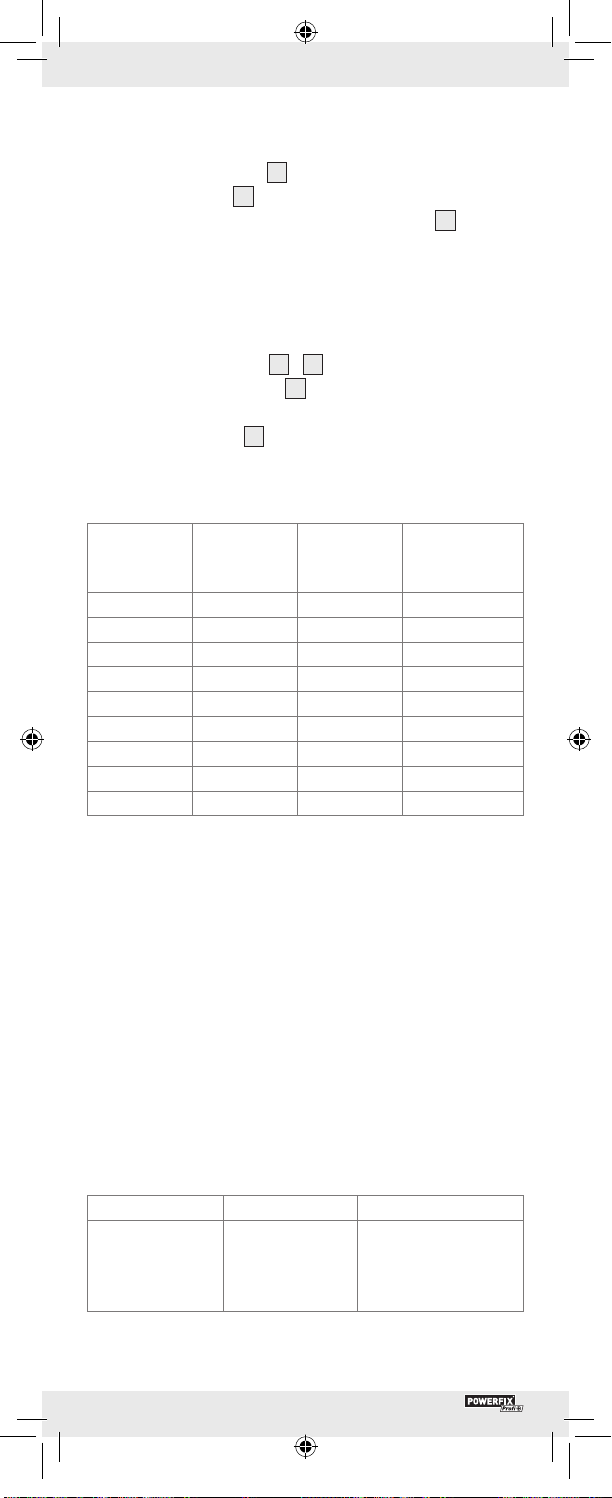
Měření tloušťky dna předmětu (viz. obr. E):
j
Změřte nejdříve hloubku předmětu.
j
Ponechte hloubkoměr 6 v této poloze a stlačte tlačítko
nulování (ZERO)
j
Nyní změřte celkový rozměr předmětu. Displej 5 ukáže
9
.
tloušťku dna předmětu.
Měření vzdálenosti mezi dvěma identickými
děrami (viz obr. F):
j
Změřte nejdříve průměr jednoho ze stejných otvorů.
j
Ponechte měřící čelisti 2 / 11 v dosažené poloze a stlačte
tlačítko nulování (ZERO)
j
Nakonec změřte vzdálenost mezi vnějšími okraji otvorů.
Displej nyní ukáže
9
.
5
rozestup středů měřených otvorů.
Charakteristické údaje metrických závitů
dle normy ISO:
Jmenovitý
průměr:
[mm]
Stoupání:
-1
[mm
]
Vnitřní průměr závitu:
[mm]
Vnitřní průměr
vrtání:
[mm]
3 0,5 2,46 2,5
4 0,7 3,24 3,3
5 0,8 4,13 4,2
6 1 4,92 5
8 1,25 6,65 6,8
10 1,5 8,38 8,5
12 1,75 10,11 10,2
16 2 13,84 14
20 2,5 17,29 17,5
Q
Vyloučení chybných funkcí
Přístroj obsahuje citlivé elektronické součástky. Proto je možné,
že dojde k rušení vlivem jiných přístrojů s přenosem rádiových
signálů, které se nacházejí poblíž. Může se jednat např. o mobilní
telefony, vysílačky, dálková ovládání s radiovým signálem a mikrovlnné trouby. Jestliže ukazuje displej chybné hodnoty, odstraňte
nejdříve tyto přístroje z blízkosti posuvného měřítka.
Elektrostatické výboje mohou způsobovat poruchy funkce.
j
Při poruchách funkcí vyjměte krátce baterii a znovu ji vložte
do posuvného měřítka.
Chyba Příčina Pomoc
Pět desetinných
míst přeskakuje
současně jednou
Napětí baterie je
nižší než 2,75 V.
Vyměňte baterii dle
kapitoly „Vložení baterie / výměna baterie“
za vteřinu.
CZ42
Page 45

Chyba Příčina Pomoc
5
Displej
neuka-
zuje další hodnoty.
Chybné zapojení. Vyjmout baterii a znovu
ji po 30 vteřinách vložit
do přístroje.
Žádná hodnota
na displeji
5
.
1. Displej je
vypnutý.
2. Baterie nemá
kontakt anebo
je vložená obráceně.
3. Napětí baterie
je nižší než
2,4 V.
1. Zapněte displej
stlačením tlačítka
ZAPNUTO /
VYPNUTO
10
.
2. Vyjměte baterii a
znovu ji nasaďte se
správnou polaritou
podle kapitoly
„Vložení baterie /
výměna baterie“
tak, aby měla
správný kontakt.
3. Vyměňujte baterii
podle kapitoly „Vložení baterie / výměna baterie“.
Q
Údržba a čištění
j
Čištěte posuvné měřítko před a po každém použití.
j
Posuvné měřítko nenamáčejte do vody. Kapalina může
posuvné měřítko poškodit.
j
K čištění tělesa měřítka požívejte suchý hadřík, v žádném
případě nepoužívejte benzín, ředidla nebo čistící prostředky.
j
Pokud měřítko nepoužíváte, vždy vypněte displej. Tak prodloužíte životnost baterie.
j Nevystavujte posuvné měřítko elektrickému napětí a držete
jej mimo dosah elektrických kontaktů. Jinak může dojít k
poškození čipu v posuvném měřítku.
Q
Likvidace do odpadu
Balení výrobku je zhotoveno z ekologických materiálů,
které můžete likvidovat do odpadu v místních sběrnách tříděného odpadu.
Informujte se o možnostech odstranění použitého výrobku do
odpadu u Vaší místní obecní nebo městské správy.
Neodhazujte použitý výrobek, v zájmu ochrany
životního prostředí, do domácího odpadu. Zajistěte
jeho odbornou likvidaci do tříděného odpadu. Informujte se o sběrnách tříděného odpadu a o jejich
otevíracích dobách u příslušné správy v místě Vašeho
bydliště.
Defektní nebo vybité baterie se podle směrnice 2006 / 66 / EC
musí recyklovat. Baterie a / nebo zařízení odevzdejte do nabízených sběren zpět.
CZ 43
Page 46

Ekologické škody v důsledku chybného
zlikvidování baterií!
Baterie se nesmí zlikvidovat vdomácím odpadu. Mohou obsahovat jedovaté těžké kovy a podléhají zpracování zvláštního
odpadu. Chemické symboly těžkých kovů: Cd = kadmium,
Hg = rtuť, Pb = olovo. Proto odevzdejte opotřebované baterie u
komunální sběrny.
CZ44
Page 47

Úvod
Určené použitie .......................................................Strana 46
Obsah dodávky ....................................................... Strana 46
Popis častí ................................................................. Strana 46
Technické dáta .........................................................Strana 46
Bezpečnostné pokyny
Bezpečnostné pokyny k batériam .......................... Strana 47
Pred uvedením do chodu
Vloženie / výmena batérií ....................................... Strana 48
Príprava posuvného meradla .................................Strana 48
Uvedenie do chodu
Použitie posuvného meradla ..................................Strana 48
Príklady použitia ...................................................... Strana 49
Opravenie chyby .....................................................Strana 50
Údržba a čistenie .......................................... Strana 51
Likvidácia ............................................................Strana 51
SK 45
Page 48

Digitálne posuvné meradlo
Q
Úvod
Q
Určené použitie
Len pre súkromné účely.
Nevhodné pre podnikateľské účely.
Q
Obsah dodávky
1 x digitálne posuvné meradlo
1 x batéria
1 x úschovné púzdro
1 x návod na používanie
Q
Popis častí
1
Meracie plochy
2
Vnútorné meracie ramená
3
Tlačidlo Inch / mm
4
Poistná skrutka
5
LCD displej
6
Hĺbkový merací hrot
7
Regulačné koliesko pre meracie ramená
8
Kryt priehradky na batérie
9
Tlačidlo pre nulovú polohu (ZERO)
10
VYPÍNAČ (ON / OFF)
11
Vonkajšie meracie ramená
Q
Technické dáta
Merná jednotka: mm
Merací rozsah: 0 - 150 mm / 0-6”
Rozlíšenie: 0,01 mm / 0,0005”
Presnosť: 0 - 100 mm ± 0,02 mm / 0,001”
100 - 150 mm ± 0,03 mm / 0,001”
Maximálna
rýchlosť merania: 1,5 m / s, 60”/s
Merací systém: lineárny, bezkontaktový
CAP merací systém
Zobrazenie: LCD displej
Prevádzková teplota: +5 °C - +40 °C
Vplyv vlhkosťou vzduchu: v medziach od 0 % do 80 %
relatívna vlhkosť vzduchu
zanedbateľná
Batéria: 3 V
SK46
CR2032 (zahrnutá v dodávke)
Page 49

Bezpečnostné pokyny
PRED POUŽITÍM SI PREČÍTAJTE NÁVOD NA OBSLUHU!
NÁVOD NA OBSLUHU PROSÍM STAROSTLIVO USCHOVAJTE!
POZOR! NEBEZPEČENSTVO PORANENIA!
J VÝROBOK NEPATRÍ DO RÚK ĎEŤOM.
TENTO VÝROBOK NIE JE DETSKÁ
HRAČKA! Tento výrobok by nemali používať
deti bez dozoru.
NEBEZPEČENSTVO NEHODY A OHROZENIA
ŽIVOTA PRE BATOĽATÁ A DETI! Nikdy nenechávajte
deti bez dozoru s obalovým materiálom.
J Vzniká nebezpečenstvo udusenia obalovým materiálom.
Deti často podceňujú nebezpečenstvo. Držte deti stále v
bezpečnej vzdialenosti od výrobku.
NEBEZPEČENSTVO OHROZENIA ŽIVOTA! Batérie
môžu byť prehltnuté, čo môže ohroziť život. Ihneď vyhľadajte lekársku pomoc, ak ste prehltli batériu.
J Tento prístroj nie je určený k používaniu osobami (vrátane detí)
s obmedzenými fyzickými, senzorickými alebo duševnými
schopnosťami alebo s nedostatkom skúseností a / alebo nedostatočnými vedomosťami, iba ak sú pod dozorom kompetentnej osoby alebo od nej obdržia pokyny, ako prístroj používať.
J Nikdy nevystavujte výrobok vysokým teplotám a vlhkosti,
môže dôjsť k poškodeniu prístroja.
J Nevystavujte posuvné meradlo napätiu. V opačnom prípade
môže byť číp posuvného meradla poškodený.
J Udržujte posuvné meradlo čisté a suché. Tekutiny môžu
posuvné meradlo poškodiť.
Bezpečnostné pokyny k batériam
J POZOR! NEBEZPEČENSTVO EXPLÓZIE!
Batérie nikdy znova nenabíjajte!
J Batérie nesmú byť vložené nesprávne, aby nedošlo k skratu.
Dôsledkom môže byť prehriatie, nebezpečenstvo požiaru
alebo výbuchu.
J Vybitú batériu okamžite vyberte z prístroja. Vzniká zvýšené
nebezpečenstvo vytečenia!
J Držte batérie v bezpečnej vzdialenosti od detí, nehádžte
ich do ohňa, neskratujte a nerozoberajte ich.
J Dbajte na správnu polaritu (+ a -).
J Používajte výlučne určený typ batérií.
J Pri nedodržaní pokynov môže dôjsť kvôli koncovému napätiu
k úplnému vybitiu batérií. Vzniká nebezpečenstvo vytečenia
batérií. Ak došlo k vytečeniu batérie v prístroji, okamžite ju
vyberte, aby ste zabránili poškodeniu výrobku!
J Noste ochranné rukavice! Vytečené alebo poškodené
batérie môžu spôsobiť popáleniny na pokožke; preto v tomto
prípade noste bezpodmienečne ochranné rukavice.
SK 47
Page 50

J Zabráňte kontaktu s pokožkou, očami a sliznicami. Pri
kontakte s batériovou kyselinou vymyte postihnuté miesto
dôkladne vodou a / alebo vyhľadajte lekára!
VAROVANIE!
batérie (LCD displej
VYPNITE pristroj, predtým než vložíte
5
je vypnutý).
J Ak prístroj dlhodobejšie nepoužívate, vyberte batérie.
J V žiadnom prípade neskratujte zapájacie póly.
Q
Pred uvedením do chodu
Q
Vloženie / výmena batérií
Upozornenie: Blikajúce čísla upozorňujú na vybitú / prázdnu
batériu.
Upozornenie: Pri výmene batérie môže dôjsť k poškodeniu
LCD displea
ju opäť vložte do prístroja.
j
Odsuňte kryt priečinka na batérie 8 (pozri obr. B).
j
Vyberte starú batériu.
j
Vložte novú batériu s prihliadnutím k polarite (+ a -) do priečinku na batérie. Dbajte na to, aby kladný pól smeroval von.
j
Kryt priečinku na batérie opäť 8 zasuňte (pozri obr. B).
5
. Vyberte batériu a po viac ako 30 sekundách
Q
Príprava posuvného meradla
j
Uvoľnite poistnú skrutku
4
aby ste mohli posuvným
,
meradlom hýbať.
j
Vyčistite všetky meracie plochy a okraj posuvného meradla
suchou bavlnenou handričkou. V opačnom prípade môže
dôjsť napr. pôsobením vlhkosti vzduchu k chybným meracím
výsledkom.
j
Vyskúšajte, či všetky tlačidlá, vypínač a LCD displej 5
reagujú prirodzene.
Q
Uvedenie do chodu
Q
Použitie posuvného meradla
j
Uvoľnite poistnú skrutku tým
4
že jú krútite proti smeru
,
hodinových ručičiek
j
Zasuňte vonkajšie meracie ramená
ramená
j
Zapnite LCD displej 5 tým, že stlačíte tlačidlo ON / OFF 10.
j Stlačte tlačidlo inch / mm
2
.
3
11
/ vnútorné meracie
, aby ste určili mernú jednotku,
ktorú chcete používať. Na LCD-displeji sa objaví buď „mm“
alebo „inch“
j
Stlačte tlačidlo nulovej polohy (ZERO) 9, aby ste LCD
displej
5
.
5
vrátili na nulu.
SK48
Page 51

Meranie predmetu zvonku:
j
Roztiahnite vonkajšie meracie ramená 11 točením regulač-
ného kolieska
Nasaďte vonkajšie meracie ramená
7
von proti smeru hodinových ručičiek.
11
na objekt, ktorý
chcete zmerať.
j
Otočte regulačné koliesko 7 dovnútra v smere hodinových
ručičiek. Zasuňte vonkajšie meracie ramená
11
tak ďaleko,
kým sa nebudú dotýkať meraného predmetu z oboch strán.
Dávajte pozor, aby ste meraný predmet nepoškodili priveľkým tlakom.
Meranie predmetu zvnútra:
j
Nasaďte vnútorné meracie ramená
2
zvnútra na meraný
predmet.
j
Točte regulačné koliesko 7 von proti smeru hodinových
ručičiek. Roztiahnite vnútorné meracie ramená
2
tak ďaleko
od seba, až kým sa nebudú dotýkať predmetu na oboch
vnútorných stranách. Dávajte pozor, aby ste meraný predmet
nepoškodili priveľkým tlakom.
Meranie hĺbky predmetu:
j
Vysuňte hĺbkový merací hrot 6 z posuvného meradla.
j
Priložte hĺbkový merací hrot 6 na meraný predmet, aby sa
dotýkal povrchu (napr. vnútri v jame).
j
Zosuňte trup posuvného meradla, až kým nepocítite odpor.
j
Dávajte pozor, aby ste hĺbkový merací hrot
6
alebo meraný
predmet nepoškodili priveľkým tlakom.
j
LCD displej 5 teraz ukáže rozmery.
j
Po uskutočnení merania zasuňte opäť vonkajšie meracie
11
ramená
regulačné koliesko
j
Zapnite LCD displej 5 tým, že stlačíte tlačidlo ON / OFF 10.
/ vnútorné meracie ramená 2 tým, že točíte
7
dovnútra v smere hodinových ručičiek.
Upozornenie: Po cca. 3 minútach sa LCD displej
automaticky vypne.
j
Pevne dotiahnite poistnú skrutku
4
točením v smere
hodinových ručičiek, kým nepocítite odpor.
5
Q
Príklady použitia
Upozornenie: Postupujte pri meraní vždy podľa kapitoly
„Použitie posuvného meradla“.
Porovnanie medzi zásuvkou a otvorom (pozri obr. C):
j
Zmerajte najskôr rozmery zásuvky.
j
Poznačte si prípadne nameranú hodnotu.
j
Následne zmerajte rozmery otvoru.
Odchýlka referenčnej veľkosti (pozri obr. D):
j
Zmerajte rozmery referenčného objektu (tu A).
j
Nechajte meracie ramená
tlačidlo nulovej polohy (ZERO)
2
/ 11 v tejto pozícii a stlačte
9
.
SK 49
Page 52

j
Následne zmerajte rozmery druhého predmetu. LCD displej
5
teraz ukazuje odchýlku druhého predmetu od rozmerov
referenčného predmetu (A).
Meranie hrúbky dna predmetu (pozri obr. E):
j
Najskôr zmerajte hĺbku predmetu.
j
Ponechajte hĺbkový hrot 6 v tejto pozícii a stlačte tlačidlo
nulovej polohy (ZERO)
j
Teraz zmerajte rozmery celého objektu. LCD displej 5
9
.
ukazuje hrúbku dna predmetu.
Meranie vzdialenosti medzi dvoma identickými
otvormi (pozri obr. F):
j
Najskôr zmerajte rozmery jedného z dvoch rovnako veľkých
otvorov.
j
Ponechajte meracie ramená 2 / 11 v tejto pozícii a stlačte
tlačidlo nulovej polohy (ZERO)
j
Následne odoberte celkové rozmery.
LCD displej
5
teraz ukazuje veľkosť stredného odstupu.
9
.
Parametre metrických ISO závitov:
Menovitý
priemer:
Stúpanie:
-1
[mm
]
Priemer jadra:
[mm]
Priemer vŕtania:
[mm]
[mm]
3 0,5 2,46 2,5
4 0,7 3,24 3,3
5 0,8 4,13 4,2
6 1 4,92 5
8 1,25 6,65 6,8
10 1,5 8,38 8,5
12 1,75 10,11 10,2
16 2 13,84 14
20 2,5 17,29 17,5
Q
Opravenie chyby
Prístroj obsahuje citlivé elektronické súčiasky. Preto môže byť rušený prístrojmi rádiového prenosu v bezprostrednej blízkosti. To
môžu byť napr. mobilné telefóny, rádiotelefónne zariadenia, CB
vysielačky, diaľkové rádiové ovládania / iné diaľkové ovládania
a mikrovlnky. Ak sa na displeji objaví chybný údaj, vzdiaľte tieto
prístroje z okolia meradla.
Elektrostatický výboj môže viesť k zlyhaniu funkcií prístroja.
j
Pri takýchto poruchách na chvíľu vyberte batérie a nanovo
ich vložte.
SK50
Page 53

Chyba Príčina Pomoc
Päť miest preskočí
súčasne raz
za sekundu.
LCD displej
nepočíta ďalej.
5
Napätie batérií
kleslo pod
2,75 V.
Chybné zapojenie.
Vymente batérie podľa kapitoly „Vloženie /
výmena batérií“.
Batérie vyberte a po
30 sekundách opäť
vložte.
Žiadne zobrazenie
na LCD displeji
5
1. LCD displej je
.
vypnutý.
1. Zapnite LCD displej
2. Batéria nemá
správny kontakt
2. Vyberte batérie a
alebo je nasadená nesprávnou stranou.
3. Napätie batérií
kleslo pod 2,4 V.
3. Vymeňte batérie
Q
Údržba a čistenie
tým, že stlačíte tlačidlo ON / OFF
10
.
vložte ich podľa
pólovania a kapitoly „Vloženie /
výmena batérií“
tak, aby sa dotýkali
všetkých kontaktov.
podľa kapitoly „Vloženie / výmena batérií“.
j
Posuvné meradlo čistite pred a po každom použití.
j
Posuvné meradlo neponárajte do vody. Tekutiny môžu
posuvné meradlo poškodiť.
j
Na čistenie vonkajšku používajte čistú handričku, v žiadnom
prípade nepoužívajte benzín, rozpúšťadlo ani čistiace
zariadenie.
j
Keď posuvné meradlo nepoužívate, vždy vypnite LCD displej.
Tým predlžujete životnosť batérií.
j Nevystavujte posuvné meradlo napätiu a držte ho v
bezpečnej vzdialenosti od elektrického prúdu. V opačnom
prípade môže byť číp posuvného meradla poškodený.
Q
Likvidácia
Obal pozostáva z materiálov neškodiacich životnému
prostrediu, ktoré môžete odstrániť na Vašich recyklačných miestach.
Informácie o možnostiach likvidácie opotrebovaného produktu
získate na Vašej správe obce alebo mesta.
Keď produkt doslúžil, v záujme ochrany životného
prostredia ho nelikvidujte spolu s domácim odpadom,
ale zabezpečte, aby bol produkt zlikvidovaný odborným spôsobom. Informácie o zberných miestach a
ich otváracích hodinách získate na Vašej kompetentnej
správe.
SK 51
Page 54

Chybné alebo použité batérie sa musia odovzdať na recykláciu
podľa smernice 2006 / 66 / EC. Odovzdajte batérie a / alebo
prístroj prostredníctvom uvedených zberných miest.
Škody na životnom prostredí v dôsledku
nesprávnej likvidácie batérií!
Batérie sa nesmú likvidovať spolu s domovým odpadom. Môžu
obsahovať jedovaté ťažké kovy a podliehajú manipulácii ako
nebezpečný odpad. Chemické značky ťažkých kovov sú nasledovné: Cd = kadmium, Hg = ortuť, Pb = olovo. Spotrebované
batérie preto odovzdajte v komunálnej zberni.
SK52
Page 55

Einleitung
Bestimmungsgemäße Verwendung ..........................Seite
Lieferumfang .............................................................. Seite
Teilebeschreibung ......................................................Seite
Technische Daten ....................................................... Seite
Sicherheitshinweise
Sicherheitshinweise zu Batterien .............................. Seite
Vor der Inbetriebnahme
Batterie einsetzen / austauschen .............................. Seite
Messschieber vorbereiten ......................................... Seite
Inbetriebnahme
Messschieber verwenden ......................................... Seite
Anwendungsbeispiele ............................................... Seite
Fehler beheben .......................................................... Seite
Wartung und Reinigung ............................Seite
Entsorgung............................................................ Seite
DE/AT/CH
Page 56

Digitaler Messschieber
Q
Einleitung
Q
Bestimmungsgemäße Verwendung
Nur zur privaten Nutzung.
Nicht für den gewerblichen Einsatz.
Q
Lieferumfang
1 x Digitaler Messschieber
1 x Batterie
1 x Aufbewahrungsbox
1 x Bedienungsanleitung
Q
Teilebeschreibung
1
Schrittmessflächen
2
Innere Messschnäbel
3
Inch / mm-Taste
4
Sicherungsschraube
5
LCD-Anzeige
6
Tiefenmessschaufel
7
Stellrad für Messschnäbel
8
Batteriefachdeckel
9
Taste für Nullstellung (ZERO)
10
EIN- / AUS-Taste (ON / OFF)
11
Äußere Messschnäbel
Q
Technische Daten
Messgrößeneinheit: mm
Messbereich: 0 - 150 mm / 0-6”
Auflösung: 0,01 mm / 0,0005”
Genauigkeit: 0 - 100 mm ± 0,02 mm / 0,001”
100 - 150 mm ± 0,03 mm /
0,001”
Maximale
Messgeschwindigkeit: 1,5 m / s, 60”/s
Messsystem: lineares, kontaktloses
CAP-Messsystem
Anzeige: LCD-Anzeige
Betriebstemperatur: +5 °C - +40 °C
Einfluss durch Luftfeuchtigkeit: innerhalb von 0 % bis 80 %
relative Luftfeuchtigkeit unerheblich
Batterie: 3 V
CR2032 (im Lieferumfang
enthalten)
DE/AT/CH
Page 57

Sicherheitshinweise
VOR GEBRAUCH BITTE DIE BEDIENUNGSANLEITUNG
LESEN! BEDIENUNGSANLEITUNG BITTE SORGFÄLTIG
AUFBEWAHREN!
VORSICHT! VERLETZUNGSGEFAHR!
J DAS PRODUKT GEHÖRT NICHT IN KIN-
DERHÄNDE. DIESES PRODUKT IST KEIN
SPIELZEUG! Dieses Produkt sollte von Kindern
nicht ohne Aufsicht benutzt werden.
LEBENS- UND UNFALLGEFAHR FÜR KLEINKINDER
UND KINDER! Lassen Sie Kinder niemals unbeaufsichtigt
mit dem Verpackungsmaterial.
J
Es besteht Erstickungsgefahr durch Verpackungsmaterial.
Kinder unterschätzen häufig die Gefahren. Halten Sie
Kinder stets vom Produkt fern.
LEBENSGEFAHR! Batterien können verschluckt werden,
was lebensgefährlich sein kann. Nehmen Sie sofort ärztliche
Hilfe in Anspruch, wenn eine Batterie verschluckt wurde.
J
Dieses Gerät ist nicht dafür bestimmt, durch Personen (einschließlich Kinder) mit eingeschränkten physischen, sensorischen oder geistigen Fähigkeiten oder mangels Erfahrung
und / oder mangels Wissen benutzt zu werden, es sei denn,
sie werden durch eine für ihre Sicherheit zuständige Person
beaufsichtigt oder erhielten von ihr Anweisungen, wie das
Produkt zu benutzen ist.
J
Setzen Sie das Produkt niemals hohen Temperaturen und
Feuchtigkeit aus, da sonst das Produkt Schaden nehmen kann.
J
Setzen Sie den Messschieber nicht unter Spannung. Andernfalls kann der Chip im Messschieber beschädigt werden.
J
Halten Sie den Messschieber sauber und trocken. Flüssigkeit
kann den Messschieber beschädigen.
Sicherheitshinweise zu Batterien
J
J
Batterien dürfen nicht kurzgeschlossen werden. Überhitzung,
Brandgefahr oder Platzen können die Folge sein.
J
Entfernen Sie eine erschöpfte Batterie umgehend aus dem
Produkt. Es besteht erhöhte Auslaufgefahr!
J
Halten Sie die Batterie von Kindern fern, werfen Sie sie
nicht ins Feuer, schließen Sie sie nicht kurz und nehmen Sie
sie nicht auseinander.
J
Achten Sie auf die richtige Polarität (+ und -).
J
Verwenden Sie ausschließlich den angegebenen Batterietyp.
J
Bei Nichtbeachtung der Hinweise kann die Batterie über
ihre Endspannung hinaus entladen werden. Es besteht dann
die Gefahr des Auslaufens. Falls die Batterie in Ihrem Gerät
VORSICHT! EXPLOSIONSGEFAHR!
Laden Sie Batterien niemals wieder auf!
DE/AT/CH
Page 58

ausgelaufen sein sollte, entnehmen Sie diese sofort, um
Schäden am Produkt vorzubeugen!
J
Schutzhandschuhe tragen! Ausgelaufene oder
beschädigte Batterien können bei Berührung mit der Haut
Verätzungen verursachen; tragen Sie deshalb in diesem Fall
unbedingt geeignete Schutzhandschuhe.
J
Vermeiden Sie den Kontakt mit Haut, Augen und Schleimhäuten. Bei Kontakt mit Batteriesäure spülen Sie die betroffene Stelle mit reichlich Wasser ab und / oder suchen Sie
einen Arzt auf!
WARNUNG!
die Batterie einlegen (LCD-Anzeige
J
Entnehmen Sie die Batterie bei längerer Nichtbenutzung
Schalten Sie das Produkt AUS, bevor Sie
5
ist aus).
aus dem Gerät.
J
Schließen Sie die Anschlusspole auf keinen Fall kurz.
Q
Vor der Inbetriebnahme
Q
Batterie einsetzen / austauschen
Hinweis: Blinkende Ziffern weisen auf eine entladene / leere
Batterie hin.
Hinweis: Beim Wechseln der Batterie kann es zu Störungen
der LCD-Anzeige
5
kommen. Entnehmen Sie die Batterie und
setzen Sie sie nach mehr als 30 Sekunden wieder ein.
j
Schieben Sie den Batteriefachdeckel 8 auf (siehe Abb. B).
j
Entnehmen Sie die alte Batterie.
j
Setzen Sie eine neue Batterie unter Beachtung der Polarität
(+ und -) in das Batteriefach ein. Achten Sie darauf, dass
der Pluspol nach außen zeigt.
j
Schieben Sie den Batteriefachdeckel 8 wieder zu
(siehe Abb. B).
Q
Messschieber vorbereiten
j
Lösen Sie die Sicherungsschraube
4
damit Sie den
,
Messschieber bewegen können.
j
Reinigen Sie alle Messflächen und die Messschieberleiste
mit einem trockenen Baumwolltuch. Andernfalls kann es,
beispielsweise durch Luftfeuchtigkeit, zu fehlerhaften Messergebnissen kommen.
j
Prüfen Sie alle Tasten, Schalter und die LCD-Anzeige 5
auf einwandfreie Reaktionen.
DE/AT/CH
Page 59

Q
Inbetriebnahme
Q
Messschieber verwenden
j
Lösen Sie die Sicherungsschraube 4, indem Sie sie gegen
den Uhrzeigersinn drehen.
j
Schieben Sie die äußeren Messschnäbel
Messschnäbel
j
Schalten Sie die LCD-Anzeige 5 ein, indem Sie die
EIN- / AUS-Taste
j
Drücken Sie die inch / mm-Taste 3, um die Maßeinheit (inch
2
zusammen.
10
drücken.
11
/ inneren
oder mm) festzulegen, die Sie nutzen möchten. Es erscheint
entweder „mm“ oder „inch“ in der LCD-Anzeige
j
Drücken Sie die Taste zur Nullstellung (ZERO) 9, um die
LCD-Anzeige
5
auf Null zurückzusetzen.
5
Gegenstand von außen messen:
j
Schieben Sie die äußeren Messschnäbel 11 auseinander,
indem Sie das Stellrad
7
gegen den Uhrzeigersinn nach
außen drehen. Setzen Sie die äußeren Messschnäbel
an den zu messenden Gegenstand an.
j
Drehen Sie das Stellrad 7 im Uhrzeigersinn nach innen.
Schieben Sie so die äußeren Messschnäbel
11
so weit zusammen, bis sie den zu messenden Gegenstand an beiden
Seiten berühren. Achten Sie darauf, dass Sie den zu messenden Gegenstand nicht durch zu viel Druck beschädigen.
.
11
Gegenstand von innen messen:
j
Setzen Sie die inneren Messschnäbel
2
von innen an den
zu messenden Gegenstand an.
j
Drehen Sie das Stellrad 7 gegen den Uhrzeigersinn nach
außen. Schieben Sie so die inneren Messschnäbel
weit auseinander, bis sie den Gegenstand an beiden inneren
Seiten berühren. Achten Sie darauf, dass Sie den zu messenden Gegenstand nicht durch zu viel Druck beschädigen.
Tiefe eines Gegenstandes messen:
j
Schieben Sie die Tiefenmessschaufel 6 aus dem Messschieber.
j
Setzen Sie die Tiefenmessschaufel 6 an den zu messenden
Gegenstand an, bis sie die Oberfläche berührt (z.B. innerhalb
eines Loches).
j
Schieben Sie den Körper des Messschiebers herunter, bis
Sie einen Widerstand spüren.
j
Achten Sie darauf, dass Sie die Tiefenmessschaufel
6
oder den
zu messenden Gegenstand nicht durch zu viel Druck beschädigen.
j
Das LCD-Anzeige 5 zeigt nun die Maße an.
j
Schieben Sie nach der Durchführung der Messung die äußeren
Messschnäbel
sammen, indem Sie das Stellrad
innen drehen
j
Schalten Sie die LCD-Anzeige 5 wieder aus, indem Sie
die EIN- / AUS-Taste
11
/ inneren Messschnäbel 2 wieder zu-
7
im Uhrzeigersinn nach
.
10
drücken.
2
so
DE/AT/CH
Page 60

Hinweis: Nach ca. 3 Minuten schaltet sich die LCD-Anzeige
5
automatisch ab.
j
Drehen Sie die Sicherungsschraube
4
wieder fest, indem Sie
sie im Uhrzeigersinn drehen, bis Sie einen Widerstand spüren.
Q
Anwendungsbeispiele
Hinweis: Gehen Sie zum Messen immer gemäß dem Kapitel
„Messschieber verwenden“ vor.
Vergleich zwischen Stecker und Loch (siehe Abb. C):
j
Nehmen Sie zunächst die Maße des Steckers.
j
Notieren Sie sich ggf. den Messwert.
j
Nehmen Sie anschließend die Maße des Lochs.
Abweichung einer Referenzgröße (siehe Abb. D):
j
Nehmen Sie die Maße eines Referenzgegenstandes (hier A).
j
Belassen Sie die Messschnäbel
und drücken Sie die Taste zur Nullstellung (ZERO)
j
Nehmen Sie anschließend die Maße des zweiten Gegen-
standes. Die LCD-Anzeige
2
/ 11 in dieser Position
5
zeigt nun die Abweichung
9
.
der Maße des zweiten Gegenstandes zu der Maße des
Referenzgegenstandes (A) an.
Messen der Dicke des Bodens eines Gegenstandes
(siehe Abb. E):
j
Messen Sie zunächst die Tiefe des Gegenstandes.
j
Belassen Sie die Tiefenschaufel 6 in dieser Position und
drücken Sie die Taste zur Nullstellung (ZERO)
j
Nehmen Sie nun die Maße des gesamten Gegenstandes.
Die LCD-Anzeige
5
zeigt nun die Dicke des Bodens des
9
.
Gegenstandes.
Messen des Abstandes zwischen zwei identischen
Löchern (siehe Abb. F):
j
Nehmen Sie zunächst die Maße eines der beiden gleich-
großen Löcher.
j
Belassen Sie die Messschnäbel 2 / 11 in dieser Position
und drücken Sie die Taste zur Nullstellung (ZERO)
j
Nehmen Sie anschließend die Gesamtmaße.
Die LCD-Anzeige
5
zeigt nun die Maße des mittleren
9
.
Abstandes an.
Kenndaten von metrischen-ISO-Gewinden:
Nenndurchmesser:
[mm]
Steigung:
-1
[mm
]
Kerndurchmesser:
[mm]
Bohrdurchmesser:
[mm]
3 0,5 2,46 2,5
4 0,7 3,24 3,3
5 0,8 4,13 4,2
6 1 4,92 5
DE/AT/CH
Page 61

Nenndurchmesser:
[mm]
Steigung:
-1
[mm
]
Kerndurchmesser:
[mm]
Bohrdurch-
messer:
[mm]
8 1,25 6,65 6,8
10 1,5 8,38 8,5
12 1,75 10,11 10,2
16 2 13,84 14
20 2,5 17,29 17,5
Q
Fehler beheben
Das Gerät enthält empfindliche elektronische Bauteile. Daher ist es
möglich, dass es durch Funkübertragungsgeräte in unmittelbarer
Nähe gestört wird. Dies können z.B. Mobiltelefone, Funksprechgeräte, CB-Funkgeräte, Funkfernsteuerungen / andere Fernbedienungen und Mikrowellengeräte sein. Treten Fehlanzeigen im Display
auf, entfernen Sie solche Geräte aus der Umgebung des Gerätes.
Elektrostatische Entladungen können zu Funktionsstörungen führen.
j
Entfernen Sie bei solchen Funktionsstörungen kurzzeitig die
Batterie und setzen Sie sie erneut ein.
Fehler Ursache Abhilfe
Fünf Stellen sprin-
gen gleichzeitig
einmal pro
Sekunde um.
Die LCD-Anzeige
5
zählt nicht
weiter.
Keine Anzeige
auf der LCD-An-
5
zeige
.
Die Batteriespannung liegt unter
2,75 V.
Fehlerhafte Schaltung.
LCD-Anzeige ist
1.
ausgeschaltet.
2. Batterie hat k
nen richtigen
Kontakt oder
ist falsch herum
eingesetzt.
3. Die Batterie-
spannung liegt
unter 2,4 V.
Tauschen Sie die Batterie gemäß Kapitel
„Batterie einsetzen /
austauschen“ aus.
Batterie herausnehmen
und nach 30 Sekunden wieder einsetzen.
1. Schalten Sie die
LCD-Anzeige ein,
indem Sie die
ei-
EIN- / AUS-Taste
drücken.
2. Entnehmen Sie die
Batterie und setzen
Sie sie gemäß
Polung und Kapitel
„Batterie einsetzen /
10
austauschen“ so
ein, dass sie alle
Kontakte berührt.
3. Tauschen Sie die
Batterie gemäß
Kapitel „Batterie
einsetzen / austauschen“ aus.
Q
Wartung und Reinigung
j
Reinigen Sie den Messschieber vor und nach jedem Gebrauch.
DE/AT/CH
Page 62
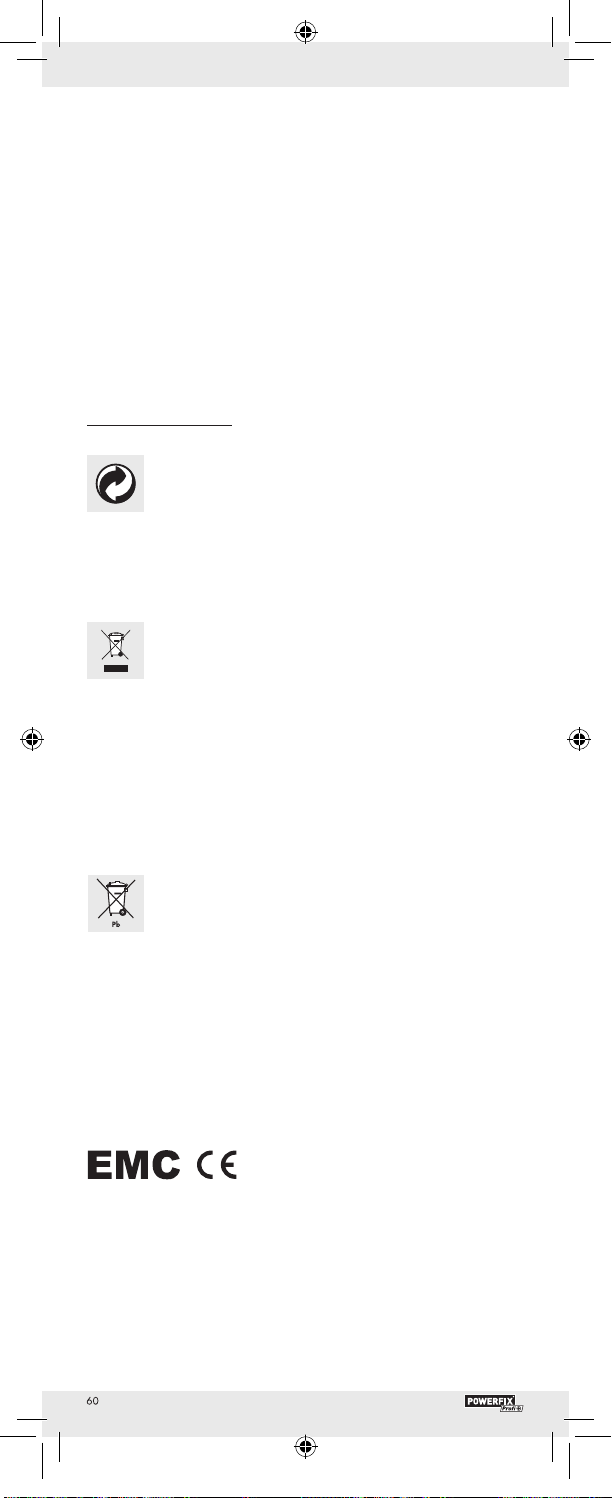
j
Tauchen Sie den Messschieber nicht ins Wasser. Flüssigkeit
kann den Messschieber beschädigen.
j
Verwenden Sie zur Reinigung des Gehäuses ein trockenes
Tuch und keinesfalls Benzin, Lösungsmittel oder Reiniger.
j
Schalten Sie die LCD-Anzeige immer aus, wenn der Messschieber nicht verwendet wird. So verlängern Sie die
Betriebsdauer der Batterie.
j
Setzen Sie den Messschieber nicht unter Spannung und halten Sie ihn von elektrischen Stiften fern. Andernfalls kann der
Chip im Messschieber beschädigt werden.
Q
Entsorgung
Die Verpackung besteht aus umweltfreundlichen
Materialien, die Sie über die örtlichen Recyclingstellen
entsorgen können.
Möglichkeiten zur Entsorgung des ausgedienten Produkts erfahren
Sie bei Ihrer Gemeinde- oder Stadtverwaltung.
Werfen Sie Ihr Gerät, wenn es ausgedient hat, im
Interesse des Umweltschutzes nicht in den Hausmüll,
sondern führen Sie es einer fachgerechten Entsorgung
zu. Über Sammelstellen und deren Öffnungszeiten
können Sie sich bei Ihrer zuständigen Verwaltung
informieren.
Defekte oder verbrauchte Batterien müssen gemäß Richtlinie
2006 / 66 / EC recycelt werden. Geben Sie Batterien und / oder
das Gerät über die angebotenen Sammeleinrichtungen zurück.
Umweltschäden durch falsche
Entsorgung der Batterien!
Batterien dürfen nicht über den Hausmüll entsorgt werden. Sie
können giftige Schwermetalle enthalten und unterliegen der
Sondermüllbehandlung. Die chemischen Symbole der Schwermetalle sind wie folgt: Cd = Cadmium, Hg = Quecksilber, Pb =
Blei. Geben Sie deshalb verbrauchte Batterien bei einer kommunalen Sammelstelle ab.
DE/AT/CH
