Pioneer SE-MS7BT User Manual

SE-MS7BT
WIRELESS STEREO HEADPHONES
Operating Instructions

Thank you for buying this Pioneer product. Please read through these operating instructions so you will know how to operate your model properly.
Main Features
Wireless music enjoyment
•Wireless music enjoyment on Bluetooth devices (smart phones and other cell phones, digital music players, etc.) *1
For operating details consult the user’s manual for the device to be connected.
•Allows control of play, stop, forward and reverse selection. *2
Hands-free communication
•Hands-free communication is possible even with the Bluetooth telephone placed in your bag or briefcase. *3
*1 The corresponding Bluetooth device must support the A2DP profile.
*2 The corresponding Bluetooth device must support the AVRCP profile. Also, remote control operation cannot be guaranteed for all devices.
*3 The corresponding Bluetooth device must support the HSP or HFP profile.
Bluetooth device : Smartphone
Bluetooth device :
Digital music player
Other digital music player + Bluetooth audio transmitter
Bluetooth audio transmitter
(available commercially)
Bluetooth device : Smartphone
Glossary
A2DP : High-quality musical contents transmission profile HSP : Communication/cell-phone operation profile
HFP : Hands-free communication/cell-phone operation profile AVRCP : AV components remote control profile
NFC : Advanced technology for short-range communication between electronic devices
2
1. Set Contents
Confirm the presence of all parts and components before use. 1 : Headphones
2 : Micro-USB cable |
3 : Headphone cord |
4 : Warranty (Europe / U.S.A. and Canada / Japan) |
|
|
|||
5 : Quick Start Guide |
|
|
|
|
|
6 : Safety Guide |
|
|
|
|
|
2. Names of Parts |
|
|
|
|
|
|
1 |
L |
R |
1 :N-mark |
|
|
2 :( + ) button |
||||
|
|
|
|||
|
|
|
|
||
|
|
|
|
3 :( – ) button |
|
|
|
|
|
4 :LED indicator |
|
L |
2 |
|
|
5 :( |
) button |
|
|
6 :Micro-USB port |
|||
|
|
|
3 |
||
|
|
|
7 :Headphone jack |
||
|
|
|
4 |
||
|
|
|
8 :Microphone |
||
|
|
|
5 |
||
|
|
|
|
|
|
|
|
|
6 |
|
|
|
|
|
7 |
|
|
|
|
|
8 |
|
|
En
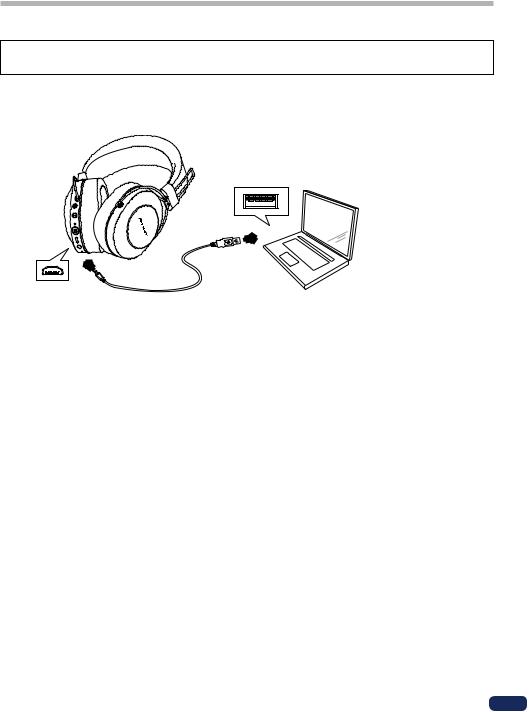
3. Charging the batteries
The unit’s battery must be recharged before use.
The accessory micro-USB cable must be used for recharging the unit’s battery.
Connect the appropriate connector on the accessory micro-USB cable to the micro-USB port on the headphones, and the USB plug on the other end to a USB port on a computer.
•When recharging begins, the LED indicator on the headphones will light red.
•If recharging is performed with the unit’s power turned ON, the power will automatically turn OFF. The unit cannot be used during recharging.
•Full recharging requires about 4 hours; when recharging is completed, the LED indicator will turn off.
•With a full battery charge, the maximum continuous usable time is about  hours.
hours.
•When the rechargeable battery’s power become low, a beeping sound can be heard from the unit once every 3 minutes, and the LED indicator flashes red. In this case, recharge the battery before using the unit.
 Note
Note
•Battery recharging time and usable battery time may vary depending on ambient temperature and frequency of use.
•Do not place metal objects near the headphones’ charging contacts, since dangerous electrical shorts or abnormal heating may result.
Notes on battery charging
•This device cannot be used during charging.
•Battery performance is influenced by the surrounding temperature. Charge the supplied rechargeable batteries within a temperature range of 10 to 35 degrees celcius.
3
•Do not overcharge batteries. In order to protect batteries, do not repeatedly charge the batteries that are already fully charged.
•Batteries become slightly warm when charging. This is not a malfunction.
•Please use the accessory micro-USB cable for recharging; using other cables may result in malfunction.
•Recharging may not be possible if computer is in power-saving mode.
•Always confirm the proper shape and orientation of the micro-USB cable plugs before attempting to connect to the headphones and computer.
•Do not use micro-USB cables when tightly twisted or bundled, since fire or electric shock might result.
•If you do not plan to use this product for an extended period, avoid storing it in a hot or humid location (such as in a vehicle or in direct sunlight). Storage in such locations may degrade the rechargeable battery and shorten the usable time.
•If you do not plan to use this product for an extended period, charge it for approximately one hour before storing it. Long periods of storage with a full battery
or without any charge may degrade the rechargeable battery and shorten the usable time.
En
