Pioneer DEH-1950 User Manual
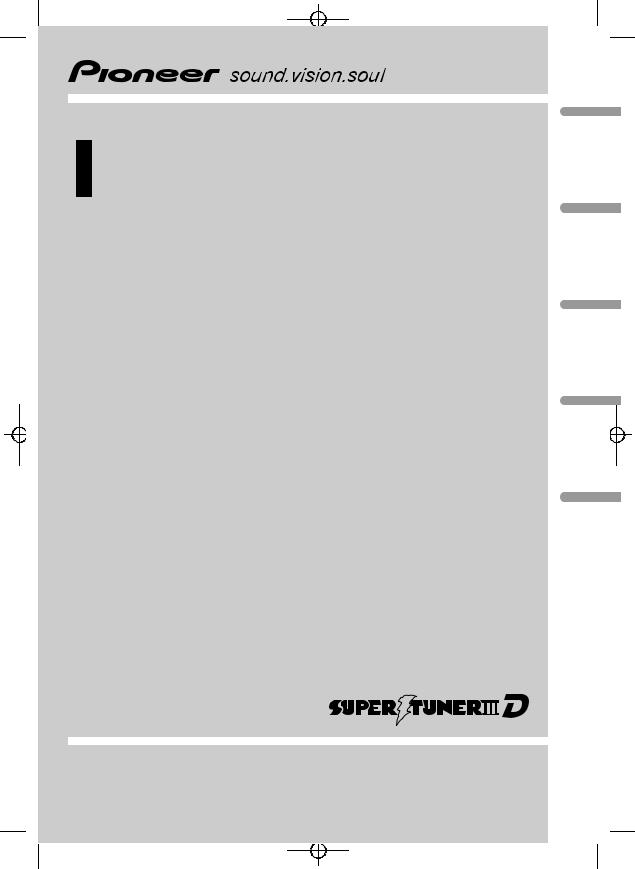
Operation Manual
CD Receiver
DEH-1950 DEH-1950G
Black plate (1,1)
(B) Português Español English
ﺍﻟﻌﺮﺑﻴﺔ
<CRD4146-A/N>1
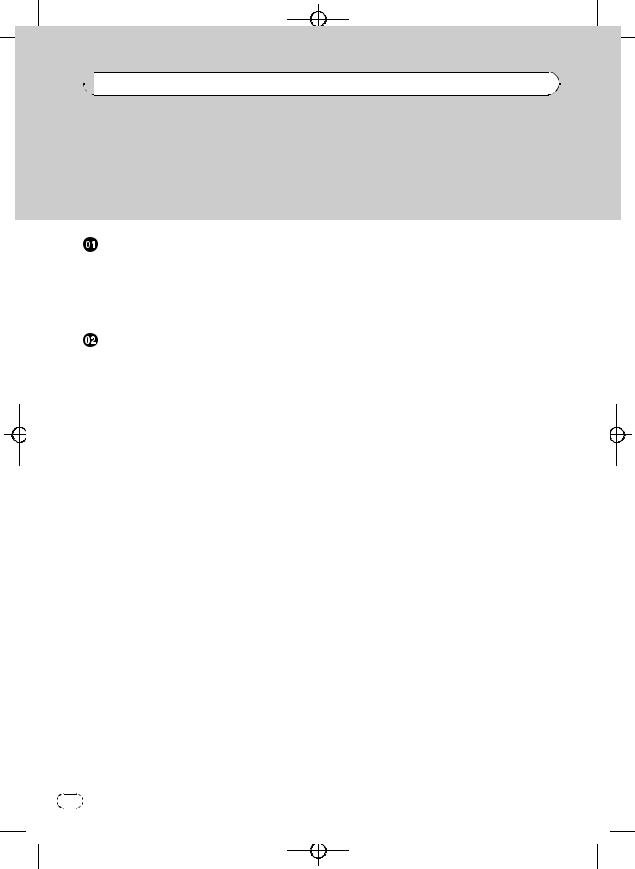
Black plate (2,1)


 Contents
Contents
Thank you for buying this Pioneer product.
Please read through these operating instructions so you will know how to operate your model properly. After you have finished reading the instructions, keep this manual in a safe place for future reference.
Before You Start |
|
|
|||
About this unit |
3 |
|
|
||
Visit our website |
3 |
|
|
||
Protecting your unit from theft |
3 |
||||
– |
Removing the front panel |
3 |
|||
– |
Attaching the front panel |
3 |
|||
Operating this unit |
|
|
|||
What’s What |
4 |
|
|
|
|
– |
Head unit |
4 |
|
|
|
– |
LCD display |
5 |
|
|
|
Basic Operations |
5 |
|
|
||
– |
Turning the unit on and selecting a |
||||
|
source |
5 |
|
|
|
– |
Adjusting the volume |
5 |
|
||
– |
Turning the unit off 5 |
|
|
||
Tuner |
5 |
|
|
|
|
– |
Listening to the radio |
5 |
|
||
– |
Storing and recalling broadcast |
||||
|
frequencies |
6 |
|
|
|
– |
Tuning in strong signals |
6 |
|||
–Storing the strongest broadcast frequencies 6
Built-in Player |
6 |
|
|
|
|
|
– |
Playing a disc |
6 |
|
|
|
|
– |
Repeating play |
6 |
|
|
|
|
– |
Playing tracks in random order 7 |
|||||
– |
Scanning tracks of a CD |
|
7 |
|||
– |
Pausing disc playback |
7 |
|
|||
Audio Adjustments |
7 |
|
|
|
||
– |
Using balance adjustment |
7 |
||||
– |
Using the equalizer |
7 |
|
|
||
– |
Adjusting equalizer curves |
8 |
||||
– |
Adjusting loudness |
8 |
|
|
||
– |
Adjusting source levels |
8 |
||||
Other Functions |
8 |
|
|
|
|
|
– |
Adjusting initial settings |
|
8 |
|||
– |
Setting the clock 8 |
|
|
|
||
– |
Setting the FM tuning step |
9 |
||||
2 |
En |
– |
Setting the AM tuning step 9 |
– |
Switching the auxiliary setting 9 |
 Additional Information
Additional Information
Error messages 10
Handling guideline of discs and player 10
Dual Discs 10
Specifications 12
<CRD4146-A/N>2
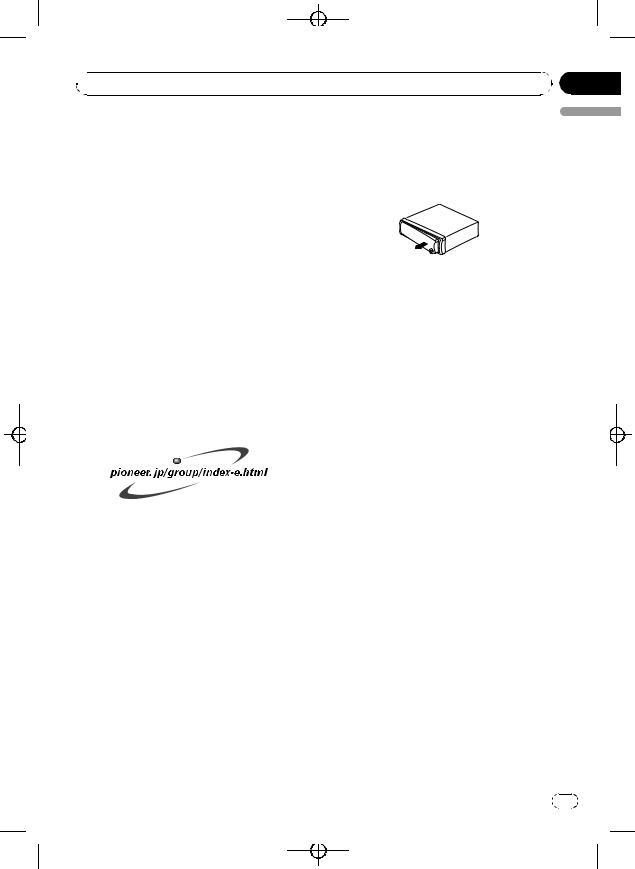
Black plate (3,1)
 Before You Start
Before You Start
About this unit |
Removing the front panel |
 CAUTION
CAUTION
!Do not allow this unit to come into contact with liquids. Electrical shock could result. Also, this unit damage, smoke, and overheat could result from contact with liquids.
!Keep this manual handy as a reference for operating procedures and precautions.
!Always keep the volume low enough so that you can hear sounds from outside the vehicle.
!Protect this unit from moisture.
!If the battery is disconnected or discharged, the preset memory will be erased and must be reprogrammed.
!If this unit does not operate properly, contact
your dealer or nearest authorized Pioneer Service Station.
Visit our website
Visit us at the following site:
!We offer the latest information about Pioneer Corporation on our website.
1Press DETACH to release the front panel.
2Grab the front panel and remove.
3Put the front panel into provided protective case for safe keeping.
Attaching the front panel
1Slide the front panel to the left until it clicks.
Front panel and the head unit are jointed on the left side. Make sure that the front panel has been jointed to the head unit.
2Press the right side of the front panel until it is firmly seated.
# If you can’t attach the front panel to the head unit successfully, try again. Front panel may be damaged if you attach the front panel forcedly.
Section
01
English
Protecting your unit from theft
The front panel can be detached to deter theft.
 Important
Important
!Handle gently when removing or attaching the front panel.
!Avoid subjecting the front panel to excessive shocks.
!Keep the front panel out of direct sunlight and high temperatures.
En |
3 |
<CRD4146-A/N>3
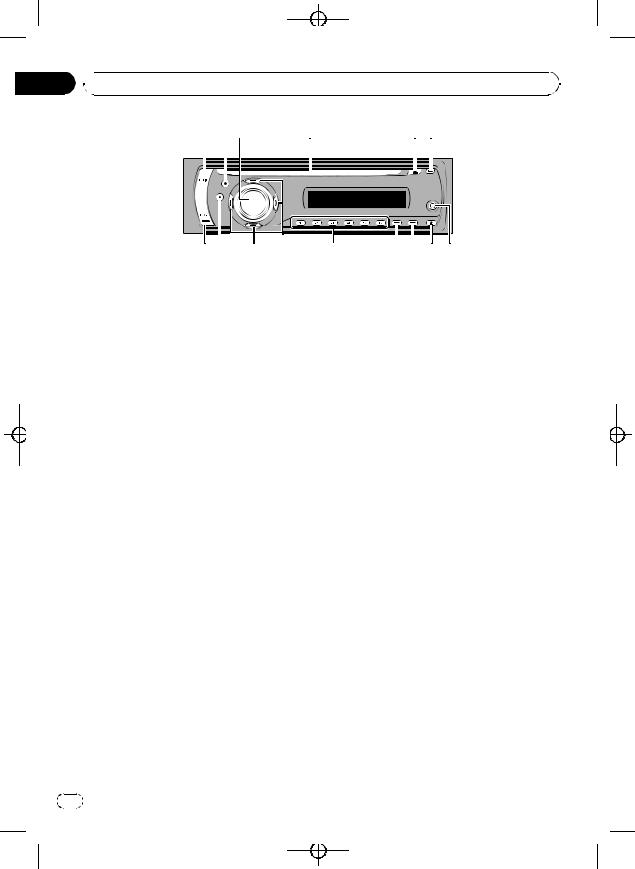
Black plate (4,1)
Section
02  Operating this unit
Operating this unit
1 23 |
4 |
|
5 6 |
||||||
|
|
|
|
|
|
|
|
|
|
|
|
|
|
|
|
|
|
|
|
|
|
|
|
|
|
|
|
|
|
|
|
|
|
|
|
|
|
|
|
|
|
|
|
|
|
|
|
|
|
|
|
|
|
|
|
|
|
|
|
|
|
|
|
|
|
|
|
|
|
ed c
What’s What
Head unit
1 AUDIO button
Press to select various sound quality controls.
2 EQ button
Press to select various equalizer curves.
3 SOURCE button, VOLUME
This unit is turned on by selecting a source. Press to cycle through all the available sources.
Press and hold to recall the initial setting menu when the sources are off.
Rotate it to increase or decrease the volume.
4CD loading slot
Insert a disc to play.
5EJECT button
Press to eject a CD from your built-in CD player.
6 CLOCK button
Press to change to the clock display.
7AUX input jack (3.5 mm stereo jack)
Use to connect an auxiliary equipment.
8DETACH button
Press to remove the front panel from the head unit.
b a 9 8 7
9 PAUSE button
Press to turn pause on or off.
a LOUD button
Press to turn loudness on or off.
b 1 to 6 buttons
Press for preset tuning.
c a/b/c/d buttons
Press to perform manual seek tuning, fast forward, reverse and track search controls. Also used for controlling functions.
d BAND button
Press to select among three FM bands and one AM band and to cancel the control mode of functions.
e FUNCTION button
Press to recall the function menu when operating a source.
4 |
En |
<CRD4146-A/N>4
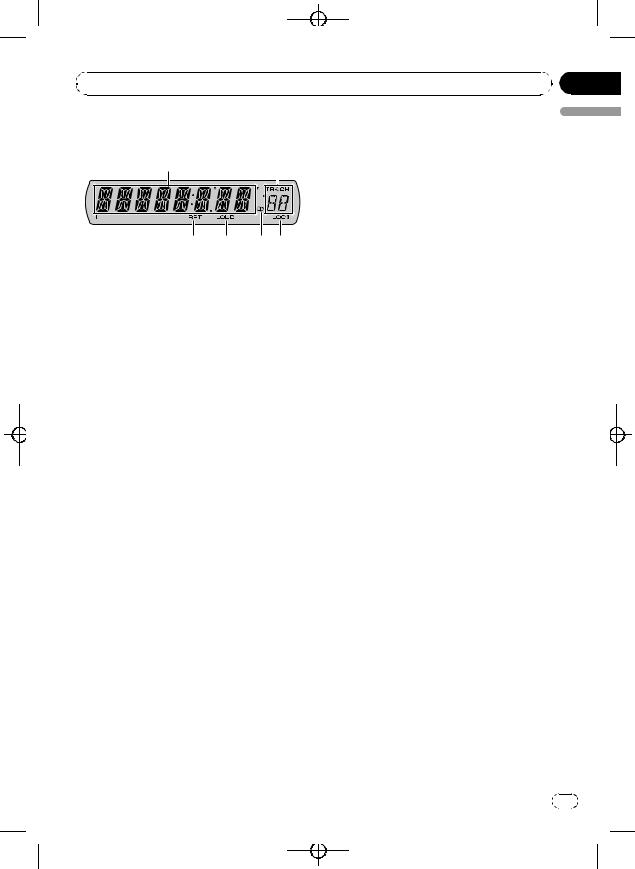
|
Black plate (5,1) |
|
Section |
Operating this unit |
02 |
LCD display
1 2
3 4 5 6
1 Main display section
Shows the various information such as band, play time, and other setting.
!Tuner
Band and frequency are displayed.
!Built-in CD Player
Erapsed play time is displayed.
!Audio and initial setup
Function names and setup status are displayed.
2Preset number/track number indicator
Shows the track number or preset number.
!If a track number 100 or more is selected, d on the left of the track number indicator will light.
3RPT indicator
Shows when repeat play is turned on.
4 LOUD indicator
Appears in the display when loudness is turned on.
5 Stereo (5) indicator
Shows when the selected frequency is being broadcast in stereo.
6 LOC indicator
Shows when local seek tuning is on.
Basic Operations
Turning the unit on and selecting a source
You can select a source you want to listen to. To switch to the built-in CD player, load a disc in the unit (refer to the next page).
% Press SOURCE to select a source.
Press SOURCE repeatedly to switch between the following sources:
Tuner—Built-in CD player—AUX
 Notes
Notes
!In the following cases, the sound source will not change:
—When there is no disc in the unit.
—When the AUX (auxiliary input) is set to off (refer to page 9).
!AUX is set to on by default. Turn off the AUX when not in use (refer to Switching the auxiliary setting on page 9).
!When this unit’s blue/white lead is connected to the vehicle’s auto-antenna relay control terminal, the vehicle’s antenna extends when this unit’s source is turned on. To retract the antenna, turn the source off.
Adjusting the volume
% Use VOLUME to adjust the sound level.
Turning the unit off
% Press SOURCE and hold until the unit turns off.
Tuner
Listening to the radio
 Important
Important
If you are using this unit in North, Central or South America, reset the AM tuning step (see
Setting the AM tuning step on page 9).
1Press SOURCE to select the tuner.
2Press BAND to select a band.
Press BAND until the desired band (F1, F2, F3 for FM or AM) is displayed.
3 To perform manual tuning, briefly press c or d.
English
En |
5 |
<CRD4146-A/N>5
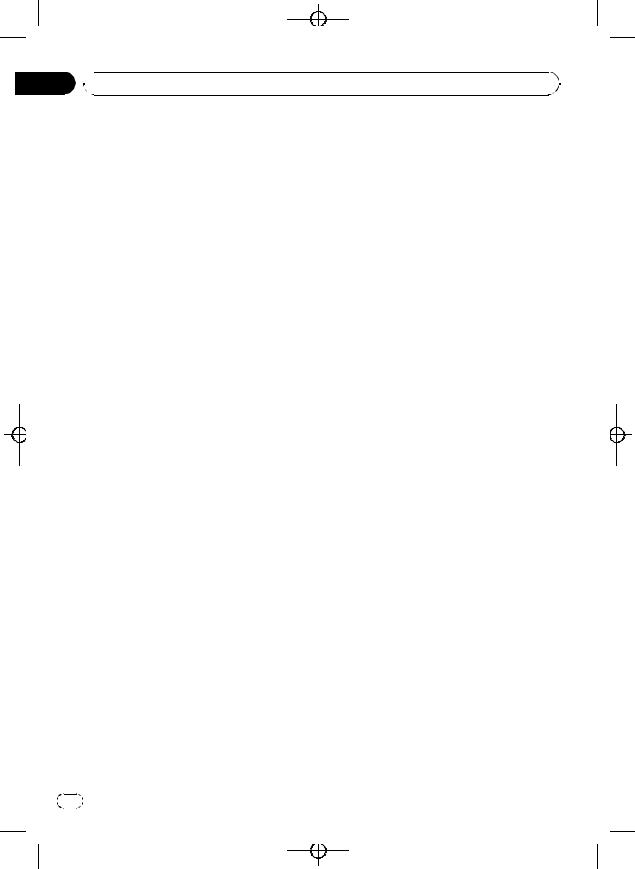
Black plate (6,1)
Section
02  Operating this unit
Operating this unit
4 To perform seek tuning, press and hold c or d for about one second and release.
The tuner will scan the frequencies until a broadcast strong enough for good reception is found.
#You can cancel seek tuning by briefly pressing c or d.
#If you press and hold c or d you can skip stations. Seek tuning starts as soon as you release the button.
Storing and recalling broadcast frequencies
% When you find a frequency that you want to store in memory, press one of preset tuning buttons 1 to 6 and hold until the preset number stops flashing.
Memorized radio station frequency can be recalled by pressing the preset tuning button.
Storing the strongest broadcast frequencies
BSM (best stations memory) lets you automatically store the six strongest broadcast frequencies under preset tuning buttons 1 to 6. Once stored you can tune in to those frequencies with the touch of button.
!Storing broadcast frequencies with BSM may replace broadcast frequencies you have saved using buttons 1 to 6.
1Press FUNCTION to select BSM.
2Press a to turn BSM on.
Six strongest broadcast frequencies will be stored in the order of their signal strength.
# To cancel the storage process, press b.
Built-in Player
#Up to 18 FM stations, six for each of the three FM bands, and six AM stations can be stored in memory.
#You can also use a and b to recall radio station frequencies assigned to preset tuning buttons 1 to 6.
Playing a disc
1 Insert a CD into the CD loading slot.
Playback will automatically start.
#Be sure to turn up the label side of a disc.
#After a CD has been inserted, press SOURCE to select the built-in CD player.
#You can eject a CD by pressing EJECT.
Tuning in strong signals
Local seek tuning lets you tune in only those radio stations with sufficiently strong signals for good reception.
1Press FUNCTION to select LOCAL.
2Press a or b to turn local seek tuning on or off.
3Press c or d to set the sensitivity. FM: LOCAL 1—LOCAL 2—LOCAL 3— LOCAL 4
AM: LOCAL 1—LOCAL 2
The LOCAL 4 setting allows reception of only the strongest stations, while lower settings let you receive progressively weaker stations.
2To perform fast forward or reverse, press and hold c or d.
3To skip back or forward to another track, press c or d.
 Notes
Notes
!Read the precautions with discs and player on page 10.
!If an error message such as ERROR-11 is displayed, refer to Error messages on page 10.
Repeating play
Repeat play lets you hear the same track over again.
1Press FUNCTION to select RPT.
2Press c or d to select the repeat range. DSC – Repeat all tracks
6 |
En |
<CRD4146-A/N>6
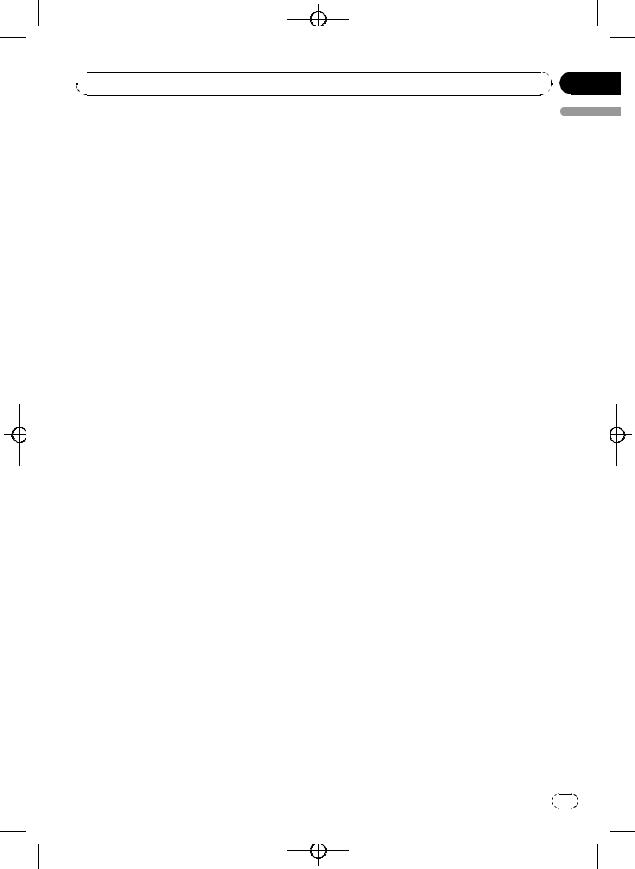
Black plate (7,1)
 Operating this unit
Operating this unit
TRK – Repeat just the current track |
Audio Adjustments |
|
# |
If you perform track search or fast forward/re- |
Using balance adjustment |
verse, repeat play is automatically cancelled. |
||
# |
To return to the normal display, press BAND. |
Fader/balance setting creates an ideal listen- |
ing environment in all occupied seats.
Section
02
English
Playing tracks in random order
Random play lets you play back tracks on the CD in a random order.
1Press FUNCTION to select RDM.
2Press a or b to turn random play on or
off.
When random play is on, RDM appears in the
display.
# To return to the normal display, press BAND.
1Press AUDIO to select FAD.
2Press a or b to adjust front/rear speaker balance.
FAD F15 to FAD R15 is displayed.
# FAD 0 is the proper setting when only two speakers are used.
3 Press c or d to adjust left/right speaker balance.
BAL L15 to BAL R15 is displayed.
# To return to the normal display, press BAND.
Scanning tracks of a CD
Scan play lets you hear the first 10 seconds of each track on the CD.
1Press FUNCTION to select SCAN.
2Press a to turn scan play on.
SCAN appears in the display. The first 10 seconds of each track is played.
3 When you find the desired track press b to turn scan play off.
#If the display has automatically returned to the playback display, select SCAN again by pressing FUNCTION.
#After scanning of a CD is finished, normal playback of the tracks will begin again.
Using the equalizer
There are six stored equalizer settings such as
DYNAMIC, VOCAL, NATURAL, CUSTOM,
FLAT and POWERFUL that can easily be recalled at any time.
!CUSTOM is an adjusted equalizer curve that you create.
!When FLAT is selected no supplement or correction is made to the sound.
% Press EQ to select the equalizer.
Press EQ repeatedly to switch between the following equalizers:
DYNAMIC—VOCAL—NATURAL—CUSTOM
—FLAT—POWERFUL
Pausing disc playback
Pause lets you temporarily stop playback of the disc.
1Press FUNCTION to select PAUSE.
2Press a or b to turn pause on or off.
# You can also turn pause on or off by pressing
PAUSE.
# To return to the normal display, press
BAND.
En |
7 |
<CRD4146-A/N>7
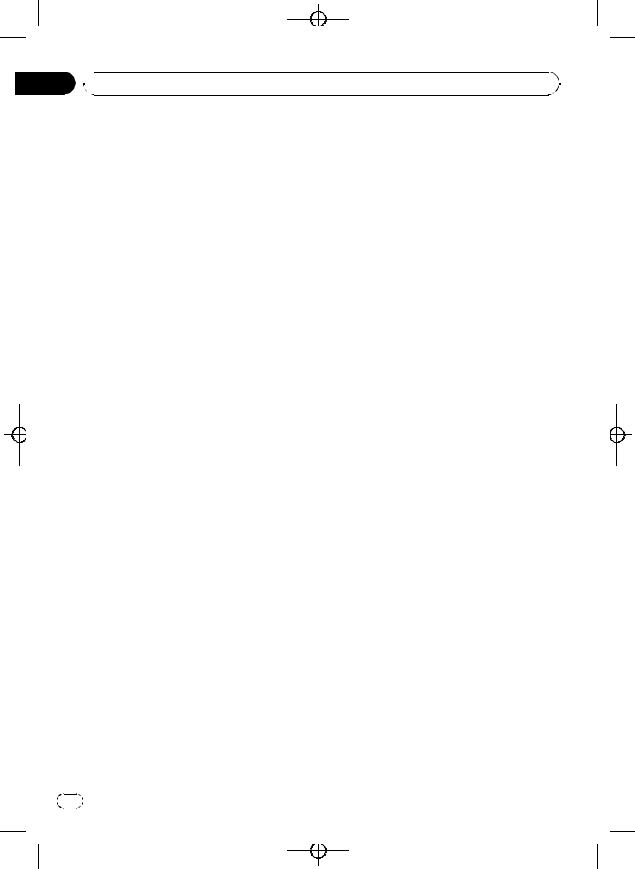
Black plate (8,1)
Section
02  Operating this unit
Operating this unit
Adjusting equalizer curves
You can adjust the currently selected equalizer curve setting as desired. Adjusted equalizer curve settings are memorized in CUSTOM.
Adjusting bass/mid/treble
You can adjust the bass/mid/treble level.
3 Press a or b to adjust the source volume.
SLA +4 to SLA –4 is displayed as the source volume is increased or decreased.
# To return to the normal display, press
BAND.
1Press AUDIO to select BASS/MID/ TREBLE.
2Press a or b to adjust the level.
+6 to –6 is displayed as the level is increased or decreased.
# To return to the normal display, press BAND.
Adjusting loudness
Loudness compensates for deficiencies in the lowand high-sound ranges at low volume.
1Press AUDIO to select LOUD.
2Press a or b to turn loudness on or off.
# You can also turn loudness on or off by pressing LOUD.
3Press c or d to select a desired level.
LOW (low)—HI (high)
# To return to the normal display, press BAND.
Adjusting source levels
SLA (source level adjustment) lets you adjust the volume level of each source to prevent radical changes in volume when switching between sources.
!Settings are based on the FM tuner volume level, which remains unchanged.
!The AM tuner volume level can also be adjusted with source level adjustments.
1Compare the FM tuner volume level with the level of the source you wish to adjust.
2Press AUDIO to select SLA.
Other Functions
Adjusting initial settings
Using the initial settings, you can customize various system settings to achieve optimal performance from this unit.
1Press SOURCE and hold until the unit turns off.
2Press SOURCE and hold until function name appears in the display.
3Press FUNCTION to select one of the initial settings.
Press FUNCTION repeatedly to switch between the following settings:
Clock—FM (FM tuning step)—AM (AM tuning step)—AUX (auxiliary input)
Use the following instructions to operate each
particular setting.
# To cancel initial settings, press BAND.
# You can also cancel initial settings by holding down SOURCE until the unit turns off.
Setting the clock
Use these instructions to set the clock.
1Press FUNCTION to select clock.
2Press c or d to select the segment of the clock display you wish to set.
Pressing c or d will select one segment of the clock display:
Hour—Minute
3Press a or b to set the clock.
# To cancel clock settings, press BAND.
8 |
En |
<CRD4146-A/N>8
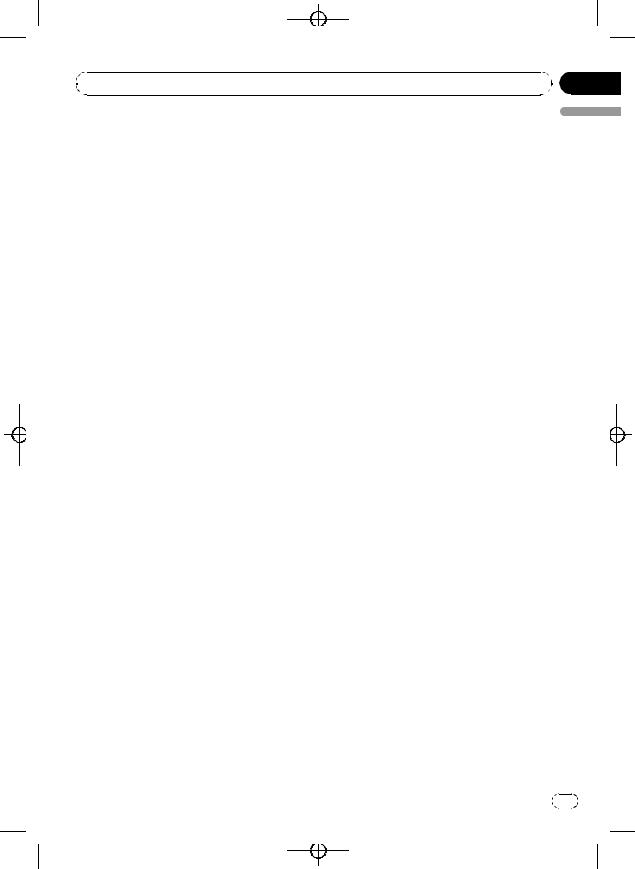
|
Black plate (9,1) |
|
Section |
Operating this unit |
02 |
# You can also cancel clock settings by holding down AUDIO until the unit turns off.
Turning the clock display on or off
You can turn the clock display on or off.
!Even when the sources are off, the clock display appears on the display.
% Press CLOCK to turn the clock display on or off.
Each press of CLOCK turns the clock display on or off.
# The clock display disappears temporarily when you perform other operations, but the clock display appears again after 25 seconds.
Switching the auxiliary setting
It is possible to use auxiliary equipment with this unit. Activate the auxiliary setting when using auxiliary equipment connected to this unit.
1Press FUNCTION to select AUX.
2Press a or b to turn the auxiliary setting on or off.
English
Setting the FM tuning step
The FM tuning step employed by seek tuning can be switched between 100 kHz, the preset step, and 50 kHz.
!If seek tuning is performed in 50 kHz steps, stations may be tuned in imprecisely. Tune in the stations with manual tuning or use seek tuning again.
1Press FUNCTION to select FM.
2Press c or d to select the FM tuning step.
Press c to select 50 (50 kHz). Press d to select 100 (100 kHz).
Setting the AM tuning step
The AM tuning step can be switched between 9 kHz, the preset step, and 10 kHz. When using the tuner in North, Central or South America, reset the tuning step from 9 kHz (531 kHz to 1 602 kHz allowable) to 10 kHz (530 kHz to 1 640 kHz allowable).
1Press FUNCTION to select AM.
2Press c or d to select the AM tuning step.
Press c to select 9 (9 kHz). Press d to select
10(10 kHz).
En |
9 |
<CRD4146-A/N>9

Black plate (10,1)
Appendix


 Additional Information
Additional Information
Error messages |
|
! Do not use cracked, chipped, warped, or |
|||
When you contact your dealer or your nearest |
otherwise damaged discs as they may da- |
||||
mage the player. |
|||||
Pioneer Service Center, be sure to record the |
|||||
! Unfinalized CD-R/CD-RW disc playback is |
|||||
error message. |
|
||||
|
not possible. |
||||
|
|
|
|
||
|
|
|
|
! Do not touch the recorded surface of the |
|
|
Message |
Cause |
Action |
||
|
discs. |
||||
|
|
|
|
||
ERROR-11, 12, |
Dirty disc |
Clean disc. |
! Store discs in their cases when not in use. |
||
17, 30 |
|
|
! Avoid leaving discs in excessively hot envir- |
||
ERROR-11, 12, |
Scratched disc |
Replace disc. |
onments including under direct sunlight. |
||
17, 30 |
|
|
! Do not attach labels, write on or apply che- |
||
ERROR-10, 11, |
Electrical or me- |
Turn the ignition |
micals to the surface of the discs. |
||
12, 15, 17, 30, |
chanical |
ON and OFF, or |
! To clean a CD, wipe the disc with a soft |
||
A0 |
|
switch to a differ- |
|||
|
cloth outward from the center. |
||||
|
|
|
ent source, then |
||
|
|
|
back to the CD |
! Condensation may temporarily impair the |
|
|
|
|
player. |
player’s performance. Leave it to adjust to |
|
ERROR-15 |
The inserted disc |
Replace disc. |
the warmer temperature for about one |
||
|
|
does not contain |
|
hour. Also, wipe any dump discs with a soft |
|
|
|
any data |
|
cloth. |
|
ERROR-22, 23 |
The CD format |
Replace disc. |
|||
! Playback of discs may not be possible be- |
|||||
|
|
cannot be played |
|
cause of disc characteristics, disc format, |
|
|
|
back |
|
||
|
|
|
recorded application, playback environ- |
||
|
|
|
|
||
CD-ROM |
CD-ROM is in- |
Replace disc. |
|||
ment, storage conditions and so on. |
|||||
|
|
serted |
|
||
|
|
|
! Text information may not be correctly dis- |
||
|
|
|
|
||
|
|
|
|
||
|
|
|
|
played depending on the recorded environ- |
|
|
|
|
|
ment. |
|
Handling guideline of discs |
! Road shocks may interrupt disc playback. |
||||
! Read the precautions with discs before |
|||||
and player |
|
using them. |
|||
! Use only discs featuring following logo. |
|
||||
!Use only conventional, fully circular discs. Do not use shaped discs.
!Use 12-cm or 8-cm CD. Do not use an adapter when playing 8-cm CDs.
!Do not insert anything other than a CD into the CD loading slot.
Dual Discs
!Dual Discs are two-sided discs that have a recordable CD for audio on one side and a recordable DVD for video on the other.
!Since the CD side of Dual Discs is not physically compatible with the general CD standard, it may not be possible to play the CD side with this unit.
 10
10 En
En
<CRD4146-A/N>10
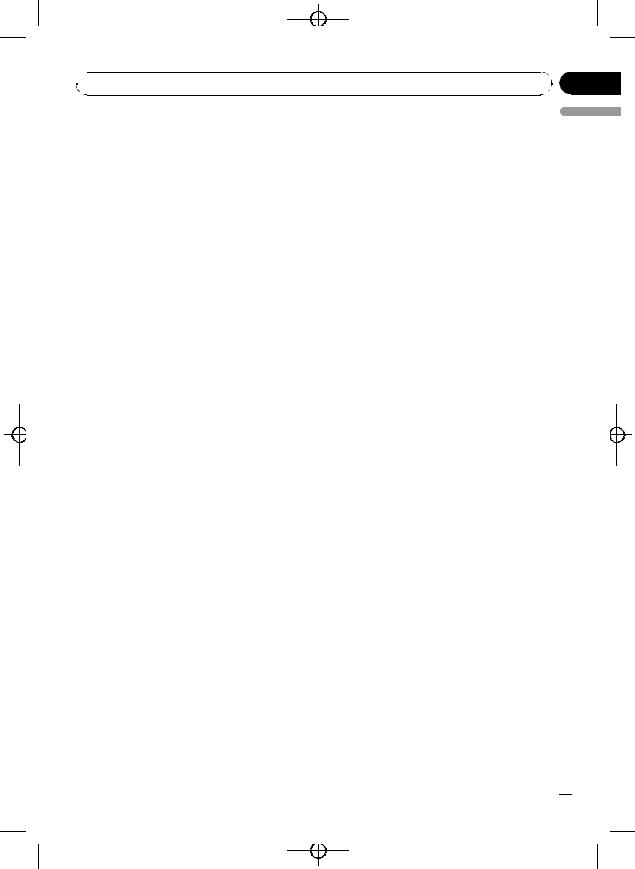
 Additional Information
Additional Information
!Frequent loading and ejecting of a Dual Disc may result in scratches on the disc. Serious scratches can lead to playback problems on this unit. In some cases, a Dual Disc may become stuck in the disc loading slot and will not eject. To prevent this, we recommend you refrain from using Dual Disc with this unit.
!Please refer to the information from the
disc manufacturer for more detailed information about Dual Discs.
Black plate (11,1)
Appendix
English
En  11
11
<CRD4146-A/N>11
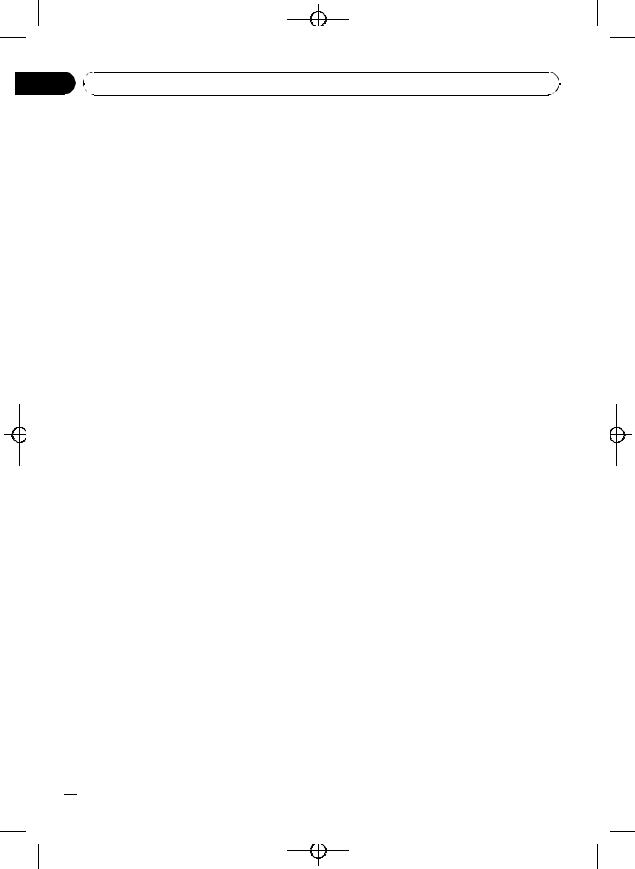
|
|
Black plate (12,1) |
Appendix |
|
|
Additional Information |
|
|
Specifications |
Number of channels |
2 (stereo) |
|
||
General |
FM tuner |
|
Rated power source ............... |
14.4 V DC |
|
|
(allowable voltage range: |
|
|
12.0 V to 14.4 V DC) |
|
Grounding system ................... |
Negative type |
|
Max. current consumption |
|
|
..................................................... |
10.0 A |
|
Dimensions (W × H × D): |
|
|
DIN |
|
|
Chassis ..................... |
178 |
× 50 × 162 mm |
Nose ........................... |
188 |
× 58 × 14 mm |
D |
|
|
Chassis ..................... |
178 |
× 50 × 162 mm |
Nose ........................... |
170 |
× 47 × 14 mm |
Weight .......................................... |
1.3 kg |
|
Audio
Continuous power output ... |
22 W × 4 (50 Hz to 15 000 |
|
Hz, 5% THD, 4 W load, both |
|
channels driven) |
Maximum power output ....... |
50 W × 4 |
Load impedance ...................... |
4 W (4 W to 8 W allowable) |
Preout max output level/output impedance |
|
..................................................... |
2.2 V/1 kW |
Bass/Mid/Treble: |
|
Bass |
|
Frequency ................ |
100 Hz |
Gain ............................ |
±13dB |
Mid |
|
Frequency ................ |
1 kHz |
Gain ............................ |
±12 dB |
Treble |
|
Frequency ................ |
10 kHz |
Gain ............................ |
±12 dB |
Loudness contour: |
|
Low ....................................... |
+7 dB (100 Hz), +4 dB (10 |
|
kHz) |
High ..................................... |
+10 dB (100 Hz), +6.5 dB |
|
(10 kHz) |
|
(volume: –30 dB) |
Frequency range ...................... |
87.5 MHz to 108.0 MHz |
Usable sensitivity ..................... |
8 dBf (0.7 µV/75 W, mono, |
|
S/N: 30 dB) |
Signal-to-noise ratio ............... |
75 dB (IEC-A network) |
Distortion ..................................... |
0.3 % (at 65 dBf, 1 kHz, |
|
stereo) |
|
0.1 % (at 65 dBf, 1 kHz, |
|
mono) |
Frequency response ............... |
30 Hz to 15 000 Hz (±3 dB) |
Stereo separation .................... |
45 dB (at 65 dBf, 1 kHz) |
AM tuner
Frequency range ...................... |
531 kHz to 1 602 kHz (9 kHz) |
|
530 kHz to 1 640 kHz (10 |
|
kHz) |
Usable sensitivity ..................... |
18 µV (S/N: 20 dB) |
Signal-to-noise ratio ............... |
65 dB (IEC-A network) |
 Note
Note
Specifications and the design are subject to possible modifications without notice due to improvements.
CD player
System .......................................... |
Compact disc audio system |
Usable discs .............................. |
Compact disc |
Signal format: |
|
Sampling frequency ..... |
44.1 kHz |
Number of quantization bits |
|
........................................... |
16; linear |
Frequency characteristics ... |
5 Hz to 20 000 Hz (±1 dB) |
Signal-to-noise ratio ............... |
94 dB (1 kHz) (IEC-A net- |
|
work) |
Dynamic range ......................... |
92 dB (1 kHz) |
 12
12 En
En
<CRD4146-A/N>12
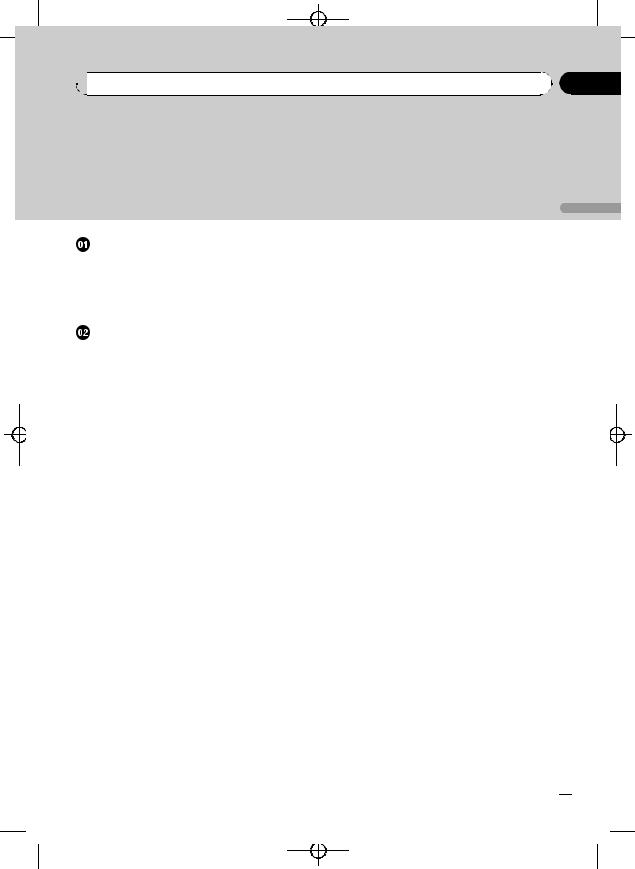
Black plate (13,1)
 Contenido
Contenido
Gracias por haber comprado este producto Pioneer.
Lea con detenimiento estas instrucciones sobre el funcionamiento del aparato, para que pueda darle el mejor uso posible. Una vez que las haya leído, conserve este manual en un lugar seguro para consultarlo en el futuro.
Antes de comenzar |
|
|
|
|
|
||||
Acerca de esta unidad |
14 |
|
|
|
|||||
Visite nuestro sitio Web |
14 |
|
|
|
|||||
Protección del producto contra robo |
14 |
||||||||
– |
Extracción de la carátula 14 |
|
|||||||
– |
Colocación de la carátula |
14 |
|
||||||
Utilización de esta unidad |
|
|
|
||||||
Qué es cada cosa |
15 |
|
|
|
|
|
|||
– |
Unidad principal |
15 |
|
|
|
||||
– |
Display LCD |
16 |
|
|
|
|
|
||
Funciones básicas |
16 |
|
|
|
|
||||
– |
Encendido de la unidad y selección de |
||||||||
|
una fuente |
16 |
|
|
|
|
|
||
– |
Ajuste del volumen |
16 |
|
|
|
||||
– |
Apagado de la unidad |
16 |
|
|
|||||
Sintonizador |
17 |
|
|
|
|
|
|
||
– |
Para escuchar la radio |
17 |
|
|
|||||
– Almacenamiento y recuperación de |
|||||||||
|
frecuencias |
17 |
|
|
|
|
|
||
– |
Sintonización de señales fuertes |
17 |
|||||||
– |
Almacenamiento de las frecuencias de |
||||||||
|
radio más fuertes |
18 |
|
|
|
||||
Reproductor incorporado |
18 |
|
|
|
|||||
– |
Reproducción de un disco |
18 |
|
||||||
– |
Repetición de reproducción |
18 |
|
||||||
– |
Reproducción de las pistas en orden |
||||||||
|
aleatorio |
18 |
|
|
|
|
|
||
– |
Exploración de las pistas de un CD 18 |
||||||||
– |
Pausa de la reproducción de un |
|
|||||||
|
disco |
19 |
|
|
|
|
|
|
|
Ajustes de audio |
19 |
|
|
|
|
|
|||
– |
Uso del ajuste del balance |
19 |
|
||||||
– |
Uso del ecualizador |
19 |
|
|
|||||
– |
Ajuste de las curvas de |
|
|
|
|||||
|
ecualización |
19 |
|
|
|
|
|
||
– |
Ajuste de la sonoridad |
20 |
|
|
|||||
– |
Ajuste de los niveles de la fuente |
20 |
|||||||
Otras funciones |
20 |
|
|
|
|
|
|||
– |
Configuración de los ajustes |
|
|||||||
|
iniciales |
20 |
|
|
|
|
|
|
|
– |
Ajuste del reloj |
20 |
|
|
|
|
|||
– |
Ajuste del paso de sintonía de FM |
21 |
– |
Ajuste del paso de sintonía de AM |
21 |
–Cambio del ajuste de un equipo auxiliar 21
 Información adicional
Información adicional
Mensajes de error 22
Pautas para el manejo de discos y del reproductor 22
Discos dobles 23 Especificaciones 24
Español
Es  13
13
<CRD4146-A/N>13
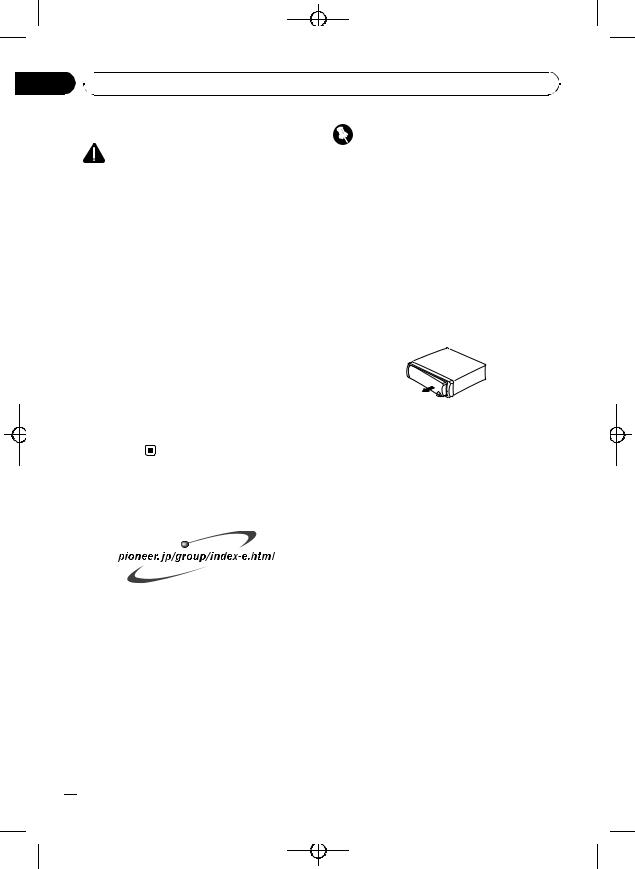
Black plate (14,1)
Sección
01  Antes de comenzar
Antes de comenzar
Acerca de esta unidad |
Importante |
|
PRECAUCIÓN |
! Proceda con cuidado al retirar o colocar la ca- |
|
rátula. |
||
! No permita que esta unidad entre en contacto |
||
! Evite someter la carátula a impactos excesi- |
||
con líquidos, ya que ello puede producir una |
||
vos. |
||
descarga eléctrica. Además, el contacto con |
||
! Mantenga la carátula fuera del alcance de la |
||
líquidos puede causar daños en la unidad, |
||
luz solar directa y no la exponga a altas tem- |
||
humo y recalentamiento. |
||
peraturas. |
||
! Conserve este manual a mano para que |
||
|
||
pueda consultar los procedimientos de opera- |
|
|
ción y las precauciones cuando sea necesa- |
Extracción de la carátula |
|
rio. |
1 Presione DETACH para soltar la carátu- |
|
! Mantenga siempre el volumen lo suficiente- |
||
mente bajo como para que pueda escuchar |
la. |
|
los sonidos que provienen del exterior del ve- |
2 Sujete la carátula y extráigala. |
|
hículo. |
||
|
||
! Proteja esta unidad de la humedad. |
|
|
! Si se desconecta o se descarga la batería, la |
|
|
memoria preajustada se borrará y deberá ser |
|
|
reprogramada de nuevo. |
|
|
! Si esta unidad no funciona correctamente, co- |
3 Coloque la carátula en la carcasa pro- |
|
muníquese con su concesionario o el servicio |
||
tectora provista para guardarla de manera |
||
técnico oficial de Pioneer más próximo a su |
||
segura. |
||
domicilio. |
||
|
Visite nuestro sitio Web
Visítenos en el siguiente sitio:
!En nuestro sitio Web ofrecemos la informa-
ción más reciente acerca de Pioneer Corporation.
Protección del producto contra robo
Se puede extraer la carátula como medida antirrobo.
Colocación de la carátula
1Deslice la carátula hacia la izquierda hasta que oiga un chasquido.
La carátula y la unidad principal quedan unidas por el lado izquierdo. Asegúrese de que la carátula haya quedado unida a la unidad principal.
2Presione el lado derecho de la carátula hasta que asiente firmemente.
# Si no puede fijar con éxito la carátula a la unidad principal, inténtelo de nuevo. Si aplica fuerza excesiva para fijar la carátula, ésta puede dañarse.
 14
14 Es
Es
<CRD4146-A/N>14
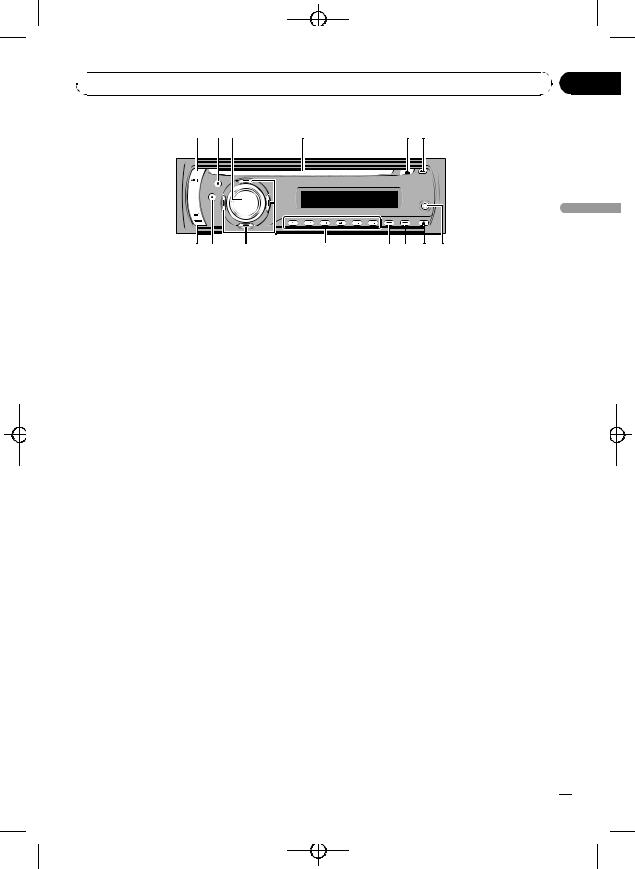
Black plate (15,1)
 Utilización de esta unidad
Utilización de esta unidad
1 23 |
4 |
ed c
Qué es cada cosa
Unidad principal
1 Botón AUDIO
Presione este botón para seleccionar los diversos controles de calidad del sonido.
2 Botón EQ
Presione este botón para seleccionar las diversas curvas de ecualización.
3 Botón SOURCE, VOLUME
Esta unidad se enciende al seleccionar una fuente. Presione este botón para visualizar todas las fuentes disponibles.
Mantenga presionado este botón para restaurar el menú de ajustes iniciales cuando las fuentes estén desactivadas.
Haga girar el control para aumentar o disminuir el volumen.
4Ranura de carga de CD
Introduzca el disco para reproducirlo.
5Botón EJECT
Presione este botón para expulsar un CD del reproductor de CD incorporado.
6 Botón CLOCK
Pulse este botón para cambiar a la visualización del reloj.
7 Conector de entrada AUX (conector estéreo de 3,5 mm)
Utilícelo para conectar un equipo auxiliar.
5 6
b a 9 8 7
8 Botón DETACH
Presione este botón para extraer la carátula de la unidad principal.
9 Botón PAUSE
Presione este botón para activar o desactivar la pausa.
a Botón LOUD
Presione este botón para activar o desactivar la sonoridad.
b Botones 1 a 6
Presione para la sintonización preajustada.
c Botones a/b/c/d
Presione estos botones para utilizar los controles de sintonización por búsqueda manual, avance rápido, retroceso y búsqueda de pista. También se usa para controlar las funciones.
d Botón BAND
Presione este botón para seleccionar entre tres bandas FM y una banda AM, y para cancelar el modo de control de funciones.
e Botón FUNCTION
Presione este botón para restaurar el menú de funciones cuando utilice una fuente.
Sección
02
Español
Es  15
15
<CRD4146-A/N>15

Black plate (16,1)
Sección
02  Utilización de esta unidad
Utilización de esta unidad
Display LCD
1 2
3 4 5 6
1Sección principal del display
Muestra información variada, como la banda, el tiempo de reproducción y otros ajustes.
!Sintonizador
Se muestran la banda y la frecuencia.
!Reproductor de CD incorporado
Se muestra el tiempo de reproducción transcurrido.
!Configuración inicial y de audio
Se muestran los nombres de funciones y el estado de configuración.
2Indicador del número de presintonía/ número de pista
Muestra el número de pista o el número de presintonía.
!Si se selecciona un número de pista 100 o superior, d se iluminará a la izquierda del indicador de número de pista.
3Indicador RPT
Aparece cuando la repetición de reproducción está activada.
4 Indicador LOUD
Aparece en el display cuando se activa la sonoridad.
5 Indicador de estéreo (5)
Aparece cuando la frecuencia seleccionada se está transmitiendo en estéreo.
6 Indicador LOC
Aparece cuando la sintonización por búsqueda local está activada.
Funciones básicas
Encendido de la unidad y selección de una fuente
Puede seleccionar una fuente que desee escuchar. Para cambiar al reproductor de CD incorporado, cargar un disco en la unidad (consulte la página 18).
% Presione SOURCE para seleccionar una fuente.
Presione SOURCE repetidamente para cambiar entre las siguientes fuentes:
Sintonizador—Reproductor de CD incor- porado—AUX
 Notas
Notas
!En los siguientes casos, la fuente sonora no cambiará:
—Cuando no hay un disco cargado en la unidad.
—Cuando AUX (entrada auxiliar) está desactivada (consulte la página 21).
!AUX está activada de forma predeterminada. Desactive AUX cuando no la utilice (consulte
Cambio del ajuste de un equipo auxiliar en la página 21).
!Si el cable azul/blanco de esta unidad está conectado al terminal de control del relé de la antena automática del vehículo, la antena se extiende cuando se enciende el equipo. Para retraer la antena, apague la fuente.
Ajuste del volumen
% Utilice VOLUME para ajustar el nivel de sonido.
Apagado de la unidad
% Mantenga presionado SOURCE hasta que se apague la unidad.
 16
16 Es
Es
<CRD4146-A/N>16
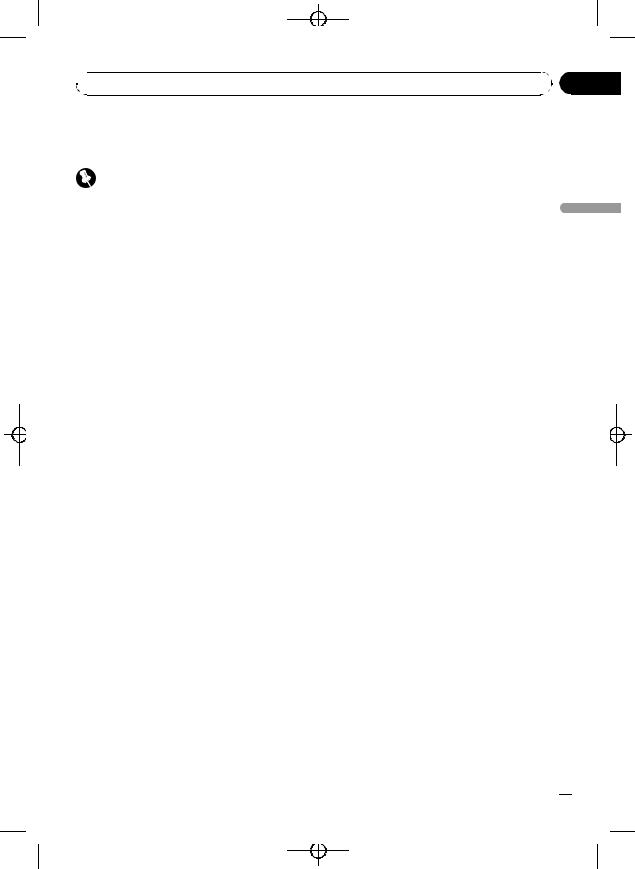
Black plate (17,1)
Sección
 Utilización de esta unidad
Utilización de esta unidad
Sintonizador |
Almacenamiento y |
|
Para escuchar la radio |
recuperación de frecuencias |
|
% Cuando encuentre la frecuencia que |
||
Importante |
||
desea almacenar en la memoria, presione |
||
|
||
Si se utiliza esta unidad en América del Norte, |
uno de los botones de ajuste de presinto- |
|
América Central o América del Sur, se deberá |
nías 1 a 6 y manténgalo presionado hasta |
|
cambiar el paso de sintonía de AM (consulte |
que el número de presintonía deje de des- |
|
Ajuste del paso de sintonía de AM en la página |
tellar. |
|
21). |
Una frecuencia de emisora de radio memori- |
|
1 Presione SOURCE para seleccionar el |
zada se puede recuperar presionando el botón |
|
de ajuste de presintonías. |
||
sintonizador. |
# Se pueden almacenar en la memoria hasta 18 |
|
2 Presione BAND para seleccionar una |
emisoras FM, seis por cada una de las tres ban- |
|
das FM, y seis emisoras AM. |
||
banda. |
||
# También se pueden usar a y b para recuperar |
||
Presione BAND hasta que se visualice la |
||
las frecuencias de las emisoras de radio asigna- |
||
banda deseada (F1, F2, F3 para FM o AM). |
||
das a los botones de ajuste de presintonías 1 a 6. |
||
|
||
3 Para utilizar la sintonización manual, |
|
|
presione brevemente c o d. |
Sintonización de señales fuertes |
|
4 Para utilizar la sintonización por bús- |
La sintonización por búsqueda local le permite |
|
queda, mantenga presionado c o d duran- |
sintonizar sólo las emisoras de radio con seña- |
|
te aproximadamente un segundo, y suelte |
les lo suficientemente fuertes como para ase- |
|
el botón. |
gurar una buena recepción. |
|
El sintonizador explorará las frecuencias hasta |
1 Presione FUNCTION para seleccionar |
|
que encuentre una emisora con señales de su- |
||
LOCAL. |
||
ficiente intensidad como para asegurar una |
||
|
||
buena recepción. |
2 Presione a o b para activar o desacti- |
|
# Se puede cancelar la sintonización por bús- |
||
var la sintonización por búsqueda local. |
||
queda presionando brevemente c o d. |
||
|
||
# Si mantiene presionado c o d podrá saltar |
3 Presione c o d para ajustar la sensibili- |
|
las emisoras. La sintonización por búsqueda co- |
dad. |
|
mienza inmediatamente después de que suelte el |
FM: LOCAL 1—LOCAL 2—LOCAL 3— |
|
botón. |
LOCAL 4 |
|
|
AM: LOCAL 1—LOCAL 2 |
|
|
El ajuste LOCAL 4 sólo permite recibir las emi- |
|
|
soras con las señales más fuertes, mientras |
|
|
que los ajustes más bajos permiten recibir de |
|
|
manera progresiva las emisoras con las seña- |
|
|
les más débiles. |
02
Español
Es  17
17
<CRD4146-A/N>17
