Philips RQ1155 User Manual [ru]

Always here to help you
Register your product and get support at www.philips.com/welcome
RQ1100 series
User manual
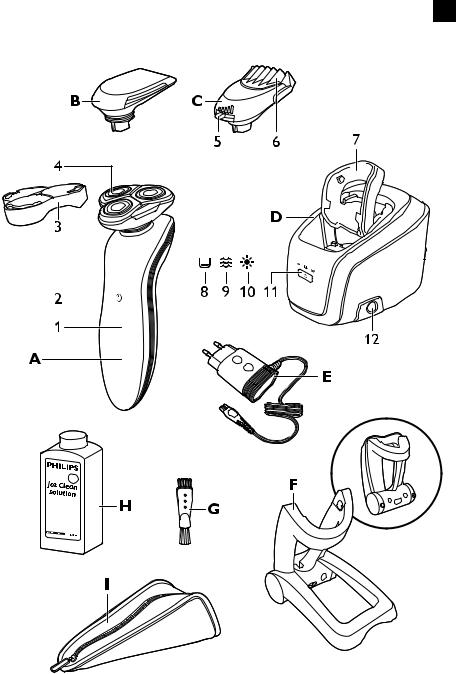
1

RQ119x, RQ118x, RQ117x, RQ116x, RQ115x, RQ114x, RQ113x
ENGLISH 4
БЪЛГАРСКИ 26
ČEŠTINA 50 EESTI 72 HRVATSKI 94 MAGYAR 116
ҚАЗАҚША 138
LIETUVIŠKAI 161
LATVIEŠU 183
POLSKI 205
ROMÂNĂ 228
РУССКИЙ 251
SLOVENSKY 274 SLOVENŠČINA 296 SRPSKI 317
УКРАЇНСЬКА 339
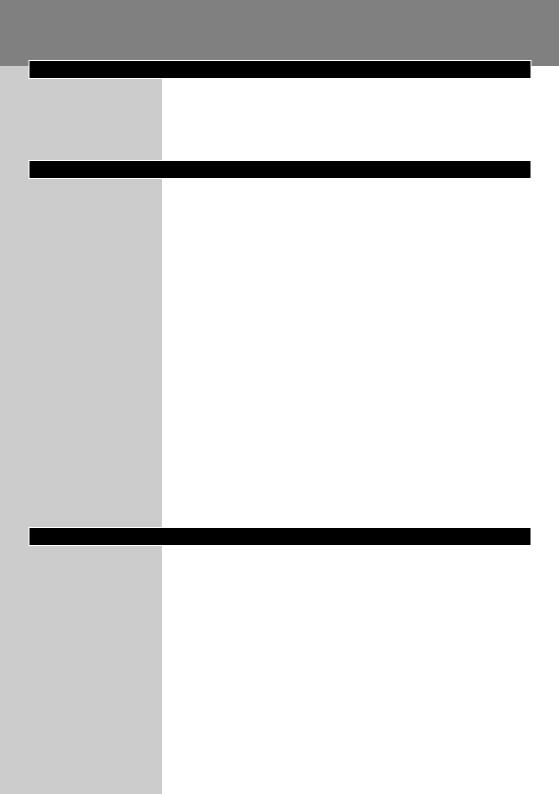
4 ENGLISH
Introduction
Congratulations on your purchase and welcome to Philips!To fully benefit from the support that Philips offers, register your product at www.philips. com/welcome. Please read this user manual, as it contains information about the features of this shaver as well as some tips to make shaving easier and more enjoyable.
General description (Fig. 1)
A Shaver
1Display
2Shaver on/off button
3Protection cap
4RQ11 Shaving unit
BCRP331 Trimmer (RQ1197,RQ1185,RQ1180,RQ1160,RQ1155,RQ11 51 only)
CRQ111 Beard Styler attachment (RQ1195,RQ1175 only)
1Hair length selector
2Comb of Beard Styler attachment
DJet Clean System (RQ1197CC,RQ1195CC,RQ1185CC,RQ1180CC,R Q1175CC,RQ1160CC only)
1Shaver holder
2’Cleaning chamber empty’ symbol
3Cleaning symbol
4Drying symbol
5Jet Clean System on/off button
6Cleaning chamber release button
EAdapter
FCharger
GCleaning brush
HHQ200 Cleaning fluid (RQ1197CC,RQ1195CC,RQ1185CC,RQ1180
CC,RQ1175CC,RQ1160CC only)
IPouch (RQ1197,RQ1195,RQ1185,RQ1180,RQ1175,RQ1160,RQ1155, RQ1151 only)
Important
Read this user manual carefully before you use the shaver and the Jet Clean System and save it for future reference.
Note: In this user manual the term ‘appliances’ refers to the shaver and the Jet Clean System. If your shaver does not come with a Jet Clean System, it refers to the shaver only.
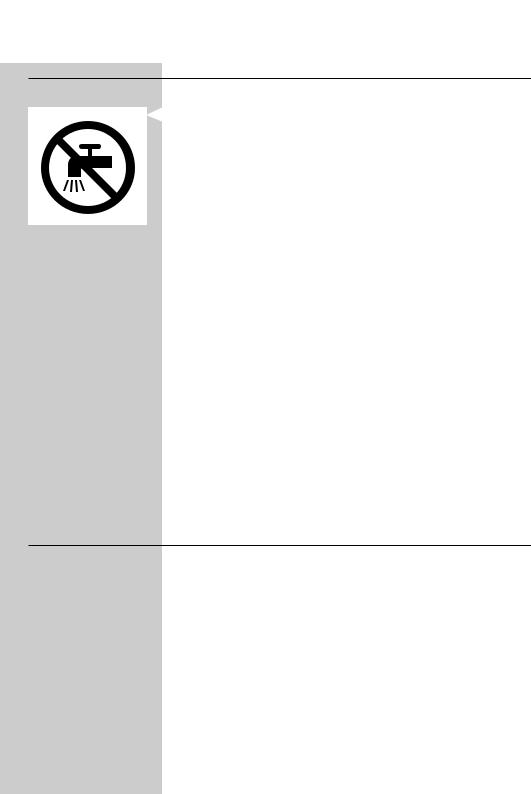
ENGLISH 5
General
Danger
-- Make sure the adapter does not get wet.
Warning
-- The adapter contains a transformer. Do not cut off the adapter to replace it with another plug, as this causes a hazardous situation.
-- These appliances are not intended for use by persons (including children) with reduced physical, sensory or mental capabilities, or lack of experience and knowledge, unless they have been given supervision or instruction concerning use of these appliances by a person responsible for their safety.
-- Children should be supervised to ensure that they do not play with the shaver and the Jet Clean System.
-- Be careful with hot water when you clean the appliances. Always check if the water is not too hot, to prevent your hands from getting burnt.
Caution
-- Never immerse the Jet Clean System and the charger in water nor rinse them under the tap.
-- The appliances and accessories are not dishwasher-proof.
-- Always place and use the appliances on a surface that is fluid-resistant.
-- Use, charge and store the shaver at a temperature between 5°C and 35°C. -- Only use the accessories supplied with this shaver or that have been
specifically developed for this shaver.
-- If the adapter or any of the other accessories is damaged, always have it replaced with one of the original type in order to avoid a hazard.
-- The adapter transforms 100-240 volts to a safe low voltage of less than 24 volts.
-- Do not use the appliances and accessories if they are damaged.
-- Water may leak from the socket at the bottom of the shaver when you rinse it.This is normal and not dangerous because all electronics are enclosed in a sealed power unit inside the shaver.
Jet Clean system (RQ1197CC, RQ1195CC, RQ1185CC, RQ1180CC, RQ1175CC only)
Caution
-- Only use the Jet Clean System with the original HQ200 cleaning fluid.
-- Always place and use the Jet Clean System on a stable, level and horizontal fluid-resistant surface to prevent leakage.
-- Never immerse the Jet Clean System in water.
-- Empty the cleaning chamber and clean it thoroughly by rinsing it with hot tap water every 15 days.
-- The Jet Clean System thoroughly cleans but does not disinfect your shaver, therefore do not share the shaver with others.
-- The cleaning chamber of the Jet Clean System is not dishwasher-proof. -- When the Jet Clean System is ready for use, do not move it to prevent
leakage of cleaning fluid.
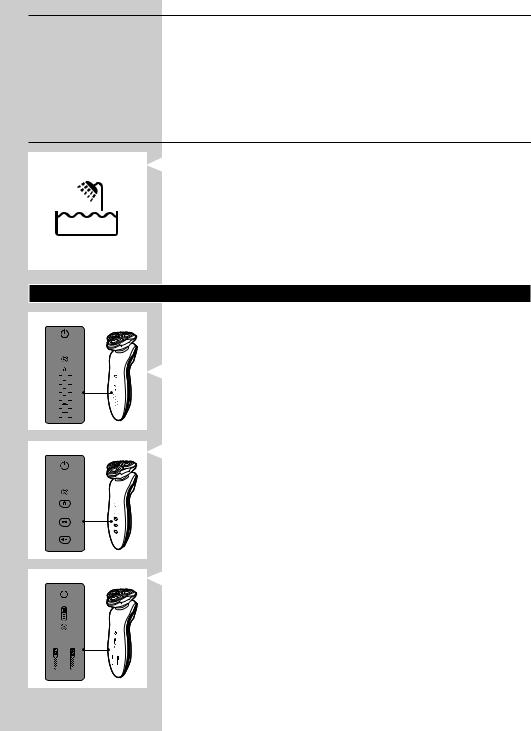
6 ENGLISH
Beard Styler attachment (RQ1195,RQ1175 only)
Caution
-- Only use the Beard Styler attachment to trim facial hair
(beard, moustache and sideburns). Do not use it to trim body parts below the neckline.
-- Only use the Beard Styler attachment in combination with the following shaver types: RQ12xx,RQ11xx, RQ10xx.
-- The Beard Styler attachment is not dishwasher-proof.
Compliance with standards
-- This shaver complies with the internationally approved safety regulations and can be safely used in the bath or shower and cleaned under the tap.
-- These Philips appliances complycomply with all standards regarding electromagnetic fields (EMF). If handled properly and according to the instructions in this user manual, the appliances are safe to use based on scientific evidence available today.
The display
Note: If there is a protective foil on the display, remove it before you use the shaver for the first time.
The various shaver types have different displays, which are shown in the figures below.
-- RQ1197,RQ1195,RQ1180,RQ1175
-- RQ1185,RQ1167,RQ1160
-- RQ1155,RQ1151,RQ1150,RQ1145,RQ1141,RQ1131
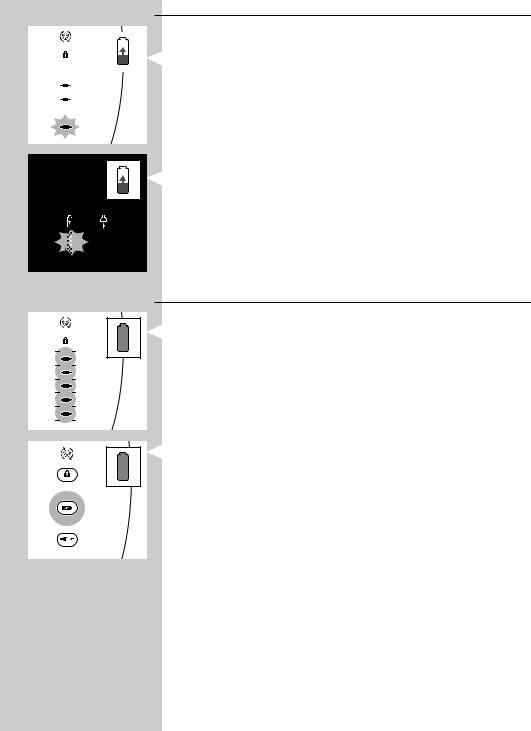
ENGLISH 7
Charging
-- Charging takes approx. 1 hour.
RQ1197,RQ1195,RQ1180,RQ1175
-- When the shaver is charging, first the bottom charging light flashes, then the second charging light, and so on until the shaver is fully charged.
-- Quick charge: When the shaver contains enough energy for one shave, the bottom charging light alternately flashes orange and white.
RQ1185,RQ1167,RQ1160,RQ1155,RQ1151,RQ1150,RQ1145,
RQ1141,RQ1131
Note:The displays of the various shaver types look different, but work in the same way.
-- When the shaver is charging, first the plug symbol and the battery symbol flash alternately.After some time, the plug symbol goes out and the battery symbol continues to flash until the shaver is fully charged.
-- Quick charge:When the shaver contains enough energy for one shave, the alternate flashing of the plug symbol and battery symbol stops and only the battery symbol flashes.
Battery fully charged
RQ1197,RQ1195,RQ1180,RQ1175
-- When the battery is fully charged, all charging lights light up continuously. After approx. 30 minutes, the display automatically switches off again.
RQ1185,RQ1167,RQ1160,RQ1155,RQ1151,RQ11510,RQ1145,
RQ1141,RQ1131
Note:The displays of the various shaver types look different, but work in the same way.
-- When the battery is fully charged, the battery symbol lights up continuously. After approx. 30 minutes, the display automatically switches off again.
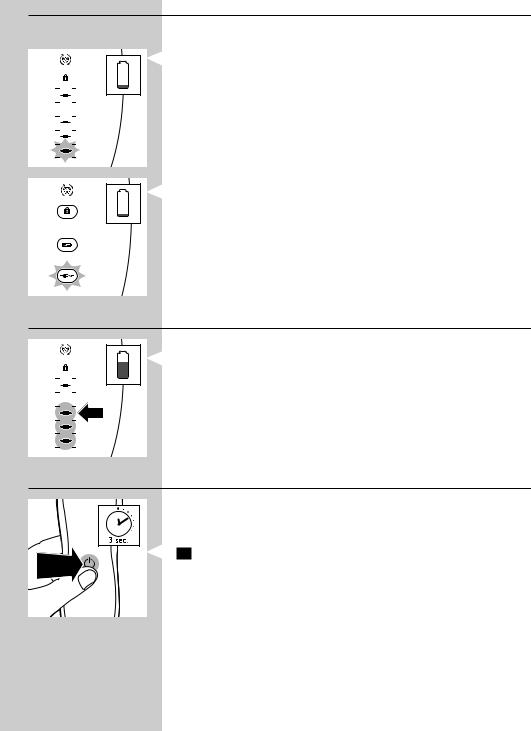
8 ENGLISH
Battery low
RQ1197,RQ1195,RQ1180,RQ1175
-- When the battery is almost empty (when there are only 5 or fewer shaving minutes left), the bottom charging light flashes orange.
-- When you switch off the shaver, the bottom charging light continues to flash for a few seconds.
RQ1185,RQ1167,RQ1160,RQ1155,RQ1151,RQ11510,RQ1145,R
Q1141,RQ1131
Note:The displays of the various shaver types look different, but work in the same way.
-- When the battery is almost empty (when there are only 5 or fewer shaving minutes left), the plug symbol flashes.
-- When you switch off the shaver, the plug symbol continues to flash for a few seconds.
Remaining battery capacity
RQ1197,RQ1195,RQ1180,RQ1175
-- The remaining battery capacity is indicated by the number of charging lights that are on.
Travel lock
You can lock the shaver when you are going to travel.The travel lock prevents the shaver from being switched on by accident.
Activating the travel lock
1 Press the on/off button for 3 seconds to enter the travel lock mode.
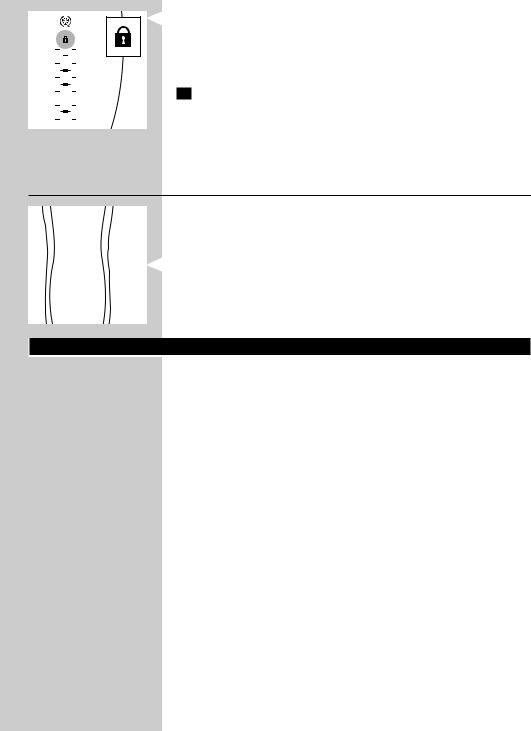
ENGLISH 9
,, The lock symbol lights up on the display.
Note:The displays of the various shaver types look different, but show the same symbol.
Deactivating the travel lock
1 Press the on/off button for 3 seconds.
,, The motor starts running to indicate that the travel lock has been deactivated.
The shaver is now ready for use again.
Note:When you place the shaver in the plugged-in charger or Jet Clean System, the travel lock is automatically deactivated.
Replace shaving head holder
Note:The displays of the various shaver types look different, but show the same symbol.
For maximum shaving performance, we advise you to replace the shaving head holder every two years.
-- To remind you to replace the shaving head holder, the appliance is equipped with a replacement reminder which is activated automatically after approx. two years.The replacement reminder is repeated at
9 successive shaves or until you reset the shaver.
Charging
Charging takes approx. 1 hour.
RQ1195, RQ1187, RQ1185, RQ1180, RQ1175, RQ1167, RQ1160, RQ1155: A fully charged shaver has a shaving time of up to 50 minutes. RQ1151, RQ1150, RQ1145: A fully charged shaver has a shaving time of up to 45 minutes. RQ1141, RQ1131: A fully charged shaver has a shaving time of up to 40 minutes.
Charge the shaver before you use it for the first time and when the display indicates that the battery is almost empty (see section ‘Battery low’ in chapter ‘The display’).
Quick charge
After the shaver has charged for 5 minutes, it contains enough energy for one shave.
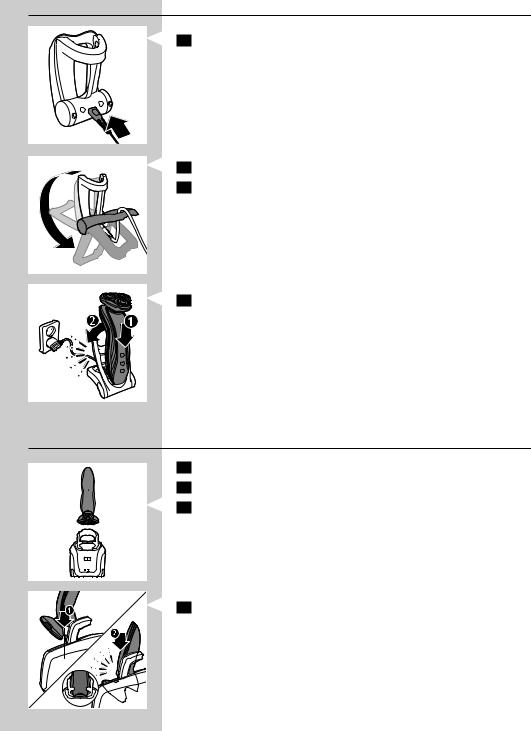
10 ENGLISH
Charging in the charger
1Insert the small plug into the charger.
2Unfold the charger (‘click’).
3 Put the adapter in the wall socket.
4 Put the shaver in the charger (1) and press it backwards until it locks into place (2).
,, The display shows that the shaver is charging (see section ‘Charging’ in chapter ‘The display’).
Charging in the Jet Clean System (RQ1197CC, RQ1195CC,
RQ1185CC, RQ11801CC, RQ1175CC only)
1 Put the small plug in the Jet Clean System. 2 Put the adapter in the wall socket.
3Hold the shaver upside down above the holder with the back of the shaver pointing towards the holder.
Note: RQ1197, RQ1195, RQ1180, RQ1175: when you turn the shaver upside down, the battery indication on the display is also turned upside down so you can still see to what level the battery is charged.
4 Place the shaver body in the holder behind the two clips (1) and press it down until it locks into place (2).
Note:The shaver cannot be placed in the Jet Clean System when the protection cap is on the shaving unit or when the trimmer is placed on the shaver.
,, The display shows that the shaver is charging (see chapter ‘The display’).
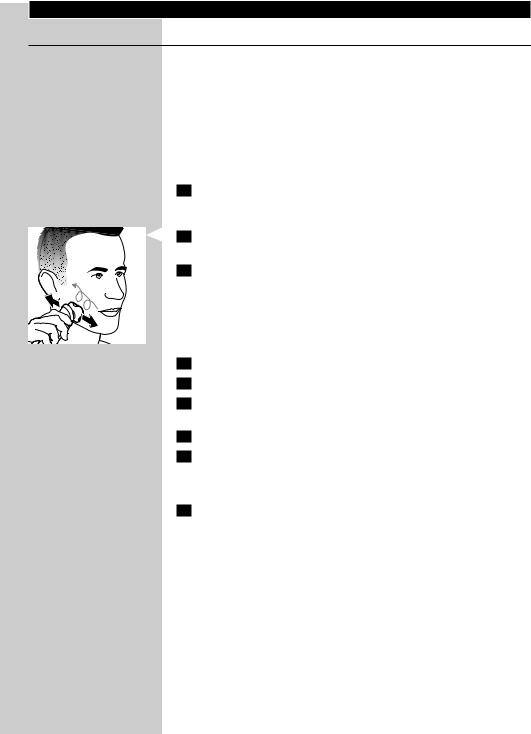
ENGLISH 11
Using the shaver
Shaving
Skin adaptation period
Your first shaves may not bring you the result you expect and your skin may even become slightly irritated.This is normal.Your skin and beard need time to adapt to any new shaving system.
We advise you to shave regularly (at least 3 times a week) for a period of 3 weeks to allow your skin to adapt to the new shaver. During this period, use your new electric shaver exclusively and do not use other shaving methods. If you use different shaving methods, it is more difficult for your skin to adapt to the new shaving system.
1 Press the on/off button once to switch on the shaver.
,, RQ1197, RQ1195, RQ1185, RQ1180, RQ1175:The display lights up for a few seconds.
2Move the shaving heads over your skin in circular movements.
-- Do not make straight movements.
3Press the on/off button once to switch off the shaver.
,, RQ1197, RQ1195, RQ1185, RQ1180, RQ1175:The display lights up for a few seconds and then shows the remaining battery capacity.
Wet shaving
You can also use this shaver on a wet face with shaving foam or shaving gel. To shave with shaving foam or shaving gel, follow the steps below:
1Apply some water to your skin.
2Apply shaving foam or shaving gel to your skin.
3Rinse the shaving unit under the tap to ensure that the shaving unit glides smoothly over your skin.
4Press the on/off button once to switch on the shaver.
5Move the shaving heads over your skin in circular movements.
Note: Rinse the shaver under the tap regularly to ensure that it continues to glide smoothly over your skin.
6Dry your face and thoroughly clean the shaver after use (see chapter ‘Cleaning and maintenance’).
Note: Make sure you rinse all foam or shaving gel off the shaver.
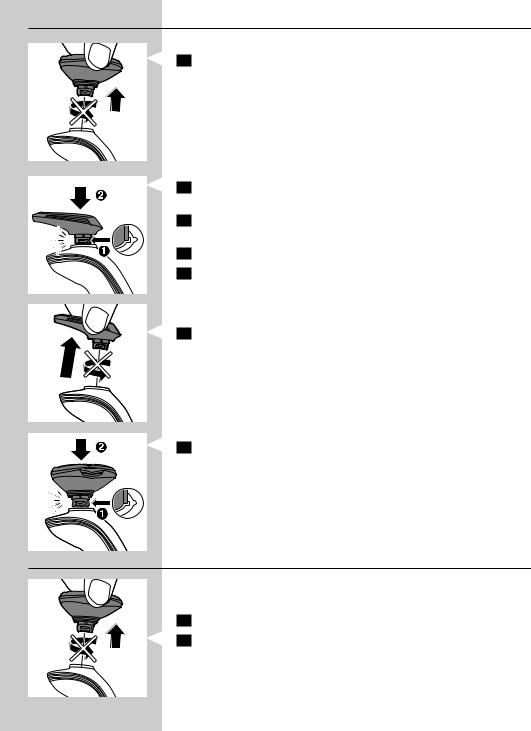
12 ENGLISH
Using the trimmer (RQ1197,RQ1185,RQ1180,RQ1160,
RQ1155, RQ1151 only)
You can use the trimmer to groom your sideburns and moustache.
1 Pull the shaving unit straight off the shaver.
Note: Do not twist the shaving unit while you pull it off the shaver.
2
3
,,
4
5
,,
6
Insert the lug of the trimmer into the slot in the top of the shaver (1). Then press down the trimmer (2) to attach it to the shaver (‘click’).
Press the on/off button once to switch on the trimmer. RQ1180:The display lights up for a few seconds.
You can now start trimming.
Press the on/off button once to switch off the trimmer. RQ1180:The display lights up for a few seconds to show the remaining battery capacity.
Pull the trimmer straight off the shaver.
Note: Do not twist the trimming unit while you pull it off the shaver.
7Insert the lug of the shaving unit into the slot in the top of the shaver (1). Then press down the shaving unit (2) to attach it to the shaver (‘click’).
Using the Beard Styler attachment (RQ1195,RQ1175 only)
Note: Only use the Beard Styler attachment to trim facial hair (beard, moustache and sideburns). Do not use it to trim body parts below the neckline.
1Make sure the shaver is switched off.
2Pull the shaving unit straight off the shaver.
Note: Do not twist the shaving unit while you pull it off the shaver.
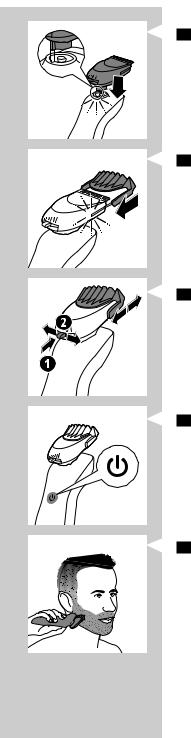
ENGLISH 13
3Insert the lug of the Beard Styler attachment into the slot in the top of the shaver (1).Then press down the Beard Styler attachment (2) to attach it to the shaver (‘click’).
Using the Beard Styler attachment with comb
You can use the Beard Styler attachment with the comb attached to style your beard at one fixed setting, but also at different length settings.
The hair length settings on the Beard Styler attachment correspond to the remaining hair length after cutting and range from 1 to 5mm.
1Slide the comb straight into the guiding grooves on both sides of the Beard Styler attachment (‘click’).
2Press the length selector (1) and then push it to the left or right (2) to select the desired hair length setting.
3Press the on/off button on the shaver to switch it on.
4You can now start styling your beard.
Using the Beard Styler attachment without comb
You can use the Beard Styler attachment without the comb to trim and contour your beard, moustache or sideburns.
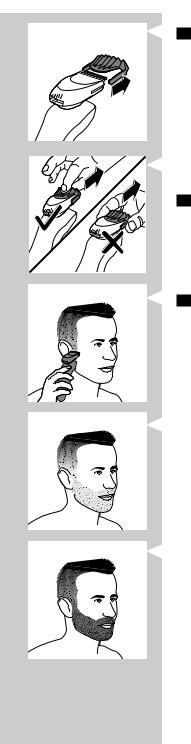
14 ENGLISH
1 Pull the comb off the Beard Styler attachment.
Note: Grab the comb in the centre to pull it off the Beard Styler attachment. Do not pull at the sides of the comb.
2 Press the on/off button to switch on the shaver.
3You can now start to trim and contour your beard, moustache, sideburns or neckline.
Beard styles
Below you find some examples of beard styles you can create.
-- A stubble look
-- A full beard
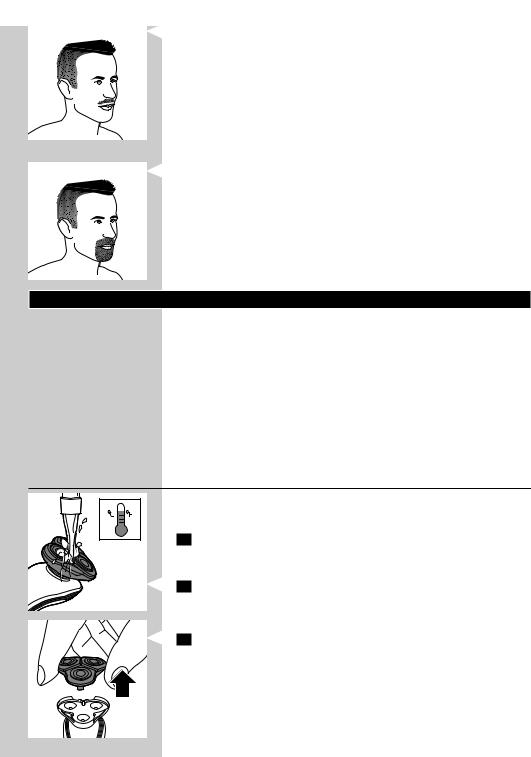
ENGLISH 15
-- A moustache
-- A goatee
Cleaning and maintenance
Never use scouring pads, abrasive cleaning agents or aggressive liquids such as petrol or acetone to clean the shaver, its accessories and the Jet Clean System (RQ1197CC, RQ1195CC, RQ1185CC, RQ1180CC, RQ1175CC only).
-- The best and most hygienic way to clean the shaver is in the Jet Clean System (RQ1197CC, RQ1195CC, RQ1185CC, RQ1180CC, RQ1175CC only).You can also rinse the shaver under the tap or clean it with the brush supplied.
-- Clean the shaver after every shave for optimal shaving performance. -- You can clean the outside of the shaver with a damp cloth.
-- Regular cleaning guarantees better shaving performance.
Cleaning the shaving unit
Be careful with hot water.Always check if the water is not too hot, to prevent your hands from getting burnt.
1Switch off the shaver. Remove it from the charger or remove it from the Jet Clean System (RQ1197CC, RQ1195CC, RQ1185CC, RQ1180CC, RQ1175CC only).
2Rinse the shaving unit under a hot tap for some time.
Note:You can also clean the shaving unit with the cleaning brush supplied.
3Pull the shaving head holder off the bottom part of the shaving unit and rinse it under a hot tap for 30 seconds.
Note:You can also clean the shaving head holder with the cleaning brush supplied.
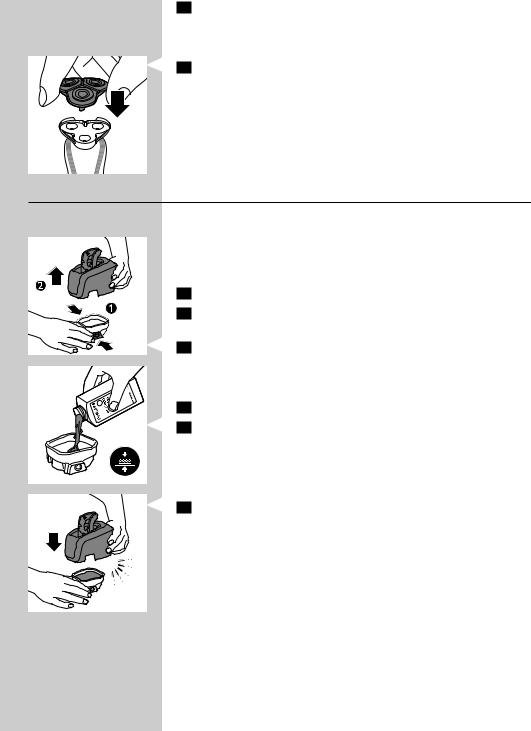
16 ENGLISH
4 Carefully shake off excess water and let the shaving head holder dry.
Never dry the shaving unit with a towel or tissue, as this may damage the shaving heads.
5 Reattach the shaving head holder to the bottom part of the shaving unit (‘click’).
Cleaning the shaving unit in the Jet Clean System (RQ1197CC,
RQ1195CC, RQ1185CC, RQ1180CC, RQ1175CC only)
The Jet Clean System has an automatic cleaning program.When you press the on/off button, the Jet Clean System starts cleaning in this automatic cleaning program.
Preparing the Jet Clean System for use
Fill the cleaning chamber before first use.
1
2
,,
3
,,
4
5
Put the small plug in the Jet Clean System.
Put the adapter in the wall socket.
The holder automatically moves to the highest position.
Simultaneously press the release buttons on both sides of the cleaning chamber (1).Then lift the Jet Clean System off the cleaning chamber (2).
The cleaning chamber remains behind.
Unscrew the cap from the bottle with HQ200 cleaning fluid.
Fill the cleaning chamber with HQ200 cleaning fluid to a level between the two lines.
6 Place the Jet Clean System back onto the cleaning chamber.
Make sure the release buttons click back into place.
Using the Jet Clean System
Note: If you use the shaver with shaving foam or shaving gel, we advise you to rinse it under the hot tap before you clean it in the Jet Clean System.
This guarantees an optimal lifetime for the cleaning fluid.
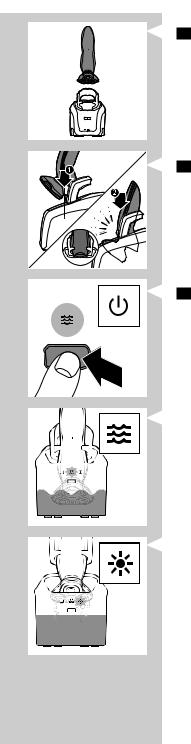
ENGLISH 17
1Hold the shaver upside down above the holder with the back of the shaver pointing towards the holder.
2Place the shaver body in the holder behind the two clips (1) and press it down until it locks into place (2).
,, The display shows that the shaver is charging (see chapter ‘The display’).
3Press the on/off button on the Jet Clean System to start the cleaning program.
,, The shaver display stops showing the charging indication.
,, The cleaning light starts to flash and the shaver is automatically lowered into the cleaning fluid.
,, The cleaning light flashes throughout the cleaning program, which takes a few minutes.
,, During the first phase of the cleaning program,the shaver automatically switches on and off several times and moves up and down.
,, During the second phase of the cleaning program, the shaver is placed in the drying position,indicated by the flashing drying symbol.
This phase takes approx. 2 hours.The shaver stays in this position until the end of the program.
,, After the cleaning program, the charging indication appears on the shaver display (see chapter ‘The display’).
Note: If you press the on/off button of the Jet Clean System during the cleaning program, the program aborts. In this case, the cleaning or drying light stops flashing and the holder moves to the highest position.
Note: If you remove the adapter from the wall socket during the cleaning program, the program aborts.The holder remains in its current position.When you put the adapter back into the wall socket, the holder moves to the highest position.
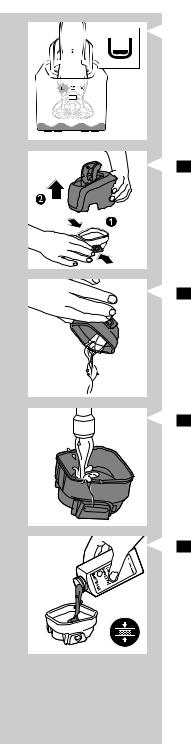
18 ENGLISH
-- When the cleaning fluid drops below the minimum level, the‘cleaning chamber empty’ symbol starts to flash and the holder returns to its starting position.
-- If you use the Jet Clean System to clean your shaver every day, you need to refill the cleaning chamber approx. every 15 days.
Cleaning the Jet Clean System
Clean the cleaning chamber every 15 days.
You can wipe the outside of the Jet Clean System with a damp cloth.
1 Simultaneously press the release buttons on both sides of the Jet Clean System (1).Then lift the Jet Clean System off the cleaning chamber (2).
,, The cleaning chamber remains behind.
2Pour any remaining cleaning fluid out of the cleaning chamber.
You can simply pour the cleaning fluid down the sink.
3Rinse the cleaning chamber under the tap.
The cleaning chamber is not dishwasher-proof.
4 Fill the cleaning chamber with HQ200 cleaning fluid to a level between the two lines.

ENGLISH 19
5 Place the Jet Clean System back onto the cleaning chamber.
Make sure the release buttons click back into place.
Extra-thorough cleaning method
Make sure the appliance is switched off.
1Pull the shaving head holder off the bottom part of the shaving unit.
2Slide the green retaining frame in the direction of the arrows indicated on the retaining frame.
3Lift the retaining frame out of the shaving head holder.
4Remove the cutter from the shaving guard.
Note: Do not clean more than one cutter and shaving guard at a time, since they are all matching sets. If you accidentally put a cutter in the wrong shaving guard, it may take several weeks before optimal shaving performance is restored.

20 ENGLISH
5Clean the cutter with the cleaning brush supplied.
6Clean the inside of the shaving guard.
7After cleaning, place the cutter back into the shaving guard with the cutter legs pointing downwards.
8 Place the retaining frame back onto the shaving head holder.
9 Slide the guard back into place (‘click’).

ENGLISH 21
10Reattach the shaving head holder to the bottom part of the shaving unit.
Cleaning the trimmer (RQ1197, RQ1185, RQ1180, RQ1160, RQ1155, RQ1151 only)
Clean the trimmer every time you have used it.
1Switch on the appliance with the trimmer attached.
2Rinse the trimmer under a hot tap for some time.
3After cleaning, switch off the appliance.
Tip: For optimal trimmer performance, lubricate the trimmer teeth with a drop of sewing machine oil every six months.
Cleaning the Beard Styler attachment (RQ1195, RQ1175 only)
Clean the Beard Styler attachment every time you have used it.
1Pull the comb off the Beard Styler attachment.
2Rinse the Beard Styler attachment and the comb separately under a hot tap for some time.
Note:You can also clean the Beard Styler attachment and the comb with the cleaning brush supplied.
3Lubricate the trimmer teeth with a drop of sewing machine oil every six months.
Storage
1Slide the protection cap onto the shaving unit to prevent damage to the shaving heads.
2RQ1197, RQ1195, RQ1185, RQ1180, RQ1175, RQ1160, RQ1155, RQ1151 only: Store the shaver in the pouch supplied.
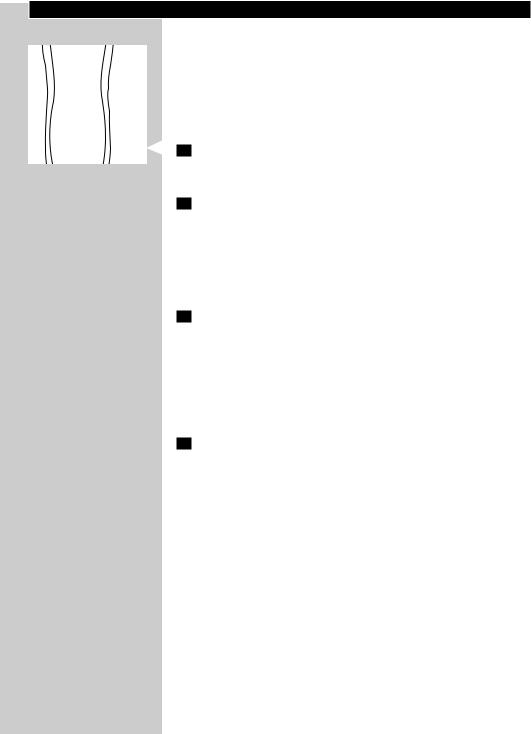
22 ENGLISH
Replacement
For maximum shaving performance, we advise you to replace the shaving head holder every two years. Only replace the shaving head holder with an original RQ11 Philips Shaving Head Holder.
Replacement reminder
To remind you to replace the shaving head holder, the appliance is equipped with a replacement reminder which is activated automatically after approx. two years.The replacement reminder is repeated at 9 successive shaves or until you reset the shaver.
1 The shaving unit symbol flashes when you switch off the shaver.
Note:The displays of the various shaver types look different, but show the same symbol.
2 Pull the shaving head holder off the bottom part of the shaving unit.
3 Attach the new shaving head holder to the bottom part of the shaving unit (‘click’).
4 To reset the shaver, press and hold the on/off button for approx. 10 seconds.
Note:If you do not reset the shaver at the first replacement reminder,it continues to show the shaving unit symbol at 8 more shaves or until you reset the shaver.
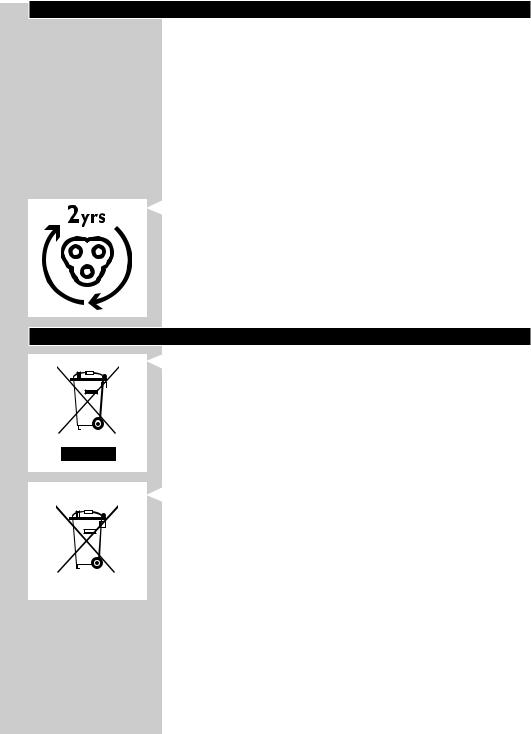
ENGLISH 23
Ordering accessories
To purchase accessories for this appliance, please visit our online shop at www.shop.philips.com/service.If the online shop is not available in your country, go to your Philips dealer or a Philips service centre. If you have any difficulties obtaining accessories for your appliance, please contact the Philips Consumer Care Centre in your country.You find its contact details in the worldwide guarantee leaflet.
The following parts are available -- HQ8505 adapter
-- RQ11 Philips Shaving Head Holder
-- HQ110 Philips Shaving Head Cleaning Spray -- HQ200 Philips Cleaning Fluid
-- RQ111 Beard Styler attachment
Shaving head holder
-- We advise you to replace the shaving head holder every two years. Always replace the shaving head holder with an original RQ11 Philips Shaving Head Holder.
Cleaning
-- RQ1197CC, RQ1195CC, RQ1185CC, RQ1180CC, RQ1175CC only: use Jet Clean Solution (HQ200) for regular cleaning of the shaving heads.
Environment
-- Do not throw away the shaver and the Jet Clean System (RQ1197CC, RQ1195CC, RQ1185CC, RQ1180CC, RQ1175CC only) with the normal household waste at the end of their life, but hand them in at an official collection point for recycling. By doing this, you help to preserve the environment.
-- The built-in rechargeable shaver battery contains substances that may pollute the environment. Always remove the battery before you discard or hand in the shaver at an official collection point. Dispose of the battery at an official collection point for batteries. If you have trouble removing the battery, you can also take the appliance to a Philips service centre.The staff of this centre will remove the battery for you and will dispose of it in an environmentally safe way.
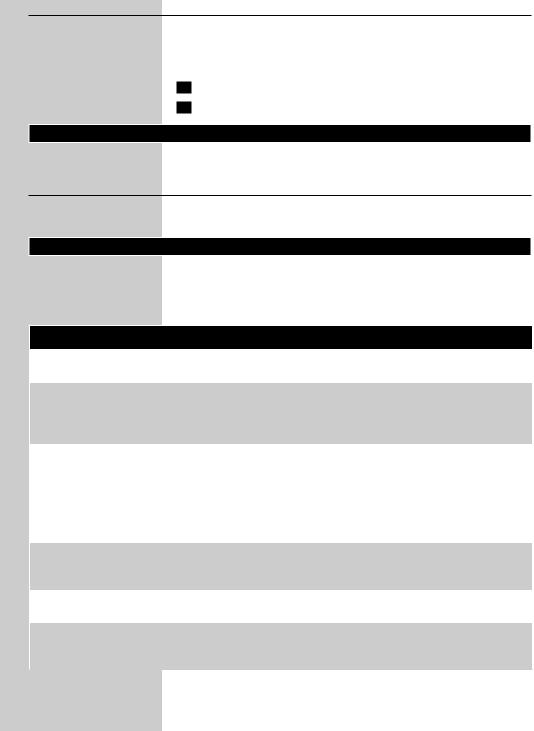
24 ENGLISH
Removing the rechargeable shaver battery
Only remove the rechargeable battery when you discard the shaver.
Make sure the battery is completely empty when you remove it.
Be careful, the battery strips are sharp.
1Remove the back panel of the shaver with a screwdriver.
2Remove the rechargeable battery.
Guarantee and support
If you need information or support, please visit www.philips.com/ support or read the separate worldwide guarantee leaflet.
Guarantee restrictions
The shaving heads (cutters and shaving guards) are not covered by the terms of the international guarantee because they are subject to wear.
Troubleshooting
This chapter summarises the most common problems you could encounter with the appliance. If you are unable to solve the problem with the information below, visit www.philips.com/support for a list of frequently asked questions or contact the Consumer Care Centre in your country.
Problem |
Possible cause |
Solution |
|
|
|
The shaver does not |
The shaving heads are damaged or |
Replace the shaving head holder |
shave as well as it used to. |
worn. |
(see chapter ‘Replacement’). |
|
Long hairs obstruct the shaving heads. |
Clean the shaving heads by following |
|
|
the steps of the extra-thorough |
|
|
cleaning method (see chapter |
|
|
‘Cleaning and maintenance’). |
RQ1197CC, RQ1195CC, RQ1185CC, RQ1180CC, RQ1175CC only:The Jet Clean System has not cleaned the shaver properly, because the cleaning fluid in the cleaning chamber is soiled or the cleaning fluid level is too low.
Clean the shaver thoroughly before you continue shaving. If necessary, clean and refill the cleaning chamber (see chapter ‘Cleaning and maintenance’).
The shaver does not |
The rechargeable battery is empty. |
work when I press the |
|
on/off button. |
|
Recharge the battery (see chapter ‘Charging’).
The travel lock is activated. |
Press the on/off button for 3 seconds |
|
to deactivate the travel lock. |
The shaving head holder is soiled or damaged to such an extent that the motor cannot run.
Clean the shaving head holder or replace it (see chapters ‘Cleaning and maintenance’ and ‘Replacement’).
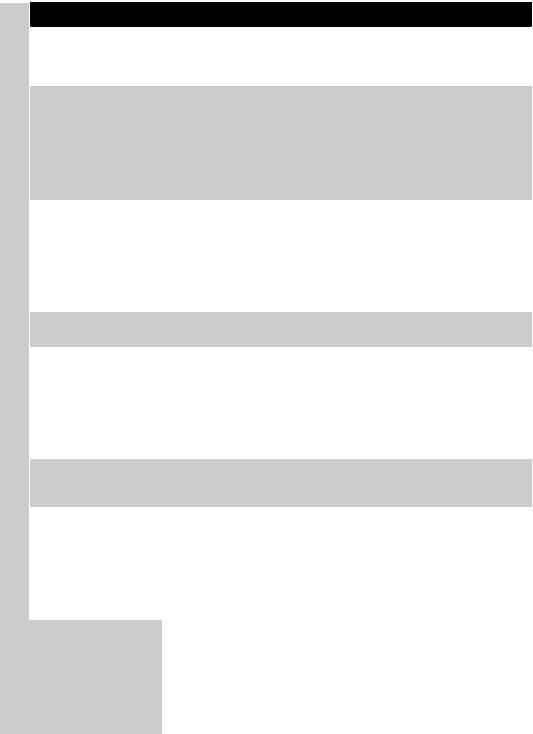
ENGLISH 25
Problem |
Possible cause |
Solution |
The temperature of the shaver is too high. In this case, the shaver does not work.
Let the shaver cool down. As soon as the temperature of the shaver has dropped sufficiently, you can switch on the shaver again.
RQ1197CC, |
The cleaning fluid in the cleaning |
RQ1195CC, |
chamber is soiled. |
RQ1185CC, |
|
RQ1180CC, |
|
RQ1175CC only:The |
|
shaver is not entirely |
|
clean after I clean it in |
|
the Jet Clean System. |
|
Empty and rinse the cleaning chamber and refill it with new cleaning fluid.
The cleaning fluid level is too low. If the fluid volume in the cleaning chamber drops below the minimum
level during the cleaning program, the program aborts.The cleaning light and the ‘cleaning chamber empty’ symbol flash at intervals and the holder returns to its starting position.
Refill the cleaning chamber with cleaning fluid to a level between the two lines (see chapter ‘Cleaning and maintenance’).
|
You have used another cleaning fluid |
|
than the original Philips cleaning fluid. |
RQ1197CC, |
The Jet Clean System is not |
RQ1195CC, |
connected to the mains. |
RQ1185CC, |
|
RQ1180CC, |
|
RQ1175CC only:The |
|
Jet Clean System does |
|
not work when I press |
|
the on/off button. |
|
|
There is no electrical connection |
|
between the Jet Clean System and the |
|
shaver. |
The shaver is not fully |
You have not placed the shaver in the |
charged after I charge it |
charger/Jet Clean System properly. |
in the charger/Jet Clean |
|
System (RQ1197CC, |
|
RQ1195CC, |
|
RQ1185CC, |
|
RQ1180CC, |
|
RQ1175CC only). |
|
Only use HQ200 Philips Cleaning Fluid.
Put the small plug in the Jet Clean System and put the adapter in the wall socket.
Press the shaver tightly into the holder to lock it into place.
Make sure you press the shaver until it locks into place.
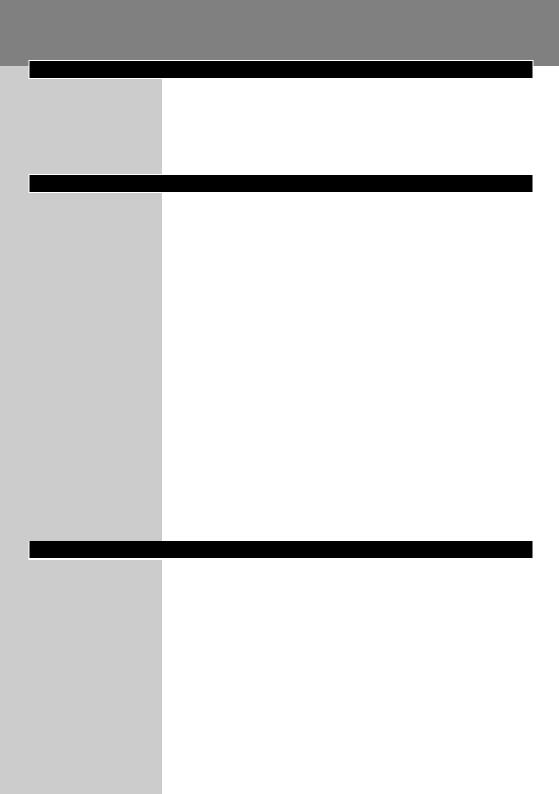
26 БЪЛГАРСКИ
Въведение
Поздравления за вашата покупка и добре дошли във Philips! За да се възползвате изцяло от предлаганата от Philips поддръжка, регистрирайте продукта си на адрес www.philips.com/welcome. Прочетете внимателно това ръководство за експлоатация, тъй като то съдържа информация за функциите на тази самобръсначка, а също и някои съвети, които ще направят бръсненето ви по-бързо и по-приятно.
Общо описание (фиг. 1)
A Самобръсначка
1Дисплей
2Бутон за вкл./изкл. на самобръсначката 3 Предпазна капачка
4 Бръснещ блок RQ11
B Машинка за подстригване CRP331 (само за RQ1197, RQ1185, RQ1180, RQ1160, RQ1155 и RQ1151)
C Приставка за оформяне на брада RQ111 (само за RQ1195 и RQ1175) 1 Селектор за дължина на косъма
2Гребен на приставката за оформяне на брада
D Система Jet Clean (само за RQ1197CC, RQ1195CC, RQ1185CC,
RQ1180CC, RQ1175CC и RQ1160CC)
1Поставка на самобръсначката
2 Символ“празна почистваща камера”
3 Символ на почистване
4Символ на сушене
5Бутон за вкл./изкл. на системата Jet Clean
6Бутон за освобождаване на почистващата камера
EАдаптер
F Зарядно устройство
G Четка за почистване
HПочистваща течност HQ200 (само за RQ1197CC, RQ1195CC, RQ1185CC, RQ1180CC, RQ1175CC и RQ1160CC)
IКалъф (само за RQ1197, RQ1195, RQ1185, RQ1180, RQ1175, RQ1160, RQ1155 и RQ1151)
Важно
Преди да използвате самобръсначката и системата Jet Clean, прочетете внимателно това ръководство за потребителя и го запазете за справка в бъдеще.
Забележка:В това ръководство за потребителя терминът“уреди”се отнася до самобръсначката и системата Jet Clean.Ако в комплекта на вашата самобръсначка не влиза система Jet Clean,терминът се отнася само до самобръсначката.
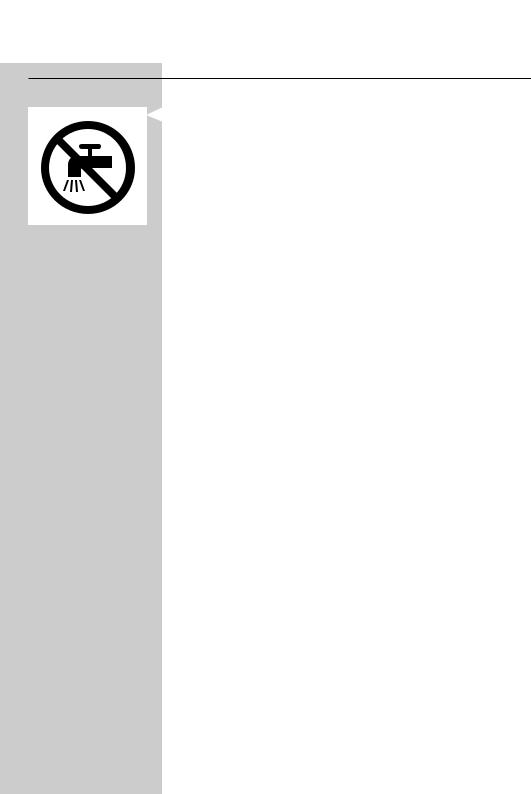
БЪЛГАРСКИ 27
Общи положения
Опасност
-- Внимавайте адаптерът да не се мокри.
Предупреждение
-- В адаптера има трансформатор. Не отрязвайте адаптера, за да го замените с друг щепсел, тъй като това е опасно.
-- Тези уреди не са предназначени за ползване от хора (включително деца) с намалени физически възприятия или умствени недъзи или без опит и познания, ако са оставени без наблюдение и не са инструктирани от страна на отговарящо за тяхната безопасност лице относно начина на използване на уредите.
-- Наглеждайте децата, за да не си играят със самобръсначката и системата Jet Clean.
-- Внимавайте с горещата вода, когато почиствате уредите. Винаги проверявайте дали водата не е прекалено гореща, за да предпазите ръцете си от изгаряне.
Внимание
-- Не потапяйте системата Jet Clean и зарядното устройство във вода и не ги мийте с течаща вода.
-- Уредите и принадлежностите не могат да се почистват в съдомиялна машина.
-- Винаги поставяйте и използвайте устройствата върху устойчива на течности повърхност.
-- Използвайте, зареждайте и съхранявайте самобръсначката при температура между 5 °C и 35 °C.
-- Използвайте само аксесоари, приложени в комплекта на самобръсначката, или които са били специално разработени за тази самобръсначка.
-- Ако адаптерът или някоя от другите принадлежности се повреди, винаги трябва да осигурявате замяната им с такива от същия вид, за да се избегне опасност.
-- Адаптерът преобразува 100-240 волта в безопасно ниско напрежение под 24 волта.
-- Не използвайте устройствата и аксесоарите, ако са повредени. -- От гнездото отдолу на самобръсначката може да тече вода, когато я изплаквате. Това е нормално и не е опасно, тъй като цялата електроника е затворена в капсулован захранващ блок
вътре в самобръсначката.

28 БЪЛГАРСКИ
Система Jet Clean (само за RQ1197CC,RQ1195CC, RQ1185CC,RQ1180CC и RQ1175CC)
Внимание
-- Използвайте системата Jet Clean само с оригиналната почистваща течност HQ200.
-- Винаги поставяйте и използвайте системата Jet Clean върху стабилна, равна и хоризонтална повърхност, устойчива на течности, за да предотвратите разливане.
-- Не потапяйте системата Jet Clean във вода.
-- През 15 дни изпразвайте почистващата камера и я изплаквайте обилно с гореща течаща вода.
-- Системата Jet Clean измива щателно, но не дезинфектира самобръсначката, затова позволявайте самобръсначката ви да се ползва от други.
-- Почистващата камера на системата Jet Clean не може да се почиства в съдомиялна машина.
-- Когато системата Jet Clean е готова за употреба, не я местете, за да предотвратите разливане на почистващата течност.
Приставка за оформяне на брада (само за RQ1195 и RQ1175)
Внимание
-- Използвайте приставката за оформяне на брада само за оформяне на лицево окосмяване (брада, мустаци и бакенбарди). Не я използвайте върху части от тялото под линията на врата.
-- Използвайте приставката за оформяне на брада само със следните модели самобръсначки: RQ12xx, RQ11xx, RQ10xx.
-- Приставката за оформяне на брада не е подходяща за почистване в съдомиялна машина.
Съответствие със стандартите
-- Тази самобръсначка съответства на международно одобрените норми за безопасност и може да се използва безопасно в банята или под душа, както и да се мие с течаща вода.
-- Тези уреди Philips са в съответствие с всички стандарти по отношение на електромагнитните излъчвания (EMF). Ако се употребяват правилно и съобразно инструкциите в Ръководството, уредите са безопасни за използване според наличните досега научни факти.
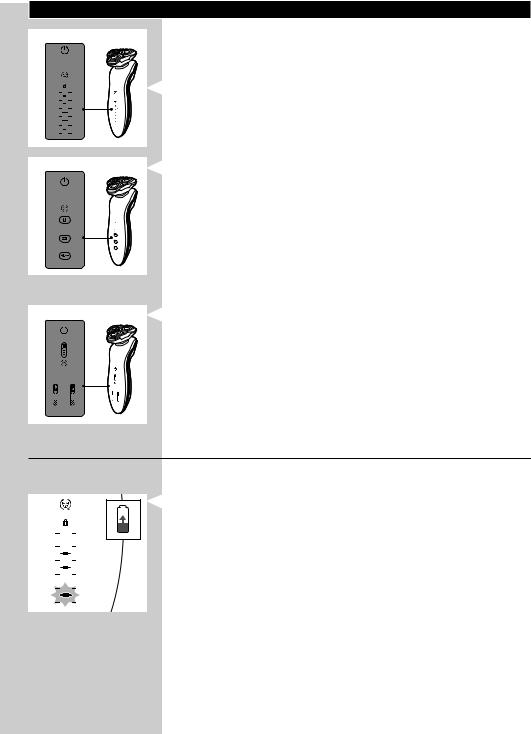
БЪЛГАРСКИ 29
Дисплеят
Забележка: Ако върху дисплея има предпазно фолио,свалете го, преди да използвате самобръсначката за първи път.
Различните модели самобръсначки имат различни дисплеи, показани на фигурите по-долу.
-- RQ1197, RQ1195, RQ1180, RQ1175
-- RQ1185 ,RQ1167, RQ1160
-- RQ1155, RQ1151, RQ1150, RQ1145, RQ1141, RQ1131
Зареждане
-- Зареждането отнема около 1 час.
RQ1197, RQ1195, RQ1180, RQ1175
-- Когато самобръсначката се зарежда, първо започва да мига долният индикатор за зареждане, след това вторият индикатор за зареждане и т. н., докато самобръсначката не се зареди напълно.
-- Бързо зареждане: Когато самобръсначката има достатъчно заряд за едно бръснене, долният индикатор за зареждане мига последователно в оранжево и бяло.
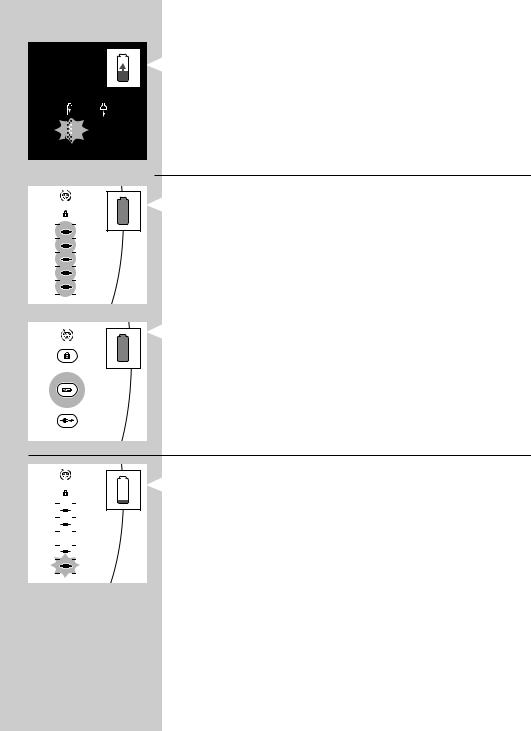
30 БЪЛГАРСКИ
RQ1185, RQ1167, RQ1160, RQ1155, RQ1151, RQ1150, RQ1145, RQ1141, RQ1131
Забележка:Дисплеите на различните модели изглеждат различно, но работят по един и същ начин.
-- Когато самобръсначката се зарежда, първо символът на щепсел и символът на батерия мигат последователно. След известно време символът на щепсел угасва, а символът на батерия продължава да мига, докато самобръсначката се зареди напълно.
-- Бързо зареждане:Когато самобръсначката има достатъчно заряд за едно бръснене,последователното мигане на символа на щепсел и символа на батерия спира и остава да мига само символът на батерия.
Напълно заредена батерия
RQ1197, RQ1195, RQ1180, RQ1175
-- Когато батерията е напълно заредена, всички индикатори за зареждане светят непрекъснато. След около 30 минути дисплеят се изключва автоматично.
RQ1185, RQ1167, RQ1160, RQ1155, RQ1151, RQ11510, RQ1145, RQ1141, RQ1131
Забележка:Дисплеите на различните модели изглеждат различно, но работят по един и същ начин.
-- Когато батерията е напълно заредена, символът на батерия свети непрекъснато. След около 30 минути дисплеят се изключва автоматично.
Изтощена батерия
RQ1197, RQ1195, RQ1180, RQ1175
-- Когато батерията е почти изтощена (когато остават само 5 или по-малко минути за бръснене), долният индикатор за зареждане мига в оранжево.
-- Когато изключвате самобръсначката, долният индикатор за зареждане продължава да мига още няколко секунди.
