Philips FW-C100/25 User Manual
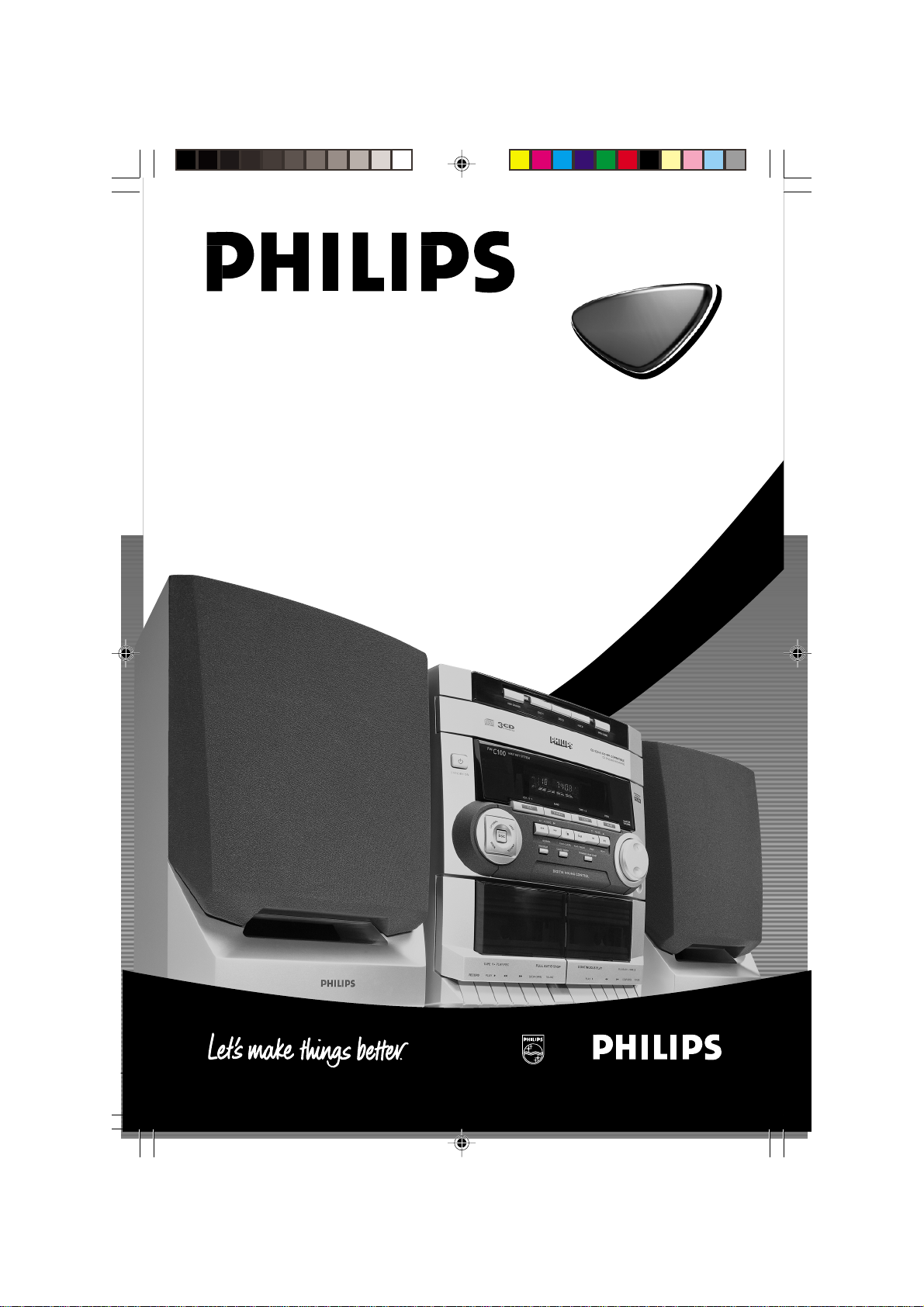
FW-
C100
Mini HiFi System
pg 01-27/C100/22-Eng 12/6/00, 3:18 PM1
1
3139 115 20282

2
pg 01-27/C100/22-Eng 12/6/00, 3:18 PM2
3139 115 20282

6
5
3
DISC CHANGE
DC
CHANGER
DISC 1
DISC 2
DISC 3
OPEN•CLOSE
7
8
4
1
3
2
*
&
STANDBY-ON
PLAY/REC
TAPE 1
MINI HIFI SYSTEM
CD1 • 2 • 3
L
A
J
A
M
I
Z
T
Z
P
O
DSC
O
R
O
N
H
C
K
C
E
T
BAND
▲▲▲
▲
TUNING
SEARCH
PROGRAM CLOCK•TIMER
DIGITAL SOUND CONTROL
DEMO STOP
STOP•CLEAR
TAPE 1 • 2
TAPECD TUNER
▲
PRESET
PLAY• PAUSE PREV NEXT
DYNAMIC BASS BOOST
▲
VIDEO
AUX
MASTER
VOLUME
9
0
!
@
#
PLAYBACK
TAP E 2
$
%
FULL AUTO STOP
R
E
C
O
R
D
P
L
A
Y
▲
▲
▲
.
▲
▲
S
T
O
P
O
P
E
N
P
A
U
S
E
L
P
▲
▲
Y
A
▲
▲
.
E
S
U
A
P
N
E
P
O
P
O
T
S
▲
▲
^
3
pg 01-27/C100/22-Eng 12/6/00, 3:18 PM3
3
3139 115 20282

Important notes for users in the U.K.
Mains plug
This apparatus is fitted with an approved 13 Amp plug. To change a fuse in this type of plug proceed as
follows:
1 Remove fuse cover and fuse.
2 Fix new fuse which should be a BS1362 5 Amp, A.S.T.A. or BSI approved type.
3 Refit the fuse cover.
If the fitted plug is not suitable for your socket outlets, it should be cut off and an appropriate plug fitted
in its place.
If the mains plug contains a fuse, this should have a value of 5 Amp. If a plug without a fuse is used, the
fuse at the distribution board should not be greater than 5 Amp.
Note: The severed plug must be disposed of to avoid a possible shock hazard should it be inserted into
a 13 Amp socket elsewhere.
How to connect a plug
The wires in the mains lead are coloured with the following code: blue = neutral (N), brown = live (L).
As these colours may not correspond with the colour markings identifying the terminals in your plug,
proceed as follows:
¶ Connect the blue wire to the terminal marked N or coloured black.
¶ Connect the brown wire to the terminal marked L or coloured red.
¶ Do not connect either wire to the earth terminal in the plug, marked E (or e) or coloured green (or
green and yellow).
Before replacing the plug cover, make certain that the cord grip is clamped over the sheath of the lead not simply over the two wires.
Copyright in the U.K.
Recording and playback of material may require consent. See Copyright Act 1956 and The Performer’s
Protection Acts 1958 to 1972.
Italia
DICHIARAZIONE DI
CONFORMITA’
Si dichiara che l’apparecchio FW-C100
Philips risponde alle prescrizioni dell’ar t.
2 comma 1 del D.M. 28 Agosto 1995
n. 548.
Fatto a Eindhoven
Philips Consumer Electronics
Philips, Glaslaan 2
5616 JB Eindhoven, The Netherlands
4
pg 01-27/C100/22-Eng 12/6/00, 3:18 PM4
Norge
Typeskilt finnes på apparatens
underside.
Observer: Nettbryteren er sekunder t
innkoplet. Den innebygde netdelen er
derfor ikke frakoplet nettet så lenge
apparatet er tilsluttet nettkontakten.
For å redusere faren for brann eller
elektrisk støt, skal apparatet ikke
utsettes for regn eller fuktighet.
3139 115 20282

Index
English ------------------------------------------------ 6
Français -------------------------------------------- 28
Español --------------------------------------------- 50
Deutsch --------------------------------------------- 72
Nederlands ---------------------------------------- 95
Italiano -------------------------------------------- 117
English
Français
EspañolDeutschNederlandsItalianoSvenskaDanskSuomi
pg 01-27/C100/22-Eng 12/6/00, 3:18 PM5
Svenska ------------------------------------------- 139
Dansk --------------------------------------------- 161
Suomi --------------------------------------------- 183
Português ---------------------------------------- 205
Português
∂ППЛУИО¿ ----------------------------------------- 227
∂ППЛУИО¿
5
3139 115 20281
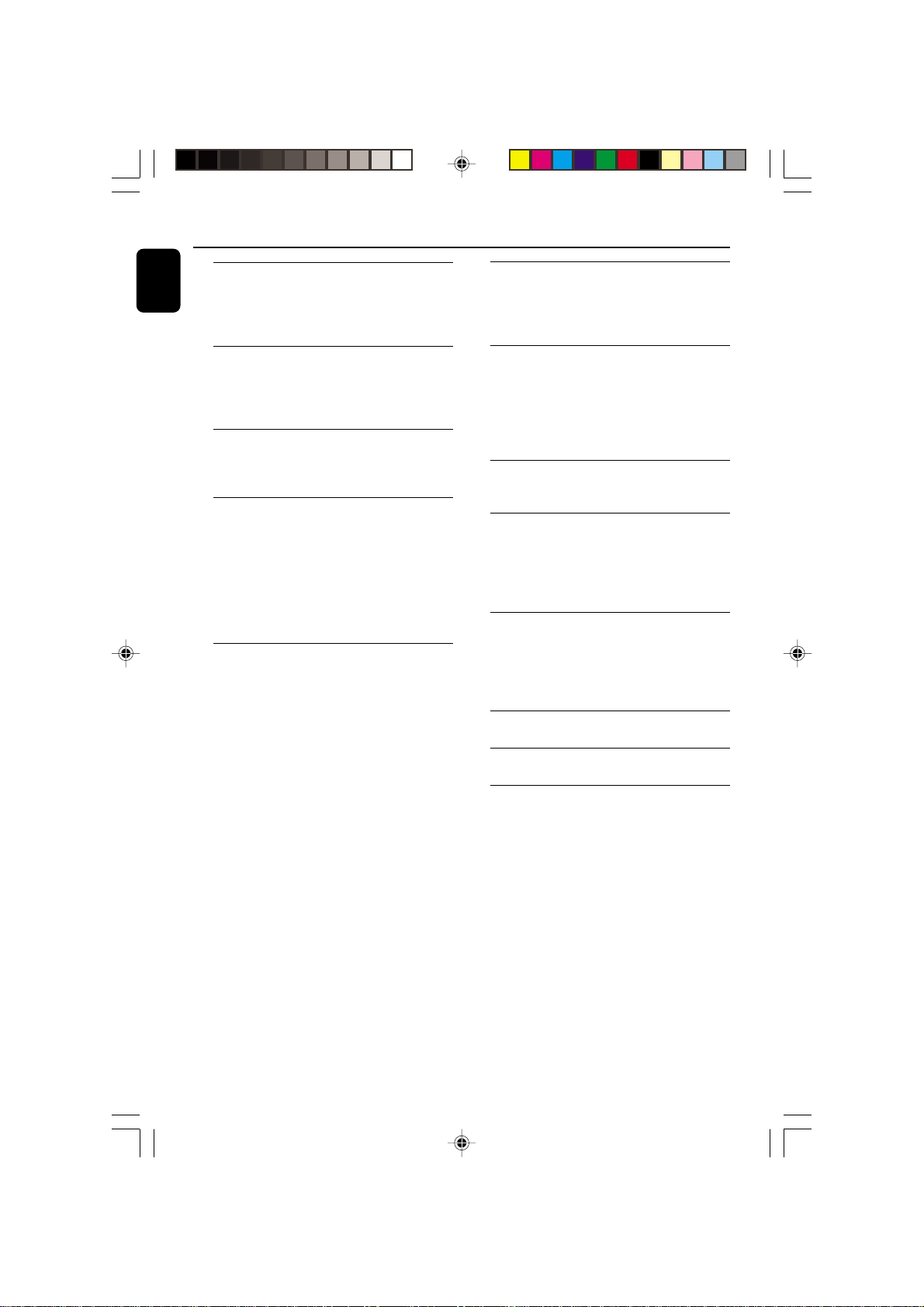
Contents
English
General Information
Environmental Information ................................ 7
Supplied Accessories ........................................... 7
Safety Information ................................................ 7
Tuner
Tuning to radio stations .................................... 17
Storing Preset Stations ................................ 17-18
Tuning to Preset Radio Stations ...................... 18
Preparation
Rear Connections ............................................. 8-9
Inserting batteries into the Remote Control ...
.................................................................................. 9
Controls
Controls on the player and remote
control .............................................................. 9-10
Operating the System
Plug and Play ........................................................ 11
Demostration Mode .................................... 11-12
Switching On ....................................................... 12
Switching the system to standby mode ........ 12
Selecting the source .......................................... 12
DIM mode ............................................................ 12
Sound Control .................................................... 13
Compact Disc
Discs for playback .............................................. 14
Loading the CD Changer ................................. 14
CD Direct Play.................................................... 14
Playing a Disc ....................................................... 15
Disc Change ........................................................ 15
Selecting a desired track ................................... 15
Searching for a particular passage
during playback ................................................... 15
Programming Tracks ........................................... 15
Reviewing the programme ............................... 15
Playing the programme ..................................... 16
Erasing the programme ..................................... 16
Shuffle .................................................................... 16
Repeat ................................................................... 16
Ta p e
Loading a tape ..................................................... 19
Tape Playback ...................................................... 19
Rewind/Fast Forward .................................. 19-20
Continuous Playback From Tape Deck 2 to Tape
Deck 1 ................................................................... 20
Aux
Selecting External Equipment .......................... 20
Recording
One Touch Recording ........................................ 21
CD Synchro Start Recording........................... 22
Dubbing tapes ..................................................... 22
Recording from other sources........................ 22
Clock/Timer
View Clock .......................................................... 23
Clock Setting ....................................................... 23
Timer Setting ................................................. 23-24
Sleep Timer .......................................................... 24
Specifications .......................................................25
Maintenance .........................................................26
TroubleShooting .....................................26-27
6
pg 01-27/C100/22-Eng 12/6/00, 3:18 PM6
3139 115 20281
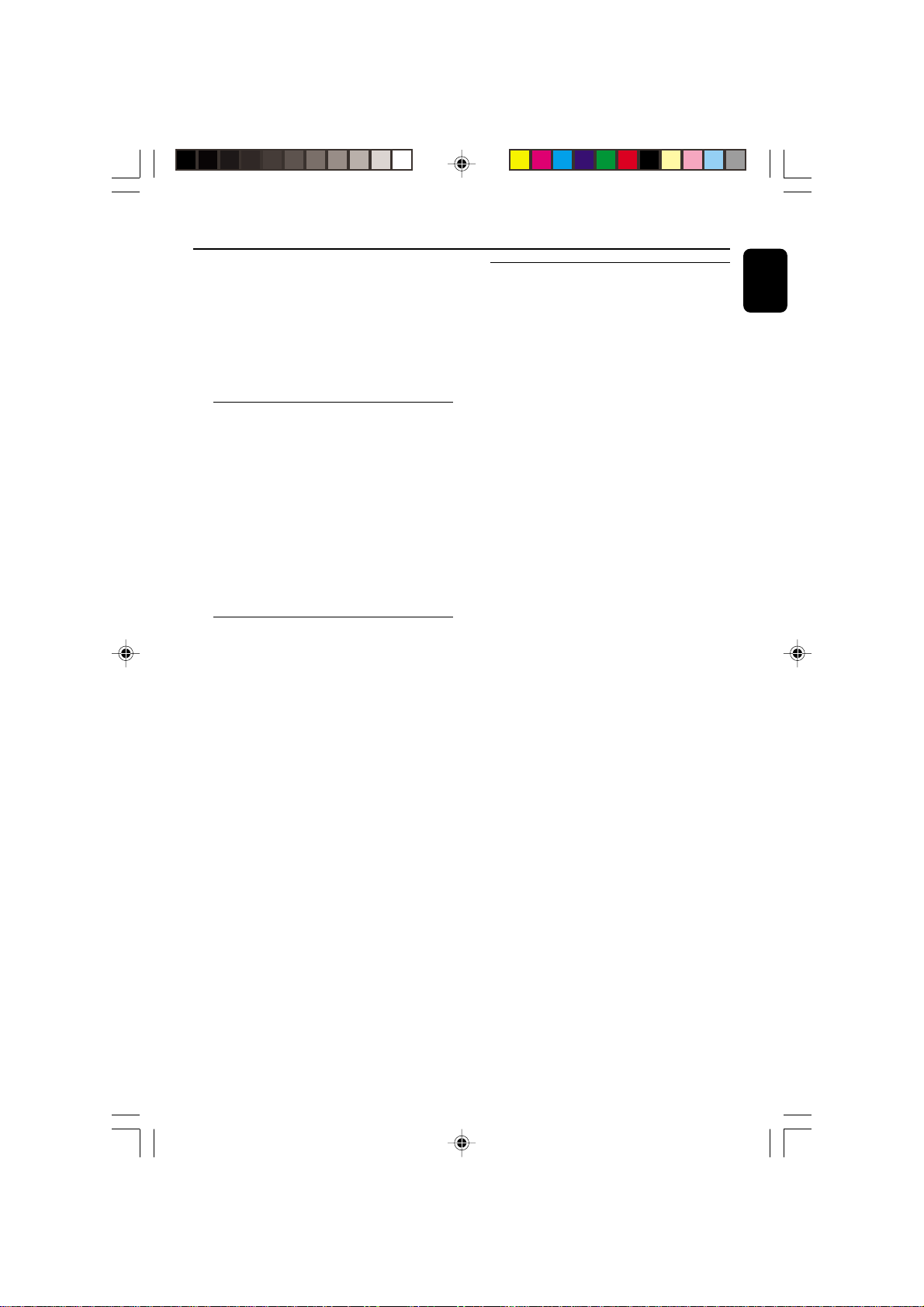
General Information
¶ The type plate (which contains the serial
number) is located at the rear of the player.
¶ Recording is permissible if copyright or
other rights of third parties are not
infringed.
¶ This product complies with the radio
interference requirements of the European
Community.
Environmental Information
All unnecessary packaging has been omitted. We
have tried to make the packaging easy to
separate into three materials: cardboard (box),
polystyrene foam (buffer) and polyethylene (bags,
protective foam sheet).
Your system consists of materials which can be
recycled and reused if disassembled by a
specialized company. Please observe the local
regulations regarding the disposal of packaging
materials, exhausted batteries and old
equipment.
Supplied Accessories
– Remote control
– AM loop antenna
– FM wire antenna
– AC power cord
Safety Information
¶ Before operating the player, check that the
operating voltage indicated on the typeplate (or
the voltage indication beside the voltage
selector) of your player is identical with the
voltage of your local power supply. If not, please
consult your dealer. The typeplate is located at
the rear of your player.
¶ When the player is switched on, do not move it
around.
¶ Place the player on a solid base (e.g. a cabinet).
¶ Place the player in a location with adequate
ventilation to prevent internal heat build-up in
your player. Allow at least 10 cm (4 inches)
clearance from the rear and the top of the unit
and 5 cm (2 inches) from the each side.
¶ Do not expose the player to excessive moisture,
rain, sand or heat sources.
¶ Under no circumstances should you repair the
player yourself, as this will invalidate the
warranty!
¶ If the player is brought directly from a cold to a
warm location, or is placed in a very damp room,
moisture may condense on the lens of the disc
unit inside the player. Should this occur, the CD
player will not operate normally. Leave the
power on for about one hour with no disc in the
player until normal playback is possible.
¶ Electrostatic discharge may cause unexpected
problems. See whether these problems
disappear if you unplug the AC power cord and
plug it in again after a few seconds.
¶ To disconnect the player from the power
supply completely, remove the AC power
plug from the wall socket.
English
pg 01-27/C100/22-Eng 12/6/00, 3:18 PM7
7
3139 115 20281

Preparations
English
LR
B
A
FM AERIAL
75Ω
+
R
–
–
L
+
AUX IN
AM ANTENNA
AC
MAINS
~
E
C
Rear Connections
A AM Loop Antenna Connection
Connect the supplied loop antenna to the AM
ANTENNA terminal. Place the AM loop antenna
far away from the system and adjust its position
for the best reception.
B FM Wire Antenna Connection
Connect the supplied FM wire antenna to the
FM AERIAL (FM ANTENNA) 75 Ω terminal.
Adjust the position of the FM antenna for the
best reception.
Outdoor Antenna
For better FM stereo reception, connect an
outdoor FM antenna to the FM AERIAL (FM
ANTENNA) 75 Ω terminal using a 75 Ω coaxial
wire.
FM AERIAL 75Ω
FM ANTENNA 75Ω
OR
AUDIO OUT
D
C Speakers Connection
¶ Connect the right speaker to Front terminal R,
with the colored wire to + and the black wire
to -.
¶ Connect the left speaker to Front terminal L,
with the colored wire to + and the black wire
to -.
¶ Clip the stripped portion of the speaker wire as
shown.
12 mm
unlock lock
CAUTION:
– For optimal sound performance, it is
recommended to use the supplied speakers.
– Do not connect more than one speaker to any
one pair of +/- speaker terminal.
– Do not connect speakers with impedance lower
than the speakers supplied. Please refer to
SPECIFICATION section of this manual.
8
pg 01-27/C100/22-Eng 12/6/00, 3:18 PM8
3139 115 20281

Preparation
D Connecting other equipment to your
player
You can connect the audio left and right OUT
terminals of a TV, VCR, Laser Disc player, DVD
player or CD Recorder to the AUX IN terminals
at the rear of the system.
E AC Power Supply
After all other connections have been made,
connect the AC power cord to the system and
to the wall outlet.
Controls on the player and
remote control
1 STANDBY-ON y
– switches the system to standby/on.
2 PROGRAM
for CD ................. to programme disc tracks.
for TUNER ........ to programme preset radio
for CLOCK .......to select 12 or 24 hour in clock
stations.
setting mode
.
3 DSC (DIGITAL SOUND CONTROL)
– to select the desired sound effect :
OPTIMAL, JAZZ, ROCK or TECHNO.
4 DISPLAY SCREEN
– to view the current setting of the system.
5 CD CHANGER TRAY
6 DISC CHANGE
– to change disc(s).
7 OPEN•CLOSE
– to open or close the CD changer tray.
8 DISC 1 / DISC 2 / DISC 3 (DISC DIRECT
PLAY)
– to select a disc tray for playback.
Inserting batteries into the
Remote Control
¶ Insert the batteries (Type R06 or AA) into the
remote control as shown in the battery
compartment.
+
-
+
-
¶ To avoid damage from possible battery leakage ,
remove dead batteries or batteries that will not
be used for a long time.
Batteries contain chemical substances, so
they should be disposed off properly.
Controls (illustrations on page 3)
9 SOURCE – to select the following:
CD / (CD 1•2•3)
– to select CD mode. When disc playback is
stopped, press to select disc tray 1, 2 or 3.
TUNER / (BAND)
– to select Tuner mode. When in tuner mode,
press to select the waveband: FM, MW or LW.
TAPE / (TAPE 1• 2)
– to select Tape mode.
AUX (VIDEO)
– to select sound from an external source (e.g. TV,
VCR, Laser Disc player, DVD player or CD
Recorder).
0 MODE SELECTION
SEARCH à á (TUNING à á )
for CD .................to search backward/forward.
for TUNER ......... to tune to a lower or higher radio
for CLOCK ....... to set the hour (on the system
frequency.
only)
.
English
pg 01-27/C100/22-Eng 12/6/00, 3:18 PM9
9
3139 115 20281
