Panasonic Toughbook CF-20 MK2 operation manual
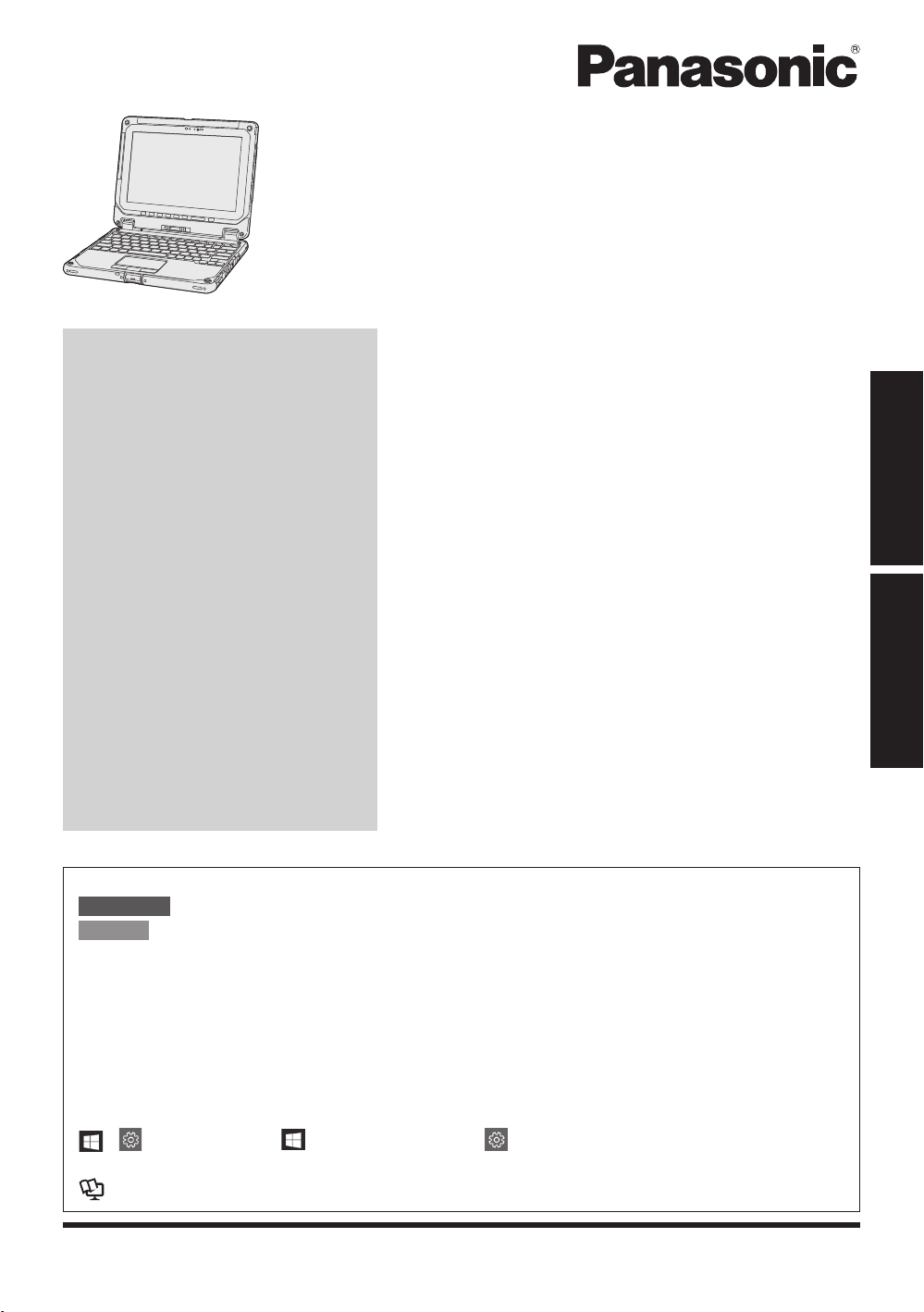
Contents
OPERATING INSTRUCTIONS
Read Me First
Personal Computer
Model No.
CF-20
series
Please read these instructions carefully before using this product, and save this manual for future use.
Update the on-screen manuals.
In these instructions, the names and terms are referred as follows.
: Conditions that may result in minor or moderate injury.
: Useful and helpful information.
“Windows 10 Pro 64-bit” as “Windows” or “Windows 10”
This manual explains operation procedures using the touchpad or mouse as typical exam-
ples. In addition, you can touch the display screen to operate the computer.
When using the touch operation, please replace the terms as described below, and read the
instructions.
Operation terms to be replaced:
- Click → Touch
- (Settings): Click (Start) and then click (Settings).
è
: Page in these Operating Instructions.
: Reference to the on-screen manuals.
Getting Started
First-time Operation .....................................
14
Detaching the tablet from the keyboard base
....
19
Attaching the tablet to the keyboard base
......
21
Read Me First
Safety Precautions .........................................
2
Regulatory Information ...................................
8
n
Terms and illustrations in these instructions
CAUTION
NOTE
Read Me FirstGetting Started

2
Read Me First
Safety Precautions
To reduce the risk of injury, loss of life, electric
shock, fire, malfunction, and damage to equipment
or property, always observe the following safety
precautions.
Explanation of symbol word panels
The following symbol word panels are used to clas-
sify and describe the level of hazard, injury, and
property damage caused when the denotation is
disregarded and improper use is performed.
DANGER
Denotes a potential hazard that will result
in serious injury or death.
WARNING
Denotes a potential hazard that could re-
sult in serious injury or death.
CAUTION
Denotes a hazard that could result in mi-
nor injury.
NOTICE
Denotes a hazard that could result in
property damage.
The following symbols are used to classify
and describe the type of instructions to be
observed.
This symbol is used to alert users to a
specific operating procedure that must
not be performed.
This symbol is used to alert users to a
specific operating procedure that must
be followed in order to operate the unit
safety.
DANGER
Precautions on the Battery Pack
Electrolyte leakage, generation of heat, ig-
nition or rupture of the Battery Pack may
result.
n
Do Not Throw the Battery Pack
into a Fire or Expose It to Exces-
sive Heat
n
Do Not Deform, Disassemble, or
Modify the Battery Pack
n
Do Not Short the Positive (+) and
Negative (-) Contacts
Ö
Do not place the battery pack
together with articles such as
necklaces or hairpins when car-
rying or storing.
n
Do Not Apply Shocks to the
Product by Dropping It, Applying
Strong Pressure to It, etc.
Ö
If this product is subjected to a
strong impact, remove the bat-
tery pack from the computer
immediately.
n
Do Not Charge the Battery Us-
ing Methods Other Than Those
Specified
n
Do Not Use the Battery Pack
with Any Other Product
• The battery pack is rechargeable
and was intended for the speci-
fied product.
n
Do Not Use This Product with a
Battery Pack Other Than the One
Specified
Ö
Use only the specified battery
pack with your product.
n
Avoid Extreme Heat (Near the
Fire, in Direct Sunlight, for Ex-
ample)
n
When the Battery Pack Has Dete-
riorated or If Abnormal Swelling
Occur, Replace It With a New
One
Ö
Do not continue to use a dam-
aged battery pack.

3
Read Me First
DANGER
Precautions on the Battery Pack
Electrolyte leakage, generation of heat, ig-
nition or rupture of the Battery Pack may
result.
n
If a Malfunction or Trouble Oc-
curs, Immediately Stop Use
Ö
If the battery pack appears to
be damaged or deformed, or if it
emits smoke, abnormal odor, ex-
cessive heat, or other abnormal-
ity, remove it from the computer
immediately.
DANGER
Precautions on the Built-in Bridge
Battery (for disposal)
<Only for model with Built-in Bridge Bat-
tery>
When disposing the battery, generation
of heat, ignition or rupture of the Built-in
Bridge Battery may result.
Handling This Computer
n
Do Not Disassemble the Comput-
er Except When Disposing of It
Handling the Built-in Bridge Battery
n
Do Not Short the Positive (+) and
Negative (-) Contacts
n
Do Not Throw the Battery into a
Fire or Expose It to Excessive
Heat
n
Do Not Apply Shocks to the
Built-in Bridge Battery by Drop-
ping It, Applying Strong Pres-
sure to It, etc.
n
Do Not Charge
n
Do Not Use
n
Do Not Deform, Disassemble, or
Modify the Built-in Bridge Battery
n
Avoid Extreme Heat (Near the
Fire, in Direct Sunlight, for Ex-
ample)
WARNING
<Only for model with Built-in Bridge Bat-
tery>
Generation of heat, ignition or rupture of
the Built-in Bridge Battery may result.
n
Do Not Throw This Product Into
a Fire or Expose It to Excessive
Heat
n
Do Not Deform, Disassemble, or
Modify This Product
n
Do Not Apply Shocks to the
Product by Dropping It, Applying
Strong Pressure to It, etc.
n
Do Not Charge the Battery Us-
ing Methods Other Than Those
Specified
n
Avoid Extreme Heat (Near the
Fire, In Direct Sunlight, for Ex-
ample)
n
When the Built-in Bridge Battery
Has Deteriorated or If Abnormal
Swelling Occur, Contact Your
Technical Support Office to Re-
place the Battery
Fire or electric shock may result.
n
Do Not Do Anything That May
Damage the AC Cord, the AC
Plug, or the AC Adaptor
Do not damage or modify the
cord, place it near hot tools,
bend, twist, or pull it forcefully,
place heavy objects on it, or
bundle it tightly
Ö
Do not continue to use a dam-
aged AC cord, AC plug and AC
adaptor.
• Contact your technical support
office for repair.
n
Do Not Connect the AC Adaptor
to a Power Source Other Than a
Standard Household AC Outlet
Ö
Connecting to a DC/AC con-
verter (inverter) may damage the
AC adaptor. On an airplane, only
connect the AC adaptor/charger
to an AC outlet specifically ap-
proved for such use.
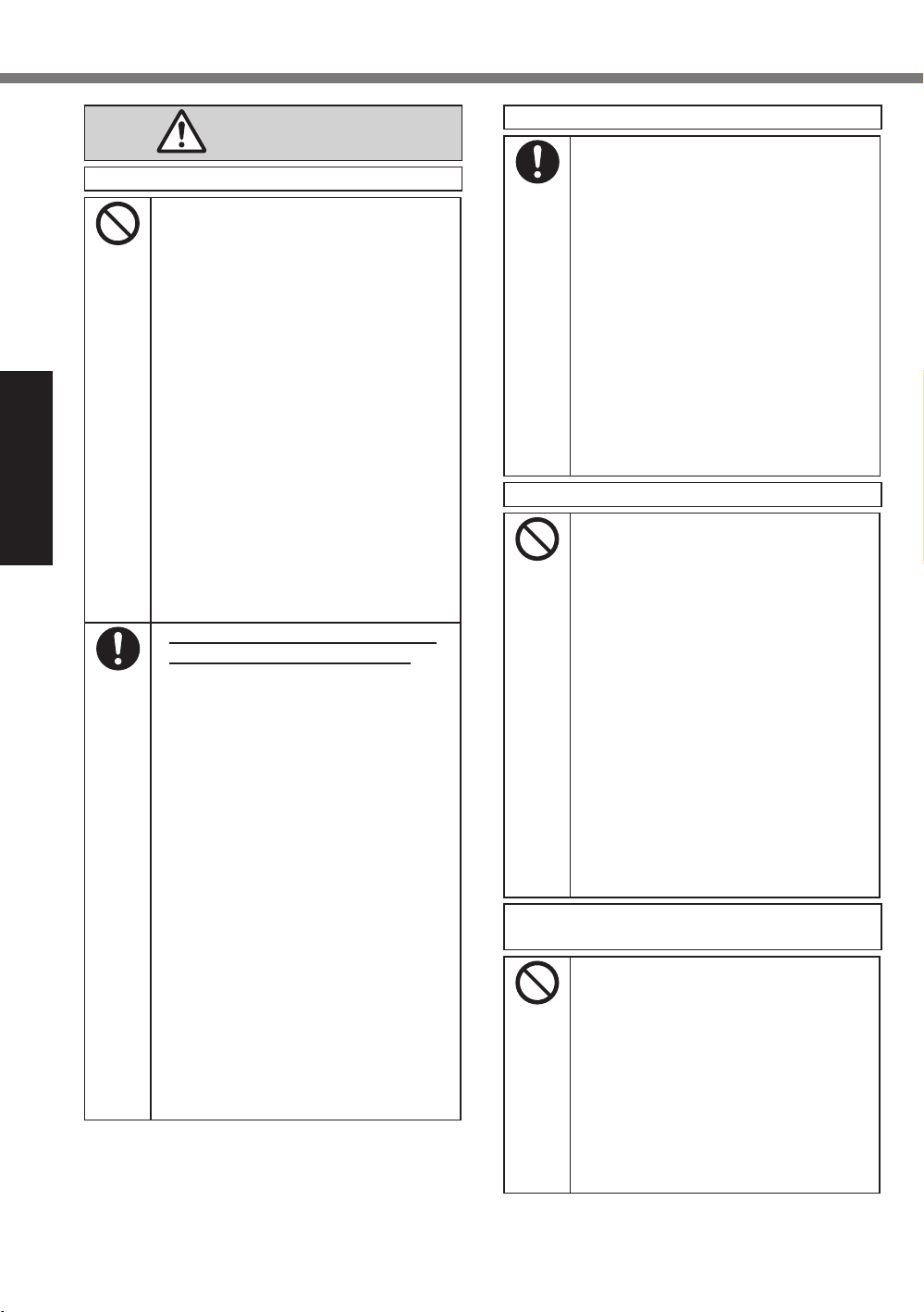
Read Me First
4
Safety Precautions
WARNING
Fire or electric shock may result.
n
Do Not Pull or Insert the AC Plug
If Your Hands Are Wet
n
Do Not Disassemble This Prod-
uct
• No user serviceable parts inside
this unit. Refer servicing to quali-
fied technician.
n
Do Not Touch This Product In
a Thunderstorm If Connected
with the AC Cable or Any Other
Cables
n
Do Not Place Containers of Liq-
uid or Metal Objects on Top of
This Product
Ö
If foreign matter has found its
way inside, immediately turn the
power off and unplug the AC
plug (and remove the battery
pack). Then contact your techni-
cal support office.
n
If a Malfunction or Trouble Oc-
curs, Immediately Stop Use
If the Following Malfunction Oc-
curs, Immediately Unplug the AC
Plug and the Battery Pack
• This product is damaged
• Foreign object inside this
product
• Smoke emitted
• Unusual smell emitted
• Unusually hot
Ö
After the above procedure, con-
tact your technical support office
for repair.
n
Clean Dust and Other Debris of
the AC Plug Regularly
• If dust or other debris accumu-
lates on the plug, humidity, etc.
may cause a defect in the insula-
tion.
n
Insert the AC Plug Completely
Ö
Do not use a damaged plug or
loose AC outlet.
Fire or electric shock may result.
n
Close the Connector Cover
Tightly When Using This Product
Where Is a Lot of Water, Mois-
ture, Steam, Dust, Oily Vapors,
etc.
Ö
If foreign matter has found its
way inside, immediately turn
the power off and unplug the
AC cord, and then remove the
battery pack. Then contact your
technical support office.
n
Turn the Power off Beforehand
when Entering Locations, Such
as a Gas Station Where Inflam-
mable Gases Are Generated
• Such gases may be ignited.
Burns or low-temperature burns may result.
n
Do Not Use This Product in
Close Contact With Your Body
For a Long Period of Time
Ö
Do not use this product with
its heat-emitting parts in close
contact with your body for a long
period of time.
• Low-temperature burns may re-
sult.
n
Do Not Touch the Surface of the
AC Adaptor Continuously While
Using/Charging
• Burns may result.
n
Do Not Place the Product in a
Bag or Case While It is Turned
On
• Doing so may cause the product
to overheat and result in burns.
Detrimental health effects on your body
may result.
n
Do Not Turn the Volume Up Too
Loud When Using Headphones
• Listening at high volumes that
overstimulate the ear for long
periods of time may result in loss
of hearing.
<Only for model with wireless WAN>
n
Do Not Leave a nanoSIM Card
Within Reach of Infants
• In case of swallowing, consult a
doctor immediately.
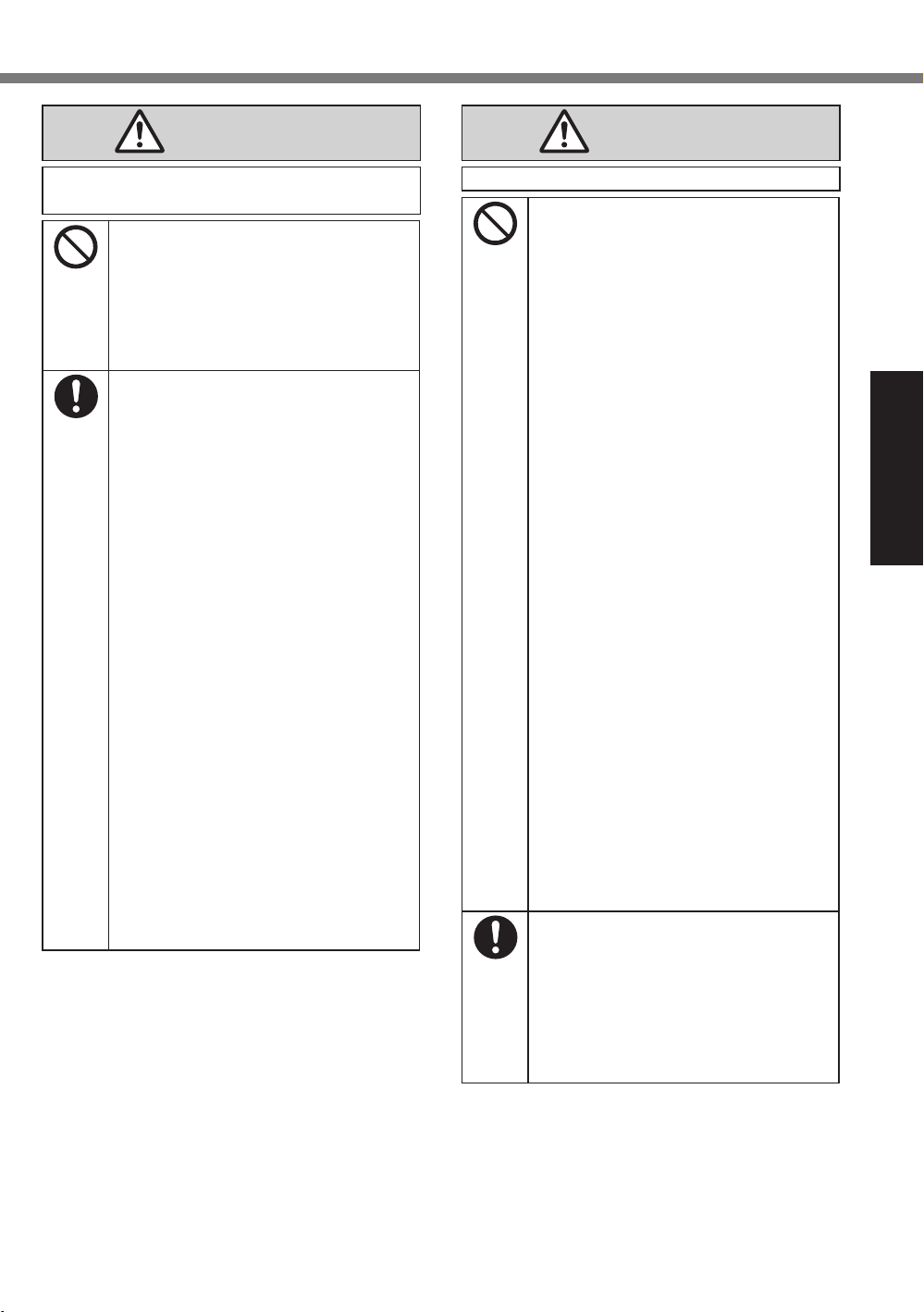
5
Read Me First
WARNING
Radio waves transmitted from this prod-
uct may affect the surrounding area.
n
Do Not Use This Product near
Automatic Control Devices,
Such As Automatic Doors And
Fire Alarms
• Automatic control devices may
malfunction, resulting in acci-
dents.
n
Turn the Power Off on an Air-
plane
*1
Ö
For use on a plane, follow the
airline’s instructions.
• The safety of navigation may be
compromised.
n
Turn the Power Off in Hospitals
or at Locations Where Medical
Equipment is Present
*1
Ö
Do not bring this product into
operating rooms, intensive care
units, CCU, etc.
*2
• Medical electrical equipment may
be affected, and malfunction may
occur, resulting in accidents.
n
Turn the Power Off in Crowded
Locations, Such As a Crowded
Train, Where There May Be a
Person with a Cardiac Pacemak-
er
• The operation of a pacemaker
may be affected.
n
Keep This Product at Least
15 cm Away from the Position of
an Implantable Pacemaker
• The operation of a pacemaker
may be affected.
*1
If there is no choice but to use this product in
such an environment, turn the wireless capa-
bility off. However, bear in mind that use of a
computer may be prohibited during takeoff and
landing of an aircraft, etc. even if the wireless
capability is turned off.
*2
CCU is an abbreviated term of Coronary Care
Unit.
CAUTION
Fire or electric shock may result.
n
Do Not Move This Product While
the AC Plug Is Connected
Ö
If the AC cord is damaged, un-
plug the AC plug immediately.
n
Do Not Connect a Telephone
Line, or a Network Cable Other
Than the One Specified, Into the
LAN Port
Ö
Do not connect to a network
such as the ones listed below.
• Networks other than 1000BASE-
T, 100BASE-TX or 10BASE-T
• Phone lines (IP phone (Internet
Protocol Telephone), Telephone
lines, internal phone lines (on-
premise switches), digital public
phones, etc.)
n
Do Not Subject the AC Adaptor
To Any Strong Impact
Ö
Do not continue to use the AC
adaptor after a strong impact
such as being dropped.
Ö
Contact your technical support
office for repair.
n
Do Not Leave This Product in
High Temperature Environment
for a Long Period of Time
• Leaving this product where it will
be exposed to extremely high
temperatures such as near fire or
in direct sunlight may deform the
cabinet and/or cause trouble in
the internal parts.
n
Hold the Plug When Unplugging
the AC Plug
n
Use Only the Specified AC Adap-
tor With This Product
Ö
Do not use an AC adaptor other
than the one supplied (supplied
with the unit or one sold sepa-
rately as an accessory).
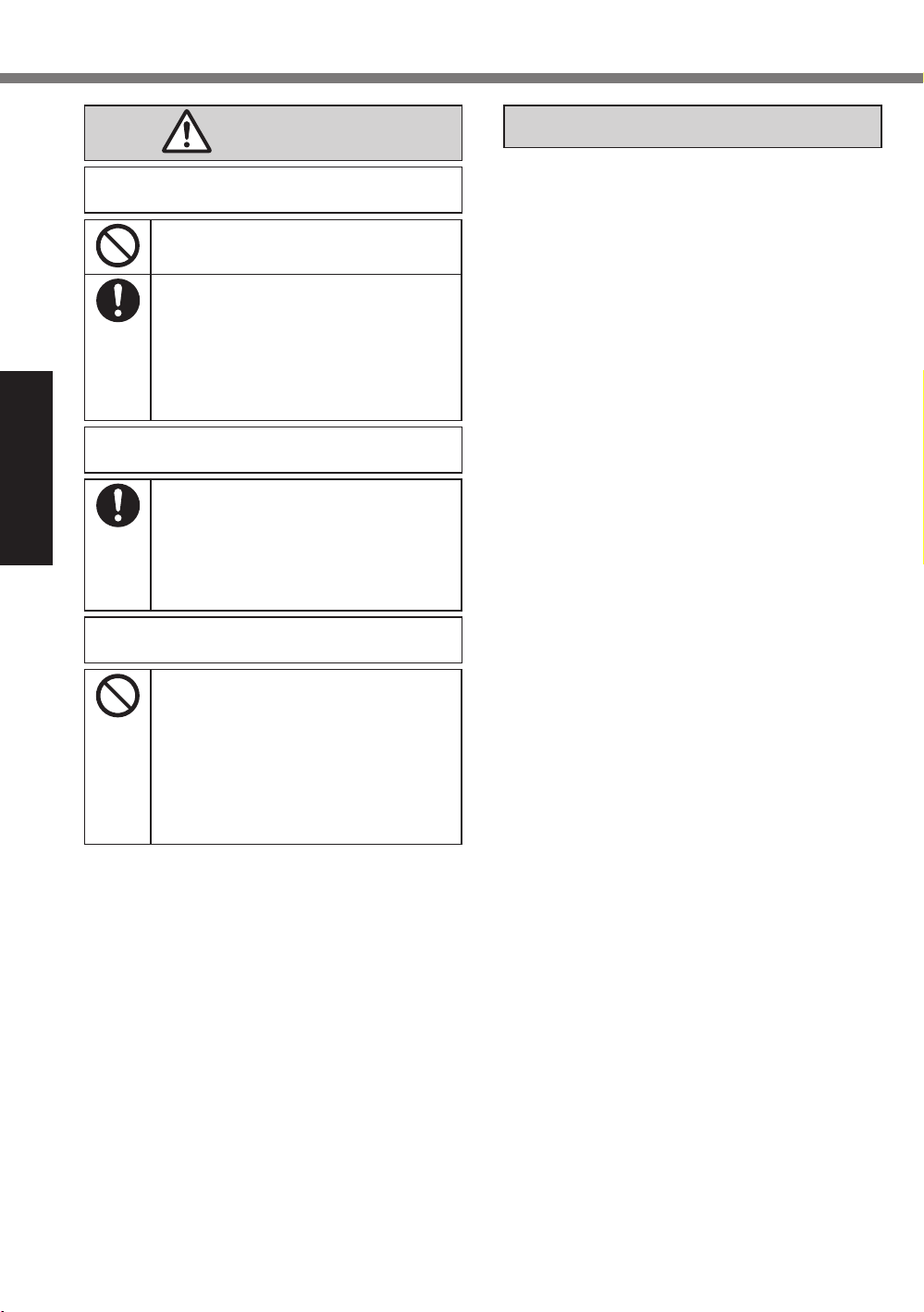
Read Me First
6
Safety Precautions
CAUTION
This product may fall over or drop, result-
ing in an injury.
n
Do Not Place This Product on
Unstable Surfaces
n
Avoid Stacking
n
When Carrying the Computer,
Attach the Tablet To the Key-
board Base Tightly Until Orange-
colored Signs Under the Detach
Lock And Release Lever Are
Concealed.
Detrimental health effects on your body
may result.
n
Take a Break Of 10-15 Minutes
Every Hour
• Using this product for long peri-
ods of time may have detrimen-
tal health effects on the eyes or
hands.
Burns, low-temperature burns, or frostbite
may result.
n
Do Not Expose the Skin To This
Product When Using the Product
In A Hot Or Cold Environment
Ö
When it is necessary to expose
the skin to this product such as
to scan a fingerprint, perform the
operation in the shortest time
possible.
NOTICE
l
Do not place the computer near a television or
radio receiver.
l
Keep the computer away from magnets. Data
stored on the flash memory may be lost.
l
This computer is not intended for the display of
images for use in medical diagnosis.
l
This computer is not intended for a use with
connection of medical equipment for the pur-
pose of medical diagnosis.
l
Panasonic shall not be liable for loss of data
or other incidental or consequential damages
resulting from the use of this product.
l
Do not touch the terminals on the battery pack.
The battery pack may no longer function prop-
erly if the contacts are dirty or damaged.
l
Do not expose the battery pack to water, or al-
low it to become wet.
l
If the battery pack will not be used for a long
period of time (a month or more), charge or
discharge (use) the battery pack until the re-
maining battery level becomes 30% to 40% and
store it in a cool, dry place.
l
This computer prevents overcharging of the
battery by recharging only when the remaining
power is less than approx. 95% of capacity.
l
The battery pack is not charged when the
computer is first purchased. Be sure to charge
it before using it for the first time. When the AC
adaptor is connected to the computer, charging
begins automatically.
l
Should the battery leak and the fluid get into
your eyes, do not rub your eyes. Immediately
flush your eyes with clear water and see a doc-
tor for medical treatment as soon as possible.
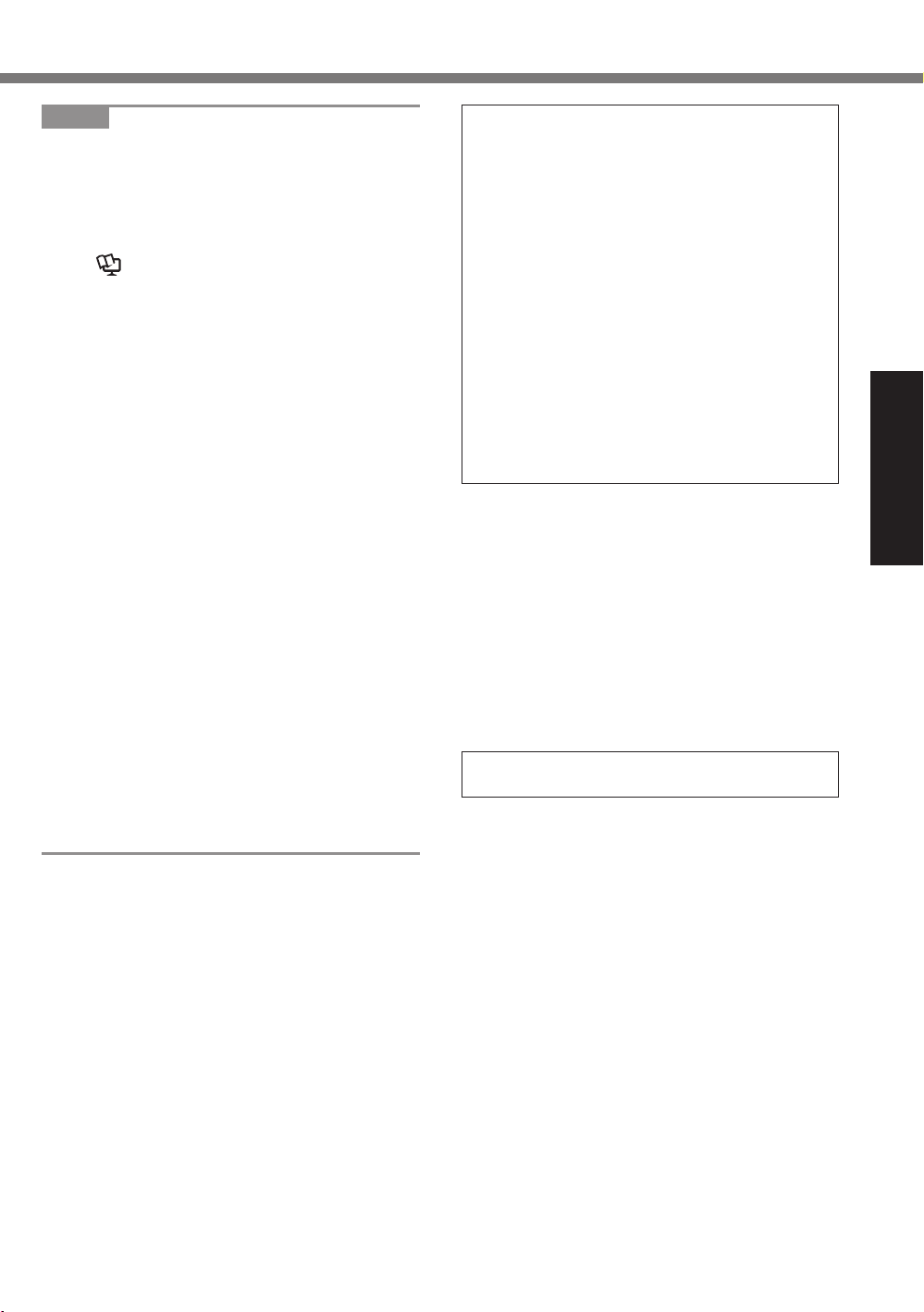
7
Read Me First
NOTE
l
The battery pack may become warm during
recharging or normal use. This is completely
normal.
l
Recharging will not commence if internal tem-
perature of the battery pack is outside of the
allowable temperature range (0
°C
to 50
°C
).
(
è
Operating Instructions - Reference
Manual “Basic Operation” “Battery Power”)
Once the allowable range requirement is satis-
fied, charging begins automatically. Note that
the recharging time varies based on the usage
conditions. (Recharging takes longer than usual
when the temperature is 10
°C
or below.)
l
If the temperature is low, the operating time is
shortened. Only use the computer within the
allowable temperature range.
l
The battery pack is a consumable item. If the
amount of time the computer can be run by us-
ing a particular battery pack becomes dramati-
cally shorter and repeated recharging does not
restore its performance, the battery pack should
be replaced with a new one.
l
When transporting a spare battery inside a
package, briefcase, etc., it is recommended that
it be placed in a plastic bag so that its contacts
are protected.
l
Always power off the computer when it is not
in use. Leaving the computer on when the
AC adaptor is not connected will exhaust the
remaining battery capacity.
l
<Only for model with Built-in Bridge Battery>
To minimize deterioration of the built-in bridge
battery, connect the computer to the AC adap-
tor and recharge it for approximately 2 hours
about once every year.
THIS PRODUCT IS NOT INTENDED FOR USE
AS, OR AS PART OF, NUCLEAR EQUIPMENT/
SYSTEMS, AIR TRAFFIC CONTROL EQUIP-
MENT/SYSTEMS, AIRCRAFT COCKPIT EQUIP-
MENT/SYSTEMS, MEDICAL DEVICES OR
ACCESSORIES
*3
, LIFE SUPPORT SYSTEMS
OR OTHER EQUIPMENTS/DEVICES/SYSTEMS
THAT ARE INVOLVED WITH ENSURING HU-
MAN LIFE OR SAFETY. PANASONIC WILL NOT
BE RESPONSIBLE FOR ANY LIABILITY RE-
SULTING FROM THE USE OF THIS PRODUCT
ARISING OUT OF THE FOREGOING USES.
*3
As defined by the European Medical Device
Directive (MDD) 93/42/EEC.
Panasonic cannot guarantee any specifications,
technologies, reliability, safety (e.g. Flammability/
Smoke/Toxicity/Radio Frequency Emission, etc.)
requirements related to aviation standards that
exceed the specifications of our COTS (Commer-
cial-Off-The-Shelf) products.
This computer is not intended for use in medical
equipment including life-support systems, air traffic
control systems, or other equipment, devices or
systems that are involved with ensuring human life
or safety. Panasonic cannot be held responsible
in any way for any damages or loss resulting from
the use of this unit in these types of equipment,
devices or systems, etc.
As with any portable computer device precautions
should be taken to avoid any damage. The follow-
ing usage and handling procedures are recom-
mended.
Before putting the computer away, be sure to
wipe off any moisture.

8
Read Me First
Regulatory Information
Information to the User
<Only for model with wireless LAN/Bluetooth>
This product and your Health
This product, like other radio devices, emits radio frequency electromagnetic energy. The level of energy
emitted by this product however is far much less than the electromagnetic energy emitted by wireless de-
vices like for example mobile phones.
Because this product operates within the guidelines found in radio frequency safety standards and recom-
mendations, we believe this product is safe for use by consumers. These standards and recommendations
reflect the consensus of the scientific community and result from deliberations of panels and committees of
scientists who continually review and interpret the extensive research literature.
In some situations or environments, the use of this product may be restricted by the proprietor of the building or
responsible representatives of the organization. These situations may for example include:
l
Using this product on board of airplanes, or
l
In any other environment where the risk of interference to other devices or services is perceived or identi-
fied as harmful.
If you are uncertain of the policy that applies on the use of wireless devices in a specific organization or environ-
ment (e.g. airports), you are encouraged to ask for authorization to use this product prior to turning on the product.
Regulatory Information
We are not responsible for any radio or television interference caused by unauthorized modification of this product.
The correction of interference caused by such unauthorized modification will be the responsibility of the user. We
and its authorized resellers or distributors are not liable for damage or violation of government regulations that may
arise from failing to comply with these guidelines.
26-M-1
Camera Light
<For model with rear camera>
CAUTION
- The light from the LED is strong and can injure human eyes.
Do not look directly at the LEDs with naked eyes.
- Possibly hazardous optical radiation emitted from this camera LED light.
Do not stare at operating camera in less than 351
mm
distance.
Otherwise may be harmful to the eyes.
57-E-1
Lithium Battery
Lithium Battery!
This computer contains a lithium battery to enable the date, time, and other data to be stored. The battery
should only be exchanged by authorized service personnel.
Warning!
A risk of explosion from incorrect installation or misapplication may possibly occur.
15-E-1
