Panasonic TH-L42U5Z, TH-L32C5Z User Manual


Contents |
|
SAFETY PRECAUTIONS..................................................................................................... |
3 |
Warning ................................................................................................................................................................................................... |
3 |
Caution.............................................................................................................................. |
4 |
Maintenance..................................................................................................................... |
4 |
Display panel, Cabinet, Pedestal..................................................................................................................................................... |
4 |
Mains plug .............................................................................................................................................................................................. |
4 |
IMPORTANT INFORMATION............................................................................................. |
4 |
Standard Accessories....................................................................................................... |
5 |
Attaching the Stand Base................................................................................................ |
5 |
Installing Stand Base (TH-L42U5Z) ................................................................................................................................................ |
6 |
Uninstalling Stand Base (TH-L42U5Z)........................................................................................................................................... |
6 |
Installing Stand Base (TH-L32C5Z)................................................................................................................................................. |
6 |
Uninstalling Stand Base (TH-L32C5Z)........................................................................................................................................... |
6 |
Wall Mounting (Not supplied) ......................................................................................................................................................... |
7 |
PART NAMES AND FUNCTIONS....................................................................................... |
8 |
TV Controls/ Indicators....................................................................................................................................................................... |
8 |
TV (Side / Back)...................................................................................................................................................................................... |
8 |
Connections...................................................................................................................... |
9 |
Computer Connection........................................................................................................................................................................ |
9 |
Video Equipment Connection ......................................................................................................................................................... |
9 |
AC Power Cord Connection........................................................................................................................................................... |
10 |
Aerial or Cable Connection............................................................................................................................................................ |
10 |
Remote Control Batteries Installation.......................................................................... |
10 |
Remote Control.............................................................................................................. |
11 |
Turning On/Off LCD TV.................................................................................................. |
12 |
Selecting Input Source................................................................................................... |
12 |
ASPECT............................................................................................................................ |
12 |
Initial Setup.................................................................................................................... |
12 |
Using the Freeview Guide (Digital TV mode)............................................................... |
13 |
View the Freeview Guide................................................................................................................................................................ |
13 |
On-Screen Display.......................................................................................................... |
14 |
Picture ................................................................................................................................................................................................... |
14 |
Sound .................................................................................................................................................................................................... |
15 |
Timer...................................................................................................................................................................................................... |
16 |
Setup...................................................................................................................................................................................................... |
16 |
Multi-Media ......................................................................................................................................................................................... |
18 |
TROUBLESHOOTING....................................................................................................... |
19 |
SPECIFICATIONS............................................................................................................. |
20 |
Input Signal Compatibility Chart.................................................................................. |
21 |
COMPONENT (Y, PB, PR), HDMI..................................................................................................................................................... |
21 |
PC (from D-sub terminal/ HDMI terminal)................................................................................................................................ |
21 |
Multi-media Supported Specification.......................................................................... |
22 |
Photo ..................................................................................................................................................................................................... |
22 |
Music...................................................................................................................................................................................................... |
22 |
LICENSE........................................................................................................................... |
23 |
2

SAFETY PRECAUTIONS
Warning
Handling the mains plug and lead
•Insert the mains plug fully in to the socket outlet. (If the mains plug is loose, it could generate heat and cause fire.)
•Ensure that the mains plug is easily accessible.
•Do not touch the mains plug with a wet hand. This may cause an electrical shock.
•Do not damage the mains lead, damaged lead may cause fire or electrical shock.
−−Do not move the TV with the lead plugged in to a socket outlet.
−−Do not place a heavy object on the lead or place the lead near a high temperature object.
−−Do not twist the lead, bend it excessively or stretch it.
−−Do not pull on the lead. Hold onto the mains plug body when disconnecting the plug.
−−Do not use a damaged mains plug or socket outlet.
−−Ensure TV does not crush the mains lead.
If you find any abnormality, remove the mains plug immediately!
AC 220-240 V
50 Hz
Power source
•This TV is designed to operate on AC 220-240 V, 50 Hz.
Do not remove covers and NEVER modify the TV yourself
•High voltage components may cause serious electrical shock, do not remove the rear cover as live parts are accessible when it is removed.
•There are no user serviceable parts inside.
•Have the TV checked, adjusted or repaired at your local Panasonic dealer.
Do not expose the TV set to direct sunlight and other sources of heat
•Avoid exposing the TV to direct sunlight and other sources of heat.
To prevent the spread of fire, keep candles or other open flames away from this product at all times
Do not expose to rain or excessive moisture
•To prevent damage which might result in electric shock or fire, do not expose this TV to rain or excessive moisture.
•This TV must not be exposed to dripping or splashing water and objects filled with liquid, such as vases, must not be placed on top of or above the TV.
Do not place the TV on unstable surfaces
•The TV may fall or tip over.
Use only original dedicated pedestal / mounting equipment
•Using an unapproved pedestal or other fixtures may make the TV unstable, risking injury. Be sure to ask your local Panasonic dealer to perform the set up or installation.
•Use approved pedestals / wall-hanging brackets.
3

Caution
When cleaning the TV remove the mains plug
•Cleaning an energised TV may cause electrical shock.
Remove the mains plug from the wall socket when TV is not in use for a prolonged period of time
•The TV will still consume some power even in the off mode, as long as the mains plug is still connected.
•Remove the mains plug from the wall socket before connecting or disconnecting leads.
Do not expose your ears to excessive volume from the headphones
•Irreversible damage can be caused.
Do not apply strong force or impact to the display panel
•This may cause damage resulting in injury.
Transport TV set in upright position Do not block the rear air vents
•Adequate ventilation is essential to prevent failure of electronic components.
•Ventilation should not be impeded by covering the ventilation openings with items such as newspapers, table cloths and curtains.
•We recommend that a gap of at least 10 cm is left all around this television receiver even when placed inside a cabinet or between shelves.
•When using the pedestal, keep the space between the bottom of the TV and the surface where the TV is set. If pedestal is not used, ensure the vents in the bottom of the TV set are not blocked.
Minimum distance
10 cm
10 cm |
10 cm |
10 cm |
Maintenance
First, remove the mains plug from the socket outlet.
Display panel, Cabinet, Pedestal
Regular care :
Gently wipe the surface of the display panel, cabinet, or pedestal by using a soft cloth to clean the dirt or fingerprints.
For stubborn dirt :
Dampen a soft cloth with clean water or diluted neutral detergent (1 part detergent to 100 parts water). Then wring the cloth and wipe the surface. Finally, wipe away all the moisture.
Caution
•Do not use a hard cloth or rub the surface too hard. This may cause scratches on the surface.
•Take care not to subject the TV’s surfaces to water or detergent. A liquid inside the TV could lead to product failure.
•Take care not to subject the surfaces to insect repellent, solvent, thinner or other volatile substances. This may degrade surface quality or cause peeling of the paint.
•Take care not to tap or scratch the surface with your fingernail or other hard objects.
•Do not allow the cabinet and pedestal to make contact with a rubber or PVC substance for a long time. This may degrade surface quality.
Mains plug
Wipe the mains plug with a dry cloth at regular intervals. Moisture and dust may lead to fire or electrical shock.
IMPORTANT INFORMATION
If a television is not positioned in a sufficiently stable location, it can be potentially hazardous due to falling. Many injuries, particularly to children, can be avoided by taking simple
•Using cabinets or stands recommended by the manufacturer or the television.
•Only using furniture that can safely support the television.
•Ensuring the television is not overhanging the edge of the supporting furniture.
•Not placing the television on tall furniture (for example, cupboards or bookcases) without anchoring both the furniture and the television to a suitable support.
•Not standing the television on cloth or other materials placed between the television and supporting furniture.
•Educating children about the dangers of climbing on furniture to reach the television or its controls.precautions such as:
4

Standard Accessories
 Check you have all the items shown.
Check you have all the items shown.
Remote Control |
Batteries (AAA) x 2 |
||||||
(TZZ00000002A) |
|
|
|
|
|
||
|
|
|
|
|
|
|
|
|
|
|
|
|
|
|
|
|
|
|
|
|
|
|
|
|
|
|
|
|
|
|
|
TH-L42U5Z
Neck and Base |
Screws |
|
Screws x 4 |
|
(Assembly screws for base) |
|
Screws x 4 |
|
(Assembly screws for pedestal) |
TH-L32C5Z
Neck and Base |
Screws |
|
Screws x 4 |
|
(Assembly screws for base) |
|
Screws x 2 |
|
(Assembly screws for pedestal) |
Power Cord
Attaching the Stand Base
Warning
Do not disassemble or modify the pedestal.
•Otherwise the TV may fall over and become damaged, and personal injury may result.
Caution
Do not use any pedestal other than that provided with this TV.
•Otherwise the TV may fall over and become damaged, and personal injury may result.
Do not use the pedestal if it becomes warped or physically
•If you use the pedestal while it is physically damaged, personal injury may result. Contact your nearest Panasonic dealer immediately.damaged.
During assembly, use only screws supplied and make sure
•If sufficient care is not taken to ensure screws are properly tightened during assembly, the pedestal will not be strong
enough to support the TV. It might fall over and become damaged and personal injury may result.that all screws are securely tightened.
•If the TV is knocked or children climb onto the pedestal with the TV installed, the TV may fall over and personal injury may result.Ensure that the TV does not fall over.
Two or more people are required to install and remove
•If two or more people are not present, the TV may be dropped, and personal injury may result.the TV.
Caution
Small object
This product contains possibly dangerous parts that can be breathed in or swallowed by young children accidentally
•Keep the dangerous parts out of reach of young children.
The metal part of stand neck has sharp edges. Please use caution when handling the stand neck.
5
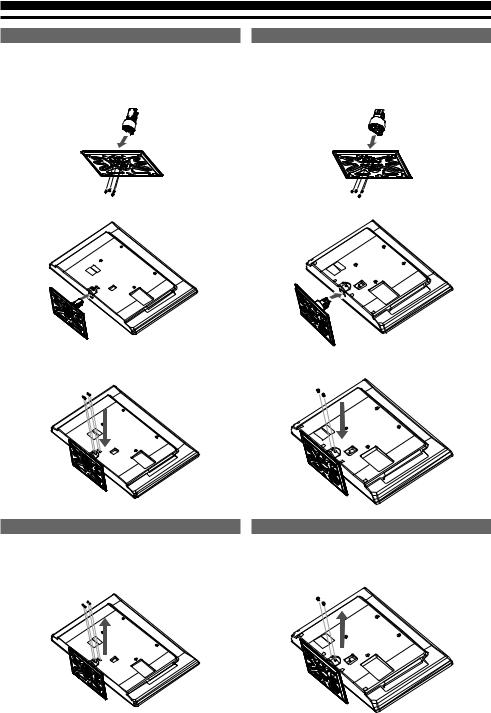
Installing Stand Base (TH-L42U5Z)
1.Place the LCD TV screen facing down on a flat surface place where maintained with soft materials (such as a blanket) for protecting the display screen.
2.Use four assembly screws to fasten the neck to the base securely.
3. Adjusts the pedestal to the bottom of the TV.
4.Use only the supplied assembly screws to fasten the pedestal securely to the TV.
Installing Stand Base (TH-L32C5Z)
1.Place the LCD TV screen facing down on a flat surface place where maintained with soft materials (such as a blanket) for protecting the display screen.
2.Use four assembly screws to fasten the neck to the base securely.
3. Adjusts the pedestal to the bottom of the TV.
4.Use only the supplied assembly screws to fasten the pedestal securely to the TV.
Uninstalling Stand Base (TH-L42U5Z)
1.Place the LCD TV screen facing down on a flat surface place where maintained with soft materials (such as a blanket) for protecting the display screen.
2.Remove screws in four holes with screw driver.
Uninstalling Stand Base (TH-L32C5Z)
1.Place the LCD TV screen facing down on a flat surface place where maintained with soft materials (such as a blanket) for protecting the display screen.
2.Remove screws in two holes with screw driver.
6

Wall Mounting (Not supplied)
Use the screws that are threaded into the stand-mounting inserts on the back of your LCD TV to secure it to a Wall Mounting kit.
Note:
Wall Mounting kit is not supplied.
It is safe to use long screws for this product.
When using long screws, the two bottom screws may come loose, But the top two will remain tight in place, so it will not fall off the wall.
TH-L42U5Z
|
Depth of screw : 10 mm |
|
Diameter : M6 |
|
Screw for xing the TV onto |
|
the wall-hanging bracket |
|
(not supplied with the TV) |
|
(View from the side) |
TV Size |
VESA standard interface |
42 inch |
200 x 400 mm |
TH-L32C5Z
Wall-hanging bracket (Optional)
Please contact your nearest Panasonic dealer to purchase the recommended optional accessories.
For additional details, please refer to the manual of the
•Using other wall-hanging brackets, or installing a wall hanging bracket by yourself have the risk of personal injury and product damage. In order to maintain the unit’s performance and safety, be absolutely sure to ask your dealer or a licensed contractor to secure the wall-hanging brackets. Any damage caused by installing without a qualified installer will void your warranty.
•Do not mount the unit directly below ceiling lights (such as spotlights, floodlights or halogen lights) which typically give off high heat. Doing so may warp or damage plastic cabinet parts.
•Take care when fixing wall brackets to the wall. Always ensure that there are no electrical cables or pipes in the wall before hanging bracket.
•To prevent fall and injury, remove the TV from its fixed wall position when it is no longer in use.optional accessories.
|
Depth of screw : 10 mm |
|
Diameter : M6 |
|
Screw for xing the TV onto |
|
the wall-hanging bracket |
|
(not supplied with the TV) |
|
(View from the side) |
TV Size |
VESA standard interface |
32 inch |
200 x 200 mm |
Mounting screws measurements:
A
Mounting Screws |
Distance between TV |
|
and wall(A) |
||
|
||
M6 Diameter, Length - |
10 cm |
|
8mm (min.);10mm (max.) |
||
|
7

|
PART NAMES AND FUNCTIONS |
|
||
TV Controls/ Indicators |
|
|
|
|
|
|
1 |
Remote Control Signal Receiver |
|
|
|
•Do not place any objects between the TV |
||
|
|
|
remote control signal receiver and remote |
|
|
|
2 |
control. |
|
|
|
Power Indicator |
||
|
|
|
Red: Standby |
|
|
3 |
|
Green: On |
|
|
|
|
Green blink: Receiving a command from |
|
|
|
3 |
the remote control. |
|
|
|
VOL +/- |
||
|
4 •Used to change volume. |
|||
|
|
•Used to adjust the value of the selected item |
||
|
5 4 |
on On-Screen Menu. |
||
|
CH |
/ |
||
|
|
|
Used to change channels. |
|
|
6 ••Used to select item on On-Screen Menu. |
|||
|
7 |
5 |
MENU |
|
1 |
2 |
•Open or close the On-Screen Menu. |
||
6 |
INPUT/OK |
|||
|
|
•Use to select an input source. |
||
|
|
•Confirm and enter a selection. |
||
|
|
7 |
|
(POWER) |
|
|
•Use to turn the TV On or Off. |
||
TV (Side / Back)
|
|
|
1 HDMI 1/HDMI 2/HDMI 3 (*1) |
|
|
|
|
•Connect all kinds of HDMI output equipment. |
|
|
|
|
•When connecting a DVI device using an |
|
|
|
|
|
HDMI-DVI adapter, connect the device to the |
|
|
|
2 |
HDMI1 jack. |
|
|
|
AV 1 IN |
|
|
|
|
•Connect video and audio output from video |
|
|
|
|
3 |
equipment. |
|
|
|
AV 2 IN |
|
|
|
|
•Connect video and audio output from video |
|
|
|
|
4 |
equipment. |
|
|
|
DIGITAL AUDIO OUT |
|
|
|
|
5 |
Connect an audio amplifier to this jack. |
|
|
|
AUDIO OUT |
|
|
Manufactured under license |
8 |
• |
Connect an external sound system to these |
AV IN |
from Dolby Laboratories. |
jacks. |
||
symbol are trademarks of |
||||
|
Dolby and the double-D |
|
||
|
|
AV3 IN |
|
|
|
Dolby Laboratories. |
|
6 |
ANT |
|
PC AUDIO |
9 |
||
*1 |
via AV 2 |
|
•For digital cable, digital terrestrial and |
|
|
|
|
||
|
|
|
|
analogue broadcasts. |
|
|
ST3 |
|
|
|
|
10 7 |
PC |
|
|
|
IN |
|
|
|
|
|||
|
|
AV1 |
|
|
|
|
•Connect computer outputs to this terminal. |
||
|
COMPONENT |
ST3 |
|
|
ST3 |
|
•Connect an audio cable to L/R jacks of AV2 |
||
|
|
|
|
|
|
|
|||
|
|
|
|
|
|
>PC< |
|
and audio out jack on the computer. |
|
|
|
|
|
|
|
|
8 |
Headphone |
|
1 |
2 |
3 |
4 |
5 |
6 |
7 |
•Connect a headphone (stereo) to this jack and |
||
9 |
the TV speaker out will be muted. |
||||||||
*1: HDMI 3 is only for TH-L42U5Z model. |
|
|
|
|
AV 3 IN |
||||
Note: |
|
|
|
|
|
|
•Connect video and audio output from video |
||
The examples used throughout this manual are based on the TH-L32C5Z |
|
equipment. |
|||||||
10USB |
|||||||||
model. |
|
|
|
|
|
|
|||
|
|
|
|
|
|
•Connect USB memory stick to this terminal to |
|||
|
|
|
|
|
|
|
|||
|
|
|
|
|
|
|
|
play Multimedia. |
|
8
