PANASONIC NR-BN30PGB, NR-BN30PGW, NR-BN30PS1, NR-BN30QGB, NR-BN30QGW User Manual
...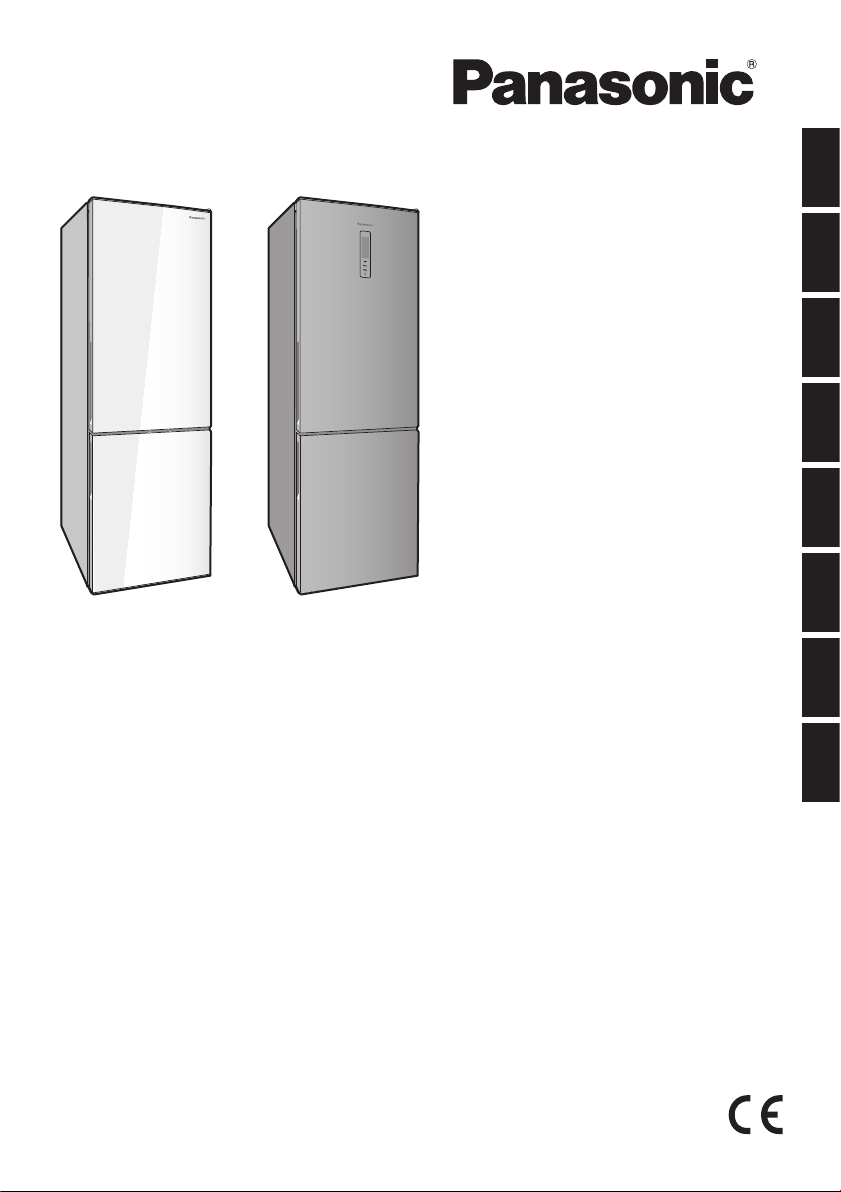
Operating Instructions
English
NR-BN30PGW
NR-BN30PGB
NR-BN30QGW
NR-BN30QGB
NR-BN30PS1
NR-BN30QW1
NR-BN30QS1
Refrigerator-Freezer
Model No.
(Household use)
NR-BN30PGW
NR-BN30PGB
NR-BN30PS1
NR-BN30
QGW
NR-BN30QGB
NR-BN30QW1
NR-BN30QS1
Deutsch Français Italiano Español
Português
Čeština Polski

English 3-19
Thank you for purchasing this Panasonic product.
Please read these instructions carefully before using
this product.
Please keep this manual for future reference.
Included installation Instructions.
Español 71-87
Gracias por comprar este producto de Panasonic.
Lea atentamente estas instrucciones antes de usar
este producto. Guarde este manual para poder
consultarlo en el futuro.
Incluye instrucciones para su intalación.
Deutsch 20-36
Wir danken Ihnen für den Kauf dieses Panasonic
Produkts.
Bitte lesen Sie die Anweisungen vor der Benutzung
des Produkts sorgfältig durch. Bitte bewahren Sie
diese Anleitung für spätere Bezugnahme auf.
Die Installationseinleitung ist enthalten.
Français 37-53
Nous vous remercions d’avoir acheté un produit
Panasonic.
Veuillez lire ce mode d’emploi attentivement avant
d’utiliser ce produit. Prière de conserver ce mode
d’emploi pour tout référence ultérieure.
Instructions d’installation incluses.
Italiano 54-70
La ringraziamo per aver acquistato questo prodotto
Panasonic.
Leggere attentamente le istruzioni prima di usare
il prodotto. Conservare il presente manuale per
consultazioni future.
Le istruzioni per l’installazione sono incluse.
Português 88-104
Obrigado por adquirir este produto Panasonic.
Por favor leia atentamente estas instruções antes de
utilizar este produto. Por favor mantenha este manual
para futura referência.
Instruções de Instalação incluídas.
Čeština 105-121
Děkujeme vám za zakoupení tohoto produktu
Panasonic.
Před použitím si důkladně přečtěte tyto pokyny.
Uschovejte tento návod pro budoucí využití.
Návod k instalaci je přiložen.
Polski 122-138
Dziękujemy za zakup produktu fi rmy Panasonic.
Prosimy o dokładne przeczytanie niniejszych
instrukcji przed korzystaniem z niniejszego produktu.
Prosimy o zachowanie niniejszej instrukcji do
wykorzystania w przyszłości.
Zawiera instrukcje instalacyjne.
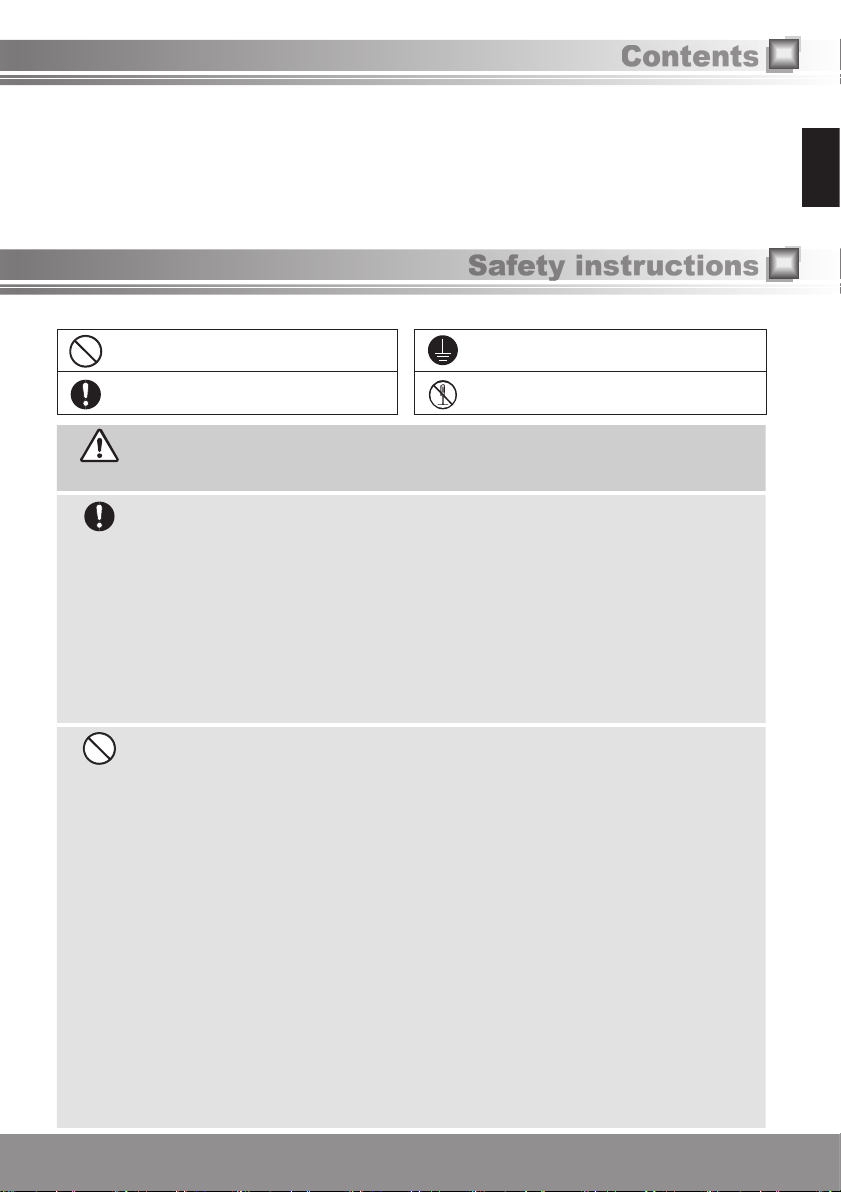
Contents
Safety instructions ..........................................................3
Caring for the environment ............................................6
Installation ........................................................................7
Parts ..................................................................................9
Control panel .................................................................10
Setting the temperature ................................................11
What the symbols mean:
Do not
Make sure you do this Do not take apart
Indicates risk of death or serious injury.
WARNING
This appliance can be used by children aged from 8
years and above and persons with reduced physical,
sensory or mental capabilities or lack of experience
and knowledge if they have been given supervision or
instruction concerning use of the appliance in a safe way
and understand the hazards involved. Children shall not
play with the appliance. Cleaning and user maintenance
shall not be made by children without supervision.
Using the handy functions ...........................................11
Making ice cubes ...........................................................14
Care and Cleaning instructions ...................................14
FAQs ...............................................................................17
Safety instructions
Indicates the appliance must be earthed to
prevent electric shock
English
Do not store explosive substances such as aerosol
cans with a fl ammable propellant in this appliance.
• Flammable substances such as benzene, thinners, alcohol,
ether and Liquid Petroleum Gas (LPG) can cause explosions.
Do not use a multiple socket adaptor and plug several appliances into the same socket adaptor.
• This can cause overheating, fi re or short circuit.
Do not pinch, knot, or bend the mains lead, or place heavy objects on it.
• This increases the risk of fi
Do not unplug the refrigerator by pulling on the mains lead.
• This can damage to the mains lead. Always grip the mains plug and pull fi
Do not place any water container on the top of the refrigerator.
• Water can damage insulation of electrical components and cause short circuit, fi
Do not spray infl
• This can cause explosion or fi re.
Do not spray water onto or into the refrigerator.
• This can cause fi
Do not touch the mains plug with wet hands.
• This can cause electric shock.
re or electric shock.
rmly from the socket.
re or electric shock.
ammable gas near the refrigerator.
re or electric shock.
3
3
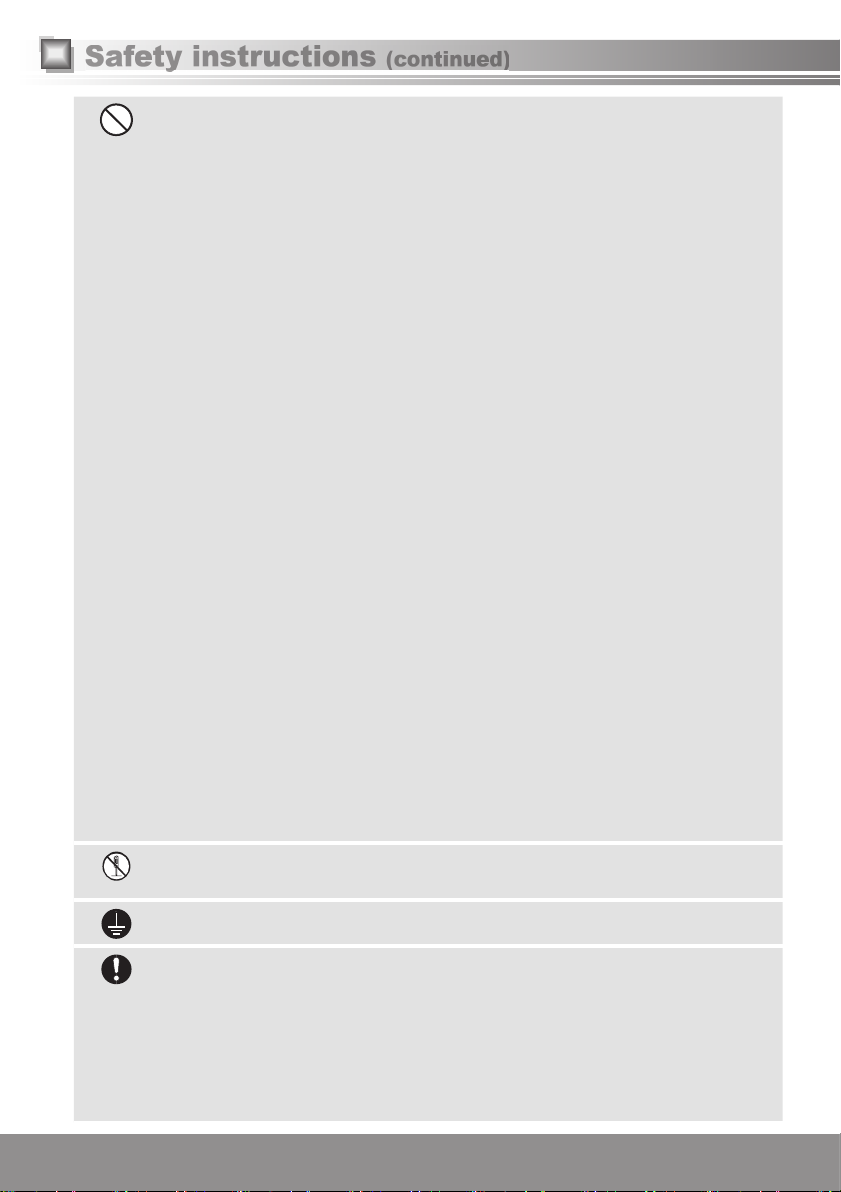
Safety instructions (continued)
Do not install the refrigerator in a damp place, or where it may come into contact with water.
• Deteriorated insulation of electrical parts can cause short circuit, electric shock or fi re.
Do not store pharmaceuticals or other temperature-sensitive products in the refrigerator.
• You should not store products that require strict temperature controls in the refrigerator.
Do not let children climb, swing or hang on the refrigerator door.
• This can cause serious injury, as well as damaging the refrigerator.
Do not operate the refrigerator in the presence of explosive fumes or fl ammable gas.
• This can cause explosion or fi re.
Do not store petrol or other fl ammable liquids and vapours in the refrigerator, or use them near the appliance.
• This can cause explosion or fi re.
Do not hit the glass door.
• This can cause damage to the glass door or injury. If the glass door becomes broken or cracked, please contact Panasonic.
Do not allow children to tamper with the controls or play with the fridge/freezer.
Do not switch on until four hours after moving the fridge/freezer.
• The coolant fl uid needs time to settle. If the appliance is switched off at any time, wait 30 minutes before switching
back on to allow the coolant fl uid to settle.
-WARNING:
Do not use mechanical devices or other means to accelerate the
defrosting process, other than those recommended by the manufacturer.
• This can cause damage to the interior of the refrigerator or
-WARNING:
Do not use electrical appliances inside the food storage
compartments of the appliance, unless they are of the type
recommended by the manufacturer.
• This can cause explosion or fi re.
-WARNING:
Do not damage the refrigerant circuit.
• This can cause explosion or fi re.
-WARNING:
Do not open the cover of LED lighting of fridge interior.
• This can cause electric shock. If the LED lighting does not work
Do not try to disassemble, repair or modify the refrigerator yourself.
• You may injure yourself – or others – with burns or electric shock, or damage the refrigerator. If your appliance needs
Ensure that the refrigerator is plugged into an earthed mains socket. DO NOT plug into an unearthed mains socket.
• A short circuit could cause an electrical shock.
If the supply cord is damaged, it must be replaced by the manufacturer,
its service agent or similarly qualifi ed persons in order to avoid a hazard.
• A damaged mains plug or lead can cause short-circuit, fi re or electric shock.
• If the mains lead is damaged, it must be replaced by the manufacturer,
• Do not attempt to replace it yourself.
cause an explosion.
correctly, it must be replaced by the manufacturer, its service
agent or similarly qualifi ed person in order to avoid a hazard.
alterations or repair, please consult authorized service centre.
its service agent or similarly qualifi ed persons in order to avoid a hazard.
44
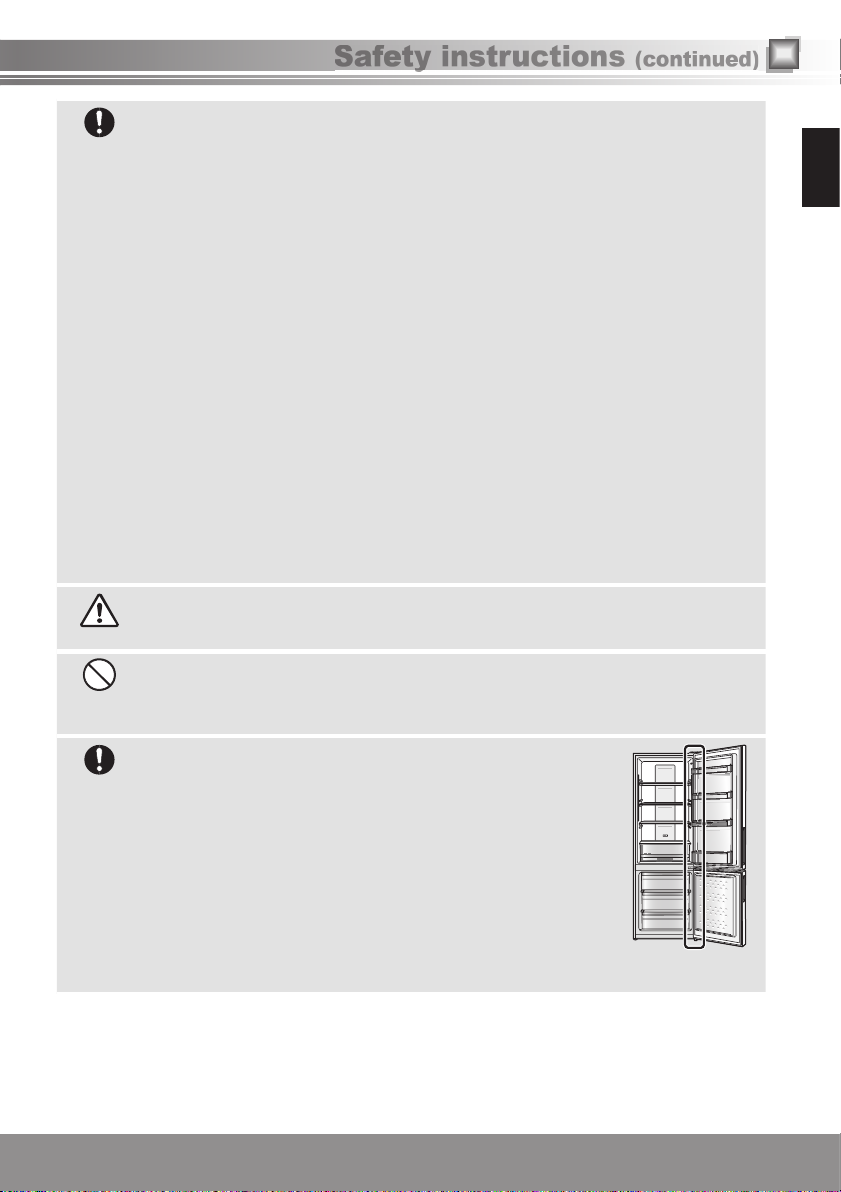
Potential pinch point
Safety instructions (continued)
Remove any dirt or dust from the mains plug’s pins before connecting to the power supply.
• Dust build-up on the mains plug can cause insulation failure, especially in humid conditions. This can cause short
circuit, fi re or electric shock. Unplug the mains lead and wipe it with a dry cloth. Never use a wet or damp cloth.
Plug your appliance into the socket, making sure the connection is secure.
• A loosely connected mains plug can cause fi re or electric shock.
Install the refrigerator in a well-ventilated area.
• The more refrigerant there is in an appliance, the larger the room it should be installed in. If there’s a refrigerant fl uid
leak, and the appliance is in a small room, the build up of combustible gases is more likely. This can cause fi re or
explosion. As a guide, for every 8
inside the appliance tells you how much refrigerant your refrigerator contains.
The refrigerant (R600a) used in the refrigerator and the gases in the insulation material (cyclopentane) are both
fl ammable. They also require special disposal procedures.
• Before you dispose of the appliance, make sure none of the pipes on the back are damaged. Refrigerant or gas leaks
can cause fi re or explosion.
Unplug the refrigerator before cleaning and servicing.
• Failure to do this can cause electric shock.
If you smell burning or see smoke coming from the refrigerator, disconnect the power immediately and please
consult authorized service centre.
• Failure to do this can cause fi re or electric shock.
g of coolant, you’ll need at least 1 cubic metre of space in the room. The data plate
English
-WARNING:
Keep ventilation openings, in the appliance enclosure
or in the built-in structure, clear of obstruction.
• Failure to do this could result in fi re or explosion because
CAUTION
Indicates risk of injury or damage to property.
Do not put glass bottles or containers in the freezer.
• When the contents freeze, the glass may break and cause injury.
Do not touch the inside walls of the freezer or items stored in the freezer with wet hands.
• Your skin can become frozen onto the interior wall, or items stored in the freezer.
If there’s a power cut, avoid opening the refrigerator frequently or putting unchilled
food in it.
• This can cause the temperature in the refrigerator to rise and adversely affect sanitation.
Also, be careful of the gap between the fridge and freezer doors, especially if they are
both open at the same time.
• This may cause personal injury.
When opening the refrigerator, be careful not to pinch your fi ngers at the “pinch point”
areas. In particular, when opening the fridge door, be careful to avoid the potential
pinch point between the fridge and freezer doors.
• This can cause personal injury.
refrigerant cannot disperse if it leaks.
Potential pinch point
5
5

Caring for the environment
Disposing of the packaging
Please recycle where possible (e.g. cardboard, plastic bags, adhesive tape and polystyrene) and
make sure you dispose of all other packing materials safely.
Keep the packaging out of the reach of babies and young children, to avoid injury or suffocation.
Disposal of Old Equipment
Only for European Union and countries with recycling
systems
This symbol on the products, packaging, and/or accompanying
documents means that used electrical and electronic products
must not be mixed with general household waste.
For proper treatment, recovery and recycling of old products,
please take them to applicable collection points in accordance
with your national legislation.
By disposing of them correctly, you will help to save valuable
resources and prevent any potential negative effects on human
health and the environment. For more information about
collection and recycling, please contact your local municipality.
Penalties may be applicable for incorrect disposal of this
waste, in accordance with national legislation.
For business users in the European Union
If you wish to discard electrical and electronic equipment,
please contact your dealer or supplier for further information.
Information on Disposal in other Countries outside the
European Union
This symbol is only valid in the European Union.
If you wish to discard this product, please contact your local
authorities or dealer and ask for the correct method of disposal.
Before disposing of your old appliance
Please follow either the disposal instructions from the manufacturer of the old appliance, or local disposal
regulations for the appliance. Where this is not available, please follow the three step instructions below.
1. Remove the mains plug from the socket.
2. Cut the mains lead off, and safely dispose of it with the mains plug still attached.
3. Until the old appliance is collected, or you take it to a Recycling Centre, make sure it’s out the
reach of small children.
● Remove all sealing materials from the door and leave all the shelves and drawers in place.
This way, children are less likely to climb in and become trapped.
66
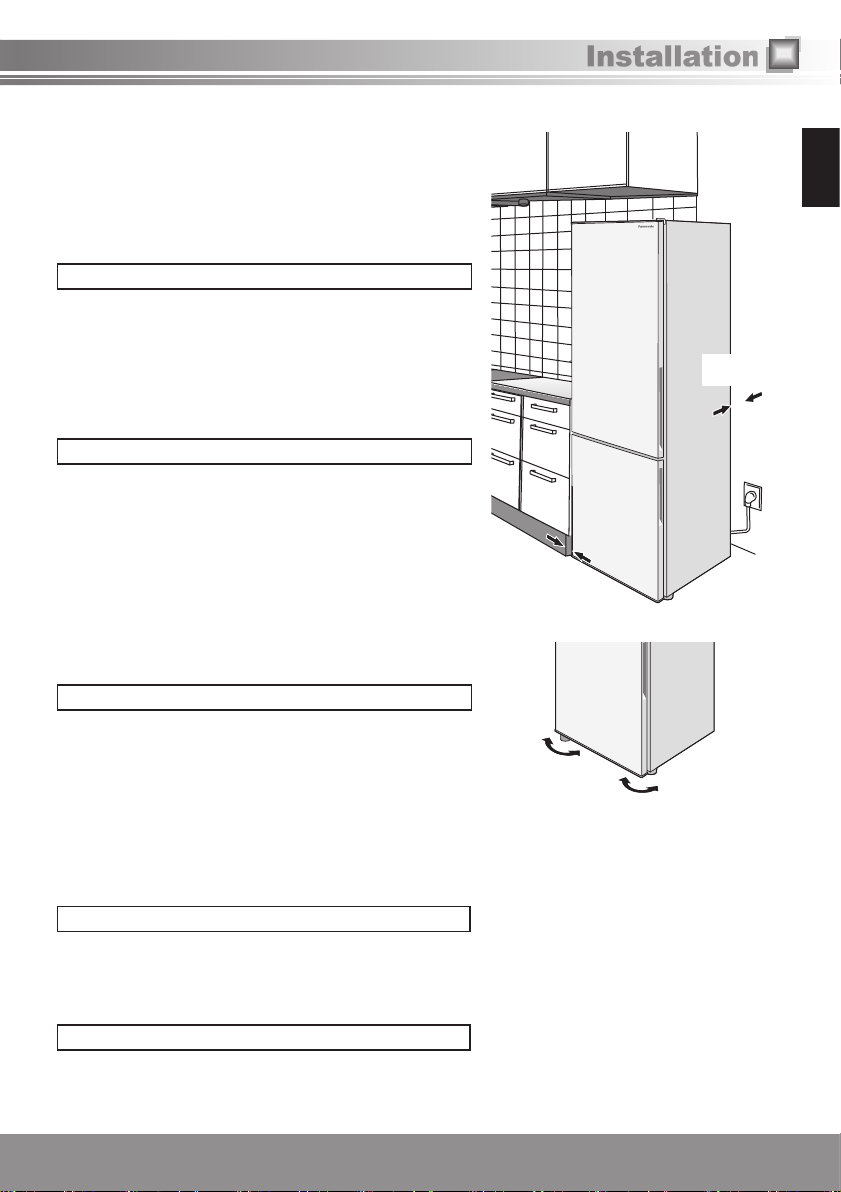
Installation
This section explains how to install your appliance for the most energy-effi cient, safe and quiet operation.
Dimensions
W599 x D638 x H1856 (mm)
Unpacking your appliance
Remove all packaging and tape.
Choosing the right location
Ventilation
As the appliance gives off heat during operation, it should be installed
in a well-ventilated, dry room with plenty of space above and behind it,
as shown in Figure 1.
If you can hear it vibrating, it needs more space.
(However, if there is a wall on the side of the refrigerator, a space of
32.5 mm or more is required on the hinge side for the doors to open
90° or more.)
Temperature
The room temperature affects the refrigerator’s energy-effi ciency, i.e.
how much electricity it uses to chill and freeze foods.
For the best results, install your refrigerator:
● away from direct sunlight
● away from radiators, cookers or other heat sources
● where the room temperature corresponds to the climate
classifi cation for which the appliance is designed. Refer to the
Specifi cations Section for your appliance’s climate classifi cation.
● Extreme temperatures or environmental conditions may have
negative impact on its performance.
Stored food may spoil.
20 mm
or more
(Both sides)
Figure 1
90 mm
or more
English
Level
After carefully positioning the appliance so as not to damage fl oor
surfaces, install on a level fl oor that’s strong enough to support a fully
loaded refrigerator.
You can adjust the level of the refrigerator by screwing or unscrewing
the two adjustable legs as shown in Figure 2.
This prevents vibration and noise.
If the appliance is to stand on a carpeted or vinyl fl oor, put a solid board
underneath it fi rst. This will protect your fl oor against possible colour
change due to heat given off by the appliance.
Refrigerator door
The refrigerator’s door hinges can be swapped over, from the right side to the left, so that the doors open in the opposite
direction. If this is more convenient in your home, please contact our service centre listed on the attached sheet or access
to our Web site (http://www.panasonic.com).
We could not be held responsible if you replace the hinges by yourself.
Cleaning
After installation, wipe the appliance clean with warm water.
These illustrations show the BN30PGW.
Figure 2
7
7
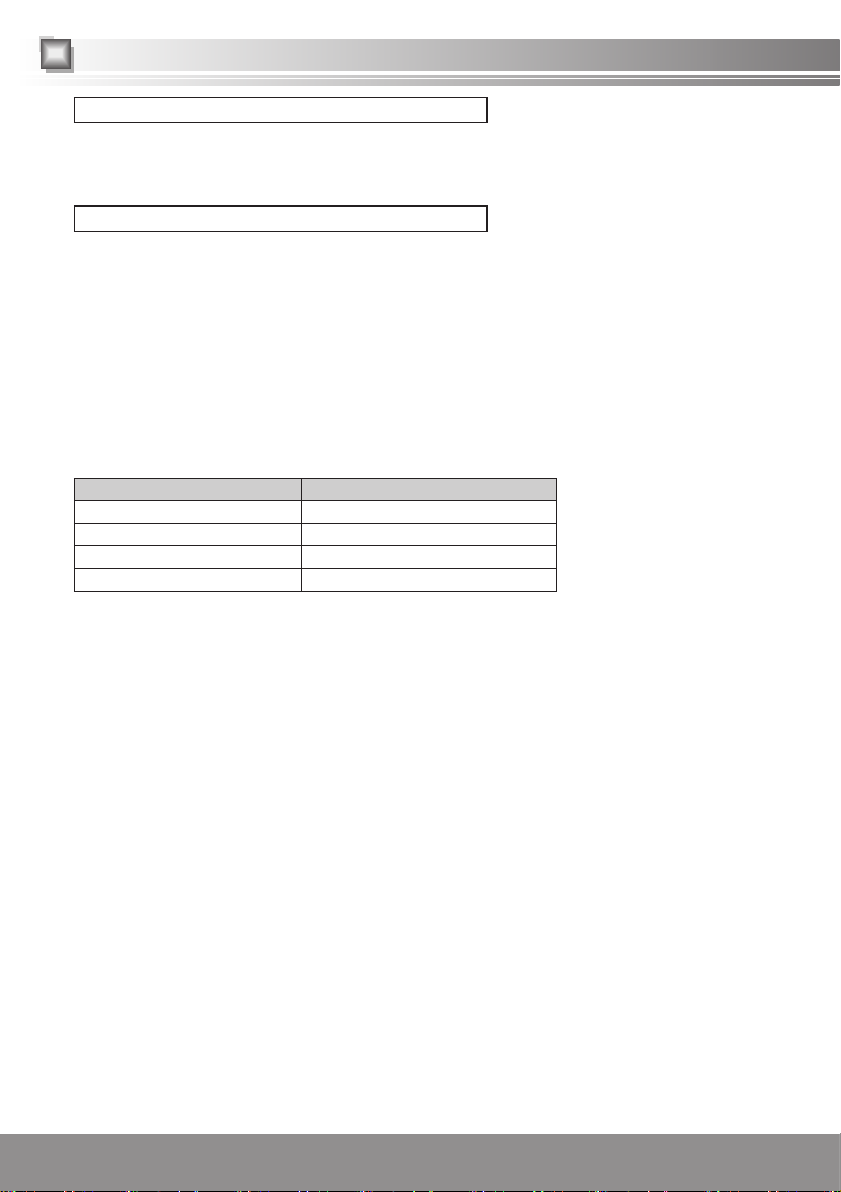
First plugged in
When the power is fi rst connected, the control panel lights up for two seconds, the freezer temperature display on the
control panel fl ickers, and the freezer temperature is displayed. Press any button or wait fi ve seconds for the fl ickering to
stop, and the set temperature for the freezer is displayed.
Default settings for the control panel
When the power is connected for the fi rst time, the control panel is set to “Home” mode.
“Home” mode must be turned off when you set the temperature of the fridge and the freezer.
Please refer to “Home Mode” of “Using the handy functions” to turn off “Home” mode.
Notes:
• Cooling may take longer in the summer months or at other times when the room temperature is higher.
• If you need to unplug the refrigerator, wait at least 10 minutes before you plug it back in again. If not, you might damage
the compressor.
• If you’re not going to use the refrigerator for a long time, unplug it from the mains.
Ambient room temperature
You’ll fi nd your refrigerator’s climate classifi cation on the rating plate in the left side of the fridge compartment. It shows
the room temperature the appliance is designed to work in.
Climate classifi cation Permitted ambient temperature
SN (Extended Temperate) +10 °C to 32 °C
N (Temperate) +16 °C to 32 °C
ST (Subtropical) +16 °C to 38 °C
T (Tropical) +16 °C to 43 °C
For saving energy
1. Install the refrigerator in a dry, cool and well-ventilated room. (Please refer to “Installation” for dimensions and
clearance.)
2. The combination of drawers and shelves that result in the largest in volume and the most effi cient use of energy for the
refrigerator.
• Remove the top and middle drawers of the freezer.
• Attach the drawers and shelves in the refrigerator to the positions illustrated on the section of “Parts”.
3. Do not over fi ll the refrigerator to allow the air to circulate.
4. Open the doors only when necessary and as briefl y as possible.
5. Occasionally clean the ventilation openings at the bottom of the refrigerator with a vacuum cleaner, etc.
6. When setting to Fast Freezing Mode or Fast Cooling Mode, power consumption will be increased.
88
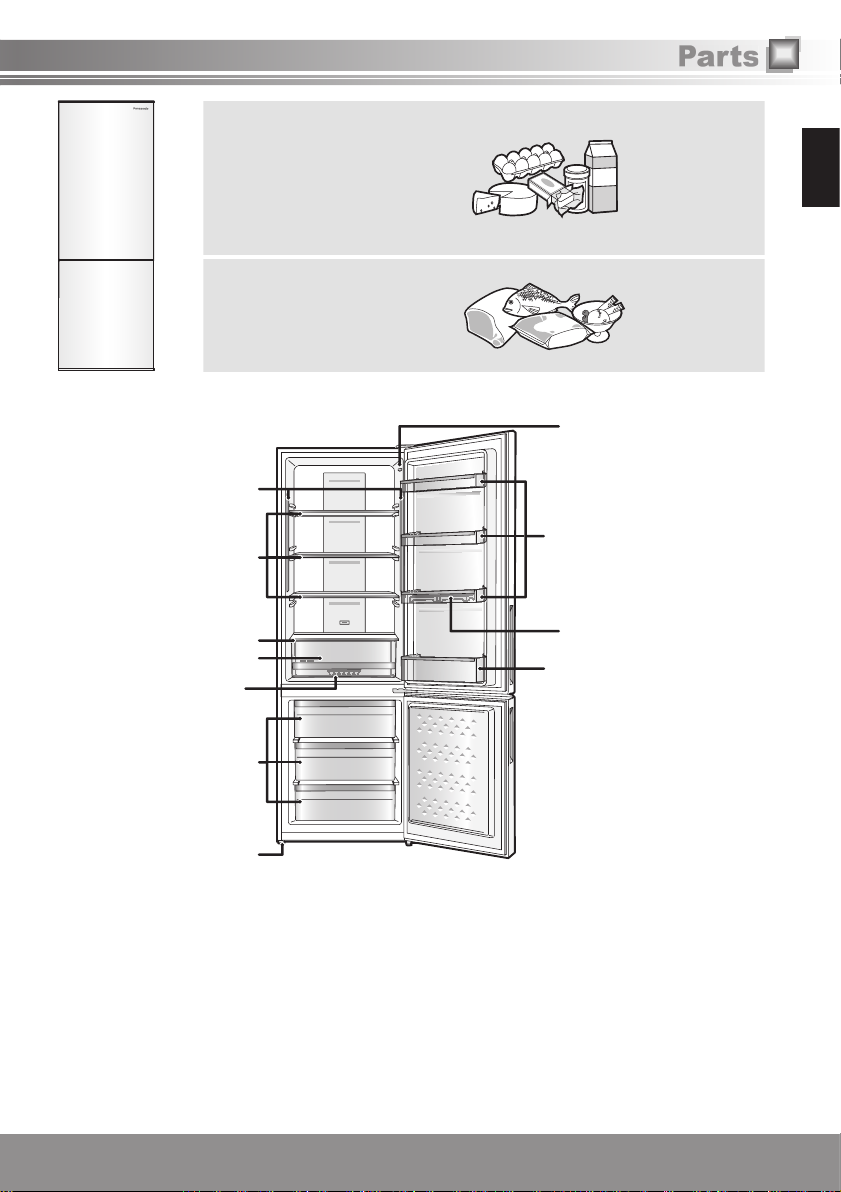
Fridge compartment
The temperature can be set in a range
from 2 °C to 8 °C.
Freezer compartment
The temperature can be set in a range
from -24 °C to -16 °C.
This illustration shows the BN30PGW.
Parts
English
Cooked food, drinks,
eggs, cakes, dairy
products
Frozen meat, poultry,
fi sh,
ice cream
9
1
7
2
3
4
:
5
6
1 LED lighting of fridge interior
2 Glass shelves
3
Vegetable and fruit crisper cover
4 Vegetable and fruit crisper
5 Freeze drawers
6 Adjustable legs
7 Door shelves
8 Bottle shelf
;
8
9 Light switch
: Ice tray
; Egg tray
(Position of : and ; at time of shipping)
Note:
• You can change the positions where the Glass shelves and Door shelves are installed. Please use caution,
however, because stored food and beverages could fall out when the door is opened and closed depending
on the shelf positions.
• When opening the door, please take care to avoid collisions with people or objects in the vicinity.
9
9
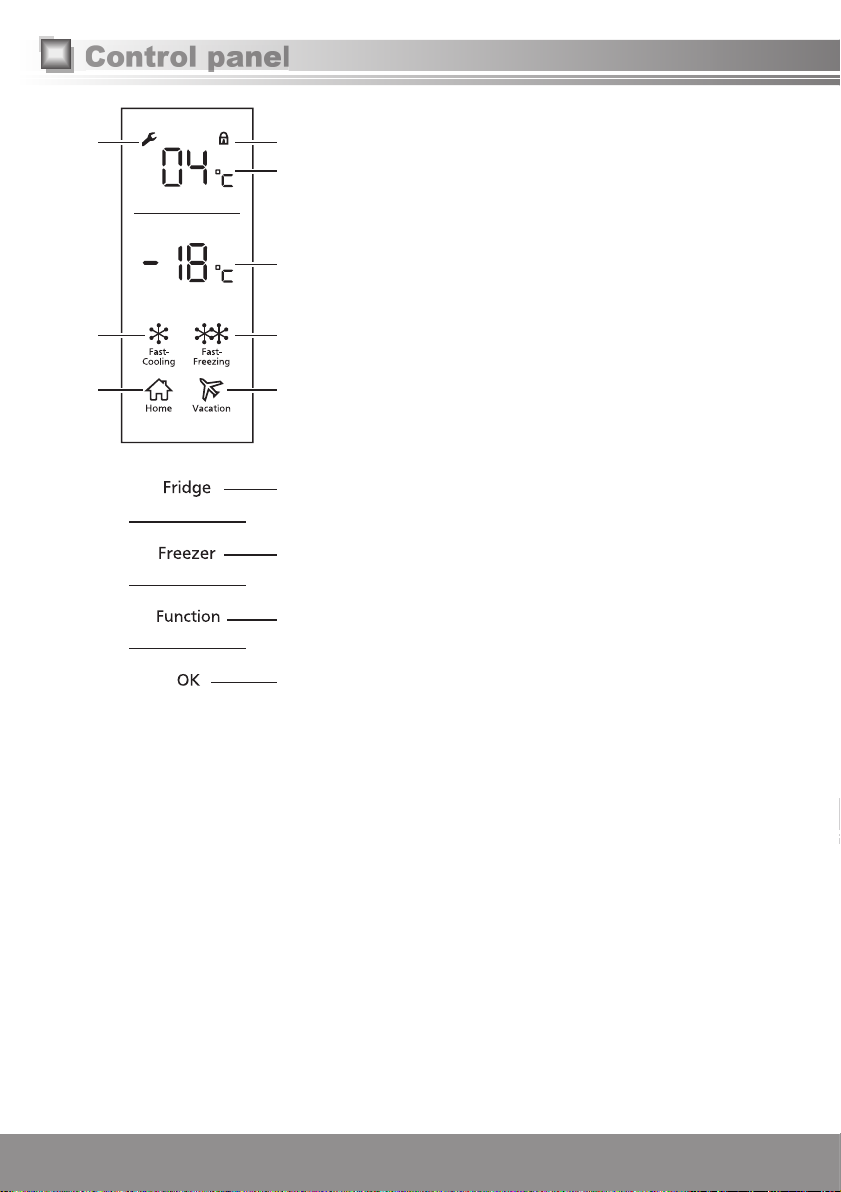
1
2
3
4
5
6
7
8
9
:
;
<
Control panel
1
7
2
3
4
65
8
9
:
;
1
Alarm icon
2
Child safety lock icon
3
Fridge temperature display
4
Freezer temperature display
5
“Fast-Cooling” icon
6
“Fast-Freezing” icon
7
“Home” icon
8
“Vacation” icon
9
“Fridge” button
• To set the refrigerator temperature
:
“Freezer” button
• To set the freezer temperature
;
“Function” button
• To select the mode: “Fast-Cooling”, “Fast-Freezing”, “Home” or
“Vacation”
<
“OK” button
• To adjust the temperature, or to confi rm, set, or quit the existing
function
<
This illustration shows that all the displays and buttons
are turned on.
Notes:
• When the appliance is connected to the power for the fi rst time, the control panel will light up for two seconds and then
change to the normal display. The appliance will run in “Home” mode.
• “Home” mode must be turned off when you set the temperature of the fridge and the freezer.
Please refer to “Home Mode” of “Using the handy functions” to turn off “Home” mode.
• When the refrigerator door is closed and no buttons are operated for 3 minutes, the control panel light turns off.
When the control panel light is off, open the refrigerator door or press any button to turn it on.
• Alarm indicator will fl ash and alarm will be heard at the same time.
• The anti-scratch protective fi lm is pasted on the control panel.
• The settings may change if you touch a button when cleaning the control panel.
1010
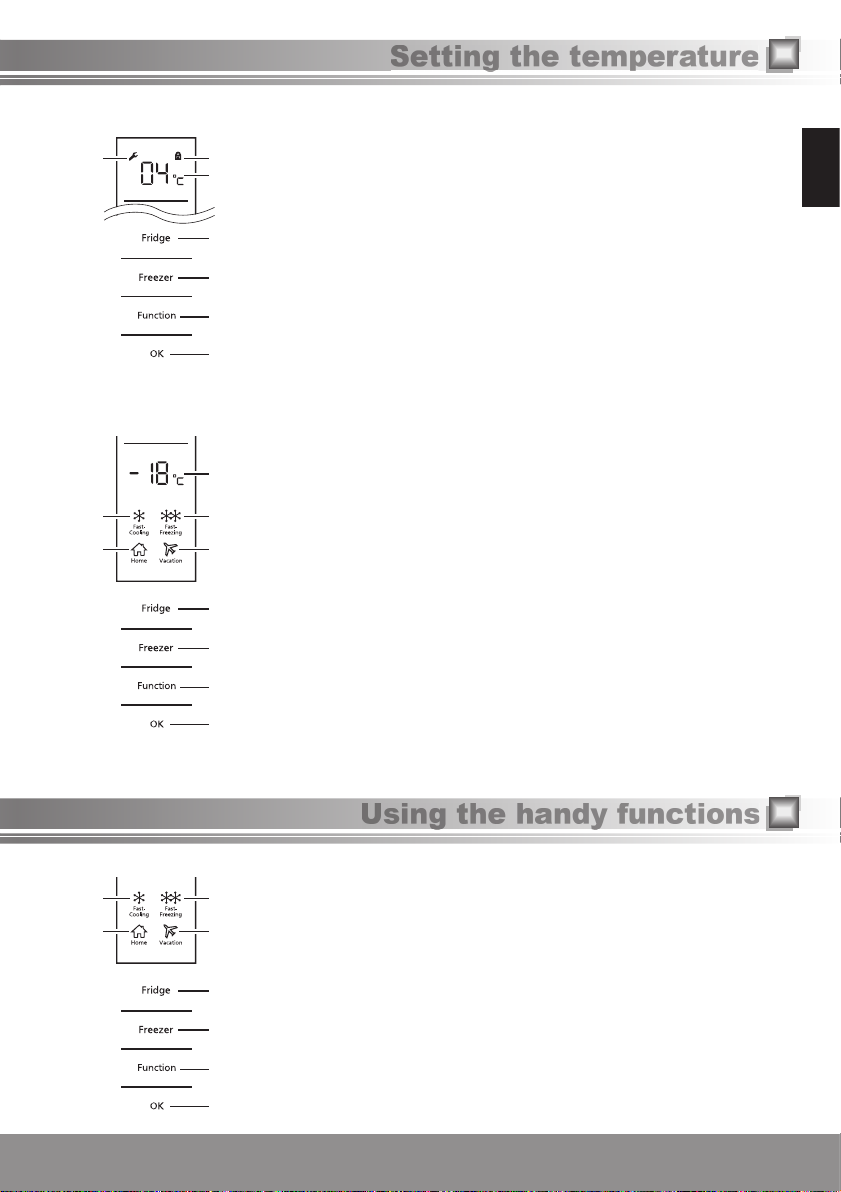
Fridge compartment
1
Freezer compartment
7
Setting the temperature
1. Press “Fridge” 9, and when the fridge temperature display c fl ickers, the
2
3
9
:
;
<
4
65
8
9
:
;
temperature can be set. Each time the button is pressed, the temperature changes
(the fridge temperature display 3 shows the temperature accordingly).
Press “OK” < to apply the displayed setting.
(Temperatures cannot be set when in the following modes: “Fast-Cooling”, “Home”
and “Vacation”.)
2. While setting the temperature, if no buttons are operated for fi ve seconds,
the fridge temperature display 3 stops fl ickering, and the set temperature
automatically comes into effect.
3. Each time “Fridge” 9 is pressed, the temperature setting progresses through the
following cycle.
2°C → 3°C → 4°C → 5°C →6°C → 7°C → 8°C → OF→ 2°C;
(“OF” represents the OFF state, and the refrigerator is not cooled.)
1. Press “Freezer” :, and when the freezer temperature display 4 fl ickers, the
temperature can be set. Each time the button is pressed, the temperature changes
(the freezer temperature display 4 shows the temperature accordingly). Press
“OK” < to apply the displayed setting.
(Temperatures cannot be set when in the following modes: “Fast-Freezing”,
“Home” and “Vacation”.)
2. While setting the temperature, if no buttons are operated for fi ve seconds,
the freezer temperature display 4 stops fl ickering, and the set temperature
automatically comes into effect.
3. Each time “Freezer” : is pressed, the temperature setting progresses through the
following cycle.
-24°C → -23°C → -22°C → -21°C → -20°C → -19°C → -18°C → -17°C →
-16°C → -24°C;
English
Fast Cooling Mode
7
<
Using the handy functions
Under Fast-Cooling Mode, the refrigerator is set to 2 °C, and the refrigerator
65
temperature cannot be changed.
8
1. To enter Fast-Cooling Mode
Press “Function” ; until the “Fast-Cooling” icon 5 fl ickers, and then press “OK”
<. Fast-Cooling Mode is activated, and the “Fast-Cooling” icon 5 lights up.
9
2. To quit Fast-Cooling Mode
While in Fast-Cooling Mode, press “Function” ; until the “Fast-Cooling” icon 5
:
;
<
fl ickers, and then press “OK” <. Fast-Cooling Mode is canceled, and the “Fast-
Cooling” icon 5 turns off.
The refrigerator temperature goes back to the value from before Fast-Cooling
Mode.
When the appliance enters Home Mode or Vacation Mode, Fast-Cooling Mode
stops.
11
11
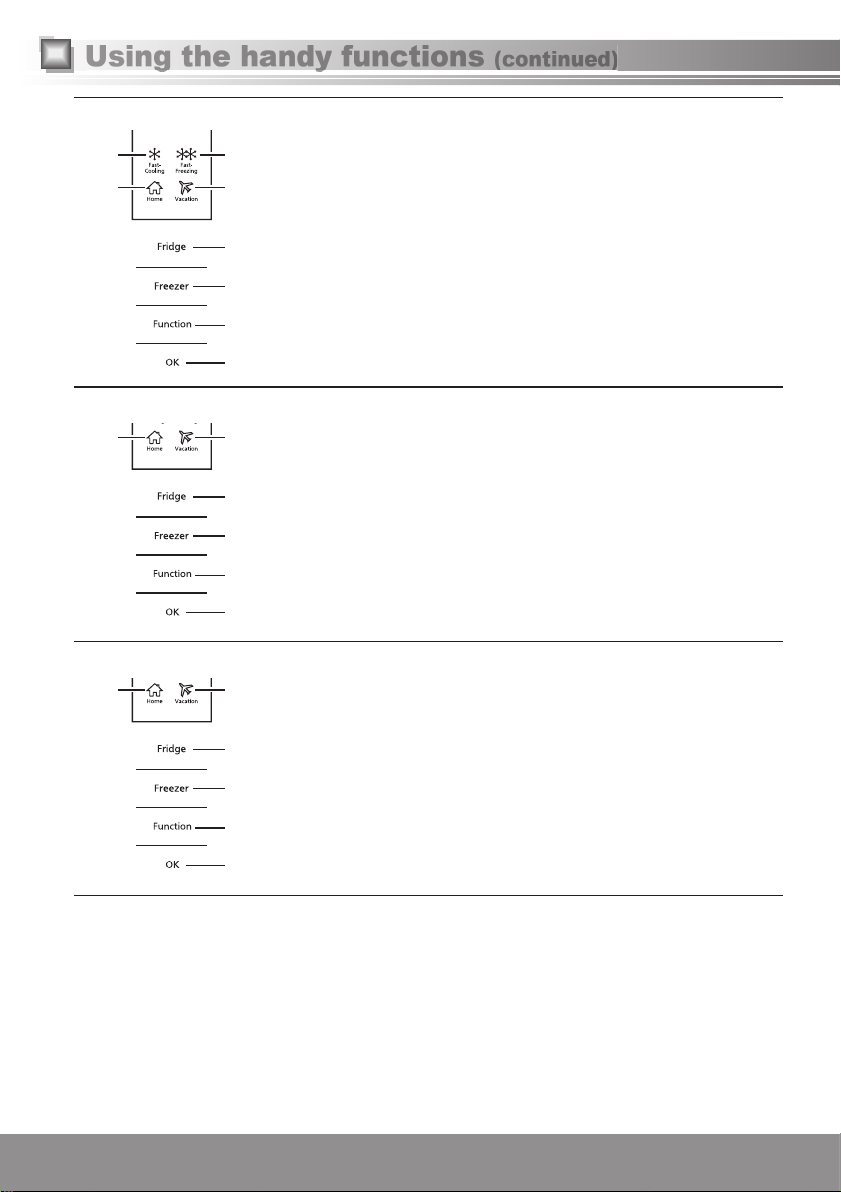
Using the handy functions (continued)
Fast Freezing Mode Under Fast-Freezing Mode, the refrigerator temperature can be set, but not the
7
Home Mode Under Home Mode, the refrigerator is 4 °C, and the freezer is -18 °C.
7
Vacation Mode Under Vacation Mode, the refrigerator is 14 °C, and the temperature in this chamber
7
freezer temperature.
65
1. To enter Fast-Freezing Mode
8
9
:
;
<
8
9
:
;
<
8
9
:
;
<
Press “Function” ; until the “Fast-Freezing” icon 6 fl ickers, and then press “OK”
<. Fast-Freezing Mode is activated, and the “Fast-Freezing” icon 6 lights up.
2. To quit Fast-Freezing Mode
While in Fast-Freezing Mode, press “Function” ; until the “Fast-Freezing” icon 6
fl ickers, and then press “OK” <. Fast-Freezing Mode is canceled, and the “Fast-
Freezing” icon 6 turns off.
The freezer temperature goes back to the value from before Fast-Freezing Mode.
When Fast-Freezing Mode reaches the time limit (26 hours), it quits automatically.
When the appliance enters Home Mode, Fast-Freezing Mode stops.
Under Home Mode, temperatures of the refrigerator and the freezer cannot be
changed.
1. To enter Home Mode
Press “Function” ; until the “Home” icon 7 fl ickers, and then press “OK” <.
Home Mode is activated, and the “Home” icon 7 lights up.
2. To quit Home Mode
While in Home Mode, press “Function” ; until the “Home” icon 7 fl ickers, and
then press “OK” <. Home Mode is canceled, and the “Home” icon 7 turns off.
The temperature of each chamber goes back to the value from before Home
Mode.
When the appliance enters Fast-Cooling Mode, Fast-Freezing Mode or Vacation
Mode, Home Mode stops.
cannot be changed.
1. To enter Vacation Mode
Press “Function” ; until the “Vacation” icon 8 fl ickers, and then press “OK” <.
Vacation Mode is activated, and the “Vacation” icon 8 lights up.
2. To quit Vacation Mode
While using Vacation Mode, press “Function” ; until the “Vacation” icon 8
fl ickers, and then press “OK” <. Vacation Mode is canceled, and the “Vacation”
icon 8 turns off.
The temperature goes back to the value from before Vacation Mode.
When the appliance enters Home Mode or Fast-Cooling Mode, Vacation Mode
stops.
1212
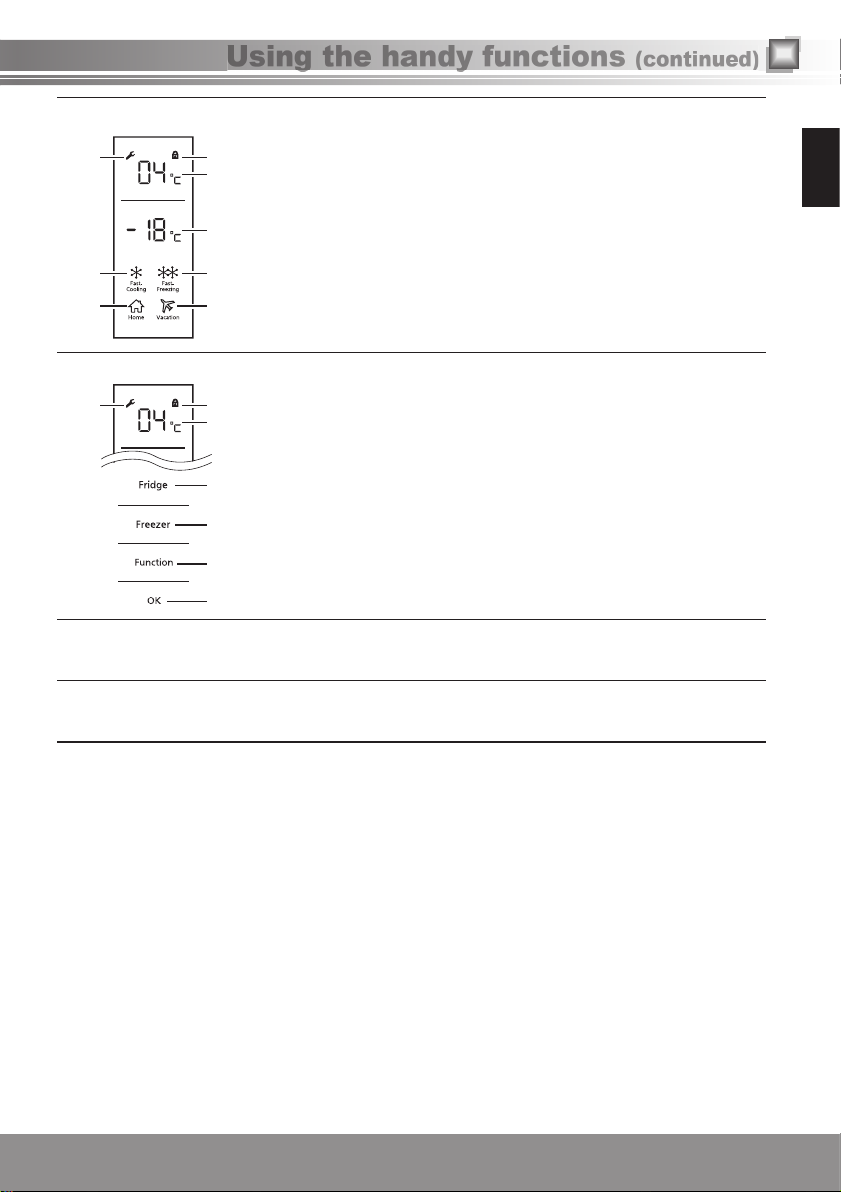
Using the handy functions (continued)
Alarm Mode Refrigerator door alarm
1
7
Child safety lock
1
Power off memory
Power-on delay
2
3
4
65
8
2
3
9
:
;
<
When the refrigerator door is open over three minutes, the beep will sound. Close
the door or press any button to stop the beep. If you do the latter, the beep will
sound again after 3 minutes.
Sensor fault alarm
The alarm icon a on the control panel lights up, and “E0”, “E1” or “E2” is
displayed in area c or d. The refrigerator can still be used, but be sure to
contact a Panasonic customer service center as soon as possible to address the
sensor fault.
When you press and hold “OK” < for three seconds, the child safety lock icon b
lights up, and the child safety lock turns on.
When any other button is pressed while using the child safety lock function, the
current settings are displayed, beep sounds, and operation is not possible.
Again, press and hold “OK” < for three seconds to cancel the child safety lock
and turn off the child safety lock icon 2.
With this design, the refrigerator will automatically retain all the settings when the
power is off. When the unit is plugged in again, the refrigerator will run with the
settings from before the power was turned off.
To prevent harm to the refrigerator in the case of a sudden power cut and power
return, the unit does not start immediately when the power is off for less than 5
minutes.
English
13
13
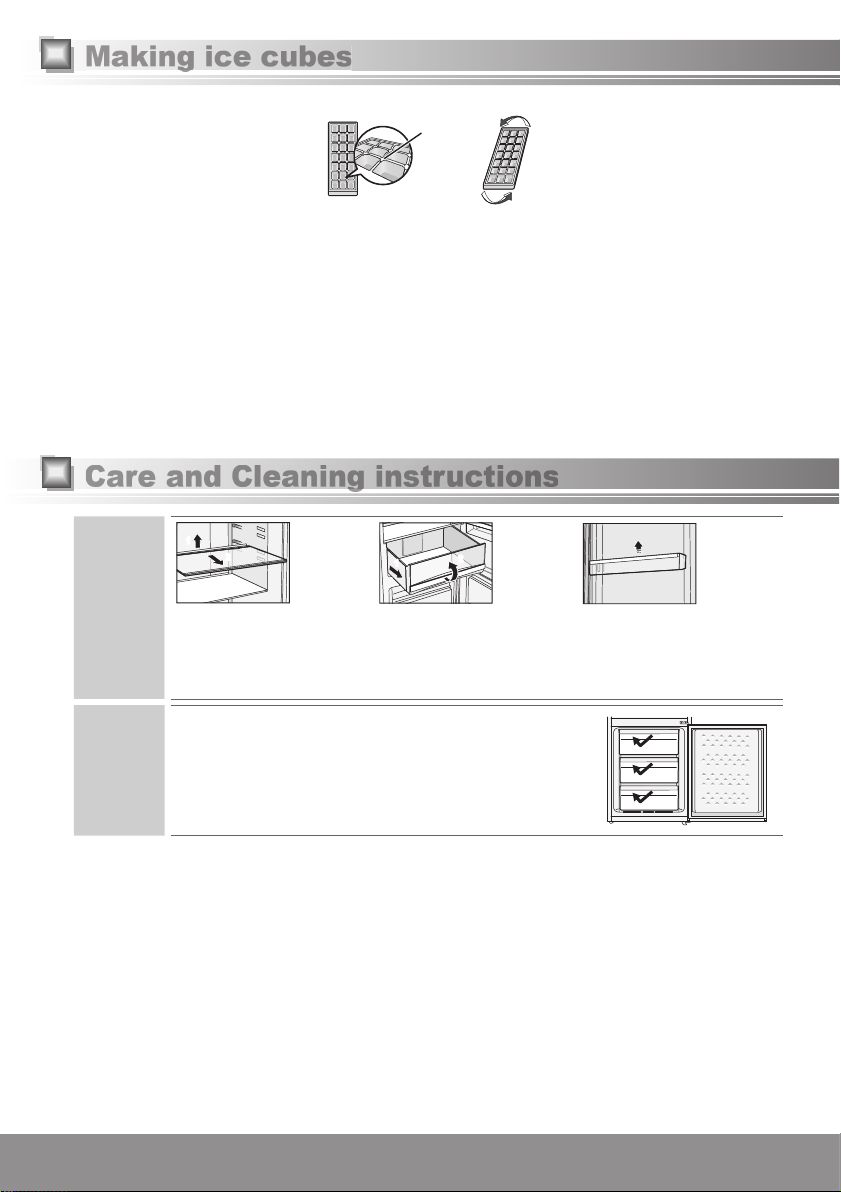
Making ice cubes
Ice tray
Water level line
Open the freezer, pull out the freeze drawer and take out the ice tray. (The ice tray is in the Vegetable and fruit crisper of
the fridge compartment when delivered.) Fill water in the ice tray to the water level line and then place back the ice tray.
When ice cubes are ready, pull out the freeze drawer and take out the ice tray. Slightly twist the ice tray by holding its two
sides, the ice cubes will drop from the ice tray. Then, put the ice tray back into its place.
When you pull the freeze drawer out, the ice tray may slant, causing water to spill.
Carefully pull out the freeze drawer.
Care and Cleaning instructions
Fridge
Freezer
11
2
2
Glass shelves
Lift the rear part of glass shelf
slightly, and then pull it out
completely.
11
Vegetable and fruit crisper
Pull out the case as far as it will go.
Then, lift the front part and pull it
out completely.
2
2
Lift the rear part of glass shelf slightly, and then pull it out completely.
Door shelves and Bottle shelf
To remove a shelf from the
appliance, lift it as far as it will go
and pull it out.
1414
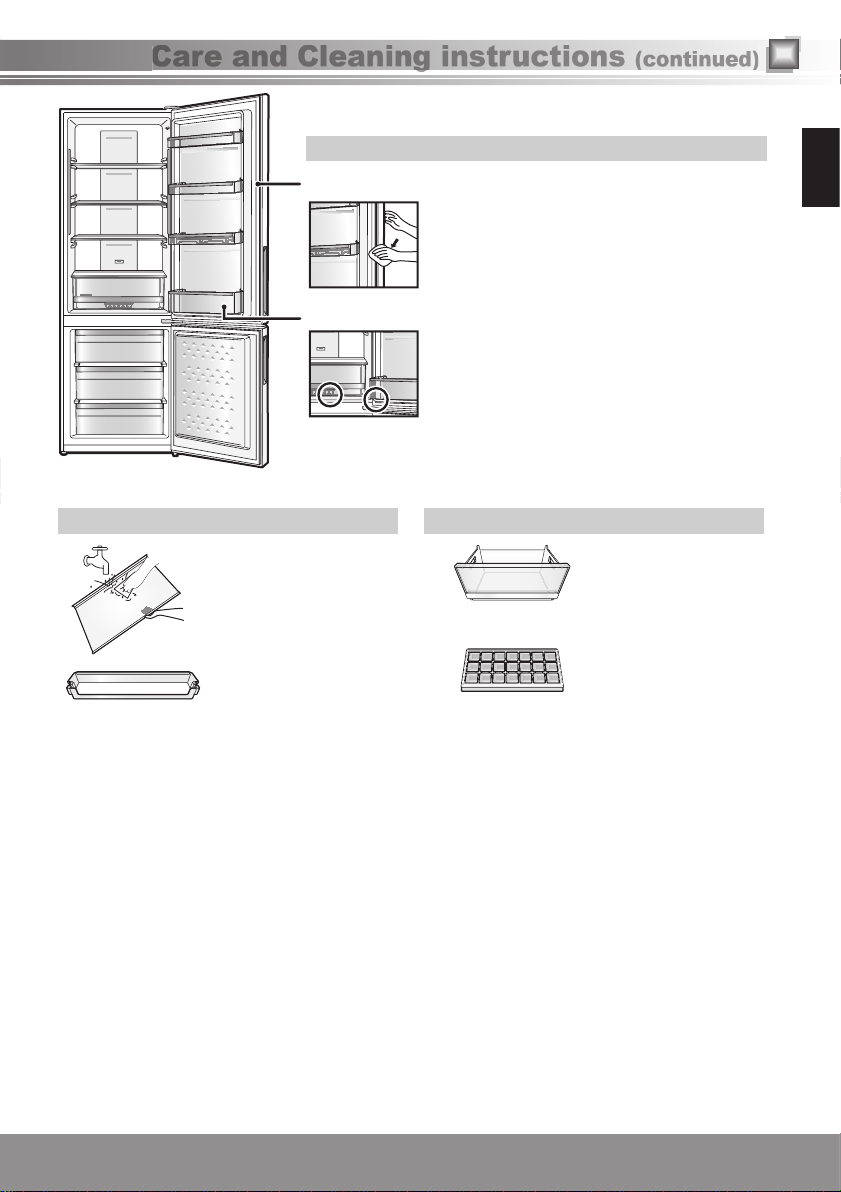
Care and Cleaning instructions (continued)
Daily cleaning
Wipe regularly with a dry cloth.
Places to pay particular attention to:
Door opening seal
If the seal gets dirty and damaged, cold air is more likely
to leak.
Bottle shelf
Wipe away any dirt and liquid before it builds up.
Each year, unplug your refrigerator, remove the shelves and give them a
thorough clean.
Parts you can wash with water
Fridge Freezer
● Glass shelves
● Door shelves
● Bottle shelf
● Egg tray
● Vegetable and fruit crisper
English
● Freezing drawers
● Ice tray
Note:
• Do not use abrasive cleaners such as Bicarbonate of
Soda, as they can damage the plastic.
Cleaning the control panel
The refrigerator’s control panel is made of delicate materials. To protect its surfaces, do not clean it with solvent based
chemicals. Simply wipe it with a dry or slightly damp cloth.
Cleaning the outside of the refrigerator
Use a warm, damp, soft cloth to clean the outside of your refrigerator. For more stubborn marks, use a mild kitchen
detergent and wipe away with a soft damp cloth. Remove any remaining surface water with a dry cloth.
Notes for cleaning
When cleaning inside or outside your refrigerator, do not use:
● alkaline detergents - they can crack plastic parts.
● grinding dust, soap powder, oil-based cleaners, hot water, brushes, acids, benzenes, solvents or alcohol-based
solutions - all can damage the refrigerator’s surfaces and plastic parts.
Make sure you wipe off any stains from edible oils, which can also damage plastic parts.
15
15
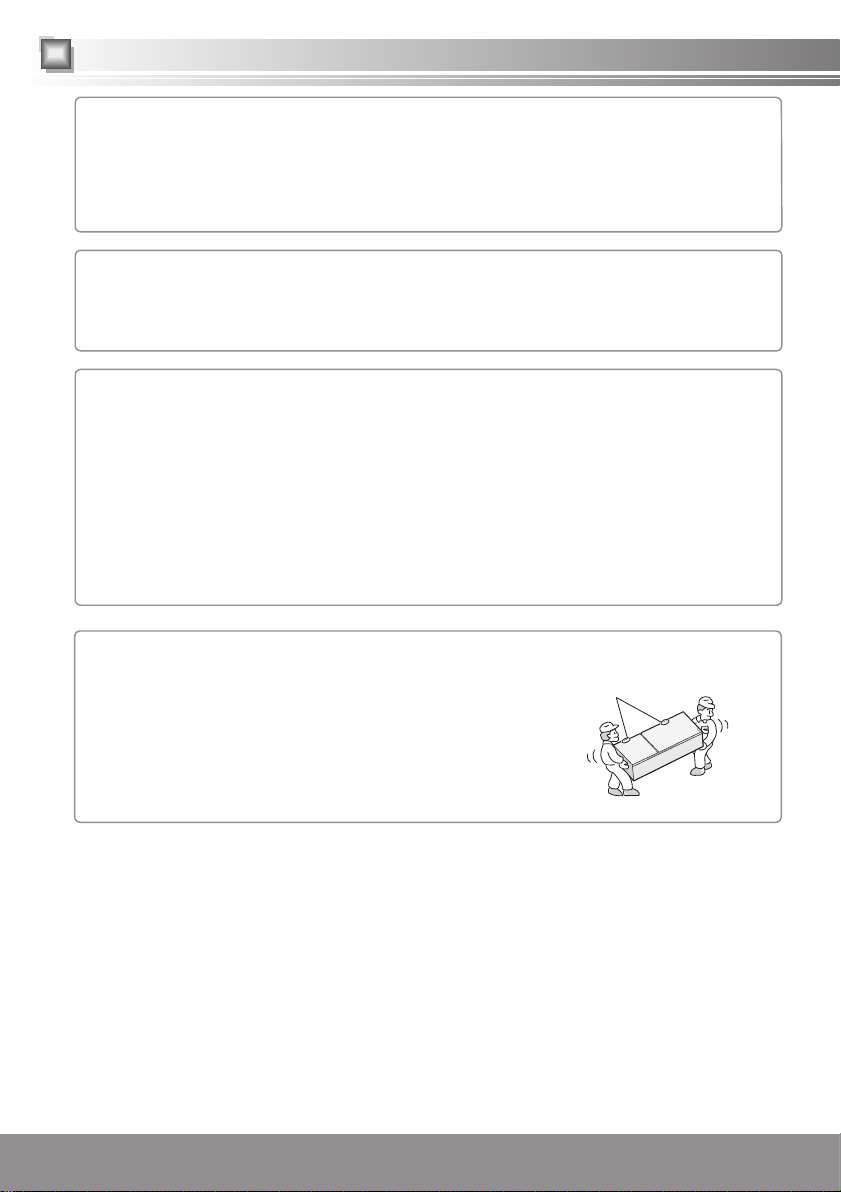
Maintenance check
● Is the mains lead damaged?
● Does the mains plug get hot?
● Is the mains plug fi rmly in the mains socket?
If the mains lead is damaged, please consult an authorized service centre. DO NOT attempt to replace these items
yourself.
Extended disuse
If you’re not going to use the refrigerator for a long time, unplug it and clean the mains plug as described above. Then
leave the doors open for 2-3 days. This lets the interior dry out properly, and prevents odour and the build up of mould.
Do not switch the refrigerator on and off repeatedly. It will last longer if you leave it switched on during normal use.
Before moving or transporting your refrigerator
① Remove all items.
② Unplug it.
③ Raise the adjustable leg.
④ Pull, or ‘walk’ the refrigerator towards you.
Note:
• Be aware that defrosted water may spill from the bottom of the refrigerator when transporting it.
(If any water has spilled, wipe it up with a cloth, etc.)
Moving and transporting your refrigerator
At least two people are needed to carry the refrigerator safely.
① Tighten the adjustable legs.
② Hold the adjustable legs at one end, and corners at the
other, as shown.
Note:
• Do not carry the refrigerator by holding its doors.
Always transport the refrigerator in its normal upright position.
1616
Secure the doors with
adhesive tape
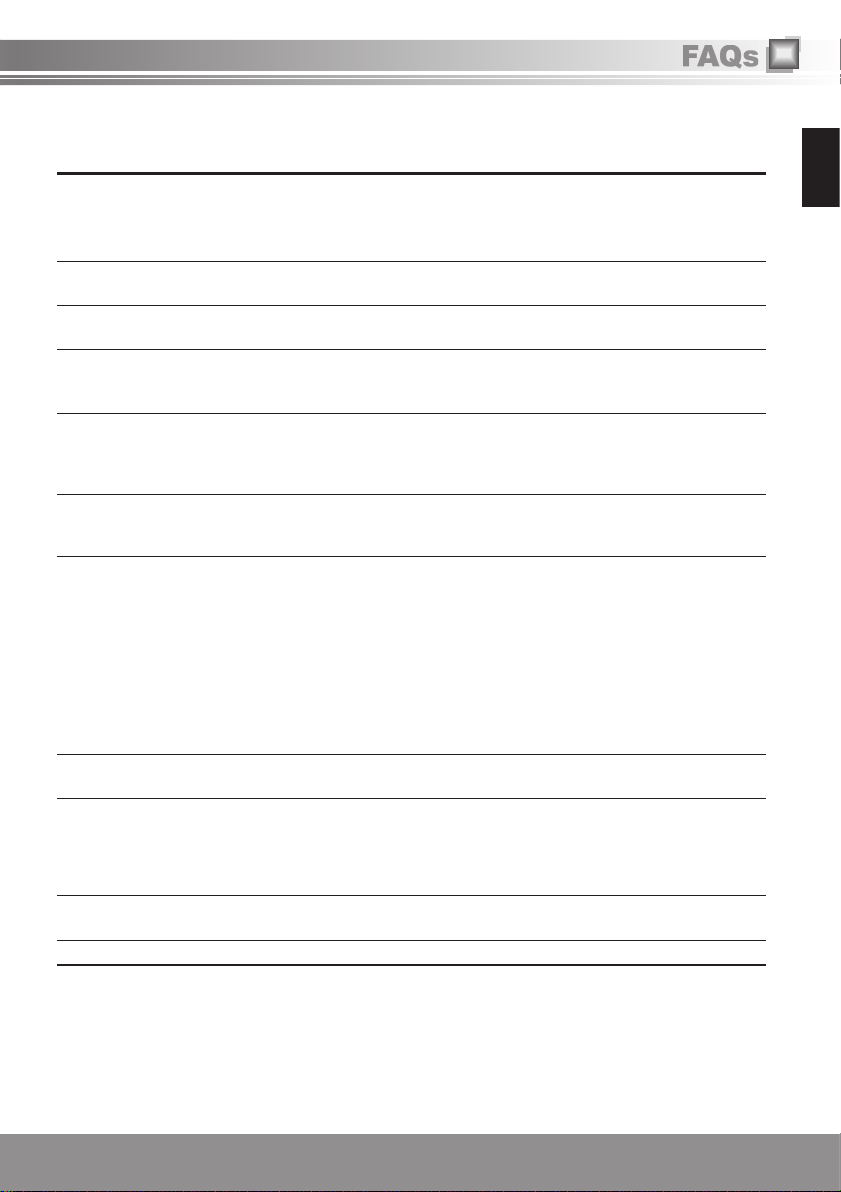
FAQs
If you feel that the refrigerator is not working properly, check out the following points fi rst.
If the trouble persists, disconnect the mains plug and contact your dealer or an authorized service centre.
General
You hear unusual sounds from the
refrigerator.
You hear a sound after the
compressor has shut down.
You hear a sound after you have
opened or closed the door.
You hear the sound of air or water
fl owing after you have opened
the door.
You hear a continuous whining
sound.
The compressor is quite loud. • Has the food been packed too tightly together or is the room temperature high?
The compressor has been running
for a long time.
Condensation forms on the
outside of the refrigerator.
The outside of the refrigerator
feels hot to the touch.
The controls on the control panel
cannot be operated.
The alarm sounds. • The fridge door has been left ajar. Close the doors.
• Has the refrigerator been installed on a sturdy and level fl oor?
• Have suffi cient clearances been provided around the refrigerator?
• Is anything vibrating on the top of the refrigerator?
• It’s normal to hear some noises when the refrigerator starts or stops operation.
• This is normal, and is often caused by refrigerant fl owing back to the
compressor.
• This is normal, and is due to the difference in air pressure between the inside
and outside of the refrigerator.
• This is caused by refrigerant fl owing the internal pipework.
• This sound is heard while the fan for circulating the cold air is operating.
• Has the food been packed too tightly together or is the room temperature high?
In cases like these, the fan for circulating the cold air runs at high speed so it
makes a loud noise.
In cases like these, the compressor runs hard so it’s normal for the compressor
to be louder.
• When the mains plug has been connected for the fi rst time, the compressor
runs longer than usual in order to cool down the inside of the refrigerator until
the set temperatures are reached.
• Has Fast Freezing Mode or Fast Cooling Mode been set?
• Have the doors been opened and closed frequently? Are the doors completely
shut?
• Have the food items been packed too tightly together or is the room
temperature high?
• When many food items are placed in the refrigerator at one time, the
compressor will need to run for a longer period.
• Condensation may form when the humidity in the room is high and is normal.
Wipe it off using a dry cloth.
• After the power of the refrigerator is turned on, the refrigerator may become
warm until the interior of the compartment is suffi ciently cooled down. The
refrigerator may become warm even after the compartments have been cooled
down. This is due to the operation of the heat radiation pipe equipped on the
refrigerator for the purpose of preventing condensation, and is not malfunction.
• Is the power to the refrigerator on?
English
17
17
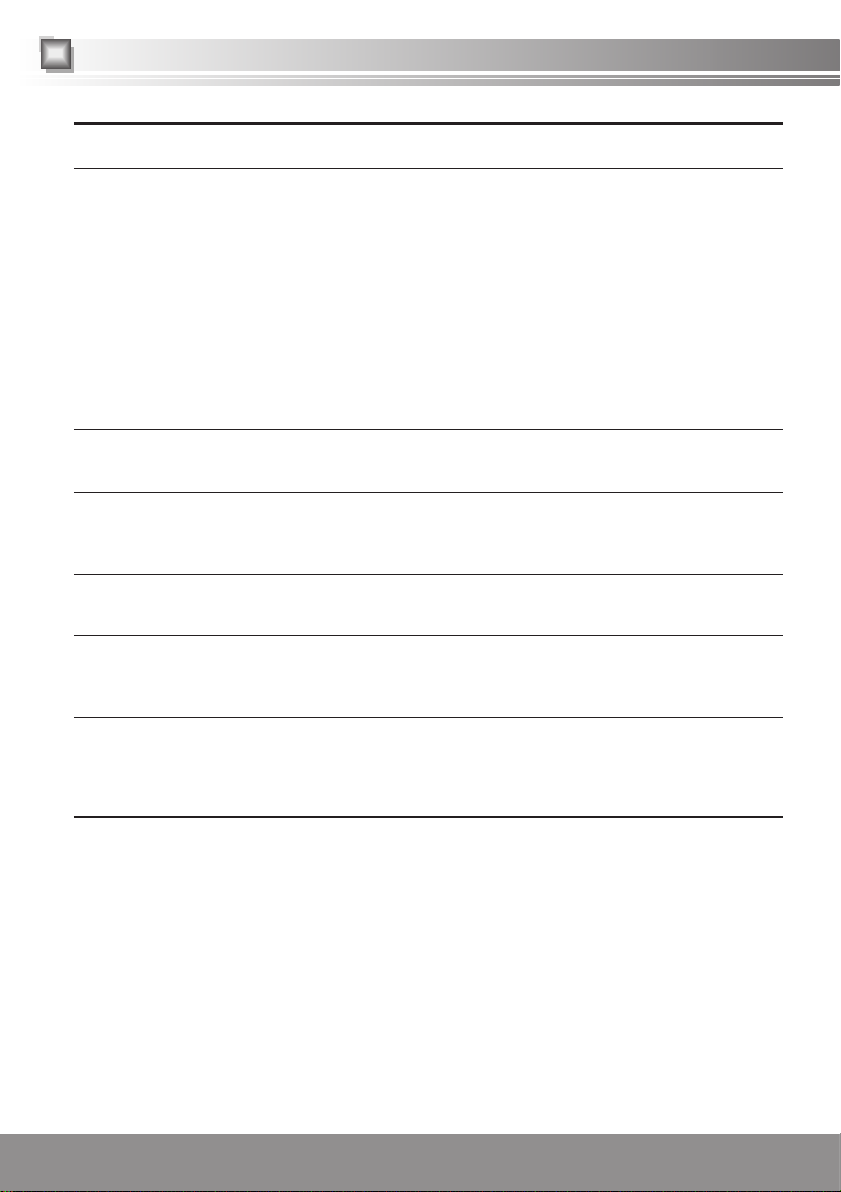
Fridge and freezer
The fridge is not chilling (and the
freezer is not freezing).
The fridge is not chilling (and
the freezer is not freezing)
satisfactorily.
There is a difference between
the set temperature and actual
temperature.
Food in the fridge freezes. • Is the set temperature for the fridge too low?
Condensation forms in the fridge
and drawers.
It is hard to open the freezer door. • The door is sometimes diffi cult to open just after it has been closed.
It smells inside the refrigerator. • Were any food items with strong odours sealed before they were placed in the
• Is the power to the refrigerator on?
• Is the set temperature too high?
• Is the refrigerator exposed to direct sunlight or positioned near a heating
appliance?
• Have suffi cient clearances been provided around the refrigerator?
• Have the food items been packed too tightly together or is the room
temperature high?
• Have the doors been opened and closed frequently?
Are the doors completely shut?
• Has Vacation Mode been set?
• When warm food is put inside the refrigerator, the temperature will rise
temporarily.
• During the cold season or when the room temperature is low, it may feel as if
the refrigerator is not chilling.
• When warm food is put inside the refrigerator, the temperature will rise
temporarily.
• Has the food been placed at the back of the fridge?
The area near the back wall is where the temperatures are coldest so avoid
placing food which may freeze easily here.
• Condensation may form when the door has been opened and closed frequently
or when it has not been shut completely, or when the room humidity is high.
Wipe off the condensation using a dry cloth.
• The difference in air pressure between the inside and outside of the freezer
may sometimes make it hard to open the freezer door. Wait a few moments,
and then try opening the door.
fridge?
Place the items inside a sealed container and store them.
• Odours may stick to the surfaces inside the refrigerator. Wipe the surfaces
using a soft cloth which has been dipped in lukewarm water.
1818

English
19
19

Inhaltsverzeichnis
Sicherheitsanweisungen ..............................................20
Hinweise zur Entsorgung .............................................23
Montage ..........................................................................24
Schematische Ansicht ..................................................26
Display und Bedienfeld .................................................27
Einstellen der Temperatur ............................................28
Sicherheitsanweisungen
Bedeutung der Symbole:
Bitte nicht tun
Unbedingt tun Nicht in Einzelteile zerlegen
Weist auf Todesgefahr oder Risiko von ernsthaften Verletzungen hin.
WARNUNG
Dieses Gerät kann von Kindern über 8 Jahren sowie von
Personen mit eingeschränkten körperlichen, sensorischen oder
geistigen Fähigkeiten oder Unerfahrenheit und Unkenntnis des
Geräts genutzt werden, wenn Sie unter Aufsicht stehen oder
Anweisungen zur sicheren Verwendung des Geräts erhalten haben
und die damit verbundenen Gefahren verstehen. Kinder dürfen
nicht mit dem Gerät spielen. Reinigung und Benutzerwartung darf
nicht von Kindern ohne Aufsicht durchgeführt werden.
Keine explosionsfähigen Substanzen wie etwa mit entzündlichem
Treibgas gefüllte Sprühdosen in dem Gerät aufbewahren.
• Brennbare Substanzen wie Benzol, Verdünner, Alkohol, Ether und
Flüssiggas (LPG) können Explosionen verursachen.
Verwenden Sie keine Mehrfach-Steckdosenadapter und schließen Sie nicht mehrere Geräte an denselben
Steckdosenadapter an.
• Dies kann Überhitzung, Brand oder einen Kurzschluss verursachen.
Das Netzkabel nicht einklemmen, verknoten oder knicken und auch keine schweren Gegenstände daraufstellen.
• Dies erhöht die Brand- oder Stromschlaggefahr.
Den Kühlschrank nicht durch Ziehen am Netzkabel vom Stromnetz trennen.
• Dies kann das Netzkabel beschädigen. Stets den Stecker fassen und kräftig aus der Steckdose ziehen.
Keine Wasserbehälter auf den Kühlschrank stellen.
• Wasser kann die Isolierung von Elektroteilen beschädigen und einen Kurzschluss, Brand oder elektrischen Schlag verursachen.
Keine brennbaren Gase im Inneren des Kühlschranks versprühen.
• Dies kann eine Explosion oder einen Brand auslösen.
Kein Wasser auf oder in den Kühlschrank sprühen.
• Dies kann eine Explosion oder einen Brand verursachen.
Den Netzstecker nicht mit nassen Händen anfassen.
• Dies kann einen elektrischen Schlag verursachen.
Verwendung der Zusatzfunktionen ..............................28
Herstellung von Eiswürfeln ..........................................31
Pfl ege- und Reinigungshinweise .................................31
Fragen und Antworten ..................................................34
Zeigt an, dass das Gerät zur Vermeidung von
Stromschlägen geerdet werden muss
2020
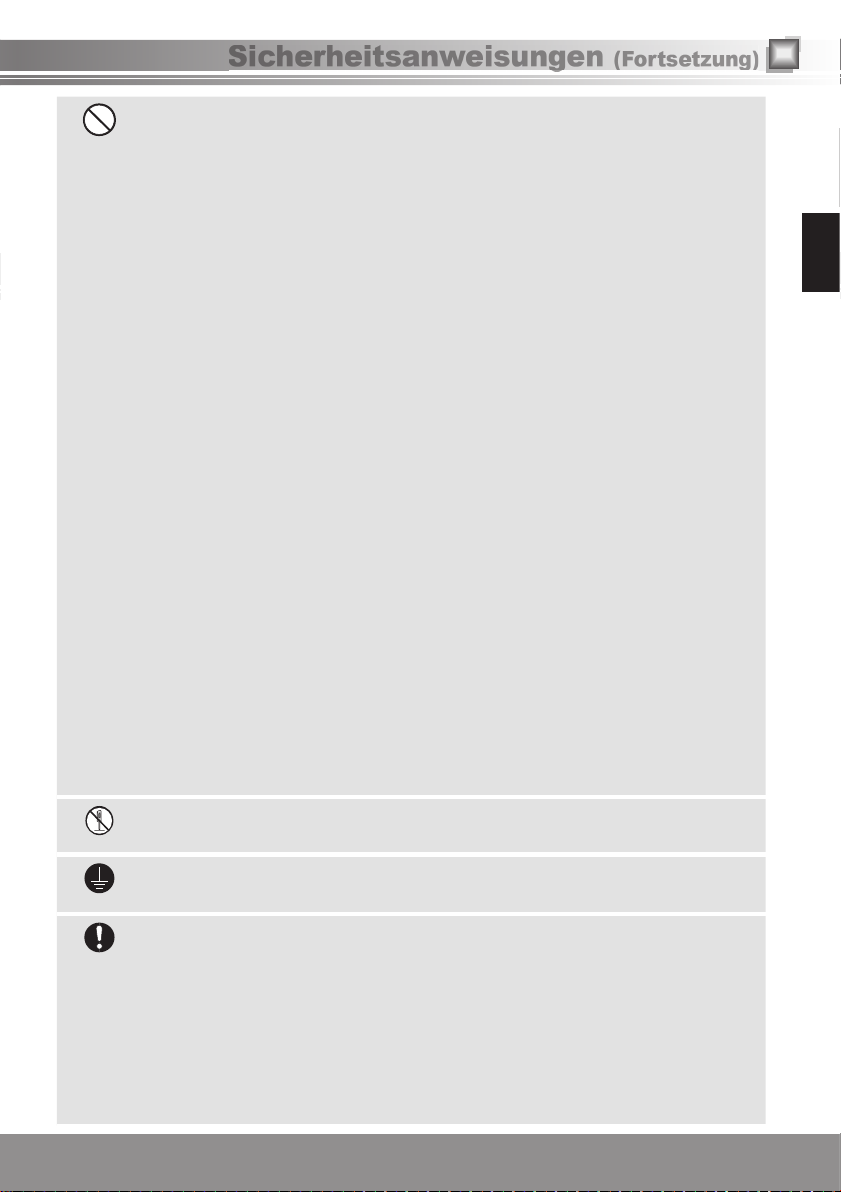
Montieren Sie den Kühlschrank nicht an einem feuchten Ort oder einem Ort, wo er mit Wasser in Berührung
kommen kann.
• Eine schlechte Isolierung von Elektroteilen kann einen Kurzschluss, einen elektrischen Schlag oder einen Brand verursachen.
Keine Arzneimittel oder andere temperaturempfi ndliche Produkte im Kühlschrank aufbewahren.
• Sie sollten keine Produkte im Kühlschrank lagern die eine strenge Temperaturkontrolle erfordern.
Lassen Sie Kinder nicht auf die Kühlschranktür klettern, damit schwingen oder sich daran hängen.
• Dies kann ernsthafte Verletzungen verursachen und den Kühlschrank beschädigen.
Den Kühlschrank nicht in Gegenwart von explosiven Dämpfen oder brennbaren Gasen betreiben.
• Dies kann eine Explosion oder einen Brand verursachen.
Kein Benzin oder andere brennbare Flüssigkeiten und Dämpfe im Kühlschrank lagern oder in der Nähe des
Geräts benutzen.
• Dies kann eine Explosion oder Brand verursachen.
Schlagen Sie nicht gegen die Glastür.
• Dies kann das Glas beschädigen oder Verletzungen verursachen. Wenn die Glastür kaputt oder beschädigt ist, nehmen Sie
bitte Kontakt mit Panasonic auf.
Kinder nicht mit den Fernbedienungen oder dem Kühlschrank/Gefrierfach spielen lassen.
Nach Transport des Kühlschranks warten Sie 4 Stunden vor dem Einschalten.
• Die Kühlaggregate brauchen Zeit um zu wirken. Das Gerät kann jederzeit ausgeschaltet werden. Sie sollten
allerdings 30 Minuten warten bevor Sie es wieder einschalten, um dem Kältemittel Zeit zu lassen zu wirken.
-WARNUNG:
Keine mechanischen Vorrichtungen oder andere Mittel außer den vom
Hersteller empfohlenen verwenden, um den Abtauvorgang zu beschleunigen.
• Dies kann eine Beschädigung der Innenteile des Kühlschranks verursachen
oder zu einer Explosion führen.
-WARNUNG:
Keine Elektrogeräte außer den vom Hersteller empfohlenen in den
Lebensmittelfächern des Geräts benutzen.
• Dies kann eine Explosion oder einen Brand verursachen.
-WARNUNG:
Achten Sie darauf, dass der Kältemittelkreis nicht beschädigt wird.
• Dies kann eine Explosion oder einen Brand verursachen.
-WARNUNG:
Öffnen Sie nicht die Abdeckung der LED-Lampe im Inneren des Kühlschranks.
• Es besteht Stromschlaggefahr. Wenn die LED-Lampe nicht richtig funktioniert,
muss sie vom Hersteller, dem Kundendienstvertreter oder einer ähnlich
qualifi zierten Person ausgewechselt werden, um Gefahren zu vermeiden.
Versuchen Sie nicht den Kühlschrank selber auseinanderzunehmen, zu reparieren oder zu verändern.
• Sie könnten sich selbst oder andere mit Verbrennungen oder elektrischen Schlägen verletzen oder den Kühlschrank
beschädigen. Falls Ihr Gerät Änderungen oder Reparaturen benötigt, wenden Sie sich bitte an ein zugelassenes Kundenzentrum.
Vergewissern Sie sich, dass der Kühlschrank an eine geerdete Netzsteckdose angeschlossen ist. NICHT an eine
nicht geerdete Netzsteckdose anschließen.
• Ein Kurzschluss kann einen elektrischen Schlag verursachen.
Wenn das Stromkabel beschädigt ist, muss es vom Hersteller, dem
Kundenservicevertreter oder einer ähnlich qualifi zierten Person ersetzt
werden, um Gefahren vorzubeugen.
• Ein beschädigter Netzstecker bzw. ein beschädigtes Netzkabel kann einen
Kurzschluss, Brand oder elektrischen Schlag verursachen.
• Falls das Netzkabel beschädigt ist, muss es vom Hersteller, dem
Kundendienstvertreter oder einer ähnlich qualifi zierten Person ausgewechselt
werden, um Gefahren vorzubeugen.
• Versuchen Sie nicht, das Kabel selbst auszuwechseln.
Sicherheitsanweisungen (Fortsetzung)
English
Deutsch
21
21
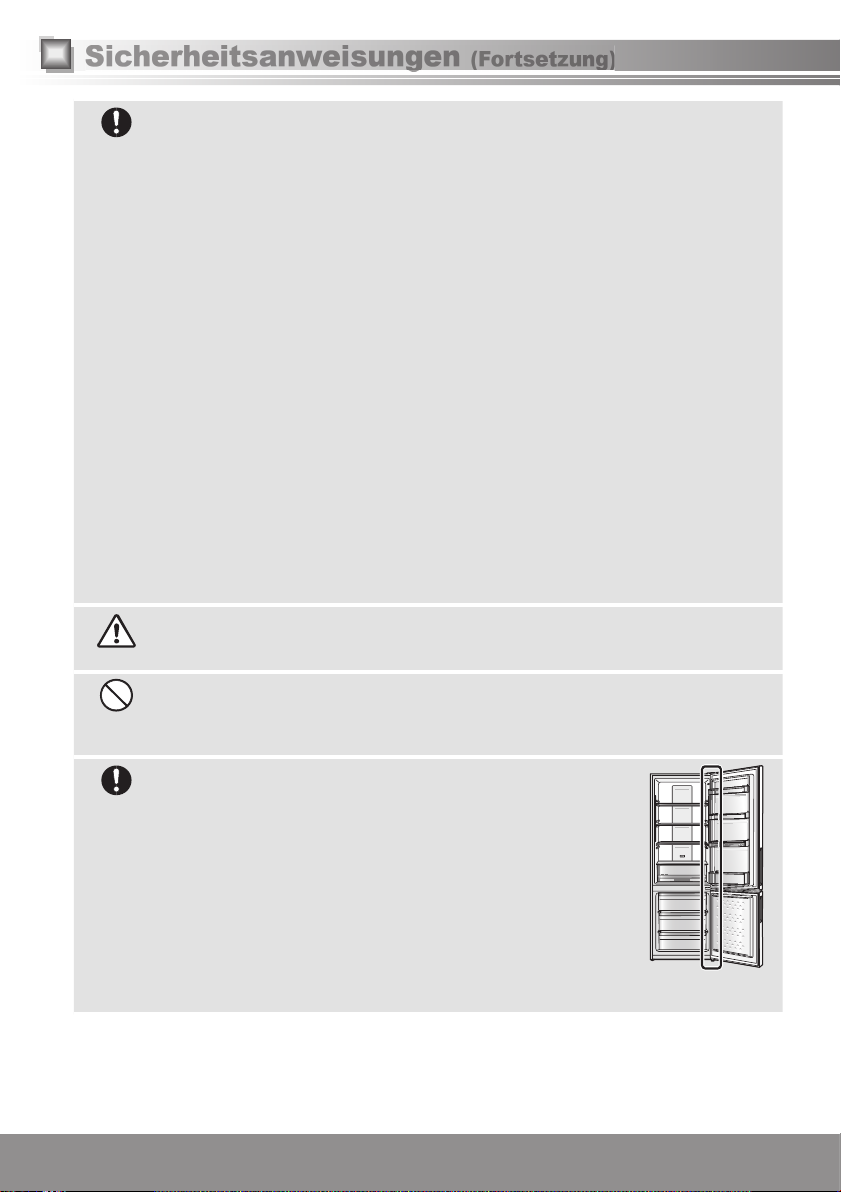
Potenzieller Klemmpunkt
Sicherheitsanweisungen (Fortsetzung)
Die Steckerstifte vor dem Anschließen an die Stromversorgung von Schmutz oder Staub säubern.
• Staubablagerungen auf dem Stecker können, besonders bei feuchten Bedingungen, einen Isolationsausfall
verursachen. Dies kann zu einem Kurzschluss, Brand oder elektrischen Schlag führen. Ziehen Sie das Netzkabel ab,
und wischen Sie es mit einem trockenen Tuch ab. Verwenden Sie keinesfalls ein nasses oder feuchtes Tuch.
Das Gerät so an die Steckdose anschließen, dass einwandfreier Anschluss gewährleistet ist.
• Ein lockerer Netzstecker kann einen Brand oder einen elektrischen Schlag verursachen.
Den Kühlschrank in gut belüfteter Umgebung aufstellen.
• Je mehr Kältemittel in einem Gerät vorhanden ist, desto größer sollte der Aufstellungsraum sein. Sollte Kältemittel
auslaufen, wenn sich das Gerät in einem kleinen Raum befi ndet, ist die Entstehung von brennbaren Gasen
wahrscheinlicher. Dies kann einen Brand oder eine Explosion verursachen. Als Richtwert gilt, für jeweils 8 Gramm
Kältemittel wird mindestens 1m
ihr Kühlschrank enthält.
Das im Kühlschrank verwendete Kältemittel (R600a) und die im Isoliermaterial(Cyclopentan) enthaltenen Gase
sind brennbar. Sie erfordern außerdem spezielle Entsorgungsverfahren.
• Vergewissern Sie sich vor der Entsorgung des Geräts, dass keines der Rohre auf der Rückseite beschädigt ist.
Kältemittel- oder Gaslecks können einen Brand oder eine Explosion verursachen.
Vor der Reinigung und Wartung den Netzstecker des Kühlschranks ausstecken.
• Nichtbeachtung kann zu einem elektrischen Schlag führen.
Falls Sie einen Brandgeruch feststellen oder Rauch aus dem Kühlschrank kommen sollte, stecken Sie sofort
den Netzstecker aus und wenden Sie sich an ein autorisiertes Kundenzentrum.
• Nichtbeachtung kann zu Feuer oder einem elektrischen Schlag führen.
-WARNUNG:
Halten Sie die Lüftungsöffnungen im Gerätegehäuse bzw. in der
Einbaustruktur frei von Hindernissen.
• Nichtbeachtung kann zu Feuer oder Explosion führen da sich das
Kältemittel nicht verteilen kann, wenn es ausläuft.
3
Raum benötigt. Das Datenschild im Inneren des Geräts gibt an, wie viel Kältemittel
2222
ACHTUNG
Weist auf die Gefahr von Verletzungen oder Sachschäden hin.
Keine Flaschen oder Behälter aus Glas in den Gefrierraum legen.
• Wenn der Inhalt gefriert, kann das Glas brechen und Verletzungen verursachen.
Berühren Sie die Innenwände des Gefrierraums oder die eingelagerten Waren nicht mit nassen Händen.
• Ihre Haut kann an der Innenwand des Gefrierraums oder den eingelagerten Waren festfrieren.
Vermeiden Sie bei einem Stromausfall häufi ges Öffnen des Kühlschranks oder das
Einlagern nicht gekühlter Lebensmittel.
• Dies kann zu einem Anstieg der Temperatur im Kühlschrank führen und die Hygiene
beeinträchtigen.
Achten Sie auch auf den Spalt zwischen der Kühlraum- und Gefrierraumtür, besonders,
wenn beide gleichzeitig offen sind.
• Dies kann Verletzungen verursachen.
Achten Sie beim Öffnen des Kühlschranks darauf, dass Sie Ihre Finger nicht an den
“Klemmpunkt”- Bereichen einklemmen. Seien Sie besonders vorsichtig, wenn Sie die
Kühlraumtür öffnen, um den potenziellen Klemmpunkt zwischen den Kühlraum- und
den Gefrierraumtüren zu vermeiden.
• Dies kann Verletzungen verursachen.
Potenzieller Klemmpunkt
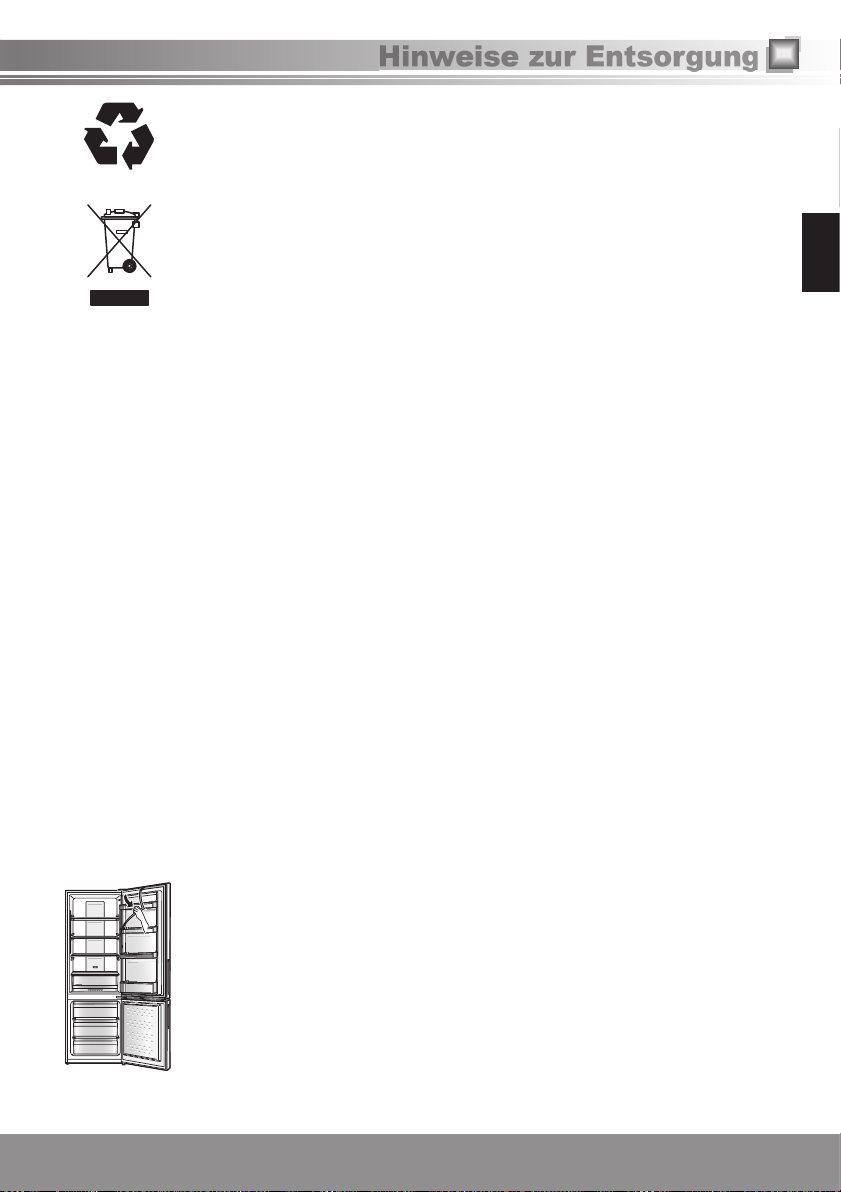
Hinweise zur Entsorgung
Entsorgung von Verpackungsmaterial
Recyceln Sie, wenn möglich, Verpackungen wie Kartons, Plastiktüten, Klebeband und Polystyrol und stellen
Sie sicher, dass alle weiteren Verpackungsmaterialien sicher entsorgt werden. Halten Sie die Verpackungen
außerhalb der Reichweite von Babys und Kleinkindern, um Erstickungsgefahr vorzubeugen.
English
Entsorgung von Altgeräten
Nur für die Europäische Union und Länder mit Recyclingsystem
Dieses Symbol, auf den Produkten, der Verpackung und/oder den
Begleitdokumenten bedeutet, dass gebrauchte elektrische und
elektronische Produkte nicht in den allgemeinen Hausmüll gegeben
werden dürfen.
Bitte führen Sie alte Produkte zur Behandlung, Aufarbeitung bzw. zum
Recycling gemäß den gesetzlichen Bestimmungen den zuständigen
Sammelpunkten zu.
Indem Sie diese Produkte ordnungsgemäß entsorgen, helfen Sie dabei,
wertvolle Ressourcen zu schützen und eventuelle negative Auswirkungen
auf die menschliche Gesundheit und die Umwelt zu vermeiden.
Für mehr Informationen zu Sammlung und Recycling wenden Sie sich
bitte an Ihren örtlichen Abfallentsorgungsdienstleister.
Gemäß nationaler Vorschriften können wegen nicht ordnungsgemäßer
Entsorgung dieses Abfalls Strafgelder verhängt werden.
Für geschäftliche Benutzer in der europäischen Union
Für weitere Informationen zur Entsorgung von elektrischen und
elektronischen Altgeräten wenden Sie sich bitte an Ihren Händler oder
Zulieferer.
Informationen zur Entsorgung in Ländern außerhalb der
europäischen Union
Dieses Symbol gilt nur in der europäischen Union.
Informationen zur ordnungsgemäßen Entsorgung dieses Produkts
erhalten Sie von Ihren lokalen Behörden oder Ihrem Händler.
Deutsch
Bevor Sie Ihr altes Gerät entsorgen
Bitte befolgen Sie entweder die Entsorgungsanweisungen des Herstellers oder die örtlichen
Entsorgungsvorschriften für das Gerät. Sind diese nicht verfügbar, folgen Sie bitte den drei
nachstehenden Anweisungsschritten.
1. Den Netzstecker von der Steckdose abziehen.
2. Das Netzkabel abschneiden und mit noch angebrachtem Netzstecker sicher entsorgen.
3. Vergewissern Sie sich, dass das alte Gerät außer Reichweite von Kleinkindern ist, bis es
abgeholt oder zu einem Recycling-Center gebracht wird.
● Entfernen Sie sämtliches Dichtungsmaterial von der Tür, und lassen Sie alle Regale und
Schubladen eingesetzt.
Dies soll verhindern, dass Kinder hineinklettern und eingeschlossen werden.
23
23
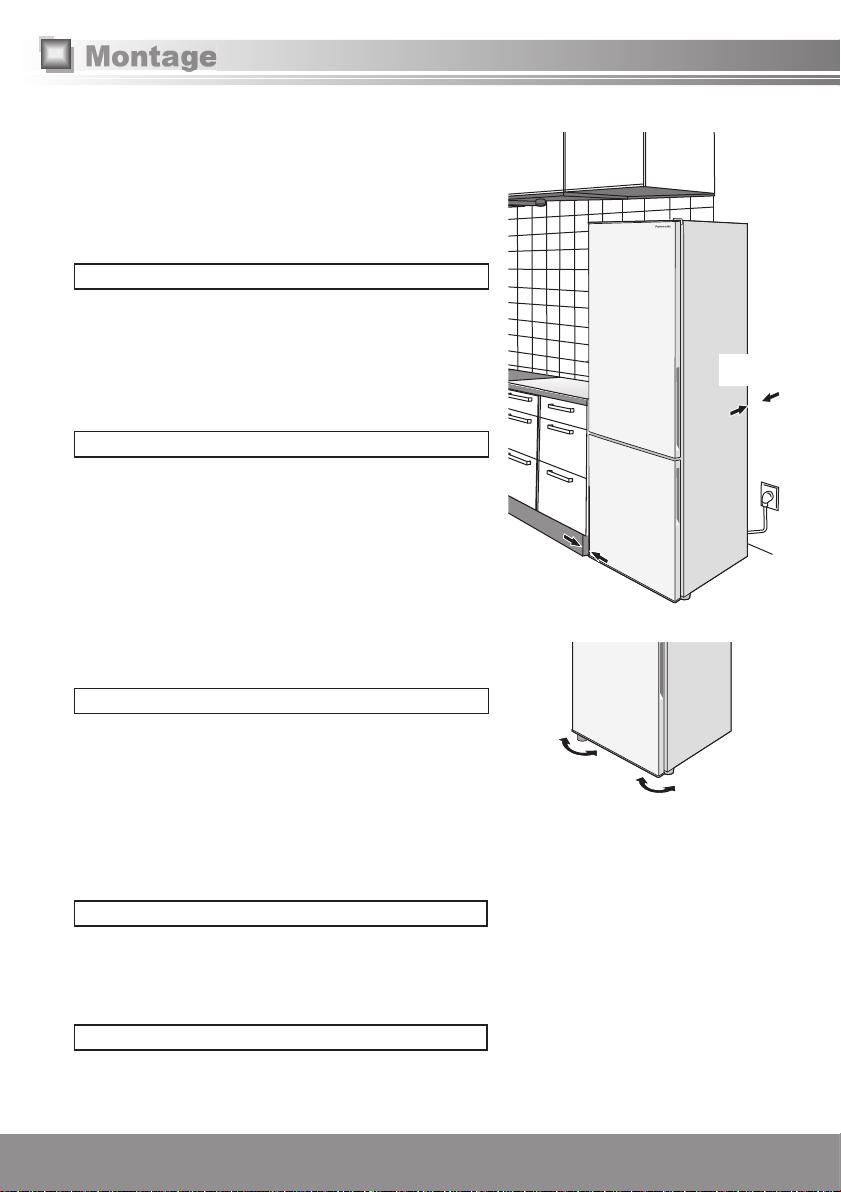
Montage
Dieser Abschnitt erklärt, wie Sie Ihr Gerät für Lärm- und Energiereduzierung und einen effi zienteren Betrieb aufstellen soll.
Maße
B599 x T638 x H1856 (mm)
Auspacken des Geräts
Entfernen Sie jegliche Verpackungen und Klebebänder.
Die richtige Platzauswahl
Lüftung
Das Gerät gibt, während es in Betrieb ist, Wärme ab und sollte
deswegen in einem gut durchlüfteten, trockenen Raum mit ausreichend
Freiraum aufgestellt werden (siehe Abbildung 1).
Wenn eine Vibration zu hören ist, braucht das Gerät mehr Platz.
(Wenn sich allerdings eine Wand an der Seite des Kühlschranks
befi ndet, ist auf der Scharnierseite ein Abstand von mindestens 32,5
mm erforderlich, damit sich die Türen mindesten 90° öffnen lassen.)
Temperatur
Der Energieverbrauch, d.h. wie viel Strom verbraucht wird um die
Lebensmittel kühl zu halten, wird durch die Umgebungstemperatur
beeinfl usst. Für einen optimalen Betrieb sollte das Gerät
folgendermaßen aufgestellt werden:
● nicht in direkter Sonneneinstrahlung
● nicht neben Heizungen, Herd oder anderen Wärmequellen
● nur dort, wo die Umgebungstemperatur der Klimaeinstufung
entspricht, die für das Gerät bestimmt ist. Bitte schauen Sie hierfür
in den Spezifi kationsabschnitt für die Klimaeinstufung Ihres Geräts.
● Extreme Temperaturen oder Umweltbedingungen können einen
negativen Einfl uss auf die Leitung des Geräts haben.
Darin eingelagerte Lebensmittel können verderben.
20 mm
oder mehr
(Beide Seiten)
Abbildung 1
90 mm
oder mehr
Nivellierung
Stellen Sie das Gerät vorsichtig so auf, dass die Bodenoberfl äche
nicht beschädigt wird, und installieren Sie es auf einem ebenen Boden,
der stark genug ist, einen voll gefüllten Kühlschrank zu tragen. Bei
unebenem Boden verstellen Sie bitte die zwei vorderen Füße durch
drehen, wie in Abbildung 2 beschrieben. Dadurch werden Vibrationen
und störende Geräusche verhindert. Wenn das Gerät auf einen Teppich
oder einen Vinylboden gestellt wird, legen Sie zuerst eine feste Platte
auf den Teppich oder Boden. Dies verhindert eine Farbveränderung des
Bodens aufgrund der Wärmeabgabe des Geräts.
Kühlschranktür
Der Türanschlag kann von der rechten auf die linke Seite gewechselt werden, so dass die Tür in die entgegengesetzte
Richtung öffnet. Wenn Sie dies wünschen, wenden Sie sich an den auf dem beigelegten Blatt aufgeführten Kundendienst
oder besuchen Sie unsere Website unter (http://www.panasonic.com).
Wenn Sie den Anschlag selbst umbauen, können wir keine Gewährleistung übernehmen.
Reinigung
Reinigen Sie das Gerät nach der Montage mit warmem Wasser.
2424
Die Abbildungen zeigen den BN30PGW.
Abbildung 2
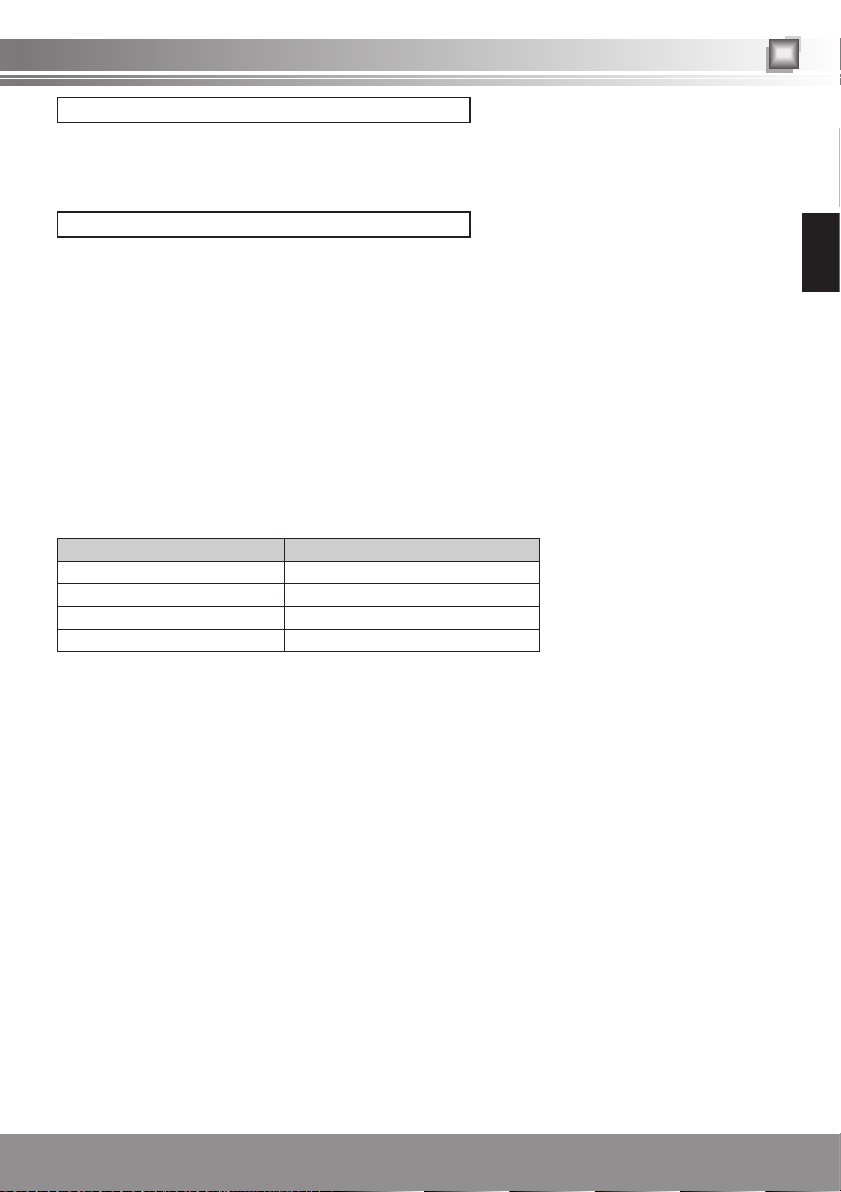
Erstmalig an den Strom angeschlossen
Wenn das Gerät zum ersten Mal an den Strom angeschlossen wird, leuchtet das Bedienfeld für zwei Sekunden auf, die
auf dem Bedienfeld angezeigte Gefrierraumtemperatur blinkt und dann wird die Gefrierraumtemperatur auf dem Display
angezeigt. Drücken Sie eine beliebige Taste oder warten Sie fünf Sekunden bis das Blinken aufhört und die eingestellte
Gefrierraumtemperatur auf dem Dislay angezeigt wird.
Standardeinstellungen für das Bedienfeld
Wenn das Gerät zum ersten Mal an den Strom angeschlossen wird, befi ndet es sich im "Home-Modus".
Der "Home-Modus" muss ausgeschaltet werden, bevor Sie die Temperatur des Kühlraums und des Gefrierraums
einstellen.
Wie Sie den "Home-Modus" ausschalten, enthnehmen Sie bitte dem Abschnitt "Verwendung der Zusazfuntkionen" im
"Home-Modus".
Hinweise:
• In den Sommermonaten oder zu anderen Zeiten, in denen die Raumtemperatur höher ist, kann der Kühlvorgang länger
dauern.
• Wenn Sie den Kühlschrank vom Stromnetz trennen müssen, warten Sie mindestens 10 Minuten bevor Sie ihn wieder
anschließen.
• Wenn Sie beabsichtigen, den Kühlschrank längere Zeit nicht zu benutzen, trennen Sie ihn vom Stromnetz.
Umgebungstemperatur
Die Klimaklasse Ihres Kühlschranks fi nden Sie auf dem Schild auf der linken Seite des Kühlschranks. Sie gibt die
Umgebungstemperaturen an, bei denen das Gerät betrieben werden kann.
Klimaklasse Zulässige Umgebungstemperatur
SN (subnormale) +10 °C bis 32 °C
N (normale) +16 °C bis 32 °C
ST (subtropische) +16 °C bis 38 °C
T (tropische) +16 °C bis 43 °C
Energiesparen
1. Den Kühlschrank in einem trockenen, kühlen und belüfteten Raum installieren. (Maße und Abstände siehe "Montage")
2. Kombination von Schubladen und Böden für höchstes Volumen und energiesparendste Nutzung des Geräts.
• Entfernen Sie die oberen und mittleren Gefrierfächer.
• Schubladen und Böden im Kühlschrank an den im Abschnitt “Schematische Ansicht” dargestellten Positionen
anbringen.
3. Den Kühlschrank nicht überfüllen, damit die Luft zirkulieren kann.
4. Die Türen nur öffnen, wenn erforderlich und so kurz wie möglich.
5. Die Lüftungsöffnungen am unteren Teil des Geräts gelegentlich mit einem Staubsauger reinigen usw.
6. Im Schnellgefrier-Modus oder Schnellkühl-Modus ist der Energieverbrauch höher.
Deutsch Deutsch
English
25
25
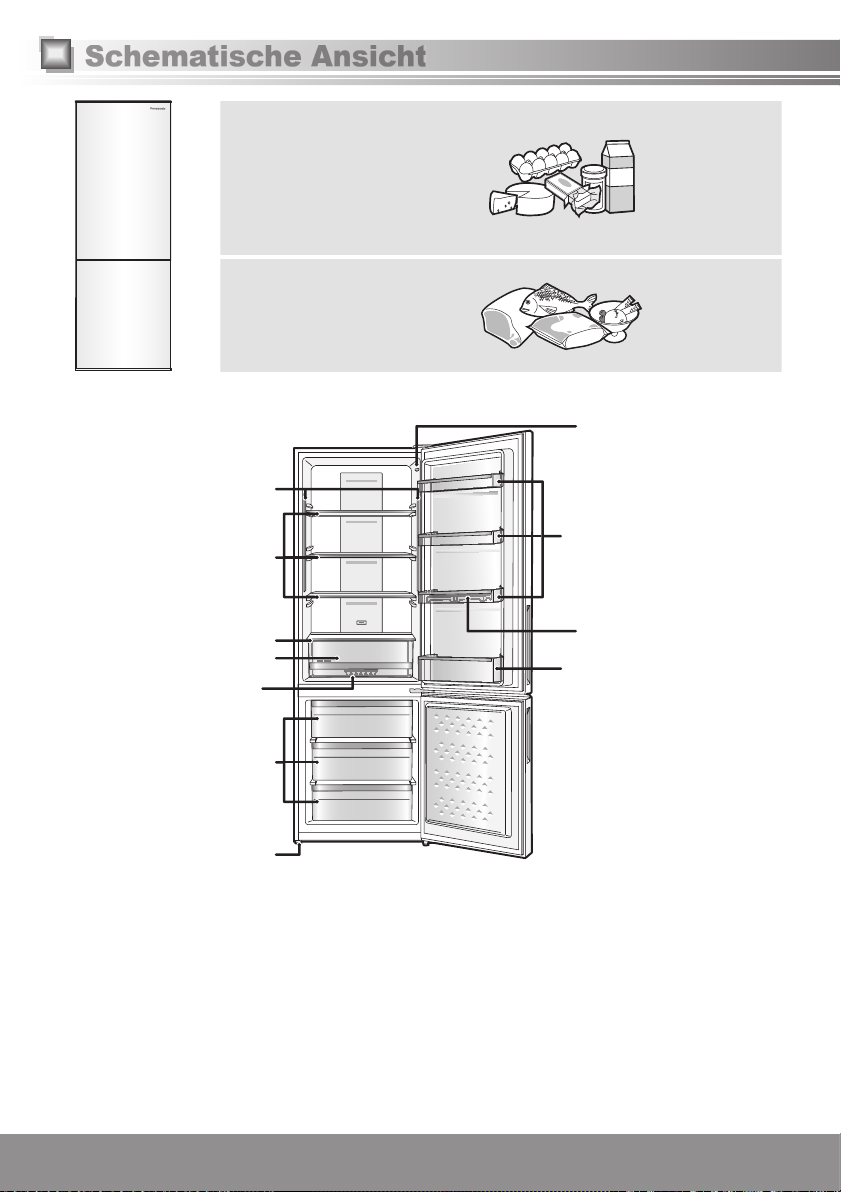
Schematische Ansicht
Kühlraumfach
Die Temperatur kann in einem Bereich
von 2 °C bis 8 °C eingestellt werden.
Gefrierfach
Gekochte Speisen,
Getränke,
Eier, Kuchen,
Milchprodukte
Die Temperatur kann in einem Bereich
von -24 °C bis -16 °C eingestellt
werden.
Die Abbildung zeigt den BN30PGW.
Gefrorenes Fleisch,
Gefl ügel, Fisch, Eis
9
1
7
2
3
4
:
5
6
;
8
1 LED-Beleuchtung im Inneren des Kühlschranks
2 Glasböden
3
Gemüsefachabdeckung
4 Gemüsefach
5 Gefrierfächer
6 Verstellbare Füße
7 Türregal
8 Flaschenregal
9 Lichtschalter
: Kühlfach
; Eierhalter
(Position von : und ; zum Zeitpunkt des Versands)
Hinweise:
• Sie können die Positionen für die Installation von Glasregalen und Türregalen verändern. Seien Sie hierbei jedoch
vorsichtig, da je nach Position der Fächer Lebensmittel und Getränke herausfallen können, wenn die Tür geöffnet oder
geschlossen wird.
• Vermeiden Sie Zusammenstöße mit Personen oder Gegenständen in Ihrer Nähe, wenn Sie die Kühlschranktür öffnen.
2626
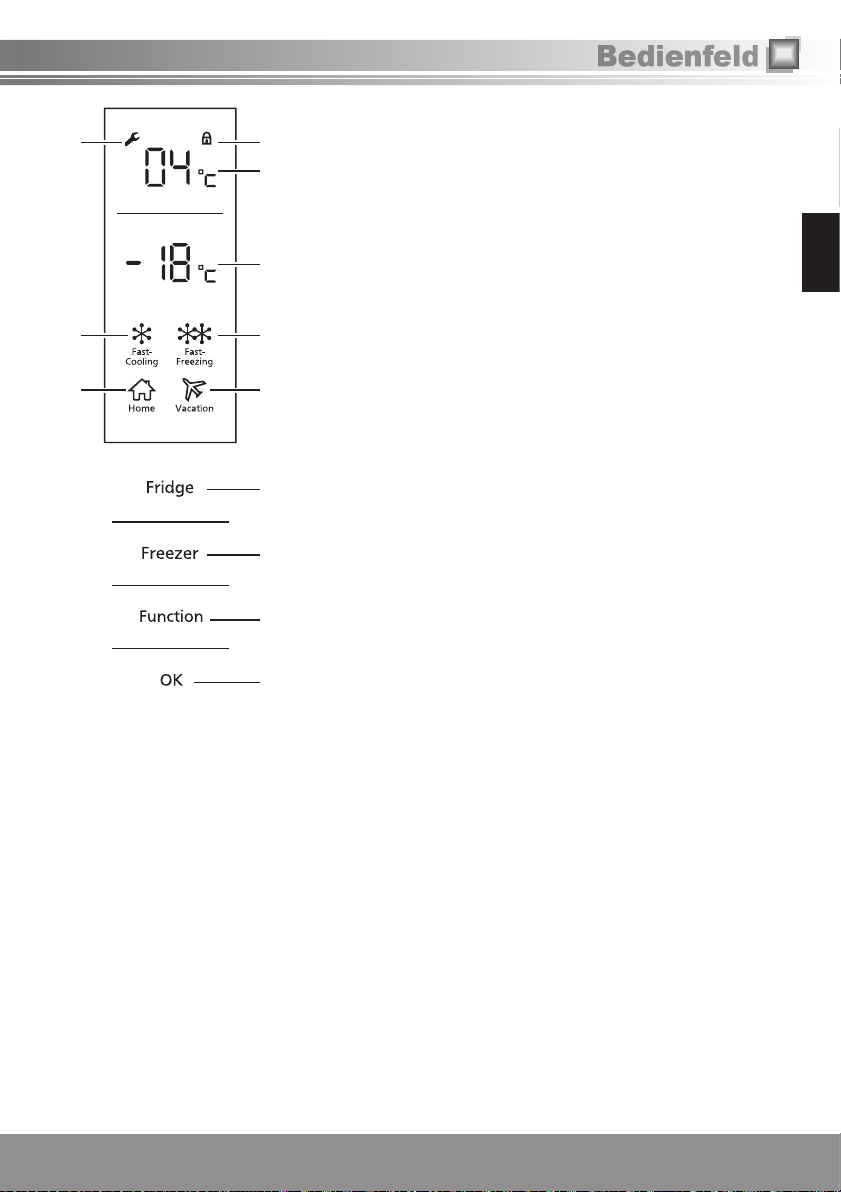
7
1
2
3
4
5
6
7
8
9
:
;
<
1
2
3
4
65
8
9
:
;
Bedienfeld
1
Alarmanzeige
2
Kindersicherheitsanzeige
3
Kühlraumtemperaturanzeige
4
Gefrierfachtemperaturanzeige
5
“Super-Kühlmodus” Anzeige
6
“Super-Gefriermodus” Anzeige
7
“Home” Anzeige
8
“Urlaubsmodus” Anzeige
9
“Kühlschrank” Modus
• Zum Einstellen der Kühlschranktemperatur
:
“Gefriermodus” Taste
• Zum Einstellen der Gefrierfachtemperatur
;
“Funktion” Taste
• Zum Einstellen des Modus: “Schnellkühl”, „Schnellgefrier“,
“Home” oder “Urlaub”
<
“OK” Taste
• Zum Anpassen, Bestätigen, Einstellen oder Verlassen der
bestehenden Funktion.
English
Deutsch
<
Die Abbildung zeigt alle Anzeigen und Tasten im
aktivierten Zustand.
Hinweise:
• Wenn das Gerät zum ersten Mal mit dem Strom verbunden wird, leuchtet das Bedienfeld zwei Sekunden lang auf und
stellt sich dann auf die normale Ansicht um. Das Gerät läuft dann im “Home”-Modus.
• Wenn das Gerät zum ersten Mal an den Strom angeschlossen wird, befi ndet es sich im "Home-Modus".
Der "Home-Modus" muss ausgeschaltet werden, bevor Sie die Temperatur des Kühlraums und des Gefrierraums
einstellen.
• Wenn die Kühlschranktür geschlossen ist und 3 Minuten lange keine Tasten bedient werden, geht das Licht des
Bedienfeldes aus. Ist das Licht des Bedienfeldes aus, öffnen Sie die Kühlschranktür oder drücken Sie eine beliebige
Taste, um es wieder zu aktivieren.
• Die Alarmanzeige leuchtet und gleichzeitig ist das Alarmsignal zu hören.
• Die Kratzschutzfolie ist auf dem Bedienfeld aufgeklebt.
• Die Einstellungen können sich ändern, wenn Sie beim Reinigen des Bedienfelds eine Taste berühren.
27
27
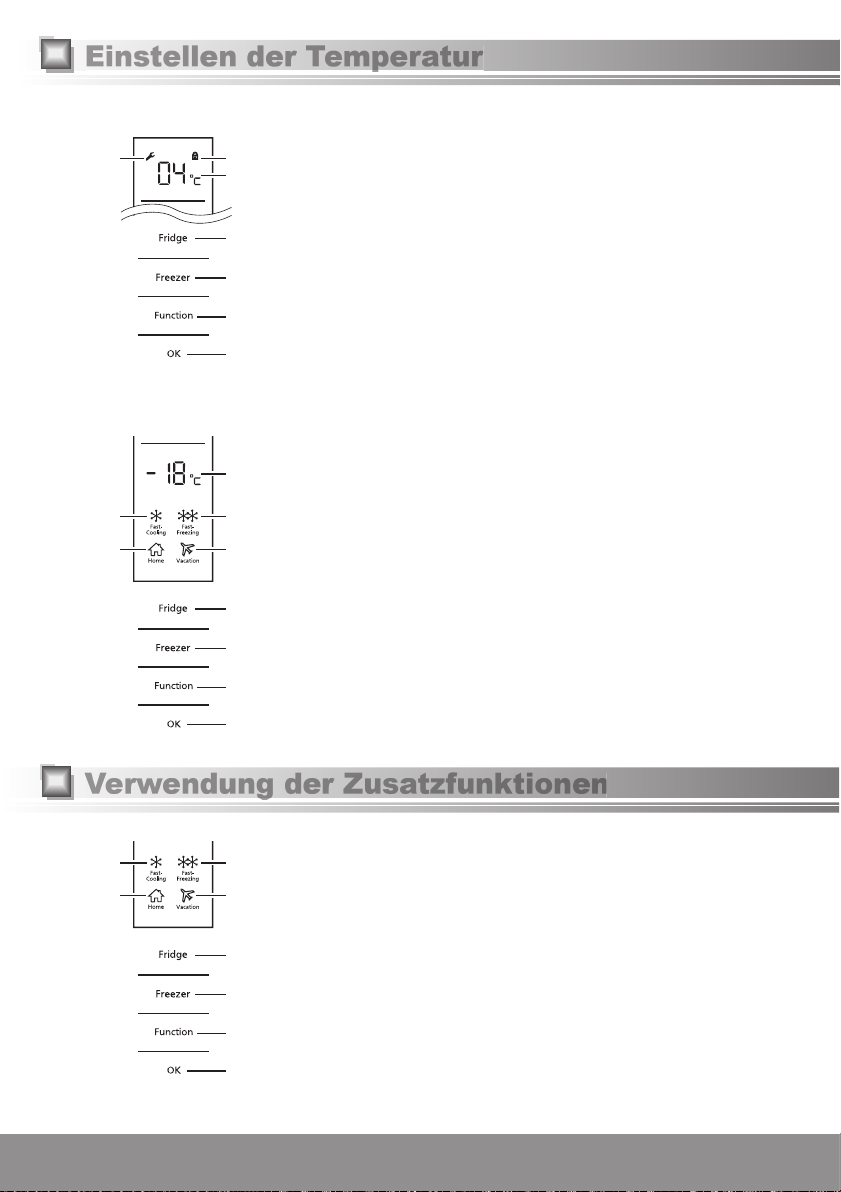
Einstellen der Temperatur
Kühlraumfach
1
Gefrierfach
7
1. Drücken Sie “Kühlschrank” 9, und sobald die Temperaturanzeige c aufblinkt,
2
3
9
:
;
<
4
65
8
9
:
;
kann die Temperatur eingestellt werden. Mit jedem Drücken der Taste ändert sich
die Temperatur (die Temperaturanzeige 3 zeigt die letzte eingestellte Temperatur
an). Drücken Sie “OK” < um die Einstellung zu bestätigen.
(Temperaturen können im folgenden Modus nicht eingestellt werden: “Schnellkühl”,
“Home” und “Urlaub”.)
2. Wenn beim Einstellen der Temperatur innerhalb von fünf Sekunden keine Taste
gedrückt wird, blinkt das Anzeigefeld 3 nicht mehr und die zuletzt eingestellte
Temperatur wird gespeichert.
3. Jedes Mal wenn “Kühlschrank” 9 gedrückt wird, steigt die Temperatur im
folgenden Zyklus.
2°C → 3°C → 4°C → 5°C →6°C → 7°C → 8°C → OF→ 2°C;
(“OF” steht für den OFF-Modus und der Kühlschrank wird nicht gekühlt)
1. Drücken Sie “Gefrierfach” :, und sobald die Temperaturanzeige 4 aufblinkt,
kann die Temperatur eingestellt werden. Mit jedem Drücken der Taste ändern Sie
die Temperatur (die Temperaturanzeige 4 zeigt die letzte eingestellte Temperatur
an). Drücken Sie “OK” < um die Einstellung zu bestätigen.
(Temperaturen können im folgenden Modus nicht eingestellt werden:
“Schnellgefrier”, “Home” und “Urlaub”).
2. Wenn beim Einstellen der Temperatur innerhalb von fünf Sekunden keine Taste
gedrückt wird, blinkt das Anzeigefeld 4 nicht mehr und die zuletzt eingestellte
Temperatur wird gespeichert.
3. Jedes Mal wenn “Gefrierfach” : gedrückt wird, steigt die Temperatur im
folgenden Zyklus.
-24°C → -23°C → -22°C → -21°C → -20°C → -19°C → -18°C → -17°C →
-16°C → -24°C;
<
Verwendung der Zusatzfunktionen
Schnellkühl-Modus
Im Schnellkühl-Modus ist der Kühlschrank auf 2 °C eingestellt und die
65
Kühlschranktemperatur kann nicht geändert werden.
7
2828
8
1. Um den Schnellkühl-Modus einzustellen, drücken Sie “Funktion” ; bis
das “Schnellkühl” Symbol 5 aufblinkt und drücken Sie dann “OK” <. Der
Schnellkühl-Modus ist aktiviert und das “Schnellkühl” Symbol 5 leuchtet auf.
9
2. Drücken Sie im Schnellkühl-Modus die “Funktion” ; bis das “Schnellkühl”
Symbol 5 aufblinkt und drücken Sie dann “OK” <. Der Schnellkühl-Modus ist
:
;
<
ausgeschaltet und das “Schnellkühl“ Symbol 5 leuchtet nicht mehr auf.
Die Kühlschranktemperatur kehrt auf den Wert zurück, der vor dem SchnellkühlModus eingestellt wurde.
Wenn das Gerät auf den Home Modus oder Urlaubs Modus umgestellt wird,
schaltet sich der Schnellkühl-Modus aus.
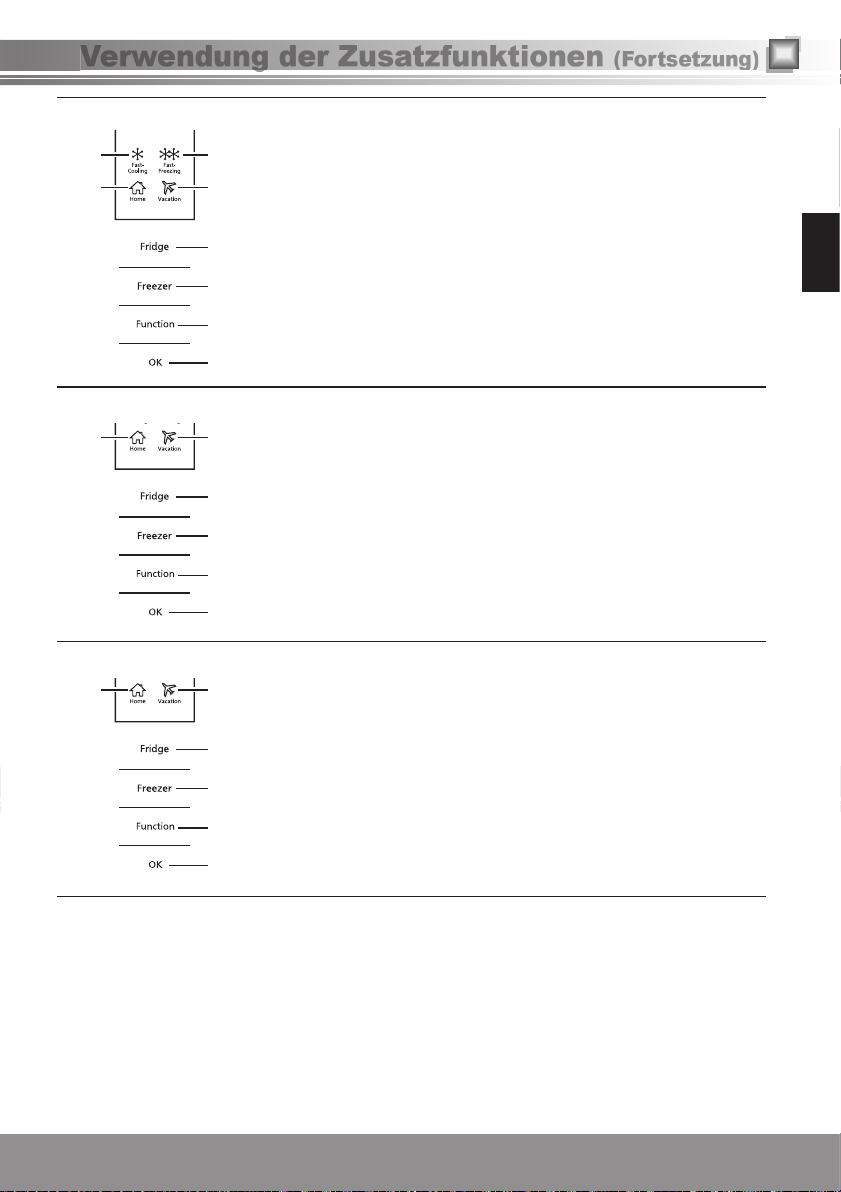
Verwendung der Zusatzfunktionen (Fortsetzung)
Schnellgefrier-Modus Im Schnellgefrier-Modus kann die Kühlschranktemperatur eingestellt werden, aber
7
Home Modus Im Home Modus ist der Kühlraum auf 4 °C und der Gefrierraum auf -18 °C gekühlt.
7
Urlaubsmodus Im Urlaubsmodus steht der Kühlraum auf 14 °C und die Kühlraumtemperatur kann
7
nicht die Gefriertemperatur.
65
1. Um den Schnellgefrier-Modus einzugeben, drücken Sie “Funktion” ; bis
8
9
:
;
<
8
9
:
;
<
8
9
:
;
<
das “Schnellgefrier“ Symbol 6 aufblinkt und drücken Sie dann “OK” <. Der
Schnellgefrier-Modus ist aktiviert und das “Schnellgefrier” Symbol 6 leuchtet auf.
2. Drücken Sie im Schnellgefrier-Modus die “Funktion” ; bis das “Schnellgefrier“
Symbol 6 aufblinkt und drücken Sie dann “OK” <. Der Schnellgefrier-Modus ist
ausgestellt und das “Schnellgefrier” Symbol 6 geht aus.
Die Gefriertemperatur kehrt auf den Wert zurück, der vor dem SchnellgefrierModus eingestellt wurde.
Wenn der Schnellgefrier-Modus das zeitliche Limit überschreitet (26 Stunden),
stellt er sich automatisch ab.
Wenn das Gerät im Home Modus ist, schaltet sich der Schnellgefrier-Modus aus.
Im Home Modus können die Temperaturen des Kühlraums und des Gefrierraums
nicht verändert werden.
1. Um den Home Modus einzustellen, drücken Sie “Funktion” ; bis das “Home”
Symbol 7 aufblinkt und drücken Sie dann “OK” <. Der Home Modus ist
eingeschaltet und das “Home” Symbol 7 leuchtet auf.
2. Drücken Sie im "Home-Modus" die “Funktion” ; bis das “Home” Symbol 7
aufblinkt und drücken Sie dann “OK” <. Der Home Modus ist ausgeschaltet und
das “Home” Symbol 7 schaltet sich aus.
Die Temperatur des Kühlraums und des Gefrierraums kehren auf den Wert zurück,
der vor dem Home Modus eingestellt war.
Wenn das Gerät in den Schnellkühl-Modus, Schnellgefrier-Modus oder
Urlaubsmodus wechselt, schaltet sich der Home Modus aus.
nicht gewechselt werden. Die Gefrierraumtemperatur bleibt auf dem voreingestellten
Wert erhalten.
1. Um den Urlaubsmodus einzustellen, drücken Sie “Funktion” ; bis das “Urlaub”
Symbol 8 aufblinkt und drücken Sie dann “OK” <. Der Urlaubsmodus ist aktiviert
und das Symbol” Urlaub” 8 leuchtet auf.
2. Drücken Sie im "Urlaubsmodus" die “Funktion” ; bis das “Urlaub” Symbol 8
aufblinkt und drücken Sie dann “OK” <. Der Urlaubsmodus ist ausgeschaltet und
das Symbol “Urlaub” 8 schaltet sich aus.
Die Temperatur kehrt auf den Wert zurück der vor dem Urlaubsmodus eingestellt
war.
Wenn das Gerät in den Home Modus oder Schnellkühl-Modus wechselt, schaltet
sich der Urlaubsmodus aus.
English
Deutsch
29
29
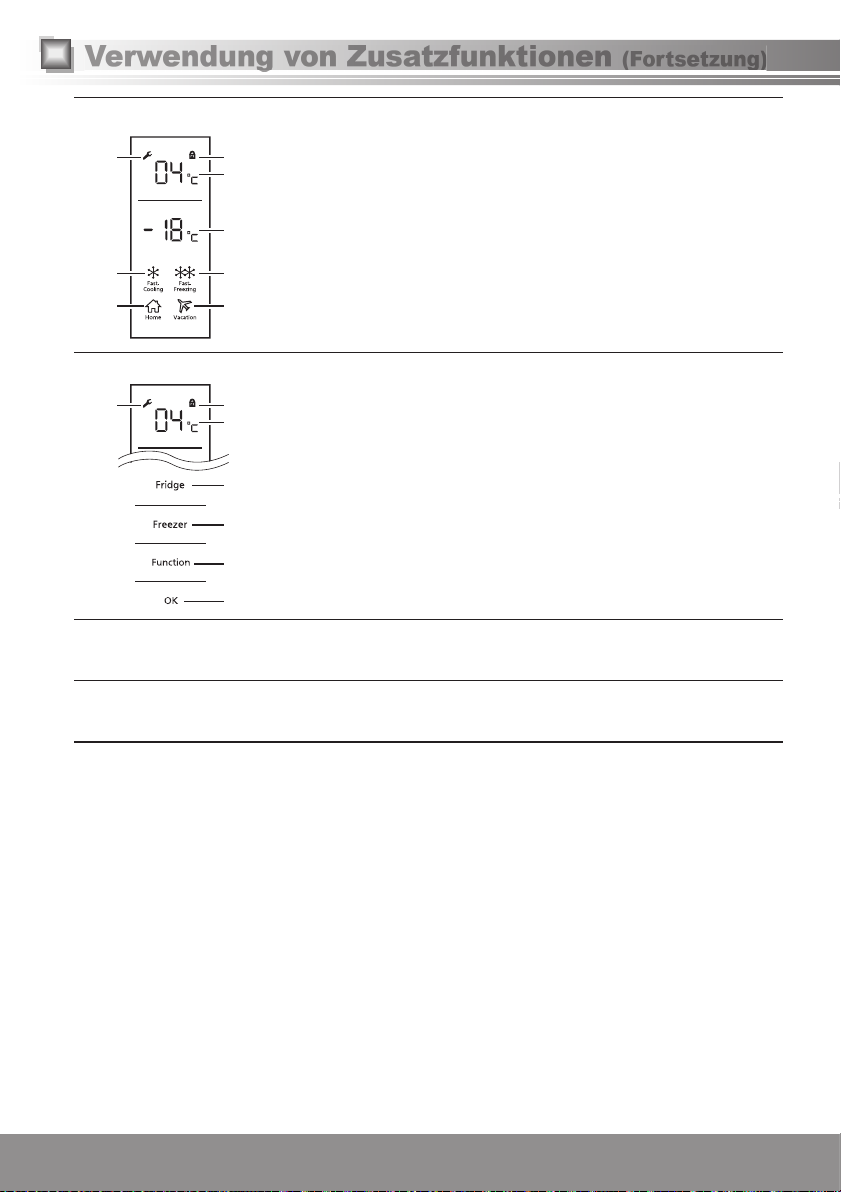
Verwendung von Zusatzfunktionen (Fortsetzung)
Alarmmodus Alarm für geöffnete Kühlschranktür
1
7
Kindersicherung Wenn Sie “OK” < drücken und für 3 Sekunden halten, leuchtet das Symbol für
1
Power-OFF Gedächtnis
Power-ON Verzögerung
2
3
4
65
8
2
3
9
:
;
<
Wenn die Kühlschranktür länger als drei Minuten geöffnet bleibt, wird ein
Alarmsignal hörbar. Schließen Sie die Tür oder drücken Sie eine beliebige
Taste, um das Alarmsignal zu deaktivieren. Beim Drücken einer Taste wird das
Alarmsignal nach 3 Minuten erneut ertönen.
Hochtemperaturalarm
Das Alarmsymbol a leuchtet auf und “E0”, “E1” und “E2” werden in den
Bereichen c und d angezeigt. Der Kühlraum kann weiterhin genutzt werden,
aber stellen Sie sicher, so schnell wie möglich ein Panasonic Kundenzentrum zu
kontaktieren.
Kindersicherung b auf und die Kindersicherung ist aktiviert.
Wird im Kindersicherungsmodus eine Taste betätigt, zeigt das Gerät die aktuellen
Einstellungen an, es werden aber keine Änderungen vorgenommen.
Drücken Sie erneut drei Sekunden lang “OK” < um die Kindersicherung zu
deaktivieren und das Symbol für Kindersicherung auszuschalten 2.
Mit dieser Funktion behält der Kühlschrank automatisch alle Einstellungen, selbst
wenn er vom Strom getrennt ist. Wenn das Gerät erneut angeschlossen wird, wird es
unter denselben Einstellungen laufen wie vor dem Abschalten.
Um Schäden am Kühlschrank im Falle eines unerwarteten Stromausfalls zu
vermeiden, startet das Gerät nicht sofort, wenn der Strom für weniger als 5 Minuten
ausfällt.
3030
