okuma OSP-U100M User Manual

CNC
SYSTEMS
OSP-U100M
OSP-U10M
SPECIAL
FUNCTION
MANUAL
(No.
2)
(2nd
Edition)
Pub.
No.
4188-E-R1
(ME51-193-R2)
Nov.
2000
L
OKUMA

ME00-001-R1
P-(i)
SAFETY
PRECAUTIONS
SAFETY
PRECAUTIONS
The
machine
is
equipped
with
safety
devices
which
serve
to
protect
personnel
and
the
machine
itself
from
hazards
arising
from
unforeseen
accidents.
However,
operators
must
not
rely
exclusively
on
these
safety
devices:
they
must
also
become
fully
familiar
with
the
safety
guidelines
presented
below
to
ensure
accident-free
operation.
This
instruction
manual
and
the
warning
signs
attached
to
the
machine
cover
only
those
hazards
which
Okuma
can
predict.
Be
aware
that
they
do
not
cover
all
possible
hazards,
1.
Precautions
Relating
to
Machine
Installation
(1)
Install
the
machine
at
a
site
where
the
following
conditions
(the
conditions
for
achievement
of
the
guaranteed
accuracy)
apply.
-
Ambient
temperature:
1
7
to
25
C
(62,6
to
77°F)
-
Ambient
humidity:
40%
to
75%
at
20
C
(68°F)
(no
condensation)
-
Site
not
subject
to
direct
sunlight
or
excessive
vibration;
environment
as
free
of
dust,
acid,
corrosive
gases,
and
salt
spray
as
possible.
Prepare
a
primary
power
supply
that
complies
with
the
following
requirements.
-
Voltage:
-
Voltage
fluctuation:
±10%
max.
-
Power
supply
frequency;
50/60
Hz
-
Do
not
draw
the
primary
power
supply
from
a
distribution
panel
that
also
supplies
a
major
noise
source
(for
example
an
electric
welder
or
electric
discharge
machine)
since
this
could
cause
malfunction
of
the
CNC
unit.
-
If
possible
connect
the
machine
to
a
ground
not
used
by
any
other
equipment.
If
there
is
no
choice
but
to
use
a
common
ground,
the
other
equipment
must
not
generate
a
large
amount
of
noise
(such
as
an
electric
welder
or
electric
discharge
machine).
Installation
Environment
Observe
the
following
points
when
installing
the
control
enclosure.
-
Make
sure
that
the
CNC
unit
will
not
be
subject
to
direct
sunlight.
-
Make
sure
that
the
control
enclosure
will
not
be
splashed
with
chips,
water,
or
oil.
-
Make
sure
that
the
control
enclosure
and
operation
panel
are
not
subject
to
excessive
vibrations
or
shock.
-
The
permissible
ambient
temperature
range
for
the
control
enclosure
is
0
to
40°
C
(32
to
104°F).
-
The
permissible
ambient
humidity
range
forthe
control
enclosure
is
30to
95%
(no
condensation).
-
The
maximum
altitude
at
which
the
control
enclosure
can
be
used
is
1000
m
(3281
ft.).
(2)
200
V
(3)

ME00-001-R1
P-(ii)
SAFETY
PRECAUTIONS
2.
Points
to
Check
before
Turning
on
the
Power
(1)
Close
all
the
doors
of
the
control
enclosure
and
operation
panel
to
prevent
the
entry
of
water,
chips,
and
dust.
(2)
Make
absolutely
sure
that
there
is
nobody
near
the
moving
parts
of
the
machine,
and
that
there
are
no
obstacles
around
the
machine,
before
starting
machine
operation.
(3)
When
turning
on
the
power,
turn
on
the
main
power
disconnect
switch
first,
then
the
CONTROL
ON
switch
on
the
operation
panel.
3.
Precautions
Relating
to
Operation
(1)
After
turning
on
the
power,
carry
out
inspection
and
adjustment
in
accordance
with
the
daily
inspection
procedure
described
in
this
instruction
manual.
(2)
Use
tools
whose
dimensions
and
type
are
appropriate
for
the
work
undertaken
and
the
machine
specifications.
Do
not
use
badly
worn
tools
since
they
can
cause
accidents.
(3)
Do
not
for
any
reason
touch
the
spindle
or
tool
while
spindle
indexing
is
in
progress
since
the
spindle
could
rotate:
this
is
dangerous.
(4)
Check
that
the
workpiece
and
tool
are
properly
secured.
(5)
Never
touch
a
workpiece
or
tool
while
it
is
rotating:
this
is
extremely
dangerous.
(6)
Do
not
remove
chips
by
hand
while
machining
is
in
progress
since
this
is
dangerous.
Always
stop
the
machine
first,
then
remove
the
chips
with
a
brush
or
broom.
(7)
Do
not
operate
the
machine
with
any
of
the
safety
devices
removed.
Do
not
operate
the
machine
with
any
of
the
covers
removed
unless
it
is
necessary
to
do
so.
(8)
Always
stop
the
machine
before
mounting
or
removing
a
tool.
(9)
Do
not
approach
or
touch
any
moving
part
of
the
machine
while
it
is
operating.
(1
0)
Do
not
touch
any
switch
or
button
with
wet
hands.
This
is
extremely
dangerous.
(11)
Before
using
any
switch
or
button
on
the
operation
panel,
check
that
it
is
the
one
intended.
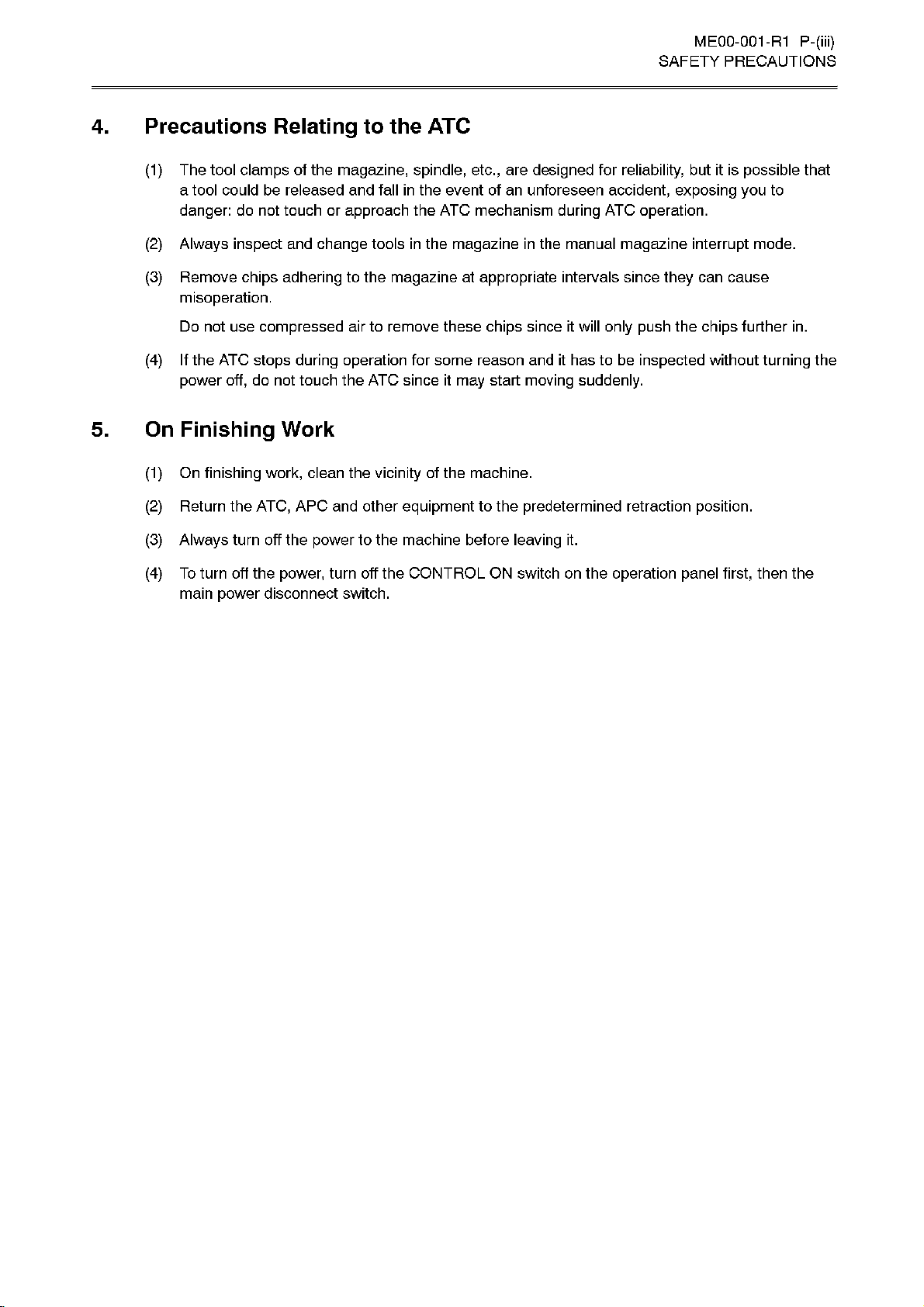
ME00-001-R1
P-(iii)
SAFETY
PRECAUTIONS
4.
Precautions
Relating
to
the
ATC
(1)
The
tool
clamps
ot
the
magazine,
spindle,
etc.,
are
designed
for
reliability,
but
it
is
possible
that
a
tool
could
be
released
and
fall
in
the
event
of
an
unforeseen
accident,
exposing
you
to
danger:
do
not
touch
or
approach
the
ATC
mechanism
during
ATC
operation.
(2)
Always
inspect
and
change
tools
in
the
magazine
in
the
manual
magazine
interrupt
mode.
(3)
Remove
chips
adhering
to
the
magazine
at
appropriate
intervals
since
they
can
cause
misoperation.
Do
not
use
compressed
air
to
remove
these
chips
since
it
will
only
push
the
chips
further
in.
(4)
If
the
ATC
stops
during
operation
for
some
reason
and
it
has
to
be
inspected
without
turning
the
power
off,
do
not
touch
the
ATC
since
it
may
start
moving
suddenly.
5.
On
Finishing
Work
(1)
On
finishing
work,
clean
the
vicinity
of
the
machine.
(2)
Return
the
ATC,
APC
and
other
equipment
to
the
predetermined
retraction
position.
(3)
Always
turn
off
the
power
to
the
machine
before
leaving
it.
(4)
To
turn
off
the
power,
turn
off
the
CONTROL
ON
switch
on
the
operation
panel
first,
then
the
main
power
disconnect
switch.

ME00-001-R1
P-(iv)
SAFETY
PRECAUTIONS
6.
Precautions
during
Maintenance
Inspection
and
When
Trouble
Occurs
In
order
to
prevent
unforeseen
accidents,
damage
to
the
machine,
etc.,
it
is
essential
to
observe
the
following
points
when
performing
maintenance
inspections
or
during
checking
when
trouble
has
occurred.
(1)
When
trouble
occurs,
press
the
emergency
stop
button
on
the
operation
panel
to
stop
the
machine.
(2)
Consult
the
person
responsible
for
maintenance
to
determine
what
corrective
measures
need
to
be
taken.
(3)
If
two
or
more
persons
must
work
together,
establish
signals
so
that
they
can
communicate
to
confirm
safety
before
proceeding
to
each
new
step.
(4)
Use
only
the
specified
replacement
parts
and
fuses.
(5)
Always
turn
the
power
off
before
starting
inspection
or
changing
parts.
(6)
When
parts
are
removed
during
inspection
or
repair
work,
always
replace
them
as
they
were
and
secure
them
properly
with
their
screws,
etc.
(7)
When
carrying
out
inspections
in
which
measuring
instruments
are
used
-
for
example
voltage
checks
-
make
sure
the
instrument
is
properly
calibrated.
(8)
Do
not
keep
combustible
materials
or
metals
inside
the
control
enclosure
or
terminal
box.
(9)
Check
that
cables
and
wires
are
free
of
damage:
damaged
cables
and
wires
will
cause
current
leakage
and
electric
shocks.
(1
0)
Maintenance
inside
the
Control
Enclosure
a)
Switch
the
main
power
disconnect
switch
OFF
before
opening
the
control
enclosure
door.
b)
Even
when
the
main
power
disconnect
switch
is
OFF,
there
may
some
residual
charge
in
the
servo
amplifier
and
spindle
drive
unit,
and
for
this
reason
only
service
personnel
are
permitted
to
perform
any
work
on
these
units.
Even
then,
they
must
observe
the
following
precautions.
-
Servo
amplifier
Discharge
the
residual
voltage
one
minute
after
turning
off
the
breaker
inside
the
unit.
-
Spindle
drive
unit
Discharge
the
residual
voltage
one
minute
afterturning
off
the
main
power
disconnect
switch.
c)
The
control
enclosure
contains
the
NC
unit,
and
the
NC
unit
has
a
printed
circuit
board
whose
memory
stores
the
machining
programs,
parameters,
etc.
In
order
to
ensure
that
the
contents
of
this
memory
will
be
retained
even
when
the
power
is
switched
off,
the
memory
is
supplied
with
power
by
a
battery.
Depending
on
how
the
printed
circuit
boards
are
handled,
the
contents
of
the
memory
may
be
destroyed
and
for
this
reason
only
service
personnel
should
handle
these
boards.

ME00-001-R1
P-(v)
SAFETY
PRECAUTIONS
(11)
Periodic
Inspection
ot
the
Control
Enclosure
a)
Cleaning
the
cooling
unit
The
cooling
unit
in
the
door
of
the
control
enclosure
serves
to
prevent
excessive
temperature
rise
inside
the
control
enclosure
and
increase
the
reliability
of
the
NC
unit.
Inspect
the
following
points
every
three
months.
-
Is
the
fan
motor
inside
the
cooling
unit
working?
The
motor
is
normal
if
there
is
a
strong
draft
from
the
unit.
-
Is
the
external
air
inlet
blocked?
If
it
is
blocked,
clean
it
with
compressed
air.
7.
General
Precautions
(1)
Keep
the
vicinity
of
the
machine
clean
and
tidy,
(2)
Wear
appropriate
clothing
while
working,
and
follow
the
instructions
of
someone
with
sufficient
training,
(3)
Make
sure
that
your
clothes
and
hair
cannot
become
entangled
in
the
machine,
Machine
operators
must
wear
safety
equipment
such
as
safety
shoes
and
safety
goggles.
(4)
Machine
operators
must
read
the
instruction
manual
carefully
and
make
sure
of
the
correct
procedure
before
operating
the
machine.
(5)
Memorize
the
position
of
the
emergency
stop
button
so
that
you
can
press
it
immediately
at
any
time
and
from
any
position.
(6)
Do
not
access
the
inside
of
the
control
panel,
transformer,
motor,
etc.,
since
they
contain
high-voltage
terminals
and
other
components
which
are
extremely
dangerous.
(7)
If
two
or
more
persons
must
work
together,
establish
signals
so
that
they
can
communicate
to
confirm
safety
before
proceeding
to
each
new
step.

ME00-001-R1
P-(vi)
SAFETY
PRECAUTIONS
8.
Symbols
Used
in
This
Manual
The
following
warning
indications
are
used
in
this
manual
to
draw
attention
to
information
of
particular
importance.
Read
the
instructions
marked
with
these
symbols
carefully
and
follow
them.
ADANGER
:
Indicates
an
imminent
hazard
which,
if
not
avoided,
will
result
in
death
or
serious
injury.
AIMING
:
Indicates
hazards
which,
if
not
avoided,
could
result
in
death
or
serious
injury.
A.
CAUTION
:
Indicates
hazards
which,
if
not
avoided,
could
result
in
minor
injuries
or
damage
to
devices
-
or
equipment.
N
OTICE
Indicates
precautions
relating
to
operation
or
use,

4188-E
P-(i)
INTRODUCTION
INTRODUCTION
This
special
function
manual
contains
instructions
for
the
OSP.
A
careful
reading
of
the
manual
will
be
of
great
assistance
in
obtaining
the
full
benefit
of
all
the
superior
functions
the
machine
has
to
offer.
For
the
most
complete
understanding,
this
manual
should
be
read
in
conjunction
with
the
“Operation
Manual
for
OSP”,
as
the
two
manuals
are
very
closely
related.

CLASSIFICATION
MID-BLOCK
RESTART
FUNCTION
A.
DNC-A
B.
C.
DNC-B
HIGH-SPEED
RM
BUFFER
METHOD
SEMI-SYNCHRONIZED
OPERATION
OF
MACHINING
CENTER
WITH
DIGITIZER
(TD)
D.
WARM-UP
FUNCTION
E.
F.
SPINDLE
OVERLOAD
DETECTION
FUNCTION
G.
SIMPLIFIED
LOAD
MONITORING
FUNCTION
EXTERNAL
PROGRAM
SELECTION
FUNCTION
H.
I.
EXTERNAL
M
SIGNAL
OUTPUT
FUNCTION
J.
CYCLE
TIME
REDUCTION
FUNCTION

F1
-DIGIT
FEED
COMMAND
FUNCTION
(BY
PARAMETERS)
K.
ARBITRARY-ANGLE
CHAMFERING
FUNCTION
L.
M.
3-D
CIRCULAR
INTERPOLATION
FUNCTION
AUTOMATIC
ATTACHMENT
INDEXING
FUNCTION
N.
O.
AXIS
NAME
DESIGNATION
FUNCTION
P.
SLOPE
MACHINING
FUNCTION
Q.
MULTIPLE-POINT
SPINDLE
ORIENTATION
FUNCTION
INDEX
TABLE
EXTERNAL
MANUAL
OPERATION
FUNCTION
R.
S.
AUTOMATIC
SCHEDULE
PROGRAM
UPDATE
FUNCTION
ADDITIONAL
AXIS
(ROTARY
AXIS)
FUNCTION
T.

CYLINDER
SIDE-SURFACE
MACHINING
FUNCTION
U.
2-PALLET
APC
PALLET
IDENTIFICATION
FUNCTION
V.
W.
TOOL
LIST
FILE
FUNCTION
SERVO
FILE
SELECTION
FUNCTION
(SELECTION
BY
WORKPIECE
WEIGHT
SETTING)
X.
Since
this
operation
manual
describes
the
special
specifications
(optional
specifications)
of
OSP,
some
portions
may
not
apply
to
your
machine.
Refer
to
your
machine’s
Final
Specifications
to
check
the
specifications
before
reading
this
manual.

4188-E
P-(i)
TABLE
OF
CONTENTS
TABLE
OF
CONTENTS
PAGE
A.
MID-BLOCK
RESTART
FUNCTION
SECTION
1
FUNCTION
OVERVIEW
A-1
SECTION
2
COMMAND
FORMAT
FOR
SEQUENCE
RESTART
OPERATION
...
A-2
1
.
Restart
from
Designated
Sequence
2.
Restarting
from
Designated
Block
3.
Restart
from
the
Designated
Block
Preceding
the
Restart
Block
A-2
A-3
A-4
SECTION
3
OPTION
DESIGNATION
A-5
1
.
Axis
Positioning
Order
Designation
2.
Designation
of
Sequence
Restart
Point
-
;M
Option
3.
Designation
of
Sequence
Restart
Point
-
;TS
Option
4.
Axis
Movements
without
Option
Designation
A-5
A-6
A-7
A-7
SECTION
4
OPERATIONS
A-8
1
.
Sequence
Restart
from
the
Designated
Sequence
2.
Sequence
Restart
from
the
Position
where
Cutting
Tool
is
Actually
Located
3.
Sequence
Restart
from
a
Required
Position
in
the
Program
A-8
A-9
A-11
SECTION
5
SUPPLEMENTS
A-1
2
B.
DNC-A
SECTION
1
FUNCTIONS
B-1

4188-E
P-(ii)
TABLE
OF
CONTENTS
PAGE
SECTION
2
OPERATING
PROCEDURES
B-2
1
.
Operating
Procedure
for
DNC
2.
Operation
Function
in
the
DNC
Mode
B-2
B-4
SECTION
3
SETTING
UP
NC
OPTIONAL
PARAMETERS
B-6
SECTION
4
ERROR
MESSAGES
B-8
SECTION
5
SPECIFICATIONS
B-9
1
.
Data
Formats
Output
Data
Format
Examples
1-2.
Input
Data
Format
Examples
2.
Example
RS232C
Interface
Connections
and
Timing
Charts
2-1
.
Start/Stop
Synchronization
Mode
2-2.
Control
DC
Code
2-3.
Control
DC
Code
on
Type
2
B-9
1-1.
B-10
B-11
B-12
B-12
B-14
B-19
C.
DNC-B
HIGH-SPEED
RM
BUFFER
METHOD
SECTION
1
OVERVIEW
C-1
SECTION
2
DNC
OPERATION
PANEL
C-2
SECTION
3
BUFFER
OPERATION
C-4
1
.
Buffer
Operation
of
NC
Programs
1-1.
Operation
Methods
1-2.
Command
Format
2.
Scheduled
Operation
by
Schedule
Program
2-1
.
Operation
Methods
2-2.
Command
Format
for
Schedule
Program
Selection
C-5
C-5
C-6
C-7
C-7
C-8

4188-E
P-(iii)
TABLE
OF
CONTENTS
PAGE
3.
Memory
Mode
Operation
Using
a
Program
Stored
in
Memory
4.
Supplements
C-9
C-9
SECTION
4
BATCH
TRANSFER
OF
NC
PROGRAMS
C-11
1
.
Operation
Procedure
2.
Command
Format
. .
C-11
C-13
3.
Supplements
C-16
SECTION
5
PARAMETERS
C-17
1
.
Parameters
which
cannot
be
Set
at
OSP
C-17
2.
Parameters
which
can
be
Set
at
OSP
C-18
SECTION
6
PROTOCOL
A
C-22
1
.
Communication
Format
C-22
C-24
2.
Message
Format
3.
Command
List
C-25
C-26
4.
Data
Reception
. .
5.
Data
Transmission
C-27
SECTION
7
PROTOCOL
B
C-28
1
.
Communication
Format
C-28
2.
DC
(Device
Control)
Codes
3.
Data
Reception
4.
Data
Transmission
C-28
C-29
C-31
SECTION
8
DATA
FORMAT
C-33
1.
Input
Format
,
2.
Output
Format
C-33
C-34

4188-E
P-(iv)
TABLE
OF
CONTENTS
PAGE
SECTION
9
SPECIFICATIONS
C-35
1
.
RS232C
Interface
C-35
SECTION
10
SCREEN
DISPLAY
C-39
1
.
Check
Screens
C-39
2.
Run
Guide
Screens
C-45
SECTION
11
ERROR
MESSAGES
C-46
SECTION
12
ALARM
MESSAGE
CHART
C-48
1
.
Communication
Alarm
C-48
2.
NC
Alarm
C-51
SECTION
13
APPENDIX
C-52
1
.
DNC
HISTORY
Contents
Code
Tables
C-52
D.
SEMI-SYNCHRONIZED
OPERATION
OF
MACHINING
CENTER
WITH
DIGITIZER
(TD)
SECTION
1
OVERVIEW
D-1
SECTION
2
DNC
OPERATION
PANEL
D-2
SECTION
3
SEMI-SYNCHRONIZED
OPERATION
D-4
1
.
Operation
Procedure
for
Semi-synchronized
Operation
2.
Memory
Mode
Operation
Using
A
Program
Stored
in
Memory
D-5
D-5

4188-E
P-(v)
TABLE
OF
CONTENTS
PAGE
3.
Supplements
D-6
SECTION
4
PARAMETERS
D-7
1.
Parameters
which
cannot
be
Set
at
OSP
D-7
2.
Parameters
which
can
be
Set
at
OSP
D-8
SECTION
5
SCREEN
DISPLAY
D-12
Check
Screens
1.
D-12
2.
Run
Guide
Screens
D-17
SECTION
6
ERROR
MESSAGES
D-1
8
SECTION
7
ALARM
MESSAGE
CHART
D-19
Communication
Alarm
D-19
1.
2.
NC
Alarm
D-22
SECTION
8
APPENDIX
D-23
1
.
DNC
HISTORY
Contents
Code
Tables
D-23
E.
WARM-UP
FUNCTION
SECTION
1
OVERVIEW
E-1
SECTION
2
REGISTRATION
OF
WARM-UP
PROGRAM
E-2
1.
Registering
Warm-up
Program
E-2
2.
Format
E-2
SECTION
3
OPERATIONS
E-3

4188-E
P-(vi)
TABLE
OF
CONTENTS
PAGE
SECTION
4
TIMING
CHART
E-4
SECTION
5
SUPPLEMENTS
E-5
SECTION
6
ALARM
E-6
SECTION
7
PARAMETER
SETTING
E-7
F.
SPINDLE
OVERLOAD
DETECTION
FUNCTION
SECTION
1
OVERVIEW
F-1
SECTION
2
OPERATIONS
F-2
SECTION
3
SPINDLE
DRIVE
MOTOR
STARTING
CURRENT
F-3
SECTION
4
SPINDLE
OVERLOAD
DETECTION
F-5
SECTION
5
ALARM
F-6
G.
SIMPLIFIED
LOAD
MONITORING
FUNCTION
SECTION
1
OUTLINE
G-1
SECTION
2
DETAILS
OF
FUNCTION
G-2
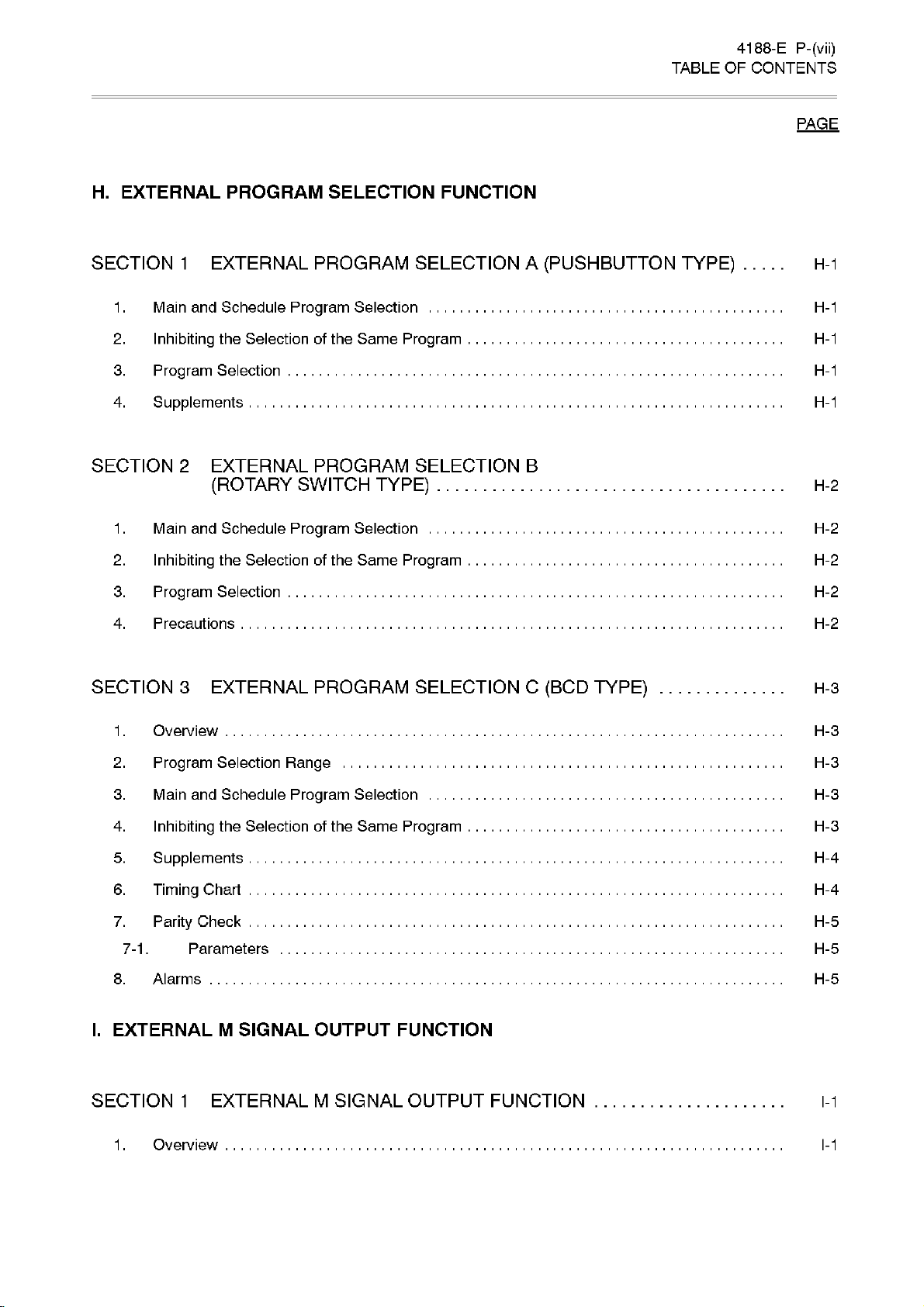
4188-E
P-(vii)
TABLE
OF
CONTENTS
PAGE
H.
EXTERNAL
PROGRAM
SELECTION
FUNCTION
SECTION
1
EXTERNAL
PROGRAM
SELECTION
A
(PUSHBUTTON
TYPE)
H-1
1
.
Main
and
Schedule
Program
Selection
2.
Inhibiting
the
Selection
of
the
Same
Program
3.
Program
Selection
4.
Supplements
H-1
H-1
H-1
H-1
SECTION
2
EXTERNAL
PROGRAM
SELECTION
B
(ROTARY
SWITCH
TYPE)
H-2
1
.
Main
and
Schedule
Program
Selection
2.
Inhibiting
the
Selection
of
the
Same
Program
3.
Program
Selection
4.
Precautions
H-2
H-2
H-2
H-2
SECTION
3
EXTERNAL
PROGRAM
SELECTION
C
(BCD
TYPE)
H-3
1
.
Overview
H-3
2.
Program
Selection
Range
3.
Main
and
Schedule
Program
Selection
4.
Inhibiting
the
Selection
of
the
Same
Program
5.
Supplements
6.
Timing
Chart
7.
Parity
Check
7-1
.
Parameters
8.
Alarms
H-3
H-3
H-3
H-4
H-4
H-5
H-5
H-5
I.
EXTERNAL
M
SIGNAL
OUTPUT
FUNCTION
SECTION
1
EXTERNAL
M
SIGNAL
OUTPUT
FUNCTION
1-1
1
.
Overview
1-1
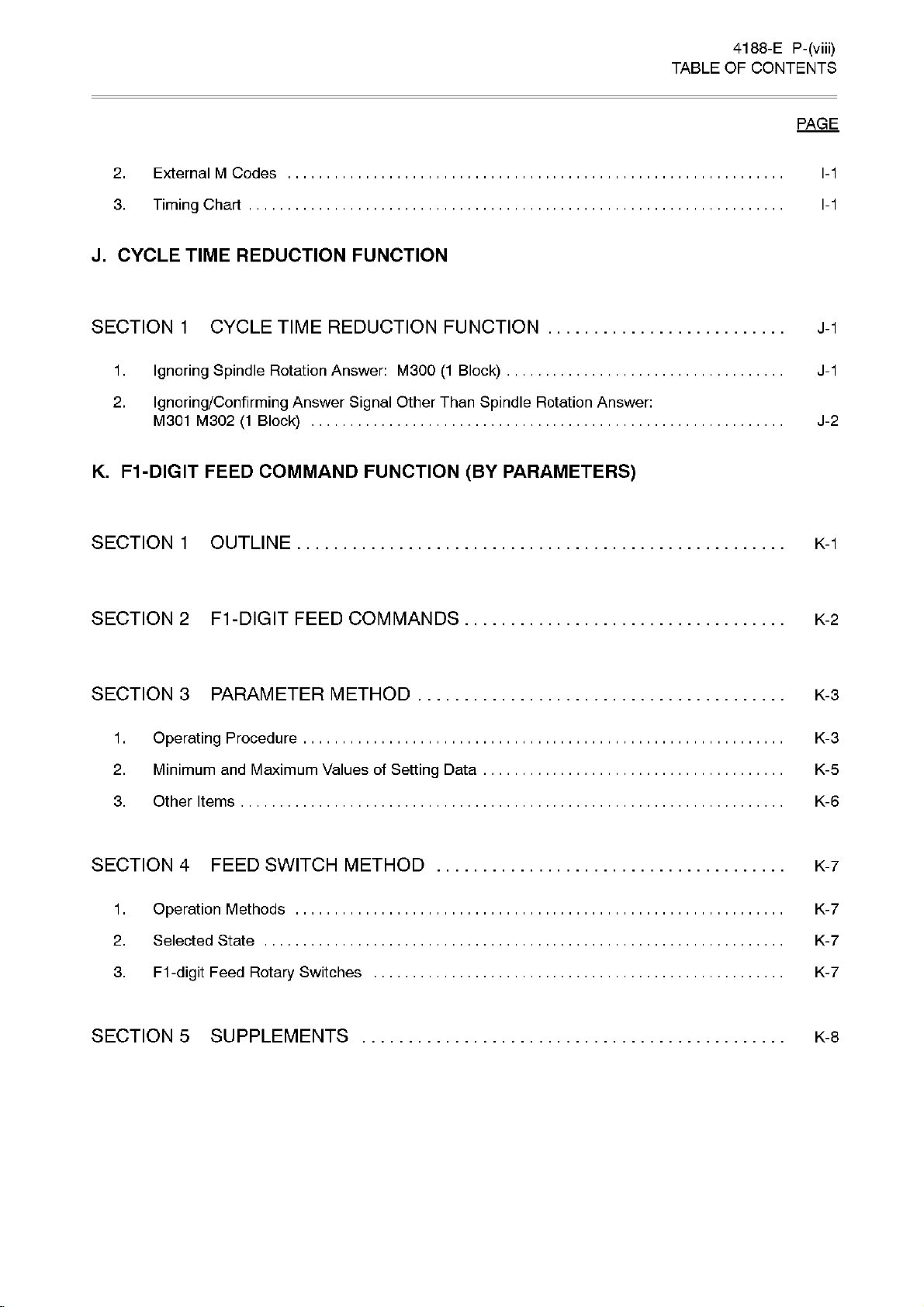
4188-E
P-(viii)
TABLE
OF
CONTENTS
PAGE
2.
External
M
Codes
1-1
3.
Timing
Chart
1-1
J.
CYCLE
TIME
REDUCTION
FUNCTION
SECTION
1
CYCLE
TIME
REDUCTION
FUNCTION
J-1
1
.
Ignoring
Spindle
Rotation
Answer:
M300
(1
Block)
2.
Ignoring/Confirming
Answer
Signal
Other
Than
Spindle
Rotation
Answer:
M301
M302
(1
Block)
J-1
J-2
K.
F1
-DIGIT
FEED
COMMAND
FUNCTION
(BY
PARAMETERS)
SECTION
1
OUTLINE
K-1
SECTION
2
F1
-DIGIT
FEED
COMMANDS
K-2
SECTION
3
PARAMETER
METHOD
K-3
1
.
Operating
Procedure
2.
Minimum
and
Maximum
Values
of
Setting
Data
3.
Other
Items
K-3
K-5
K-6
SECTION
4
FEED
SWITCH
METHOD
K-7
Operation
Methods
1.
K-7
2.
Selected
State
K-7
3.
F1
-digit
Feed
Rotary
Switches
K-7
SECTION
5
SUPPLEMENTS
K-8
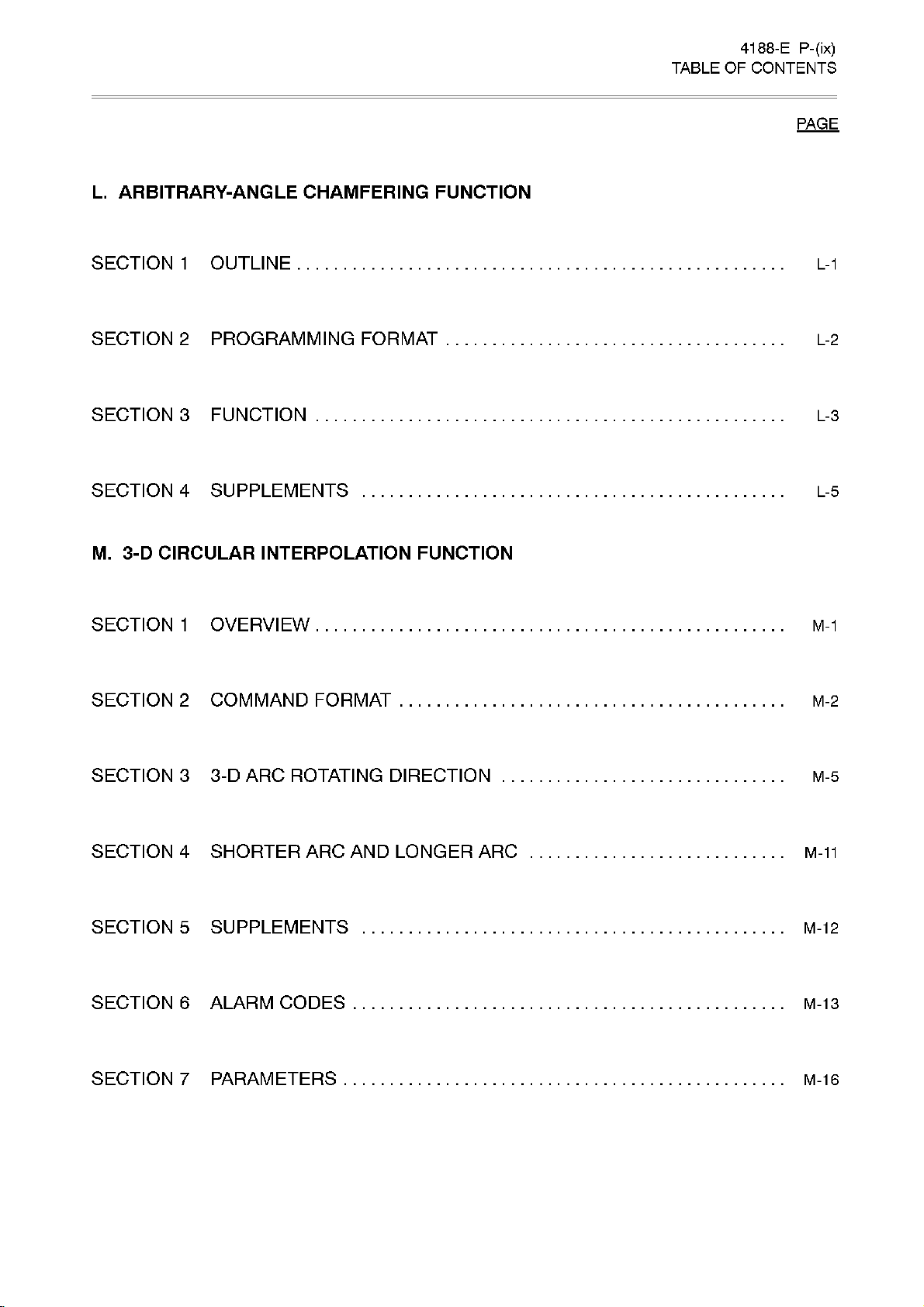
4188-E
P-(ix)
TABLE
OF
CONTENTS
PAGE
L.
ARBITRARY-ANGLE
CHAMFERING
FUNCTION
SECTION
1
OUTLINE
L-1
SECTION
2
PROGRAMMING
FORMAT
L-2
SECTION
3
FUNCTION
L-3
SECTION
4
SUPPLEMENTS
L-5
M.
3-D
CIRCULAR
INTERPOLATION
FUNCTION
SECTION
1
OVERVIEW
M-1
SECTION
2
COMMAND
FORMAT
M-2
SECTION
3
3-D
ARC
ROTATING
DIRECTION
M-5
SECTION
4
SHORTER
ARC
AND
LONGER
ARC
M-11
SECTION
5
SUPPLEMENTS
M-12
SECTION
6
ALARM
CODES
M-13
SECTION
7
PARAMETERS
M-16
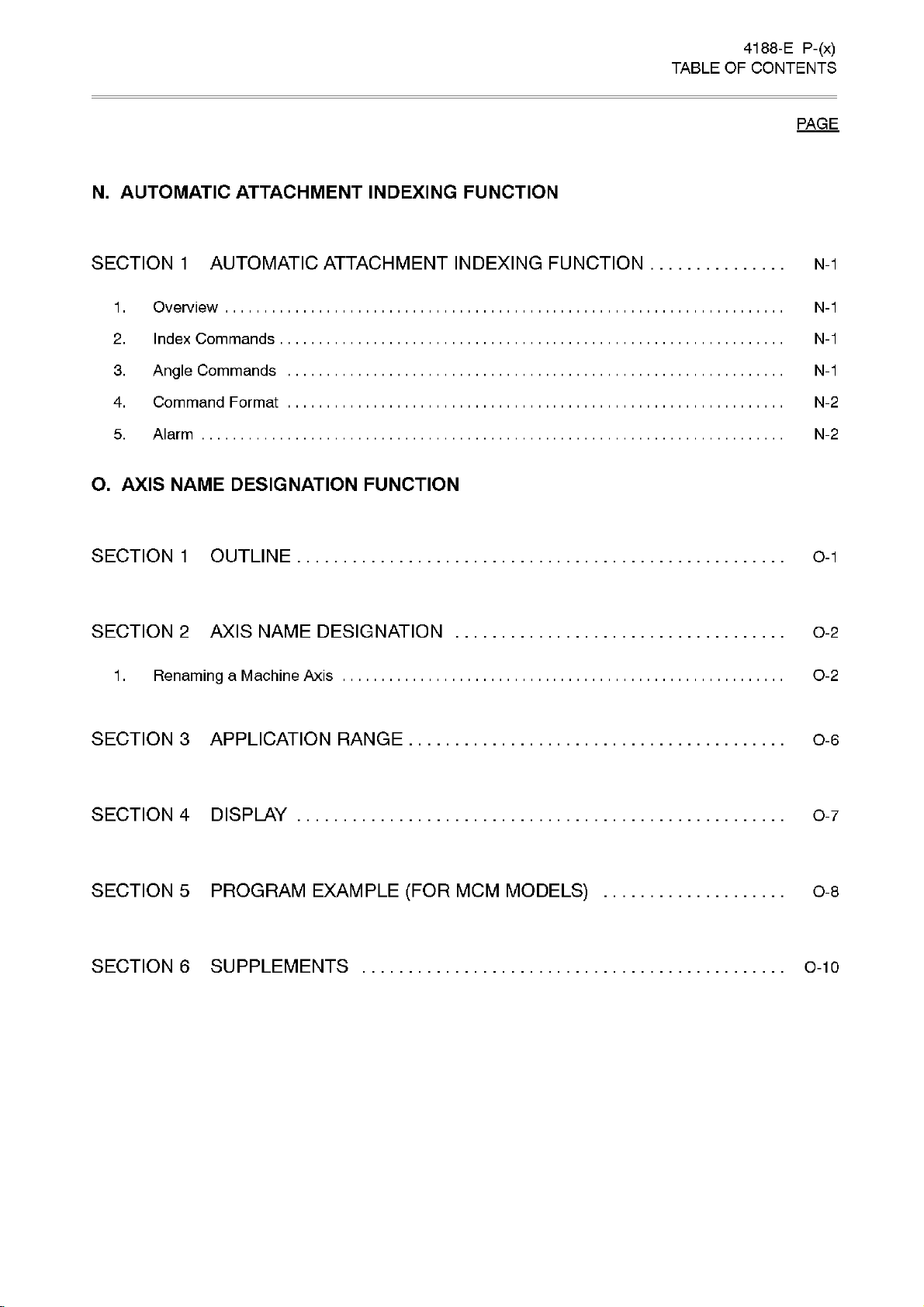
4188-E
P-(x)
TABLE
OF
CONTENTS
PAGE
N.
AUTOMATIC
ATTACHMENT
INDEXING
FUNCTION
SECTION
1
AUTOMATIC
ATTACHMENT
INDEXING
FUNCTION
N-1
1
.
Overview
N-1
2.
Index
Commands
N-1
3.
Angle
Commands
4.
Command
Format
N-1
N-2
5.
Alarm
N-2
O.
AXIS
NAME
DESIGNATION
FUNCTION
SECTION
1
OUTLINE
0-1
SECTION
2
AXIS
NAME
DESIGNATION
0-2
0-2
1
.
Renaming
a
Machine
Axis
SECTION
3
APPLICATION
RANGE
0-6
SECTION
4
DISPLAY
0-7
SECTION
5
PROGRAM
EXAMPLE
(FOR
MCM
MODELS)
0-8
SECTION
6
SUPPLEMENTS
0-10

4188-E
P-(xi)
TABLE
OF
CONTENTS
PAGE
P.
SLOPE
MACHINING
FUNCTION
SECTION
1
OUTLINE
P-1
SECTION
2
COORDINATE
CONVERSION
FUNCTION
IN
THE
AUTOMATIC
AND
MDI
OPERATION
MODES
P-2
1
.
Setting
of
Slope
Coordinate
System
2.
G
Codes
Usable
During
Coordinate
Conversion
3.
Mnemonic
Codes
Usable
During
Coordinate
Conversion
4.
Upper
Limit
Return
(M52)
5.
Axis
Command
Cancel
P-2
P-4
P-8
P-8
P-8
6.
Pulse
Handle
Overlap
P-8
SECTION
3
COORDINATE
CONVERSIONS
IN
THE
MANUAL
OPERATION
MODE
P-11
1
.
Setting
Coordinate
Conversion
Parameters
. . .
2.
Coordinate
Conversion
Parameter
Settings
when
Switching
to
the
Manual
Operation
Mode
3.
Executing
Coordinate
Conversion
P-11
P-13
P-14
SECTION
4
ACTUAL
POSITION
DATA
DISPLAY
P-15
SECTION
5
PARAMETER
SETTING
P-17
Q.
MULTIPLE-POINT
SPINDLE
ORIENTATION
FUNCTION
SECTION
1
FUNCTION
OUTLINE
Q-1
SECTION
2
MULTIPLE-POINT
SPINDLE
ORIENTATION
FUNCTION
Q-2

4188-E
P-(xii)
TABLE
OF
CONTENTS
PAGE
SECTION
3
TOOL
BREAKAGE
DETECTION
AND
AUTOMATIC
TOOL
LENGTH
OFFSET
FUNCTIONS
Q-3
R.
INDEX
TABLE
EXTERNAL
MANUAL
OPERATION
FUNCTION
SECTION
1
OVERVIEW
R-1
SECTION
2
OPERATION
R-2
SECTION
3
SUPPLEMENTS
R-3
S.
AUTOMATIC
SCHEDULE
PROGRAM
UPDATE
FUNCTION
SECTION
1
OVERVIEW
S-1
SECTION
2
RESTRICTIONS
TO
SCHEDULE
PROGRAMS
S-2
SECTION
3
OPERATION
S-3
1
.
Designating
Automatic
Schedule
Program
Update
2.
Editing
Schedule
Program
3.
Registering
Schedule
Program
to
be
Updated
. . .
S-3
S-4
S-5
SECTION
4
SCREEN
DISPLAY
S-6
SECTION
5
ERROR
MESSAGES
S-7

4188-E
P-(xiii)
TABLE
OF
CONTENTS
PAGE
T.
ADDITIONAL
AXIS
(ROTARY
AXIS)
FUNCTION
SECTION
1
NORMAL
OPERATION
SPECIFICATION
T-1
1
.
Outline
T-1
2.
Axis
Nomenclature
T-1
3.
Program
Format
3-1
.
Least
Setting
Unit
3-2.
Programmable
Range
3-3.
Rotation
Direction
Command
3-4.
Program
Examples
3-5.
Feedrate
in
Simultaneous
Two-axis
Control
3-6.
Calculating
Feedrate
Command
F
4.
Alarm
T-1
T-1
T-1
T-1
T-5
T-7
T-8
T-10
SECTION
2
MULTI-TURN
SPECIFICATION
T-1
2
1
.
Outline
T-1
2
2.
Terminology
T-1
2
3.
Program
Format
3-1.
Least
Setting
Unit
3-2.
Programmable
Range
3-3.
Rotation
Direction
Command
3-4.
Feedrate
Commands
T-1
3
T-1
3
T-1
3
T-1
3
T-1
3
4.
Operations
4-1.
Automatic
and
MDI
Modes
4-2.
Manual
Mode
4-3.
Manual
Interruption
and
Pulse
Handle
Overlap
5.
Parameter
Setting
5-1.
Parameters
5-2.
Rotary
Axis
with
Limit
6.
Actual
Position
Data
Display
7.
Power
On/Off
and
NC
Reset
8.
Sequence
Restart
and
Home
Position
8-1.
Sequence
Restart
T-1
4
T-1
4
T-1
5
T-1
5
T-1
6
T-1
6
T-1
6
T-1
7
T-1
8
T-1
9
T-1
9

4188-E
P-(xiv)
TABLE
OF
CONTENTS
PAGE
8-2.
Home
Position
8-2-1.
Positioning
at
Home
Position
8-2-2.
Incremental
Command
After
Positioning
at
Home
Position
9.
Work
Zero
Offset
T-20
T-20
T-20
T-21
10.
Limit
Check
T-22
11
.
Installation
of
Multi-turn
NC
Rotary
Table
11-1.
Setting
System
Parameters
11-1-1.
Machine
Zero
Offset
11-1-2.
Home
Position
Data
T-23
T-24
T-24
T-24
12.
Alarm
List
T-24
U.
CYLINDER
SIDE-SURFACE
MACHINING
FUNCTION
SECTION
1
OUTLINE
U-1
SECTION
2
PROGRAMMING
FORMAT
U-2
1
.
Cylinder
Side-Surface
Machining
Mode
2.
Corresponding
Basic
Axis
3.
Machining
Commands
U-2
U-4
U-5
SECTION
3
ANIMATION
FUNCTION
U-1
4
SECTION
4
ALARM
CODES
U-1
6
V.
2-PALLET
APC
PALLET
IDENTIFICATION
FUNCTION
SECTION
1
OUTLINE
V-1
SECTION
2
SYSTEM
VARIABLES
FOR
PALLET
IDENTIFICATION
V-2
SECTION
3
PALLET
IDENTIFICATION
COMMAND
V-3

4188-E
P-(xv)
TABLE
OF
CONTENTS
PAGE
1
.
Programming
Format
2.
Application
Example
(Program
Example)
V-3
V-3
3.
Alarms
V-3
W.
TOOL
LIST
FILE
FUNCTION
SECTION
1
AUTOMATIC
SELECTION
OF
ANIMATION
DATA
FILE
AND
TOOL
LIST
FILE
W-1
1
.
Overview
of
Animation
Data
File
and
Tool
List
File
W-2
1-1.
Animation
Data
File
W-2
1-2.
Tool
List
File
W-3
2.
Automatic
Selection
Operation
3.
Relationship
between
Program
Selection
Method
and
Operation
Method
W-5
W-8
SECTION
2
TOOL
LIST
DISPLAY
FUNCTION
W-9
1
.
Selecting
the
Tool
List
Display
Function
2.
Selecting
the
Tool
List
File
2-1
.
Automatic
Tool
List
File
Selection
2-2.
Manual
Tool
List
File
Selection
. . .
W-10
W-1
3
..
W-1
3
W-1
3
3.
Selection
of
Tool
List
Display
Screens
and
Display
Contents
3-1
.
Tool
List
Display
3-2.
Setup
Required
Tool
List
3-3.
Unnecessary
Tool
List
W-1
7
W-1
7
W-22
W-27
SECTION
3
PARAMETERS
W-31
SECTION
4
ALARM
AND
ERROR
W-32

4188-E
P-(xvi)
TABLE
OF
CONTENTS
PAGE
X.
SERVO
FILE
SELECTION
FUNCTION
(SELECTION
BY
WORKPIECE
WEIGHT
SETTING)
SECTION
1
OVERVIEW
X-1
SECTION
2
SETTING
THE
WORKPIECE
WEIGHT
(TABLE
LOAD)
X-2
1
.
Operation
2.
Parameter
Setting
Display
3.
Parameter
Setting
Range
,
X-2
X-3
X-3
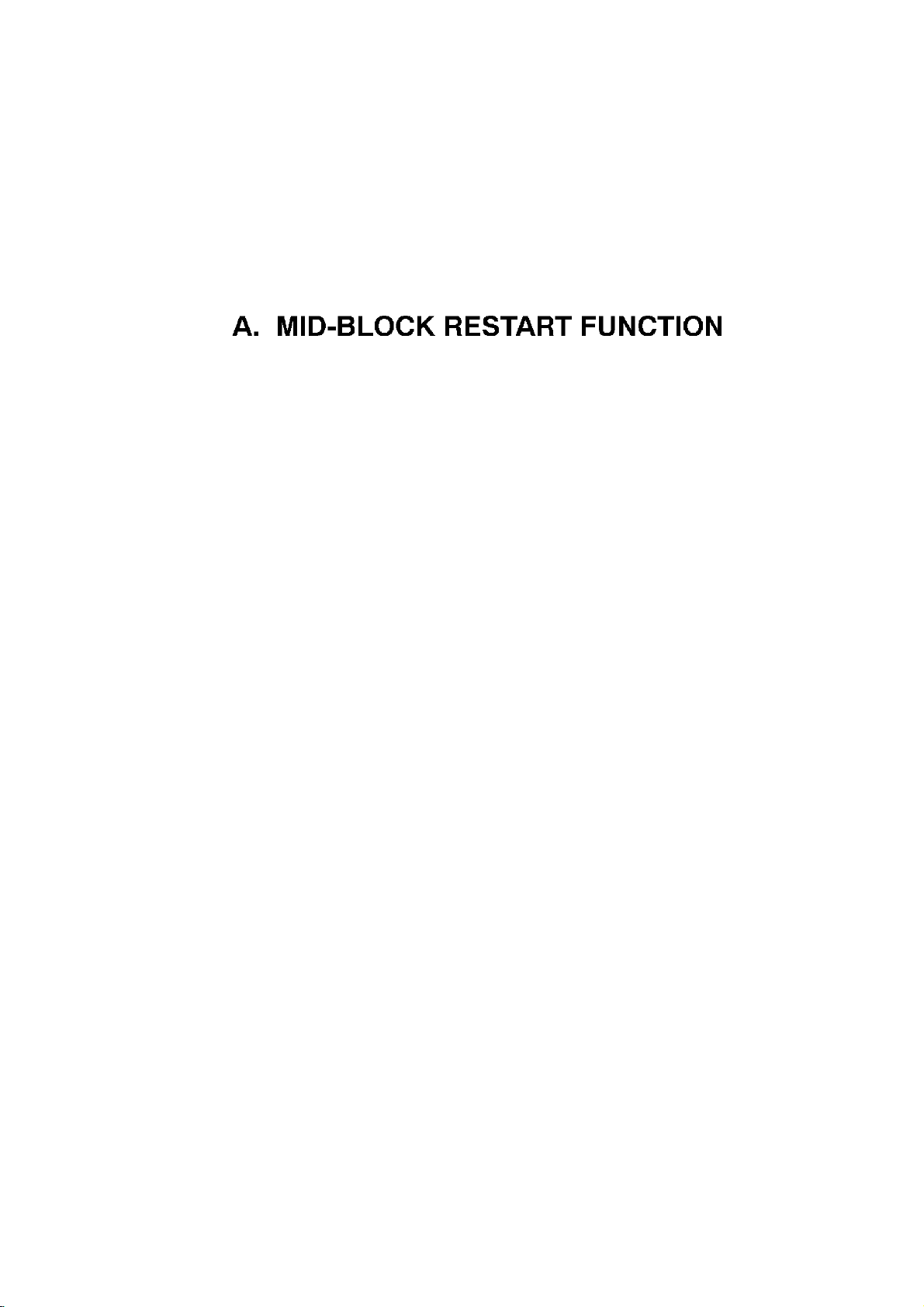
A.
MID-BLOCK
RESTART
FUNCTION

4188-E
A-1
A.
MID-BLOCK
RESTART
FUNCTION
SECTION
1
FUNCTION
OVERVIEW
The
mid-block
restart
function
covered
by
this
section
is
closely
related
with
the
sequence
restart
function
provided
as
a
standard
function
oftheOSP.
Therefore,
basic
knowledge
of
the
sequence
restart
function
is
necessary
to
use
this
mid-block
function.
Before
reading
this
section,
it
is
recommended
to
read
“Return
Search
and
Sequence
Restart”
in
Operation
Manual
(Publication
No.
4106-E)-Operation-
thoroughly.
If
programmed
cutting
operation
is
interrupted
halfway,
it
is
possible
to
restart
the
operation
from
the
beginning
of
the
interrupted
block
with
the
standard
sequence
restart
function.
The
mid-block
sequence
restart
function
allows
the
operation
to
restart
from
the
point
where
the
operation
has
been
interrupted.
In
addition,
the
operator
can
designate
the
axis
to
return
to
the
sequence
restart
point
first
using
the
option
designation
function.
Cutting
tool
0
\
Programmed
tool
path
Restart
point
Internal
processing
\
|
©
€>
Designated
restart
block
The
mid-block
restart
function
allows
the
interrupted
operation
to
restart
from
the
interrupted
point
in
the
following
sequence.
(1)
Operation
is
interrupted
halfway
during
the
execution
of
a
block
of
commands.
(2)
Retract
the
cutting
tool
to
a
desired
point.
(3)
Manually
bring
the
cutting
tool
to
a
point
close
to
the
restart
point.
(4)
After
searching
the
block
from
which
the
sequence
is
to
restart,
press
the
CYCLE
START
button.
The
commands
are
internally
processed*
up
to
the
restart
point.
(5)
Press
the
SEQ.
RESTART
button.
The
cutting
tool
is
positioned
at
the
restart
point
in
a
manual
cutting
feedrate.
(6)
Press
the
CYCLE
START
button,
and
the
interrupted
operation
is
resumed
from
the
restart
point.
*
In
this
processing,
the
commands
are
processed
without
actual
machine
operations
like
in
the
machine
lock
state
operations.

4188-E
A-2
A.
MID-BLOCK
RESTART
FUNCTION
SECTION
2
COMMAND
FORMAT
FOR
SEQUENCE
RESTART
OPERATION
This
section
explains
the
command
formats
used
to
designate
sequence
restart
operation.
1
.
Restart
from
Designated
Sequence
=
RS
—
sequence-name
[,number-of-repetitions]
[;option-designation]
[WRITE]
[Supplement]
1
.
Designation
in
[
]
can
be
omitted.
2.
The
following
option
designation
is
possible.
Details
of
option
designation
is
explained
in
SECTION
2.
Axis
movement
priority
;M*
......
Restart
point
designation
option
;TS
......
Restart
point
designation
option
;
±*
Example
1
:
=
RS
—
N1
00
[WRITE]
Sequence
restart
from
sequence
name
N100
Example
2:
=
RS
—
N100,3
[WRITE]
When
the
same
sequence
name
appears
in
the
program
more
than
one
time,
it
is
necessary
to
designate
which
of
the
sequence
name
should
be
searched
for
restart,
first,
second,
etc.
with
a
comma
(,)
placed
preceding
it.
If
such
data
is
not
set,
the
sequence
restart
occurs
from
the
designated
sequence
name
appearing
first.
The
allowable
maximum
number
for
this
setting
is
9999.
With
the
example
program
above,
sequence
restarts
from
the
third
N100.
Example
3:
=
RS
—
N100;-Z
[WRITE]
Sequence
restarts
from
the
N1
00
sequence.
Positioning
to
the
restart
point
is
carried
out
by
axes
other
than
Z-axis
first
when
the
SEQ.
RESTART
button
is
pressed.
Z-axis
returns
to
the
sequence
restart
point
when
the
SEQ.
RESTART
button
is
pressed
next,
