Page 1

be certain.
m
Series 248 Actuators Product Information
Model 248.01
Model 248.02
Model 248.03
Model 248.04
Model 248.05
Model 248.11
Model 248.12
Model 248.21
011-562-101 J
Page 2

Copyright information © 1985, 1986, 1988, 1992, 1993, 1998, 1999, 2008 MTS Systems Corporation.
All rights reserved.
Trademark information MTS is a registered trademark of MTS Systems Corporation within the United
States. Theis trademark may be protected in other countries.
Molykote is a registered trademark of Dow Chemical Company.
DTE is a registered trademark of Mobil Corporation.
Tellus is a registered trademark of Shell Oil Corporation.
All other trademarks or service marks are property of their respective owners.
Publication information
MANUAL PART NUMBER PUBLICATION DATE
115621-00 A October 1985
115621-01 A April 1986
115621-01 B December 1988
115621-01 C July 1992
115621-01 D October 1993
115621-01 E October 1998
011-562-101 F February 1999
011-562-101 G July 1999
011-562-101 H March 2008
011-562-101 J September 2008
2
Page 3
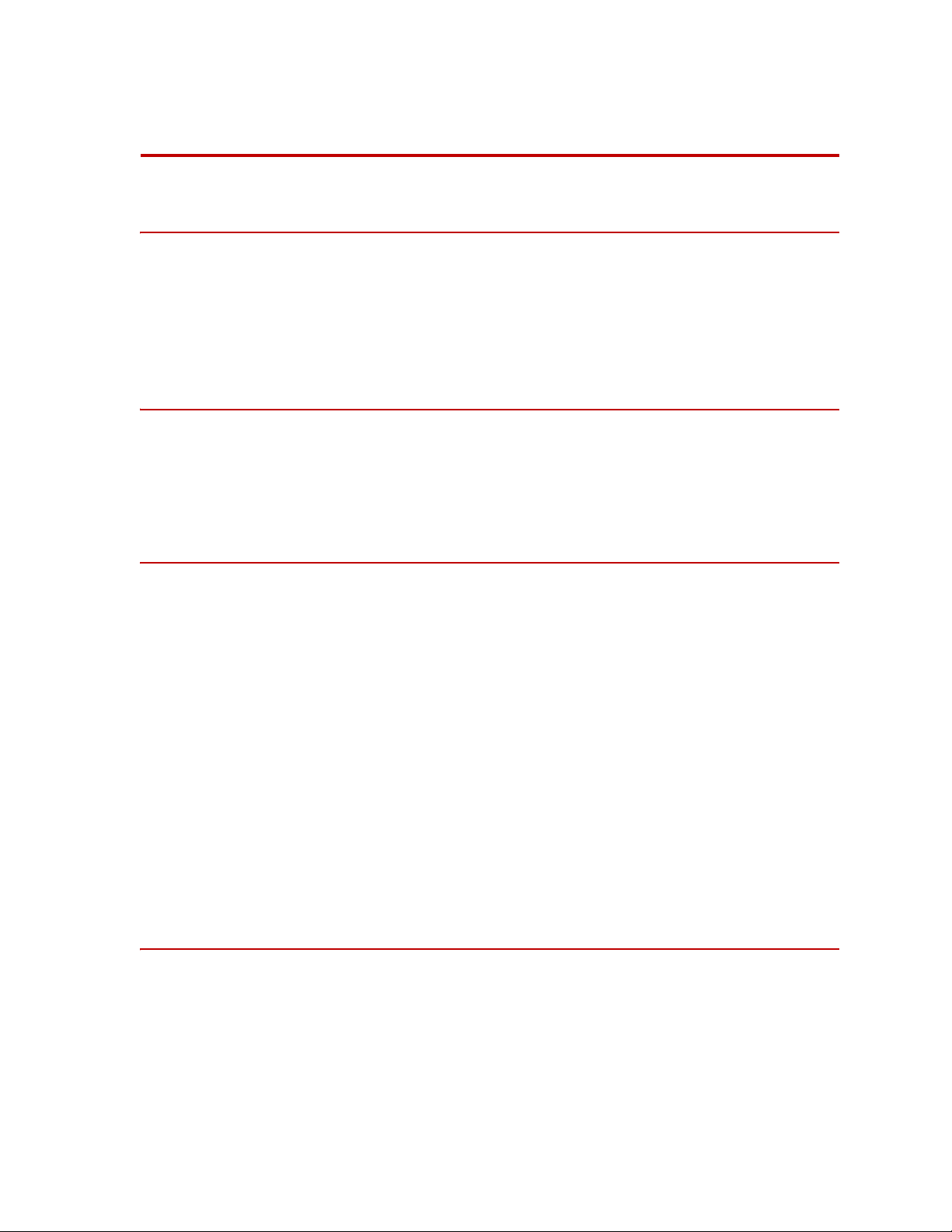
Contents
Technical Support 5
How to Get Technical Support 5
Before You Contact MTS 5
If You Contact MTS by Phone 6
Problem Submittal Form in MTS Manuals 7
Preface 9
Before You Begin 9
Conventions 10
Documentation Conventions 10
Introduction 13
Series 248 Actuator Component Identification 15
Series 248 Actuator Functional Description 16
About Actuator Operation 17
About LVDT Operation 18
Hydrostatic Bearing Capillaries 19
Static Support Assembly 19
Specifications and Dimensions 20
Actuator ID 20
Series 248 Actuator Force Ratings 20
Series 248 Actuator Dimensions 21
Open LVDT Housing Specifications 23
Pedestal Base Specifications 24
Static Support Dimensions 26
Safety 27
Hazard Placard Placement 27
Series 248 Actuator Product Information Contents
3
Page 4
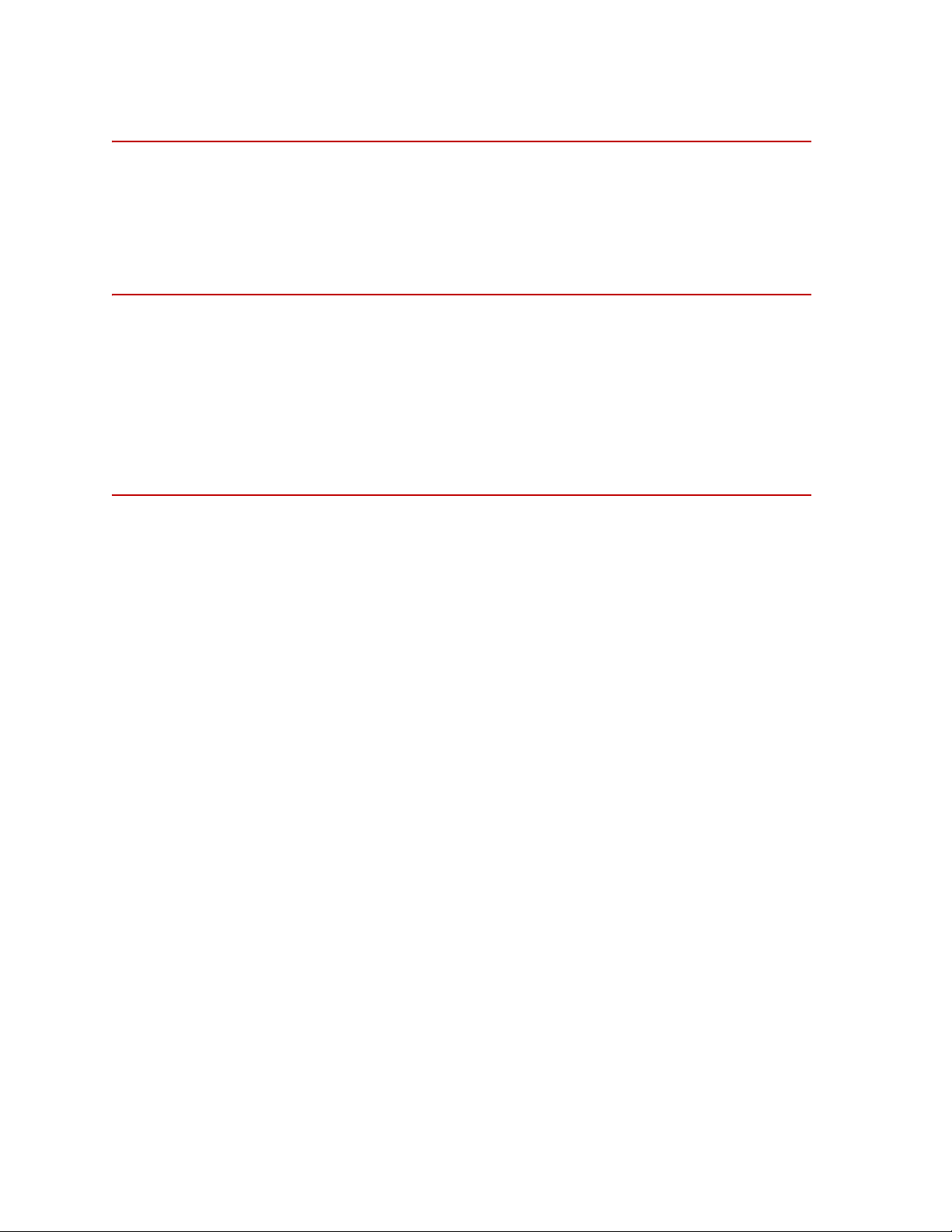
Installation 31
How to Install a Fixture to the Actuator 32
How to Connect Cables to Actuator 33
How to Connect Hydraulics to the Actuator 34
Operation 35
About the Static Support Assembly 36
How to Precharge the Static Support 37
How to Relieve Nitrogen Pressure from the Static Support 38
Calculate Static Support Precharge 38
How to Precharge the Static Support 39
Maintenance 43
4
Contents
Series 248 Actuator Product Information
Page 5
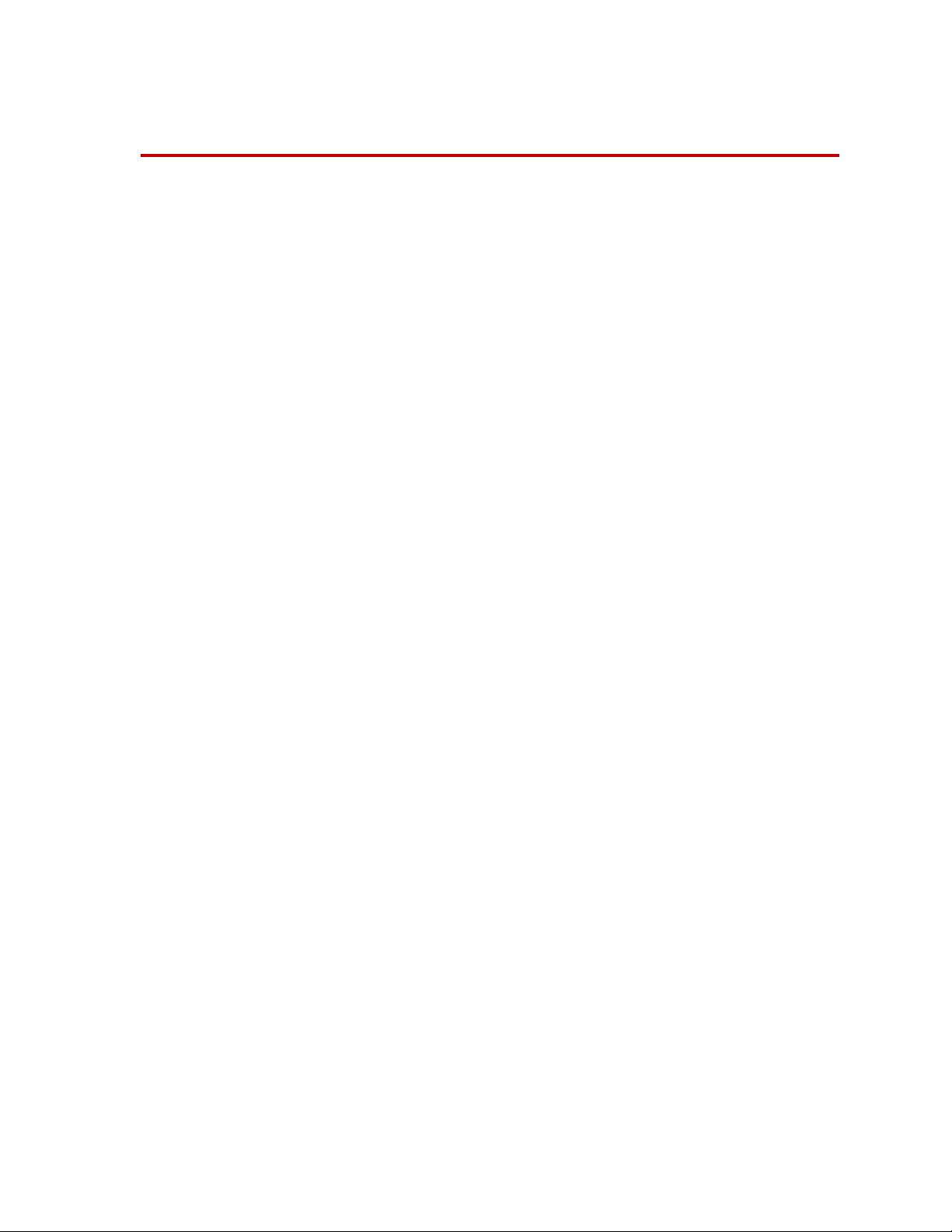
Technical Support
How to Get Technical Support
How to Get Technical Support
Start with your
manuals
Technical support
methods
MTS web site
www.mts.com
E-mail techsupport@mts.com
Telephone MTS Call Center 800-328-2255
Fax 952-937-4515
The manuals supplied by MTS provide most of the information you need to use
and maintain your equipment. If your equipment includes MTS software, look
for online help and README files that contain additional product information.
If you cannot find answers to your technical questions from these sources, you
can use the internet, e-mail, telephone, or fax to contact MTS for assistance.
MTS provides a full range of support services after your system is installed. If
you have any questions about a system or product, contact MTS in one of the
following ways.
The MTS web site gives you access to our technical support staff by means of a
Technical Support link:
www.mts.com > Contact Us > Service & Technical Support
Weekdays 7:00 A.M. to 5:00 P.M., Central Time
Please include “Technical Support” in the subject line.
Before You Contact MTS
MTS can help you more efficiently if you have the following information
available when you contact us for support.
Know your site
number and system
number
Series 248 Actuator Product Information Technical Support
The site number contains your company number and identifies your equipment
type (material testing, simulation, and so forth). The number is usually written on
a label on your MTS equipment before the system leaves MTS. If you do not
have or do not know your MTS site number, contact your MTS sales engineer.
Example site number: 571167
When you have more than one MTS system, the system job number identifies
which system you are calling about. You can find your job number in the papers
sent to you when you ordered your system.
Example system number: US1.42460
5
Page 6

If You Contact MTS by Phone
Know information from
prior technical
If you have contacted MTS about this problem before, we can recall your file.
You will need to tell us the:
assistance
• MTS notification number
• Name of the person who helped you
Identify the problem Describe the problem you are experiencing and know the answers to the
following questions:
• How long and how often has the problem been occurring?
• Can you reproduce the problem?
• Were any hardware or software changes made to the system before the
problem started?
• What are the model numbers of the suspect equipment?
• What model controller are you using (if applicable)?
• What test configuration are you using?
Know relevant
computer information
If you are experiencing a computer problem, have the following information
available:
• Manufacturer’s name and model number
• Operating software type and service patch information
• Amount of system memory
• Amount of free space on the hard drive in which the application resides
• Current status of hard-drive fragmentation
• Connection status to a corporate network
Know relevant
For software application problems, have the following information available:
software information
• The software application’s name, version number, build number, and if
available, software patch number. This information is displayed briefly
when you launch the application, and can typically be found in the “About”
selection in the “Help” menu.
• It is also helpful if the names of other non-MTS applications that are
running on your computer, such as anti-virus software, screen savers,
keyboard enhancers, print spoolers, and so forth are known and available.
If You Contact MTS by Phone
Your call will be registered by a Call Center agent if you are calling within the
United States or Canada. Before connecting you with a technical support
specialist, the agent will ask you for your site number, name, company, company
address, and the phone number where you can normally be reached.
Technical Support
6
Series 248 Actuator Product Information
Page 7

Problem Submittal Form in MTS Manuals
If you are calling about an issue that has already been assigned a notification
number, please provide that number. You will be assigned a unique notification
number about any new issue.
Identify system type To assist the Call Center agent with connecting you to the most qualified
technical support specialist available, identify your system as one of the
following types:
• Electromechanical materials test system
• Hydromechanical materials test system
• Vehicle test system
• Vehicle component test system
• Aero test system
Be prepared to
Prepare yourself for troubleshooting while on the phone:
troubleshoot
• Call from a telephone when you are close to the system so that you can try
implementing suggestions made over the phone.
• Have the original operating and application software media available.
• If you are not familiar with all aspects of the equipment operation, have an
experienced user nearby to assist you.
Write down relevant
Prepare yourself in case we need to call you back:
information
• Remember to ask for the notification number.
• Record the name of the person who helped you.
• Write down any specific instructions to be followed, such as data recording
or performance monitoring.
After you call MTS logs and tracks all calls to ensure that you receive assistance and that action
is taken regarding your problem or request. If you have questions about the status
of your problem or have additional information to report, please contact MTS
again and provide your original notification number.
Problem Submittal Form in MTS Manuals
Use the Problem Submittal Form to communicate problems you are experiencing
with your MTS software, hardware, manuals, or service which have not been
resolved to your satisfaction through the technical support process. This form
includes check boxes that allow you to indicate the urgency of your problem and
your expectation of an acceptable response time. We guarantee a timely
response—your feedback is important to us.
The Problem Submittal Form can be accessed:
• In the back of many MTS manuals (postage paid form to be mailed to MTS)
• www.mts.com > Contact Us > Problem Submittal Form (electronic form to
be e-mailed to MTS)
Series 248 Actuator Product Information Technical Support
7
Page 8

Problem Submittal Form in MTS Manuals
Technical Support
8
Series 248 Actuator Product Information
Page 9

Before You Begin
Preface
Before You Begin
Safety first! Before you attempt to use your MTS product or system, read and understand the
Safety manual and any other safety information provided with your system.
Improper installation, operation, or maintenance of MTS equipment in your test
facility can result in hazardous conditions that can cause severe personal injury or
death and damage to your equipment and specimen. Again, read and understand
the safety information provided with your system before you continue. It is very
important that you remain aware of hazards that apply to your system.
Other MTS manuals In addition to this manual, you may receive additional MTS manuals in paper or
electronic form.
If you have purchased a test system, it may include an MTS System
Documentation CD. This CD contains an electronic copy of the MTS manuals
that pertain to your test system, including hydraulic and mechanical component
manuals, assembly drawings and parts lists, and operation and preventive
maintenance manuals. Controller and application software manuals are typically
included on the software CD distribution disc(s).
Series 248 Actuator Product Information Preface
9
Page 10
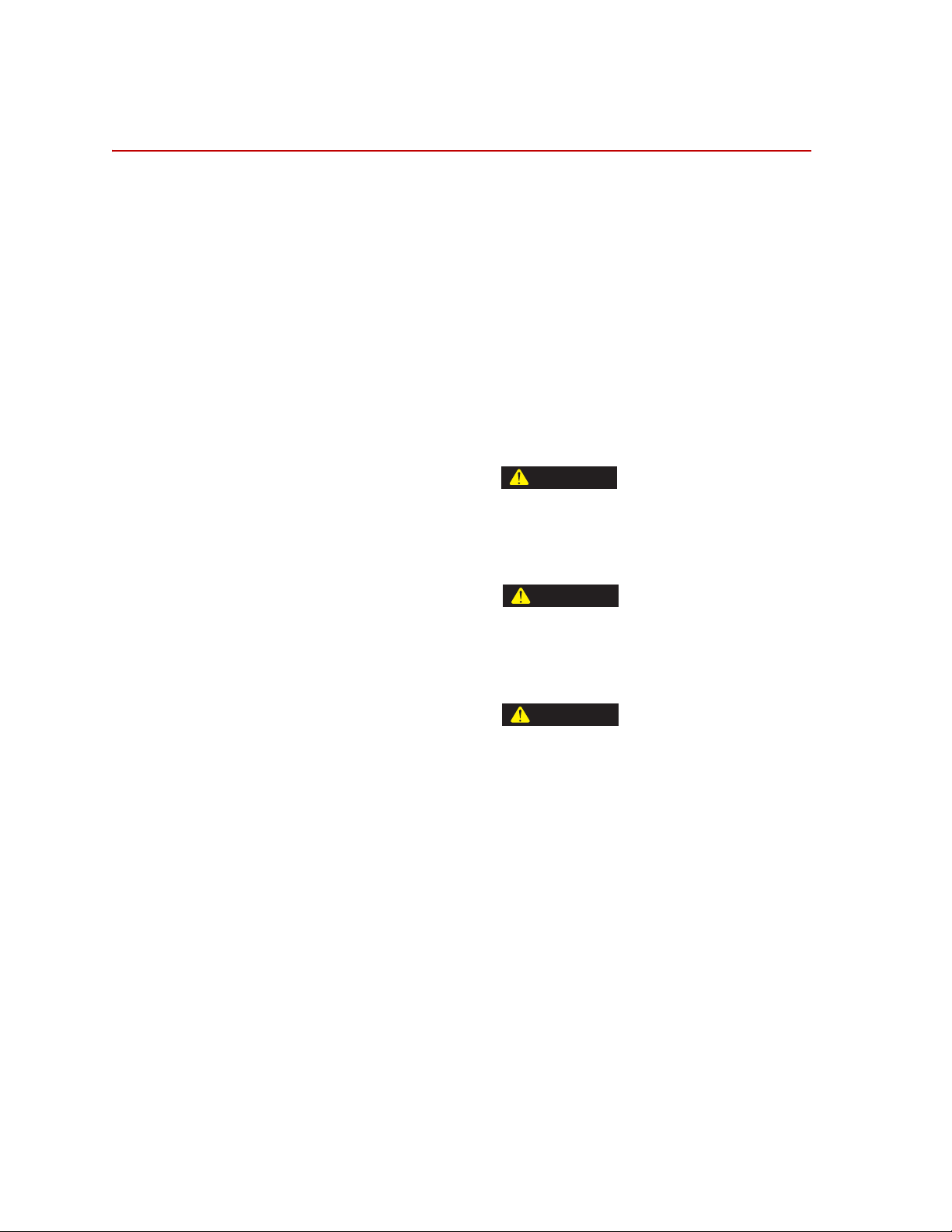
Conventions
DANGER
WARNING
CAUTION
Conventions
Documentation Conventions
The following paragraphs describe some of the conventions that are used in your
MTS manuals.
Hazard conventions As necessary, hazard notices may be embedded in this manual. These notices
contain safety information that is specific to the task to be performed. Hazard
notices immediately precede the step or procedure that may lead to an associated
hazard. Read all hazard notices carefully and follow the directions that are given.
Three different levels of hazard notices may appear in your manuals. Following
are examples of all three levels.
Note For general safety information, see the safety information provided with
your system.
Danger notices indicate the presence of a hazard with a high level of risk which,
if ignored, will result in death, severe personal injury, or substantial property
damage.
Warning notices indicate the presence of a hazard with a medium level of risk
which, if ignored, can result in death, severe personal injury, or substantial
property damage.
Caution notices indicate the presence of a hazard with a low level of risk which,
if ignored, could cause moderate or minor personal injury, equipment damage, or
endanger test integrity.
Notes Notes provide additional information about operating your system or highlight
easily overlooked items. For example:
Note Resources that are put back on the hardware lists show up at the end of
the list.
Special terms The first occurrence of special terms is shown in italics.
Illustrations Illustrations appear in this manual to clarify text. It is important for you to be
Electronic manual
conventions
Preface
10
aware that these illustrations are examples only and do not necessarily represent
your actual system configuration, test application, or software.
This manual is available as an electronic document in the Portable Document
File (PDF) format. It can be viewed on any computer that has Adobe Acrobat
Reader installed.
Series 248 Actuator Product Information
Page 11

Documentation Conventions
Hypertext links The electronic document has many hypertext links displayed in a blue font. All
blue words in the body text, along with all contents entries and index page
numbers, are hypertext links. When you click a hypertext link, the application
jumps to the corresponding topic.
Series 248 Actuator Product Information Preface
11
Page 12

Documentation Conventions
12
Preface
Series 248 Actuator Product Information
Page 13

Introduction
m
Contents Series 248 Actuator Component Identification 15
This manual describes the MTS Series 248 Actuators and their components.
Series 248 Actuator Functional Description 16
Specifications and Dimensions 20
m
m
m
An integral part of the actuator is a linear variable differential transformer
(LVDT), which measures the displacement of the actuator (extension or
retraction) and sends the information to the system controller. The LVDT is
mounted inside the actuator. It can be replaced with other specialized measuring
devices.
The actuator can be mounted to a variety of fixtures and assemblies.
• Component test systems usually have one end of the actuator connected to a
custom test frame base and the other end connected to the test specimen.
Either end of the actuator may use mounting fixtures (such as swivels) to
attach it to the specimen or base.
Series 248 Actuator Product Information Introduction
13
Page 14

• Material test systems usually have the actuator mounted in a load unit
assembly. The actuator can be mounted below the base plate or above the
crosshead. The end of the actuator uses fixtures (such as grips) to attach the
test specimen to it.
What you need to
know
MTS Systems Corporation assumes that you know how to use your controller.
See the appropriate manual for information about performing any controllerrelated step in this manual’s procedure. You are expected to know how to
perform the following procedures:
• Turn hydraulic pressure on and off.
• Select a control mode.
• Manually adjust the actuator position.
• Install a specimen.
• Define a simple test.
• Run a test.
14
Introduction
Series 248 Actuator Product Information
Page 15

Series 248 Actuator Component Identification
Piston
Drainback Port
Pedestal Base
LVDT Asse m b l y
Piston Rod Seal
Extension Port
Retraction Port
Piston Rod End
Hydrostatic Bearing
Piston Rod Seal
Series 248 Actuator Component Identification
C
OMPONENT DESCRIPTION
Piston rod end
The piston rod end has a center position internal thread and a circular pattern of
threaded holes for mounting vibration tables, load cells, swivels, and interface fixtures.
Piston
The actuator is equipped with a double-ended piston rod. The double-ended piston has
equal areas on both sides for balanced performance. It is machined from a single piece
of heat-treated alloy steel, hard-chrome plated, and precision ground to a fine finish for
reliable operation. The piston rod is hollow to allow for installation and accurate
alignment of a displacement transducer. Grooves on the piston ensure adequate
lubrication of the piston surface during short-stroke, side-loaded tests.
Series 248 Component Identification
Series 248 Actuator Product Information Introduction
15
Page 16

Series 248 Actuator Functional Description
Series 248 Component Identification (Continued)
C
OMPONENT DESCRIPTION
Extension port/
Retraction port
Pedestal base
Drainback port
Hydrostatic
bearings
Piston rod seal
LVDT assembly
Ports allow fluid flow up to 945 L/m (250 gpm) for high velocity or high frequency
operation. Internal passages are designed to minimize fluid flow restrictions.
High-pressure hydraulic fluid is ported into the cylinder through the retraction port or
the extension port. The flow is regulated by a servovalve. As hydraulic pressure is
applied to one port, the other port is opened to a return line causing the actuator to
extend or to retract.
The pedestal base allows the actuator to be mounted to a reaction mass for free-standing
vibration testing.
The drainback port allows fluid throughout the bearing area to be routed out of the
actuator. This prevents pressure pockets from interfering with the actuator performance.
Each end cap contains four hydrostatic bearing pads. High-pressure hydraulic fluid
within the pad cavity prevents rod-to-end cap contact. Hydraulic fluid is metered into
each pad by a small fixed capillary. Pressure in each pad is controlled by the clearance
between the pad and the piston rod. Due to carefully controlled clearances and matched
orifices, a very slight displacement of the piston rod from center creates a high restoring
force, avoiding rod-to-end cap contact.
One low-pressure seal assembly in each end cap contains a seal to guide excess fluid to
the drainback port and a wiper to prevent external contamination from entering the
actuator.
The LVDT indicates actuator piston rod displacement. The LVDT core is secured to the
piston rod by a core mount. On pedestal base and open housing configurations, the core
mount is adjusted to establish a zero reference point for the piston rod. On the static
support configuration, the core mount is fixed to provide a midstroke zero reference
point.
Series 248 Actuator Functional Description
The double-acting, double-ended, heavy-duty actuator operates under precision
servovalve control in MTS closed-loop servohydraulic systems. The actuator is a
hydraulically powered piston that can extend or retract (double-acting). The
actuator provides displacement of (or force into) a specimen or structure for
testing. It can also provide equal power in tension and compression (doubleended). The actuator includes an LVDT which measures the displacement of the
actuator.
The actuator is designed specifically for low friction, low distortion, fatigue and
vibration testing of structures and components.
The actuator is typically configured with a pedestal base and internally mounted
linear variable differential transformer (LVDT) for free-standing actuator
applications. The actuator may be equipped with an open housing LVDT
assembly (typical for platen mounted actuators). The optional static support
assembly provides an additional pressure vessel that can be pressurized to
support a substantial mass with minimal pressure differential across the actuator
piston.
Introduction
16
Series 248 Actuator Product Information
Page 17

About Actuator Operation
Retraction
Port
Extension
Port
LVDT Core
Mount
LVDT Core
Extension
LVDT Coil
About Actuator Operation
Actuator piston rod movement is accomplished by supplying high- pressure
hydraulic fluid to one side of the actuator piston and opening the other side to a
return line. High-pressure hydraulic fluid is ported into the cylinder through the
retraction port or the extension port. The differential pressure across the piston
forces the piston rod to move. The amount of hydraulic fluid and the speed and
direction of piston rod movement is controlled by a servovalve.
If the piston rod contacts some external reaction point, then a force is applied to
that point equal to the effective piston area times the actuating pressure. The
main criteria for selecting an actuator are the force and stroke (displacement)
required for the job.
Functional Description
Series 248 Actuator Product Information Introduction
17
Page 18

About LVDT Operation
Adjusting Wrench
(raises or lowers
core mount)
Core Mount
Locking
Screw
LVD T Core
Extension
Hollow
Piston Rod
LVDT Coil
Pedestal
Base
LVDT
Connector
Hex Wrench
Core Mount
O-Rings
About LVDT Operation
The internally mounted LVDT provides an indication of the actuator piston rod
displacement.
The LVDT is an electromechanical device that provides an output voltage which
is proportional to the displacement of a moveable core extension. The core
extension is mounted inside the hollow piston rod and moves as the piston rod
moves. The LVDT coil is secured to the pedestal base. The core extension is
positioned in the LVDT coil to provide a zero reference point (usually middisplacement of the actuator’s full-scale displacement), and is locked in place
with a locking setscrew.
As the piston rod moves during operation, the output voltage from the LVDT
indicates how far the piston rod has moved from the zero reference point.
18
Introduction
Series 248 Actuator Product Information
Page 19

Hydrostatic Bearing Capillaries
Static
Support
Pedestal
Nitrogen
Pressure
Vessel
Capillaries providing hydraulic fluid to the hydrostatic bearing pads are found in
both the upper and lower end caps. The pressurized hydraulic fluid to the
capillaries is supplied by a separate (pilot pressure) line. Hydraulic flow through
the capillaries to the hydrostatic bearing pads can be checked without major
disassembly. It is necessary to check for excessive friction (which typically
shows up as a large differential pressure across the piston being required to move
the piston rod).
Static Support Assembly
A static support configuration supports a heavy component or fixture on the
actuator piston rod without using hydraulic pressure to offset the weight.
The static support assembly contains a nitrogen pressure vessel which is charged
with dry nitrogen. This pressurized nitrogen is ported to the static support
pedestal tube, where it pushes upward on the piston rod to support a heavy
component or fixture.
Hydrostatic Bearing Capillaries
Series 248 Actuator Product Information Introduction
Static Support Assembly
19
Page 20

Specifications and Dimensions
Specifications and Dimensions
Several types of specifications are listed on the following pages.
Actuator ID
A plate on the actuator (typically located on the front end cap opposite the drain
line) contains the following information:
• Model number
• Serial number
• Force rating
• Area
• Stroke specifications
This information is required when contacting MTS Systems Corporation
regarding the actuator.
Series 248 Actuator Force Ratings
The following table lists the force rating of each actuator model.
ODEL
M
NUMBER
248.01
248.02
248.03
248.04
248.05
248.11
248.12
248.21
*
Nominal force achieved with 21 MPa (3000 psi) hydraulic pressure.
†
The area includes a fully retracted standard length piston rod.
FORCE RATING*PISTON AREA
KNKIP
CM
2
2
IN
ROD DIAMETER
MM IN
10 2.2 5.23 0.81 80.0 3.15
16 3.5 8.32 1.29 80.0 3.15
28 6.2 14.52 2.25 80.0 3.15
38 8.5 20.00 3.10 80.0 3.15
50 11.0 25.67 3.98 80.0 3.15
100 22.0 50.77 7.87 100.0 3.94
160 35.0 81.29 12.60 100.0 3.94
250 55.0 127.03 19.69 125.0 4.92
†
20
Introduction
Series 248 Actuator Product Information
Page 21

Series 248 Actuator Dimensions
A
4.8 mm (0.19 in)
B (min.)
248.1X, 248.2X
248.0X
F (dia.)
M (dia.)
248.0X
248.1X, 248.2X
Dynamic Stroke
C (minimum)
D (cushion)
E (dia.)
4 holes, “G” thread size, “H” deep,
equally spaced on a “J” diameter
D (cushion)
8 holes, “G” thread size, “H” deep,
equally spaced on a “J” diameter
“K” thread
size, “L” deep
“K” thread size,
“L” deep
4 holes, “N” thread size, “P” deep,
equally spaced on a “Q” diameter
End Caps
(both
ends)
Series 248 Actuator Dimensions
Basic Cylinder Assembly Dimensional Drawing
Series 248 Actuator Product Information Introduction
21
Page 22

Series 248 Actuator Dimensions
Actuator Dimentions
A
S
TROKE
MM IN MM IN MM IN MM IN MM IN MM IN MM IN
25.4 1 302.0 11.89 312.1 12.29 345.7 13.61 9.6 0.38 31.8 1.25 9.6 0.38
50.8 2 327.4 12.89 337.5 13.29 371.1 14.61 9.6 0.38 31.8 1.25 9.6 0.38
101.6 4 396.2 15.64 407.4 16.04 441.0 17.36 9.6 0.38 31.8 1.25 19.1 0.75
152.4 6 448.0 17.64 458.2 18.04 491.8 19.36 9.6 0.38 31.8 1.25 19.1 0.75
203.2 8 498.8 19.64 509.0 20.04 542.6 21.36 9.6 0.38 31.8 1.25 19.1 0.75
254.0 10 549.6 21.64 559.8 22.04 593.4 23.36 9.6 0.38 31.8 1.25 19.1 0.75
248.0
X 248.1X 248.2X
BCD
MODEL
NUMBER
248.0X 114.0 4.49 80.0 3.15 M12x1.75 mm 22.4 0.88 57.2 2.25 M27x2 mm
248.1X 133.4 5.25 100.0 3.94 M12x1.75 mm 22.4 0.88 70.0 2.76 M27x2 mm
248.2X 160.0 6.30 125.0 4.92 M16x2 mm 25.4 1.00 90.0 3.54 M36x3 mm
MODEL
NUMBER
248.0X 50.8 2.00 170.0 6.72 M20x2.5 mm 23.9 0.94 136.5 5.38
248.1X 50.8 2.00 222.2 8.75 M24x3 mm 25.4 1.00 171.5 6.75
248.2X 63.5 2.50 271.5 10.69 M24x3 mm 38.1 1.50 230.0 9.06
EF
MM IN MM IN MM IN MM IN
G
LM
MM IN MM IN MM IN MM IN
N
HJ
K
PQ
22
Introduction
Series 248 Actuator Product Information
Page 23

Open LVDT Housing Specifications
A
31.8 mm (1.25 in)
25.4 mm (1.00 in)
B
Open LVDT Housing Specifications
Open Housing LVDT Dimensional Drawing
B (S
TROKE)
25.4
MODEL A
MM IN MM IN MM IN MM IN MM IN
248.0x 165.1 6.50 107.6 4.25 177.8 7.00 228.6 9.00 330.2 13.00
248.1x 196.9 7.75 107.6 4.25 177.8 7.00 228.6 9.00 330.2 13.00
248.2x 228.6 9.00 107.6 4.25 177.8 7.00 228.6 9.00 330.2 13.00
Series 248 Actuator Product Information Introduction
50.8
MM (1 IN)
MM (2 IN)
MM (4 IN) 152.4 MM (6 IN) 203.2 MM (8 IN)
101.6
254.0
MM (10 IN)
23
Page 24

Pedestal Base Specifications
8 holes, “C” diameter through,
equally spaced on a “D” diameter
248.1x and 248.2x
with 25.4 mm (1 in)
or
50.8 mm (2 in) stroke
4 threaded holes, “E” size, “F” deep,
equally spaced on a “G” diameter
Pedestal Base Specifications
B
B
A
55.4 mm (2.18 in)
A
Pedestal Base Dimensional Drawing
.
M
ODEL ABCD
MM IN MM IN MM IN MM IN
248.0X 266.7 10.5
266.7 10.5
266.7 10.5
266.7 10.5
248.1X 342.9 13.5
342.9 13.5
342.9 13.5
342.9 13.5
*
146.1
†
266.7
‡
368.3
§
149.1
*
133.4
†
266.7
‡
368.3
§
419.1
5.75
10.50
14.50
16.50
5.25
10.50
14.50
16.50
*
*
13.5 0.53 228.6 9.00
†
13.5 0.53 228.6 9.00
‡
13.5 0.53 228.6 9.00
§
13.5 0.53 228.6 9.00
16.8 0.66 300.0 11.81
†
16.8 0.066 300.0 11.81
‡
16.8 0.66 300.0 11.81
§
16.8 0.66 300.0 11.81
248.2X 419.1 16.5
419.1 16.5
*
Applies to actuators with 25.4 or 50.8 mm (1 or 2 in.) stroke.
†
Applies to actuators with 101.6 or 152.4 mm (4 or 6 in.) stroke.
‡
Applies to actuators with 203.2 or 254.0 mm (8 or 10 in.) stroke.
§
Applies to actuators with 304.8 mm (12 in.) stroke.
133.4
266.7
*
5.25
†
10.50
Introduction
24
*
23.1 0.91 370.0 14.57
†
23.1 0.91 370.0 14.57
Series 248 Actuator Product Information
Page 25

Pedestal Base Specifications
MODEL ABCD
MM IN MM IN MM IN MM IN
419.1 16.5
419.1 16.5
*
Applies to actuators with 25.4 or 50.8 mm (1 or 2 in.) stroke.
†
Applies to actuators with 101.6 or 152.4 mm (4 or 6 in.) stroke.
‡
Applies to actuators with 203.2 or 254.0 mm (8 or 10 in.) stroke.
§
Applies to actuators with 304.8 mm (12 in.) stroke.
368.3
419.1
‡
§
14.50
16.50
‡
§
MODEL EF G
MM IN MM IN
248.0x 3/4”-10 UNC-2B 25.4 1.0 228.6 9.0
3/4”-10 UNC-2B 25.4 1.0 228.6 9.0
3/4”-10 UNC-2B 25.4 1.0 228.6 9.0
3/4”-10 UNC-2B 225.4 1.0 228.6 9.0
248.1x 1”-8 UNC-2B 38.1 1.5 279.4 11.0
1”-8 UNC-2B 38.1 1.5 279.4 11.0
1”-8 UNC-2B 38.1 1.5 279.4 11.0
23.1 0.91 370.0 14.57
23.1 0.91 370.0 14.57
1”-8 UNC-2B 38.1 1.5 279.4 11.0
248.2x Does not include four tapped holes in base.
Series 248 Actuator Product Information Introduction
25
Page 26

Static Support Dimensions
4 holes
26.2 mm (1.03 in)
diameter through
Static Support Dimensions
A
B
F
E
(31.8 mm (1.25 in.))
D
C
31.8 mm
(1.25 in)
Static Support Dimensional Drawing
MODEL*A B C D E F
MM IN MM IN MM IN MM IN MM IN MM IN
248.0X 463.6 16.40 108.0 4.38 241.3 9.50 508.0 20.0 117.8 7.00 444.5 17.50
248.1X 692.2 27.25 134.9 5.31 254.0 10.00 584.2 23.0 195.5 7.50 520.7 20.50
248.2X 997.0 39.25 134.9 5.31 304.8 12.0 640.1 25.5 241.3 9.50 584.2 23.00
* Each model uses an accumulator. The Model 248.0x uses a 5.7 L (1.5 gal) accumulator; the Model
248.1x uses a 11.4 L (3 gal) accumulator; the Model 248.2x uses a 18.9 L (5 gal) accumulator.
26
Introduction
Series 248 Actuator Product Information
Page 27

Safety
4
(27.6 MPa).
2
4
Hazard Placard Placement
Hazard placards contain specific safety information and are affixed directly to the
system so they are plainly visible.
Each placard describes a system-related hazard. When possible, international
symbols (icons) are used to graphically indicate the type of hazard and the
placard label indicates its severity. In some instances, the placard may contain
text that describes the hazard, the potential result if the hazard is ignored, and
general instructions about how to avoid the hazard
The following labels and icons may be found on an actuator.
L
ABEL DESCRIPTION
Hazard Placard Placement
Part #46-140-101
Part #46-140-201
WA RN I NG
Hydraulic pressure above 3000 psi can rupture
components. Can cause severe personal injury
or damage to equipment.
Do not exceed 3000 psi (20.7 MPa).
Read instructions before operating or
servicing.
WA RN I NG
Hydraulic pressure above 4000 psi can rupture
components. Can cause severe personal injury
or damage to equipment.
Do not exceed 4000 psi (27.6 MPa).
Read instructions before operating or
servicing.
Series 248 Actuator Product Information Safety
27
Page 28

Hazard Placard Placement
L
ABEL DESCRIPTION
CAUTION
High drain pressure can cause rod seal damage
and hydraulic oil leakage.
Remove drain line shipping cap and connect
drain hose before operating.
Part # 045-283-501
Attached mass warning.
Do not exceed maximum attached mass.
Part # 057-230-041
Part # 700-004-198
Hydraulic Actuator ID tag lists the following:
• Model number
• Serial number
• Assembly number/Rev
• Force rating
• Effective Area
• Static Stroke
• Dynamic Stroke
• Hydrostatic/Non-Hydrostatic
• Maximum attached mass
28
Safety
Series 248 Actuator Product Information
Page 29

L
ABEL DESCRIPTION
Hydraulic Actuator ID tag lists the following:
• Model number
• Serial number
• Assembly number/Rev
• Force rating
• Effective Area
• Static Stroke
Hazard Placard Placement
Part # 037-588-801
Part # 57-237-711
Part # 57-238-5xx
• Dynamic Stroke
• Hydrostatic/Non-Hydrostatic
Pressure icon.
Can be used alone, or in conjunction with
pressure rating label (Part # 57-238-5xx).
Pressure rating. Actual rating listed on this
label will vary. This label is used in
conjunction with the Pressure icon (Part #
57237711). Located directly beneath pressure
icon on actuator.
Series 248 Actuator Product Information Safety
29
Page 30

Hazard Placard Placement
30
Safety
Series 248 Actuator Product Information
Page 31

Installation
Contents How to Install a Fixture to the Actuator 32
Installing the Series 248 Actuators depend on the testing application.
• For structural or vibration testing, the actuator is typically configured with a
pedestal base or a static support, and is bolted to a reaction mass.
• Fixtures, such as a vibration table or a wheel pan, can be attached to the
piston rod end using the internal thread circular hole pattern or with a
connector stud using the center position internal thread.
How to Connect Cables to Actuator 33
How to Connect Hydraulics to the Actuator 34
Series 248 Actuator Product Information Installation
31
Page 32

How to Install a Fixture to the Actuator
How to Install a Fixture to the Actuator
Fixtures can be mounted to the pedestal base, the actuator piston rod, or the upper
end cap.
The actuator is equipped with an upper end cap and a pedestal base which has
from four to eight threaded mounting holes.
The pedestal base also contains a center position threaded hole which may be
used to attach a swivel mounting accessory. The piston rod also contains a center
position threaded hole. This mounting hole is typically used to attach a swivel
mounting accessory or a specimen supporting fixture (shaker head or vibration
table) to the actuator.
Note See the Series 249 Swivels manual (MTS part number 011-775-600) for
more information about installing and using swivels with the actuator.
See the appropriate specifications table for information about the mounting
holes, hole pattern, and thread specification.
32
Installation
Actuator with Swivel Installed
Series 248 Actuator Product Information
Page 33

How to Connect Cables to Actuator
E
B
A
C
D
+EX
-EX
+FB
-FB
Yellow
Blue
Black
Red
Ground
Output
Excitation
A
C
D
E
F
B
Ground Wire
Connection
The following figures show the electrical connections of the linear variable
differential transformer (LVDT). See your controller manual for cable
specifications or cable assembly numbers.
How to Connect Cables to Actuator
LVDT Cable Connections
Series 248 Actuator Product Information Installation
33
Page 34

How to Connect Hydraulics to the Actuator
m
m
m
m
P
P
P
Manifold
Pilot Pressure
Port (optional)
Pilot Pressure
Return Port
(optional)
Return Port
Pressure Port
Drain Port
CAUTION
How to Connect Hydraulics to the Actuator
Connect the pressure, return, and drain lines to the ports stamped P, R and D,
respectively. An optional pilot pressure port is marked PP. See the servovalve
manual for servovalve installation information.
The hydraulic ports are
located on the manifold.
Each port is marked.
P = Pressure
R = Return
D = Drain
PP = Pilot Pressure
PR = Pilot Pressure Return
The exact port locations
can vary with different
models.
Do not use inferior quality hydraulic fluids.
Using fluids other than those specified by MTS can cause component or
system failure or both.
Use Mobil DTE 25 or Shell Tellus 46 hydraulic fluid only.
34
Installation
Series 248 Actuator Product Information
Page 35

Operation
WARNING
Contents About the Static Support Assembly 36
This section describes how to operate the Series 248 Actuators using the static
support assembly.
How to Precharge the Static Support 37
How to Relieve Nitrogen Pressure from the Static Support 38
Calculate Static Support Precharge 38
How to Precharge the Static Support 39
Exceeding the maximum attached mass can cause unpredictable actuator
movement.
Unexpected actuator movement can result in injury to personnel or damage
to equipment.
Ensure that the maximum attached mass listed on the actuator ID tag is not
exceeded.
Operating
considerations
Piston rod banding can occur if the actuator is operated for a long period of time
at a moderate to high frequency, with short stroke displacement, and loads of
25% or more of the actuator capacity. Piston rod banding is the aggravated
erosion of the piston rod chrome plating in a band slightly wider than the width
of the seal encircling the circumference of the piston rod.
If the actuator is being used for moderate to high frequency, small displacement
testing, the starting position of the actuator piston rod should be changed
approximately every one million cycles. This will extend the life of the piston rod
and minimize the possibility of banding. If the system configuration allows it, the
piston rod starting position can be changed by using the displacement transducer
conditioner zero control and repositioning the load frame crosshead or fixture.
Series 248 Actuator Product Information Operation
35
Page 36

About the Static Support Assembly
End Cap
Cover Plate
Pedestal
Tube
Gas Valve
Burst
Plug
Bottom
Cover
Plate
Pressure
Vessel
Static Support Base
About the Static Support Assembly
Instead of using hydraulic pressure to offset the weight of the specimen, a static
support assembly can support a heavy structure or component on the actuator
piston rod.
Note The static support assembly is offered for all models. If you require static
support, contact MTS Systems Corporation for static support information.
Excessive pressure
protection
The static support is protected from excessive pressure by the burst plug located
on top of the static support base between the nitrogen pressure vessel and the
pedestal tube. It contains a rupture disk which is designed to yield between 15.9
and 17.3 MPa (2300 and 2500 psi) and allow nitrogen pressure relief.
Operation
36
Static Support Assembly
Series 248 Actuator Product Information
Page 37

How to Precharge the Static Support
WARNING
WARNING
WARNING
WARNING
The static support must be precharged with N2 gas. The gas is ported to the
pedestal tube, where it pushes upward on the piston rod and supports the
structure or component with minimal pressure differential (ΔP) across the piston.
Pressurized N
Before you adjust the precharge pressure or service an actuator with a static
support assembly, read the following warnings.
Do not disassemble the static support or actuator while they are
pressurized.
Disassembling the static support or actuator while they are pressurized can
can cause their parts to become projectiles, which can injure personnel and/
or damage equipment.
Completely discharge nitrogen pressure from the static support before removing
any parts.
is also ported to the bottom and the end cap cover plate.
2
How to Precharge the Static Support
Dry nitrogen is used to precharge the static support pressure vessel.
Injury to persons and/or damage to equipment can result if you use another
gas.
Only use dry nitrogen gas to precharge the static support pressure vessel.
Transfer of gases from high to low pressure containers causes refrigeration.
Refrigeration can be sufficient to freeze skin.
Wear heavy gloves and safety glasses when working with pressurized gases.
Venting of pressurized gases can generate loud sounds.
Loud sounds can cause damage to hearing.
Use proper precautions (ear plugs or other hearing-protection devices) when
venting or transferring gases.
Series 248 Actuator Product Information Operation
37
Page 38

How to Relieve Nitrogen Pressure from the Static
Ps
WK〈〉
A
--------------=
How to Relieve Nitrogen Pressure from the Static Support
Nitrogen (N2) pressure must be relieved from the static support assembly before
you service the actuator or the static support assembly.
1. Ensure that system hydraulic pressure has been reduced to zero before
proceeding. To do this, turn off the hydraulic power unit and exercise the
actuator until it stops moving.
2. Remove the protective cap from the gas valve on the static support. Slowly
open the gas valve locknut on the pressure vessel until N
escapes.
2
3. Allow N
2
zero.
4. Close the gas valve locknut and replace the protective cap.
Calculate Static Support Precharge
Determine the approximate static N2 support pressure using the following
formula:
Where:
Ps =static N
W =weight the actuator is required to support in kg or lb.
A=piston rod end area cm
For 248.0x models, A = 50.2 cm
For 248.1x models, A = 78.5 cm
For 248.2x models, A = 122.7 cm
to gradually bleed off until pressure in the pressure vessel is at
pressure in MPa or psi.
2
2
or in2.
2
(7.8 in2).
2
(12.2 in2).
2
(19.0 in2).
38
Operation
K = a constant determined by the unit of pressure (for psi, K = 1; for MPa, K
= 0.098).
Note The calculated static support precharge could be high enough to prevent
the retraction of the actuator piston rod when the structure or component
is removed from the piston rod end. If this occurs, relieve gas bottle N
pressure to retract the piston rod.
Series 248 Actuator Product Information
2
Page 39

How to Precharge the Static Support
WARNING
How to Precharge the Static Support
For an actuator with static support, the N2 precharge should be checked prior to
system operation. If necessary, the N
amount.
Equipment required Use the following equipment to service the static support precharge:
• Accumulator Charging Kit (MTS part number 376986-01)
should be precharged to the correct
2
• N
gas supply bottle with an output valve, and a regulator with input and
2
output gages (which are not included in the charging kit).
Note When a chuck valve is attached to a poppet-type valve, opening or
closing the chuck valve has no effect on pressurization or
depressurization. Use the locknut on the static support pressure vessel
valve stem to open and close the valve.
Before you begin Perform the following steps before you service the static support precharge.
• For valid pressure readings, remove system hydraulic pressure. Ensure that
all residual pressure has been bled off.
• Mount the component or fixture to be supported.
• Calculate the static support precharge.
Dry nitrogen is used to precharge the static support pressure vessel.
Injury to persons or damage to equipment can result if you use another gas.
Only use dry nitrogen gas to precharge the static support pressure vessel.
Servicing the
precharge
Use the following procedure and the figure “Charger Connection” to check and,
if necessary, precharge the static support.
1. Close the bleed valve on the accumulator charger.
2. Remove the protective cover from the static support pressure vessel and
connect the chuck valve to the valve stem.
3. Turn the locknut on the valve stem to open the poppet-type valve.
4. Read the static support pressure vessel pressure on the appropriate pressure
gage.
• If the pressure reading is at the desired level, go to Step 7.
• If the pressure reading is below the desired level, go to Step 5 to
increase it.
• To reduce the pressure level, go to Step 6.
Series 248 Actuator Product Information Operation
39
Page 40

How to Precharge the Static Support
CAUTION
Low Pressure Gage
0-2.1 MPa (0-300 psi)
High Pressure Gage
0-21 MP (0-3000 psi )
r
Open
Input
Check Valve
Bleed Valve
Close
Gage Protector
(factory set to limit
pressure to the gage
to approximately
1.4 MPa (200 psi)
Extension Hose
Locknut
Close
Poppet Type Valve
To Open and Close
Use Locknut
Chuck Valve
THESE ITEMS SUPPLIED BY USER
Regulator Output
Pressure Valve
Regulator
Shut-Off Valve
Open
Close
Open
Close
Close
Open
Valve
Stem
Nitrogen
Bottle Valve
Open
Nitrogen
Bottle
Nitrogen Supply Hose
Regulator Output
Pressure Gage
Nitrogen Bottle
Pressure Gage
Charger Connection
Rapid flow rates with pressure differentials of more than 2.1 MPa (300 psi)
across the input check valve can occur when you open the regulator shutoff valve.
Damage to the valve seals can result from rapid flow rates.
Open the regulator shut-off valve only far enough to permit a gradual transfer of
gas.
40
Operation
Series 248 Actuator Product Information
Page 41

How to Precharge the Static Support
5. To increase pressure in the static support pressure vessel:
A. Close the locknut.
B. Open the bleed valve on the accumulator charger two turns.
C. Connect the nitrogen supply hose from the pressure regulator output to
the input of the accumulator charger.
D. Open the nitrogen bottle output valve.
E. Check the nitrogen bottle pressure gage to ensure that it contains
sufficient pressure to provide adequate gas volume.
F. Using the regulator output pressure valve, set the reading of the
regulator output pressure gage to the desired level.
G. Slowly open the regulator shut-off valve until gas is heard escaping
from the bleed valve. Allow gas to bleed for approximately 10 seconds
and close the bleed valve fully counterclockwise. Immediately close
the regulator shut-off valve before the pressure reading on the high
pressure gage exceeds the pressure level of the static support pressure
vessel.
6. To reduce pressure in the static support pressure vessel, slowly open the
bleed valve on the accumulator charger until gas begins to escape. When the
pressure reading on the appropriate pressure gage drops to the level desired,
close the bleed valve. Go to Step 7.
7. Open the locknut. Slowly open the regulator shut-off valve until the pressure
indication on the appropriate pressure gage begins to rise. When the
indicated pressure is at the desired level, close the regulator shut-off valve.
To reduce a pressure reading, return to Step 6.
8. Apply high system hydraulic pressure.
9. Monitor the output of the ΔP signal.
10. Increase or decrease the N
pressure to obtain a small negative voltage
2
(between 0.00 and -0.05 V DC). If the system is equipped with a static
support box or static lift panel for N
documentation for operation of N
11. When you have the correct N
A. Observe the static support N
2
pressure control, see the applicable
2
pressure control.
2
pressure:
pressure and if it differs substantially
2
from the calculated value, record the actual pressure for future
reference.
B. Close the locknut. Close the bleed valve.
C. Remove the chuck valve from the pressure vessel valve stem.
D. Replace the protective cover on the valve stem.
E. Open the bleed valve.
F. If used, disconnect the nitrogen supply hose from the pressure
regulator.
Series 248 Actuator Product Information Operation
41
Page 42

How to Precharge the Static Support
42
Operation
Series 248 Actuator Product Information
Page 43

Maintenance
WARNING
Weekly Clean exposed areas of the actuator piston rod with a clean, dry, lint-free rag
The Series 248 Actuators are designed for extended periods of operation without
extensive maintenance requirements.
Changing the servovalve/actuator configuration will impact the actuator’s
maximum attached mass for cushion design limit.
Operating an actuator outside of its design limit can result in injury to
personenel or damage to the equipment.
Do not alter the given servovalve/actuator configuration.
A summary of the routine maintenance procedures follows:
weekly, or after every 40 hours of continuous operation. If the actuator is
continually exposed to a dirty operating environment, clean the piston rod on a
daily basis.
Monthly Inspect the actuator piston rod and seals for excessive wear or leakage. Small
scratches in the axial direction of the piston rod or polishing of the rod surface
are considered normal operating wear.
As needed External oil leakage is an indicator of seal wear. Have the actuator seals changed
if necessary. Actuator assemblies may require more or less frequent seal changes
depending on usage. External oil leakage or decreased performance are
indicators of seal wear.
Series 248 Actuator Product Information Maintenance
43
Page 44

44
Maintenance
Series 248 Actuator Product Information
Page 45

Page 46

m
MTS Systems Corporation
14000 Technology Drive
Eden Prairie, Minnesota 55344-2290 USA
Toll Free Phone: 800-328-2255
(within the U.S. or Canada)
Phone: 952-937-4000
(outside the U.S. or Canada)
Fax: 952-937-4515
E-mail: info@mts.com
Internet: www.mts.com
ISO 9001 Certified QMS
