
É1665846909cËÍ
1665846909
Order no. P166 0556 13 Part no. 166 584 69 09 Edition A 2019
GLE
Plug-in hybrid Supplement
Mercedes-Benz
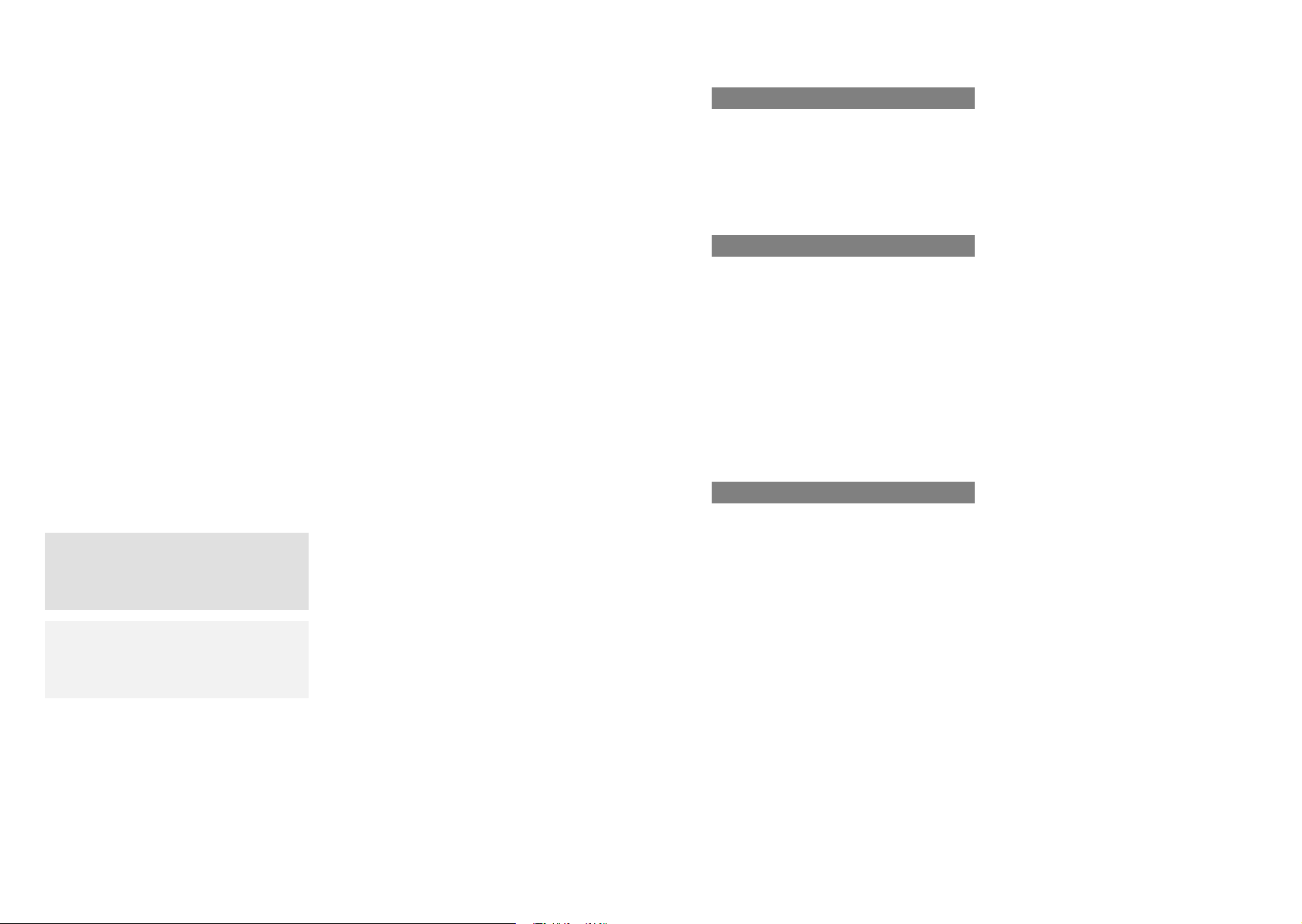
Symbols
Registered trademarks:
R
Bluetooth®is a registered trademark of Bluetooth SIG Inc.
R
DTS™ is a registered trademark of DTS, Inc.
R
Dolby®and MLP™ are registered trademarks
of DOLBY Laboratories.
R
BabySmart™, ESP®and PRE-SAFE®are registered trademarks of Daimler AG.
R
HomeLink®is a registered trademark of Johnson Controls.
R
iPod®and iTunes®are registered trademarks
of Apple Inc.
R
Logic7®is a registered trademark of Harman
International Industries.
R
Microsoft®and Windows media®are registered trademarks of Microsoft Corporation.
R
SIRIUS®is a registered trademark of Sirius
XM Radio Inc.
R
HD Radio™ is a registered trademark of iBiquity Digital Corporation.
R
Gracenote®is a registered trademark of
Gracenote, Inc.
R
ZAGAT Survey®and related brands are registered trademarks of Zagat Survey, LLC.
In this Operator's Manual you will find the following symbols:
WARNING
G
Warning notes make you aware of dangers
which could pose a threat to your health or
life, or to the health and life of others.
This symbol tells you where you can find
(Y
more information about a topic.
page)
This symbol indicates a warning or an
YY
instruction that is continued on the next
page.
This text indicates a message on the
Dis‐Dis‐
multifunction display/multimedia dis-
playplay
play.
Publication details
Internet
Further information about Mercedes-Benz vehicles and about Daimler AG can be found on the
following websites:
http://www.mbusa.com (USA only)
http://www.mercedes-benz.ca (Canada only)
Editorial office
You are welcome to forward any queries or suggestions you mayhave regarding this Operator's
Manual to the technical documentation team at
the following address:
Customer Assistance Center
Mercedes-Benz USA, LLC
3 Mercedes Drive
Montvale, NJ 07645-0350
©
Daimler AG: not to be reprinted, translated or
otherwise reproduced, in whole or in part, without written permission from Daimler AG.
Vehicle manufacturer
Daimler AG
Mercedesstraße 137
70327 Stuttgart
Germany
Environmental note
H
Environmental notes provide you with information on environmentally aware actions or
disposal.
Notes on material damage alert you to dan-
!
gers that could lead to damage to your vehicle.
Practical tips or further information that
i
could be helpful to you.
This symbol indicates an instruction
X
that must be followed.
Several of these symbols in succession
X
indicate an instruction with several
steps.
As at 27.10.2017
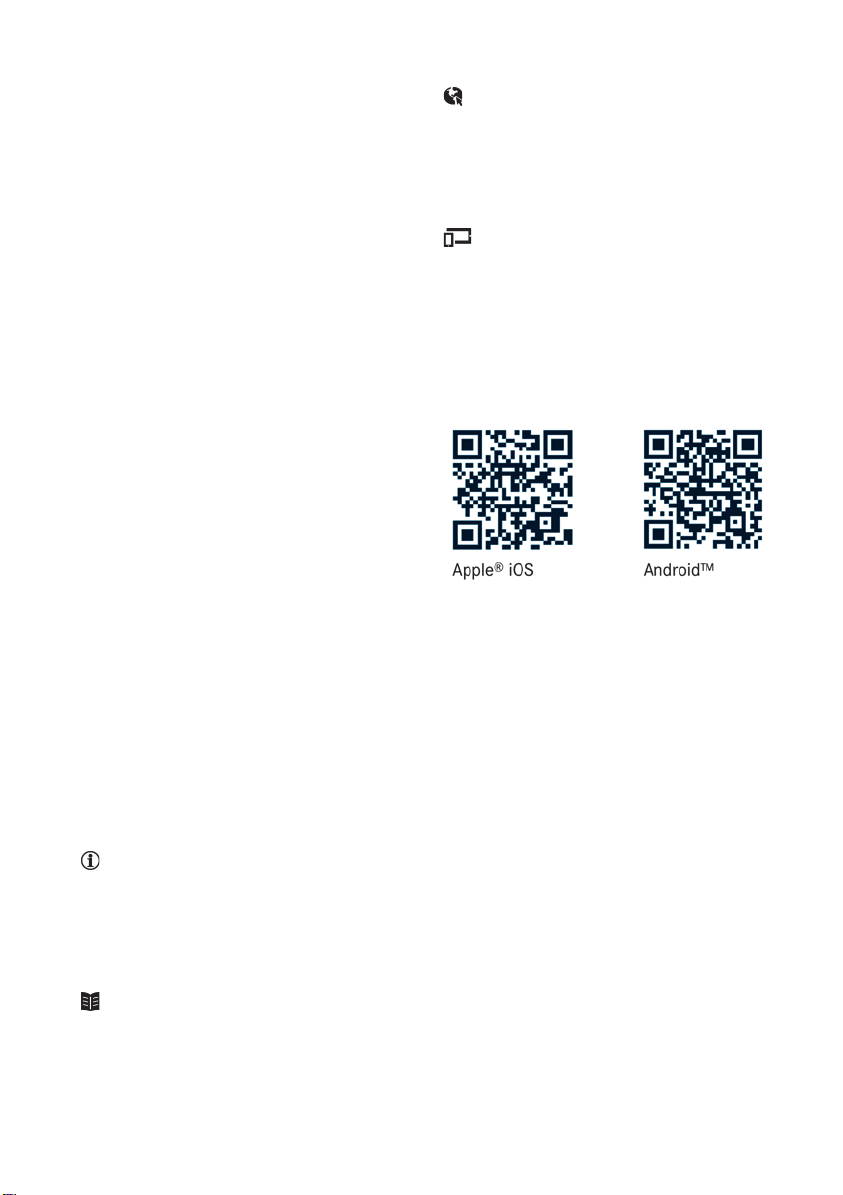
Welcome to the world of Mercedes-Benz
We urge you to read this Operator's Manual
carefully and familiarize yourself with the vehicle before driving. For your own safety and a
longer vehicle life, follow the instructions and
warning notices in this Operator's Manual.
Ignoring them could result in damage to the
vehicle or personal injury to you or others.
Vehicle damage caused by failure to follow
instructions is not covered by the MercedesBenz Limited Warranty.
The equipment or product designation of your
vehicle may vary depending on:
R
Model
R
Order
R
Country specification
R
Availability
Mercedes-Benz therefore reserves the right to
introduce changes in the following areas:
R
Design
R
Equipment
R
Technical features
The equipment in your vehicle may therefore
differ from that shown in the descriptions and
illustrations.
The following are integral components of the
vehicle:
R
Digital Operator's Manual
R
Printed Operator's Manual
R
Maintenance Booklet
R
Equipment-dependent supplements
Keep these documents in the vehicle at all
times. If you sell the vehicle, always pass all
documents on to the new owner.
Your Operator's Manual:
Digital form inside the vehicle
The Digital Operator's Manual provides
comprehensive and specifically adapted
information on your vehicle's equipment
and multimedia system. It contains informative animations, individual language
settings and an intuitive search function.
Booklet inside the vehicle
In addition to this manual and the aforementioned digital media, you also have the
option to obtain a comprehensive printed
version of the Supplement for your multimedia system from your authorized
Mercedes-Benz Center.
Digital form via the Internet
The Operator's Manual on the Internet provides easy access to all information
regarding your vehicle and multimedia system. It also provides helpful animations,
interesting background information and a
wide array of search options.
Digital form as an App
Using the Mercedes-Benz Guides App, you
can view all the information on your vehicle
and multimedia system via mobile Internet
or download it independently of network
access. Available for smartphones or tablets.
You can also use the Mercedes-Benz Guides
App:
Please note that the Mercedes-Benz Guides App
may not yet be available in your country.
Mercedes-Benz USA, LLC
Mercedes-Benz Canada, Inc.
A Daimler Company
1665846909
É1665846909cËÍ
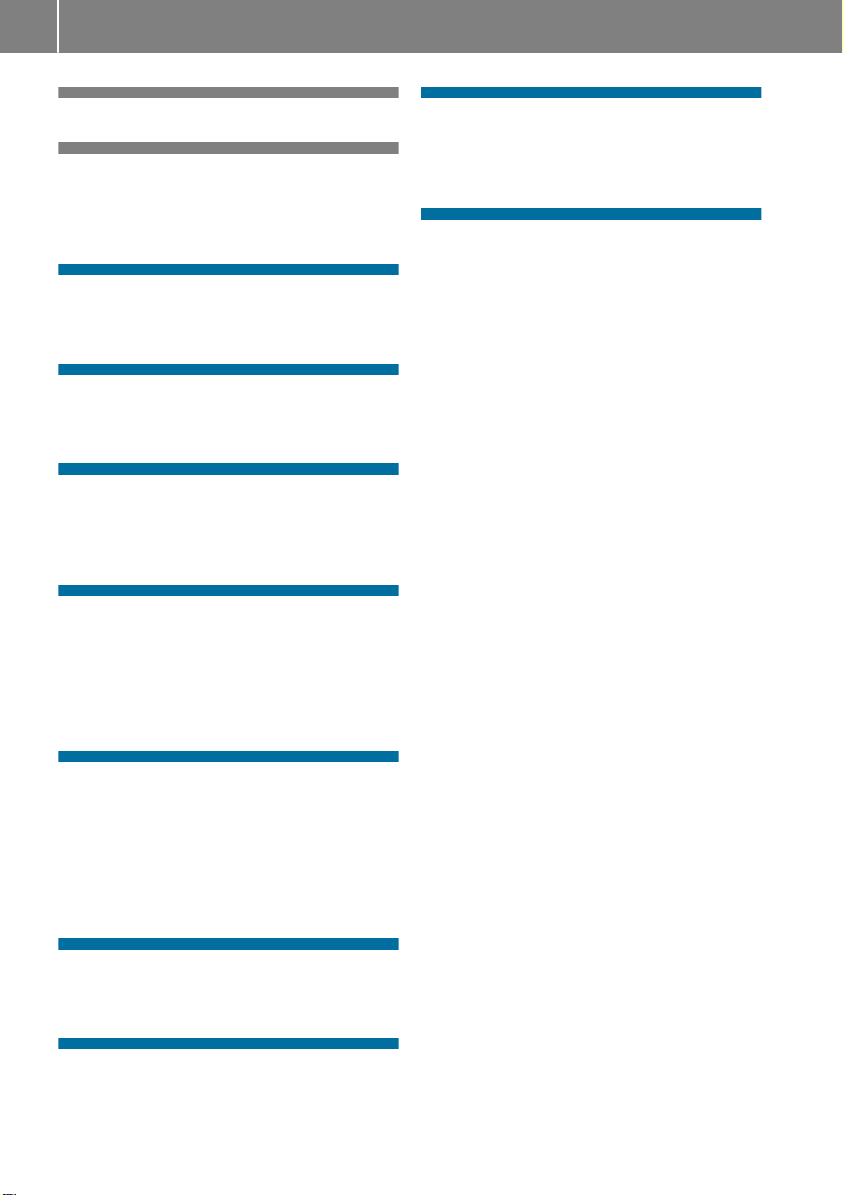
2
Contents
Index ....................................................... 3
Introduction ........................................... 7
Protecting the environment .....................7
Operator's Manual ................................... 7
Operating safety ...................................... 7
At a glance ............................................. 8
Hybrid drive system ................................. 8
Instrument cluster ................................... 9
Safety ................................................... 10
Hybrid drive system ...............................10
Occupant safety .................................... 12
Climate control .................................... 13
Overview of climate control systems ..... 13
Operating the climate control sys-
tems ...................................................... 17
Driving and parking ............................ 20
Driving ................................................... 20
Driving tips ............................................ 26
Refueling ............................................... 27
Charging the high-voltage battery ..........29
Parking .................................................. 37
Breakdown assistance ....................... 52
Battery (vehicle) .....................................52
Jump-starting .........................................53
Towing ................................................... 53
Technical data ..................................... 54
Filling capacities .................................... 54
Vehicle data ...........................................54
On-board computer and displays ...... 38
Important safety notes .......................... 38
Displays and operation .......................... 38
Menus and submenus ............................39
Display messages .................................. 45
Warning and indicator lamps in the
instrument cluster ................................. 48
Multimedia system ............................. 50
Important safety notes .......................... 50
Vehicle menu ......................................... 50
Maintenance and care ........................ 51
Engine compartment ............................. 51
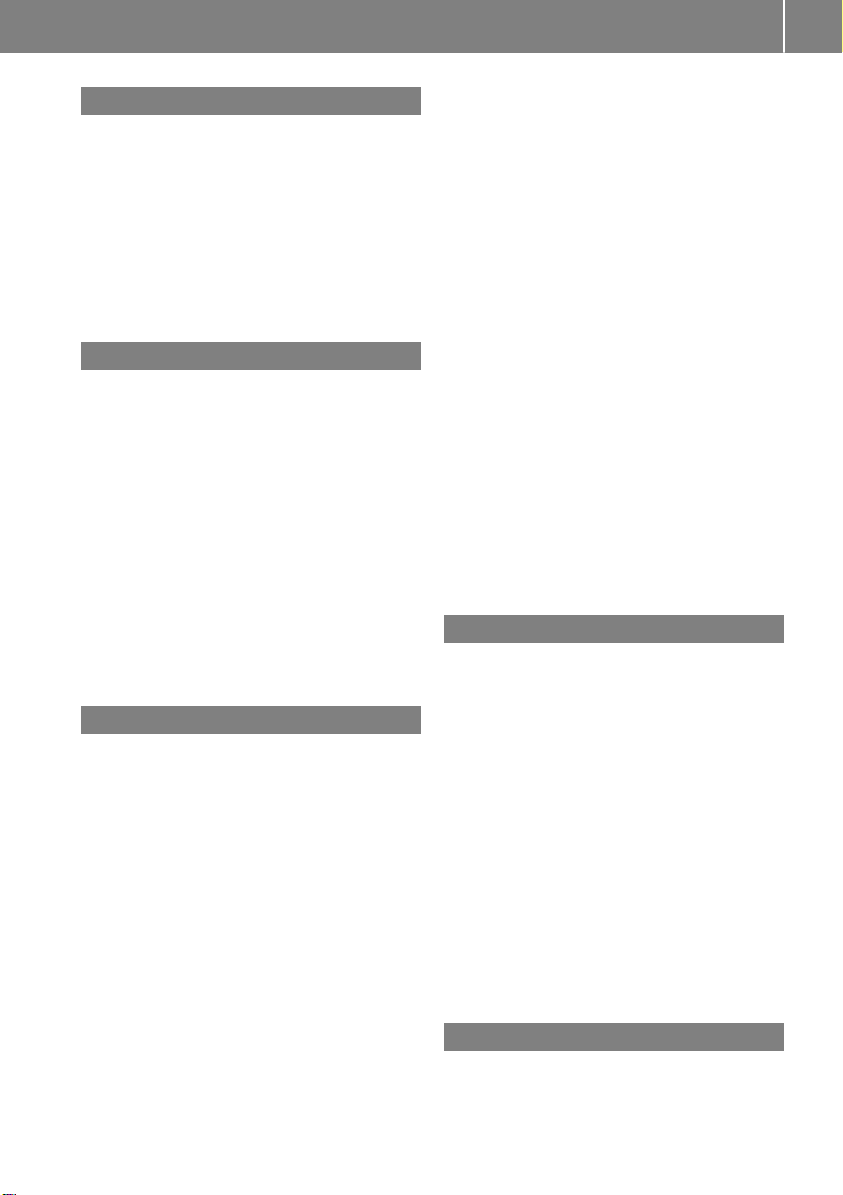
Index
3
A
Accident
Automatic measures after an acci-
dent .................................................10
Activating/deactivating cooling
with air dehumidification ...................17
Air-conditioning system
see Climate control
Authorized Mercedes-Benz Center
see Qualified specialist workshop
B
Battery (high-voltage)
see High-voltage battery
Battery (vehicle)
Display message .............................. 47
Important safety notes .................... 52
Jump starting ...................................53
Brake pedal
Pedal resistance/pedal travel .......... 11
Brakes
RBS warning lamp ............................ 49
Recuperative Brake System ............. 11
Warning lamp ................................... 48
Breakdown assistance
see Towing away
C
Charging
see Charging the high-voltage battery (important safety notes)
Charging cable
Connecting ...................................... 33
Controls ........................................... 32
For mains socket (mode 2) .............. 31
Important safety notes .................... 32
Removing ......................................... 33
Storing ............................................. 32
Charging the high-voltage battery
(important safety notes) ..................... 29
Climate control
Automatic climate control (3-
zone) ................................................ 15
Cooling with air dehumidification ..... 17
Dual-zone automatic climate con-
trol ................................................... 13
General notes .................................. 13
Immediate pre-entry climate con-
trol ................................................... 19
Overview of systems ........................ 13
Pre-entry climate control at
departure time ................................. 18
Pre-entry climate control via key ..... 17
Rear control panel ........................... 15
Refrigerant filling capacity ............... 54
Switching residual heat on/off ........ 17
COMAND
Menu overview ................................. 50
Consumption statistics (on-board
computer) ............................................ 43
Coolant (engine)
Checking the level ........................... 51
Displaying the temperature (on-
board computer) .............................. 43
Filling capacity ................................. 54
Temperature gauge .......................... 39
Cooling
see Climate control
Curb weight ......................................... 54
D
Data
see Technical data
Display
Condition of charge ......................... 40
see Display messages
Display message
Hybrid drive system ......................... 45
Display messages
Engine .............................................. 47
Vehicle ............................................. 48
Driving safety systems
Recuperative Brake System ............. 11
Driving tips
General ............................................ 26
DYNAMIC SELECT controller
Plug-in hybrid operation ................... 22
E
ECO start/stop function
General information ......................... 23
Plug-in-hybrid operation ................... 23

Index
4
Emergency
Automatic measures after an acci-
dent .................................................10
Engine
Display message .............................. 47
Jump-starting ...................................53
Engine oil
Filling capacity .................................54
Exhaustive discharging (high-volt-
age battery) .........................................52
F
Filler cap
see Refueling
Fuel
Consumption statistics .................... 43
Displaying the current consump-
tion .................................................. 42
Displaying the range ........................ 42
Tank content/reserve fuel ...............54
Fuel filler flap
Closing .............................................28
Opening (plug-in hybrid) ...................27
Fuel level
Calling up the range (on-board
computer) ........................................ 42
Fuel tank
Capacity ...........................................54
Problem (malfunction) ..................... 28
Vehicle fire ....................................... 11
Vehicle socket ................................. 31
Hybrid drive system
Automatic switch off ........................ 10
Danger of electric shock .................. 10
Display message .............................. 45
Drive programs ................................ 22
General notes .................................. 10
High-voltage battery ........................ 11
Important safety notes .................... 10
Manual switch off ............................ 10
Opening the hood ............................ 11
Warning lamp ................................... 49
Hybrid operation
Condition of charge of the high-
voltage battery ................................. 50
Energy flow display .......................... 50
High-voltage battery (condition of
charge) ............................................ 50
Hybrid vehicles
Important safety notes .................... 10
I
Instrument cluster
Overview ............................................ 9
J
Jump starting (engine) ........................ 53
H
Heating
see Climate control
High-voltage battery
Charging .......................................... 52
Charging (charging station) .............. 34
Charging (mains socket) .................. 32
Charging (wallbox) ........................... 34
Charging options ............................. 30
Condition of charge display
(COMAND) ....................................... 50
General notes ..................................11
Handling the charging cable ............ 31
Notes on charging ........................... 30
Problems with the charging proc-
ess ................................................... 35
Protective equipment ....................... 30
M
Malfunction message
see Display messages
Maximum charge current
Setting (charging cable) ................... 33
Setting (on-board computer) ............ 43
Messages
see Display messages
Multifunction display
Function/notes ................................ 39
Permanent display ........................... 44
Multimedia system
Important safety notes .................... 50

Index
5
O
Occupant safety
Automatic measures after an acci-
dent .................................................10
Restraint system warning lamp ........ 12
On-board computer
Display messages ............................ 45
Hybrid menu .................................... 43
Important safety notes .................... 38
Instrument cluster menu .................. 44
Menu overview .................................39
Settings menu .................................. 43
Trip menu ......................................... 40
Online access to the vehicle
Data protection ................................ 36
Functions ......................................... 37
General information ......................... 36
Internet ............................................ 37
Operating mode
Overrun mode .................................. 26
Operating safety .................................... 7
Operator's Manual
Vehicle equipment ............................. 7
P
PLUG-IN HYBRID operation
Automatic engine start (ECO
start/stop function) ......................... 23
Automatic engine switch-off (ECO
start/stop function) ......................... 23
Charging the high-voltage battery .... 40
Condition of charge, high-voltage
battery ............................................. 40
Displaying the total range and
electrical range ................................ 43
Driving tips ...................................... 26
DYNAMIC SELECT controller ............ 22
ECO start/stop function .................. 23
Electric motor (power display) ......... 38
Energy flow display .......................... 40
Fuel consumption ............................ 50
Fuel consumption (COMAND) .......... 50
General information ......................... 20
Generated electrical energy ............. 50
High-voltage battery (condition of
charge) ............................................ 40
Hybrid menu .................................... 43
Important safety notes .................... 20
Instrument cluster (power dis-
play) ................................................. 38
Manual gearshifting ......................... 23
Noiseless start ................................. 22
Operating (on-board computer) ....... 38
Operating mode ............................... 21
Overrun mode .................................. 24
Parking ............................................ 37
Power display, electric motor .......... 38
Problems with SRS (Supplemental
Restraint System) ............................ 26
Problems with the combustion
engine .............................................. 25
Problems with the hybrid drive
system ............................................. 26
Pulling away ..................................... 22
RBS (Recuperative Brake Sys-
tem) ................................................. 20
RBS (Recuperative Brake System)
problems .......................................... 25
READY indicator ............................... 22
Starting the vehicle .......................... 22
Stationary vehicle ............................ 26
Plug-in-hybrid operation
Overview of the hybrid drive sys-
tem .................................................... 8
Problems ......................................... 25
Route-based operating strategy ....... 24
Pre-entry climate control at departure time
General notes .................................. 18
Setting departure time ..................... 19
Pre-entry climate control via
SmartKey
Activating/deactivating ................... 18
General notes .................................. 17
Problems (malfunctions) .................. 18
Protection of the environment ............. 7
Q
QR code
Mercedes-Benz Guide App ................. 1
Qualified specialist workshop .............. 7

Index
6
R
RBS (Recuperative Brake System)
Warning lamp ................................... 49
Recuperative Brake System
Driving safety systems ..................... 11
Important safety notes .................... 11
Refueling
Refueling process ............................ 27
Refueling process (plug-in hybrid) .... 27
Reserve (fuel tank)
see Fuel
Residual heat (climate control) .......... 17
Restraint system
Warning lamp (function) ................... 12
Roof load (maximum) .......................... 54
S
Safety
Hybrid drive system ......................... 10
Safety notes
Hybrid vehicles ................................ 10
Setting the charge current (on-
board computer) .................................. 43
Setting the departure time (on-
board computer) .................................. 44
Specialist workshop .............................. 7
Supplement ............................................ 7
Parking for a long period .................. 52
Towing away .................................... 53
Vehicle data ..................................... 54
Vehicle dimensions ............................. 54
W
Warning
Stickers ........................................... 10
Warning and indicator lamps
Brakes ............................................. 48
Hybrid drive system ......................... 49
RBS (Recuperative Brake Sys-
tem) ................................................. 49
Restraint system .............................. 12
T
Technical data
Vehicle data ..................................... 54
Temperature
Coolant ............................................ 39
Coolant (on-board computer) ........... 43
Towing a trailer
Mounting dimensions ...................... 55
Towing away
Important safety guidelines ............. 53
Trip computer (on-board com-
puter) .................................................... 43
V
Vehicle
Display message .............................. 48
Equipment .......................................... 7
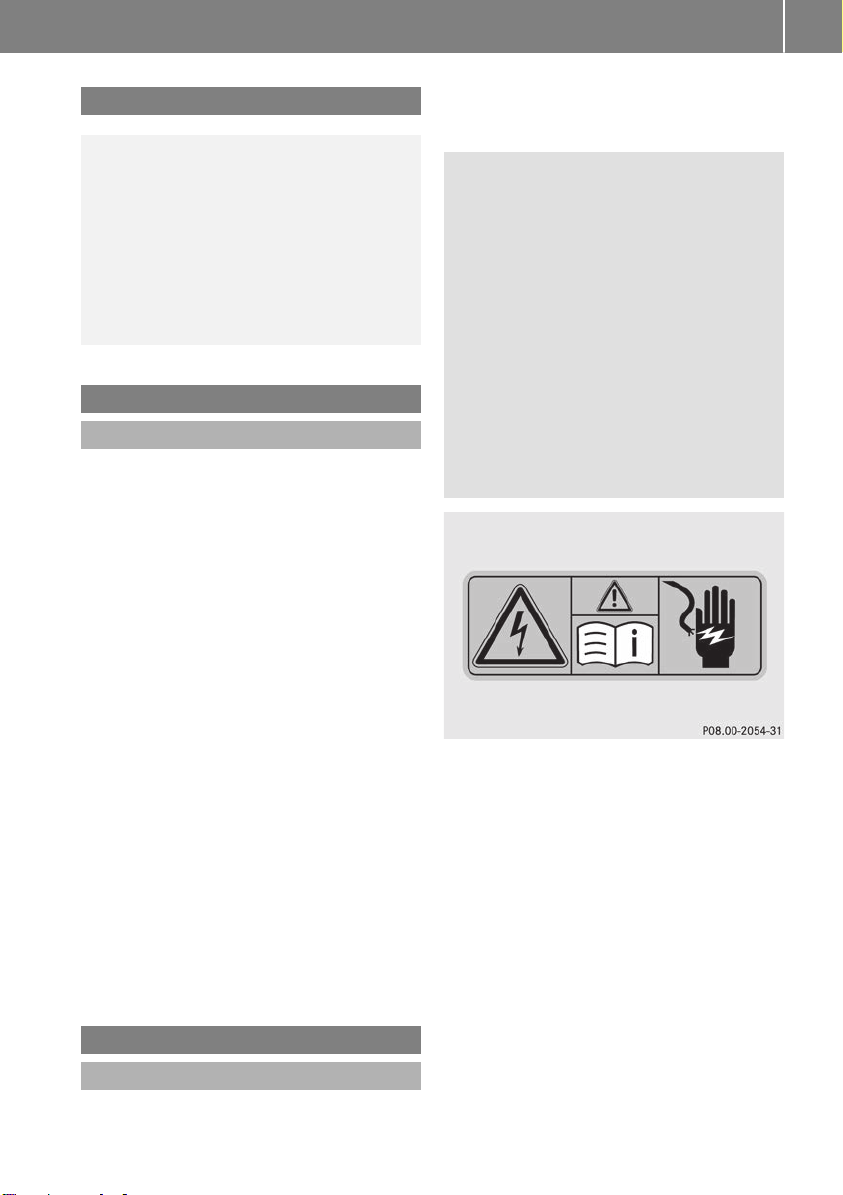
Introduction
7
Protecting the environment
Environmental note
H
Have a defective high-voltage battery disposed of in an environmentally-responsible
manner. Contact a qualified specialist workshop which has the necessary specialist
knowledge and tools to carry out the work
required. Mercedes-Benz recommends that
you use an authorized Mercedes-Benz Center
for this purpose.
Operator's Manual
Vehicle equipment
This Supplement provides information on all the
important functions of your hybrid vehicle that
are either not described or differ from the
descriptions in the vehicle Operator's Manual.
The information supplements or substitutes the
corresponding sections in the vehicle Operator's Manual. Under no circumstances does the
supplement replace the Operator's Manual.
This Supplement describes all models, and
standard and optional equipment for your system, as available at the time of going to print.
Country-specific differences are possible. Bear
in mind that your vehicle may not feature all
functions described here. This also applies to
safety-relevant systems and functions. The
equipment in your vehicle may therefore differ
from that shown in the descriptions and illustrations.
The original purchase contract documentation
for your vehicle contains a list of all the systems
in your vehicle.
Should you have any questions concerning
equipment and operation, please consult a
qualified specialist workshop.
The Operator's Manual and Maintenance Booklet are important documents and should be kept
in the vehicle.
Operating safety
Important safety notes
Hybrid vehicles have a combustion engine and
an electric motor. The voltage supply for oper-
ating the vehicle electrically is provided by the
vehicle's high-voltage electrical system of the
hybrid drive system.
DANGER
G
The vehicle's high-voltage electrical system is
under high voltage. If you modify components
in the vehicle's high-voltage electrical system
or touch damaged components, you may be
electrocuted. The components in the vehicle's high-voltage electrical system may be
damaged in an accident, although the damage
is not visible. There is a risk of fatal injury.
Following an accident, do not touch any highvoltage components and never modify the
vehicle's high-voltage electrical system. Have
the vehicle towed away after an accident and
the vehicle's high-voltage electrical system
checked by a qualified specialist workshop.
All components of the hybrid drive system are
marked with yellow warning stickers that warn
you of the danger of high voltage. The cables of
the vehicle's high-voltage electrical system are
orange in color.
Always have all work on the hybrid drive system
carried out at a qualified specialist workshop.
Vehicles with an electric motor generate much
less driving noise than vehicles with internal
combustion engines. As a result, your vehicle
may not be heard by other road users in certain
situations. This can happen, for example, when
you are parking and your vehicle is not seen by
other road users. This requires you to adopt a
particularly anticipatory driving style, as it is
necessary to allow for the possibility that other
road users may behave erratically.
Z
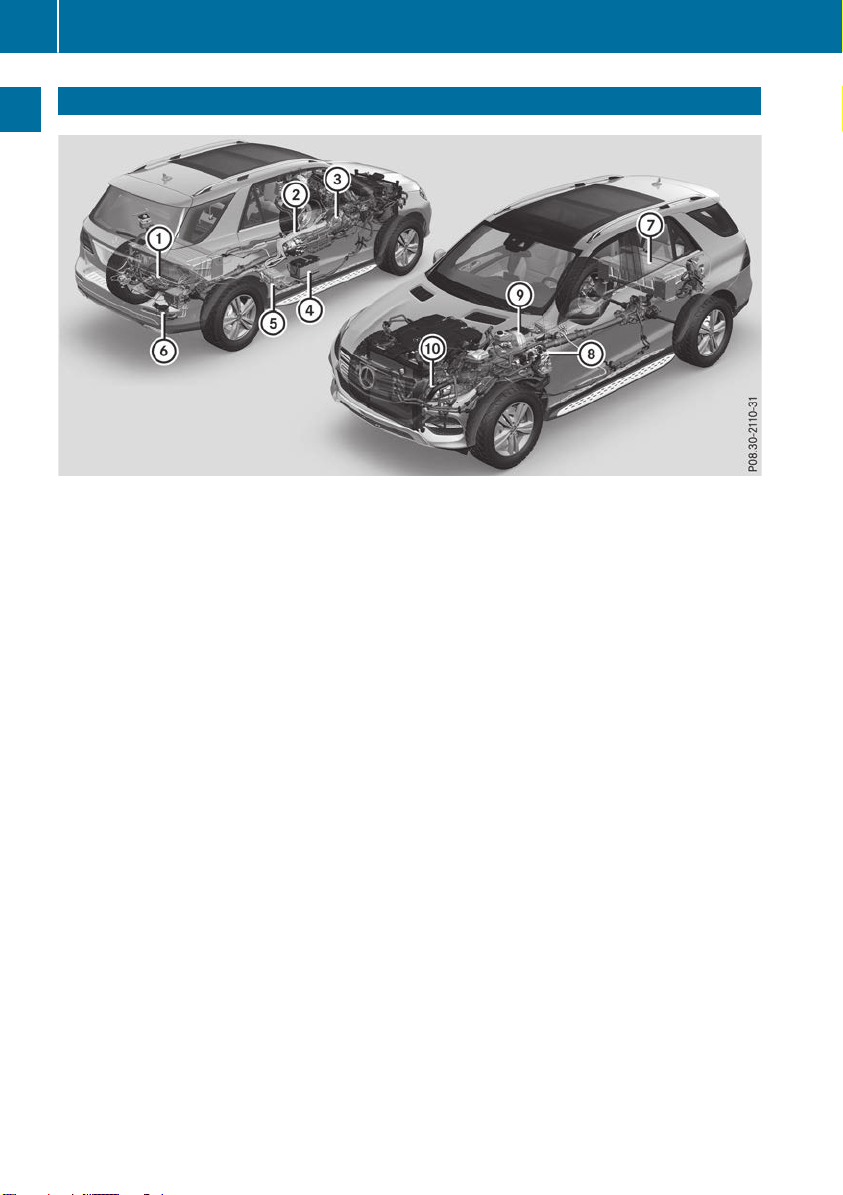
Hybrid drive system
8
Hybrid drive system
At a glance
:
Battery charger and voltage converter
;
Transmission with electric motor
=
High-voltage electrical system cables
?
12 V battery
A
Vehicle socket
B
Power electronics
C
High-voltage battery
D
Electric heater
E
Recuperative Brake System
F
Electric refrigerant compressor
You can switch off the hybrid drive system manually. For further information on the high-voltage
switch-off device, see (Y page 10).
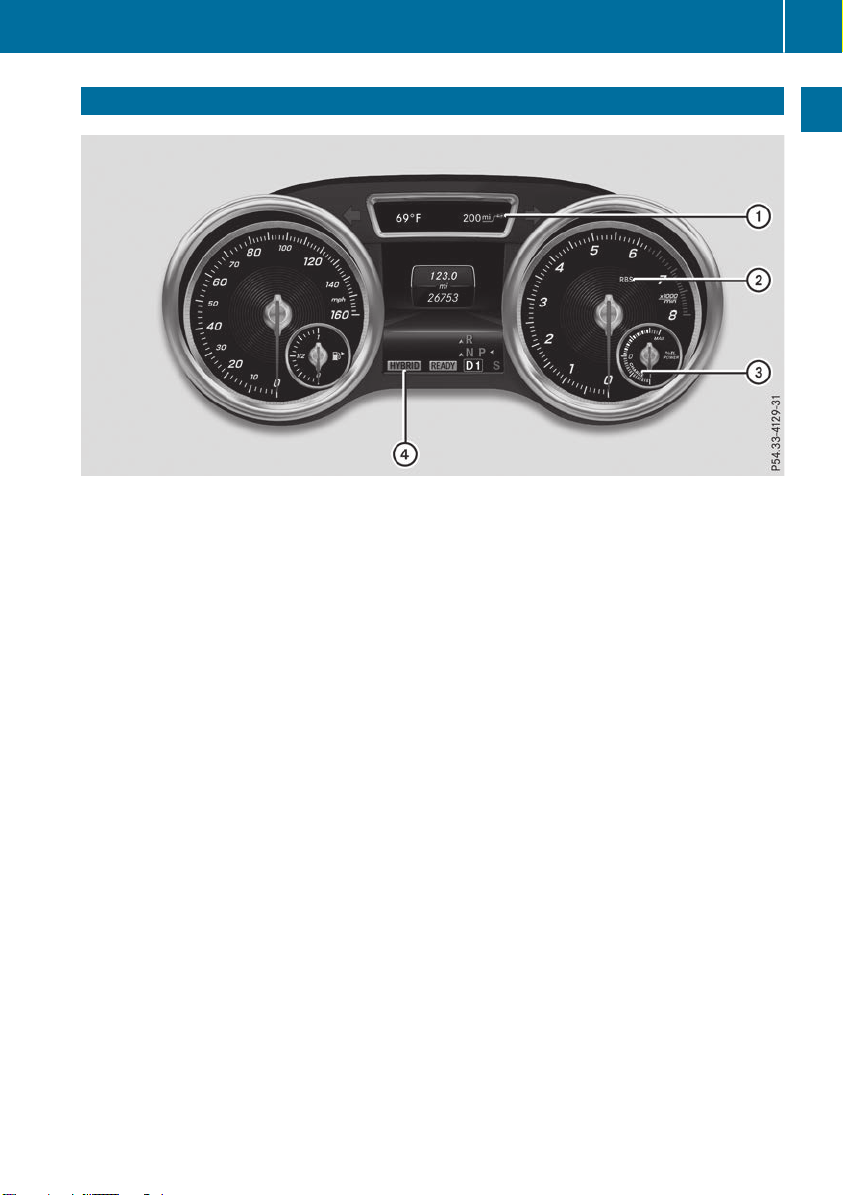
Instrument cluster
:
Electrical range
;
Recuperative Brake System warning lamp (Y page 49)
=
Electric motor performance display (Y page 38)
?
Driving mode display (Y page 21)
Instrument cluster
9
At a glance
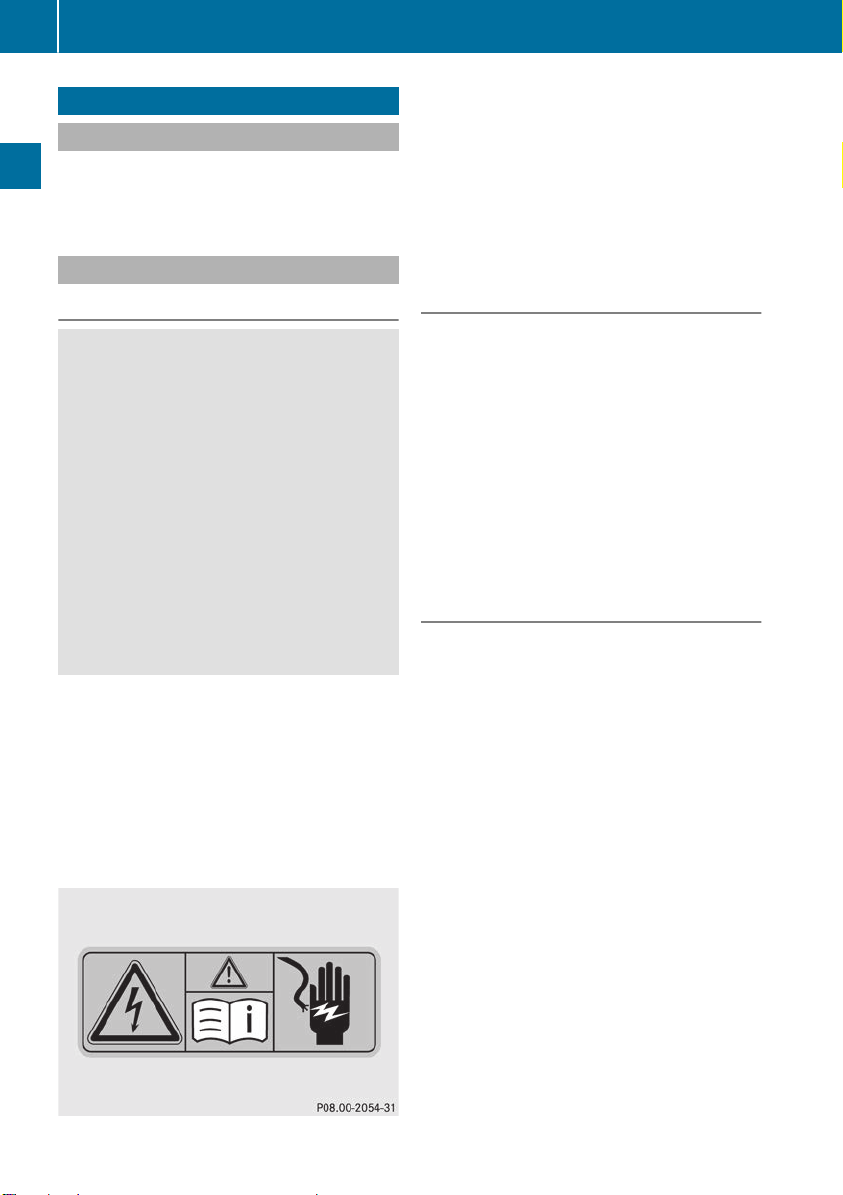
Hybrid drive system
10
Hybrid drive system
General notes
Hybrid technology combines a fuel efficient
internal combustion engine with a powerful
electric motor.
Safety
Important safety notes
Danger of electric shock
DANGER
G
The vehicle's high-voltage electrical system is
under high voltage. If you modify components
in the vehicle's high-voltage electrical system
or touch damaged components, you may be
electrocuted. The components in the vehicle's high-voltage electrical system may be
damaged in an accident, although the damage
is not visible. There is a risk of fatal injury.
Following an accident, do not touch any highvoltage components and never modify the
vehicle's high-voltage electrical system. Have
the vehicle towed away after an accident and
the vehicle's high-voltage electrical system
checked by a qualified specialist workshop.
When towing a vehicle after an accident, be sure
to observe the following sections in the vehicle
Operator's Manual:
R
Transporting the vehicle
R
Towing the vehicle with the rear axle raised
R
Towing a vehicle with both axles on the
ground
Read the safety instructions on towing and towstarting (Y page 53).
All components of the hybrid drive system are
marked with yellow warning stickers that warn
you of the danger of high voltage. The cables of
the vehicle's high-voltage electrical system are
orange in color.
The ignition must be switched off when carrying
out general tasks, such as replacing bulbs or
checking the coolant level.
Automatic switching off of the hybrid
drive system
If components of the restraint system are activated during an accident, the hybrid drive system is automatically deactivated.
The hybrid drive system is not activated when
the vehicle is started if:
R
an electrical short circuit is detected in the
hybrid drive system
R
an electrical connection in the hybrid drive
system is disconnected
This ensures that you do not come into contact
with high voltage.
Manual switching off of the hybrid drive
system
The hybrid drive system can be deactivated
manually using the high voltage switch-off
device.
To prevent damage to the hybrid drive sys-
!
tem please observe the following instructions:
R
only deactivate the hybrid drive system
manually in the following situations.
R
work on the hybrid drive system may only
be carried out at a qualified specialist workshop, even when it has been deactivated
manually.
Deactivate the hybrid system manually if:
R
the 6 restraint system warning lamp in the
instrument cluster lights up after an accident
R
the vehicle is badly damaged, e.g. after an
accident, and the restraint system components were not activated
R
the vehicle is badly damaged and has to be
towed or transported
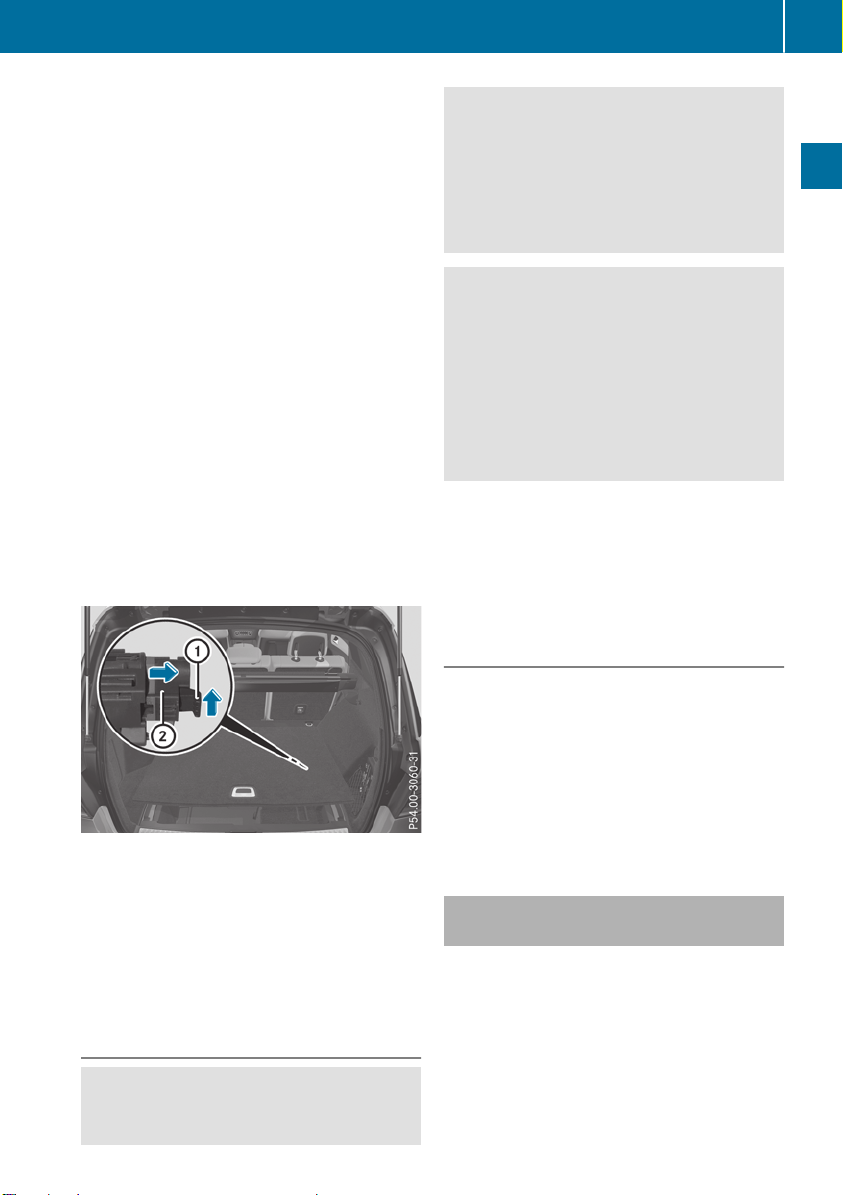
If possible, move the vehicle out of the
X
danger zone: shift the automatic transmission to position i.
X
Release the electric parking brake.
X
Roll the vehicle to a safe place and park it
safely.
Get assistance from others if necessary.
The vehicle is locked automatically when the
ignition is switched on and the wheels are turning. There is therefore a risk of being locked out
if the vehicle is being pushed or tested on a
dynamometer.
X
Switch the ignition off.
X
Shift the automatic transmission to park position j.
Apply the electric parking brake.
Secure the vehicle against rolling away (see
the vehicle Operator's Manual).
To use the high-voltage switch-off device:
X
open the tailgate.
X
Lift the cargo compartment floor upwards
(see the vehicle Operator's Manual).
X
Pull off the right-hand paneling in the cargo
compartment.
Hybrid drive system
critical value. In this case flammable gas
escapes through a ventilation valve on the
underbody. The gas can ignite. There is a risk
of injury.
Leave the danger zone immediately. Secure
the danger area at a suitable distance, whilst
observing legal requirements.
WARNING
G
If the housing of the high-voltage battery has
been damaged, electrolyte and gases may
leak out. These are poisonous and caustic.
There is a risk of injury.
Avoid contact with skin, eyes or clothing.
Immediately rinse electrolyte splashes off
with water and seek medical attention
straight away.
Exhaustive discharge caused by the vehicle
!
standing idle for lengthy periods can damage
the high-voltage battery. If the vehicle is idle
for lengthy periods leave the high-voltage battery connected to a charging station.
Charging the high-voltage battery (Y page 29).
11
Safety
X
Press release clip : in the direction of the
arrow and pull it out.
X
Pull high-voltage switch-off device ; apart
until it engages.
If the hybrid drive system has been deactivated
due to reasons mentioned above, have it
checked at a qualified specialist workshop
before reactivation.
High-voltage battery
WARNING
G
In the event of a vehicle fire, the internal pressure of the high-voltage battery can exceed a
Engine compartment
Before opening the hood:
X
Apply the electric parking brake.
X
Shift the transmission to position j.
X
Switch the ignition off.
X
Observe the warning notes on the risk of electric shock (Y page 10).
X
Observe the warning notes about the hood
(see the vehicle Operator's Manual).
RBS driving safety system (Recuperative Brake System)
The Recuperative Brake System supports you
when braking with an electronically-controlled
brake boost mode and enables the recovery of
kinetic energy (recuperation).
Further information about the Recuperative
Braking System (Y page 20).
Z

Occupant safety
12
Occupant safety
Restraint system warning lamp
If the restraint system is disrupted, the highvoltage on-board electrical system may not be
switched off in the event of an accident as intended.
DANGER
G
Safety
If the restraint system is malfunctioning,
restraint system components may be triggered unintentionally or may not deploy as
intended during an accident. This can affect
for example the Emergency Tensioning
Device or the air bag. Furthermore, in the
event of an accident, the vehicle's high-voltage electrical system may not be deactivated
as intended. You may be electrocuted if you
touch the damaged components of the vehicle's high-voltage electrical system. This
poses an increased risk of injury or even fatal
injury.
Have the restraint system checked and
repaired in a qualified specialist workshop as
soon as possible. After an accident, switch off
the ignition immediately and remove the key
from the ignition lock.
A malfunction has occurred if the 6 restraint
system warning lamp:
R
does not light up after the ignition is switched
on
R
does not go out after a few seconds while the
combustion engine or hybrid system is running
R
lights up again while the combustion engine
or hybrid system is running
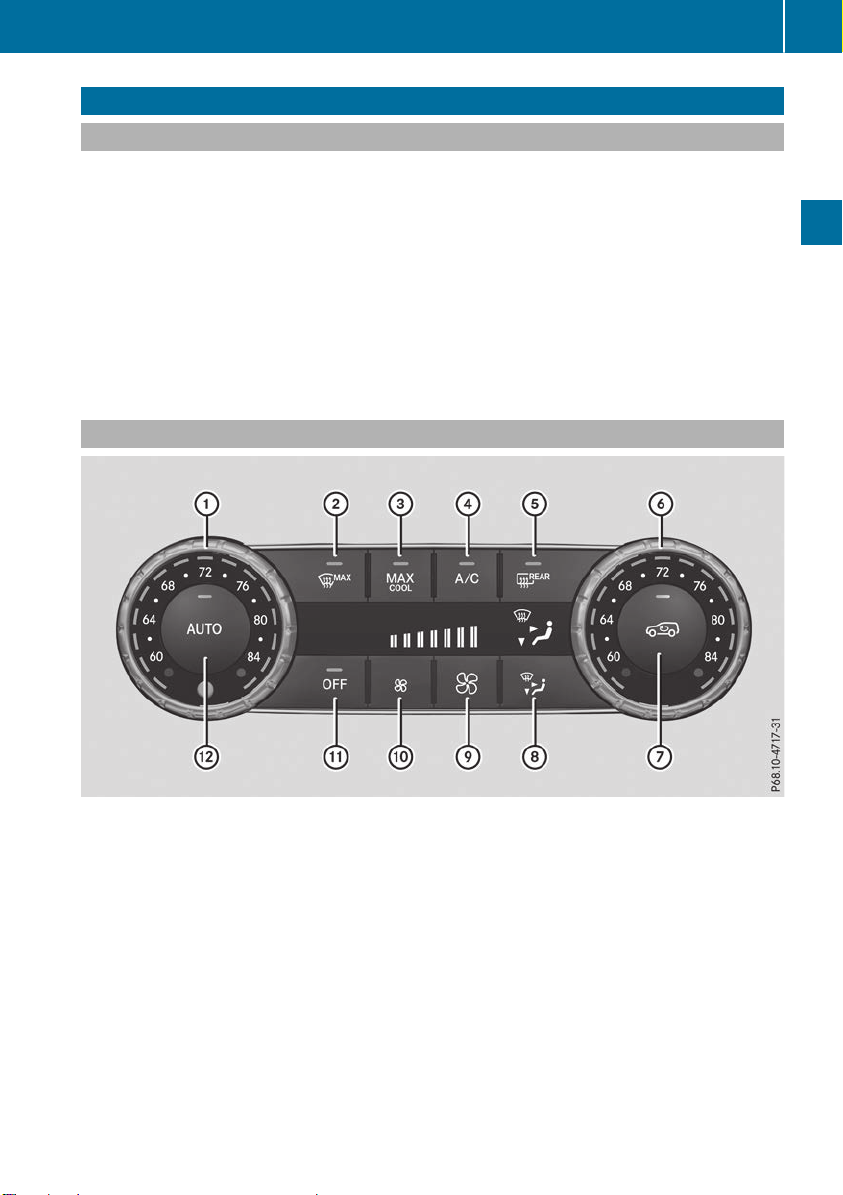
Overview of climate control systems
Overview of climate control systems
General notes
Observe the notes and the recommended settings in the vehicle Operator's Manual. The windows
could otherwise fog up.
Climate control regulates the temperature and air humidity in the vehicle interior. Due to the electric
refrigerant compressor, the "Cooling with dehumidification" function is available even when the
combustion engine is not running. Optimum climate control is only achieved with the side windows
and roof closed.
The residual heat function can only be activated or deactivated with the ignition switched off
(Y page 17).
The "Pre-entry climate control" function is available. Before entering the vehicle, you can use this
function to briefly preheat or ventilate the driver's seat area or the entire vehicle interior. This cools
the air from the air vents.
13
Control panel for dual-zone automatic climate control
USA only
Front control panel
:
Sets the temperature, left
;
Defrosts the windshield
=
Switches the maximum cooling MAX COOL on or off
?
Switches cooling with air dehumidification on/off (Y page 17)
A
Switches the rear window defroster on/off
B
Sets the temperature, right
C
Switches air-recirculation mode on/off
D
Sets the air distribution
E
Increases the airflow
F
Reduces the airflow
G
Activates/deactivates climate control
H
Sets climate control to automatic
Climate control
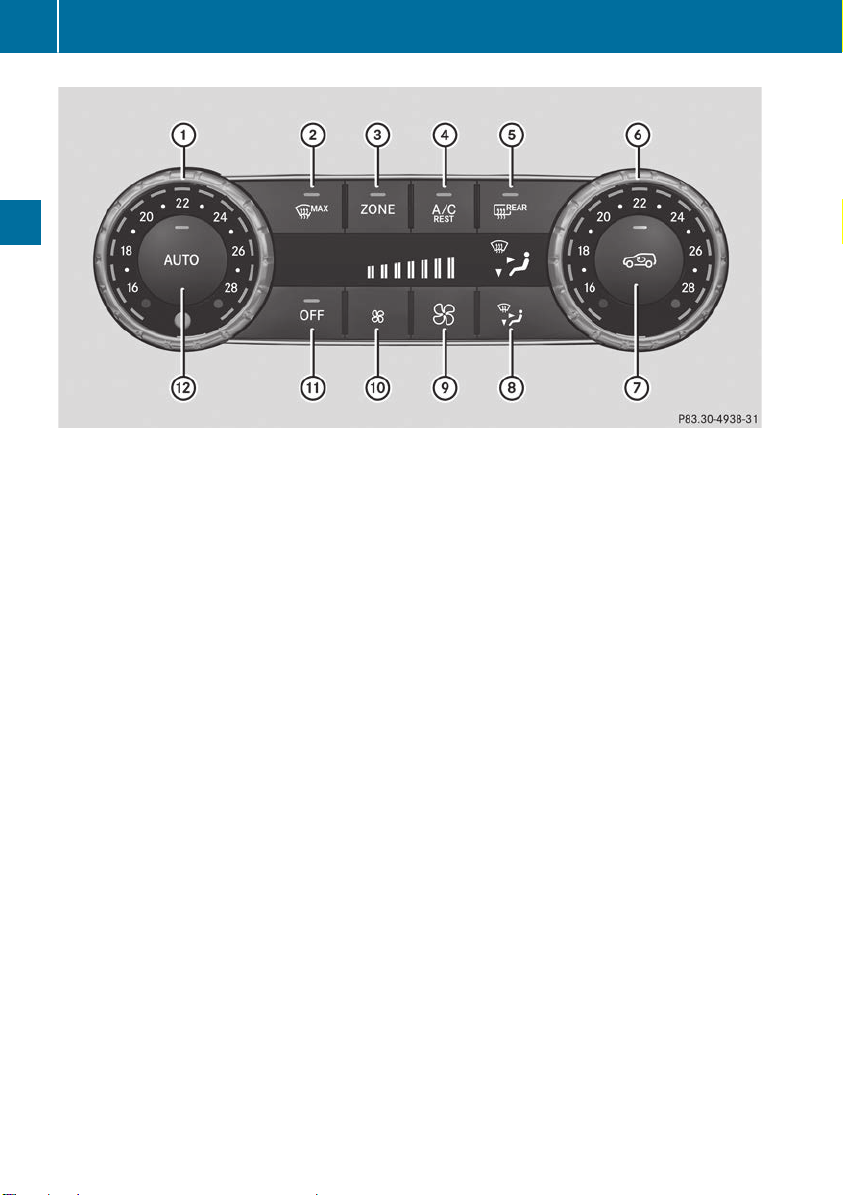
Overview of climate control systems
14
Climate control
Canada only
Front control panel
:
Sets the temperature, left
;
Defrosts the windshield
=
Switches the ZONE function on/off
?
Switches cooling with air dehumidification on/off (Y page 17)
Switches the residual heat on or off (Y page 17)
A
Switches the rear window defroster on/off
B
Sets the temperature, right
C
Switches air-recirculation mode on/off
D
Sets the air distribution
E
Increases the airflow
F
Reduces the airflow
G
Activates/deactivates climate control
H
Sets climate control to automatic
Information and recommendations can be found in the vehicle Operator's Manual
R
on using the automatic climate control
R
on using the rear control panel
R
on the individual functions
Observe these notes for optimal use of the automatic climate control.
The "Cooling with air dehumidification" function is even available when the engine is not running
(Y page 17).
Use the residual heat function if you want to heat or ventilate the vehicle interior when the ignition
is switched off. The residual heat function can only be activated or deactivated with the ignition
switched off. When the ignition is switched on, the residual heat function is switched off
(Y page 17).
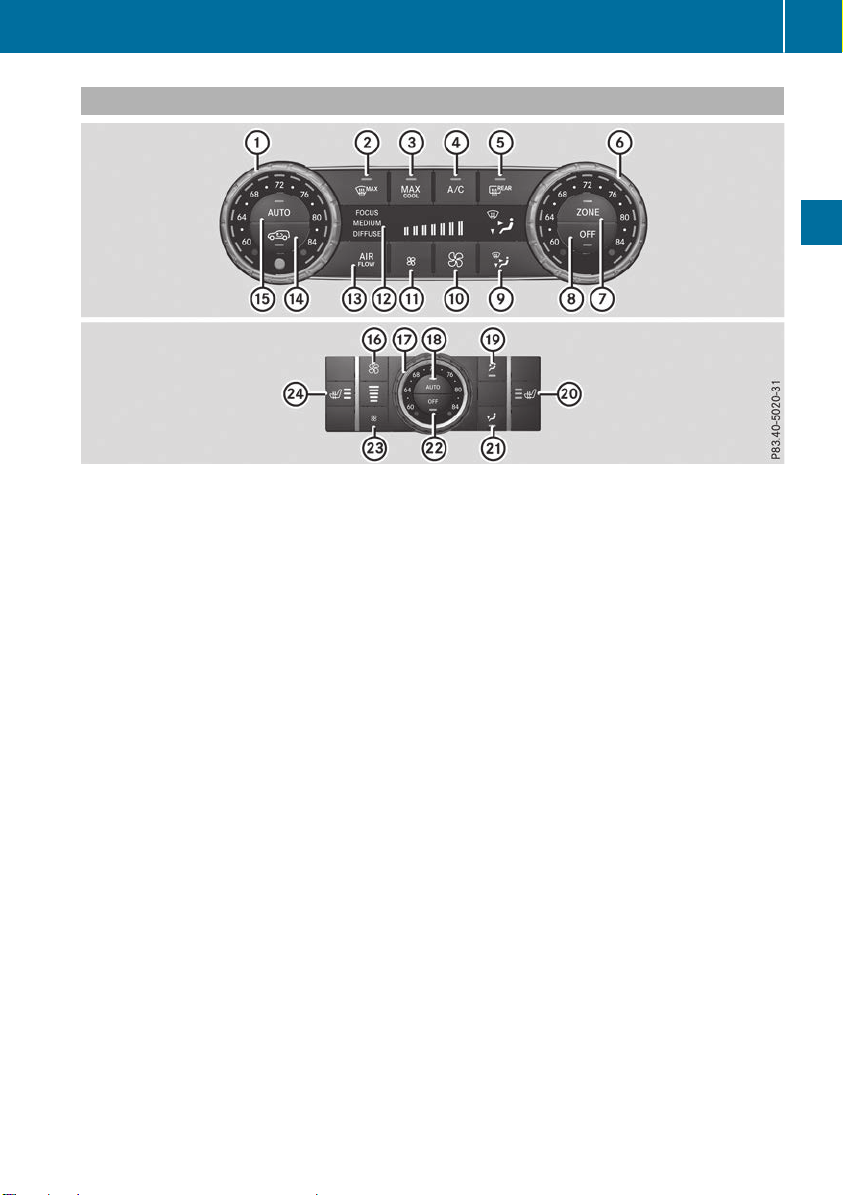
Overview of climate control systems
Control panel for 3-zone automatic climate control
USA only
Front control panel
:
Sets the temperature, left
;
Defrosts the windshield
=
Switches the maximum cooling MAX COOL on or off
?
Switches cooling with air dehumidification on/off (Y page 17)
A
Switches the rear window defroster on/off
B
Sets the temperature, right
C
Switches the ZONE function on/off
D
Activates/deactivates climate control
E
Sets the air distribution
F
Increases the airflow
G
Reduces the airflow
H
Display
I
Adjusts the climate mode settings
J
Switches air-recirculation mode on/off
K
Sets climate control to automatic
15
Climate control
Rear control panel
L
Increases the airflow
M
Sets the temperature
N
Sets rear-compartment climate control to automatic
O
Directs the air distribution through the rear air vents
P
Switches the seat heating on the right-hand side on/off
Q
Directs the air distribution through the footwell vents
R
Switches the rear climate control on/off
S
Reduces the airflow
T
Switches the seat heating on the left-hand side on/off
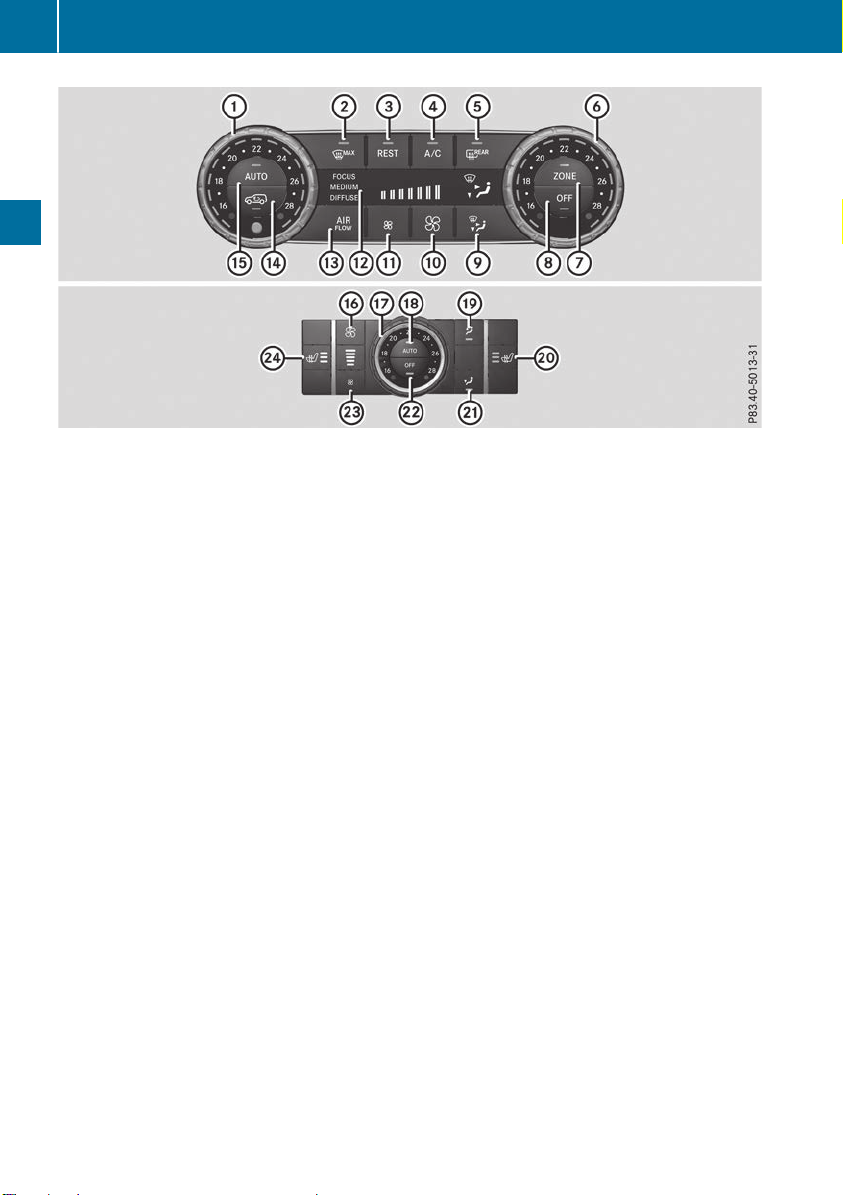
Overview of climate control systems
16
Climate control
Canada only
Front control panel
:
Sets the temperature, left
;
Defrosts the windshield
=
Switches the residual heat on or off (Y page 17)
?
Switches cooling with air dehumidification on/off (Y page 17)
A
Switches the rear window defroster on/off
B
Sets the temperature, right
C
Switches the ZONE function on/off
D
Activates/deactivates climate control
E
Sets the air distribution
F
Increases the airflow
G
Reduces the airflow
H
Display
I
Adjusts the climate mode settings
J
Switches air-recirculation mode on/off
K
Sets climate control to automatic
Rear control panel
L
Increases the airflow
M
Sets the temperature
N
Sets rear-compartment climate control to automatic
O
Directs the air distribution through the rear air vents
P
Switches the seat heating on the right-hand side on/off
Q
Directs the air distribution through the footwell vents
R
Switches the rear climate control on/off
S
Reduces the airflow
T
Switches the seat heating on the left-hand side on/off
