LG 49LH570V, 43LH590V User Manual [dk]

OWNER’S MANUAL
Safety and Reference
LED TV*
* LG LED TV applies LCD screen with LED backlights.
Please read this manual carefully before operating your set and retain it for future reference.
www.lg.com
*MFL69311712* P/NO : MFL69311712(1601-REV00)
Printed in Korea

ENGLISH
Safety instructions
Please read these safety precautions carefully before using the product.
 WARNING
WARNING
Do not place the TV and/or remote control in the following environments:
• A location exposed to direct sunlight
• An area with high humidity such as a bathroom
• Near any heat source such as stoves and other devices that produce heat
• Near kitchen counters or humidifiers where they can easily be exposed to steam or oil
• An area exposed to rain or wind
• Near containers of water such as vases
Otherwise, this may result in fire, electric shock, malfunction or product deformation.
Do not place the product where it might be exposed to dust. This may cause a fire hazard.
Mains Plug is the TV connecting/disconnecting device to AC mains electric supply. This plug must remain readily attached and operable when TV is in use.
Do not touch the power plug with wet hands. Additionally, if the cord pin is wet or covered with dust, dry the power plug completely or wipe dust off. You may be electrocuted due to excess moisture.
Make sure to connect Mains cable to compliant AC mains socket with Grounded earth pin. (Except for devices which are not grounded on earth.) Otherwise possibility you may be electrocuted or injured.
Insert power cable plug completely into wall socket otherwise if not secured completely into socket, fire ignition may break out.
Ensure the power cord does not come into contact with hot objects such as a heater. This may cause a fire or an electric shock hazard.
Do not place a heavy object, or the product itself, on power cables. Otherwise, this may result in fire or electric shock.
Bend antenna cable between inside and outside building to prevent rain from flowing in. This may cause water damaged inside the Product and could give an electric shock.
When mounting TV onto wall make sure to neatly install and isolate cabling from rear of TV as to not create possibility of electric shock / fire hazard.
2

Do not plug too many electrical devices into a single multiple electrical outlet. Otherwise, this may result in fire due to over-heating.
Do not drop the product or let it fall over when connecting external devices. Otherwise, this may result in injury or damage to the product.
Keep the anti-moisture packing material or vinyl packing out of the reach of children. Anti-moisture material is harmful if swallowed. If swallowed by mistake, force the patient to vomit and visit the nearest hospital. Additionally, vinyl packing can cause suffocation. Keep it out of the reach of children.
Do not let your children climb or cling onto the TV.
Otherwise, the TV may fall over, which may cause serious injury.
Dispose of used batteries carefully to ensure that a small child does not consume them. Please seek DoctorMedical Attention immediately if child consumes batteries.
Do not insert any metal objects/conductors (like a metal chopstick/ cutlery/screwdriver) between power cable plug and input Wall Socket while it is connected to the input terminal on the wall. Additionally, do not touch the power cable right after plugging into the wall input terminal. You may be electrocuted. (Depending on model)
Do not put or store inflammable substances near the product. There is a danger of combustion/explosion or fire due to careless handling of the inflammable substances.
Do not drop metallic objects such as coins, hair pins, chopsticks or wire into the product, or inflammable objects such as paper and matches. Children must pay particular attention. Electrical shock, fire or injury can occur. If a foreign object is dropped into the product, unplug the power cord and contact the service centre.
Do not spray water on the product or scrub with an inflammable substance (thinner or benzene). Fire or electric shock accident can occur.
Do not allow any impact, shock or any objects to fall into the unit, and do not drop anything onto the screen. You may be injured or the product can be damaged.
ENGLISH
3

ENGLISH
Never touch this product or antenna during a thunder or lighting storm. You may be electrocuted.
Never touch the wall outlet when there is leakage of gas, open the windows and ventilate. It may cause a fire or a burn by a spark.
Do not install this product on a wall if it could be exposed to oil or oil mist. This may damage the product and cause it to fall.
If water enters or comes into contact with TV, AC adapter or power cord please disconnect the power cord and contact service centre immediately. Otherwise, this may result in electric shock or fire.
Do not disassemble, repair or modify the product at your own discretion. Fire or electric shock accident can occur.
Contact the service centre for check, calibration or repair.
If any of the following occur, unplug the product immediately and contact your local service centre.
• The product has been impacted by shock • The product has been damaged
• Foreign objects have entered the product
• The product produced smoke or a strange smell This may result in fire or electric shock.
Unplug the TV from AC mains wall socket if you do not intend to use the TV for a long period of time. Accumulated dust can cause fire hazard and insulation deterioration can cause electric leakage/shock/fire.
Apparatus shall not be exposed to dripping or splashing and no objects filled with liquids, such as vases, shall be placed on the apparatus.
Only use an authorized AC adapter and power cord approved by LG Electronics. Otherwise, this may result in fire, electric shock, malfunction or product deformation.
Never Disassemble the AC adapter or power cord. This may result in fire or electric shock.
Be careful in handling the adapter to prevent any external shocks to it. An external shock may cause damage to the adapter.
4
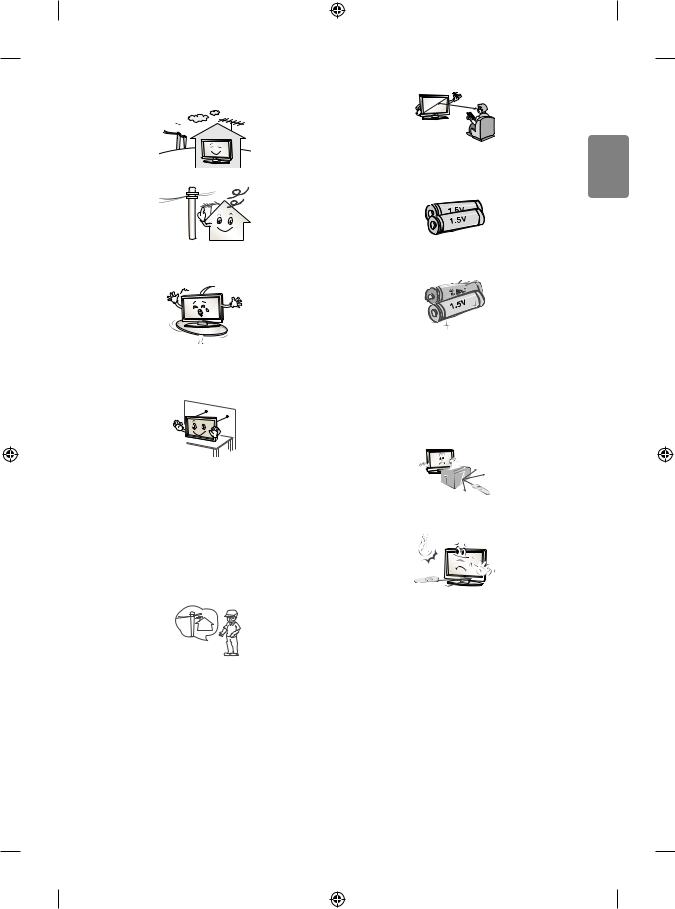
 CAUTION
CAUTION
Install the product where no radio wave occurs.
There should be enough distance between an outside antenna and power lines to keep the former from touching the latter even when the antenna falls. This may cause an electric shock.
Do not install the product on places such as unstable shelves or inclined surfaces. Also avoid places where there is vibration or where the product cannot be fully supported. Otherwise, the product may fall or flip over, which may cause injury or damage to the product.
If you install the TV on a stand, you need to take actions to prevent the product from overturning. Otherwise, the product may fall over, which may cause injury.
If you intend to mount the product to a wall, attach VESA standard mounting interface (optional parts) to the back of the product. When you install the set to use the wall mounting bracket (optional parts), fix it carefully so as not to drop.
We recommend that you maintain a distance of at least 2 to 7 times the diagonal screen size when watching TV. If you watch TV for a long period of time, this may cause blurred vision.
Only use the specified type of battery. This could cause damage to the remote control.
Do not mix new batteries with old batteries. This may cause the batteries to overheat and leak.
Batteries should not be exposed to excessive heat. For example, keep away from direct Sunlight, open fireplace and electric heaters.
Do not place non-rechargeable batteries in charging device.
Make sure there are no objects between the remote control and its sensor.
Only use the attachments / accessories specified by the manufacturer.
When installing the antenna, consult with a qualified service technician. If not installed by a qualified technician, this may create a fire hazard or an electric shock hazard.
Signal from Remote Control can be interrupted due to external/internal lighting eg Sunlight, fluorescent lighting. If this occurs turn off lighting or darken viewing area.
ENGLISH
5
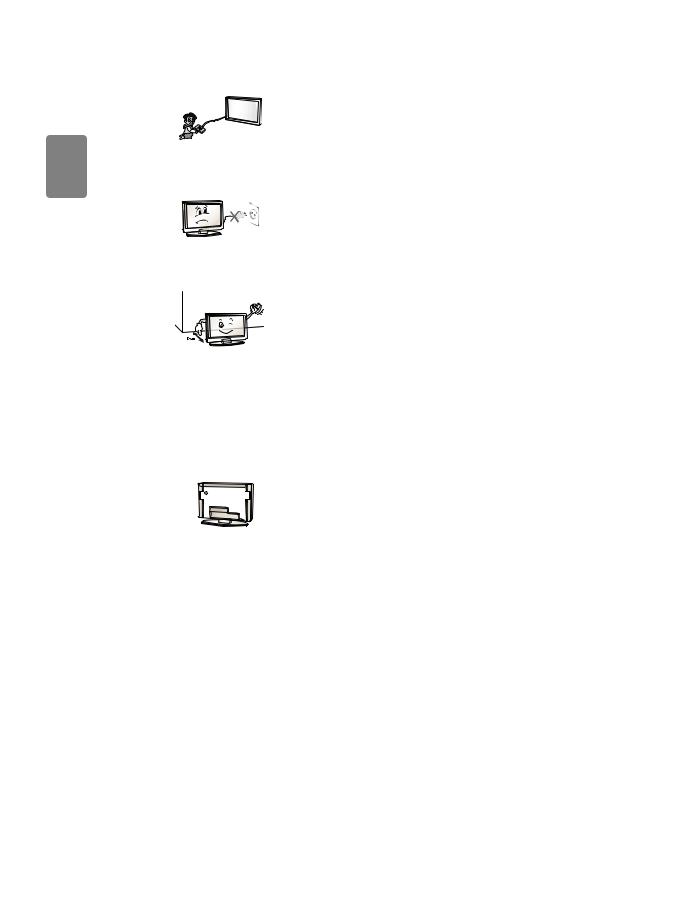
ENGLISH
When connecting external devices such as video game consoles, make sure the connecting cables are long enough. Otherwise, the product may fall over, which may cause injury or damage the product.
Do not turn the product On/Off by plugging-in or unplugging the power plug to the wall outlet. (Do not use the power plug for switch.) It may cause mechanical failure or could give an electric shock.
Please follow the installation instructions below to prevent the product from overheating.
• The distance between the product and the wall should be more than 10 cm.
• Do not install the product in a place with no ventilation (e.g., on a bookshelf or in a cupboard).
• Do not install the product on a carpet or cushion.
• Make sure the air vent is not blocked by a tablecloth or curtain. Otherwise, this may result in fire.
Take care not to touch the ventilation openings when watching the TV for long periods as the ventilation openings may become hot. This does not affect the operation or performance of the product.
Periodically examine the cord of your appliance, and if its appearance indicates damage or deterioration, unplug it, discontinue use of the appliance, and have the cord replaced with an exact replacement part by an authorized servicer.
Prevent dust collecting on the power plug pins or outlet. This may cause a fire hazard.
Protect the power cord from physical or mechanical abuse, such as being twisted, kinked, pinched, closed in a door, or walked upon. Pay particular attention to plugs, wall outlets, and the point where the cord exits the appliance.
Do not press strongly upon the panel with a hand or sharp object such as nail, pencil or pen, or make a scratch on it, as it may cause damage to screen.
Avoid touching the screen or holding your finger(s) against it for long periods of time. Doing so may produce some temporary or permanent distortion/damage to screen.
When cleaning the product and its components, unplug the power first and wipe it with a soft cloth. Applying excessive force may cause scratches or discolouration. Do not spray with water or wipe with a wet cloth. Never use glass cleaner, car or industrial shiner, abrasives or wax, benzene, alcohol etc., which can damage the product and its panel. Otherwise, this may result in fire, electric shock or product damage (Deformation, corrosion or breakage).
As long as this unit is connected to the AC wall outlet, it is not disconnected from the AC power source even if you turn off this unit by SWITCH.
6
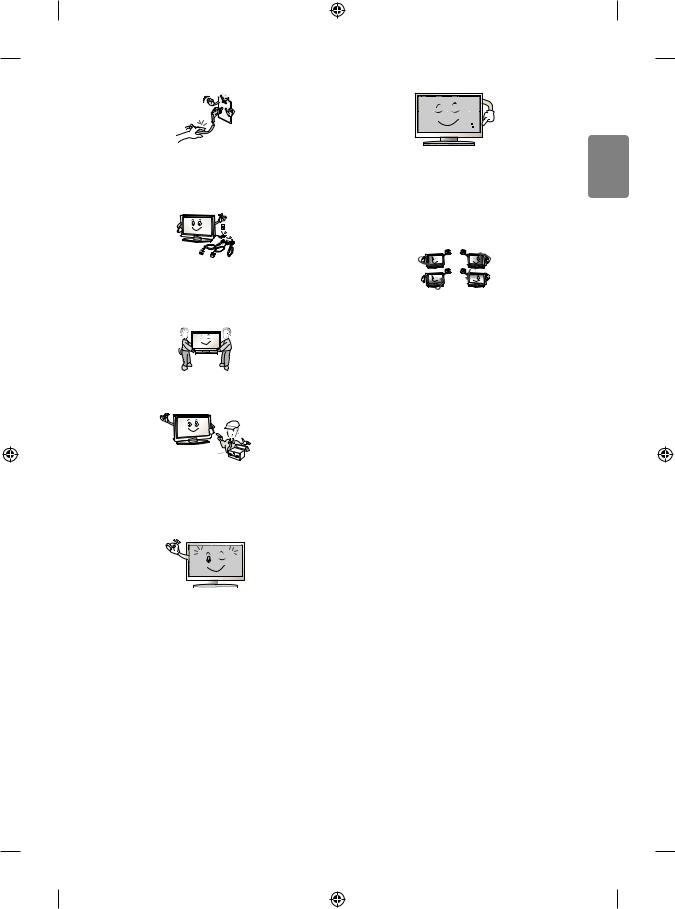
When unplugging the cable, grab the plug and unplug it, by pulling at the plug.
Don’t pull at the cord to unplug the power cord from the power board, as this could be hazardous.
When moving the product, make sure you turn the power off first. Then, unplug the power cables, antenna cables and all connecting cables. The TV set or power cord may be damaged, which may create a fire hazard or cause electric shock.
The panel is a high technology display product with resolution of two million to six million pixels. You may see tiny black dots and/or brightly coloured dots (red, blue or green) at a size of 1 ppm on the panel. This does not indicate a malfunction and does not affect the performance and reliability of the product.
This phenomenon also occurs in third-party products and is not subject to exchange or refund.
You may find different brightness and color of the panel depending on your viewing position(left/right/top/down).
This phenomenon occurs due to the characteristic of the panel. It is not related with the product performance, and it is not malfunction.
When moving or unpacking the product, work in pairs because the product is heavy. Otherwise, this may result in injury.
Refer all servicing to qualified service personnel. Servicing is required when the apparatus has been damaged in any way, such as power supply cord or plug is damaged, liquid has been spilled or objects have fallen into the apparatus, the apparatus has been exposed to rain or moisture, does not operate normally, or has been dropped.
Displaying a still image for a prolonged period of time may cause image sticking. Avoid displaying a fixed image on the TV screen for a long period of time.
Generated Sound
“Cracking” noise: A cracking noise that occurs when watching or turning off the TV is generated by plastic thermal contraction due to temperature and humidity. This noise is common for products where thermal deformation is required. Electrical circuit humming/panel buzzing:
A low level noise is generated from a high-speed switching circuit, which supplies a large amount of current to operate a product. It varies depending on the product.
This generated sound does not affect the performance and reliability of the product.
|
|
|
|
|
|
|
|
Do not use high voltage electrical goods near the TV (e.g. electric |
|
|
|
|
|
|
|
|
|
||
If the product feels cold to the touch, there may be a small “flicker” |
|||||||||
mosquito-swatter). This may result in product malfunction. |
|||||||||
when it is turned on. This is normal, there is nothing wrong with |
|||||||||
|
|||||||||
product. |
|
||||||||
ENGLISH
7

ENGLISH
Preparing
 NOTE
NOTE
• If the TV is turned on for the first time after it was shipped from
|
the factory, initialization of the TV may take a few minutes. |
||
|
(Depending on model) |
|
|
• |
Image shown may differ from your TV. |
|
|
• |
Your TV’s OSD (On Screen Display) may differ slightly from that |
||
|
shown in this manual. |
|
|
• |
The available menus and options may differ from the input source |
||
|
or product model that you are using. |
|
|
• |
New features may be added to this TV in the future. |
||
• |
The items supplied with your product may vary depending on the |
||
|
model. |
|
|
• |
Product specifications or contents of this manual may be changed |
||
|
without prior notice due to upgrade of product functions. |
||
• |
For an optimal connection, HDMI cables and USB devices should |
||
|
have bezels less than 10 mm thick and 18 mm width. Use an |
||
|
extension cable that supports USB 2.0 if the USB cable or USB |
||
|
memory stick does not fit into your TV’s USB port. |
||
|
B |
B |
*A =< 10 mm |
|
|
||
|
|
|
|
|
A |
A |
< |
|
*B = 18 mm |
||
• |
Use a certified cable with the HDMI logo attached. |
||
• If you do not use a certified HDMI cable, the screen may not display or a connection error may occur. (Recommended HDMI Cable Types)
-High-Speed HDMI®/TM Cable (3m or less)
-High-Speed HDMI®/TM Cable with Ethernet (3m or less) • How to use the ferrite core (Depending on model)
-- Use the ferrite core to reduce the electromagnetic interference in the power cord. Wind the power cord on the ferrite core once.
[Wall side] |
[TV side] |
10 cm (+ / -2 cm)
 CAUTION
CAUTION
• Do not use any unapproved items to ensure the safety and product life span.
• Any damage or injuries caused by using unapproved items are not covered by the warranty.
• Some models have a thin film attached on to the screen and this must not be removed.
• When attaching the stand to the TV set, place the screen facing down on a cushioned table or flat surface to protect the screen from scratches.
• Make sure that the screws are fastened completely. (If they are not fastened securely enough, the TV may tilt forward after being installed.) Do not use too much force and over tighten the screws; otherwise screw may be damaged and not tighten correctly.
Lifting and moving the TV
Please note the following advice to prevent the TV from being scratched or damaged and for safe transportation regardless of its type and size.
• It is recommended to move the TV in the box or packing material that the TV originally came in.
• Before moving or lifting the TV, disconnect the power cord and all cables.
• When holding the TV, the screen should face away from you to avoid damage.
• Hold the top and bottom of the TV frame firmly. Make sure not to hold the transparent part, speaker, or speaker grill area.
• When transporting a large TV, there should be at least 2 people. • When transporting the TV by hand, hold the TV as shown in the
following illustration.
8
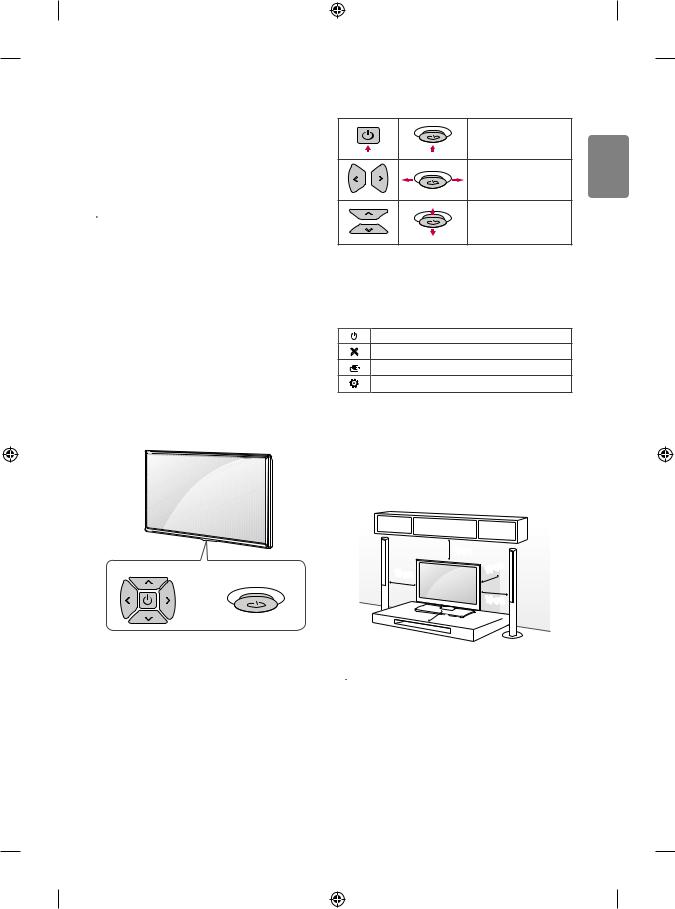
• When transporting the TV, do not expose the TV to jolts or excessive vibration.
• When transporting the TV, keep the TV upright, never turn the TV on its side or tilt towards the left or right.
• Do not apply excessive pressure to cause flexing /bending of frame chassis as it may damage screen.
• When handling the TV, be careful not to damage the protruding buttons.
 CAUTION
CAUTION
• Avoid touching the screen at all times, as this may result in damage to the screen.
• Do not move the TV by holding the cable holders, as the cable holders may break, and injuries and damage to the TV may occur.
Using the button
(Depending on model)
You can simply operate the TV functions, pressing or moving the button.
 NOTE
NOTE
• LH57/59 series does not have a Joystick button but has only a power On/Off button.
Dome Button |
Joystick Button |
or
Basic functions
Power On (Press)
Power Off (Press and hold)1
Volume Control
Programmes Control
1 All running apps will close, and any recording in progress will stop.
Adjusting the menu
When the TV is turned on, press the button one time. You can adjust the Menu items pressing or moving the buttons.
button one time. You can adjust the Menu items pressing or moving the buttons.
Turns the power off.
Clears on-screen displays and returns to TV viewing.
Changes the input source.
Accesses the settings menu.
Mounting on a table
1 Lift and tilt the TV into its upright position on a table.
• Leave a 10 cm (minimum) space from the wall for proper ventilation.
|
10 cm |
|
cm |
10 cm |
10 |
|
|
|
10 cm |
|
10 cm |
2 Connect the power cord to a wall outlet.
 CAUTION
CAUTION
• Do not place the TV near or on sources of heat, as this may result in fire or other damage.
ENGLISH
9

ENGLISH
Securing the TV to a wall
(This feature is not available for all models.)
|
10 cm |
10 cm |
10 cm |
|
|
|
10 cm |
1Insert and tighten the eye-bolts, or TV brackets and bolts on the back of the TV.
• If there are bolts inserted at the eye-bolts position, remove the bolts first.
2Mount the wall brackets with the bolts to the wall.
Match the location of the wall bracket and the eye-bolts on the rear of the TV.
3Connect the eye-bolts and wall brackets tightly with a sturdy rope. Make sure to keep the rope horizontal with the flat surface.
 CAUTION
CAUTION
• Make sure that children do not climb on or hang on the TV.
 NOTE
NOTE
• Use a platform or cabinet that is strong and large enough to support the TV securely.
• Brackets, bolts and ropes are not provided. You can obtain additional accessories from your local dealer.
Mounting on a wall
Attach an optional wall mount bracket at the rear of the TV carefully and install the wall mount bracket on a solid wall perpendicular to the floor. When you attach the TV to other building materials, please contact qualified personnel. LG recommends that wall mounting be performed by a qualified professional installer. We recommend the use
of LG’s wall mount bracket. LG’s wall mount bracket is easy to move with cables connected. When you do not use LG’s wall mount bracket, please use a wall mount bracket where the device is adequately secured to the wall with enough space to allow connectivity to external devices. It is advised to connect all the cables before installing fixed wall mounts.
Make sure to use screws and wall mount bracket that meet the VESA standard. Standard dimensions for the wall mount kits are described in the following table.
Separate purchase(Wall mounting bracket)
|
32/43LH57** |
49LH57** |
|
Model |
32/43LH59** |
49LH59** |
|
32/40/43LH60** |
49/55LH60** |
||
|
|||
|
32/43LH61** |
49/55LH61** |
|
VESA (A x B) (mm) |
200 x 200 |
300 x 300 |
|
|
|
|
|
Standard screw |
M6 |
M6 |
|
Number of screws |
4 |
4 |
|
|
|
|
|
Wall mount |
LSW240B |
LSW350B |
|
bracket |
MSW240 |
MSW240 |
|
Model |
55LH57** |
|
|
55LH59** |
|
||
|
|
||
VESA (A x B) (mm) |
400 x 400 |
|
|
|
|
|
|
Standard screw |
M6 |
|
|
|
|
|
|
Number of screws |
4 |
|
|
|
|
|
|
Wall mount |
LSW440B |
|
|
bracket |
MSW240 |
|
A
B
10
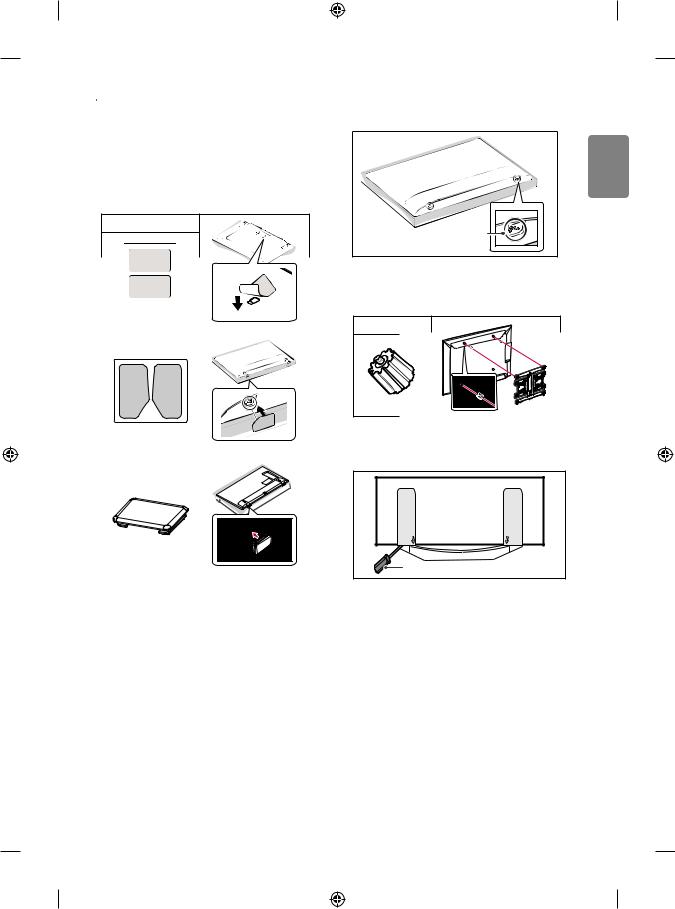
 CAUTION
CAUTION
• Remove the stand before installing the TV on a wall mount by performing the stand attachment in reverse.
 NOTE
NOTE
• When installing the wall mounting bracket, use the adhesive label or protective cover provided. The adhesive label or protective cover will protect the opening from accumulating dust and dirt. (Only when the label or cover is provided)
Provided item |
Adhesive Label
Provided item
Adhesive label
Provided item
Protective cover
• When installing the wall mounting bracket, it is recommended to cover the stand hole using tape, in order to prevent the influx of dust and insects. (Depending on model)
ENGLISH |
Stand hole |
• When attaching a wall mounting bracket to the TV, insert the wall mount spacers into the TV wall mount holes to adjust the vertical angle of the TV. (Only when the item of the following form is provided)
Provided Item |
Wall mount spacer |
• Depending on the shape of the stand, use a flat tool to remove the stand cover as illustrated below. (e.g., a flat screwdriver)
(Only when the item of the following form is provided)
Flat tool |
11
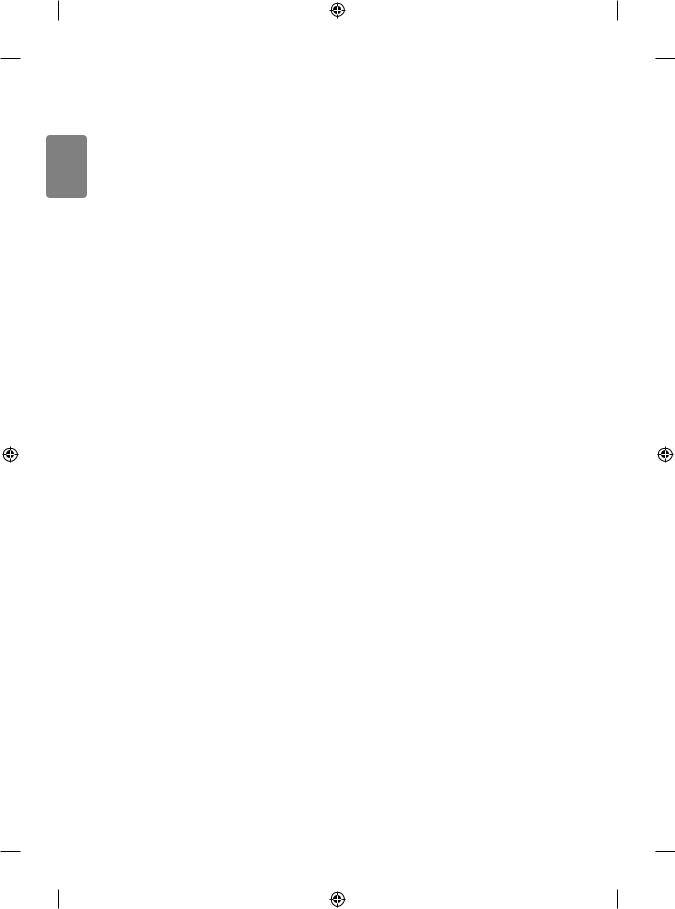
ENGLISH
Connections (notifications)
Connect various external devices to the TV and switch input modes to select an external device. For more information of external device’s connection, refer to the manual provided with each device.
Available external devices are: HD receivers, DVD players, VCRs, audio systems, USB storage devices, PC, gaming devices, and other external devices.
 NOTE
NOTE
• The external device connection may differ from the model.
• Connect external devices to the TV regardless of the order of the TV port.
• If you record a TV program on a DVD recorder or VCR, make sure to connect the TV signal input cable to the TV through a DVD recorder or VCR. For more information of recording, refer to the manual provided with the connected device.
• Refer to the external equipment’s manual for operating instructions.
• If you connect a gaming device to the TV, use the cable supplied with the gaming device.
• In PC mode, there may be noise associated with the resolution, vertical pattern, contrast or brightness. If noise is present, change the PC output to another resolution, change the refresh rate to another rate or adjust the brightness and contrast on the PICTURE menu until the picture is clear.
• In PC mode, some resolution settings may not work properly depending on the graphics card.
Antenna connection
Connect the TV to a wall antenna socket with an RF cable (75 Ω). • Use a signal splitter to use more than 2 TVs.
• If the image quality is poor, install a signal amplifier properly to improve the image quality.
• If the image quality is poor with an antenna connected, try to realign the antenna in the correct direction.
• An antenna cable and converter are not supplied.
• Supported DTV Audio: MPEG, Dolby Digital, Dolby Digital Plus, HE-AAC
Satellite dish connection
(Only satellite models)
Connect the TV to a satellite dish to a satellite socket with a satellite RF cable (75 Ω).
CI module connection
(Depending on model)
View the encrypted (pay) services in digital TV mode.
• Check if the CI module is inserted into the PCMCIA card slot in the right direction. If the module is not inserted properly, this can cause damage to the TV and the PCMCIA card slot.
• If the TV does not display any video and audio when CI+ CAM is connected, please contact to the Terrestrial/Cable/Satellite Service Operator.
USB connection
Some USB Hubs may not work. If a USB device connected through a USB Hub is not detected, connect it directly to the USB port on the TV.
Other connections
Connect your TV to external devices. For the best picture and audio quality, connect the external device and the TV with the HDMI cable. Some separate cable is not provided.
 NOTE
NOTE
• Supported HDMI Audio format :
Dolby Digital (32 kHz, 44.1 kHz, 48 kHz), DTS (44.1 kHz, 48 kHz),
PCM (32 kHz, 44.1 kHz, 48 kHz, 96 kHz, 192 kHz) (Depending on model)
12

Remote control
(Depending on model)
The descriptions in this manual are based on the buttons on the remote control. Please read this manual carefully and use the TV correctly.
To replace batteries, open the battery cover, replace batteries (1.5 V AAA) matching the and
and ends to the label inside the compartment, and close the battery cover. To remove the batteries, perform the installation actions in reverse.
ends to the label inside the compartment, and close the battery cover. To remove the batteries, perform the installation actions in reverse.
Make sure to point the remote control toward the remote control sensor on the TV.

 A
A
1 2 3 4
5  B
B
6
7
A
 (POWER) Turns the TV on or off.
(POWER) Turns the TV on or off.




 Selects Radio, TV and DTV programme.
Selects Radio, TV and DTV programme.
1 , 4  (INPUT) Changes the input source. (Depending on model)
(INPUT) Changes the input source. (Depending on model)
1, 4  Recalls your preferred subtitle in digital mode. (Depending on model)
Recalls your preferred subtitle in digital mode. (Depending on model)
2 (Q. Settings) Accesses the Quick Settings. (Depending on
(Q. Settings) Accesses the Quick Settings. (Depending on
model)
2  By pressing the AD button, audio descriptions function will be enabled. (Depending on model)
By pressing the AD button, audio descriptions function will be enabled. (Depending on model)
3 
 Views the information of the current programme and
Views the information of the current programme and
screen. (Depending on model)
3  By zooming in on the selected area, you can view it in
By zooming in on the selected area, you can view it in
full screen. (Depending on model)
3 
 Resizes an image. (Depending on model)
Resizes an image. (Depending on model)
B
Number buttons Enters numbers.
Alphabet buttons Enters letters. (Depending on model)  Accesses the saved programmes list.
Accesses the saved programmes list.
 (Space) Opens an empty space on the screen keyboard. (Depending on model)
(Space) Opens an empty space on the screen keyboard. (Depending on model)
5 , 7  Shows programme guide. (Depending on model) 5
Shows programme guide. (Depending on model) 5  Returns to the previously viewed programme. (Depending on model)
Returns to the previously viewed programme. (Depending on model)

 Adjusts the volume level.
Adjusts the volume level.
6 
 Views the information of the current programme and screen. (Depending on model)
Views the information of the current programme and screen. (Depending on model)
6 , 7  (SEARCH) Search for content such as TV programmes, movies and other videos, or perform a web search by entering text in
(SEARCH) Search for content such as TV programmes, movies and other videos, or perform a web search by entering text in
the search bar. (Depending on model)
6  Accesses your favourite programme list. (Depending on model)
Accesses your favourite programme list. (Depending on model)
 (MUTE) Mutes all sounds.
(MUTE) Mutes all sounds.


 Scrolls through the saved programmes.
Scrolls through the saved programmes. 

 Moves to the previous or next screen.
Moves to the previous or next screen.
8  9
9
10 |
11 |
C |
|
||
12 |
13 |
|
14 |
16 |
|
15 |
|




 D
D
ENGLISH
13
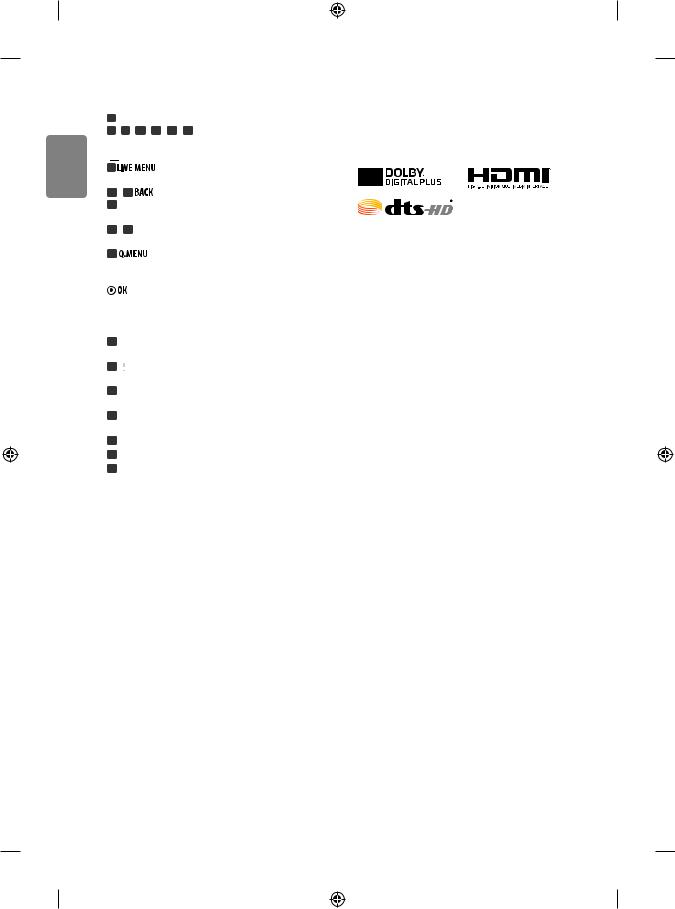
ENGLISH
C
8  Shows the previous history. (Depending on model)
Shows the previous history. (Depending on model)
8, 9 , 10 , 11 , 12 , 13 Teletext buttons ( )
)
These buttons are used for teletext. (Depending on model)  (HOME) Accesses the Home menu.
(HOME) Accesses the Home menu.
9Shows the list of Recommended, Programmes,
Search and Recorded. (Depending on model)
Returns to the previous level. (Depending on model)  (Q. Settings) Accesses the Quick Settings. (Depending on
(Q. Settings) Accesses the Quick Settings. (Depending on
 Clears on-screen displays and returns to TV viewing.
Clears on-screen displays and returns to TV viewing.
(Depending on model)
11 Accesses the Quick menus. (Depending on model)
Navigation buttons (up/down/left/right) Scrolls through menus
or options.
Selects menus or options and confirms your input.
D
14 By pressing the AD button, audio descriptions function will be enabled. (Depending on model)
By pressing the AD button, audio descriptions function will be enabled. (Depending on model)
14 
 Views the information of the current programme and
Views the information of the current programme and
screen. (Depending on model)
15 
 Starts to record and displays record menu.
Starts to record and displays record menu.
(Only Time MachineReady supported model) (Depending on model) 15  By zooming in on the selected area, you can view it
By zooming in on the selected area, you can view it
in full screen. (Depending on model)
15  Set the sleep timer. (Depending on model)
Set the sleep timer. (Depending on model)
15 
 Selects the MHP TV menu source. (Depending on model) 16
Selects the MHP TV menu source. (Depending on model) 16  Returns to LIVE TV. (Depending on model)
Returns to LIVE TV. (Depending on model)
Control buttons ( ) Able to access premium
) Able to access premium
content, video content on devices that support SIMPLINK. Coloured buttons These access special functions in some menus.
( :
: Red,
Red,
 :
: Green,
Green,
 :
: Yellow,
Yellow,
 : Blue)
: Blue)
Licenses
Supported licenses may differ by model. For more information about licenses, visit www.lg.com.
Open source software notice information
To obtain the source code under GPL, LGPL, MPL and other open source licenses, that is contained in this product, please visit http://opensource. lge.com.
In addition to the source code, all referred license terms, warranty disclaimers and copyright notices are available for download.
LG Electronics will also provide open source code to you on CD-ROM for a charge covering the cost of performing such distribution (such as the cost of media, shipping, and handling) upon email request to
opensource@lge.com. This offer is valid for three (3) years from the date on which you purchased the product.
External control device setup
To obtain the external control device setup information, please visit www.lg.com.
14
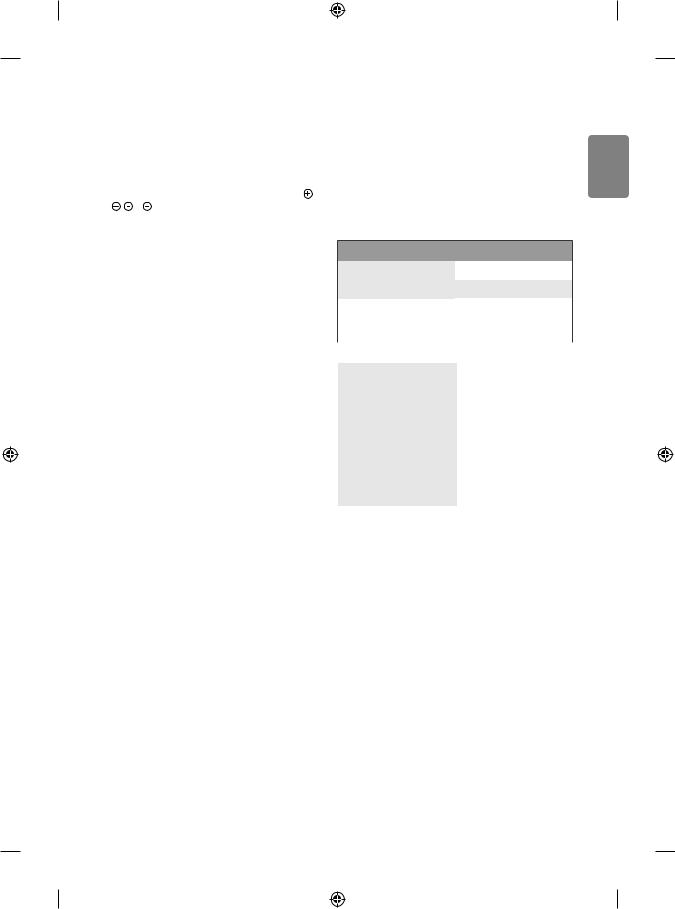
Troubleshooting Specifications
Cannot control the TV with the remote control.
• |
Check the remote control sensor on the product and try again. |
|
• |
Check if there is any obstacle between the product and the remote |
|
|
control. |
|
• |
Check if the batteries are still working and properly installed ( |
|
|
to , |
to ). |
No image display and no sound is produced. |
||
• |
Check if the product is turned on. |
|
• |
Check if the power cord is connected to a wall outlet. |
|
• |
Check if there is a problem in the wall outlet by connecting other |
|
|
products. |
|
The TV turns off suddenly.
• Check the power control settings. The power supply may be interrupted.
• Check if the Sleep Timer / Timer Power Off is activated in the TIMERS settings.
• If there is no signal while the TV is on, the TV will turn off automatically after 15 minutes of inactivity.
When connecting to the PC (HDMI), ‘No signal’ or ‘Invalid Format’ is displayed.
• Turn the TV off/on using the remote control. • Reconnect the HDMI cable.
• Restart the PC with the TV on.
Wireless module specification
• As band channels can vary per country, the user cannot change or adjust the operating frequency. This product is configured for the regional frequency table.
• For consideration of the user, this device should be installed and operated with a minimum distance of 20 cm between the device and the body.
Wireless LAN module (TWFM-B006D) specifications
Standard |
IEEE802.11a/b/g/n |
||
|
|
|
|
Frequency Range |
Output Power (Max.) |
||
|
|
|
|
2400 to 2483.5 MHz |
14 dBm |
||
5150 to 5250 MHz |
12.5 dBm |
||
5725 to 5850 MHz (for Non EU) |
15.5 dBm |
||
|
|
|
|
|
|
|
|
CI Module (W x H x D) |
100.0 mm x 55.0 mm x 5.0 mm |
||
|
|
|
|
|
Operating |
0 °C to 40 °C |
|
|
Temperature |
||
|
|
||
|
|
|
|
|
Operating |
Less than 80 % |
|
Environment |
Humidity |
||
|
|||
condition |
Storage |
-20 °C to 60 °C |
|
|
|||
|
Temperature |
||
|
|
||
|
|
|
|
|
Storage |
Less than 85 % |
|
|
Humidity |
||
|
|
||
|
|
|
|
ENGLISH
15

ENGLISH
|
Digital TV |
Analogue TV |
|
|
|
|
|
Television |
DVB-T/T2* |
PAL/SECAM B/G/I/D/K, |
|
DVB-C |
|||
system |
SECAM L/L’ |
||
DVB-S*/S2* |
|||
|
|
||
|
|
|
|
|
|
VHF : E2 to E12 |
|
Programme |
VHF, UHF, C-Band*, |
UHF : E21 to E69 |
|
coverage |
Ku-Band* |
CATV : S1 to S20 |
|
|
|
HYPER : S21 to S47 |
|
|
|
|
|
Maximum |
|
2,000 (LH57**) |
|
number of |
|
||
6,000 |
3,000 (LH59**, LH60**, |
||
storable |
|||
|
LH61**) |
||
programmes |
|
||
|
|
||
|
|
|
|
External |
|
|
|
antenna |
|
75 Ω |
|
impedance |
|
|
|
|
|
|
|
* Only DVB-T2/C/S/S2 support models. |
|
||
|
|
||
|
32LH57**, 32LH59** |
||
Manufacturer : APD
Model : DA-48G19
AC/DC Adapter Manufacturer : Lien Chang
Model : LCAP45
In : AC 100 - 240 V ~ 50/60 Hz
Out : DC 19 V  2.53 A
2.53 A
16

HANDBOK
Säkerhet och referens
LED TV*
* LG LED-TV har en LCD-skärm med LED-belysning.
Läs den här handboken noggrant innan du använder produkten och spara den för framtida bruk.
www.lg.com

SVENSKA
Säkerhetsföreskrifter
Läs säkerhetsföreskrifterna noggrant innan du använder produkten.
 VARNING
VARNING
Placera inte TV:n och fjärrkontrollen i följande omgivningar:
• En plats med direkt solljus
• En plats med hög fuktighet, t.ex. ett badrum
• I närheten av en värmekälla, t.ex. en spis, och andra apparater som genererar värme
• Nära diskbänkar eller luftfuktare där de lätt kan utsättas för ånga eller olja
• En plats med regn och vind
• Nära behållare med vatten, t.ex. vaser
Annars finns risk för brand, elektriska stötar eller tekniska fel.
Placera inte produkten där den kan utsättas för damm. Detta medför risk för brand.
Kontakten till eluttaget används för bortkoppling. Kontakten måste alltid vara fullt fungerande.
Rör aldrig nätkontakten med våta händer. Torka genast av hela nätsladden noga om stickkontakten blir blöt eller täckt av damm. Annars kan du få livshotande elektriska stötar på grund av fukten.
Anslut nätkabeln till ett jordat uttag. (Med undantag för apparater som inte är jordade.) Annars kan du få livsfarliga elektriska stötar.
Anslut nätkabeln noga så den inte glappar. Om kabeln glappar kan eldsvåda uppstå.
Kontrollera att strömsladden inte kommer i kontakt med varma föremål som element. Detta ökar risken för brand och elektriska stötar.
Placera inte tunga föremål eller själva produkten på strömsladdar. Detta kan resultera i eldsvåda eller elektriska stötar.
Böj antennkabeln längs med husfasaden, så nära som möjligt, för att förhindra att regn läcker in. Annars kan det uppstå vattenskador inuti produkten vilket kan leda till elektriska stötar.
När du monterar en TV på väggen ska du se till du inte installerar den genom att hänga strömoch signalkablar på baksidan av den. Detta kan orsaka eldsvåda eller elektriska stötar.
2

Anslut inte för många elektriska apparater till en och samma förgreningsdosa. Detta kan leda till att eldsvåda uppstår på grund av överhettning.
Se till att inte tappa eller välta produkten när du ansluter externa enheter. Det kan resultera i personskador eller skador på produkten.
Förvara torkmedel, plast och annat förpackningsmaterial utom räckhåll för barn. Antifuktmaterial är skadligt vid förtäring. Vid oavsiktlig förtäring ska du tvinga patienten att kräkas och sedan besöka närmaste sjukhus. Plastemballaget kan dessutom orsaka kvävning. Förvaras utom räckhåll för barn.
Låt inte barn klättra eller hänga på TV:n.
Då kan TV:n ramla och detta kan orsaka allvarliga skador.
Kassera använda batterier noggrant så att barn inte kommer åt att äta dem. Om detta händer ska du omedelbart ta barnet till en läkare.
Sätt inte in strömledande föremål (som metallbestick) i ena änden av strömkabeln medan den andra änden är ansluten till ingången i väggen. Rör inte heller strömkabeln direkt efter att du anslutit den till ingången i väggen. Då kan du få elektriska stötar. (Beroende på modell)
Du bör inte ställa eller förvara brandfarliga ämnen i närheten av produkten. Vårdslös hantering av brandfarliga ämnen innebär risk för explosion eller eldsvåda.
Se till att metallföremål som mynt, hårnålar och gem inte kan falla ner i produkten. Var också försiktig med lättantändliga föremål som papper eller tändstickor. Barn måste vara extra försiktiga.
Elektriska stötar, eldsvåda eller skador kan inträffa. Om ett främmande föremål hamnar i produkten kopplar du från strömsladden och kontaktar servicecenter.
Spreja inte vatten på produkten och gnugga inte brandfarliga vätskor på den (som thinner eller bensen). Det kan leda till elektriska stötar eller eldsvåda.
Skydda produkten från stötar, se till att inte något objekt ramlar in i produkten eller på skärmen. Du eller produkten kan skadas.
SVENSKA
3
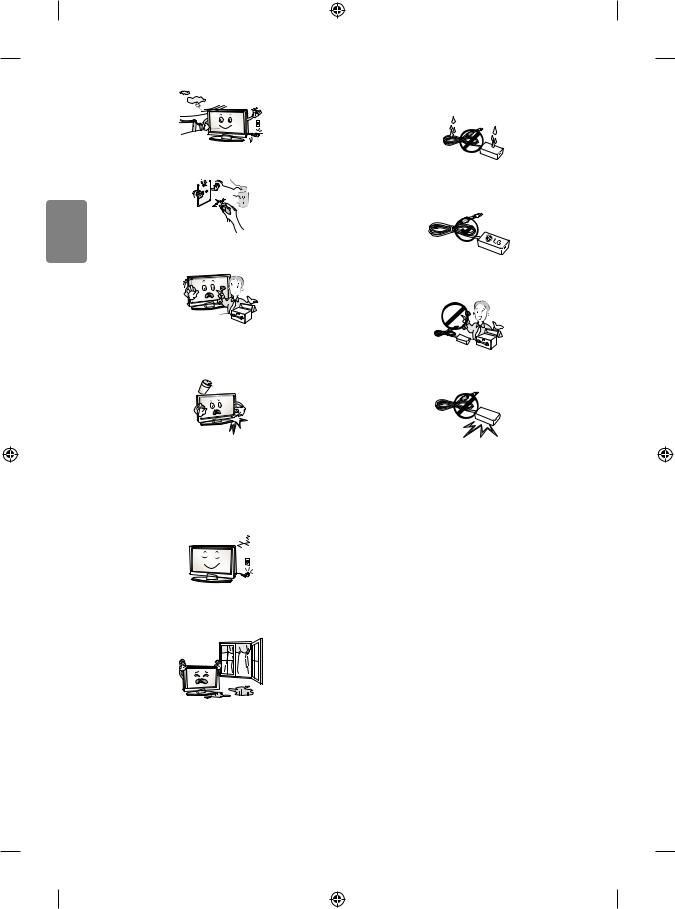
SVENSKA
Vidrör aldrig denna produkt under åskväder. Då kan du få elektriska stötar.
Rör aldrig vid vägguttaget vid gasläckor. Öppna fönstren och vädra. Eldsvådor eller brännskador kan uppstå på grund av gnistor.
Ta inte själv isär produkten. Försök inte heller att reparera eller modifiera den på egen hand. Det kan leda till elektriska stötar eller eldsvåda. Kontakta servicecentret vid kontroll, finjustering eller reparation.
Om något av följande inträffar kopplar du ur produkten och kontaktar ett lokalt servicecenter.
• Produkten har utsatts för stötar • Produkten har skadats
• Främmande föremål har kommit in i produkten • Det kom rök eller konstig lukt från produkten
Detta kan resultera i eldsvåda eller elektriska stötar.
Dra ur nätkabeln om du vet att du inte kommer att använda produkten under en längre tid. Ansamlat damm kan orsaka eldsvåda, och försämrad isolering kan leda till krypströmmar, kortslutning eller eldsvåda.
Produkten får inte utsättas för vatten (droppar eller stänk). Placera inte föremål som innehåller vätska, t.ex. vaser, på apparaten.
Placera inte produkten där den kan komma att utsättas för olja eller oljestänk. Det kan skada produkten och få den att falla ned.
Om vatten eller ett annat ämne hamnar i produkten (t.ex. en nätadapter, strömsladd, TV), koppla från strömsladden och kontakta servicecentret omedelbart. Det kan leda till brand och elektriska stötar.
Använd endast en auktoriserad nätadapter och strömsladd som har godkänts av LG Electronics. Annars finns risk för brand, elektriska stötar eller tekniska fel.
Montera aldrig isär nätadaptern eller strömsladden. Det kan orsaka brand och elektriska stötar.
Var försiktig med adaptern så att den inte utsätts för externa stötar. Externa stötar kan skada adaptern.
4

 VARNING!
VARNING!
Installera produkten på en plats där det inte förekommer radiovågor.
Avståndet mellan utomhusantennen och eventuella kraftledningar ska vara tillräckligt stort så att antennen inte nuddar kraftledningarna om den faller. Detta medför risk för elektriska stötar.
Installera inte produkten på platser som instabila hyllor eller lutande ytor. Undvik också platser där det finns vibrationer eller där produkten inte har ordentligt stöd. Annars kan produkten falla eller välta vilket kan orsaka personskada eller skada på produkten.
Om du installerar TV:n på ett stativ måste du montera den på ett säkert sätt så att den inte kan välta. Om produkten välter kan det orsaka allvarliga skador.
Om du tänker montera apparaten på en vägg fäster du VESA standardväggmonteringsfäste (valfri komponent) på apparatens baksida. När du installerar TV:n med hjälp av väggmonteringsfästet (valfri komponent) ska du sätta fast det ordentligt så att det inte ramlar ner.
Använd endast tillbehör som angivits av tillverkaren.
Kontakta en kvalificerad serviceperson när du installerar antennen. På så sätt minimeras risken för brand eller elektriska stötar.
Vi rekommenderar att du håller ett avstånd på minst fem till sju gånger den diagonala skärmstorleken när du tittar på TV.
Om du tittar på TV under lång tid kan du börja se suddigt.
Använd enbart angiven typ av batteri. Annars kan fjärrkontrollen gå sönder.
Blanda inte gamla och nya batterier. Detta kan leda till att batterierna överhettas och läcker.
Batterier ska inte utsättas för extrema temperaturer. Förvara dem inte i direkt solljus och håll dem på avstånd från element och öppen eld.
Använd ALDRIG icke återuppladdningsbara batterier i laddaren.
Kontrollera att det inte finns några föremål mellan fjärrkontrollen och sensorn.
Signalen från fjärrkontrollen kan störas av solljus eller annat starkt ljus. I så fall ska du göra det mörkare i rummet.
SVENSKA
5

SVENSKA
Se till att anslutningskablarna är tillräckligt långa vid anslutning av externa enheter som t.ex spelkonsoler. Annars kan produkten ramla vilket kan orsaka personskada eller skada på produkten.
Använd inte stickproppen för att knäppa på eller stänga av apparaten. (Använd inte strömkabeln som kontakt.) Det kan orsaka mekaniska fel eller leda till elektriska stötar.
Följ installationsanvisningarna nedan för att förhindra att produkten överhettas.
• Avståndet mellan apparat och vägg bör vara minst 10 cm.
• Installera inte produkten på en plats som saknar ventilation (t.ex. i en bokhylla eller ett skåp).
• Installera inte produkten på en matta eller en dyna.
• Se till att luftventilen inte blockeras av en duk eller gardin. Annars kan eldsvåda uppstå.
Vidrör inte ventilationshålen när du tittar på TV eftersom dessa kan vara heta. Detta påverkar inte produktens funktion eller prestanda.
Kontrollera produktens sladdar regelbundet, och om utseendet visar på skador eller nedbrytning kopplar du från den, slutar att använda den och får sladden ersatt med exakt samma ersättningsprodukt från en auktoriserad återförsäljare.
Se till att damm inte samlas på nätkontakten eller i vägguttaget. Detta medför risk för brand.
Skydda nätsladden från fysisk eller mekanisk felanvändning, t.ex. att böja, slå knutar på, klämma i dörrar eller gå på den. Var extra uppmärksam på kontakter, vägguttag och de punkter där sladden kommer ut från apparatens hölje.
Tryck eller skrapa inte på skärmytan med handen eller med vassa föremål som naglar, spik, pennor eller liknande, som kan orsaka repor.
Undvik att vidröra skärmen eller hålla fingrarna mot den en längre tid. Detta kan orsaka tillfälliga förvrängningseffekter på skärmen.
När du rengör produkten och dess komponenter kopplar du bort strömmen och torkar med en mjuk trasa. Om du trycker för hårt kan det leda till repor eller missfärgningar. Spraya inte vatten på
produkten eller torka den med en våt trasa. Använd aldrig fönsterputs, rengöringsmedel för bilar, industriella rengöringsmedel, skurmedel, vax, bensen, alkohol o.s.v. som kan skada produkten och dess panel. Annars kan det uppstå eldsvåda, elektriska stötar eller produktskada (deformation, korrosion eller att produkten går sönder).
Så länge som den här enheten är ansluten till ett vägguttag kommer den inte att kopplas från växelströmkällan, även om du stänger av enheten med strömbrytaren.
6

När du ska dra ur sladden tar du tag i stickproppen och drar ur den. Om ledningarna inuti strömkabeln kopplas bort kan det orsaka eldsvåda.
Se till att du stänger av strömmen innan du flyttar produkten. Sedan drar du ur strömkablarna, antennkablarna och alla anslutningskablar. TV:n eller strömsladden kan vara skadade vilket kan leda till brand eller orsaka elektriska stötar.
Ta hjälp av någon annan när du flyttar eller packar upp produkten eftersom den är tung. Annars kan personskador uppstå.
Panelen är en högteknologisk produkt med en upplösning på två miljoner till sex miljoner pixlar. Det kan hända att du ser små svarta prickar och/eller färgade prickar (röda, blå eller gröna) i storleken
1 ppm på panelen. Detta är inte ett tecken på att något är fel, och det påverkar inte produktens prestanda eller pålitlighet.
Det här fenomenet förekommer också i produkter från tredje part och ger inte rätt till byte eller återbetalning.
Panelens ljusstyrka och färg kan se olika ut beroende på vilken vinkel du tittar från (vänster/höger/uppåt/nedåt).
Det här fenomenet uppstår på grund av panelens egenskaper. Det har inget med produktens prestanda att göra och det är inte ett tecken på att något är fel.
Inbrända bilder kan uppstå om en stillbild visas under en längre period. Undvik att visa samma bild alltför länge på TV-skärmen.
Lämna all service till kvalificerad servicepersonal. Service krävs när produkten har skadats, t.ex. när strömsladden eller -kontakten har skadats, vätska har spillts i produkten, produkten har utsatts för regn eller fukt, inte fungerar normalt eller har tappats.
Om produkten är sval kan det hända att du ser lite ”flimmer” när den slås på. Det är helt normalt. Det är inte fel på produkten.
Genererat ljud
”Knäppande” ljud: Ett knäppande ljud som hörs när du tittar på eller stänger av TV:n orsakas av termisk sammandragning i plasten på grund av temperatur och fuktighet. Detta ljud är vanligt för produkter där termisk deformation krävs. Brummande från elektrisk krets/surrande från panelen: Ett lågfrekvent ljud genereras från en snabb växlingskrets som tillhandahåller en stor mängd ström för att driva produkten. Detta varierar beroende på produkten.
De här genererade ljuden påverkar inte produktens prestanda eller pålitlighet.
Använd inga elektriska produkter med hög spänning i närheten av TV:n (t.ex. en elektrisk flugsmälla). Då kan produkten fungera sämre.
SVENSKA
7

SVENSKA
Förberedelser
 Obs!
Obs!
• Det kan ta några minuter att initiera TV:n den allra första gången du slår på den. (Beroende på modell)
• Illustrationen kan skilja sig från vad som syns på TV:n.
• TV-apparatens skärmvisningar (OSD, On Screen Display) kan se lite annorlunda ut jämfört med vad som visas i användarhandboken.
• Tillgängliga menyer och alternativ kan skilja sig åt beroende på vilken ingångskälla eller produktmodell du använder.
• I framtiden kommer den här TV:n att förses med nya funktioner. • Vilka föremål som medföljer din produkt kan variera beroende på
modell.
• Produktspecifikationer och innehåll i den här användarhandboken kan ändras utan föregående meddelande på grund av uppgradering av produktens funktioner.
• För bästa möjliga anslutning bör HDMI-kablar och USB-enheter inte vara större än 10 mm tjocka och 18 mm breda. Använd en förlängningskabel med stöd för USB 2.0 om USB-kabeln eller USBminnet inte passar i TV:ns USB-port.
|
B |
B |
*A =< 10 mm |
|
|
||
|
|
|
|
|
A |
A |
< |
|
*B = 18 mm |
||
• |
Använd en certifierad kabel med HDMI-logotypen på. |
||
• |
Om du inte använder en certifierad HDMI-kabel kan det hända |
||
|
att skärmen inte visas eller att det uppstår anslutningsfel. |
||
|
(Rekommenderade HDMI-kabeltyper) |
|
|
|
-- HDMI®/TM-höghastighetskabel (upp till 3 m) |
||
|
-- HDMI®/TM-höghastighetskabel med Ethernet (upp till 3 m) |
||
• |
Användning av ferritkärnan (Beroende på modell) |
||
|
-- Minska störningar från elektromagnetisk strålning i strömkabeln |
||
|
med hjälp av ferritkärnan. Linda strömkabeln ett varv runt |
||
|
ferritkärnan. |
|
|
|
[Vägg] |
|
[Tv] |
10 cm (+ / -2 cm)
 VARNING!
VARNING!
• Använd inte några ej godkända produkter eftersom det kan ha negativ inverkan på säkerheten och produktens livslängd.
• Alla skador eller personskador som orsakats av användning av ej godkända produkter täcks inte av garantin.
• Vissa modeller har en tunn film som sitter fast på skärmen och den här filmen får inte tas bort.
• När du monterar foten på TV:n bör du lägga bildskärmen med skärmen nedåt på ett täckt bord eller en plan yta så att skärmen inte riskerar att repas.
• Kontrollera att skruvarna har dragits åt ordentligt. (Om de inte skruvas i tillräckligt kan det hända att TV:n tippar framåt.) Dra inte åt skruvarna alltför hårt eftersom de kan skadas och inte fästa ordentligt.
Lyfta och flytta TV:n
Innan du lyfter eller flyttar TV:n bör du läsa följande så att den inte repas eller skadas, samt som en garanti för säker transport oavsett TV-apparatens typ eller storlek.
• Vi rekommenderar att TV:n är kvar i kartongen eller förpackningsmaterialet när du flyttar den.
• Koppla bort strömsladden och alla kablar innan du flyttar eller lyfter TV:n.
• Se till att skärmen är vänd bort från dig när du håller TV:n för att skydda den mot skador.
• Håll den övre och undre delen av ramen i ett fast grepp. Se till att inte hålla i den transparenta delen, högtalarna eller högtalargallren.
• Det krävs minst två personer för att flytta en större TV.
• Om du ska bära TV:n ska den hållas på samma sätt som bilden visar.
8
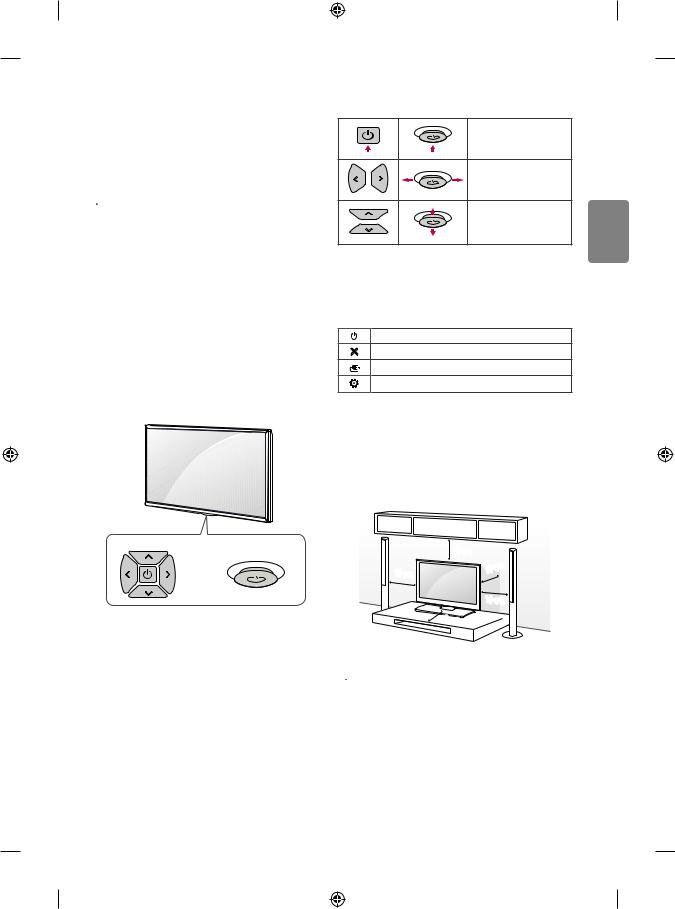
• Utsätt inte TV:n för stötar eller stora vibrationer vid transport.
• Håll TV:n upprätt när du lyfter den och se till att inte vända den på sidan eller luta den åt vänster eller höger.
• Var försiktig så att du inte trycker för hårt när du bär bildskärmen, då kan den bli böjd och skadas.
• Var försiktig så att du inte skadar de utskjutande knapparna när du flyttar tv:n.
 VARNING!
VARNING!
• Undvik att röra vid skärmen eftersom det kan skada den.
• Håll inte i kabelhållarna när du flyttar TV:n. Hållarna kan gå sönder, vilket kan leda till skador på personer eller på TV-apparaten.
Använda knappen
(Beroende på modell)
Du kan enkelt använda TV:ns funktioner genom att trycka på eller röra knappen.
 Obs!
Obs!
• LH57/59-serien har ingen joystickknapp utan bara ström på/ av-knappar.
Knappsats |
Joystickknapp |
eller
Grundläggande funktioner
Ström På (Tryck på)
Ström Av (Håll nedtryckt)1
Volymkontroll
Programkontroll
1 Alla appar som körs stängs, och pågående inspelningar avbryts.
Justera menyn
När TV:n är på trycker du en gång på -knappen. Du kan justera menyalternativen genom att trycka på eller flytta knapparna.
-knappen. Du kan justera menyalternativen genom att trycka på eller flytta knapparna.
Stäng av strömmen.
Stänger alla skärmbilder och återgår till normalt TV-läge.
Ändrar ingångskällan.
Öppnar inställningsmenyn.
Placera TV:n på ett bord
1 Lyft upp TV:n i upprätt position på ett bord.
• Lämna ett utrymme på (minst) 10 cm mellan bildskärmen och väggen för god ventilation.
|
10 cm |
|
cm |
10 cm |
10 |
|
|
|
10 cm |
|
10 cm |
2 Anslut strömsladden till ett eluttag.
 VARNING!
VARNING!
• Placera inte TV:n i närheten av eller på värmekällor eftersom det kan leda till brand eller annan skada.
SVENSKA
9

SVENSKA
Säkra TV:n i en vägg
(Denna funktion finns inte på alla modeller.)
|
10 cm |
10 cm |
10 cm |
|
|
|
10 cm |
1Sätt i och skruva åt skruvöglorna eller vinkeljärnen och skruvarna på baksidan av TV:n.
• Om det redan sitter skruvar där skruvöglorna ska sättas fast tar du bort dem först.
2Fäst vinkeljärnen med skruvarna på väggen.
Passa in vinkeljärnen på väggen mot skruvöglorna på baksidan av TV:n.
3Fäst ihop skruvöglorna och vinkeljärnen ordentligt med ett stadigt rep. Se till att repet är horisontellt mot den plana ytan.
 VARNING!
VARNING!
• Se till att barn inte klättrar på TV:n eller hänger i den.
 Obs!
Obs!
• Använd en hållare eller ett skåp som är stark/t och stor/t nog att klara TV:ns vikt på ett säkert sätt.
• Vinkeljärn, skruvar och rep medföljer inte. Du kan köpa ytterligare tillbehör från din lokala återförsäljare.
Montering på vägg
Sätt försiktigt fast ett valfritt väggmonteringsfäste på baksidan av TV:n och montera väggfästet på en bärkraftig vägg i rät vinkel mot golvet. Kontakta kvalificerad personal om du vill fästa TV:n i andra byggnadsmaterial. LG rekommenderar att väggmonteringen utförs av en professionell installatör. Vi rekommenderar att du använder LG:s väggmonteringsfäste. Det är lätt att flytta LG:s väggmonteringsfäste med kablarna anslutna. Om du inte använder det bör du använda ett väggmonteringsfäste av VESA-standard som fäster enheten ordentligt vid väggen och lämnar tillräckligt med utrymme för att du ska kunna ansluta externa enheter. Du rekommenderas att ansluta alla kablar innan du monterar fasta väggfästen.
Se till att använda skruvar och väggmonteringsfästen som uppfyller VESA-standarden. Standardmått för väggmonteringsutrustningen anges i tabellen nedan.
Köps separat (Väggmonteringsfäste)
|
32/43LH57** |
49LH57** |
|
Modell |
32/43LH59** |
49LH59** |
|
32/40/43LH60** |
49/55LH60** |
||
|
|||
|
32/43LH61** |
49/55LH61** |
|
VESA (A x B) (mm) |
200 x 200 |
300 x 300 |
|
|
|
|
|
Standardskruv |
M6 |
M6 |
|
|
|
|
|
Antal skruvar |
4 |
4 |
|
|
|
|
|
Väggmonterings- |
LSW240B |
LSW350B |
|
fäste |
MSW240 |
MSW240 |
|
Modell |
55LH57** |
|
|
55LH59** |
|
||
|
|
||
VESA (A x B) (mm) |
400 x 400 |
|
|
|
|
|
|
Standardskruv |
M6 |
|
|
|
|
|
|
Antal skruvar |
4 |
|
|
|
|
|
|
Väggmonterings- |
LSW440B |
|
|
fäste |
MSW240 |
|
A
B
10
