Lenovo ThinkPad P14s, ThinkPad P15s, ThinkPad P15v Setup Guide [en, ar, bg, cs, da, de, el, es, fi, fr, he, hr, hu, id, it, ja, ko, nb, nl, pl, pt, pt, ro, ru, sh, sk, sl, sv, th, tr, uk, zc, zh]

Ubuntu Linux Setup Guide
For Lenovo ThinkPad P14s (Intel), P15s, P15v
***Official support of Ubuntu 20.04 LTS and later.

Section 1 – BIOS Setup and Pre-Installation Steps
The first step before installing Linux is to make sure the system BIOS is setup correctly.
•Boot into BIOS by pressing the function F1 key at the “Lenovo” splash screen.
•Tab over to the “Config” menu tab
2

•Enter the “Storage” category and change the “Controller Mode” to “AHCI mode”
•Select “Yes” to proceed with changing the Controller Mode
3
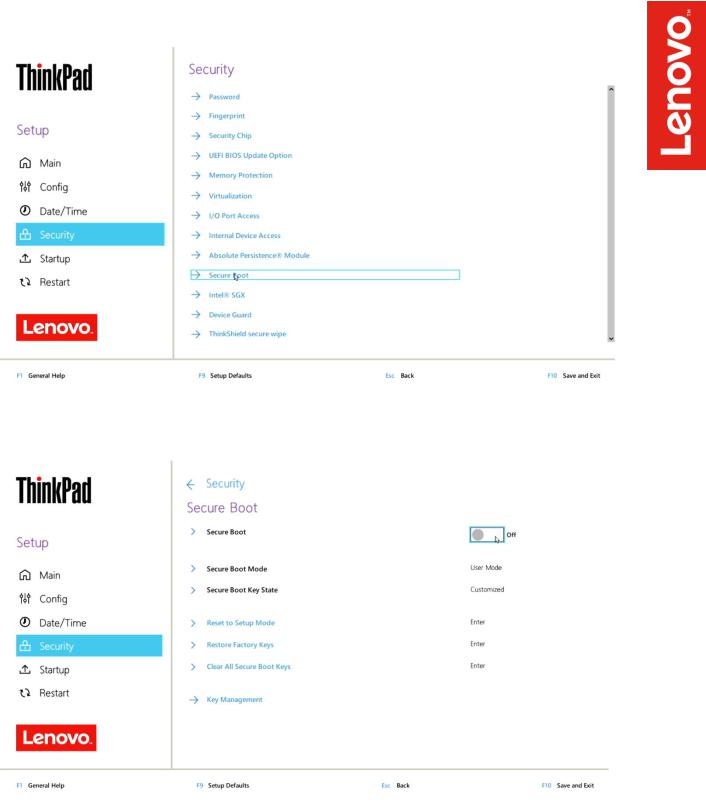
•Tab over to the “Security” menu tab and enter the “Secure Boot” category
•Set “Secure Boot” to “Off”
4

•Press function F10 key to save and exit BIOS setup.
5
