Konica Minolta BIZHUB C353P User Manual

User ManualUser ManualUser Manual
C353P

.

Contents
1Introduction
1.1 Energy Star®.................................................................................................................................... 1-1
What is an ENERGY STAR® Product? ............................................................................................. 1-1
1.2 Trademarks and copyrights ........................................................................................................... 1-2
1.3 SOFTWARE LICENSE AGREEMENT.............................................................................................. 1-7
1.4 About Adobe Color Profile.............................................................................................................. 1-8
1.5 ICC Profile for TOYO INK Standard Color on Coated paper
1.6 DIC STANDARD COLOR PROFILE LICENSE AGREEMENT ...................................................... 1-11
1.7 Explanation of manual conventions ............................................................................................ 1-13
1.8 Descriptions of paper ................................................................................................................... 1-15
1.9 User manuals................................................................................................................................. 1-15
License information........................................................................................................................... 1-2
OpenSSL statement.......................................................................................................................... 1-3
NetSNMP License ............................................................................................................................. 1-4
Kerberos............................................................................................................................................ 1-6
Copyright........................................................................................................................................... 1-6
(TOYO Offset Coated 2.0) ............................................................................................................. 1-10
Safety advices................................................................................................................................. 1-13
Sequence of action ......................................................................................................................... 1-13
Tips.................................................................................................................................................. 1-13
Special text markings...................................................................................................................... 1-14
2 Installation and operation precautions
2.1 Safety information ........................................................................................................................... 2-3
Warning and precaution symbols...................................................................................................... 2-3
Meaning of symbols.......................................................................................................................... 2-3
Disassemble and modification .......................................................................................................... 2-4
Power cord........................................................................................................................................ 2-4
Power source .................................................................................................................................... 2-5
Power plug ........................................................................................................................................ 2-5
Grounding.......................................................................................................................................... 2-6
Installation ......................................................................................................................................... 2-7
Ventilation.......................................................................................................................................... 2-7
Actions in response to troubles......................................................................................................... 2-8
Consumables .................................................................................................................................... 2-8
When moving the machine................................................................................................................ 2-9
Before successive holidays............................................................................................................... 2-9
2.2 Regulation notices ........................................................................................................................ 2-10
2.3 Caution notations and labels ....................................................................................................... 2-15
2.4 Space requirements...................................................................................................................... 2-17
CE Marking (Declaration of Conformity) for users of the European Union (EU).............................. 2-10
User Instructions FCC Part 15 - Radio Frequency Devices (for U.S.A. users)................................ 2-10
Interference-Causing Equipment Standard (ICES-003 ISSUE 4) (for Canada users) ..................... 2-10
Laser safety..................................................................................................................................... 2-10
Internal laser radiation..................................................................................................................... 2-10
CDRH regulations............................................................................................................................ 2-11
For European users......................................................................................................................... 2-11
For Denmark users.......................................................................................................................... 2-11
For Finland, Sweden users.............................................................................................................. 2-12
For Norway users ............................................................................................................................ 2-12
Laser safety label ............................................................................................................................ 2-13
Ozone release.................................................................................................................................. 2-13
Acoustic noise (for European users only) ........................................................................................ 2-13
For EU member states only............................................................................................................. 2-14
bizhub C353P Contents-1

2.5 Operation precautions .................................................................................................................. 2-18
Power source................................................................................................................................... 2-18
Operating environment.................................................................................................................... 2-18
Storage of copies ............................................................................................................................ 2-18
3 Before using the machine
3.1 Part names and their functions ...................................................................................................... 3-3
3.1.1 Options .............................................................................................................................................. 3-3
3.1.2 Outside of machine............................................................................................................................ 3-5
3.1.3 Inside of machine .............................................................................................................................. 3-8
3.1.4 Finisher FS-S519/Output tray OT-602/Punch kit PK-515 ................................................................. 3-9
3.1.5 Saddle stitcher SD-505/Mailbin kit MT-502 .................................................................................... 3-11
3.1.6 Finisher FS-609/Punch kit PK-501 .................................................................................................. 3-13
3.1.7 Control panel ................................................................................................................................... 3-15
3.1.8 Display panel ................................................................................................................................... 3-15
3.2 Power supply.................................................................................................................................. 3-16
3.2.1 Turning on the machine................................................................................................................... 3-16
3.2.2 Turning off the machine................................................................................................................... 3-16
3.2.3 Automatically clearing settings (System Auto Reset) ...................................................................... 3-17
3.2.4 Automatically conserving energy (Low Power mode)...................................................................... 3-17
3.2.5 Automatically conserving energy (Sleep mode) .............................................................................. 3-18
3.2.6 Manually switching to Power Save mode........................................................................................ 3-18
3.2.7 Power supply................................................................................................................................... 3-18
3.3 Paper............................................................................................................................................... 3-19
3.3.1 Possible paper sizes........................................................................................................................ 3-19
3.3.2 Paper types and paper capacities................................................................................................... 3-20
3.3.3 Special paper................................................................................................................................... 3-21
3.3.4 Precautions for paper ...................................................................................................................... 3-22
3.3.5 Paper storage .................................................................................................................................. 3-22
3.3.6 Auto tray switch feature................................................................................................................... 3-22
3.3.7 Order for selecting paper trays........................................................................................................ 3-23
3.4 Loading paper ................................................................................................................................ 3-24
3.4.1 Loading paper into tray 1/2/3/4....................................................................................................... 3-24
3.4.2 Loading paper into the LCT............................................................................................................. 3-25
3.4.3 Loading paper into the bypass tray................................................................................................. 3-27
3.5 Printer controller............................................................................................................................ 3-31
3.5.1 Role of the printer controller............................................................................................................ 3-31
3.5.2 Printing flow..................................................................................................................................... 3-32
3.6 Operating environment ................................................................................................................. 3-33
3.6.1 Compatible computers and operating systems .............................................................................. 3-33
Windows .......................................................................................................................................... 3-33
Macintosh ......................................................................................................................
3.6.2 Compatible interfaces...................................................................................................................... 3-34
Ethernet interface ............................................................................................................................ 3-34
USB interface................................................................................................................................... 3-34
Connection diagram ........................................................................................................................ 3-34
3.6.3 Printer drivers applicable to operating systems .............................................................................. 3-35
3.7 Setting up the system.................................................................................................................... 3-36
3.7.1 Network connection ........................................................................................................................ 3-36
3.7.2 Local connection ............................................................................................................................. 3-36
3.8 Contents of the DVD...................................................................................................................... 3-37
3.9 Authentication Method.................................................................................................................. 3-38
3.9.1 User authentication and account track ........................................................................................... 3-38
3.9.2 When user authentication and account track are synchronized ..................................................... 3-39
3.9.3 When user authentication and account track are used separately ................................................. 3-39
.................. 3-33
Contents-2 bizhub C353P

3.10 User Box functions........................................................................................................................ 3-40
3.10.1 Available User Box functions .......................................................................................................... 3-40
Saving documents........................................................................................................................... 3-40
Using document data...................................................................................................................... 3-41
3.10.2 Set-up for User Box functions......................................................................................................... 3-41
User box registration....................................................................................................................... 3-41
3.10.3 User authentication ......................................................................................................................... 3-42
3.10.4 Limitation on user box registration.................................................................................................. 3-43
3.10.5 Authentication and accessible user boxes...................................................................................... 3-43
Machine authentication................................................................................................................... 3-42
Account track.................................................................................................................................. 3-42
Public/personal/group user boxes .................................................................................................. 3-43
When user authentication and account track settings are not specified........................................ 3-43
When only user authentication settings are specified..................................................................... 3-44
When only account track settings are specified ............................................................................. 3-44
When user authentication and account track settings are specified and synchronized................. 3-45
When user authentication and account track settings are specified but not synchronized ........... 3-46
4 Network settings
4.1 Specifying general settings for TCP/IP-based communication.................................................. 4-3
TCP/IP Settings................................................................................................................................. 4-3
4.2 Using PageScope Web Connection............................................................................................... 4-5
4.2.1 TCP/IP Settings................................................................................................................................. 4-5
4.2.2 PSWC Settings.................................................................................................................................. 4-5
4.2.3 TCP Socket Setting........................................................................................................................... 4-6
4.2.4 SSL/TLS Setting................................................................................................................................ 4-6
4.3 Logging in to Administrator mode of PageScope Web Connection .......................................... 4-7
4.4 Specifying network print settings.................................................................................................. 4-9
4.4.1 Specifying LPR/Port9100 print settings ............................................................................................ 4-9
TCP/IP Settings................................................................................................................................. 4-9
LPD Setting ....................................................................................................................................... 4-9
RAW Port Number............................................................................................................................. 4-9
4.4.2 Specifying SMB print settings......................................................................................................... 4-10
4.4.3 Specifying IPP print settings ........................................................................................................... 4-14
4.4.4 Specifying IPPS print settings......................................................................................................... 4-16
4.4.5 Specifying Bonjour print settings .................................................................................................... 4-18
4.4.6 Specifying AppleTalk print settings................................................................................................. 4-19
4.4.7 Specifying Web Service Function settings...................................................................................... 4-20
TCP/IP Settings............................................................................................................................... 4-10
Print Setting..................................................................................................................................... 4-11
Direct Hosting Setting ..................................................................................................................... 4-12
WINS Setting................................................................................................................................... 4-13
TCP/IP Settings............................................................................................................................... 4-14
IPP Setting....................................................................................................................................... 4-15
IPP Authentication Setting .............................................................................................................. 4-16
TCP/IP Settings............................................................................................................................... 4-17
IPP Setting....................................................................................................................................... 4-17
SSL/TLS Setting.............................................................................................................................. 4-17
IPP Authentication Setting .............................................................................................................. 4-17
Bonjour Setting................................................................................................................................ 4-18
AppleTalk Setting ............................................................................................................................ 4-19
TCP/IP Settings............................................................................................................................... 4-20
Web Service Common Settings ...................................................................................................... 4-21
Printer Settings................................................................................................................................ 4-22
bizhub C353P Contents-3

5 Installing the printer driver for Windows
5.1 Connection methods selectable in each operating system ........................................................ 5-3
Network connection (Ethernet).......................................................................................................... 5-3
USB interface..................................................................................................................................... 5-3
5.1.1 Windows 2000/XP/Server 2003......................................................................................................... 5-3
5.1.2 Windows Vista ................................................................................................................................... 5-4
5.1.3 Windows NT 4.0 ................................................................................................................................ 5-5
5.2 Installation using the wizard (Windows XP/Server 2003)............................................................. 5-6
5.2.1 Network connection (LPR/Port9100)................................................................................................. 5-6
5.2.2 Network connection (SMB)................................................................................................................ 5-8
5.2.3 Network connection (IPP or IPPS)................................................................................................... 5-10
5.2.4 Local connection ............................................................................................................................. 5-12
5.3 Installation using the wizard (Windows Vista) ............................................................................ 5-13
5.3.1 Network connection (LPR, Port9100, or SMB)................................................................................ 5-13
5.3.2 Network connection (IPP or IPPS)................................................................................................... 5-17
5.3.3 Network connection (Web Service print)......................................................................................... 5-18
5.3.4 Local connection ............................................................................................................................. 5-21
5.4 Installation using the wizard (Windows 2000) ............................................................................. 5-22
5.4.1 Network connection (LPR/Port9100)............................................................................................... 5-22
5.4.2 Network connection (SMB).............................................................................................................. 5-23
5.4.3 Network connection (IPP or IPPS)................................................................................................... 5-25
5.4.4 Local connection ............................................................................................................................. 5-26
TCP/IP setting for this machine......................................................................................................... 5-6
RAW port number setting for this machine ....................................................................................... 5-6
LPD setting for this machine ............................................................................................................. 5-6
Printer driver installation using the Add Printer Wizard ..................................................................... 5-6
TCP/IP setting for this machine......................................................................................................... 5-8
SMB setting for this machine ............................................................................................................ 5-8
Printer driver installation by specifying printers using the Add Printer Wizard.................................. 5-8
Specifying the TCP/IP setting for this machine............................................................................... 5-10
Specifying the IPP settings for this machine................................................................................... 5-10
Printer driver installation using the Add Printer wizard.................................................................... 5-10
Specifying the TCP/IP setting for this machine............................................................................... 5-13
RAW port number setting for this machine ..................................................................................... 5-13
LPD setting for this machine ........................................................................................................... 5-13
SMB setting for this machine .......................................................................................................... 5-13
Printer driver installation by searching printers using the Add Printer Wizard ................................ 5-14
Printer driver installation by creating a port using the Add Printer Wizard...................................... 5-15
Specifying the TCP/IP setting for this machine............................................................................... 5-17
Specifying the IPP settings for this machine................................................................................... 5-17
Printer driver installation using the Add Printer wizard.................................................................... 5-17
TCP/IP setting for this machine....................................................................................................... 5-18
Web Service settings for this machine ............................................................................................ 5-18
Printer installation from the Network window.................................................................................. 5-19
Printer driver installation by specifying the IP address using the Add Printer Wizard .................... 5-19
TCP/IP setting for this machine....................................................................................................... 5-22
RAW port number setting for this machine ..................................................................................... 5-22
LPD setting for this machine ........................................................................................................... 5-22
Printer driver installation using the Add Printer Wizard ................................................................... 5-22
TCP/IP setting for this machine....................................................................................................... 5-23
SMB setting for this machine .......................................................................................................... 5-23
Printer driver installation using the Add Printer Wizard ................................................................... 5-24
Specifying the TCP/IP setting for this machine............................................................................... 5-25
Specifying the IPP settings for this machine................................................................................... 5-25
Printer driver installation using the Add Printer wizard.................................................................... 5-25
Contents-4 bizhub C353P

5.5 Installation using the wizard (Windows NT 4.0).......................................................................... 5-27
5.5.1 Network connection (LPR) .............................................................................................................. 5-27
TCP/IP setting for this machine ...................................................................................................... 5-27
LPD setting for this machine ........................................................................................................... 5-27
Printer driver installation using the Add Printer Wizard................................................................... 5-27
5.6 Uninstalling the printer driver....................................................................................................... 5-29
6 Installing the printer driver for Macintosh
6.1 Selectable connection methods .................................................................................................... 6-3
6.2 Installing the printer driver on Macintosh OSX 10.2/10.3/10.4.................................................... 6-4
6.2.1 Installing the printer driver................................................................................................................. 6-4
6.2.2 Selecting and connecting the printer (OS 10.4) ................................................................................ 6-5
Specifying the Bonjour settings for this machine.............................................................................. 6-5
Adding a printer (Bonjour settings).................................................................................................... 6-5
Specifying the AppleTalk settings for this machine .......................................................................... 6-5
Specifying the AppleTalk settings for the computer ......................................................................... 6-5
Adding a printer (AppleTalk settings) ................................................................................................ 6-6
Specifying the TCP/IP setting for this machine (LPR settings) ......................................................... 6-6
LPD setting for this machine (LPR settings)...................................................................................... 6-6
Specifying the TCP/IP setting for the computer (LPR settings)........................................................ 6-6
Adding a printer (LPR settings) ......................................................................................................... 6-7
Specifying the TCP/IP setting for this machine (IPP settings) .......................................................... 6-7
IPP setting for this machine .............................................................................................................. 6-7
Specifying the TCP/IP setting for the computer (IPP settings) ......................................................... 6-7
Adding a printer (IPP settings)........................................................................................................... 6-8
6.2.3 Selecting and connecting the printer (OS 10.2 and 10.3) ................................................................. 6-8
Specifying the Bonjour settings for this machine (Rendezvous settings) ......................................... 6-8
Adding a printer (Rendezvous settings) ............................................................................................ 6-8
Specifying the AppleTalk settings for this machine .......................................................................... 6-9
Specifying the AppleTalk settings for the computer ......................................................................... 6-9
Adding a printer (AppleTalk settings) ................................................................................................ 6-9
Specifying the TCP/IP setting for this machine (LPR settings) ......................................................... 6-9
LPD setting for this machine (LPR settings)...................................................................................... 6-9
Specifying the TCP/IP setting for the computer (LPR settings)...................................................... 6-10
Adding a printer (LPR settings) ....................................................................................................... 6-10
Specifying the TCP/IP setting for this machine (IPP settings) ........................................................ 6-10
IPP setting for this machine ............................................................................................................ 6-10
Specifying the TCP/IP setting for the computer (IPP settings) ....................................................... 6-11
Adding a printer (IPP settings)......................................................................................................... 6-11
6.3 Mac OS 9.2 ..................................................................................................................................... 6-12
6.3.1 Installing the printer driver............................................................................................................... 6-12
6.3.2 Selecting and connecting the printer .............................................................................................. 6-12
Specifying the AppleTalk settings for this machine ........................................................................ 6-12
Specifying the AppleTalk settings for the computer ....................................................................... 6-12
Selecting a printer (AppleTalk settings).......................................................................................
Specifying the TCP/IP setting for this machine (LPR settings) ....................................................... 6-13
LPD setting for this machine (LPR settings).................................................................................... 6-13
Specifying the TCP/IP setting for the computer (LPR settings)...................................................... 6-13
Adding a printer (LPR settings) ....................................................................................................... 6-13
6.4 Uninstalling the printer driver....................................................................................................... 6-14
6.4.1 For Macintosh OS X ........................................................................................................................ 6-14
6.4.2 For Macintosh OS 9.2 ..................................................................................................................... 6-14
.... 6-12
bizhub C353P Contents-5

7 Print functions of the printer drivers for Windows
7.1 Printing operations .......................................................................................................................... 7-3
7.2 Initializing the PCL/PS printer driver.............................................................................................. 7-4
7.2.1 How to display the Properties screen ............................................................................................... 7-4
7.2.2 Configure tab..................................................................................................................................... 7-5
7.2.3 Settings tab ....................................................................................................................................... 7-6
7.2.4 Registration of the default settings.................................................................................................... 7-7
7.3 Common settings for the PCL/PS drivers..................................................................................... 7-8
7.4 Parameter details for the PCL/PS drivers ..................................................................................... 7-9
7.4.1 Basic tab............................................................................................................................................ 7-9
7.4.2 Layout tab........................................................................................................................................ 7-11
7.4.3 Finish tab ......................................................................................................................................... 7-13
7.4.4 Cover Mode tab............................................................................................................................... 7-14
7.4.5 Stamp/Composition tab .................................................................................................................. 7-16
Editing watermark............................................................................................................................ 7-18
Editing copy protect ........................................................................................................................ 7-19
Editing date/time and page number................................................................................................ 7-21
7.4.6 Quality tab ....................................................................................................................................... 7-22
7.4.7 Other tab.......................................................................................................................................... 7-23
8 Print functions of the printer driver for Macintosh
8.1 Printing operations for OS X........................................................................................................... 8-3
8.2 Default settings for the OS X printer driver................................................................................... 8-4
8.2.1 Options .............................................................................................................................................. 8-4
8.2.2 Registration of the default settings.................................................................................................... 8-5
8.3 Common settings for the OS X printer driver ............................................................................... 8-6
8.4 How to add a custom size for the OS X printer driver ................................................................. 8-7
8.5 Parameter details for the OS X printer driver ............................................................................... 8-8
8.5.1 Page Attributes.................................................................................................................................. 8-8
8.5.2 Copies & Pages ................................................................................................................................. 8-9
8.5.3 Output Method ................................................................................................................................ 8-10
Checking the Output Method setting details................................................................................... 8-11
8.5.4 Layout/Finish ................................................................................................................................... 8-13
8.5.5 Paper Tray/Output Tray................................................................................................................... 8-15
8.5.6 Cover Mode/Transparency Interleave ............................................................................................. 8-16
8.5.7 Per Page Setting.............................................................................................................................. 8-18
8.5.8 Stamp/Composition......................................................................................................................... 8-19
8.5.9 Quality.............................................................................................................................................. 8-24
8.6 Printing operations for OS 9 ......................................................................................................... 8-25
8.7 Default settings for the OS 9 printer driver ................................................................................. 8-26
8.7.1 Options ............................................................................................................................................ 8-26
8.7.2 Registration of the default settings.................................................................................................. 8-27
8.8 Parameter details for the OS 9 printer driver.............................................................................. 8-28
8.8.1 Page Attributes................................................................................................................................ 8-28
8.8.2 Setting Custom Page Size............................................................................................................... 8-29
8.8.3 General ............................................................................................................................................ 8-29
8.8.4 Layout (Pages per sheet)................................................................................................................. 8-30
8.8.5 Printer specific options (Finishing Options 1 to 5) ........................................................................... 8-30
Editing copy protect ........................................................................................................................ 8-20
Editing date/time ............................................................................................................................. 8-22
Editing page number ....................................................................................................................... 8-22
Editing header/footer....................................................................................................................... 8-23
Contents-6 bizhub C353P

9 Function detail description
9.1 Proof print ........................................................................................................................................ 9-3
9.1.1 Setting up the printer driver .............................................................................................................. 9-3
9.1.2 Recalling a job from the control panel .............................................................................................. 9-5
9.2 Secure print...................................................................................................................................... 9-6
9.2.1 Setting up the printer driver .............................................................................................................. 9-6
9.2.2 Recalling a job from the control panel .............................................................................................. 9-9
9.3 Save in User Box ........................................................................................................................... 9-12
9.3.1 Setting up the printer driver ............................................................................................................ 9-12
9.3.2 Recalling a job from the control panel ............................................................................................ 9-15
9.4 Save in Annotation User Box........................................................................................................ 9-17
9.4.1 Setting up the printer driver ............................................................................................................ 9-17
9.4.2 Recalling a job from the control panel ............................................................................................ 9-20
9.5 Save in Encrypted PDF Box.......................................................................................................... 9-22
9.5.1 Specifying Encrypted PDF file......................................................................................................... 9-22
9.5.2 Recalling a job from the control panel ............................................................................................ 9-23
9.6 Printing on a machine with the user authentication set up....................................................... 9-24
9.6.1 Setting up the printer driver ............................................................................................................ 9-25
9.7 Printing with the machine enabling the Account Track function ............................................. 9-28
9.7.1 Setting up the printer driver ............................................................................................................ 9-28
9.8 Touch and Print ............................................................................................................................. 9-31
9.8.1 Touch and Print operation procedure ............................................................................................. 9-31
9.8.2 Recalling a job from the control panel ............................................................................................ 9-33
9.9 Specifying a user-defined encryption passphrase..................................................................... 9-34
9.9.1 Settings of this machine.................................................................................................................. 9-34
9.9.2 Setting up the printer driver ............................................................................................................ 9-35
9.10 ICC profile settings ....................................................................................................................... 9-38
9.10.1 Setting up the printer driver ............................................................................................................ 9-38
9.11 Registering ICC profiles in the printer driver.............................................................................. 9-40
9.11.1 Setting up the printer driver ............................................................................................................ 9-40
9.12 Banner paper printing function.................................................................................................... 9-44
9.12.1 Copy paper...................................................................................................................................... 9-44
9.12.2 Printer drivers and supported operating systems........................................................................... 9-44
9.12.3 Setting up the printer driver ............................................................................................................ 9-44
9.12.4 Printing ............................................................................................................................................ 9-45
For Windows ..................................................................................................................................... 9-3
For Macintosh OS X .......................................................................................................................... 9-4
For Windows ..................................................................................................................................... 9-6
For Macintosh OS X .......................................................................................................................... 9-8
When "SecurePrintAccess" is set to "Mode 1"............................................................................... 9-10
When "SecurePrintAccess" is set to "Mode 2"............................................................................... 9-11
For Windows ................................................................................................................................... 9-12
For Macintosh OS X ........................................................................................................................ 9-14
For Windows ................................................................................................................................... 9-17
For Macintosh OS X ........................................................................................................................ 9-19
For Windows ................................................................................................................................... 9-25
For Macintosh OS X ........................................................................................................................ 9-26
For Windows ................................................................................................................................... 9-28
For Macintosh OS X ........................................................................................................................ 9-30
For Windows ................................................................................................................................... 9-35
For Macintosh OS X ........................................................................................................................ 9-36
For Windows ................................................................................................................................... 9-38
For Macintosh OS X ........................................................................................................................ 9-39
For Windows ................................................................................................................................... 9-40
For Macintosh OS X ........................................................................................................................ 9-42
Applicable paper ............................................................................................................................. 9-44
bizhub C353P Contents-7

10 Settings for control panel
10.1 Control panel.................................................................................................................................. 10-3
10.1.1 Basic operations.............................................................................................................................. 10-3
10.2 List of "Utility" menu parameters................................................................................................. 10-7
10.3 Parameters................................................................................................................................... 10-14
10.3.1 Job Operation Menu...................................................................................................................... 10-14
10.3.2 Paper Settings Menu ..................................................................................................................... 10-15
10.3.3 User Settings Menu ....................................................................................................................... 10-16
10.3.4 System Settings Menu................................................................................................................... 10-19
10.3.5 Admin. Settings Menu ................................................................................................................... 10-23
Basic menu operations.................................................................................................................... 10-3
Operations for changing numeric values......................................................................................... 10-5
Main Menu....................................................................................................................................... 10-7
Job Operation Menu........................................................................................................................ 10-7
Paper Setting Menu......................................................................................................................... 10-8
User Setting Menu........................................................................................................................... 10-8
System Setting Menu .................................................................................................................... 10-10
Admin. Settings Menu ................................................................................................................... 10-12
Banner Printing Menu.................................................................................................................... 10-13
User name input items................................................................................................................... 10-14
Account name input items............................................................................................................. 10-14
Document selection items............................................................................................................. 10-14
Printing items................................................................................................................................. 10-15
Print Reports.................................................................................................................................. 10-16
Consumables................................................................................................................................. 10-16
System Settings............................................................................................................................. 10-16
Printer Settings .............................................................................................................................. 10-17
Font List......................................................................................................................................... 10-18
System Settings............................................................................................................................. 10-19
Network Settings ........................................................................................................................... 10-20
Printer Settings .............................................................................................................................. 10-22
System Connection ....................................................................................................................... 10-22
Security Settings............................................................................................................................ 10-23
User Box Settings.......................................................................................................................... 10-25
AuthDeviceSetting ......................................................................................................................... 10-26
Expert Adjustment ......................................................................................................................... 10-27
11 PageScope Web Connection
11.1 Using PageScope Web Connection............................................................................................. 11-3
11.1.1 Operating environment.................................................................................................................... 11-3
11.1.2 Accessing PageScope Web Connection......................................................................................... 11-3
11.1.3 Web browser cache......................................................................................................................... 11-4
With Internet Explorer...................................................................................................................... 11-4
With Netscape Navigator................................................................................................................. 11-4
With Mozilla Firefox ......................................................................................................................... 11-4
11.1.4 Structure of pages........................................................................................................................... 11-5
11.2 Logging on and logging off........................................................................................................... 11-7
11.2.1 Login and logout operations............................................................................................................ 11-7
When user authentication and account track settings are not specified ........................................ 11-7
When user authentication and account track settings are specified............................................... 11-8
11.2.2 Logout.............................................................................................................................................. 11-9
11.2.3 Login.............................................................................................................................................. 11-10
Options that can be selected when logged on to PageScope Web Connection.......................... 11-10
Logging on as a public user .......................................................................................................... 11-10
Logging on as a registered user .................................................................................................... 11-11
Logging on to Administrator mode................................................................................................ 11-12
Contents-8 bizhub C353P

11.3 Overview of User mode .............................................................................................................. 11-13
11.3.1 Information .................................................................................................................................... 11-13
11.3.2 Job ................................................................................................................................................ 11-14
11.3.3 Box ................................................................................................................................................ 11-15
11.3.4 Direct Print..................................................................................................................................... 11-16
11.4 Overview of Administrator mode............................................................................................... 11-17
11.4.1 Maintenance.................................................................................................................................. 11-17
11.4.2 Security ......................................................................................................................................... 11-19
11.4.3 Box ................................................................................................................................................ 11-20
11.4.4 Print Setting................................................................................................................................... 11-21
11.4.5 Network......................................................................................................................................... 11-22
11.5 Box settings ................................................................................................................................. 11-24
11.5.1 Changing user box settings or deleting a user box ...................................................................... 11-24
Open User Box.............................................................................................................................. 11-24
11.5.2 Creating a new user box ............................................................................................................... 11-25
Create User Box............................................................................................................................ 11-25
11.5.3 Changing system box settings or deleting system boxes ............................................................ 11-27
Open System User Box................................................................................................................. 11-27
11.5.4 Creating a new system user box................................................................................................... 11-28
11.6 Importing or exporting setting information .............................................................................. 11-29
11.7 Specifying the date and time on this machine ......................................................................... 11-30
11.7.1 Manual Setting .............................................................................................................................. 11-31
11.7.2 TCP/IP Settings............................................................................................................................. 11-31
11.7.3 Time Zone ..................................................................................................................................... 11-31
11.7.4 Time Adjustment Setting............................................................................................................... 11-32
11.8 Limiting users using this machine (Machine authentication).................................................. 11-33
11.8.1 User Auth/Account Track.............................................................................................................. 11-34
11.8.2 User Registration........................................................................................................................... 11-35
11.8.3 Account Track Registration........................................................................................................... 11-37
11.9 Limiting users using this machine (Active Directory) .............................................................. 11-38
11.9.1 TCP/IP Settings............................................................................................................................. 11-38
11.9.2 External Server Registration.......................................................................................................... 11-39
11.9.3 User Auth/Account Track.............................................................................................................. 11-40
11.9.4 Default Function Permission ......................................................................................................... 11-41
11.9.5 Date/Time Setting.......................................................................................................................... 11-41
11.10 Limiting users using this machine (Windows domain/workgroup) ........................................ 11-42
11.10.1 TCP/IP Settings............................................................................................................................. 11-42
11.10.2 External Server Registration.......................................................................................................... 11-43
11.10.3 User Auth/Account Track.............................................................................................................. 11-44
11.10.4 Default Function Permission ......................................................................................................... 11-44
11.10.5 Client Setting................................................................................................................................. 11-45
11.10.6 WINS Setting................................................................................................................................. 11-46
11.11 Limiting users using this machine (NDS) .................................................................................. 11-47
11.11.1 External Server Registration.......................................................................................................... 11-48
11.11.2 User Auth/Account Track.............................................................................................................. 11-49
11.11.3 Default Function Permission .............................................................................................
11.11.4 NetWare Setting ............................................................................................................................ 11-50
11.12 Limiting users using this machine (LDAP) ................................................................................ 11-51
11.12.1 TCP/IP Settings............................................................................................................................. 11-51
11.12.2 External Server Registration.......................................................................................................... 11-52
11.12.3 User Auth/Account Track.............................................................................................................. 11-53
11.12.4 Default Function Permission ......................................................................................................... 11-53
Create System User Box............................................................................................................... 11-28
Import/Export ................................................................................................................................ 11-29
............ 11-49
bizhub C353P Contents-9

11.12.5 LDAP over SSL.............................................................................................................................. 11-54
External Server Registration .......................................................................................................... 11-54
Action for Invalid Certificate .......................................................................................................... 11-54
11.13 Creating a certificate for this machine for SSL-based communication................................. 11-55
11.13.1 Create a self-signed Certificate..................................................................................................... 11-56
11.13.2 Request a Certificate ..................................................................................................................... 11-58
11.13.3 Install a Certificate ......................................................................................................................... 11-60
11.13.4 Set an Encryption Strength ........................................................................................................... 11-62
11.13.5 Set Mode using SSL...................................................................................................................... 11-63
11.13.6 Remove a certificate...................................................................................................................... 11-64
11.14 Using SSL communication between Vista and this machine with
11.14.1 Using SSL for communication from Vista to this machine with Web Service Function................ 11-65
11.14.2 Using SSL for communication from this machine to Vista with Web Service Function................ 11-66
11.14.3 TCP/IP Settings ............................................................................................................................. 11-66
11.14.4 SSL/TLS Setting ............................................................................................................................ 11-66
11.14.5 Web Service Common Settings .................................................................................................... 11-66
11.14.6 Action for Invalid Certificate .......................................................................................................... 11-67
11.15 Performing IP address filtering .................................................................................................. 11-68
11.15.1 TCP/IP Settings ............................................................................................................................. 11-68
11.15.2 IP Filtering...................................................................................................................................... 11-69
11.16 Communicating using IPv6......................................................................................................... 11-70
11.17 Communicating using IPsec....................................................................................................... 11-73
11.17.1 TCP/IP Settings ............................................................................................................................. 11-73
11.17.2 IPsec.............................................................................................................................................. 11-74
11.17.3 IKE Setting..................................................................................................................................... 11-75
11.17.4 SA Setting...................................................................................................................................... 11-75
11.17.5 Peer ............................................................................................................................................... 11-76
11.18 Monitoring this machine using the SNMP manager................................................................. 11-77
11.18.1 TCP/IP Settings ............................................................................................................................. 11-77
11.18.2 NetWare Setting ............................................................................................................................ 11-78
11.18.3 SNMP Setting ................................................................................................................................ 11-79
11.19 Providing notification of the status of this machine (E-mail) .................................................. 11-81
11.19.1 TCP/IP Settings ............................................................................................................................. 11-81
11.19.2 E-mail TX (SMTP)........................................................................................................................... 11-82
11.19.3 Status Notification Setting............................................................................................................. 11-84
11.19.4 SMTP over SSL/Start TLS ............................................................................................................. 11-85
11.19.5 SMTP Authentication..................................................................................................................... 11-87
11.19.6 POP before SMTP ......................................................................................................................... 11-87
11.19.7 POP over SSL................................................................................................................................ 11-89
11.19.8 APOP Authentication..................................................................................................................... 11-90
11.20 Providing notification of the status of this machine (TRAP).................................................... 11-91
11.20.1 TCP/IP Settings ............................................................................................................................. 11-91
11.20.2 NetWare Setting ............................................................................................................................ 11-92
11.20.3 TRAP Setting ................................................................................................................................. 11-93
11.20.4 Status Notification Setting............................................................................................................. 11-93
11.21 Using the TCP Socket/OpenAPI/FTP server function .............................................................. 11-94
11.21.1 TCP/IP Settings ............................................................................................................................. 11-94
11.21.2 SSL/TLS Setting ............................................................................................................................ 11-94
11.21.3 TCP Socket Setting ....................................................................................................................... 11-95
Web Service Function ................................................................................................................. 11-65
TCP/IP Setting............................................................................................................................... 11-71
E-mail TX (SMTP)........................................................................................................................... 11-85
Action for Invalid Certificate .......................................................................................................... 11-86
POP before SMTP ......................................................................................................................... 11-87
E-mail RX (POP)............................................................................................................................. 11-88
E-mail RX (POP)............................................................................................................................. 11-89
Action for Invalid Certificate .......................................................................................................... 11-89
Contents-10 bizhub C353P

11.21.4 OpenAPI Setting............................................................................................................................ 11-96
11.21.5 FTP Server Setting ........................................................................................................................ 11-97
11.22 Other items on the Maintenance tab......................................................................................... 11-98
11.22.1 Using the timer function................................................................................................................ 11-98
Power Save Setting....................................................................................................................... 11-98
11.22.2 Resetting setting information ........................................................................................................ 11-99
Network Setting Clear ................................................................................................................... 11-99
Reset ........................................................................................................................................... 11-100
11.22.3 Registering the header or footer ................................................................................................. 11-101
Header/Footer Registration......................................................................................................... 11-101
11.23 Other items on the Security tab............................................................................................... 11-103
11.23.1 Specifying the auto logout time .................................................................................................. 11-103
Auto Logout................................................................................................................................. 11-103
11.23.2 Specifying the Administrator password ...................................................................................... 11-104
Administrator Password Setting.................................................................................................. 11-104
11.24 Print Setting tab settings.......................................................................................................... 11-105
11.24.1 Specifying initial settings for the print function ........................................................................... 11-105
11.24.2 Specifying settings for PCL/PS/XPS print................................................................................... 11-107
11.24.3 Specifying the interface timeout.................................................................................................. 11-110
Basic Setting ............................................................................................................................... 11-105
PCL Settings ............................................................................................................................... 11-107
PS Setting ................................................................................................................................... 11-108
XPS Settings ............................................................................................................................... 11-109
Interface Setting .......................................................................................................................... 11-110
12 Troubleshooting
12.1 When an error code appears........................................................................................................ 12-3
12.2 When the message "Misfeed detected. XXXX Remove paper." appears................................ 12-4
12.2.1 Paper misfeed indications............................................................................................................... 12-4
12.2.2 Clearing a paper misfeed in the fusing unit..................................................................................... 12-7
12.2.3 Clearing a paper misfeed in the main unit..................................................................................... 12-10
12.2.4 Clearing a paper misfeed in the automatic duplex unit................................................................. 12-13
12.2.5 Clearing a paper misfeed in the bypass tray................................................................................. 12-15
12.2.6 Clearing a paper misfeed in the paper transport section.............................................................. 12-17
12.2.7 Clearing a paper misfeed in tray 1 ................................................................................................ 12-19
12.2.8 Clearing a paper misfeed in tray 2 ................................................................................................ 12-22
12.2.9 Clearing a paper misfeed in paper feed cabinet (Tray 3/4)........................................................... 12-24
12.2.10 Clearing a paper misfeed in the LCT............................................................................................. 12-26
12.2.11 To clear a banner paper misfeed .................................................................................................. 12-28
12.2.12 Clearing a paper misfeed in finisher FS-519................................................................................. 12-32
12.2.13 Clearing a paper misfeed in the mailbin........................................................................................ 12-35
12.2.14 Clearing a paper misfeed in the saddle stitcher............................................................................ 12-37
12.2.15 To clear a paper misfeed in finisher FS-609 ................................................................................. 12-38
12.3 When the message "Staple Jam Detection" appears.............................................................. 12-41
12.3.1 Clearing jammed staples in finisher FS-519.................................................................................. 12-41
12.3.2 Clearing jammed staples in the saddle stitcher ............................................................................ 12-43
12.3.3 To clear jammed staples in finisher FS-609.................................................................................. 12-44
12.4 When the message "Replenish paper" appears....................................................................... 12-47
12.5 When the message "Memory Over flow" appears ................................................................... 12-47
12.6 When the message "Replace XXXX soon." appears ............................................................... 12-47
12.7 When the message "Please replace XXXX." appears.............................................................. 12-48
12.8 When the message "Remote Operation Please do not turn off power." appears ................ 12-48
12.9 Simple troubleshooting............................................................................................................... 12-49
12.10 Main messages and their remedies........................................................................................... 12-52
bizhub C353P Contents-11

13 Replacing consumables
13.1 Replacing the toner cartridge....................................................................................................... 13-3
13.1.1 To replace the toner cartridge ......................................................................................................... 13-4
13.2 Replacing the waste toner box..................................................................................................... 13-6
13.2.1 To replace the waste toner box....................................................................................................... 13-7
13.3 Replacing an imaging unit ............................................................................................................ 13-9
13.3.1 To replace the imaging unit ........................................................................................................... 13-10
13.4 Replacing the staple cartridge ................................................................................................... 13-14
13.4.1 To replace the staple cartridge in the finisher FS-519................................................................... 13-14
13.4.2 To replace the staple cartridge in saddle stitcher ......................................................................... 13-16
13.4.3 To replace the staple cartridge for finisher FS-609 ....................................................................... 13-18
13.5 Emptying the punch scrap box................................................................................................... 13-21
13.5.1 To empty the punch scrap box in the finisher FS-519 .................................................................. 13-21
13.5.2 To empty the punch scrap box in the finisher FS-609 .................................................................. 13-23
14 Care of the machine
14.1 Cleaning.......................................................................................................................................... 14-3
14.1.1 Housing............................................................................................................................................ 14-3
14.1.2 Control panel ................................................................................................................................... 14-3
14.1.3 Electrostatic charger wire................................................................................................................ 14-4
14.1.4 Print head ........................................................................................................................................ 14-5
14.2 When the message "Time for periodic device check." appears ............................................... 14-6
15 Specifications
15.1 Main unit......................................................................................................................................... 15-3
15.2 Automatic duplex unit ................................................................................................................... 15-5
15.3 Paper feed cabinet PC-104........................................................................................................... 15-5
15.4 Paper feed cabinet PC-204........................................................................................................... 15-5
15.5 Paper feed cabinet PC-405........................................................................................................... 15-6
15.6 Finisher FS-519 .............................................................................................................................. 15-6
15.7 Punch kit PK-515 ........................................................................................................................... 15-7
15.8 Saddle stitcher SD-505.................................................................................................................. 15-7
15.9 Output tray OT-602........................................................................................................................ 15-7
15.10 Mailbin kit MT-502 ......................................................................................................................... 15-8
15.11 Finisher FS-609 .............................................................................................................................. 15-8
15.12 Punch kit PK-501 ........................................................................................................................... 15-9
16 Authentication unit (Biometric type AU-101)
16.1 Safety information ......................................................................................................................... 16-3
16.1.1 Important information ...................................................................................................................... 16-3
16.1.2 For safe use ..................................................................................................................................... 16-3
16.1.3 Regulation notices........................................................................................................................... 16-3
USER INSTRUCTIONS FCC PART 15 - RADIO FREQUENCY DEVICES
(For U.S.A. Users) ............................................................................................................................ 16-3
16.2 Product features ............................................................................................................................ 16-4
16.3 Part names and their functions .................................................................................................... 16-4
16.4 Using authentication unit (Biometric type) AU-101 .................................................................... 16-5
16.4.1 Positioning your finger..................................................................................................................... 16-5
16.4.2 Machine settings ............................................................................................................................. 16-7
16.4.3 Registering users........................................................................................................................... 16-10
Setup ............................................................................................................................................. 16-10
Registering users........................................................................................................................... 16-11
Contents-12 bizhub C353P

16.5 Care of authentication unit (Biometric type) AU-101............................................................... 16-17
Care of the housing....................................................................................................................... 16-17
Care of the cover........................................................................................................................... 16-17
16.6 Specifications .............................................................................................................................. 16-18
16.7 Troubleshooting .......................................................................................................................... 16-19
17 Authentication unit (IC card type AU-201)
17.1 Safety information......................................................................................................................... 17-3
17.1.1 Important information...................................................................................................................... 17-3
17.1.2 For safe use..................................................................................................................................... 17-3
17.1.3 Regulation notices........................................................................................................................... 17-3
USER INSTRUCTIONS FCC PART 15 - RADIO FREQUENCY DEVICES
(For U.S.A. Users)............................................................................................................................ 17-3
INTERFERENCE-CAUSING EQUIPMENT STANDARD (ICES- 003 ISSUE 4)
(For Canada Users) ......................................................................................................................... 17-4
17.2 Product features............................................................................................................................ 17-4
17.3 Part names and their functions.................................................................................................... 17-4
17.4 Using authentication unit (IC card type) AU-201........................................................................ 17-5
17.4.1 Positioning the IC card.................................................................................................................... 17-5
17.4.2 Multifunctional product settings...................................................................................................... 17-5
17.4.3 Registering users............................................................................................................................. 17-7
Setup............................................................................................................................................... 17-8
Registering users............................................................................................................................. 17-9
17.5 Care of authentication unit (IC card type) AU-201 ................................................................... 17-15
17.6 Specifications .............................................................................................................................. 17-16
17.7 Troubleshooting .......................................................................................................................... 17-16
18 Appendix
18.1 Configuration page........................................................................................................................ 18-3
18.2 Font list........................................................................................................................................... 18-4
18.2.1 PCL Font List................................................................................................................................... 18-4
18.2.2 PS Font List..................................................................................................................................... 18-5
18.2.3 Demo page...................................................................................................................................... 18-6
18.3 PPD driver (for Linux and applications)....................................................................................... 18-7
18.3.1 PPD driver types ............................................................................................................................. 18-7
18.3.2 About the PPD driver for Linux........................................................................................................ 18-7
To register the PPD driver for Linux................................................................................................ 18-7
To set up the PPD driver for Linux.................................................................................................. 18-7
To register the PPD driver for OpenOffice ...................................................................................... 18-7
To print with OpenOffice ................................................................................................................. 18-8
18.3.3 About the PPD driver for applications............................................................................................. 18-8
To print ............................................................................................................................................ 18-8
18.4 NetWare.......................................................................................................................................... 18-9
18.4.1 Connection methods selectable for NetWare................................................................................. 18-9
18.4.2 NetWare Setting .............................................................................................................................. 18-9
For Remote Printer mode with NetWare 4.x bindery emulation ................................................... 18-10
For the print server mode with NetWare 4.x bindery emulation ................................................... 18-10
For NetWare 4.x Remote Printer mode (NDS)............................................................................... 18-11
For NetWare 4.x/5.x/6 Print Server mode (NDS)........................................................................... 18-11
For NetWare 5.x/6 Novell Distributed Print Service (NDPS) ......................................................... 18-12
18.4.3 NetWare Status ............................................................................................................................. 18-13
18.4.4 Windows Client Setting................................................................................................................. 18-13
19 Index
bizhub C353P Contents-13

Contents-14 bizhub C353P

Introduction
1 Introduction
Thank you for choosing this machine.
This manual contains details on the operation of the various functions of the machine, precautions on its use,
and basic troubleshooting procedures. In order to ensure that this machine is used correctly and efficiently,
carefully read this manual as needed.
In order to operate the machine safely and properly, be sure to read the chapter "Safety information" on
page 2-3.
The illustrations used in this manual may appear slightly different from views of the actual equipment.
1.1 Energy Star®
As an ENERGY STAR® Partner, we have determined that this
machine meets the ENERGY STAR® Guidelines for energy
efficiency.
What is an ENERGY STAR® Product?
An ENERGY STAR® product has a special feature that allows it to
automatically switch to a "low-power mode" after a period of
inactivity. An ENERGY STAR® product uses energy more efficiently,
saves you money on utility bills and helps protect the environment.
1
bizhub C353P 1-1
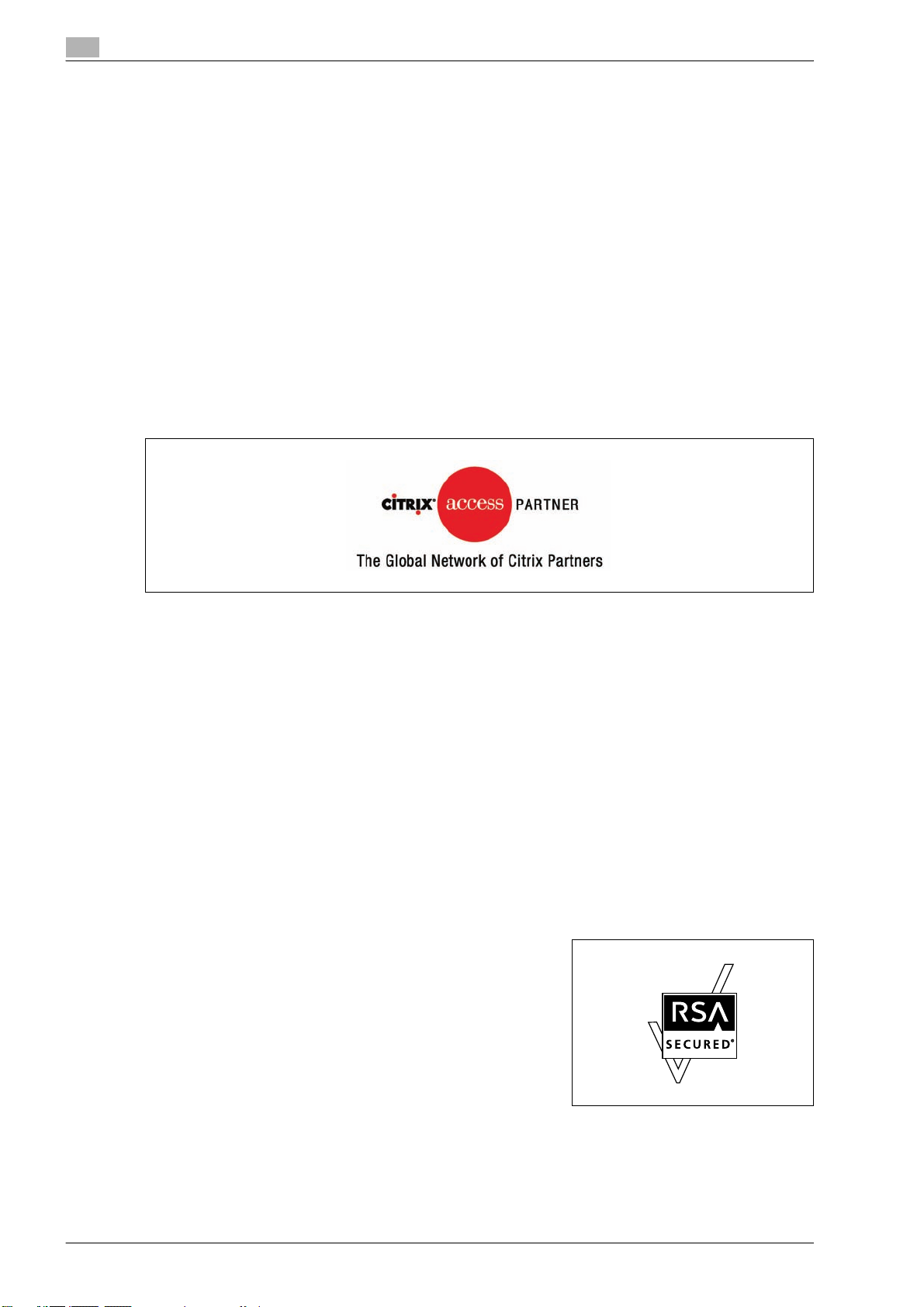
1
1.2 Trademarks and copyrights
KONICA MINOLTA, the KONICA MINOLTA logo, and The essentials of imaging are registered trademarks of
KONICA MINOLTA HOLDINGS, INC.
PageScope and bizhub are registered trademarks or trademarks of KONICA MINOLTA BUSINESS
TECHNOLOGIES INC.
Netscape is a registered trademark of Netscape Communications Corporation in the United States and other
countries.
Mozilla and Firefox are trademarks of the Mozilla Foundation.
Novell and Novell NetWare are registered trademarks of Novell, Inc. in the United States and other countries.
Microsoft, Windows, and Windows NT are either registered trademarks or trademarks of Microsoft
Corporation in the United States and/or other countries.
PowerPC is a trademark of IBM Corporation in the United States, or other countries, or both.
In regard to the Citrix access Partner Network Premier
KONICA MINOLTA BUSINESS TECHNOLOGIES, INC. is a member of the Citrix access Partner Network.
The Citrix access Partner Network is a program that, in combination with a solution of Citrix, promotes and
develops solutions to provide the customers with better solutions.
Introduction
Apple, Macintosh and Mac OS are registered trademarks of Apple Computer, Inc. Safari is a trademark of
Apple Computer, Inc.
Adobe, the Adobe logo, Acrobat and PostScript are either registered trademarks or trademarks of Adobe
Systems Incorporated in the United States and/or other countries.
Ethernet is a registered trademark of Xerox Corporation.
PCL is a registered trademark of Hewlett-Packard Company Limited.
CUPS and CUPS logo are registered trademark of Easy Software Products.
This machine and PageScope Box Operator are based in part on the work of the Independent JPEG Group.
Compact-VJE
Copyright 1986-2003 VACS Corp.
®
RC4
is a registered trademark or trademark of RSA Security Inc. in the United States and/or other countries.
RSA® is a registered trademark or trademark of RSA Security Inc. RSA BSAFE® is a registered trademark or
trademark of RSA Security Inc. in the United States and/or other countries.
License information
This product includes RSA BSAFE Cryptographic software from
RSA Security Inc.
All other product and brand names are trademarks or registered
trademarks of their respective companies or organizations.
1-2 bizhub C353P

Introduction
1
OpenSSL statement
OpenSSL license
Copyright © 1998-2004 The OpenSSL Project. All rights reserved.
Redistribution and use in source and binary forms, with or without modification, are permitted provided that
the following conditions are met:
1. Redistributions of source code must retain the above copyright notice, this list of conditions and the
following disclaimer.
2. Redistributions in binary form must reproduce the above copyright notice, this list of conditions and the
following disclaimer in the documentation and/or other materials provided with the distribution.
3. All advertising materials mentioning features or use of this software must display the following
acknowledgment:
"This product includes software developed by the OpenSSL Project for use in the OpenSSL Toolkit.
(http://www.openssl.org/)"
4. The names "OpenSSL Toolkit" and "OpenSSL Project" must not be used to endorse or promote
products derived from this software without prior written permission. For written permission, please
contact openssl-core@openssl.org.
5. Products derived from this software may not be called "OpenSSL" nor may "OpenSSL" appear in their
names without prior written permission of the OpenSSL Project.
6. Redistributions of any form whatsoever must retain the following acknowledgment:
"This product includes software developed by the OpenSSL Project for use in the OpenSSL Toolkit
(http://www.openssl.org/)"
THIS SOFTWARE IS PROVIDED BY THE OpenSSL PROJECT "AS IS" AND ANY EXPRESSED OR IMPLIED
WARRANTIES, INCLUDING, BUT NOT LIMITED TO, THE IMPLIED WARRANTIES OF MERCHANTABILITY
AND FITNESS FOR A PARTICULAR PURPOSE ARE DISCLAIMED. IN NO EVENT SHALL THE OpenSSL
PROJECT OR ITS CONTRIBUTORS BE LIABLE FOR ANY DIRECT, INDIRECT, INCIDENTAL, SPECIAL,
EXEMPLARY, OR CONSEQENTIAL DAMAGES (INCLUDING, BUT NOT LIMITED TO, PROCUREMENT OF
SUBSTITUTE GOODS OR SERVICES; LOSS OF USE, DATA, OR PROFITS; OR BUSINESS INTERRUPTION)
HOWEVER CAUSED AND ON ANY THEORY OF LIABILITY, WHETHER IN CONTRACT, STRICT LIABILITY,
OR TORT (INCLUDING NEGLIGENCE OR OTHERWISE) ARISING IN ANY WAY OUT OF THE USE OF THIS
SOFTWARE, EVEN IF ADVISED OF THE POSSIBILITY OF SUCH DAMAGE.
This product includes cryptographic software written by Eric Young (eay@crypt-Soft.com). This product
includes software written by Tim Hudson (tjh@cryptsoft.com).
Original SSLeay license
Copyright © 1995-1998 Eric Young (eay@cryptsoft.com) All rights reserved.
This package is an SSL implementation written by Eric Young (eay@cryptsoft.com).
The implementation was written so as to conform with Netscapes SSL.
This library is free for commercial and non-commercial use as long as the following conditions are aheared
to. The following conditions apply to all code found in this distribution, be it the RC4, RSA, Ihash, DES, etc.,
code; not just the SSL code.
The SSL documentation included with this distribution is covered by the same copyright terms except that
the holder is Tim Hudson (tjh@cryptsoft.com).
Copyright remains Eric Young’s, and as such any Copyright notices in the code are not to be removed. If this
package is used in a product, Eric Young should be given attribution as the author of the parts of the library
used. This can be in the form of a textual message at program startup or in documentation (online or textual)
provided with the package.
Redistribution and use in source and binary forms, with or without modification, are permitted provided that
the following conditions are met:
1. Redistributions of source code must retain the copyright notice, this list of conditions and the following
disclaimer.
2. Redistributions in binary form must reproduce the above copyright notice, this list of conditions and the
following disclaimer in the documentation and/or other materials provided with the distribution.
3. All advertising materials mentioning features or use of this software must display the following
acknowledgement:
"This product includes cryptographic software written by Eric Young (eay@crypt-soft.com)"
The word ‘cryptographic’ can be left out if the rouines from the library being used are not cryptographic
related.
4. If you include any Windows specific code (or a derivative thereof) from the apps directory (application
code) you must include an acknowledgement:
"This product includes software written by Tin Hudson (tjh@cryptsoft.com)"
bizhub C353P 1-3

1
Introduction
THIS SOFTWARE IS PROVIDED BY ERIC YOUNG "AS IS" AND ANY EXPRESS OR IMPLIED WARRANTIES,
INCLUDING, BUT NOT LIMITED TO, THE IMPLIED WARRANTIES OF MERCHANTABILITY AND FITNESS
FOR A PARTICULAR PURPOSE ARE DISCLAIMED. IN NO EVENT SHALL THE AUTHOR OR
CONTRIBUTORS BE LIABLE FOR ANY DIRECT, INDIRECT, INCIDENTAL, SPECIAL, EXEMPLARY, OR
CONSEQUENTIAL DAMAGES (INCLUDING, BUT NOT LIMITED TO, PROCUREMENT OF SUBSTITUTE
GOODS OR SERVICES; LOSS OF USE, DATA, OR PROFITS; OR BUSINESS INTERRUPTION) HOWEVER
CAUSED AND ON ANY THEORY OF LIABILITY, WHETHER IN CONTRACT, STRICT LIABILITY, OR TORT
(INCLUDING NEGLIGENCE OR OTHERWISE) ARISING IN ANY WAY OUT OF THE USE OF THIS
SOFTWARE, EVEN IF ADVISED OF THE POSSIBILITY OF SUCH DAMAGE.
The licence and distribution terms for any publically available version or derivative of this code cannot be
changed. i.e. this code cannot simply be copied and put under another distribution licence [including the
GNU Public Licence.]
NetSNMP License
Part 1: CMU/UCD copyright notice: (BSD like)
Copyright 1989, 1991, 1992 by Carnegie Mellon University Derivative Work - 1996, 1998-2000
Copyright 1996, 1998-2000 The Regents of the University of California All Rights Reserved
Permission to use, copy, modify and distribute this software and its documentation for any purpose and
without fee is hereby granted, provided that the above copyright notice appears in all copies and that both
that copyright notice and this permission notice appear in supporting documentation, and that the name of
CMU and The Regents of the University of California not be used in advertising or publicity pertaining to
distribution of the software without specific written permission.
CMU AND THE REGENTS OF THE UNIVERSITY OF CALIFORNIA DISCLAIM ALLWARRANTIES WITH
REGARD TO THIS SOFTWARE, INCLUDING ALL IMPLIEDWARRANTIES OF MERCHANTABILITY AND
FITNESS. IN NO EVENT SHALL CMU OR THE REGENTS OF THE UNIVERSITY OF CALIFORNIA BE LIABLE
FOR ANY SPECIAL, INDIRECT OR CONSEQUENTIAL DAMAGES OR ANY DAMAGES WHATSOEVER
RESULTING FROM THE LOSS OF USE, DATA OR PROFITS, WHETHER IN AN ACTION OF CONTRACT,
NEGLIGENCE OR OTHER TORTIOUS ACTION, ARISING OUT OF OR IN CONNECTION WITH THE USE OR
PERFORMANCE OF THIS SOFTWARE.
Part 2: Networks Associates Technology, Inc copyright notice (BSD)
Copyright © 2001-2003, Networks Associates Technology, Inc
All rights reserved.
Redistribution and use in source and binary forms, with or without modification, are permitted provided that
the following conditions are met:
- Redistributions of source code must retain the above copyright notice, this list of conditions and the
following disclaimer.
- Redistributions in binary form must reproduce the above copyright notice, this list of conditions and the
following disclaimer in the documentation and/or other materials provided with the distribution.
- Neither the name of the Networks Associates Technology, Inc nor the names of its contributors may be
used to endorse or promote products derived from this software without specific prior written
permission.
THIS SOFTWARE IS PROVIDED BY THE COPYRIGHT HOLDERS AND CONTRIBUTORS "AS IS" AND ANY
EXPRESS OR IMPLIED WARRANTIES, INCLUDING, BUT NOT LIMITED TO, THE IMPLIED WARRANTIES OF
MERCHANTABILITY AND FITNESS FOR A PARTICULAR PURPOSE ARE DISCLAIMED. IN NO EVENT
SHALL THE COPYRIGHT HOLDERS OR CONTRIBUTORS BE LIABLE FOR ANY DIRECT, INDIRECT,
INCIDENTAL, SPECIAL, EXEMPLARY, OR CONSEQUENTIAL DAMAGES (INCLUDING, BUT NOT LIMITED
TO, PROCUREMENT OF SUBSTITUTE GOODS OR SERVICES; LOSS OF USE, DATA, OR PROFITS;OR
BUSINESS INTERRUPTION) HOWEVER CAUSED AND ON ANY THEORY OF LIABILITY, WHETHER IN
CONTRACT, STRICT LIABILITY, OR TORT (INCLUDING NEGLIGENCE OR OTHERWISE) ARISING IN ANY
WAY OUT OF THE USE OF THIS SOFTWARE, EVEN IF ADVISED OF THE POSSIBILITY OF SUCH DAMAGE.
Part 3: Cambridge Broadband Ltd. copyright notice (BSD)
Portions of this code are copyright © 2001-2003, Cambridge Broadband Ltd.
All rights reserved.
1-4 bizhub C353P

Introduction
1
Redistribution and use in source and binary forms, with or without modification, are permitted provided that
the following conditions are met:
- Redistributions of source code must retain the above copyright notice, this list of conditions and the
following disclaimer.
- Redistributions in binary form must reproduce the above copyright notice, this list of conditions and the
following disclaimer in the documentation and/or other materials provided with the distribution.
- The name of Cambridge Broadband Ltd. may not be used to endorse or promote products derived from
this software without specific prior written permission.
THIS SOFTWARE IS PROVIDED BY THE COPYRIGHT HOLDER "AS IS" AND ANYEXPRESS OR IMPLIED
WARRANTIES, INCLUDING, BUT NOT LIMITED TO, THEIMPLIED WARRANTIES OF MERCHANTABILITY
AND FITNESS FOR A PARTICULAR PURPOSE ARE DISCLAIMED.IN NO EVENT SHALL THE COPYRIGHT
HOLDER BE LIABLE FOR ANY DIRECT, INDIRECT, INCIDENTAL, SPECIAL, EXEMPLARY, OR
CONSEQUENTIAL DAMAGES (INCLUDING, BUT NOT LIMITED TO, PROCUREMENT OF SUBSTITUTE
GOODS OR SERVICES; LOSS OF USE, DATA, OR PROFITS; OR BUSINESS INTERRUPTION) HOWEVER
CAUSED AND ON ANY THEORY OF LIABILITY, WHETHER IN CONTRACT, STRICT LIABILITY, OR TORT
(INCLUDING NEGLIGENCE OR OTHERWISE) ARISING IN ANY WAY OUT OF THE USE OF THIS
SOFTWARE, EVEN IF ADVISED OF THE POSSIBILITY OF SUCH DAMAGE.
Part 4: Sun Microsystems, Inc. copyright notice (BSD)
Copyright © 2003 Sun Microsystems, Inc., 4150 Network Circle, Santa Clara, California 95054, U.S.A. All
rights reserved.
Use is subject to license terms below.
This distribution may include materials developed by third parties.
Sun, Sun Microsystems, the Sun logo and Solaris are trademarks or registered trademarks of Sun
Microsystems, Inc. in the U.S. and other countries.
Redistribution and use in source and binary forms, with or without modification, are permitted provided that
the following conditions are met:
- Redistributions of source code must retain the above copyright notice, this list of conditions and the
following disclaimer.
- Redistributions in binary form must reproduce the above copyright notice, this list of conditions and the
following disclaimer in the documentation and/or other materials provided with the distribution.
- Neither the name of the Sun Microsystems, Inc. nor the names of its contributors may be used to
endorse or promote products derived from this software without specific prior written permission.
THIS SOFTWARE IS PROVIDED BY THE COPYRIGHT HOLDERS AND CONTRIBUTORS "AS IS" AND ANY
EXPRESS OR IMPLIED WARRANTIES, INCLUDING, BUT NOT LIMITED TO, THE IMPLIED WARRANTIES OF
MERCHANTABILITY AND FITNESS FOR A PARTICULAR PURPOSE ARE DISCLAIMED. IN NO EVENT
SHALL THE COPYRIGHT HOLDERS OR CONTRIBUTORS BE LIABLE FOR ANY DIRECT, INDIRECT,
INCIDENTAL, SPECIAL, EXEMPLARY, OR CONSEQUENTIAL DAMAGES (INCLUDING, BUT NOT LIMITED
TO, PROCUREMENT OF SUBSTITUTE GOODS OR SERVICES; LOSS OF USE, DATA, OR PROFITS;OR
BUSINESS INTERRUPTION) HOWEVER CAUSED AND ON ANY THEORY OF LIABILITY, WHETHER IN
CONTRACT, STRICT LIABILITY, OR TORT (INCLUDING NEGLIGENCE OR OTHERWISE) ARISING IN ANY
WAY OUT OF THE USE OF THIS SOFTWARE, EVEN IF ADVISED OF THE POSSIBILITY OF SUCH DAMAGE.
Part 5: Sparta, Inc copyright notice (BSD)
Copyright © 2003-2004, Sparta, Inc All rights reserved.
Redistribution and use in source and binary forms, with or without modification, are permitted provided that
the following conditions are met:
- Redistributions of source code must retain the above copyright notice, this list of conditions and the
following disclaimer.
- Redistributions in binary form must reproduce the above copyright notice, this list of conditions and the
following disclaimer in the documentation and/or other materials provided with the distribution.
- Neither the name of Sparta, Inc nor the names of its contributors may be used to endorse or promote
products derived from this software without specific prior written permission.
bizhub C353P 1-5

1
Introduction
THIS SOFTWARE IS PROVIDED BY THE COPYRIGHT HOLDERS AND CONTRIBUTORS "AS IS" AND ANY
EXPRESS OR IMPLIED WARRANTIES, INCLUDING, BUT NOT LIMITED TO, THE IMPLIED WARRANTIES OF
MERCHANTABILITY AND FITNESS FOR A PARTICULAR PURPOSE ARE DISCLAIMED. IN NO EVENT
SHALL THE COPYRIGHT HOLDERS OR CONTRIBUTORS BE LIABLE FOR ANY DIRECT, INDIRECT,
INCIDENTAL, SPECIAL, EXEMPLARY, OR CONSEQUENTIAL DAMAGES (INCLUDING, BUT NOT LIMITED
TO, PROCUREMENT OF SUBSTITUTE GOODS OR SERVICES; LOSS OF USE, DATA, OR PROFITS;OR
BUSINESS INTERRUPTION) HOWEVER CAUSED AND ON ANY THEORY OF LIABILITY, WHETHER IN
CONTRACT, STRICT LIABILITY, OR TORT (INCLUDING NEGLIGENCE OR OTHERWISE) ARISING IN ANY
WAY OUT OF THE USE OF THIS SOFTWARE, EVEN IF ADVISED OF THE POSSIBILITY OF SUCH DAMAGE.
Part 6: Cisco/BUPTNIC copyright notice (BSD)
Copyright © 2004, Cisco, Inc and Information Network Center of Beijing University of Posts and
Telecommunications. All rights reserved.
Redistribution and use in source and binary forms, with or without modification, are permitted provided that
the following conditions are met:
- Redistributions of source code must retain the above copyright notice, this list of conditions and the
following disclaimer.
- Redistributions in binary form must reproduce the above copyright notice, this list of conditions and the
following disclaimer in the documentation and/or other materials provided with the distribution.
- Neither the name of Cisco, Inc, Beijing University of Posts and Telecommunications, nor the names of
their contributors may be used to endorse or promote products derived from this software without
specific prior written permission.
THIS SOFTWARE IS PROVIDED BY THE COPYRIGHT HOLDERS AND CONTRIBUTORS "AS IS" AND ANY
EXPRESS OR IMPLIED WARRANTIES, INCLUDING, BUT NOT LIMITED TO, THE IMPLIED WARRANTIES OF
MERCHANTABILITY AND FITNESS FOR A PARTICULAR PURPOSE ARE DISCLAIMED. IN NO EVENT
SHALL THE COPYRIGHT HOLDERS OR CONTRIBUTORS BE LIABLE FOR ANY DIRECT, INDIRECT,
INCIDENTAL, SPECIAL, EXEMPLARY, OR CONSEQUENTIAL DAMAGES (INCLUDING, BUT NOT LIMITED
TO, PROCUREMENT OF SUBSTITUTE GOODS OR SERVICES; LOSS OF USE, DATA, OR PROFITS;OR
BUSINESS INTERRUPTION) HOWEVER CAUSED AND ON ANY THEORY OF LIABILITY, WHETHER IN
CONTRACT, STRICT LIABILITY, OR TORT (INCLUDING NEGLIGENCE OR OTHERWISE) ARISING IN ANY
WAY OUT OF THE USE OF THIS SOFTWARE, EVEN IF ADVISED OF THE POSSIBILITY OF SUCH DAMAGE.
Kerberos
Copyright © 1985-2005 by the Massachusetts Institute of Technology. All rights reserved.
permission notice
WITHIN THAT CONSTRAINT, permission to use, copy, modify, and distribute this software and its
documentation for any purpose and without fee is hereby granted, provided that the above copyright notice
appear in all copies and that both that copyright notice and this permission notice appear in supporting
documentation, and that the name of M.I.T. not be used in advertising or publicity pertaining to distribution
of the software without specific, written prior permission. Furthermore if you modify this software you must
label your software as modified software and not distribute it in such a fashion that it might be confused with
the original MIT software.
M.I.T. makes no representations about the suitability of this software for any purpose. It is provided "as is"
without express or implied warranty.
THIS SOFTWARE IS PROVIDED "AS IS" AND WITHOUT ANY EXPRESS OR IMPLIED WARRANTIES,
INCLUDING, WITHOUT LIMITATION, THE IMPLIED WARRANTIES OF MERCHANTIBILITY AND FITNESS
FOR A PARTICULAR PURPOSE.
THIS SOFTWARE IS NOT ORIGINAL MIT SOFTWARE, MODIFIED BY KONICA MINOLTA BUSINESS
TECHNOLOGIES, INC.
Copyright
© 2007 KONICA MINOLTA BUSINESS TECHNOLOGIES, INC. All Rights Reserved.
Note
- User manual may not be reproduced in part or in full without permission.
- KONICA MINOLTA BUSINESS TECHNOLOGIES, INC. will not be held liable for any incidents caused
by using this printing system or user manual.
- Information included in this user manual is subject to change without notice.
- KONICA MINOLTA BUSINESS TECHNOLOGIES, INC. maintains the copyright of the printer drivers.
1-6 bizhub C353P

Introduction
1.3 SOFTWARE LICENSE AGREEMENT
This package contains the following materials provided by KONICA MINOLTA BUSINESS TECHNOLOGIES,
INC. (KMBT): software included as part of the printing system, the digitally-encoded machine-readable
outline data encoded in the special format and in the encrypted form ("Font Programs"), other software which
runs on a computer system for use in conjunction with the Printing Software ("Host Software"), and related
explanatory written materials ("Documentation"). The term "Software" shall be used to describe Printing
Software, Font Programs and/or Host Software and also include any upgrades, modified versions, additions,
and copies of the Software.
The Software is being licensed to you under the terms of this Agreement.
KMBT grants to you a non-exclusive sublicense to use the Software and Documentation, provided that you
agree to the following:
1. You may use the Printing Software and accompanying Font Programs for imaging to the licensed
output de-vice(s), solely for your own internal business purposes.
2. In addition to the license for Font Programs set forth in Section 1 ("Printing Software") above, you may
use Roman Font Programs to reproduce weights, styles, and versions of letters, numerals, characters
and symbols ("Typefaces") on the display or monitor for your own internal business purposes.
3. You may make one backup copy of the Host Software, provided your backup copy is not installed or
used on any computer. Notwithstanding the above restrictions, you may install the on any number of
computers solely for use with one or more printing systems running the Printing Software.
4. You may assign its rights under this Agreement to an assignee of all of Licensee’s right and interest to
such Software and Documentation ("Assignee") provided you transfer to Assignee all copies of such
Software and Documentation Assignee agrees to be bound by all of the terms and conditions of this
Agreement.
5. You agree not to modify, adapt or translate the Software and Documentation.
6. You agree that you will not attempt to alter, disassemble, decrypt, reverse engineer or decompile the
Software.
7. Title to and ownership of the Software and Documentation and any reproductions thereof shall remain
with KMBT and its licensor.
8. Trademarks shall be used in accordance with accepted trademark practice, including identification of
the trademark owner’s name. Trademarks can only be used to identify printed output produced by the
Software. Such use of any trademark does not give you any rights of ownership in that trademark.
9. You may not rent, lease, sublicense, lend or transfer versions or copies of the Software Licensee does
not use, or Software contained on any unused media, except as part of the permanent transfer of all
Software and Documentation as described above.
10. IN NO EVENT WILL KMBT OR ITS LICENSOR BE LIABLE TO YOU FOR ANY CONSEQUENTIAL,
INCIDENTAL INDIRECT, PUNITIVE OR SPECIAL DAMAGES, INCLUDING ANY LOST PROFITS OR
LOST SAVING, EVEN IF KMBT HAS BEEN ADVISED OF THE POSSIBILITY OF SUCH DAMAGES, OR
FOR ANY CLAIM BY ANY THIRD PARTY. KMBT OR ITS LICENSOR DISCLAIMS ALL WARRANTIES
WITH REGARD TO THE SOFTWARE, EXPRESS OR IMPLIED, INCLUDING, WITHOUT LIMITATION
IMPLIED WARRANTIES OF MERCHANTABILITY, FITNESS FOR A PARTICULAR PURPOSE, TITLE
AND NON-INFRINGEMENT OF THIRD PARTY RIGHTS. SOME STATES OR JURISDICTIONS DO NOT
ALLOW THE EXCLUSION OR LIMITATION OF INCIDENTIAL, CONSEQUENTIAL OR SPECIAL
DAMAGES, SO THE ABOVE LIMITATIONS MAY NOT APPLY TO YOU.
11. Notice to Government End Users: The Software is a "commercial item," as that term is defined at 48
C.F.R.2.101, consisting of "commercial computer software" and "commercial computer software
documentation," as such terms are used in 48 C.F.R. 12.212. Consistent with 48 C.F.R. 12.212 and 48
C.F.R. 227.7202-1 through 227.7202-4, all U.S. Government End Users acquire the Software with only
those rights set forth herein.
12. You agree that you will not export the Software in any form in violation of any applicable laws and
regulations regarding export control of any countries.
1
bizhub C353P 1-7

1
1.4 About Adobe Color Profile
ADOBE SYSTEMS INCORPORATED
COLOR PROFILE LICENSE AGREEMENT
NOTICE TO USER: PLEASE READ THIS CONTRACT CAREFULLY. BY USING ALL OR ANY PORTION OF
THE SOFTWARE YOU ACCEPT ALL THE TERMS AND CONDITIONS OF THIS SOFTWARE YOU ACCEPT
ALL THE TERMS AND CONDITIONS OF THIS AGREEMENT. IF YOU DO NOT AGREE WITH THE TERMS OF
THIS AGREEMENT, DO NOT USE THE SOFTWARE.
1. DEFINITIONS In this Agreement, "Adobe" means Adobe Systems Incorporated, a Delaware
corporation, located at 345 Park Avenue, San Jose, California 95110. "Software" means the software
and related items with which this Agreement is provided.
2. LICENSE Subject to the terms of this Agreement, Adobe hereby grants you the worldwide, nonexclusive, nontransferable, royalty-free license to use, reproduce and publicly display the Software.
Adobe also grants you the rights to distribute the Software only (a) as embedded within digital image
files and (b) on a standalone basis. No other distribution of the Software is allowed; including, without
limitation, distribution of the Software when incorporated into or bundled with any application software.
All individual profiles must be referenced by their ICC Profile description string. You may not modify the
Software. Adobe is under no obligation to provide any support under this Agreement, including
upgrades or future versions of the Software or other items. No title to the intellectual property in the
Software is transferred to you under the terms of this Agreement. You do not acquire any rights to the
Software except as expressly set forth in this Agreement.
3. DISTRIBUTION If you choose to distribute the Software, you do so with the understanding that you
agree to defend, indemnify and hold harmless Adobe against any losses, damages or costs arising from
any claims, lawsuits or other legal actions arising out of such distribution, including without limitation,
your failure to comply with this Section 3. If you distribute the Software on a standalone basis, you will
do so under the terms of this Agreement or your own license agreement which (a) complies with the
terms and conditions of this Agreement; (b) effectively disclaims all warranties and conditions, express
or implied, on behalf of Adobe; (c) effectively excludes all liability for damages on behalf of Adobe; (d)
states that any provisions that differ from this Agreement are offered by you alone and not Adobe and
(e) states that the Software is available from you or Adobe and informs licensees how to obtain it in a
reasonable manner on or through a medium customarily used for software exchange. Any distributed
Software will include the Adobe copyright notices as included in the Software provided to you by
Adobe.
4. DISCLAIMER OF WARRANTY Adobe licenses the Software to you on an "AS IS" basis. Adobe makes
no representation as to the adequacy of the Software for any particular purpose or to produce any
particular result. Adobe shall not be liable for loss or damage arising out of this Agreement or from the
distribution or use of the Software or any other materials. ADOBE AND ITS SUPPLIERS DO NOT AND
CANNOT WARRANT THE PERFORMANCE OR RESULTS YOU MAY OBTAIN BY USING THE
SOFTWARE, EXCEPT FOR ANY WARRANTY, CONDITION, REPRESENTATION OR TERM TO THE
EXTENT TO WHICH THE SAME CANNOT OR MAY NOT BE EXCLUDED OR LIMITED BY LAW
APPLICABLE TO YOU IN YOUR JURISDICTION, ADOBE AND ITS SUPPLIERS MAKE NO
WARRANTIES, CONDITIONS, REPRESENTATIONS OR TERMS, EXPRESS OR IMPLIED, WHETHER
BY STATUTE, COMMON LAW, CUSTOM, USAGE OR OTHERWISE AS TO ANY OTHER MATTERS,
INCLUDING BUT NOT LIMITED TO NONINFRINGEMENT OF THIRD PARTY RIGHTS, INTEGRATION,
SATISFACTORY QUALITY OR FITNESS FOR ANY PARTICULAR PURPOSE. YOU MAY HAVE
ADDITIONAL RIGHTS WHICH VARY FROM JURISDICTION TO JURISDICTION. The provisions of
Sections 4, 5 and 6 shall survive the termination of this Agreement, howsoever caused, but this shall
not imply or create any continued right to use the Software after termination of this Agreement.
5. LIMITATION OF LIABILITY IN NO EVENT WILL ADOBE OR ITS SUPPLIERS BE LIABLE TO YOU FOR
ANY DAMAGES, CLAIMS OR COSTS WHATSOEVER OR ANY CONSEQUENTIAL, INDIRECT,
INCIDENTAL DAMAGES, OR ANY LOST PROFITS OR LOST SAVINGS, EVEN IF AN ADOBE
REPRESENTATIVE HAS BEEN ADVISED OF THE POSSIBILITY OF SUCH LOSS, DAMAGES, CLAIMS
OR COSTS OR FOR ANY CLAIM BY ANY THIRD PARTY. THE FOREGOING LIMITATIONS AND
EXCLUSIONS APPLY TO THE EXTENT PERMITTED BY APPLICABLE LAW IN YOUR JURISDICTION.
ADOBE’S AGGREGATE LIABILITY AND THAT OF ITS SUPPLIERS UNDER OR IN CONNECTION WITH
THIS AGREEMENT SHALL BE LIMITED TO THE AMOUNT PAID FOR THE SOFTWARE. Nothing
contained in this Agreement limits Adobe’s liability to you in the event of death or personal injury
resulting from Adobe’s negligence or for the tort of deceit (fraud). Adobe is acting on behalf of its
suppliers for the purpose of disclaiming, excluding and/or limiting obligations, warranties and liability
as provided in this Agreement, but in no other respects and for no other purpose.
6. TRADEMARKS Adobe and the Adobe logo are the registered trademarks or trademarks of Adobe in the
United States and other countries. With the exception of referential use, you will not use such
trademarks or any other Adobe trademark or logo without separate prior written permission granted by
Adobe.
Introduction
1-8 bizhub C353P

Introduction
1
7. TERM This Agreement is effective until terminated. Adobe has the right to terminate this Agreement
immediately if you fail to comply with any term hereof. Upon any such termination, you must return to
Adobe all full and partial copies of the Software in your possession or control.
8. GOVERNMENT REGULATIONS If any part of the Software is identified as an export controlled item
under the United States Export Administration Act or any other export law, restriction or regulation (the
"Export Laws"), you represent and warrant that you are not a citizen, or otherwise located within, an
embargoed nation (including without limitation Iran, Iraq, Syria, Sudan, Libya, Cuba, North Korea, and
Serbia) and that you are not otherwise prohibited under the Export Laws from receiving the Software.
All rights to use the Software are granted on condition that such rights are forfeited if you fail to comply
with the terms of this Agreement.
9. GOVERNING LAW This Agreement will be governed by and construed in accordance with the
substantive laws in force in the State of California as such laws are applied to agreements entered into
and to be performed entirely within California between California residents. This Agreement will not be
governed by the conflict of law rules of any jurisdiction or the United Nations Convention on Contracts
for the International Sale of Goods, the application of which is expressly excluded. All disputes arising
out of, under or related to this Agreement will be brought exclusively in the state Santa Clara County,
California, USA.
10. GENERAL You may not assign your rights or obligations granted under this Agreement without the prior
written consent of Adobe. None of the provisions of this Agreement shall be deemed to have been
waived by any act or acquiescence on the part of Adobe, its agents, or employees, but only by an
instrument in writing signed by an authorized signatory of Adobe. When conflicting language exists
between this Agreement and any other agreement included in the Software, the terms of such included
agreement shall apply. If either you or Adobe employs attorneys to enforce any rights arising out of or
relating to this Agreement, the prevailing party shall be entitled to recover reasonable attorneys’ fees.
You acknowledge that you have read this Agreement, understand it, and that it is the complete and
exclusive statement of your agreement with Adobe which supersedes any prior agreement, oral or
written, between Adobe and you with respect to the licensing to you of the Software. No variation of
the terms of this Agreement will be enforceable against Adobe unless Adobe gives its express consent,
in writing, signed by an authorized signatory of Adobe.
bizhub C353P 1-9

1
Introduction
1.5 ICC Profile for TOYO INK Standard Color on Coated paper (TOYO Offset Coated 2.0)
This ICC Profile (TOYO Offset Coated 2.0) characterizes Japanese offset press on Coated paper and is fully
compatible with ICC profile format.
About "TOYO INK Standard Color on Coated paper"
This is the standard for color reproduction of sheet-fed offset press on Coated paper made by TOYO INK
MFG.CO., LTD. ("TOYO INK").
This standard is made from printing test with using TOYO INK’s sheet-fed offset printing inks and TOYO INK’s
own printing conditions.
"TOYO INK Standard Color on Coated paper" is compatible with "JAPAN COLOR".
Agreement
1. The reproduction of images on a printer or a monitor using this ICC Profile do not completely match the
TOYO INK Standard Color on Coated paper.
2. Any and all copyrights of this ICC Profile shall remain in TOYO INK; therefore you shall not transfer,
provide, rent, distribute, disclose, or grant any rights in this ICC Profile to any third party without the
prior written consent of TOYO INK.
3. In no event will TOYO INK its directors, officers, employees or agents be liable to you for any
consequential or incidential, either direct or indirect, damages (including damages for loss of business
profits, business interruption, loss of business information, and the like) arising out of the use or inability
to use this ICC Profile.
4. TOYO INK shall not be responsible for answering any question related to this ICC Profile.
5. All company names and product names used in this document is the trademarks or registered
trademarks of their respective holder.
This ICC Profile made by GretagMacbeth ProfileMaker and granted TOYO INK certain license to distribute
by GretagMacbeth AG.
TOYO Offset Coated 2.0 © TOYO INK MFG. CO., LTD. 2004
1-10 bizhub C353P

Introduction
1.6 DIC STANDARD COLOR PROFILE LICENSE AGREEMENT
IMPORTANT: PLEASE READ THIS STANDARD COLOR PROFILE LICENSE AGREEMENT ("LICENSE
AGREEMENT") CAREFULLY BEFORE USING THE DIC STANDARD COLOR PROFILE, INCLUDING THE DIC
STANDARD COLOR SFC1.0.1, DIC STANDARD COLOR SFC1.0.2, DIC STANDARD COLOR SFM1.0.2, DIC
STANDARD COLOR SFU1.0.2, PROVIDED BY DIC HEREWITH, AND ANY CORRESPONDIMG ONLINE OR
ELECTRONC DOCUMENTATION AND ALL UPDATES OR UPGRADES OF THE ABOVE THAT ARE
PROVIDED TO YOU (COLLECTIVELY, THE "PROFILE").
THIS LICENSE AGREEMENT IS A LEGAL AGREEMENT BETWEEN YOU (EITHER AN INDIVIDUAL OR, IF
ACQUIRED BY OR FOR AN ENTITY, AN ENTITY) AND DAINIPPON INK & CHEMICALS, INC., A JAPANESE
COMPANY ("DIC"). THIS LICENSE AGREEMENT PROVIDES A LICENSE TO USE THE PROFILE AND
CONTAINS WARRANTY INFORMATION AND LIABILITY DISCLAIMERS. IF YOU DO NOT AGREE TO BE
BOUND BY ALL OF THESE TERMS, YOU MAY NOT USE THE PROFILE.
1. License Grant
DIC grants you a gratis non-exclusive and non-transferable license to use the Profile and to allow your
employees and authorized agents, if any, to use the Profile, solely in connection with their work for you,
subject to all of the limitations and restrictions in this License Agreement.
2. Ownership
The foregoing license gives you limited license to use the Profile. You will own the rights in the media
containing the recorded Profile, but DIC retains all right, title and interest, including all copyright and
intellectual property rights, in and to, the Profile and all copies thereof. All rights not specifically granted
in this License Agreement, including all copyrights, are reserved by DIC.
3. Term
a. This License Agreement is effective until terminated.
b. You may terminate this License Agreement by notifying DIC in writing of your intention to terminate
this License Agreement and by destroying, all copies of the Profile in your possession or control.
c. DIC may terminate this License Agreement without prior notice to you if you fail to comply with any
of the terms and conditions of this License Agreement (either directly or through your employees or
agents), retroactive to the time of such failure to comply. In such event, you must immediately stop
using the Profile and destroy all copies of the Profile in your possession or control.
d. All provisions in this License Agreement relating to warranty disclaimers (Section 5) and the limitation
of liability (Section 6) shall survive any termination of this License Agreement.
4. License Method and Restrictions
a. You may install and use the Profile on a single desktop computer; provided, however, that,
notwithstanding anything contrary contained herein, you may not use the Profile on any network system
or share, install or use the Profile concurrently on different computers, or electronically transfer the
Profile from one computer to another or over a network.
b. You may not make or distribute copies, fix, alter, merge, modify, adapt, sublicense, transfer, sell,
rent, lease, gift or distribute all or a portion of the Profile, or modify the Profile or create derivative works
based upon the Profile.
c. You acknowledge that the Profile is not intended for any usage which may cause death or physical
injury or environmental damage and agree not to use the Profile for such usage.
d. You shall not use the Profile to develop any software or other technology having the same primary
function as the Profile, including but not limited to using the Profile in any development or test
procedure that seeks to develop like software or other technology, or to determine if such software or
other technology performs in a similar manner as the Profile.
e. DIC and other trademarks contained in the Profile are trademarks or registered trademarks of DIC in
Japan and/or other countries. You may not remove or alter any trademark, trade names, product
names, logo, copyright or other proprietary notices, legends, symbols or labels in the Profile. This
License Agreement does not authorize you to use DIC’s or its licensors’ names or any of their respective
trademarks.
5. WARRANTY DISCLAIMER
a. THE PROFILE IS PROVIDED TO YOU FREE OF CHARGE, AND ON AN "AS-IS" BASIS, IN
ACCORDANCE WITH THE TERMS AND COONDITIONS OF THIS LICENSE AGREEMENT. DIC
PROVIDES NO TECHNICAL SUPPORT, WARRANTIES OR REMEDIES FOR THE PROFILE.
b. DIC DISCLAIMS ALL WARRANTIES AND REPRESENTATIONS, WHETHER EXPRESS, IMPLIED, OR
OTHERWISE, INCLUDING BUT NOT LIMITED TO, THE WARRANTIES OF MERCHANTABILITY OR
FITNESS FOR A PARTICULAR PURPOSE, NON-INFRINGEMENT, TITLE AND QUIET ENJOYMENT.
YOU SHALL ASSUME AND BE FULLY LIABLE AND RESPONSIBLE FOR ALL RISKS IN CONNECTION
WITH YOUR USE OF THE PROFILE. DIC DOES NOT WARRANT THAT THE PROFILE IS FREE OF
DEFECTS OR FLAWS OR WILL OPERATE WITHOUT INTERRUPTION, AND IS NOT RESPONSIBLE
FORCORRECTING OR REPAIRING ANY DEFECTS OR FLAWS, FOR FEE OR GRATIS. NO RIGHTS OR
REMEDIES WILL BE CONFERRED ON YOU UNLESS EXPRESSLY GRANTED HEREIN.
1
bizhub C353P 1-11

1
Introduction
6. LIMITATION OF LIABILITY
DIC SHALL NOT BE LIABLE TO YOU OR ANY THIRD PARTY FOR ANY DIRECT, INDIRECT, SPECIAL,
INCIDENTAL, PUNITIVE, COVER OR CONSEQUENTIAL DAMAGES (INCLUDING, BUT NOT LIMITED
TO, DAMAGES FOR THE INABILITY TO USE EQUIPMENT OR ACCESS DATA, LOSS OF BUSINESS,
LOSS OF PROFITS, BUSINESS INTERRUPTION OR THE LIKE), ARISING OUT OF THE USE OF, OR
INABILITY TO USE, THE PROFILE AND BASED ON ANY THEORY OF LIABILITY INCLUDING BREACH
OF CONTRACT, BREACH OF WARRANTY, TORT (INCLUDING NEGLIGENCE), PRODUCT LIABILITY
OR OTHERWISE, EVEN IF DIC OR ITS REPRESENTATIVES HAVE BEEN ADVISED OF THE
POSSIBILITY OF SUCH DAMAGES.
THE FOREGOING LIMITATIONS ON LIABILITY SHALL APPLY TO ALL ASPECTS OF THIS LICENSE
AGREEMENT.
7. General
a. This License Agreement shall be governed and construed in accordance with the laws of Japan,
without giving effect to principles of conflict of laws. If any provision of this License Agreement shall be
held by a court of competent jurisdiction to be contrary to law, that provision will be enforced to the
maximum extent permissible, and the remaining provisions of this License Agreement will remain in full
force and effect. You hereby consent to the exclusive jurisdiction and venue of Tokyo District Court to
resolve any disputes arising under this License Agreement.
b. This License Agreement contains the complete agreement between the parties with respect to the
subject matter hereof, and supersedes all prior or contemporaneous agreements or understandings,
whether oral or written. You agree that any varying or additional terms contained in any written
notification or document issued by you in relation to the Profile licensed hereunder shall be of no effect.
c. The failure or delay of DIC to exercise any of its rights under this License Agreement or upon any
breach of this License Agreement shall not be deemed a waiver of those rights or of the breach.
1-12 bizhub C353P
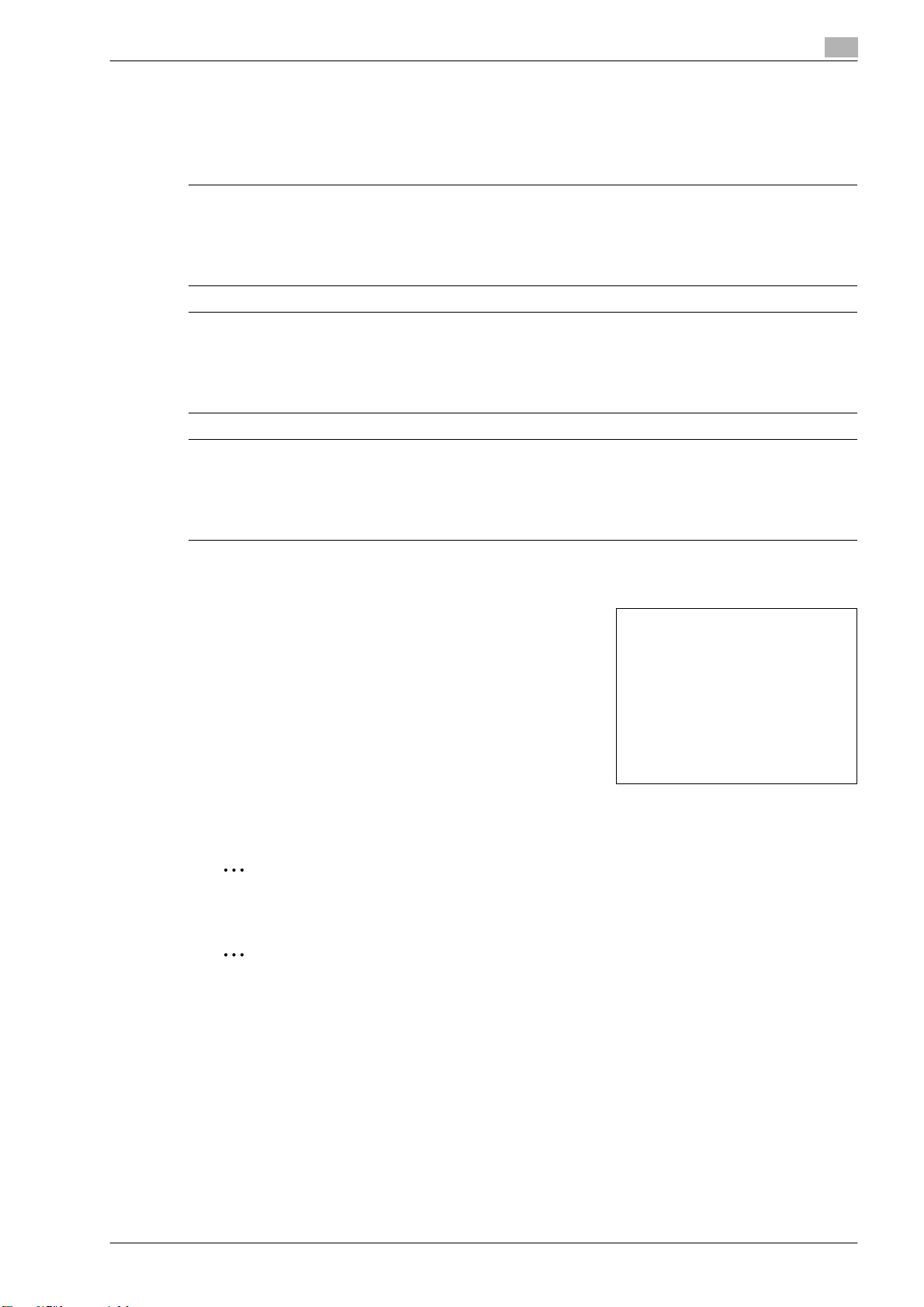
Introduction
1.7 Explanation of manual conventions
The marks and text formats used in this manual are described below.
Safety advices
6 DANGER
Failure to observe instructions highlighted in this manner may result in fatal or critical injuries in fact
of electrical power.
% Observe all dangers in order to prevent injuries.
7 WARNING
Failure to observe instructions highlighted in this manner may result in serious injuries or property
damage.
% Observe all warnings in order to prevent injuries and to ensure safe use of the machine.
7 CAUTION
Failure to observe instructions highlighted in this manner may result in slight injuries or property
damage.
% Observe all cautions in order to prevent injuries and to ensure safe use of the machine.
1
Sequence of action
1 The number 1 as formatted here indicates the first step of a
sequence of actions.
2 Subsequent numbers as formatted here indicate subsequent
steps of a sequence of actions.
Text formatted in this style provides additional assistance.
?
% Text formatted in this style describes the action that will
ensure the desired results are achieved.
Tips
An illustration inserted
here shows what operations
must be performed.
2
Note
Text highlighted in this manner contains useful information and tips to ensure safe use of the machine.
2
Reminder
Text highlighted in this manner contains information that should be reminded.
!
Detail
Text highlighted in this manner contains references for more detailed information.
bizhub C353P 1-13
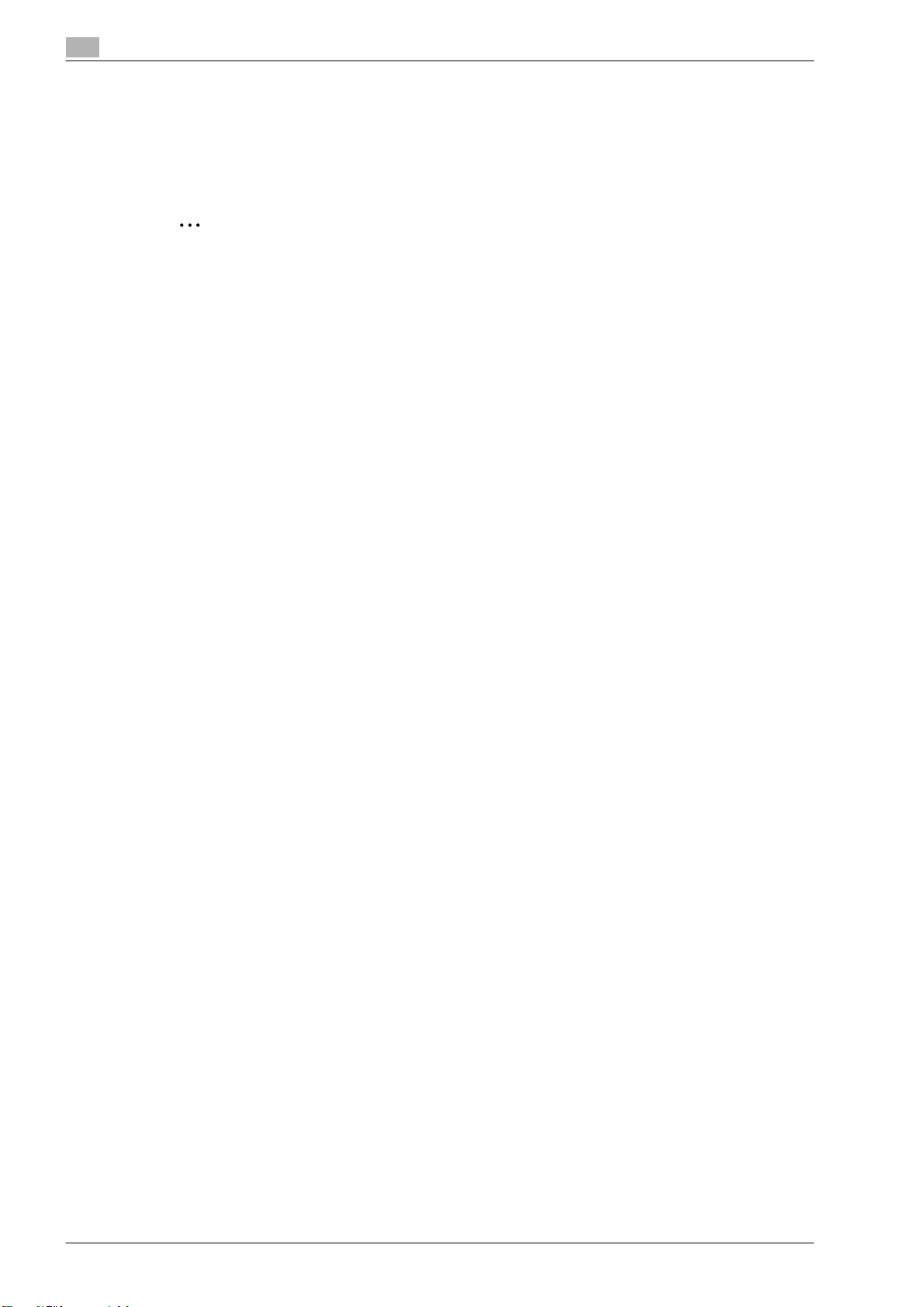
1
Introduction
Special text markings
[Stop] key
The names of keys on the control panel are written as shown above.
MACHINE SETTING
Display texts are written as shown above.
2
Note
The machine illustrations shown in this manual can vary and depend on the machine configuration.
1-14 bizhub C353P
