Konica Minolta BIZHUB C30P User Manual
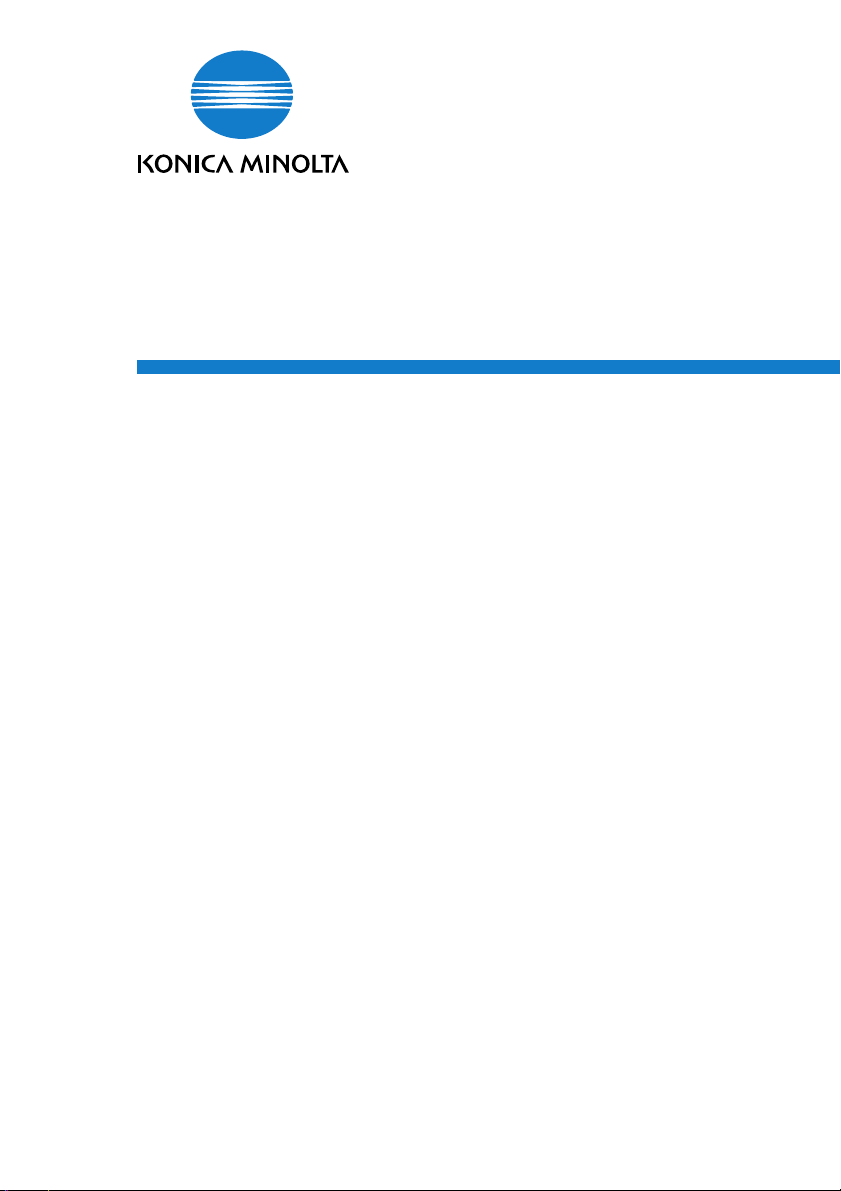
PageScope
Plug and Print 1.2
Quick Guide
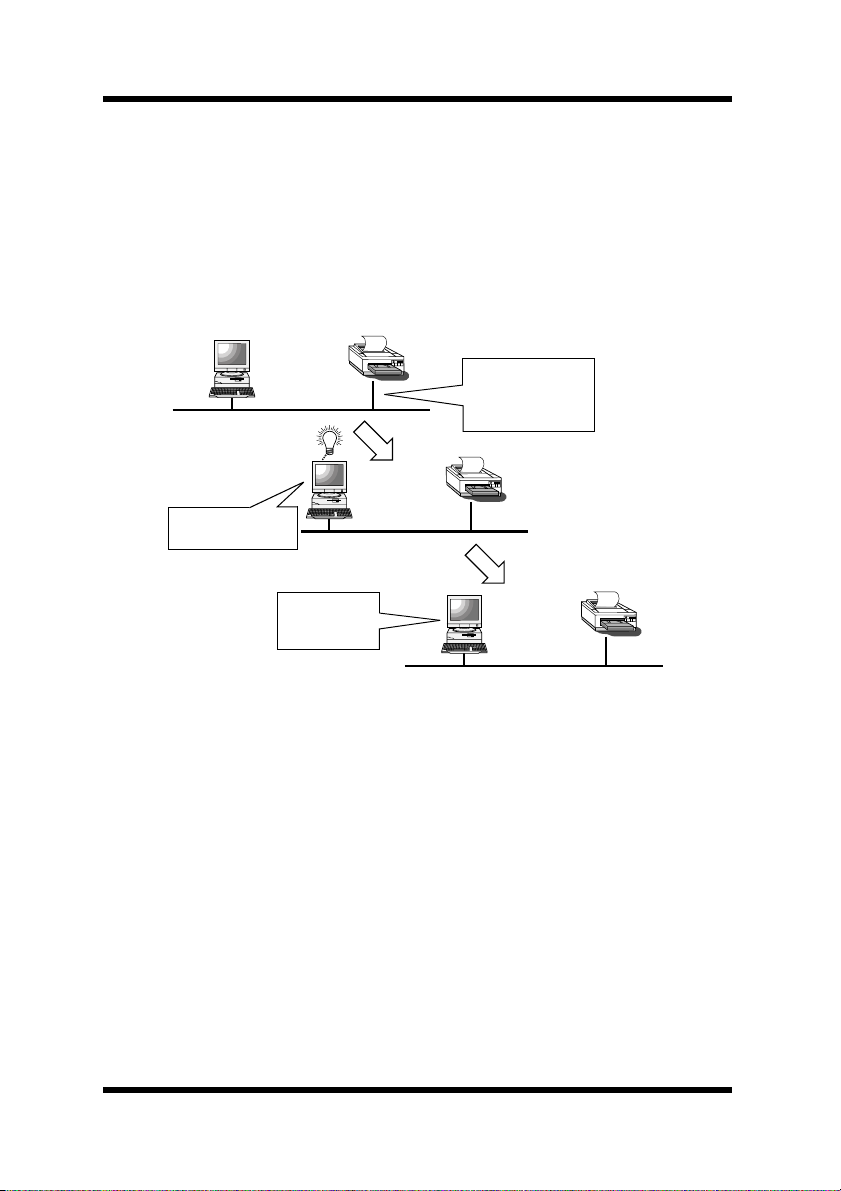
Foreword
Welcome
And thank you for selecting KONICA MINOLTA PageScope Plug and
Print.
PageScope Plug and Print provides an instant printing system by
detecting devices connected on a network and automatically creating
print objects on a Windows print server.
Start up of printer
connected to the
network
Detection of printer
Printer setup
complete
PageScope Plug and Print provides the following functions.
• It detects devices that are newly added to the network, creates a
printer object on the Windows server, and registers the printer.
(Device Auto Detect)
• It allows manual search for devices that are newly added to the network, creates a printer object on the Windows server, and registers
the printer. (Device Manual Search)
• It installs the printer driver on the Windows print server. (Driver
Install)
• It provides the means to replace temporary IP addresses assigned by
the network interface’s Automatic Temporary IP Address (ATIP)
function with regular IP addresses. (Device IP Address Setting)
• It provides a means of delete LPR ports set on the Windows print
server. (LPR Port Delete)
i
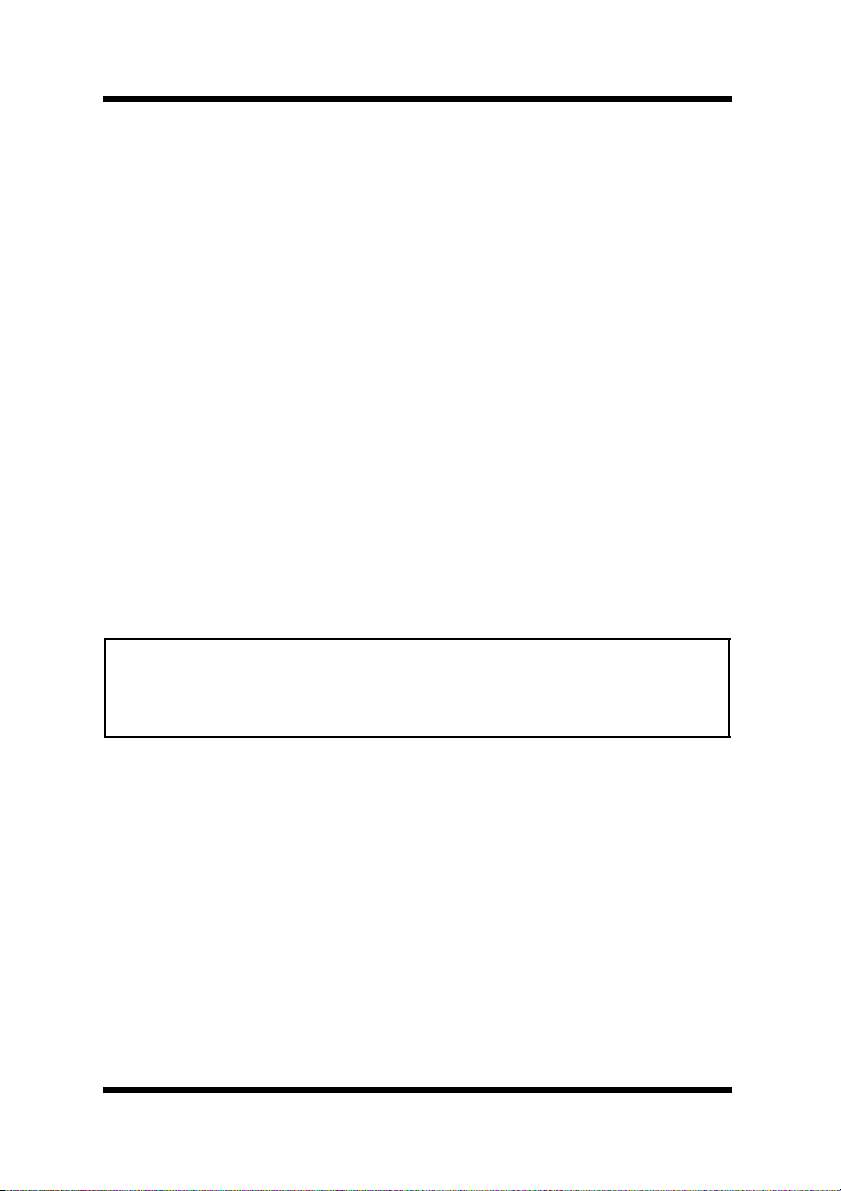
Foreword
Trademark Acknowledgements
KONICA MINOLTA and the KONICA MINOLTA logo are
trademarks of KONICA MINOLTA HOLDINGS, INC.
PageScope is a trademark of KONICA MINOLTA BUSINESS
TECHNOLOGIES, INC.
Ethernet is a registered trademark of Xerox Corporation.
Microsoft, Windows, and Windows NT are either registered
trademarks or trademarks of Microsoft Corporation in the United
States and/or other countries.
All other product names are trademarks or registered trademarks of
their respective holders.
Copyright 2002 KONICA MINOLTA BUSINESS TECHNOLOGIES,
INC.
The information contained in this manual is subject to change
without notice.
• The most recent information on this software can be found on the Web
site with the following URL:
http://pagescope.com
ii
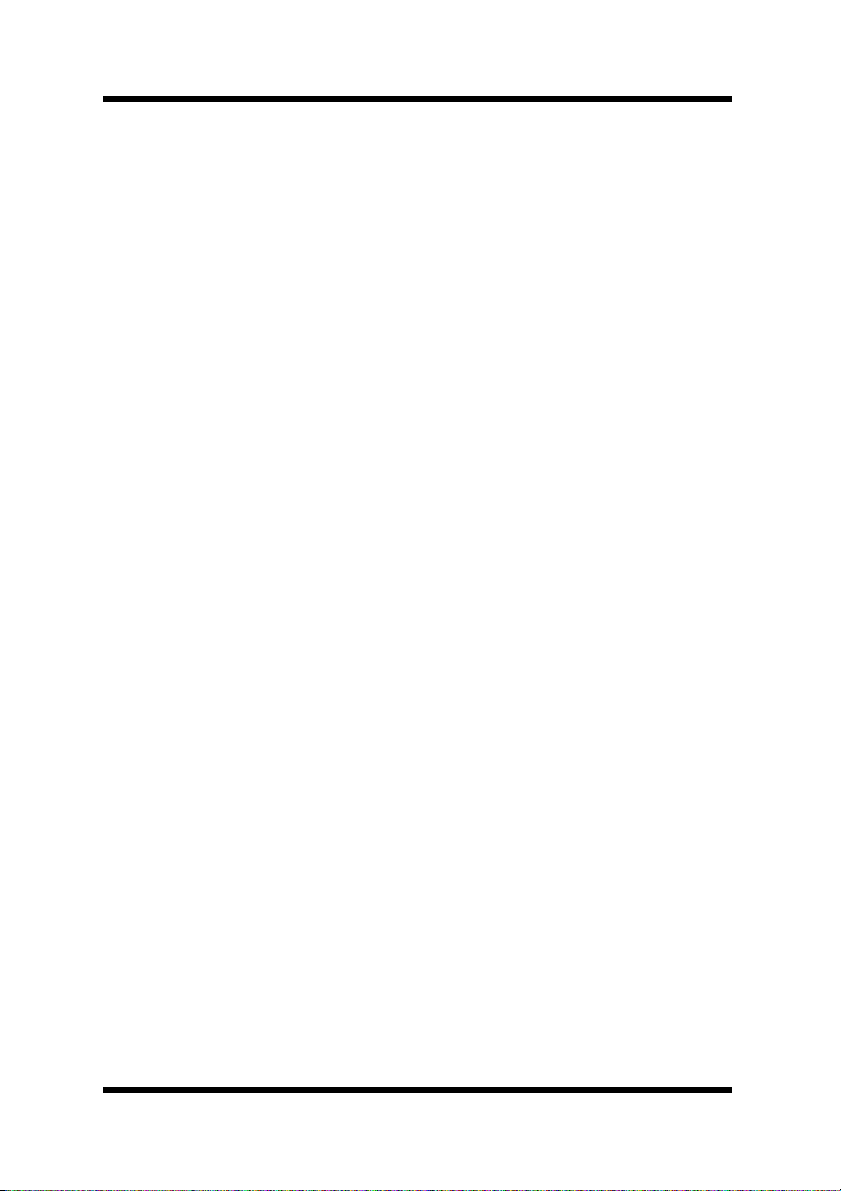
Contents
CONTENTS
1 System Requirements ................................ 1
2 Installing and Starting PageScope
Plug and Print .............................................. 2
2.1 Installing PageScope Plug and Print ...........2
2.2 Starting PageScope Plug and Print ..............2
2.3 Uninstalling PageScope Plug and Print .......3
3 Screen Configuration ................................. 4
3.1 Main Screen ....................................................4
3.2 Install Printer Driver Dialog Box ...................8
3.3 Set IP Address Dialog Box ..........................10
3.4 Configuration Dialog Box ............................11
4 Using PageScope Plug and Print ............ 13
Appendix Glossary ....................................... 14
iii

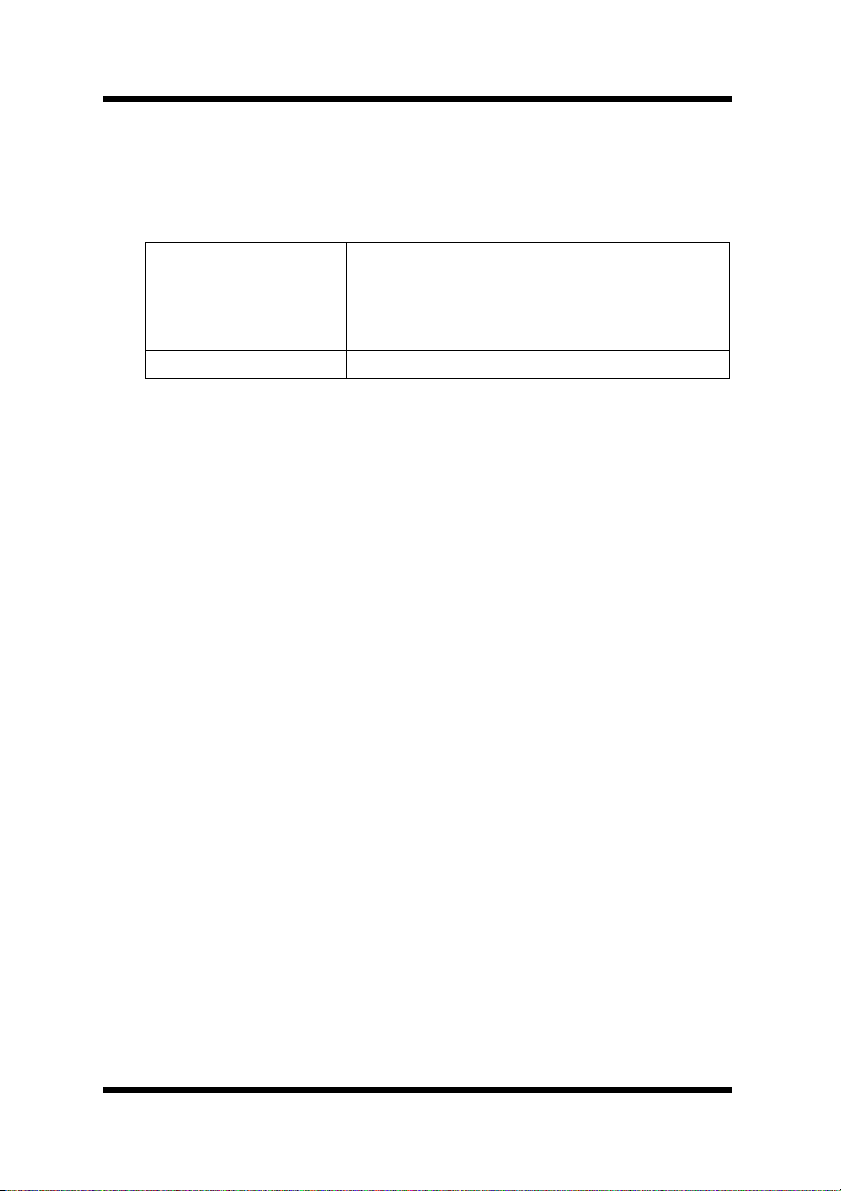
1 System Requirements
1 System Requirements
The following are the minimum system requirements for installing
PageScope Plug and Print.
*2
OS*1
User
*1
Requires installation of Windows LPR services.
- Windows NT 4.0 Server/Workstation SP6 or
higher
- Windows 2000 Server/Professional
- Windows XP Home Edition/Professional
Edition/Windows Server 2003 Standard Edition
Administrator privileges required.
- Windows NT 4.0: Microsoft TCP/IP Printing Service
- Windows 2000/XP, Windows Server 2003 Standard Edition:
Print Services for Unix
*2
Requires TCP/IP protocol.
- Windows NT 4.0: TCP/IP Protocol
- Windows 2000/XP, Windows Server 2003 Standard Edition:
Internet Protocol (TCP/IP)
*3
Compatible with ATIP
1
