Konica Minolta bizhub C252P User Manual

User’s Guide [Security Operations]
2007. 4
Ver. 1.02

Contents
Contents
1 Security
1.1 Introduction ....................................................................................... 1-2
Compliance with the ISO15408 Standard ..................................... 1-2
Operating Precautions ................................................................... 1-2
INSTALLATION CHECKLIST .......................................................... 1-3
1.2 Security Functions ............................................................................ 1-5
1.2.1 Check Count Clear Conditions ...................................................... 1-6
1.3 Data to be Protected ........................................................................ 1-7
1.4 Precautions for Operation Control .................................................. 1-8
Roles and Requirements of the Administrator ............................... 1-8
Password Usage Requirements ..................................................... 1-8
Network Connection Requirements for the Machine ..................... 1-9
Security function operation setting operating requirements .......... 1-9
Operation and control of the machine ........................................... 1-9
Machine Maintenance Control ..................................................... 1-10
1.5 Miscellaneous ................................................................................. 1-11
Password Rules ........................................................................... 1-11
Precautions for Use of Various Types of Applications ................. 1-11
Types of Data Cleared by Overwrite All Data Function ................ 1-12
2 Administrator Operations
2.1 Accessing the Admin. Setting Mode ............................................... 2-2
2.1.1 Accessing the Admin. Setting mode .............................................. 2-2
<From the Control Panel> .............................................................. 2-3
<From PageScope Web Connection> ........................................... 2-5
2.2 Enhancing the Security Function .................................................... 2-8
2.2.1 Items cleared by HDD Format ..................................................... 2-10
2.2.2 Setting the EnhancedSecurity mode ........................................... 2-10
<Setting can be made only from the control panel> ................... 2-10
2.3 Preventing Unauthorized Access .................................................. 2-14
2.3.1 Setting the Prohibit Setting .......................................................... 2-14
<Setting can be made only from the control panel> ................... 2-14
2.4 Canceling the Operation Prohibited State ................................... 2-17
2.4.1 Performing Release Setting ......................................................... 2-17
C252P x-1

Contents
<Setting can be made only from the control panel> ....................2-17
2.5 User Box Function ...........................................................................2-19
2.5.1 Setting the User Box .....................................................................2-19
<Setting can be made only from the PageScope
Web Connection> .........................................................................2-19
2.5.2 Using User Box Attribute Change .................................................2-22
<Setting can be made only from the PageScope
Web Connection> .........................................................................2-22
2.6 Changing the Administrator Password .........................................2-25
2.6.1 Changing the Administrator Password .........................................2-25
<Setting can be made only from the control panel> ....................2-25
2.7 Protecting Data in the HDD ............................................................2-29
2.7.1 Setting the HDD Password ...........................................................2-30
<Setting can be made only from the control panel> ....................2-30
2.7.2 Changing the HDD Password .......................................................2-34
<Setting can be made only from the control panel> ....................2-34
2.7.3 Setting the Encryption Key (encryption word) ..............................2-37
<Setting can be made only from the control panel> ....................2-37
2.7.4 Changing the Encryption Key .......................................................2-42
<Setting can be made only from the control panel> ....................2-42
2.7.5 Making Priority Setting .................................................................2-45
<Setting can be made only from the control panel> ....................2-45
2.8 Overwrite All Function .....................................................................2-49
2.8.1 Setting the Overwrite All function .................................................2-50
<Setting can be made only from the control panel> ....................2-50
2.9 SNMP Setting Function ...................................................................2-52
2.9.1 Changing the auth-password and priv-password ........................2-52
<From the Control Panel> ............................................................2-52
<From PageScope Web Connection> ..........................................2-56
2.9.2 SNMP access authentication function ..........................................2-58
2.9.3 SNMP v3 setting function .............................................................2-58
2.9.4 SNMP network setting function ....................................................2-59
2.10 TCP/IP Setting Function .................................................................2-60
2.10.1 Setting the IP Address ..................................................................2-60
<From the Control Panel> ............................................................2-60
<From PageScope Web Connection> ..........................................2-61
2.11 NetWare Setting Function ..............................................................2-62
x-2 C252P

Contents
2.11.1 Making the NetWare Setting ........................................................ 2-62
<From the Control Panel> ............................................................ 2-62
<From PageScope Web Connection> ......................................... 2-63
2.12 SMB Setting Function .................................................................... 2-64
2.12.1 Setting the NetBIOS Name .......................................................... 2-64
<From the Control Panel> ............................................................ 2-64
<From PageScope Web Connection> ......................................... 2-65
2.13 AppleTalk Setting Function ........................................................... 2-66
2.13.1 Making the AppleTalk Setting ...................................................... 2-66
<From the Control Panel> ............................................................ 2-66
<From PageScope Web Connection> ......................................... 2-67
3 User Operations
3.1 Secure Print Function ....................................................................... 3-2
3.1.1 Accessing the Secure Print ............................................................ 3-2
<Setting can be made only from the control panel> ..................... 3-3
3.2 User Box Function ............................................................................ 3-6
3.2.1 Setting the User Box ...................................................................... 3-6
<Setting can be made only from PageScope
Web Connection> .......................................................................... 3-6
3.2.2 Using User Box Attribute Change .................................................. 3-9
<From PageScope Web Connection> ........................................... 3-9
3.2.3 Accessing the User Box and User Box file .................................. 3-13
<From the Control Panel> ............................................................ 3-13
<From PageScope Web Connection> ......................................... 3-16
4 Application Software
4.1 PageScope Job Spooler .................................................................. 4-2
4.1.1 Accessing the User Box ................................................................. 4-3
< From the PC> .............................................................................. 4-3
C252P x-3

Contents
x-4 C252P

Security Chapter 1
1
Security

1
1 Security
1.1 Introduction
Thank you for purchasing our product.
Security Chapter 1
This User’s Guide contains the operating procedures and precautions to be
used when using the security functions offered by the bizhub C252P machine. To ensure the best possible performance and effective use of the machine, read this manual thoroughly before using the security functions. The
Administrator of the machine should keep this manual for ready reference.
The manual should be of great help in finding solutions to operating problems and questions.
This User’s Guide (Ver. 1.02) describes bizhub C252P/ineo+ 251P/magicolor
7465CK Multi Function Peripheral Control Software (MFP Controller: 40380100-GN0-03-000).
Compliance with the ISO15408 Standard
When the EnhancedSecurity mode on this machine is set to “ON,” more enhanced security functions are available.
The security functions offered by the bizhub C252P machine comply with
ISO/IEC15408 (level: EAL3).
Security
Operating Precautions
The Administrator of the machine should make sure that each individual general user exits from the current mode to return to the basic screen whenever
the access to that mode is completed or if the user leaves the machine with
the mode screen left displayed.
The Administrator of the machine should exit from the current mode to return
to the basic screen whenever the access to that mode is completed or if he
or she leaves the machine with the mode screen left displayed.
The PageScope Web Connection functions can be used only if the setting is
made to accept “Cookie.”
1-2 C252P

Security
1
INSTALLATION CHECKLIST
This Installation Checklist contains items that are to be check by the Service
Engineer installing this machine.
The Service Engineer should check the following items, then explain each
checked item to the Administrator of the machine.
To Service Engineer
Make sure that each of these items is properly carried out by checking the
box on the right of each item.
1. Perform the following steps before installing this machine. Completed
Check with the Administrator to determine if the security functions of this machine should be enhanced. If the functions should be enhanced, check the
following.
If the security functions are not to be enhanced, quit the operation without
checking the following.
I swear that I would never disclose information as it relates to the settings of
this machine to anybody, or perform malicious or intentional act during setup
and service procedures for the machine.
When giving the User’s Guide Security Operations to the Administrator of the
machine, check that the User’s Guide is the security-compatible version and
explain to the Administrator that it is security-compatible.
2. After this machine is installed, refer to the Service Manual and perform the following steps.
Check that the Firmware version (MFP Controller, CheckSum) checked with
the Service Manual matches the Firmware version values indicated on the report output.
If there is a mismatch in the Firmware version number, explain to the Administrator of the machine that upgrading of the Firmware is necessary and perform upgrading of the Firmware.
Set the Service Password (CE Password) that meets the requirements of the
Password Rules.
Check that CS Remote Care is set to RAM Clear Set, HDD to Installed, and
Image Controller Setting to Controller0.
3. After this machine is installed, refer to this User’s Guide and perform the following steps.
Check that the Administrator Password has been set by the Administrator of
the machine.
If the optional Hard Disk HD-501 and Security Kit SC-503 are mounted, Check
that the HDD Password or Encryption Key, or both, have been registered by
the Administrator of the machine.
Check that the self-signed certificate for SSL communications has been registered by the Administrator of the machine.
Let the Administrator of the machine set EnhancedSecurity mode to “ON.”
The languages, in which the contents of the User’s Guide Security Operations
have been evaluated, are Japanese and English.
Explain the way how to get the manual in the language, in which it is evaluated.
Explain to the administrator that the settings for the security functions for this
machine have been specified.
Security Chapter 1
C252P 1-3
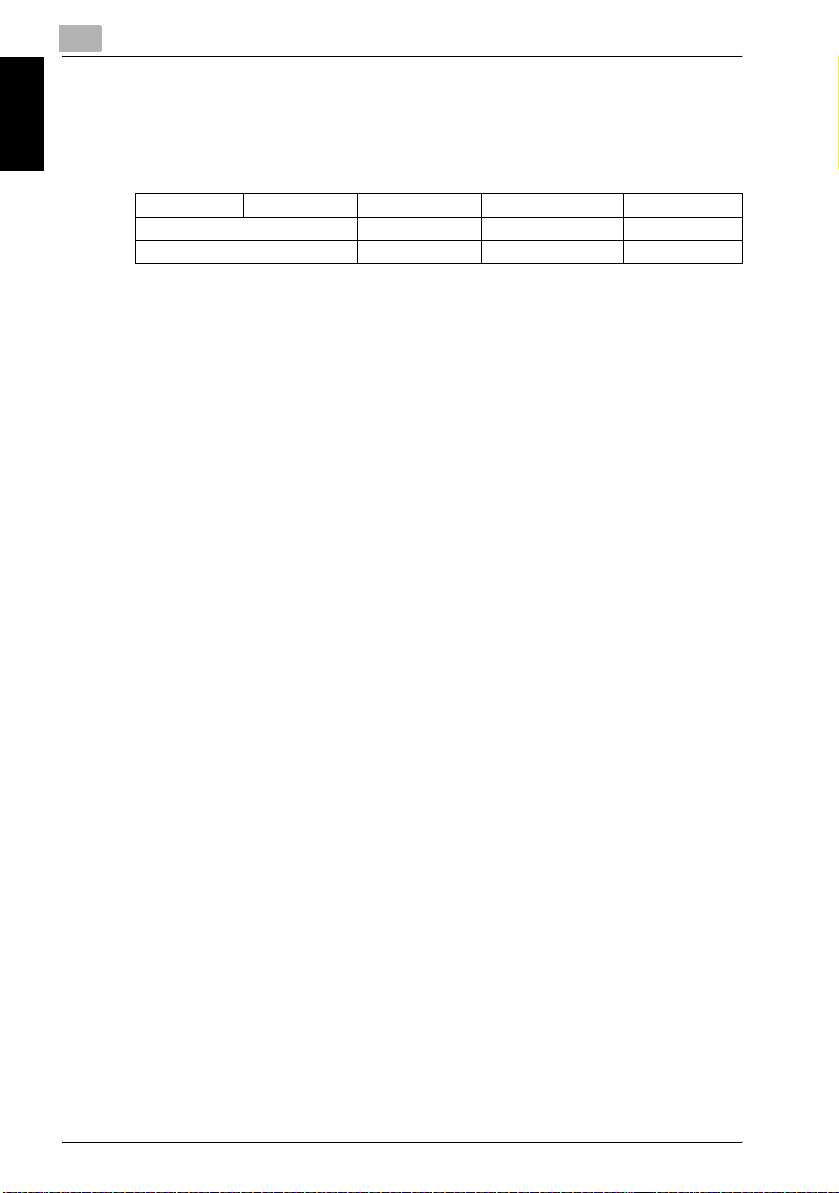
1
Security Chapter 1
Security
When the above steps have been properly carried out, the Service Engineer
should make a copy of this page and give the original of this page to the Administrator of the machine. The copy should be kept at the corresponding
Service Representative for filing.
Product Name Company Name User Division Name Person in charge
Customer
Service Representative -
1-4 C252P

Security
1.2 Security Functions
Setting the EnhancedSecurity mode to “ON” will validate the security function of this machine. For details of the settings of different security functions
to be changed by turning “ON” the EnhancedSecurity mode, see “Enhancing
the Security Function” on page 2-8.
Setting the EnhancedSecurity mode to “ON” will enhance the authentication
function. Access control is then provided through password authentication
for any access to the Admin. Setting mode, User Box, a User Box data file,
and a Secure Print file. Access is thereby granted only to the authenticated
user.
A password that can be set must meet the requirements of the Password
Rules. The machine does not accept setting of an easily decipherable password. For details of the Password Rules, see “Password Rules” on
page 1-11.
If a wrong password is entered, during password authentication, a predetermined number of times (once to three times) set by the Administrator of the
machine or more, the machine determines that it is unauthorized access
through Prohibit Function When Auth. Error, prohibiting any further entry of
the password. By prohibiting the password entry operation, the machine prevents unauthorized use or removal of data, thereby ensuring secured used
of the machine.
To cancel the password entry operation prohibited condition, the Administrator must perform the Release Setting. When the Administrator performs
the Release Setting for the operation prohibited condition, a sound operation
control in utmost security is achieved under the control of the Administrator.
If the optional Hard Disk HD-501 is mounted, the HDD Password setting provides the following security function. That is, even if the HDD is illegally replaced with another, the HDD authentication function prohibits access to the
HDD, when the HDD Password is yet to be set or there is a mismatch in the
passwords. In addition, should the HDD be removed unawares, the HDD
Password locks the HDD protecting data contained in the HDD. Furthermore, by mounting the optional Security Kit SC-503 and setting the Encryption Key, the data stored in the HDD is encrypted, thereby protecting the data
in the HDD. Note, however, that the HDD Password and Encryption Key do
not prevent the HDD from being physically removed. Make sure of a good
operation control.
When the machine is to be discarded, or use of a leased machine is terminated at the end of the leasing contract, the Overwrite All Data function overwrites and erases all data stored in all spaces of the HDD. The function also
resets all passwords saved in the NVRAM to factory settings, preventing leak
of data. For details of items to be cleared by Overwrite All Data function, see
“Types of Data Cleared by Overwrite All Data Function” on page 1-12.
1
Security Chapter 1
C252P 1-5

1
1.2.1 Check Count Clear Conditions
The following are the conditions for clearing or resetting the check count of
the number of wrong entries at the time of authentication by the EnhancedSecurity mode.
<Admin. Setting Mode>
- Authentication of Admin. Setting mode is successful.
Security Chapter 1
- The machine is restarted.
<Secure Print>
- Authentication of Secure Print is successful.
- Release of Prohibit Functions When Auth. Error is executed.
- The machine is restarted.
<Box>
- Authentication of User Box is successful.
- Authentication for execution of change of User Box Name and User Box
Password is successful.
- Release of Prohibit Functions When Auth. Error is executed.
- The machine is restarted.
<SNMP Password (auth-Password, priv-Password)>
- Authentication of SNMP is successful.
- Release of Prohibit Functions When Auth. Error is executed.
- The machine is restarted.
Security
1-6 C252P

Security
1.3 Data to be Protected
The underlying concept of this machine toward security is “to protect data
that can be disclosed against the intention of users.”
The following types of image files that have been stored in the machine and
made available for use by its users are protected while the machine is being
used.
- Image files stored by Secure Print
- Image files stored in User Box
The following types of data stored in the HDD are protected when use of a
leased machine is terminated at the end of the leasing contract, the machine
is to be discarded, or when the HDD is stolen.
- Image files stored by Secure Print
- Image files stored in User Box
- Image files of a job in the queue
- Image files other than Secure Print file and User Box file
- Data files left in the data space used as image files
- Temporary data files generated during print image file processing
1
Security Chapter 1
C252P 1-7

1
1.4 Precautions for Operation Control
This machine and the data handled by this machine should be used in an office environment that meets the following conditions.
Roles and Requirements of the Administrator
The Administrator should take full responsibility for controlling the machine,
Security Chapter 1
thereby ensuring that no improper operations are performed.
<To Achieve Effective Security>
- A person who is capable of taking full responsibility for controlling the
machine should be appointed as the Administrator to make sure that no
improper operations are performed.
Password Usage Requirements
The Administrator must control the Administrator Password, HDD Password,
Encryption Key, auth-Password, and priv-Password appropriately so that
they may not be leaked. These passwords should not be ones that can be
easily guessed. The user, on the other hand, should control the User Box
Password, Secure Print Password, and Administrator Password appropriately so that they may not be leaked. Again, these passwords should not be
ones that can be easily guessed. For the Public User Box shared among a
number of users, the User Box Password should be appropriately controlled
so that it may not be leaked to anyone who is not the user of the Public User
Box.
<To Achieve Effective Security>
- Make absolutely sure that only the Administrator knows the Administrator
Password, HDD Password, Encryption Key, auth-Password, and privPassword.
- The Administrator must change the Administrator Password, HDD Pass-
word, Encryption Key, auth-Password, and priv-Password at regular intervals.
- The Administrator should make sure that any number that can easily be
guessed from birthdays, employee identification numbers, and the like is
not set for the Administrator Password, HDD Password, Encryption Key,
auth-Password, and priv-Password.
- If a User Box Password has been changed, the Administrator should
have the corresponding user change the password as soon as possible.
- If the Administrator Password has been changed by the Service Engi-
neer, the Administrator should change the Administrator Password as
soon as possible.
- The Administrator should have users ensure that the Secure Print and
User Box are known only by the user concerned.
- The Administrator should make sure that only the users who share a Pub-
lic User Box know the password set for it.
Security
1-8 C252P

Security
1
- The Administrator should have users change the passwords set for the
User Box at regular intervals.
- The Administrator should make sure that any user does not set any num-
ber that can easily be guessed from birthdays, employee identification
numbers, and the like for the passwords set for the Secure Print and User
Box.
Network Connection Requirements for the Machine
Packets being transmitted over the LAN installed in the office, in which the
machine is installed, should be protected from unauthorized manipulation. If
the LAN is to be connected to an outside network, no unauthorized attempt
to establish connection from the external network should be permitted.
<To Achieve Effective Security>
- If the LAN, in which the machine is installed, is connected to an outside
network, install a firewall or similar network device to block any access to
the machine from the outside network and make the necessary settings.
- Configure the LAN installed in the office, in which the machine is installed,
by using a switching hub and other devices to ensure that the packets are
protected from unauthorized manipulation.
- Provide an appropriate network control at all times to make sure that no
other copying machine or printer is connected without prior notice to the
office LAN to which this machine is connected.
Security function operation setting operating requirements
The Administrator should make sure of correct operation control so that the
machine is used with the EnhancedSecurity mode set to “ON.”
Operation and control of the machine
The Administrator of the machine should perform the following operation
control.
- The Administrator of the machine should log off from the Admin. Setting
mode whenever the operation in the Admin. Setting mode is completed.
The Administrator of the machine should also make sure that each individual user makes it a rule to quit each session whenever it is completed,
including those of the Secure Document file, User Box, and User Box file.
- The Administrator of the machine should set the HDD Lock Password or
Encryption Key, or both, if the machine is mounted with the optional Hard
Disk HD-501 and Security Kit SC-503.
Security Chapter 1
C252P 1-9

1
Security Chapter 1
Security
Machine Maintenance Control
The Administrator of the machine should perform the following maintenance
control activities.
- Provide adequate control over the machine to ensure that only the Ser-
vice Engineer is able to perform physical service operations on the machine.
- Provide adequate control over the machine to ensure that any physical
service operations performed on the machine by the Service Engineer are
overseen by the Administrator of the machine.
1-10 C252P
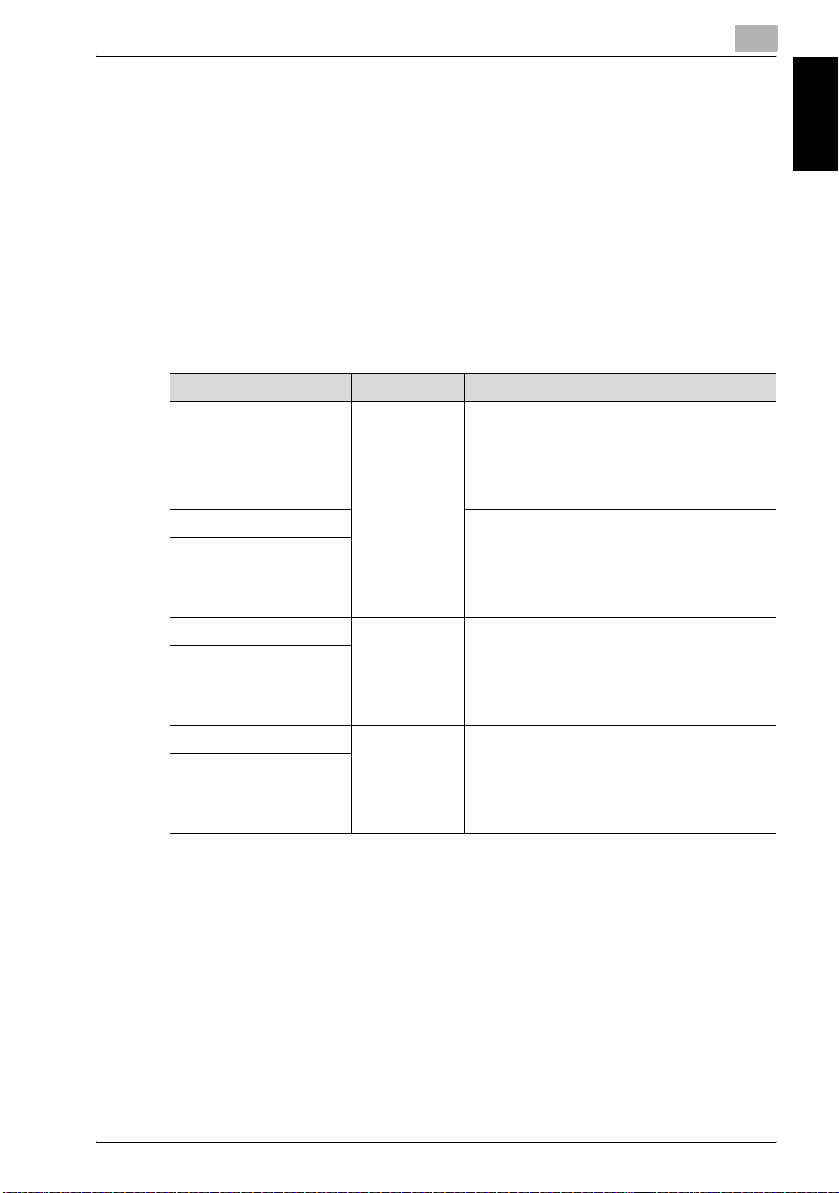
Security
1.5 Miscellaneous
Password Rules
According to certain Password Rules, registration of a password consisting
of a string of a single character or change of a password to one consisting of
a string of a single character is rejected for the Administrator Password, User
Box Password, Secure Print Password, HDD Password, and Encryption Key.
For the Administrator Password, the same password as that currently set is
not accepted.
Study the following table for more details of the number of digits and characters that can be used for each password.
Types of passwords No. of digits Characters
Administrator Password 8 digits • Numeric characters: 0 to 9
User Box Password • Numeric characters: 0 to 9
Secure Print Password
HDD Password 20 digits • Numeric characters: 0 to 9
Encryption Key
auth-Password 8 digits or more • Numeric characters: 0 to 9
priv-Password
• Alpha characters: upper and lower case letters
• Symbols: !, #, $, %, &, ', (, ), *, ,, -, ., /, :, ;, <,
=, >, ?, @, [, \, ], ^, _, `, {, |, }, ~
Selectable from among a total of 92 characters
• Alpha characters: upper and lower case letters
• Symbols: !, #, $, %, &, ', (, ), *, ,, -, ., /, :, ;, <,
=, >, ?, @, [, \, ], ^, _, `, {, |, }, ~, SPACE
Selectable from among a total of 93 characters
• Alpha characters: upper and lower case letters
• Symbols: !, #, $, % , &, ', *, +, -, ., /, =, ?, @, ^,
_, `, {, |, }, ~
Selectable from among a total of 83 characters
• Alpha characters: upper and lower case letters
• Symbols: !, #, $, %, &, ', (, ), *, ,, -, ., /, :, ;, <,
=, >, ?, @, [, \, ], ^, _, `, {, |, }, ~, ", +, SPACE
Selectable from among a total of 95 characters
1
Security Chapter 1
Precautions for Use of Various Types of Applications
When PageScope Web Connection or an application of various other types
is used, the password control function of the application stores the password
that has been entered in your PC. If you want the password not stored, disable the password control function of the application.
When using the PageScope Web Connection or an application of various
other types, use one that shows “*” or “●” for the password entered.
C252P 1-11

1
Security
2
Note
Do not use HDD Backup Utility if this machine is used.
Types of Data Cleared by Overwrite All Data Function
Security Chapter 1
The Overwrite All Data function clears the following types of data.
Types of Data Cleared Description
Box registration data/file Deletes all User Box-related information and files saved
Secure Print Document ID/Password/
file
Image files • Image files saved other than Secure Print files and
HDD Password Clears the currently set password
Encryption Key Clears the currently set Encryption Key
Administrator Password Clears the currently set password, resetting it to the
SNMP Password Clears the currently set password, resetting it to the
Network Setting Clears the currently set network settings (DNS Server
in User Box
Deletes all Secure Document-related information and
files saved
User Box files
• Image files of jobs in job queue state
factory setting
factory setting (MAC address)
setting, IP Address setting, NetWare Setting, NetBIOS
setting and AppleTalk Printer Name), resetting it to the
factory setting
Import/Export of Device Setting
When the Admin. Setting mode by the Administrator of the machine by using
PageScope Web Connection is authenticated, the machine allows the device
setting information (DNS Auto Obtain, Priority DNS, Substitute DNS, PServer
Name, Printer Name, Security Level, auth-password, priv-password, NetBIOS Name, AppleTalk Printer Name, etc.) to be imported or exported. The
backup data of Device Setting can then be saved or the saved backup data
restored.
1-12 C252P

2
Administrator Operations
Administrator Operations Chapter 2
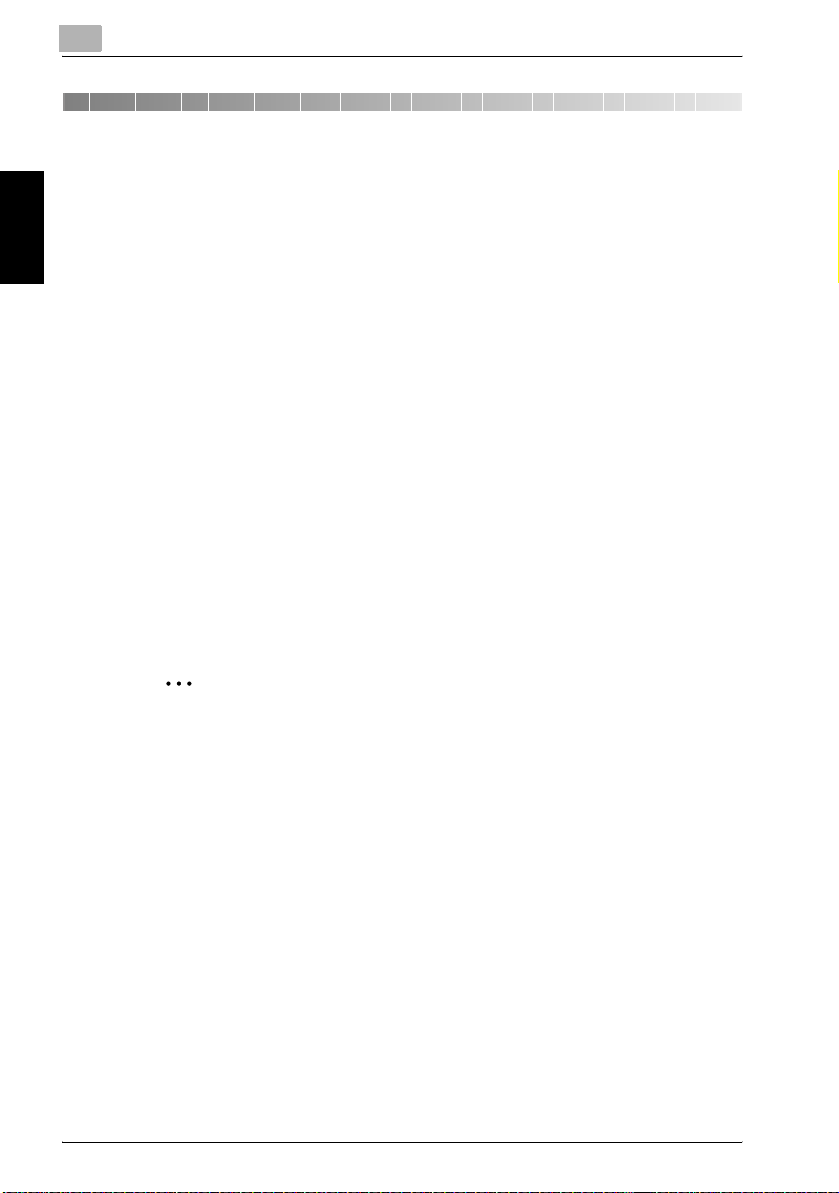
2
2 Administrator Operations
2.1 Accessing the Admin. Setting Mode
This machine implements authentication of the user of the Admin. Setting
mode function through the 8-digit Administrator Password that verifies the
identity as the Administrator of the person who accesses the function. During
the authentication procedure, the Administrator Password entered for the
authentication purpose appears as “*” or “●” on the display.
When the EnhancedSecurity mode is set to “ON,” the number of times in
which authentication fails is counted.
2.1.1 Accessing the Admin. Setting mode
The machine does not accept access to the Admin. Setting mode under any
of the following conditions. Wait for some while before attempting to gain access to the Admin. Setting mode again.
Administrator Operations Chapter 2
- The Admin. Setting mode has been logged on to through access made
from the PC.
- A remote operation is being performed from an application on the PC.
- There is a job being executed by the machine.
- Immediately after the main power switch has been turned ON.
- A malfunction code is displayed on the machine.
Administrator Operations
2
Note
Make sure that none of the general users of the machine will know the
Administrator Password.
If the Administrator Password is forgotten, it must be set again by the
Service Engineer. Contact your Service Representative.
Do not leave the machine with the Admin. Setting mode setting screen
left shown on the display. If it is absolutely necessary to leave the machine, be sure first to log off from the Admin. Setting mode.
While you are logging onto the Admin. Setting mode using PageScope
Web Connection, any operations from the machine’s control panel are
disabled.
If another Administrator has already accessed the Admin. Setting mode
using the PageScope Web Connection, the machine displays a message
that tells that a remote operation is being performed and rejects any operation on the control panel. Wait until the message disappears before attempting to access the Admin. Setting mode once again.
2-2 C252P

Administrator Operations
When accessing the Admin. Setting mode from the control panel, if [Export to the device] operation is being executed using the PageScope
Data Administrator, the machine displays a message that tells not to turn
off the power because of the remote operation being performed and rejects any operation on the control panel. Wait until the message disappears before attempting to access the Admin. Setting mode once again.
<From the Control Panel>
1 Press the [Menu/Select] key.
2 Press the [,] key to display “Admin. Setting.”
2
Administrator Operations Chapter 2
Is it possible to gain access to the Admin. Setting mode while a job
?
is being executed?
% The machine does not accept access to the Admin. Setting mode
while a job is being executed. Wait until the execution of the job is
completed before attempting to access the Admin. Setting mode
again.
3 Press the [)] key.
C252P 2-3
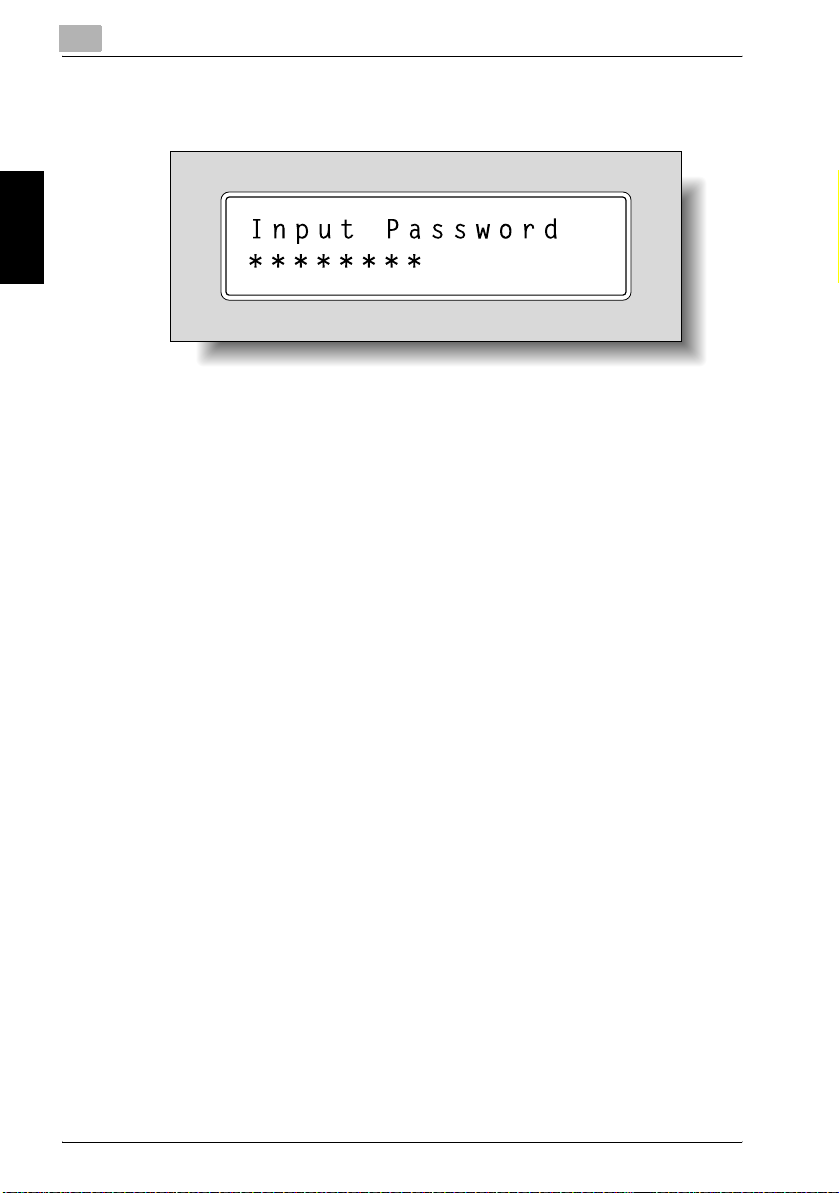
2
Administrator Operations Chapter 2
Administrator Operations
4 Press the [+] and/or [,] key to enter the 8-digit Administrator Pass-
word.
– Press the [*] or [)] key to move the cursor (digit).
– Press the [*] key to clear the value entered.
5 Press the [Menu/Select] key.
What happens if a wrong Administrator Password is entered?
?
% If a wrong Administrator Password is entered, the machine gives a
message that tells that there is a mismatch in the Administrator
Passwords. Wait for a while before entering the correct Administrator Password.
% If the EnhancedSecurity mode is set to “ON,” entry of a wrong
password is counted as unauthorized access. If a wrong Administrator Password is entered a predetermined number of times (once
to three times) set by the Administrator of the machine or more, a
message appears saying that the machine accepts no more Administrator Passwords because of unauthorized access for any subsequent entry of the Administrator Password. The machine is then set
into an access lock state. To cancel the access lock state, turn off,
and then turn on, the main power switch of the machine. When the
main power switch is turned off, then on again, wait at least 10 seconds to turn it on after turning it off. If there is no wait period between turning the main power switch off, then on again, the
machine may not function properly.
6 Press the [Cancel] key to log off from the Admin. Setting mode.
2-4 C252P

Administrator Operations
<From PageScope Web Connection>
1 Start the Web browser.
2 Enter the IP address of the machine in the address bar.
3 Press the [Enter] key to start PageScope Web Connection.
4 Click [Logout] and [OK].
You log off from the Public User mode.
5 Click the Administrator radio button and [Login].
2
Administrator Operations Chapter 2
6 Enter the 8-digit Administrator Password in the “Administrator Pass-
word” box.
C252P 2-5

2
Administrator Operations Chapter 2
Administrator Operations
What is the Administrator Password used for accessing the Admin.
?
Setting mode via the PageScope Web Connection?
% When accessing the Admin. Setting mode using the PageScope
Web Connection, enter the same Administrator Password as that
for the machine.
7 Click the [OK].
What happens if a wrong Administrator Password is entered?
?
% If a wrong Administrator Password has been entered, the machine
gives a message that tells that authentication has not been successful. In this case, click [OK] and enter the correct Administrator
Password in the “Administrator Password” box.
% If the EnhancedSecurity mode is set to “ON,” entry of a wrong
password is counted as unauthorized access. If a wrong Administrator Password is entered a predetermined number of times (once
to three times) set by the Administrator of the machine or more, a
message appears saying that the machine accepts no more Administrator Passwords because of unauthorized access for any subsequent entry of the Administrator Password. The machine is then set
into an access lock state. To cancel the access lock state, turn off,
and then turn on, the main power switch of the machine. When the
main power switch is turned off, then on again, wait at least 10 seconds to turn it on after turning it off. If there is no wait period between turning the main power switch off, then on again, the
machine may not function properly.
What if you fail to log on to the Admin. Setting mode?
?
% If you have already logged on to the Admin. Setting mode from the
control panel or using PageScope Web Connection, the machine
displays a message that tells that another administrator has previously logged on and rejects any attempt to log on to the Admin.
Setting mode using the PageScope Web Connection. Click [OK]
and wait for some while before attempting to access the Admin.
Setting mode once again.
% If [Export to the device] operation is being executed using the Pag-
eScope Data Administrator, the machine displays a message that
tells you cannot log on to the mode because of the remote operation being performed and rejects any attempts to the Admin. Setting mode via the PageScope Web Connection. Click [OK] and wait
for some while before attempting to access the Admin. Setting
mode once again.
2-6 C252P

Administrator Operations
Is it possible to gain access to the Admin. Setting mode while a job
?
is being executed?
% If an attempt is made to log on to the Admin. Setting mode while a
job is being executed, the machine gives a message that tells that
it is now impossible to log on to the Admin. Setting mode. Click
[OK] and try logging on to the Admin. Setting mode after the execution of the job is completed.
8 Click the [Logout].
9 Click the [OK].
This allows you to log off from the Admin. Setting mode.
2
Note
If you have logged on to the Admin. Setting mode using the PageScope
Web Connection and if you close the web browser without clicking [Logout], the touch panel of the machine remains locked for 70 sec.
2
Administrator Operations Chapter 2
C252P 2-7

2
2.2 Enhancing the Security Function
When access to the Admin. Setting mode by the Administrator of the machine via the control panel is authenticated, the machine enables setting of
the EnhancedSecurity mode that allows settings for enhancing each of different security functions to be converted all at once.
In the EnhancedSecurity mode, the machine allows selection of whether to
use the EnhancedSecurity mode or not. If the EnhancedSecurity mode is set
to “ON,” a count is taken of the number of unauthorized accesses to the Admin. Setting mode, SNMP authentication, all Secure Prints, and all User Boxes. A function is also set that determines whether each password meets
predetermined requirements. The security function is thus enhanced in the
EnhancedSecurity mode.
The following settings must first be made before the EnhancedSecurity
mode is set to “ON.”
2
Note
Administrator Operations Chapter 2
First, set the Encryption Key if the machine is equipped with the optional
Hard Disk HD-501 and Security Kit SC-503. To set the Encryption Key,
HDD Format must first be executed. Execution of the HDD Format clears
various setting values. For details of items that are cleared by HDD Format, see “Items cleared by HDD Format” on page 2-10.
Administrator Operations
If both the HDD Password and Encryption Key have been set, it is not
possible to cancel the setting of either one of these.
If initialization is executed by the Service Engineer, set the Administrator
Password and turn “ON” the Admin. Setting mode again.
Settings to be Made in
Advance
Administrator Password An 8-digit password that meets the Password Rules.
HDD Password, Encryption Key
Certificate for SSL Register the self-signed certificate for SSL communications.
Image Controller Setting Calls for setting made by the Service Engineer. For details, ask
Service Password
CS Remote Care
HDD
Description
The factory setting is “12345678.”
Set the 20-digit HDD Password or Encryption Key, or both. (The
HDD Password can be set only when the Hard Disk HD-501 is
mounted and the Encryption Key can be set only when the Security
Kit SC-503 is mounted.)
your Service Representative.
2-8 C252P
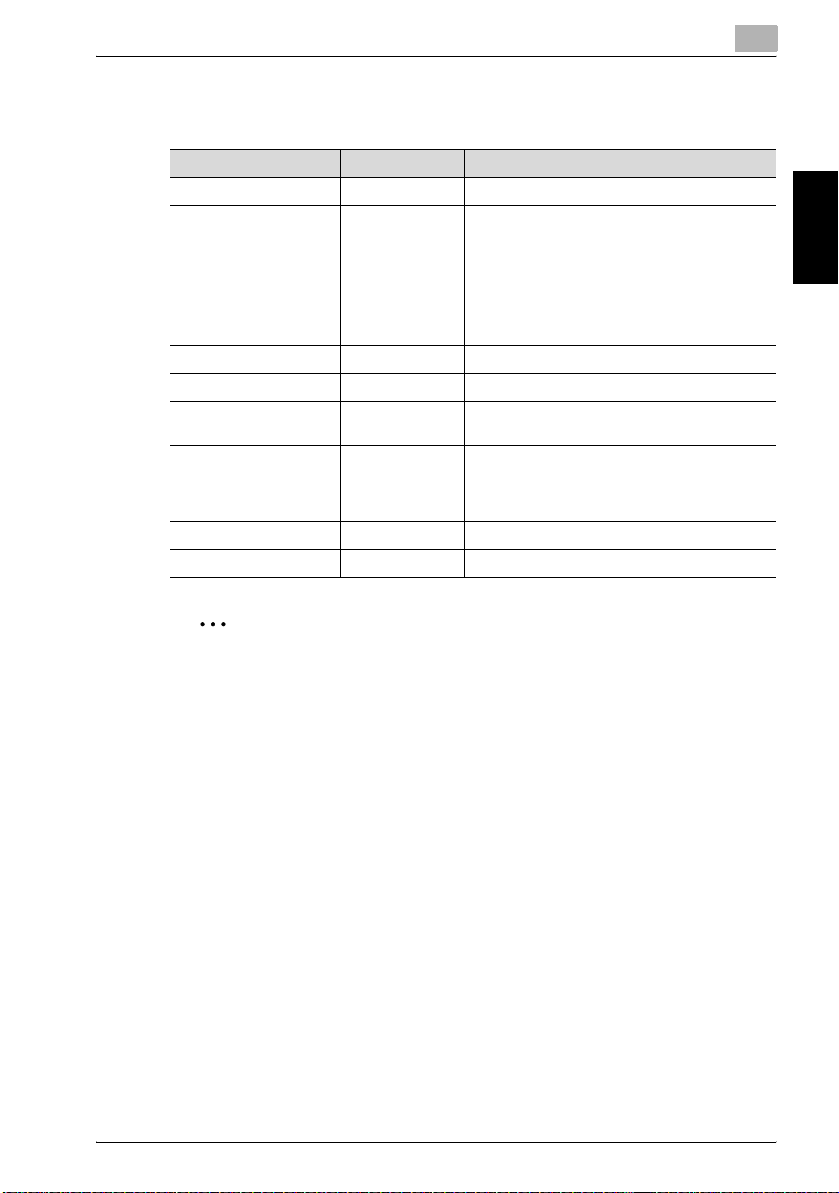
Administrator Operations
Setting the EnhancedSecurity mode to “ON” changes the setting values of
the following functions.
Function Name Factory Setting When EnhancedSecurity mode is set to [ON]
Password Rules Disable Enable (not to be changed)
Prohibit Setting Mode 1 Mode 2 (not to be changed)
SSL OFF ON (not to be changed)
FTP Server ON OFF (not to be changed)
SNMPv1/v2c Read/Write en-
SNMP v3 Security Level
and auth/priv-password
Data Capture Permit Prohibit (not to be changed)
Network Setting Clear Enabled Restrict
2
abled
auth/priv-password
Three times is set.
* In association with Secure Document Access
Method, the method is changed from authentication using Secure Document ID and password (Mode 1) to that using the password with
the secure document first narrowed down by
Secure Document ID (Mode 2).
Only Read is enabled (not to be changed)
The security level can be selected from among
“auth-password” and “auth/priv-password.”
An 8-digit-or-more auth-password and privpassword can both be set.
2
Administrator Operations Chapter 2
Reminder
When Password Rules is set to “Enable,” the characters and the number
of digits used for each password are restricted. For details of Password
Rules, see “Password Rules” on page 1-11.
C252P 2-9
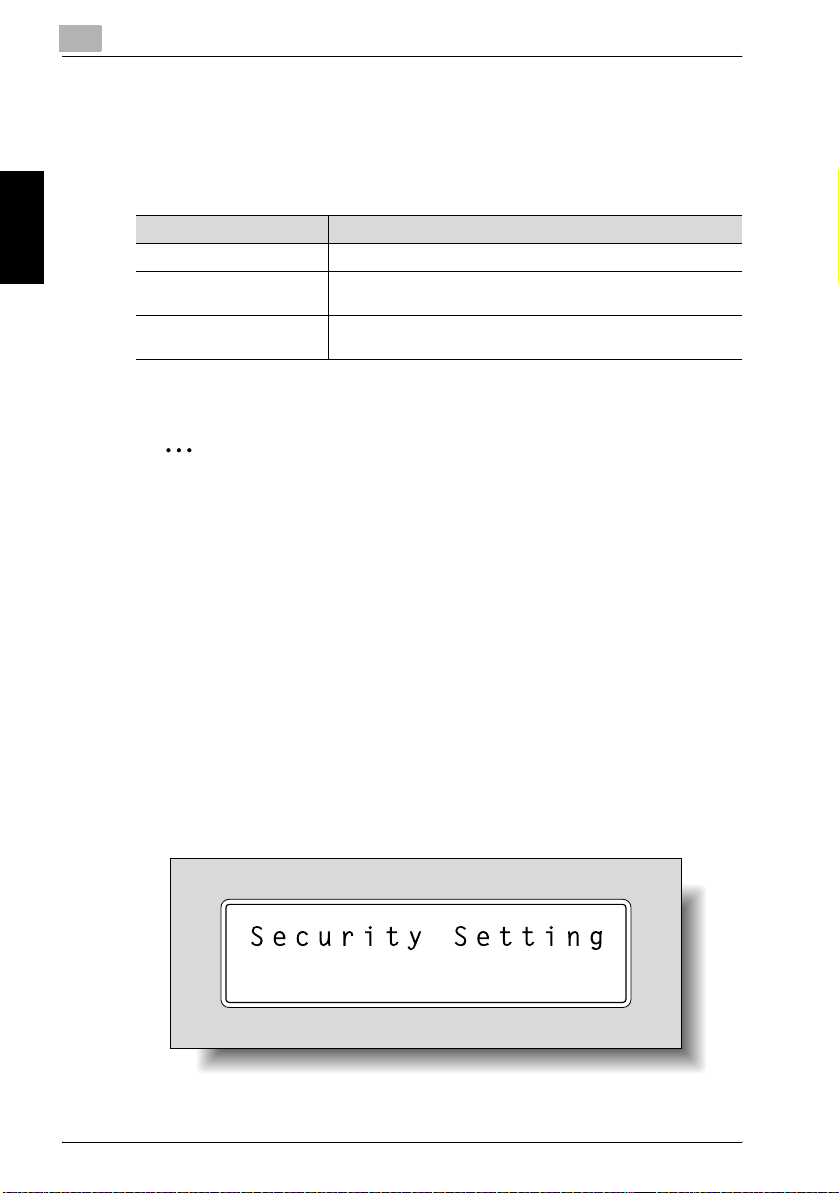
2
2.2.1 Items cleared by HDD Format
Following are the items that are cleared by HDD Format.
Whenever HDD Format is executed, be sure to set the EnhancedSecurity
mode to “ON” again.
Types of Data Cleared Description
EnhancedSecurity mode Set to “OFF”
Box registration data/file Deletes all User Box-related information and files saved in User
Secure Print Document ID/
Password/file
Box
Deletes all Secure Document-related information and files saved
2.2.2 Setting the EnhancedSecurity mode
2
Note
When the main power switch is turned off, then on again, wait at least 10
Administrator Operations Chapter 2
seconds to turn it on after turning it off. if there is no wait period between
turning the main power switch off, then on again, the machine may not
function properly.
Do not leave the machine with the Admin. Setting mode setting screen
left shown on the display. If it is absolutely necessary to leave the machine, be sure first to log off from the Admin. Setting mode.
Administrator Operations
<Setting can be made only from the control panel>
0 For the procedure to access the Admin. Setting mode, see “Accessing
the Admin. Setting mode” on page 2-2.
1 Access the Admin. Setting mode from the control panel.
2 Press the [,] key to display “Security Setting.”
2-10 C252P
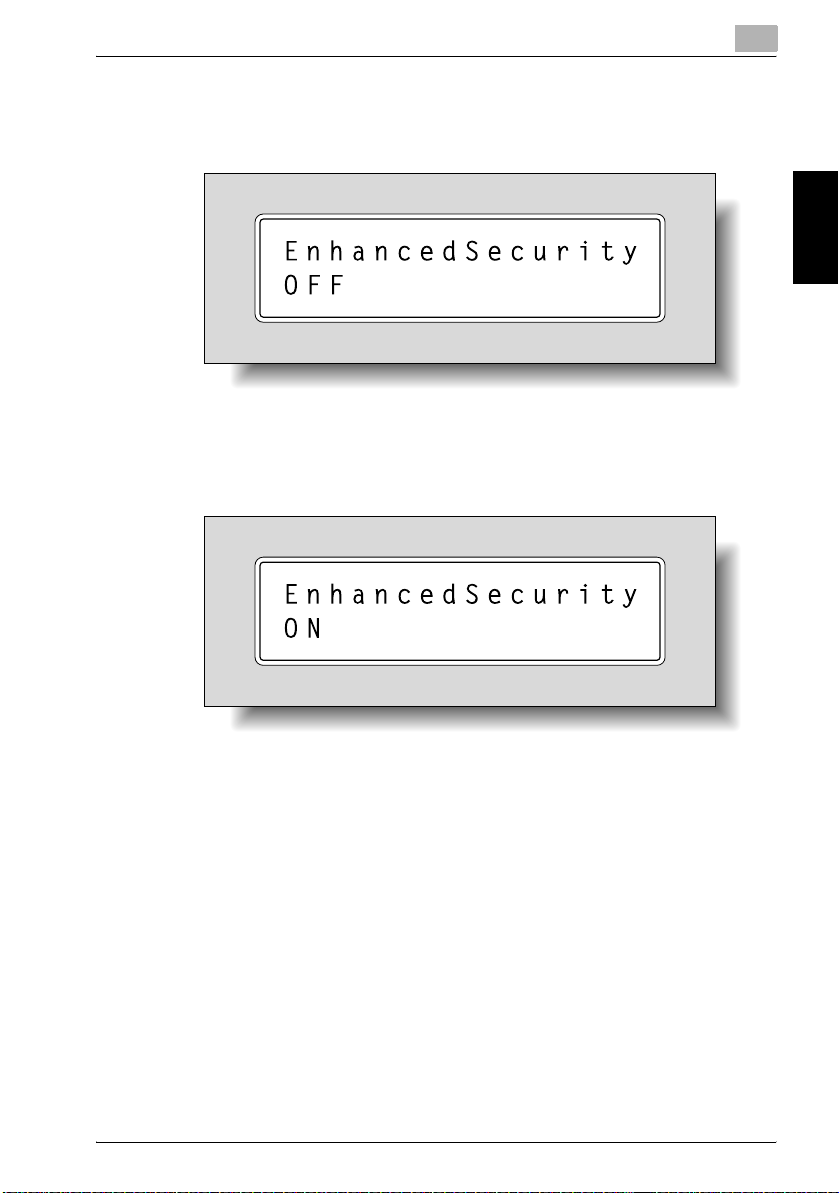
Administrator Operations
3 Press the [)] key.
4 Press the [,] key to display “EnhancedSecurity.”
5 Press the [Menu/Select] key.
6 To enable EnhancedSecurity, press the [+] or [,] key to select “ON.”
2
Administrator Operations Chapter 2
What is the factory setting for the EnhancedSecurity mode?
?
% The EnhancedSecurity mode is factory-set to “OFF.” Be sure to
turn “ON” the EnhancedSecurity mode so as to enable the security
function of the machine.
C252P 2-11

2
Administrator Operations Chapter 2
Administrator Operations
7 Press the [Menu/Select] key.
– The following message appears if the previously required settings
are yet to be made by the Administrator of the machine. Make the
necessary settings according to the corresponding set procedure.
– The following message appears if the previously required settings
are yet to be made by the Service Engineer. Consult the Service
Representative.
8 Make sure that a message appears prompting you to turn OFF the main
power switch. Now, turn OFF and then turn ON the main power switch.
2-12 C252P

Administrator Operations
When the EnhancedSecurity is turned “ON,” the word “Sec” appears
on the lower right portion in the screen, indicating that the machine is
in the EnhancedSecurity mode.
2
Administrator Operations Chapter 2
C252P 2-13
