Kodak 470 User Manual
IMPORTANT
SAFETY
INSTRUCTIONS
When |
using |
your |
photographic |
equip |
ment, |
basic |
safety |
precautions |
shouid |
aiways |
be foliowed, |
inciuding the |
foiiow- |
|
ing: |
|
|
|
|
1.Read and understand all instructions be fore using.
2.Close supervision is necessary when any appiiance is used by or near children. Do not leave appliance unattended while in use.
3.Care must be taken as burns can occur from touching hot parts.
4.Do not operate appliance with a dam aged cord or if the appliance has been dropped or damaged—until it has been examined by a qualified serviceman.
5.Position the cord so that it will not be tripped over, pulled, or contact hot sur faces.
6.If an extension cord is necessary, a cord with a current rating at least equal to that of the appliance should be used. Cords rated for less amperage than the appli ance may overheat.
7.Always unplug appliance from electrical outlet before cleaning and servicing and when not in use. Never yank cord to pull plug from outlet. Grasp plug and pull to disconnect.
8.Let appliance cool completely before put ting away. Loop cord loosely around appliance when storing.
9.To reduce the risk of electric shock, do not immerse this appliance in water or other liquids.
10.To reduce the risk of electric shock, do
not |
disassemble |
this appliance, but take |
it to |
a qualified |
serviceman when service |
or repair work is required. Incorrect reas sembly can cause electric shock when the appliance is used subsequently.
11. The use of an accessory attachment not recommended by the manufacturer may cause a risk of fire, electric shock, or injury to persons.
12.Connect this appliance to a grounded out let.
13.Disconnect this unit from its source of
supply before replacing the projection lamp.
SAVE THESE
INSTRUCTIONS
INTRODUCTION
Congratulations on the purchase of your new KODAK EKTAGRAPHIC AudioViewer/Projector.
Please study this instruction manual. Knowing how your Audio Viewer/Projector works will help you to communicate your message to your audience more effectively.
The current family of KODAK EKTAGRAPHIC AudioViewer/ Projectors has four models: the Models 220, 270, 470, and 570AF.
The Model 220 is a minimiim-investment machine for playback of synchronized sound-slide programs for almost any application in which automatic slide projection with soimd for an individual or a small group is required.
The Model 570AF provides additional features for maximum equip ment versatility, such as autofocus capability and a variable electronic timer for silent automatic slide advance.
The Models 270 and 470 offer a range of features in between these two models to satisfy your particular needs.
IMPORTANT: This instruction manual explains all of the operational features of our top-of-the-line AudioViewer/ Projector—the Model 570AF. It therefore describes in detail features that your AudioViewer/Projector may not have.
To become familiar with the features provided by your AudioViewer/ Projector, and to make this instruction manual as useful to you as possible, scan the list of features under “Standard Features of the Current Line of KODAK EKTAGRAPHIC AudioViewer I
Projectors;” then study the “Feature Comparison Chart—KODAK EKTAGRAPHIC AudioViewer/Projectors” so that you will be able to identify the instructions that apply to your machine. (For your convenience, specific AudioViewer/Projector models are identified in the instructions, where appropriate.)
For Help
If you ever need technical assistance with your AudioViewer/ Projector, please contact your local dealer in Kodak audiovisual products or call Kodak at 1-800-242-2424 from 9 a.m. to 8 p.m., (eastern time zone) Monday through Friday.
©Eastman Kodak Company, 1985

This page is designed to be left open so that you can simulta neously refer to controls and fea tures of the AudioViewer/Projector identified on this page and discussed on following pages.
CABINET-MOUNTED HANDLE (Usable with tray installed)
SLIDE-FORWARD |
TRAY-REMOVAL |
|
BUTTON |
|
SCREW |
(Also used for |
SLIDE-FOCUS |
1 |
recording slide- |
||
advance signals.) |
KNOB |
|
|
SLIDE-REVERSE |
|
BUTTON |
|
SLIDE-SELECT |
|
BUTTON |
|
IMAGE- |
|
MAGNIFYING |
|
LEVER |
|
FRONT |
|
PROJECTiON |
|
DOOR |
|
I__ |
|
CASSETTE- |
|
WELL COVER |
|
TRAY LOCK RING (Be sure this ring is firmiy iocked to prevent spiiiing
siides if the tray is removed and inverted.)
m
TAPE PAUSE/RESTART
BUTTON
(Also used for recording programpause signals.)
TAPE PAUSE/RESTART
LIGHT----------------
TAPE STOP/EJECT
BUTTON-----------
TAPE-PLAY
BUTTON -
TAPE-FORWARD
BUTTON ---------
TAPE-REWIND
BUTTON —
TAPE-RECORDING
BUTTON
(To record, press with tape PLAY button.
SIGNAL-RECORDING ■
LIGHT
POWER SWITCH
(ON/OFF)
1
AUDIO-TREBLE ----------------
CONTROL
(TONE)
LUME CONTROL (VOLUME)
• >■ VTwTMfríM ^
QUiCK LOCKING
ELEVATION LATCH
fCii
|
|
|
|
|
ELEVATION LEG |
|
|
|
|
|
|
I RIGHT) |
|
|
|
|
|
|
BUILT-IN |
|
|
|
|
|
|
VIEWING SCREEN |
|
|
|
BUILT-IN, BOTTOM-MOUNTED, |
||||
|
ELEVATION LEG |
|
OMNIDIRECTIONAL |
|
THREE-POSITION |
|
OMNIDIRECTIONAL, |
|
LOUDSPEAKER |
|
|||
(LEFT) |
|
|
PROJECTION-LAMP |
|||
HAND-HELD |
|
|
|
|||
|
|
|
|
SWITCH (HI/LO/EXTERNAL |
||
MICROPHONE |
|
|
|
|
||
|
|
|
|
PROJECTOR) |
||
(Models 270, 470, and |
EXTERNAL-PROJECTOR |
HEADPHONE |
||||
|
||||||
570AF) |
|
|||||
|
INTERCONNECT |
OUTLET |
|
|||
|
OUTLET |
EXTERNAL- |
REMOTEVARIABLE ELECTRONIC |
|||
|
|
|||||
|
|
LOUDSPEAKER |
CONTROL \ TIMER (automatic |
|||
|
|
OUTLET (SPK) |
OUTLET \ slide advance: 2-24 |
|||
AUDIO-RECORDING
LIGHT
Serial Number
The serial number of your AudioViewer/Projector is located on the data plate on the bottom of your machine. Record it for future reference.
MICROPHONE JACK
REMOTE
TAPE-CONTROL
JACK
seconds)
TABLE OF CONTENTS |
|
|
FEATURE COMPARISON CHART—THE |
|
|
KODAK EKTAGRAPHIC AUDIOVIEWER/ |
|
|
PROJECTOR, MODELS 220, 270, 470, |
|
1 |
AND 570AF....................................................................... |
|
|
STANDARD FEATURES OF THE CURRENT |
|
|
LINE OF KODAK EKTAGRAPHIC |
|
1 |
AUDIOVIEWER/PROJECTORS .................................... |
|
|
OPERATING INSTRUCTIONS ...................................... |
|
1 |
Preparing the AudioViewer/Projector for |
|
1 |
Program Playback .................................................. |
|
|
Using the Built-In Viewing Screen................................ |
|
2 |
Focusing the Image ....................................................... |
|
2 |
Using the Image-Magnifying System............................ |
|
2 |
Using an External Front-Projection Screen .................. |
|
3 |
Raising and Leveling the Image..................................... |
|
3 |
Using the Built-In Cassette Machine ............................ |
|
3 |
OPERATING CONTROLS .............................................. |
|
4 |
Slide Controls................................................................. |
|
4 |
Slide-focus knob ........................................................ |
|
4 |
Autofocus on/off switch............................................. |
|
4 |
Slide-forward button .................................................. |
|
4 |
Slide-reverse button.................................................... |
|
4 |
Slide-select button...................................................... |
|
4 |
Projection-lamp switch .............................................. |
|
4 |
Image-magnifying lever.............................................. |
|
4 |
Variable electronic timer............................................ |
|
4 |
Slide Control Outlets and Jacks..................................... |
|
4 |
External-projector interconnect outlet........................ |
|
4 |
Using a Single External Slide Projector with the |
|
4 |
External-Projector Interconnect Outlet...................... |
|
|
Using a KODAK EKTAGRAPHIC Programmable |
|
|
Dissolve Control (and two slide projectors) |
|
|
with the External-Projector Interconnect |
|
5 |
Outlet ...................................................................... |
|
|
Cassette Tape Controls and Visual Indicators.............. |
|
5 |
Tape-recording button................................................. |
|
5 |
Tape-forward button .................................................. |
|
5 |
Tape-rewind button..................................................... |
|
5 |
Tape-play button......................................................... |
|
5 |
Tape stop/eject button................................................. |
|
5 |
Tape pause/restart button ........................................... |
|
5 |
Tape pause/restart light .............................................. |
|
5 |
Signal-recording light ................................................ |
|
5 |
Audio-recording light ................................................ |
5 |
5 |
Cassette Tape Outlets, Jacks, and Microphone . . . . |
5 |
|
Remote-control outlet ................................................ |
|
|
Headphone outlet ....................................................... |
|
6 |
Microphone jack......................................................... |
|
6 |
External-loudspeaker outlet........................................ |
|
6 |
Omnidirectional handheld microphone...................... |
|
6 |
OTHER WAYS TO SHOW SLIDES ............................... |
|
6 |
SHUTDOWN..................................................................... |
|
6 |
PREPARING NEW SOUND-SLIDE PROGRAMS |
|
7 |
(Models 270, 470, and 570AF) ......................................... |
|
|
Writing the Outline, Writing the Script, and |
|
7 |
Planning the Visuals ............................................... |
|
|
Indicating slide-advance pulses in the script................. |
|
8 |
Placement of program-pause signals |
|
in the script.............................................................. |
8 |
Editing, arranging the slides, and loading |
|
the tray ................................................................... |
8 |
How to avoid image cropping........................................ |
9 |
Practicing the program (before recording it)................. |
9 |
Recording the program on the tape ............................... |
9 |
Recording the audio........................................................ |
10 |
Evaluating the soundtrack and correcting |
|
any errors ................................................................ |
10 |
How to record the slide-advance pulses ........................ |
10 |
How to record the program-pause signals..................... |
11 |
Evaluating the slide-advance pulses (and |
|
program-pause signals); correcting |
|
any errors ................................................................ |
11 |
Evaluating the finished program.................................... |
11 |
Recording narration and background music |
|
simultaneously......................................................... |
11 |
PREVENTING ACCIDENTAL ERASURES OF |
|
YOUR PROGRAM TAPES............................................ |
12 |
IN CASE OF DIFFICULTY ............................................ |
12 |
Slide tray jammed?......................................................... |
12 |
Projection lamp burned out? |
|
(How to change the projection lamp)...................... |
12 |
Tray advance unreliably?............................................... |
13 |
OWNER’S MAINTENANCE ......................................... |
13 |
Cleaning the built-in tape deck...................................... |
13 |
Cleaning the built-in viewing screen............................. |
13 |
Adjusting the position of the image |
|
on the built-in viewing screen .............................. |
13 |
Vertical image alignment ......................................... |
13 |
Horizontal image alignment ..................................... |
13 |
Adjustment of lifter height............................................ |
14 |
Aligning the image-magnifying system ....................... |
14 |
MAGNETIC CASSETTE TAPES |
|
Cassette tape track configuration of the |
|
EKTAGRAPHIC AudioViewer/Projector.............. |
14 |
Playing continuously repeating sound- |
|
slide programs ....................................................... |
15 |
Some sources of endless-loop compact cassettes |
|
designed to be played in the vertical plane ... |
15 |
USING A KODAK EC REMOTE CONTROL |
|
WITH AN EKTAGRAPHIC AUDIOVIEWER/ |
|
PROJECTOR................................................................... |
16 |
SPECIFICATIONS.......................................................... |
16 |
DIMENSIONAL LINE DRAWINGS FOR |
|
THE KODAK EKTAGRAPHIC |
|
AUDIOVIEWER/PROJECTOR .................................... |
17 |
WARRANTY................................... |
Outside Back Cover |
EASTMAN KODAK COMPANY EQUIPMENT |
|
SERVICE CENTERS .................... |
Outside Back Cover |
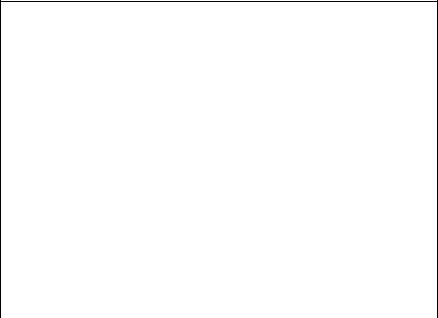
FEATURE COMPARISON CHART—THE KODAK EKTAGRAPHIC AUDIOVIEWER/PROJECTOR, MODELS 220, 270, 470, AND 570AF
Features |
|
Models |
|
|
|
220 |
270 |
|
470 |
570AF |
|
|
|
||||
Plays programs that conform to ANSI |
• |
• |
|
• |
• |
Standard PH7.4-1975 |
|
||||
|
|
|
|
|
|
Erases, records, and plays back au |
|
|
|
|
|
dio and slide-advance pulses (visual |
|
|
|
|
|
recording light, omnidirectional mi |
|
• |
|
• |
• |
crophone, microphone jack, and re |
|
|
|
|
|
mote tape-control jack included). |
|
|
|
|
|
Erases, records, and plays back |
|
|
|
|
|
automatic program-pause signals |
|
|
|
• |
• |
(tape restart button and tape-stop |
|
|
|
||
|
|
|
|
|
|
visual indicator included). |
|
|
|
|
|
|
|
|
|
|
|
Autofocus capability with ON/OFF |
|
|
|
|
• |
switch |
|
|
|
|
|
|
|
|
|
|
|
Variable electronic timer provides |
|
|
|
|
• |
silent automatic slide advance. |
|
|
|
|
|
(Rates: 2-24 seconds) |
|
|
|
|
|
|
|
|
|
|
|
STANDARD FEATURES OF THE CURRENT LINE OF |
|
||||
KODAK EKTAGRAPHIC AUDIOVIEWER/PROJECTORS |
|
||||
Will play programs conforming to ANSI Standard PH7.4-1975.* |
|
|
|||
•Image viewing on built-in viewing screen or external front-projection screen. (External screen not provided.)
Image-magnifying lever to enlarge images by about 50 percent.
•External-projector interconnect outlet allows control of external slide projec tor (or dissolve control and two slide projectors) for use with a variety of projection lenses.
•Choice of manual forward-and-reverse projection with push buttons on the machine or with optional remote control.
•Manual focus knob for convenient focus adjustment.
Will accept any KODAK SMe Tray (except Pocket CAROUSEL Slide Trays). NOTE: Tray not included with AudioViewer/Projector.
Will accept KODAK EC Stack Loader (for forward operation only).
Dark-screen shutter blocks projection light beam when gate is empty.
•Automatic end-of-tape stop helps prevent damage to tape. (Tape-control buttons return to their released position when tape ends.)
HI/LO/EXT (High, Low, External-Projector) projection-lamp switch provides high brightness, extended-life brightness, or turns the lamp off when an external slide projector (or dissolve control and two slide projectors) is being advanced by the built-in tape deck, slide-forward button, or variableelectronic timer (Model 570AF only) of the AudioViewer/Projector.
Adjustable legs provide quick image elevation.
• Built-in omnidirectional loudspeaker.
Separate outlets for an external loudspeaker and headphones.
• Convenient slide tray storage.
Foldaway handle (usable with tray installed).
Coin-slotted tray-removal screw for removing tray when slide is jammed in gate.
Thermal fuses to prevent overheating.
Permanently attached three-wire grounded power cord.
•Slide-change time of 1 second (about the same as a KODAK EKTAGRAPHIC m Projector).
UL listed.
• CSA Certified.
*A copy of this Standard can be purchased from the American Nationai Standards Institute, Inc., 1430 Broadway, New York, NY 10018.
OPERATING
INSTRUCTIONS
To play back a sound-slide pro gram with your KODAK EKTAGRAPHIC AudioViewer/ Projector, follow the steps listed below:
You will need a program recorded in conformance with ANSI Standard PH7.4—1975. (Any program recorded with an EKTAGRAPHIC AudioViewer/Projector or EKTAGRAPHIC AudioViewer can be used.)
Preparing the AudioViewer/ Projector for Program Piayback
1.Place the AudioViewer/ Projector on a sturdy support.
(The rubber feet are nonmarring.)
2.Turn the storage-door latches on the back of the Audio Viewer/Projector counter clockwise and open the storage door from the top.
a.Uncoil the permanently at tached power cord and run it through the slot of the storage door.
b.Close the storage door and re lock both latches.
POWER CORD
1 STORAGE DOOR 1"
STORAGE-DOOR LATCHES
3.Plug the AudioViewer/Prqjector into a grounded 120 V, 60 Hz power outlet.

SLIDE-NUMBER “0”
I
GATE INDEX
a.Place the tray of slides on the AudioViewer/Projector with slide number "0” at the gate index. (If the tray does not seat properly on the Audio Viewer/ Projector, remove the tray and rotate the bottom metal plate of the tray until the metal plate locks into the "0” position.)
b.Replace the tray on the Audio Viewer/Projector.
4. Turn on the AudioViewer/ Projector by moving the power button to the ON position.
a.The projection lamp will turn on.
b.The motor and fan will also start but the built-in viewing screen (or built-in front-projec tion lens) will remain dark be cause the dark-screen shutter opens to allow the light beam to project only when a slide is in the gate.
Using the Built-In Viewing Screen
5.Set the projection-lamp switch (HI/ LO/EXT) to the low (LO) position.
a.Low (LO) is normally used for projecting images onto the built-in viewing screen.
b.High (HI) is normally used for a brighter image when project ing onto an external front screen (using the built-in frontprojection lens). Using high with the built-in viewing screen will not damage the AudioViewer/Projector, the built-in screen, nor the slides.
c.The function of the external position of the lamp switch (EXT) is discussed on page 4, under the heading, "Projec tion-lamp switch (HI/LO/ EXT),” and also under "Exter nalprojector interconnect outlet.”
6.Press the slide-forward button to advance the tray to a slide.
An image will appear on the screen.
Focusing the Image
7.Focus the image.
a. Model 570AF: Move the AUTOFOCUS ON/OFF SWITCH to the ON position. If possible, focus on an openframe cardboard-mounted slide, rather than on a glassmounted slide; the autofocus mechanism will then focus automatically on each slide type, even when intermixing cardboard, plastic, and metal mounts (with the exception of glass-mounted black-and white slides).
h.Models 220, 270, and 470:
Manual focusing is normally needed only once at the begin ning of the slide program if all slide mounts are the same type. If cardboard and glass-mounted slides are intermixed, however, refocusing for each mount type may be necessary.
Using the Image-Magnifying System
8. To magnify the image for close-up study, press in and lower the image-magnifying lever.
a. The center portion of a 24 x 36 mm transparency is magni fied about 50 percent to fill the built-in viewing screen.
h. Refocus the image. (The image magnifier also works when pro jecting onto an external frontprojection screen.)
.--ililiii'î:;-' .:
1
IMAGE-MAGNIFYING
LEVER
IMAGE IN MAGNIFIED MODE
Using an External Front-Projection
Screen
NOTE: For optimum image brightness and quality, the sug gested distance between the exter nal front-projection screen and AudioViewer/Projector is 3 to
12 feet (0.91 metre to 3.7 metres).
9. To project onto an external screen:
a.Place the projection-lamp switch at high (HI) and move the front-projection door to the right. This will expose the per manently installed 77 mm //3.5 front-projection lens.
b.Refocus the image on the exter nal screen.
Raising and Leveling the Image
10.To raise and level the image
a.Press and hold down both inde pendently adjustable elevation latches.
b.Raise and adjust the front of the AudioViewer/Projector to the desired angle.
c.Release the latches.
11.Reverse the tray to the beginning of the program.
Press the slide-reverse button un til slide-number "0” is at the gate index.
FRONT-PROJECTION DOOR
Using the Built-In Cassette Machine
12.Press the tape stop/eject
button (STOP/EJECT) to open the cassette well. IMPORTANT: Unlike most cas sette machines, the AudioViewer/ Projector requires the cassette to he oriented so that
a.The full reel of rewound tape on the supply reel is located on the bottom—not at the top.
(The empty takeup reel is located on top.)
b.The open-tape side of the cas sette faces forward (toward you).
c.Side A of the tape faces away from the machine.
■ SIDE A
s
13. Insert the Cassette into the Cassette Well.
a. Orient the cassette as de scribed above and gently press the cassette into the cassette well; then close the cassettewell cover.
b. Press the tape-play button. The tape will start playing.
c. Adjust volume and tone. d. Refocus if necessary.
\(
iS
Suggested front-projection distance is 3-12 feet.
OPERATING CONTROLS
Slide Controls
Slide-focus knob: Turn this knob in either direction to focus images.
With the Model 570AF, place the autofocus on/off switch at the ON position and focus the first image only. Subsequent images will remain in focus, even when using mixed types of mounts, providing the autofocus ON/ OFF switch is kept on.
Autofocus on/off switch: This switch (Model 570AF only) must be set at ON for the autofocus mecha nism to operate.
Slide-forward button: Press and re lease this button once to advance the tray to the next slide. Hold it down to advance the tray rapidly.
Pressing this button while the AudioViewer/Projector is in the re cording mode (Models 270, 470, and 570AF) advances the tray and records a 1000 Hz slide-advance pulse on the projector-control track of the tape. (See page 15 for information on the tape-track configuration of the AudioViewer/Projector, under the heading "Magnetic Cassette Tapes.”
Slide-reverse button: Press and re lease this button once to reverse the tray to the preceding slide. Hold it down to reverse the tray rapidly.
NOTE: The slide-forward and slide-reverse buttons can be used during program playback to resynchronize the images with the audio track, if necessary.
Power switch: Moving this switch to the ON position provides power to the entire Audio Viewer/Projector.
Slide-select button: When this but ton is held down (with power on), the tray can be rotated by hand in either direction to any slide for projection or for editing, or to slide-number "0” for tray removal.
Projection-lamp switch (HI/ LO/EXT): As noted previously. High (HI) produces a brighter image and is normally used when projecting slides onto an external screen with the built-in front-projection lens.
The low position of this switch (LO) is normally used when viewing im ages on the built-in viewing screen (front-projection door closed).
The external position (EXT) turns off the projection lamp in the AudioViewer/Projector and routes manual, recorded, or timer-generated (Model 570AF only) slide-advance pulses to an external slide projector (or dis
solve control and two slide projectors) linked to the external-projector inter connect outlet with an accessory KODAK AudioViewer EC Intercon nect Cord.
Image-magnifying lever: When this lever is lowered to its bottom position, the center portion of a 24 x 36 mm transparency is magnified by about 50 percent so the center portion of the image fills the screen and small de tails in the center of the slide can be seen more easily.
The normal (unmagnifying) posi tion of the image-magnifying lever is up.
Images can be magnified while us ing the built-in viewing screen or while projecting images onto an ex ternal screen using the built-in frontprojection lens. (Refer to page 9, un der the heading "How to Avoid Image Cropping” for important information on transparency formats and the usable picture area.)
Variable electronic timer: The vari able electronic timer (Model 570AF only) provides continuously variable automatic slide advance pulses from approximately 2 seconds at the fast end (1) to 24 seconds at the slow end
(9). The slide tray on the AudioViewer/ Projector (or on an external slide projector or dissolve control con nected to the external-projector inter connect outlet) will cycle automati cally at any chosen interval from 2 to 24 seconds.
When using the variable electronic timer to advance an external slide projector or dissolve control (con nected to the external-projector inter connect outlet with an AudioViewer EC Interconnect Cord), set the AudioViewer/Projector projection lamp switch at the external (EXT) position.
Move the variable electronic timer control to off to resume manual or taped slide advance.
Quick-locking elevation legs: As noted previously, you can adjust the Audio Viewer/Projector for proper im age height and leveling by pressing down on both independently-adjust- able latches while raising or lowering the Audio Viewer/Projector to the de sired angle. When the image is in the required position, release both latch es. The elevation legs will lock in position.
Slide Control Outlets and Jacks
External-projector interconnect outlet: This outlet accepts the plug of a KODAK AudioViewer EC Intercon nect Cord (an accessory item de scribed on page 18). When the 3-posi-
tion lamp-control switch is set at the external position (EXT), the AudioViewer EC Interconnect Cord pro vides a path for manual, recorded, or timer-generated (Model 570AF only) slide-advance pulses from the AudioViewer/Projector to an external slide projector (or dissolve control and two slide projectors).
To use the external-projector interconnect outlet, the following equipment is needed: a KODAK EKTAGRAPHIC AudioViewer/ Projector, Model 220, 270, 470, or 570AF; a KODAK AudioViewer EC Interconnect Cord; a slide projector (such as a KODAK EKTAGRAPHIC
III E Projector) or a dissolve control and two slide projectors (such as a
KODAK EKTAGRAPHIC Program mable Dissolve Control, Model 2, and two KODAK EKTAGRAPHIC III E Projectors.) You will also need a suit able sound-slide program (an AV cas sette tape recorded with narration and 1000 Hz slide-advance signals) and a tray of slides.
Using a Single External Slide Pro jector with the External-Projector Interconnect Outlet
NOTE: Refer to the "User’s Op erating Instructions” packed with your slide projector for de tails on projector operation.
1.Connect the 2-pin plug of the KODAK AudioViewer EC Inter connect Cord (accessory item) into the external projector (EXTER NAL PROJECTOR) jack on the side panel of the AudioViewer/ Projector.
2.Then insert the 5-pin plug of the AudioViewer EC Interconnect Cord into the remote-control recep tacle of the external slide projector.
3.Set the projection-lamp switch of the Audio Viewer/Projector at the external position (EXT). If the pro jection-lamp switch is set at HI or LO, the slide-advance mechanism of the Audio Viewer/Projector will advance instead of the external slide projector.
4.Turn on the lamp of the external slide projector and install the tray
4
