Kia Cee D 2008 Owner's Manual
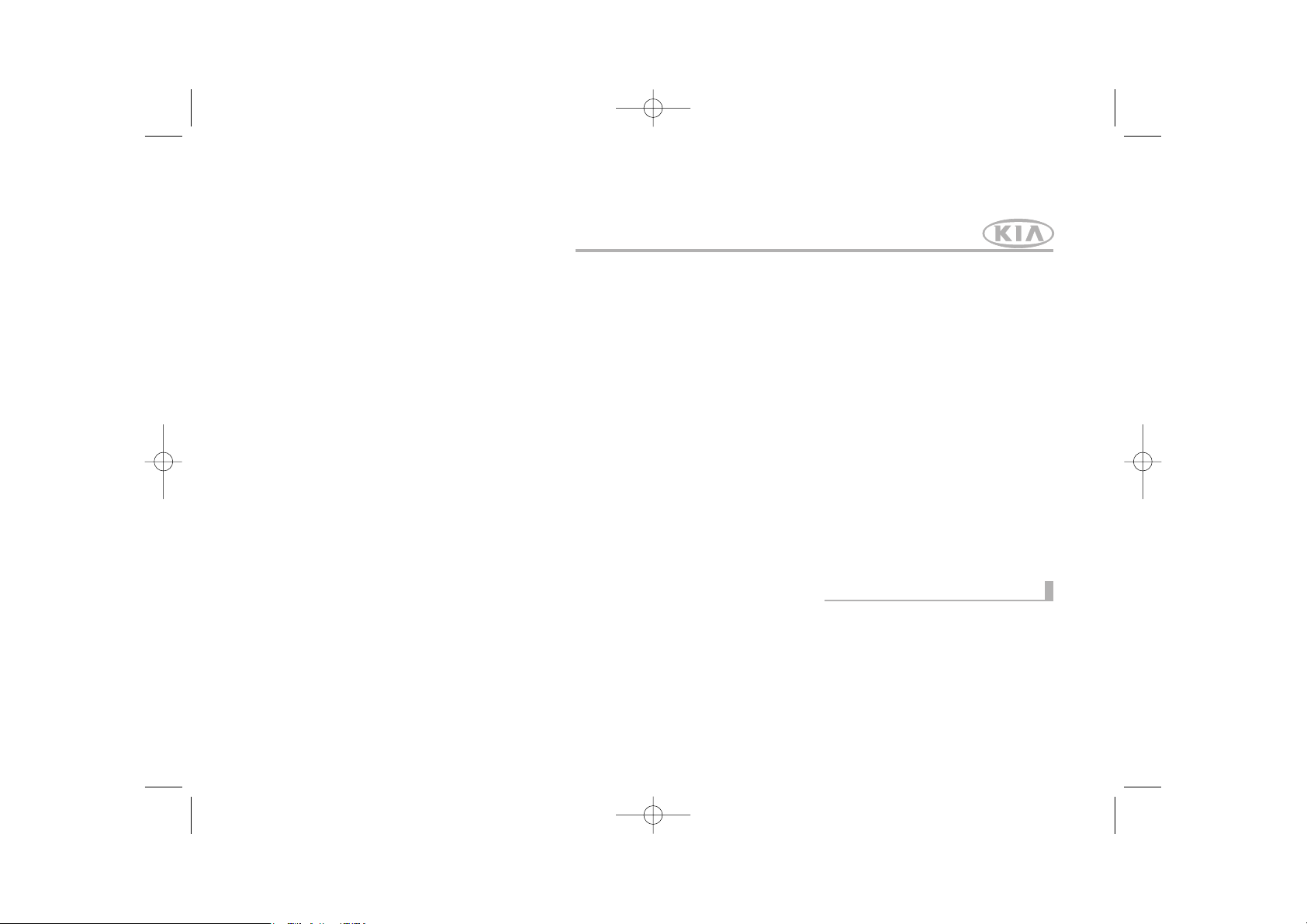
kia, the company
Now that you are the owner of a Kia Vehicle, you’ll probably be
asked a lot of questions about your vehicle and the company like
“What is a Kia?,” “Who is Kia?,” “What does ‘Kia’ mean?”
Here are some answers. First, Kia is the oldest car company in
Korea. It’s a company that has thousands of employees focused
on building high-quality vehicles at affordable prices.
The first syllable, Ki, in the word “Kia” means “to arise from to
the world” or “to come up out of to the world.” The second syllable, a, means “Asia.” So, the word Kia, means “to arise from”
or “to come up out of Asia to the world.”
Enjoy your Vehicle!
ED English foreword.qxp 10/9/2007 3:25 PM Page 1
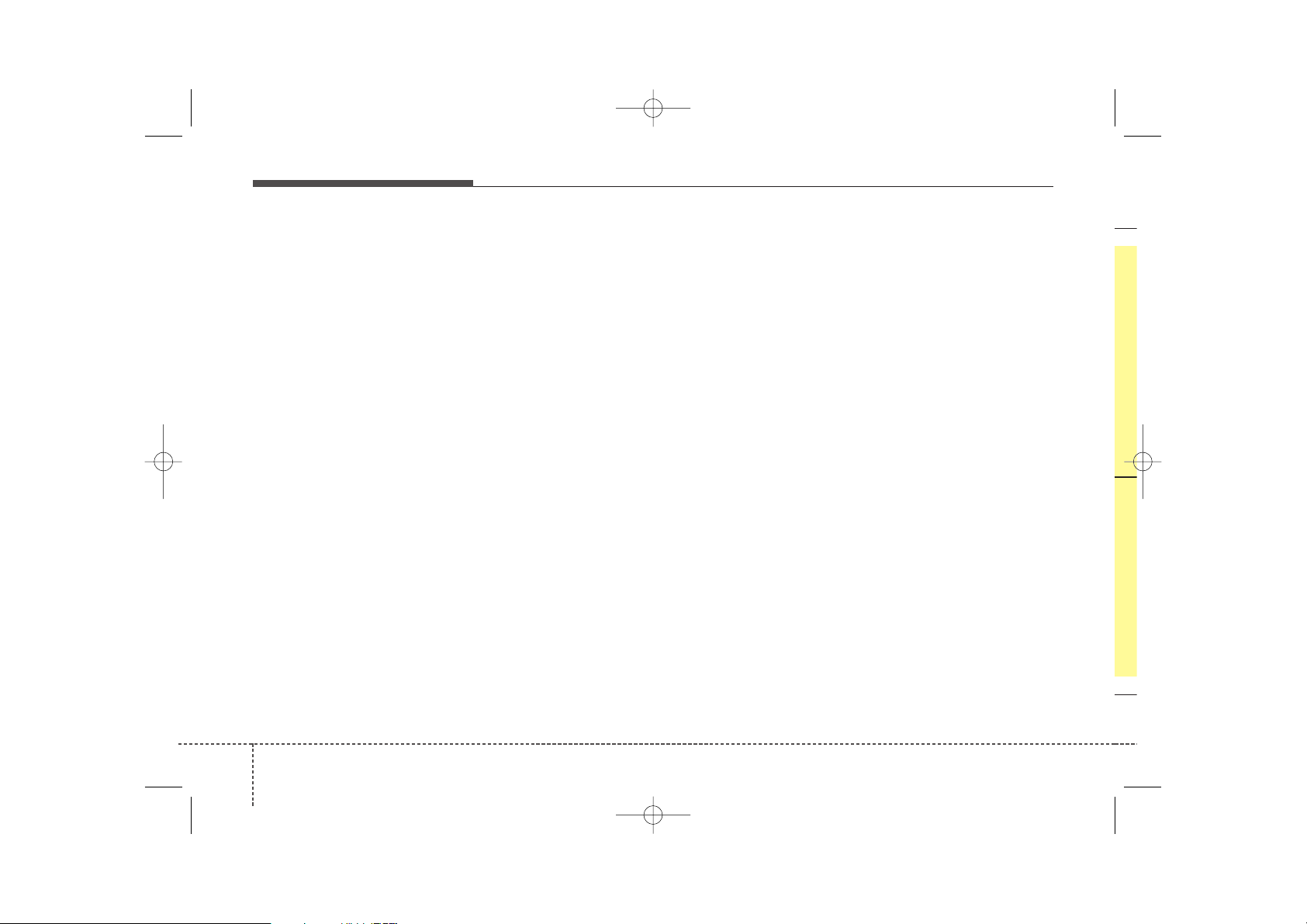
i
Thank you for choosing a Kia vehicle.
When you require service, remember that your dealer
knows your vehicle best. Your dealer has factory-trained
technicians, recommended special tools, genuine Kia
replacement parts and is dedicated to your complete satisfaction.
Because subsequent owners require this important information as well, this publication should remain with the
vehicle if it is sold.
This manual will familiarize you with operational, maintenance and safety information about your new vehicle. It
is supplemented by a Warranty and Maintenance book
that provides important information on all warranties
regarding your vehicle. We urge you to read these publications carefully and follow the recommendations to help
assure enjoyable and safe operation of your new vehicle.
Kia offers a great variety of options, components and features for its various models.
Therefore, the equipment described in this manual, along
with the various illustrations, may not all be applicable to
your particular vehicle.
The information and specifications provided in this manual were accurate at the time of printing. Kia reserves the
right to discontinue or change specifications or design at
any time without notice and without incurring any obligation. If you have questions, always check with your
Kia Dealer.
We assure you of our continuing interest in your motoring pleasure and satisfaction in your Kia vehicle.
© 2007 Kia Motors.
All rights reserved. Reproduction by any means, elec-
tronic or mechanical, including photocopying, recording,
or by any information storage and retrieval system or
translation in whole or part is not permitted without written authorization from Kia Motors.
Foreword
ED English foreword.qxp 10/9/2007 3:25 PM Page 2
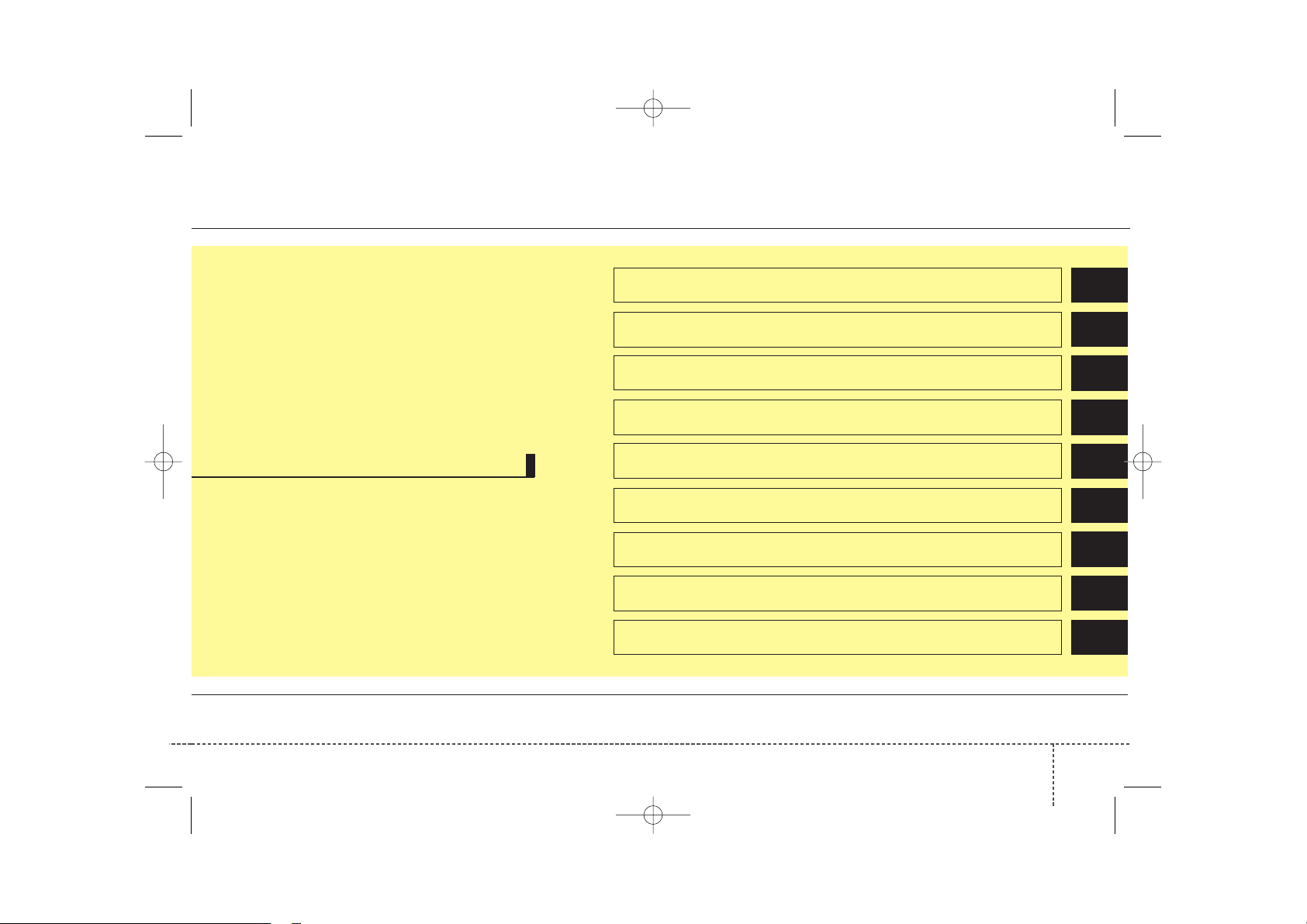
ii
1
2
3
4
5
6
7
8
9
Introduction
Your vehicle at a glance
Knowing your vehicle
Driving your vehicle
Driving tips
In case of an emergency
Maintenance
Specifications
Index
table of contents
ED English foreword.qxp 10/9/2007 3:25 PM Page 3
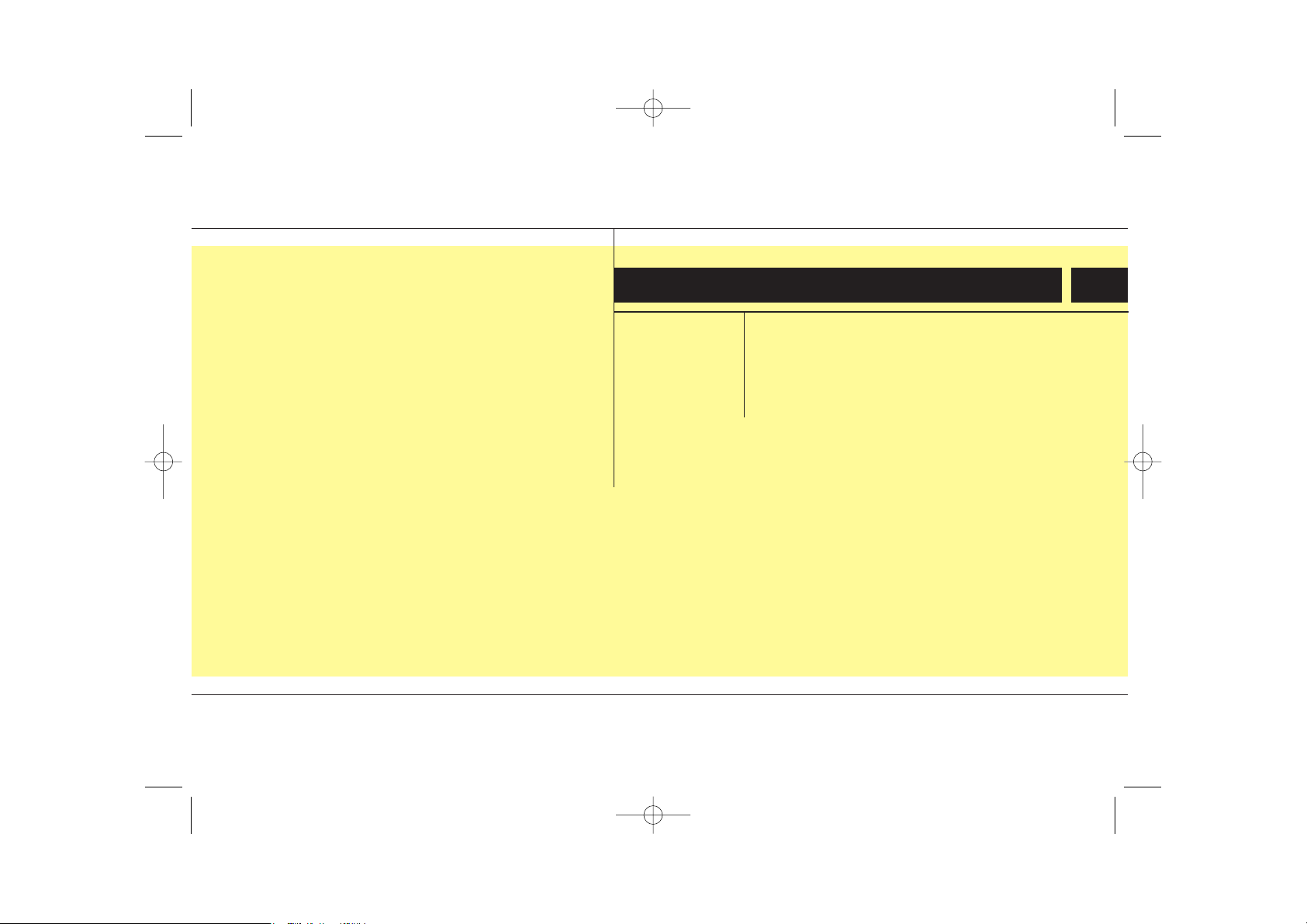
1
How to use this manual / 1-2
Vehicle break-in process / 1-3
Introduction
ED English 1.qxd 3/22/2007 10:59 AM Page 1
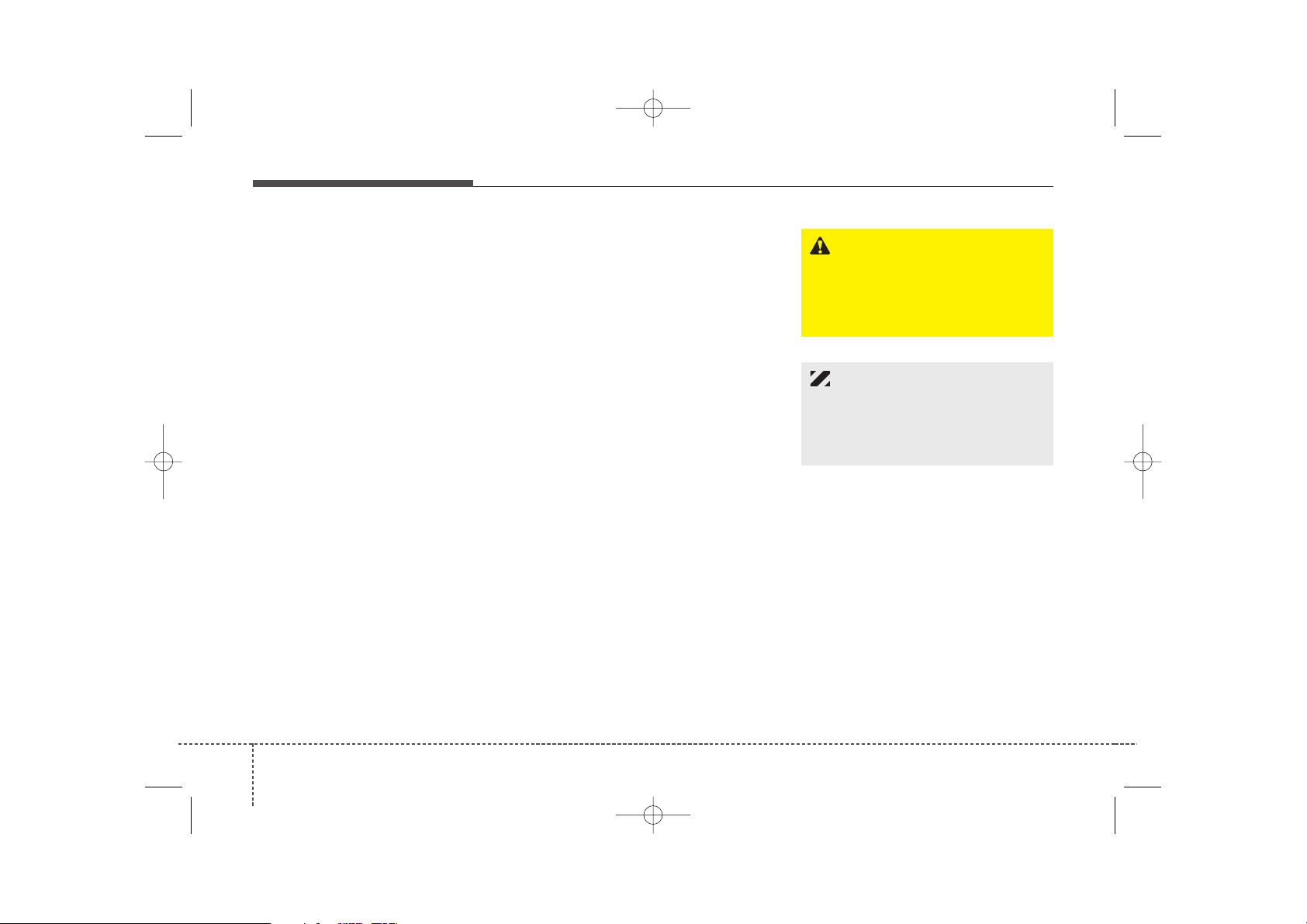
Introduction
21
We want to help you get the greatest
possible driving pleasure from your
vehicle. Your Owner’s Manual can
assist you in many ways. We strongly recommend that you read the
entire manual. Especially, in order to
minimize the chance of death or
injury, you must read the WARNING
and CAUTION sections spread
throughout the manual.
Illustrations complement the words
in this manual to best explain how to
enjoy your vehicle. By reading your
manual, you learn about features,
important safety information, and
driving tips under various road conditions.
The general layout of the manual is
provided in the Table of Contents. A
good place to start is the index; it has
an alphabetical listing of all information in your manual.
Sections: This manual has eight sections plus an index. Each section
begins with a brief list of contents so
you can tell at a glance if that section
has the information you want.
You’ll find various WARNING’s,
CAUTION’s, and NOTICE’s in this
manual. These were prepared to
enhance your personal safety. You
should carefully read and follow ALL
procedures and recommendations
provided in these WARNING’s,
CAUTION’s and NOTICE’s.
✽✽
NOTICE
A NOTICE indicates interesting or
helpful information is being provided.
HOW TO USE THIS MANUAL
WARNING
A WARNING indicates a situation in which harm, serious bodily injury or death could result if
the warning is ignored.
CAUTION
A CAUTION indicates a situation
in which damage to your vehicle
could result if the caution is
ignored.
ED English 1.qxd 3/22/2007 10:59 AM Page 2
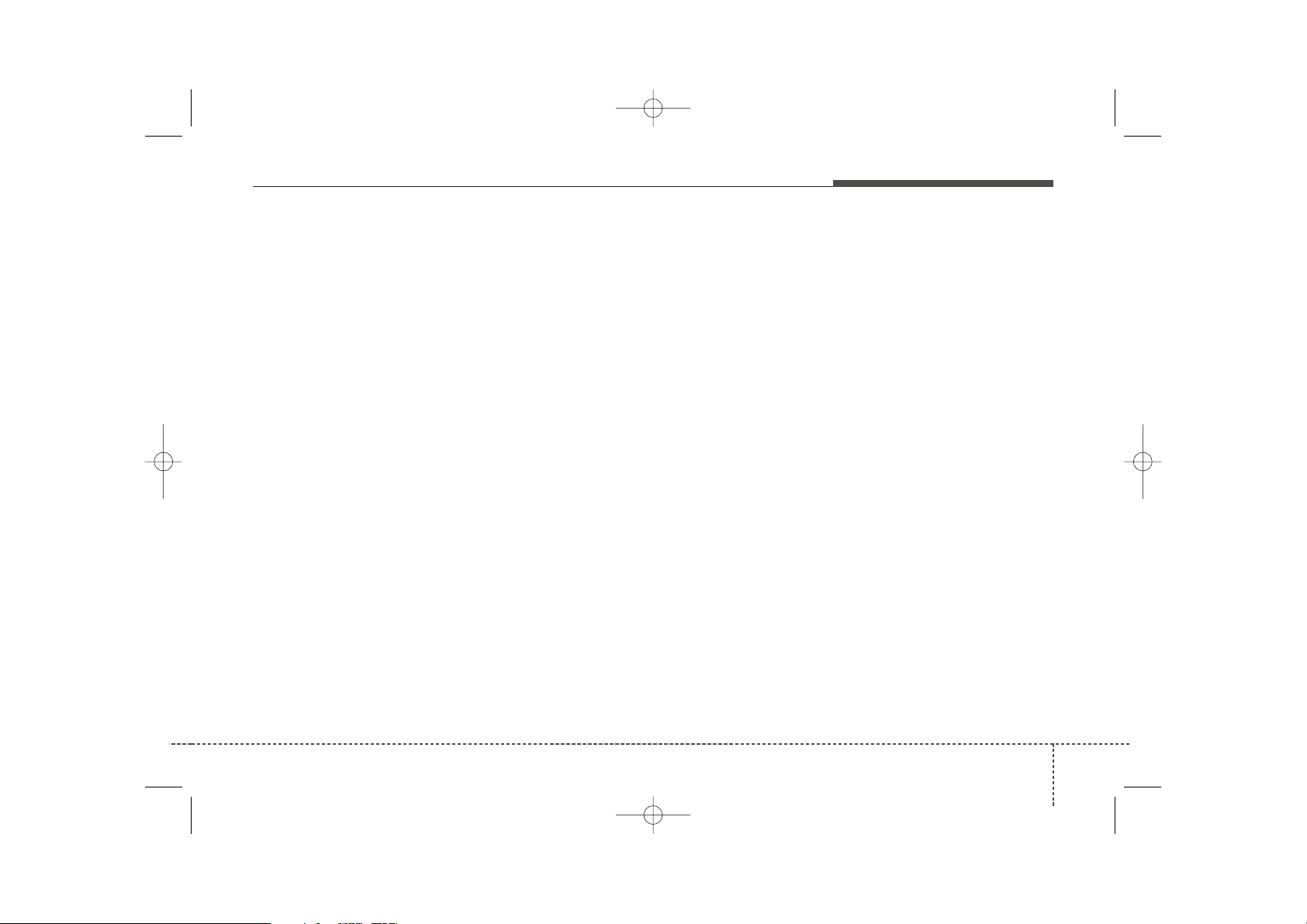
13
Introduction
No special break-in period is needed. By following a few simple precautions for the first 1,000 km (600
miles) you may add to the performance, economy and life of your vehicle.
• Do not race the engine.
• Do not maintain a single speed for
long periods of time, either fast or
slow. Varying engine speed is
needed to properly break-in the
engine.
• Avoid hard stops, except in emergencies, to allow the brakes to seat
properly.
• Avoid full-throttle starts.
VEHICLE BREAK-IN PROCESS
ED English 1.qxd 3/22/2007 10:59 AM Page 3
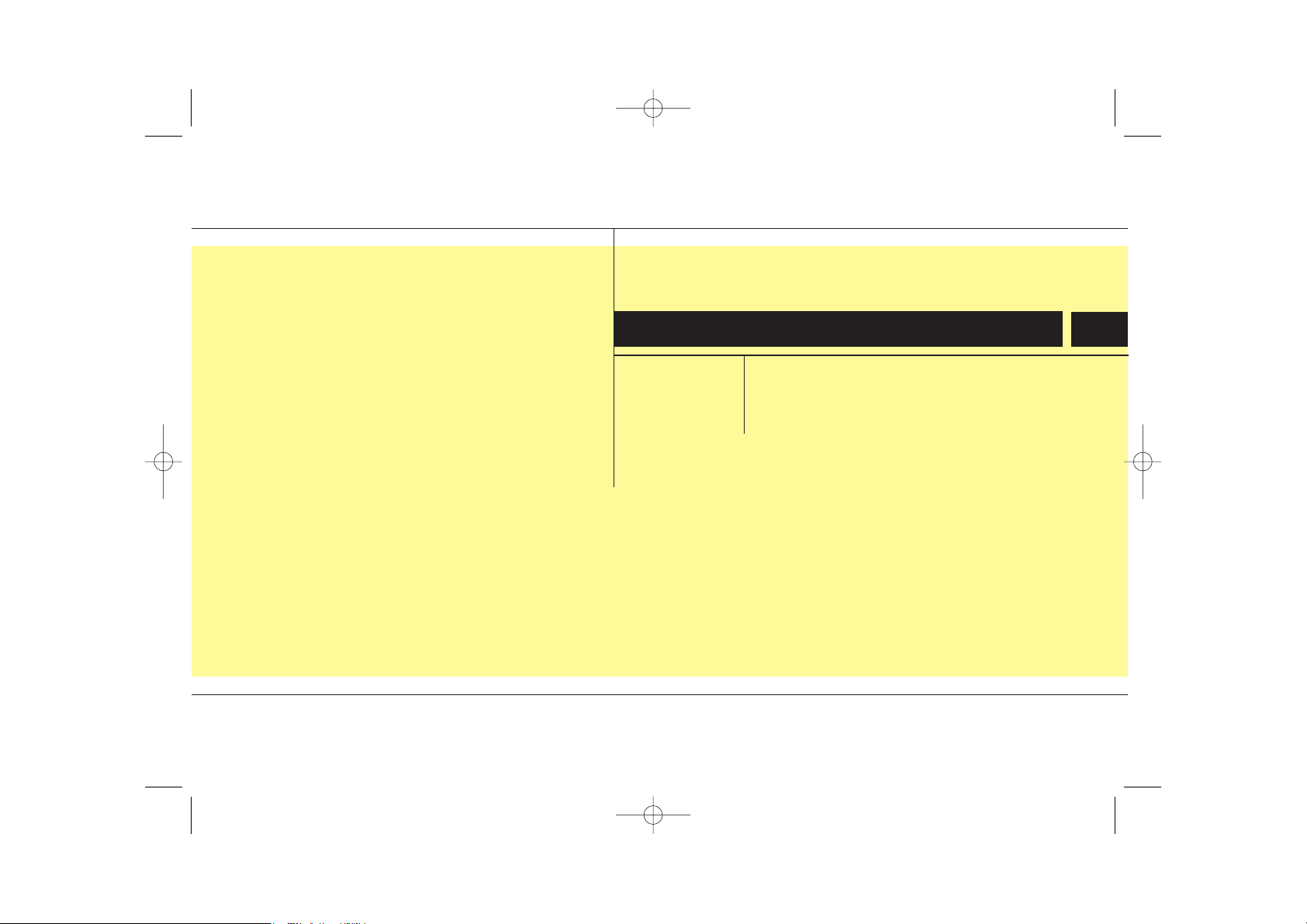
2
Interior overview / 2-2
Instrument panel overview / 2-3
Engine compartment / 2-4
Your vehicle at a glance
ED English 2.qxp 6/27/2007 6:42 PM Page 1
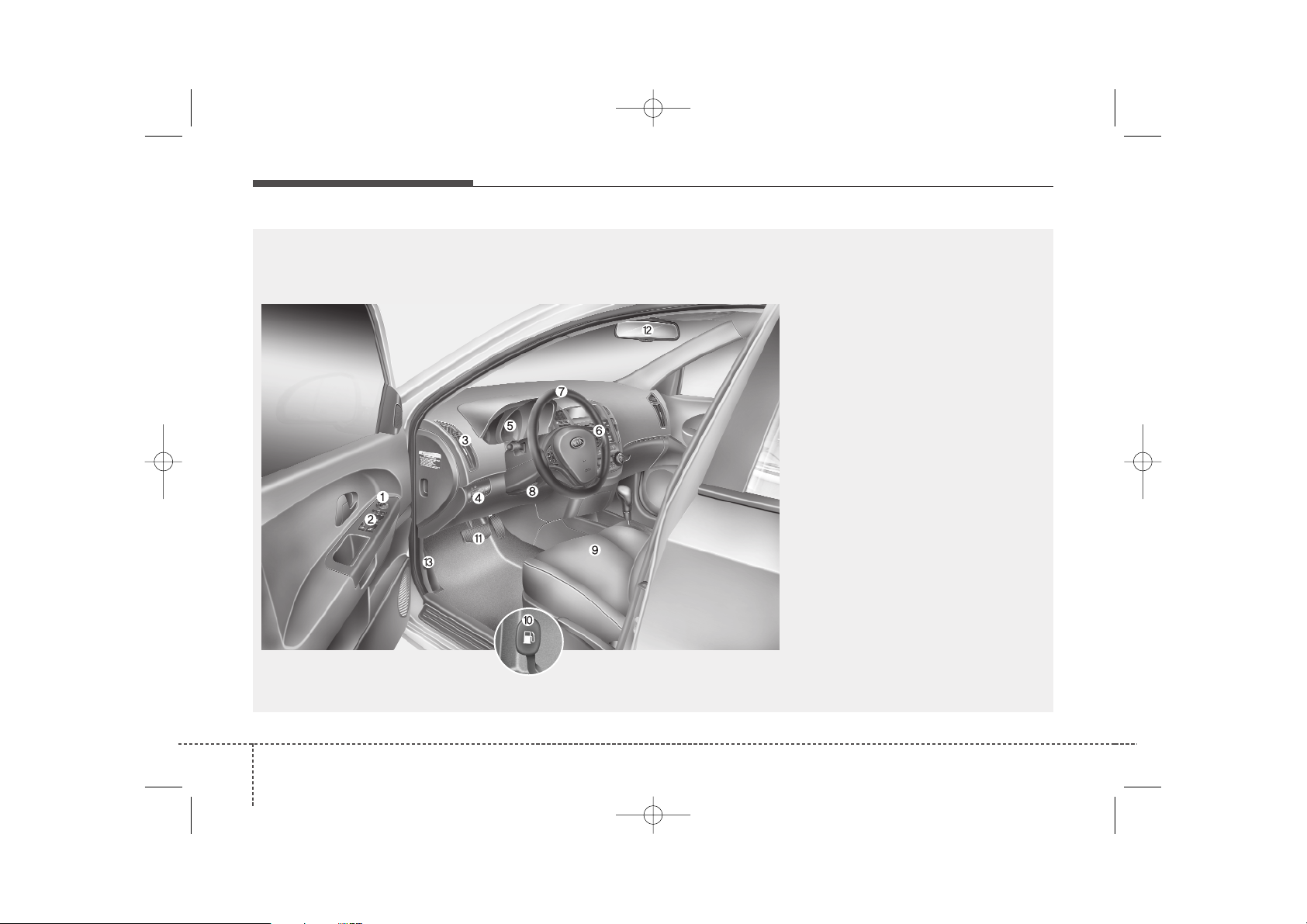
Your vehicle at a glance
22
INTERIOR OVERVIEW
1. Outside rearview mirror control switch
(if equipped)
2. Power window switches (if equipped)
3. Vent controls
4. Instrument panel illumination
(if equipped)
5. Instrument cluster
6. Cruise control (if equipped)
7. Steering wheel
8. Steering wheel tilt (if equipped)
9. Seat
10. Fuel filler lid release lever
11. Brake pedal
12. Inside rearview mirror
13. Hood release lever
OED026001/OLD026018
ED English 2.qxp 6/27/2007 6:42 PM Page 2

23
Your vehicle at a glance
INSTRUMENT PANEL OVERVIEW
1. Driver’s Air Bag (if equipped)
2. Light control / Turn signals
3. Instrument cluster
4. Wiper/Washer
5. Ignition switch
6. Trip computer / Information monitor
(if equipped)
7. Audio controls (if equipped)
8. Seat warmer (if equipped)
9. Hazard
10. Climate control system
11. Shift lever
12. Power outlet (if equipped)
13. Passenger’s airbag (if equipped)
14. Glove box
OED028002
ED English 2.qxp 6/27/2007 6:42 PM Page 3
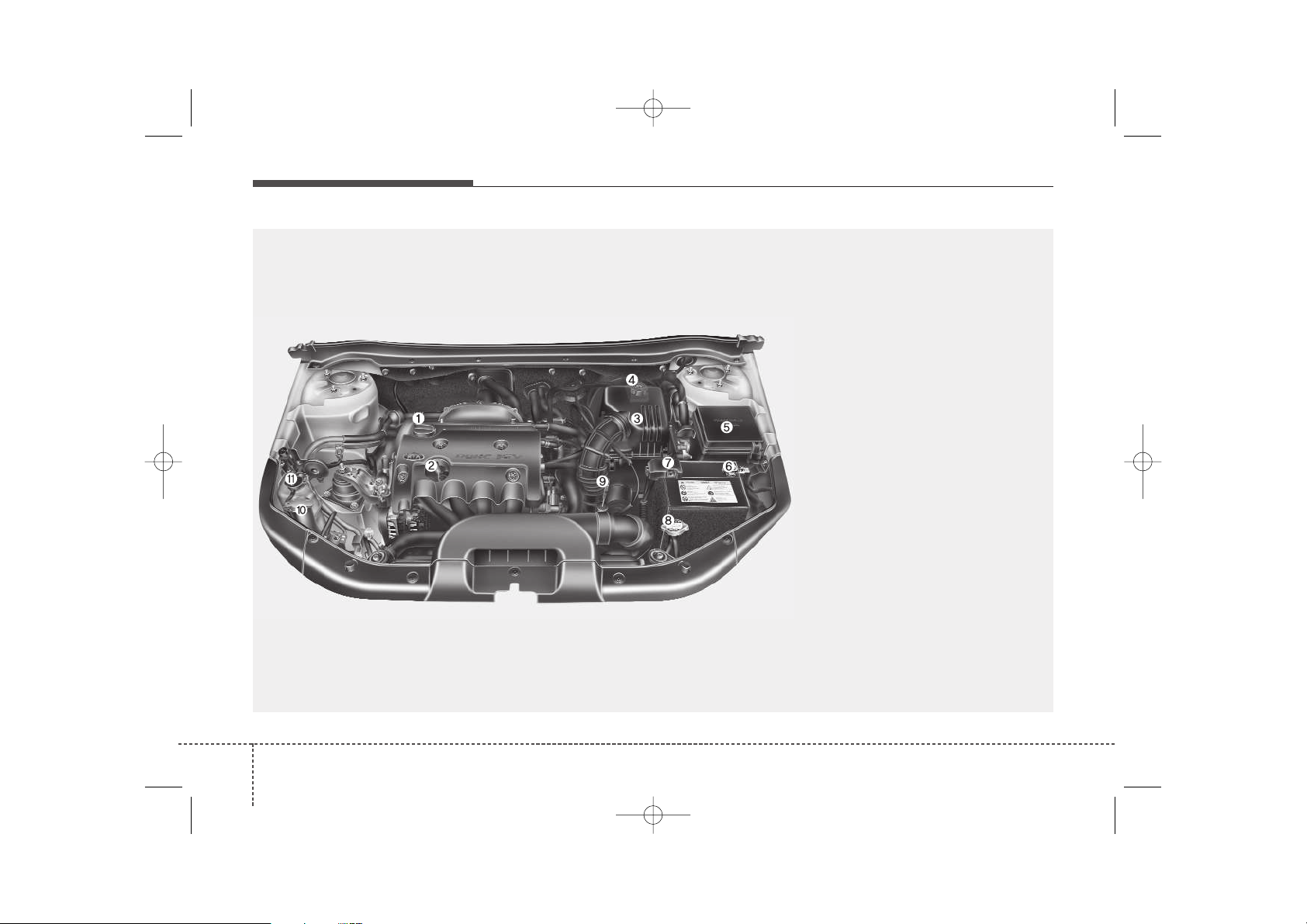
Your vehicle at a glance
42
ENGINE COMPARTMENT
1. Engine oil filler cap
2. Engine oil dipstick
3. Air cleaner
4. Brake fluid reservoir
5. Fuse box
6. Negative battery terminal
7. Positive battery terminal
8. Radiator cap
9. Auto transaxle oil dipstick (if equipped)
10. Windshield washer fluid reservoir
11. Engine coolant reservoir
* The actual engine room in the vehicle may differ from the illustration.
OED076001
ED English 2.qxp 6/27/2007 6:42 PM Page 4
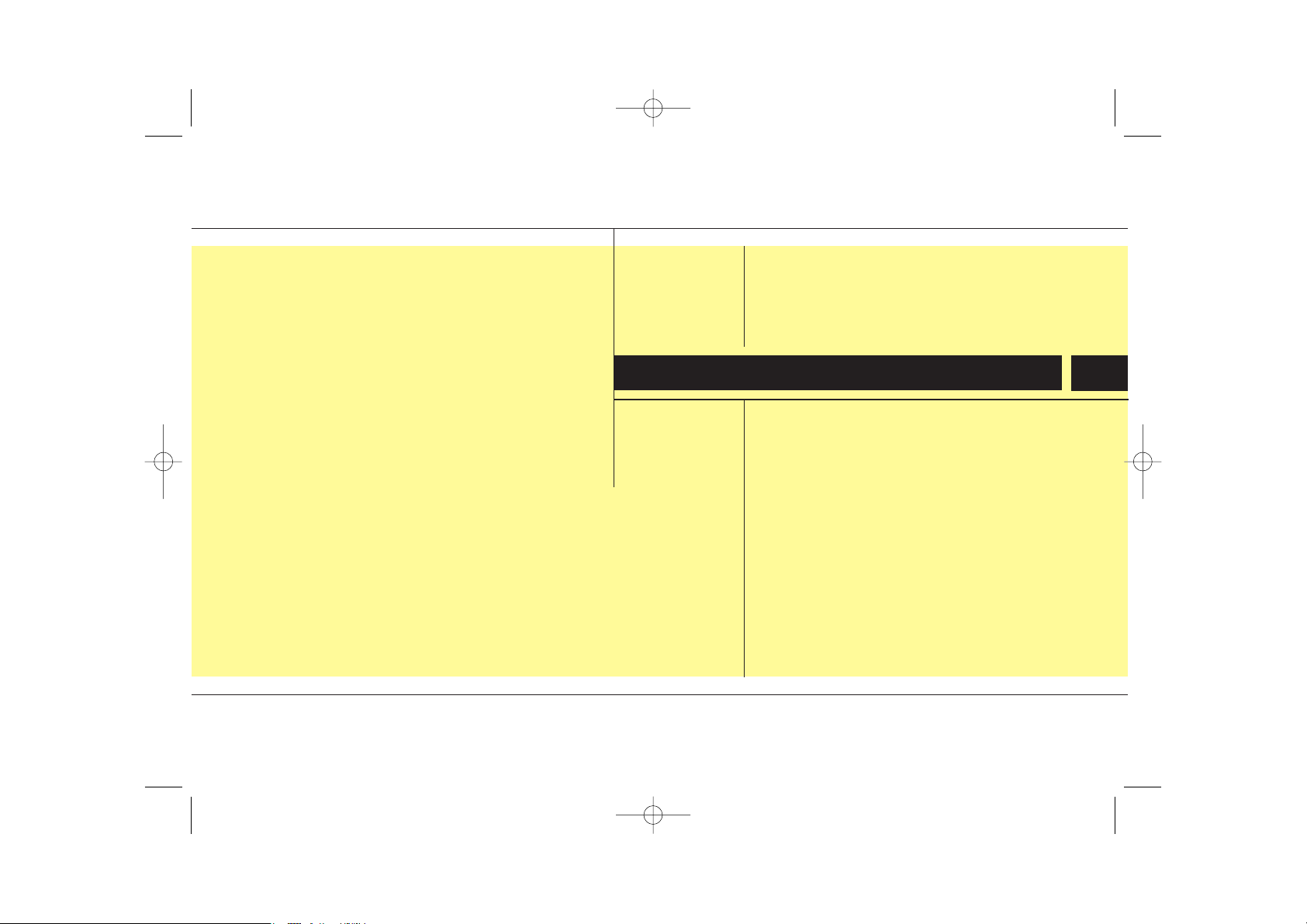
3
Keys / 3-2
Remote keyless entry / 3-3
Theft-alarm system / 3-5
Immobilizer system / 3-7
Door locks / 3-8
Windows / 3-15
Seat / 3-20
Seat belts / 3-30
Air bag - supplemental restraint system / 3-53
Hood / 3-77
Fuel filler lid / 3-79
Mirrors / 3-82
Interior lights / 3-86
Storage compartment / 3-87
Interior features / 3-89
Sunroof / 3-93
Luggage net / 3-98
Mounting bracket for roof carrier / 3-99
Roof rack / 3-100
Antenna / 3-101
Barrier net / 3-102
Tonneau cover / 3-104
Luggage under tray / 3-105
Audio system / 3-106
Knowing your vehicle
ED English 3.qxp 10/4/2007 5:53 PM Page 1
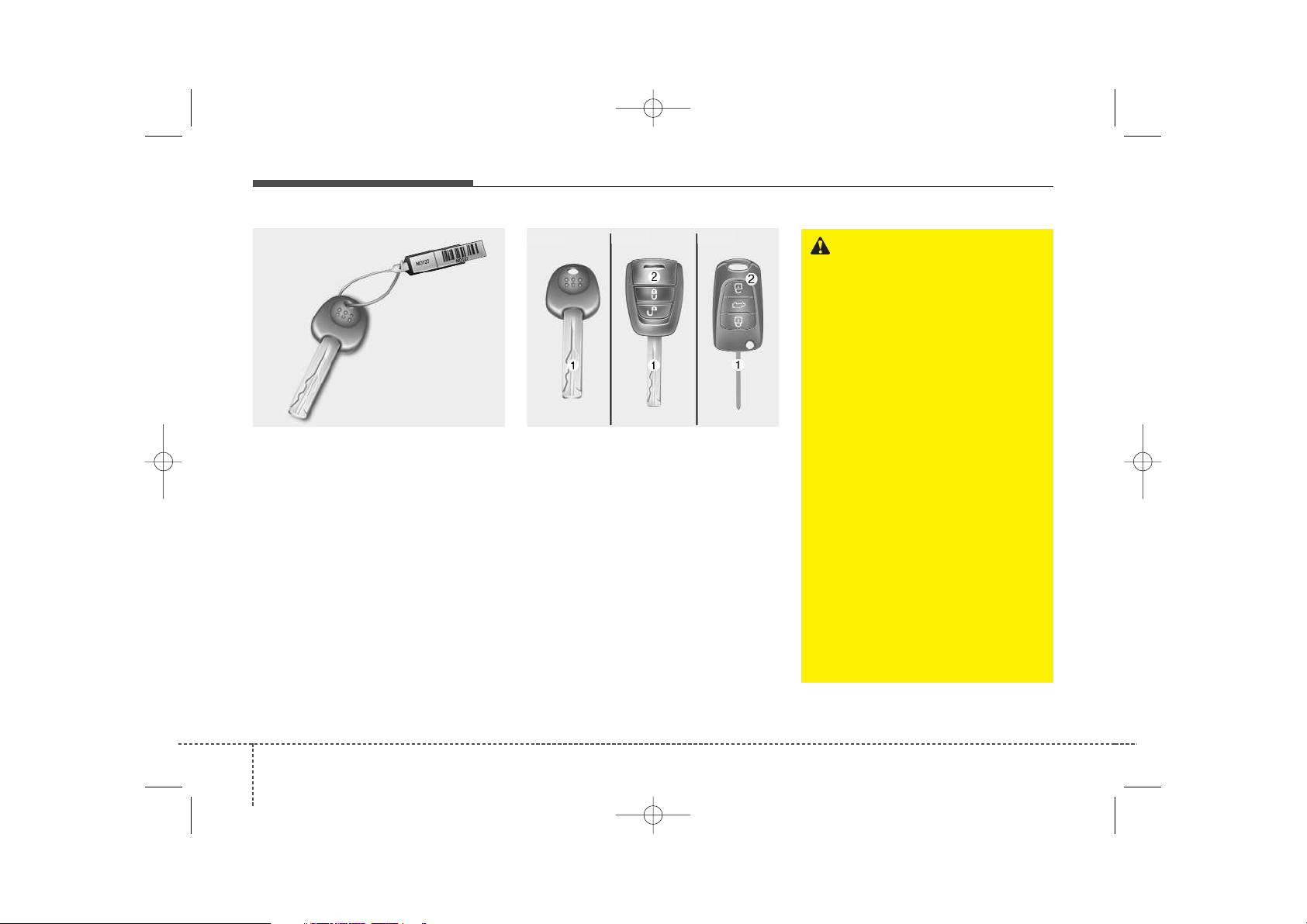
Knowing your vehicle
23
The key code number is stamped on
the plate attached to the key set.
Should you lose your keys, this number will enable an authorized Kia
Dealer to duplicate the keys easily.
Remove the plate and store it in a
safe place. Also, record the code
number and keep it in a safe and
handy place, but not in the vehicle.
Key operations
(1) Master key
Used to start the engine, lock and
unlock the doors, and the rear
hatch.
(2) Transmitter (if equipped)
Used to lock and unlock the doors
and the rear hatch.
KEYS
OED036001
WARNING - Ignition key
• Leaving children unattended
in a vehicle with the ignition
key is dangerous even if the
key is not in the ignition.
Children copy adults and they
could place the key in the ignition. The ignition key would
enable children to operate
power windows or other controls, or even make the vehicle
move, which could result in
serious bodily injury or even
death. Never leave the keys in
your vehicle with unsupervised children.
• Use only Kia original parts for
the ignition key in your vehicle. If an aftermarket key is
used, the ignition switch may
not return to ON after START.
If this happens, the starter will
continue to operate causing
damage to the starter motor
and possible fire due to excessive current in the wiring.
OED036001B
Type A Type B Type C
ED English 3.qxp 10/4/2007 5:53 PM Page 2
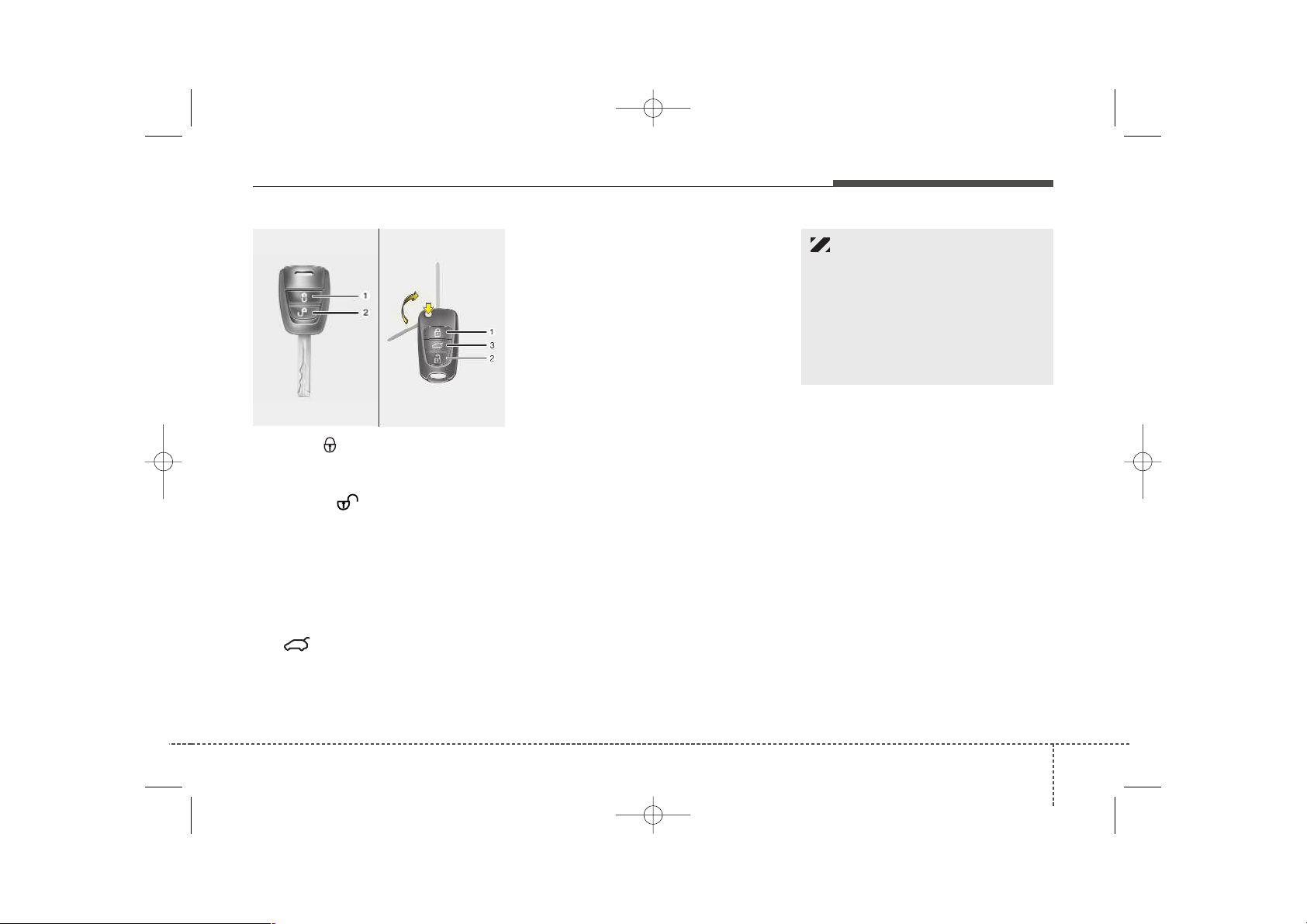
33
Knowing your vehicle
(1) Lock ( )
All doors are locked if the lock
button is pressed.
(2) Unlock ( )
All doors are unlocked if the
unlock button is pressed.
After depressing this button, the
doors will be locked automatically unless you open them within
30 seconds.
(3) Rear hatch unlock
( , if equipped)
The rear hatch is unlocked for 30
seconds if this button is pressed
when all doors are locked.
After opening the rear hatch while
all doors are locked, the rear
hatch will lock when closed.
If any door is unlocked, the rear
hatch will not lock when closed.
✽✽
NOTICE
The transmitter will not work if any
of following occur:
- The ignition key is in ignition
switch.
- You exceed the operating distance
limit (30 m).
- The battery in the transmitter is
weak.
- Other vehicles or objects may be
blocking the signal.
- The weather is extremely cold.
- The transmitter is close to a radio
transmitter such as a radio station
or an airport which can interfere
with normal operation of the
transmitter.
When the transmitter does not work
correctly, open and close the door
with the ignition key. If you have a
problem with the transmitter, contact an authorized Kia Dealer.
Operational distance may vary
depending upon the area the transmitter is used in. For example, if the
vehicle is parked near police stations, government and public offices,
broadcasting stations, military installations, airports, or transmitting towers, etc.
REMOTE KEYLESS ENTRY (IF EQUIPPED)
CAUTION
Keep the transmitter away from
water or any liquid. If the keyless entry system is inoperative
due to exposure to water or liquids, it will not be covered by
your manufacturer vehicle warranty.
OED036002/OED037002
Type A Type B
ED English 3.qxp 10/4/2007 5:53 PM Page 3
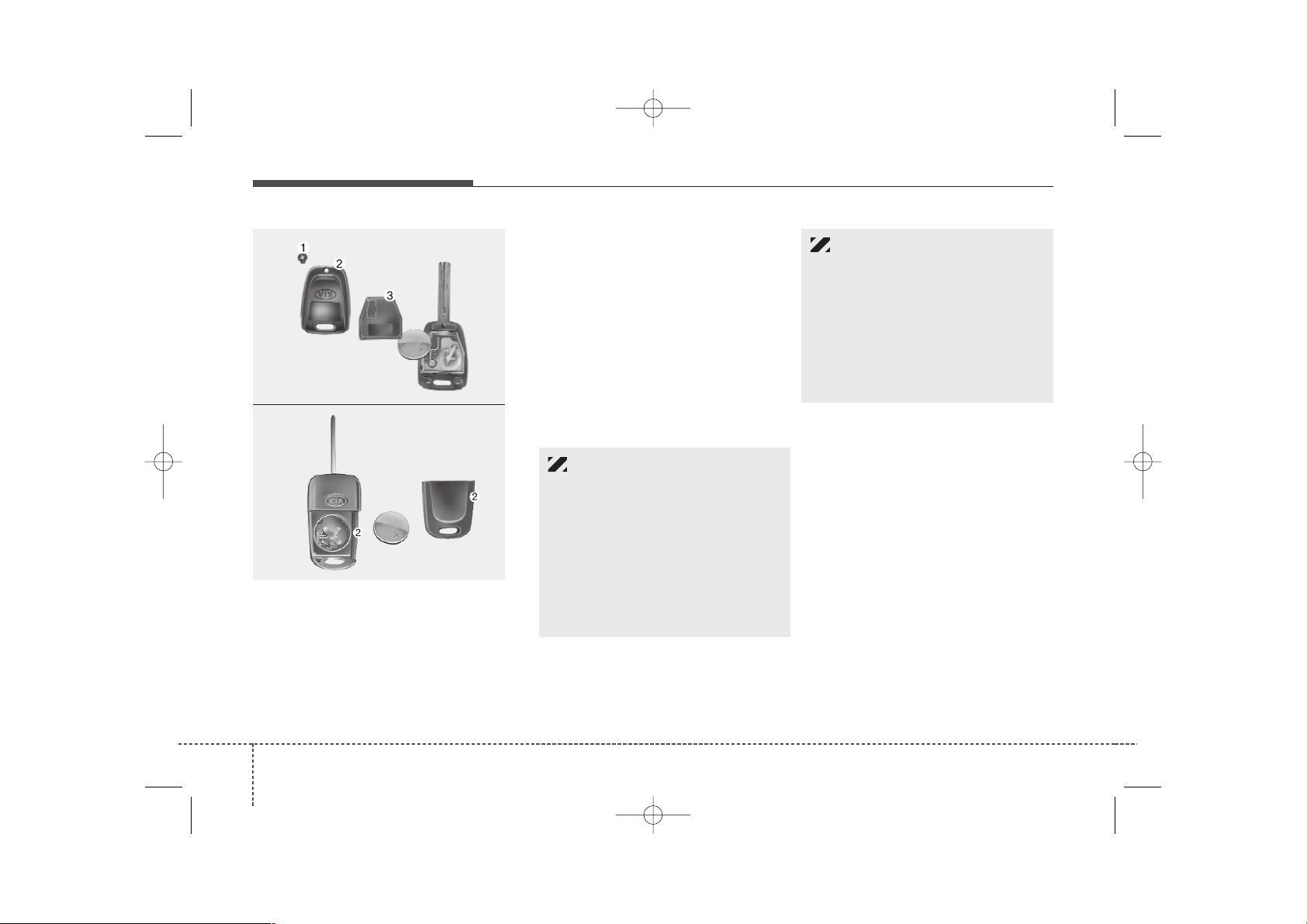
Knowing your vehicle
43
Battery replacement
Transmitter uses a 3 volt lithium battery which will normally last for several years. When replacement is
necessary, use the following procedure.
1. Remove the screw (1) using a
cross-tip screwdriver. (Type A only)
2. Insert a slim tool into the slot and
gently pry open the transmitter
centre cover (2).
3. Remove the battery cover (3, Type
A only).
4. Replace the battery with new one.
When replacing the battery, make
sure the battery positive “+” symbol faces up as indicated in the
illustration.
5. Install the battery in the reverse
order of removal.
For replacement transmitters, see an
Authorized Kia Dealer for reprogramming.
CAUTION
The keyless entry system transmitter is designed to give you
years of troublefree use, however it can malfunction if exposed
to moisture or static electricity.
If you are unsure how to use
your transmitter or replace the
battery, contact an authorized
Kia dealer.
CAUTION
• Using the wrong battery can
cause the transmitter to malfunction. Be sure to use the
correct battery.
• To avoid damaging the transmitter, don't drop it, get it wet,
or expose it to heat or sunlight.
OED036003
Type A
Type B
OED037003
ED English 3.qxp 10/4/2007 5:53 PM Page 4
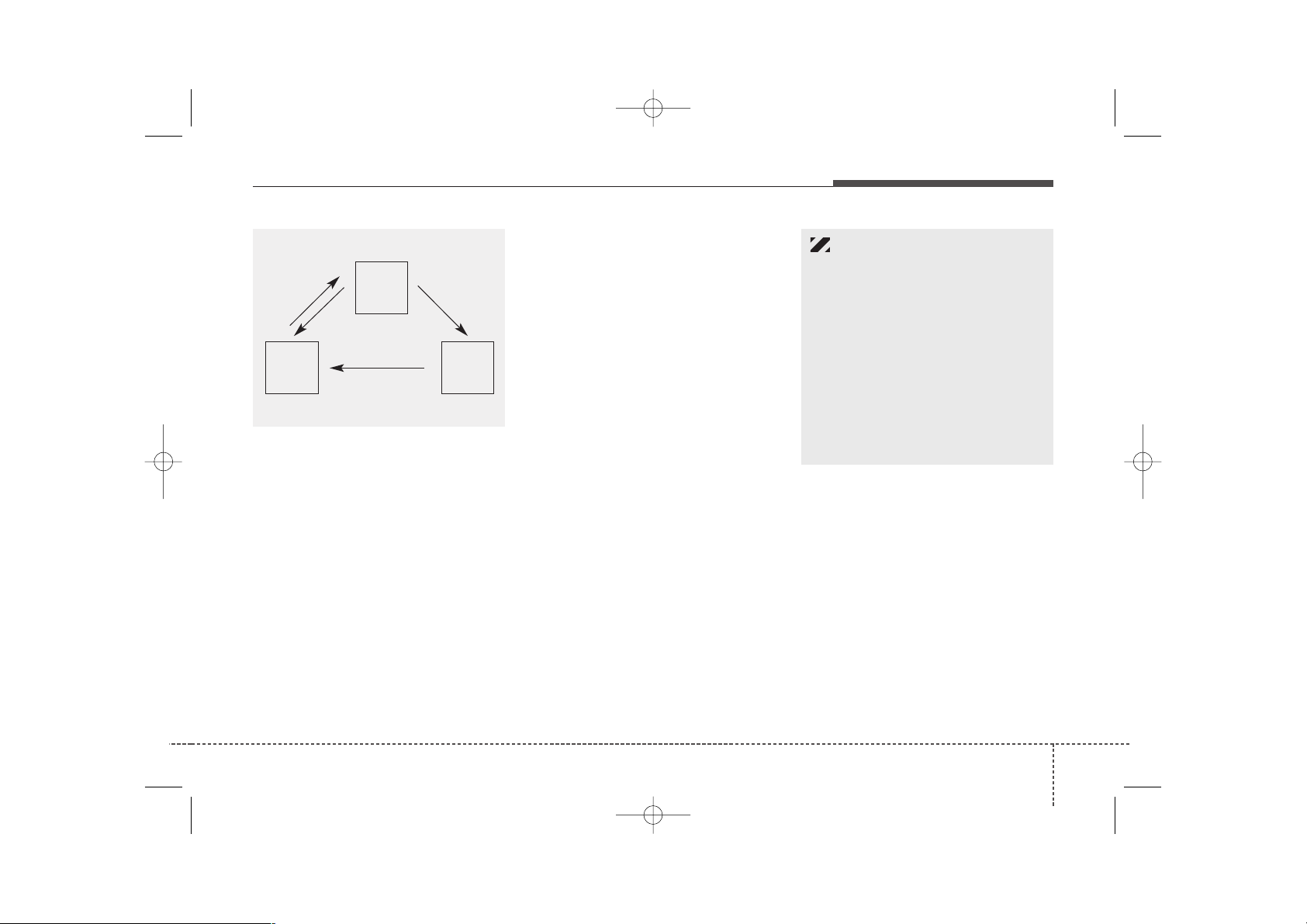
35
Knowing your vehicle
Theft alarm system will not operate
when the ignition key is in the ignition
switch.
If the doors are locked by the transmitter key, unlock the doors with the
transmitter.
Armed stage
When the ignition switch is in the
“LOCK” position, and key is not in the
ignition, the system will be armed
and the hazard lights will flash once
when the following conditions are
met:
• The hood, rear hatch and doors
are all closed and locked with the
transmitter.
• If a door or the rear hatch is not
opened within approximately 30
seconds after unlocking with the
transmitter, all doors will be locked
again and theft alarm system
armed.
✽✽
NOTICE
Do not arm the system until all passengers have left the vehicle. If the
system is armed while a passenger(s)
remains in the vehicle, the alarm
may be activated when the remaining passenger(s) leave the vehicle. If
any door (or rear hatch) or engine
hood is opened within 30 seconds
after the system enters the armed
stage, the system is disarmed to prevent an unnecessary alarm.
THEFT-ALARM SYSTEM (IF EQUIPPED)
CAUTION
Before leaving your vehicle,
check if the hazard warning
lights flash once, to see whether
the vehicle entered the armed
stage. If the hazard warning
lights does not flash, the vehicle
will not operate the theft alarm
system as it does not enter the
armed stage. Therefore, have
your vehicle checked by an
authorized Kia dealer as soon
as possible.
Armed
stage
Theft alarm
stage
Disarmed
stage
ED English 3.qxp 10/4/2007 5:53 PM Page 5
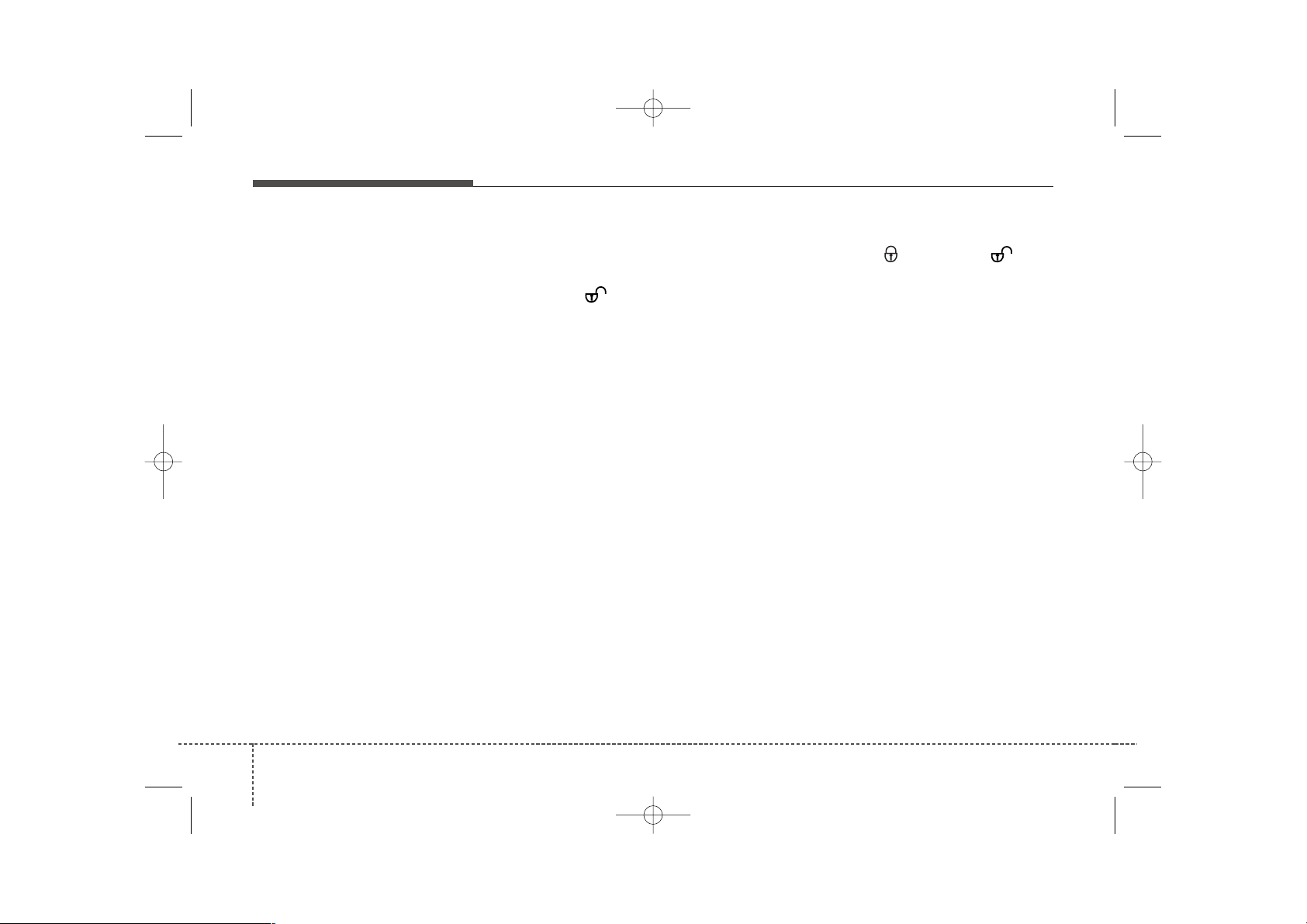
Knowing your vehicle
63
Theft alarm stage
The alarm will be activated when:
• Any door (or rearhatch) is opened
without using the transmitter.
• The engine hood is opened.
The alarm sound and flash will be
ON for 30 seconds.
Disarmed stage
The armed stage will be deactivated
when:
• The “ ” button on the transmitter is pressed.
After depressing unlock button,
you must open the doors within 30
seconds or all doors will be locked
again and automatically placed
into the armed stage.
• The ignition switch is in the “ON”
position.
The alarm will be deactivated when:
• The lock ( ) or unlock ( ) button on the transmitter is pressed.
• The ignition switch is in the “ON”
position for 30 seconds or more.
• The engine starts by turning the
ignition key to the starting position.
✽✽
NOTICE
If the ignition key is in the ignition
switch, the transmitter will not function. Avoid trying to start the engine
with the alarm activated.
ED English 3.qxp 10/4/2007 5:53 PM Page 6
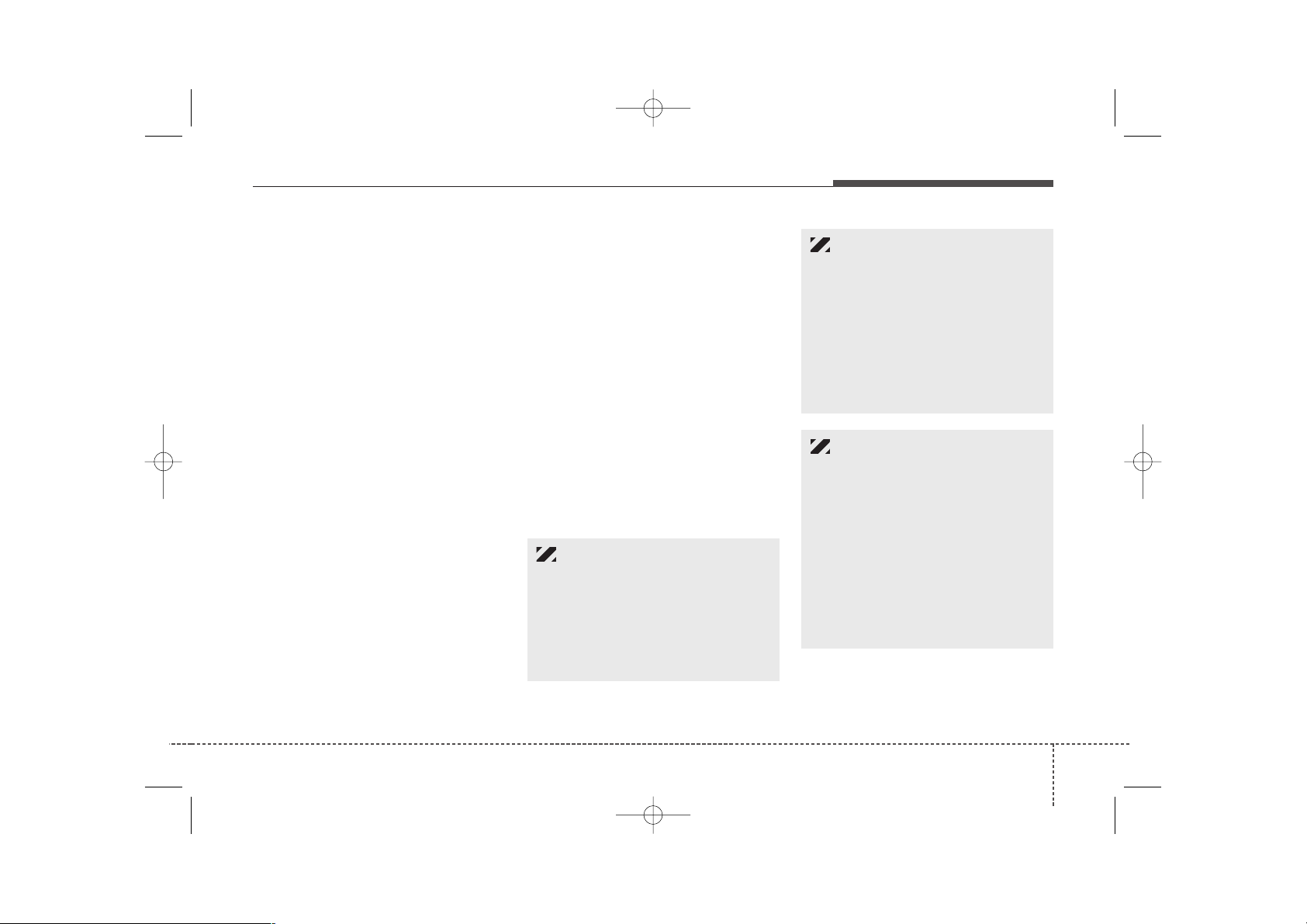
37
Knowing your vehicle
Your vehicle is equipped with an
electronic engine immobilizer system
to reduce the risk of unauthorized
vehicle use.
The immobilizer system is comprised
of a small transponder in the ignition
key and electronic devices inside the
vehicle.
With the immobilizer system, whenever you insert your ignition key into
the ignition switch and turn it to ON,
it checks and determines whether
the ignition key is valid or not.
If the key is determined to be valid,
the engine will start.
If the key is determined to be invalid,
the engine will not start.
To deactivate the immobilizer system:
Insert the ignition key into the key
cylinder and turn it to the ON position.
To activate the immobilizer system:
Turn the ignition key to the OFF position. The immobilizer system activates automatically. Without a valid
ignition key for your vehicle, the
engine will not start.
✽✽
NOTICE
When starting the engine, do not use
the key with other immobilizer keys
around.
Otherwise the engine may not start
or may stop soon after it starts. Keep
each key separately not to have any
malfunction after you receive your
new vehicle.
IMMOBILIZER SYSTEM (IF EQUIPPED)
CAUTION
The transponder in your ignition
key is an important part of the
immobilizer system. It is
designed to give years of troublefree service, however you
should avoid exposure to moisture, static electricity and rough
handling. Immobilizer system
malfunction could occur.
CAUTION
Do not change, alter or adjust
the immobilizer system because
it could cause the immobilizer
system to malfunction and
should only be serviced by an
authorized Kia dealer.
Malfunctions caused by improper alterations, adjustments or
modifications to the immobilizer
system are not covered by your
vehicle manufacturer warranty.
CAUTION
Do not put metal accessories
near the key or ignition key.
The engine may not start for the
metal accessories may interrupt
the transponder signal from
normally transmitting
ED English 3.qxp 10/4/2007 5:53 PM Page 7
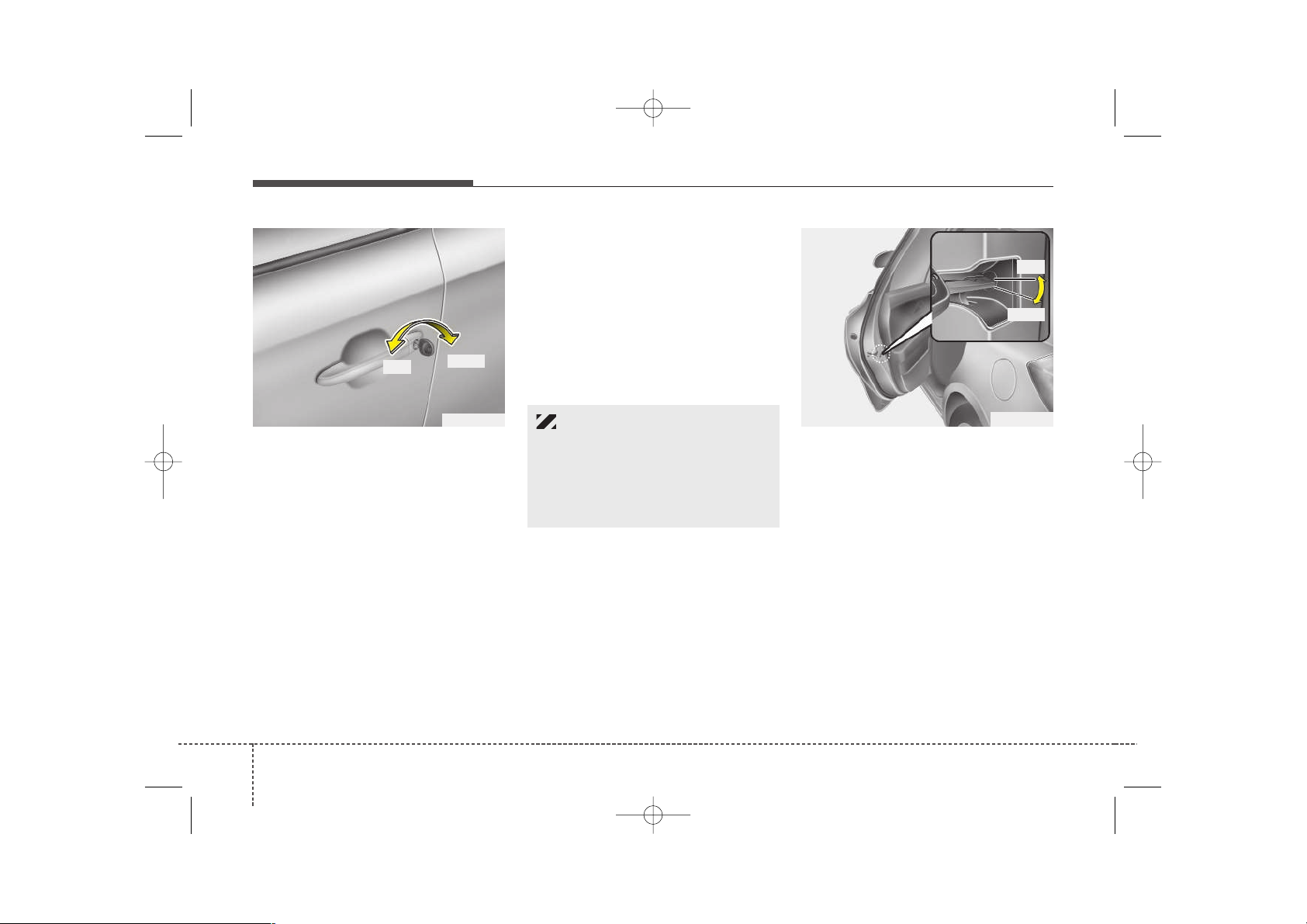
Knowing your vehicle
83
Operating door locks from
outside the vehicle
• Turn the key toward rear of vehicle
to unlock and toward front of vehicle to lock.
• Doors can also be locked and
unlocked with the transmitter key.
• Once the doors are unlocked, it
may be opened by pulling the door
handle.
• When closing the door, push the
door by hand. Make sure that
doors are closed securely.
• If you lock/unlock the front door
with a key, all vehicle doors will
lock/unlock automatically.
✽✽
NOTICE
If the door is locked/unlocked multiple times in rapid succession with
either the vehicle key or door lock
switch, the system may stop operating temporarily in order to protect
the circuit and prevent damage to
system components.
In case of an emergency
If the power door lock switch does
not operate electrically, you can only
lock the door(s) with the ignition key
from the outside key hole.
The doors without the outside key
hole, you can lock as follows;
1. Open the door.
2. Insert the key into the emergency
door lock hole and turn the key
toward the rear of the vehicle to
lock.
3. Close the door securely.
The rear hatch will lock and will not
unlock if you close the rear hatch
when the power door lock switch
does not operate electrically.
DOOR LOCKS
OED036006
Lock
Unlock
CAUTION
Always remove the ignition key,
engage the parking brake, close
all windows and lock all doors
when leaving your vehicle unattended.
OED036094
Lock
Unlock
ED English 3.qxp 10/4/2007 5:53 PM Page 8
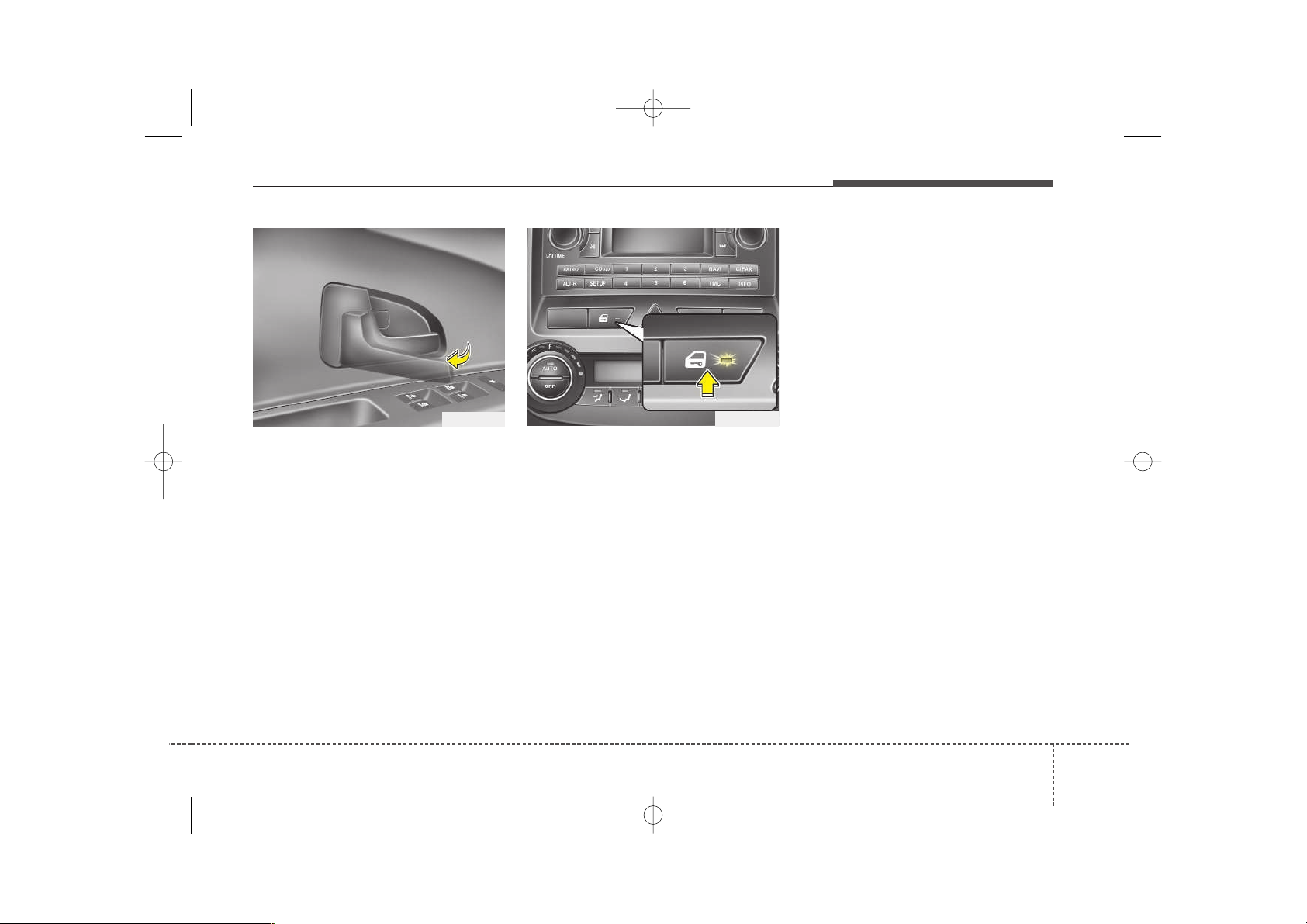
39
Knowing your vehicle
Operating door locks from
inside the vehicle
With the door handle
• Driver's side door
If the inner door handle of the front
door is pulled when the door is
locked, the door will unlock and
open.
• Passenger's side door
If the inner door handle is pulled
once when the door is locked, the
door will unlock.
If the inner door handle is pulled
twice, the door will open.
With central door lock switch
It is operated by depressing the door
lock switch.
• When pushing the door lock
switch, all vehicle doors will lock
and the indicator light on the switch
will illuminate.
If any door is opened when the
switch is pushed, all doors will not
lock.
• If any door is unlocked, the indicator of the door lock switch will blink.
If you push the switch when the
indicator is blinking, all doors will
lock.
• When pushing the door lock switch
again, all vehicle doors will unlock
and the indicator light on the switch
will not illuminate.
OED036008 OED036007
ED English 3.qxp 10/4/2007 5:53 PM Page 9
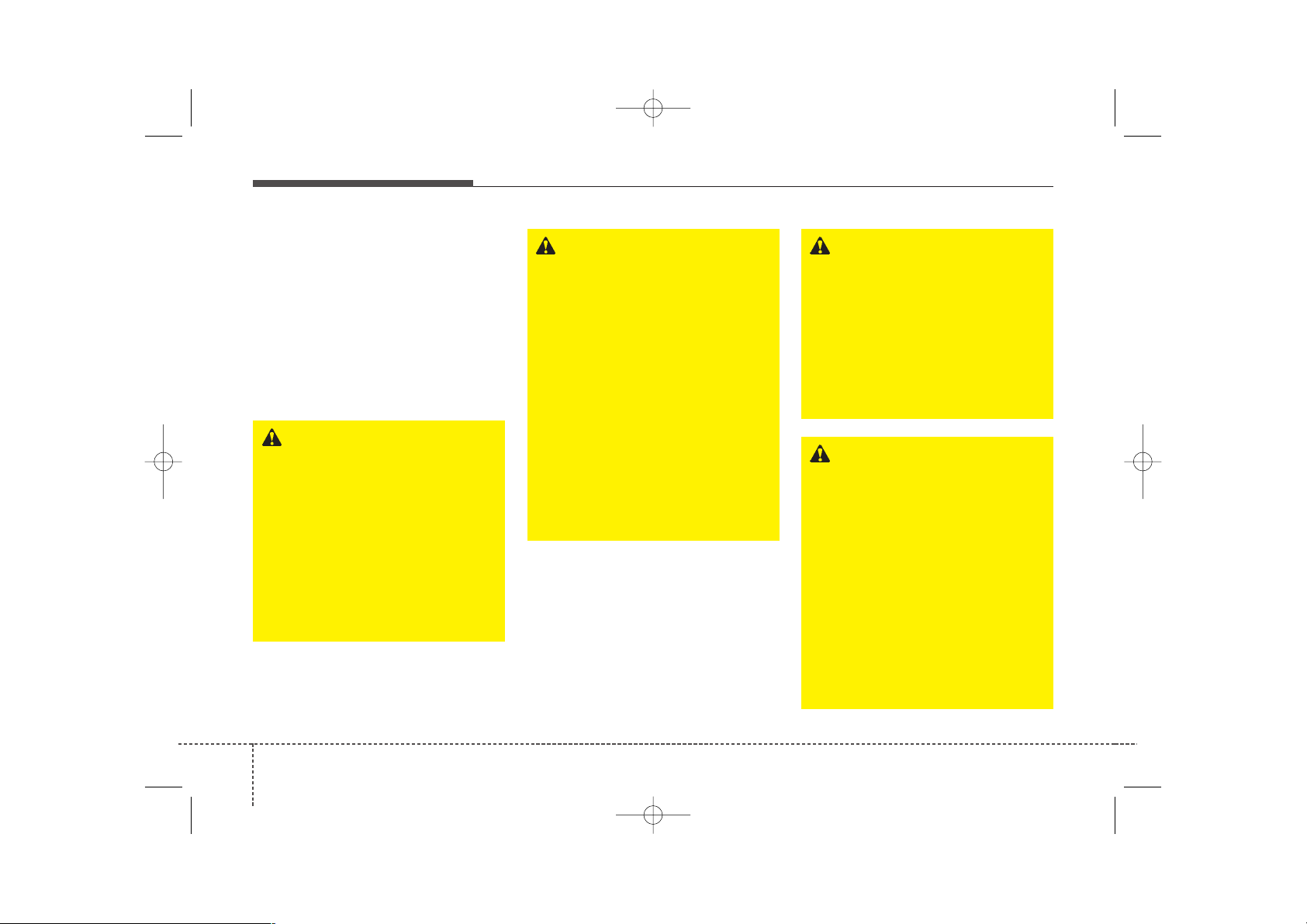
Knowing your vehicle
103
WARNING
Leaving your vehicle unlocked
can invite theft or possible harm
to you or others from someone
hiding in your vehicle while you
are gone. Always remove the
ignition key, engage the parking
brake, close all windows and
lock all doors when leaving your
vehicle unattended.
WARNING - Unattended
children
An enclosed vehicle can
become extremely hot, causing
death or severe injury to unattended children or animals who
cannot escape the vehicle.
Furthermore, children might
operate features of the vehicle
that could injure them, or they
could encounter other harm,
possibly from someone gaining
entry to the vehicle. Never leave
children or animals unattended
in your vehicle.
Super lock system
(if equipped)
If you turn the key to the “LOCK”
position or depress the “LOCK” button on the transmitter to lock the
doors, the locked doors are not
unlocked by other tools except
unlocking with the key or transmitter.
This feature is to prevent potential
intruders from opening the door.
WARNING
Do not lock the doors by super
locking with the key or the
transmitter with anybody left in
the vehicle. The passenger in
the vehicle cannot unlock the
doors with the inside handle or
the door lock switch. For example, if the door is locked with the
transmitter, the passenger in
the vehicle cannot unlock the
door without the transmitter.
WARNING
• The doors should always be
fully closed and locked while
the vehicle is in motion to prevent accidental opening of the
door. Locked doors will also
discourage potential intruders
when the vehicle stops or
slows.
• Be careful when opening
doors and watch for vehicles,
motorcycles, bicycles or
pedestrians approaching the
vehicle in the path of the door.
Opening a door when something is approaching can
cause damage or injury.
ED English 3.qxp 10/4/2007 5:53 PM Page 10
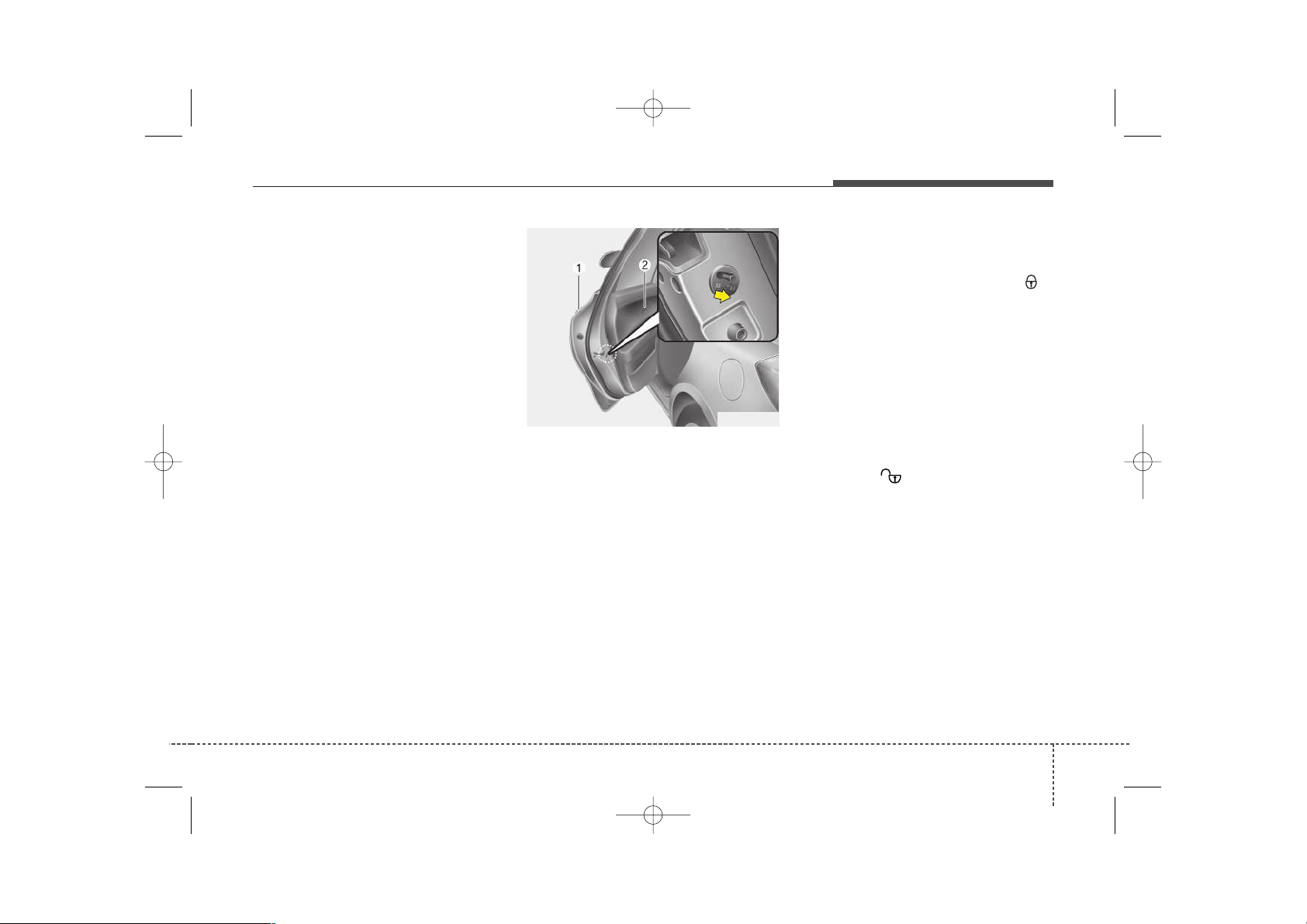
311
Knowing your vehicle
Impact sensing door unlock
system
All doors will be automatically
unlocked when the impact is delivered to impact sensors while the ignition switch ON.
However, the doors may not be
unlocked when there are some problems of mechanical door lock system
or battery.
Speed sensing door lock system
When the speed of the vehicle keeps
above 40 km/h for 1 second, it will
automatically lock all doors. For
deactivation of this feature, contact
an authorized Kia dealer.
Rear door child safety lock
The child safety lock is provided to
help prevent children from accidentally opening the rear doors from
inside the vehicle. The rear door
safety locks should be used whenever children are in the vehicle.
1. Open the rear door.
2. Push the child safety lock located
on the rear edge of the door to the
“lock” position. When the child
safety lock is in the “lock ( )”
position, rear door will not open
when the inner door handle is
pulled inside the vehicle.
3. Close the rear door.
4. To open the rear door, pull the outside door handle (1) .
Even though the doors may be
unlocked, the rear door will not open
by pulling the inner door handle (2)
until rear door child safety lock is
unlocked ( ).
OED036009
ED English 3.qxp 10/4/2007 5:53 PM Page 11
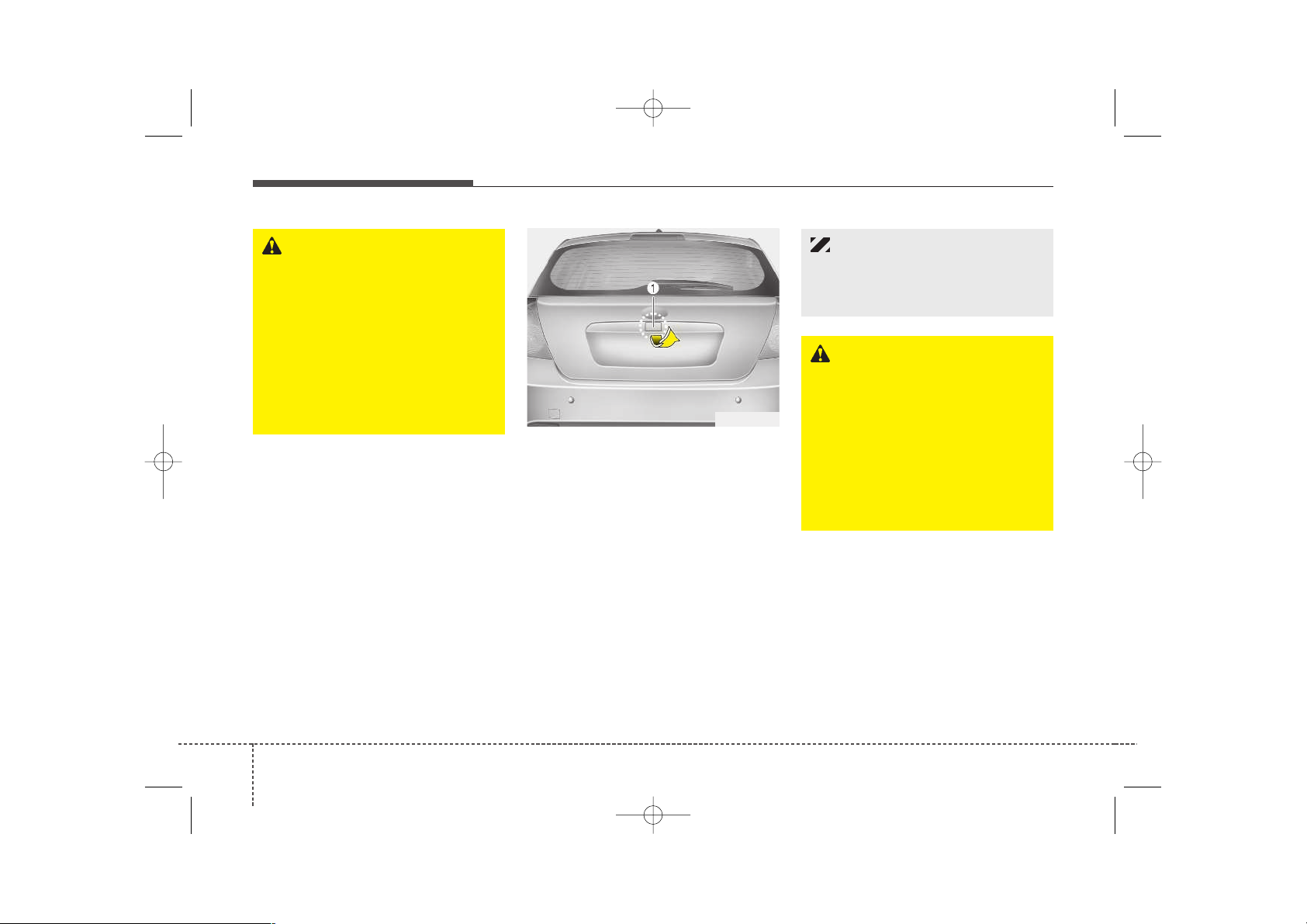
Knowing your vehicle
123
Rear hatch
Opening the rear hatch
• You can lock/unlock the latch (but
not release it) with the central door
lock system.
• If unlocked, the rear hatch can be
opened by pressing the handle (1)
and pulling the hatch up.
WARNING - Rear door
locks
If children accidentally open the
rear doors while the vehicle is in
motion, they could fall out and
be severely injured or killed. To
prevent children from opening
the rear doors from the inside,
the rear door safety locks
should be used whenever children are in the vehicle.
OED036010
CAUTION
Do not put any heavy object on
the covering shelf. It may damage the covering shelf.
WARNING
• Do not put any object on the
covering shelf. If the vehicle
suddenly stops or makes a
curve, the object may injure
passengers.
• Watch out for the edge of the
covering shelf, when you are
using the luggage room. You
may injure yourself.
ED English 3.qxp 10/4/2007 5:53 PM Page 12
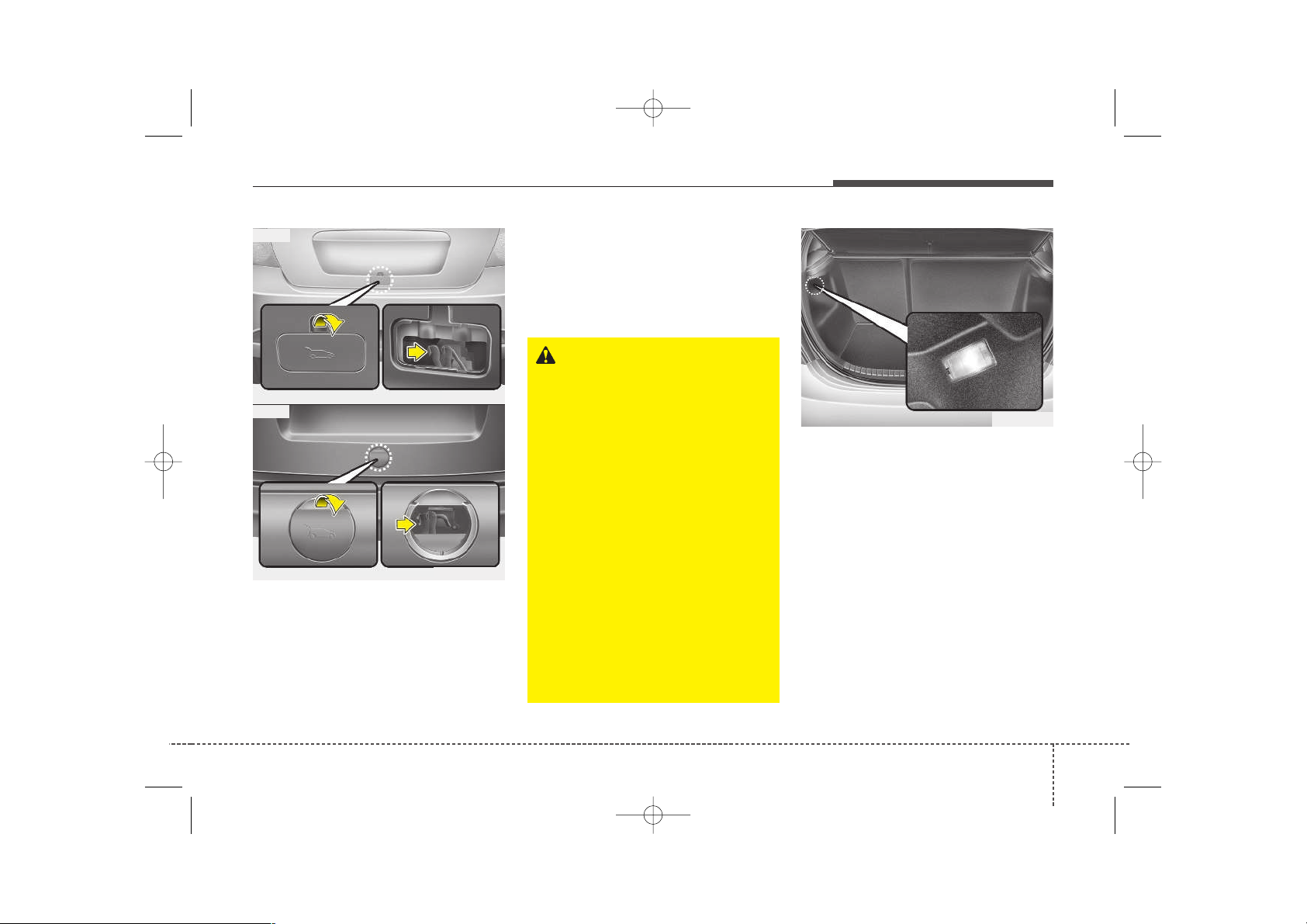
313
Knowing your vehicle
Emergency rear hatch safety
release
Your vehicle is equipped with emergency rear hatch safety release lever
located on the bottom of the rear
hatch.
When someone is inadvertently
locked in the luggage compartment,
if the lever is pushed, the rear hatch
latch mechanism is released and the
rear hatch is opened by pushing
backward.
Luggage room lamp
(if equipped)
Luggage room lamp turns on when
the rear hatch is opened. It remains
on until the rear hatch is securely
closed.
✽✽
NOTICE
Make sure to close the rear hatch
securely. If it remains open while
engine is not running, it may cause
battery discharge because luggage
room lamp remains on.
WARNING
• For emergency, be fully aware
of the location of the emergency rear hatch safety
release lever in their vehicle
and how to open the rear
hatch if you are accidentally
locked in the luggage compartment.
• No one should be allowed to
occupy the luggage compartment of the vehicle at any
time. The luggage compartment is a highly dangerous
location in the event of a
crash.
• Use the release lever for emergency only. Use extreme caution while the vehicle is in
motion.
OED036074
OED036011
OED037011L
Type A
Type B
ED English 3.qxp 10/4/2007 5:53 PM Page 13
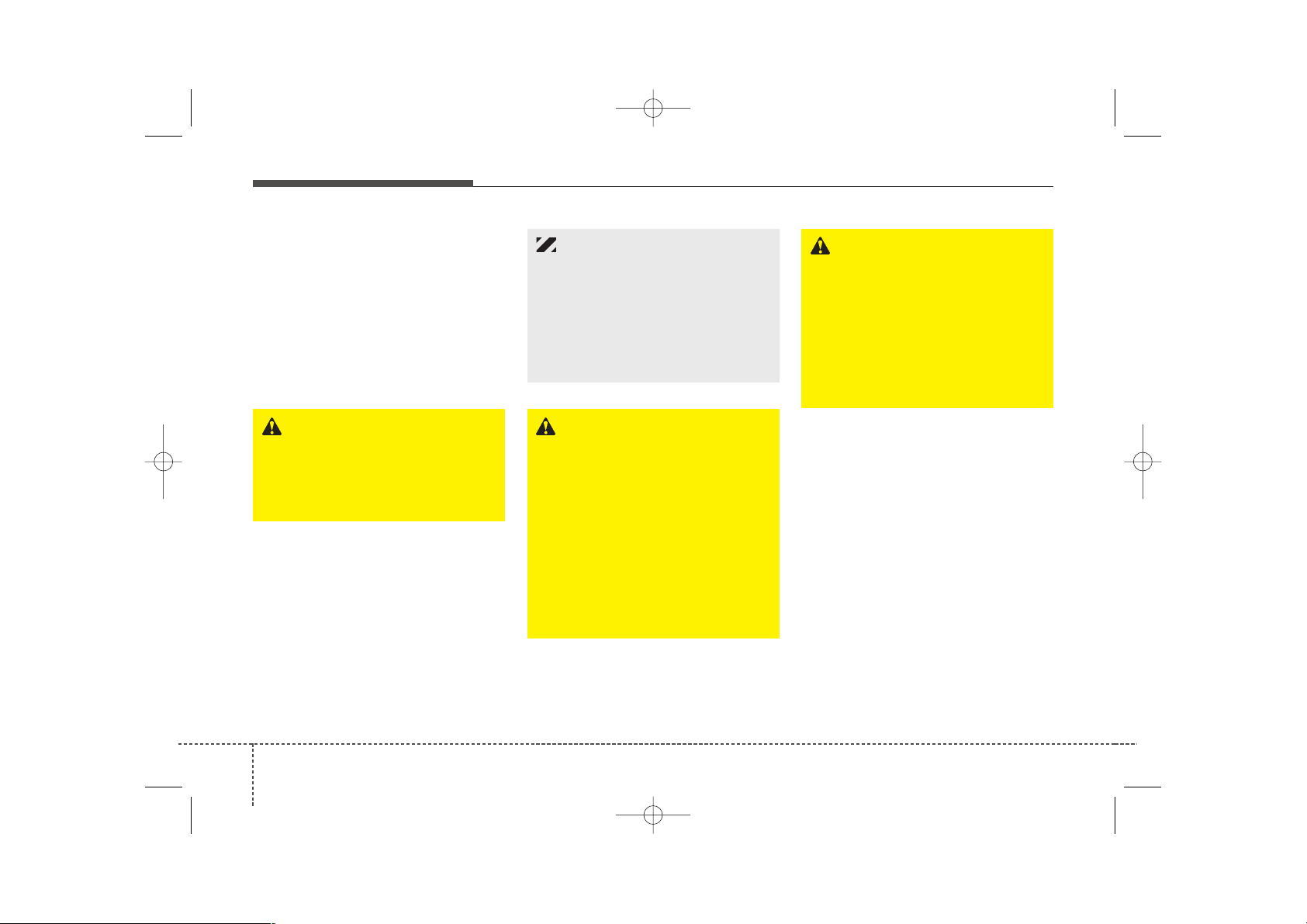
Knowing your vehicle
143
✽✽
NOTICE
• In cold and wet climates door lock
and door mechanisms may not
work properly due to freezing conditions.
• When jacking up the vehicle to
change a tire or repair the vehicle,
do not operate the rear hatch. This
could cause the rear hatch to close
improperly.
WARNING - Rear hatch
The rear hatch swings upward.
Make sure no objects or people
are near the rear of the vehicle
when opening the rear hatch.
CAUTION
Make certain that you close the
rear hatch before driving your
vehicle. Possible damage may
occur to the rear hatch lift cylinders and attaching hardware if
the rear hatch is not closed
prior to driving.
WARNING - Exhaust
fumes
If you drive with the rear hatch
open, you will draw dangerous
exhaust fumes into your vehicle
which can cause serious injury
or death to vehicle occupants.
If you must drive with the rear
hatch open, keep the air vents
and all windows open so that
additional outside air comes
into the vehicle.
WARNING - Rear cargo
area
Occupants should never ride in
the rear cargo area where no
restraints are available. To avoid
injury in the event of an accident or sudden stops, occupants should always be properly restrained.
ED English 3.qxp 10/4/2007 5:53 PM Page 14
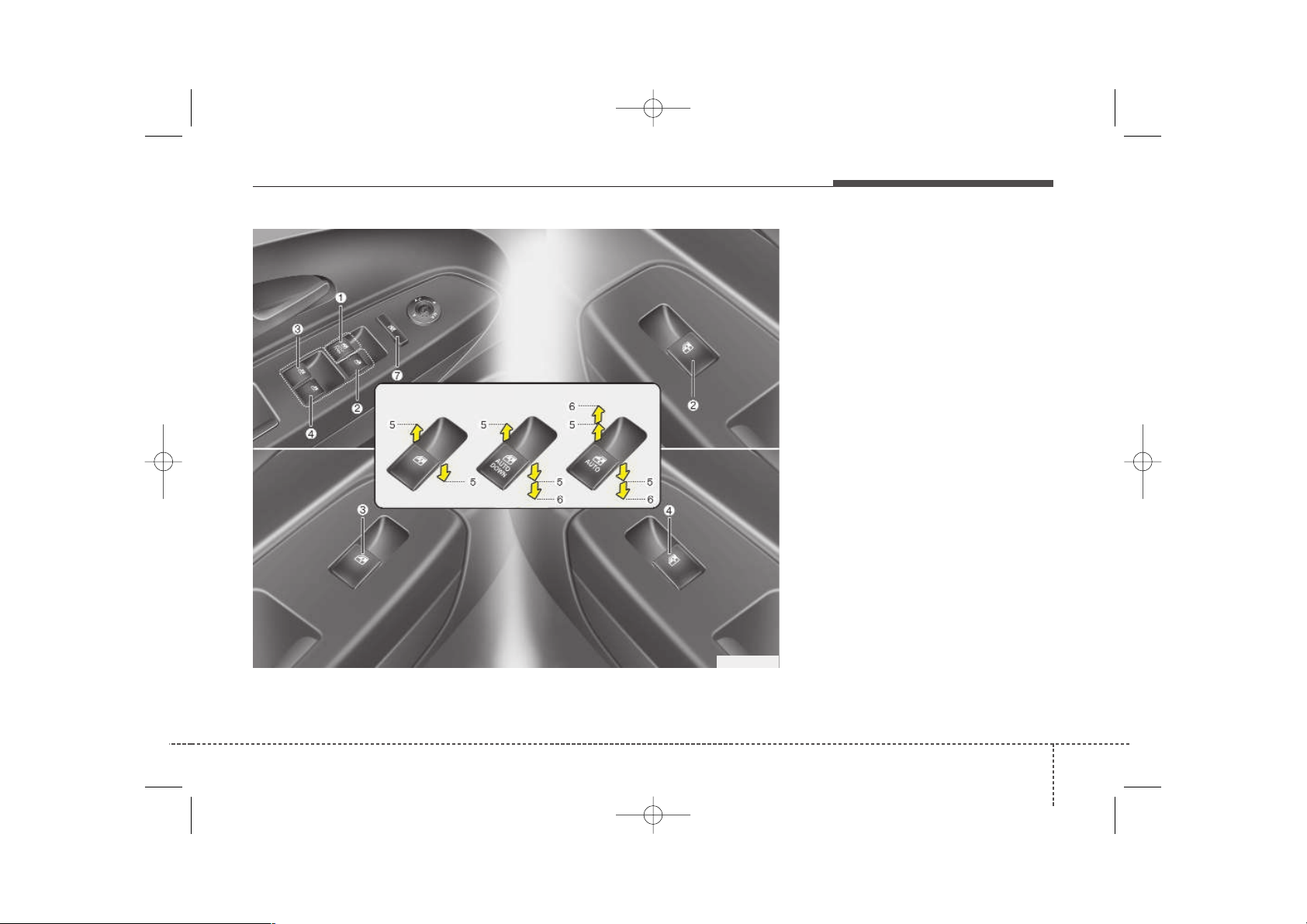
315
Knowing your vehicle
Power windows (if equipped)
(1) Driver’s door power window
switch
(2) Front passenger’s door power
window switch
(3) Rear door (left) power window
switch (if equipped)
(4) Rear door (right) power window
switch (if equipped)
(5) Window opening and closing
(6) Automatic power window
(if equipped)
(7) Power window lock switch
• Power window timer
The power windows can be operated
for approximately 30 seconds after
the ignition key is removed or turned
to the ACC or LOCK position.
However, if the front doors are
opened, the power windows cannot
be operated even within the 30 seconds after the ignition key removal.
WINDOWS
OED036012
Type A Type B Type C
ED English 3.qxp 10/4/2007 5:53 PM Page 15
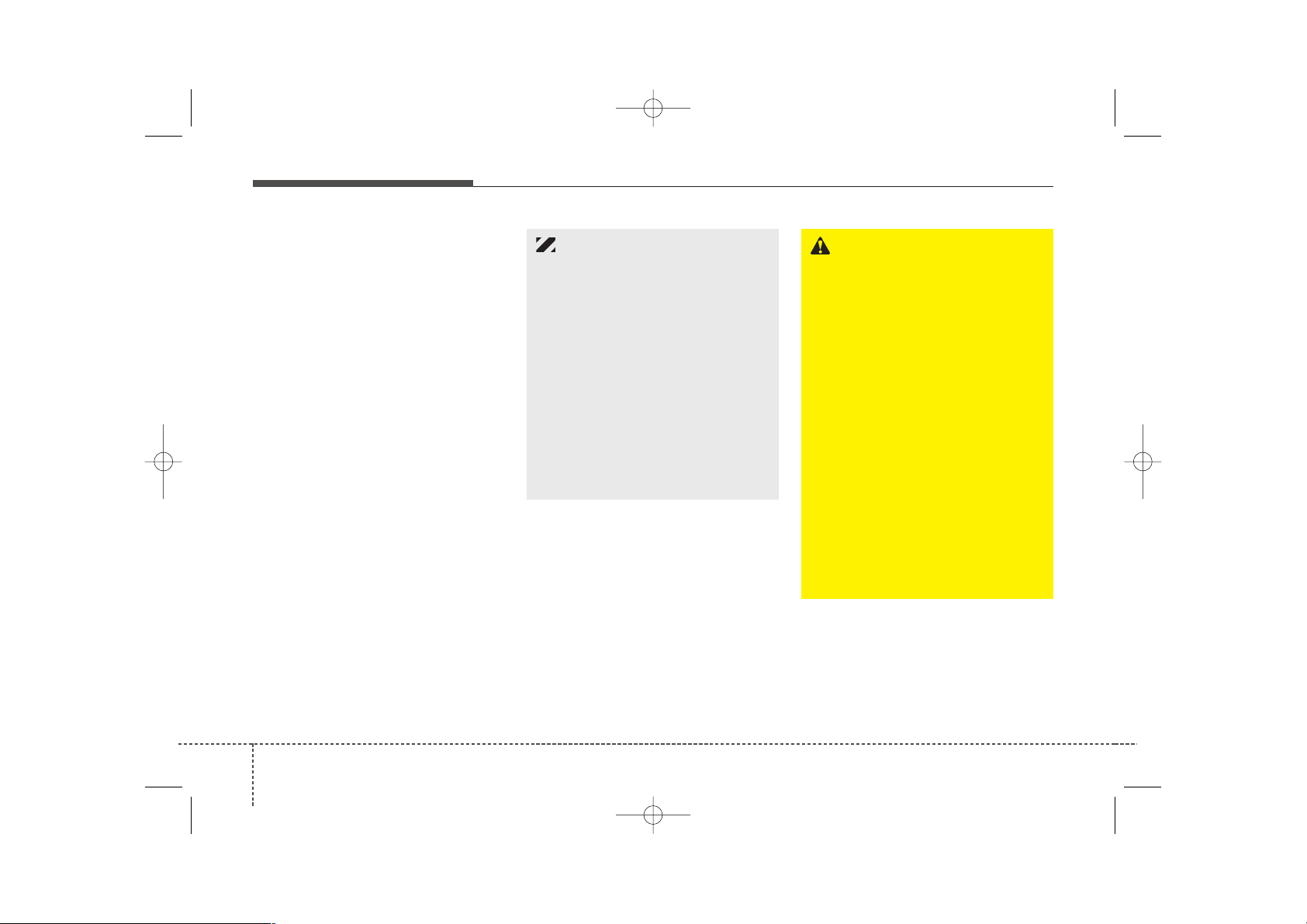
Knowing your vehicle
163
Power windows (if equipped)
The ignition switch must be in the ON
position for power windows to operate. Each door has a power window
switch that controls that door’s window. However, the driver has a power
window lock switch which can block
the operation of passenger windows.
If you notice buffeting and pulsation
(wind shock) with either side window
open, you should open the opposite
window slightly to reduce the condition.
CAUTION
• To prevent the power window
system from the possibility of
damage, do not open or close
two windows at the same time.
This will also ensure the
longevity of the fuse.
• Never try to operate the main
switch on the driver's door
and the individual door window switch in opposing directions at the same time. If this
is done, the window will stop
and cannot be opened or
closed.
WARNING
• Make sure heads and hands
are safely out of the way
before closing a window.
• Do not allow children to play
with the power windows. Keep
the driver’s door power window lock switch in the LOCK
position (depressed). Serious
injury can result from unintentional window operation by
the child.
• Do not extend face or arms
outside through the window
opening while driving.
• Always double check to make
sure all arms, hands and other
obstructions are safely out of
the way before closing a window
ED English 3.qxp 10/4/2007 5:53 PM Page 16
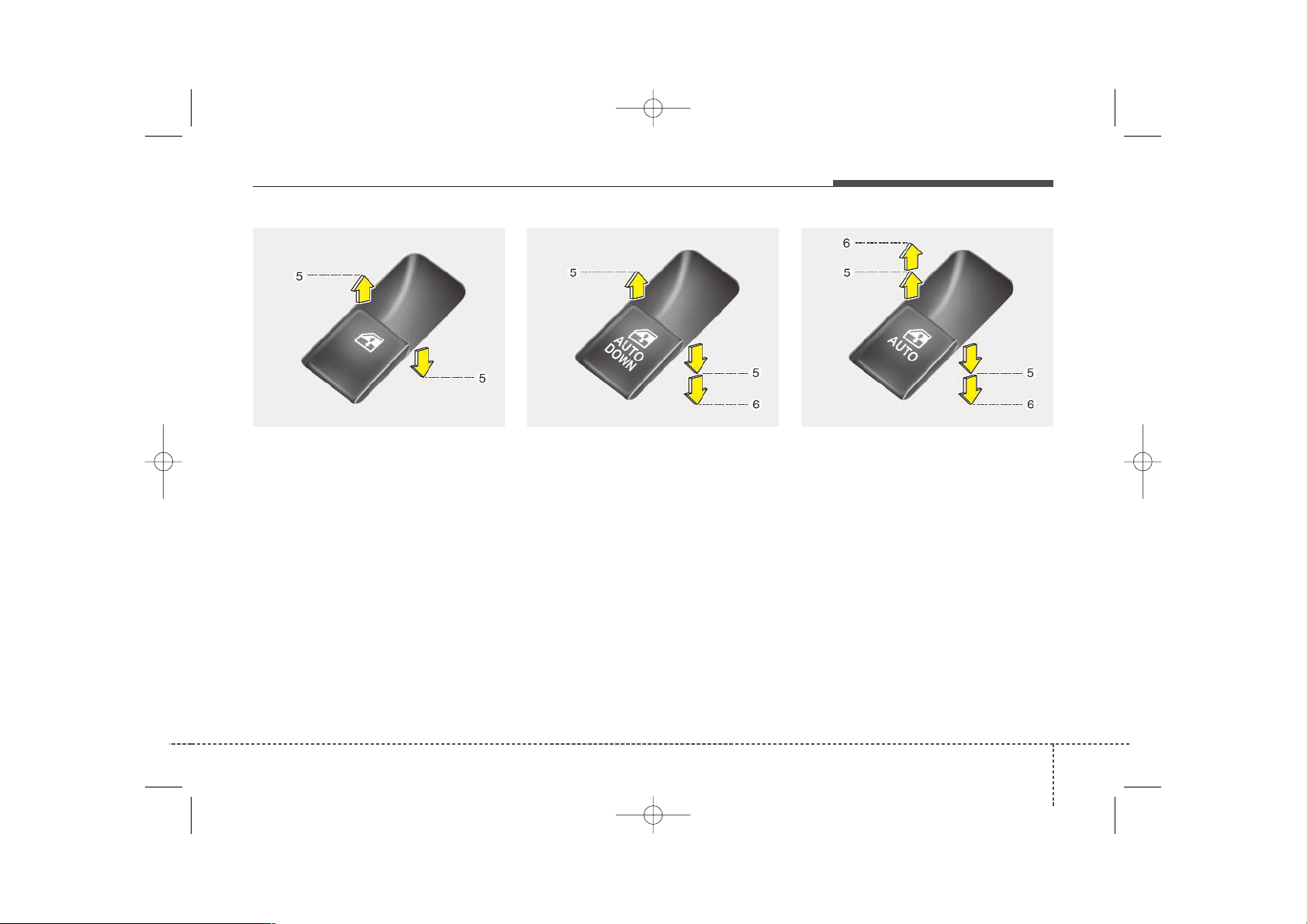
317
Knowing your vehicle
Window opening and closing
Type A
The driver’s door has a master power
window switch that controls all the
windows in the vehicle. To open or
close a window, press down (5) or
pull up (5) the front portion of the corresponding switch.
Type B - Automatic power window
down (driver’s window,
if equipped)
Depressing the power window switch
momentarily to the second detent
position (6) completely lowers the
driver’s window even when the
switch is released. To stop the window at the desired position while the
window is in operation, pull up the
switch momentarily to the opposite
direction of the window movement.
Type C - Automatic power window
Depressing or pulling up the power
window switch momentarily to the
second detent position (6) completely lowers or lifts the window even
when the switch is released. To stop
the window at the desired position
while the window is in operation, pull
up or depress the switch momentarily to the opposite direction of the window movement.
OED036085
Type B
OED036086
Type C
OED036084
Type A
ED English 3.qxp 10/4/2007 5:54 PM Page 17
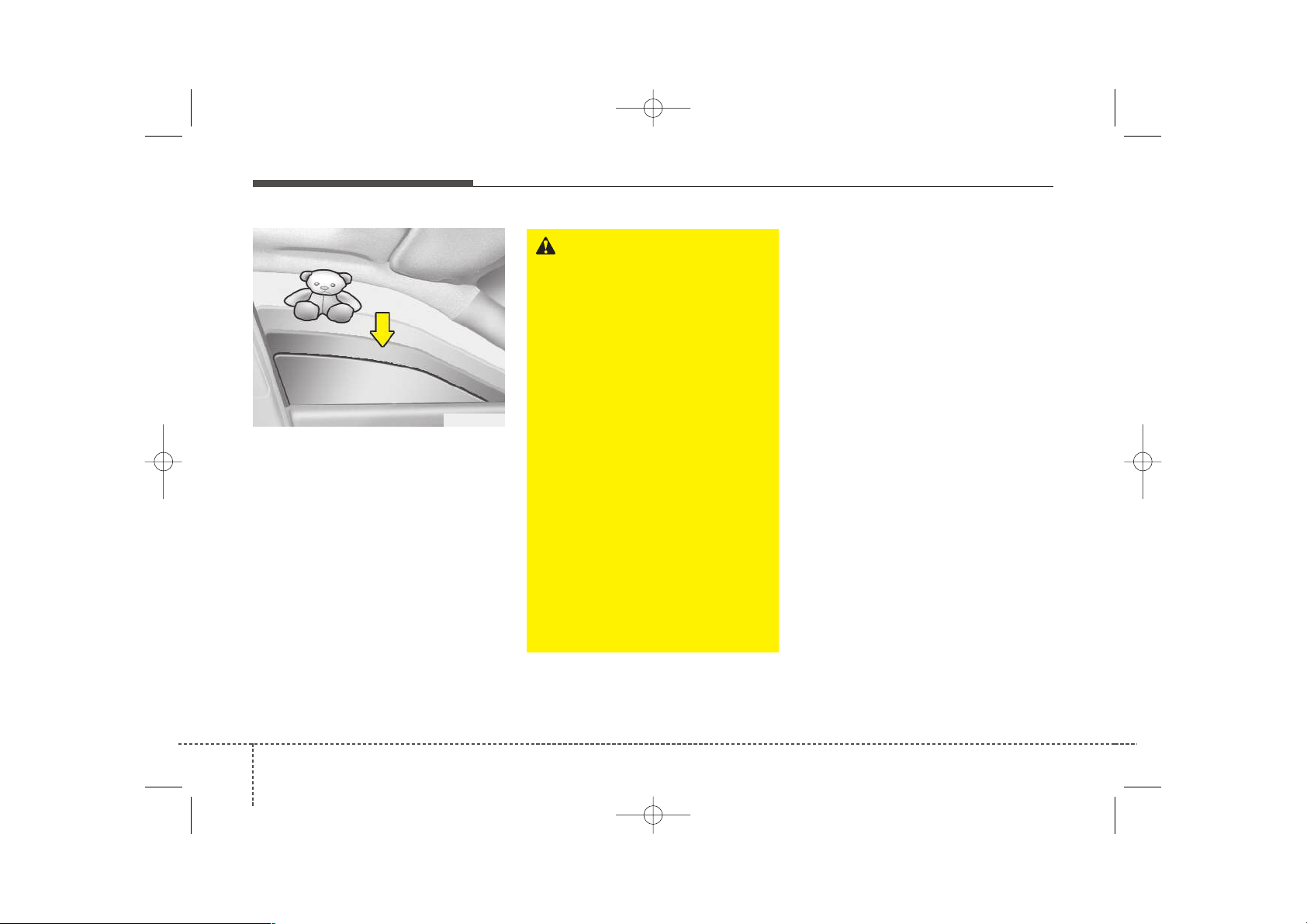
Knowing your vehicle
183
Automatic window reversal (When
window is closed by the automatic
power window)
If the upward movement of the window is blocked by an object or part of
the body, the window will detect the
resistance and will stop upward
movement. The window will then
lower approximately 30cm (11.8 in)
from the top to allow the object to be
cleared.
If the automatic power window system does not operate properly, you
may reset as follows:
1. Turn the ignition key to ON position.
2. Close each window and continue
pulling up on each power window
switch for at least 0.5 second after
the window is completely closed.
OED036087
WARNING
• The automatic window reversal
feature will only operate when
the automatic power window
operation feature is used.
Automatic window reversal will
not operate if the window is
raised using the first detent
position (5) on the power window switch. Always double
check to make sure all faces,
arms, hands and other obstructions are safely out of the way
of before operating the power
window.
• If an object less than 4 mm in
diameter is caught between the
window glass and the upper
window channel, the automatic
reversal may not detect the
resistance and will not operate.
Therefore, always check for any
obstructions before raising any
window.
ED English 3.qxp 10/4/2007 5:54 PM Page 18
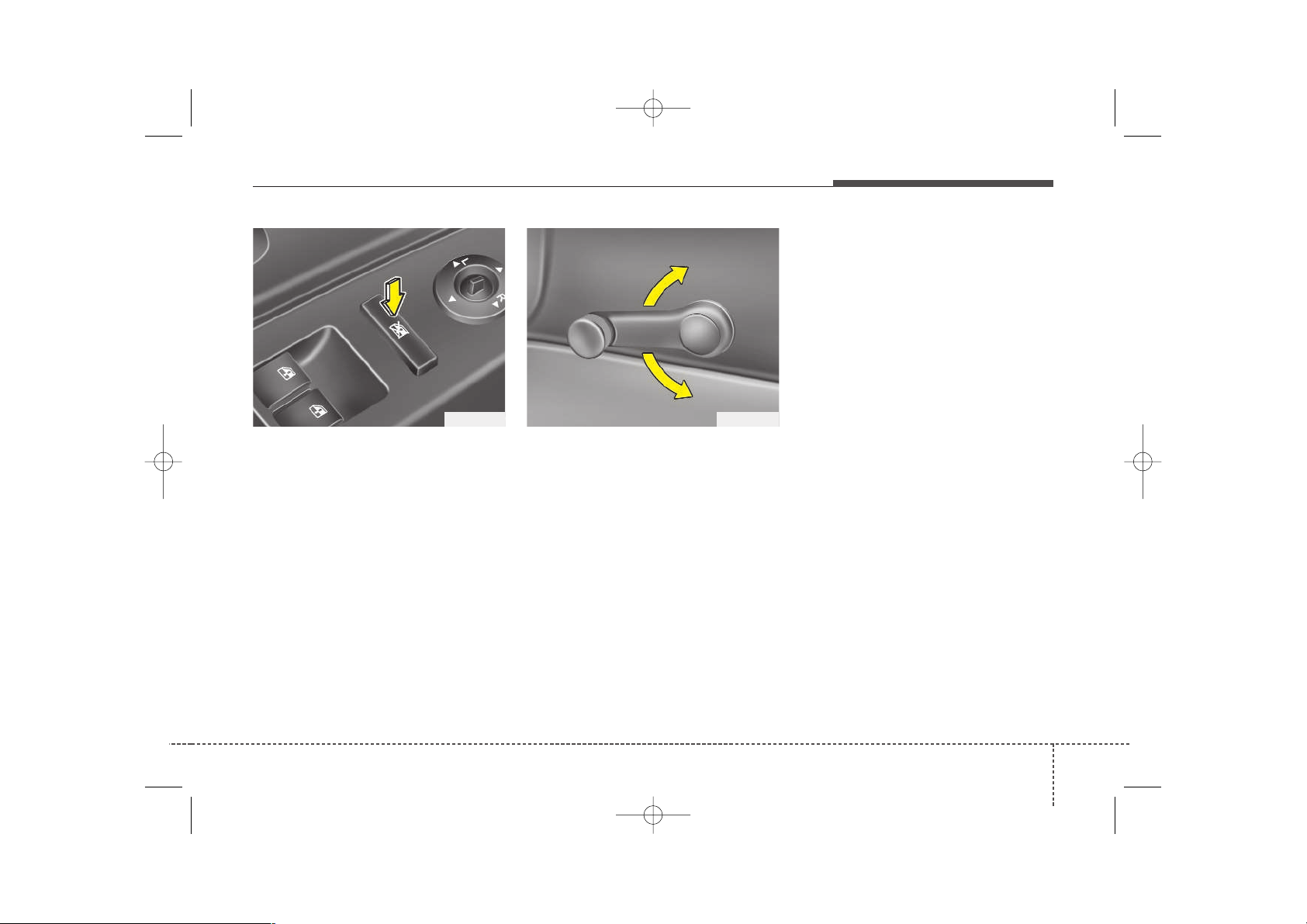
319
Knowing your vehicle
Power window lock switch
(if equipped)
• The driver can disable the power
window switches on a rear passenger door by depressing the power
window lock switch located on the
driver’s door to LOCK (pressed).
• When the power window lock
switch is ON, the driver’s master
control cannot operate the rear
passenger door power windows
either.
Manual windows (if equipped)
Use the window crank to open and
close each window.
OED036013
OED036088
ED English 3.qxp 10/4/2007 5:54 PM Page 19
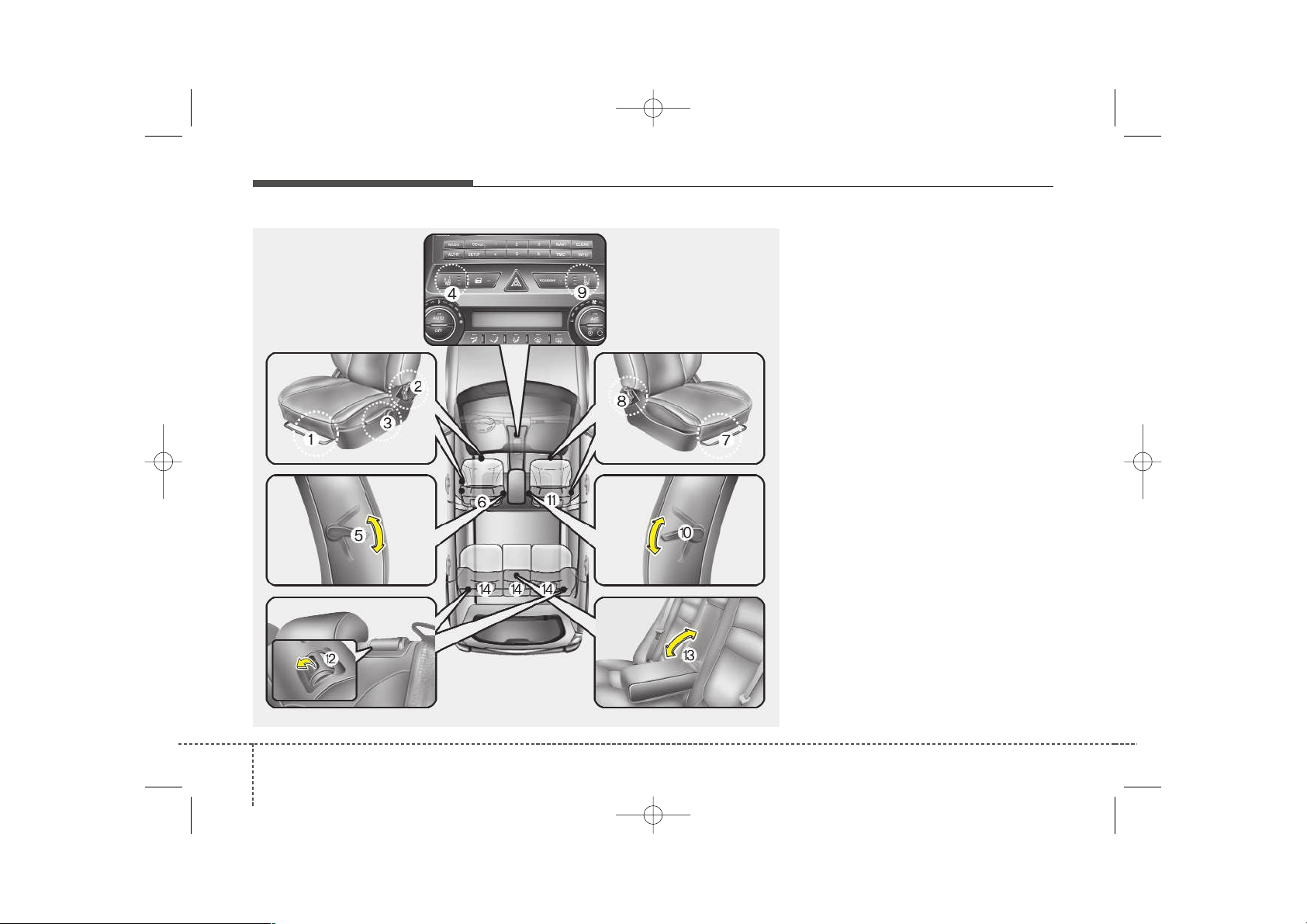
Knowing your vehicle
203
Driver’s seat
(1) Seat adjustment, forward / back-
ward
(2) Seatback recliner
(3) Seat adjustment, height*
(4) Seat warmer*
(5) Lumbar support*
(6) Headrest adjustment
Front passenger seat
(7) Seat adjustment, forward /
backward
(8) Seatback recliner
(9) Seat warmer
*
(10) Lumbar support*
(11) Headrest adjustment
Rear seat
(12) Split folding rear seat
(13) Armrest*
(14) Headrest adjustment
* ; if equipped
SEAT
OED036014
ED English 3.qxp 10/4/2007 5:54 PM Page 20
