Page 1

TECHNICAL HANDBOOK
iina74e1-h (1408) Translation of the original handbook
Catalog-No.
550-500A,
550-501A
UL5000
Helium Leak Detector
from software version
V 5.14
Page 2

Table of contents
1 General Information 6
1.1 Notes on the Use of this Handbook 6
1.1.1 Safety Symbols 6
1.1.2 Indications 7
1.1.3 Symbols of Vacuum Technology 7
1.1.4 Definition of Terms 7
1.2 Support from INFICON Service 9
1.2.1 Service Centers 10
1.3 Introduction 12
1.3.1 Purpose 12
1.3.2 Technical Data 13
1.3.2.1 Physical Data 13
1.3.2.2 Electrical Data 14
1.3.2.3 Other Data 14
1.3.2.4 Ambient Conditions 14
1.4 Unpacking 14
1.4.1 Supplied Equipment 15
1.4.2 Accessories and Options 16
1.4.2.1 Sniffer line SL200 16
1.4.2.2 Toolbox 16
1.4.2.3 Helium Bottle Holder 16
1.4.2.4 ESD Mat 16
1.4.2.5 RC1000 Remote control 17
2 Installation 18
2.1 Transportation 18
2.2 Working Location 20
2.3 Electrical Connections 21
2.3.1 Mains Power 21
2.3.2 Connections for the Data Acquisition Systems 23
2.3.2.1 Accessories 24
2.3.2.2 Digital Out 24
2.3.2.3 Digital In 25
2.3.2.4 Recorder 26
2.3.2.5 RS232 26
2.3.2.6 Remote Control RC1000 / Wireless Transmitter 26
2.4 Vacuum Connections 27
2.4.1 Inlet Port 27
2.4.2 Exhaust 27
2.4.3 Vent 27
2.4.4 Purge 27
2.5 Default parameters 28
3 First Operation Check 29
3.1 Needed Equipment 29
3.2 Description of the Initial Operation 29
iina74e 0.fm technical handbook(1408)
2 Table of contents
Page 3

3.2.1 Startup and Measure 29
3.2.2 Internal Calibration 32
3.2.3 Verification 32
4 Description and Working Principle 33
4.1 Introduction 33
4.2 Components of the UL5000 33
4.2.1 Vacuum System 33
4.2.2 Control Panel 35
4.2.2.1 LC Display 35
4.2.2.2 START Button 35
4.2.2.3 STOP Button 36
4.2.2.4 ZERO Button 36
4.2.2.5 MENU Button 37
4.2.2.6 Soft Keys 37
4.2.2.7 Numerical Entries 38
4.3 Working Modes 39
4.3.1 Vacuum Mode 39
4.3.2 Sniffer Mode 40
5 Operation of the UL5000 41
5.1 Display 41
5.2 The Screen in Run-Up Mode 41
5.3 Display in stand-by mode 41
5.3.1 Purging 42
5.4 The Screen in Measurement Mode 42
5.4.1 Call for Calibration 42
5.4.2 Speaker Volume 43
5.4.3 Status Line in the Display 43
5.4.4 Numerical Display Mode 44
5.4.5 Trend Mode 44
5.4.6 HYDRO•S on / off 44
6 Description of the Menu 45
6.1 Main Menu 45
6.2 View 47
6.2.1 Scale linear/logarithmic 47
6.2.2 Display-range auto/manual 48
6.2.3 Time axis 48
6.2.4 Contrast 49
6.2.5 Background in Stand-by 49
6.2.6 Decimal places 50
6.2.7 Lower display limit 50
6.3 Mode 51
6.4 Trigger & Alarms 52
6.4.1 Trigger Level 1 52
6.4.2 Trigger Level 2 53
iina74e 0.fm technical handbook(1408)
6.4.3 Volume 53
6.4.4 Units 54
Table of contents 3
Page 4

6.4.5 Alarm delay 54
6.4.6 Audio alarm type 55
6.4.6.1 Pinpoint 55
6.4.6.2 Leak rate prop. 55
6.4.6.3 Setpoint 56
6.4.6.4 Trigger alarm 56
6.5 Calibration 56
6.6 Settings 57
6.6.1 Vacuum settings 58
6.6.1.1 Automatic purge 58
6.6.1.2 Vent delay 59
6.6.1.3 Vacuum ranges 59
6.6.1.4 HYDRO•S 60
6.6.1.5 Leak rate internal test leak 60
6.6.1.6 Machine factor 61
6.6.1.7 Booster TMP mode 61
6.6.2 Zero & Background 61
6.6.2.1 Background Suppression 62
6.6.2.2 Calculate Inlet Area Background 62
6.6.2.3 Zero 63
6.6.3 Mass 63
6.6.4 Interfaces 64
6.6.4.1 Control Location 64
6.6.4.2 Recorder output 65
6.6.4.3 RS232 Protocol 66
6.6.4.4 Scaling Recorder Output 67
6.6.5 Miscellaneous 68
6.6.5.1 Time&Date 68
6.6.5.2 Language 68
6.6.5.3 Leak rate filter 69
6.6.5.4 Mains Frequency 69
6.6.5.5 Service interval exhaust filter 69
6.6.5.6 Service message exhaust filter 70
6.6.6 Parameter save / load 70
6.6.6.1 Save parameter set 71
6.6.6.2 Load parameter set 71
6.6.7 Monitoring functions 71
6.7 Information 74
6.7.1 Service 74
6.8 Access Control 75
6.8.1 Access to CAL function 75
6.8.2 Access to Trigger&Alarme menu 76
6.8.3 Change Device PIN 76
6.8.4 Change Menu-PIN 76
4 Table of contents
7 Calibration 77
7.1 Introduction 77
7.2 The calibration routines 77
7.2.1 Internal Calibration 78
7.2.1.1 Automatic Internal Calibration 78
iina74e 0.fm technical handbook(1408)
Page 5
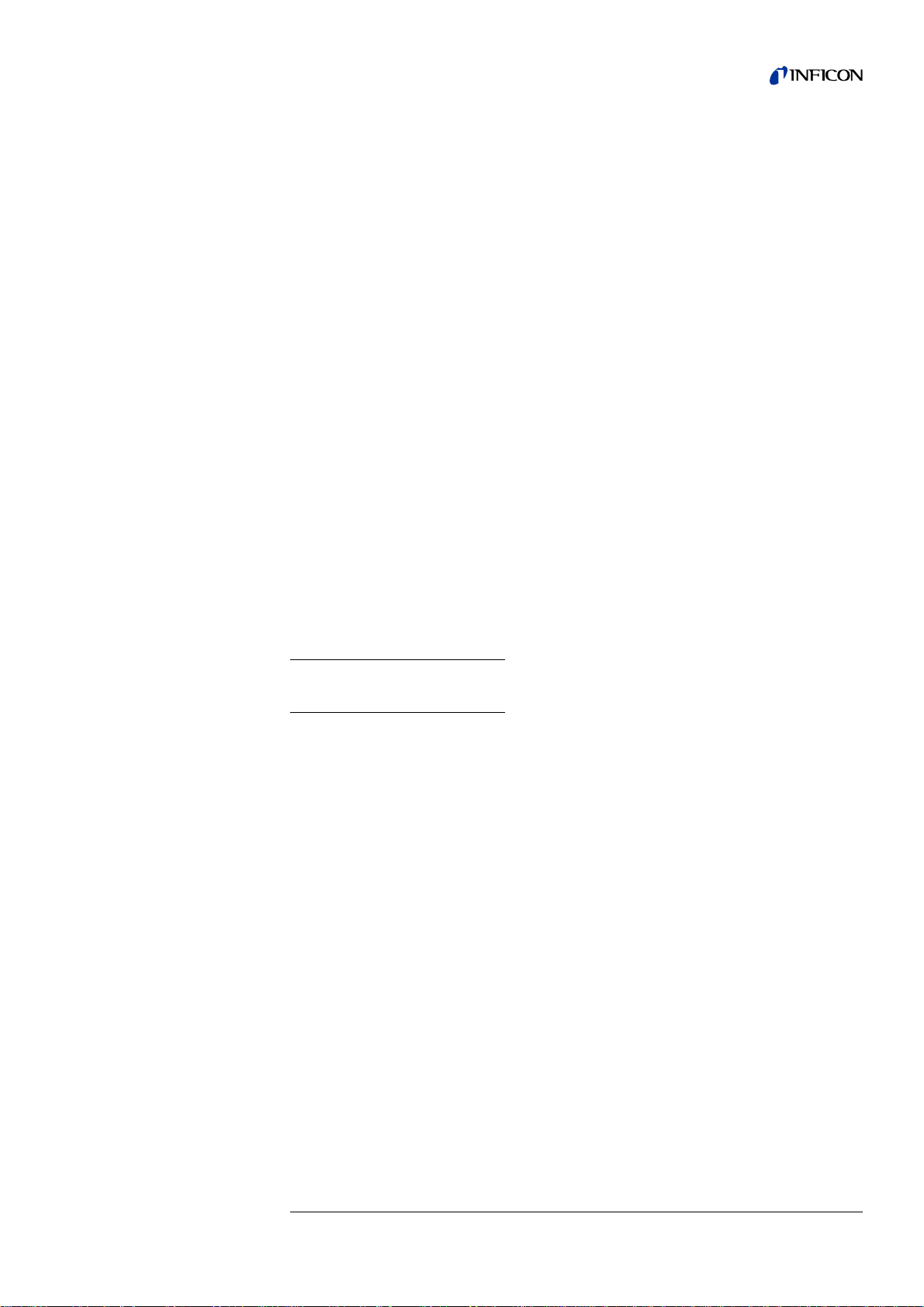
7.2.1.2 Manual Internal Calibration 78
7.2.2 External Calibration 78
7.3 Factor of Calibration - Range of Values 81
8 Error And Warning Messages 82
8.1 Hints 82
8.2 List of Errors & Warnings 83
9 Maintenance works 88
9.1 Hints 88
9.2 INFICON Service 89
9.3 Key for Maintenance Schedule 89
9.4 Maintenance Plan 90
9.5 Maintenance groups 91
9.5.1 1500 hours maintenance 91
9.5.2 4000 hours maintenance 92
9.5.3 8000 hours maintenance 93
9.5.4 16000 hours maintenance 94
9.6 Description of the maintenance work 95
9.6.1 Opening the UL5000 95
9.7 Check/Replace the filter cell 96
9.8 Replacing the Exhaust Silencer 98
9.9 Turbomolecular pump TMH 071 99
9.10 Scroll Pump 99
Appendix 100
Declaration of Conformity 102
iina74e 0.fm technical handbook(1408)
Table of contents 5
Page 6
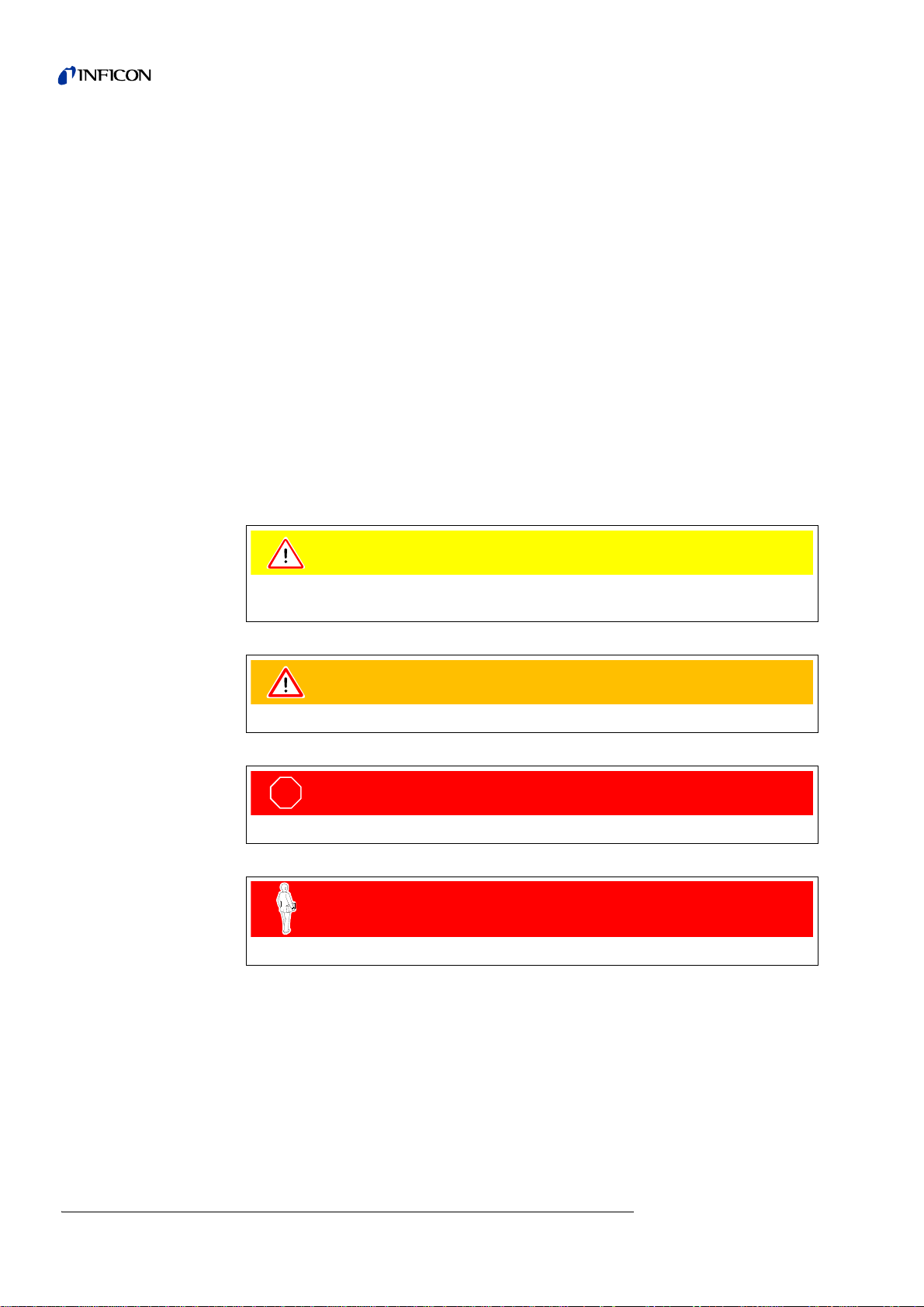
1 General Information
Caution
Warning
STO P
Danger
Skilled personnel
Notice: We recommend that you carefully read this technical handbook to ensure
optimum operating conditions right from the start.
This technical handbook contains important informations on the functions, insta llation, start-up and operation of the UL5000.
General
We reserve the right to modify the design and the specified data. The illustrations are
not binding.
1.1 Notes on the Use of this Handbook
1.1.1 Safety Symbols
Important remarks concerning operational safety and protection are emphasised as
follows:
Information on correct handling or use. Disregard can lead to malfunctions or minor
equipment damage.
Information on preventing extensive equipment and environmental damage.
Information on preventing any kind of physic al injury.
Indicates procedures that must be performed by skilled personnel only.
iina74e 01.fm technical handbook(1408)
6 General Information
Page 7

1.1.2 Indications
Tipp Information on helpful procedures.
Notice: Information on special technical requirements that the user must comply
with.
The references to diagrams consists of the Chapter number, figure number and the
item number in this order. For example: Fig. 2-4/7 refers to item 7 in the figure 4 of
Chapter 2.
1.1.3 Symbols of Vacuum Technology
Given in the following are some important vacuum symbols which are used in this
manual.
Vacuum pump in general
Turbomolecular pump
Pressure gauge
1.1.4 Definition of Terms
Autoranging
The range of the preamplifier and the vacuum ranges are selected automatically.
The autoranging feature of the UL5000 covers the entire range or leak rates
depending on the selected operating mode. Not only the leak rate signal, but also the
pressure in the test sample (inlet pressure P1) and the fore vacuum pressure (P2)
are used for control purposes. Range switching between the main ranges is
performed via valves. Fine range switching within the main ranges is implemented
by switching over the gain factor of the preamplifier.
Autotune Mass alignment
This function automatically aligns the mass spectrometer so that a maximum leak
rate is displayed. The control processor changes the voltage which erates the ions
in the selected mass range until a maximum ion current is detected by the ion
detector. During each calibration the mass alignment is run automatically.
Valve
iina74e 01.fm technical handbook(1408)
General Information 7
Page 8

Auto zero
Determination and automatic adaptation of the helium background.
Through this function, the internal zero level of the instrument is determined which is
then subtracted from the current leak rate signal. This function is run during the calibration process or when operating the start pushbutton, provided the UL5000 has
been running previously for at least 20 seconds in the standby or vent mode. If the
helium background previously suppressed shoul d drop so that for the du ration of the
zero time only the display limit will be displayed, the zero level is adapted automatically.
Menu
The menu allows the user to program the UL5000 according to his requirements. The
menu has a tree architecture.
Default
Status of the UL5000 when supplied by the factory.
GROSS
GROSS is a measurement mode which allows high inlet pressure (1 to 15 mbar).
The smallest detectable leak rate is 1×10
-6
mbar l/s.
FINE
FINE is the medium measurement mode with inlet pressure between 2 and 0 ,4 mbar.
Detection limit is 1×10
-10
mbar l/s.
ULTRA
ULTRA is the most sensitive measuring range with inlet pressures below 0,4 mbar.
The minimum detectable leak rate is < 5×10
-12
mbar l/s.
Foreline pressure
Pressure in the foreline between Turbo pump and scroll pump.
Minimum detectable leak rate
The smallest leak rate the UL5000 is able to detect ( 5E-12 mbar l/s).
Internal helium background
The existing helium partial pressure in the measurement system. The level of the
internal helium background is measured in the Stand-by mode and subtracted fr om
the measured signal.
Measure Measurement mode
The UL5000 measures the leak rate of the test sample.
8 General Information
iina74e 01.fm technical handbook(1408)
Page 9
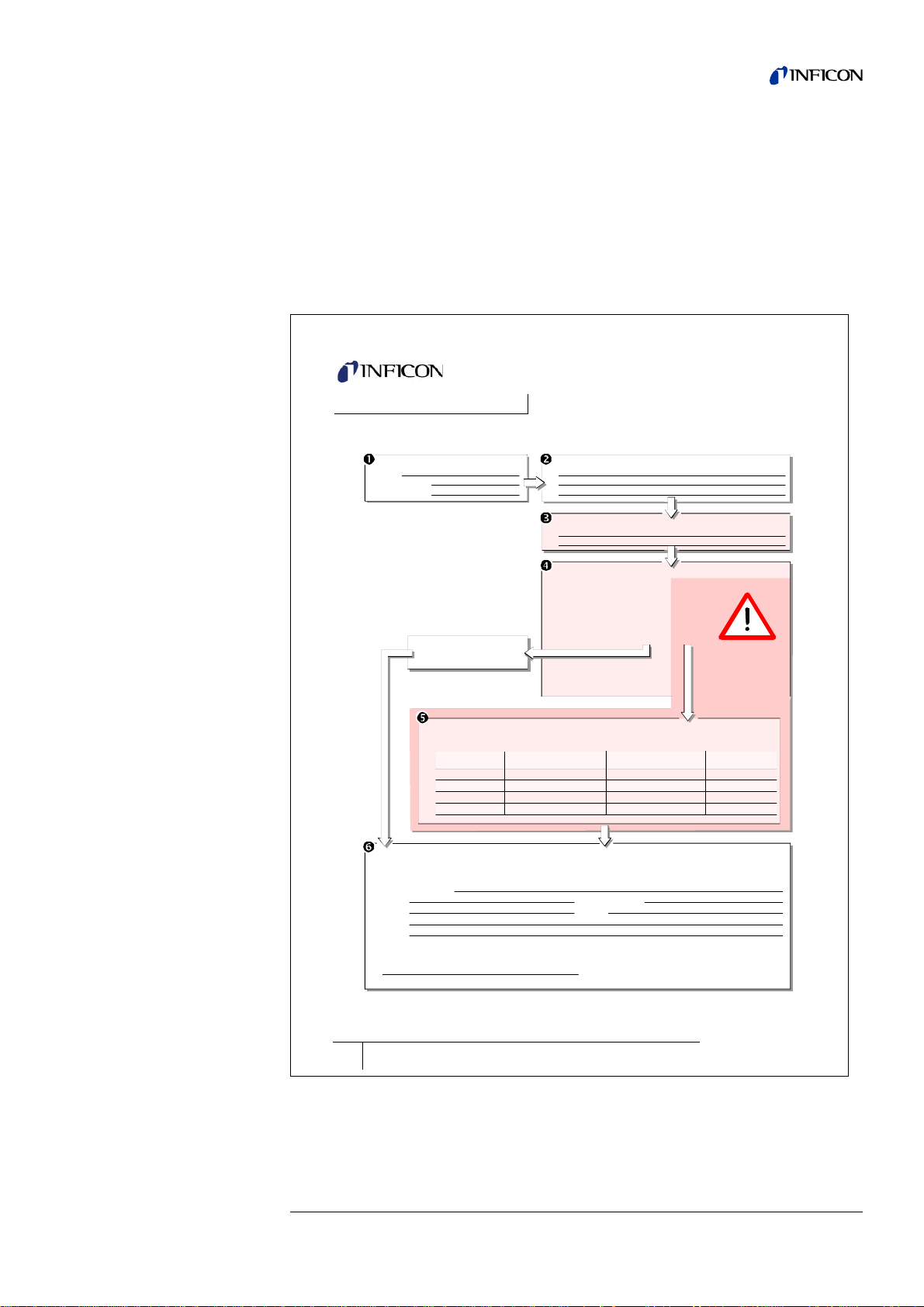
1.2 Support from INFICON Service
INFICON GmbH
Bonner Str. 498,50968 Cologne, Germany
Tel: +49 221 3474 2222 Fax: +49 221 3474 2221
m
zisa01e1-a
Declaration of Contamination
Legally binding declaration:
I/we hereby declare that the information on this form is complete and accurate and that I/we will assume any further costs that may
arise. The contaminated product will be dispatched in accordance with the applicable regulations.
Organization/company
Address Post code, place
Phone Fax
Email
Name
Date and legally binding signature Company stamp
1) or not containing any amount
of hazardous residues that
exceed the permissible ex posure limits
Process related contamination of product:
toxic no 1) yes
caustic no 1) yes
biological hazard no yes 2)
explosive no yes 2)
radioactive no yes 2)
other harmful substances no1) yes
The service, repair, and/or disposal of vacuum equipment and components will only be carried out if a correctly completed declaration has
been submitted. Non-completion will result in delay.
This declaration may only be completed (in block letters) and signed by authorized and qualified staff.
Copies:
Original for addressee - 1 copy for accompanying documents - 1 copy for file of sender
Harmful substances, gases and/or by-products
Please list all substances, gases, and by-products which the product may have come into contact with:
Trade/product name
Chemical name
(or symbol)
Precautions associated
with substance
Action if human contact
Description of product
Type
Article Number
Serial Number
Reason for return
Operating fluid(s) used (Must be drained before shipping.)
The product is free of any substances which are damaging to
health yes
This form can be downloaded
from our website.
2) Products thus contam i nated will not be ac cepted without written
evidence of decontami nation!
If an instrument is returned to INFICON or an authorised representative of INFICON,
please indicate whether the instrument is free of substances damaging to health or
whether it is contaminated. If it is contaminated also indicate the nature of the hazard.
INFICON must return any appliances without a Declaration of Contamination to the
sender’s address. A form for stating details as to the type of contamination is reproduced in Fig. 1-1.
A maintenance and service contract is recommended.
iina74e 01.fm technical handbook(1408)
www.inficon.com leakdetection.service@inficon.co
Fig. 1-1: Declaration of Contamina tion form
General Information 9
Page 10
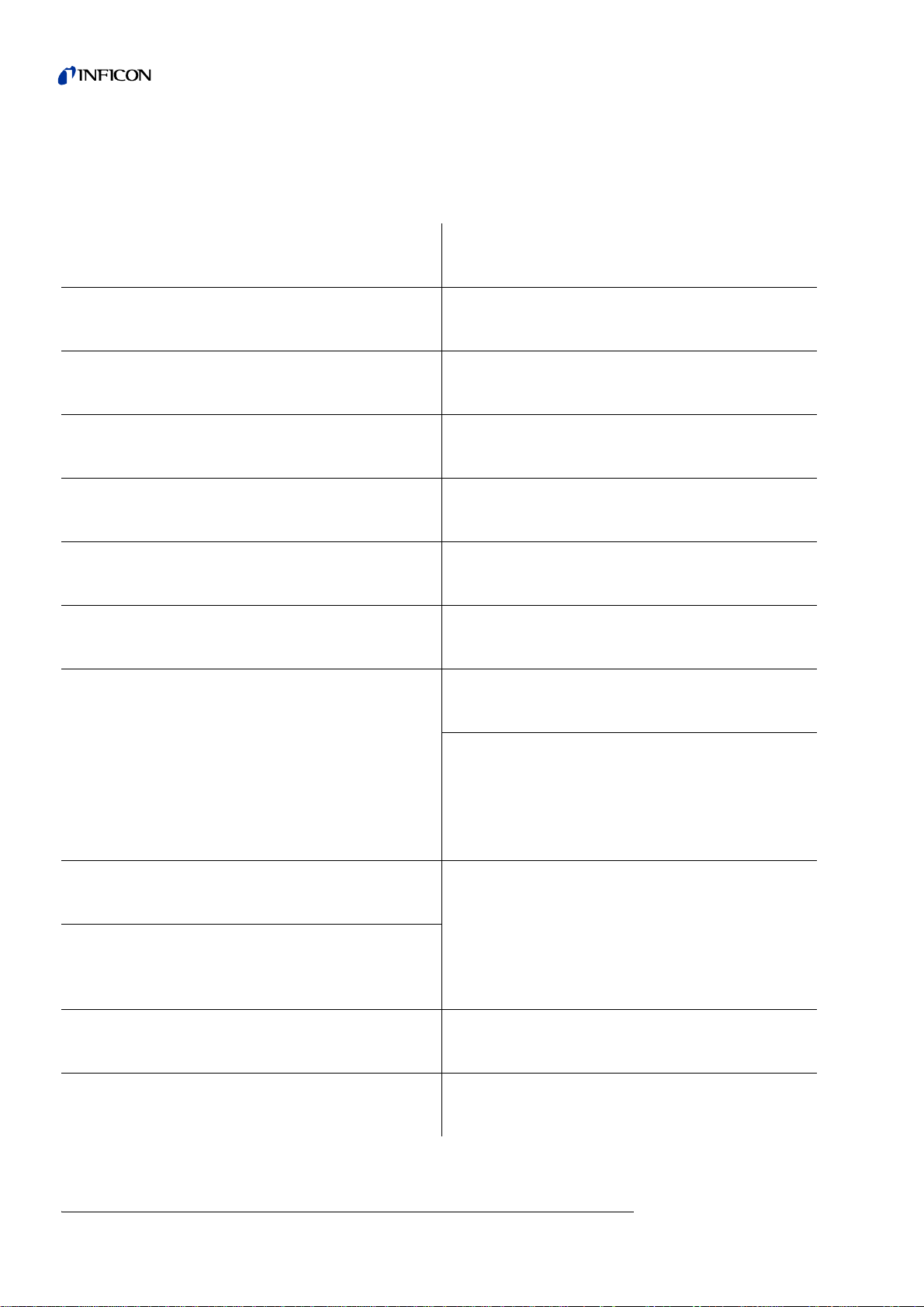
1.2.1 Service Centers
In case you urgently need assistance please get in touc h with the loca l IN FICON
Service in your country or the service hotline in Cologne, Germany:
Algeria jhj@agramkow.dk Finland jhj@agramkow.dk
Agramkow
Sonderborg
Belarus leakdetection.service@inficon.com France Christophe.Zaffanella@oerlikon.com
INFICON GmbH
Cologne
Belgium leakdetection.service@inficon.com Germany leakdetection.service@inficon.com
INFICON GmbH
Cologne
Brazil fernandoz@prestvacuo.com.br Hungary adam.lovics@kon-trade.hu
PV Pest Vácuo Ltda.
Santa de Parnaíba
Bulgaria leakdetection.service@inficon.com India asdash@hotmail.com
INFICON GmbH
Cologne
Canada reachus@vpcinc.ca Ireland reach.unitedkingdom@inficon.com
Vacuum Products Canada Ltd.
Ontario
Central America infoqro@meisa.com Italy davide.giovanetti@inficon.com
MEISA S.a. de C.V.
Querètaro
China reach.china@inficon.com Israel urimark@mark-tec.co.il
INFICON LTD
Hong Kong
INFICON LTD
Beijing
INFICON LTD
Guangzhou
INFICON LTD
Shanghai
Czech Republic filip.lisec@inficon.com Korea reach.korea@inficon.com
INFICON GmbH
Pilsen
Denmark jhj@agramkow.dk INFICON Ltd.
Agramkow
Sonderborg
Egypt jhj@agramkow.dk Latvia leakdetection.service@inficon.com
Agramkow
Sonderborg
Estonia leakdetection.service@inficon.com Lithuania leakdetection.service@inficon.com
INFICON GmbH
Cologne
Phone: +45 741 236 36
Fax: +45 744 336 46
Phone: +49 221 56788-112
Fax: +49 221 56788-9112
Phone: +49 221 56788-112
Fax: +49 221 56788-9112
Phone: +55 114 154 4888
Fax: +55 114 154 4888
Phone: +49 221 56788-112
Fax: +49 221 56788-9112
Phone: +905.672.7704
Fax: +905.672.2249
Phone: +52 44 22 25 42 80
Fax: +52 44 22 25 41 57
Phone: +852.2862.8863
Fax: +852.2865.6883
Phone: +86.10.6590.0164
Fax: +86.10.6590.0521
Phone: +86.20.8723.6889
Fax: +86.20.8723.6003
Phone: +86.21.6209.3094
Fax: +86.21.6295.2852
Phone +420 734 331 758
Fax: +420 604 203 037
Phone: +45 744 336 36
Fax: +45 744 336 46
Phone: +45 741 236 36
Fax: +45 744 336 46
Phone: +49 221 56788-112
Fax: +49 221 56788-9112
Agramkow
Sonderborg
OLV France
Orsay
INFICON GmbH
Cologne
Kontrade
Budaörs
Dashpute
400 064
INFICON
Blackburn
INFICON GmbH
Castelnuovo
Mark Technologies Ltd.
Kiriat Ono
Japan reach.japan@inficon.com
INFICON Co. Ltd.
Yokohama
INFICON Ltd.
Sungnam city
Suwon City
INFICON Ltd.
Cheonan City
INFICON GmbH
Cologne
INFICON GmbH
Cologne
Phone: +45 741 236 36
Fax: +45 744 336 46
Phone: +33 476 351 584
Fax: +33 476 351 584
Phone: +49 221 56788-112
Fax: +49 221 56788-9112
Phone: +36 23 50 38 80
Fax: +36 23 50 38 96
Phone: +91 22 888 0324
Fax: +91 22 888 0324
Phone: +44 1254 678 250
Fax: +44 1254 698 577
Phone: +39 045 6 40 25 56
Fax: +39 045 6 40 24 21
Phone: +972 35 34 68 22
Fax: +972 35 34 25 89
Phone: +81.45.471.3396
Fax: +81.45.471.3387
Phone: +82 312 062 890
Fax: +82 312 063 058
Phone: +82 312 062 890
Fax: +82 312 063 058
Phone: +82 312 062 890
Fax: +82 312 063 058
Phone: +49 221 56788-112
Fax: +49 221 56788-9112
Phone: +49 221 56788-112
Fax: +49 221 56788-9112
iina74e 01.fm technical handbook(1408)
10 General Information
Page 11
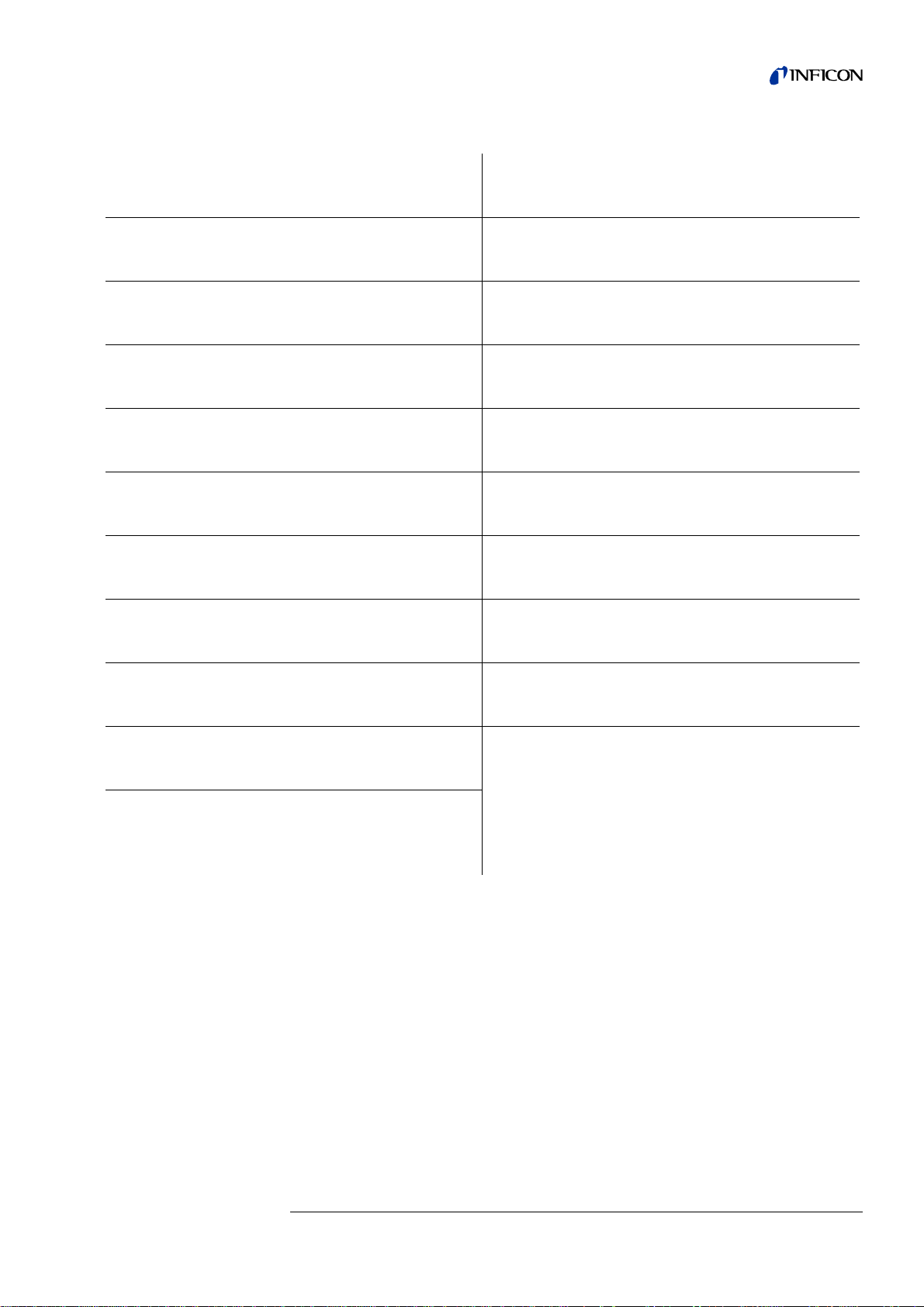
Mexico infoqro@meisa.com Spain richard.cunill@leyboldoptics.com
MEISA S.a. de C.V.
Querètaro
Phone: +52 442 225 42 80
Fax: +52 442 225 41 57
Leybold Optics Ibérica
Barcelona
Phone: +34 93 66 60 778
Fax: +34 93 66 64 612
Netherlands leakdetection.service@inficon.com Sweden jhj@agramkow.dk
INFICON GmbH
Cologne
Phone: +49 221 56788-112
Fax: +49 221 56788-9112
Agramkow
Sonderborg
Phone: +45 741 236 36
Fax: +45 744 336 46
Norway jhj@agramkow.dk Syria leakdetection.service@inficon.com
Agramkow
Sonderborg
Phone: +45 741 236 36
Fax: +45 744 336 46
INFICON GmbH
Cologne
Phone: +49 221 56788-112
Fax: +49 221 56788-9112
Poland kamola@vakpol.com Taiwan Susan.Chang@inficon.com
VAK-POL & GAZ Sp. zo.o
Pulawy
Phone: +48 60 23 15 212
Fax: +48 60 23 15 212
INFICON Company Limited
Chupei City, HsinChu Hsien
Phone: +886.3.5525.828
Fax: +886.3.5525.829
Portugal leakdetection.service@inficon.com Tunisia leakdetection.service@inficon.com
INFICON GmbH
Cologne
Phone: +49 221 56788-112
Fax: +49 221 56788-9112
INFICON GmbH
Cologne
Phone: +49 221 56788-112
Fax: +49 221 56788-9112
Republic of South Africa vacuquip@hotmail.com Turkey jhj@agramkow.dk
Vacuquip
Randburg
Phone: +27 73 15 78 355 Agramkow
Sonderborg
Phone: +45 741 236 36
Fax: +45 744 336 46
Russia leakdetection.service@inficon.com Ukraine leakdetection.service@inficon.com
INFICON GmbH
Cologne
Phone: +49 221 56788-112
Fax: +49 221 56788-9112
INFICON GmbH
Cologne
Phone: +49 221 56788-112
Fax: +49 221 56788-9112
Singapore reach.singapore@inficon.com United Kingdom reach.unitedkingdom@inficon.com
INFICON PTE LTD.
Singapur
Phone: +65.890.6250
Fax: +65.890.6266
INFICON
Blackburn
Phone: +44 1254 678 250
Fax: +44 1254 698 577
Slovakia filip.lisec@inficon.com United Arab Emirates leakdetection.service@inficon.com
INFICON GmbH
Pilsen
Phone +420 734 331 758
Fax: +420 604 203 037
INFICON GmbH
Cologne
Phone: +49 221 56788-112
Fax: +49 221 56788-9112
Slovenia medivak@siol.net USA service.usa@inficon.com
Medivac
Ljubljani
South America except Brazil infoqro@meisa.com Inficon Inc.
MEISA S.a. de C.V.
Querètaro
Phone: +386 15 63 91 50
Fax: +386 17 22 04 51
Phone: +52 44 22 12 36 15
Fax: +52 44 22 12 19 40
Inficon Inc.
East Syracuse, NY
San Jose, CA
Inficon Inc.
Austin, TX
Phone: +1.315.434.1167
Fax: +1.315.434.2551
Phone: +1.408.361.1200
Fax: +1.408.362.1556
Phone: +1.512.448.0488
Fax: +1.512.448.0398
iina74e 01.fm technical handbook(1408)
General Information 11
Page 12
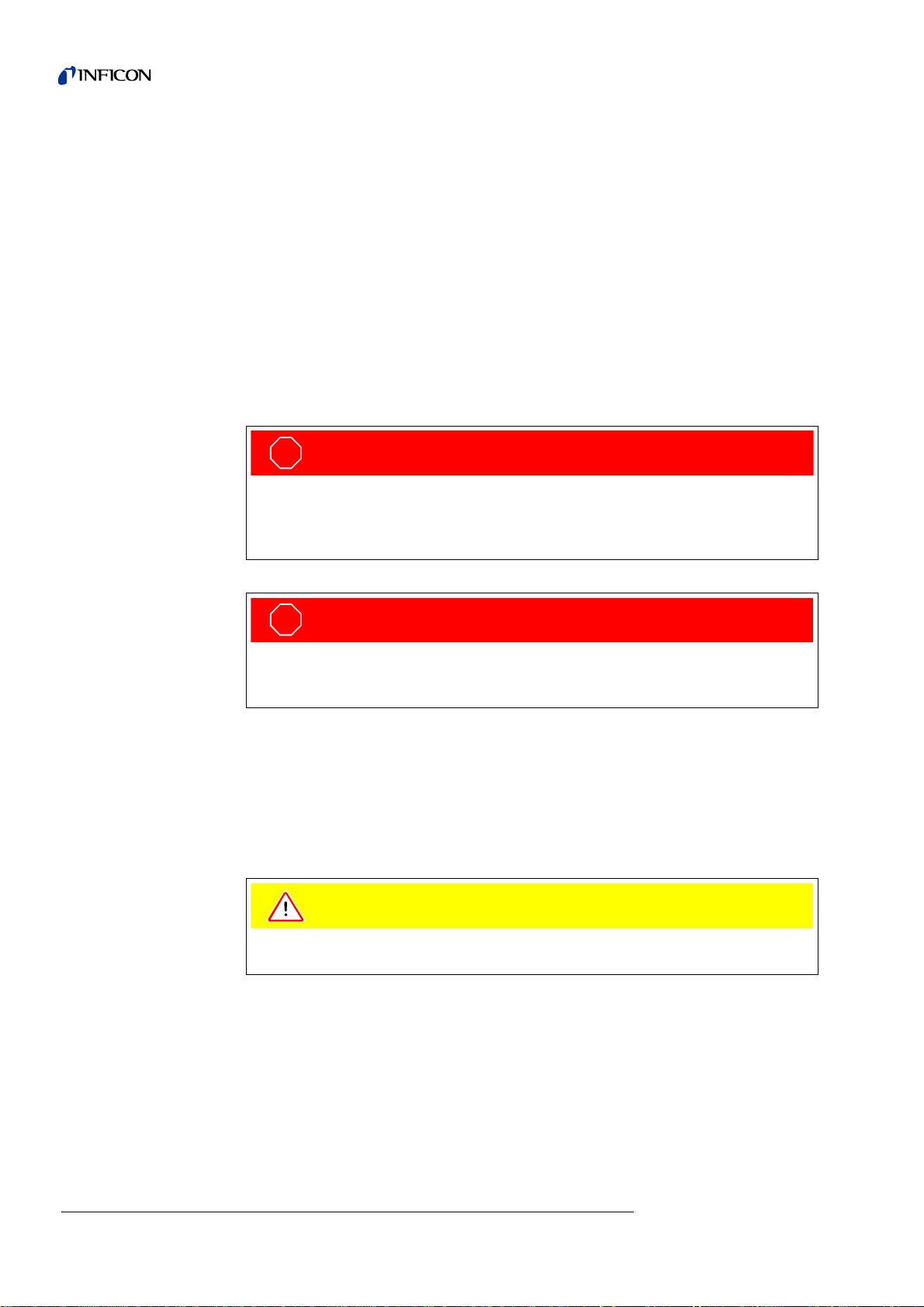
1.3 Introduction
STO P
Danger
STO P
Danger
Caution
1.3.1 Purpose
The UL5000 is a helium leak detector. This instrument may be used to detect the
location and the size of leaks on objects under test in two different ways:
• when the test sample has been evacuated first and is spraye d with helium on the
or
• when a helium overpressure is provided in the test sample and the test sample is
Caution: Danger of explosion:
Hydrogen forms a highly explosive gas mixture with air.
Great caution is necessary when using hydrogen! No smoking, no naked flames,
avoid sparks.
outside. It is required that a vacuum connection is provided between the UL5000
and the test sample (vacuum mode).
searched from the outside with a sniffer probe which is attached to the inlet port
(sniffer mode).
Dangerous gases pollute the machine.
So you must not use the machine for detecting toxical, acidly, microbiological,
explosive, radioactive or other noxious matters.
If you plan to detect noxious matters please contact the manufacturer. Rules for
decontamination will be developed then. If the leak detector already has been in
contact with dangerous gases please fill the declaration of contamination and sent it
back with the leak detector to INFICON.
When there are parts that have to be cleaned, please fill the declaration of decontamination, too, and send it to INFICON before you send the parts.
The UL5000 is to be used for leak detection only. It must not be used as a pumping
system (esp. pumping aggressive or humid gases.)
12 General Information
iina74e 01.fm technical handbook(1408)
Page 13
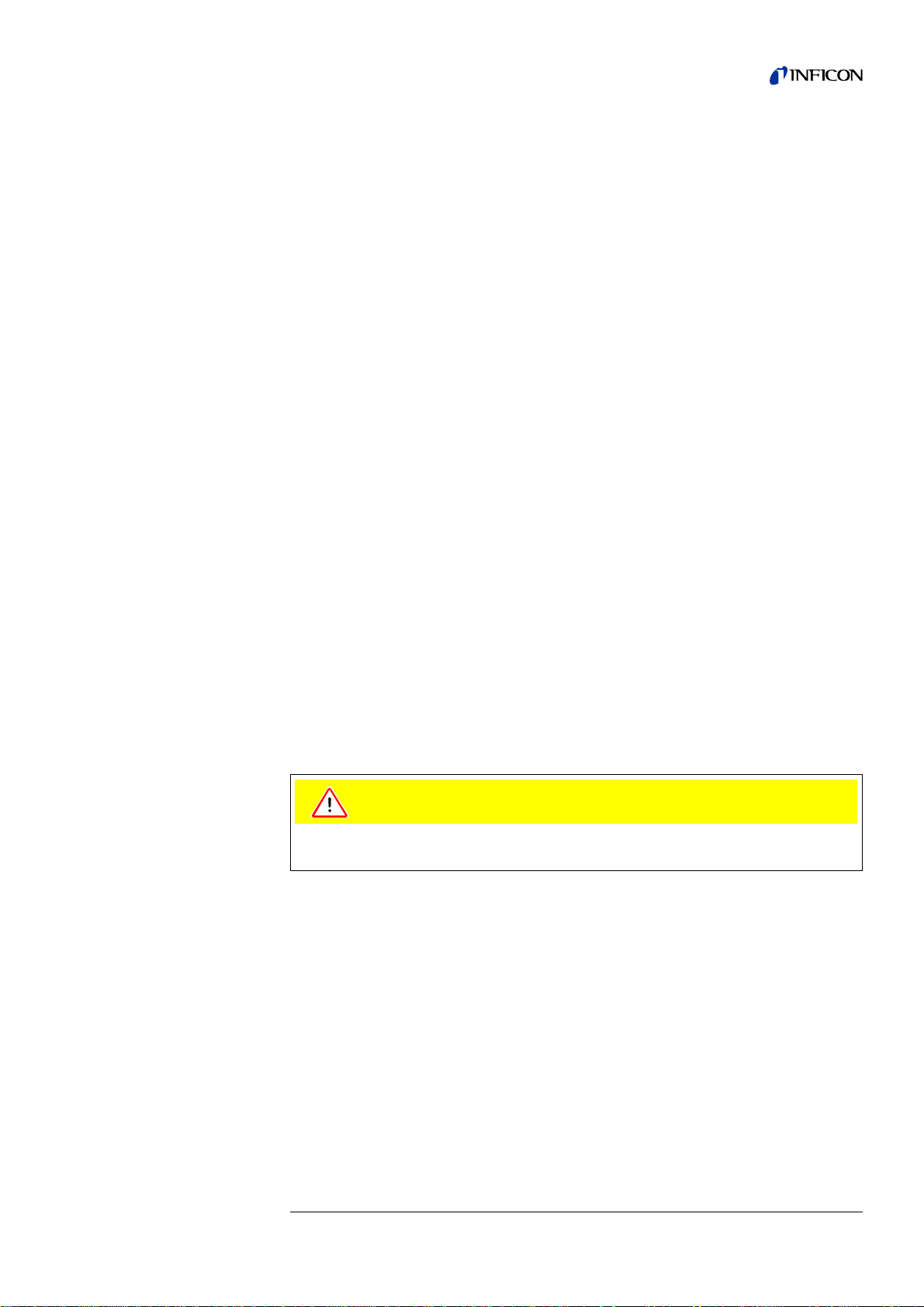
1.3.2 Technical Data
Caution
1.3.2.1 Physical Data
Max. inlet pressure 15 mbar
Minimum detectable Helium leak rates
• in vacuum mode (ULTRA) 5×10
• in sniffer mode < 5×10
Maximum Helium leak rate which can be displayed 0.1 mbar l/s
Measurement range 12 decades
Time constant of the leak rate signal (blanked off,
63% of the final value)
Roughing capability 25 m
Pumping speed (Helium) at the inlet (EN 1518) 30m³/h, 21.1 cfm
• in vacuum mode
Detectable masses 2, 3 and 4
Mass spectrometer 180°
Ion source 2 filaments;
Inlet port DN 40 KF
Run-up time (after starting) 4min
following CAUTION)
<1 s
(50 Hz)
60 Hz
– GROSS mode 8 l/s
– FINE mode 20 l/s
– ULTRA mode >20 l/s
magnetic sector field
Iridium/Yttriumoxide
-12
mbar l/s (see
-8
mbar l/s
3
/h, 17.6 cfm
To get down to the minimum detected leak rate range some conditions must be
fulfilled:
• UL5000 has fully warmed up
• Ambient conditions must be stable (temperature, no vibration/
accelerations.)
• The part under test has been evacuated long enough (background
is no longer decreasing)
• ZERO must be active
iina74e 01.fm technical handbook(1408)
General Information 13
Page 14
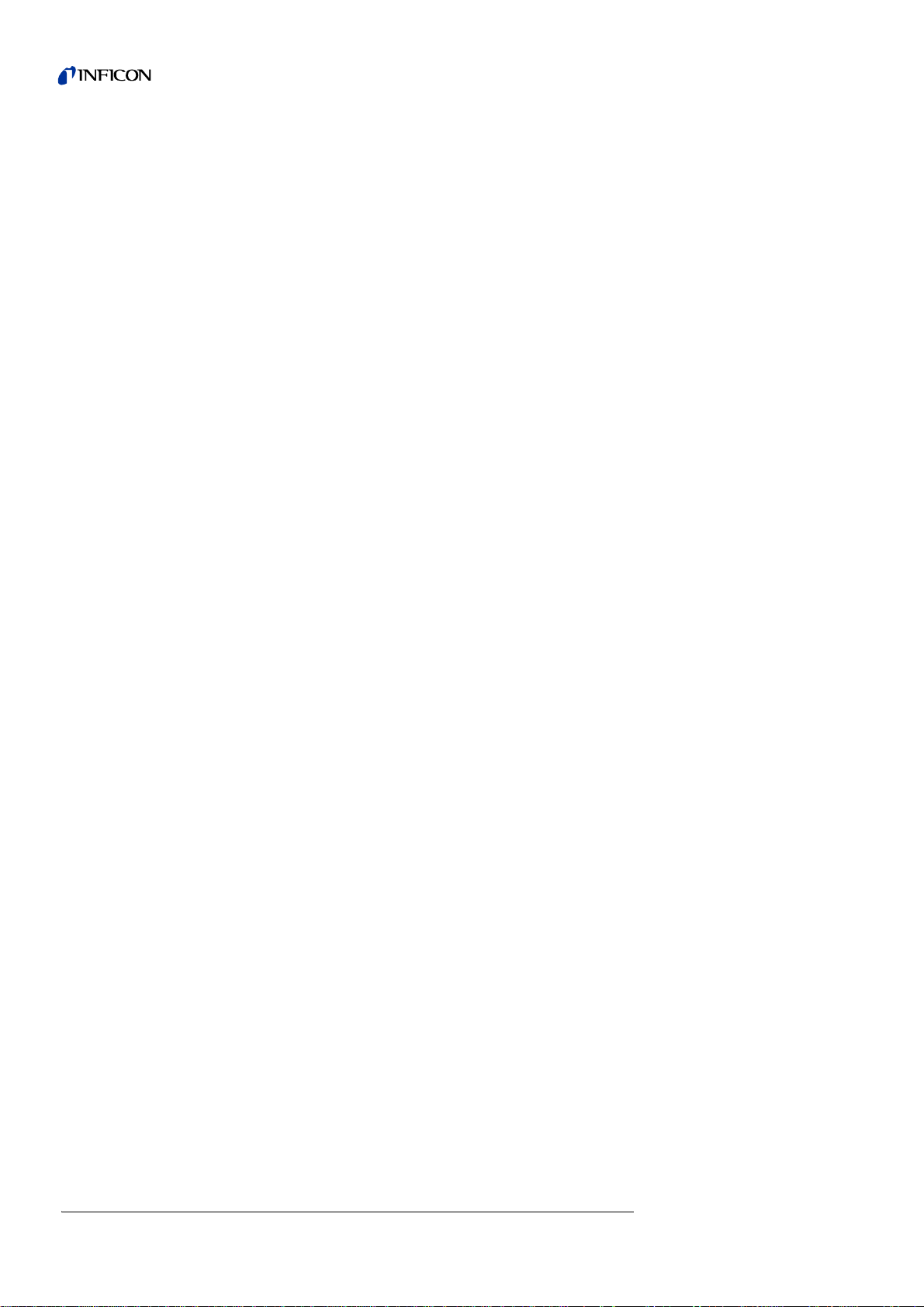
1.3.2.2 Electrical Data
1.3.2.3 Other Data
Power supply, single phase (model dependent)
Part no. 550 - 500A 230 V 50 Hz
Part no. 550 - 501A 115 V 60 Hz
Power consumption 1200 VA
Type of protection IP20
Power cords (EU, USA, UK) 3 m
Valves solenoid
Dimensions (L × W × H) incl. handle in mm 1068 × 525 × 1083
Dimensions (L × W × H) incl. handle in inches 42 × 21 × 43
Weight in kg 140
Weight in lbs 308
Noise level dB (A) < 70
Noise level dB (A) 0.5 m distance 55.9
Audio alarm dB (A) 90
Contamination level (to IEC 60664-1) 2
Overvoltage category (to IEC 60664-1) II
1.3.2.4 Ambient Conditions
For use within buildings
Permissible ambient temperatur e (d ur in g op er at ion) +10 °C … +40 °C
Permissible storage temperature 0 °C … +60 °C
Max. rel. humidity 80% non cond en sin g
Max. permissible height above sea level (during operation) 2000 m
1.4 Unpacking
Unpack the UL5000 immediately after delivery, even if it will be installed later on.
Examine the shipping container for any external damage. Completely remove the
packaging materials.
Check the UL5000 is complete (1.4.1 Supplied Equipment) and carefully examine
the UL5000 visually.
If any damage is discovered, report it immediately to the forwarding agent and
insurer. If the damaged part has to be replaced, please contact the orders
department.
Tipp Retain the packaging materials in the event of complaints about damage.
Tipp For unpacking please use the wedge which is part of the packaging.
14 General Information
iina74e 01.fm technical handbook(1408)
Page 15
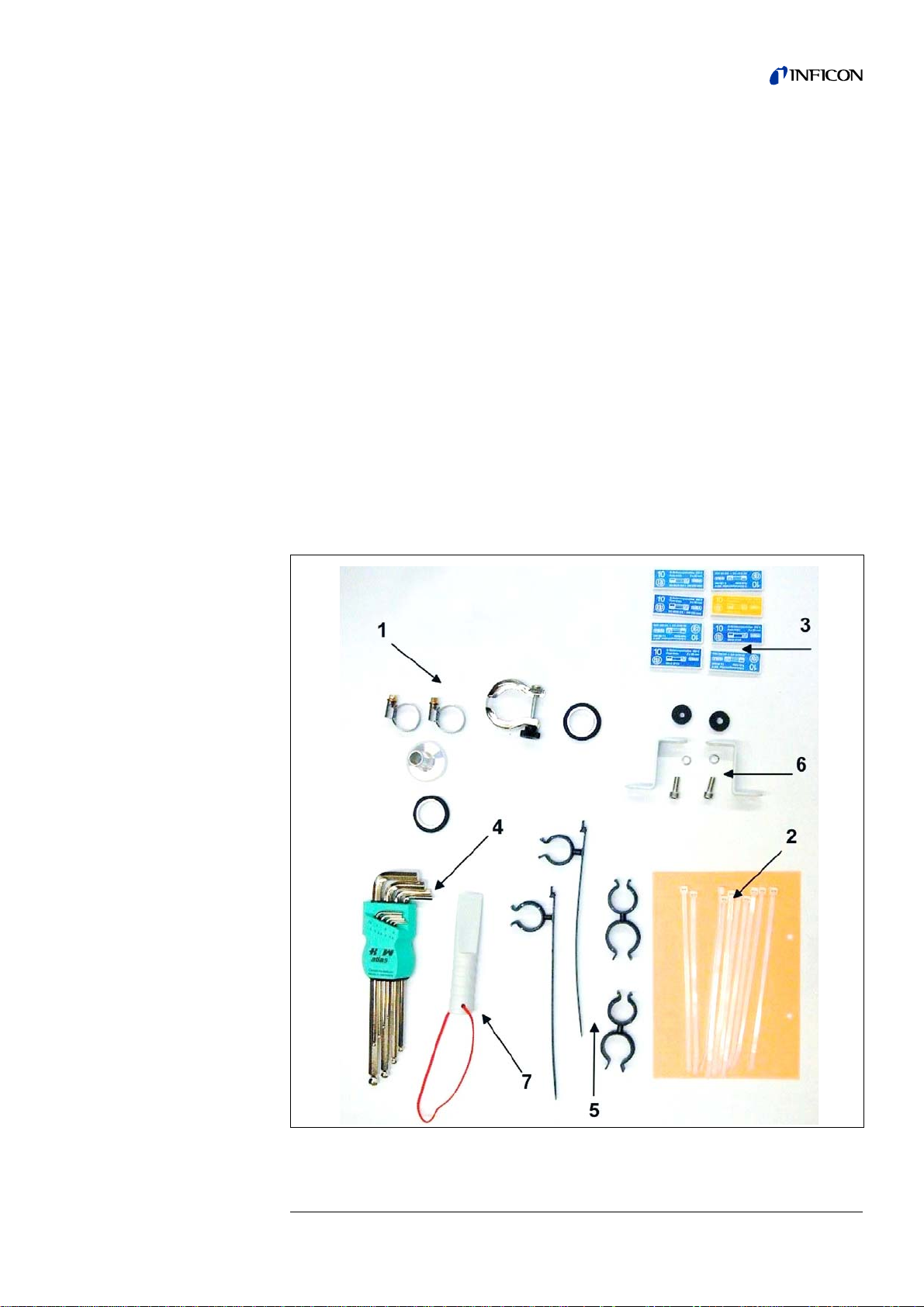
1.4.1 Supplied Equipment
• Helium Leak Detector UL5000
• Exhaust filter (mounted)
• Exhaust hose adapter with clamps (see arrow 1)
• power cord fixture (see arrow 2)
• Set of fuses (see arrow 3)
• Set of tools (see arrow 4)
• Bellow Clips (2 + 2) (see arrow 5)
• Folder with documents
– Technical Handbook UL5000
– Spare Parts List UL5000
• hooks to wrap power cord (with screws) (see arrow 6)
• Tool to open the UL5000 (see arrow 7)
• O-Ring with filter (for use at applications with particles)
• Tool box (detachable)
• ESD mat
iina74e 01.fm technical handbook(1408)
Fig. 1-2 Accessories
General Information 15
Page 16

1.4.2 Accessories and Options
The following parts can be ordered additionally:
• Sniffer Line SL200 14005
• Adapter 40 / 25KF (required to connect SL200) 211-283
• Tool Box (detachable) 551-000
• Helium Bottle Holder 551-001
• ESD Mat 551-002
• Remote control in two versions:
• Spray gun with hose 16555
• Set of plugs 20099024
• Leak Ware (software package) 14090
1.4.2.1 Sniffer line SL200
By use of the sniffer line the UL5000 can easily be converted to a sniffer leak
detector. The length of the sniffer line is 4m (i.e. 12 feet).
1.4.2.2 Toolbox
The toolbox is a detachable compartment with a lockable lid. Fittings and small
fixtures can be stored plus the hand set (See Chapter 1.4.2.5). The storage volume
is approximately 5 l.
The toolbox is placed on the working surface and jammed by the handle.
– RC1000C wired
– RC1000WL wireless
Extension Cable, 10 m
551-010
551-015
14022
1.4.2.3 Helium Bottle Holder
The helium bottle holder allows you to carry a helium re servoir and a sp ray gun with
the UL5000. Only small and midsize bottles (max 10 l, 200 bar) will fit without influencing the stability of the UL5000.
1.4.2.4 ESD Mat
This mat is put on the working surface of the UL5000 and is cla mped a nd grou nded
by the inlet port ring. It avoids electrical discharges between the working surface and
sensitive test parts.
16 General Information
iina74e 01.fm technical handbook(1408)
Page 17

1.4.2.5 RC1000 Remote control
The RC1000 is a wireless remote control that allows to operate the UL5000 from
distance up to 100 m. It provides the functions START, STOP/VENT, ZERO and
speaker volume, and displays leak rate in bargaraph or in chart mode. (see also
Technical Handbook RC1000.)
Measured values can be stored in an internal memory for up to 24 hours of recording
time. The data can easily be downloaded to a USB stick to save it.
An internal trigger can be set to provide a warning if the limit leak rates are exceeded.
An optical warning is shown on the display and an acoustic warning signal is
sounded on the integrated loudspeaker or the connected headphones.
The RC1000 remote control is housed in a robust housing to enable ergonomic
working. Magnets on the underside of the unit enable it to be attached to horizontal
or vertical metal surfaces.
The RC1000 also enables remote operation of the le ak test device in question using
a connection cable of up to 28 metres in length.
Fig. 1-3 RC1000WL wireless remote control
iina74e 01.fm technical handbook(1408)
General Information 17
Page 18
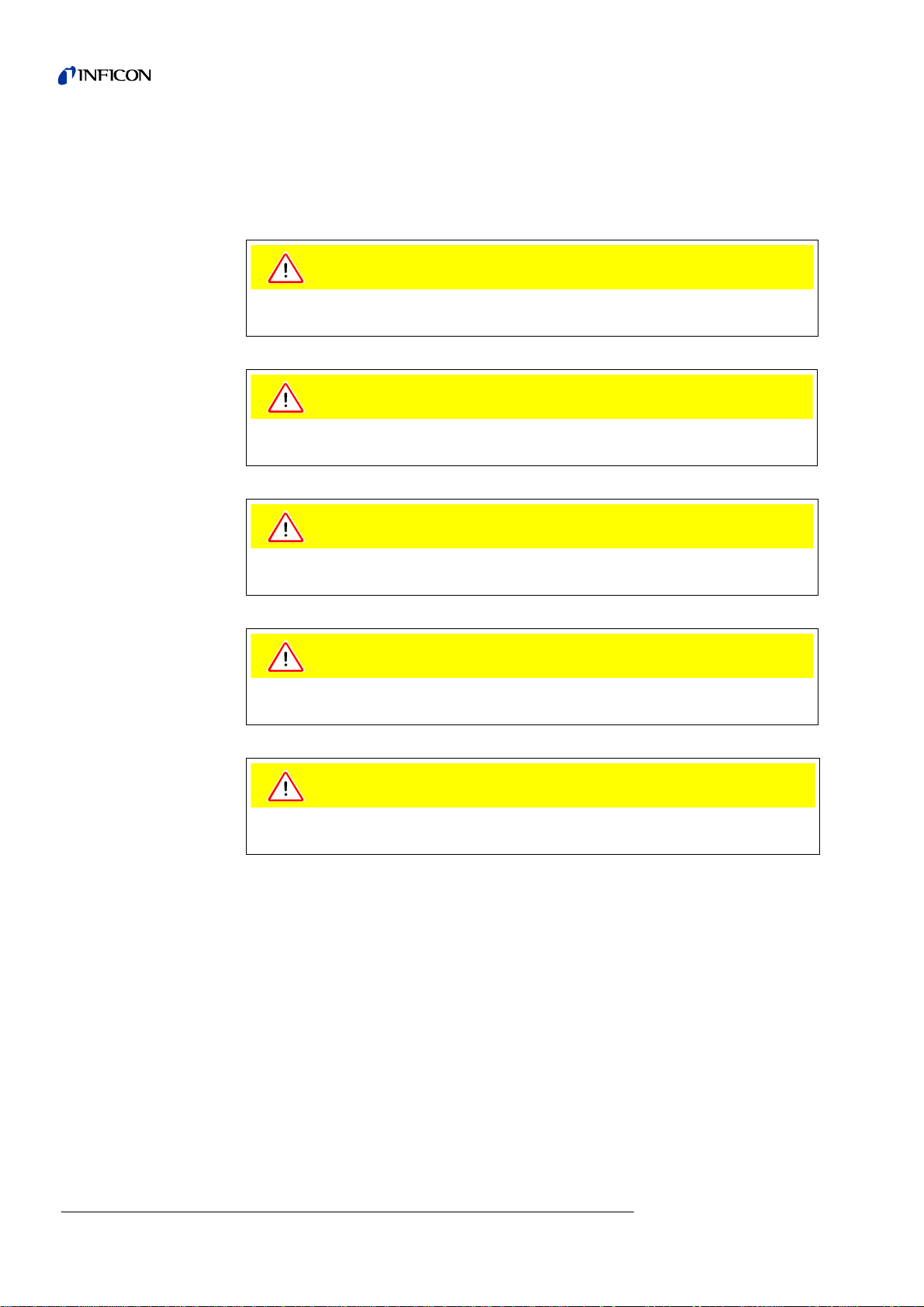
2Installation
Caution
Caution
Caution
Caution
Caution
2.1 Transportation
The UL5000 is not equipped with any crane eyes and must therefore not be
transported using lifting equipment.
The UL5000 must only be pushed along u sing the handle provided for this purpose.
Don’t use the handle to lift.
Your feet can be pinched.
Keep your feet away from the rollers. .
Your feet can be run over.
Do not pull the unit, push it.
When transporting over longer distances the or iginal packaging must be u sed. The
castors must not be fixed when the UL5000 is shipped in a crate.
UL5000 with Triscroll TS 620
For transportation the chassis plate where the pump is mounted on has to be
secured by a transportation fixing.
This transportation fixing consists of 2 screws at ch assis of the UL5000 (one on each
side).
To get access to these screws remove the side covers of the UL5000.
There are orange labels on the bottom part pointing to the screws:
iina74e 02.fm technical handbook(1408)
18 Installation
Page 19
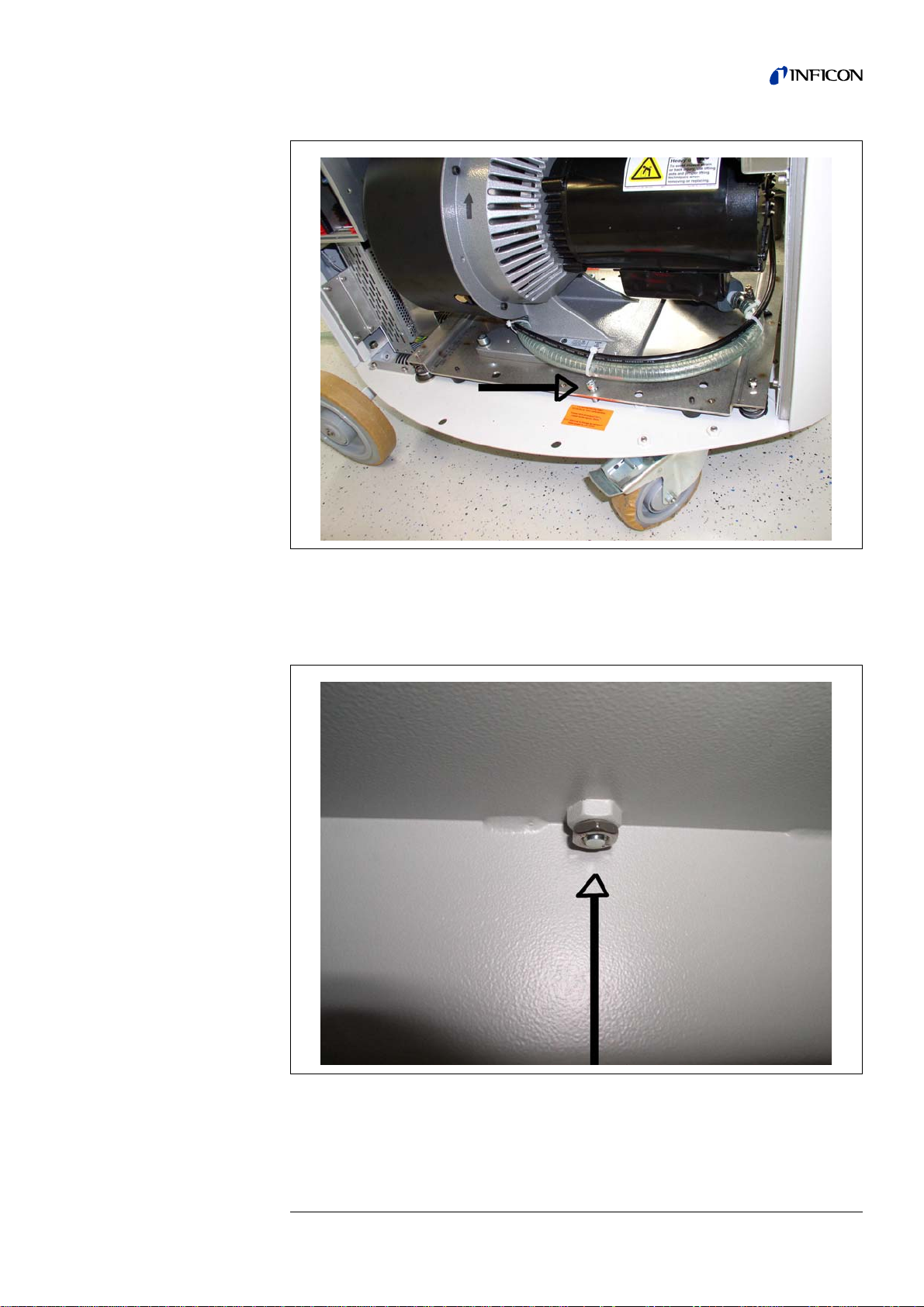
Fig. 2-1
For transportation fixing the screws are tightened to the chassis plate. For operation
of the UL5000 the screws should be loosened.
To loosen the screws first loosen the counter nut that is accessible from underneath:
Fig. 2-2
Loosen the screws approximately 10 mm above the chass i s plat e an f tigh te n then
iina74e 02.fm technical handbook(1408)
the counter nuts again:
Installation 19
Page 20
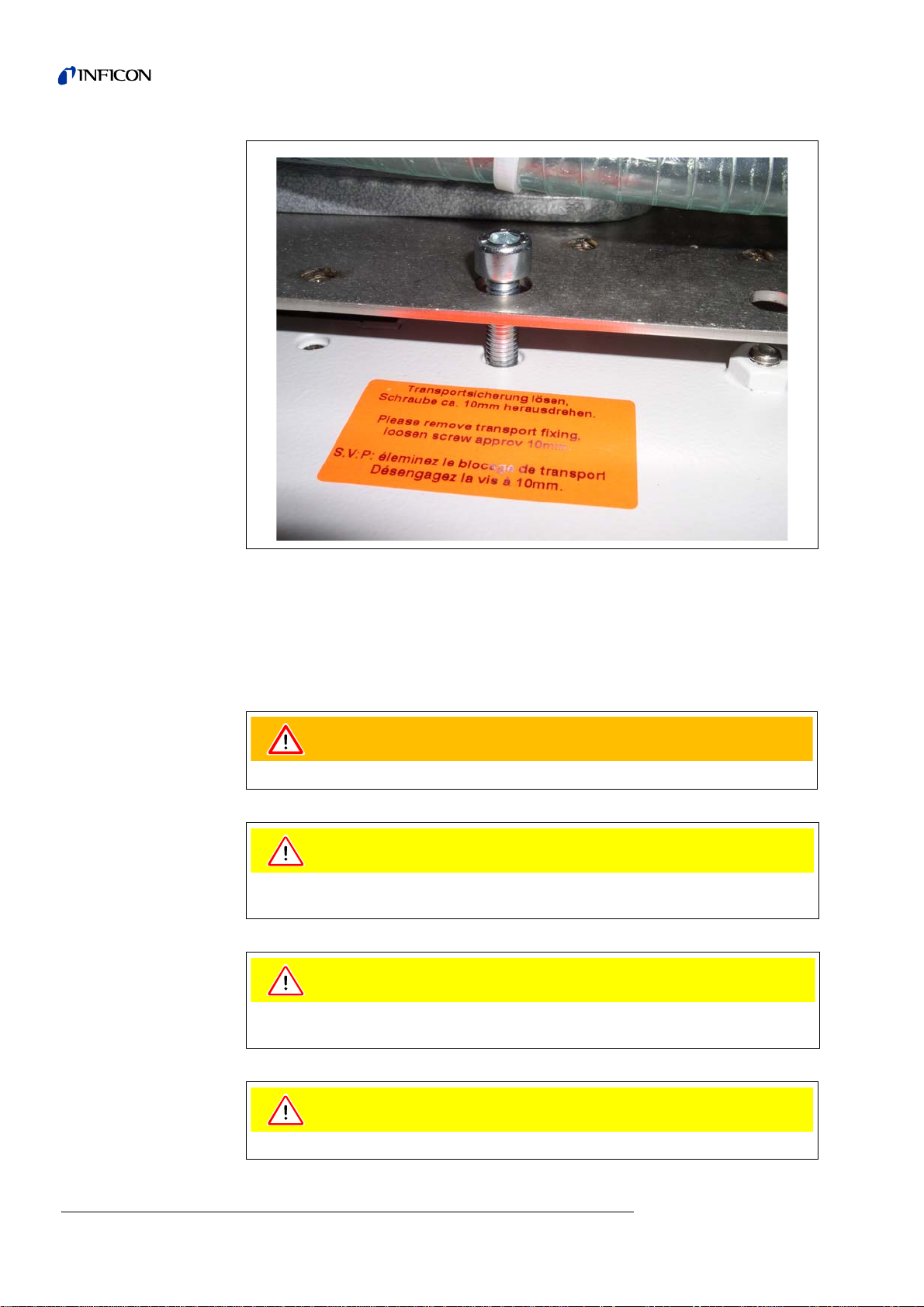
Fig. 2-3
Warning
Caution
Caution
Caution
For transportation tighten the screws again and fix them by the counter nuts.
2.2 Working Location
Move the UL5000 to the desired position and arrest the castors.
The UL5000 is designed for indoor use only.
Ensure a sufficient air cooling. The air inlet as well as the air discharge openings
must never be obstructed.
20 Installation
The UL5000 can be locked by arresting the castors of the front wheels to avoid
movements on skewness.
Make sure that you can always reach the mains plug.
iina74e 02.fm technical handbook(1408)
Page 21
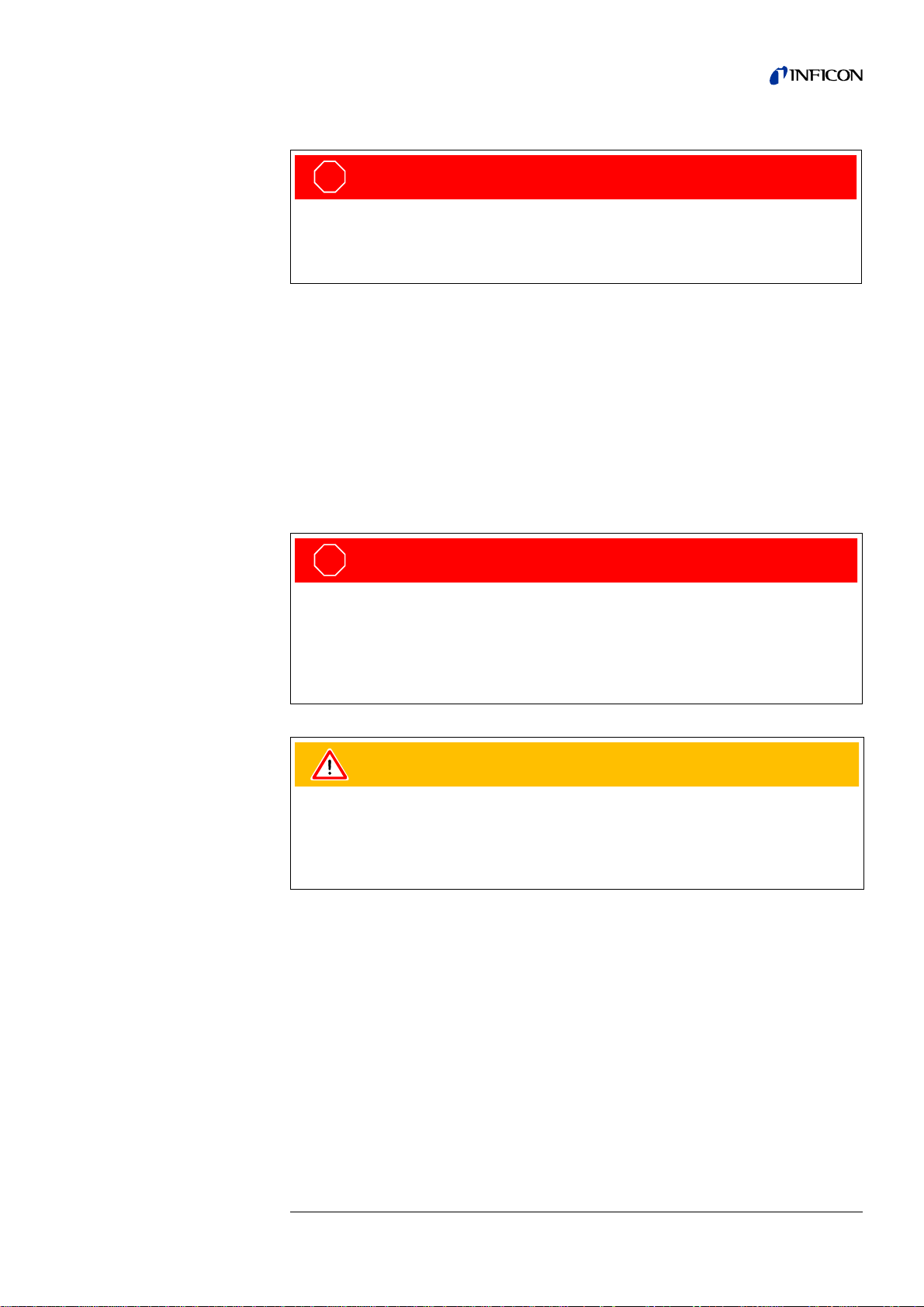
STO P
Danger
Caution: Exhaust gases and fumes:
STO P
Danger
Warning
Exhaust gases and fumes from oil-sealed pumps may be harmful to health.
For operation in poorly ventilated rooms, an exhaust pipe should be connected to
exhaust connection 5 depending on the application and gases used.
It is recommended that you check all major helium sources in the vicinity of the
UL5000 within a radius of about 10 m for the presence of any big leaks. You may use
the sniffer probe for this.
2.3 Electrical Connections
2.3.1 Mains Power
Notice: Generally the local regulations for electrical connections m ust be observed.
Caution: mains voltage:
Improperly grounded or fused products can lead to fatal injuries.
The product must be connected in accordance with local regulations and properly
grounded. Interruption of the ground conducto r within or outside of the device is not
permitted!
Only fuses of the specified type and rating are to be used as replacements.
Before connecting the UL5000 to the mains you must make sure that the mains
voltage rating of the UL5000 coincides with the locally available mains voltage. The
instrument must exclusively be connected to a single phase supply with fuses for
installation (Circuit breaker 16A max. according to IEC/EN 60898 with tripping
characteristic B).
The mains voltage rating for the UL5000 can be read off from the name plate beneath
the mains socket Fig. 2-6/7 at the back side. This voltage is fixed and can not be
changed.
A separate fuse for each of the mains conductors has been integrated into the main s
switch.
The mains voltage is applied to the instrument via the detachable mains cable which
is supplied with the instrument. A mains socket Fig. 2-6/7 is available for th is purpose
at the back side of the instrument.
iina74e 02.fm technical handbook(1408)
Installation 21
Page 22
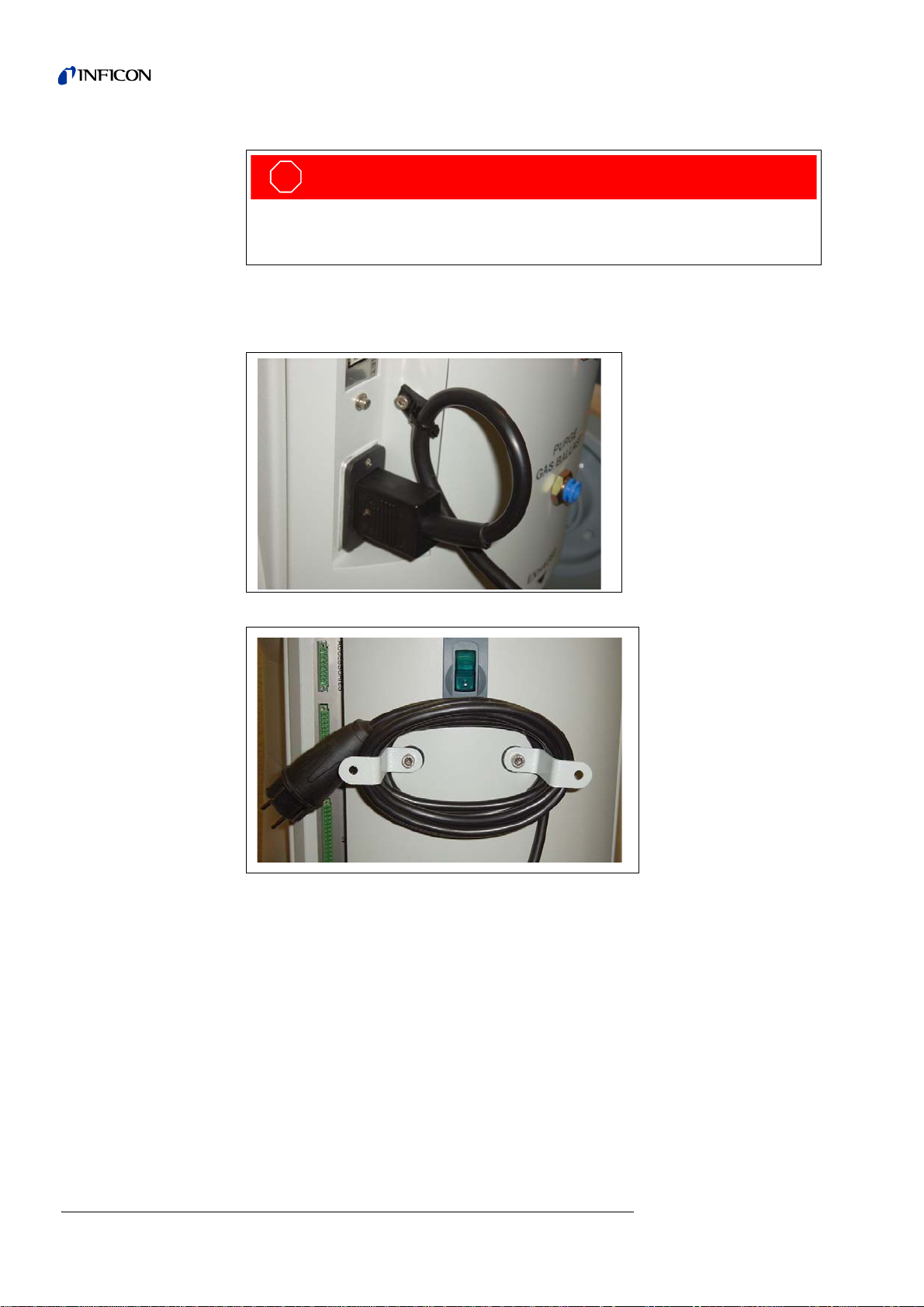
STO P
Danger
Only 3-core mains cables having a protection ground conductor must be used.
Operation of the UL5000 where the ground conductor has been left unconnected is
not permissible.
Tipp The power cord can be secured against coming out by using the power
cord fixture as shown:
Fig. 2-4. secure fixture power cord
22 Installation
Fig. 2-5. storing power cord
iina74e 02.fm technical handbook(1408)
Page 23
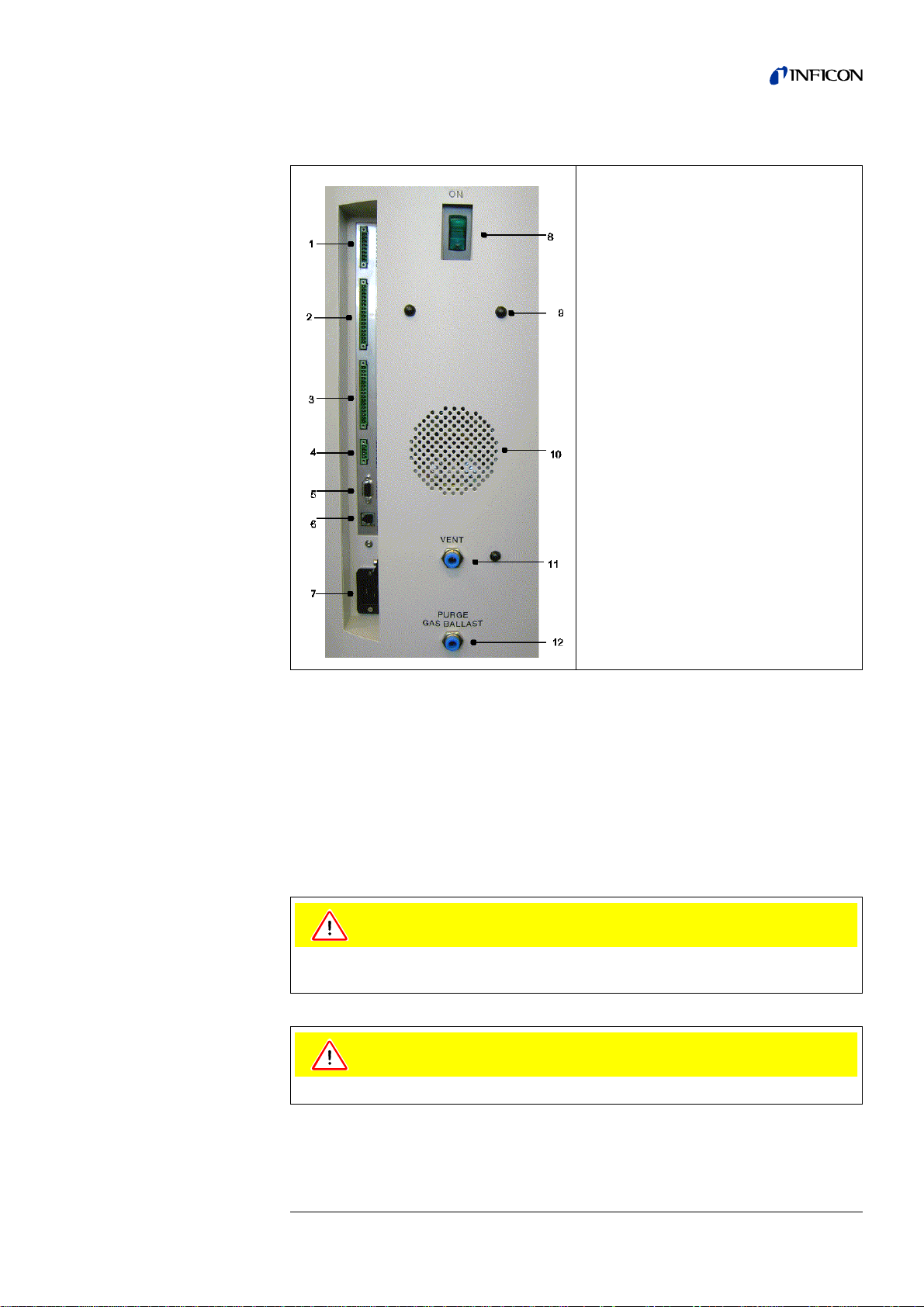
2.3.2 Connections for the Data Acquisition Systems
Caution
Caution
1. Accessories
2. Digital Out
3. Digital In
4. Recorder
5. RS232
6. Remote Control RC1000 / Wireless
Transmitter
7. Mains Socket
8. Mains Switch
9. Hole to mount cable hooks.
10. Speaker
11. Vent
12. Purge
Fig. 2-6 Connections
Tipp The sockets: Accessories, Digital Out, Digital In and Recorder have pin 1
on top. The pin numbers are counted downwards. The socket 2 and 3 are
coded mechanically to avoid a confusion with the counter plug. For the
connection with the counter plug (set of plugs 20099024) remove the
plastic pins at the plug, accordingly the plug fits the socket.
Notice: The connections for external devices are safely separated from the mains
and safe low voltage.
The electronic of the device can be destroyed. So just connect de vices to the le ak
detector that are separated from the mains.
Only connect devices that don’t exceed 25V AC/1A
iina74e 02.fm technical handbook(1408)
Installation 23
Page 24
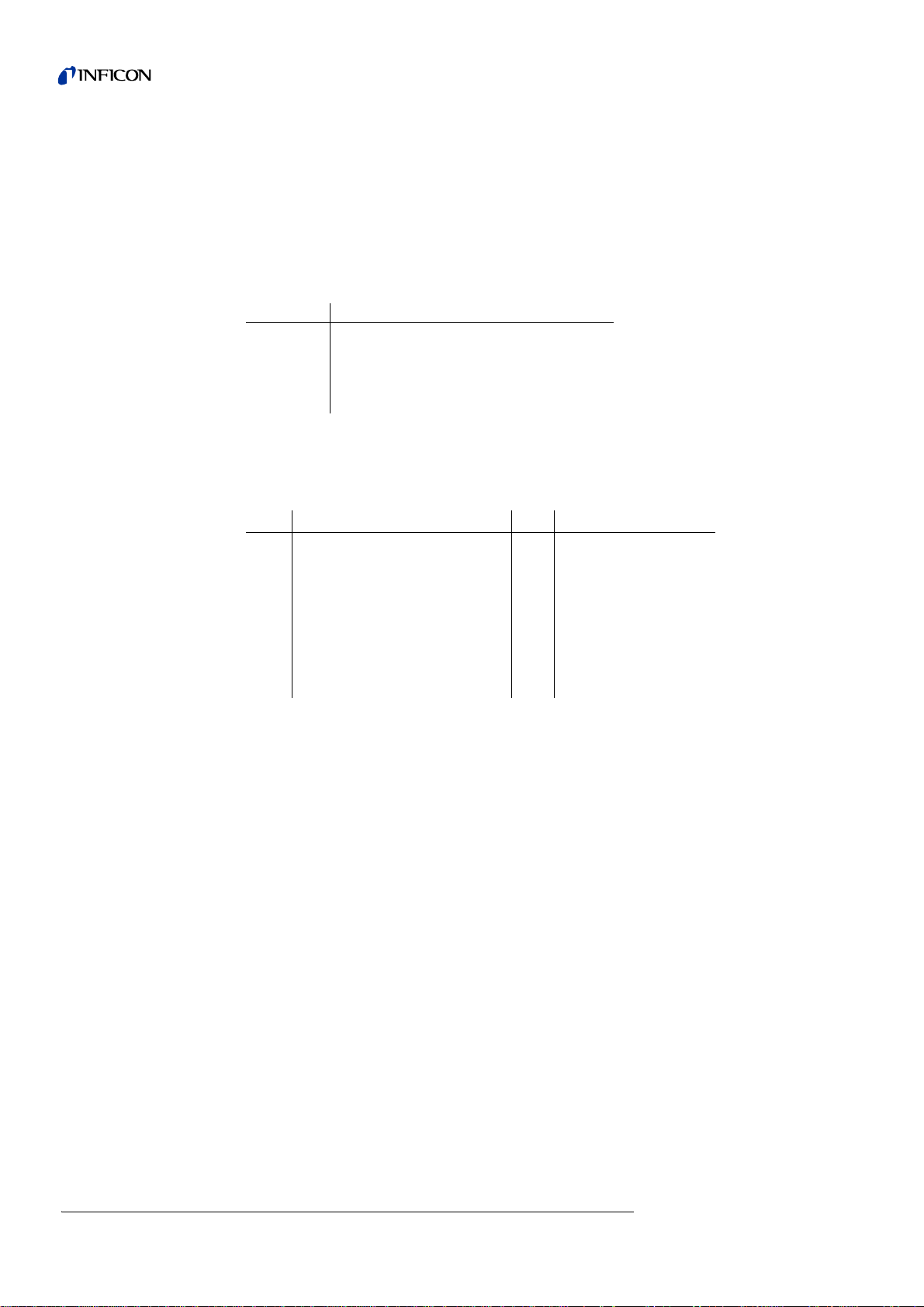
2.3.2.1 Accessories
2.3.2.2 Digital Out
The following accessories may be connected to this port Fig. 2-6/1:
• external venting valve
• sniffer probe
Contact pins 1 and 3 are fused with a 0.8 A slow-blow fuse. The amount of power
which can be drawn is limited to 10 W. The contacts are numbered from top to
bottom.
Pin Assignment
1
2 GND24
3, 6 Input
4, 5, 7, 8 Output
+24 V, constantly applied, power supply for
the INFICON partial flow valve or sniffer line.
The following relay outputs are available for further signal processing. The maximum
rating for the relay contacts is 25V AC/1A.
Pin Assignment
1 +24V, bridged with pin 1
of socket „Digital In“
2 GND_24V 10 Error
3 Trigger 1 11 Warning
4 Trigger 2 12 Purge
5 Reserved 13 Measure
6 Zero active 14 Recorder Strobe
7 Ready 15 Common dig. out
8 CAL active 16 Reserved
Pin Assignment
9 CAL request
Description of the operation mode of the Digital Out.
Trigger 1:
Is open in case Trigger Level 1 is exceeded or the machine is not in condition of
measuring.
Trigger 2:
Is open in case Trigger Level 2 is exceeded or the machine is not in condition of
measuring.
Zero active:
Is closed in case Zero function is running.
Ready:
Is closed in case machine is ready for measurement (Emission on, no error).
CAL active
Closed when machine is in calibrating routine.
CAL Request
Is opened in case of calibration request. During external calibration an open output
indicates that the external calibrated leak has to be closed.
Error
Open when an error is shown.
24 Installation
Warning
Open when a warning is shown.
iina74e 02.fm technical handbook(1408)
Page 25

2.3.2.3 Digital In
Purge
Closed when purge is active.
Measure
Closed in case a machine is in measure mode.
Recorder Strobe
Closed in case recorder output is invalid. Only used when record output is set on
„leak rate“.
These inputs can be used to control the UL5000 with a programmable logic control
(PLC).
Pin Assignment
1 +24V, bridged with pin 1
of socket „Digital Out“
2 GND_24V 9 Reserved
3 Start 10 Reserved
4 Stop 11 Common dig
5 Zero 15 Reserved
6 CAL 16 Reserved
7 Clear
Pin Assignment
8Purge
Description of operation mode of the Digital In.
Zero:
Change from low to high: activate zero
Change from high to low: deactivate zero
Start:
Change from low to high: activate START
Stop:
Change from low to high: activate STOP
Additionally the inlet is vented, when this input is longer high than the specified vent
delay.
Purge:
Change from low to high: activate purge
Change from high to low: deactivate purge
Clear:
Change from low to high: confirm error message
CAL:
Change from low to high:
When machine is in stand-by mode: start internal calibration. In case machine is
measurement mode: start external calibration. (Premise: external calibration test
leak has to be open and leak rate signal is stable)
Change from high to low:
External calibration: approve that external test leak is closed and leak rate signal is
stable.
High means: U > 13 V( ap pro xim at ely 7m A)
Low means: U < 7 V
The level of the logic signals must not exceed 35V.
iina74e 02.fm technical handbook(1408)
Notice: Signals at these inputs are only accepted if the location of control is set to
„PLC“ or „Local and PLC“. 6.6.4.2
Installation 25
Page 26
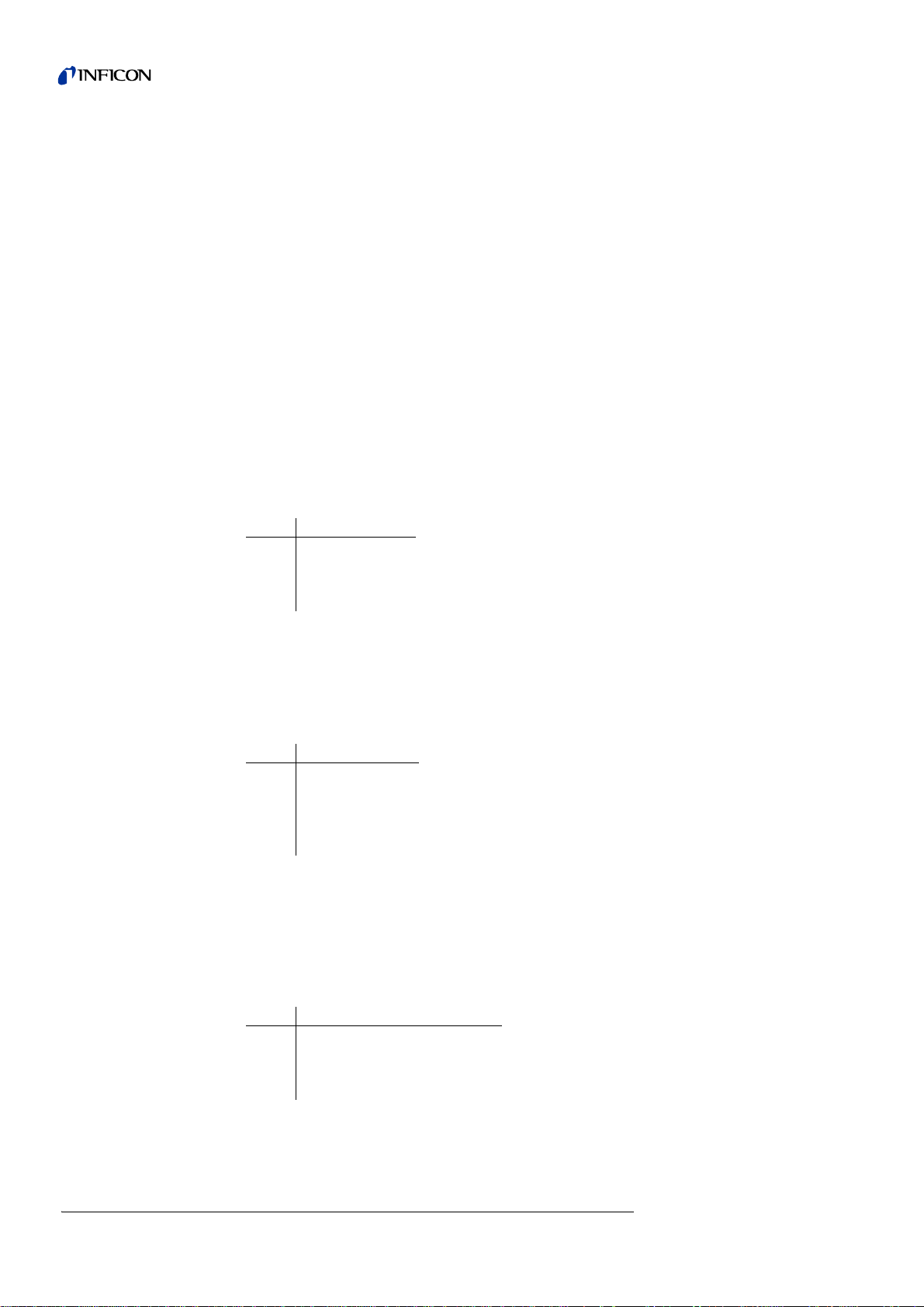
2.3.2.4 Recorder
The recorder output Fig. 2-6/4 may be used to log the leak rate, the inlet pressure
and the forevacuum pressure.
The measured values are provided by way of an analogue signal in the range of 0 V
… 10 V. The resolution is limited to 10 mV. The instrument which is connected to the
recorder output (e. g. X(t) chart recorder) should have an input re sistance of no less
than 2.5 k. The measured values are available through pins 1 and 4. The reference
potential (GND) is available at pins 2 and 3. The contacts are numbered from top to
bottom.
Tipp A diagramm showing pressures and leakrate versus voltage is attached in
the appendix.
Notice: The chart recorder outputs are electrically isolated from other plugs. If, in
spite of this, hum interference is apparent it is recommended to operate the
UL5000 and the chart recorder from the same mains phase. If this is not
possible, you must make sure that the frame ground of both instruments
is kept at the same potential.
Pin Assignment
1 Analog 1
2GND
3GND
4 Analog 2
2.3.2.5 RS232
This RS232 C interface Fig. 2-6/5 is wired as data communication equipment (DCE)
and permits the connection of a personal computer (PC) for monitoring and data
logging. The connection is made through a 9 pin sub-D socket.
Pin Assignment
2RXD
3TXD
5GND
7RTS
8CTS
2.3.2.6 Remote Control RC1000 / Wireless Transmitter
This Remote Control interface Fig. 2-6/6 is a serial interface to control the UL5000
by the RC1000. The RC1000 Remote Control can be connected via the wireless
transmitter or via an extension cable with a RJ45 plug. Refer to the RC1000
Technical Handbook for more information.
Pin Assignment
2 +24V (fuse 0.8 A time lag)
30V
4 RXD (intern. RS232)
5 TXD (intern. RS232)
26 Installation
iina74e 02.fm technical handbook(1408)
Page 27
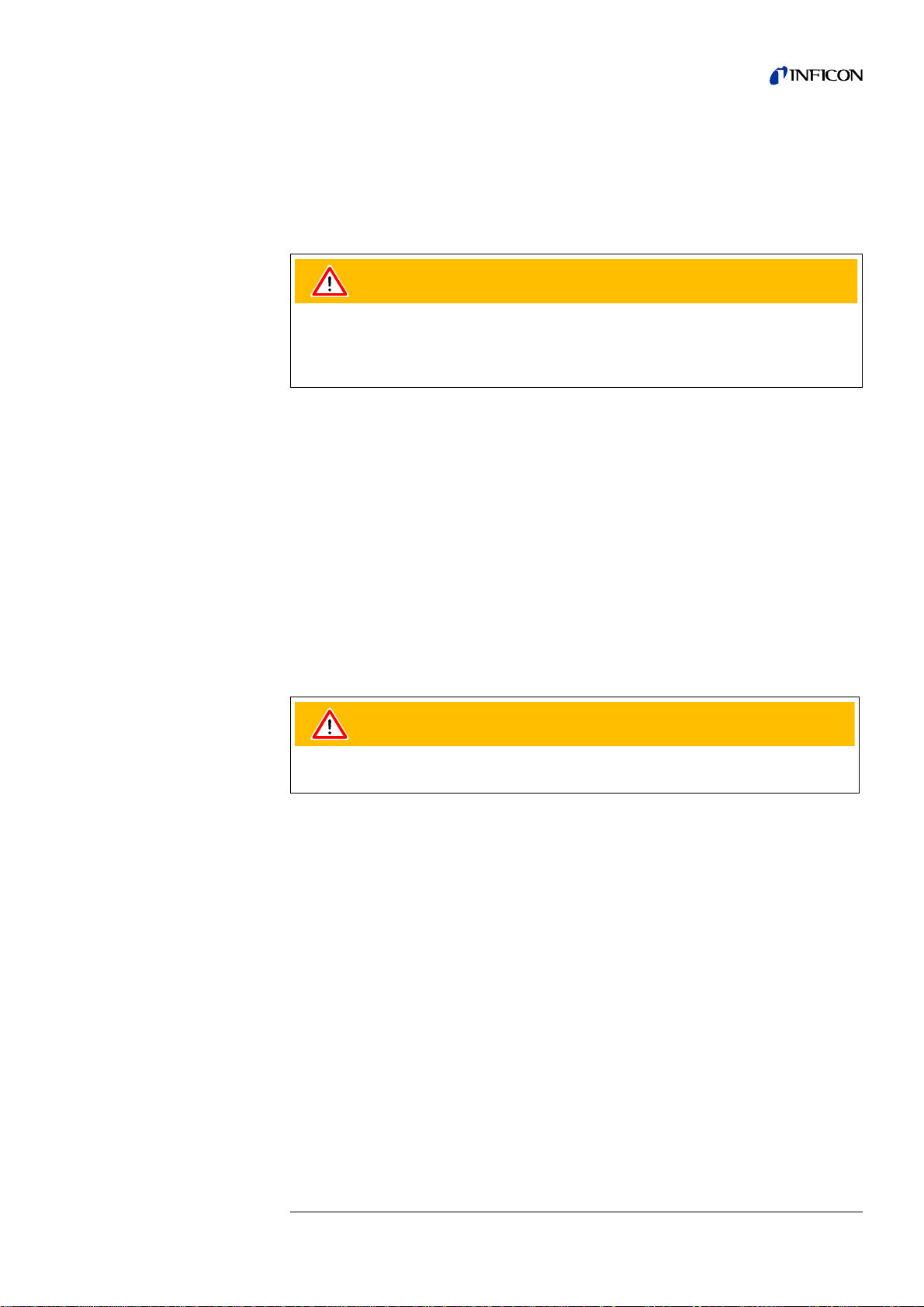
2.4 Vacuum Connections
Warning
Warning
2.4.1 Inlet Port
The inlet port is located on the top of the UL5000. The size of the flange is DN 25 KF.
Risk of injury due to sucking connection flange (inlet port).
If the Vacuum-Mode of the UL5000 is activated, the connection flange may suck
bodily parts around the connection flange.
Keep bodily parts off the connection flange.
A test object or a test chamber has to be connected to the inlet port if the vacuum
mode is chosen (Refer to Chapter 6.3).
The inlet port is also used for the connection of the sniffer line.
2.4.2 Exhaust
The exhaust Fig. 2-6/12 flange is located underneath the UL5000 at the back side.
The size of the flange is DN 16 KF.
When shipped only the exhaust filter body is preassembled. The filter cartridge is
supplied together with the leak detector and can be installed at the exhaust.
Instead of this an exhaust line can be connected to the exhaust by the exhaust
adapter.
Depending on the chamber the UL5000 is attached to and the gas inside the
chamber lethal gases can be spoiled into the air through the exhaust.
2.4.3 Vent
Usually the parts under test are vented with ambient air when the test is finished. If
it is required the parts can be vented with a different gas (i. e. fresh air, dry air,
nitrogen, …) at max. 1050 mbar pressure. In this case a vent hose has to be
connected to the hose coupling Fig. 2-6/10.
2.4.4 Purge
For purge modes it is recommended to use Helium-free gases at atmospheric
pressure. Ambient air can be contaminated with Helium due to
In this case a gas supply line (i. e. nitrogen, fresh air, …) should be connected to the
hose coupling Fig. 2-6/11. The pressure of these gas line must not exceed
1050 mbar.
iina74e 02.fm technical handbook(1408)
The connector 10 and 11 in Fig. 2-6 are quick connectors for hose diameters of 8/
6mm.
spraying o r charging.
Installation 27
Page 28

2.5 Default parameters
The following parameters are set like shown when in the menu of the UL 5000 under
Settings Parameters saveload, „load default values“ is chosen.
Auto-scaling: On
Scaling logarithmic
Display range: 4 decades
Time axis: 32 seconds
LCD invers: OFF
Background in stand by mode: OFF
Automatic calibration request: OFF
Mass: 4 (helium)
Recorder Output: leak rate
Volume: 2
Zero time: 5 seconds
Leak rate unit: mbar l/s
Mode: Vacuum with
Trigger level 1: 1×10
Trigger level 2: 1×10
Leak rate external test leak (Vacuum): 1×10
Leak rate external test leak (Sniffer): 1×10
Vent delay: 2 seconds
Automatic purge: OFF
Pressure unit: mbar
Minimum volume: 0
Beep: ON
Maximum evacuation time: 30 m i nu te s
Audio Alarm Type: Trigger Alarm
Maximum inlet pressure when sniffing: 1 mbar
Minimum Inlet pressure when sniffing: 0,1 mbar
Number of decimal place at leak rate displayed: 1
HYDRO•S
-9
mbar l/s
-8
mbar l/s
-7
mbar l/s
-5
mbar l/s
28 Installation
Scroll display: On
Particle protection: Off
Direct access to calibration: On
Contamination protection: Off
Switch off limit for contamination protection: 1E-3 mbar l/s
Control location: Local
Alarm delay: 30 seconds
Leak rate filter: I•Cal
Zero: enable
HYDRO•S automatic enabled
iina74e 02.fm technical handbook(1408)
Page 29
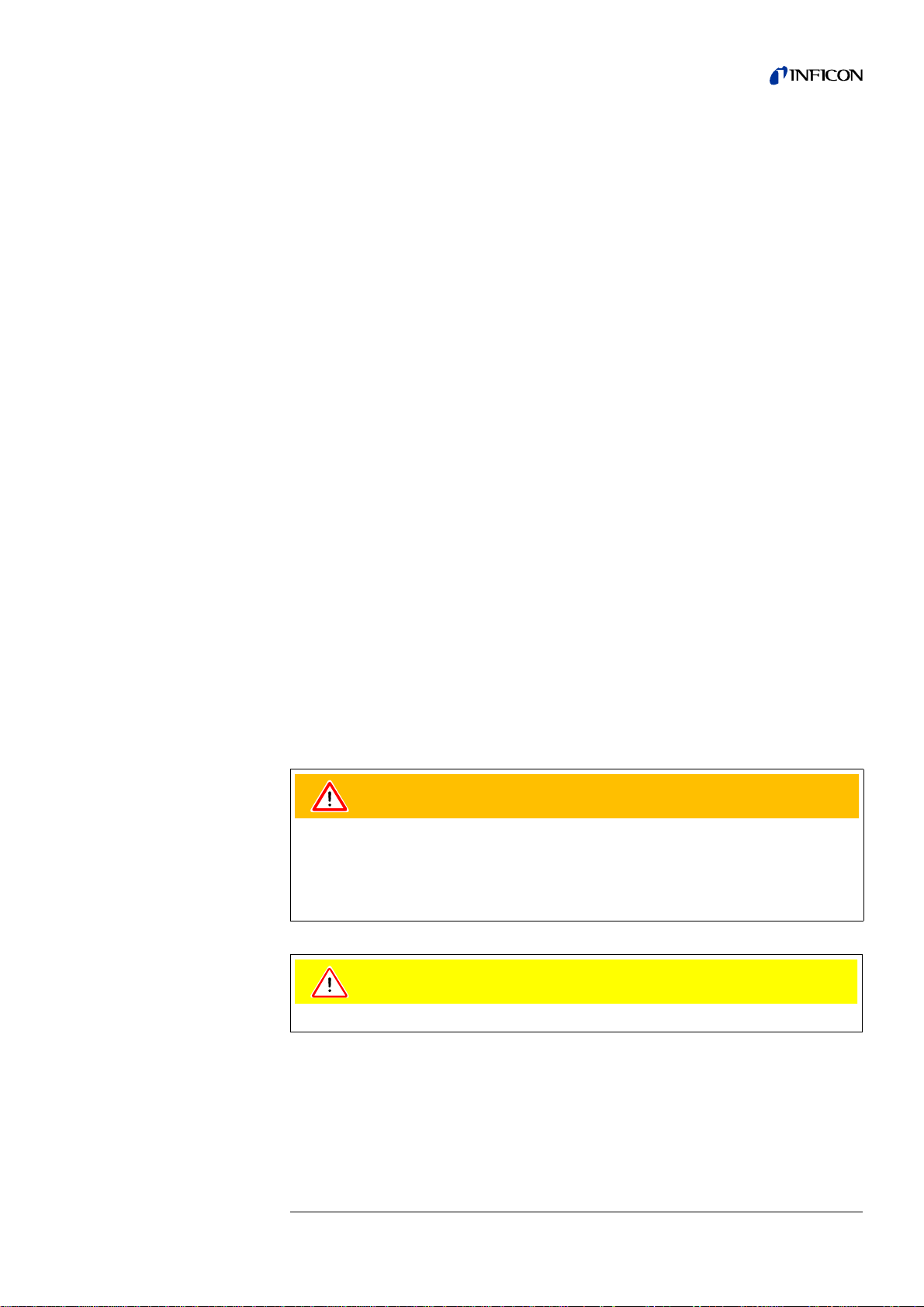
3 First Operation Check
Warning
Caution
The steps for an initial operation are descr ibed in this chapter. It is expla ined how to
switch on the UL5000, how to measure and how to carry out an internal calibration.
Notice: If anything unexpected happens during the initial operation or the leak
detector acts in a strange way the UL5000 can be switched off by the mains
switch at any time.
3.1 Needed Equipment
The following parts will be needed:
• A blind flange 40 KF (if not preassembled at the inlet port).
• A helium test leak with a DN 40 KF adapter (optional).
3.2 Description of the Initial Operation
Please proceed the following description step by step to sta rt th e initial op er at ion .
See Chapter 5 for a more detailed description.
3.2.1 Startup and Measure
1 Unpack the UL5000 and inspect it for any external damage (See Chapter 1.4
Unpacking).
2 Connect the instrument to the mains power (See Chapter 2.3.1 Mains Power).
3 Switch on the leak detector by using the mains switch Fig. 2-6/8.
Caution: Abrupt movements.
Abrupt movements can damage the running turbo pump.
Avoid abrupt movement and vibration of the instrument (e.g. running over cables,
door sills) during operation and up to 4 minutes after switching off since the turbo
pump can be damaged.
Don’t switch machine on when ambient temperature is below 10°C.
iina74e 03.fm technical handbook(1408)
After power on a welcoming picture appears on the screen of the control panel Fig.
3-1/1, then status information on the speed of the turbo pump, the foreline pressure,
the emission and the active filament are given.
First Operation Check 29
Page 30

The start up procedure takes about 4 minutes and the end is indicated by a beep.
1
2
The UL5000 is in Stand-by mode now.
Fig. 3-1: Top view of the UL5000
Pos. Description Pos. Description
1 Control Panel 2 Inlet Port
4 Check if the inlet port Fig. 3-1/2 is blanked off. If not, please mount a blind flange with
O-Ring on the inlet port.
5 Press the START Button Fig. 3-2/6. The inlet will be evacuated and the measured
leak rate will be displayed a moment later.
This is the measurement mode. If a test part was connected you would start spraying
Helium to identify leaks.
30 First Operation Check
iina74e 03.fm technical handbook(1408)
Page 31

Fig. 3-2: Control Panel
1
6
12
13
14
7
2
3
4
5
8
9
10
11
Pos. Description Pos. Description
1 LC Display 8 Soft Key no. 5
2 Soft Key no. 1 9 Soft Key no. 6
3 Soft Key no. 2 10 Soft Key no. 7
4 Soft Key no. 3 11 Soft Key no. 8
5 Soft Key no. 4 12 MENU Button
6 START Button 13 STOP Button
7 Control Panel 14 ZERO Button
6 To correct for any background signal (res idual Helium in the part under test) you may
press the ZERO Button Fig. 3-2/14. To undo ZERO please press the ZERO Button
for 2 … 3 seconds.
7 Press the STOP Button Fig. 3-2/13, the UL5000 will go to Stand-by. If you press
STOP a few seconds the inlet of the UL5000 will be vented.
8 To finish the startup procedure please proceed with #16. For ca libration proceed with
#9.
iina74e 03.fm technical handbook(1408)
First Operation Check 31
Page 32

3.2.2 Internal Calibration
9 Proceed the internal calibration (See Chapter 7.2.1 Internal Calibration). For better
quantitative measurements please allow the unit to warm up (15 … 20 minutes).
• Press Calibration (Soft Key no. 5 Fig. 3- 2 /8) to get into the calibration menu.
•Select internal (Soft Key no. 4 Fig. 3-2/5) to choose the internal calibration.
•Select automatic (Soft Key no. 8 Fig. 3-2/11). The automatic procedure of the
internal calibration is started and takes about 30 seconds.
10 Press the STOP Button Fig. 3-2/13 until the message STAND-BY / VENTED appears
on the display. The inlet is vented now.
3.2.3 Verification
To verify the accuracy please proceed through the following steps. A test leak is
required. If a test leak is not available please continue with #16.
11 Remove the blind flange from the inlet port and conne ct the open helium test leak to
the inlet port.
12 Press the START Button Fig. 3-2/6 again. The inlet will be evacuated and the leak
rate of the test leak will be measured and displayed.
13 Press the STOP Button Fig. 3-2/13 to interrupt the measurement. The Stand-by
mode will be displayed.
14 Press the STOP Button Fig. 3-2/13 again until the message STAND-BY vented
appears an the display. The inlet is vented now.
15 Remove the helium test leak from the inlet port and put a blind flange onto the inlet
port again.
16 Switch off the leak detector by using the mains switch Fig. 2-6/8.
The first operation is finished.
iina74e 03.fm technical handbook(1408)
32 First Operation Check
Page 33

4 Description and Working Principle
V4a
V4b
p
2
V2
MS
V3
V7
p
1
V1b
V1a
V5
p
3
2
4
6
3
4.1 Introduction
The UL5000 basically is a helium leak detector for vacuum applications, i.e. the part
under test is evacuated while the test is performed. The vacuum is achieved with a
pumping system that is part of the UL500 0. In addition the vacuum can be generated
by pumps with are set up in parallel to the leak detector.
Another operating mode of the UL5000 is the Sniff mode which can only be used
when a sniffer line (See Chapter 1.4.2 Accessories and Options) is hooked up.
4.2 Components of the UL5000
The UL5000 is a self-contained unit in a metal housing on wheels. This housing
contains the entire vacuum system and the according power supplie s. On top of the
unit is the inlet port and the display.
4.2.1 Vacuum System
The vacuum diagram below shows the major components inside the UL5000:
Fig. 4-1: Vacuum diagram UL5000
Pos. Description
1 MS: Mass Spectrometer, Helium sensor (180° magnetic field mass spectro-
meter)
2 Turbomolecular Pump (TMP, provides high vacuum conditions in the MS)
3 V1a … V8: Electromagnetic Valves to control the gas flows
4 Scroll pump (provides the foreline pressu re for the TMP and pumps down the
iina74e 04.fm technical handbook(1408)
parts under test)
5Inlet Port
6 Booster Turbomolecular pump
The mass spectrometer is mainly composed of the ion source, the magnetic separator and the ion collector.
Description and Working Principle 33
Page 34

Gas molecules getting into the mass spectrometer are ionized by the ion source.
These positively charged particles are accelerated into the magnetic field following a
circular path, the radius of which depends on the mass-to-charge ratio of the ions.
Only helium ions can pass this filter and reach the ion collector where the stream of
the ions is measured as a electrical current.
For operation the mass spectrometer requires a vacuum level in the range of
-4
1×10
mbar and lower. This pressure is provided by the turbomolecular pump which
in turn is backed up by a scroll pump.
Besides maintaining the pressure in the mass spectrometer the pump system is used
to evacuate the test parts. It is made sure that the pressure in the mass spectrometer
is low enough under all circumstances. The valves V1a, V1b, V2, V4a, V4b control
the gas flows when measuring. Valves V5, and V8 are used to vent the system and
the Turbo pump. Valve V7 opens and closes the internal test leak during calibr ation.
With the pressure in the test part being lower than ambient pressure sprayed helium
can penetrate into the part in case of a le akage. As soon as the pressure conditions
allow it one of the valves to the TMP opens. Now Helium can penetrate into the mass
spectrometer contrary to the pumping direction of the TMP.
See Chapter 4.3 Working Modes for details.
34 Description and Working Principle
iina74e 04.fm technical handbook(1408)
Page 35

4.2.2 Control Panel
1
6
12
13
14
7
2
3
4
5
8
9
10
11
The Control Panel Fig. 4-2/7 contains a liquid crystal display (LC Display), the
START, STOP, ZERO and MENU buttons and also eight Soft Keys for the different
menus and inputs.
The control panel itself is rotable.
Fig. 4-2: Control Panel
Pos. Description Pos. Description
1 LC Display 8 Soft Key no. 5
2 Soft Key no. 1 9 Soft Key no. 6
3 Soft Key no. 2 10 Soft Key no. 7
4 Soft Key no. 3 11 Soft Key no. 8
5 Soft Key no. 4 12 MENU Button
6 START Button 13 STOP Button
7 Control Panel 14 ZERO Button
4.2.2.1 LC Display
The LC Display Fig. 4-2/1 is the communication interface to the operator. It displays
the leak rates, the status report of the machine, messages, warnings and errors.
iina74e 04.fm technical handbook(1408)
4.2.2.2 START Button
Pushing the START Button Fig. 4-2/6 enables the UL5000 to start the measure
procedure. If the START button is pushed again in measurement mode, the
maximum leak rate indicator („hold“ function) is activated. This indicator shows the
maximum leak rate between „START“ and next „STOP“
Description and Working Principle 35
Page 36

4.2.2.3 STOP Button
0
10
20
30
40
50
t2
leak rate
t
raw signal
leak rate displayed
saved value
t1
4.2.2.4 ZERO Button
Pushing the STOP Button Fig. 4- 2/13 interrupts the measure procedure. If the button
is pressed longer the inlet is vented according to the conditions defined in the menu
Vent delay. See Chapter 6.6.1.2 Vent delay to select the time parameters of the
venting.
Pushing the ZERO Button Fig. 4-2/14 enables the zero mode.
When pressing ZERO the currently measured leak rate is taken as a background
signal and is subtracted from all further measurements. As a result the displayed leak
rate then is
•1×10
•1×10
•1×10
-6
-10
-12
in GROSS
in FINE
in ULTRA
To reverse the ZERO function please keep the push button pressed for about 3
seconds.
After pressing ZERO the decreasing background is fitted to the course automa tically.
So it is possible to recognize leaks even when the signal is decreasing rapidly.
Please also refer to the pictures below.
Fig. 4-3 decreasing background
When the raw signal declines below the saved background value the background
value will automatically be equated with the raw signal. As soon as the raw signal is
increasing again the saved decreasing value remains constant. Increasings of the
signal are displayed clearly as a leak.
36 Description and Working Principle
iina74e 04.fm technical handbook(1408)
Page 37

4.2.2.5 MENU Button
0
10
20
30
40
50
t3
leak rate
t
ZERO
> 3 s
raw signal
leak rate displayed
4.2.2.6 Soft Keys
Fig. 4-4 undo zero
When you want to see the raw signal (including undergroun d) please press the
ZERO button about 3 seconds. The saved value will be reset to zero. The underground signal will not be suppressed anymore.
The ZERO function can be selected to a special mode that allows to use it only when
the signal of a falling background becomes stable (see Chapter 6.6.2.3)
The menu appears on the LC Display after pushing the Fig. 4-2/12 during any
working mode.
If the menu is opened during the current session the operator will lead to the last
screen before the menu was left.
Pushing the MENU button again leads back to the screen of the previous working
mode. The software shows the last screen that was used before.
The function of the eight Soft Keys Fig. 4-2/2 … /5 and /8 … /11 depends on the
current menu. Only key 1 and 8 very often have the functions Back/Cancel
(Softkey no. 1) and OK (Softkey no. 8.).
iina74e 04.fm technical handbook(1408)
Special Functions
When inputs are allowed or when settings can be selected in a submenu two of the
Soft Keys always have the same function:
• Soft Keys no. 1 Fig. 4-2/2 is Cancel.
It allows to escape from the submenu without any changes of the present settin gs
and return to the previous menu page.
• Soft Keys no. 8 Fig. 4-2/11 is OK.
The selected settings or edited values will be stored and the previous menu page
will be displayed again.
Description and Working Principle 37
Page 38

4.2.2.7 Numerical Entries
If you have opened a menu page where a number can be changed please proceed
in the following way:
• If you don’t want to change anything, press Soft Key no. 1 Cancel.
• The digit that can be changed is displayed inverted. With the arrows (Soft Key
• To change a digit to a specific number press the corresponding pair of numbers.
• Having reached the last digit all corrections have to be confirmed by OK (Soft Key
Example
To change the trigger level 5.0 x 10
(Soft Key no. 3) Fig. 4-5.
no. 8) and (Soft Key no. 4) you can choose which digit you need to change.
A submenu opens and the desired number can be selected. The submenu closes
automatically and the next digit of the total number now is inverted.
no. 8).
-9
mbar l/s to 3 x 10-9mbar l/s please press 2/3
Fig. 4-5: Numerical entry of the Trigger Level 1
In the submenu press 3 (Soft Key no. 4) Fig. 4-6.
Fig. 4-6: Submenu of the Numerical Entries (Example)
iina74e 04.fm technical handbook(1408)
38 Description and Working Principle
Page 39

4.3 Working Modes
4.3.1 Vacuum Mode
As mentioned (See Chapter 4.2.1 Vacuum System) the sample has to be evacuated
to allow Helium which is sprayed on the outside to enter thro ugh any leaks due to the
pressure difference.
When pressing the START Button Valves V1a and V1b open and the sample is
pumped down by the scroll pump. The booster turbo pump starts. At the same time
valve V2 is closed to avoid an unacceptable pressure increase in the turbo pump and
the mass spectrometer. With valve V2 being closed the turbomolecular pump is
operated without being backed up by the scroll pump. Since the mass spectrometer
is already under vacuum no further gas is pumped. Thus the pressure p
constant or increases only slowly.
The following diagrams show the gas flow during evacuation and during the modes
GROSS, FINE and ULTRA.
remains
2
Fig. 4-7: left: Evacuation (no measurement), right: GROSS Mode
The condition for the evacuation process described is maintained until the inlet
pressure p
has dropped below 15 mbar. Now valve V2 opens. Possibly present
1
helium may now flow upstream against the pumping direction of the turbo molecular
pump into the mass spectrometer where it is detected. This mode is called GROSS,
the detection limit is 1×10
-7
mbar l/s. At 1 mbar the booster turbo pump becomes
effective.
Since the scroll pump continues to evacuate the test sample the in let pressure p
1
will
continue to drop. Below 2 mba r the UL5000 will switch to FINE mode, i.e. V1a and
V4a will open and valve V1b will close. The gas stream enters the turbo pump at an
intermediate level. The sensitivity of the system now is higher, the detection limit is
-10
1×10
iina74e 04.fm technical handbook(1408)
mbar l/s.
Description and Working Principle 39
Page 40

4.3.2 Sniffer Mode
Fig. 4-8: left: FINE Mode, right: ULTRA Mode
Now the lower part of the turbo pump further evacuates the sample and after the
pressure p
has reduced below 0.4 mbar the UL5000 switches into ULTRA mode, i.e.
1
V1a and V4a close and V4b opens. The entrance into the turbo pump is on a higher
level now. The pumping speed at the inlet port is now 20 l/s, the detection limit is
-12
<5×10
mbar l/s.
Tipp A special set up of the UL5000 stopps the autoranging procedure as
described above. With the mode Gross only (See Chapter 6.3 Mode) the
unit will stay in GROSS Mode Fig. 4-7 (right) regardless the inlet pressure.
In sniff mode a sniffer line (preferably the INFICON standard sniffer line 14005) is
connected to the inlet port. When pressing the START Button the system starts to
pump air through the sniffer line. Due to the constant gas flow through the sniffer line
the software will range through GROSS into FINE mode and stay there. The inlet
pressure will not drop further down. By measuring the inlet pressure the system
software makes sure that the flow through the sniffer line is at the right level.
Otherwise warning messages are generate d . The detection limit in sniff mode is
-7
<1×10
mbar l/s.
INFICON’s sniffersystem QT100 may also be used to sniff. Since the QT100
provides a lower inlet pressure it is recommended to keep the system in vacuum
mode to avoid a wrong generation of pressure warnings.
40 Description and Working Principle
iina74e 04.fm technical handbook(1408)
Page 41

5 Operation of the UL5000
The UL5000 is switched on by pushing the mains switch (See Chapter 3.2.1 Startup
and Measure). After about 2.5 min the run-up procedure is finished; the un it is in
Stand-by-mode and ready to measure.
Please connect the part to be tested to the inlet port and press START. The UL 5000
starts to evacuate the part. The evacuation time depends on the volume of the test
part. During evacuation the screen shows the inlet pressure online.
Once the pressure of 15 mbar (11 Torr or 1500 Pa) is reached the unit switches to
measurement mode. The corresponding leak rate is displayed. For further explanations of the screen please refer to Fig. 5-1.
The displayed leak rate corresponds to the helium background concentration in the
part under test. Since the UL5000 continues to pump down the part this background
leak rate will further reduce. As soon as the leak rate is low enough in respect to your
requirements you may start spraying Helium to search for possible leaks.
When you are finished please press STOP and hold the button a few seconds to vent
the part under test.
5.1 Display
The display is used to either show leak rate signals or program specific set-ups and
get information by means of the software menu (See Chapter 6 Description of the
Menu). In addition messages and maintenance instructions are displayed on the
screen (See Chapter 8 Er ro r And Warnin g Me ss ag es).
5.2 The Screen in Run-Up Mode
In run-up mode the display shows:
• Speed of the turbo molecular pump
• Foreline pressure
• State of emission
• Active filament
• A bar graph which shows the run-up progress
Notice: If the display is too bright or too dark, please refer to Chapter 6.2.4.
5.3 Display in stand-by mode
In stand by mode the states are shown in the lower edge of the display (See Chapter
5.4.3). Furthermore calibration (See Chapter 7) can also be started in stand by mode
and purging, too (See Chapter 5.3.1).
iina74e 05.fm technical handbook(1408)
Operation of the UL5000 41
Page 42

5.3.1 Purging
Every time when the UL5000 changes into stand by mod e it starts purging automatically after 20 seconds. During this purging the scroll pum p is flushed through purge
connection (See Fig. 2-1/11).
When the machine is in stand by mode this operation a lso can be activated manually
(Key 7). By pressing the key again the purging will be discontinued. By pressing
START the activity will be discontinued, too.
5.4 The Screen in Measurement Mode
In measurement mode the leak rates can be displayed in two different modes:
• Numerically, combined with a bargraph Fig. 5-1
• Trend mode (leak rate versus time) Fig. 5-2
In the lower right corner of the display (next to the Soft Key no. 8) you will find a
symbol that allows to switch between the display modes by pressing Soft Key no. 8.
See Chapter 5.4.4 Numerical Display Mode and refer to chapter 5.4.5 for explanations of the different display modes.
Access to calibration (Soft Key no. 5) and access to the speaker volume (Soft Keys
no. 2 and no. 3) is the same in all modes. Also the status icons in the bottom line are
in common in all display modes.
Fig. 5-1: Display, measurement mode
5.4.1 Call for Calibration
In all modes the Soft Key no. 5 is used to get to the calibration routine. See Chapter
7 Calibration for further information regarding calibration.
42 Operation of the UL5000
iina74e 05.fm technical handbook(1408)
Page 43

5.4.2 Speaker Volume
STO P
Danger
The hearing can be harmed by the audio alarm.
The accoustic output can exceed a level of 85dB(A).
Do only expose to the audio alarm for a short time or use ear protection.
On the left hand side two loud speaker symbols are shown, combined with the signs
+ and -. By pressing the corresponding softkeys (Soft Keys no. 2 and no. 3) the
volume can be adjusted for convenient loudness. In the bottom line of the display
another loud speaker symbol is shown, combined with a number. This number indicates the level of the current loudness (ranges from 0 to 15).
See Chapter 6.4.3 Volume for information on loudness, alarms, and sound tracks.
5.4.3 Status Line in the Display
The status line at the bottom of the display informs about (reading from left to right):
Symbol of display Meaning Explanation
• Volume level
See Chapter 5.4.2 Speaker Volume.
S1 • Trigger 1
S2 • Trigger 2
•• • Detected mass
• Warning triangle
VAC • Working mode
ULTRA • GROSS/FINE/
ULTRA
ZERO • ZERO
HYDRO•S • HYDRO•S
I•ZERO • I•ZERO
STABLE • Signal stable
If the trigger values are exceeded these
signs are inverted. (White on black
background.)
see: Trigger 1
Number of dots indicates the mass
number
(4 dots = Helium, 2 dots = Hydrogen)
See Chapter 8.1
VAC or SNIFF indicate which working
mode was selected (see Chapter 6.3
Mode).
Depending on the inlet pressure the
UL5000 may be in GROSS, FINE or
ULTRA, which is indicated here (see
Chapter 4.3 Working Modes).
Indicates if ZERO-function is active.
Indicates if HYDRO•S function is
active. See Chapter 5.4.6.
Indicates if I•ZERO function is active.
Indicates if background signal is stable
(see Chapter 6.6.2.3).
iina74e 05.fm technical handbook(1408)
Operation of the UL5000 43
Page 44

5.4.4 Numerical Display Mode
The display shows the leak rate in big digital figures, see Fig. 5-1. The unit of the leak
rate is shown, too. Underneath the leak rate the inlet pressure is displayed in smaller
digits. The units of leak rate and pressure can be defined in the menu (Se e Chapter
6.4.4 Units).
Below this the same leak rate is shown graphically as a bar. The scale of this bar, i.e.
the number of decades included in this bar can be defined in the menu (See Chapte r
6.2.2 Display-range auto/manual). The programmed trigge r levels (See Chapter
6.4.1 and 6.4.2) are indicated at the bar by sh ort ve rtical lines: a solid lin e for trigge r
1 and a dotted line for trigger 2.
In addition the inlet pressure is displayed in smaller figures above the bargraph.
5.4.5 Trend Mode
In trend mode the leak rates are displayed over time Fig. 5-2. In addition the actual
leak rate and inlet pressure also are displayed digitally. The time axis can be defined
in the menu (See Chapter 6.2.3). The intensity axis (y-axis) is defined the same way
as the bargraph (Please refer to Chapter 6.2.1 ff).
Fig. 5-2: Display, trend mode
5.4.6 HYDRO•S on / off
If working mode is set to „Vacuum: HYDRO•S: automatic ON or automatic OFF“ (See
Chapter 6.3) you can switch HYDRO•S on or off with softkey 4. If HYDRO•S is on,
the status line indicates „HYDRO•S“, if HYDRO•S is off, the status line indicates
„VAC“. Also refer to Chapter 6.6.1.4
Notice: In the HYDRO•S mode the lower detection limit is 1 x 10
-10
mbar l/s
iina74e 05.fm technical handbook(1408)
44 Operation of the UL5000
Page 45

6 Description of the Menu
By pressing the MENU push button Fig. 6-1 the main menu will be displayed
regardless of the current working mode.
Fig. 6-1: The Main Menu
The main menu Fig. 6-1 leads the operator to several submenus described in the
following chapters.
6.1 Main Menu
The main menu shows 7 sub-menus. In these sub-menus groups of technical
features are put together logically. From here the next levels of the menu tree can be
reached.
Tipp All following chapters show the path to get to the described menu line right
underneath the headline. This path is indicated by a dot (•) and printed in
italics.
Key No. Name Description
1 Back Return to the previous screen.
Display settings like scaling, contrast, system
2 View
3 Mode
4 Trigger & Alarms
5 Calibration
6 Settings
7 Information
8 Access Control
background.
Please refer to Chapter 6.2.
Selection of different working modes like
Vacuum, Gross only, Sniff
Please refer to Chapter 6.3.
Settings of units, trigger levels and alarms.
Please refer to Chapter 6.4.
Calibration of the UL5000.
Please refer to Chapter 6.5.
Settings of internal machine parameters.
Please refer to Chapter 6.6.
Information on the UL5000 (electrical and
vacuum data) and service menu.
Please refer to Chapter 6.7.
Access restrictions.
Please refer to Chapter 6.8.
The next page gives an overview of the entire menu architecture Fig. 6-2.
iina74e 06.fm technical handbook(1408)
Description of the Menu 45
Page 46

Main Menu
1. Level 2. Level 3. Level
Scale linear/logarithmic
Display-range auto/manual
Time axis
View (See 6.2)
Mode (See 6.3) Sniff/Vacuum
Trigger & Alarms (See 6.4)
Calibration (See 6.5)
Settings (See 6.6)
Information (See 6.7)
Access Control (See 6.8)
Contrast
Background in Stand-by
Decimal places
Lower display limit
Trigger Level 1
Trigger Level 2
Volume
Units
Alarm delay
Audio alarm type
internal
external
Vacuum settings
Zero & Background
Mass
Interfaces
Miscellaneous
Parameter save / load
Monitoring functions
View settings
View internal data
Vacuum diagram
View error list
Calibration history
Calibration factors
Service
Access to CAL function
Change Device PIN
Change Menu-PIN
manual
automatic
Edit leakrate
Start
Automatic purge
Vent delay
HYDRO•S
Vacuum ranges
Leak rate internal test leak
Machine factor
Booster TMP mode
Background Suppression
Calculate Inlet Area Background
Zero
Control Location
Recorder output
RS232 Protocol
Scaling Recorder Output
Time&Date
Language
Leak rate filter
Mains Frequency
Service interval exhaust filter
Service message exhaust filter
Save parameter set
Load parameter set
Calibration request
Particle Protection
Contamination protection
Pressure limits for vacuum ranges
Pressure limits for sniff mode
Maximum evacuation time
Fig. 6-2: Menu Structure overview
iina74e 06.fm technical handbook(1408)
46 Description of the Menu
Page 47

6.2 View
• Main Menu > View
In this menu Fig. 6-3 all features that influence the wa y data are displayed ar e put
together.
Fig. 6-3: The View Menu
Key No. Name Description
1 Back Return to the main menu.
2 Scale linear/logarithmic
3 Display-range auto/manual
4 Time axis
5 Contrast
6 Background in Stand-by
7 Decimal places
8 Lower display limit Please refer to Chapter 6.2.7
Settings for bargraph and trend mode.
Please refer to Chapter 6.2.1.
Manual or automatic scaling. Please refer to
Chapter 6.2.2
Time axis in trend. Please refer to Chapter
6.2.3
Display contrast. Please refer to Chapter
6.2.4
Background displayed or not. Please refer to
Chapter 6.2.5
Number of decimal places. Please refer to
Chapter 6.2.6
6.2.1 Scale linear/logarithmic
• Main Menu > View > Scale linear/logarithmic
These settings apply to the bargraph (= bar underneath the digital figures in the
measurement mode) and Y-axis in the trend mode.
The scale of the bargraph can either be linear or logarithmic. With the arrows (up and
down) it can be determined how many decades the bargraph covers.
Usually a logarithmic scale is recommended because leak rates may change easily
over several decades.
Softkey 2: Linear
Pressing this key switches the display to a linear scale, starting at zero.
Softkey 6: Log
The scaling will be displayed logarithmically.
iina74e 06.fm technical handbook(1408)
Description of the Menu 47
Page 48

6.2.2 Display-range auto/manual
• Main Menu > View > Display-range auto/manual
The upper limit of the displayed leak rate range can be set manually or automatically.
These settings apply to the bargraph (=bar underneath the digital figures in the
measurement mode and y-axis in the trend mode).
With the upper limit defined here the lower limit is set to a value based on the number
of decades (
Softkey 2: Manual
The upper limit of the displayed range can be set manually.
Softkey 3: Arrow down
.Decrease the upper limit if manual is chosen. The minimum value is
-11
10
Softkey 6: Automatic
The limit of the displayed range will be chosen automatically.
Softkey 7: Arrow up
Increase the upper limit if manual is chosen. The maximum value is
+3
10
Softkey 8:
Save the settings and return to the previous menu.
Please refer to Chapter 6.2.1).
mbar l/s.
mbar l/s.
6.2.3 Time axis
If linear scale is selected, the lower limit is always zero. The upper limit is only a
default value. You can change this on the measurement screen with the Soft Key 6
and 7 if you have chosen manual display ranging.
• Main Menu > View > Time axis
The length of the time axis in trend mode can be changed in steps of 16 … 960 s.
Softkey 3: Arrow down
Decrease the length of the time axis. The minimum value is 16 seconds.
Softkey 4: Scroll on / off
In „scroll on“ the display is written continiously in trend mode. In „scroll off“
the display will be overwritten after the adjusted action is finished.
Softkey 5: ?
Help
Softkey 7: Arrow up
Increase the length of the time axis. The maximum adjustable value is 960
seconds.
48 Description of the Menu
iina74e 06.fm technical handbook(1408)
Page 49

6.2.4 Contrast
• Main Menu > View > Contrast
The contrast of the display can be changed. The chan ges are applied synchronously.
The recommended value under regular conditions is 50 (or close to it).
Tipp If by accident the display has been set too bright or too dark so that it can
not be read off, this may be changed as follows:
Switch off the UL5000 and turn it on again. During the run-up phase
press the key no. 3 or 7 so long until the display can be read properly
again. This setting is saved to the EPROM only after confirming this
through the contrast menu. If this setting is not confirmed, the former
setting will be applied after switching on the instrument on again.
Softkey 3: Arrow down
Fade the contrast to dark. The minimum values is 0.
Softkey 4: Invert display
Invert the contrast of the screen.
Softkey 5: ?
Help
Softkey 7: Arrow up
Fade the contrast to light. The maximum value is 99.
6.2.5 Background in Stand-by
• Main Menu > View > Background in Stand-by
The internal background leak rate can be displayed in Stand-by mode (ON) or not
(OFF).The default setting is OFF.
Softkey 3: Off
The background leak rate will not be shown.
Softkey 5: ?
Help
Softkey 7: ON
The background leak rate will be shown.
The internal background is generated by residual gas (e. g. helium) that has not been
pumped away yet. Sources for residual gas are air or absorbed gases from the inner
surfaces of the leak detector. This internal background will never disappear totally.
Very clean systems which have been pumped for a long time will show a background
in the 10
10
When pressing START the current internal background is subtracted from all further
measured signals automatically. Thus it is made sure that only the net leak rate from
iina74e 06.fm technical handbook(1408)
the part under test is measured.
-11
-10
mbar l/s range. Under normal conditions the background level is in the
mbar l/s or low 10-9mbar l/s range.
Description of the Menu 49
Page 50

When switched to Stand-by / Vent again a new internal background is calculated
after 25 s. The updated value is underlined. This means that if you press START
when the value is underlined, the actual background signal will be subtracted. If you
press START when the value is not underlined, the old background signal from the
last Stand-by will be subtracted.
6.2.6 Decimal places
• Main Menu > View > Decimal places
The number of the decimal places of the displayed leak rate can be chosen. The
default setting is 1.
Softkey 3: 1
The leak rate will be displayed with one decimal place.
Softkey 7: 2
The leak rate will be displayed with two decimal places.
Two decimals are especially useful, when the I•CAL leak rate filter (
Chapter
6.6.5.3) is used.
6.2.7 Lower display limit
• Main Menu > View > Lower display limit
This parameter defines the lower leak rate limit in the measurement ranges. This is
valid for vacuum modes only.
Softkey 3, 7: Changing of the lower detection limit between 1 ×10
Softkey 5: ?
Help
12
Please refer to
-5
and 1×10
-
50 Description of the Menu
iina74e 06.fm technical handbook(1408)
Page 51

6.3 Mode
• Main Menu > Mode
The mode menu Fig. 6-4 enables the submenu to select the different working mode s.
Fig. 6-4: The Mode Menu
Key No. Name Description
1 Cancel
7 Vacuum
5 Not used in this menu.
3Sniff
8OK
Return to the main menu without any changes
of the present settings.
The normal vacuum mode will be used.
Vacuum mode with the possibility to use
HYDRO•S.
HYDRO•S improves your time to test. Water
vapor desorption in a test object generates an
unwanted background signal. HYDRO•S
separates and eliminates this signal from the
helium signal, so testing can begin sooner.
After changing to this mode, a new calibration
necessary. Please refer to Chapter 6.6.1.4,
HYDRO•S automatic ON.
The sniff mode will be used. Please refer to
Chapter 4.3.2 Sniffer Mode.
Save the settings and return to the previous
menu.
iina74e 06.fm technical handbook(1408)
Description of the Menu 51
Page 52

6.4 Trigger & Alarms
• Main Menu > Trigger & Alarms
The trigger levels, the volume of the loudspeaker and the units of leak rates and
pressures can be set in this menu Fig. 6-5.
Fig. 6-5: The Trigger & Alarms Menu
Key No. Name Description
1 Back Return to the main menu.
2 Trigger Level 1 Definition of Trigger level 1. Please refer to Chapter 6.4.1
3 Trigger Level 2 Definition of Trigger level 2. Please refer to Chapter 6.4.2
4 Volume Please refer to Chapter 6.4.3
5 Units
6 Not used in this menu.
7 Alarm delay Please refer to Chapter 6.4.5
8 Audio alarm type
Selection of leak rate and pressure units. Please refer to
Chapter 6.4.4
Choice of different alarm types. Please refer to Chapter
6.4.6
6.4.1 Trigger Level 1
• Main Menu > Trigger & Alarms > Trigger Level 1
The value of the first trigger level can be set.
for the description of the entry.
Trigger 1 and Trigger 2 are programmable leak rate levels. If these levels are
exceeded some outputs of the UL5000 will react, especially if Trigger 1 is exceeded.
Display
In the status line of the display the signs for Trigger 1 and Trigger 2 are displayed
inverted if the leak rate exceeds (becomes higher than) the programmed value.
Relay Output
The relays on the I/O interface Fig. 2-6/2 will switch.
for further details.
Alarm/Loudspeaker
Trigger level 1 defines at which level the various alarm types react (
Audio alarm type)
See Chapter 4.2.2.7 Numerical Entries
See Chapter 2.3.2.2 Digital Out
See Chapter 6.4.6
iina74e 06.fm technical handbook(1408)
52 Description of the Menu
Page 53

6.4.2 Trigger Level 2
• Main Menu > Trigger & Alarms > Trigger Level 2
The value of the second trigger level can be set.
Entries for the description of the entry.
If Trigger 2 is exceeded the corresponding relay will switch. This is also indicated at
the display.
6.4.3 Volume
• Main Menu > Trigger & Alarms > Volume
The minimum loudness and the regular volume of the loudspeaker can be adjusted.
The minimum loudness is the minimum speaker volume that cannot be excee ded to
even lower values. Thus it is avoided that the actual volume is accidentally reduced
to a value that is below the noise level of the environment.
The actual volume can be adjusted between 15 (maximum) and th e value defined as
minimum loudness.
Softkey 2: Arrow down
Decrease the minimum loudness. The minimum value is 0.
Softkey 3: Arrow down
Decrease the actual volume. The minimum value is the value de fined under
minimum volume.
See Chapter 4.2.2.7 Numerical
Softkey 4: Beep off / Beep on
Softkey 5: Help for volume
Help
Softkey 6: Arrow up
Increase the minimum volume. The maximum value is 15.
Softkey 7: Arrow up
Increase the regular volume. The maximum value is 15.
iina74e 06.fm technical handbook(1408)
Description of the Menu 53
Page 54

6.4.4 Units
6.4.5 Alarm delay
• Main Menu > Trigger & Alarms > Units
The preferred leak rate unit can be selected. There is the choice of 4 (mbar, Pa, Torr,
atm)pressure units and 5 leak rate units (mbar l/s, Pa m
Notice: In Sniff mode the following measuring units are selectable additio nally
(Refer to Chapter Chapter 6.3): ppm, g/a eq (helium leak rate is equivalent
with leak rate R134a), oz/gr eq (helium leak rate is equivalent with leak rate
R134a).
Softkey 2: Arrow up
Scroll up to select a pressure unit.
Softkey 3: Arrow down
Scroll down to select a pressure unit.
Softkey 6: Arrow up
Scroll up to select a leak rate unit.
Softkey 7: Arrow down
Scroll down to select a leak rate unit.
3
/s-1, Torr l/s, atm cc/s).
• Main Menu > Trigger & Alarms > Alarm delay
In some applications (for instance during pump down in a „chamber test system“) it
might be necessary to block an alarm for some time after pressing START.
This delay time of the alarm can be changed.
Softkey 3: Arrow down
Decrease the delay time. The minimum value is 0 seconds.
Softkey 7: Arrow up
Increase the delay time. The maximum value is 10 minutes up to infinity.
After pressing START the loudspeaker is activated as soon as the leak rate
drops below trigger level 1 or after the entered alarm delay time has elapsed.
This setting is only active for the audio alarm types SETPOINT and
TRIGGER ALARM (
See Chapter 6.4.6).
54 Description of the Menu
iina74e 06.fm technical handbook(1408)
Page 55

6.4.6 Audio alarm type
• Main Menu > Trigger & Alarms > Audio alarm type
The trigger of the audio alarm can be switched on or off.
Softkey 2: Pinpoint
See Chapter 6.4.6.1
Softkey 3: Leak rate prop.
The sound will be proportional to the leak rate signal.
Softkey 6: Setpoint
See Chapter 6.4.6.3
Softkey 7: Trigger alarm
An alarm sounds when the trigger 1 is exceeded.
6.4.6.1 Pinpoint
The tone of the acoustical signal changes its frequency only in a LR-window Fig. 6-
6 which ranges from one decade below the Trigger level 1 up to one decade above
the Trigger level 1. Below the window the tone is constantly
it is constantly high.
Example: The Trigger level 1 is 4×10
changes reaches from 4×10
See Chapter 6.4.6.2
See Chapter 6.4.6.4
-7
-8
mbar l/s up to 4×10-6mbar l/s.
mbar l/s. So the window where the tone
low, above the window
Fig. 6-6: Pinpoint
6.4.6.2 Leak rate prop.
The frequency of the accoustic output is proporti onal to the rea ding on the bargr aph
display. The frequency ranges from 200 Hz to 1300 Hz. See Chapter 6.2.1 Scale
linear/logarithmic for the definition of the number of decades.
iina74e 06.fm technical handbook(1408)
Description of the Menu 55
Page 56

6.4.6.3 Setpoint
6.4.6.4 Trigger alarm
The tone is off as long as the leak rate is below the Trigg er leve l 1. Ab ove Trigger 1
the tone varies proportional to the leak rate Fig. 6-7.
Fig. 6-7: Setpoint
As soon as the leak rate increases above trigger level 1, a multi-tone signal is generated. The tone does not vary with the leak rate.
6.5 Calibration
• Main Menu > Calibration
See Chapter 7 for a detailed description of the calibration Fig. 6-8.
Fig. 6-8: The Calibration Menu
Softkey 4: internal
Softkey 8: external
56 Description of the Menu
iina74e 06.fm technical handbook(1408)
Page 57

6.6 Settings
• Main Menu > Settings
This menu Fig. 6-9 allows to observe and to change the settings of the internal
machine controls.
Fig. 6-9: The Settings Menu
Key No. Name Description
1 Back Return to the main menu.
2 Vacuum settings
3 Zero & Background See Chapter 6.6.2
4 Mass
5 Interfaces See Chapter 6.6.4
6 Miscellaneous See Chapter 6.6.5
7 Parameter save / load See Chapter 6.6.6
8 Monitoring functions
Settings of vacuum system related functions. See
Chapter 6.6.1
Switching between helium and hydrogen. See
Chapter 6.6.3
Choose functions of protection of the UL5000 in
with this mode. See Chapter 6.6.6
iina74e 06.fm technical handbook(1408)
Description of the Menu 57
Page 58

6.6.1 Vacuum settings
• Main Menu > Settings > Vacuum settings
This menu allows to observe and to change the settings belonging to the vacuum
system.
Softkey 2: Automatic purge (Purging)
Refer to Chapter
Softkey 3: Vent delay
Please refer to Chapter 6.6.1.2
Softkey 4: Booster TMP mode
Please refer to Chapter 6.6.1.7
Softkey 5: Vacuum ranges
See Chapter 6.6.1.3
Softkey 6: Leak rate internal test leak
Please refer to Chapter 6.6.1.5
Softkey 7: Machine factor
Please refer to Chapter 6.6.1.6
6.6.1.1
Softkey 8: Booster TMP mode
Please refer to Chapter 6.6.1.7
6.6.1.1 Automatic purge
• Main Menu > Settings > Vacuum settings > Automatic purge
Through this menu it is possible to program the automatic purge (
Chapter
Softkey 3: OFF
Automatic purge is switched off at standby mode.
Softkey 7: ON
Automatic purge is activated. When switching from measurement to STAND-
BY the forepump is rinsed automatically for 20 seconds.
Please refer to
5.3.1) for 20 seconds when switching from measuring to standby mode.
58 Description of the Menu
iina74e 06.fm technical handbook(1408)
Page 59

6.6.1.2 Vent delay
• Main Menu > Settings > Vacuum settings > Vent delay
Through this menu item it is possible to define the delay time until the inlet port is
vented when operating the STOP button. When the STOP button is pressed for a
period of time which is shorter than the delay time specified here, the UL5000 will just
change to Stand-by mode.
When the STOP button is pressed for a period of time which is long er than the delay
time specified here, the UL5000 will vent the inlet port.
Softkey 2: Immediately
The inlet port will be vented immediately after pressing the STOP button.
Softkey 3: After 1 second
The inlet port will be vented with a time delay of 1 second.
Softkey 4: After 1.5 seconds
The inlet port will be vented with a time delay of 1.5 seconds.
Softkey 6: after 2 seconds
The inlet port will be vented with a time delay of 2 seconds.
Softkey 7: No vent
The inlet port cannot be vented with the STOP button.
6.6.1.3 Vacuum ranges
• Main Menu > Settings > Vacuum settings > Vacuum ranges
With this menu you can adjust different modes conc er nin g th e ac tivity of leak
detection. This setting is only active in mode vacuum (see Chapter 6.3).
Softkey No. 2: ULTRA ONLY
In this mode the UL5000 remains in the area ULTRA after running under
0,4 mbar at the inlet flange (see Chapter 4.3.1). When showing the pressure at
the inlet flange > 0,4 mbar the UL5000 switches immediately into evacuation
mode.
Softkey No. 3: FINE only
In this mode the UL5000 remains after falling below 2 mbar at the inlet flange in
FINE mode. Valve V1a will be closed. When the pressure at the inlet flange is
increasing > 1 mbar the UL5000 switches immediately into evacuation mode.
The lower detection limit of FINE ONLY is 1×10
-10
mbar l/s.
The advantage of FINE ONLY is that while this mode is running no valve will
switch.
Softkey No. 5: ?
Help
Softkey No. 7: all areas (default settings)
This is the default setting. The activity runs as explained in Chapter 4.3.1.
iina74e 06.fm technical handbook(1408)
Description of the Menu 59
Page 60

6.6.1.4 HYDRO•S
Warning
Main Menu > Settings > Vacuum settings > HYDRO•S
Notice: This setting is only valid, if mass mode is set to „
4
He“. See Chapter 6.3.
Softkey 7: enable
If HYDRO•S automatic is enabled, the UL5000 switches HYDRO•S on and
off at the following conditions:
HYDRO•S is switched on, if
• ZERO is off and
• p1<0,3mbar and
• Leak rate is between 2×10
-10
mbar l/s and 3×10
-10
mbar l/s and
• HYDRO•S was not switched on manually
-10
The lower detecting limit for HYDRO•S is 1×10
mbar l/s
You can always switch HYDRO•S on and off manually, even if automatic is enabled.
Notice: Switching HYDRO•S manually, deactivates the automatic until the next
measuring cycle (STOP/START).
Softkey 3: disable
HYDRO•S is disabled. Leak rate higher than 3×10
-10
mbar l/s
If HYDRO•S is disabled, it can not be switched on/off manually anytime.
Softkey 5: Automatic OFF
HYDRO•S can be switched on/off manually by Softkey 4 in display mode
(See Chapter 5.4.6)
6.6.1.5 Leak rate internal test leak
• Main Menu > Settings > Vacuum settings > Leak rate internal test leak
The value of the internal test leak can be set. See Chapter 4.2.2.7 Numerical Entries
for the description of the entry.
Normally there is no reason to edit the leak rate of the internal test leak besides after
a change of the internal test leak. A wrong leak rate of the internal test leak will lead
to wrong leak rate readings!
60 Description of the Menu
iina74e 06.fm technical handbook(1408)
Page 61

6.6.1.6 Machine factor
• Main Menu > Settings > Vacuum settings > Machine factor
The machine factor takes into account that an additional external pu mp set is used.
Based on an internal calibration only, all measured leak rate would be measured too
small. The measured leak rate is multiplied with the machine factor and the result is
displayed. This factor is only used for vacuum measurement modes (not for sniff
mode). See Chapter 4.2.2.7 Numerical Entries for the description of the entry.
Adjust the machine factor to the value 400 when using the helium sniffer QUICK
TEST .
6.6.1.7 Booster TMP mode
• Main Menu > Settings > Vacuum settings > Booster TMP mode
Softkey 3: Off
Booster TMP will not start.
Softkey 7: automatic
Booster TMP starts automatically when evacuating.
6.6.2 Zero & Background
• Main Menu > Settings > Zero & Background
The kind of background suppression inside the UL5 000 and the function of the Z ero
button can be selected.
Softkey 3: Background suppression
Refer to Chapter 6.6.2.1
Softkey 4: Calculate inlet area background
Refer to Chapter 6.6.2.2
Softkey 7: Zero
Refer to Chapter 6.6.2.3
iina74e 06.fm technical handbook(1408)
Description of the Menu 61
Page 62

6.6.2.1 Background Suppression
• Main Menu > Settings > Zero & Background > Background Suppression
By this mode the internal helium background of the UL5000 will be subtracted at
every measurement after pressing START. This function helps to save clean up of
the UL5000 after a helium contamination.
Softkey 3: Off
Background suppression is switched off
Softkey 6 Inlet area
In addition to the internal background subtraction the background from the
inlet port area will be subtracted at every measurement after pressing
START. When the function “Inlet Area” is selected, the value of the i nlet port
area background can be determined before using the UL5000 for testing
(See Chapter 6.6.2.2).
If the actual background is higher than 1×10
suppression does not work. The high background must then be pumped
down.
Softkey 7 Internal only
The internal background (see Chapter 6.2.5) will be calculated when swit-
ching to STAND-BY mode. This value will be subtracted when pressing
START.
-8
mbar l/s the inlet area
6.6.2.2 Calculate Inlet Area Background
• Main Menu > Settings > Zero & Background > Calculate Inlet Area Background
This function calculates the value of the internal helium background that will be
subtracted from the measured signal when pressing START.
To start the calculation the UL5000 must be in the following state of condition:
• Mode Vacuum (refer to Chapter 6.3)
• Inlet port blanked off
• UL5000 is in STAND-BY mode for at least 1 minute
• UL5000 operates at least 20 minutes since powered on
The condition that is not yet fulfilled before doing the calculation will be back lighted
on the display. If all conditions are fulfilled “OK” shows up at the display and the
calculation can be started by pressing softkey no. 8. The procedure of the calculation
takes about 2 minutes, the status is displayed during the process. The helium background is indicated as the measured ion current in the mass spectrometer.
If the above perequisites are met, you can also calculate the inlet area background
by choosing the button CAL function.
Notice: It is recommended to update the inlet area background calculation from
time to time because the UL5000 is pumping down an existing inlet area
background after a while.
62 Description of the Menu
iina74e 06.fm technical handbook(1408)
Page 63

6.6.2.3 Zero
• Main Menu > Settings > Zero & Background > Zero
This setting enables (respectively disables) the ZERO button at the control panel.
Softkey 2: Zero at ULTRA
With “Zero at ULTRA” the ZERO functions executes automatically as soon as the
measuring range ULTRA is reched for the first time after START. In this mode the
ZERO function also can be executed manually via the ZERO button.
Softkey 3: Disable: ZERO function
Softkey 5: Help
Softkey 6: I•Zero
The Zero function is locked as long as the leak rate signal is not stable enough to
detect a leak of the programmed value of Trigger 1.
The function „I•Zero“ enables the ZERO button only at stable leak rate signals. This
is displayed in the status bar through the STABLE signal.
By the standard Zero function the actual background value will subtracted when
pressing ZERO. At falling background signals smaller leaks could be missed
because the subtracted background value is higher than the leakrate signal at the
moment of measuring.
By „I•Zero“ the drift of the falling background signal is checked, if it is higher than
0.5 x trigger value 1 (adjusted to the desired rejection level).
If I•ZERO function is active, the configured trigger value 1 is displayed.
6.6.3 Mass
Softkey 7: Enable: ZERO function
• Main Menu > Settings > Mass
The requested mass of the measured gas can be selected. The UL5000 must be in
Stand-by.
Softkey 2: H
(2 amu)
2
Hydrogen with the mass of 2 amu will be measured.
Softkey 3:
3
He (3 amu)
Isotope of helium with the mass of 3 amu will be measured.
Softkey 7:
4
He (4 amu)
Helium with the mass of 4 amu will be measured.
Notice: HYDRO•S can only be used at this mass setting.
iina74e 06.fm technical handbook(1408)
Description of the Menu 63
Page 64

6.6.4 Interfaces
• Main Menu > Settings > Interfaces
The parameters of the interface can be set.
Softkey 3: Control Location
Please refer to Chapter 6.6.4.1
Softkey 4: RS232 Protocol
Please refer to Chapter 6.6.4.3
Softkey 7: Recorder output
Please refer to Chapter 6.6.4.2
Softkey 8: Scaling Recorder Output
Please refer to Chapter 6.6.4.4
6.6.4.1 Control Location
• Main Menu > Settings > Interfaces > Control Location
Softkey 2: PLC
The UL5000 is controlled via the Digital In connector (See Chapter 6.6.4.2).
The START, STOP and ZERO buttons at the control panel are locked.
Softkey 3: RS232
The UL5000 is controlled via RS232 interface by an external computer. In
this mode the UL5000 can not be controlled via keyboard. The START,
STOP and ZERO button at the machine are deactivated.
Softkey 5: Local & PLC
The UL5000 is controlled via the Digital In connector or the START, STOP
and ZERO buttons at the control panel.
Softkey 6: Local & RS232
The UL5000 is controlled via the Digital In connector or the START, STOP
and ZERO buttons at the control panel.
Softkey 7: Local
The UL5000 is controlled via the START, STOP and ZERO buttons at the
control panel. The Digital In connector is not used.
64 Description of the Menu
iina74e 06.fm technical handbook(1408)
Page 65

6.6.4.2 Recorder output
• Main Menu > Settings > Interfaces > Recorder output
The signals to be recorded can be selected in this submenu.
Softkey 1: Cancel
Return to the previous menu withou t any changes of the present settings.
Softkey 2: Arrow up
Adress recorder output 1 or 2
Softkey 3: Arrow down
Adress recorder output 1 or 2
Softkey 5: Help
Softkey 6: Arrow up
Behaviour recorder output. For further information see keywords below.
Softkey 7: Arrow down
Behaviour recorder output. For further information see keywords below.
Softkey 8: OK
Saving off chosen parameters
Fig. 6-10
Off
The recorder output is switched off.
p
/ p
1
2
The fundamental output voltage is scaled logarithmic. The inlet pressure p1 or the
forevacuum pressure p
The signals p
and p2 have the characteristics of the Pirani gauge TPR265 (see char t
1
can be recorded.
2
in appendix).
iina74e 06.fm technical handbook(1408)
Description of the Menu 65
Page 66

LR lin
012345678910V
-12 -10 -8 -6
10 10 10 10 LR in channel 1
-4 -2 0 +2
10 10 10 10
The leak rate output voltage is scaled linear. The fundamental voltage is 0-10 V in
scalable steps from 0.5 to 10 volts per decade.
For information about scaling see chapter 6.6.4.4
LR log
The leakrate is recorded on a logarithmic scale. The voltage output ranges from
1 … 10 V with steps of 0.5 V per decade.
Fig. 6-11 Example of range of leak rate, log, 0.5 V/decade
For adjusting of scaling see chapter 6.6.4.4.
LR mantissa:
The leak rate mantissa is recorded linearly from 1 … 10 V.
LR exponent
The exponent is recorded. Step function: U = 1 … 10 V with steps of 0.5 V per
decade, starting with 1 V = 1×10
6.6.4.3 RS232 Protocol
• Main Menu > Settings > Interfaces > RS232 Protocol
-12
.
Softkey 3: Diagnostics
Gives the chance to read parameters, e.g. during maintenance.
Softkey 4: Printer Manual
Leak rates measured by this function can be sent to RS232 printers or PC. The
measured value can be displayed via hyperterminal programs. The baudra te of this
printer function is set to 9600, 8N1. Connected data loggers must be set to these
parameters.
Format of the leak rate output:
LR = 1. 00 E -1 0 09: Apr .0 7 08 :2 5 MEAS
LR: Leak rate
The measured value is equal to the number which then follows. In case
of overflow or underflow the symbol < (leak rate is less then the stated
value) or > (leak rate is greater than the stated value) is output accordingly.
1.00E-10: Output of the measured value in the unit set up, followed by date and
time.
MEAS: The UL5000 is in the measure mode.
When pressing the START button once again in the measure mode or activation of
the START input at the DIGITAL IN port the leak rate will be send out.
iina74e 06.fm technical handbook(1408)
66 Description of the Menu
Page 67

Softkey 5: ?
Help
Softkey 6: UL2xx Leak Ware
Gives the chance to control and read measurement values when connecting to a
computer.
Notice: The calibration function of the Leak Wa re is not appropriate to operate with
the UL5000.
Please execute the function „STORE DATE“ in the operating mode „Single
Part Measurement“ for starting the record of the measured values.
Softkey 7: ASCII
Gives the chance to use the UL5000 via a RS232 terminal.
6.6.4.4 Scaling Recorder Output
• Main Menu > Settings > Interfaces > Scaling Recorder Output
Here the scaling of the recorder output can be adjusted. This adjustment is only valid
for the setting “LR lin” or ”LR log” (refer to Chapter 6.6.4.2 Recorder output).
Softkey 2: Arrow up
Adjust decade of the upper limit value
Softkey No. 3: Arrow down
Scaling of the previously adjusted value in steps of 0.5, 1, 2, 2.5, 5, 10 Volt/decade. The
complete voltage range is 10 V. (Only for signal “LRlog”)
Softkey No. 6: Arrow up
Adjust decade of the upper limit value
Softkey No. 7: Arrow down
Scaling of the previously adjusted value in steps of 0.5, 1, 2, 2.5, 5, 10 Volt/decade. The
complete voltage range is 10 V. (Only for signal “LRlog”)
Example:
Chart recorder output: “LRlog”
Upper limit value is adjusted to 10
Scaled to 5 V /decade
Lower limit value consequently is 10
-5
(= 10V)
-7
(= 0 V)
iina74e 06.fm technical handbook(1408)
Description of the Menu 67
Page 68

6.6.5 Miscellaneous
• Main Menu > Settings > Miscellaneous
The actual date and time, the prefered language and the mains freq uency can be set
in this submenu.
Softkey 2: Time&Date
See Chapter 6.6.5.1
Softkey 3: Language
See Chapter 6.6.5.2
Softkey 4: Leak rate filter
See Chapter 6.6.5.3
Softkey 5: Background Suppression
See Chapter 6.6.2.1
Softkey 6: Mains Frequency
See Chapter 6.6.5.4
Softkey 7: Service interval exhaust filter.
See Chapter 6.6.5.5
6.6.5.1 Time&Date
6.6.5.2 Language
Softkey 8: Service message exhaust filter.
See Chapter 6.6.5.6
• Main Menu > Settings > Miscellaneous > Time&Date
Date and time can be changed on two subsequent pages. See Chapter 4.2.2.7
Numerical Entries for the description of the entry.
• Main Menu > Settings > Miscellaneous > Language
The prefered language can be selected by pressing Softkey 3 and 7. The default
setting is english.
Selectable languages: English, German, French, Italian, Spanish, Polish, Chinese
(Mandarin), Japanese (Katakana), Korean.
Notice: The default setting can be resetted by pressing the softkey 2 and 6
simultaneously during run-up of the leak detector.
68 Description of the Menu
iina74e 06.fm technical handbook(1408)
Page 69

6.6.5.3 Leak rate filter
• Main Menu > Settings > Miscellaneous > Leak rate filter
The kind of the leak rate filter can be chosen. The default value is I•CAL.
Softkey 3: Fixed
A filter with a fixed time constant will be used.
Softkey 7: I•CAL
I•CAL makes sure that the averaging time is optimal based on the leak rate
level.
I•CAL stands for I
signals are averaged in optimized time intervals, based on the leak rate intensity.
I•CAL also eliminates noise peaks which are not related to leak rate signals and
provides unexpected short response times for low leak rate signals.
The algorithm used provide excellent sensitivity and response time and is there for
the recommended setting.
6.6.5.4 Mains Frequency
• Main Menu > Settings > Miscellaneous > Mains Frequency
The mains frequency takes the different pumping speed of the scroll pump into
account. The frequency of the mains power supply can be selected. The default
setting is 50 Hz for 230 V and 60 Hz for 115 V.
Softkey 3: 50 Hz
The UL5000 will be run at a mains frequency of 50 Hz.
Softkey 6: 60 Hz
The UL5000 will be run at a mains frequency of 60 Hz.
6.6.5.5 Service interval exhaust filter
ntelligent Calculation Algorithm of leak rates. It makes sure that the
Here you can enter the service interval of the exhaust filter.
Softkey 3: Down
Decrease of the service interval steps of within 500 hours.
Softkey 5: ?
Help
Softkey 7: Up
Increase of the service interval within steps of 500 hours. The limit is 4000
hours.
iina74e 06.fm technical handbook(1408)
Description of the Menu 69
Page 70

6.6.5.6 Service message exhaust filter
Warning
The exhaust filter must be maintained at regular intervals to ensure the correct
function of the UL5000. If the service message is activated, the UL5000 reminds you
of the required maintenance.
Softkey 3: Off
Softkey 5: Help
Softkey 7: On
If the service messages are ignored and the exhaust is not replaced a risk for
overheating the pump motor exists.
6.6.6 Parameter save / load
• Main Menu > Settings > Parameter save / load
Enables to save and load individual settings or reload the default settings.
Softkey 2: Save as „PARA SET 1“
See Chapter
Softkey 3: Save as „PARA SET 2“
See Chapter
Softkey 4: Save as „PARA SET 3“
See Chapter
Softkey 5: Load default
Reload the default settings.
Softkey 6: Load „PARA SET 1“
See Chapter 6.6.6.2
Softkey 7: Load „PARA SET 2“
See Chapter 6.6.6.2
Softkey 8: Load „PARA SET 3“
See Chapter 6.6.6.2
6.6.6.1
6.6.6.1
6.6.6.1
70 Description of the Menu
iina74e 06.fm technical handbook(1408)
Page 71

6.6.6.1 Save parameter set
• Main Menu > Settings > Parameter save / load > Save
Save the current parameter settings.
Softkey 4: Edit a file name
Rename the parameter set.
6.6.6.2 Load parameter set
• Main Menu > Settings > Parameter save / load > Save parameter set
The settings of the
reloaded.
Softkey 6: Arrow up
Upward to the previous screen.
Softkey 7: Arrow down
Downward to the next screen.
6.6.7 Monitoring functions
• Main Menu > Settings > Monitoring functions
Calibration request
• Main Menu > Settings > Monitoring functions > Calibration request
It can be selected whether the operator is reminded of the fact that a calibr ation may
has become necessary or not. The default value is off.
Softkey 3: Off
The calibration request will be switched off.
selected saved parameter set will be displayed and can be
Softkey 7: ON
The calibration request will be switched on.
If the calibration request is switched on, a corresponding message will appear when
30 minutes have elapsed after power on or if the temperature of the UL5000 has
changed by more than 5 °C (9 °F) since the last calibration.
Particle protection
• Main Menu > Settings > Monitoring functions > Particle protection
This mode can be switched on and off.
If switched on the UL5000 will not start pumping down before the inlet ha
dropped below 1 mbar. I. e. it is assumed that the part under test is pumped by
another pump in parallel.
Purpose: When the leak detector does not pump at high pressures no gas stream
iina74e 06.fm technical handbook(1408)
possibly carrying particles gets into the leak detector.
Description of the Menu 71
s not
,
Page 72

Contamination protection
• Main Menu > Settings > Monitoring functions > Contamination protection
If this mode is switched on the UL5000 closes all inlet valves as soon as the
measured leak rate exceeds the programmed leak rate. Thus no more Helium gets
into the mass spectrometer. Helium that has gotten into the tool under test can be
pumped away by the tool pump. If no extra pump is available it is recommended to
vent the part before the test is continued.
Pressure limits for vacuum ranges
• Main Menu > Settings > Monitoring functions > Press ure limits for vacuum
ranges
With this function you can adjust the switching point between the modes GROSSFINE-ULTRA. This can be essential when other gases than air are pumped with the
UL5000. The control signal of the Pirani may vary at other gases than air. Therefore
it may be necessary to adjust the switching points.
Softkey No. 2, 6: Change over threshold EVAC-GROSS
.15-3 mbar (Default value 15 mbar)
Softkey No. 3, 7: Change over threshold GROSS-FINE
2-0,5 mbar (Default value 2 mbar).
When changing this values the change over FINE-ULTRA threshold will
automatically be retightend to 0,4 - 0,1 mbar.
Softkey No. 4 Adjustment for ARGON
Press again the softkey for default values for air.
Softkey No. 5: ?
Help
Pressure limits for sniff mode
• Main Menu > Settings > Monitoring functions > Pressure limits for sniff mode
This function is automatically activated in sniff mode. The pressure limits define an
upper and lower limit of the inlet pressure. The upper limit is 2 mbar, the lower limit
is 0.02 mbar. If the pressure is not in this range error messages are generated:
P > uppe r lim it: C apillary brok en
P < lower limit: Flow through capillary too low (Capillary blocked)
72 Description of the Menu
iina74e 06.fm technical handbook(1408)
Page 73

Maximum evacuation time
• Main Menu > Settings > Monitoring functions > Maximun evacuation time
This menu item is used to define when the gross leak message is to occur. The gross
leak detection process operates in two steps and the limits can be adapted as
required.
This menu item is particularly useful in series testing under the same conditions at
all times.
After pressing the start button the test sample is evacuated. If the pressure conditions (p1 < 100 mbar) are not attained, or if the pressure does not drop low enough
within the periods of time specified here, the pumpdown process is terminated and
the display will indicate a message (see 8.2, W76).
The periods which are selected in each case depend firstly on the desired reaction
time for the gross leak message, and secondly on the volume of the test sample and
the effective pumping speed.
Caution: If the evacuation time was set to endless, the oil level of the mechanical
pump should be checked more often.
Softkey No. 2:
Decreasing maximum evacuation time until p1 < 100 mbar. Within this period of time
the inlet pressure at the test flange must have dropped below 100 mbar. The
duration may be selected freely between 1 second and 9 minutes or can be set to
endless. The default is 30 seconds.
Softkey No. 3:
Decreasing maximum time until measurement Within the period of this time the
status of measurement readiness must have been attained, i.e. the inlet pressure
must have dropped below 15 mbar. The duration may be freely selected between 5
seconds and 30 minutes or can be set to endless.
Softkey No. 5: ?
Help text
Softkey No. 6:
Increasing maximum evacuation time until p1 < 100 mbar
Softkey No. 7
Increasing maximum time until measurement.
iina74e 06.fm technical handbook(1408)
Description of the Menu 73
Page 74

6.7 Information
• Main Menu > Information
The Information Menu Fig. 6-12 enables submenus to select different kinds of
information belonging to the UL5000.
Fig. 6-12: The Information Menu
Softkey 2: View settings
The current settings will be displayed on 4 pages, e.g. trigger levels, test leak
mass, date and time.
Softkey 3: View internal data
Information on measured internal data is provided on 4 screens.
6.7.1 Service
Softkey 4: Vacuum diagram
The vacuum diagram of the UL5000 will be displayed. Opened and closed
valves are also shown.
Softkey 5: View error list
The list of occurred errors and warnings will be displayed.
Softkey 6: Calibration history
The carried out calibrations will be listed.
Softkey 7: Calibration factors
The vacuum diagram of the UL5000 is shown. Here you can see which
valves are opend or closed momentarily and more.
Softkey 8: Service (See Chapter 6.7.1)
• Main Menu > Information > Service
This screen allows to get into the service menu. Enter the password first. The initial
service password is not provided with the shipment, only after a specific service
training. Please refer to Chapter 4.2.2.7 for the description of the entry.
The service menu appears after the successful input of the password. Special
functions (e. g. switching the valves manually) are possible in this menu only.
For further information please refer to Service Menu (iipa74e1-b).
74 Description of the Menu
iina74e 06.fm technical handbook(1408)
Page 75

6.8 Access Control
• Main Menu > Access Control
In this sub-menu some functions can be assigned to specific users.
Fig. 6-13: The Access Control Menu
Softkey 2: Access to CAL function
Please refer to Chapter 6.8.1
Softkey 3: Access to Trigger&Alarme menu
Please refer to Chapter 6.8.2
Softkey 7: Change Device PIN
Please refer to Chapter 6.8.3
Softkey 8: Change Menu-PIN
Please refer to Chapter 6.8.4
6.8.1 Access to CAL function
• Main Menu > Access Control > Access to CAL function
It can be selected whether the access to the calibration menu is restricted or not.
Softkey 3: Off
The calibration function is only available at the main menu.
See Chapter 6.8.4) is activated you need this PIN to start a calibration.
(
Softkey 7: ON
The calibration function is available at the main menu and in Stand-by and
the measure mode.
Softkey 8: OK
Save the settings and return to the previous menu.
If the Menu-PIN
iina74e 06.fm technical handbook(1408)
Description of the Menu 75
Page 76

6.8.2 Access to Trigger&Alarme menu
• Main Menu > Access Control > Access to Trigger&Alarme menu
That allows access to this function (see Chapter 6.4) even at a blocked menu access
(see Chapter 6.8.4).
6.8.3 Change Device PIN
• Main Menu > Access Control > Change Device PIN
The access to the UL5000 can be restricted by a Device-PIN. If the Device-PIN is not
0000 the UL5000 will ask for this PIN directly after power on. Without device-PIN the
UL5000 does not even switch on the pumps.
Notice: Under all circumstances memorize the PINs! The PIN can only be reset by
INFICON’s service organization.
6.8.4 Change Menu-PIN
• Main Menu > Access Control > Change Menu-PIN
The access to the menu can be restricted by entering or changing the personal
identification number (PIN). No PIN will be checked if 0000 is entered.
See Chapter 4.2.2.7 for the description of the entry.
Notice: Under all circumstances memorize the PINs! The PIN can only be reset by
INFICON’s service organization.
76 Description of the Menu
iina74e 06.fm technical handbook(1408)
Page 77

7 Calibration
7.1 Introduction
The UL5000 can be calibrated in two different ways:
• Internal calibration by means of a built-in leak standard.
• External calibration by means of an additional leak standard which then is
During the calibration procedure the mass spectrometer is tuned to the maximum
helium signal and this signal is referred to the known leak rate of the internal or
external leak standard. Although the UL5000 is a very stable in strument a calibration
is recommended from time to time to make sure that ambient temperature chan ge s
or dirt or other impacts don’t adulterate the measurements.
When the unit is used constantly the calibration should be performed at least once a
day. Otherwise the frequency of calibration depends on the freq uency of use.
Notice: To get an optimized calibration the machine has to warm up at least 20
Test leaks for calibration should not have a range lower than 1×10-9mbar l/s to
ensure a stable calibration signal.
attached to the inlet port or the component under test.
minutes before use
.
7.2 The calibration routines
There are 3 ways to get into the calibration routine:
• In Stand-by mode (i.e. at the end of the run-up rou tine or after pressing the STOP
Button) the calibration function can be initiated with CAL (Soft Key no. 5).
• Also in measurement mode the calibration routine can be started by pressing CAL
(Soft Key no. 5).
• In the main menu the calibration again can be started with CAL (Soft Key no. 5).
A calibration may be terminated at any time by pressing the STOP Button or using
the Soft Key no. 1 (Cancel).
Once the calibration mode is activated the user must choose between an internal and
an external calibration. Please press the corresponding Soft Key.
iina74e 07.fm technical handbook(1408)
Calibration 77
Page 78

7.2.1 Internal Calibration
For internal calibrations the UL5000 differentiates between two possibilities:
• If the unit is blanked off or disconnected from any chamber by a valve on the Inlet
Port the automatic calibration can be chosen (Soft Key no. 8).
• If the unit is connected to a chamber or a bigger component the calibratio n has to
be performed manually because the reaction times on opening or closing the
internal leak standard vary depending on the volume of the chamber.
Notice: It is recommended to use the automatic calibration if possible.
7.2.1.1 Automatic Internal Calibration
Once this procedure is started the entire procedure is performed automatically. At the
end (after about 25 s) a beep is released. Thereafter the unit is ready for further use.
7.2.1.2 Manual Internal Calibration
When Manual Internal Calibration is selected it is assumed that the UL5000 is
connected to a component under test (if not please go to Automatic Internal Calib-
ration).
After starting the Manual Internal Calibration the UL5000 pumps down the test part
(if not already under vacuum) and opens the internal leak standard. Depending on
the volume of the part it may take some time for the helium signal to stabilize.
Therefore the user has to confirm that the signal has reach ed a stable level (Soft Key
no. 8).
The unit now runs through the tuning process and closes the internal leak standard
automatically. Again the volume of the test part determines how long it take s to pump
down the helium and to reach a stable background level, which ha s to be co nfirmed
by the user.
Thereafter the unit is calibrated.
7.2.2 External Calibration
For an external calibration a leak standard has to be attached to the part under test
or the inlet port directly.
Notice: The shown leak rate can diverge of the printed values of the external
calibrated leak because of uncertainties and temperature coefficients.
iina74e 07.fm technical handbook(1408)
78 Calibration
Page 79

After External Calibration (Soft Key no. 8) has been chosen the following messages
are displayed and the described actions are required:
• Make sure that the test leak is connected and opened.
• Check the leak rate printed on the test leak and compare it with the leak rate at
the display. If the leak rates are not identical press Edit leak rate (Soft Key no.
4) and correct the value.
• If the leak rates are okay press START (Soft Key no. 8).
Fig. 7-1: External Calibration, Step 1
• No action required.
Fig. 7-2: External Calibration, Step 2
• The bargraph display shows a signal which must not vary much. If so please
press OK (Soft Key no. 8).
Fig. 7-3: External Calibration, Step 3
iina74e 07.fm technical handbook(1408)
Calibration 79
Page 80

• No action required.
Fig. 7-4: External Calibration, Step 4
• No action required.
Fig. 7-5: External Calibration, Step 5
• Close the external leak standard and confirm with OK (Soft Key no. 8).
Fig. 7-6: External Calibration, Step 6
80 Calibration
iina74e 07.fm technical handbook(1408)
Page 81

• The bargraph display shows a signal which must not decrease any more. T here
might be a small fluctuation which is okay. There If so please press OK (Soft Key
no. 8).
Fig. 7-7: External Calibration, Step 7
• The UL5000 displays the old and the calculated new calibration factor.
Fig. 7-8: External Calibration, Step 8
7.3 Factor of Calibration - Range of Values
To avoid a faulty calibration the factor of calibration is tested for plausibility at the end
of the calibration routine:
When the new factor of calibration is not considerably higher or lower (< factor 2)
than the previous factor of calibration the new factor will be accepted automatically.
When the new factor of calibration diverges stronger from the previous factor the
user can decide if he wants to accept it anyway (e. g. after changing the system configuration) or not (e. g. because of a maloperation).
Notice: When calibration is started via SPS or RS232 no testing for plausibility is
performed.
When calibrating internal it is also monitored if the newly calculated factor of calibration is higher than 10 or lower than 0.1. In this case a war ning (see W81 resp. W82
in Chapter 8.2) is displayed and the calibration will be interrupted.
iina74e 07.fm technical handbook(1408)
Calibration 81
Page 82

8 Error And Warning Messages
The UL5000 is equipped with a comprehensive self-diagnostic facilities. If an error or
warning condition is detected it is indicated via the LC display to the operator.
An audio signal is generated when an error or warning occurs. The frequency
changes every 400 ms from 500 Hz to 1200 Hz and vice versa so that the signal
stands out well from ambient noises normally encountered.
Error and warning messages are logged and can also be displayed at a later time
through the menu information (See Chap te r 6.7)
8.1 Hints
Warning Messages
Warnings will be indicated
• when the UL5000 detects an abnormal condition or
• when it wants to remind the operator of something (e.g. a request for calibration
or a service timer has expired).
The UL5000 will indicate a message on the LC display and will remain in the Standby or the measurement mode.
Warning messages will remain on the LC display until the warning has been acknowledged by pressing „OK“ (Key no. 8). After that the UL5000 can be used again
(possibly with some restrictions). As long as a warning status exists the status line
shows a warning triangle (See Chapter 5.4.3).
The warning messages can be displayed in STANDBY by pressing the button
(shows up when warning message occured).
Error Messages
Errors are events which force the UL5000 to interrupt its measurement operations.
In this case the UL5000 closes all valves (Stand-by mode).
Error messages remain on the LC display until the message has been acknowledged
by pressing „Restart“ (key no. 8). After that, the UL 50 00 resta rt s with a ne w run- up
procedure. In some cases it may be helpful to check some settings or measured
values before the UL5000 restarts. Therefore it is also possible to press „Menu“ (key
no. 4 or Menu key) to enter the UL5000 menu. After leaving the menu the same erro r
message will be displayed again.
Notice: Under extreme conditions (unknown software errors, excessively high
electromagnetic interference levels) the built-in „watchdog“ circuit will
prevent uncontrolled operation of the UL5000. This watchdog will cause
the UL5000 to restart. After having done so, the instrument will be running
in the Stand-by mode. No error message will be output.
iina74e 08.fm technical handbook(1408)
82 Error And Warning Messages
Page 83

8.2 List of Errors & Warnings
The following pages contain a list of all errors and warnings displayed at the contr ol
panel. Warning messages are indicated by numbers with a leading W. Error
messages are indicated by numbers with a leading E
No. Displayed Message Description and possible solutions
W15 Leak rate is too high! Machine
switched into stand-by to
prevent contamination
W16 Turbo molecular pump
service interval expired!
W17 Forepump service interval
expired!
W18 Exhaust filter service interval
expired!
W21 EEPROM write timeout! EEPROM defective
W22 EEPROM parameter queue
overflow!
E23 24V of the OPTION socket is
too high
E24 24V at socket OPTION is too
low
E25 Receded valve voltage too
low (< 7V)
W28 Real time clock reset! Please
enter date and time!
E29 24V supply for fans is too low
(< 20V)
E30 24 V of the remote control is
too low (> 20V).
W31 The offset voltage of the
preamplifier is too high
(> 5mV)
W32 Preamplifier temperature is
too high (> 60°C)
W33 Preamplifier temperature is
too low (< 2°C)
The survey function „contaminati on “ is activated. A leak rate higher than
the adjusted value was detected.
•Gross leak
• Switch off limit is set too low
• Alarm delay time too short
The service interval for the turbo molecular pump is expired.
The service interval for the fore pump is expired.
The service interval for the exhaust filter is expired.
MC 68 defective
EEPROM defective
MC 68 defective
The tension 24V at socket OPTION is too high.
• Fuse F2 on the I/O board has blown
• I/O board is faulty.
• Battery at MC68 is discharged or faulty.
• MC68 had been replaced.
• Fuse F1 on wiring backplane has blown.
• Fuse F1 on the I/O-board has blown.
• The preamplifier is faulty.
• Ambient temperature is too high.
• Air filter dirty.
• Ambient temperature is too low.
• Temperature sensor is faulty.
.
iina74e 08.fm technical handbook(1408)
Error And Warning Messages 83
Page 84

No. Displayed Message Description and possible solutions
E34 24V voltage at MSV board is
too low!
Signal MVPZN on the MSV board is active. 24 V signal voltage is too low,
U < 18.3 V.
• Fuse F1 on the MSV board has blown.
• 24 V power supply voltage is missing.
Switch off the UL5000!
The missing voltage will cause the exhaust valve on the scroll pump to
close which in turn can lead to a contamination of the vacuum system.
• Reference voltage UREF on the MSV board XT7/1 is too high , U > 5 V.
E35 Anode-cathode voltage is too
high!
E36 Anode-cathode voltage is too
low.
E37 Suppressor voltage reference
value too high!
• MSV board is faulty.
• Anode-cathode voltage is higher than 130 V.
• MSV board is faulty.
• Anode-cathode voltage is lower than 30 V.
Signal MFSZH on MSV board is active. Suppressor signal command
variable is too high.
• Suppressor voltage has a short circuit.
• MSV is faulty.
E38 Supp re sso r po te nt ial to o
high!
E39 Suppressor potential is too
low
E40 The anode potential exceeds
its nominal value by over
10%!
E41 The anode potential has
dropped below its nominal
value by over 10%!
Suppressor potential is higher than 363V.
• MSV board is faulty.
Suppressor potential is lower than 297V.
• MSV board is faulty.
The actual anode potential exceeds its nominal value by 10%. The
nominal value can be displayed in the service menu.
• MSV is faulty.
The actual anode potential has dropped below its nominal value by 10%.
The nominal value can be displayed in the service menu.
• Air inrush.
• MSV is faulty.
E42 Nominal value of the anode
potential is too high!
Signal MFAZH on MSV board is active.
• Anode voltage has been short circuited.
• Nominal value of the anode voltage is too high. Anode voltage is limited
to about 1,200 V.
E43 Cathode current is too high! • Signal MPKZH on MSV board is active. Cathode current is too high, I
> 3.6 A.
• MSV is faulty.
E44 Cathode current is too low! • Signal MPKZN on MSV board is active. Cathode current is to o low, I >
0.2 A.
• MSV is faulty.
W45 Emission for cathode 1 can
not be switched on!
Signal MSIBE on MSV board is not active. Emission for cathode 1 can not
be switched on. UL5000 switches to cathode 2. Please order a new ion
source.
W46 Emission for cathode 2 can
can not be switched
Signal MSIBE on MSV board is not active. Emission for cathode 2 can not
be switched on. UL5000 switches to cathode 1. Order a new ion source.
84 Error And Warning Messages
iina74e 08.fm technical handbook(1408)
Page 85

No. Displayed Message Description and possible solutions
E47 Emission for both cathodes
can not be switched on!
Signal MSIBE on MSV board is not active. Emission can not be switched
on. Exchange the cathode by changing the ion source. After having
exchanged the ion source it must be possible to switch on both cathodes
manually via the service menu.
E48 Anode heater is faulty! Signal MSAFD on MSV board is active. Anode heater fuse has blown.
Replace fuse F2 on the MSV board.
E50 No communication with turbo
pump
Clock from the frequency converter has failed. No communication to the
frequency converter.
E52 TMP frequency is too low! • TMP frequency is too low!
• Frequency converter is faulty.
• Turbomolecular pump is faulty.
W53 Temperature at electronic
unit is too high (>55°C)
• Ambient temperature too high.
• Ventilation failure.
• Air filter dirty and have to be changed.
E54 Temperature at electronic
unit is too high (>60°C)
• Ambient temperature is too high.
• Internal ventilation has failed.
• Air filters are dirty and must be exchanged.
W55 Temperature at electronic
unit is too low (< 2°C)
• The temperature sensor on the wiring plane indicates T < 2 °C. Run-up
time for the forevacuum pump will be longer.
• Temperature sensor is faulty.
E56 Inlet pressure p1 too low! U < 0,27 V; Pressure sensor faulty.
Change thermovac-sensor that measures p1.
E58 Foreline pressure p2 too low! U < 0,27 V; Pressure sensor faulty.
Change thermovac-sensor that measures p2.
E60 p2>10mbar after 5 minutes
since power on
PV > 3.8 mbar after t > 5 minutes since switching on. Run-up time of the
forevacuum pump is too long.
• Forepump is faulty.
• Valve V2 does not open.
E61 Emission fail Emission should be switched on. MSV subassembly indicates a fault.
MENB emission current not within range.
W62 Flow through capillary to low In the sniffer mode the intake pressure of the sniffer line is controlled. If the
pressure falls below the minimum limit, the flow through the capillary is too
low (contamination) or the capillary is blocked (foreign objects, particles).
The minimum limit can be set by the menu. Default value is 0.1 mbar. See
Chapter 6.6.1.5.
W63 Capillary broken In the sniffer mode the intake pressure of the sniffer line is controlled. If the
pressure exceeds the maximum limit, the flow through the capillary is too
high (no leak tightness, broken capillary).
The maximum limit can be set by the menu. Default value is 1.0 mbar. See
Chapter 6.6.1.5.
W65 Booster-TMP failure! "Frequency converter is faulty",
"Booster-TMP is faulty",
iina74e 08.fm technical handbook(1408)
Error And Warning Messages 85
Page 86

No. Displayed Message Description and possible solutions
W66 Gate interrupt of the booster-
TMP converter is missing!
W67 Booster-TMP runup time
exceeded!
W69 Booster-TMP frequency is
too high!
"Frequency converter is faulty",
"Booster-TMP is faulty",
"Frequency converter is faulty",
"Booster-TMP is faulty",
"Frequency converter is faulty",
"Booster-TMP is faulty",
E73 Emission off (p2 too high) PV >> 0.2 or 3 mbar due to an inrush, e. g. The UL5000 will again try to
resume the measurement mode.
W76 Maximum of evacuation time
was exceeded.
• Test sample has got a GROSS leak.
• False adjustments of the max. time of evacuation.
W77 Peak not in Range The signal maximum has shifted to mass range alignment limits.
• Signal of leak rate was instable during mass adjustment. Calibrate
again.
• Check the basic setting for the anode voltage through the service
menu.
• Check calibrated leak.
W78 Differences of signal between
test leak open and closed is
The amplifier voltage difference between opened and closed calibrated
leak is less than 10 mV. Calibrated leak has not been closed properly.
too low.
W79 Signal of test leak is too small Calibrated leak is too small o r has not b een opene d. Pre amplifie r voltag e
< 10 mV.
W80 Please calibrate machine
newly
The automatic request of calibration is activated (See Chapter 7.2.1.1) and
has fulfilled at least one of the conditions:
• 30 minutes are passed since energizing.
• Temperature of the pre-amplifier has chan ged more than 5°C since the
last calibration.
• Mass adjustments were changed.
W81 CAL Factor too low The calculated factor falls out of the valid range (<0,1). The old factor is
retained.
Possible fault cause:
• The conditions for calibration have not been maintained.
• The leak rate of the internal calibrated leak which was en tered is much
too small.
• The internal test leak is defect.
W82 CAL Factor too high The calculated factor is out of the valid range (>10). The old factor is
retained.
Possible fault cause:
• The conditions for calibration have not been maintained.
• The leak rate of the internal calibrated leak which was en tered is much
too high or much too small.
iina74e 08.fm technical handbook(1408)
86 Error And Warning Messages
Page 87

No. Displayed Message Description and possible solutions
W83 All EEPROM parameter lost.
Please check your settings.
• EEPROM on back plane is empty and was initialized with default
valves. Enter all parameters again.
• The EEPROM might be faulty when warning comes up again after
power up.
W85 Lost EEPROM parameter!
Please check your settings!
• Writing access was interrupted. Please check all adjustments.
• An update of software was done. In this case the notice can be ignored.
• When warning comes up again after powering up the EEPROM mi ght
be faulty.
W86 AC/DC factor too low Calibration conditions not maintained
Value of leak rate not entered correctly
Test leak faulty
W87 AC/DC factor too high Calibration conditions not maintained
Value of leak rate not entered correctly
Test leak faulty
iina74e 08.fm technical handbook(1408)
Error And Warning Messages 87
Page 88

9 Maintenance works
Warning
Warning
STO P
Danger
Caution
9.1 Hints
Maintenance works of level II and III at the UL5000 should be per formed exclusively
by an person authorized from INFICON GmbH in Cologne.
Key for the correspondingly repair level:
• I Repair level I Customer
• II Repair level II Customer with technical training
• III Repair level III INFICON service engineer
Please observe the security remark in this chapter.
Make sure the tools and the vicinity by working on vacuum systems are kept clean.
For all maintenance on the UL5000 the mains power must be disconnect first.
The UL5000 may be damaged due to lack of inspections.
In order to prevent subsequent damages, check the exterior of the SmartTest
frequently relating to optical damages, and follow the Maintenance Instructions
frequently.
Notice: Maintenance work must be performed as described in the following
maintenance plan. If the maintenance rates will not be followed the UL5000
will loose the warranty
A maintenance contract is recommended.
When it is time to maintenance the machine after 1500/4000/8000 hours it will be
shown as a warning message at the display of the UL5000. The message will be
displayed until the maintenance rate is met.
The 1500 hours maintenance can vary depending on the application of the leak
detector.
88 Maintenance works
iina74e 09.fm technical handbook(1408)
Page 89

Warning
Presumed Risk:
Warning
If it is to be assumed that safe operation is no longer possible, the device is to be
taken out of service and secured against unsupervised operation.
Hinweis This can e. g. be the case if:
• the unit has visible damage,
• fluid has gotten into the device,
• the device is no longer working,
• the device has been stored for an extended period of time under unfavorable
conditions or
after significant moving or transportation stresses.
Oil can damage the environnement. Therefore dispose the oil according to the local
environnement prescriptions.
9.2 INFICON Service
If equipment is returned to INFICON, indicate whether the eq uipment is free of substances damaging on health or whether it is contaminated. If it is contaminated also
indicate the nature of the hazard. For this you must use a Declarati on of Contami-
nation form Fig. 1-1 which has been prepared by us which we will provide upon
request or you may copy the form which has been reproduced on the next to the last
page of this handbook.
Please attach this form to the equipment or enclos e it with th e eq uipm en t.
This Declaration of Contamination is required to meet German Law and to protect our
personnel. INFICON must return any equipment without a Declaration of Contami-
nation to the sender’s address.
9.3 Key for Maintenance Schedule
• I Repair level I Customer
• II Repair level II Customer with technical training
• III Repair level III INFICON service engineer
•X
•X
• 1 depends on environment and application
iina74e 09.fm technical handbook(1408)
•2
Perform maintenance work after operating hours
only operating hours, no limit of time
1
depends on process
Maintenance works 89
Page 90

9.4 Maintenance Plan
Required maintenance Operation hours/Years Repair
Assembly UL5000 1500 4000 8000 16000 Part no.
1/4 1 2
Vacuum system
Scroll pump IWATA Exchange the scrollmodule X III 200000021R
ISP 500
level
Scroll pump Varian Exchange the Tip Seal X
1
III 200001671
TS 620 Exchange the scrollmodule X III 200001665R
TMH 071 Replace the lubricant reservoir X* II u. III 200000577
Exchange of bearings X III
Valve bloc Clean the valves, replace seals for valves 2 X III 200000594
Take apart the valve bloc and clean it 2 X III 200000593
Replace filters for vent- and purge line 1 X
1
I, II ,III 200000683
Adjust the Pirani X III
Silencer Exchange the silencer X
1
I, II, III 20099183
Electric
Fans assembly Clean fans at chassis plate and side wall
1 X
1
I
e.g by pressurized air
Exchange spare filter cell for fans chassis
1 X
1
I 20000685
plate
*) every 2 years regardless of operation hours
90 Maintenance works
iina74e 09.fm technical handbook(1408)
Page 91

9.5 Maintenance groups
The maintenance plan for the UL5000 can be subdivided in 4 mainte nance groups.
• 1500 hours maintenance
• 4000 hours maintenance
• 8000 hours maintenance
• 16000 hours maintenance
9.5.1 1500 hours maintenance
The 1500 hours maintenance can be performed by an operator or a mainten ance
person.
The filter cell in front of the fans should be checked and replaced if dirty. By operating
under worth conditions, the maintenance rates can be appropriatly reduced.
Replace the silencer at the exhaust of the leak detector.
Notice: An obstructed silencer can lead to damaging the scroll pump
Work to be performed Required materials P/N
Check and/or replace filters
• Spare filter cell for the fans
200000685
Replace silencer
• Silencer for the exhaust
20099183
iina74e 09.fm technical handbook(1408)
Maintenance works 91
Page 92

9.5.2 4000 hours maintenance
The 4000 hours maintenance should be performed by an INFICON service technician or another authorised person at least yearly.
Independently of 4000 working hours the lubricant reservoir of the Turbomolecular
pump and the oil in the Fore pump should be replaced at least yearly.
Notice: The internal Helium standard leak certificate is valid for one year after
delivery. The annual refurbishing of the internal Helium standard leak is
recommended and an other certificate will be delivered. The internal
Helium standard leak can be refurbished at INFICON GmbH in Cologne
exclusively.
Work to be performed Required materials P/N
Replace the Lubricant Reservoir of the
Turbomolecular Pump TMH 071
(every 2 years)
Check and/or replace Filters • Spare Filter Cell for the fans
• Lubricant Reservoir for TMH 071 200000577
200000685
Functional check and adjustement
The maintenance work will take approximately 3 hours.
• Spare Filter for venting and purge line
• Silencer for exhaust (only UL1000 Fab)
• Filter cell for oil filter.
200000683
20099183
200000694
92 Maintenance works
iina74e 09.fm technical handbook(1408)
Page 93

9.5.3 8000 hours maintenance
The 8000 hours maintenance should be performed by an INFICON service technician or an other authorized person.
The scroll module of the scroll pump IWATA should be replaced every 8000 working
hours, at least every 2 years.
After 8000 working hours, the „Tip Seal“ of the scroll module of the Varian pump
should be replaced by an INFICON service technician. If the „Tip Seal“ has not been
replaced, then after 12000 working hours the scroll module must be exchanged.
Work to be performed Required materials P/N
Exchange the scroll module (IWATA ISP-
500B)
Replace the Tip Seal (Varian TS 620) • Tip Seal 2000001671
Restore the Lubricant Reservoir TMH 071 • Lubricant Reservoir for TMH 071 200000577
Replace the seals for valves • Set of seals for valves 200000594
Check and/or replace Filters • Spare Filter Cell for the fans
• Scroll module for IWATA ISP-500B 200000217R
200000685
Functional check and adjustement
The maintenance work will take approximately 6.0 hours.
• Spare Filter for venting and purge line
• Silencer for exhaust
200000683
20099183
iina74e 09.fm technical handbook(1408)
Maintenance works 93
Page 94

9.5.4 16000 hours maintenance
The 8000 hours maintenance should be performed by an INFICON service technician or an other authorized person.
After 16000 working hours the bearing of the turbo pump and the different kind of fore
pump will reach their expecting life time.
The scroll module (IWATA ISP 500 or Varian TS 620) and the turbo pump must be
replaced.
Work to be performed Required materials P/N
Exchange the scroll module (IWATA ISP-
500B)
• Scroll module for IWATA ISP-500B 200000217R
Exchange the scroll module (Varian TS
• Scroll module for Varian TS 620 200001665R
620)
Replace TMH 071 • Turbo pump TMH 071 200000569R
Take apart the valve bloc and clean it
Replace the seals for valves
Check and/or replace Filters • Spare Filter Cell for the fans
• Set of seals for valve bloc
• Set of seals for valves
• Spare Filter for venting and purge line
• Silencer for exhaust (only UL1000 Fab)
200000593
200000594
200000685
200000683
20099183
Functional check and adjustement
The maintenance work will take approximately 10.0 hours.
94 Maintenance works
iina74e 09.fm technical handbook(1408)
Page 95

9.6 Description of the maintenance work
STO P
Danger
STO P
Danger
Only trained specialist staff can performe more changes at the UL5000 than the
normally maintenance work.
The protective conductor screw at the chassis plate should not be loosened. The
operator is not protected against electric shock by working without a protective
conductor line.
9.6.1 Opening the UL5000
Required tool
Wedge (Accessories).
Disconnect the power cord from the UL5000 before opening the side cover.
• Separate the UL5000 from other vacuum components at the inlet port.
• Remove the side covers by using the wedge ( Fig. 9-1). Push down the wedge to
release the side covers.
• The location for the wedge is marked with two dot marks at the top side of the side
covers (See Fig. 9-1/2).
• Open the both side covers in the same way.
iina74e 09.fm technical handbook(1408)
Maintenance works 95
Page 96

Fig. 9-1 Opening the UL5000
1
2
STO P
Danger
Pos. Description Pos. Description
1 Wedge 2 Side cover
9.7 Check/Replace the filter cell
The filter cell in front of the fans should be checked every three m onths (under worth
conditions mobthly). If the filters cells are dirty then you shou ld re plced the m. They
allow to reduce the cooling power of the turbo pump and the leak detector.
Required tool
Wedge (Accessories).
Required material
Spare Filter cell P/N 200000685
Disconnect the power cord from the UL5000 before opening one of the side covers.
96 Maintenance works
• Please refer to section 9.6.1 to open the unit.
• Catch the filter cell by using your two fingers ( Fig. 9-2/a) and pull it out of the
guide plate. You can also press the filter to the front with an appropriate tool throw
the ejection drilling (Fig. 9-2/3) located at the back side.
iina74e 09.fm technical handbook(1408)
Page 97

a
a
2
1
3
Fig. 9-2 Replace the filter cell
Pos. Description Pos. Description
a Filter handle 2 Guide plate of the filter cell
1 Filter cell 3 Ejection drilling
• Observe the rigth direction by replacing the new filter cell. The direction is
indicated in Fig. 9-2 with a black arrow.
Notice: The white surface of the filter cell which is marked with „clean air side“ must
show towards the fans.
iina74e 09.fm technical handbook(1408)
• Push the filter cell into the guide plate and close the UL5000 by pressing the side
cover.
Maintenance works 97
Page 98

9.8 Replacing the Exhaust Silencer
1
2
3
4
5
6
Required material
Exhaust silencer P/N 20099183
• Switch off the UL5000.
• Unscrew the exhaust filter from the exhaust. Screw the new exhaust filter onto the
thread of the exhaust and tight it.
Fig. 9-3 Replacing the exhaust silencer
Pos. Description Pos. Description
1 Silencer 4 Reduc ing pie ce
2 Silencer adapter 5 Centering ring DN 25
3 O-Ring 20 x 3 6 Clamping ring
• Unscrew the hexagon screw from the bottom side of the plexiglas cabinet and
drain off using an adequate vessel.
• Please turn in and tighten the screw after draining.
• Check the oil level of the rotary vane pump D16 Band fill it up if necessary.
iina74e 09.fm technical handbook(1408)
98 Maintenance works
Page 99

9.9 Turbomolecular pump TMH 071
The PFEIFFER turbomolecular pump requ ir es a main te na nc e an n ua lly or ev er y
4000 working hours. Please refer to the PFEIFFER operating instructions PM 800
504 BN/F and PT 0017 BN/B for more detailled informations. The maintenance work
should be performed by the INFICON service or an authorized INFICON service
partner.
9.10 Scroll Pump
Take the maintenance rates of the different scro ll pump (IWATA, VARIAN) from the
maintenance plan in chapter 9.4.
The maintenance of the scroll pump should be exclusively performed by the
INFICON service or an authorized INFICON service partner.
iina74e 09.fm technical handbook(1408)
Maintenance works 99
Page 100

Appendix
A
Accessories 23
alarm 55
Ambient temperature 14
Audio alarm 14
Automatic Internal Calibration 78
B
background 49
built-in leak standard 77
C
Calculate Inlet Area Background 62
calibration 29
contract
• maintenance and service 9
contrast 49
Control Panel 35
D
Detectable masses 13
Digital In 25
Digital Out 23–24
Dimensions 14
E
Electrical Connections 21
Exhaust 27
exhaust filter 68
external calibration 78
F
FINE 39
FINE only 59
G
GROSS 39
H
Hand Set 23, 26
Helium leak rate 13
Humidity 14
I
I CAL 69
INFICON Service 10
information 74
Inlet area background suppression 61
Inlet port 13, 27
Inlet pressure 13
Installation 18
Ion source 13
ion source 34
L
language 68
Leak rate 13
loud speaker 43
M
Machine factor 61
maintenance contract 9
Manual Internal Calibration 78
Mass spectrometer 13
mass spectrometer 34
Measurement range 13
MENU 35
menu 51
Mode
•Sniffer
• Vacuum 13
13
N
Noise level 14
P
password 74
iina74e SIX.fm technical handbook(1408)
100 Appendix
