IBM IC35L009UWD210, IC35L036UWD210, IC35L009UCD210, IC35L036UCD210, IC35L018UWD210 Quick Installation Guide
...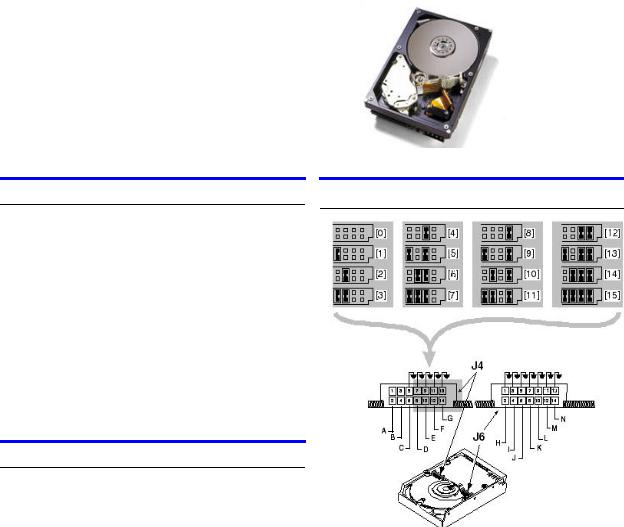
IBM storage products
Quick installation guide
Ultrastar 73LZX
Ultra 160 SCSI
Models: IC35L009UWD210 IC35L036UWD210 IC35L009UCD210 IC35L036UCD210 IC35L018UWD210 IC35L073UWD210 IC35L018UCD210 IC35L073UCD210
Handling precautions
ibm
Address jumper and drive option blocks
ŸDo not open the electrostatic discharge (ESD) bag containing the drive until required.
ŸDo not apply pressure on the drive during handling or installation.
ŸTo prevent damage from impact or vibration always set the drive down gently.
ŸHandle the drive carefully by the edges. Do not touch the exposed printed circuit board or any electronic components.
ŸDo not cover the breather hole! Covering the breather hole may result in loss of data.
ŸSave the packaging materials including the ESD bag in the event that the drive must be returned.
Installing the drive
1.Backup all data.
2.Record the serial number and part number of your hard drive for future reference.
3.Turn off the computer and remove the computer system cover.
4.Before handling the hard disk drive, discharge any static electricity from yourself and your clothing. With one hand touch an unpainted metal surface on the computer chassis, then touch the ESD bag with the other hand for a minimum of two seconds.
5.Remove the hard drive from the ESD bag.
6.Unplug the computer.
7.Assign a SCSI address (0 through 15) to the drive by installing a jumper on the appropriate ID bits (pin pairs D, E, F, and G) on jumper block J4 as shown on the shaded area in the illustration below.
Address 6 is the shipping default for 68-pin models
Address 7 is normally reserved for the host adapter
Page 1
8.Select the desired options by placing a jumper on the pin pair for that option. The options are listed below cross-referenced by a letter to the two jumper blocks in the above illustration. Refer to the Ultrastar 73LZX product summary for a description of the options.
APin pair for LED connection
BTermination Power (68-pin model only)
CForce Single-ended Mode
H Enable Auto Spin (68-pin model)
Disable Auto Spin (80-pin model
I Auto Start Delay
JDelay Start 6/12
KDisable Parity
LTarget Initiated Sync Negotiation M Disable Unit Attention
N Reserved
IBM Technology Group Support Center |
version 1.0 |
