HP M1212NF User Manual
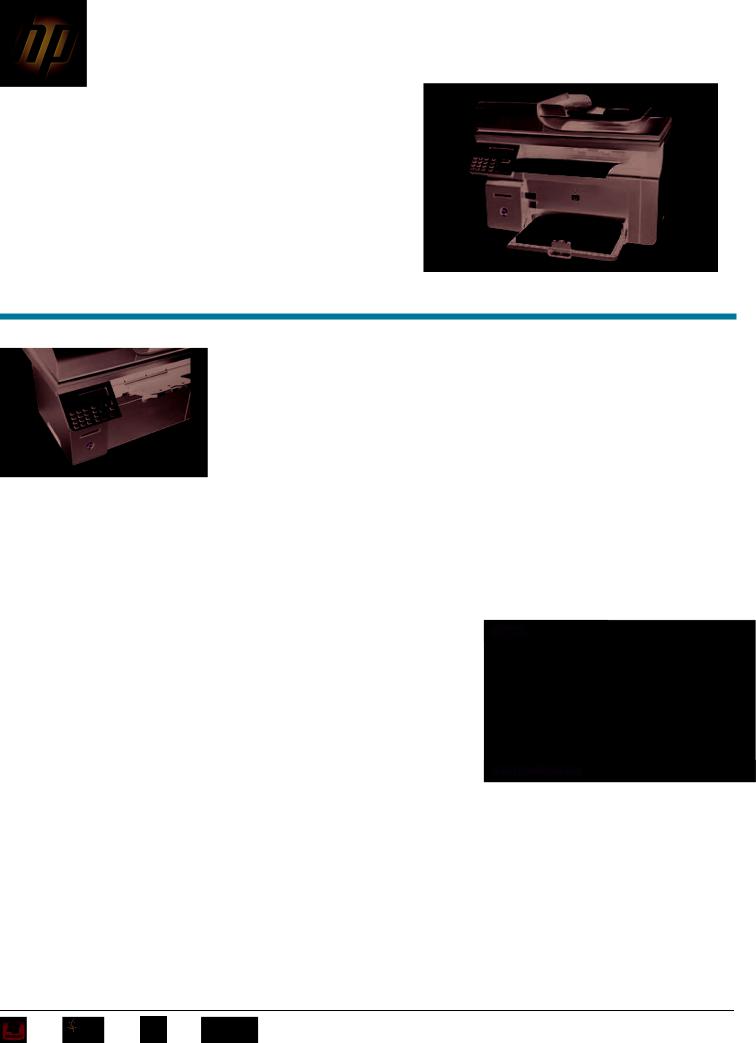
HP LaserJet Pro M1212nf Multifunction Printer series
Ideal for business users with home or small offices who need an affordable, full-featured and easy-to-share HP LaserJet MFP for everyday office functions — printing, copying, scanning and faxing — with energy saving features and a compact size.
Get more done with this affordable, full-featured MFP
●Share on a network using built-in Ethernet connectivity.
●Create professional-quality documents with bold, crisp
text and sharp black-and-white images, using HP Original print cartridges.
●Send and receive faxes from your PC, using the 33.6 kbps fax.
●Print documents at up to 18 ppm A4 and get a first page out (from Auto-Off mode) in as fast as 8.5 seconds with Instant-on Technology.
Get up and running quickly and easily.
● Install in a flash on your PC without a CD, using HP
Meet your environmental goals, while protecting your bottom line.
●Get up to 50 percent energy savings using Instant-on Technology3 and save up to four times the energy with Instant-on Copy4.
●Save even more with HP Auto-On/Auto-Off Technology as it senses your printing activity, turning on and off automatically5.
●Reduce your environmental impact as pre-installed cartridges decrease packaging. Recycle easily with HP Planet Partners6.
●Get the services, solutions, software and support of HP Total Care.
Smart Install1 which makes it easy to start printing quickly.
●Set up and start printing fast with an easy-to-use, intuitive control panel.
●Copy a duplex ID onto one page with ID Copy.
●Easily connect the MFP directly to a PC via the Hi-speed USB 2.0 port. Ensure reliable printing with an HP all-in-one print cartridge and easily replace it with HP SureSupply2.
●Save energy—HP Auto-On/Auto-Off Technology turns your printer on when you need it, off when you don’t.[eco01]
●Save up to four times the energy with Instant-on Copy[eco02]
ENERGY STAR® Qualified Product
[eco01]HP Auto-On and Auto-Off capabilities subject to printer and settings.
[eco02]When compared with fluorescent tubes, Instant-on Copy with LED technology drops energy use by 4 times in idle mode and 1.4 times in copy mode.
Please recycle your computer hardware and printing supplies. HP asset management and recycling services make responsible disposal easy.
1HP Smart Install works with Windows only.
2Programme features and availability may vary by country. For more information, visit www.hp.com/learn/suresupply.
3Energy savings based on HP testing using the ENERGY STAR® programme’s Typical Energy Consumption (TEC) method on HP LaserJet products with Instant-on Technology vs. top competitive models as of March 2009.
4When compared with fluorescent tubes, Instant-on Copy with LED technology drops energy use by 4 times in idle mode and 1.4 times in copy mode.
5HP Auto-On/Auto-Off capabilities subject to printer and settings.
6HP toner cartridge return and recycling is available in 49 countries and territories around the world, covering 88% of the addressable market; see www.hp.com/recycle for details.
