HP (Hewlett-Packard) LTO 4 SCSI, LTO 4 FC, LTO 4 SAS User Manual

HP LTO Ultrium tape drives technical reference manual
LTO 4 FC, SCSI and SAS drives
volume 5: UNIX, Linux and OpenVMS configuration guide
Edition 1, May 2007
Legal and notice information
© Copyright 2005–2007 Hewlett-Packard Development Company, L.P.
Hewlett-Packard Company makes no warranty of any kind with regard to this material, including, but not limited to, the implied warranties of merchantability and fitness for a particular purpose. Hewlett-Packard shall not be liable for errors contained herein or for incidental or consequential damages in connection with the furnishing, performance, or use of this material.
This document contains proprietary information, which is protected by copyright. No part of this document may be photocopied, reproduced, or translated into another language without the prior written consent of Hewlett-Packard. The information is provided “as is” without warranty of any kind and is subject to change without notice. The only warranties for HP products and services are set forth in the express warranty statements accompanying such products and services. Nothing herein should be construed as constituting an additional warranty. HP shall not be liable for technical or editorial errors or omissions contained herein.
Revision history
Version |
Date |
Changes |
|
|
|
Edition 1 |
May 2007 |
For LTO 4 FC, SCSI and SAS drives |
|
|
|
This document is frequently revised and updated. To find out if there is a later version, please ask your HP OEM Representative.
HP LTO Ultrium 4 drives technical reference manual, volume 5: UNIX, Linux and OpenVMS configuration guide

Contents
Related documents . . . . . . . . . . . . . . . . . . . . . . . . . . . . . . . . . . . . . . . . . . . . . . . . . . . . . . . . . 3 Documents specific to HP LTO Ultrium drives . . . . . . . . . . . . . . . . . . . . . . . . . . . . . . . . . . 3 Documentation map . . . . . . . . . . . . . . . . . . . . . . . . . . . . . . . . . . . . . . . . . . . . . . . . . . . . . . 3 Drives—general . . . . . . . . . . . . . . . . . . . . . . . . . . . . . . . . . . . . . . . . . . . . . . . . . . . . . . 3 Installation and configuration . . . . . . . . . . . . . . . . . . . . . . . . . . . . . . . . . . . . . . . . . . . . . 3 Operation . . . . . . . . . . . . . . . . . . . . . . . . . . . . . . . . . . . . . . . . . . . . . . . . . . . . . . . . . . 4 Cartridges . . . . . . . . . . . . . . . . . . . . . . . . . . . . . . . . . . . . . . . . . . . . . . . . . . . . . . . . . . 4 Interface . . . . . . . . . . . . . . . . . . . . . . . . . . . . . . . . . . . . . . . . . . . . . . . . . . . . . . . . . . . 4 Maintenance and troubleshooting. . . . . . . . . . . . . . . . . . . . . . . . . . . . . . . . . . . . . . . . . . 5 Dealing with errors . . . . . . . . . . . . . . . . . . . . . . . . . . . . . . . . . . . . . . . . . . . . . . . . . . . . 5 LTO Ultrium features . . . . . . . . . . . . . . . . . . . . . . . . . . . . . . . . . . . . . . . . . . . . . . . . . . . 5 General documents and standardization . . . . . . . . . . . . . . . . . . . . . . . . . . . . . . . . . . . . . 6
1 Introduction . . . . . . . . . . . . . . . . . . . . . . . . . . . . . . . . . . . . . . . . . . . . . . . . . . |
7 |
Purpose of this manual . . . . . . . . . . . . . . . . . . . . . . . . . . . . . . . . . . . . . . . . . . . . . . . . . . . . . . 7 LTO Ultrium drives in a library. . . . . . . . . . . . . . . . . . . . . . . . . . . . . . . . . . . . . . . . . . . . . . . 7 SAS drives . . . . . . . . . . . . . . . . . . . . . . . . . . . . . . . . . . . . . . . . . . . . . . . . . . . . . . . . . . . . 7 Backup applications . . . . . . . . . . . . . . . . . . . . . . . . . . . . . . . . . . . . . . . . . . . . . . . . . . . . . . . . 7
2 HP (HP-UX) servers and workstations . . . . . . . . . . . . . . . . . . . . . . . . . . . . . . . . . 9
Determining a suitable SCSI ID. . . . . . . . . . . . . . . . . . . . . . . . . . . . . . . . . . . . . . . . . . . . . . . . . 9 Adding stape and schgr (autoloader driver) to the kernel. . . . . . . . . . . . . . . . . . . . . . . . . . . . . . 12 Add device files . . . . . . . . . . . . . . . . . . . . . . . . . . . . . . . . . . . . . . . . . . . . . . . . . . . . . . . . . . 15 What next? . . . . . . . . . . . . . . . . . . . . . . . . . . . . . . . . . . . . . . . . . . . . . . . . . . . . . . . . . . . . . 17
3 HP (OpenVMS) servers and workstations . . . . . . . . . . . . . . . . . . . . . . . . . . . . . 19
Determining attached devices . . . . . . . . . . . . . . . . . . . . . . . . . . . . . . . . . . . . . . . . . . . . . . . . 19 What next? . . . . . . . . . . . . . . . . . . . . . . . . . . . . . . . . . . . . . . . . . . . . . . . . . . . . . . . . . . . . . 19
4 HP (Tru64 5.1x) servers and workstations. . . . . . . . . . . . . . . . . . . . . . . . . . . . . 21
Determining attached devices . . . . . . . . . . . . . . . . . . . . . . . . . . . . . . . . . . . . . . . . . . . . . . . . 21 What next?. . . . . . . . . . . . . . . . . . . . . . . . . . . . . . . . . . . . . . . . . . . . . . . . . . . . . . . . . . . 21
5 Linux (kernel 2.6.x) servers and workstations . . . . . . . . . . . . . . . . . . . . . . . . . . 23
Determining the SCSI ID . . . . . . . . . . . . . . . . . . . . . . . . . . . . . . . . . . . . . . . . . . . . . . . . . . . . 23 Configuring on Linux systems . . . . . . . . . . . . . . . . . . . . . . . . . . . . . . . . . . . . . . . . . . . . . . . . . 23 Using the seek and tell features of mt . . . . . . . . . . . . . . . . . . . . . . . . . . . . . . . . . . . . . . . . . 24 What next? . . . . . . . . . . . . . . . . . . . . . . . . . . . . . . . . . . . . . . . . . . . . . . . . . . . . . . . . . . . . . 25
6 IBM (AIX) servers and workstations . . . . . . . . . . . . . . . . . . . . . . . . . . . . . . . . . 27
Determining the SCSI ID . . . . . . . . . . . . . . . . . . . . . . . . . . . . . . . . . . . . . . . . . . . . . . . . . . . . 27 Configuring the device files . . . . . . . . . . . . . . . . . . . . . . . . . . . . . . . . . . . . . . . . . . . . . . . . . . 27
HP LTO Ultrium 4 drives technical reference manual, volume 5: UNIX, Linux and OpenVMS configuration guide |
1 |
If you are using a graphics terminal running X-Windows . . . . . . . . . . . . . . . . . . . . . . . . . 27 If you are using a non-graphics terminal . . . . . . . . . . . . . . . . . . . . . . . . . . . . . . . . . . . . 29 Device filenames under AIX . . . . . . . . . . . . . . . . . . . . . . . . . . . . . . . . . . . . . . . . . . . . . . . 30
7 Sun (Solaris 8, 9, 10) servers and workstations. . . . . . . . . . . . . . . . . . . . . . . . . 31
Fibre Channel drives. . . . . . . . . . . . . . . . . . . . . . . . . . . . . . . . . . . . . . . . . . . . . . . . . . . . . . . 31 Configuring the device files. . . . . . . . . . . . . . . . . . . . . . . . . . . . . . . . . . . . . . . . . . . . . . . . 31 SCSI drives . . . . . . . . . . . . . . . . . . . . . . . . . . . . . . . . . . . . . . . . . . . . . . . . . . . . . . . . . . . . . 31 Determining the SCSI ID . . . . . . . . . . . . . . . . . . . . . . . . . . . . . . . . . . . . . . . . . . . . . . . . . . 31 Configuring the device files. . . . . . . . . . . . . . . . . . . . . . . . . . . . . . . . . . . . . . . . . . . . . . . . 32 HP-data values . . . . . . . . . . . . . . . . . . . . . . . . . . . . . . . . . . . . . . . . . . . . . . . . . . . . . . . . 34
8 Verifying the installation. . . . . . . . . . . . . . . . . . . . . . . . . . . . . . . . . . . . . . . . . 37
Verifying the installation of the drive (UNIX). . . . . . . . . . . . . . . . . . . . . . . . . . . . . . . . . . . . . . . 37 To verify the installation:. . . . . . . . . . . . . . . . . . . . . . . . . . . . . . . . . . . . . . . . . . . . . . . . . . 37 Example . . . . . . . . . . . . . . . . . . . . . . . . . . . . . . . . . . . . . . . . . . . . . . . . . . . . . . . . . . 38
Glossary . . . . . . . . . . . . . . . . . . . . . . . . . . . . . . . . . . . . . . . . . . . . . . . . . . . . . 41 Index . . . . . . . . . . . . . . . . . . . . . . . . . . . . . . . . . . . . . . . . . . . . . . . . . . . . . . . . 43
2

Related documents
The following documents provide additional information:
Documents specific to HP LTO Ultrium drives
•Hardware Integration Guide, volume 1 of the HP LTO Ultrium Technical Reference Manual
•Software Integration Guide, volume 2 of the HP LTO Ultrium Technical Reference Manual
•Host Interface Guide, volume 3 of the HP LTO Ultrium Technical Reference Manual
•Specifications, volume 4 of the HP LTO Ultrium Technical Reference Manual
Please contact your HP supplier for copies.
•The features and benefits of HP LTO Ultrium drives are discussed in the HP Ultrium Technology White Paper.
•For a general background to LTO technology and licensing, go to http://www.lto-technology.com.
Documentation map
The following will help you locate information in the Technical Reference Manual. A reference like “1 HW Integration: ch. 7” means Volume 1, Hardware Integration Guide, of the HP LTO Ultrium Technical Reference Manual, chapter 7.
Drives—general
|
FC Drives |
SCSI Drives |
SAS Drives |
Connectors |
1 HW Integration: ch. 4 |
1 HW Integration: ch. 7 |
|
|
|
|
|
Front Panel LEDs |
1 HW Integration: ch. 3 |
1 HW Integration: ch. 6 |
|
|
|
|
|
Specifications |
|
4 Specifications |
|
|
|
|
|
Installation and configuration |
|
|
|
|
FC Drives |
SCSI Drives |
SAS Drives |
Connectors |
1 HW Integration: ch. 4 |
1 HW Integration: ch. 7 |
|
Determining the configuration |
|
2 SW Integration: ch. 2 |
|
External drives |
n/a |
1 HW Integration: ch. 5 |
|
In Libraries |
|
1 HW Integration: ch. 1 |
|
In Servers |
n/a |
1 HW Integration: ch. 4 |
|
In Tape Arrays |
n/a |
1 HW Integration: ch. 3 |
n/a |
Linux configuration |
5 UNIX, Linux, OpenVMS Configuration |
|
|
Modes of Usage |
n/a |
1 HW Integration: ch. 8 |
n/a |
OpenVMS configuration |
5 UNIX, Linux, OpenVMS Configuration |
|
|
HP LTO Ultrium 4 drives technical reference manual, volume 5: UNIX, Linux and OpenVMS configuration guide |
3 |
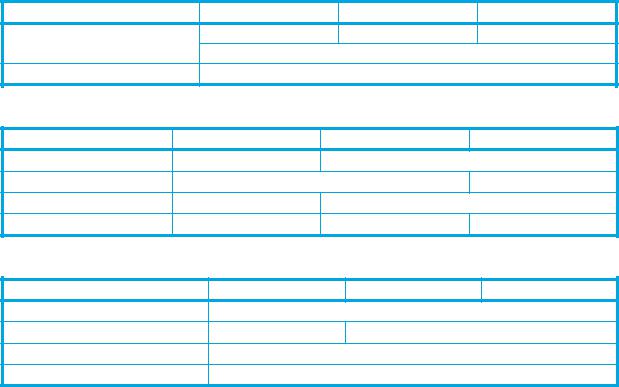
|
FC Drives |
SCSI Drives |
SAS Drives |
Optimizing performance |
n/a |
1 HW Integration: ch. 8 |
n/a |
|
|
2 SW Integration: ch. 4 |
|
UNIX configuration |
|
5 UNIX, Linux, OpenVMS Configuration |
|
Operation
|
FC Drives |
SCSI Drives |
SAS Drives |
External drives |
n/a |
1 HW Integration: ch. 5 |
|
In Libraries |
1 HW Integration: ch. 1 |
|
|
In Servers |
n/a |
1 HW Integration: ch. 4 |
|
In Tape Arrays |
n/a |
1 HW Integration: ch. 3 |
n/a |
Cartridges
|
FC Drives |
SCSI Drives |
SAS Drives |
Cartridge Memory (LTO-CM) |
|
2 SW Integration: ch. 5 |
|
Cartridges |
1 HW Integration: ch. 5 |
1 HW Integration: ch. 9 |
|
Managing the use of cartridges |
|
2 SW Integration: ch. 1 |
|
Use of cartridges |
|
2 SW Integration: ch. 3 |
|
Interface
|
FC Drives |
|
SCSI Drives |
SAS Drives |
FC, SCSI and SAS host interface guide |
|
|
3 Host Interface |
|
|
|
|
|
|
Commands |
|
|
3 Host Interface: ch. 5 |
|
|
|
|
|
|
Error codes |
1 HW Integration: ch. 6 |
|
1 HW Integration: ch. 10 |
|
|
|
|
|
|
Implementation |
|
|
3 Host Interface: ch. 1 |
|
|
|
|
|
|
Interpreting sense data |
|
2 SW Integration: ch. 3 |
|
|
|
|
|
|
|
Messages |
|
|
3 Host Interface: ch. 2 |
|
|
|
|
|
|
Mode pages |
|
|
3 Host Interface: ch. 5 |
|
—see the MODE SENSE command |
|
|
|
|
|
|
|
|
|
Pre-execution checks |
|
|
3 Host Interface: ch. 4 |
|
|
|
|
|
|
Responding to Sense Keys and ASC/Q |
|
2 SW Integration: ch. 6 |
|
|
|
|
|
|
|
Sense Keys and ASC/Q |
|
|
3 Host Interface: ch. 5 |
|
—see REQUEST SENSE command |
|
|
|
|
|
|
|
|
|
Task management functions |
n/a |
|
3 Host Interface: ch. 3 |
|
|
|
|
|
|
4

Maintenance and troubleshooting
|
FC Drives |
SCSI Drives |
SAS Drives |
Cleaning |
|
2 SW Integration: ch. 5 |
|
|
|
2 SW Integration: ch. 7 |
|
|
|
|
|
External drives |
n/a |
1 HW Integration: ch. 5 |
|
|
|
|
|
In Libraries |
|
1 HW Integration: ch. 1 |
|
|
|
|
|
In Servers |
n/a |
1 HW Integration: ch. 4 |
|
|
|
|
|
In Tape Arrays |
n/a |
1 HW Integration: ch. 3 |
n/a |
|
|
|
|
Monitoring drive and tape condition |
|
2 SW Integration: ch. 7 |
|
|
|
|
|
Software troubleshooting techniques |
|
2 SW Integration: ch. 1 |
|
|
|
|
|
Dealing with errors
|
FC Drives |
SCSI Drives |
SAS Drives |
Error Codes |
1 HW Integration: ch. 6 |
1 HW Integration: ch. 10 |
|
Handling errors |
2 SW Integration: ch. 5 |
|
|
Logs—see the LOG SENSE command |
|
3 Host Interface: ch. 4 |
|
Recovering from write and read errors |
2 SW Integration: ch. 7 |
|
|
Software response to error correction |
2 SW Integration: ch. 3 |
|
|
Software response to logs |
2 SW Integration: ch. 3 |
|
|
TapeAlert log |
2 SW Integration: ch. 7 |
|
|
LTO Ultrium features
|
FC Drives |
SCSI Drives |
SAS Drives |
Autoload |
|
1 HW Integration: ch. 2 |
|
|
|
|
|
Automation Control Interface (ACI) |
|
1 HW Integration: ch. 2 |
|
|
|
|
|
Cartridge Memory (LTO-CM) |
|
1 HW Integration: ch. 2 |
|
|
|
2 SW Integration: ch. 5 |
|
|
|
|
|
Data Compression, managing |
|
2 SW Integration: ch. 5 |
|
|
|
|
|
OBDR and CD-ROM emulation |
|
2 SW Integration: ch. 7 |
|
|
|
|
|
Performance optimization |
n/a |
1 HW Integration: ch. 8 |
|
|
|
|
|
|
|
2 SW Integration: ch. 1 |
|
|
|
|
|
Performance, factors affecting |
|
2 SW Integration: ch. 4 |
|
|
|
|
|
Software design |
|
2 SW Integration: ch. 1 |
|
|
|
|
|
Supporting LTO Ultrium features |
|
2 SW Integration: ch. 5 |
|
|
|
|
|
HP LTO Ultrium 4 drives technical reference manual, volume 5: UNIX, Linux and OpenVMS configuration guide |
5 |
General documents and standardization
See http://www.t10.org/t10_main.htm for INCITS SCSI Primary Commands—3 (SPC-3) and other specifications
Copies of documents of other standards bodies can be obtained from:
INCITS 11 West 42nd Street New York,
NY 10036-8002 USA
ISO CP 56
CH-1211 Geneva 20 Switzerland
ECMA 114 Rue du Rhône CH-1204 Geneva Switzerland
Global Engineering 2805 McGaw
Documents Irvine, CA 92714 USA
Tel: +41 22 849 6000
Web URL: http://www.ecma.ch
Tel: 800 854 7179 or 714 261 1455
6

1 Introduction
Purpose of this manual
This manual provides basic information on configuring the drives with various operating systems. See the top-level release notes that accompany the drive for expected functionality and features.
LTO Ultrium drives are supported on the following platforms:
•HP (HP-UX) servers and workstations (Chapter 2)
•HP (OpenVMS) servers and workstations (Chapter 3)
•HP (Tru64 5.1x) servers and workstations (Chapter 4)
•IBM (AIX) servers and workstations (Chapter 6)
•Linux (kernel 2.6.x) servers and workstations (Chapter 5)
•Sun (Solaris 8, 9, 10) servers and workstations (Chapter 7)
For platforms not mentioned here, contact HP because there may be new connectivity details available that arrived after the release notes were published.
See Chapter 8 on page 37 for details of how to verify the installation.
LTO Ultrium drives in a library
Although LTO Ultrium drives may also be used in a library, instructions about installing device drivers for automatic robotics are not included in this manual.
SAS drives
SAS drives are only supported on Redhat and SLES Linux.
Backup applications
For optimum performance it is important to use a backup application that supports the drive’s features within your system’s configuration.
For details of which backup applications are supported with your tape drive and system, visit the HP Tape Compatibility website:
http://www.hp.com/products1/storage/compatibility/tapebackup/index.html
Follow the “Software compatibility” link then click a tick in the appropriate matrix to drill down into detailed application support information.
See the Getting Started Guide for more information about usage models.
HP LTO Ultrium 4 drives technical reference manual, volume 5: UNIX, Linux and OpenVMS configuration guide |
7 |
8 Introduction

2 HP (HP-UX) servers and workstations
This chapter covers:
•HP servers and workstations: HP-UX 11i v1 (11.11), 11i v2 (11.23)
•HP servers: HP-UX 11i v3 (11.31)
Before you install your tape drive, log on to the HP web site, www.hp.com, and download the latest hardware enablement (HWE) patch bundle for your operating system. This ensures that you will have the correct device driver for your tape drive.
System Administration Management (SAM) tools have evolved with ongoing HP-UX version releases. As a result, the procedures for setting up with different HP-UX versions differ. They are described separately in this chapter.
HP-UX11i v3 and agile addressing
HP-UX11i v3 introduces agile addressing of devices. Agile addressing uses a different format of the device special file (dsf) to represent the tape drive—known as a persistent dsf. However
HP-UX11i v3 retains support for the legacy dsf format as used in HP-UX11i v1 and 11i v2.
For more information about HP-UX releases including HP-UX11i v3 please refer to www.docs.hp.com.
Determining a suitable SCSI ID
The tape drive SCSI ID setting must be unique for the SCSI bus to which the drive is attached. In many cases the drive will be the only device on a SCSI bus1 in which case the default SCSI ID setting of 3 is suitable. See the tape drive User Guide for details of how to alter the SCSI ID setting physically (usually accessible at the rear panel of the drive).
Scan the system to list the existing devices attached. From a shell window (hpterm/xterm), execute ioscan as follows:
For HP-UX 11i v1, 11i v2 and 11i v3 (legacy format)
Enter the command:
% /sbin/ioscan -f
The output should look similar to the following (which shows SCSI drives):
Class |
I |
H/W Path |
Driver |
S/W State |
H/W Type |
Description |
|||
================================================================================= |
|||||||||
root |
0 |
|
|
root |
CLAIMED |
BUS_NEXUS |
|
|
|
ioa |
0 |
0 |
|
sba |
CLAIMED |
BUS_NEXUS |
System Bus Adapter (880) |
||
ba |
0 |
0/0 |
|
lba |
CLAIMED |
BUS_NEXUS |
Local PCI-X Bus Adapter (783) |
||
OO |
0 |
0/0/1/0 |
|
UsbOhci |
CLAIMED |
INTERFACE |
PCI SerialBus (10330035) |
||
OO |
1 |
0/0/1/1 |
|
UsbOhci |
CLAIMED |
INTERFACE |
PCI SerialBus (10330035) |
||
OO |
2 |
0/0/1/2 |
|
UsbEhci |
CLAIMED |
INTERFACE |
PCI SerialBus (103300e0) |
||
sideba |
0 |
0/0/2/0 |
|
side_multi |
CLAIMED |
INTERFACE |
CMD IDE controller |
||
ext_bus |
0 |
0/0/2/0.0 |
|
side |
CLAIMED |
INTERFACE |
IDE Primary Channel |
||
target |
2 |
0/0/2/0.0.0 |
|
tgt |
CLAIMED |
DEVICE |
|
|
|
disk |
1 |
0/0/2/0.0.0.0 |
sdisk |
CLAIMED |
DEVICE |
TEAC |
DV-28E-N |
||
|
|
|
|
|
|
|
|
|
|
1. Note that HP does not support disk drives and tape drives sharing the same SCSI bus.
HP LTO Ultrium 4 drives technical reference manual, volume 5: UNIX, Linux and OpenVMS configuration guide |
9 |

ext_bus |
1 |
0/0/2/0.1 |
side |
CLAIMED |
INTERFACE |
IDE Secondary Channel |
|
ba |
1 |
0/1 |
lba |
CLAIMED |
BUS_NEXUS |
Local PCI-X Bus Adapter (783) |
|
ext_bus |
2 |
0/1/1/0 |
c8xx |
CLAIMED |
INTERFACE |
SCSI C1010 Ultra160 Wide LVD |
|
target |
0 |
0/1/1/0.0 |
tgt |
CLAIMED |
DEVICE |
|
|
disk |
0 |
0/1/1/0.0.0 |
sdisk |
CLAIMED |
DEVICE |
HP 73.4GST373454LC |
|
ext_bus |
3 |
0/1/1/1 |
c8xx |
CLAIMED |
INTERFACE |
SCSI C1010 Ultra160 Wide LVD |
|
lan |
0 |
0/1/2/0 |
igelan |
CLAIMED |
INTERFACE |
HP PCI 1000Base-T Core |
|
ba |
2 |
0/2 |
lba |
CLAIMED |
BUS_NEXUS |
Local PCI-X Bus Adapter (783) |
|
ext_bus |
4 |
0/2/1/0 |
mpt |
CLAIMED |
INTERFACE |
SCSI Ultra320 A6961-60011 |
|
ext_bus |
5 |
0/2/1/1 |
mpt |
CLAIMED |
INTERFACE |
SCSI Ultra320 A6961-60011 |
|
target |
1 |
0/2/1/1.3 |
tgt |
CLAIMED |
DEVICE |
|
|
tape |
1 |
0/2/1/1.3.0 |
stape |
CLAIMED |
DEVICE |
HP |
Ultrium 4-SCSI |
ba |
3 |
0/3 |
lba |
CLAIMED |
BUS_NEXUS |
Local PCI-X Bus Adapter (783) |
|
ext_bus |
6 |
0/3/1/0 |
c8xx |
CLAIMED |
INTERFACE |
SCSI C1010 Ultra160 Wide LVD |
|
A6829-60001 |
|
|
|
|
|
|
|
ext_bus |
7 |
0/3/1/1 |
c8xx |
CLAIMED |
INTERFACE |
SCSI C1010 Ultra160 Wide LVD |
|
A6829-60001 |
|
|
|
|
|
|
|
ba |
4 |
0/4 |
lba |
CLAIMED |
BUS_NEXUS |
Local PCI-X Bus Adapter (783) |
|
ba |
5 |
0/6 |
lba |
CLAIMED |
BUS_NEXUS |
Local PCI-X Bus Adapter (783) |
|
ba |
6 |
0/7 |
lba |
CLAIMED |
BUS_NEXUS |
Local PCI-X Bus Adapter (783) |
|
tty |
0 |
0/7/1/0 |
asio0 |
CLAIMED |
INTERFACE |
PCI SimpleComm (103c1290) |
|
tty |
1 |
0/7/1/1 |
asio0 |
CLAIMED |
INTERFACE |
PCI Serial (103c1048) |
|
unknown |
-1 |
0/7/2/0 |
|
UNCLAIMED |
UNKNOWN |
PCI Display (10025159) |
|
memory |
0 |
8 |
memory |
CLAIMED |
MEMORY |
Memory |
|
ipmi |
0 |
16 |
ipmi |
CLAIMED |
INTERFACE |
IPMI Controller |
|
processor |
0 |
128 |
processor |
CLAIMED |
PROCESSOR |
Processor |
|
processor |
1 |
129 |
processor |
CLAIMED |
PROCESSOR |
Processor |
|
 NOTE: If you are installing a SCSI drive onto a Storage Area Network (SAN), the fibre channel/SCSI router will also appear in the list of attached devices.
NOTE: If you are installing a SCSI drive onto a Storage Area Network (SAN), the fibre channel/SCSI router will also appear in the list of attached devices.
For a particular SCSI device in the ioscan listing, the SCSI bus ID and the drive’s SCSI ID and LUN ID can be decoded from the H/W path (hardware path)/ For example:
Class |
I |
H/W Path |
Driver |
S/W State |
H/W Type |
Description |
|
tape |
1 |
2/0/1.5.0 |
stape |
CLAIMED |
DEVICE |
HP |
Ultrium 2-SCSI |
The H/W path for this tape drive is “2/0/1.5.0”.
•The SCSI bus ID is “2/0/1” (including all the numbers separated by “/”). From the remaining “.5.0” portion:
•Tape drive SCSI ID = 5
•Tape drive SCSI LUN = 0
Fibre Channel drives have a slightly different format in ioscan output, similar to the following segment:
Class |
I |
H/W Path |
Driver |
S/W State |
H/W Type |
Description |
|
|
============================================================================= |
|
|||||||
ba |
4 |
0/4 |
lba |
CLAIMED |
BUS_NEXUS |
Local PCI-X Bus Adapter (783) |
||
fc |
2 |
0/4/1/0 |
fcd |
CLAIMED |
INTERFACE |
HP AB378-60001 4Gb Single Port |
||
PCI/PCI-X Fibre Channel Adapter (FC Port 1) |
|
|
|
|
||||
fcp |
1 |
0/4/1/0.84 |
fcd_fcp |
CLAIMED |
INTERFACE |
FCP Domain |
|
|
ext_bus |
6 |
0/4/1/0.84.3.255.0 |
fcd_vbus |
CLAIMED |
INTERFACE |
FCP Device Interface |
||
target |
3 |
0/4/1/0.84.3.255.0.0 |
tgt |
CLAIMED |
DEVICE |
|
|
|
tape |
2 |
0/4/1/0.84.3.255.0.0.0 |
stape |
CLAIMED |
DEVICE |
HP |
Ultrium 3-SCSI |
|
fcp |
0 |
0/4/1/0.180 |
fcd_fcp |
CLAIMED |
INTERFACE |
FCP Domain |
|
|
ext_bus |
10 |
0/4/1/0.180.2.255.0 |
fcd_vbus |
CLAIMED |
INTERFACE |
FCP Device Interface |
||
target |
7 |
0/4/1/0.180.2.255.0.0 |
tgt |
CLAIMED |
DEVICE |
|
|
|
tape |
9 |
0/4/1/0.180.2.255.0.0.0 |
stape |
CLAIMED |
DEVICE |
HP |
Ultrium 4-SCSI |
|
10 HP (HP-UX) servers and workstations

For 11i v3 (Agile I/O tree view)
Enter the command:
% ioscan -m lun
The output should look similar to the following1 (SCSI interface drives are shown in this example)
Class |
I |
Lun H/W Path |
Driver |
S/W State |
H/W Type |
Health Description |
|||
===================================================================================== |
|||||||||
disk |
2 |
64000/0xfa00/0x0 |
esdisk |
CLAIMED |
DEVICE |
online |
HP 73.4GST373454LC |
||
|
|
0/1/1/0.0x0.0x0 |
|
|
|
|
|
|
|
|
|
/dev/disk/disk2 |
/dev/rdisk/disk2 |
|
|
|
|||
disk |
3 |
64000/0xfa00/0x3 |
esdisk |
CLAIMED |
DEVICE |
online |
TEAC |
DV-28E-N |
|
|
|
0/0/2/0.0.0x0.0x0 |
|
|
|
|
|
|
|
|
|
/dev/disk/disk3 |
/dev/rdisk/disk3 |
|
|
|
|||
tape |
5 |
64000/0xfa00/0xa |
estape |
CLAIMED |
DEVICE |
online |
HP |
DLT VS160 |
|
|
|
0/2/1/1.0x5.0x0 |
|
|
|
|
|
|
|
|
|
/dev/rtape/tape5_BEST |
/dev/rtape/tape5_BESTb |
/dev/rtape/tape5_BESTn |
|||||
/dev/rtape/tape5_BESTnb |
|
|
|
|
|
|
|
||
tape |
9 |
64000/0xfa00/0x12 |
estape |
CLAIMED |
DEVICE |
online |
HP |
C5683A |
|
|
|
0/1/1/1.0x2.0x0 |
|
|
|
|
|
|
|
|
|
/dev/rtape/tape9_BEST |
/dev/rtape/tape9_BESTb |
/dev/rtape/tape9_BESTn |
|||||
/dev/rtape/tape9_BESTnb |
|
|
|
|
|
|
|
||
tape |
0 |
64000/0xfa00/0x16 |
estape |
CLAIMED |
DEVICE |
online |
HP |
Ultrium 2-SCSI |
|
|
|
0/3/1/1.0x3.0x0 |
|
|
|
|
|
|
|
|
|
/dev/rtape/tape0_BEST |
/dev/rtape/tape0_BESTb |
/dev/rtape/tape0_BESTn |
|||||
/dev/rtape/tape0_BESTnb |
|
|
|
|
|
|
|
||
tape |
12 |
64000/0xfa00/0x1a |
estape |
CLAIMED |
DEVICE |
online |
HP |
SDLT600 |
|
|
|
0/2/1/0.0x3.0x0 |
|
|
|
|
|
|
|
|
|
/dev/rtape/tape12_BEST |
/dev/rtape/tape12_BESTb |
/dev/rtape/tape12_BESTn |
|||||
/dev/rtape/tape12_BESTnb |
|
|
|
|
|
|
|
||
For a particular SCSI device, you can decode the SCSI bus ID and the drive’s SCSI ID and LUN ID from the lunpath hardware path. For example:
Class |
I |
Lun H/W Path |
Driver |
S/W State |
H/W Type |
Health |
Description |
===================================================================================== |
|||||||
tape |
0 |
64000/0xfa00/0x16 |
estape |
CLAIMED |
DEVICE |
online HP |
Ultrium 4-SCSI |
|
|
0/3/1/1.0x3.0x0 |
|
|
|
|
|
The lunpath hardware path for the above tape drive is “0/3/1/1.0x3.0x0”.
•SCSI bus ID is “0/3/1/1” (including all the numbers separated by “/”). From the remaining “0x3.0x0” portion:
•Tape drive SCSI ID = 3 (decimal value from hexadecimal 0x3)
•Tape drive SCSI LUN = 0 (decimal value from hexadecimal 0x0)
Fibre Channel drives have a slightly different format in ioscan output, similar to the following segment:
Class |
I |
Lun H/W Path Driver S/W State |
H/W Type |
Health Description |
|
====================================================================== |
|
||||
tape |
10 |
64000/0xfa00/0x14 estape CLAIMED |
DEVICE |
online HP |
Ultrium 4-SCSI |
|
|
0/4/1/0.0x50060b0000b7f3c8.0x0 |
|
|
|
/dev/rtape/tape10_BEST /dev/rtape/tape10_BESTb /dev/rtape/tape10_BESTn /dev/rtape/tape10_BESTnb
For a given FC device the FC bus ID, the World Wide Name (WWN) and the LUN ID can be decoded from the Lun H/W Path. For example:
1. Note that device files (such as /dev/rtape/tape9_BEST) may or may not be in place initially.
HP LTO Ultrium 4 drives technical reference manual, volume 5: UNIX, Linux and OpenVMS configuration guide 11

The lunpath hardware path for the above tape drive is “0/4/1/0.0x50060b0000b7f3c8.0x0”.
•The FC bus ID is “0/4/1/0” (including all the numbers separated by “/”). From the remaining “0x50060b0000b7f3c8.0x0” portion:
•Tape drive WWN (hexadecimal) = 0x50060b0000b7f3c8
•Tape drive SCSI LUN = 0x0 (hexadecimal SCSI-3 64-bit LUN identifier)
Adding stape and schgr (autoloader driver) to the kernel
For HP-UX 11i v1, 11i v2
If your tape drive or autoloader does not appear in ioscan listing or is listed with H/W Type “UNKNOWN” you may need to install the appropriate drivers.
Use the ‘sam’ utility. Sam runs as a mouse driven GUI (Figure 1) on a system with full graphics capability, or as a console text-based interface (Figure 2). If you use the text-based interface, use the Tab and arrow keys to navigate, and the Return key to select.
Figure 1 SAM GUI
12 HP (HP-UX) servers and workstations
