HP EliteBook 840 G2, EliteBook 740 G2, ZBook 14 G2 Maintenance and Service Guide
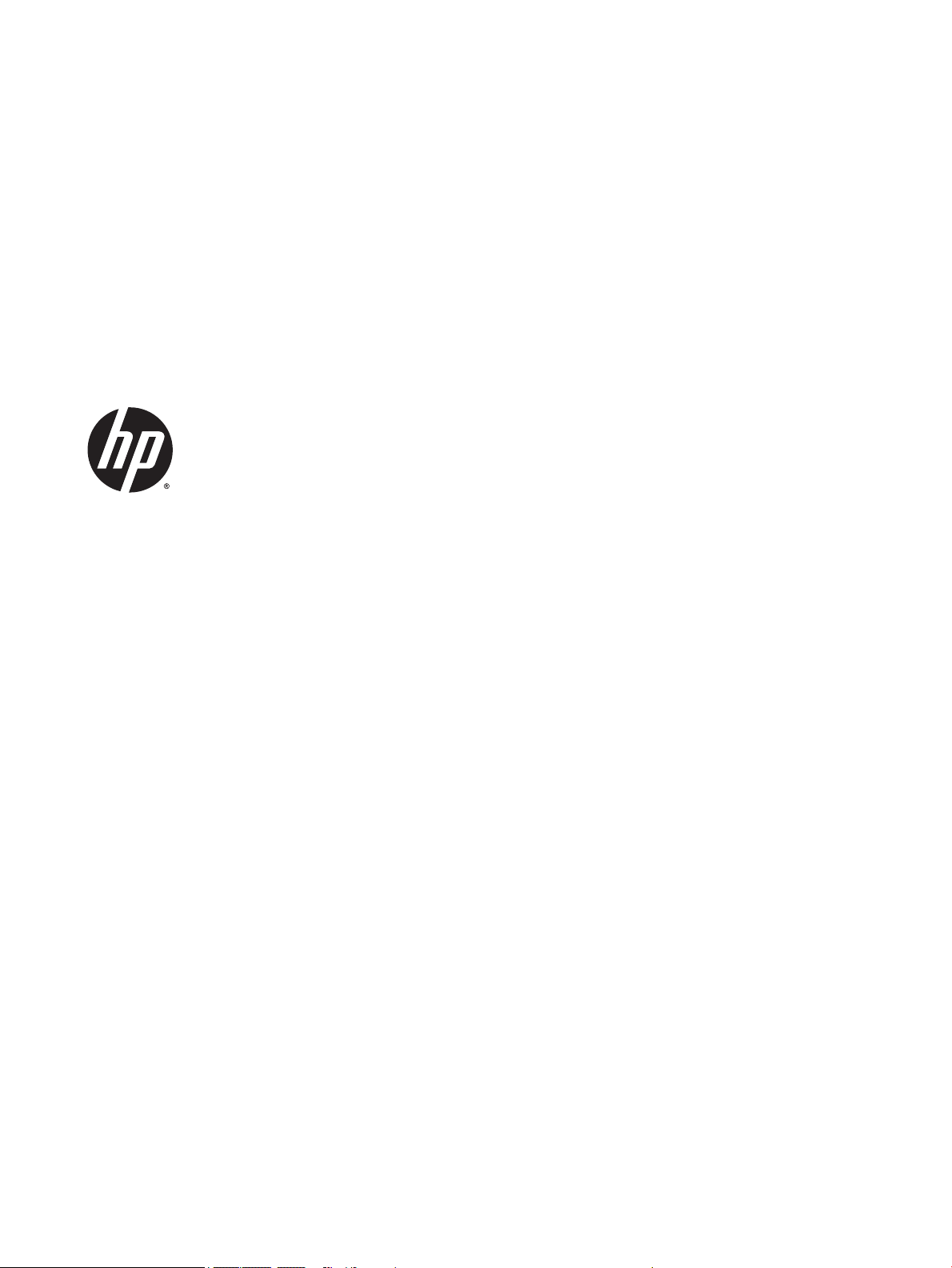
HP EliteBook 840 G2 Notebook PC
HP EliteBook 740 G2 Notebook PC
HP ZBook 14 G2 Mobile Workstation
Maintenance and Service Guide

© Copyright 2015 HP Development Company,
L.P.
AMD and Radeon are trademarks of Advanced
Micro Devices, Inc. Bluetooth is a trademark
owned by its proprietor and used by HP Inc.
under license. DTS, the Symbol, & DTS and the
Symbol together are registered trademarks,
and DTS Sound is a trademark of DTS, Inc. ©
DTS, Inc. All Rights Reserved. Intel and Core are
trademarks of Intel Corporation in the U.S. and
other countries. Microsoft and Windows are
trademarks of the Microsoft group of
companies. SD Logo is a trademark of
its proprietor.
The information contained herein is subject to
change without notice. The only warranties for
HP products and services are set forth in the
express warranty statements accompanying
such products and services. Nothing herein
should be construed as constituting an
additional warranty. HP shall not be liable for
technical or editorial errors or omissions
contained herein.
Product notice
This guide describes features that are common
to most models. Some features may not be
available on your computer.
Not all features are available in all editions of
Windows 10 or Windows 8. This computer may
require upgraded and/or separately purchased
hardware, drivers, and/or software to take full
advantage of Windows 10 or Windows 8
functionality. See for
http://www.microsoft.com details.
This computer may require upgraded and/or
separately purchased hardware and/or a DVD
drive to install the Windows 7 software and
take full advantage of Windows 7 functionality.
See http://windows.microsoft.com/en-us/
windows7/get-know-windows-7 for details.
To access the latest user guide, go to http://
www.hp.com/support, and select your country.
Select Drivers & Downloads, and then follow
the on-screen instructions.
Second Edition: August 2015
First Edition: January 2015
Document Part Number: 781074-002
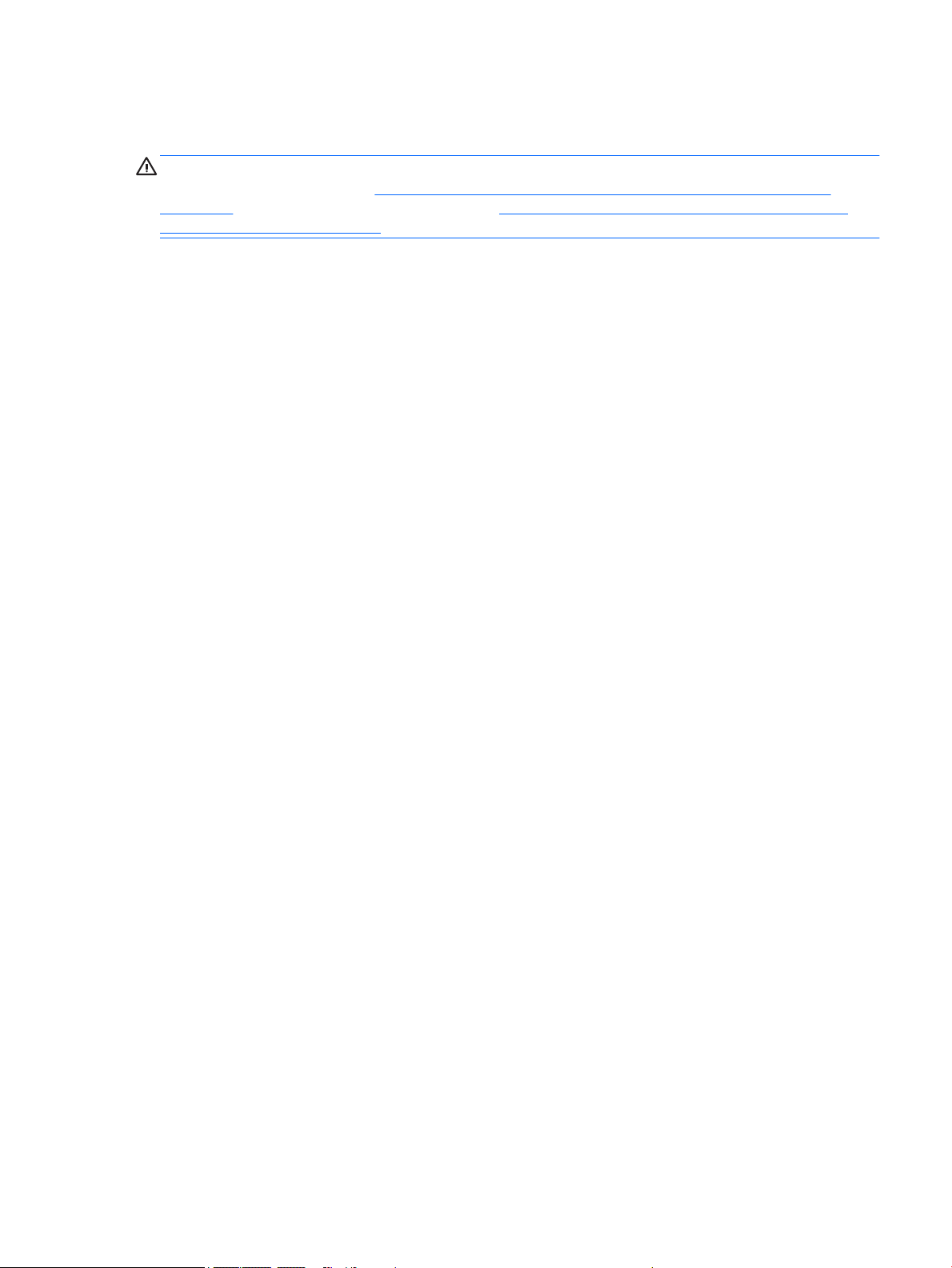
Important Notice about Customer Self-Repair Parts
CAUTION: Your computer includes Customer Self-Repair parts and parts that should only be accessed by an
authorized service provider. See Removal and replacement procedures for Customer Self-Repair parts
on page 57 for details. Accessing parts described in Removal and replacement procedures for Authorized
Service Provider parts on page 75 can damage the computer or void your warranty.
ENWW iii

iv Important Notice about Customer Self-Repair Parts ENWW
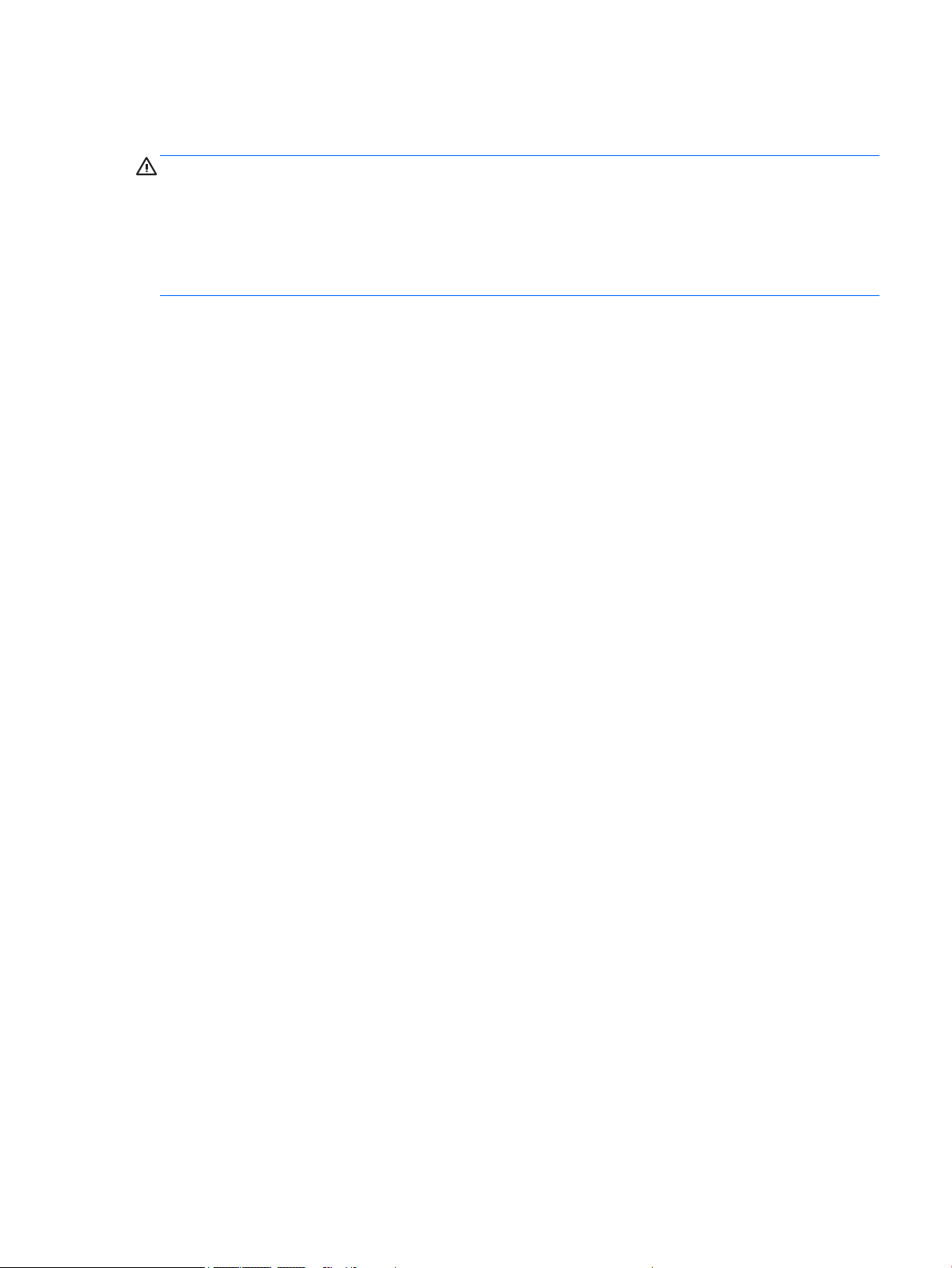
Safety warning notice
WARNING! To reduce the possibility of heat-related injuries or of overheating the device, do not place the
device directly on your lap or obstruct the device air vents. Use the device only on a hard, flat surface. Do not
allow another hard surface, such as an adjoining optional printer, or a soft surface, such as pillows or rugs or
clothing, to block airflow. Also, do not allow the AC adapter to contact the skin or a soft surface, such as
pillows or rugs or clothing, during operation. The device and the AC adapter comply with the user-accessible
surface temperature limits defined by the International Standard for Safety of Information Technology
Equipment (IEC 60950).
ENWW v

vi Safety warning notice ENWW

Table of contents
1 Product description ....................................................................................................................................... 1
Processor ............................................................................................................................................................... 1
Chipset ................................................................................................................................................................... 1
Graphics ................................................................................................................................................................. 2
Display panel ......................................................................................................................................................... 2
Memory .................................................................................................................................................................. 3
Memory .................................................................................................................................................................. 4
Hard drive – HP EliteBook 840 G2 and HP EliteBook 740 G2 Notebook PC .......................................................... 5
Hard drive – HP ZBook 14 G2 Mobile Workstation ................................................................................................ 5
Solid-state drive – HP EliteBook 840 G2 and HP EliteBook 740 G2 Notebook PC ............................................... 6
Solid-state drive – HP ZBook 14 G2 Mobile Workstation ..................................................................................... 6
Audio and video ..................................................................................................................................................... 7
Ethernet ................................................................................................................................................................. 7
Wireless .................................................................................................................................................................. 8
External media cards ............................................................................................................................................. 9
Ports ..................................................................................................................................................................... 10
Keyboard/pointing devices ................................................................................................................................. 10
Power requirements ............................................................................................................................................ 11
Security ................................................................................................................................................................ 11
Operating system ................................................................................................................................................ 12
Operating system (continued) ............................................................................................................................. 16
Serviceability ....................................................................................................................................................... 17
2 Getting to know your computer .................................................................................................................... 19
Display ................................................................................................................................................................. 20
Buttons, speakers, and fingerprint reader (select models only) ....................................................................... 21
Keys ...................................................................................................................................................................... 22
Lights ................................................................................................................................................................... 24
TouchPad ............................................................................................................................................................. 25
Front ..................................................................................................................................................................... 26
Left ....................................................................................................................................................................... 27
Right ..................................................................................................................................................................... 28
ENWW vii

Bottom ................................................................................................................................................................. 30
3 Illustrated parts catalog .............................................................................................................................. 33
Locating the product name, serial number, product number, warranty information, and model number ...... 33
Computer major components ............................................................................................................................. 34
Display assembly subcomponents ..................................................................................................................... 46
Plastics Kit ........................................................................................................................................................... 48
Miscellaneous parts ............................................................................................................................................. 49
4 Removal and replacement procedures preliminary requirements .................................................................... 51
Tools required ...................................................................................................................................................... 51
Service considerations ........................................................................................................................................ 51
Plastic parts ....................................................................................................................................... 51
Cables and connectors ...................................................................................................................... 51
Drive handling ................................................................................................................................... 52
Grounding guidelines ........................................................................................................................................... 52
Electrostatic discharge damage ....................................................................................................... 52
Packaging and transporting guidelines ......................................................................... 54
Workstation guidelines ................................................................................ 54
5 Removal and replacement procedures for Customer Self-Repair parts ............................................................. 57
Component replacement procedures ................................................................................................................. 57
Service cover ..................................................................................................................................... 57
Battery ............................................................................................................................................... 59
Hard drive .......................................................................................................................................... 60
Solid-state drive ................................................................................................................................ 62
WWAN module ................................................................................................................................... 64
WLAN module .................................................................................................................................... 66
Memory module ................................................................................................................................ 68
Keyboard ........................................................................................................................................... 69
6 Removal and replacement procedures for Authorized Service Provider parts ................................................... 75
Component replacement procedures ................................................................................................................. 75
Unlocking the device and disabling Always On Remote Management (select HP devices only) ..... 75
Display panel ..................................................................................................................................... 76
RTC battery ........................................................................................................................................ 80
Base enclosure .................................................................................................................................. 81
Fan ..................................................................................................................................................... 83
NFC module ....................................................................................................................................... 85
Card reader board ............................................................................................................................. 86
viii ENWW

TouchPad ........................................................................................................................................... 88
USB/VGA connector board ................................................................................................................ 89
Heat sink ............................................................................................................................................ 90
Power button board .......................................................................................................................... 94
Fingerprint reader board ................................................................................................................... 96
System board .................................................................................................................................... 97
Speaker assembly ........................................................................................................................... 103
Display assembly ............................................................................................................................ 105
7 Computer Setup (BIOS), TPM, and HP Sure Start – Windows 10 ....................................................................... 111
Using Computer Setup ....................................................................................................................................... 112
Starting Computer Setup ................................................................................................................ 112
Navigating and selecting in Computer Setup ................................................................................. 113
Restoring factory settings in Computer Setup ............................................................................... 113
Updating the BIOS ........................................................................................................................... 114
Determining the BIOS ................................................................................................... 114
Downloading a BIOS update ......................................................................................... 114
Changing the boot order using the f9 prompt ................................................................................ 115
TPM BIOS settings (select products only) ......................................................................................................... 116
Using HP Sure Start (select products only) ....................................................................................................... 117
8 HP PC Hardware Diagnostics (UEFI) – Windows 10 ......................................................................................... 119
Downloading HP PC Hardware Diagnostics (UEFI) to a USB device .................................................................. 120
9 Computer Setup (BIOS), MultiBoot, and HP PC Hardware Diagnostics (UEFI) – Windows 8 ................................. 121
Using Computer Setup ....................................................................................................................................... 121
Starting Computer Setup ................................................................................................................ 121
Navigating and selecting in Computer Setup ................................................................................. 121
Restoring factory settings in Computer Setup ............................................................................... 122
Updating the BIOS ........................................................................................................................... 123
Determining the BIOS version ...................................................................................... 123
Downloading a BIOS update ......................................................................................... 123
Using MultiBoot ................................................................................................................................................. 125
About the boot device order ........................................................................................................... 125
Choosing MultiBoot preferences .................................................................................................... 125
Setting a new boot order in Computer Setup .............................................................. 125
Dynamically choosing a boot device using the f9 prompt ........................................... 126
Setting a MultiBoot Express prompt ............................................................................ 126
Entering MultiBoot Express preferences ..................................................................... 127
Using HP PC Hardware Diagnostics (UEFI) ........................................................................................................ 127
ENWW ix

Downloading HP PC Hardware Diagnostics (UEFI) to a USB device ............................................... 127
Using HP Sure Start (select models only) ....................................................................................... 128
10 Specifications .......................................................................................................................................... 129
Computer specifications .................................................................................................................................... 129
11 Backup and recovery – Windows 10 ........................................................................................................... 131
Creating recovery media and backups .............................................................................................................. 131
Creating HP Recovery media (select products only) ...................................................................... 132
Using Windows Tools ........................................................................................................................................ 134
Restore and recovery ........................................................................................................................................ 135
Recovering using HP Recovery Manager ........................................................................................ 136
What you need to know before you get started .......................................................... 136
Using the HP Recovery partition (select products only) .............................................. 137
Using HP Recovery media to recover ........................................................................... 137
Changing the computer boot order .............................................................................. 138
Removing the HP Recovery partition (select products only) ....................................... 138
12 Backup and recovery – Windows 8 ............................................................................................................. 139
Backing up your information ............................................................................................................................. 139
Performing a system recovery .......................................................................................................................... 139
Using the Windows recovery tools ................................................................................................. 140
Using f11 recovery tools ................................................................................................................. 140
Using Windows operating system media (purchased separately) ................................................ 141
Using Windows Refresh or Windows Reset .................................................................................... 142
Using HP Software Setup ................................................................................................................ 142
13 Statement of Volatility ............................................................................................................................ 143
Non-volatile memory usage ............................................................................................................................. 144
Questions and answers ..................................................................................................................................... 147
Using HP Sure Start (select models only) ......................................................................................................... 148
14 Power cord set requirements .................................................................................................................... 149
Requirements for all countries ......................................................................................................................... 149
Requirements for specific countries and regions ............................................................................................. 150
15 Recycling ................................................................................................................................................ 153
Index ........................................................................................................................................................... 155
x ENWW
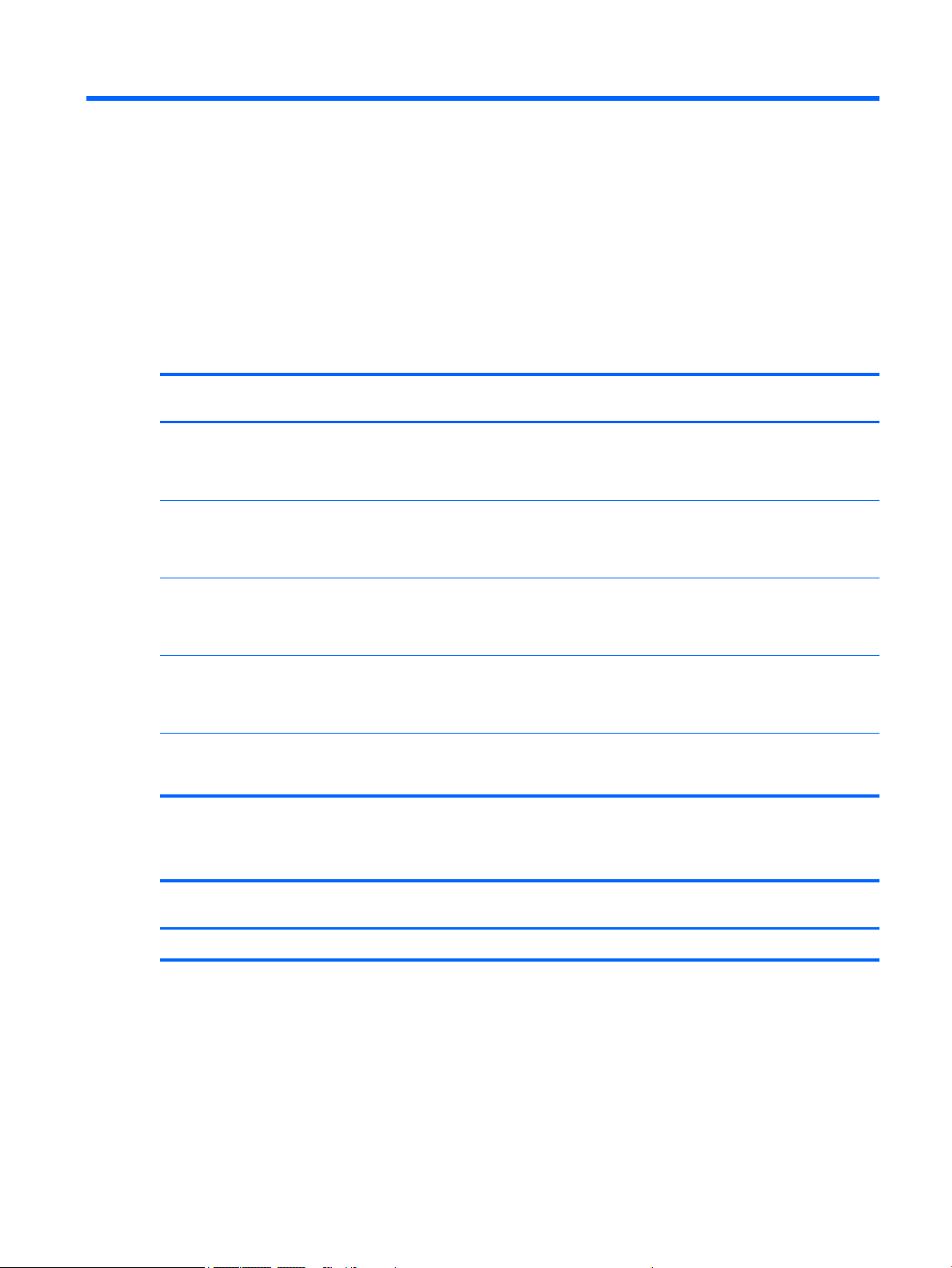
1 Product description
Processor
Chipset
Description HP EliteBook 840 G2
Notebook PC
Intel® Core™ i7-5600U 2.60GHz (SC turbo up to 3.20-GHz)
processor (4.0-MB L3 cache,
dual core, 15-W)
Intel Core i7-5500U 2.40-GHz
(SC turbo up to 3.00-GHz)
processor (4.0-MB L3 cache,
dual core, 15-W)
Intel Core i5-5300U 2.30-GHz
(SC turbo up to 2.90-GHz)
processor (3.0-MB L3 cache,
dual core, 15-W)
Intel Core i5-5200U 2.20-GHz
(SC turbo up to 2.70-GHz)
processor (3.0-MB L3 cache,
dual core, 15-W)
Intel Core i3-5010U 2.10-GHz
processor (3.0-MB L3 cache,
dual core, 15-W)
√ √
√ √
√ √ √
√ √ √
√ √
HP EliteBook 740 G2
Notebook PC
HP ZBook 14 G2
Mobile Workstation
Description HP EliteBook 840 G2
Notebook PC
Intel soldered on circuit (SoC) √ √ √
HP EliteBook 740 G2
Notebook PC
HP ZBook 14 G2
Mobile Workstation
ENWW Processor 1
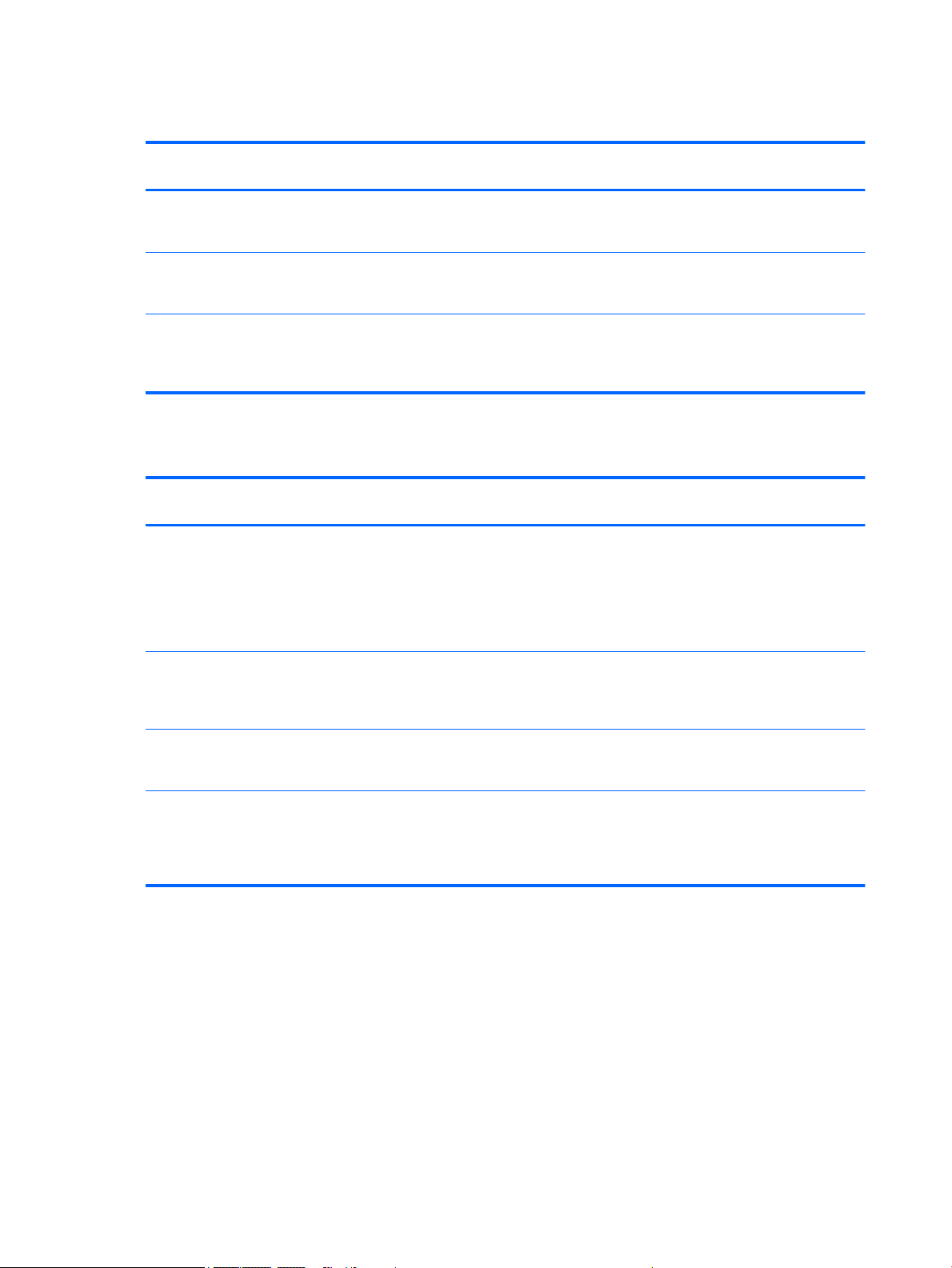
Graphics
Description HP EliteBook 840 G2
Switchable discrete graphics:
AMD® Radeon™ R7 M260X
graphics subsystem
Switchable discrete graphics:
AMD® FirePro™ M4170 128-bit
(GDDR5) graphics subsystem
Internal graphics: Integrated
Intel HD Graphics 5500
universal memory architecture
(UMA) graphics
Display panel
Description HP EliteBook 840 G2
14.0-in, light-emitting diode
(LED) backlit, full highdefinition (FHD), AntiGlare (AG),
SVA, 72% CG, 300 nits, eDP
1.3+PSR slim (1920×1080),
capacitive TouchScreen
enabled with webcam
Notebook PC
√ √
√
√ √ √
Notebook PC
√ √ √
HP EliteBook 740 G2
Notebook PC
HP EliteBook 740 G2
Notebook PC
HP ZBook 14 G2
Mobile Workstation
HP ZBook 14 G2
Mobile Workstation
14.0-in, LED backlit, highdefinition+ (HD+), AG, SVA, 45%
CG, 250 nits, eDP 1.2 flat
(1600×900)
14.0-in, LED backlit, HD, AG,
SVA, 45% CG, 200 nits, eDP 1.2
flat (1366×768)
All display assemblies include
two wireless local area network
(WLAN) antenna cables and two
wireless wide area network
(WWAN) antenna cables
√ √ √
√ √ √
√ √ √
2 Chapter 1 Product description ENWW
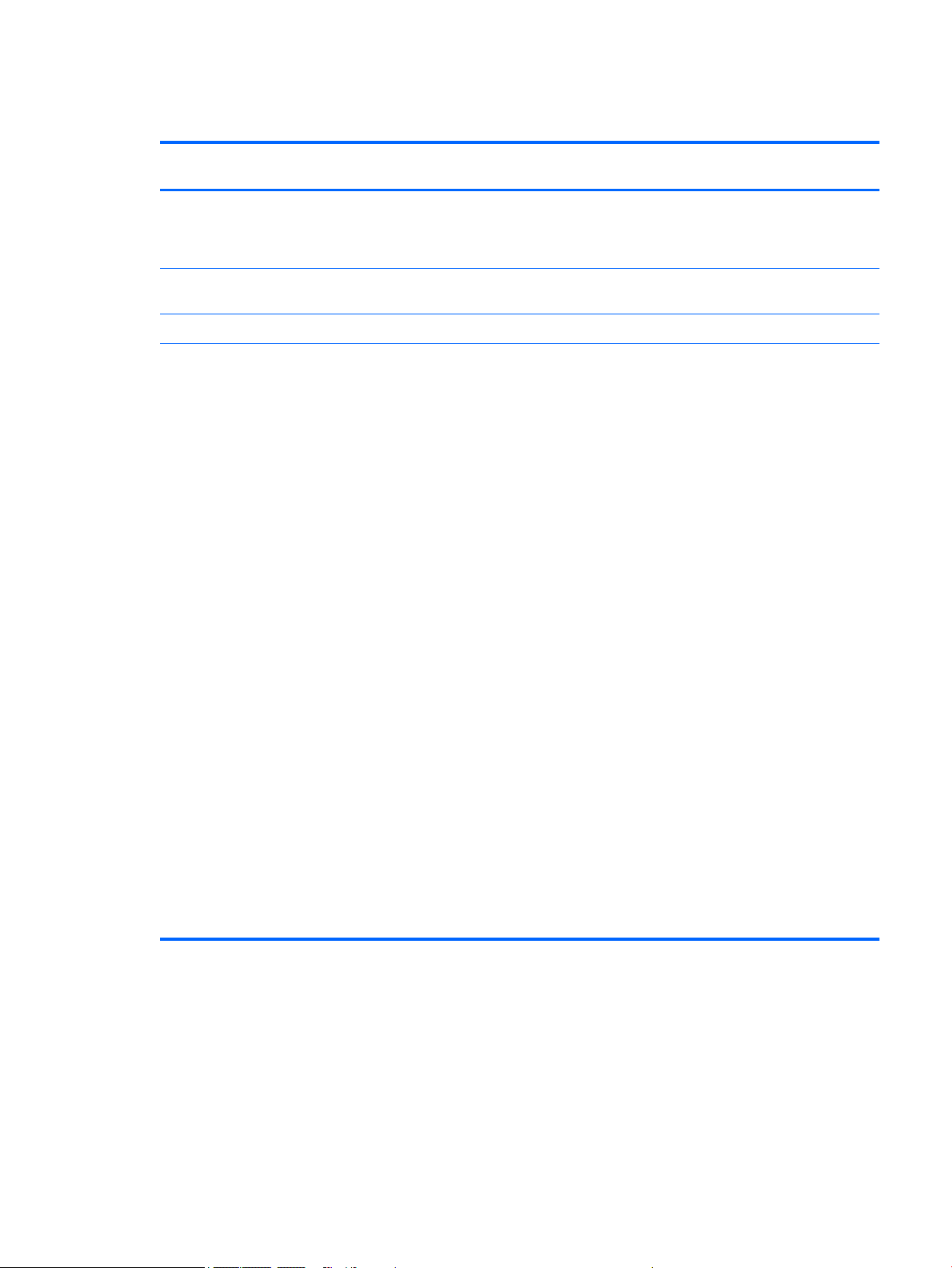
Memory
Description HP EliteBook 840 G2
Two customer-accessible/
upgradable memory module
slots with the following
specifications:
DDR3L PC3L-12800 (1600 MHz)
SODIMMs
Supports dual channel memory √ √ √
Supports 16384 MB of system
RAM in the following
configurations:
●
16384 MB (8192 MB×2;
not available on
computer models
equipped with Windows 7
32-bit operating system,
available with Windows 7
downgrade)
●
12288 MB (8192 MB +
4096 MB)
●
8192 MB (8192 MB×1; not
available on
computer models
equipped with Windows 7
32-bit operating system,
available with Windows 7
downgrade)
Notebook PC
√ √ √
√ √ √
√ √
HP EliteBook 740 G2
Notebook PC
HP ZBook 14 G2
Mobile Workstation
●
8192 MB (4096 MB×2; not
available on
computer models
equipped with Windows 7
32-bit operating system,
available with Windows 7
downgrade)
●
6144 MB (4096 MB +
2048 MB)
●
4096 MB (4096 MB×1)
●
2048 MB (2048×1)
ENWW Memory 3

Memory
Description HP EliteBook 840 G2
Supports 16384 MB of system
RAM in
the following configurations:
●
16384 MB (8192 MB×2)
●
12288 MB (8192 MB +
4096 MB)
●
8192 MB (8192 MB×1)
●
8192 MB (4096 MB×2)
●
6144 MB (4096 MB +
2048 MB)
●
4096 MB (4096 MB×1)
●
2048 MB (2048×1)
Notebook PC
√
HP EliteBook 740 G2
Notebook PC
HP ZBook 14 G2
Mobile Workstation
4 Chapter 1 Product description ENWW
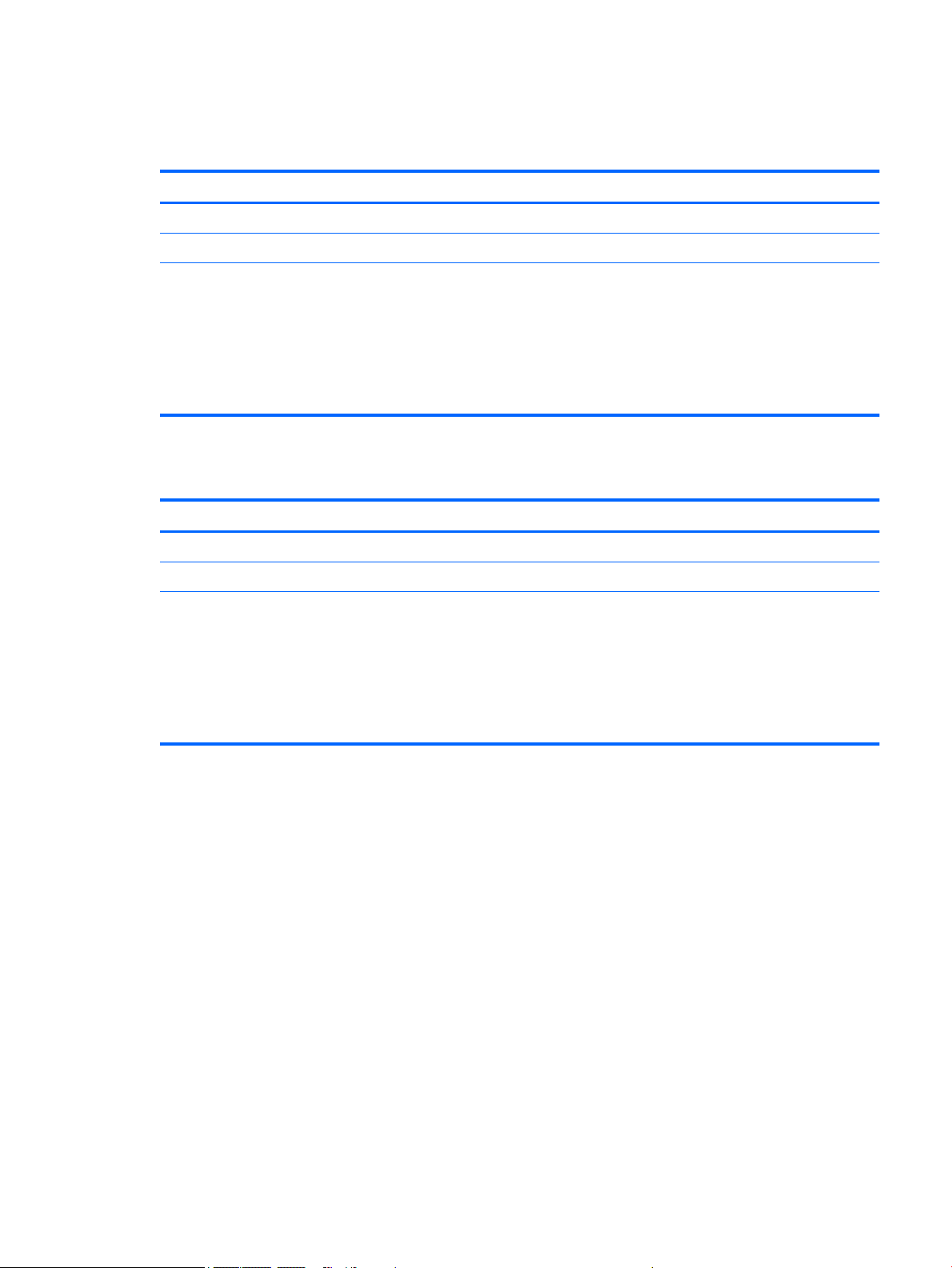
Hard drive – HP EliteBook 840 G2 and HP EliteBook 740 G2 Notebook PC
Description
Supports 2.5 in (6.35 cm) hard drives in 9.5 mm (.37 in) and 7.0 mm (.28 in) thicknesses (all hard drives use the same bracket)
Customer-accessible
Supports the following hard drives:
●
1-TB, 7200-rpm, 9.5-mm hard drive
●
500-GB, 7200-rpm, 7.0-mm hard drive
●
500-GB, 7200-rpm, 7.0-mm, self-encrypting drive (SED), supporting Opal 1.0 storage specification
●
500-GB, 5400-rpm, SED, FIPS-140-2, supporting Opal 2.0 storage specification
Hard drive – HP ZBook 14 G2 Mobile Workstation
Description
Supports 2.5 in (6.35 cm) hard drives in 9.5 mm (.37 in) and 7.0 mm (.28 in) thicknesses (all hard drives use the same bracket)
Customer-accessible
Supports the following hard drives:
●
1-TB, 7200-rpm, 9.5-mm hard drive
●
500-GB, 7200-rpm, 7.0-mm hard drive
●
500-GB, 7200-rpm, 7.0-mm, self-encrypting drive (SED), supporting Opal 1.0 storage specification
●
500-GB, 5400-rpm, SED, FIPS-140-2, supporting Opal 2.0 storage specification
ENWW Hard drive – HP EliteBook 840 G2 and HP EliteBook 740 G2 Notebook PC 5
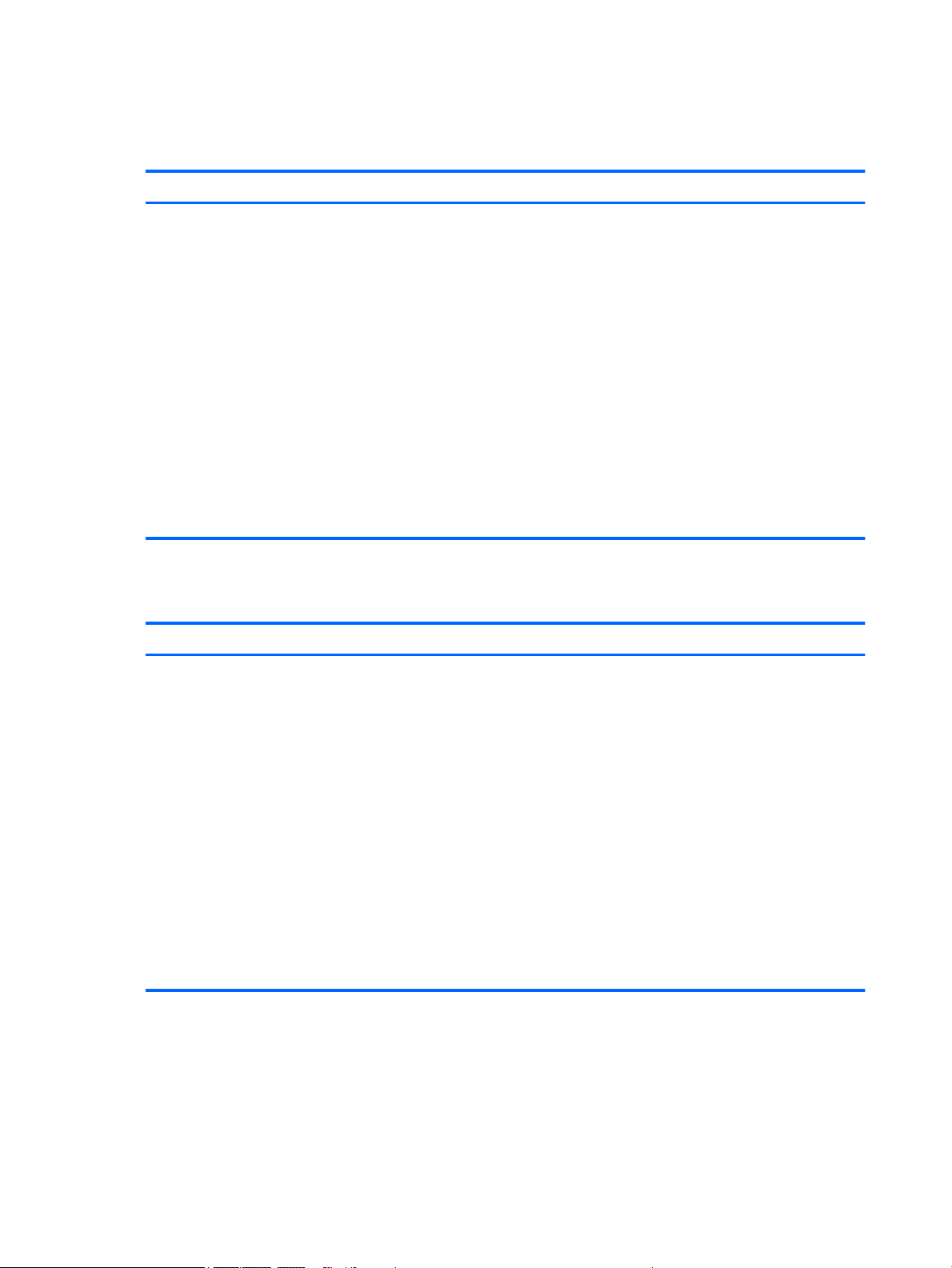
Solid-state drive – HP EliteBook 840 G2 and HP EliteBook 740 G2 Notebook PC
Description
Supports the following solid-state drives:
●
512-GB, SATA-3 solid-state drive
●
256-GB, SATA-3 solid-state drive supporting TLC
●
256-GB, SATA-3, SED solid-state drive supporting Opal 2.0
●
256-GB, M2, PCIe-2×2 solid-state drive
●
240 GB, SATA-3 solid-state drive
●
180-GB, SATA-3 solid-state drive
●
180-GB, SATA-3, SED solid-state drive supporting Opal 2.0
●
128-GB, SATA-3 solid-state drive supporting TLC
●
128-GB, SATA-3 solid-state drive
●
32-GB, M2, SATA-3 solid-state drive
Solid-state drive – HP ZBook 14 G2 Mobile Workstation
Description
Supports the following solid-state drives:
●
512-GB, SATA-3 solid-state drive
●
256-GB, SATA-3 solid-state drive
●
256-GB, SATA-3 solid-state drive supporting TLC
●
256-GB, SATA-3, SED solid-state drive supporting Opal 2.0
●
256-GB, M2, PCIe-2×2 solid-state drive
●
240 GB, SATA-3 solid-state drive
●
180-GB, SATA-3 solid-state drive
●
180-GB, SATA-3 solid-state drive supporting TLC
●
180-GB, SATA-3, SED solid-state drive supporting Opal 2.0
●
128-GB, SATA-3 solid-state drive
6 Chapter 1 Product description ENWW
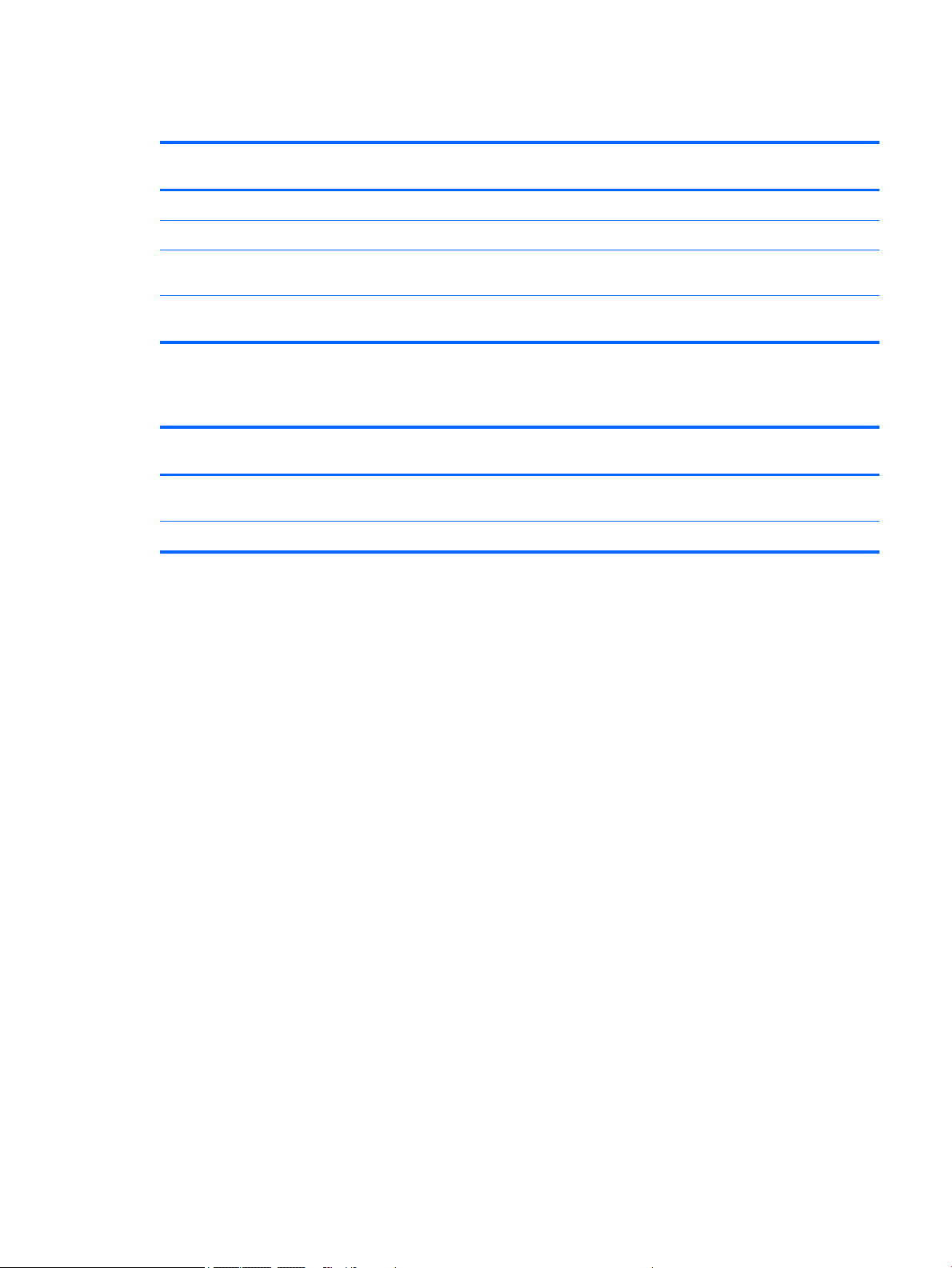
Audio and video
Description HP EliteBook 840 G2
Two stereo speakers (2) √ √ √
Dual array microphones √ √ √
Realtek ALC3228 HD Audio with
DTS Studio Sound
720p webcam (support for no
webcam option)
Ethernet
Description HP EliteBook 840 G2
Intel I218LM 10/100/1000
Ethernet, with iAMT
S3/S4/S5 wake on LAN √ √ √
Notebook PC
√ √ √
√ √ √
Notebook PC
√ √ √
HP EliteBook 740 G2
Notebook PC
HP EliteBook 740 G2
Notebook PC
HP ZBook 14 G2
Mobile Workstation
HP ZBook 14 G2
Mobile Workstation
ENWW Audio and video 7
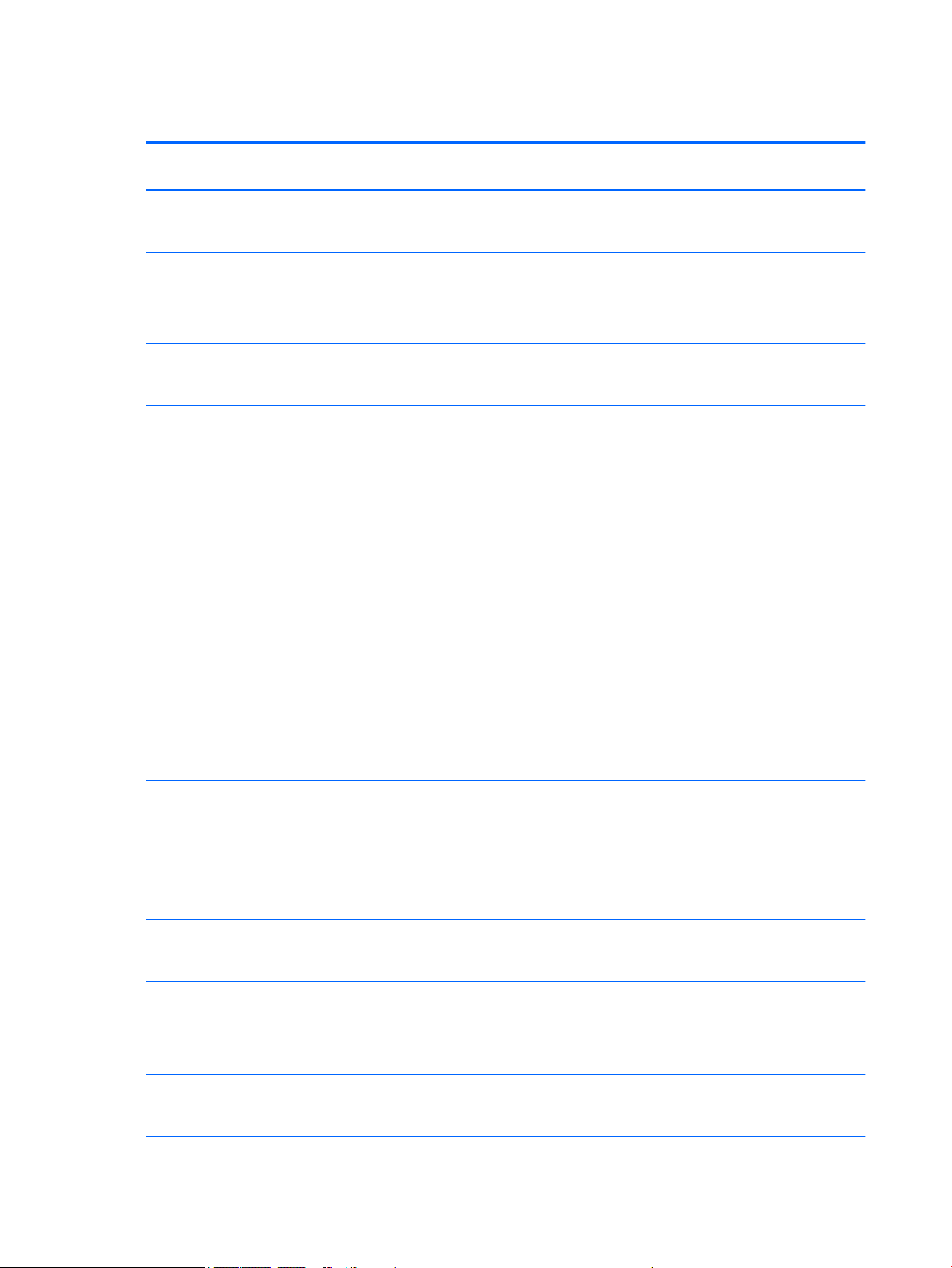
Wireless
Description HP EliteBook 840 G2
Integrated wireless local area
network (WLAN) options by
way of minicard
Two WLAN antennas built into
display assembly
Supports no WLAN/Bluetooth®
option
Compatible with Miracastcertified devices for
Windows® 8.1
Support for the following WLAN
formats:
●
Intel 7265 NGWGQ.I ac
2×2 + Bluetooth 4.0 LE
PCIe+USB NGFF 2230 for
use in Asia Pacific
countries and regions
●
Intel Dual Band WirelessAC 3160 802.11 ac 1×1
WiFi + Bluetooth 4.0
Combo Adapter
Notebook PC
√ √ √
√ √ √
√ √ √
√ √ √
√ √ √
HP EliteBook 740 G2
Notebook PC
HP ZBook 14 G2
Mobile Workstation
●
Intel Dual Band WirelessN 7265AN 802.11 a/b/g/n
2×2 WiFi + Bluetooth 4.0
Combo Adapter
●
Intel Dual Band WirelessN 7265AN 802.11 b/g/n
2×2 WiFi + Bluetooth 4.0
Combo Adapter
●
Intel Dual Band WirelessAC 3160 802.11 ac 1×1
WiFi + Bluetooth 4.0
Combo Adapter
●
Intel Dual Band WirelessN 7265NB 802.11 a/b/g/n
2×2 WiFi adapter
Integrated wireless wide area
network (WWAN) options by
way of wireless module
Two world-wide/5-band WWAN
antennas built into display
assembly (separate antennas
required for TouchScreen
display assembly)
Secured by subscriber identity
module (SIM, user-accessible
behind battery)
√ √
√
√ √ √
√ √ √
√ √ √
8 Chapter 1 Product description ENWW
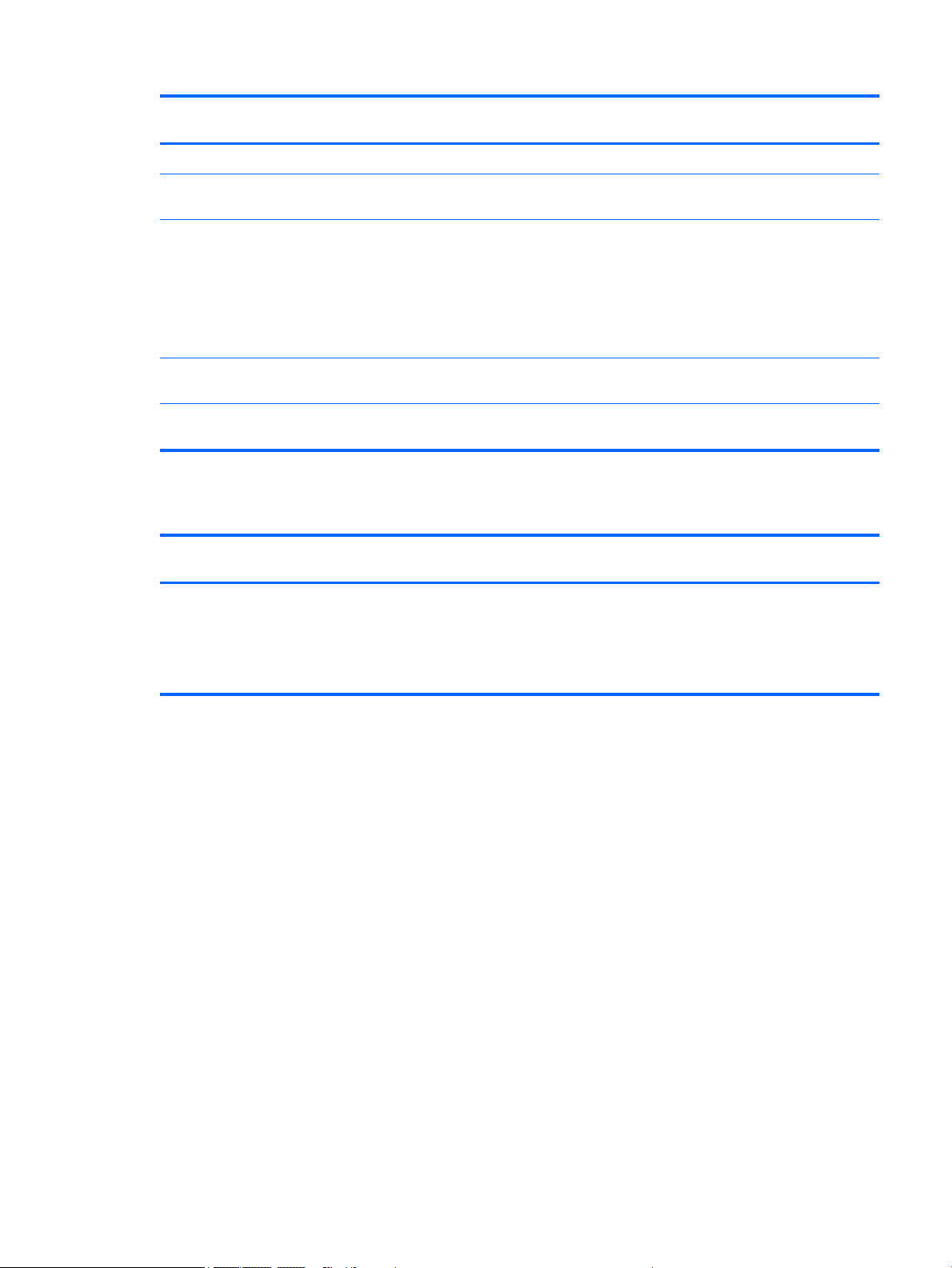
Description HP EliteBook 840 G2
Notebook PC
Supports no WWAN option √ √ √
HP EliteBook 740 G2
Notebook PC
HP ZBook 14 G2
Mobile Workstation
Supports WWAN after
market option
Support for the following
WWAN formats:
●
HP lt4211 LTE/EV-DO/
HSPA+ 4G Module
●
HP lt4112 LTE/HSPA+ 4G
Mobile Broadband Module
●
HP hs3110 HSPA+ Mobile
Broadband Module
●
HP lt4112 LTE/HSPA+
4G Module
External media cards
Description HP EliteBook 840 G2
HP 2-in-1 multiformat Digital
Media Reader Slot with pushpush technology. Reads data
from and writes data to digital
memory cards such as Secure
Digital (SD).
√ √ √
√ √ √
√ √
√
HP EliteBook 740 G2
Notebook PC
√ √ √
Notebook PC
HP ZBook 14 G2
Mobile Workstation
ENWW External media cards 9
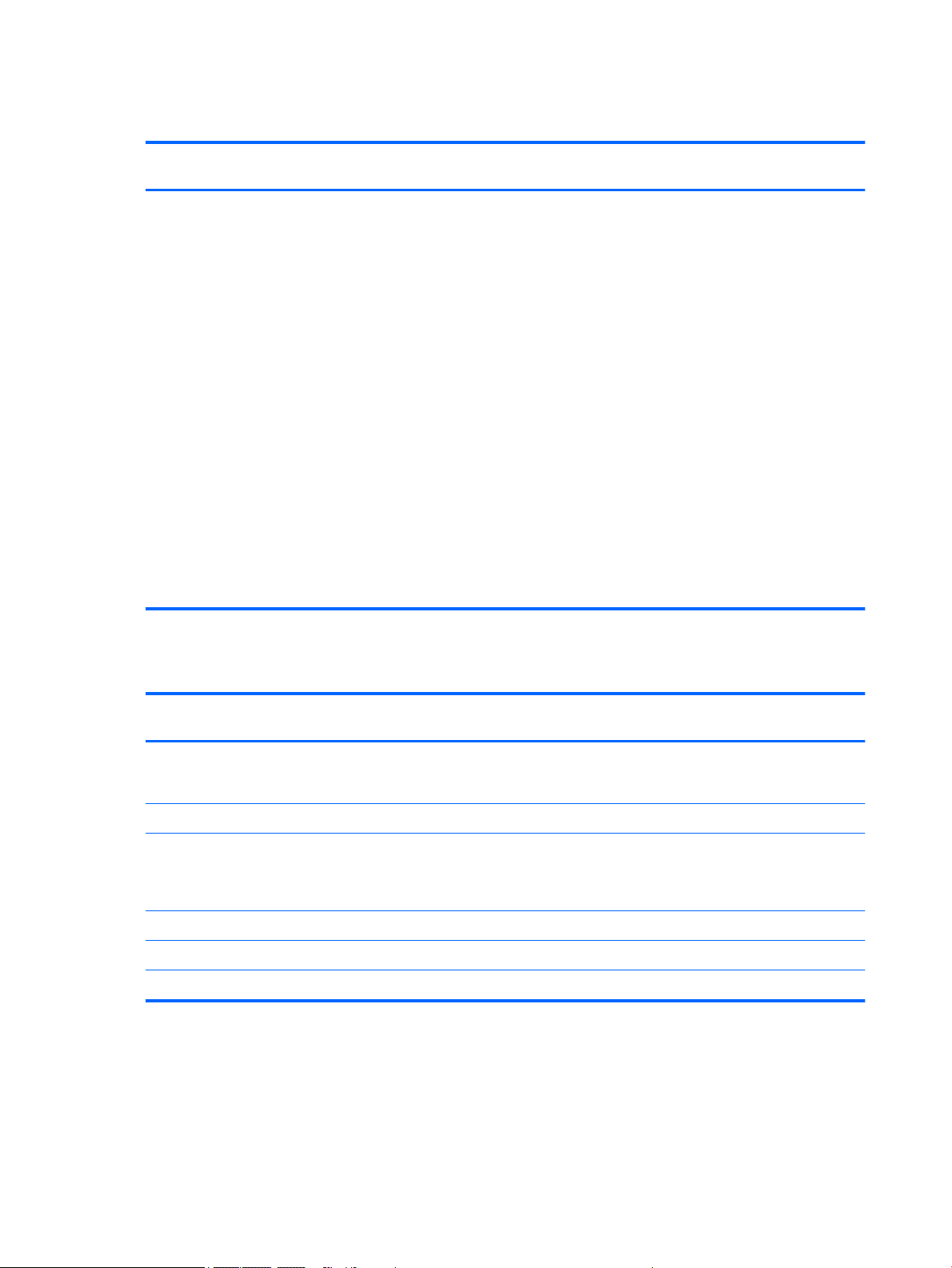
Ports
Description HP EliteBook 840 G2
Offers the following ports:
●
Headphone/microphone
combo
●
DisplayPort 1.2
●
Docking connector
●
USB 3.0 ports (3)
●
USB 3.0 charging port
●
HP Smart AC adapter
●
RJ-45 (Ethernet)
●
VGA (Dsub 15 pin)
supporting: 1920×1200
external resolution @
75 Hz, hot plug and
unplug and auto
detection for correct
output to wide-aspect
versus standard
aspect video
Notebook PC
√ √ √
HP EliteBook 740 G2
Notebook PC
HP ZBook 14 G2
Mobile Workstation
Keyboard/pointing devices
Description HP EliteBook 840 G2
Notebook PC
Glass with chemical etched
surface, dual-point, spillresistant with drain, DuraKeys
Backlit (select models only) √ √ √
Gesture support: MultiTouch
gestures enabled, two-finger
scrolling, and pinch-zoom
as default
Taps enabled by default √ √ √
Supports two-way scroll √ √ √
On/off button √ √ √
HP EliteBook 740 G2
Notebook PC
√ √ √
√ √ √
HP ZBook 14 G2
Mobile Workstation
10 Chapter 1 Product description ENWW
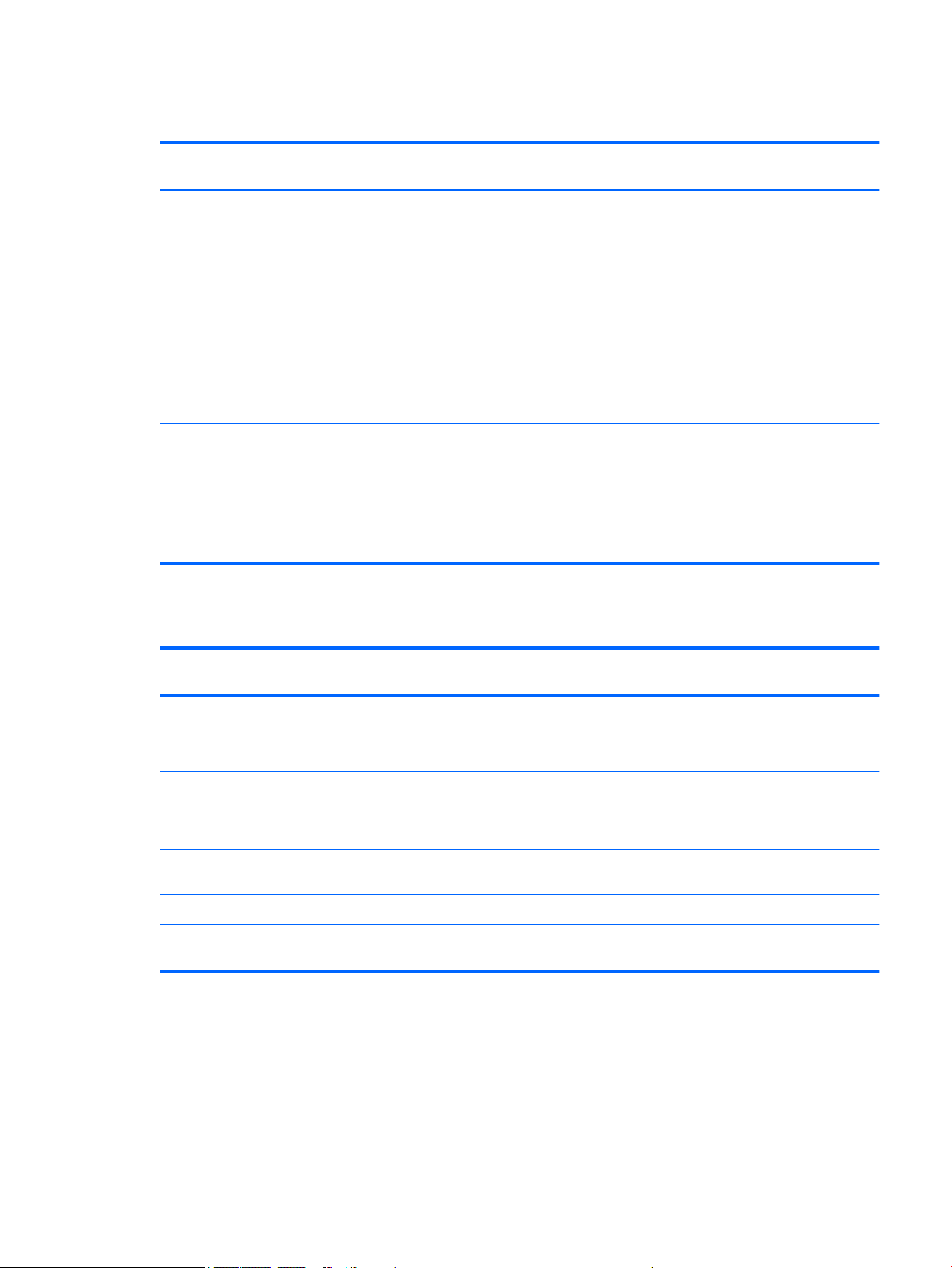
Power requirements
Description HP EliteBook 840 G2
Supports the following HP
Smart AC adapters:
●
●
●
Supports
the following batteries:
●
●
Security
65 W HP Smart
AC adapter
(select models only)
45 W HP Smart
AC adapter
(select models only)
45 W 2-prong 7.4 mm DC
jack AC adapter
(select models only)
3 cell, 50 Wh, 4.45 Ah
long-life battery
3 cell, 24 Wh, 2.2 Ah longlife battery
Notebook PC
√ √ √
√ √ √
HP EliteBook 740 G2
Notebook PC
HP ZBook 14 G2
Mobile Workstation
Description HP EliteBook 840 G2
Notebook PC
Supports security cable lock √ √ √
Supports fingerprint reader and
no fingerprint reader option
Supports Trusted Platform
Module (TPM) 1.2 (Infineon,
soldered down) and
TPM Enhanced Drive Lock
Integrated Smart Card reader
(active)
Full volume encryption √ √ √
Preboot authentication
(password, Smart Card)
√ √ √
√ √ √
√ √ √
√ √ √
HP EliteBook 740 G2
Notebook PC
HP ZBook 14 G2
Mobile Workstation
ENWW Power requirements 11
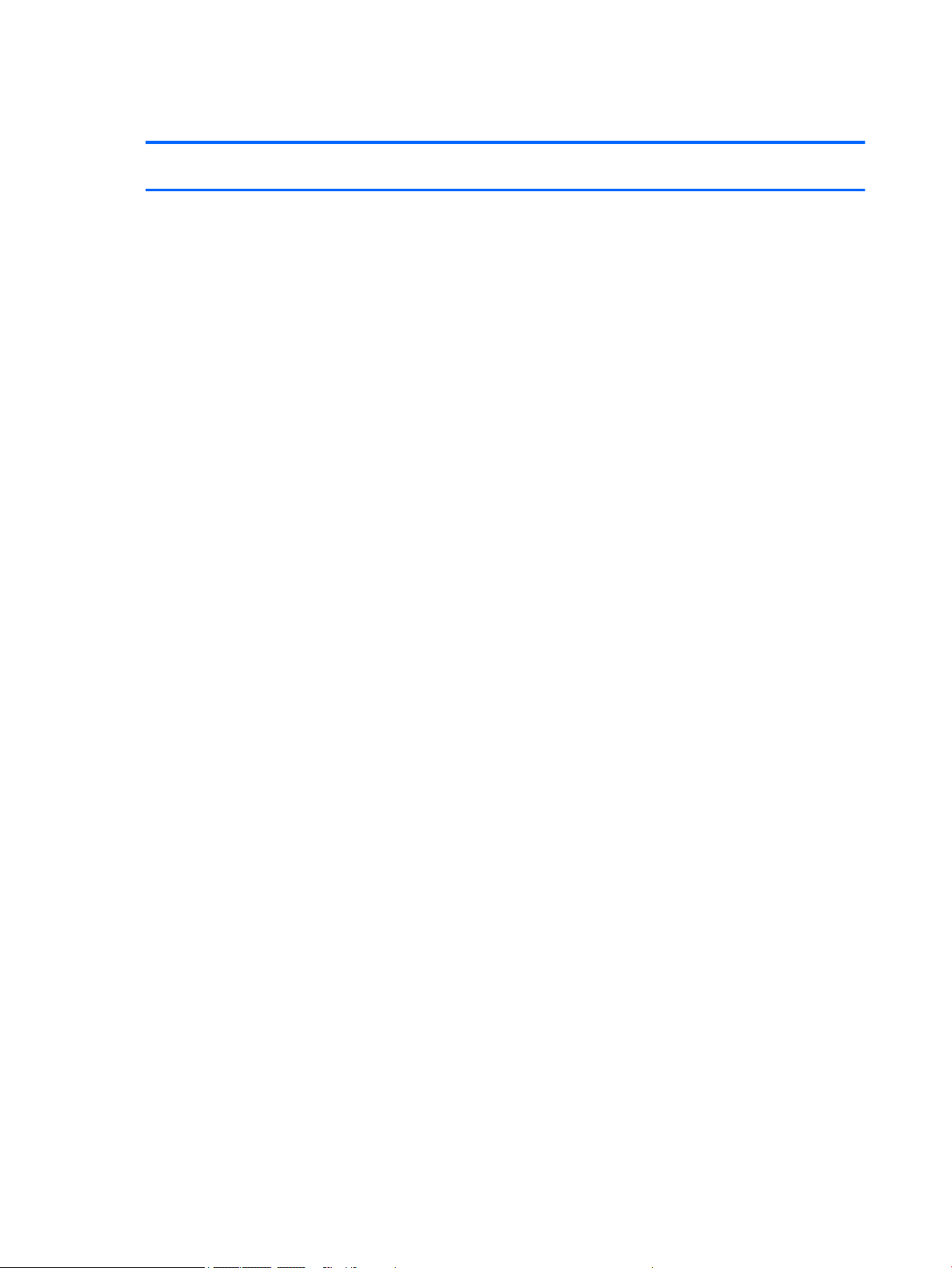
Operating system
Description HP EliteBook 840 G2
Preinstalled:
Windows 10:
●
Windows 10 Home 64-bit
(only available on
computer models
equipped with an FHD
display assembly and 8-
Notebook PC
√ √ √
HP EliteBook 740 G2
Notebook PC
HP ZBook 14 G2
Mobile Workstation
12 Chapter 1 Product description ENWW

Description HP EliteBook 840 G2
Notebook PC
GB or more of system
memory)
●
Windows 10 Home High
End 64-bit (only available
on computer models
equipped with an FHD
display assembly and 8GB or more of system
memory)
●
Windows 10 Chinese
Market 64-bit (only
available with a People’s
Republic of China Country
Loc; only available on
computer models
equipped with an FHD
display assembly and 8GB or more of system
memory)
●
Windows 10 Chinese
Market CPPP 64-bit (only
available with a People’s
Republic of China Country
Loc)
HP EliteBook 740 G2
Notebook PC
HP ZBook 14 G2
Mobile Workstation
●
Windows 10 Chinese
Market High End 64-bit
(only available with a
People’s Republic of
China Country Loc; only
available on computer
models equipped with an
FHD display assembly and
8-GB or more of system
memory)
●
Windows 10 Single
Language 64-bit (only
available on computer
models equipped with an
FHD display assembly and
8-GB or more of system
memory)
●
Windows 10 Single
Language High End 64-bit
(only available on
computer models
equipped with an FHD
display assembly and 8GB or more of system
memory)
●
Windows 10 Professional
64-bit
●
Windows 10 Professional
Downgrade to Windows 7
64-bit
●
Windows 10 Professional
Downgrade to Windows 7
32-bit
ENWW Operating system 13
Windows 8:
●
Windows 8.1 Chinese 64-

Description HP EliteBook 840 G2
Notebook PC
bit CPPP (only available in
the People’s Republic of
China)
●
Windows 8.1 Emerging
Markets 64-bit (only
available on computer
models equipped with 8GB or more of system
memory)
●
Windows 8.1 Emerging
Markets High End 64-bit
(only available on
computer models
equipped with an FHD
display assembly and 8GB or more of system
memory)
●
Windows 8.1
Multilanguage 64-bit
(only available on
computer models
equipped with 8-GB or
more of system memory)
HP EliteBook 740 G2
Notebook PC
HP ZBook 14 G2
Mobile Workstation
●
Windows 8.1
Multilanguage High End
64-bit (only available on
computer models
equipped with an FHD
display assembly and 8GB or more of system
memory)
●
Windows 8.1 Professional
64-bit
●
Windows 8.1 Professional
64-bit – MSNA
●
Windows 8.1 Professional
64-bit DPK with Windows
7 Professional 64-bit
image
●
Windows 8.1 Professional
64-bit DPK with Windows
7 Professional 32-bit
image
●
Windows 8.1 Professional
64-bit DPK with Windows
7 Professional 64-bit –
MSNA
●
Windows 8.1 Professional
64-bit DPK with Windows
7 Professional 32-bit –
MSNA
●
Windows 8.1 Professional
64-bit for Education (not
available in the People’s
Republic of China)
14 Chapter 1 Product description ENWW
Windows 7:
●
Windows 7 Home Basic
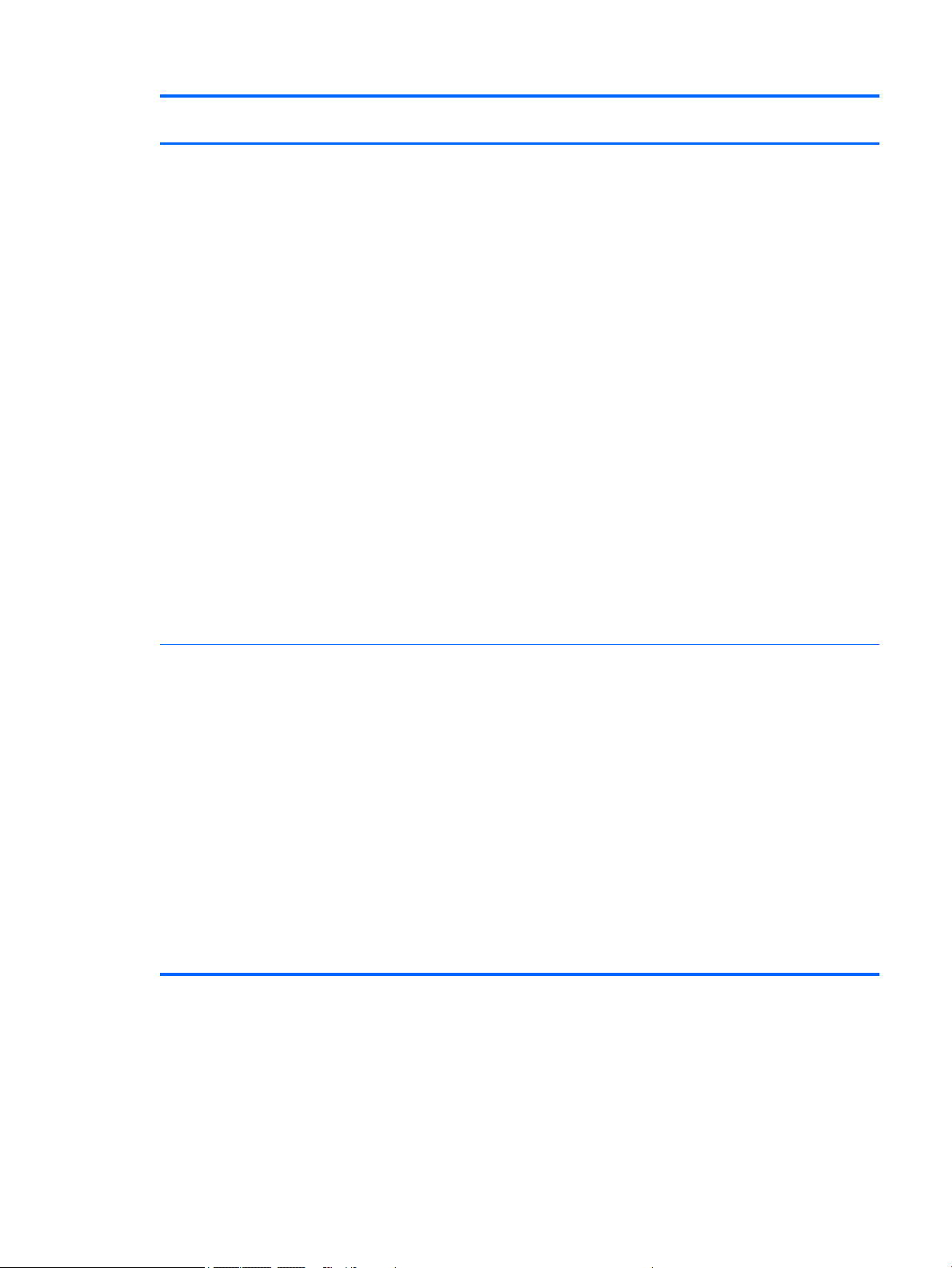
Description HP EliteBook 840 G2
Notebook PC
64-bit, Service Pack 1
(only available in the
People’s Republic of
China)
●
Windows 7 Home Basic
32-bit, Service Pack 1
(only available in the
People’s Republic of
China)
●
Windows 7 Professional
64-bit, Service Pack 1
●
Windows 7 Professional
32-bit, Service Pack 1
(only available on
computer models
equipped with 4-GB
system memory (4096 MB
× 1) or less)
●
Windows 7 Professional
64-bit – MSNA
FreeDOS 2.0
HP EliteBook 740 G2
Notebook PC
HP ZBook 14 G2
Mobile Workstation
Ubuntu 14.04 (not available on
computer models equipped
with WWAN capability or
TouchScreen display assembly)
Restore media—DR-DVD:
●
Windows 10 (available
with any Windows 10
operating system and
required with any
Windows 10 Downgrade
operating system)
●
Windows 8.1 (required
with Windows 8.1
Professional Downgrade
operating system)
●
Windows 7 (available with
any Windows 10
Professional, Windows
8.1 Professional, or
Windows 7 Downgrade
operating system)
√ √ √
ENWW Operating system 15
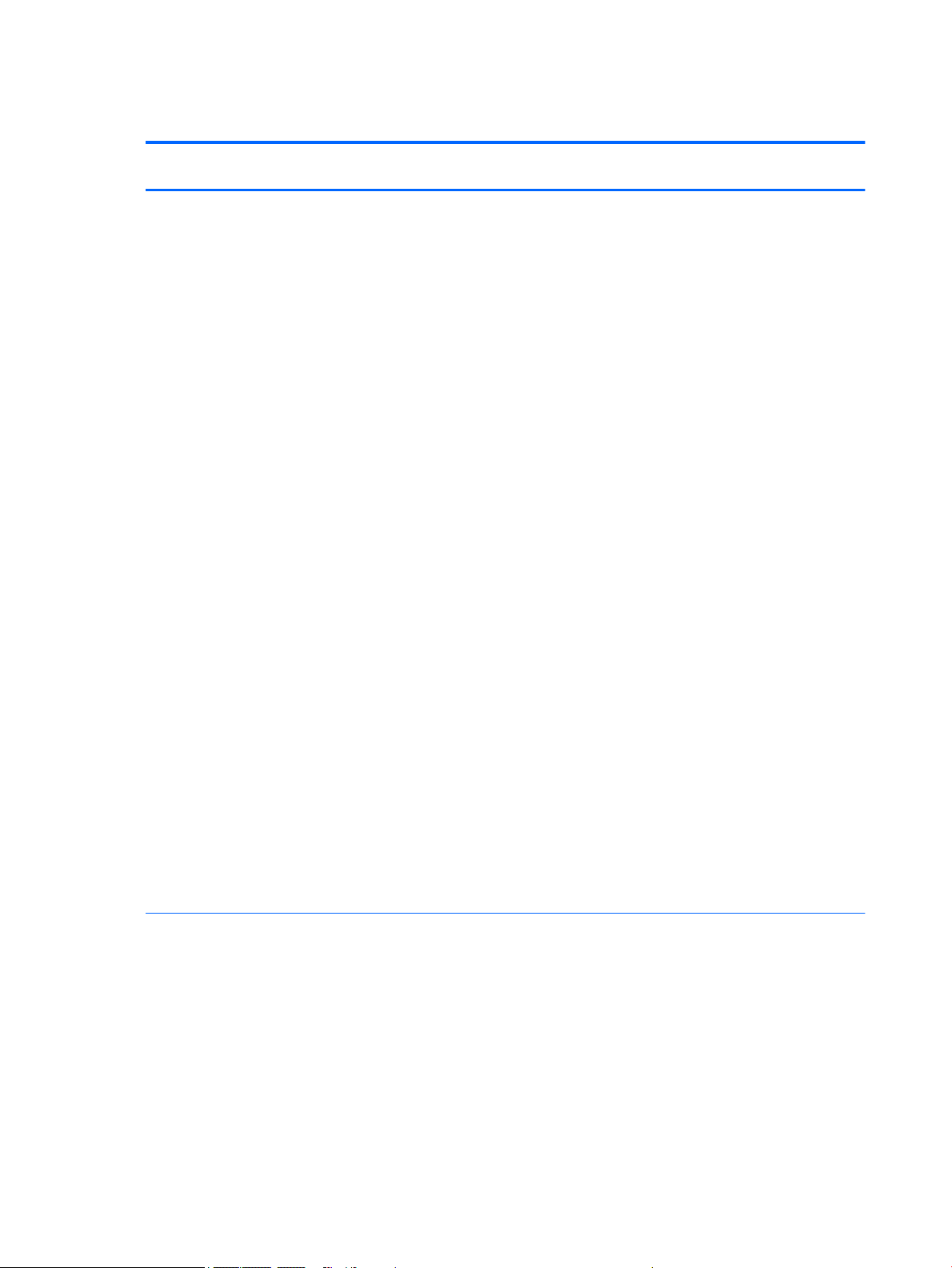
Operating system (continued)
Description HP EliteBook 840 G2
Restore media—OSDVD:
●
Windows 8.1 64-bit (for
service only)
●
Windows 8.1 CountrySpecific 64-bit (for service
only)
●
Windows 8.1 Emerging
Market 64-bit (for service
only)
●
Windows 8.1 Professional
64-bit update (not
available in Asia Pacific
countries and regions and
the People’s Republic of
China)
●
Windows 8.1 Professional
for Education (for service
only)
●
Windows 7 Professional
64-bit, Service Pack 1
(available with any
Windows 10, Windows
8.1, or Windows 7
Professional Downgrade
Loc except in Asia-Pacific
countries and regions and
the People's Republic
of China)
Notebook PC
√ √ √
HP EliteBook 740 G2
Notebook PC
HP ZBook 14 G2
Mobile Workstation
●
Windows 7 Professional
32-bit, Service Pack 1
(available with any
Windows 10, Windows
8.1, or Windows 7
Professional Downgrade
Loc except in Asia-Pacific
countries and regions and
the People's Republic
of China)
16 Chapter 1 Product description ENWW
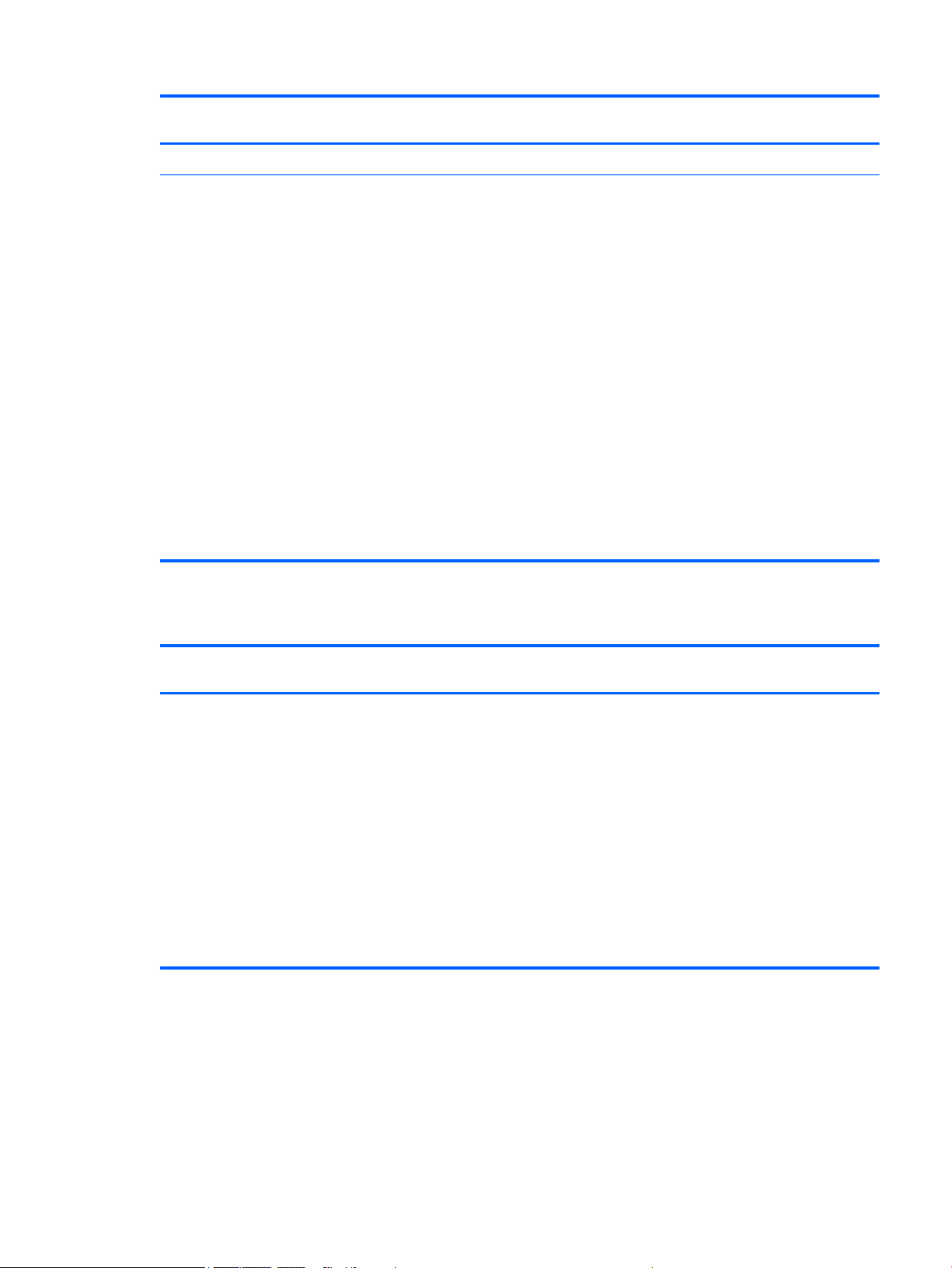
Description HP EliteBook 840 G2
Notebook PC
Certified: Microsoft WHQL √ √ √
HP EliteBook 740 G2
Notebook PC
HP ZBook 14 G2
Mobile Workstation
Web-only support:
●
Windows 10 Enterprise
●
Windows 8.1 Enterprise
64-bit
●
Windows 8 Chinese
Market 64-bit
●
Windows 8 Emerging
Markets 64-bit
●
Windows 8 Multilanguage
64-bit
●
Windows 8 Professional
64-bit
●
Windows 7 Enterprise 64bit, Service Pack 1
●
Windows 7 Enterprise 32bit, Service Pack 1
Serviceability
√ √ √
Description HP EliteBook 840 G2
Notebook PC
End user replaceable parts:
●
AC adapter
●
Battery
●
Hard drive
●
Keyboard
●
Memory module
●
Solid-state drive
●
WLAN module
●
WWAN module
√ √ √
HP EliteBook 740 G2
Notebook PC
HP ZBook 14 G2
Mobile Workstation
ENWW Serviceability 17

18 Chapter 1 Product description ENWW

2 Getting to know your computer
ENWW 19
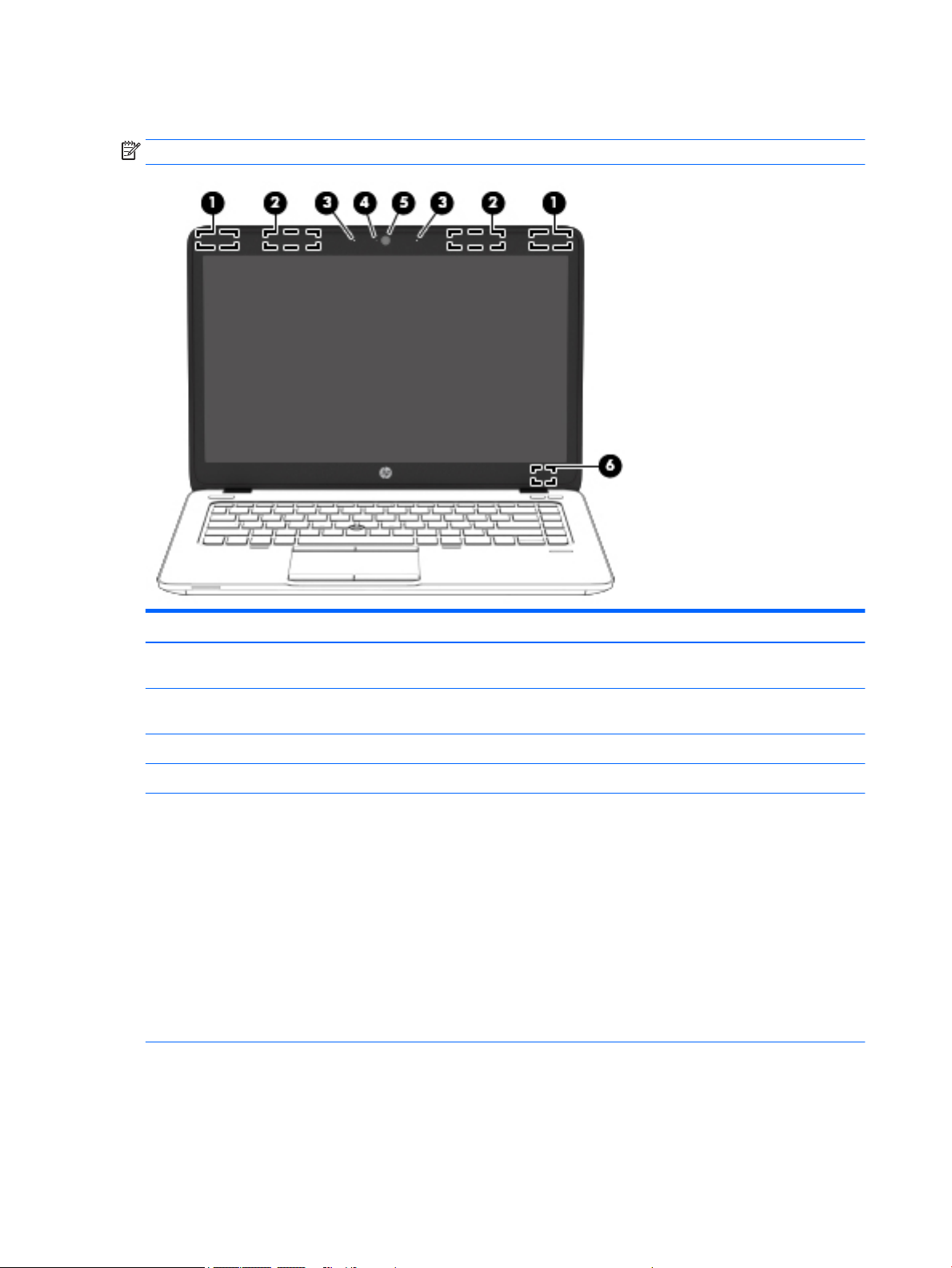
Display
NOTE: Your computer may look slightly different from the illustration in this section.
Item Component Description
(1) WLAN antennas* Send and receive wireless signals to communicate with
WLANs.
(2) WWAN antennas* (select models only) Send and receive wireless signals to communicate with
(3) Internal microphones Record sound.
(4) Webcam light On: The webcam is in use.
(5) Webcam Records video and captures photographs. Some models
WWANs.
allow you to video conference and chat online using
streaming video.
For information on using the webcam:
●
Windows 10 – Type camera in the taskbar search
box, and then select Camera.
●
Windows 8 – Access HP Support Assistant. To access
HP Support Assistant on the Start screen, select the
HP Support Assistant app.
●
Windows 7 – Select Start > All Programs >
Communication and Chat > HP WebCam.
20 Chapter 2 Getting to know your computer ENWW
