Hp COMPAQ DC7700 ULTRA-SLIM, COMPAQ DX7300 SLIM TOWER, COMPAQ DC7700 CONVERTIBLE MINITOWER, COMPAQ DC7700 SMALL, COMPAQ DX7300 MICROTOWER Manual [ja]

Business PC
© Copyright 2006 Hewlett-Packard Development Company, L.P.
Microsoft Windows Windows NTMicrosoft Corporation
HP
のいかなる部分も、Hewlett-Packard Company
Business PC
2006 8
418631-291
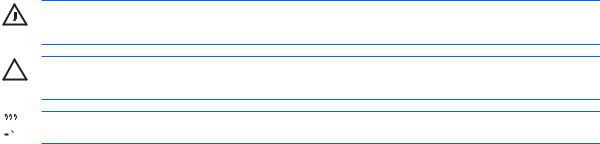
警告事項を表します。
意事項を表します。

JAWW |
iii |
iv |
JAWW |
1 |
|
HP Insight Diagnostics ............................................................................................... |
1 |
HP Insight Diagnostics ......................................................... |
1 |
Survey ............................................................................................................ |
2 |
Test ............................................................................................................. |
2 |
Status .................................................................................................. |
3 |
Log ................................................................................................................. |
4 |
Help ............................................................................................................ |
4 |
HP Insight Diagnostics ........................................... |
5 |
HP Insight Diagnostics ......................... |
5 |
............................................................................................................................. |
5 |
............................................................................................................................. |
6 |
2 |
|
........................................................................................................... |
7 |
...................................................................................................................... |
7 |
................................................................................................................................. |
9 |
............................................................................................................. |
11 |
..................................................................................................... |
15 |
........................................................................ |
17 |
.................................................................... |
20 |
................................................................... |
23 |
.................................................................................................. |
25 |
........................................................................................... |
30 |
.............................................................................................. |
32 |
............................................................................ |
33 |
..................................................................... |
35 |
....................................................................................... |
38 |
.................................................................................................. |
41 |
........................................................................................... |
43 |
CD DVD .................................................................................. |
44 |
USB ......................................................................................... |
47 |
............................................... |
48 |
.................................................................... |
49 |
....................................................................................... |
51 |
................................................................................................. |
52 |
A POST |
|
POST ........................................................................... |
54 |
JAWW |
v |
POST ............................................................. |
63 |
B CMOS |
|
............................................................................................................ |
68 |
CMOS ................................................................................................................... |
69 |
F10 CMOS ....... |
69 |
CMOS .......................................................................................................... |
70 |
C DPS |
|
F10 DPS ............................... |
74 |
..................................................................................................................................................................... |
75 |
vi |
JAWW |
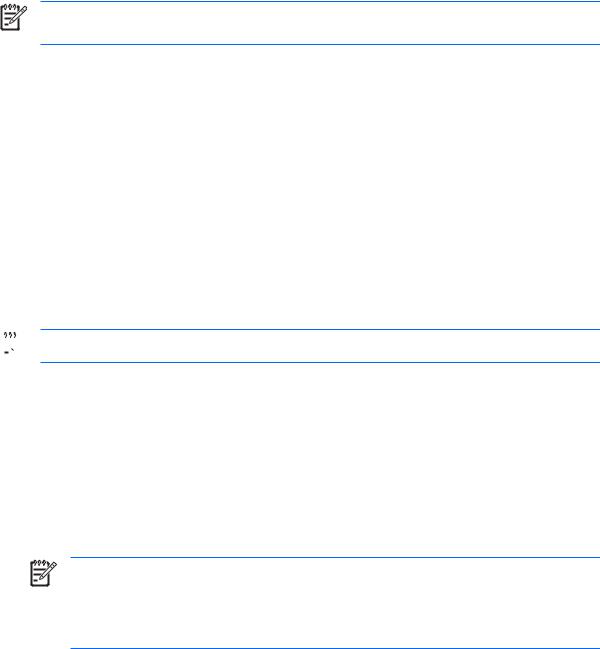
1
[HP Insight Diagnostics]
[HP Insight Diagnostics]CD
[HP Insight Diagnostics]
[HP Insight Diagnostics] [Survey] [Survey] htmlUSB
[HP Insight Diagnostics]
 [HP Insight Diagnostics]
[HP Insight Diagnostics]
[HP Insight Diagnostics]
[HP Insight Diagnostics] Documentation and
Diagnostics CD CD
1.Documentation and Diagnostics CD
3.CD
CDF10
Documentation and Diagnostics CD
F10
JAWW |
HP Insight Diagnostics 1 |

4.[Continue]


5.[End User License Agreement] [Agree]
[HP Insight Diagnostics] [Survey]
[Survey]
[Survey]
[View level] [Summary] [Advanced]
[Category]
[All]
[Overview]
[Architecture] BIOS PCI
[Asset Control]
[Communication] LPT COMUSB
[Graphics]
[Input Devices]
[Memory]
[Miscellaneous] [HP Insight Diagnostics]CMOS BIOS
[Storage]
[System] BIOSPCI
[Test]
[Test]
2 1 |
JAWW |
3
●[Quick Test] [Unattended Mode] [Interactive Mode]
●[Complete Test] [Interactive Mode]
●[Custom Test] [Custom Test]
2
●[Interactive Mode]
●[Unattended Mode]
1.[Test]
2.[Quick] [Complete][Custom]
3.[ ] [Interactive] [Unattended]
4.[Number of Loops] [Total Test Time]
5.[Expand][Check All]
6.[Begin Testing][Status] [Status]
7.[Log] [Error Log]
[Status]
[Status][Quick] [Complete] [Custom][Cancel Testing]
[Cancel Testing] [Retest] [Retest]
[Test]
JAWW |
HP Insight Diagnostics 3 |
[Status]
[Log]
[ ] [Test Log] [Error Log]
[Test Log] [Clear Test Log][Test Log]
[Error Log]
●[Device]
●[Test]
●[Description]
●[Recommended Repair]
●[Failed Count]
●[Error Code] [Help]
[Clear Error Log] [Error Log]
[Help]
[ ] [HP Insight Diagnostics] [Error Codes] [Test
Components]
[HP Insight Diagnostics]
[Error Codes] [Log] [Error Log][Find Error Codes]
[Test Components]
4 1 |
JAWW |
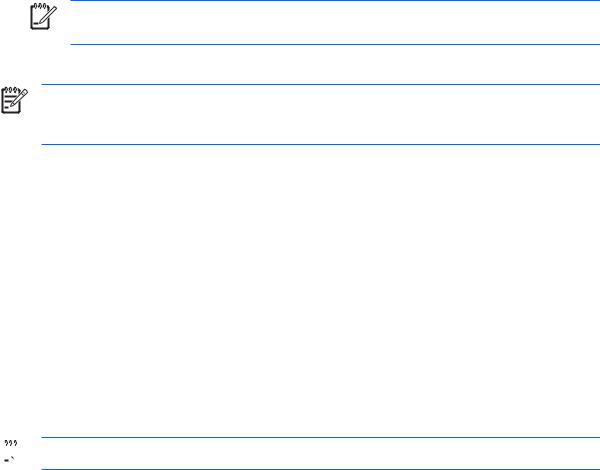
[HP Insight Diagnostics]
[HP Insight Diagnostics] [Survey] [Log]USB 2.0 USB 64MB html
1.USB 2.0 USB 64 MB USB 1.0USB
2.[Save]
3.[Save to the floppy] [Save to USB key] USB
4.[File Name] [Save]USB html

 htmlUSB
htmlUSB
[HP Insight Diagnostics] [Exit Diagnostics]
Diagnostics Documentation and Diagnostics CD
[HP Insight Diagnostics]
1.HP Web http://www.hp.com/jp/
2.[ & ]
3.dc7700 Enter
5.OS
6.[Diagnostic]
7.[HP Insight Diagnostics Offline Edition]
8.[Download]
 CD
CD
プ
JAWW |
5 |
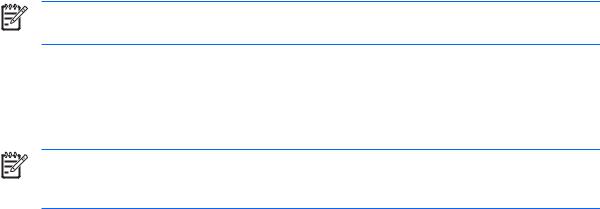
HP Backup and Recovery ManagerHP Backup and Recovery Manager
RestorePlus! CD Microsoft CD
ポイントの定期的な自動バックアップのスケジュールを設定することを強くおすすめします。
HP Backup and Recovery Manager 2 1 Windows
1[Press F11 for Emergency Recovery] F11
[F11]
HP Backup and Recovery Manager [ ]→[HP Backup and Recovery]→[HP Backup and Recovery Manager ] HP Backup and Recovery Manager
6 1 |
JAWW |
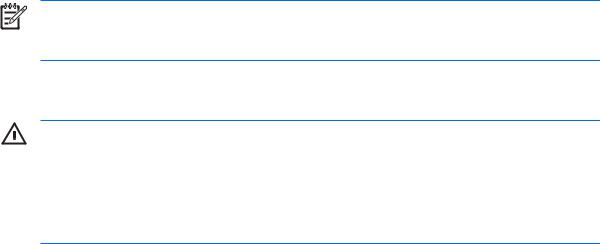
ックス、オーディオ、メモリ、およびソフトウェアなどの一般的なトラブルについて、原因と解決方 法を説明します。コンピュータの使用中にトラブルが発生した場合は、この章に示す表で原因と解決 方法を参照してください。
POST Power-On Self TestPOST A POST
場合には、操作する人の健康を損なうおそれがあります。作業場所を選択したり、快適な作業 環境を整えたりする方法について詳しくは、Documentation and Diagnostics CDWeb http://www.hp.com/ergo/VCCI B Documentation and Diagnostics CD
方法から適切なものを実行して、トラブルの解決を試みてください。
●1
●F10 [IDE DPS ] IDE DPS Self-Test Documentation and Diagnostics CDF10
● 特定できる場合があります。詳しくは、「付録A POST
JAWW |
7 |
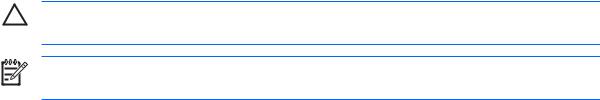
● ュータをネットワークに接続してみるか、問題が発生したコンピュータのLAN
●Safe
●http://www.hp.com/support/
HP Web HP HPHP HP http://www.hp.com/go/ispe/
http://h50221.www5.hp.com/CPO_TC/pc/pc.htm
行えるようにしておいてください。
●Restore Plus! CD
Restore Plus!CD
HP Care Pack
8 2 |
JAWW |
● (115 V 230 V 115 V
● 定できる場合があります。詳しくは、「付録A POST
●4 F10
● 照してください。
● る場合は、そのモデル用のプリンタ
●CD USB
●OSOS
●VGA PCI PCI-Express1 VGAF10
JAWW |
9 |

バーを開ける場合は、電源を切るだけでなく、必ず事前に電源コードをコンセントから抜いて ください。
10 2 |
JAWW |
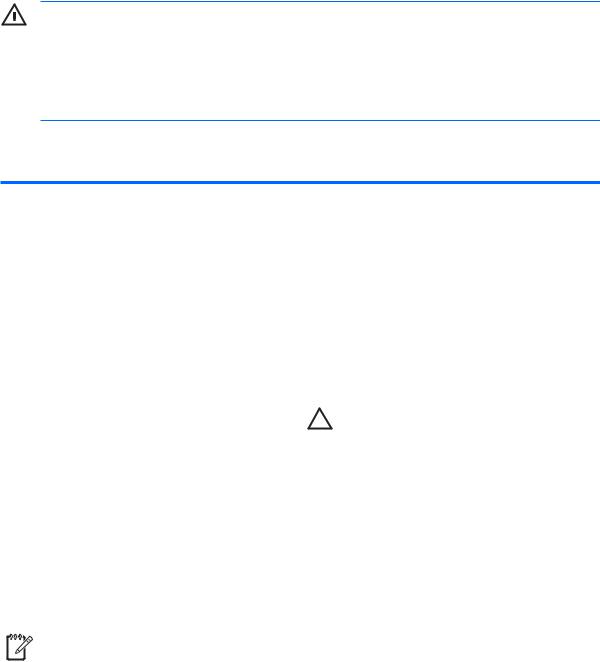
コンセントから抜き取ってあること、および本体内部の温度が下がっていることを確認してく ださい。
DIMM
2-1
|
|
||||||
|
|
|
|
|
|
|
|
|
1. |
4 |
|||||
|
|
|
|
|
|
||
|
|
|
|
2. |
|
||
|
|
|
|
|
|
|
|
USB |
|
|
|
|
|||
|
|
|
|
|
|
|
|
|
|
||||||
|
|
|
|
|
|
|
|
|
|
||||||
|
|
|
|
|
|||
|
|
|
|
|
|
|
|
|
|
|
|
|
|
|
|
|
|
|
|
|
|
4 4 |
|
|
|
|
|
|
|
|
|
|
|
|
|
|
|
|
|
|
|
|
|
|
|
|
|
|
|
|
|
|
|
|
|
|
|
||||||
|
|
|
|
|
|
|
|
|
|
|
|
|
|||
|
|
|
|
|
|||
|
|
||||||
|
|
|
|
|
|||
RTC |
Windows [ ] |
||||||
|
RTC |
||||||
|
|
|
|
F10 |
|||
|
|
|
|
RTC |
|||
|
|
||||||
|
|
|
|
RTC |
|
|
|
|
|
||
|
|
|
|
Documentation and Diagnostics CD |
|
|
|
|
|
|
|
|
|
|
|
|
|
|
|
|
|
|
|
|
|
|
|
|
|
|
|
|
|
|
|
JAWW |
11 |

2-1 ( )
|
|
|
|
|
|
|
Num Lock |
|
|
Num Lock |
|
|
Num Lock F10 |
|
|
|
|
|
|
|
|
|
|
|
|
|
|
|
|
|
|
|
|
1. |
F10 |
|
|
BIOS |
|
|
|
|
|
|
|
2. |
|
|
|
|
|
|
|
|
3. |
|
|
|
|
|
|
|
|
|
|
|
|
|
|
|
|
|
|
|
|
|
|
|
F10 |
|
Smart Cover Lock |
Unlock |
|
|
FailSafe HP |
|
|
|
|
|
|
|
|
FailSafe |
|
|
166527-001 |
|
|
166527-002 |
|
|
|
|
|
|
|
|
|
|
|
|
|
|
|
|
|
|
|
|
1. |
|
|
|
|
|
|
10.2 cm |
|
|
|
|
2. |
|
|
|
|
|
|
|
|
3. |
|
|
|
|
|
|
|
12 2 |
JAWW |
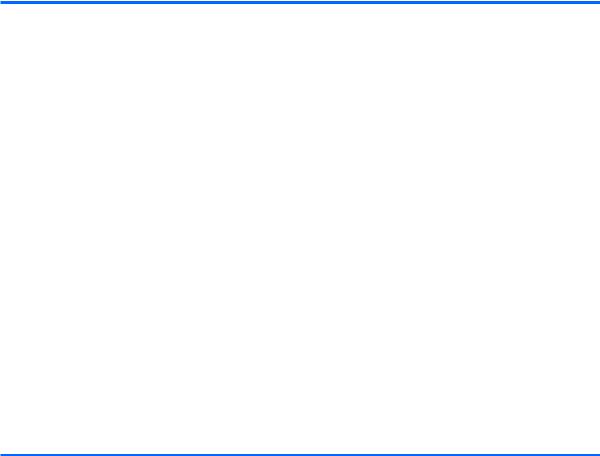
2-1 ( )
|
|
|
|
|
|
|
|
|
|
|
|
|
|
|
|
|
|
|
|
|
|
|
|
|
|
|
|
|
|
|
|
|
|
|
|
|
|
|
|
|
|
|
1. |
|
|
|
|
|
2. |
|
|
|
|
|
1. |
|
|
|
|
|
|
|
|
|
|
|
2. |
|
|
3. |
|
|
|
|
|
|
|
|
|
|
1 2 2 25
|
|
|
|
|
|
|
1. |
|
|
|
|
|
2. |
|
|
|
|
|
|
|
|
|
|
|
|
|
|
3. |
|
|
|
/ |
|
|
|
|
4. |
|
|
|
|
|
|
|
JAWW |
13 |

2-1 ( )
|
|
|
|
|
|
|
3 |
|
|
|
|
|
1. |
|
|
|
|
|
|
|
|
|
115 V |
|
2. |
5 V aux |
|
|
1 |
|
3. |
|
|
|
|
|
|
|
|
3 |
|
|
|
|
|
|
|
|
1. |
|
|
|
|
|
2. |
|
|
|
|
|
3. |
|
|
|
|
|
4. |
5 V aux |
|
|
|
|
|
|
|
5. |
5 V aux |
|
|
|
|
6. |
|
|
|
|
|
|
|
14 2 |
JAWW |
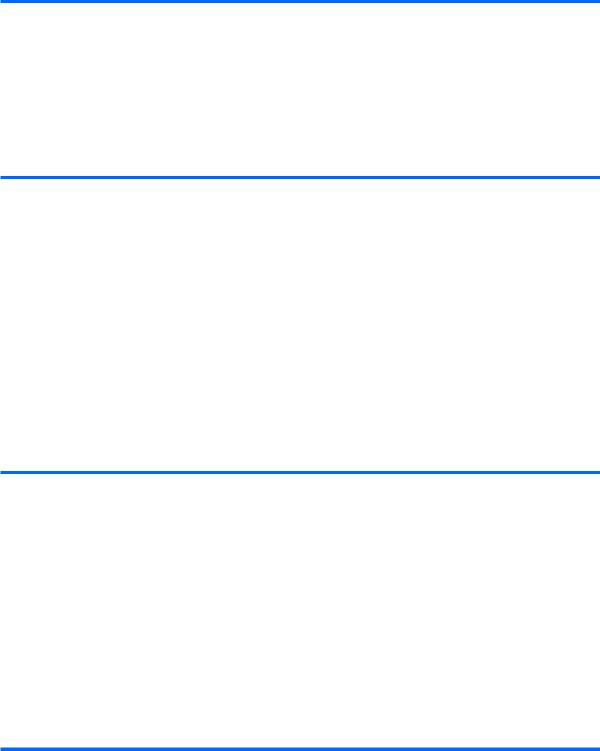
2-2
|
|
|
|
|
AC |
115 V 230 V |
115 V |
|
|
|
|
|
|
|
|
1 2 2 25
|
|
|
|
|
|
|
1. |
|
|
|
|
|
2. |
|
|
|
|
|
|
|
|
|
|
|
|
|
|
3. |
|
|
|
/ |
|
|
|
|
4. |
|
|
|
|
|
|
|
1 4 4 2 5
|
|
|
|
|
|
|
1. |
|
|
|
|
|
|
|
|
|
115 V |
|
2. |
4 6 |
|
|
|
|
|
|
|
3. |
|
|
|
|
|
|
|
を入れます。POST 11
JAWW |
15 |

2-2 ( )
1 4 4 2 5
|
|
|
|
|
|
|
4. |
|
|
|
|
|
5. |
|
|
|
|
16 2 |
JAWW |
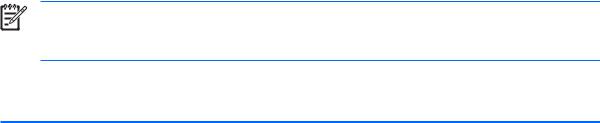
説明します。
2-3
|
|
|
|
|
|
|
Microsoft Windows XP [ ] [ |
|
|
]→[ ]→[ ] |
|
|
[ |
|
|
] [ ] [ ] |
|
|
|
|
|
|
|
|
|
|
|
|
|
|
|
|
|
4 |
|
|
|
|
|
|
|
|
|
|
|
|
|
|
|
|
|
|
|
|
|
|
|
|
|
|
|
|
|
|
|
|
|
|
|
|
|
|
|
|
|
|
|
|
|
|
|
|
|
|
1. |
Windows |
|
|
A |
|
2. [ ] |
|
|
|
|
|
3. [ ] |
|
|
|
|
|
|
|
|
|
|
|
|
|
|
|
|
|
|
|
|
1. |
|
|
2. |
|
|
|
|
JAWW |
17 |
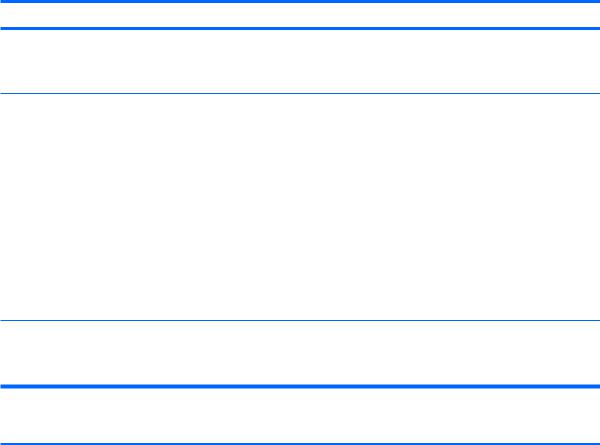
2-3 ( )
|
|
F10F10 [ ] Storage→[ ]
Storage Options [] Legacy Diskette Write
|
|
|
|
|
|
|
|
|
|
|
|
|
MS-DOS |
|
|
|
A 1.44MB |
|
MS-DOS |
|
FORMAT A: /F:1.44 |
|
|
|
|
F10F10 [ ] Storage→[ ]
Storage Options [] Legacy Diskette Write
|
|
|
|
|
Windows XP [ ] [ ] |
|
→[ ]→[ ] |
|
[ ] |
|
[ ] [ ] |
|
|
|
|
|
|
|
|
|
|
|
|
|
|
|
|
|
|
|
|
|
|
|
|
|
|
18 2 |
JAWW |

2-3 ( )
Invalid system disk
|
|
|||||
|
|
|
|
|
|
|
|
|
|||||
|
|
|||||
|
|
|
|
|
|
|
|
|
|||||
|
|
|
|
|
|
|
|
|
|
|
|
|
|
|
|
|
|
|
|
|
|
|
|||||
|
|
|
|
|
|
|
|
|
|||||
|
|
|
|
|
|
|
F10 |
1. |
F10 |
||||
|
|
|
|
[ ] Storage→[ ] Boot |
||
|
|
|
|
Order |
||
|
|
|
|
|
||
|
2. |
F10 |
||||
|
|
|
|
[ ]→[ ] Storage |
||
|
|
|
|
Options→[ ] Removable |
||
|
|
|
|
Media Boot |
||
|
|
|
|
|
||
|
|
|
|
|
|
|
|
|
|
|
|
[ ] |
|
|
|
|
|
|||
|
|
|
|
|
[ ] |
|
|
|
|
|
|||
|
|
|
|
|
|
|
|
|
|
|
|
|
|
|
|
|
|
|
|
|
|
|
|
|
|
|
|
F10 |
F10 |
|||||
|
[ ] Security→[ ] |
|||||
|
Password Options [ |
|||||
|
] Network Server Mode |
|||||
|
|
|||||
F10 |
F10 |
|||||
|
[ ]→[ ]→[ |
|||||
|
] |
|||||
|
|
|||||
|
|
|
|
|
|
|
JAWW |
19 |
