Hitachi HBD316 Owner's Manual

Blu-ray Disc™
& Smart TV Player
Built-in Wi-Fi
Model: HBD316
Owner’s Guide
Thank you for purchasing this Hitachi product.
Please read these instructions carefully. For additional assistance please call 800.HITACHI (800.448.2244) or visit our website at www.hitachi.us/tv. You may download, save and print this Owner’s Guide for future reference.
|
TABLE OF CONTENTS |
|
IMPORTANT SAFETY INSTRUCTIONS................................................... |
..............................1-3 |
|
GENERAL |
CARE.......................................................................................................... |
4 |
PLAYABLE DISCS............................................................................................ |
5 |
|
ACCESSORIES, FRONT AND REAR PANEL.................................................. |
6 |
|
BASIC CONNECTION......................................................................................... |
7-9 |
|
REMOTE |
CONTROL........................................................................................ |
10 |
BASIC PLAYBACK.............................................................................................. |
11 |
|
ADVANCED PLAYBACK..................................................................................... |
12 |
|
SPECIAL |
FUNCTION PLAYBACK................................................................ |
13 -15 |
SYSTEM |
SETUP............................................................................................ |
16 -19 |
TROUBLE |
SHOOTING................................................................................................ |
20 |
SPECIFICATIONS .............................................................................................. |
21 |
|
TRADEMARK DISCLAIMER ..................................................................................................... |
22 |
|
SERVICE INFORMATION......................................................................................................... |
23 |
|
NOTE: Please read all warnings and instructions carefully before operating this unit.

IMPORTANT SAFETY INSTRUCTIONS
NO USER SERVICEABLE PARTS INSIDE. REFER SERVICING TO QUALIFIED SERVICE PERSONNEL.
The lightning flash with arrowhead symbol, within an equilateral triangle, is intended to alert the user to the presence of uninsulated "dangerous voltage " within the product's enclosure that may be of sufficient magnitude to constitute a risk of electric shock to persons.
The exclamation point within an equilateral triangle is intended to alert the user to the presence of important operating and maintenance (servicing) instructions in the literature accompanying the appliance.
WARNING: |
TO REDUCE THE RISK OF FIRE OR ELECTRIC SHOCK, DO NOT EXPOSE THIS |
|
APPLIANCE TO RAIN OR MOISTURE, DANGEROUS HIGH VOLTAGES ARE |
|
PRESENT INSIDE THE ENCLOSURE. DO NOT OPEN THE CABINET. REFER |
|
SERVICING TO QUALIFIED PERSONNEL ONLY. |
CAUTION: |
THIS DIGITAL VIDEO PLAYER EMPLOYS A LASER SYSTEM. TO ENSURE |
|
PROPER USE OF THE THIS PRODUCT, PLEASE READ THIS OWNER’S GUIDE |
|
CAREFULLY AND RETAIN FOR FUTURE REFERENCE. |
|
SHOULD THE UNIT REQUIRE MAINTENANCE, CONTACT AN AUTHORIZED |
|
SERVICE LOCATION. |
|
USE OF CONTROLS, ADJUSTMENTS OR THE PERFORMANCE OF |
|
PROCEDURES OTHER THAN THOSE SPECIFIED HEREIN MAY RESULT IN |
|
HAZARDOUS EXPOSURE. TO PREVENT DIRECT EXPOSURE TO THE |
|
LASER BEAM, DO NOT TRY TO OPEN THE ENCLOSURE. |
|
DO NOT STARE INTO THE LASER BEAM. |
CERTIFICATION: |
Complies with FDA performance standards, 21 CFR subchapter J. for |
|
laser products except for deviations pursuant to Laser Notice No. |
|
50, dated June 24, 2007. |
FCC Radiation Exposure Statement:
This wireless device complies with FCC limits set forth for an uncontrolled environment. Install and operate with a minimum distance of 8 inches between the device & your body.
01

1.Read these instructions - All the safety and operating instructions should be read before this product is operated.
2.Keep these instructions - These safety and operating instructions should be retained for future reference.
3.Heed all warnings - All warnings on the appliance and in the operating instructions should be adhered to.
4.Follow all instructions - All operating and use instructions should be followed.
5.Do not use this apparatus near water - The appliance should not be used near water or moisture (for example, in a wet basement or near a swimming pool).
6.Clean only with dry cloth.
7.Do not block any ventilation openings. Install in accordance with the manufacture’s instructions.
8.Do not install near any heat sources such as radiators, heat registers, stoves, or other apparatus (including amplifiers) that produce heat.
9.Do not defeat the safety purpose of the polarized or grounding plug. A polarized plug has two blades with one wider than the other. A grounding plug has two blades and a third grounding prong. The wide blade or the third prong is provided for your safety. If the provided plug does not fit into your outlet, consult an electrician for replacement of the obsolete outlet.
10.Protect the power cord from being walked on or pinched particularly at the plugs, convenience receptacles, and at the point where they exit from the apparatus.
11.Only use attachments/accessories specified by the manufacturer.
12.Use only with the cart, stand, tripod, bracket, or table specified by the manufacturer, or sold with the apparatus. When a cart or rack is used, use caution when moving the cart/apparatus combination
53125A
to avoid injury from tip-over.
13.Unplug the apparatus during lightning storms or when unused for long periods of time.
14.Refer all servicing to qualified personnel. Servicing is required when the apparatus has been damaged in any way, such as power supply cord or plug is damaged, liquid has been spilled or objects have fallen into the apparatus has been exposed to rain or moisture, does not operate normally, or has been dropped.
15.WARNING: Do not install this equipment in a confined space such as a book case or similar unit. Do not cover the ventilation openings with items such as newspaper, table-cloths, curtains etc.
16.WARNING: To reduce the risk of fire or electric shock, do not expose this apparatus to rain or moisture. The apparatus shall not be exposed to dripping or splashing and that no objects filled with liquids, such as vases, shall not be placed on apparatus.
17.WARNING: The mains plug is used as disconnect device, the disconnect device shall remain readily operable.
18.Do not expose battery pack or batteries installed to excessive heat such as sunshine or fire.
19.Do not use with a voltage other than the power voltage specified. Doing so could cause fire, electrical shock or damage. Connect to 120VAC, 60Hz power only.
20.Do not look into the opening of the disc slot or ventilation opening of the product to see the source of the laser beam. It may cause eye damage.
21.Keep your fingers clear of the disc slot as it is closing. It may cause injury.
22.Do not use a cracked, deformed or repaired disc. These discs are easily broken and may cause serious personal injury and product malfunction.
02

SAFETY PRECAUTIONS
This device incorporates copyright protection technology that is protected by U.S. patents and other intellectual property rights. Use of this copyright protection technology must be authorized by Rovi Corporation, and is intended for home and other limited viewing uses only unless otherwise authorized by Rovi Corporation. Reverse engineering or disassembly is prohibited.
Disposal of your old appliance
All electrical and electronic products should be disposed of properly. Do not put in trash. Recycle or dispose of according to applicable laws.
For product recycling and disposal information, contact your local government agency or visit www.ecyclingcentral.com (in USA) or www.epsc.ca (in Canada).
For more info, call 800.HITACHI.
This product meets ENERGY STAR requirements and will automatically enter SLEEP mode after a few minutes of no menu or disc activity. Press a remote control button (except Power) to wake if screensaver is visible. Press Power button if the player is fully asleep (blank screen).
Declaration of Conformity:
This device complies with Part 15 of the FCC Rules. Operation is subject to the following two conditions: (1) this device may not cause harmful interference, and (2) this device must accept any interference received, including interference that may cause undesired operation. For questions regarding this declaration contact:
Hitachi America, Ltd.
900 Hitachi Way
Chula Vista, CA 91914-3556
ATTN: Customer Relations
You are cautioned that changes or modifications not expressly approved by the party responsible for compliance with FCC rules could void the user's authority to operate this equipment.
NOTE: This equipment has been tested and found to comply with the limits for a Class B digital device, pursuant to part 15 of the FCC Rules. These limits are designed to provide reasonable protection against harmful interference in a residential installation.
This equipment generates, uses and can radiate radio frequency energy and, if not installed and used in accordance with the instructions, may cause harmful interference to radio communications. However, there is no guarantee that interference will not occur in a particular installation. If this equipment does cause harmful interference to radio or television reception, which can be determined by turning the equipment off and on, the user is encouraged to try to correct the interference by one or more of the following measures:
-Reorient or relocate the receiving antenna.
-Increase the separation between the equipment and receiver.
-Connect the equipment into an outlet on a circuit different from that to which the receiver is connected.
-Consult the dealer or an experienced radio/TV technician for help.
03
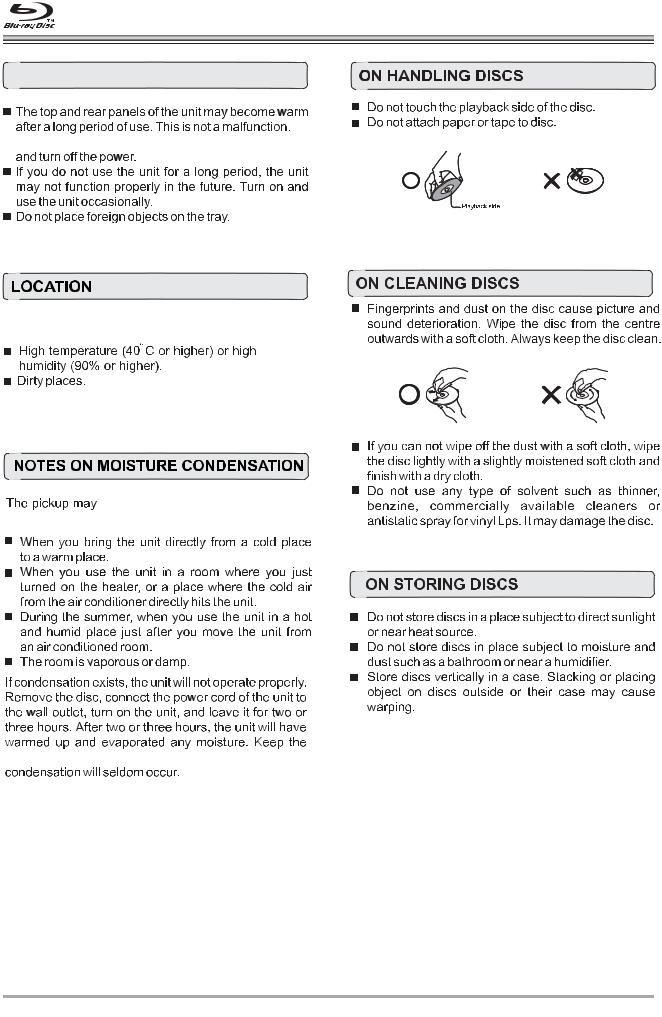
GENERAL CARE
GENERAL CARE









 in use be sure to remove the disc
in use be sure to remove the disc
Do not place the unit in locations such as:












 an
an 


 vehicle
vehicle















 .
.
suffer from condensation under the following situations.

 connected
connected 


 will ensure
will ensure 
04

PLAYABLE DISCS
Features
 Full high-definition video playback at up to 1080p resolution for an amazing viewing experience.
Full high-definition video playback at up to 1080p resolution for an amazing viewing experience.
 Upconversion of standard definition DVDs for enhanced picture quality at up to 1080p over an HDMI connection.
Upconversion of standard definition DVDs for enhanced picture quality at up to 1080p over an HDMI connection.
 Rich multi-channel surround sound.
Rich multi-channel surround sound.
 Easy and simple HDTV connection using a single HDMI cable (cable not included).
Easy and simple HDTV connection using a single HDMI cable (cable not included).
 Multiple outputs for connecting your home theater system or amplifier.
Multiple outputs for connecting your home theater system or amplifier.
 PIP functionality that lets you display primary and secondary video at the same time (only available with Blu-ray Discs that include the BONUS VIEW feature).
PIP functionality that lets you display primary and secondary video at the same time (only available with Blu-ray Discs that include the BONUS VIEW feature).
 The POPUP MENU can be displayed while the disc is playing on compatible Blu-ray Discs.
The POPUP MENU can be displayed while the disc is playing on compatible Blu-ray Discs.
 HDMI 1080p output (Blu-ray Disc only) that provides smooth playback of video with a frame rate of 60 frames per second and (TV must be connected with an HDMI cable and be compatible with 1080p 60 frame signals).
HDMI 1080p output (Blu-ray Disc only) that provides smooth playback of video with a frame rate of 60 frames per second and (TV must be connected with an HDMI cable and be compatible with 1080p 60 frame signals).
The following types of discs are compatible with this player:
Disc type |
Logo |
Blu-ray Disc
DVD-video Disc (DVD-ROM)
Audio CDs (CDDA)
DVD-RW
RW
DVD+RW
Disc type |
Logo |
DVD-R
DVD+R
CD-R
CD-RW
NOTES:
 Writeable DVD disks (DVD-R/RW, DVD+R/RW) must be finalized for playback in the VR-mode only.
Writeable DVD disks (DVD-R/RW, DVD+R/RW) must be finalized for playback in the VR-mode only.
 Some discs may not playback if the finalization is not compatible.
Some discs may not playback if the finalization is not compatible.
 Many discs do not include special features including multi-angle selection, aspect ratio selection and PIP.
Many discs do not include special features including multi-angle selection, aspect ratio selection and PIP.
 See the disc packaging for information about the features that each disc includes.
See the disc packaging for information about the features that each disc includes.
 Do not allow the disc to become dirty or scratched. Fingerprints, dirt, dust, scratches or deposits on the disc surface may make it impossible to play the disc.
Do not allow the disc to become dirty or scratched. Fingerprints, dirt, dust, scratches or deposits on the disc surface may make it impossible to play the disc.
 CD-R/-RW, DVD-RW/-R must be recorded with the UDF or ISO9660 format to be played.
CD-R/-RW, DVD-RW/-R must be recorded with the UDF or ISO9660 format to be played.
 Windows Media Audio (WMA) files must be written to the disc with a .wma file extension in order to be recognized and played back properly.
Windows Media Audio (WMA) files must be written to the disc with a .wma file extension in order to be recognized and played back properly.
 JPEG picture files must be written to the disc with an .jpeg or .jpg file extension in order to be recognized and played back properly.
JPEG picture files must be written to the disc with an .jpeg or .jpg file extension in order to be recognized and played back properly.
 This player is compatible with discs that are region coded A for Blu-ray content and region coded 1 for DVD content, as identified by their respective marks shown at right.
This player is compatible with discs that are region coded A for Blu-ray content and region coded 1 for DVD content, as identified by their respective marks shown at right.
05

ACCESSORIES, FRONT and REAR PANEL
ACCESSORIES
Remote Control
AAA Batteries (x2)
Quick Start Guide
AV Cable
Remote Control AAA Battery (x2) |
Quick Start Guide |
AV Cable |
FRONT PANEL
|
|
|
|
|
|
|
|
|
|
|
|
|
|
|
|
|
|
|
|
|
|
|
|
|
|
|
|
|
|
|
|
|
|
|
|
|
|
|
|
|
|
|
|
|
|
|
|
|
|
|
|
|
|
|
|
|
|
|
|
|
|
|
|
|
|
|
|
|
|
|
|
|
|
|
|
|
|
|
|
|
|
|
|
|
|
|
|
|
|
|
|
|
|
|
|
|
|
|
|
|
|
|
|
|
|
|
|
|
|
|
|
|
|
|
|
|
|
|
|
|
|
|
|
|
|
|
|
|
|
|
|
|
|
|
|
|
|
|
|
|
|
|
|
|
|
|
|
|
|
|
|
|
|
|
|
|
|
|
|
|
|
|
|
|
|
|
|
|
|
|
|
|
|
|
1 |
2 |
3 |
4 |
|
|
5 |
6 |
7 |
|
|
|
|||||||||||||
|
|
|
|
1. DISC TRAY |
|
|
5. OPEN/CLOSE BUTTON |
|
|
|
|
|
|
|
||||||||||
|
|
|
|
2. POWER BUTTON |
|
|
6. PLAY/PAUSE BUTTON |
|
|
|
|
|
|
|
|
|
||||||||
|
|
|
|
3. REMOTE CONTROL SENSOR |
|
7. USB PORT |
|
|
|
|
|
|
|
|
|
|||||||||
|
|
|
|
4. LED DISPLAY |
|
|
|
|
|
|
|
|
|
|
|
|
|
|
||||||
REAR PANEL
1 |
2 |
3 |
4 |
5 |
6 |
7 |
|
1. POWER CORD |
|
|
5. HDMI OUTPUT |
||
|
2. L/R AUDIO OUTPUT |
|
6. ETHERNET INTERFACE |
|||
|
3. COAXIAL DIGITAL OUTPUT |
7. BUILT-IN Wi-Fi ANTENNA |
||||
|
4. VIDEO OUTPUT |
|
|
|
||
06

BASIC CONNECTION
BASIC CONNECTION
BEST Choice: Connect to a TV or Display with HDMI
BD Player
From: BD Player HDMI Output
To: TV HDMI Input
Connect to a TV with AV cable
BD Player
From: BD Player AV Output 
To: video input(yellow)
To: audio inputs(red, white)
DIGITAL AUDIO connection to an amplifier equipped with a digital audio input
BD Player
To COAXIAL type digital audio input
Coaxial cable
07
