Page 1

Operating Instructions
IK 5000
QUADRA-CHEK
(QC 5000)
Optical Edge Detection
and Crosshair Systems
English (en)
2/2010
Page 2

Page 3

QC5200 Series
User’s Guide
Crosshair Systems
QC5200, QC5210, QC5230 and QC5240
Optical Edge Systems
QC5205, QC5215, QC5235 and QC5245
Page 4

QC5200 Series User’s Guide
Crosshair systems: QC5200, QC5210, QC5220, and QC5240
Optical edge systems: QC5205, QC5215, QC5235 and QC5245
Published by
Metronics, Inc.
30 Harvey Road
Bedford, New Hampshire 03110
www.Metronics.com
Copyright © 2005 by Metronics, Inc., Bedford, New Hampshire
Printed in the United States of America
All information set forth in this document, all rights to such information, any and all inventions disclosed
herein and any patents that might be granted by employing the materials, methods, techniques or apparatus
described herein are the exclusive property of Metronics Inc., Bedford, New Hampshire.
Terms, conditions and features referenced in this document are subject to change without notice
No part of this document may be reproduced, stored in a retrieval system, or transmitted in any form or by
any means, electronic, mechanical, photocopying, recording, or otherwise, without prior written permission of Metronics, Inc.. Requests to Metronics, Inc. for permission should be addressed to the Technical
Services Department, Metronics, Inc., 30 Harvey Road, Bedford, New Hampshire 03110. The Technical
Services Department can be reached by phone at (603)-622.0212.
Limit of liability and disclaimer of warranty
While Metronics, Inc. exercised great care in the preparation of this book, Metronics makes no representations or warranties with respect to the accuracy or completeness of the contents of this book and specifically disclaims any implied warranties of merchantability or fitness for a particular purpose. The advice,
methods and instructions contained in this book might not be suitable for your situation. When in doubt
regarding suitability, you are encouraged to consult with a professional where appropriate. Metronics
shall not be liable for any loss of profit or any damages, including but not limited to special, incidental,
consequential or other damages.
Trademarks
Metronics is a registered trademark of Metronics, Inc. and its subsidiaries in the United States and other
countries and may not be used without written permission. Other trademarks are the property of their
respective owners.
Metronics part number: 11A10554
Publishing date: May, 2005
Page 5
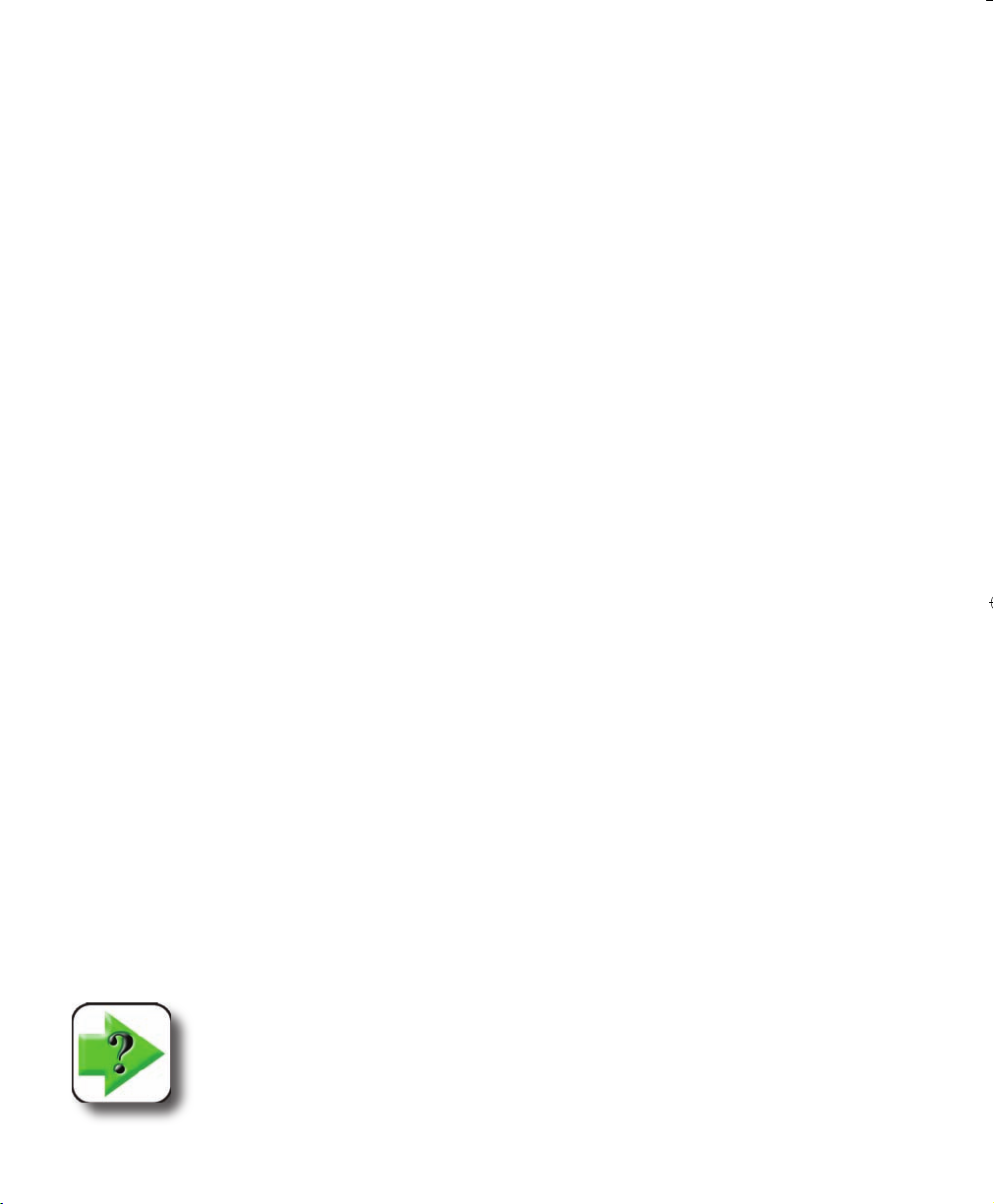
i
Introduction
This User Guide describes the operation of the crosshair and optical edge series of QC5200 metrology
products. This series of QC5200 instruments conducts a wide variety of precise 2-D measurements using
crosshairs or optical edge detection probes. The QC5200 software supports manual part positioning and
feature measurement under user control, and CNC part positioning and automated measurement under program control. While it is likely that this Guide includes some material that doesn’t apply to your specific
QC5200 system, information pertaining to your system will be easy to find using the Table of Contents
and Index.
Who should read this Guide?
This Guide is necessary for the efficient operation of the QC5200 system. Operators and supervisors will
find the contents invaluable in conducting measurements, programming automatic functions and reporting
results. User setup functions are also described that will help users and supervisors customize the QC5200
measurement tools, user interface screens and report formats.
Prerequisites
Operators and supervisors are assumed to have a good basic understanding of dimensional metrology
theory and practice, and a good understanding of Microsoft Windows use and conventions.
Conventions used throughout this Guide
The conventions used to call attention to notes, cautions and warnings, and the shorthand used to show
menu navigation paths are described below:
Notes, warnings and cautions
This guide uses the following icons to highlight note, warning and caution information:
NOTE
The note icon indicates additional or supplementary information about an activity or
concept. Notes are shown in bold type.
Page 6
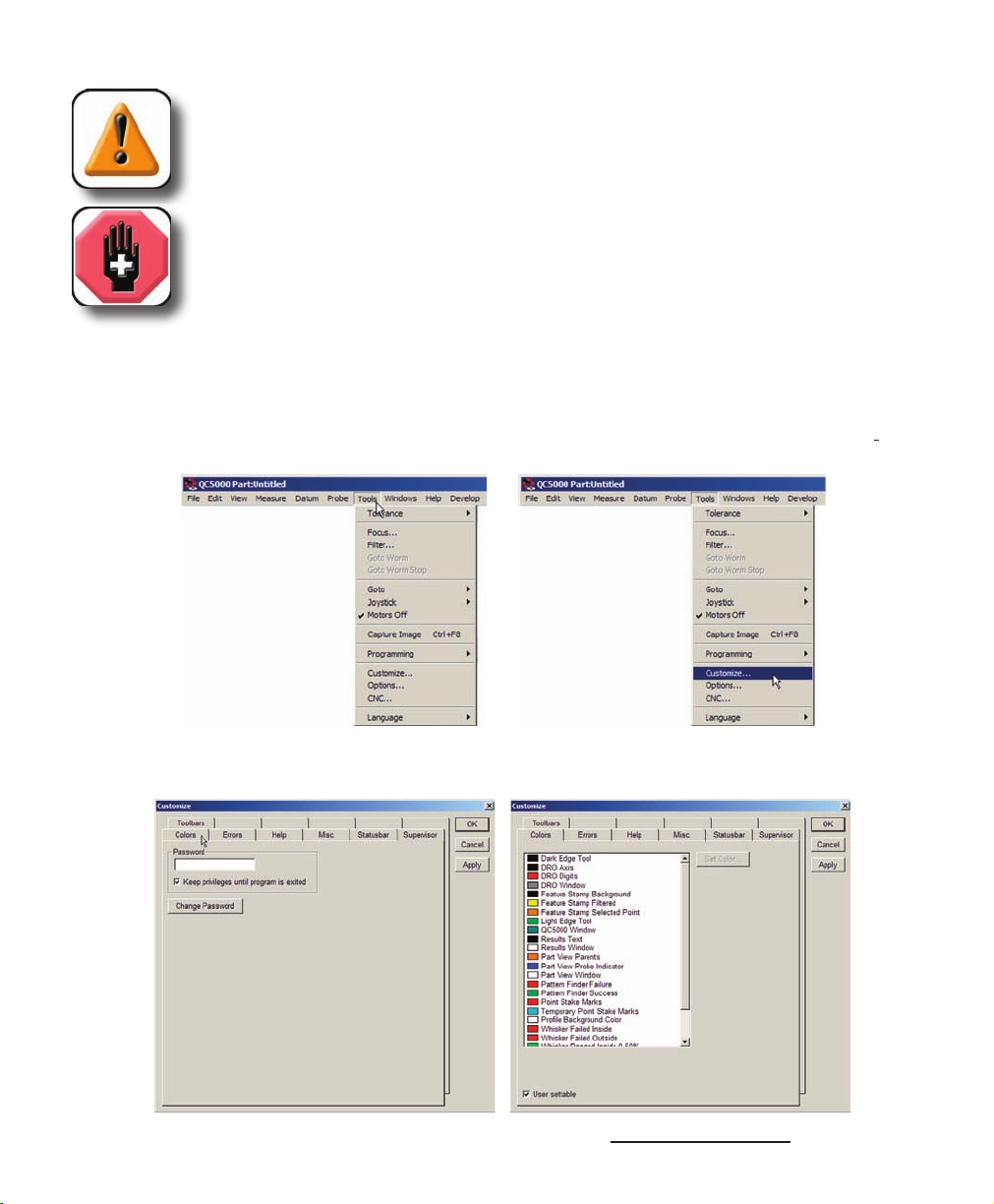
ii
QC5200 Series User’s Guide
CAUTION
The exclamation point icon indicates a situation or condition that can lead to
equipment malfunction or damage. Do not proceed until the caution message is read
and thoroughly understood. Caution messages are shown in bold type.
WARNING
The raised hand icon warns of a situation or condition that can lead to serious
equipment damage, personal injury or death. Do not proceed until the warning is
read and thoroughly understood. Warning messages are shown in bold type.
Menu path navigation
Throughout the Guide, many references are made to screens that must be displayed by clicking the mouse
cursor on a series of menu items and screen tabs. This kind of navigation path is demonstrated in this
example of displaying the Tools/Customize/Colors screen, shown in text as: Tools/Customize/Colors.
Clicking the Tools menu item...
then clicking the Colors tab...
then clicking the Customize menu item...
displays the Tools/Customize/Colors screen
Page 7
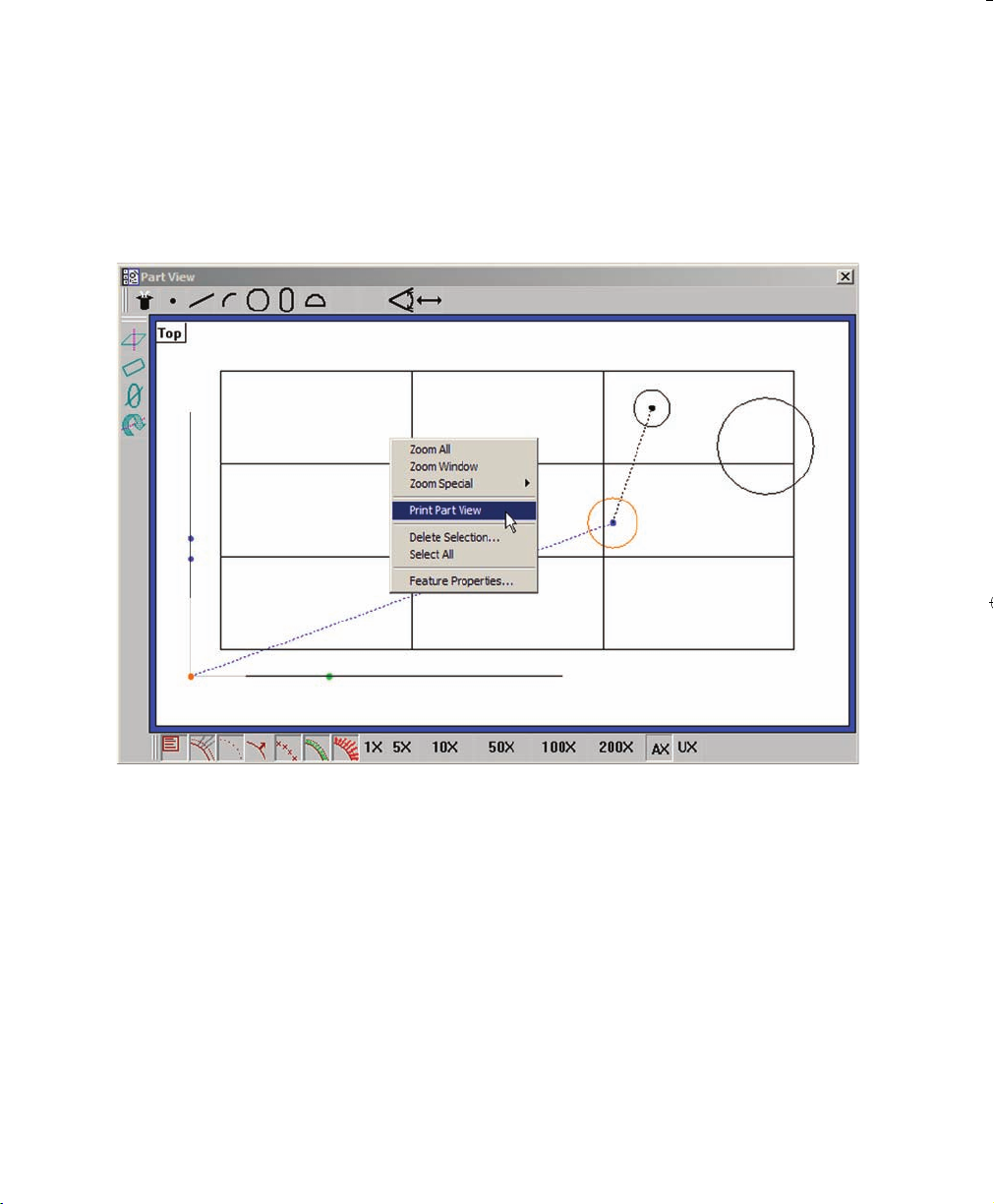
Introduction
iii
On-screen menu commands
Many commands are displayed by right-clicking the mouse cursor in a window, and then on one or a
series of menu items. This kind of command path is demonstrated in this example of using the Part View
window/Print Part View command to print the part view. The command is shown in text as: Part View
window/Print Part View.
Right-clicking the Part View window, then clicking Print Part View
prints the current part view
Page 8

iv
QC5200 Series User’s Guide
Guide organization
This Guide contains eleven chapters and three reference appendices. An overview of the contents is provided below. Experienced users are encouraged to familiarize themselves with the first six chapters before
beginning to use the QC5200. Users that are new to the QC5200 and similar Metronics products should
read the first six chapters carefully and then follow the tutorial in Chapter 3: Quick Start Demonstartion
before beginning.
Table of contents
Chapter 1: System overview
Brief introduction to the QC5200 series features and benefits
Chapter 2: User interface
Comprehensive description of the user interface covering screens, menus, toolbars the statusbar and workspaces.
Chapter 3: Quick Start Demonstration
Brief demonstration of using the basic functions of the QC5200 including:
• Organizing the workspace
• Selecting and teaching the probe
• Recording measurement activities as a program
• Measuring & constructing datums
• Measuring features
• Applying tolerances
• Exporting data
• Reporting
• Saving the part and program
Chapter 4: Probes
Instructions for calibrating and using crosshair and optical edge detection measurement probes
Chapter 5: Measuring
Instructions for constructing datums and measuring, constructing and creating features.
Chapter 6: Tolerancing
Instructions for applying tolerances to measurements.
Chapter 7: Reporting and templates
Instructions for organizing, formatting, exporting and printing measurement results.
Chapter 8: Programming
Descriptions of programming functions and instructions for creating, editing, and debugging programs.
Page 9

Introduction
v
Chapter 9: Encoder Setup
Instructions for calibrating and configuring axis encoders.
Chapter 10: Supervisor Setup
Descriptions of setup tools and screens used to configure and customize measurement, programming and
display parameters
Chapter 11: Problem solving
Basic troubleshooting guide in the form of a simple table of symptoms, probable causes and recommended
solutions.
Appendix A: File Formats
Appendix B: ASCII Codes
Appendix C: Tolerances
Index
Page 10

vi
QC5200 Series User’s Guide
Safety first!
The QC5200 is inherently safe, and in proper use few if any potential safety hazards exist. However, many
systems include motorized CNC stages that, as is the case with all motorized equipment, must be treated
with caution to avoid collision and pinch injuries. Also, an entire system often consists of electrical equipment connected by many cables, which must be treated with care to avoid shock and tripping injuries.
WARNINGS - AXIS MOTION
Always stay clear of axis motion paths.
Disconnect axis motor power when motor activities are not required.
Be prepared to depress the emergency off mushroom switch or other similar device
quickly in the event of an emergency when motor axes are active.
WARNINGS - ELECTRICAL
Disconnect the system components from electrical sources before cleaning or
servicing.
Do not allow any power cord or signal cable to be located such that it can be walked
on or create a tripping hazard.
The system components are equipped with 3-wire power plugs that include a separate ground
connection, or are grounded through a separate wire. Always connect the power plug to a 3-wire
grounded outlet. The use of 2-wire power plug adapters or any other connection accessories that
remove the third grounded connection create a safety hazard and should not be permitted. If a
3-wire grounded outlet is not available, ask your electrician to provide one. Never disconnect any
separate ground wire.
Do not open the QC5200 enclosure. There are no user-serviceable components or assemblies
inside.
General safety precautions
General safety precautions must be followed when configuring, maintaining or operating the system.
Failure to observe these precautions could result in damage to the equipment, or injury to personnel.
It is understood that safety rules within individual companies vary. If a conflict exists between the material
contained in this guide and the rules of a company using this system, the more stringent rules should take
precedence.
Additional safety information is included throughout the remainder of this guide.
WARNINGS - AXIS MOTION
Always stay clear of axis motion paths.
Disconnect axis motor power when motor activities are not required.
WARNINGS - ELECTRICAL
Disconnect the system components from electrical sources before cleaning or
servicing.
Do not allow any power cord or signal cable to be located such that it can be walked
Page 11

Introduction
vii
General Maintenance
Disconnect the QC5200 from the power source and seek the assistance of a qualified service
technician if:
• The power cord is frayed or damaged or the power plug is damaged
• Liquid is spilled or splashed onto the enclosure
• The QC5200 has been dropped or the exterior enclosure has been damaged
• The QC5200 exhibits degraded performance or indicates a need for service some other way
Cleaning
Use only a cloth dampened with water and a mild detergent for cleaning the exterior surfaces and display
screens. Never use abrasive cleaners, and never use strong detergents or solvents. Only dampen the cloth,
do not use a cleaning cloth that is dripping wet.
Display Resolution and Units of Measure
Display resolutions in this guide are examples. User display resolutions are likely to vary according to the
specific application. Metric units of measure are used in examples.
Accuracy & Precision
Measurement accuracy is determined by many factors, such as the resolution of the encoders connected to
axis inputs. Generally, the display resolution of the QC5200 can exceed encoder resolutions. Setting the
display resolution to exceed the encoder resolution does not increase measurement accuracy.
Getting Help
Help is available in this printed Guide, in the electronic version of this Guide accessed from the Help
menu of the QC5200 software, from your Metronics distributor or system provider and directly from
Metronics.
The information contained in this guide should be adequate to customize the measurement, display and
programming aspects of system, and to perform the minimal setup and troubleshooting required beyond
the services provided by your Metronics distributor or system provider. However, in the event that your
Metronics distributor or system provider cannot provide the assistance you need, our support staff is com
mitted to insuring your positive experience with the QC5200 series of products. To receive technical
support:
Routine issues
e-mail our support staff at: techsupport@metronics.com
Page 12
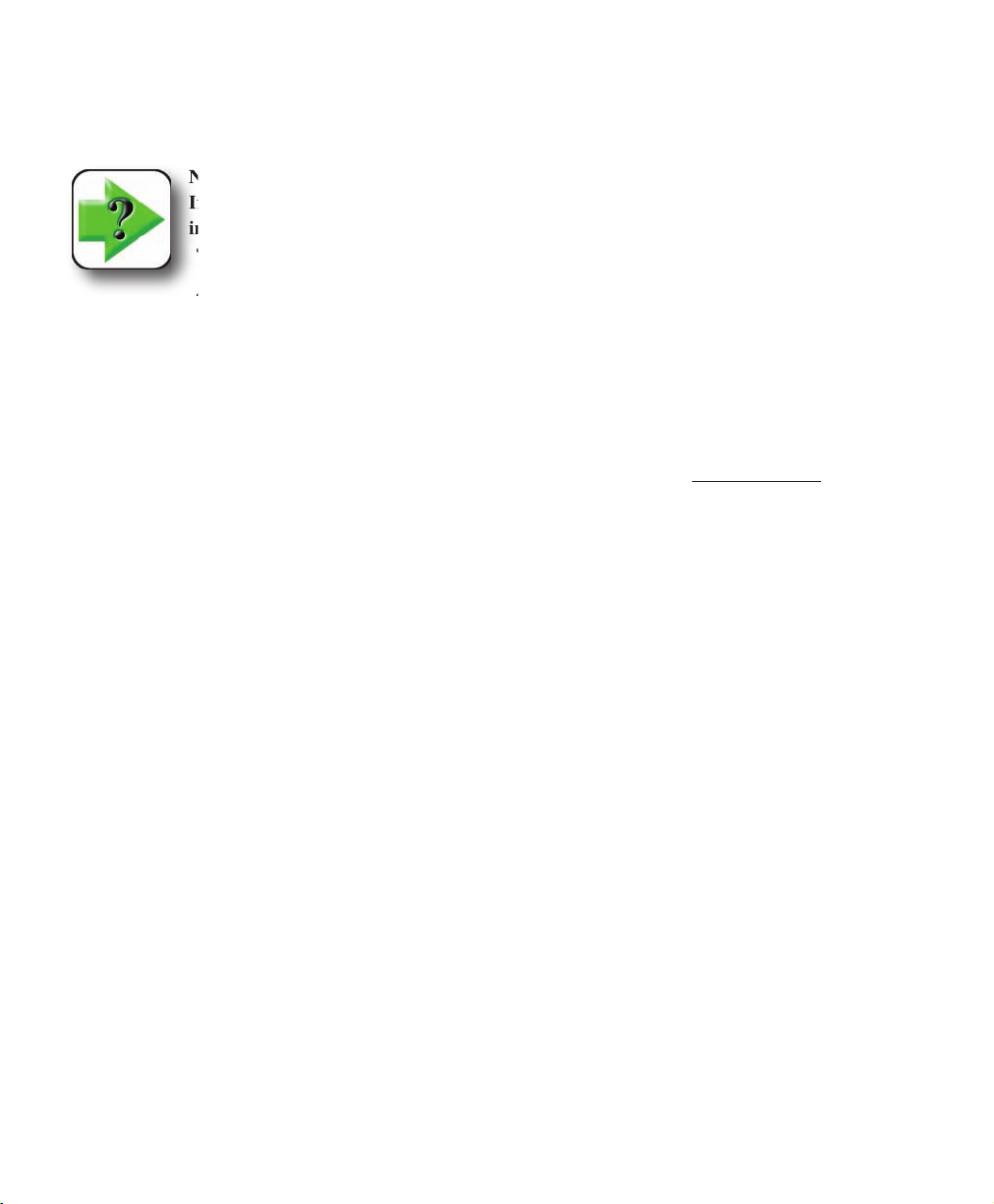
viii
QC5200 Series User’s Guide
Urgent issues
Telephone your Metronics distributor, or telephone our support staff at: (603) 622.0212
NOTE
If it becomes necessary to contact us directly, be prepared to supply the following
information:
• The QC5200 series serial number
(5-Digit number printed on back label)
• A description of the equipment attached to the QC5200 computer, including the
manufacturer and model number
• The QC5200 software version number, found on the Help/About QC5000
menu screen
Updating your QC5200 software
The most recent version of the QC5200 software can be downloaded from the Product Support section of
our web site at:
http://www.metronics.com
Please carefully read all the instructions and cautions published on our site regarding your software update
before attempting to perform the update.
Additional publications for the QC5200
Additional application or instructional information is sometimes available for download from the Product
Support section of our web site at:
http://www.metronics.com
NOTE
If it becomes necessary to contact us directly, be prepared to supply the following
information:
• The QC5200 series serial number
(5-Digit number printed on back label)
Page 13

Contents
Chapter 1 System Overview
Overview of system features ............................................................................ 1
Chapter 2 User Interface
Introduction ......................................................................................................7
Windows ...................................................................................................8
DRO ...................................................................................................8
Templates ..........................................................................................8
Results ...............................................................................................8
Part View ...........................................................................................8
Menus .......................................................................................................9
Toolbars ....................................................................................................9
Statusbar ...................................................................................................10
Windows .......................................................................................................... 11
DRO window ............................................................................................ 11
Part View window ....................................................................................12
Selecting features ............................................................................... 12
Adding feature data ...........................................................................13
Results window ......................................................................................... 15
Template Windows ................................................................................... 16
Stacking and separating templates ..................................................... 16
Adding and deleting template content ............................................... 17
Features template ............................................................................... 18
Program template ............................................................................... 18
Report template .................................................................................18
Tolerance templates ........................................................................... 19
Menus ............................................................................................................... 20
Menubar menus ........................................................................................20
File menu ...........................................................................................21
Edit menu ........................................................................................... 23
View menu ......................................................................................... 27
Measure menu ...................................................................................33
Datum menu ......................................................................................33
Probe menu ........................................................................................ 33
Tools menu ........................................................................................34
Windows menu .................................................................................. 37
Page 14

Contents 2
QC5200 Series User’s Guide
On-screen menus ......................................................................................39
Template window menus ...................................................................39
Template edit menus ..................................................................39
Program edit menus ....................................................................42
Results window menus ............................................................... 44
Part View window menus ..........................................................48
Toolbar menus ............................................................................ 49
Toolbars ...........................................................................................................51
Changing toolbar shape ............................................................................52
Docking and undocking toolbars ..............................................................52
Customizing and creating toolbars ...........................................................53
Statusbar ........................................................................................................... 54
Workspaces ...................................................................................................... 55
Creating custom workspaces ....................................................................55
Saving custom workspaces .......................................................................56
Opening custom workspaces ....................................................................56
Chapter 3 Quick Start Demonstration
Demonstration steps .........................................................................................60
Organizing the workspace ................................................................................ 61
Selecting templates ..........................................................................................61
Selecting and teaching the probe .....................................................................62
Turning program recording ON ....................................................................... 62
Measuring part skew and datum ...............................................................63
Skew .................................................................................................. 63
Datum ................................................................................................ 63
Measuring features .................................................................................... 65
Applying feature tolerances ...................................................................... 66
Adding data to the Runs template ............................................................. 67
Exporting data ........................................................................................... 68
Printing reports .........................................................................................69
Turning program recording OFF .....................................................................69
Saving the part .................................................................................................70
Running the program .......................................................................................70
Chapter 4 Probes
Selecting probe type ......................................................................................... 71
Selecting probe magnification .........................................................................71
Crosshair probes ............................................................................................... 72
Adding and deleting probe magnifications ...............................................72
Compensating crosshair magnification offsets ......................................... 73
Page 15

QC5200 Series User’s Guide
Contents 3
Optical edge detection probes .......................................................................... 75
Adding and deleting probe magnifications ...............................................75
Calibrating optical edge recognition ......................................................... 75
Dark/Light contrast (Teach function) ......................................................76
Dark/Light contrast at the part edge (Distance CAL function) ................77
Compensating crosshair to optical edge detector offsets .......................... 79
Compensating edge detector magnification offsets .................................. 80
Specifying CNC probing parameters ........................................................82
Probe velocity .................................................................................... 82
Approach and search distances ..........................................................82
Chapter 5 Measuring
Measurement activities ....................................................................................84
The measurement workspace ........................................................................... 84
The measurement process ................................................................................ 84
Selecting an optical magnification ............................................................ 85
Establishing the measurement reference ..................................................85
Probing and measuring features ................................................................ 90
Measure Magic .........................................................................................90
Probing features ............................................................................................... 90
Probing with crosshairs ............................................................................. 91
Probing with optical edge detection ......................................................... 92
Manual point entry using optical edge detection ...............................92
Automatic point entry using optical edge detection ..........................93
Probing specific feature types ................................................................... 94
Points .................................................................................................94
Lines .................................................................................................. 95
Arcs .................................................................................................... 96
Circles ................................................................................................ 97
Slots ...................................................................................................99
Distances ............................................................................................ 100
Angles ................................................................................................ 101
Profile measurements ........................................................................102
Constructing features ....................................................................................... 117
Point constructions ...........................................................................................118
Line constructions ............................................................................................ 123
Distance constructions ..................................................................................... 130
Circle constructions .........................................................................................136
Arc constructions ............................................................................................. 139
Angle constructions .........................................................................................140
Creating features ..............................................................................................141
Page 16

Contents 4
QC5200 Series User’s Guide
Chapter 6 Tolerancing
Applying tolerances to features .......................................................................147
Tolerance screens ...................................................................................... 147
Tolerance menu ........................................................................................148
Tolerance toolbar ......................................................................................148
Display of tolerance results ......................................................................149
Naming and saving tolerances ..................................................................150
Deleting Named Tolerances .....................................................................150
Tolerance types ................................................................................................151
Bidirectional ............................................................................................. 151
True position ............................................................................................. 152
MMC/LMC (Material condition) .............................................................153
Runout ....................................................................................................... 154
Circularity .................................................................................................155
Straightness ...............................................................................................155
Concentricity ............................................................................................. 155
Profile .......................................................................................................156
Parallelism ................................................................................................157
Perpendicularity ........................................................................................ 157
Angularity .................................................................................................157
Angle ......................................................................................................... 158
Width ........................................................................................................158
Chapter 7 Reporting and Templates
Template descriptions ......................................................................................161
Features template ......................................................................................161
Program template ......................................................................................162
Runs template ...........................................................................................163
Runs charts ................................................................................................ 164
Report template ......................................................................................... 166
Tolerance templates ..................................................................................167
Opening templates ...........................................................................................168
Generating new default templates .................................................................... 168
Editing templates ............................................................................................. 169
Adding and deleting data ................................................................................. 169
Adding data ...................................................................................................... 169
Deleting data ....................................................................................................173
Sorting data within a column ...........................................................................174
Aligning column titles and data .......................................................................175
Changing the order of columns ........................................................................175
Displaying horizontal and vertical grid lines ................................................... 175
Page 17

QC5200 Series User’s Guide
Contents 5
Headers and footers .......................................................................................... 176
Showing headers and footers ........................................................................... 176
Editing headers and footers .............................................................................. 177
Adding text ...............................................................................................177
Editing text ................................................................................................ 177
Formatting text .......................................................................................... 178
Including automatic text entry ..................................................................179
Prompting the user for alphanumeric information .................................... 179
Deleting text .............................................................................................. 180
Enabling text to speech output .................................................................. 180
Adding graphics from files .......................................................................180
Drawing graphics ......................................................................................182
Printing reports ................................................................................................. 185
Exporting data .................................................................................................. 186
DDE Output ..................................................................................................... 187
Output parameters ..................................................................................... 187
Connection ................................................................................................ 187
Data ...........................................................................................................188
General guidelines .................................................................................... 188
Chapter 8 Programming
Introduction ......................................................................................................193
Creating Programs ...........................................................................................194
Creating the new part ................................................................................195
Starting program recording .......................................................................195
Performing a skew and datum ..................................................................195
Choosing a measurement programming method ......................................195
Adding tolerances .....................................................................................198
Reporting results ....................................................................................... 198
Optimizing program steps ......................................................................... 198
Adding special steps to a program ............................................................199
Finalizing feature properties .....................................................................201
Finalizing program properties ................................................................... 202
Stopping program recording .....................................................................205
Saving the part ..........................................................................................205
Editing Programs ............................................................................................. 206
Part fixturing ............................................................................................. 206
Program runtime environment .................................................................. 206
Palletizing multiple parts ..........................................................................206
Editing initial program settings ................................................................ 209
Editing feature properties .........................................................................212
Page 18

Contents 6
QC5200 Series User’s Guide
Adding special program steps ................................................................... 215
Enabling or disabling full CNC mode ...................................................... 218
Selecting program steps ............................................................................ 219
Editing individual steps ............................................................................223
Optimizing program steps ......................................................................... 227
Cutting, copying, pasting and deleting program steps .............................. 227
Inserting new program steps ..................................................................... 228
Debugging programs ........................................................................................ 229
Chapter 9 Encoders
TTL encoders ................................................................................................... 231
Analog encoders ............................................................................................... 232
Joystick setup and limiting maximum axis velocity ........................................ 232
Axis velocity ............................................................................................. 233
Curvature joystick parameter .................................................................... 233
Axis displacement ..................................................................................... 233
Counter setup ................................................................................................... 234
Limit Switch setup ...........................................................................................234
Calibrating analog encoders ............................................................................. 235
QC5200 encoder setup ..................................................................................... 238
Specifying encoder resolution ..................................................................238
Specifying encoder unit of measure ......................................................... 238
Specifying encoder count direction .......................................................... 238
Specifying encoder reference marks .........................................................238
Specifying reference offsets .....................................................................239
Chapter 10 Supervisor Setup
Tools/Customize menu item screens
Including a startup message ......................................................................242
Customizing colors ...................................................................................243
Specifying on-screen help tips ..................................................................247
Specifying error messages ........................................................................248
Specifying status bar information ............................................................. 250
Customizing toolbars ................................................................................251
Tools/Options menu item screens
Setting up programming parameters ......................................................... 256
Specifying the maximum program executions ......................................... 259
Restricting access to setup screens ........................................................... 260
Configuring measurement parameters ...................................................... 262
Displaying parts and probe position ......................................................... 264
Configuring joystick and footswitch buttons ............................................ 269
Page 19

QC5200 Series User’s Guide
Contents 7
Setting the display of resolution, time and date ........................................ 272
Specifying encoder parameters ................................................................. 273
Specifying file names, locations and backups ..........................................274
Setting serial port, machine zero and general parameters ........................279
Setting up the optical probe ......................................................................282
Setting up the crosshair probe ................................................................... 283
Tools/CNC menu item screens
Setting up the joystick ..............................................................................284
Chapter 11 Problem Solving
Troubleshooting ...............................................................................................289
QC5200 settings or appearance have changed ................................................. 289
A QC5200 Window is missing from the screen, but is enabled in the
QC5200 Windows menu ........................................................................... 289
An axis count value is wrong ...........................................................................290
An axis counts in the wrong direction .............................................................290
Cannot drag data fields from the Results window into a template .................. 291
Changes to the QC5200 settings, window positions, etc. are not saved .......... 291
The QC5200 program doesn’t launch, but other Windows programs do ........ 292
Cannot print from the QC5200 program .......................................................... 293
A default template contains unwanted data or formatting ............................... 295
Cannot make changes to the QC5200 settings ................................................. 296
Getting help from your distributor ................................................................... 297
Appendix A Import File Formats
Appendix B ASCII Codes
Appendix C Tolerances
Concentricity tolerance
Reference Features
Reference feature called for in MMC or LMC circle tolerance
Projected zone
Index
Page 20

Contents 8
QC5200 Series User’s Guide
Page 21
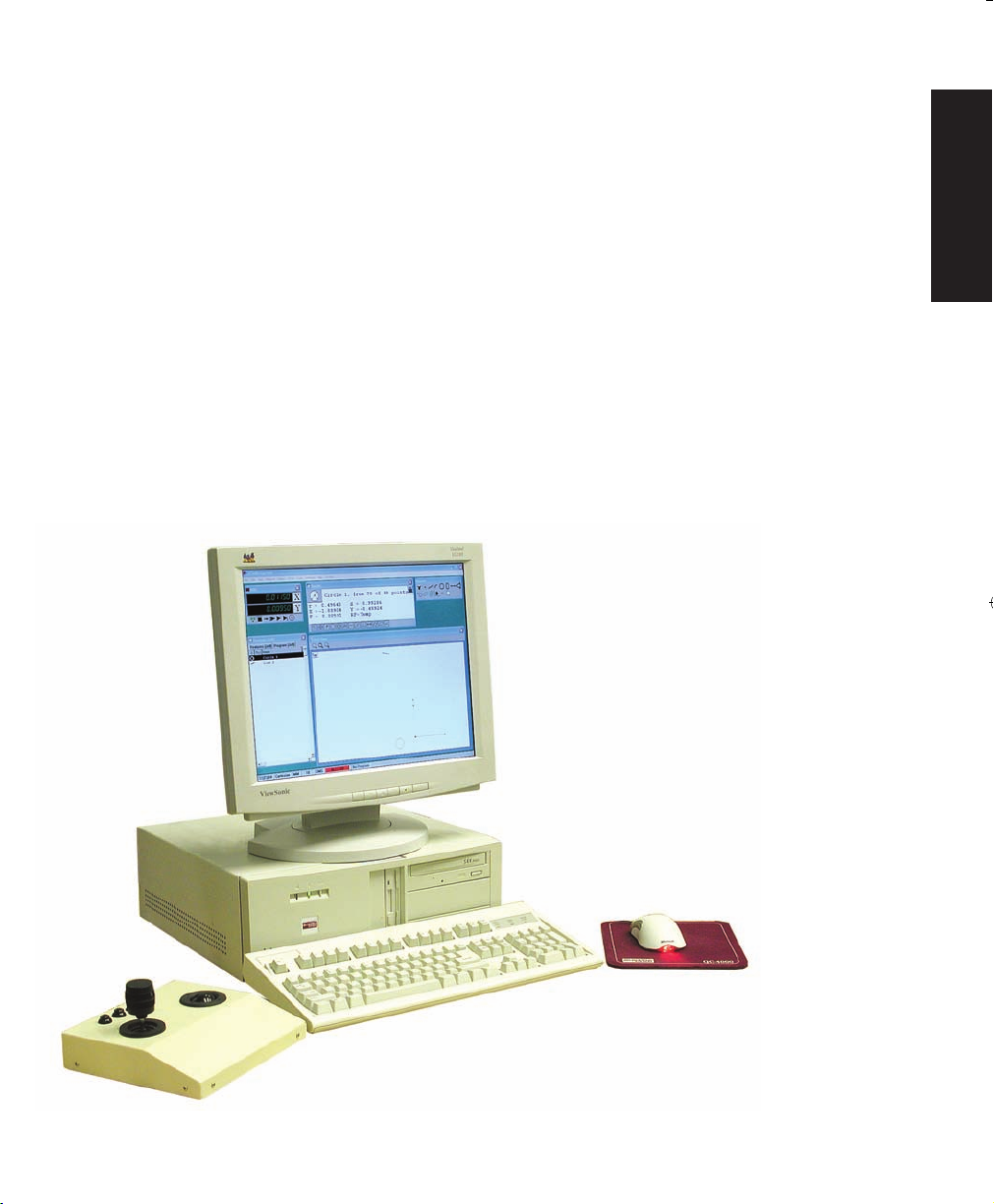
1
1 System Overview
Chapter 1:
System Overview
The Metronics QC5200 series of metrology instruments is a family of Windows PC-based products for
conducting precision dimensional measurements on 2-D parts. Systems can be supplied with optical comparators and measuring microscopes. Systems support manual part positioning and feature measurement
under user control, or CNC part positioning and automated measurement under program control.
All QC5200 systems consist of a Windows-based user interface and a dedicated Metronics
axis PC card.
All axis cards include input circuitry for reading the axis position. Axis cards in systems capable of CNC
axis motion control also include circuitry for driving CNC stepper motor or CNC servo motor amplifiers.
All systems measure 2-D part features in the
X–Y plane. Additionally, systems can in
-
clude a Z-axis input for height measurements
and part leveling and a Q-axis for rotational
measurements.
Basic QC5200 for comparators or microscopes with
joystick part positioning
Page 22
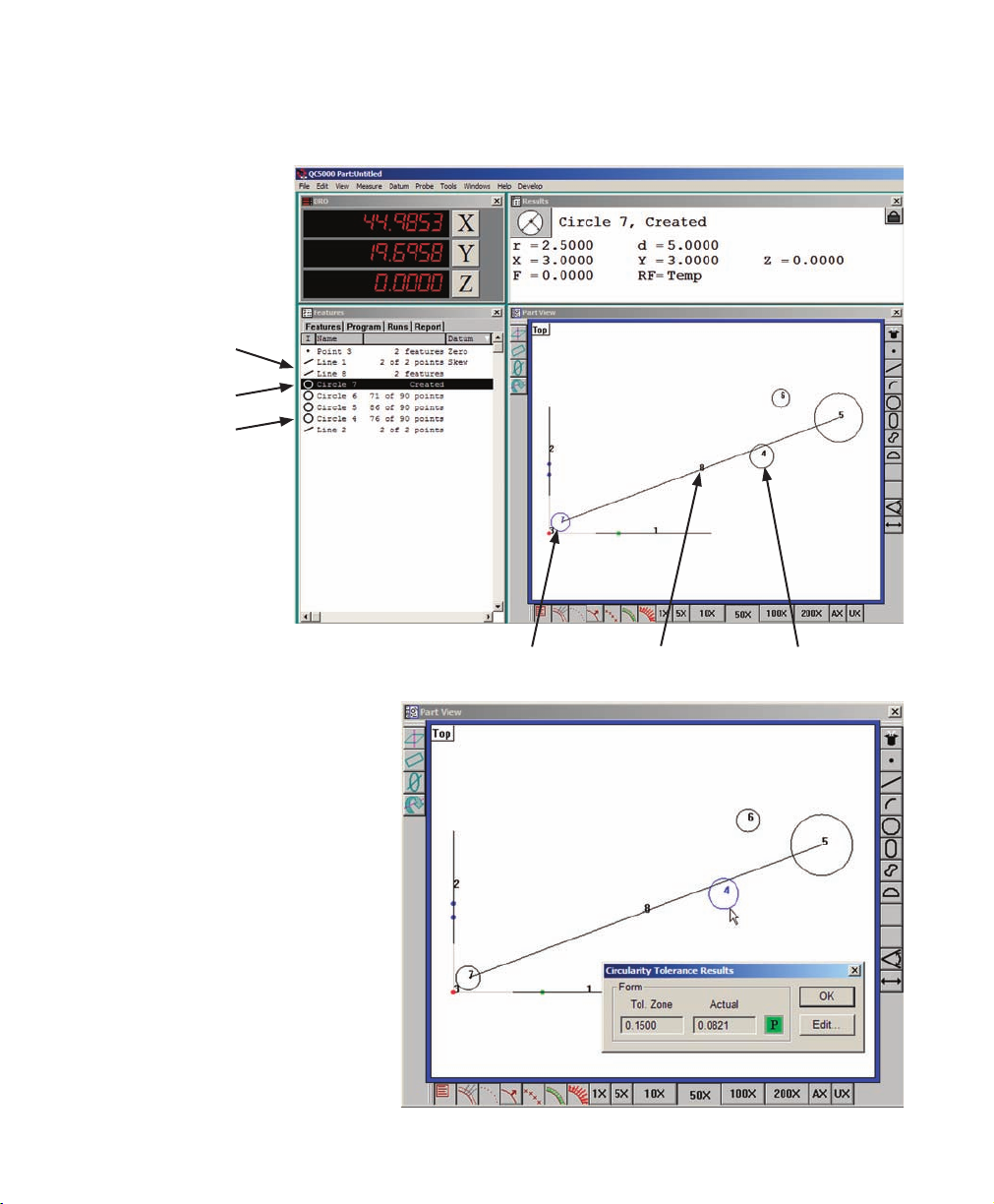
2
QC5200 Series User’s Guide
Part features can be measured, constructed from measured features, created from user data, copied from
existing features or imported from .dxf, .igs and other files.
Geometric tolerances include location,
form, orientation, runout and size. In
addition, tolerances can be applied to
groups of selected features.
Tolerances are context sensitive. For
example, straightness is provided for
lines and circularity is provided for
circles. Tolerances can be displayed
for evaluation and the tolerance criteria
can be edited with a few clicks of the
mouse, as shown in this example of a
form tolerance.
Measured feature
Constructed feature
Created feature
Measured feature
Constructed featureCreated feature
Page 23
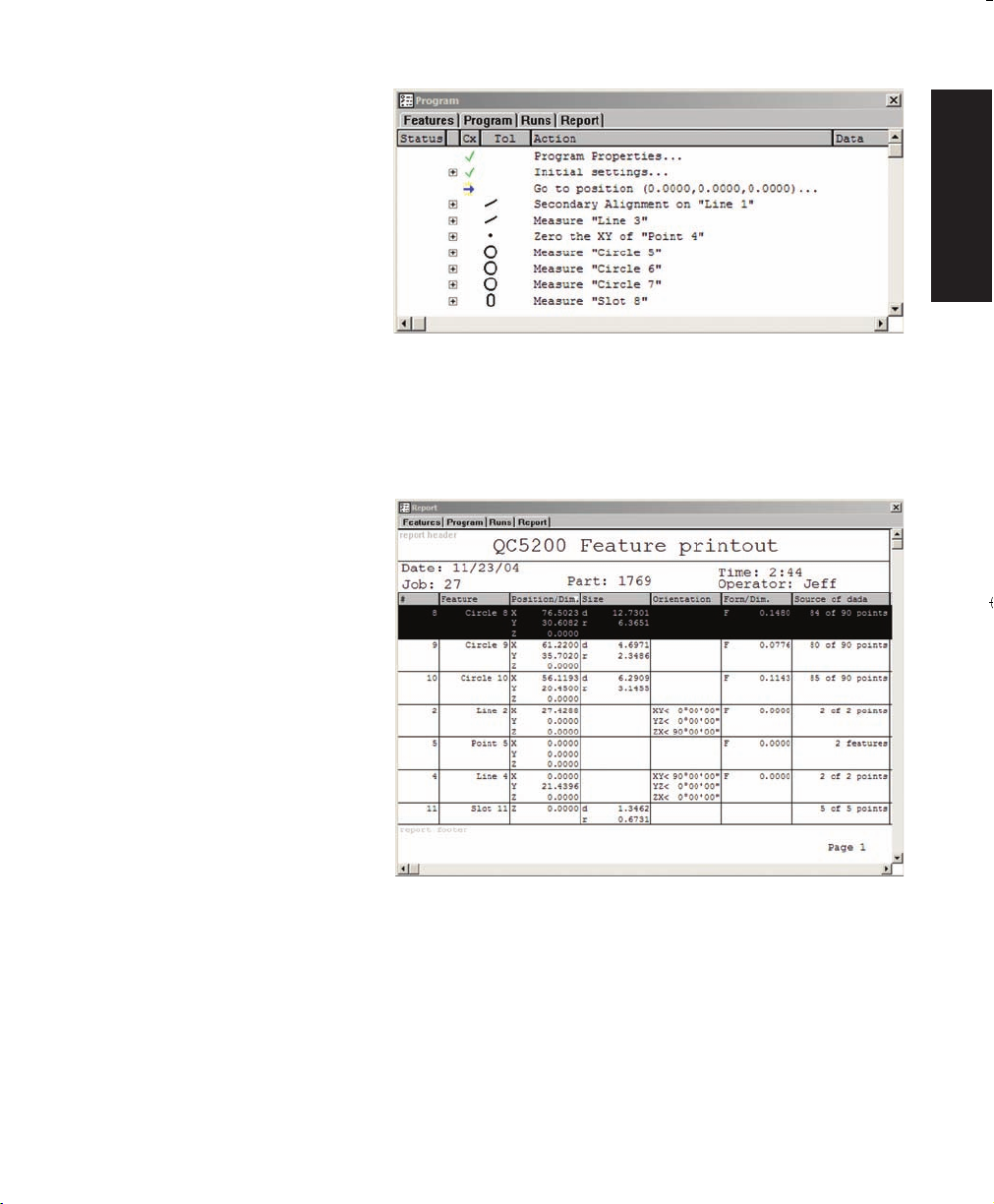
3
1 System Overview
Programs can be created in manual systems to semi-automate repetitive tasks
and simplify operator interactions, or
in systems that include CNC control
to automate measurements eliminating measurement errors and increasing
throughput. Programs can be recorded
automatically as a series of measurements are performed, can be created
to include conditional branching and
messages, can be edited in static or
single-step modes and can be created
from imported CAD files. The task of
programming is simplified by programming wizards and a comprehensive program debugging environment.
Reports can be custom-formatted in a
wide variety of formats to satisfy the
requirements of different audiences
by simply dragging and dropping data
selections into templates.
Templates
can easily be customized. Completed
reports can be archived, printed, exported or saved for e-mailing. Exported
data can be sent to CAD applications,
Microsoft Excel and Microsoft Access
for processing.
The user interface conforms to stan
dard Windows conventions and can
be quickly mastered by experienced
Windows users. Task-specific menus,
icons and toolbars further simplify interactions with QC5200 features and measurement functions. Many aspects of the user interface can be
customized to suit the needs of each user. Customized arrangements of windows and toolbars can be saved
as unique workspaces to facilitate the most efficient use of the system by different users.
This User’s Guide can be accessed and displayed from the Help menu, and includes links from all page
references in the Table of Contents and Index to Guide content.
Example of a program recorded automatically as measurements
were performed
Example of a report of feature data
System Overview
Page 24

4
QC5200 Series User’s Guide
Page 25

5
2 User Interface
Chapter 2:
User Interface
The QC5200 user interface is a workspace consisting of menus, windows, toolbars and a statusbar. The
overall appearance of the user interface can vary greatly and can be customized to satisfy the requirements
and personal preferences of the user. The following pages contain a detailed description of the QC5200
user interface. Here’s what you’ll find in this chapter:
Introduction . .............................................................................................7
Windows ............................................................................................8
Menus .................................................................................................9
Toolbars .............................................................................................9
Statusbar .............................................................................................10
Windows ...................................................................................................11
DRO window .....................................................................................11
Part View window ..............................................................................12
Results window ..................................................................................15
Template Windows ............................................................................16
Stacking and separating templates ..............................................16
Adding and deleting template content ........................................17
Features template ........................................................................18
Program template ........................................................................18
Report template ...........................................................................18
Tolerance templates ....................................................................19
Menus ........................................................................................................20
Menu bar menus .................................................................................20
File menu ....................................................................................21
Edit menu ....................................................................................23
View menu ..................................................................................27
Measure menu .............................................................................33
Datum menu ...............................................................................33
Probe menu .................................................................................33
Tools menu .................................................................................34
Windows menu ...........................................................................37
On-screen menus ................................................................................39
Template window menus ............................................................39
Template edit menus ............................................................39
Page 26

6
Program edit menus ....................................................................42
Results window menus ...............................................................44
Part View window menus ...........................................................48
Toolbar menus ............................................................................49
Toolbars ....................................................................................................51
Changing toolbar shape ......................................................................52
Docking and undocking toolbars .......................................................52
Customizing and creating toolbars .....................................................53
Statusbar ....................................................................................................54
Workspaces ...............................................................................................55
Creating custom workspaces ..............................................................55
Saving custom workspaces ................................................................56
Opening custom workspaces ..............................................................56
Launching the QC5200 into a specified workspace ..........................57
QC5200 Series User’s Guide
Page 27

7
2 User Interface
Introduction
The QC5200 user interface is a workspace consisting of windows, menus, toolbars and a statusbar. The
overall appearance of the user interface can vary greatly and can be customized to satisfy the requirements
and personal preferences of the user. However, the individual elements of every workspace are consistent
in purpose and function, and do not significantly change. Workspace elements include:
• The DRO, Template, Results and Part View windows
• Menu bar and on-screen menus
• Toolbars
• Statusbar
The overall appearance of the user interface, or workspace,
can be customized to vary greatly as shown here, but individual workspace elements remain essentially unchanged.
DRO window
Results window
Part View window
Template window
Toolbar docked
to the
Part View window
Statusbar
Menubar menus
On-screen menu
Introduction
Page 28
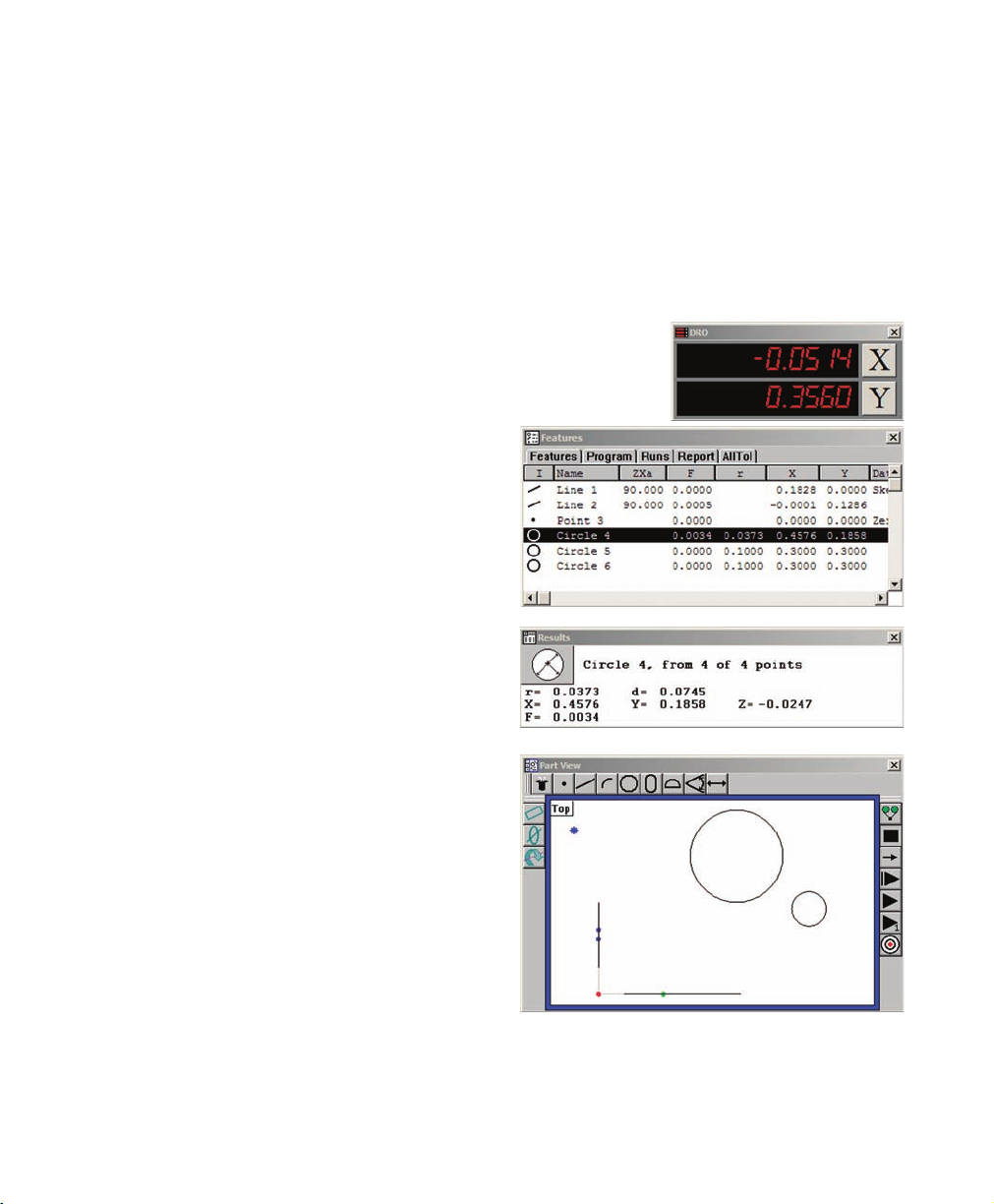
8
QC5200 Series User’s Guide
Windows
Four window types are used to present numeric, text and graphic information:
• DRO
• Templates
• Results
• Part View
DRO
The Digital Readout (DRO) presents numeric position information for
each axis.
Templates
Template windows present tabular data describing features, programs, runs database contents and tolerance
measurements. The template windows shown here
are stacked. However, each window can be presented
alone.
Results
The Results window contains measurement data related
to a feature selected in a template or in the Part View
window.
Part View
The Part View window contains a graphic display of the
measurement reference frame and measured features.
Page 29

9
2 User Interface
Menus
Menus contain functions that control file operations, editing, measurements, displayed information and
overall system configuration and setup. Menus can be accessed by clicking on a menu item in the menubar,
or by right-clicking areas in the workspace.
Toolbars
Toolbars like the examples below contain icons that provide quick access to functions that are also provided by menus. Toolbars can be located nearly anywhere within the workspace, and can be docked to
most windows.
Menu accessed from the menubar
Menu accessed by right-clicking a window
Measure toolbar Program toolbar Datum toolbar
Separate toolbars
Toolbars docked to the Part View window
Introduction
Page 30
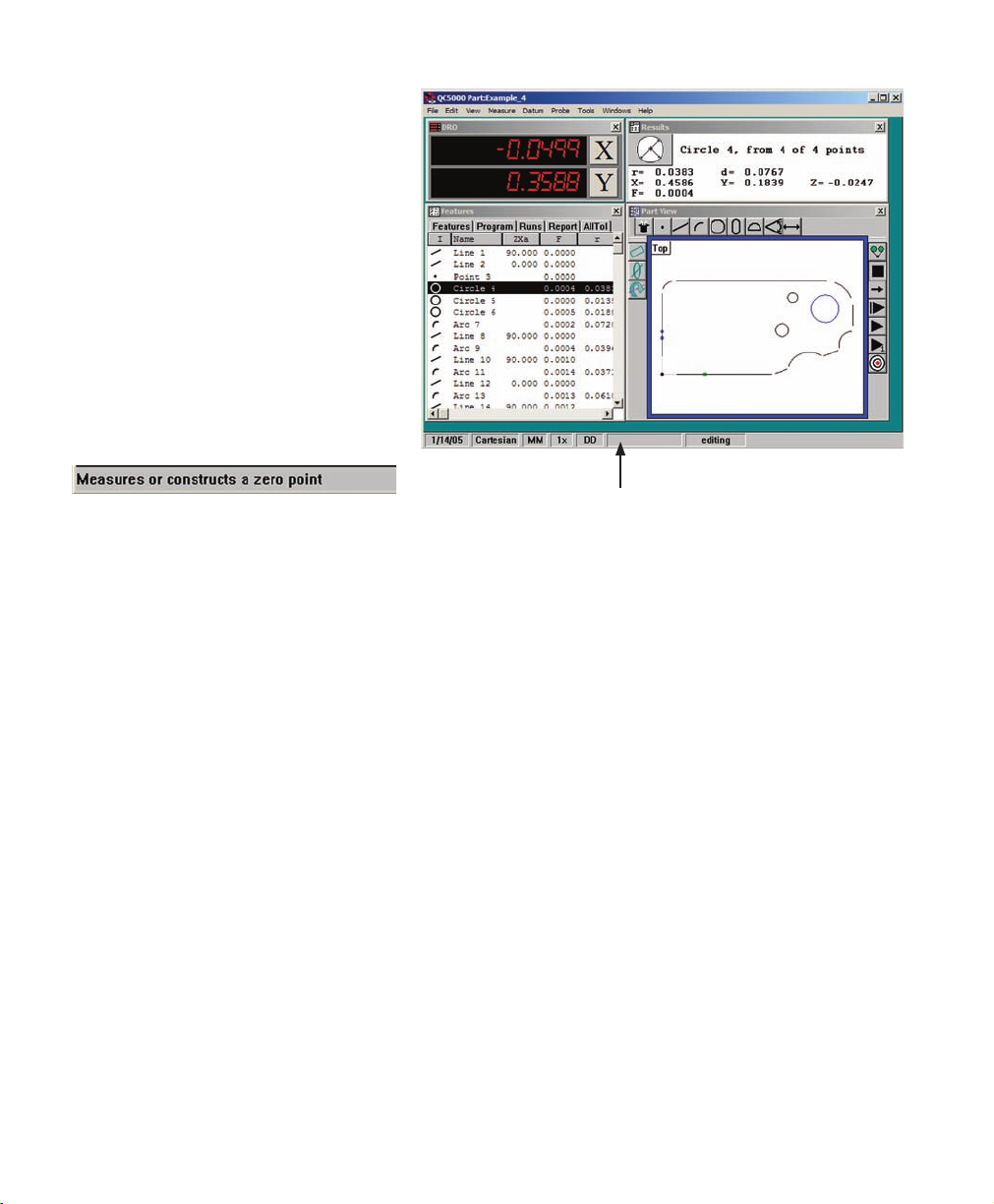
10
QC5200 Series User’s Guide
Statusbar
The statusbar presents information regarding units of measure, current measurements, programming and other system
status information across the bottom of
the workspace. The information in the
statusbar changes to support current activities.
The statusbar changes to display brief
definitions when the mouse hovers over a
menu command, as in this example of a
statusbar definition displayed when hover
-
ing over the Datum zero menu command.
Statusbar
Page 31

11
2 User Interface
Windows
Windows present numeric, text and graphic information describing probe position, feature measurement
results, tolerance measurement results, program content and measurement database statistics.
Windows include:
• DRO (digital readout) window: Probe position referred to the current measurement reference
(machine zero or part zero)
• Part View window: Graphic display of measured features
• Results window: Measurement result data
• Templates: Eight default templates display feature data, program steps,
database and report statistics and tolerance measurement results.
Additional custom templates can be created by the user.
DRO window
The DRO window shows the current probe position with respect to the zero position
of the current reference frame.
Check the Windows/DRO menu item to display the DRO window, or clear the check
mark to hide it.
The zero location of each axis can be
temporarily changed by clicking the
axis button on the right side of the DRO
window.
NOTE
The X and Y axis Cartesian coordinates are changed to R and Ө for polar coordinate
systems.
The DRO window can be resized by clicking and dragging the side
or corner of the window.
Axis zero buttons
NOTE
The X and Y axis
systems.
QC5200 Windows
Page 32

12
QC5200 Series User’s Guide
Part View window
The Part View window contains a
graphic display of the current measurement reference frame and all measured
features.
This Part View window shows features
of the Metronics quickie slide and
docked toolbars.
Check the Windows/
Part View menu
item to display the
Part View window,
or clear the check
mark to hide it.
The current reference frame is shown
as X and Y axes and a coordinate zero point. The X-axis is identified by a single green dot and the Y-axis
by two blue dots.
Selecting features
A single part feature or multiple features can be selected by clicking features while pressing the Control
key, or by dragging a marquee across the desired features.
Axis identifiers
Coordinate zero
Selecting features by clicking them Selecting features by dragging a marquee
Circle feature
Page 33

13
2 User Interface
When the marquee is dragged across features from left to right, all features touched
by the marquee are selected.
When the marquee is dragged across
features from right to left, only features
completely enclosed by the marquee are
selected.
Adding feature data
Feature data can be added to the Part View window by clicking
and dragging the desired data for a selected feature from the
Results window to the Part View window.
QC5200 Windows
Dragging the marquee from left to right selects all features
touched by the marguee
Dragging the marquee from right to left selects only features
completely enclosed by the marguee
Data for the selected feature is clicked and dragged... into the Part View window
The feature data can then be... clicked and dragged to the desired position
Page 34

14
QC5200 Series User’s Guide
Zoom and other Part View window functions can be accessed by clicking the Windows/View menu or by
right-clicking in the window. These functions are described in detail later in the Menus section of this
chapter.
The Part View window can be resized by click- i n g
and dragging a side or corner of the window.
Accessing functions from the Menubar
Accessing functions from the on-screen menu
Page 35

15
2 User Interface
Results window
The Results window contains measurement data for the selected feature.
Check the Windows/Results menu item
to display the Results window, or clear
the check mark to hide it.
All basic feature data is displayed for
the current coordinate system. The
information changes to reflect the new
coordinate system when the measure
ment coordinate system is changed by
the user.
Results window functions can be accessed by right-clicking the window. These functions are described in
detail later in the Menus section of this chapter.
The size and shape of the Results window can be changed by clicking and
dragging a corner, but the content’s text format remains unchanged when this
method is used.
To change the text formatting of the Results window, right-click the title bar
of the Results window to display the Results window menu, then highlight the
desired Results window text format and release the mouse. The new format
will be displayed.
Simply changing the over-
all shape doesn’t change
the text formatting
Text formatting must be
changed from the Results
window menu
QC5200 Windows
Page 36

16
QC5200 Series User’s Guide
Template Windows
Template Windows present tabular data and information
describing features, programs, runs database content and
tolerance measurements. Template Windows can ap-
pear separately, or can be tabbed and stacked to
save screen space.
Check the desired template title in the recent template portion of the Windows menu
to display the template, or clear the check mark to hide it.
If the desired template is not shown in the list of recent templates, click the Windows/
Open Template menu item to select and open it, or right-click the Template window
and open a new template from the on-screen menu. Menubar and on-screen menu
functions are described in detail later in the Menus section of this chapter.
Stacking and separating templates
Stack the templates by dragging
and dropping one template onto
another.
Unstack templates that you wish
to appear separately by clicking
and dragging the title tab of one
template away from the stack.
Template windows presented separately Template windows tabbed and stacked
The Feature template is dragged... onto the template stack
Page 37

17
2 User Interface
Eight default templates are included in the QC5200 system. These default templates include:
• Features
• Program
• Report
• Runs
• Tolerance (four tolerance templates are available)
Adding and deleting template content
Each template contains default columns for displaying information appropriate for the template type.
However, columns can be deleted or added to suit the needs of the user. Columns are deleted using the onscreen template menu described later in the Menus section of this chapter. Columns are added by dragging
and dropping data fields from the Results window as shown in the example below.
NOTE
When the Results window is locked in the Tools/Options/Locks setup screen, data
fields cannot be dragged and dropped from the Results window into templates.
Template scrollbars provide access to information that extends
beyond the fixed boundaries of the template window.
Diameter is clicked in the Results
window and dragged...
from the Results window to the
Features template...
to create a diameter column in the
Features template
Scrollbars
NOTE
When the Results window is locked in the Tools/Options/Locks setup screen, data
fields cannot be dragged and dropped from the Results window into templates.
QC5200 Windows
Page 38

18
QC5200 Series User’s Guide
Features template
The Features template displays dimensional
data for all measured, created or constructed
features. Default columns include the
feature icon, tolerance, feature name and
datum.
Use of the Features template is described in
detail in Chapter 5: Measuring.
Program template
The Program template displays a list of program steps with information that includes
program status, tolerances, current step, actions to be performed and the program data
such as loop executions completed.
Use of the program template is described in
detail in Chapter 8: Programming.
Report template
The Report template displays a
tabular summary of feature data
intended as the basis of printed reports of measurement results.
Use of the report template is de
scribed in detail in
Chapter 7: Reporting and Templates.
Page 39

19
2 User Interface
Tolerance templates
Tolerance templates display tabular summaries of tolerance measurement results.
Four default Tolerance templates are available. Each template contains a feature icon, tolerance flag (passfail), tolerance symbol, feature name, nominal value, actual value and deviation. Tolerance templates
include:
• AllTol: Complete tolerance information for all features
• EuroTol: Cartesian +/- tolerance values formatted for European users
• TolRep: Complete tolerance information for only toleranced features
• QDAS: Report of feature data formatted for European users
Use of Tolerance templates is described in detail in Chapter 7: Database, Reporting and Templates.
QC5200 Windows
Page 40

20
QC5200 Series User’s Guide
Menus
Menus can be displayed by clicking a menu title in the menubar, or by right-clicking certain items within
the workspace area.
Most menus accessed by right-clicking in the workspace area are also available in the menubar.
Menubar menus
The menubar includes the following categories of menus:
• File: Typical Windows file and print functions
• Edit: Functions for editing features and programs
• View: Workspace viewing alternatives
• Measure: Feature measurement selections
• Datum: Reference frame creation
• Probe: Measurement probe selection and adjustment
• Tools: Tolerance, CNC, programming, setup and language functions
• Windows: Window selection and template functions
• Help: User guide, backup and diagnostic utilities
A menu is displayed by clicking a menubar title
Another menu is displayed by right-clicking an
item within the workspace area
Page 41

21
2 User Interface
File menu
Most file menu functions are identical to those found in other Windows
applications and are shown below:
New
Opens a new part or initiates a new run of the current program.
NOTE
The QC5200 can be configured to automatically save
part changes when a new program run is initiated. Refer
to the Chapter 10: Supervisor Setup, Tools/Options/Files
screen.
Open
Displays the Open Part file dialog box to select and
open an existing part.
Save
Saves the current part and part program using its
current filename. If the part is new and has no current filename, the Save Part As file dialog box will
be displayed and a new filename will be required.
Save As
Displays the Save Part As file dialog box. The
part file and part program are then saved using a
filename of the user’s choice.
Import
Imports part files in one of many standard formats.
Refer to Appendix A: Import File Formats for
details.
NOTE
The QC5200 can be configured to automatically save
part changes when a new program run is initiated. Refer
to the
screen.
QC5200 Menubar Menus
Page 42

22
QC5200 Series User’s Guide
Export
Exports highlighted feature data in one of many
standard file formats to a location of, and using a
file name of the user’s choice.
DDE output
Exports highlighted feature data to an application
of the user’s choice using Microsoft’s Direct Data
Exchange protocol.
Page setup
Standard Windows pre-print function for selecting
and configuring a printer.
Print preview
Displays a dialog box for selecting the source material to print and the number of copies to be printed, then displays a preview of the printer output.
Print
Displays a dialog box for selecting the source material to print and the number of copies to be printed, then
prints the material.
Delete current part
Deletes the current part file and all associated files. Users are asked to confirm the delete request.
Exit
Closes the QC5200 application. Users are given the opportunity to save the part file before closing.
NOTE
The QC5200 can be configured to automatically save changes to part and template
files upon exiting the application. Refer to the Chapter 10: Supervisor Setup,
Tools/Options/Files screen.
NOTE
The QC5200 can be configured to automatically save changes to part and template
files upon exiting the application. Refer to the
Tools/Options/Files screen.
Page 43

23
2 User Interface
Edit menu
The first seven items of the Edit menu provide standard Windows editing functions
for cutting, copying, pasting, deleting and selecting elements in one of the QC5200
templates.
In the example shown below, Circles 4, 5 and 6 are selected and then copied from the
Features template and pasted into a Notepad document.
NOTE
The use of these standard editing functions is shown throughout the remainder of this
guide as part of the many instructions and examples that follow.
NOTE
The use of these standard editing functions is shown throughout the remainder of this
guide as part of the many instructions and examples that follow.
QC5200 Menubar Menus
Page 44

24
QC5200 Series User’s Guide
Find Features
Features listed in the Features, Report and Tolerance templates can be found and
highlighted (selected) by the system. This is useful when selecting features with
similar names from long lists containing many different feature types.
Clicking the Find Features menu item displays the Find Feature dialog box.
Feature names are entered directly into the Name field.
Checking the Add to Current Selection box adds the new
feature(s) to any existing selections. Clearing the box
replaces any existing selections with the new features.
The Find Feature function can be limited to features that
passed or failed tolerance tests by checking the Passed
or Failed Tolerances boxes, can find all features of the
specified name by clearing both boxes, or can find only
toleranced features of the specified name by checking both boxes.
Clicking the Advanced but
ton displays the advanced
Find Feature dialog box.
Advanced search criteria
include characteristics
listed in the Item, Condi
tion and Value drop-down
lists.
A wide variety of
search
criteria can be specified
and then included in, or
excluded from the search
using drop-down lists and
tool buttons on the advance
Find Feature dialog box.
Page 45

25
2 User Interface
Change feature
Features are measured by selecting feature types from the Measure menu or Measure toolbar and then
probing part features. When a specific feature type is selected prior to probing, the feature data is assigned
the specified feature type and cannot be changed. However, when Measure Magic is selected prior to
probing, the feature type can be changed using the Change Feature menu item.
The Change Feature function is useful when one set of feature data describes different feature types. In this example,
a shallow arc was interpreted as a line with marginal form,
and is changed from a line to an arc in the Features list.
Feature properties
The Feature Properties dialog box
contains tools for specifying feature
properties that include:
•
Name
The feature name
• Display/Hidden
Hides or shows the feature in
the Part View window
• Display/Phantom
Displays the feature as a dashed
line or a solid line
• Display/Guide
Displays the feature as a guide,
outlined in the Part View
window during program
executions
• Display/Show Note
Displays a note over the feature
in the Part View window
• Display/Show Name
Displays the feature’s name in the Part View window
• Point Filtration/Filtered
Displays only data points within the specified sigma factor, and with errors lower in value than the
specified Quantization limit
QC5200 Menubar Menus
Page 46

26
QC5200 Series User’s Guide
NOTE
Refer to Chapter 10: Supervisor Setup for additional details requiring display and
point filtration properties.
The Type field displays the feature type and cannot be changed.
The Run field displays the program run number used to record the feature data in the runs database.
NOTE
Refer to
point filtration properties.
Page 47

27
2 User Interface
View menu
The View menu includes functions for:
•
Zooming in or out to show Part View, Feature stamp and Profile
window contents at different magnifications
• Panning the contents of the Part View, Feature stamp and Profile
window
• Showing the probe position in the Part View, Feature stamp and
Profile window
• Showing the measurement reference frame in the Part View window
• Displaying the Toolbar selection dialog box
• Specifying English or metric units of measure
• Specifying Cartesian or polar coordinate systems
• Opening, saving or specifying workspaces
Zoom all
Click Zoom All to automatically fit all measured features in the Part View
window.
Clicking Zoom All...
automatically zooms to fit all features into the Part
View window
QC5200 Menubar Menus
Page 48

28
QC5200 Series User’s Guide
Zoom Window
Click Zoom Window to display the magnifying glass cursor. Click and drag
the cursor to select the portion of the Part View window to be magnified and
fit into the Part View window.
Zoom Special
Click Zoom Special to zoom in, Zoom out or zoom to fit a selected feature or collection of features into the Part View window.
Click and drag the magnifying glass cursor... to select an area to fit into the Part View window
Clicking Zoom In... increases the magnification without changing position
Page 49

29
2 User Interface
Clicking Zoom Out...
decreases the magnification without changing position
Selecting a feature or features and clicking Zoom
Selected...
fits the selected feature or features into the Part View
window
QC5200 Menubar Menus
Page 50

30
QC5200 Series User’s Guide
Pan
Click Pan to display the hand cursor. Click and drag the hand cursor in the
desired direction to reposition the image displayed in the Part View window.
Show position indicator
The position of the probe can be shown in the Part View window as a large dot
by checking the Show Position Indicator menu item. Clicking the menu item
toggles a check mark on and off.
Clicking Pan and then clicking and dragging the
hand cursor...
moves the contents of the Part View window
Toggling the Position
Indicator on...
displays the probe position as a dot in the Part View
window
Position indicator
Page 51

31
2 User Interface
Show reference frame indicator
The X-Y reference frame can be shown in the Part View window as large dots
on the X and Y axes by checking the Show Reference Frame Indicator menu
item. The X-axis is indicated by a single dot. The Y-axis is indicated by two
dots. Clicking the menu item toggles the check mark on and off.
Units
Measurements can be shown in English or metric units, and in
Cartesian or polar coordinates by checking the desired Units menu
item selections. Clicking a menu item toggles the check mark on
or off.
Checking Units selections displays the desired units of measure
and coordinate system in the Results window and in all templates.
The current units of measure and coordinate system are also displayed in the Status bar.
Toggling the Reference
Frame Indicator on...
displays the X-Y reference frame indicators as dots on
axes in the Part View window
X indicator dot
Y indicator dots
Coordinate system Unit of measure
QC5200 Menubar Menus
Page 52

32
QC5200 Series User’s Guide
Workspaces
Click the Workspaces menu item to open or save a workspace. Recently used workspaces are listed in the bottom
section of the Workspaces drop-down menu.
Page 53

33
2 User Interface
Measure menu
The measure menu provides access to the QC5200 measurement functions. Detailed descriptions of the measurement functions are contained in Chapter 5: Measuring.
Datum menu
The datum menu provides access to the tools required to establish a
measurement reference frame. Measurement reference frame construction is discussed in detail in Chapter 5: Measuring.
Probe menu
The Probe menu provides access to tools for:
• Selecting
probe type
• Enabling or disabling
automatic data point entry for optical edge probes
• Selecting optical magnification levels
• Displaying standard and screen light levels for optical edge
detection
• Calibrating the probe
The contents of the Probe menu are described in detail in Chapter 4: Probes.
QC5200 Menubar Menus
Page 54

34
QC5200 Series User’s Guide
Tools menu
The Tools menu provides access to tools for:
• Conducting
tolerance measurements
• Controlling CNC functions
• Programming automated and semiautomatic measurements
• Configuring supervisor setup parameters for the QC5200 system
• Specifying a language for screen displays and file output
Tolerance menu items
The menu items available for performing
tolerance measurements change in support
of the feature selected in the Part View
window or active template.
Tolerance menu items are described in de
-
tail in Chapter 6: Tolerancing.
CNC control functions
CNC functions control the stage position, joystick behavior and CNC
motors.
Goto
The Goto functions control the CNC stage. Clicking Goto Position
moves the CNC stage to a specified coordinate. Clicking Goto Click
or Goto Selected Feature moves the stage to a mouse location clicked
on the Part View window or to the center of a selected feature. The
Goto functions can be used anytime, but are typically used during a
programming session or during program execution. Detailed descriptions of the Goto functions are contained in Chapter 8: Programming.
Tolerance menu for a line Tolerance menu for a circle
CNC
functions
Page 55

35
2 User Interface
Joystick
The Joystick functions control the resolution of joystick motion, limit
motion to a single axis and enable/disable automatic part following
when part alignment has been performed.
These joystick functions are not included in part programs, but are
typically used by the operator during programming sessions or program
execution. Detailed descriptions of the joystick functions are contained
in Chapter 8: Programming.
Motors off
Checking the Motors Off menu item disables CNC motor operation.
Clicking the Motors Off menu item toggles the check mark on and off.
Programming functions
Programming functions are used during programming sessions, program
execution, for program editing and for program troubleshooting. The
programming functions are described in detail in
Chapter 8: Programming.
Setup functions
The Customize, Options and CNC menu items provide access to the
supervisor setup functions that are used to configure most operating
characteristics of the QC5200 system. The supervisor setup functions
are explained in detail in Chapter 10: Supervisor setup.
CAUTION
Changing setup functions may significantly impact
the accuracy and reliability of your QC5200 system.
These setup functions should be used only by technically qualified supervisors, OEMs and Metronics dis-
Setup
functions
CAUTION
Changing setup functions may significantly impact
the accuracy and reliability of your QC5200 system.
These setup functions should be used only by techni-
cally qualified supervisors, OEMs and Metronics dis-
QC5200 Menubar Menus
Page 56

36
QC5200 Series User’s Guide
tributors. If you have questions regarding the setup of your system, please contact your Metronics
distributor or the Metronics technical support group. Contact information is provided in
Chapter 11: Problem solving.
Language
A language for the display of information on the screen, in exported files
and on printed reports is specified by clicking the Language menu item
and then clicking the desired language.
Page 57

37
2 User Interface
Windows menu
The Windows menu contains selections for:
• Displaying or hiding the DRO (Digital readout) window
• Displaying or hiding the Part View window
• Displaying or hiding the Results window
• Creating a new template
• Opening an existing template
• Saving the current templates
• Saving the current template with a new name
• Displaying recently used templates
Displaying and hiding windows
Check a window name to display the window in the QC5200
workspace. Clear the check mark to hide it.
Creating a new template
Click the New Template menu item to create a new template. The New Template
Name dialog box will be displayed.
Enter the desired name into the
File Name field, then click Save.
The New Template type
dialog box will be dis
-
played.
Click the desired template
type, then click the Use
Defaults box to apply all
the selected template’s
defaults to the new tem
plate, or clear the box to
create a blank template.
Check a
window to
display it
DRO window Part View window Results window
QC5200 Menubar Menus
Page 58

38
QC5200 Series User’s Guide
Opening an existing template
Click the Open Template menu
item to open an existing template.
The Open Feature Template dialog
box will be displayed.
Select the desired template and
click Open.
Saving templates
Templates that have been modified can be saved using
the existing file name or a new filename.
Save with an existing file name
Click the Save Templates menu item. All current templates will be saved using their
existing filenames.
Save with a new filename
Click the Save Template As menu
item. The Save Feature Template
As dialog box will be displayed.
Only the active template will be
saved with a new filename. En
ter the desired filename and click
Save.
Displaying recently used templates
Recently used templates are displayed in the lower portion of the Windows menu.
Check a template to display it, or clear the check mark to hide it.
Check a template
name to display it
Page 59

39
2 User Interface
On-screen menus
On-screen menus are displayed by right-clicking different areas of the screen within the QC5200 workspace. The following categories of on-screen menus are available:
• Template window menus
• Results window menus
• Part View window menus
• Toolbar menus
Template window menus
Template window menus consist of template edit and program edit menus.
Template edit menus
Template edit menus provide access to standard Windows editing functions, feature editing functions,
template functions and chart functions. Template edit menus are displayed by right-clicking a column
heading of any template.
A slightly simpler version of the template edit menu can be displayed by right-clicking the title bar of any
template except the programming template. This simpler edit menu does not include the Column Proper
-
ties and Delete Column functions.
Template menu with column functions
Template menu without column functions
QC5200 On-screen Menus
Page 60

40
QC5200 Series User’s Guide
Common editing functions
The common editing functions include:
•
Feature Properties
• Cut
• Copy
• Delete Selection
• Select All
• Change Feature
These first 6 common editing functions are identical to menubar items described earlier in this chapter and
are included again in on-screen menus as a convenience for the user.
Print selection
A feature or collection of features can be selected using standard Windows methods. Selected features are
highlighted, and can be printed by clicking the Print Selection menu item.
Clicking Print Selection... prints the selected feature data
Page 61

41
2 User Interface
Template properties
Clicking the Template Properties menu item provides access to tools for specifying parameters for the
current template. The Properties tool are slightly different for each template type.
The template tools are discussed in detail in Chapter 7: Reporting and Templates.
Template file operations
Template file operations include:
•
New Template
• Open Template
• Save Templates
• Save Template As
These menu items are identical to menubar items described earlier
in this chapter and are also included in on-screen menus as a con
-
venience for the user.
Clicking Template Properties... displays tools for specifying template parameters
Template file
operations
QC5200 On-screen Menus
Page 62

42
QC5200 Series User’s Guide
Charts
Clicking the Charts menu item provides access to charts characterizing the statistical performance of feature data collected by
a series of program executions (runs).
The Charts function is discussed in detail in
Chapter 7: Reporting and Templates.
Program edit menus
Program edit menus provide access to standard Windows editing and printing functions, template properties tools, and a wide
variety of programming functions. Program edit menus are
displayed by right-clicking the title bar or a content line of the
Program template.
Right-click the title bar... or contents of the program template
Page 63

43
2 User Interface
Common editing, printing and template functions
The common editing, printing and template functions include:
•
Cut
• Copy
• Paste
• Paste Special
• Delete Selection
• Select All
• Select None
• DDE Output
• Print Selection
These menu items are identical to menubar items described earlier in this chapter
or are standard Windows functions. They are included in on-screen menus as a
convenience for the user
Programming functions
Programming functions include:
•
Copy and mirror
• Select All Similar Steps
• Pause Mode
• Record/Edit Mode
• CNC Mode Steps
• Editing Steps
• Flow Control Steps
• Programming Wizards
• Special Steps
The programming functions are described in detail in Chapter 8: Programming.
QC5200 On-screen Menus
Page 64

44
QC5200 Series User’s Guide
Results window menus
The Results window menus provide access to tools for:
• Specifying a fit algorithm for the probed data points
• Redefining the feature type (when Measure Magic is used)
• Specifying tolerance parameters
• Exporting feature data using the Microsoft DDE protocol
• Deleting the selected feature
• Specifying feature display and filtration properties
• Formatting the display of the Results window
NOTE
The contents of the Results window menu changes to support the selected feature type.
For example, the menu for a line feature is different than the menu for a circle feature.
Results window menus are displayed
by selecting a feature in the Features
template or on the Part View window,
and then right-clicking anywhere in the
Results window.
Specifying a fit algorithm
When more than the minimum required number of points are probed to capture a
feature, alternative algorithms can be specified to fit the data.
Click the desired fitting algorithm to re-fit the probed data points.
NOTE
The contents of the Results window menu changes to support the selected feature type.
For example, the menu for a line feature is different than the menu for a circle fea-
ture.
Page 65

45
2 User Interface
Redefining the feature type
When Measure Magic is used to capture feature data and the probed data could fit more than one feature
type, the wrong feature might be displayed in the Feature template and Results windows.
In this example, a shallow arc is initially classified as a line with poor form (0.0113).
Clicking the Arc feature alternative changes
the feature classification to Arc, with a better
form (0.0038).
NOTE
Feature alternatives are not
provided when a specific
measure function is used in
place of Measure Magic.
Change the current feature type by clicking
the desired feature type in the Results window
menu.
Change name
Feature names can be changed to make feature names consistent with drawing nomenclature or to simplify
reporting.
Click the Change Name menu
item to display the Change Feature Name dialog box, then enter the desired name and click
OK.
The original feature (type)
name will be retained by the
system, but the new name will
be shown in the Part View window, in templates, in reports
and in exported data files.
NOTE
Feature alternatives are not
provided when a specific
measure function is used in
place of Measure Magic.
QC5200 On-screen Menus
Page 66

46
QC5200 Series User’s Guide
Tolerance
The Tolerance menu item provides access to tools for specifying
tolerance parameters for the current feature.
The tolerance menu item functions are described in detail in
Chapter 6: Tolerancing.
DDE output
Click the DDE Output menu item to export data for the current
feature to an application using Microsoft’s DDE protocol.
Delete selection
Click the Delete Selection menu item to delete the current feature.
Feature properties
The Feature Properties functions are identical to menubar items described earlier in this chapter and are
included in on-screen menus as a convenience for the user.
Format
The Format menu item provides access to tools for:
• Specifying a
narrow or wide window
• Left or right justifying label text
• Specifying text font size
• Editing Results window fields
Narrow Format/Wide Format
Click the Narrow Format or Wide Format menu item to specify
the desired Results window aspect ratio.
Narrow format Wide format
Page 67

47
2 User Interface
Left Justify/Right Justify labels
Click the Left Justify or Right Justify menu item to specify the
desired Results window label text justification.
Font size
Click the Font Size menu item to choose a specific point
size for all text in the Results window, or click Auto Size to
allow the QC5200 to determine the optimum font size.
Fields
The Fields menu item provides access to advanced formula
and field editing tools that are reserved for qualified special
application developers.
Left justified
Right justified
QC5200 On-screen Menus
Page 68

48
QC5200 Series User’s Guide
Part View window menus
The Part View window menus provide access to tools for:
• Zooming in or out to show Part View window contents at different magnifications
• Printing the contents of the Part View window
• Deleting selected features
• Selecting all features
• Specifying feature properties
Zoom functions
The Zoom All, Zoom Window and Zoom Special functions are identical to menubar
items described earlier in this chapter and are included in on-screen menus as a convenience for the user.
Print part View
Click Print Part View to display the Enter Report Header Data dialog box.
Enter the desired header information
and click OK. The contents of the Part
View window will be printed in the
format determined by the current Page
Setup and printer settings.
Delete selection
Click the Delete Selection menu item
to remove the highlighted feature(s).
Select all
Click Select All to select all features.
Feature properties
The Feature Properties functions are
identical to menubar items described
earlier this chapter and are included in
on-screen menus as a convenience for
the user.
Part View printout
Page 69

49
2 User Interface
Toolbar menus
Toolbar menus are identical for all toolbars and are displayed by rightclicking on a toolbar.
Toolbar menus provide access to functions for:
• Displaying or hiding toolbars
• Customizing toolbar content
• Changing toolbar appearance
Displaying or hiding toolbars
Check a toolbar title to display the toolbar. Clicking a title toggles the
check mark on or off.
Customize
Click the Customize menu item to display the Customize Toolbars
dialog box. The customize toolbar functions are described in detail in
Chapter 10: Supervisor Setup.
Display
Clicking the Display menu item provides access to tools for changing
the toolbar icon size and toolbar title.
Toolbar icon size
Click Normal, Large or Huge to specify the toolbar icon size as preferred.
Normal icon size Large icon size Huge icon size
QC5200 On-screen Menus
Page 70

50
QC5200 Series User’s Guide
Change toolbar title
Click the Change Toolbar Title menu item to display the Change Toolbar Title dialog box.
Enter the desired toolbar title and click OK. The new title
will be displayed immediately in the toolbar.
Page 71

51
2 User Interface
Toolbars
Toolbars contain icon buttons that provide quick access to commonly used functions. Nearly all toolbar
functions are also available in menubar or in on-screen menus. Clicking a toolbar button initiates the
function.
Click the View/Toolbars
menu item to display the
Toolbars dialog box. Highlight the desired toolbar title,
and then click Show to display it, or click Hide to hide
it.
Toolbars can also be dis
played or hidden by rightclicking the toolbar. The list
of available toolbars will be
displayed. Check a toolbar
title to display it, or clear the
toolbar check mark to hide
it. Clicking the toolbar title
toggles the check mark on
and off.
Toolbar icon functions are shown in tool tips when the mouse cursor hovers
over an icon. The tool tip function is enabled in the Tools/Customize/Help
screen.
Icon button
Program toolbar
Toolbars
Page 72

52
QC5200 Series User’s Guide
Changing toolbar shape
Toolbars can be displayed as horizontal or vertical bars, or as blocks. The shape of a toolbar can be
changed by clicking and dragging a corner.
Docking and undocking toolbars
Toolbars can be docked to the DRO, Results window and Part View window
to conserve screen space and organize the workspace to suit the preferences of
individual users.
To dock a toolbar, click and drag the desired toolbar to the edge of the target
window, and then release the mouse. An edge of the toolbar should slightly
overlap the inner perimeter of the target
window as shown here.
When a toolbar is docked, its
title bar is replaced with two
parallel lines.
The left edge of the toolbar
overlaps the perimeter of
the Part View window
The Datum toolbar is
docked to the Part View
window
Overlap
When a toolbar is docked,
its title bar is replaced with
two parallel lines
Parallel lines
Undocked
datum toolbar
has title bar
Docked datum
toolbar has
parallel lines
Title bar
Page 73

53
2 User Interface
To undock a toolbar, click on the toolbar’s parallel lines.
The toolbar will separate from its docked position. Then
click and drag the toolbar to a new location.
Customizing and creating
toolbars
Toolbars can be customized by the user to better support
specific application requirements. New custom toolbars
can be created that include any collection of function icons.
Toolbar customizing and creation is described in detail in
Chapter 10: Supervisor Setup.
Click on the parallel lines to undock the toolbar
Toolbars
Page 74

54
QC5200 Series User’s Guide
Statusbar
The statusbar presents information regarding measurement, program and other QC5200 status. Status
information fields can include:
•
Date
• Coordinate system (Cartesian or polar)
• Units of measure (English or metric)
• Current probe magnification
• Angular display units (degrees, minutes, seconds or digital degrees)
• Error correction enabled
• Program status
• Fine position enabled
• Temperature compensation status
Click the Tools/Customize/Statusbar menu item
to display the Statusbar dialog box. Highlight the
desired status information, and then click Show to
display it or click Hide to hide it.
The Statusbar is also used to display descriptions
of functions. When the
mouse cursor hovers over
a menu item, the Statusbar
changes to provide a brief
description of the menu
item function.
The statusbar can be displayed from left to right, or from right to left. Check or clear the Display items...
box of the Tools/Customize/Statusbar screen as desired.
When the cursor
hovers over a menu
item...
the Statusbar displays
a description of the
function
Page 75

55
2 User Interface
DRO window
Results window
Part View window
Template window
Toolbar docked
to the
Part View window
Statusbar
Menubar menus
On-screen menu
Workspaces
QC5200 workspaces contain all elements of the user interface organized to satisfy the needs and preferences of individual users.
Creating custom workspaces
Custom workspaces can be created by using the tools discussed earlier in this chapter to customize the
shapes, content and locations of Windows, templates and toolbars. The two screens shown below contain the same part data but have customized to show it differently, illustrating the flexibility of custom
workspaces.
Workspaces
Page 76

56
QC5200 Series User’s Guide
Saving custom workspaces
Workspaces are stored in the Workspaces folder of the QC5000 directory using a .5ws file extension. To
save a workspace, click the View/Workspaces menu item and then click Save Workspace as. The Save
Workspaces as file dialog box will be displayed. Enter the desired name and click Save.
When saved, the workspace name will be shown on the template tabs and in the View/Workspaces list of
available workspaces.
Opening custom workspaces
Custom workspaces can be opened to restore the user
interface to an organization of Windows, toolbars and
templates developed at an earlier time. To open a
custom workspace, click the View/Workspaces menu
item to display the list of available workspaces, and
then click the desired workspace name.
Page 77

57
2 User Interface
Launching the QC5200 program into a specific workspace
When multiple operators use the same QC5200 system and prefer different workspace layouts, it is convenient to provide each operator with a unique desktop shortcut that launches the QC5200 program directly
into a specified workspace.
To create a custom desktop shortcut:
1 Right-click the QC5000 desktop shortcut icon, and then click Properties.
The Properties dialog box will be displayed.
2 Append the following information to the command line in the Target data
field:
space, path to specific workspace file in the workspaces folder
for example, to launch directly into a workspace previously saved as
Jeff, the
revised command line would be:
C:\QC5000\QC5000.exe C:\QC5000\workspaces\Jeff.WS5
3 Click OK to save the new command line.
4 Right-click the QC5000 desktop shortcut icon, and then click Rename.
Enter a unique name for the desktop shortcut icon and then click the keyboard
Enter key.
Double-clicking the shortcut will now launch the QC5200 di
rectly into the specified workspace. The workspace name will
be shown on templates.
Workspaces
Page 78

58
QC5200 Series User’s Guide
Page 79

59
3 Quick Start
Demonstration
Chapter 3:
Quick Start Demonstration
This chapter demonstrates the operation of the QC5200 system. The demonstration is provided as a means
of quickly getting experienced operators started using the system. This material will be most helpful if you
perform the measurements and other activities as you follow along with this demonstration.
The demonstration will measure the
Metronics QC Quickie slide part skew and datum, measure some part
features, apply a few tolerances, export results data as a comma separated variable (csv) file and print a
tolerance report. These activities will be recorded as a program and saved as a part file.
Measurements will be performed on a CNC com
parator using optical edge detection, but could also
be performed on a manual comparator system using
crosshairs. When the program is run on a CNC system using temporary fixturing, the user will measure
the datum of the first part, and then all subsequent
measurements will be completed by the system as the
stage is repeatedly positioned and the required points
are automatically probed. When the program is run on a manual system, the series of required points will
be indicated by a blinking green dot that moves over the part outline in the Part View window. The user
need only probe locations indicated by the dot to complete measurements.
Detailed information regarding measuring is contained in Chapter 5: Measuring. Detailed information
regarding programming is contained in Chapter 8: Programming.
The QC Quicky slide is shipped with each system
Summary diagram of the Quick Start Demonstration
Individual steps are
recorded as a program
Page 80

60
QC5200 Series User’s Guide
Demonstration steps
This diagram shows the individual steps of
the quick start demonstration. References are
provided on the diagram and throughout the
demonstration to more detailed information in
this guide regarding each step.
Individual steps are
recorded as a program
Chapter 2: User Interface
and page 61 of this chapter
Chapter 7: Reporting & Templates
and page 61 of this chapter
Chapter 4: Probes
and page 62 of this chapter
Chapter 8: Programming
and page 62 of this chapter
Chapter 5: Measuring
and page 63 of this chapter
Chapter 5: Measuring
and page 65 of this chapter
Chapter 6: Tolerancing
and page 66 of this chapter
Chapter 7: Reporting & Templates
and page 67 of this chapter
Chapter 7: Reporting & Templates
and page 68 of this chapter
Chapter 7: Reporting & Templates
and page 69 of this chapter
Chapter 8: Programming
and page 69 of this chapter
Chapter 8: Programming
and page 70 of this chapter
Chapter 8: Programming
and page 70 of this chapter
Page 81

61
3 Quick Start
Demonstration
Organizing the workspace
A detailed description of the user interface and methods of organizing, saving and opening workspaces is
provided by Chapter 2: User Interface. The minimum workspace for this demonstration includes the:
• DRO • Results window • Part View window • Features template
• Program template • Measure toolbar • Program toolbar • Datum toolbar
The Windows should be resized and relocated to optimize viewing. Toolbars should be docked to conserve
screen space.
Selecting templates
A detailed description of templates is provided by Chapter 7: Reporting and Templates. The Runs and
TolRep (Tolerance Report) templates will be added to the Features and Program windows to facilitate data
collection in the Runs database and tolerance reporting.
Workspace windows and toolbars... are organized to optimize viewing
Open the Runs and TolRep templates...
to add them to the Template
window
Organizing the Workspace
Page 82

62
QC5200 Series User’s Guide
Selecting and teaching the probe
A detailed description of probes is provided by
Chapter 4: Probes. The optical edge detector probe must
be selected and then calibrated to recognize the contrast between dark and light levels on your comparator
screen.
You will be instructed to move the
optical edge detector probe into a
dark area on the screen and press
OK.
You will then be will be instructed
to move the edge detector probe into
a light area of the screen and press
OK.
You will be notified when the light
calibration process is complete.
Turning program recording ON
A detailed description of programming is provided by
Chapter 8: Programming. Click the Record/Edit Program
toolbar button to begin recording your measurement activities as a program.
Select the optical edge
detector...
and then click Teach to
calibrate light levels
Page 83

63
3 Quick Start
Demonstration
Measuring part skew and datum
A detailed description of measuring the part skew and datum is provided by Chapter 5: Measuring.
Skew
The part skew must be measured to eliminate errors resulting from part misalignment.
Datum
A part datum point must be established as a reference for subsequent measurements. In this example,
it will be constructed at the intersection of the skew line
and the vertical line measured
along the left edge of the part.
Measure the left vertical edge
line.
Click the Skew Line toolbar button... measure the skew line...
Click OK to complete the
measurement
Click the Measure Line toolbar button... measure the line...
Click OK to complete the
measurement
Measuring Part Skew and Datum
Page 84

64
QC5200 Series User’s Guide
Construct the datum point from
the intersection of the skew line
and the left part vertical line.
You will be asked to confirm that your reference frame is complete. Click Yes. The program will include
the datum and record the part registration.
The reference frame will be shown in the Part View window, and subsequent measurements will be referred to the
new datum.
Select the Skew Line and the
vertical line...
click the Zero Point toolbar button...
Click OK to complete the
measurement
Confirm that the reference frame is complete... to complete the skew and datum
Page 85

65
3 Quick Start
Demonstration
Measuring features
A detailed description of measuring features is provided by
Chapter 5: Measuring. In this example, the perimeter and the three holes
of the QC Quickie slide will be measured.
Measure the perimeter starting with the arc in the top left corner of the
part.
Continue measuring perimeter features in a clockwise direction until the
entire slide perimeter is measured, and then measure the three holes.
The final measurement steps are shown in the Program template
window.
Click the Measure Arc
toolbar button...
probe points and click OK...
to complete the arc
measurement
Click the Measure Circle
toolbar button...
probe points of the three
holes and click OK...
to complete the feature
measurements
Measuring Features
Page 86

66
QC5200 Series User’s Guide
Applying feature tolerances
A detailed description of applying tolerances to features is provided by Chapter 6: Tolerancing. Circularity tolerances will be applied to the three circles. The
tolerance result data will be collected automatically by
the TolRep (Tolerance Report) template, which will be
printed later.
Select the features and then select the tolerance type.
Enter the tolerance data into the Tolerance Entry dialog box and click OK. The tolerance results will be
displayed in the Tolerance Results dialog box and in the feature lists. Click OK to complete applying
tolerances.
Select the three circles...
right-click the Results window and select the
tolerance type
Enter the tolerance data...
to display tolerance results in the Tolerance Results dialog box
and in feature lists
Page 87

67
3 Quick Start
Demonstration
Adding data to the Runs template
A detailed description of the Runs template is provided by Chapter 7: Reporting and Templates. The
Runs template will be used to collect user-specified measurement result data in the Runs database. In this
example, measurement results for the three circles will be collected by the Runs template. The contents of
the Runs template will be exported later as a .csv file.
Each part should have a unique Runs template and associated database. The Runs template can be made
unique by saving it using a unique template name. Change the name of the default Runs template for the
current part. Select the Runs template as the active template, right-click the template, click Save Template
As, enter the new unique template name and Click Save.
The desired feature measurement results must be loaded into the
renamed Runs template. Select the Features or Program template
as the active template then select the desired features. Select the
renamed Runs template as the active template, select the desired
feature parameters in the Results window and drag and drop them from the Results window into the Runs
template.
Make the Runs template active and save it using a name unique to this part
Select the desired results... then drag and drop them... into the Runs template as columns
Select the desired features
Adding Data to the Runs Template
Page 88

68
QC5200 Series User’s Guide
Exporting data
A detailed description of exporting data is provided by Chapter 7: Reporting and Templates. Data can be
exported from templates in a variety of file formats. This example will export the measurement result data
previously loaded into the Runs template as a comma separated variable (.csv) file.
Select the Runs template as the active template,
select the data to be exported, click File/Ex
port, enter the desired export file name into the
Export dialog box, select the export file type
and click Save.
click Export... enter an export file name, select the file type and click Save
Select the template and data...
Page 89

69
3 Quick Start
Demonstration
Printing reports
A detailed description of printing reports is provided by Chapter 7: Reporting and Templates. Reports can
be printed from any template. This example will print the tolerance results for the three hole measurements
of the slide.
Select the TolRep template as the
active template, select the desired
report contents (in this case the
tolerance data for the three holes),
right-click the selection and click
Print. The report will be printed to
the system’s active printer.
Turning program recording OFF
A detailed description of programming
is provided by Chapter 8: Programming.
Click the Pause Program toolbar button to
finish recording your measurement activities as a program.
All measurement, tolerancing, exporting
and printing activities recorded in the pro
gram will be repeated each time the program is run.
Select the active template...
select the desired report contents, right-click the selection
and click Print Selection
Printing Reports
Page 90

70
QC5200 Series User’s Guide
Saving the part
Click the File/Save menu item to save the part including all feature data and the
program. The part data and program will be saved in a part (.5pa) file in the default
file location C:\QC5000\parts. The data from program executions will be saved in
a runs (.5ru) file at the same default location.
Running the program
Click File and then click the part file
name at the bottom of the File menu
to load the part. Click the New Run
toolbar button to run the program.
Page 91

71
4 Probes
Chapter 4:
Probes
Measurements can be conducted using crosshairs or optical edge detection on manually controlled systems, or on automated CNC systems. Feature points can be probed manually by the user, or automatically
under program control. This chapter explains how to select, add, delete and calibrate crosshair and optical
image detection probes. Here’s what you’ll find in this chapter:
Selecting probe type ..................................................................................71
Selecting probe magnification ..................................................................71
Crosshair probes ........................................................................................72
Adding and deleting probe magnifications ........................................72
Compensating crosshair magnification offsets ..................................73
Optical edge detection probes ...................................................................75
Adding and deleting probe magnifications ........................................75
Calibrating optical edge recognition ..................................................75
Dark/Light contrast (Teach function) ................................................76
Dark/Light contrast at the part edge (Distance CAL function) ..........77
Compensating crosshair to optical edge detector offsets ...................79
Compensating edge detector magnification offsets ...........................80
Specifying CNC probing parameters .................................................82
Probe velocity .............................................................................82
Approach and search distances ...................................................82
Selecting probe type
The probe type is selected in systems that include crosshair and optical edge detection probes by clicking the desired Probe menu item.
Selecting probe magnification
The optical magnification of crosshair and optical edge detection probes
is selected by clicking the desired Probe/Magnification menu item.
Page 92

72
QC5200 Series User’s Guide
Crosshair probes
Probe magnifications can be added and deleted from the Probe menu as optical system lenses are installed
and removed. Magnification position offsets resulting from minor mechanical lens misalignments between
magnifications can be eliminated using offset compensation functions.
Adding and deleting probe magnifications
Probe optical magnifications
are added and deleted using the
Tools/Options/Crosshair setup
screen. Refer to
Chapter 10: Supervisor Setup for
details.
Page 93

73
4 Probes
Compensating crosshair magnification offsets
Many systems that include multiple lenses are mechanically calibrated so that
no position offsets occur when changing magnifications. However, any position offsets that do occur can be eliminated using the Probe Properties offset
compensation function. The process of eliminating probe offsets for multiple
crosshair magnifications is diagrammed here and described below.
To compensate crosshair probe offsets:
1 Select a magnification as the position
reference for all other magnifications. In
this example, the X10 probe magnification
is selected as the reference.
2 Click the Probe/Crosshair Properties
menu item to display the X and Y offsets for
the reference magnification (X10) probe.
3 Use the reference probe magnification to measure a circle. Collect a
minimum of 4 points.
This circle will serve as a reference feature for subsequent measurements us
-
ing other probe magnifications.
Crosshair Probes
Page 94

74
QC5200 Series User’s Guide
4 Select a new magnification for offset compensation. In this example,
the X20 magnification is selected.
5 Measure the reference
circle again using the new
magnification.
An offset might be shown in
the Part View window.
6 Construct a distance
between the reference circle
and the new circle. Refer
to Chapter 5: Measuring for
instructions regarding constructions if necessary.
7 Click Crosshair Properties and enter the X and Y
distance values shown in the Results window into the X
and Y offsets fields for the new probe, and then click
OK.
The position data gathered using the new probe magnification will now match those of the reference probe
magnification in subsequent measurements.
8 Repeat the process of steps 4 through 7 to compensate other probe magnification offsets.
Page 95

75
4 Probes
Optical edge detection probes
Probe magnifications can be added and deleted from the Probe menu as optical lenses are installed and
removed.
Edge recognition should be calibrated at the light levels of all optical magnifications. Position offsets
between the crosshair and optical edge probes can be eliminated for all optical magnifications using crosscalibration functions. Position offsets resulting from minor mechanical lens misalignments can be elimi
nated using magnification offset compensation functions. CNC probing parameters can be specified to
control probing velocity and data point search distance.
Adding and deleting probe magnifications
Probe magnifications are added
and deleted using the Tools/
Options/Optical Probes setup
screen. Refer to Chapter 10: Supervisor Setup for details.
Calibrating optical edge recognition
Optical edge recognition depends on the contrast between dark and light areas of the part image, and much
less commonly, on the edge characteristics of the part being measured.
Typical optical edge calibrations only involve simple measurements of dark and light areas of the screen at
each optical magnification. However, special part edge characteristics might occasionally necessitate the
measurement of the dark/light contrast boundaries at the part edge. The Teach function performs simple
measurements of dark and light areas of the screen while the Distance Cal function performs contrast
measurements at the part edge.
Optical Edge Detection Probes
Page 96

76
QC5200 Series User’s Guide
Dark/Light contrast ( Teach function)
Simple dark/light contrast measurements must be performed at each optical magnification. To measure
contrast:
1 Click the Probe/Teach menu item. You will be asked to move the probe into a
dark area.
2 Move the probe into a dark area and then click OK.
The system will measure the light intensity of the dark area, and then ask you to move the probe into a
light area.
3 Move the probe into a light area and then click OK.
The system will measure the light intensity of the light area and then inform you that the calibration was
successful.
NOTE
If the system indicates that the contrast calibration was unsuccessful, use the Tools/
Options/Optical Probes screen to troubleshoot system illumination, or seek the assistance of a qualified support technician.
NOTE
If the system indicates that the contrast calibration was unsuccessful, use the Tools/
Options/Optical Probes screen to troubleshoot system illumination, or seek the as-
sistance of a qualified support technician.
Page 97

77
4 Probes
4 Click OK to complete the calibration at the current optical magnification.
Dark/Light contrast at the part edge (Distance CAL function)
Special part edge characteristics occasionally necessitate the measurement of dark/light contrast at the part
edge. To measure contrast:
1 Click the Probe/Probe Properties menu item to display the OE Probe Properties
dialog box.
2 Click the General Properties tab
to display the Edge Data functions.
3 Click the Dist Cal button to begin
the edge contrast measurement. You
will be asked to move the probe into a
dark area.
4 Move the probe into a dark area
and then click OK.
The system will measure the light intensity of the dark area and then ask you to move the probe into a light
area.
5 Move the probe into a light area and then click OK.
Optical Edge Detection Probes
Page 98

78
QC5200 Series User’s Guide
The system will measure the light intensity of the light area and then ask you to move the probe into a dark
area again.
6 Move the probe into a dark area and then click OK.
The system will then ask you to specify the part dimension that you intend to measure along the X-axis.
NOTE
If the system indicates that the contrast calibration was unsuccessful, use the Tools/
Options/Optical Probes screen to troubleshoot system illumination, or seek the assistance of a qualified support technician.
7 Enter the X dimension into the Distance Cal Field
and then click OK.
The system will then ask you to measure the
part along the X-axis.
8 Measure the part along the X-axis. The
measurement result will be compared to the
specified value and you will be asked if the
accuracy is acceptable.
If the accuracy is not acceptable, click the
No button. The system will adjust the contrast calibration slightly and you will be instructed to repeat the X-axis measurement.
When the measurement accuracy is acceptable, click the Yes button to complete the
calibration.
NOTE
If the system indicates that the
Options/Optical Probes screen to troubleshoot system illumination, or seek the as-
sistance of a qualified support technician.
Page 99

79
4 Probes
Compensating crosshair to optical edge detector offsets
Systems that include internal optical edge detectors are mechanically calibrated so that little position offset
occurs between the crosshair and edge detector probes. Systems with external optical edge detectors
mounted to the screen are also mechanically calibrated, but typically more position offset occurs between
the crosshair and edge detector probes. In either case, the position offset between crosshair and edge
detector probes must be compensated using the Cross Cal function to insure accurate measurements when
both probes are used to acquire feature data. To compensate the offset between crosshair and edge detector
probes:
1 Click the Probe/Probe Properties menu
item to display the OE Probe Properties
dialog box, and then click the Teach but
ton to begin the process of compensating
probes. You will be asked to measure a
circle using the crosshair probe.
2 Select the crosshair probe and click OK.
3 Measure a circle. Collect a minimum of 4 points. You will then be asked to measure the same circle
using the optical edge detector probe. Select the Edge probe and click OK.
4 Measure the same circle that was measured using the edge
detector probe. Collect a minimum of 4 points. The offset
between crosshair and edge detector probes will automatically
be inserted into the X and Y offset fields. Click OK to complete
the compensation process. Repeat this process for the remain
-
ing probe magnifications.
Optical Edge Detection Probes
Page 100

80
QC5200 Series User’s Guide
Compensating edge detector magnification offsets
Many systems that include multiple lenses are mechanically calibrated so that
no position offsets occur when changing magnifications. However, any position offsets that do occur can be eliminated using the Probe Properties Magnification Offset compensation function. The process of eliminating probe
offsets for multiple probe magnifications is diagrammed here and described
below.
To compensate edge detector probe offsets:
1 Select a magnification as the position ref
erence for all other magnifications. In this example, the X10 probe magnification is selected
as the reference.
2 Click the Probe/Probe Properties menu item
to display the X and Y Magnification Offsets
for the reference magnification (X10) probe.
3 Use the reference probe magnification to
measure a circle. Collect a minimum of 4 points.
