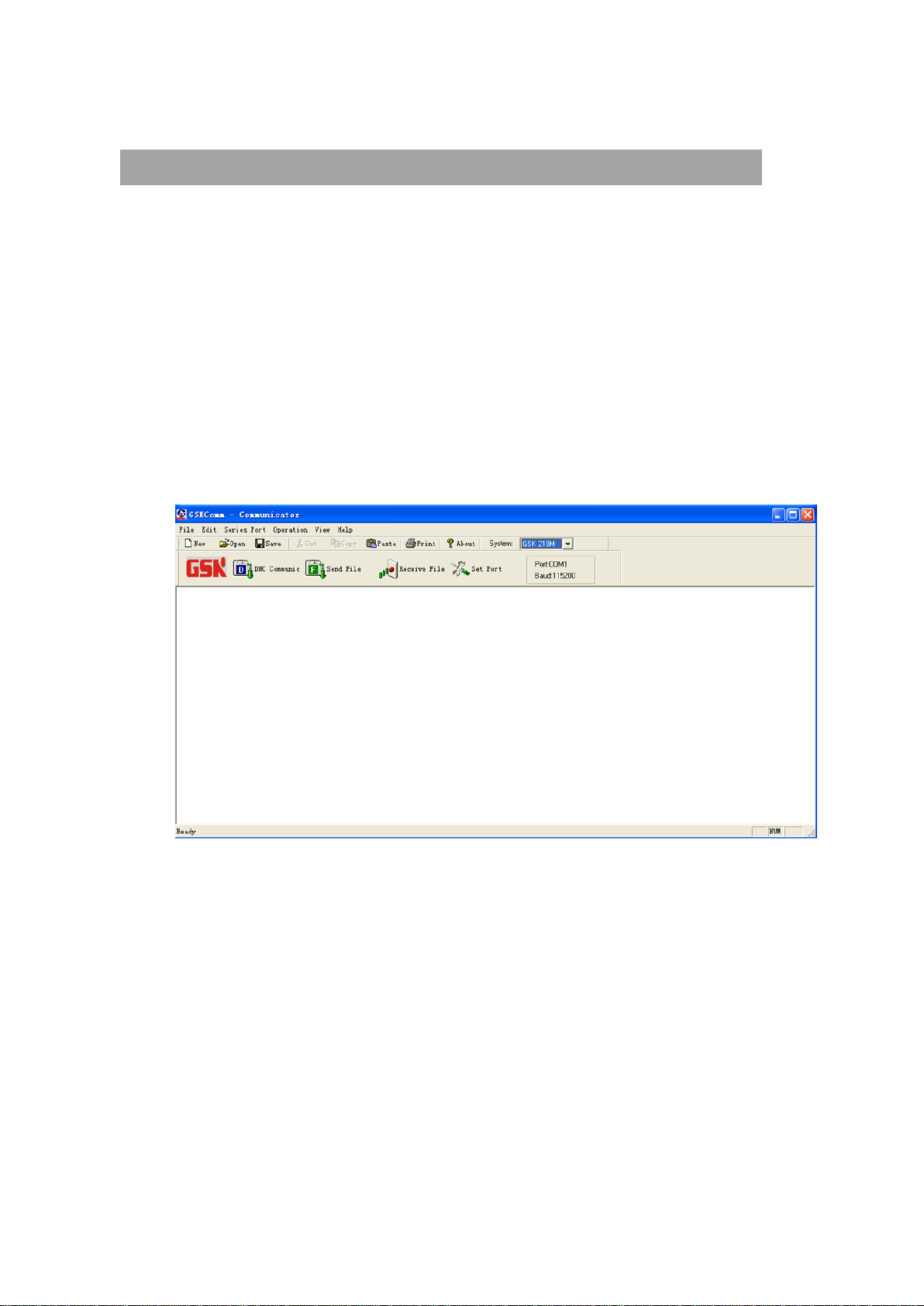
SYSTEM COMMUNICATION
1.1 Serial communication
The serial communicat ion software of this GSK218M system uses Window s interface,
which is used to send and receive files, or execute DNC machining from PC terminal to
CNC terminal. This software can be run in Win98, WinMe, WinXP or Win2K operation
systems.
1.1.1 Program start
Run the Comm. GSK218M.ex e program dire ctl y. The interface of it is as followin g:
Fig.1-1-1-1
1.1.2 Function introduction
1 File menu
The file menu involves the functions of New, Open, Save, Print and Print setting and
the latest file list etc.
2 Edit menu
The edit menu involves th e fun ct ion such as Cut, Copy, Paste, Undo, Find and
Replace.
3 Serial menu
It is mainly used for the opening and setting the ser i al port s .
4 Transfer m enu
1
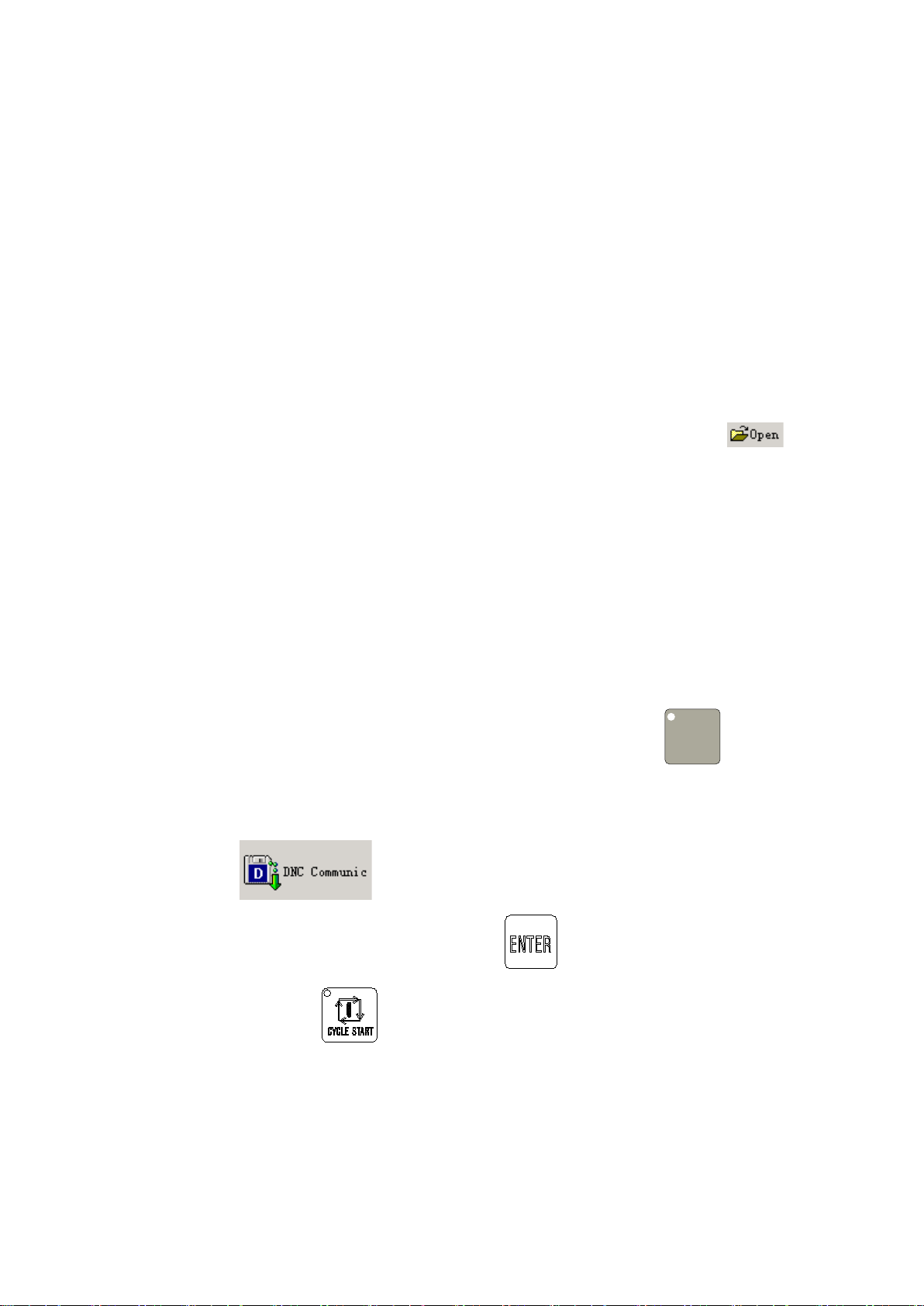
DNC
It consists of three transmissio n t ypes: DNC, file s e nding and file receiving.
5 View menu
It is used for hiding and display i ng t he t ool bar and status bar
6 Help menu
It is used to view the software version.
1.1.3 Software usage
1 DNC transfer
Note:It need to set system I/O channel to be 0.
1) Open the program file by the “OPEN” button in File menu or the
button in tool column, do a further editing by this software if nec essar y;
2) Open and set the serial port, as fig.1-1-1-1 shown, select GSK218 system,
the default DNC baudrate is 38400, which can be reset by the parameter
(refer to GSK218M Operation Manual). The data bit has 8, stop bit has 0, and
there is no parity check.
3) The sequence of the 1
st
and 2nd step can be exchanged which doesn’t affect
the following transfer and mac hining; but t he follow ing st eps must be oper ate d
by sequence, or the transfer and machining will be affected.
4) As the CNC system and machine are ready, press the
key on
panel;
5) Open the “DNC” item in Transfer type menu or p r es s t he D NC transfer button
in tool column to transfer data;
6) As “Sent Bytes”stops, press the
key on panel to receive data,
then press
key to start running;
7) Then operate by normal ma chining pattern;
8) During the transmission, the transfer information involving the file names,
bytes, lines transferred and the transmission time and speed (bytes/s) will
be displayed, which is show n as fo ll ow ing:
2

Fig.1-1-3-1
Please don’t do other operations by t his software except concluding t he transmissio n.
Press key to cancel the operation after the proces sing completion.
Note: M99 is taken as M30 in DNC mode.
2 Transfer type for sendi ng f il es
1) Enter into data interface in setting page, and move red sign to corresponding
box under the “DATA IN PUT” according to the transmissive content, and then
press ENTER.
2) Open and set the serial port with a fixed baudrate 115200, the data bits, stop bit
and parity check are identical with that in DNC transmission and it can’t be
changed.
3) Open the “Send file “item of transfer type menu or press the
button in tool column, the fo llowing dialogue block will pop u p:
Fig.1-1-3-2
3

4) Select “Add file “button, the dialogue block “Partition Selection “will appear:
Fig.1-1-3-3
The program files can only be sent to “user part”,while the system configuration
and backup files can only be s ent to system partition, or they won’ t be identified
by system.. To send system configuration and bac ku p files re qu ires the mach in e
builder or dealer level authority, you can enter the relevant password in CNC
“password” setting page.
5) “Open file” dialogue block will appear after partition selection, press and hold
SHIFT or CTRL key to select multiple files, the maximum 100 files can be
selected;
6) Click “Open” button to return to “Send file” dialogue block after the file is
selected;
7) The name of the program file sent to user partition should be headed with letter
“O”, followed with a number within 5 digits (including 5). Or the followin g dialog ue
block will pop up to prompt you to alter the program name:
Fig.1-1-3-4
8) After returning to “Send file” dialogue block, click “Send” button, the file sending
will be on, and the following dia log ue block will be popped up:
4

9) Transmission is over.
Note: M99 is taken as M30 in DNC mode.
3 Transfer type for receiving files
1) Enter into data interface in setting page, and move red sign to
Fig.1-1-3-5
corresponding b ox under t he “DA TA OUTPUT” according to the transmissive
content, and then press E NT ER.
2) Open and set the serial port with a fixed baudr ate 115200, the data bits, stop
bit and parity check are identical with that in DNC transmission and it can’t
be changed.
3) Open the “Receive file” item of transfer type menu or press the
button in tool column, the following dialogue block will
pop up:
Fig.1-1-3-6
4) Click “Obtain directory” button, the files in CNC sy st em will be listed;
5

5) Select the files to be transferred, multiple files can be selected by pressing
and holding SHIFT or CTRL key ;
6) Click “Start receiving” button for receiving, and the following dialogue block
will be popped up;
Fig.1-1-3-7
7) Transmission is over.
Note 1: The system can’t receive files in DNC mode.
Note 2: The system current job will be affected if execute program
transmission in working state.
6
