Page 1
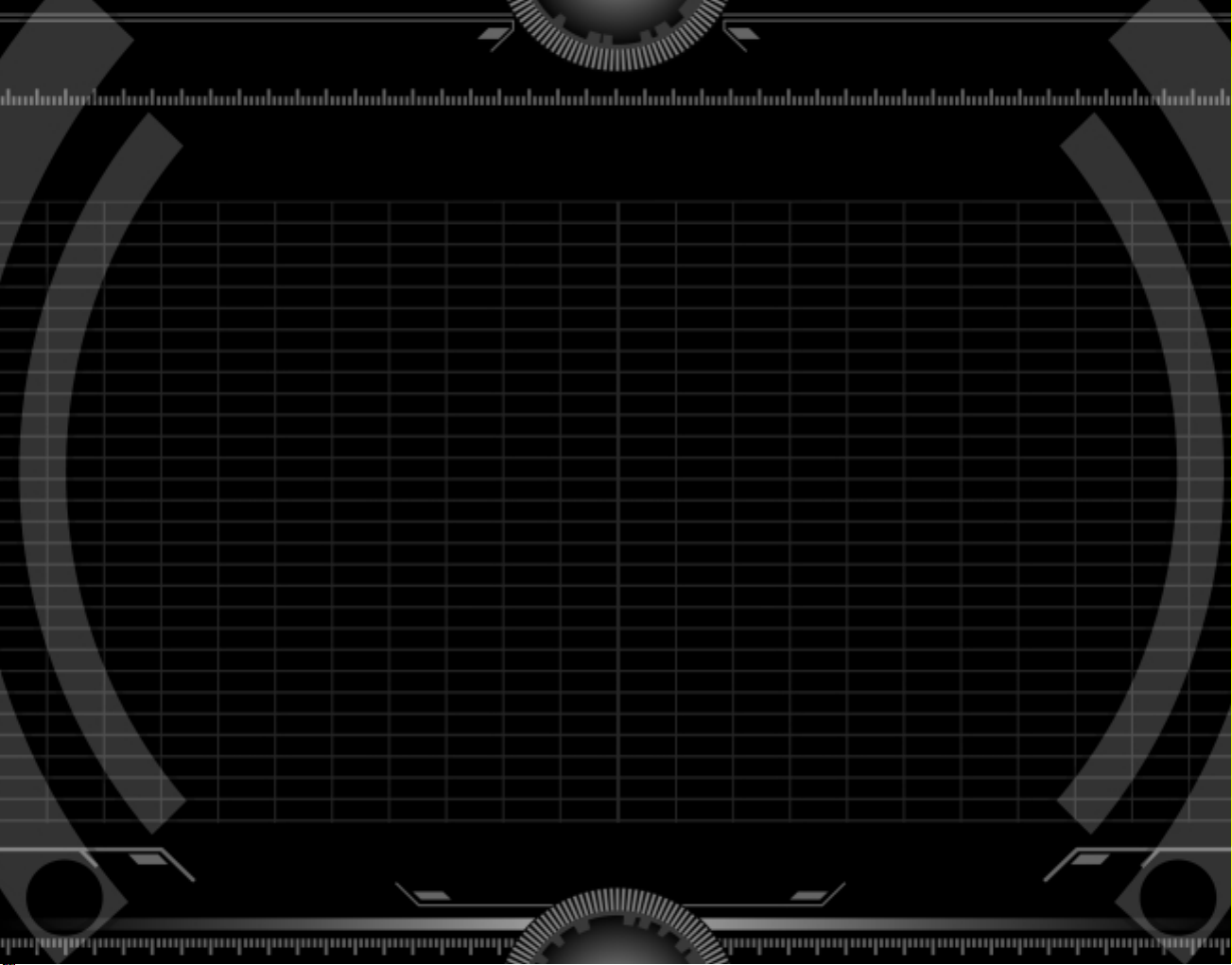
WARNING
TABLE OF CONTENTS
2
ABOUT PHOTOSENSITIVE SEIZURES
A very small percentage of individuals may experience a seizure when
exposed to certain visual images, including flashing lights or patterns that
may appear in video games. Even people who have no history of seizures or
epilepsy may have an undiagnosed condition that can cause these
"photosensitive epileptic seizures" while watching video games.
These seizures may have a variety of symptoms including: lightheadedness,
altered vision, eye or face twitching, jerking or shaking arms or legs,
disorientation, confusion, or memory loss of awareness. Seizures may also
cause loss of consciousness or convulsions that can lead to injury from
falling down or striking nearby objects.
Immediately stop playing and consult a doctor if you experience any of these
symptoms. Parents should watch for or ask their children about the above
symptoms – children and teenagers are more likely than adults to experience
these seizures.
The risk of photosensitive epileptic seizures may be reduced by:
• sitting farther from the computer monitor,
• using a smaller computer monitor,
• playing in a well-lit room,
• not playing when you are drowsy or fatigued.
If you or any of your relatives have a history of seizures or epilepsy, consult a
doctor before playing.
OTHER IMPORTANT HEALTH AND SAFETY INFORMATION
Your computer hardware documentation contains important safety and health
information that you should read and understand before using this software.
Unauthorized copying, reverse engineering, transmission, public performance,
rental, pay for play, or circumvention of copy protection is strictly prohibited.
GETTING STARTED . . . . . . . . . . . . . . . . . . . . . . . . . . . . . . . 3
CONTROLS . . . . . . . . . . . . . . . . . . . . . . . . . . . . . . . . . . . . .4-5
GAME HISTORY . . . . . . . . . . . . . . . . . . . . . . . . . . . . . . . . . . 6
AGENT BRIEFING . . . . . . . . . . . . . . . . . . . . . . . . . . . . . . . 7-8
PROFILE MENU . . . . . . . . . . . . . . . . . . . . . . . . . . . . . . . . . . 9
MAIN MENU . . . . . . . . . . . . . . . . . . . . . . . . . . . . . . . . . . . . 10
MISSION DOSSIER . . . . . . . . . . . . . . . . . . . . . . . . . . . . . . . 11
SYSTEM OPTIONS . . . . . . . . . . . . . . . . . . . . . . . . . . . . . . . 12
SINGLE PLAYER MODE . . . . . . . . . . . . . . . . . . . . . . . . . . . 13
TWO PLAYER MODE . . . . . . . . . . . . . . . . . . . . . . . . . . . . . . 14
TECHNICAL DATA . . . . . . . . . . . . . . . . . . . . . . . . . . . . . . . . 15
VITAL DATA . . . . . . . . . . . . . . . . . . . . . . . . . . . . . . . . . . 16-18
WEAPONS DATA . . . . . . . . . . . . . . . . . . . . . . . . . . . . . . 19-21
ENEMY DATA . . . . . . . . . . . . . . . . . . . . . . . . . . . . . . . . . 22-24
SALIVA . . . . . . . . . . . . . . . . . . . . . . . . . . . . . . . . . . . . . . 25-26
CREDITS . . . . . . . . . . . . . . . . . . . . . . . . . . . . . . . . . . . . . 27-28
WARRANTY . . . . . . . . . . . . . . . . . . . . . . . . . . . . . . . . . . . . 30
Page 2

GETTINGSTARTED
4
SYSTEM REQUIREMENTS
3
COMPUTER : P3 / Athlon 500 Mhz processor / Keyboard or Gamepad
MEMORY : 64 MB of RAM
OPERATING SYSTEM : Windows 98, 2000, ME.
D I R E C T X : V e r s i o n 8 . 1 o r h i g h e r ( I n c l u d e d o n C D ) .
VIDEO CARD : ATI Radeon 8500, 9000 Pro, All-in-Wonder 8500, 9700.
DRIVE SPACE : 30 MB
SOUND CARD : Sound card that supports 3D stereo.
MULTIPLAYER : Spy Hunter (TM) supports up to 2 players split screen.
QUICK INSTALLATION INSTRUCTIONS
Place the Spy Hunter ( TM ) CD into your CD-ROM drive.
If your computer is AutoPlay compatible, the installation interface will
automatically appear on the screen.
Follow the onscreen instructions to install the game to your hard drive.
I f y o u r s y s t e m i s n o t A u t o P l a y c o m p a t i b l e , o p e n " M y C o m p u t e r" o n y o u r
desktop. Then select the drive letter that represents your CD-ROM drive.
Double-click the "setup.exe" icon and the installation interface will
appear on screen.
GAS / TURBO : UP ARROW BRAKE : Right CTRL
TOGGLE REAR VIEW : PAGE DOWN LOCK-ON : CAPS LOCK
SCANNER / TRACKER : Z CAMERA : BACKSPACE
F I R E D E F E N S E : C S E L E C T D E F E N S E : V
FIRE OFFENSE : SPACEBAR SELECT OFFENSE : Left ALT
STEER LEFT : LEFT ARROW STEER RIGHT : RIGHT ARROW
DEFAULT KEYBOARD CONTROLS
REVERSE : DOWN ARROW PAUSE MENU : ESC
MENU NAVIGATION
To navigate through the game menus ( i.e. options menu ), use the arrow
k e y s ( u p , d o w n , l e f t, r i g h t a r r o w s ) t o h i g h l i g h t a s e l e c t i o n.
To activate a selection or to acess the next menu, press ENTER. To go back
to a previous selection, press the ESC key.
5
CONTROL
6
CONTROLLER : Keyboard and/ or Direct Input gamepad.
Page 3

5
CONTROLS GAME HISTORY
6
Back in 1983, arcades could be found in almost every neighborhood of the
United States. Jam-packed with people of all age groups, the videogame
industry was booming and players eager to experience the latest games
would make their weekly (sometimes daily) pilgrimage to their local
arcade. During this time, game companies had released a wide variety of
games geared towards specific consumers. Only a handful of those games
would become classics; SpyHunter is one of them.
Created by George Gomez in 1983, SpyHunter hit the arcades with a style
all to its own. Unique cabinet designs and highly addictive gameplay
launched SpyHunter to the top of the “must play”lists. One of the original
SpyHunter cabinets’ features was the steering wheel interface. While the
cabinet itself contained the wheel, a gear shift and accelerator pedal, the
wheel featured four buttons in which to complete your missions. Machine
guns, Missiles, Smoke Screen and the Oil Slick were available to you at
certain points in the game. All of which were activated by pressing a
button on the wheel.
Another element of the game which made it special was the soundtrack.
Fans of the original game still hum the tune to this day.The “Theme From
Peter Gunn” is one of the most memorable songs from a game. In fact,
most people would probably associate the tune with SpyHunter than Peter
Gunn. Created by Henry Mancini (creator of the famous “Pink Panther
Theme”), the “Theme From Peter Gunn”played in the background while
the player tried to rid the world of evil. Now, almost two decades later, that
same theme is still the “audio backbone” of SpyHunter.
Now in the next millenium, Midway has returned to the roots of the original
game. Fast-paced, exciting and challenging, SpyHunter returns with a
vengeance. Could the original game somehow return as well?
The world is in distress, evil lurks throughout the globe.Your Interceptor
is waiting.....
ABOUT USING PC GAME CONTROLLERS
Spy Hunter (TM) supports most Windows Direct Input controllers.
It is r e c o m m e n d e d t h a t y o u u s e a g am e p a d t o f u l l y e n j o y y o u r S p y H u n t e r ( TM )
experience. Please refer to your controller documentation for proper
installation and operating instructions. You can configure your controllers in the
Controllers sub menu located under the System Options menu. The Systems
Options menu is located in the game's main menu screen.
Spy Hunter (TM ) supports up to 2 players on one screen for intense 2
player action! You can configure your controllers in the controller sub menu
as well. Simply select the correct inputs when assigning keys.
VIDEO OPTIONS
You can access the game's video options in the RESOLUTION sub menu
which is located under the System Options menu. The System Options menu
is located in the game's main menu screen. Here you can set the resolution
that Spy Hunter (TM) will be displayed in.
You can select a resolution by using the UP and DOWN arrow keys and
hitting ENTER to select your highlighted selection. You will notice the
resolution change in the driving portion of your game only.
Please refer to page 3 for information on compatible video cards.
Page 4

7
AGENT BRIEFING AGENT BRIEFING
8
Nostra International is a company based in Israel with facilities all over the
globe.They deal in food products, bio-chemicals, genetics, e-commerce
and children's software.
Daemon Curry, President of Nostra International, is viewed by some as the
next messiah. He is an intellectual with keen business sense and political
savvy. He is connected in very high places within every government of the
world, and even with the church.
Hell is about to be unleashed.
Ever since Daemon Curry was a teen, he was fascinated with the prophecies
of Nostradamus. He felt the one spoken of in the books, the one who
would be king and bring the world to its knees, the one who would
rewrite history; he felt this one would be him. It's funny how a name can
go to your head.
In the early 80's he started Nostra to fund his visions of destruction.
Twenty-two years later, he is at last ready to start his unholy war. He has
tainted government elections; assassinated presidents and poisoned priests
to attract the media and buy himself time. He has grand plans for this
world. "Fire will fall from the sky, rivers will run red with blood, and a war
unlike any the world has seen will unleash the four horsemen unto earth.”
To help him realize his vision, he has assembled an army of spies and
assassins to spread across the globe like a disease and establish strongholds
in strategic locales. Once his plan is complete, he will unleash the four
horsemen to spread famine, disease, pestilence, and war. Then, as it is
written, "One man will become king and all the dying world will become
slaves for his pleasure."
To deal with this growing threat, IES (International Espionage Services) has
created a team known as SPYHUNTER.The main weapon in this team's
arsenal is the G-6155 Interceptor: a state of the art automobile with
enhanced weapon and transition capabilities and an onboard computer,
named "Leonie," that helps analyze and identify possible targets. The G-6155
driver is Alec Sects, a former F-15 fighter pilot recently FBI trained with
focus on international affairs.The Weapons Van, a mobile ammo replenishment
unit, is usually positioned just past enemy lines to assist the G-6155 in
fulfilling its mission. Their job is to locate Nostra's legion and prevent
them from carrying out these prophecies.
The Hunt is on.
Page 5

9
PROFILE MENU MAIN MENU
10
At the game’s Title Screen, press ENTER
to access the game’s
Profile Menu.
STARTING A NEW PROFILE
You are able to create and save up to three player profiles.When you
are pl ay i n g for the first time, you can create a profile or use the default
profile named HUNTER. To create a profile, highlight a blank profile and
p
ress
ENTER . . Next, you will enter your profile name.Your profile
name can be up to seven characters in length.To enter your name, highlight
the character you want to use and press
ENTER. . When you are
finished entering your profile name, highlight DONE and press ENTER .
If you wish to delete a profile, highlight the profile to be deleted and
press the DELETE button.
CONTINUING A GAME
This game contains an Autosave feature.This will automatically save your
game progress to your computer's hard drive.To continue
a previously saved game, highlight the profile you want to load and press
the
ENTER button.
After you have pressed
ENTER , you will access the game’s Main
Menu.
OPERATIONS
The Operations Menu contains your mission data. This menu will show
you what missions you currently have unlocked and will give you a brief
description of that particular mission’s objectives. When you are ready to
accept a mission, press the
ENTER button.
TWO-PLAYER
Two players can compete against each other in three mini-games. Check
out Page 14 for a list of the three games and their descriptions.
SYSTEM OPTIONS
This is the Options Menu portion of the game. You can adjust sound levels,
enter cheats, watch videos and listen to the game’s soundtrack. Some video
and audio items must be unlocked before you can view or listen to them.
See the next page for more information.
DOSSIER
Your mission dossier gives you the status of your current and past missions.
Here you can check your level objectives (how many you’ve accomplished
or need to) as well as your best mission time.
Page 6

11
MISSION DOSSIER SYSTEM OPTIONS
12
At the Main Menu, highlight SYSTEM OPTIONS and press ENTER to
access the System Options Menu.
SETTINGS
The Settings Menu allows you to adjust
some of the features you’ll experience
while you play the game.To adjust a
setting, highlight the setting and press
the Left or Right arrow keys.
To activate your new settings, press
ENTER.To cancel your settings and
return to the System Options Menu,
press the ESC button.
SOUND - This controls the sound output of the game. Choose from Stereo,
Surround, Headphones or Mono
FX VOLUME - This controls the volume of the game’s sound effects.
MUSIC VOLUME - This setting controls the volume of the game’s background
music.
VOICE VOLUME - This setting will control the volume of the Interceptor’s
voice, Leonie.
VIBRATION - This setting determines whether you would like your controller’s
Vibration Function ON or OFF.
CONTROLLER
The controller setting allows you to view the configuration of your controller.
EXTRAS
This sub-menu doesn’t allow you to change any settings or options.
Instead, this is where you can view unlocked Music and Movies as well as
activate any Cheats you have.
Select DOSSIER from the Main Menu and press the ENTER Button.This will
access your Mission Dossier. The Mission Dossier is a screen which displays
each mission to which you have been assigned (unlocked) as well as the
number of objectives you’ve accomplished on those missions.The Mission
Dossier is important for a few reasons.The first reason being that the
Mission Dossier is a “one stop” screen that you can check your completed
objectives. This comes in handy when you are trying to unlock specific
missions and need to know how many objectives you have to accomplish.
Another reason why the Mission Dossier is so important is that for each
mission you complete, your Mission Time will be recorded. Use this time
chart to help you keep track of what missions you need to speed up on. For
if you can complete each mission in under a specified time, you will be
rewarded for your efforts.
RESOLUTION
You can set the games resolution setting in here.
Page 7

13
SINGLE PLAYER MODE TWO PLAYER MODE
14
STARTING A MISSION
At the Main Menu, highlight OPERATIONS and press the ENTER button to
access the Mission Select Menu. Press Up or Down with the arrow keys
to view the unlocked missions.When you are ready to accept a mission,
press the
ENTER button. Mission data will be displayed showing you the
objectives you must accomplish to complete the mission as well as data
on your vehicle’s weaponry and enemy vehicles.
MISSION OBJECTIVES
Before beginning a mission, you will be presented with that mission’s
objectives.There are two types of mission objectives, Primary and
Secondary,that you must follow and complete in order to access fur ther
missions.When you completea set number of objectives during your missions,
other missions will be unlocked. Although you are able to unlock other
missions by completing objectives, you MUST complete a mission’s
Primary Objectives in order to begin your next mission. In other words,
even if you unlock a new mission, you won’t be able to perform that mission
if any previous mission’s Primary Objectives are not accomplished first.
SPYHUNTER’s Two-Play er game mode allows two players t o compet e against
each other in three unique mini-games. Each mini-game will end when a
player reaches the end of the level. Be sure to check out the loading screen
before you begin to play.This screen will tell you what you need to do in
order to win the game.
During your game, each player can use their Interceptor’s arsenal of
weapons to slow down or annihilate their opponent. Kills are kept track of,
but these points will not declare you a winner at the end of the race.All
Two-Player games will be played on one of the mission locations. Please
note that your Interceptor will only be equipped with weapons that are
available in those locations.
SPY2 HEAD TO HEAD
The object of this game is to reach the finish line first. Use whatever
weapons you can to leave your opponent in the dust.
GLOBE TROTTER
It’s not the fastest player who wins, it’s whomever can collect the most
SATCOMs during the game.
CHICKEN HUNTER
Why did the chicken cross the road? To give you points, that’s why.
Eliminate as many chickens as you can to earn the most kill points and
win the game.
Page 8

15
TECHNICAL DATA VITAL DATA
16
HEADS UP DISPLAY (HUD)
While playing, keep your eye on the HUD.The HUD features all of the
important information you need during your missions.
1.) Current Defensive Weapon and Rounds Remaining
2.) Time Remaining to accomplish mission
3.) Interceptor Damage Meter
4.) Turbo Boost Remaining
5.) Current Speed
6.) Current Offensive Weapon and Rounds Remaining
1
2
3
4
5
6
G-6155 INTERCEPTOR
The G-6155 Interceptor used by IES is a prototype of the most advanced
counterintelligence vehicle ever developed. It incorporates the latest high-tech
systems and includes many experimental weapons and features.The most
significant advancement it possesses is the ability to transform itself into a
number of alternative forms quickly and without stopping, allowing it to
operate on both land and water. It also includes a state-of-the-art computer
system that controls or semi-automates many of its capabilities.
INTERCEPTOR MORPHING
The G-6155 Interceptor has the remarkable ability to transform itself from a
land-based vehicle to a water vehicle depending on the current terrain.
This incredible feature is what makes the Interceptor so dangerous to
NOSTRA. New IES technology allows for the Interceptor, if damaged badly,
to jettison its outer frame and become a small (but just as deadly) one-man
vehicle. Being lighter and faster than the Interceptor, this vehicle unfortunately
doesn’t allow for the Interceptor’s full arsenal of weapons, but it still is
heavily armed and a force to be reckoned with.
Page 9

17
VITAL DATA VITAL DATA
18
USING WEAPONS
The G-6155 Interceptor is equipped with the latest in high-tech weaponry,
both offensive and defensive.As your missions continue, your vehicle will
be upgraded with the latest in IES weapons technology.These upgrades
are available for both offensive and defensive weaponry.
If you are being followed by NOSTRA agents, use the Interceptor’s
defensive weapons.These weapons (located on Page 19) include an Oil
Slick, Smoke Screen and Flamethrower. Proper use of defensive
weapons is vital for any agent if they are to complete their missions
successfully.
The Interceptor is also fully equipped with a powerful arsenal of offensive
weapons.Your stock machine guns will upgrade to become even more
deadly. New IES technology allows for precise deployment of missiles as
well as EMP (electromagnetic pulse) blasts. Perhaps the most significant
improvement in offensive weapons is the Rail Gun.The Rail Gun is the
pinnacle of IES weapons technology and is the most powerful weapon
yet to date.
SATCOMS
Throughout some missions, you will be required to find and activate IES
tracking units called SATCOMs.These global-tracking units allow for IES
forces to monitor your activity and provide necessary replenishments via a
Weapons Van or Weapons Boat per mission.
WEAPONS VAN / WEAPONS BOAT
Located in every mission you will find a weapons vehicle.These are either
in the form of a van or boat. When a weapons vehicle is in close proximity to
the Interceptor, you will be notified. Find the van or boat and proceed
towards the rear of the vehicle.When you are within range of the vehicle,
you will be automatically taken aboard it. After a brief period, your
Interceptor will emerge, fully armed (weapons replenished), fully repaired
(full health) and the Interceptor’s turbo chargers will be full as well.
GPS TRACKERS
The Interceptor is equipped with GPS (Global Positioning System) Tracker
units.These units when deployed, will attach themselves to any vehicle
which IES wants to track.These vehicles usually are cargo trucks or ships.
When approaching one of these vehicles, simply fire a GPS Tracker
towards it . Only a direct hit will activate the tracking unit. Do not, under
any circumstances, destroy the targeted vehicle. This will result in mission
failure and could have disastrous consequences.
FURTHER INTELLIGENCE (HINTS)
Before continuing your IES Agent briefing, here are a few bits of information
you may find valuable out in the field.
• Each mission you are assigned to should have a WRV (Weapons
Replenishment Vehicle) stationed locally. Proper use of Interceptor
weapons is highly suggested, as a WRV may not be in your location
when you need one.
• While IES has made every effort to map out your mission surroundings,
some locations may provide shortcuts or other hidden passageways.
Keep an eye out for any alternate paths you may encounter.
• Please study the Enemy Data portion of this briefing (Pages 22-24)
before engaging NOSTRA agents. NOSTRA has equipped their
weapons with powerful weapons as well as increasing the armor on
others. IES has equipped the Interceptor with the latest in weapons
technology, but unfortunately some NOSTRA vehicles may be unaffected
by certain Interceptor weapons.
• Before each mission begins (at the mission loading screen), pay close
attention to what’s displayed on the screen. Key information on
mission objectives as well as the potential hint can help you complete
your assignments.
• While details cannot be specified by IES at the moment, we have
received information that an additional mission will be assigned for
those agents who prove themselves in the field. No other information
is available at the moment.
Page 10

19
WEAPONS DATA WEAPONS DATA
20
OFFENSIVE WEAPONS
9MM GUNS
Your Interceptor will come equipped with a pair of
9mm machineguns.The guns are powerful enough to
get some of your earliest missions completed, but
eventually you’ll need more firepower in order to
stop NOSTRA.
15MM GUNS
With this upgrade, you will notice how much easier
some enemies are to destroy.This weapon upgrade
allows for faster termination of targets as well as the
ability to carry more 15mm ammunition.
25MM GUNS
The last upgrade you will receive on your
Interceptor’s guns is a pair of 25mm guns. IES
technicians have concluded that the st rength of
these guns rivals that of any NOSTRA vehicle’s guns.
UNGUIDED MISSILES
Advancements in weapons technologies have allowed
IES to equip all G-6155 Interceptor’s with a standard
unguided missile battery. These missiles can only
be fi red directly in front of the Interceptor one at a
time, so aim carefully!
GUIDED MISSILES
The Interceptor’s first missile upgrade allows its driver
to lock on to a target and launch a single missile at it.
Depending on the range of the target, missiles can be
semi-automatically fired.This upgrade allows the
Interceptor to reach targets previously out of reach.
SWARMER MISSILES
This final missile upgrade allows the Interceptor to fire
a salvo of guided missiles at a target. Other enemies
(or civilians) within a close proximity of the targeted
enemy run the risk of being hit by one of the four missiles
that are fired. This weapon is only avai l ab l e o n t h e Type
II Interceptor.
EMP
This weapon fires a bolt of electromagnetic energy
that is capable of disrupting electrical equipment,
rendering it inoperable.The EMP gun is the weapon of
choice when it comes to disabling terrorist weapons
such as bombs.The Type II Interceptor upgrades the
EMP gun with the ability to lock on to targets.
RAIL GUN
Once an experimental weapon, the Rail Gun is now
being added to the later model Type II Interceptors.
When fired, the Rail Gun releases a burst of highly
charged particles that obliterate any target in its line
of fire.With the ability to lock on to targets, the Rail
Gun is the greatest weapon in the IES’s arsenal.
OFFENSIVE WEAPONS
Page 11

21
WEAPONS DATA ENEMY DATA
22
OIL SLICK
The G-6155 Interceptor’s first line of defense is the
ability to saturate the ground behind it with a thick
coat of oil.This spray causes the ground to become
very slippery and most enemies will not be able to
maintain control of their vehicles.
SMOKE SCREEN
Another defensive weapon is the Smoke Screen.
When activated, it leaves a trail of heavy smoke that
is impossible to navigate through for a brief period of
time.This weapon is the same one that the 1983
model Interceptor was equipped with, only slightly
modified.
FLAMETHROWER
A new addition in the Interceptor’s defensive lineup is
the Flamethrower.The Interceptor must be upgraded a
few times in order to receive this weapon. The
Flamethrower projects two streams of flame behind
the car.This latest defensive weapon is also the most
dangerous to NOSTRA.
DEFENSIVE WEAPONS
Along with state-of-the-art offensive weaponry, the G-6155 Interceptor is
equipped with a few defensive countermeasures.While two of which are
slight modifications from the orginal 1983 Interceptor model, a lethal new
defensive weapon has recently been added to the Interceptor.
IES agents have provided these images and descriptions of a few NOSTRA
vehicles you may encounter. Sources say that other vehicles that don’t
appear here may very well be working for NOSTRA and should be
approached with caution.
BULLSEYE
Fast and rugged, this all terrain vehicle’s
gun turret will always find its mark.
ROAD LORD
Hydraulic rams and speed boosters
make this bulletproof truck a threat from
both side and rear.
SWITCH BLADE
High-speed titanium drills combined
with superior agility make this a deadly
opponent to drive next to.
MORTAR THING
Four rapid-fire mortars set in an
amphibious chassis make this dangerous
on land and water. This vehicle is
unaffected by oil.
Page 12

ENEMY DATA
24
23
ENEMY DATA
BARREL DUMPER
Especially dangerous in tight quarters, this
agile ship dumps barrels of explosives
from the rear of the ship.
MAD BOMBER
The sheer number of bombs dropped
from this modified helicopter will drive
even the best drivers mad.
JUMP JET
Deadly accurate guided missiles and
low-level ambushes make this aircraft
lethal.
PROTOTYPE
A hybrid of stolen IES and NOSTRA
technology, this vehicle’s full capabilities
are still unknown.
ENFORCER
Bulletproof glass and panels protect this
vehicle, while rocket launchers and
gatling guns attack whatever is unlucky
enough to be around it.A formidable,
but not unstoppable foe.
ATTACK HELI
Rotating machine guns mounted to a
lightning fast and highly manueverable
combat helicopter.
DR.TORPEDO
Advanced twin hull design fitted
with fore and aft torpedo launchers
will give a lethal dose of damage.
WATER BLADE
Like its cousin on land, high speed
titanium drills can quickly send you
to a watery grave.
SLICK
Light armor allows it to stay ahead
while leaving a trail of traction
stealing fluid behind.
NON-IDENTIFIED AGENTS
Since NOSTRA can be found
throughout the globe, be on the
lookout for their agents.They tend to
occupy whatever vehicles they can,
such as this gun-toting motorcycle
rider photographed in Venice, Italy.
Page 13

CREDITS
28
27
CREDITS
MIDWAY SAN DIEGO PRODUCTION CREDITS
PRODUCER Michael Gottlieb
ASSOCIATE PRODUCERS Andy Kaffka & Ed Tucker
ASSISTANT PRODUCER Aaron Orsak
TECHNICAL DIRECTOR Paul Lefevre
MUSIC DEVELOPMENT MANAGER Aubrey Hodges
MUSIC AND SOUND EFFECTS Dale Stump, Leonard Rankins,
Aubrey Hodges & Leonard Bedoian
MIDWAY CREATIVE SERVICES Debra Austin, Erin Shems, Ron White,
Conrad Rudy, Chris Mowry, Sally Nichols,
Jon Mongelluzzo & Patrick Reutz
TEST MANAGER Hans Lo
TEST SUPERVISOR John Ubalde
LEAD TESTER Shon Flanagan
PRODUCT TESTING ANALYSTS James Dunne, Shakir Johnson, Erika Arredondo,
Peter Briones, Clint Brown, Steve Carosella,
Nick Munford & Ray Veerkamp
TECHNICAL STANDARDS ANALYSTS Ray Mitchell & Josh Stacy
VOICE OF THE INTERCEPTOR Leonie Choy
NOSTRA MOVIE CREDITS
LEAD ARTIST Murphy Michaels
GLOBE FX Dave Young
LIGHTING AND RENDERING David Menkes
ANIMATION Aaron Carlson & Tom Tobey
PYRO FX Jack Cheng
MIDWAY MARKETING CREDITS
VICE PRESIDENT MARKETING Helene Sheeler
DIRECTOR OF
ENTERTAINMENT MARKETING Lawrence Smith
PRODUCT MARKETING MANAGER Dennis Roy
MARKETING COORDINATOR May Cam
MUSIC CONSULTANT Maissa Dauriac
SPECIAL THANKS
Darrin Stubbington,Weston Boucher, Lee Jacobson, Susan Gottlieb, Nathan Gottlieb,
Noah Gottlieb, Sandi, Chip Burwell, Brandon LaCava, Josh Barth, Donny Hamilton,
Ann Denton, Don Knapp, Rob Gustafson, Melani Windham, Ron Ludlow, Diane Barton,
Marci Ditter, Jay Boor, Nancy Ramsey, Teri Higgins and everyone else who made
sacrifices so that this game could reach its full potential.
POINT OF VIEW PRODUCTION CREDITS
PROJECT MANAGER / LEAD PROGRAMMER
Ala Diaz
PROGRAMMERS
Hideki Ikeda,Allen Jackson, Chris Warner & Hari Khalsa
LEAD ARTIST
Kich Ma
ARTISTS
Ruben Garza, Art Wong, Kelly Goodine & Eddie Linley
EXECUTIVE PRODUCER
Frank Lucero
PRODUCERS
Ric Curtis, John Sieker & Bob Cantrell
SPECIAL THANKS
Lea Shifflett, Steve Lashower, Mike Michaels, Christina Reeder & Jessie Fisher
PARADIGM ENTERTAINMENT PRODUCTION CREDITS
GAME DESIGNER / ART DIRECTOR Shawn Wright
LEAD SOFTWARE ENGINEER Angus Henderson
SOFTWAREENGINEERS Dave V entur ini, Matt Schmulen,
Mike Petersen & Brad Robnett
ARTISTS Chris Donelson, Chris Oliver, Brad Taylor,
Robert Walden & Randy Brown
FMV ARTIST Woody Smith
INTERFACEDESIGNER Aaron Wright
AUDIO DIRECTOR JD Smith
LEAD AUDIO SOFTWARE ENGINEER Brenden T ennant
AUDIO SOFTWARE ENGINEER John Rogers
LEVEL DESIGNERS Shawn Wright, Scott Hansen & Chris Donelson
PRODUCER Jim Galis
TECHNICAL DIRECTOR Steve Lotspeich
CORE TECHNOLOGY Rob Rossow,Tommy Bean,
Michael Bean & Chris Johnson
ORIGINAL IN-GAME
AND CINEMATIC MUSIC Bob Daspit
SPECIAL THANKS Raymond Arriaga, Robert Gaines,Trudi Buchanan,
David Krueger, Mahdad Ansari,Drew Powers,
Richard Baker, Dave Gatchel and everyone else at
Paradigm that made this possible.
Page 14

WARRANTY
30
Midway Games
P.O. Box 360839
Milpitas, CA 95036-0839
www.midway.com
MIDWAY HOME ENTERTAINMENT INC. warrants to the original purchaser of
this Midway Home Entertainment Inc. software product that the medium on
which this computer program is recorded is free from defects in materials
and workmanship for a period of ninety (90) days from the date of purchase.
This Midway Home Entertainment Inc. software program is sold “as is,” without express or implied warranty damages of any kind, and Midway Home
Entertainment Inc. is not liable for any losses or damages of any kind resulting from the use of this program. Midway Home Entertainment Inc. agrees for
a period of ninety (90) days to either repair or replace, at its option, free of
charge, any Midway Home Entertainment Inc. software product, postage
paid, with proof of purchase, at its Factory Service Center.
This warranty is not applicable to normal wear and tear. This warranty shall
not be applicable and shall be void if the defect in the Midway Home
Entertainment Inc. software product has arisen through abuse, unreasonable
use, mistreatment or neglect. THIS WARRANTY IS IN LIEU OF ALL OTHER
WARRANTIES AND NO OTHER REPRESENTATIONS OR CLAIMS OF ANY
NATURE SHALL BE BINDING ON OR OBLIGATE Midway Home Entertainment
Inc. ANY IMPLIED WARRANTIES APPLICABLE TO THIS SOFTWARE PRODUCT,
INCLUDING WARRANTIES OF MERCHANTABILITY AND FITNESS FOR A PARTICULAR PURPOSE, ARE LIMITED TO THE NINETY (90) DAY PERIOD
DESCRIBED ABOVE.
IN NO EVENT WILL MIDWAY HOME ENTERTAINMENT INC. BE LIABLE FOR
ANY SPECIAL, INCIDENTAL, OR CONSEQUENTIAL DAMAGES RESULTING
FROM POSSESSION, USE OR MALFUNCTION OF THIS Midway Home
Entertainment Inc. SOFTWARE PRODUCT.
Some states do not allow limitations as to how long an implied warranty lasts
and/or exclusions or limitations of incidental or consequential damages so
the above limitations and/or exclusions of liability may not apply to you. This
warranty gives you specific rights, and you may also have other rights which
vary from state to state.
For gameplay and technical assistance :
Phone : (408) 473-9499 Fax : (408) 434-3777
Email : support@midway.com
Monday - Friday
9: 00 AM - 6: 00 PM PST
CREDITS
29
PC VERSION PRODUCED BY MIDWAY HOME
ENTERTAINMENT
DIRECTOR OF SYNDICATION Sangita Verma
S E N I O R P R O D U C E R S a b i n e D u v a l l
ASSOCIATE PRODUCER Pablo Buitrago
Q / A MANAGER Larry Cadelina
TEST SUPERVISOR Pele Gaoteote
TEST LEADS Albert Robles
C h r i s S p u r g e o n
P R O G R A M M E R S A l a D i a z
Hideki Ikeda
Allen Jackson
ADDITIONAL ARTWORK Kich Ma
PC CONVERSION:
