Page 1

TECHNICAL
MANUAL
MODULE DPS VISIO
TECHNICAL MANUAL
Serial N°18212421 to ...
Page 2

Page 3

1 Presentation...................................................................................................... 7
1.1 General features.....................................................................................7
1.2 Overview diagram .................................................................................. 8
1.3 Precautions to be taken before use......................................................9
1.4 Internal safety features..........................................................................9
1.5 Technical characteristics ...................................................................... 9
1.5.1 Electrical specifications .............................................................................................. 9
1.5.2 Electronic specifications............................................................................................. 9
1.5.3 Mechanical specifications .......................................................................................... 9
1.5.4 Compliance, standards ............................................................................................ 10
2 Description and operation............................................................................. 11
2.1 Physical description ............................................................................ 11
2.1.1 Display board and front panel .................................................................................. 12
2.1.2 CPU-POWER SUPPLY board ................................................................................. 14
2.1.3 Mechanical gear box unit ......................................................................................... 17
2.1.4 Mechanical plunger unit ........................................................................................... 17
2.2 Functional description......................................................................... 18
2.2.1 Syringe control and maintenance sub-assembly ..................................................... 18
2.2.2 Motorisation sub-assembly ...................................................................................... 18
2.2.3 External connection sub-assembly .......................................................................... 18
2.2.4 Locking sub-assembly.............................................................................................. 18
3 Description of the menus .............................................................................. 19
3.1 Pressure parameters configuration menu ......................................... 19
3.1.1 Menu access ............................................................................................................ 20
3.1.2 PrES1, configuration of the variable pressure limits............................................ 21
3.1.3 PrES2, pressure limit configuration ..................................................................... 22
3.1.4 PrES3, Pressure decrease threshold configuration............................................. 23
3.2 Menu configuration of current operation parameters ...................... 25
3.2.1 Menu access ............................................................................................................ 26
3.2.2 PAr1, Flow rate memorisation.............................................................................. 27
3.2.3 PAr2, syringe type selection mode....................................................................... 27
3.2.4 PAr3, Maximum flow rate selection via the keyboard .......................................... 28
3.2.5 PAr4, syringes list selection ................................................................................. 29
3.2.6 PAr5, mandatory priming confirmation................................................................. 30
3.2.7 PAr6, quick infusion start-up mode ...................................................................... 30
3.2.8 PAr7, KVO / flow rate selection mode.................................................................. 31
3.2.9 PArA, empty syringe mode................................................................................... 31
3.2.10 PArb, maintenance periodicity ............................................................................. 32
3.2.11 PArC, Drug name indication ................................................................................. 32
3.2.12 PArd, flanges detection mode.............................................................................. 33
3.2.13 PArE, programmable bolus flow rate memorisation ............................................. 34
3.2.14 PArF, manual bolus flow rate memorisation......................................................... 35
3.2.15 PArG, drug name selection................................................................................... 36
Module_DPS_Visio_enTDM.fm 3
Page 4

3.2.16 PArH, back-light operation .................................................................................... 36
3.2.17 PArL, screen alternation....................................................................................... 37
3.2.18 PArP, ward name ................................................................................................. 37
3.3 Service test menu ................................................................................ 39
4 Preventive maintenance.................................................................................41
4.1 Recommendations............................................................................... 41
4.2 Maintenance schedule......................................................................... 41
4.2.1 Use beyond the framework of the departmental order............................................. 41
4.2.2 Use within the framework of the departmental order ............................................... 41
4.3 Checks .................................................................................................. 43
4.3.1 Test access .............................................................................................................. 43
4.3.2 Visual check ............................................................................................................. 43
4.3.3 Running time and service inspection date ............................................................... 44
4.3.4 Indicator lights check................................................................................................ 44
4.3.5 Keyboard check ....................................................................................................... 45
4.3.6 Battery voltage check............................................................................................... 46
4.3.7 Checking the last 10 alarms..................................................................................... 47
4.3.8 Total running time check .......................................................................................... 48
4.3.9 Checking the force sensor ....................................................................................... 48
4.3.10 Software and language version check ..................................................................... 49
4.3.11 ADC check ............................................................................................................... 50
4.3.12 Displacement sensor check ..................................................................................... 51
4.3.13 Checking the calibration values ............................................................................... 51
4.3.14 Checking the syringe clamp ..................................................................................... 52
4.3.15 Checking the syringe group number ........................................................................ 52
4.3.16 Checking the last 10 events before fail .................................................................... 53
4.3.17 Checking the drugs change information................................................................... 53
4.3.18 Checking the disengagement system ...................................................................... 53
4.3.19 Checking the anti-siphon arm .................................................................................. 54
4.3.20 Back pressure test ................................................................................................... 54
4.3.21 Checking the end of infusion pre-alarm ................................................................... 55
4.3.22 Checking linearity.................................................................................................... 56
4.3.23 Locking/unlocking check .......................................................................................... 56
4.3.24 Checking mains/battery functioning ......................................................................... 57
4.3.25 Battery autonomy test .............................................................................................. 57
4.3.26 Continuity test .......................................................................................................... 57
4.3.27 Quality control certificate......................................................................................... 59
4.4 Flow rate control.................................................................................. 61
4.4.1 Measurement with a computer................................................................................. 61
4.4.2 Measurement with scale .......................................................................................... 63
4.4.3 Measurement using a test tubet............................................................................... 65
4.5 Cleaning and disinfection ................................................................... 67
4.6 Storage.................................................................................................. 68
5 Diagnostic........................................................................................................69
44 Module_DPS_Visio_enTDM.fm
Page 5

5.1 Troubleshooting guide ....................................................................... 69
5.2 Error messages ....................................................................................71
6 Operation sheets ............................................................................................ 73
Fiche n°1 : Display board........................................................................... 75
N°2, Procedure: Syringe clamp ................................................................. 77
N°3, Procedure: Motor + Opto + Disk........................................................ 81
N°4, Procedure: Pressure sensor.............................................................. 85
N°5, Procedure: Plunger advance control
potentiometer .............................................................................................. 91
N°6, Procedure: Pusher flask and /or disengagement lever + anti-siphon
arm ............................................................................................................... 95
N°7, Procedure: Power supply / CPU board ............................................. 97
N°8, Procedure: Locking, Magnet, Proximity Detector unit ..................101
N°9, Procedure: Battery-door and battery.............................................. 105
N°10, Procedure: Centering ring kit ........................................................ 107
N°11, Procedure: Flex circuit and tube kit.............................................. 111
N°12, Procedure: Front and rear cases................................................... 117
N°13, Procedure: Syringe detection system ..........................................119
7 Calibrations................................................................................................... 123
7.1 Calibration procedure........................................................................ 123
7.1.1 Calibration access.................................................................................................. 123
7.1.2 EtAL.4 Calibration of the 3 battery voltage levels............................................. 125
7.1.3 EtAL.6 Calibration of the position sensor. ........................................................ 125
7.1.4 EtAL.9 Calibration of the force sensor.............................................................. 126
7.1.5 EtAL.D Calibration of the syringe clamp ........................................................... 127
8 Spare parts catalogue.................................................................................. 129
8.1 Front case ...........................................................................................129
8.2 Rear case ............................................................................................ 131
8.3 Plunger / Mechanical frame unit....................................................... 133
8.4 Locking unit........................................................................................ 137
Module_DPS_Visio_enTDM.fm 5
Page 6

66 Module_DPS_Visio_enTDM.fm
Page 7

1 Presentation
1.1 General features
The ORCHESTRA infusion station is a system composed of a base and 1 up to 8 modules.
As from the 4th module, the station has to be equipped with the Multiflix 6 or Multiflix 8
accessory to ensure that the unit is perfectly rigid.
Depending on the infusions prescribed, users can modulate the number of channels needed
for each patient in intensive care.
The Module DPS is a syringe pump with its own control keyboard and separate displays. It
has a built-in battery that gives it an autonomy of 7 hours
8 Modules DPS can be installed on the base of the ORCHESTRA infusion station. Their
battery is automatically recharged when the base is connected to the mains.
The ORCHESTRA infusion station can be integrated into and communicates with all
computer systems through the base, which groups the links together.
There is a choice of easily accessible configurations for an optimal use of functions according
to the requirements of each department.
at a flow rate of 5 ml/h.
The Modules DPS installed in position 7 and 8 are accepted, but not recognised by the
Base A. It only displays data concerning Modules DPS 1 to 6. Only the Base Intensive
can take all 8 devices into account and exchange information with all of them.
mod01_001a_en.fm 7
Presentation
Page 8

1.2 Overview diagram
BATTERY
SOUND
MODULE
MOTOR
ROTATION
Card
Displays
7,2V
TON
INTERF
Mains LED
Power
Supply
ON/OFF
CD ROT
MOT
8 cde ANODES
4 cde ANODES
3 KEYBOARD COLUMNS
FAIL
3 KEYBOARD LINES
8 cde KATHODES
BUS SPI
POT DIAMETER
LOCK LED
ONOFF
SROT
VbatC
Vbat NC
Lmains LED
SUPERV
WATCH
DOG
Power supply
OFF
REG
ANOD
REG
ANOD
CLAV
REG
KATH
KEYBOARD LINE 14
5V
RESET
ALIM EXT MP
RDCRT
TON
DOG
UV
EEPROM
Or
FLASH
RELEASE
WINGLET
PRESS EXT
EXT. POWER
SUPPLY
TON MP
LOCK
SROT
SPIST
EOC
CD EXT
STATUS
REG
STATUS
EXT PRESS
RAM
REG
INP1
INP2
CD BUZZ MP
RDCRT
latch
EEPROMREG
REG
CDE
SPI BUS
Filtrer
PAGE
I2C
DOG
POWER
SUPPLY OFF
CS LCD
CS ADC
CD PIST
CD EXT
CD ANA
ADC
AMPLI
BUZZER VbatCCD BUZZ MP
80C32
LOCK
LOCK LED
LOCK BUZZ
VREF
AMPLI
TX
RX
TXEN
AD MP
RELEASE ON/OFF
ADDRESS
OVERLOAD
LOCK
5V
SPIST
CD PIST
INTERF
MODULE
VbatC
ILS
OUT
NETWORK
IN
Vbat BASE C
ON
7,2V
KEYBOARD1
EXT PRESS EXT
DISPLACEMENT
POTENTIOMETER
GAUGE BRIDGE
DISENGAGEMENT
PISTON
Presentation
8 mod01_001a_en.fm
Page 9

1.3 Precautions to be taken before use
The symbol on the condensed Operating Instructions of the device recommends that
users read the operating instructions completly, in accordance with standard EN 60 601-1.
Fresenius Vial may in no way be held liable for any problem, whether medical or other, that
may result from the improper use of the device.
Read the operating instructions for more details.
!
1.4 Internal safety features
The device incorporates a system that constantly monitors its functions. Any internal failure or
any anomaly in the procedure for use is immediately detected. Nevertheless, you must notify
the qualified personnel of your hospital or our Service Department of an abnormal functioning
of the device that has no known cause.
For a first fault, an alarm is activated for any difference in flow rate that is 5% higher than the
normal rate.
A second check activates an alarm when there is a difference of 1 ml in relation to the infused
volume or when a difference in flow rate of more than 20% is identified. The alarm is triggered
by the most rapidly detected difference.
The Module DPS has an internal battery that ensures that it continues to work normally when
the mains supply is cut off. The faulty mains section is also protected by a safety fuse.
The Orchestra Module DPS is equipped with a time clock that can record up to 760 dated
events. These events can be read using the "IS Control" software application.
1.5 Technical characteristics
1.5.1 Electrical specifications
External power supply (via the base or the mainy Mod): 7.2 V dc.
Power: 10 W.
Battery: 6 V – 1.1 Ah/1.2 Ah or 1.3Ah.
1.5.2 Electronic specifications
The Module DPS syringe pump comprises 2 electronic cards:
The power supply and CPU card.
The keyboard display card.
1.5.3 Mechanical specifications
Dimensions H x L x D: 105 x 315 x 130 mm.
Weight: approximately 2.3 kg.
mod01_001a_en.fm 9
Presentation
Page 10

1.5.4 Compliance, standards
Compliant with European directive 93/42/EEC on medical equipment. CE0459.
Compliant with European Directive 89/336 EEC: Electromagnetic compatibility.
Compliant with EN 60601.1 and PrEN60601-2-24 standards.
Protection against leakage current: CF type.
Protection against electric shocks: Class II.
Protection grade: IP34.
Presentation
10 mod01_001a_en.fm
Page 11

2 Description and operation
2.1 Physical description
Front case
Syringe clamp
Flanges positioning groove
Anti-siphon arm
Plunger disengagement
control
Rear case
The Module DPS is composed of a front case and a rear case.
The front case holds the syringe clamp and contains:
The rear case contains:
Front control panel
V A display board linked to the front control panel.
V A power supply board and CPU fitted with a flash EPROM,
V A mechanical base unit,
V A plunger unit,
V An RS 232 connection (via the Base).
mod02_005a_en.fm 11
Description and operation
Page 12

2.1.1 Display board and front panel
The display board is positioned under the control front panel and contains all the necessary
elements for man-machine interaction:
keyboard interface.
control lamps and overview diagrams.
7-segment display units.
LCD screen.
J4
Solder side display board
This board is linked to the various equipment parts by means of connectors.
J5 connector to CPU-power supply
Pin Description
1 GND mass
2 PDIAM syringe clamp potentiometer
medium point
3 VREF syringe clamp potentiometer
reference voltage
4 GND mass
5 LED VERROU
6 CSLCD selection driver LCD bus SPI LCD
7 LEDFAIL N.U
8 CLK clock bus SPI LCD
9 LEDEXT led external power supply control
10 SO data out bus SPI LCD
11 +5V power supply
12 AIL/OFF
13 V BAT NC power supply
14 KATH 8 cathode matrix display column 8
15 AIL/ON flange detection switch
16 KATH 7 cathode matrix display column 7
17 ANOD 8 anode matrix display line 8
18 KATH 6 cathode matrix display column 6
19 ANOD 7 anode matrix display line 7
20 KATH 5 cathode matrix display column 5
21 ANOD 6 anode matrix display line 6
22 KATH 4 cathode matrix display column 4
23 ANOD 5 anode matrix display line 5
24 KATH 3 cathode matrix display column 3
25 ANOD 4 anode matrix display line 4
26 KATH 2 cathode matrix display column 2
27 ANOD 3 anode matrix display line 3
28 KATH 1 cathode matrix display column 1
Description and operation
J5
J2
J3
12 mod02_005a_en.fm
Page 13
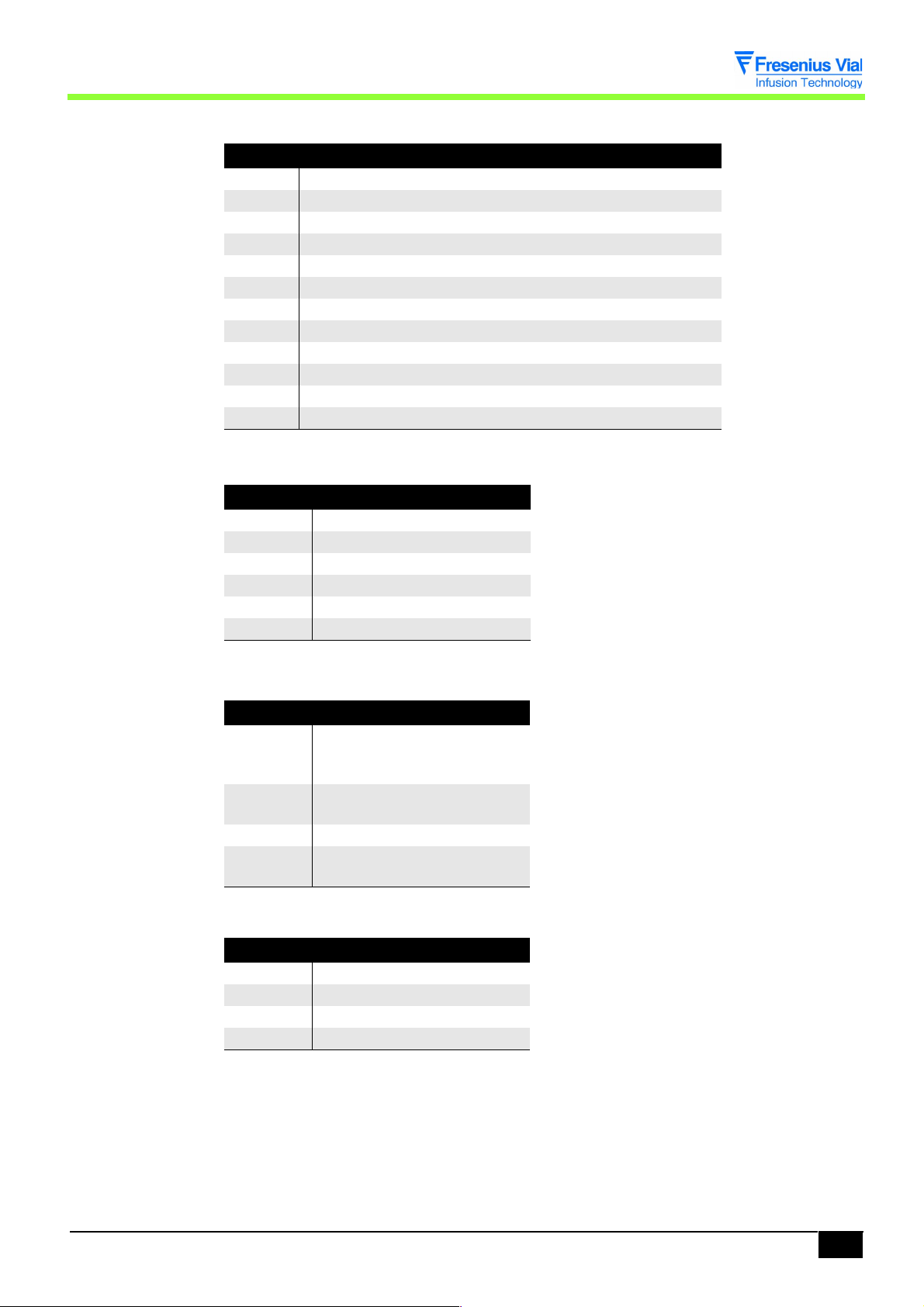
J5 connector to CPU-power supply
Pin Description
29 COL 1 keyboard interface column 1
30 ANOD 2 anode matrix display line 2
31 COL 2 keyboard interface column 2
32 ANOD 1 anode matrix display line 1
33 COL 3 keyboard interface column 3
34 ANOD 12 anode matrix display line 12
35 LIG 1 keyboard interface line 1
36 ANOD 11 anode matrix display line 11
37 LIG 2 keyboard interface line 2
38 ANOD 10 anode matrix display line 10
39 LIG 3 keyboard interface line 3
40 ANOD 9 anode matrix display line 9
J4 connector to keyboard
Pin Description
1 Line 3
2 Line 2
3 Line 1
4 Column 3
5 Column 2
6 Column 1
J2 connector to syringe clamp potentiometer
Pin Description
2 VREF syringe clamp
potentiometer reference
voltage
3 PDIAM syringe clamp
potentiometer medium point
4 GND
1 AIL/ON Flanges detection
switch
J3 connector to keybord
Pin Description
1 Line 4
2 Column 1
3 TON/OFF
4 GND
mod02_005a_en.fm 13
Description and operation
Page 14

2.1.2 CPU-POWER SUPPLY board
The CPU board contains an 80C32 micro-processor which is fitted and connected to the
display board by means of J7 connector.
TP5
TP1234
P1
J3
J4
Fus
Fus
J6
J7
J9
CPU board
J3 connector to plunger flexible ribbon cable
Pin Description
1 VREF/ power supply (+) gauge bridge R
2 S(-) / output (-) gauge bridge J
3 S(+) / output (+) gauge bridge V
4 GND power supply (-) gauge bridge N-E
5 cathode diode opto anti-siphon K
6 anode diode opto anti-siphon /5V A
7 collector transistor opto anti-siphon C
8 micro-switch disengagement OFF
9 micro-switch disengagement ON F
10 GND C1
J5
TP8
TP9
J10
J4 connector to internal battery
Pin Description
1 Vbat + battery
2 0V - battery
3 0V
4 Presence battery connector
J5 connector to test external power supply
Pin Description
1 + power supply 7,2 V
2 - power supply GND
Description and operation
14 mod02_005a_en.fm
Page 15

J6 connector to potentiometric sensor
Pin Description
1 VREF
2 medium point
3 GND
J7 connector to display board
Pin Description
1 GND mass
2 PDIAM syringue clamp potentiometer medium
point
3 VREF suringe clamp potentiometer reference
voltage
4 GND mass
5 LED VERROU
6 CSLCD selection driver LCD bus SPI LCD
7 LEDFAIL N.U
8 CLK clock bus SPI LCD
9 LEDEXT led external power supply control
10 SO data out bus SPI LCD
11 +5V power supply
12 AIL/OFF
13 V BAT NC power supply
14 KATH 8 cathode matrix display column 8
15 AIL/ON flange detection switch
16 KATH 7 cathode matrix display column 7
17 ANOD 8 anode matrix display line 8
18 KATH 6 cathode matrix display column 6
19 ANOD 7 anode matrix display line 7
20 KATH 5 cathode matrix display column 5
21 ANOD 6 anode matrix display line 6
22 KATH 4 cathode matrix display column 4
23 ANOD 5 anode matrix display line 5
24 KATH 3 cayhode matrix display column 3
25 ANOD 4 anode matrix display line 4
26 KATH 2 cathode matrix display column 2
27 ANOD 3 anode matrix display line 3
28 KATH 1 cathode matrix display column 1
29 COL 1 keyboard interface column 1
30 ANOD 2 anode matrix display line 2
31 COL 2 keyboard interface column 2
32 ANOD 1 anode matrix dispaly line 1
33 COL 3 keyboard interface column 3
34 ANOD 12 anode matrix display line 12
35 LIG 1 keuboard interface line 1
36 ANOD 11 anode matrix display line 11
37 LIG 2 keyboard interface line 2
38 ANOD 10 anode matrix display line 10
Description and operation
mod02_005a_en.fm 15
Page 16

Pin Description
39 LIG 3 keyboard interface line 3
40 ANOD 9 anode matrix display line 9
J9 connector to motor
Pin Description
1 NC
2 NC
3 phase A
4 phase A
5 phase B
6 phase B
7 anode diode opto rotation 5V
8 cathode diode opto rotation
9 collector transistor rotation
10 emitter transistor opto rotation (GND)
J10 connector to network
Pin Description
1 power supply base 7,2 V
2 power supply base 7,2 V
3 DR* reception-transmission line
4 DR reception-transmission line
5 V base +5 V base
6 GND
7 *MODON start base
8 VERIN locking input
9 SURCH overload
10 GND
11 GND
12 ADIN addressing input
13 ADOUT addressing output
14 GND
Description and operation
16 mod02_005a_en.fm
Page 17

2.1.3 Mechanical gear box unit
The mechanical gear box unit consists of a motor-reducer block which drives a threaded
screw-and-nut unit. At the shaft end, the motor receives a set of controls linked to an optoelectronic sensor.
The mechanical base unit also contains a potentiometer fitted with a rack pinion system.
2.1.4 Mechanical plunger unit
The mechanical plunger unit is fitted onto the mechanical gear box. The gear box guides the
translational motion and displacement of the plunger by means of the threaded screw-and-nut
system.
The plunger is fitted with a disengagement control which allows it to separate from the
threaded screw-and-nut system.
mod02_005a_en.fm 17
Description and operation
Page 18

2.2 Functional description
From a functional point of view, the Module DPS is made up of four sub-assemblies:
a syringe position control and maintenance sub-assembly.
a motorisation sub-assembly.
an external connection sub-assembly.
a locking sub-assembly.
2.2.1 Syringe control and maintenance sub-assembly
The syringe is positionned on the front case and held in position by the syringe clamp. The
correct positioning of the flanges is ensured by the syringe clamp groove.
Detection of the syringe size (60 cc, 20 cc, 10 cc or 5 cc) is carried out by a potentiometer on
the syringe clamp.
The correct positioning of the piston against the plunger is controlled by the anti-siphon arm
linked to an opto-electronic sensor and a micro switch.
An anti-occlusion system, made up of a force sensor integrated with the plunger, detects the
force exerted on the piston and sets off an alarm when this force is too great.
2.2.2 Motorisation sub-assembly
The motorisation sub-assembly moves the piston in the syringe.
It is put in motion by a motor-reducer unit linked to a threaded screw-and-nut system.
A motor rotation disk fitted to the shaft end of the motor and linked to an opto-electronic
sensor, controls the rotation.
A potentiometer controls the plunger movement by means of a rack pinion system.
A micro-switch controls the disengagement device.
2.2.3 External connection sub-assembly
The Module DPS has two connectors on the locking unit:
a subD 15 pts female connector.
a subD 15 pts male connector.
2.2.4 Locking sub-assembly
The Module is positioned on the upper case of the base or on another module and maintained
by the lock. The positioning of the module is ensured by the female locking unit subD 15 of
the base or module positioned underneath. The module detection is validated by the ILS
"read switch".
Description and operation
18 mod02_005a_en.fm
Page 19

3 Description of the menus
3.1 Pressure parameters configuration menu
The configuration menu allows the Module DPS to be adapted to the specific needs of each
department. It provides access to the menus which allow the pressure parameters to be
customised.
Fresenius Vial recommends the presence of one of its qualified personnel, or a
representative from your Technical Service, to help implement the configuration procedures
you wish to select.
You may exit the configuration mode at any time by pressing the OFF key.
This menu allows users to:
PrES1 : memorise the variable pressure limits.
PrES2 : modify the upper pressure limit.
PrES3 : modify the pressure drop detection threshold.
mod03.1_003a_en.fm 19
Description of the menus
Page 20

3.1.1 Menu access
OP
Useful keys
Key Function
ON switches on the device
OFF switches off the device
SILENCE ALARM accesses the configuration mode
OPT
OPTION, linked to the "SILENCE ALARM" key, accesses the pressure
configuration mode
The selection keys scroll through the figures and letters on the tenths,
units, tens segments, etc.
CONFIRM, validates a choice
STOP
STOP cancels the current configuration
Pressure configuration mode
Press "START".
Press "SILENCE ALARM" and "OPTION"simultaneously
When PrES appears, release "SILENCE ALARM" and
"OPTION" then validate by pressing "CONFIRM" within
3 seconds.
PrEs1 appears by default
Switching from PrEs1 to PrEs3 is carried out using
the selection keys
OPT
Description of the menus
20 mod03.1_003a_en.fm
Page 21
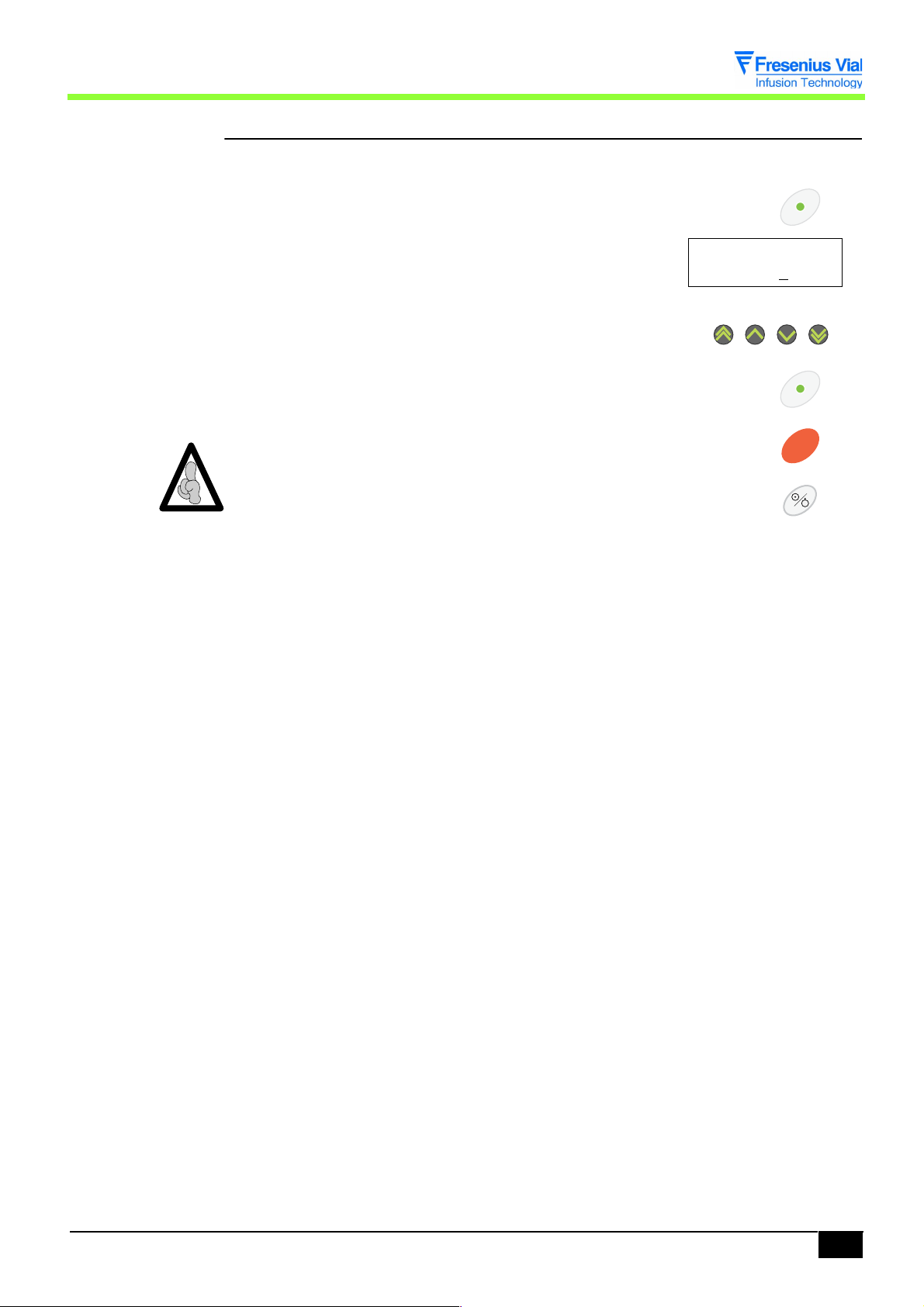
3.1.2 PrES1, configuration of the variable pressure limits
OP
This configuration allows the user to select the variable pressure limit and its memorisation
mode when the machine is cut off.
PrEs1, press "CONFIRM".
the pressure limit display on LCD.
Pres 1
mmHg
900
V Using the selection keys, select the limit value:
--- : it will be equal to the last value selected
or display the default value.
This value is adjustable from 100 to 1100 mmHg.
V Press "CONFIRM" to store the limit in EEprom.
By pressing "STOP" the modification is cancelled.
You may exit the configuration mode at any time by pressing "OFF".
STOP
Description of the menus
mod03.1_003a_en.fm 21
Page 22

3.1.3 PrES2, pressure limit configuration
OP
This configuration adjusts and memorises the maximum limit values for each type of syringe.
Only maximum limit values with a valid syringe are proposed for configuration.
PrEs2, press "CONFIRM"
the value of for a 50 cc syringe is displayed on the LCD
as "1100 mmHg".
Pres 2
50cc
1100
mmHg
V Modify this value using the selection keys and press "OK".
V The value for the 20 cc syringes is displayed.
V The value for the 10 cc syringes is displayed.
V The value for the 5 cc syringes is displayed.
V Press "OK" to switch from a syringe type to the other.
V At each reading, it is possible to modify the values using
the selection keys.
Syringe type Value of limits Increments
50 cc 100 to 1100 mmHg 50 mmHg
20 cc 100 to 1500 mmHg 50 mm Hg
5 cc / 10 cc 100 to 1600 mmHg 50 mmHg
V Press "CONFIRM" to store the limit in EEprom.
By pressing "STOP" the modification is cancelled.
You may exit the configuration mode at any time by pressing "OFF".
OK
OK
STOP
Description of the menus
22 mod03.1_003a_en.fm
Page 23

3.1.4 PrES3, Pressure decrease threshold configuration
OP
This configuration sets the threshold used for supervising the pressure decrease. During
infusion, an alarm is triggered when pressure in the syringe exceeds this threshold.
The threshold should be between 50 and 1100 mmHg.
PrES3, press "CONFIRM"
V The threshold value is displayed on the LCD screen.
Modify its value using the selection keys.
V By validating again, the value is memorised and another
configuration can be selected.
An adjustment of the threshold to 0mm Hg indicates that the drop detection
pressure surveillance has been desactivated.
Pres 3
1100
mmHg
By pressing "STOP" the modification is cancelled.
You may exit the configuration mode at any time by pressing "OFF".
STOP
Description of the menus
mod03.1_003a_en.fm 23
Page 24

Description of the menus
24 mod03.1_003a_en.fm
Page 25

Configuration, calibration et contrôle
3.2 Menu configuration of current operation parameters
The configuration menu allows the user to adapt the Module DPS to the specific needs of
each department. It provides access to the menus customising current operating mode
parameters.
Fresenius Vial recommends the presence of one of its qualified personnel, or a member of
your Technical Service, to help implement the selected configuration procedures.
You may exit the configuration mode at any time by pressing the OFF key.
This menu allows the user to:
PAr1: Flow rate memorisation.
PAr2: Syringe type selection mode.
PAr3: Maximum flow rate selection via the keyboard.
PAr4: Syringes list selection.
PAr5: Mandatory priming confirmation.
PAr6: Quick infusion start-up mode.
PAr7: KVO / flow rate selection mode.
PArA: Empty syringe mode.
PArb: Maintenance periodicity.
PArC: Drug name indication.
PArd: Flange detection mode.
PArE: Programmable bolus flow rate memorisation.
PArF: Manual bolus flow rate memorisation.
PArG: Drug name selection.
PArH: Back-light operation.
PArL: Screen alternation.
PArP: Ward name.
mod03.2_003a_en.fm 25
Description of the menus
Page 26

3.2.1 Menu access
OP
Useful keys
Key Function
ON starts up the device.
OFF switches the device off
SILENCE ALARM, accesses the configuration mode of the current
operation parameters.
The selection keys scroll through the figures and letters on the tenths,
units, tens segments etc.
CONFIRM validates a choice.
STSTOP
STOP cancels the current configuration
Switch to configuration mode
Press "SILENCE ALARM" and "INCREMENT"
simultaneously
.
Maintain this position while pressing "ON"
When PAr appears on the display unit, release the
"SILENCE ALARM" and "TENS" keys, then validate within
three seconds by pressing "CONFIRM".
PAr1 appears by default.
The switch from PAr1 to PArP is done using
the selection keys.
Description of the menus
26 mod03.2_003a_en.fm
Page 27

3.2.2 PAr1, Flow rate memorisation
OP
OP
This mode allows the user to choose whether or not to memorise the infusion flow rate when
the Module is shut down.
PAr1, press "CONFIRM"
V If , the flow rate is memorised when the Module is shut
down. This value will be displayed by default when the
device is next switched on.
V If the flow rate is not memorised, the value by default
00.0each time the device is switched on.
is
Select the memorisation type using the selection
keys.
V By validating once again, the mode is memorised and it is
possible to select another configuration.
The modification may be cancelled by pressing the "STOP" key.
STSTOP
It is possible to exit the configuration mode at any time by
pressing the "OFF" key.
3.2.3 PAr2, syringe type selection mode
This configuration allows the user to choose the syringe type selection.
PAr2, press "CONFIRM"
V If Automatic, automatic validation of the only syringe that
may be selected.
V If Manual, when the Module is switched on, the user must
select the type of syringe installed.
Choose the selection type using the selection keys.
V The type is memorised by confirming once again, and
another configuration may be selected.
When the Automatic mode is chosen and if there is a choice of more than one syringe, the
Module automatically moves onto the configuration of the list of syringes that may be
selected
PAr4 when the machine is next switched on.
By pressing "STOP" the modification is cancelled.
STSTOP
You may exit the configuration mode at any time by
pressing the "OFF" key.
Description of the menus
mod03.2_003a_en.fm 27
Page 28

3.2.4 PAr3, Maximum flow rate selection via the keyboard
OP
This mode allows the user to choose the maximum flow rate that may be selected using the
keyboard for each type of syringe.
Syringe type Min. flow rate (ml/h) Max. flow rate (ml/h)
50/60 cc 0,1 1200.0
20/25 cc 0,1 600.0
10 cc 0,1 350.0
5 cc 0,1 250.0
PAr3, press "CONFIRM".
V Select the syringe type using the "OK" key.
5ml.
10ml.
20ml.
50ml.
Select the maximum flow rate using the selection
keys.
V By validating again, the type is memorised and a different
configuration can be chosen.
By pressing "STOP" you may cancel the modification.
You may exit the configuration mode at any time by
pressing the "OFF" key.
OK
STSTOP
Description of the menus
28 mod03.2_003a_en.fm
Page 29

3.2.5 PAr4, syringes list selection
OP
This configuration enables users to choose, for each type of active syringe, whether or not it
may be selected .
PAr4, press "CONFIRM"
the configuration mode is displayed on LCD as :
If this type of syringe may be selected in the
Module list configuration.
If this type of syringe may not be selected in the
Module list configuration.
V Make your choice, whether it may or may not be selected,
using the keys.
V Press "OK" to select the following syringe type:
V This configuration is activated automatically when the
machine is switched on and the type of syringe that can
be selected is > 1; and the selection is made with a selfvalidation.
V Press "CONFIRM" to record the modifications.
By pressing the "STOP" key, the modification is cancelled.
You may exit the configuration mode at any time by
pressing the "OFF" key.
OK
STSTOP
Description of the menus
mod03.2_003a_en.fm 29
Page 30

3.2.6 PAr5, mandatory priming confirmation
OP
OP
This mode allows the user to choose whether or not priming is compulsory once the syringe
has been selected.
PAr5 is displayed.
V Press "CONFIRM"
If press "BOLUS" during start-up is compulsory in
order to switch to flow rate selection.
If the flow rate may be directly selected after
validation of the syringe.
V Make your choice using the selection keys.
V The type is memorised by confirming once again and
another configuration may be selected.
The modification may be cancelled by pressing the "STOP" key.
STSTOP
You may exit the configuration mode at any time by
pressing the "OFF" key.
3.2.7 PAr6, quick infusion start-up mode
This mode allows the user to choose whether or not to activate the quick start-up system.
PAr6, press "CONFIRM".
V If , quick start-up is activated. When there is a low flow
rate, the plunger moves more quickly at the start of
infusion until it comes into contact with the syringe piston.
This fast movement is controlled by the force sensor and
is limited in distance.
V If , there is no quick start-up mode and the infusion
always starts with the flow rate selected.
V Make your choice using the selection keys.
V The type is memorised by confirming once again and
another configuration may be selected.
The modification may be cancelled by pressing the "STOP" key.
STSTOP
You may exit the configuration mode at any time by
pressing the "OFF" key.
Description of the menus
30 mod03.2_003a_en.fm
Page 31

3.2.8 PAr7, KVO / flow rate selection mode
OP
OP
This mode allows the user to choose whether or not to activate and adjust the KVO flow rate.
PAr7, press "CONFIRM".
V If , KVO flow is activated. The infusion continues at
KVO flow rate value programmed (or at the same flow rate
if this is under limit memorised) when the volume infused
reaches the volume limit.
V If , there is no KVO flow and infusion stops with a
volume limit alarm when the infused volume reaches the
volume limit.
V Make your choice using the selection keys.
V Switch to the flow rate selection by pressing "OK".
V Select the flow rate between 0,1 and 5 ml/h in steps of
OK
0,1 ml/h by pressing the selection keys.
V This mode is memorised by confirming once again and
another configuration may be selected.
The modification may be cancelled by pressing the "STOP" key.
STSTOP
You may exit the configuration mode at any time by
pressing the "OFF" key.
3.2.9 PArA, empty syringe mode
This mode allows the user to select an operation for the instrument using the empty syringe
mode.
PArA, press "CONFIRM".
V If the empty syringe mode is activated.
To use empty syringe mode during perfusion, press
"CONFIRM" when end of infusion prealarm is
triggered
V If the activation of the empty syringe mode is de-
activated.
By pressing "CONFIRM" at the presence of an end of
infusion alarm, a beep will be emitted.
.
V Make your choice using the selection keys.
V By validating once again, this mode is memorised and
another configuration may be chosen. .
Press "STOP" to cancel the modification.
STSTOP
You may exit the configuration mode at any time by
pressing the "OFF" key.
Description of the menus
mod03.2_003a_en.fm 31
Page 32

3.2.10 PArb, maintenance periodicity
OP
OP
This configuration enables the maintenance periodicity to be selected:
- from 1 until 999 hours,
- or using the date.
PArb, press "CONFIRM".
V The actual value is displayed on the LCD screen.
V Modify the number of maintenance hours using the keys.
Par B 3000 H
00/00/0000
V Press "OK" key to select and modify the maintenance date.
V By validating once again, the type is memorised and
OK
another configuration may be selected.
If the date is incorrect in the year selection validation (e.g. 31/02002), a flashing Err
appears.
By pressing "STOP" the modification is cancelled.
STSTOP
You may exit the configuration mode at any time by
pressing the "OFF" key.
3.2.11 PArC, Drug name indication
This configuration enables the user to choose whether or not to display the drug name in
alternance with the syringe brand or the pressure (see
PArC, press "CONFIRM".
V If the alternance mode is selected, the drug name and
the syringe brand are displayed in alternance.
V If the alternance mode is not selected, the drug name
is not displayed in alternance with the pressure monitor.
PArL).
ALFENTANIL
0,01µg/ml
V Make your choice using the keys.
V By validating once again the mode is memorised and
another configuration may be chosen.
The modification is cancelled by pressing the "STOP" key.
STSTOP
You may exit the configuration mode at any time by
pressing the "OFF" key.
Description of the menus
32 mod03.2_003a_en.fm
Page 33

3.2.12 PArd, flanges detection mode
OP
This configuration enables users to choose whether or not to activate the syringe flanges
detection.
PArd, press "CONFIRM".
V If detection activated, inappropriate positioning of the
syringe flanges is identified by syringe clamp alarm.
V If no detection, the inappropriate positioning of the
flanges is not detected.
V Make your choice using the keys.
V By validating once again, the mode is memorised and it is
possible to select another configuration .
The modification may be cancelled by pressing the "STOP" key.
It is possible to exit the configuration mode at any time by
pressing the "OFF" key.
STSTOP
Description of the menus
mod03.2_003a_en.fm 33
Page 34

3.2.13 PArE, programmable bolus flow rate memorisation
OP
This configuration allows the user to select the bolus flow rate memorisation mode.
PArE, press "CONFIRM".
V If bolus is memorised. When the Module starts up
the proposed bolus flow corresponds to the last one
selected.
V If bolus is not memorised. When the Module starts
up the proposed bolus flow is the default value.
V Make your selection using the keys.
If the "not memorised" mode is selected, the bolus default value must be defined
V If you select the last flow rate configured for 50/60 cc
syringes is displayed..
Enter the bolus value to be defined by default for a
50 cc syringe using the keys.
V Press "OK" to memorise it.
V The default flow rate configured for 20 cc syringe is
displayed.
Enter the bolus value to be defined by default for a
20 cc syringe using the keys.
V Press "OK" to memorise it.
V Continue in this procedure until all the syringe types are
validated and
The modification is cancelled by pressing "STOP".
PArE is displayed.
You may exit the configuration mode at any time by
pressing the "OFF" key.
OK
OK
STSTOP
Description of the menus
34 mod03.2_003a_en.fm
Page 35

3.2.14 PArF, manual bolus flow rate memorisation
OP
This configuration allows the user to select the Manual bolus flow memorisation mode.
PArF, press "CONFIRM".
V If bolus is memorised. When the Module starts up the
proposed bolus flow corresponds to the last one selected.
V If bolus is not memorised. When the Module starts up
the proposed bolus flow is the default value.
V Make your selection using the keys.
If the "not memorised" mode is selected, the bolus default value must be defined
V If you select the last flow rate configured for 50/60 cc
syringes is displayed.
Enter the bolus value to be defined by default for a
50 cc syringe using the keys.
V Press "OK" to memorise it.
V The default flow rate configured for 20 cc syringes is
OK
displayed.
Enter the bolus value to be defined by default for a
20 cc syringe using the keys.
V Press "OK" to memorise it.
OK
Continue in this procedure until all the syringe types
are validated and
The modification is cancelled by pressing "STOP".
PArE is displayed.
STSTOP
You may exit the configuration mode at any time by
pressing the "OFF" key.
.
Description of the menus
mod03.2_003a_en.fm 35
Page 36

3.2.15 PArG, drug name selection
OP
OP
This configuration enables the user to select the list of drugs that may be used by the Module.
PArG, press "CONFIRM".
V The first drug name appears on the LCD screen.
V If , the name of the drug is selected.
V If , the name of the drug is not selected.
V Make you selection using the selection keys.
V Press "OK" to memorise it and go to the next medication.
V To validate the modification(s), the entire list of drugs must
be scrolled through. When the last drug is validated,
OK
PArGmenu is displayed.
The modification may be cancelled by pressing "STOP" .
You may exit the configuration mode at any time by
pressing the "OFF" key.
3.2.16 PArH, back-light operation
This configuration determines the operation of the back-light while the Module is running on
battery.
PArH, press "CONFIRM".
V The back-light status is displayed on the LCD screen.
back-light switched OFF
back-light ON low
back-light is permanent
V Make your choice using the keys.
STSTOP
V Press "CONFIRM".
The modification may be cancelled by pressing "STOP" .
STSTOP
You may exit the configuration mode at any time by
pressing the "OFF" key.
Description of the menus
36 mod03.2_003a_en.fm
Page 37

3.2.17 PArL, screen alternation
OP
OP
This configuration enables the user to determine the screen alternation during infusion.
PArL, press "CONFIRM".
V The status of screen alternation is displayed.
no alternation
syringe priority
pressure priority
V Make your choice using the keys.
V Press "CONFIRM".
The modification may be cancelled by pressing "STOP" .
STSTOP
You may exit the configuration mode at any time by
pressing the "OFF" key.
.
3.2.18 PArP, ward name
This configuration enables the name of the department using the Module to be adjusted.
PArP, press "CONFIRM".
V The curser is positioned under the letter to be selected.
V Select a letter using the selection keys.
V To validate the letter and move to the next one, press
"OK".
Move to the next letter using the "OK" , "RAPID DECREMENT" or.
"RAPID INCREMENT" keys.
OK
OK
V Press "CONFIRM", to validate the whole name of the
department.
The modification may be cancelled by pressing "STOP" .
STSTOP
You may exit the configuration mode at any time by
pressing the "OFF" key.
Description of the menus
mod03.2_003a_en.fm 37
Page 38

Description of the menus
38 mod03.2_003a_en.fm
Page 39

Configuration, calibration et contrôle
3.3 Service test menu
The service test menu is reserved for authorised personnel only. It allows the carrying out of
a series of Module checks to validate its efficient operation (see “Checks” chapter). These
must be carried out after each maintenance procedure.
The service tests can also be carried out more quickly and simply from a PC
installed with maintenance software (consult our After Sales Service).
The service test menu allows for a series of 17 tests or checks:
tSt1: Display of running time and last maintenance date.
tSt2: Indicator lights test.
tSt3: Keyboard test.
tSt4: Battery voltage test.
tSt5: Display of the last 10 alarm codes.
tSt6: Display of the total running time.
tSt9: Piston force test.
tStA: Display of software version and language.
tStb : Analogue input test.
tStC: Display of the plunger position.
tStE: Display of the calibration values.
tStf: Syringe type display.
tStG: Syringe group display.
tStJ: Display of history before fault.
tStL: Display of drugs librairy information.
An events log of more than 760 entries can be consulted by an intermediary of the
"ISCTRL" Maintenance software version 4 and above. (Please consult our Service
department for more details).
mod03.4_003a_en.fm 39
Description of the menus
Page 40

Description of the menus
40 mod03.4_003a_en.fm
Page 41

4 Preventive maintenance
4.1 Recommendations
The Module DPS syringe pump can only be inspected, serviced or repaired by Fresenius
Vial or by an authorised and appointed service. The qualified technicians in your
establishment and our After Sales Service should be notified of any abnormal operation of the
device.
If a repair is necessary, send the instrument in its original packaging if possible with a precise
description of the observed fault, to the official dealer for Fresenius Vial.
For further information concerning troubleshooting or the usage procedure, please contact
our Service Department or our Sales Department.
Fresenius Vial is not liable for loss or damage to the equipment during transport to our After
Sales Service.
4.2 Maintenance schedule
4.2.1 Use beyond the framework of the departmental order
Frequency Name
3 years Replace the battery (see "Battery-holder and battery" operation sheet).
4.2.2 Use within the framework of the departmental order
When the equipment is used within the framework of the departmental order of October 3
1995, inspections are performed on a less frequent basis. This is due to the fact that the
equipment is inspected before each use.
Frequency Name
st
1
inspection in
rd
year
the 3
Then every 2
years
3 years Replace the battery (see "Battery-holder and battery" operation sheet).
Perform the first servicing inspection and replace the battery.
Perform a servicing inspection.
mod04.1&2_001a_en.fm 41
Preventive maintenance
Page 42

Preventive maintenance
42 mod04.1&2_001a_en.fm
Page 43

OP
Maintenance préventive
4.3 Checks
In order to ensure apparatus follow-up in terms of an effective preventive maintenance
programme, a regular servicing inspection is recommended every 24 months (see "Regular
Servicing Sheet").
To ensure the checking procedure is carried out efficiently, the battery should be
recharged beforehand for 16 hours.
4.3.1 Test access
Keyboard description.
Key Function
ON starts up the device
OFF switches the device off
SILENCE ALARM accesses the test mode
STSTOP
STOP cancels the test in progress
CONFIRM validates a choice
OK
" OK" validation a choice
The selection keys scroll through the figures and letters on the tenths,
units, tens segments etc
Activating the Service test
Press "SILENCE ALARM" and "DECREMENT"
simultaneously.
Maintain this position while pressing "ON".
When tSt. is displayed on screen, release selection of
the "SILENCE ALARM" and "DECREMENT", then validate
within three seconds by pressing the "CONFIRM" key.
By default, the equipment starts with tSt.1
Using the selection keys, scroll through the various tests on
the display unit.
4.3.2 Visual check
Check the general appearance of the case and labels and for traces of shock.
Preventive maintenance
mod04.3_004a_en.fm 43
Page 44

4.3.3 Running time and service inspection date
OP
OP
This test displays
the Module
running time since
its last service
inspection. It also
displays and
modifies the "last"
service inspection
date.
When the service
inspection date is
modified, the
running time is
reset to zero.
tSt.1, press the "CONFIRM" key.
V If xxx.H: number of hours, the running time is
displayed in hours if it is lower than 72 h.
V If xxx.J: number of days, the running time is
displayed in day if it is lower than 120 days.
V If xxx.M : number of months, the running time is
displayed in month if it is higher than 120 days .
(average duration of one month considered as 30 days).
Press "OK" to display the date of the last service inspection..
Each time this information is read, the month, day and year of the
service inspection date may be modified by using the selection
keys. This date will be stored in the EEPROM and
the running time will be reset to zero.
V By validating once again, a another test may be selected
V When the number of hours or the date programmed on
PArb is over, CtrL message appears after
switching ON the pumps indicating the unit should be
checked.
OK
This test checks
the efficiency of
the indicator
lamps, the display
units and the front
panel LCD screen.
The test may be stopped at any time by pressing the "STOP" key,
and a different test may be selected.
4.3.4 Indicator lights check
tSt.2, press "CONFIRM".
V All LEDS, 7-segment display units and LCD are ON.
V By validating once again,
the LEDS and display units are scrolled through one
by one, from left to right. (Display of the LEDS, 7segment display unit by segment and then by sets of
8, LCD display unit).
The test is OK if all indicator lamps are lit up.
The test may be stopped at any time by pressing the "STOP" key,
and a different test may be selected.
STSTOP
STSTOP
Preventive maintenance
44 mod04.3_004a_en.fm
Page 45

4.3.5 Keyboard check
This test checks
that all keyboard
keys function
correctly.
tSt.3, press the "CONFIRM" key.
V Keep each key pressed down, one by one,
Check the name of the key displayed on the display
unit.
The name of each key is displayed as follows.
Display Selected key
SIAL Silence Alarm
STOP Stop
START Start
BOLU Bolus
OK OK
OPT Option
INC Increment
INCR Rapid increment
DEC Decrement
DECR Rapid decrement
OFF On/Off
If two or more keys are held down simultaneously, the display unit will show Err and a
sound alert "beep!beep!beep!" will indicate an error.
If "OFF" is held down for more than one second the Module switches off.
The test may be interrupted at any time by pressing the "CONFIRM" key
for over three seconds, and a different test may be selected.
If the display is faulty, replace the display board (see "Display boards" operation sheet).
mod04.3_004a_en.fm 45
Preventive maintenance
Page 46

4.3.6 Battery voltage check
OP
This test displays
the battery voltage
in Volts and in
tenths of a Volt.
tSt.4, press "CONFIRM".
The LCD screen can now be read.
V The voltage is displayed in Volts. "B" indicates the
battery voltage value.
V The voltage is displayed in Volts. "C" indicates the
battery voltage when the device is connected to the
base or Mainy mode.
Tes t 4
B 6.0 V
Tes t 4
C 6.0 V
If the voltage is below the threshold calibrated for the pre-alarm, the leds "Battery alarm
and Pre-alarm" flash.
If the voltage is below the threshold calibrated for the alarm, the leds "Battery alarm and
Alarm flash.
V By validating once again, another test may be selected.
The test may be interrupted at any time by pressing the "STOP" key
and a different test may be selected.
STSTOP
Preventive maintenance
46 mod04.3_004a_en.fm
Page 47

4.3.7 Checking the last 10 alarms
This test allows for
code display of the
last 10 alarms
triggered on the
Module.
tSt.5, press "CONFIRM".
Details may be read on the LCD screen.
V The most recent alarm code is displayed.
"A" for an alarm.
"E" for an error.
V Press the keys to display the following codes from 0 to 9.
V By validating once again, a different test may be selected.
Test 5 0
Meaning of the codes :
Erreur Description Erreur Description
A10 Battery alarm E10 Error internal RAM
A11 Syringe support
E20 Error external RAM
alarm
A12 End of infusion
E30 Error check-sum EPROM
alarm
A13 Limit volume alarm E40 Error EPROM
A14 Disengagement
E50 ADC access auto-test error.
alarm
A15 Piston head alarm E60 Error concerning checking of syringe parameter coherence
(incoherence of the syringe diameter in relation to the motor step for
0,1 ml calculated at the time of syringe validation).
A16 Occlusion alarm E70 Error concerning incorrect motor frequency (motor step period
calculated in related in relation to the syringe diameter and the flow
rate selected either too low or too high).
A25 Flange Alarm E80 Error keyboard
E90 Erreur détection ailette
E01 Rotation check error.
E32 Segment advance check error
E52 Advance check error during take-up.
E72 Advance check error over the whole lenght
E82 Error mechanical
E03 Communication error
E14 Error motor frequency
E24 Error direction or rotation fault
E34 Error motor period
E44 CPU/UART frequency check error
E84 Error fuse
E55 Error time clock
E16 Error time clock
E56 Error software
A 11
mod04.3_004a_en.fm 47
Preventive maintenance
Page 48

Errors 10, 20, 30 and 40 cannot be stored in the EEPROM.
OP
OP
OP
If the Module switches off normally, the OFF message is displayed.
If the Module switches off due to a malfunction, the Off message is displayed with a
flashing
Fin front: FOFF.
The test may be interrupted at any time by pressing the "STOP" key
and a different test may be selected.
STSTOP
4.3.8 Total running time check
This test displays
the total running
time of the
Module. It is not
possible to modify
this time manually.
This test displays
the force exerted
on the piston in
grams.
tSt.6, press "CONFIRM".
V If xxx.H: number of hours of use, 72 hours max.
V If xxx.J: number of days of use, 120 days max.
V If xxx.M: number of months, > 120 days.
(average duration of one month considered as 30 days)
By pressing the " OPTION" key, the number of times
the machine has been switched on is displayed..
V By validating again, a different test may be selected.
The test may be interrupted at any time by pressing the "STOP" key.
A different test may then be selected.
4.3.9 Checking the force sensor
tSt9, press "CONFIRM".
V 000.g: displayed in grams. The result must lie
between 0 and 100 g.
V Press and release the bonding pad.
The result displayed must always lie between
0 and 100 g.
V By validating once again, a different test may be selected.
STSTOP
V If the value is out of limits, recalibrate the force sensor
(see "
EtA.9 Force sensor calibration.").
The test may be interrupted at any time by pressing the "STOP" key,
and a different test may be selected.
STSTOP
Preventive maintenance
48 mod04.3_004a_en.fm
Page 49

4.3.10 Software and language version check
OP
This test displays
the software
version number
and revision .
tSt.A, press "CONFIRM".
V The software version number and revision as well as the
check sum and creation date of the software are
displayed.
Test A V01.32
(A15A) 06/07/1998
V By pressing "OK" again, the language chosen is displayed
on a second screen.
V Scroll through the language screens (if several languages
Test A French
(A15A) 06/07/1998
are programmed) using the "SELECTION" keys.
The letter "V" appears and flashes if there is an additional version message.
OK
The test may be interrupted at any time by pressing the "STOP" key,
and a different test may be selected.
STSTOP
Preventive maintenance
mod04.3_004a_en.fm 49
Page 50

4.3.11 ADC check
OP
This test displays
the converter
conversion results,
in hexa-decimals,
of the five
analogue inputs
and three test
inputs.
tSt.b, press "CONFIRM".
V The result displayed is the first of five analogue inputs
(from 0 to 4).
V The second type of result displayed corresponds to the
converter test according to the channel number, (L, M, H)
Test B 0
Use the "INCREMENTATION or DECREMENTATION"
keys to move from one input to another.
The analogue inputs are distributed in the following way:
Channel
number
Component concerned
0 battery voltage
1 n.u.
2 force sensor
3 n.u.
4 potentiometer displacement
L zero converter test, between 000 and 004 if correct
M mid-scale converter test, between 01FB and 204 if correct
H full-scale converter test, between 03FB and 3FF if correct
305
V By validating once again, a different test may be selected.
If the value is out of limits, recalibrate the force sensor (see "EtA.9 Force sensor
calibration").
The test may be interrupted at any time by pressing the "STOP" key,
and a different test may be selected.
STSTOP
Preventive maintenance
50 mod04.3_004a_en.fm
Page 51

4.3.12 Displacement sensor check
OP
This test displays
the plunger
position in mm and
ths
of a mm.
10
This test displays
the calibration
values stored in
the EEPROM.
tSt.C, using jig ref.8104 high and low, press "CONFIRM".
V Position the jig ref. 8104 in high position.
in high position the display unit shows
115.0 + 0,5 mm.
V Position the jig ref. 8104 in low position.
in low position the display unit shows
20.0 + 0,5 mm.
V By validating once again, a different test may be selected.
If the value is out of limits, recalibrate the displacement sensor (see "EtA.6Calibration).
The test may be interrupted at any time by pressing the "STOP" key,
and a different test may be selected.
4.3.13 Checking the calibration values
tSt.E, press "CONFIRM".
V bAT.1 is displayed on the LCD screen with its
calibration value.
Test E BAT1
(2) 33C
STSTOP
V Press the "SELECTION" keys to move on to another
value.
Display Name
bat.1
bat.2
bat.3
HIG.H
Low
0.G
5KG
5cc
5 - 10cc
10 - 20cc
20 - 30cc
30 - 50cc
Battery voltage 6.3 V
Pre-alarm battery voltage 5.9 V
Alarm battery voltage 5.7 V
Displacement potentiometer with 115.0 mm spacer
Displacement potentiometer with 20.0 mm spacer
Force sensor with 0 kg
Force sensor with 5 kg
Syringe potentiometer diameter, low limit 5 cc
Syringe potentiometer diameter, limit between 5cc and 10cc
Syringe potentiometer diameter, limit between 10cc and 20/25cc
Syringe potentiometer diameter, limit between 20/25cc and 30/35cc
Syringe potentiometer diameter, limit between 30/35cc and 50/60cc
50cc
mod04.3_004a_en.fm 51
Syringe potentiometer diameter, high limit 50/60cc
Preventive maintenance
Page 52

4.3.14 Checking the syringe clamp
OP
OP
This test displays
the type of syringe
fitted to the
Module.
tSt.F, press "CONFIRM"
using for verification each diameter a syringe.
V Place the syringe clamp in the high position.
The display unit shows ---.-
V Fit the 50 cc syringe. The display unit shows 50c.c
V Fit the 20 cc syringe. The display unit shows 20c.c
V Fit the 10 cc syringe. The display unit shows10c.c
V Fit the 5 cc syringe. The display unit shows 5 c.c
V Fit the syringe clamp in the low position.
The display unit shows ---.-
If the capacity of the syringe type does not comply with the corresponding syringe, new
calibration is need
EEPROM are displayed in the form of
V By validating once again, another test may be selected.
EtalD.Capacities which are non-existent or non-configured in the
---.-.
The test may be interrupted at any time by pressing the "STOP" key,
and a different test may be selected.
STSTOP
This test displays
the list of syringes
for which the
machine has been
configured.
4.3.15 Checking the syringe group number
tSt.G, press "CONFIRM".
V The syringe group number configured in EEPROM is
displayed, e.g.
V By validating once again, another test can be selected.
The test may be interrupted at any time by pressing the "STOP" key,
and a different test may be selected.
G03.
STSTOP
Preventive maintenance
52 mod04.3_004a_en.fm
Page 53

4.3.16 Checking the last 10 events before fail
OP
This test displays
the list of syringes
programmed in the
Module.
This test displays
the name of the
person in charge,
the name and date
of the file allowing
the drugs to be
updated.
tSt.J, press "CONFIRM".
V The last locking error code is displayed on the LCD
screen.
"A" for an alarm (see table tSt.5)
"E" for an error (see table tSt.5)
V Press the "INCREMENTATION" keys to display the
following codes from 0 to 9.
V By validating once again, a different test can be selected.
The test may be interrupted at any time by pressing the "STOP" key,
and a different test can be selected.
4.3.17 Checking the drugs change information
tSt.L, press "CONFIRM".
This screen displays the drug list name.
Downloaded by the user or the manufacturer.
V By validating once again, a different test can be selected.
4.3.18 Checking the disengagement system
Test J 0
E 80
STSTOP
To carry out this operation, exit the test mode and press "OFF".
Press "ON".
V Push the disengagement lever.
Check for presence of the mechanical disengagement
alarm (red Led at the end of the syringe diagram).
V Fit the machine with the 50 cc syringe, ensuring the
flanges and plunger are in position.
V Release the disengagement lever.
Ensure there is no mechanical lever alarm.
Preventive maintenance
mod04.3_004a_en.fm 53
Page 54

4.3.19 Checking the anti-siphon arm
This check must be carried out for each syringe provided with the machine.
To carry out this operation, exit the test mode and press
"OFF",
Check functioning.
V Free play, without axial movement or disassembly.
Check for alarm presence:
V anti-siphon arm in the upper position.
V anti-siphon arm in the lower position.
V Check there is no alarm in presence of each syringe provided by the machine.
Do not press the anti-siphon arm. Disengage and press the button to ensure its descent.
If the result is not satisfactory, go to sheet n°6.
4.3.20 Back pressure test
To carry out this operation, exit the test mode and press "OFF".
The instrument initialises the sensor once the plunger is disengaged.
The back pressure test must be performed with zero back pressure.
Press "ON".
V Fit the Fresenius Vial pressure dynanometer.
V Select a "Perfusor" 50 ml syringe, pressing
"CONFIRM".
V By pressing the "OPT" key, select a limit:
V Select the limit pressure : 600 mmHg + 70 mmHg.
V Press "OK".
V Select a flow rate of 120 ml/h and start the infusion by
pressing "CONFIRM".
Check absence of sound and visual alarms back
pressure on the LCD.
Check the infusion Leds are flashing.
Ensure the alarm is triggered for a value of 600 mmHg
+ 70 mmHg.
OPT
OK
Preventive maintenance
54 mod04.3_004a_en.fm
Page 55

V Repeat this test, selecting a higher limit by pressing the
"OPT" key.
V Select the limit pressure :1100 mmHg + 150 mmHg.
OK
Where the value of the measured pressure, depending on the selection made, is situated
outside of the reference values, (see
EtA.9"Calibrating the force sensor").
4.3.21 Checking the end of infusion pre-alarm
To carry out this operation, exit the test mode and press "OFF",
Press "ON".
V Fit the syringe to the device, ensuring that the flanges and
plunger are in position.
V Ensure the syringe is detected correctly, e.g. 50c.c.
V Select a "Perfusor" or other brand of syringe
available on the device syringe filled to 20 ml.
V Select a flow rate of 120 ml/hr.
For normal flow rates, the pre-alarm is activated five
minutes before end of infusion.
Flow rate example: > 60 ml/hr, the pre-alarm is
activated when the remaining volume equals 10% of
the total syringe capacity.
Ensure the end of infusion pre-alarm is present.
V Press the "SILENCE ALARM" key.
The sound alarm is silenced and the visual signal is
maintained.
V Measure the "hard height" distance at "end of infusion".
38 < x < 39 for Perfusor.
For other syringe brand (please contact our Service department)
For accurate checking of the "hard height", do not move
Top view
the plunger while measuring.
If the "hard height" reading is out of limits, recalibrate the position sensor (see "EtA.6
Position sensor calibration").
mod04.3_004a_en.fm 55
Preventive maintenance
Page 56

4.3.22 Checking linearity
OP
To carry out this operation, exit the test mode and press "OFF",
Equipment required: Stop-clock, electronic calliper,
Perfusor 50 ml. syringe.
Press "ON".
V Fit the device with the "Perfusor" 50 ml syringe
maximum volume ensuring the flanges and plunger are in
starting position.
V Measure the displacement X1 in mm.
V Ensure the syringe is detected correctly, e.g. 50c.c.
V Select a flow rate of 50 ml/hr.
V Press "CONFIRM" to start infusion and simultaneously
View from above
start the stop-clock
V At 50 minutes, stop the infusion by pressing "STOP" and
measure the displacement X2.
V Ensure X = X1 - X2 lies between
68,2 mm < X < 69,58 mm.
For accurate checking of the linearity, do not move the plunger while measuring.
4.3.23 Locking/unlocking check
Install a Module on the base.
The installed Module must be locked to the base.
Switch on the module by pressing the ON key.
V The base is in operation.
STSTOP
V The module number is displayed on the module and on
the base.
Check the correspondence: module number
displayed/ location of the module on the base (the first
module installed takes the number 1, the second
takes the number 2, etc.).
V The module unlocking indicator switches off.
Slowly unlock the module from the base.
V The module "C" unlocking indicator flashes.
Preventive maintenance
56 mod04.3_004a_en.fm
Page 57

4.3.24 Checking mains/battery functioning
To carry out this operation, exit the test mode and press "OFF",
Connect the device to a mains exterior power supply (Base
A) or Mainy Mod adapter.
V Check the operation of the mains presence Led (indicator
in the shape of a plug).
Disconnect the apparatus from the base A or the Mainy Mod
check the battery LED’s light up.
4.3.25 Battery autonomy test
Recharge the battery for 16 hours (100 % of its capacity.)
Battery autonomy is a minimum of 2 hours with a 50/60 cc syringe with a flow rate of
120 ml/h.
Carry out an autonomy test for more than one hour.
V Fit the device with a Perfusor 50 ml/hr syringe with a
flow rate of 120 ml/hr, then confirm.
V The "battery discharge" pre-alarm warns the user of an
remaining autonomy of 30 minutes before the stop of the
device.
4.3.26 Continuity test
Use a multimeter.
To carry out this operation, exit the test mode and press "OFF",
The Module must be locked to the base.
Connect the multimeter to an ohmmeter.
V Check the electrical resistance shown by the ohmmeter is
over 10 M
between phase and metal tube
between neutral and metal tube
Ω:
mod04.3_004a_en.fm 57
Preventive maintenance
Page 58

Preventive maintenance
58 mod04.3_004a_en.fm
Page 59

Preventive maintenance
4.3.27 Quality control certificate
--> See STK Protokoll.
modfiche_003a_en.fm 59
Preventive maintenance
Page 60

Preventive maintenance
60 modfiche_003a_en.fm
Page 61

Diagnostic
4.4 Flow rate control
4.4.1 Measurement with a computer
ISDébit software is required for measuring the flow with a computer. This software is the
property of Fresenius Vial. Please contact our After Sales Service for any further
information.
The operation mode defined by this software follows the standard PrEN-60-601-2-24 for
infusion pumps. It is up to the user to adapt this procedure to the software used.
In order to purchase the ISDébit flow rate control software, contact the Fresenius Vial
customer service.
The test procedure defined below must be carried out using a 50 ml or 20 ml syringe.
Equipment required
Scale coupled to a microcomputer:
Flow rate value Scale sensitivity
x < 5 ml/hr 1/10000th
5 ml/hr < x < 30 ml/hr1/1000th
x > 30 ml/hr 1/100th
Scale acquisition programme.
Test tube or beaker.
Liquid: distilled water and oil.
Luer lock type plastic syringe (50 or 20 ml).
Catheter extension with Luer Lock (length 100 cm, inside diameter 2,5 mm).
Needle:
Flow rate value Needle type
x < 30ml/hr G26
x > 30 ml/hr G18 or G21
Installation
According to the installation drawings shown below .
Cord
RS232
Catheter extension tube support bracket
1 cm
Anti vibration measurement table
Make sure the horizontal installation plane is respected
mod04.4_001a_en.fm 61
Preventive maintenance
Page 62

Fill the syringe with 50 ml of distilled water.
V Prime to eliminate any air bubbles.
Secure the female Luer Lock end piece of the catheter
extension onto the syringe and the male Luer lock end piece
onto the needle.
Fit the syringe onto the device.
Fill the test tube ensuring the needle is dipped in the liquid
1 cm).
(>
V Add several drops of oil to create a greasy film on the
surface of the liquid. This way the user will avoid any
measurement error due to evaporation of the liquid.
Place the test tube in the centre of the scale platform.
Place the needle inside the test tube.
The infusion line (needle/catheter extension) must not rest on the scales/test tube
assembly.
Press "ON" (device in mains supply mode).
V Prime the infusion line using the "BOLUS" key.
V Check that there are no air bubbles.
Operating mode
The software works following the operating mode described in the PrEN-60-601-2-24
standard for infusion pumps.
Start the acquisition programme for the scales.
Enter the necessary data to launch the programme without
validating the flow rate.
Confirm the flow rate on the microcomputer and set the
scale to zero.
Start the infusion and the software simultaneously when
00.00 appears on the scale display screen.When the
specified time is over, note the error percentage displayed
on the screen.
When the specified time is over, note the error percentage
displayed on the screen.
Preventive maintenance
62 mod04.4_001a_en.fm
Page 63

4.4.2 Measurement with scale
Equipment required
Chronometer.
Scale.
Flow rate value Scale sensitivity
x < 5 ml/hr 1/10000th
5 ml/hr < x < 30 ml/hr1/1000th
x > 30 ml/hr 1/100th
Test tube or beaker.
Liquid: distilled water and oil.
Luer lock type plastic syringe (50 or 20 ml).
Catheter extension with Luer Lock (length 100 cm, inside diameter 2,5 mm).
Needle:
Flow rate value Type of needle
x < 30 ml/hr G26
x > 30 ml/hr G18 or G21
Installation
According to the installation drawings shown below
Catheter extension tube support bracket
1 cm
Anti vibration measurement table
Make sure the horizontal installation plane is respected.
Fill the syringe with 50 ml of distilled water.
Prime to eliminate any air bubbles.
Secure the female Luer Lock end piece of the catheter
extension onto the syringe and the male Luer lock end piece
onto the needle.
Fit the syringe onto the device.
Fill the test tube ensuring the needle is dipped in the liquid
1 cm).
(>
Add several drops of oil to create a greasy film on the
surface of the liquid. This way the user will avoid any
measurement error due to evaporation of the liquid.
Place the test tube in the centre of the scales platform.
Place the needle inside the test tube.
mod04.4_001a_en.fm 63
Preventive maintenance
Page 64

OP
The infusion line (needle/catheter extension) must not rest on the scales/test tube
assembly.
Press "ON" (device in mains supply mode).
V Prime the infusion line using the "BOLUS" key.
V Check that there are no air bubbles.
Operating mode
Select a flow rate.
For low flow rates (< 5 ml/hr), validate and wait for the infusion to stabilise for 1 hour. For
higher flow rates, wait for 10 to 30 minutes after infusion.
Set the scales at 00.00 g.
Start infusion by pressing the "CONFIRM" key, and start the
chronometer at the same time, (if necessary make a note of
the chronometer start value).
Press the "STOP INFUSION" key to stop the test one hour
STSTOP
later
Note the value in grams of the “infused” liquid.
Calculate the difference between the theoretical and the real
values
1 gram = 1 ml.
The error percentage can be calculated from this difference:
Measured Value Theoretical Valueñ()
----------------------------------------------------------------------------------------------------Theoretical Value
x100 Error Percentage=
Preventive maintenance
64 mod04.4_001a_en.fm
Page 65

4.4.3 Measurement using a test tubet
Equipment required
Chronometer.
Test tube or beaker with 1 ml graduating.
Liquid: distilled water and oil.
Luer lock type plastic syringe (50 or 20 ml).
Catheter extension with Luer Lock (length 100 cm, inside diameter 2,5 cm).
Needle:
Flow rate value Type of needle
x < 30 ml/hr G26
x > 30 ml/hr G18 or G21
Installation
According to the installation drawings shown below.
Catheter extension tube support bracket
1 cm
Anti vibration measurement table
Make sure the horizontal installation plane is respected.
Fill the syringe with 50 ml of distilled water.
V Prime to eliminate any air bubbles.
Secure the female Luer Lock end piece of the catheter
extension onto the syringe and the male Luer lock end piece
onto the needle.
Fit the syringe onto the device.
Fill the test tube ensuring the needle is dipped in the liquid
1 cm).
(>
V Add several drops of oil to create a greasy film on the
surface of the liquid. This way the user will avoid any
measurement error due to evaporation of the liquid.
V Place the needle inside the test tube.
mod04.4_001a_en.fm 65
Preventive maintenance
Page 66

Operating mode
Select a flow rate.
For low flow rates (< 5 ml/hr), validate and wait for the infusion to stabilise for 1 hour. For
higher flow rates, wait for 10 to 30 minutes after infusion.
Start infusion by pressing the "CONFIRM" key , and start the
chronometer at the same time, (if necessary make a note of
the chronometer start value).
Once the whole infused syringe is in the test tube, calculate
the difference between the theoretical and the real values:
Real flow rate = 50 ml/time in hours.
The error percentage can be calculated from this difference
Measured Value Theoretical Valueñ()
----------------------------------------------------------------------------------------------------Theoretical Value
x100 Error Percentage=
Preventive maintenance
66 mod04.4_001a_en.fm
Page 67

Diagnosis
4.5 Cleaning and disinfection
The syringe pump is part of the patient's immediate environment. It is advisable to clean and
disinfect the external surfaces of the device on a daily basis in order to protect both patient
and personnel from any risks of contamination.
Disconnect the power cable from the wall socket before cleaning.
Do not place in an AUTOCLAVE or IMMERSE the device, and do not allow liquid to
penetrate inside the equipment case or power supply cover.
V Use a cloth soaked in DETERGENT-DISINFECTANT, diluted in water if necessary, to
eliminate micro organisms.
V Avoid excessively abrasive brushing that could scratch the case.
V Do not rinse or wipe the surfaces.
If the equipment is used in a department with severe contamination risks, after disinfecting
by wiping with a damp cloth, equipment should be left in the room during aerial disinfection.
Do not use TRICHLOROETHYLENE-DICHLOROETHYLENE.
¨TRICHLOROETHYLENE-DICHLOROETHYLENE:
V AMMONIA.
V AMMONIUM CHLORIDE
V CHLORINE AND AROMATIC HYDROCARBON.
V ETHYLENE DICHLORIDE-METHYLENE CHLORIDE
V CETONE based cleaning products.
These aggressive agents could damage the plastic parts and lead to apparatus malfunctions.
Also beware of ALCOHOL SPRAYS (20% -40% alcohol) that tarnish and crack the
plastic and fail to provide the cleaning action required prior to disinfection.
For further information, please contact the competent department in your hospital for supply
of the appropriate cleaning and disinfecting products.
mod04.5&6_001a_en.fm 67
Preventive maintenance
Page 68

4.6 Storage
In case of prolonged storage, it is advisable to disconnect the battery using the battery access
door on the bottom of the device. This operation should be done by an experienced
technician.
The equipment must be stored in a dry and cool place.
The recommended environmental temperature conditions for storage of the equipment are
between 0°C and 40°C.
Relative humidity tolerated: max. 85%, no condensation.
Fully recharge the battery before using the equipment to avoid any risks caused by micro
power cuts in the mains supply and to ensure maximum autonomy.
Preventive maintenance
68 mod04.5&6_001a_en.fm
Page 69

5 Diagnostic
5.1 Troubleshooting guide
Problem Cause Solution
End of infusion detected too
early (approximately at 10 ml).
No pre-alarm and alarm at the
end of infusion.
Significant difference in flow rate
or displacement control.
Occlusion alarm when turning on
the device
The syringe used does not
correspond to the one selected.
Force sensor incorrectly calibrated. Calibrate the force sensor
Force sensor not working. Check the force sensor (see
The flex circuit is cutted. Replace the flex circuit (see
Change the syringe.
again (see “EtAL.9 Calibration of
the force sensor.”).
“EtAL.9 Calibration of the force
sensor.”).
“Flex circuit and tube kit”
operation sheet).
Occlusion alarm during infusion.
Release alarm when perfusion
begins.
Unjustified syringe plunger
detection alarm.
Unjustified syringe body position
alarm.
Unjustified syringe flanges
detection alarm.
Alarm without error code.
After a fall.
The pressure limit selected is too low. Select an average pressure
limit.
Force sensor incorrectly calibrated. Calibrate the force sensor
again (see “EtAL.9 Calibration of
the force sensor.”).
The flex circuit is cutted. Replace the flex circuit (see
“Flex circuit and tube kit”
operation sheet).
Faulty release microswitch. Replace the microswitch (see
“Syringe detection system”
operation sheet).
Faulty photoelectric cell and/or faulty
syringe plunger plug.
Faulty switch and/or flanges detection
connection.
Power supply fault (6.9 V).
Faulty CPU board.
Mechanical components damaged. Check that the feed end
Check the plunger unit.
Check the flanges detection
system).
Check the CPU board.
bearing and the mechanical unit
are all in place.
mod05.1_001a_en.fm 69
Diagnostic
Page 70

Diagnostic
70 mod05.1_001a_en.fm
Page 71

Diagnostic
5.2 Error messages
Error code Description Recommended action
Electronic control and software faults*
Er10
Er20
Er30
Er40
Er50
Er60
Er70
Er80
Er90
Er14
Er24
Er34
Internal RAM fault Use the IS Control software to
reconfigure the Module.
External RAM fault Replace the CPU board and configure.
EPROM check-sum fault
EPROM fault
ADC fault Check the ADC.
Syringe setting fault Use the IS Control software to
reconfigure the Module.
Motor frequency fault Replace the CPU board.
Keyboard fault Check the keyboard, or the device
environment.
Winglet detection fault Check the switch.
Switch blocked or broken.
Motor frequency fault Use the IS Control software to
Direction of rotation fault
Motor period fault
reconfigure the module.
Replace the CPU board and configure.
Er44
Er84
Er55
Er16
Er56
*: When the device is switched off and the EEPROM is rewritten, the checksum is rewritten
in the memory to save the settings.
If the hardware downtime is longer than the software downtime, the device is switched off
before the EEPROM is completely written: Non-conforming checksum.
Er(-)0 or CFPc: When the device goes into CFPc, you must reconfigure it: WATCH DOG
faulty.
Motor faults
Er01
Quartz fault Check the time clock.
Fuse fault Change the battery fuse.
Time clock fault Check the time clock.
Time clock fault
Software fault Use the IS Control software to
reconfigure the module.
Replace the CPU board and configure.
Motor rotation fault Check the motor control.
Check the connections.
Check the photoelectric cell.
Replace the motor
Diagnostic
mod05.2_001a_en.fm 71
Page 72

Error code Description Recommended action
Pushbutton advance control faults
Er32
Er52
Er72
Er82
Calculation setting faults (motor and flow rate)
Configuration faults
COM
Mechanical advance fault Check the connectors.
Check that the potentiometer is well
tightened.
Check the calibration.
Check the ADC.
Check the wear of the half nut by
carrying out a counter pressure test of up to
1.4 bars, taking care to install the specific
CP wedge.
Check the advance in relation to the
flow rate.
Check the displacement sensor (see “
Displacement sensor check”).
Mechanical fault
Communication fault Check the lock cover.
Check the RS 485 driver.
Check the inter-module connection.
Check that the PC is communicating
with the base.
Check the RS 232 driver of the base.
Test the serial link with the PC (every
0.5 sec).
CFPc
The configuration self-
test when the device is
switched on has detected a
fault.
Reconfigure the Module (see
"Configuration of pressure parameters
menu" and "Configuration of normal
operation parameters menu ").
Diagnostic
72 mod05.2_001a_en.fm
Page 73

6 Operation sheets
This chapter lists the set of dismounting/remounting sheets.
mod06.0_001a_en.fm 73
Operation sheets
Page 74

Operation sheets
74 mod06.0_001a_en.fm
Page 75

Operation sheets
N°1, Procedure: Display board
Safety:
For safety reasons, the technician should not carry out any maintenance when the device is
connected to the 230
Material necessary:
1 screwdriver Posidriv Z1.
1 anti-static wriststrap.
Maintenance level:
Level 2, specialist technician (see biomedical technical training documentation).
Procedure:
V mains supply voltage.
Access
Pivot the Module on the front case
Unscrew the 6 cruciform screws (rep. 1) situated at the bottom of the rear case which link
it to the front case.
Keep the Module assembled and turn it back on the rear case.
remove the front case.
Disconnect the CPU board flat cable.
Do not touch the electronic boards with your hands.
11
1
1
1
1
mod06.0_0012a_en.fm 75
Operation sheets
Page 76

Disassembling
When electronic components are handled, it is recommended to wear an antistatic
wriststrap linked to ground and to work on an antistatic foam mat.
Unscrew the three cruciform screws (rep. 2) situated on the display board which link it to
the upper case.
Disconnect the blue connector (rep. 4).
Disconnect the white connector (rep. 5).
Lift the display board slightly and remove the white connector (rep. 3).
5
4
3
2
2
2
Reassembling
A specific type of board corresponds to each Module "CPU and display board"; It is
important to avoid reversing the references between each Module, and order the part
number corresponding to your device.
Carry out the same procedures in reverse to reassemble the parts.
When mounting the display board, it is important to reduce the torque in the plastic inserts
so as to avoid causing damage to these.
When fitting the upper case, ensure the seal is perfectly positioned in its slot after
reassembly.
Perform the regular servicing checks (see "Quality control certificate").
Operation sheets
76 mod06.0_0012a_en.fm
Page 77

Fiches d’intervention
N°2, Procedure: Syringe clamp
Safety:
For safety reasons, the technician should not carry out any maintenance when the device is
connected to the 230
Material necessary:
1 screwdriver Posidriv Z1.
1 flat screwdriver 2,5x75.
1 anti-static wriststrap.
Maintenance level:
Level 2, specialist technician (see biomedical technical training documentation).
Procedure:
V mains supply voltage.
Access
Pivot the Module on the front cover
Unscrew the 6 cruciform screws (rep. 1) situated at the bottom of the rear case which link
it to the front case.
Keep the Module assembled and turn it back on the rear case.
remove the front case.
Disconnect the CPU board flat cable.
Do not touch the electronic boards with your hands.
1
1
1
1
1
1
mod06.0_0022a_en.fm 77
Operation sheets
Page 78

Dismantling
When electronic components are handled, it is recommended to wear an antistatic
wriststrap linked to ground and to work on an antistatic foam mat.
Disconnect the J4 connector (rep. 4).
Pull out the ribbon cable .
5
4
3
2
2
2
Turn the front case over.
Using a cutter, slowly lift up the "Module" label (rep.3) without unsticking it completely.
Unscrew the 3 cruciform screws connecting the syringe clamp housing to the front case
situated under the label (rep.4).
Remove the syringe clamp housing.
3
3
4
4
4
Pull out the syringe clamp, being careful not to damage the flat cable situated behind the
potentiometer.
Reassembling
Operation sheets
78 mod06.0_0022a_en.fm
Page 79

Place the new assembly in its housing
V Place the flat cable inside the potentiometer site hole.
V Correctly position the wire (see photo below).
V Replace and reconnect the ribbon cable.
Be careful of the syringe clamp wire passage which should correspond with the photo
below
Recalibrate the Module (see "Calibrations") then carry out regular servicing checks (see
"Quality control certificate").
mod06.0_0022a_en.fm 79
Operation sheets
Page 80

Operation sheets
80 mod06.0_0022a_en.fm
Page 81

Operation sheets
N°3, Procedure: Motor + Opto + Disk
Safety:
For safety reasons, the technician should not carry out any maintenance when the device is
connected to the 230
Equipment required:
1 Posidriv Z1 screwdriver.
1 antistatic wriststrap.
Maintenance level:
Level 2, specialised technician (see biomedical technical training documentation).
Procedure:
V mains supply voltage.
Access
Pivot the Module on the front cover
Unscrew the 6 cruciform screws (rep. 1) situated at the bottom of the rear case which link
it to the front case.
Keep the Module assembled and turn it back on the rear case.
remove the front case.
Disconnect the CPU board flat cable.
Do not touch the electronic boards with your hands.
11
1
1
1
1
mod06.0_0030a_en.fm 81
Operation sheets
Page 82

Disassembly
When electronic components are handled, it is recommended to wear an antistatic
wriststrap linked to ground and to work on an antistatic foam mat.
Press the syringe pump disengagement lever towards the back of the Module as far as
possible.
Maintain this position and slide the whole unit to the back left.
Remove the plunger guide.
Disconnect the black connectors (item 2).
Unscrew the flex circuit bracket (item 3) without removing it.
Remove the mechanical plunger unit from its slot.
Disconnect the blue connector from the flex circuit (ref. 4).
Remove the mechanical plunger unit.
3
4
2
Unscrew the 2 fixing Phillips head screws (item 5).
Remove the motor, opto and disk assembly.
5
5
Operation sheets
82 mod06.0_0030a_en.fm
Page 83

Reassembly
Carry out the operations in the opposite order to reassemble the new unit.
When fitting the upper case, ensure the seal is perfectly positioned in its slot after
reassembly.
Perform the regular servicing checks (see "Quality Control Certificate").
mod06.0_0030a_en.fm 83
Operation sheets
Page 84

Operation sheets
84 mod06.0_0030a_en.fm
Page 85

Operation sheets
N°4, Procedure: Pressure sensor
Safety:
For safety reasons, the technician should not carry out any maintenance when the device is
connected to the 230
Equipment required:
1 Posidriv Z1 screwdriver.
1 x 2.5-inch hex head key.
1 soldering iron.
"RADIEL Sn60Pb RI 1" welding bead (no cleaning required for cold laps) or equivalent.
Maintenance level:
Level 2, specialised technician (see biomedical technical training documentation).
V mains supply voltage.
Procedure:
Access
Pivot the Module on the front cover
Unscrew the 6 cruciform screws (rep. 1) situated at the bottom of the rear case which link
it to the front case.
Keep the Module assembled and turn it back on the rear case.
remove the front case.
Disconnect the CPU board flat cable.
Do not touch the electronic boards with your hands.
1
1
1
1
1
1
mod06.0_0040a_en.fm 85
Operation sheets
Page 86

Disassembly
When electronic components are handled, it is recommended to wear an antistatic
wriststrap linked to ground and to work on an antistatic foam mat.
Press the syringe pump disengagement lever towards the back of the Module as far as
possible.
Maintain this position and slide the whole unit to the back left.
Remove the plunger guide.
Disconnect the black connectors (item 2).
Unscrew the flex circuit bracket (item 3) without removing it.
Remove the mechanical plunger unit from its slot.
Disconnect the blue connector from the flex circuit (ref. 4).
Remove the mechanical plunger unit.
3
4
2
Remove the black screw cover on the end of the pusher flask (item 5).
Unscrew the M8 screw (item 6) located at the bottom of the pusher flask which link it to the
pusher cover.
Remove the pusher flask (Item 7).
7
5
6
Operation sheets
86 mod06.0_0040a_en.fm
Page 87

Remove the disengagement lever and its spring (item 8), as well as the protective plunger
film (item 9).
Remove the pusher cover clip (Item 10).
10
8
9
Remove the disengagement micro switch (Item 17).
Unscrew the 2 Phillips head screws (items 11 and 12) that fasten the pusher flask to the
pusher cover.
Unscrew and remove the Phillips head screw and the washer (item 13) that keep the anti-
siphon cam on the anti-siphon arm.
Remove the cam/arm unit and the pusher cover.
Remove the label of the contact plate.
Unscrew the hexagonal socket screw (item 14) and remove the contact plate.
Unscrew the hexagonal socket screw (item 15) and remove the force sensor
14
15
16
11
17
12
13
Welding and unwelding operations are carried out using a soldering iron fitted with a tip in
good condition, constantly tapered and clean kept.. The temperature of the iron should be
between 315°C and 340°C.
Unweld the sensor wires on the flex circuit:
When dismounting the force sensor, ensure the welding pellets are not damaged.
mod06.0_0040a_en.fm 87
Operation sheets
Page 88

V Add more weld to facilitate the unwelding process.
V Heat and pull on the wires one by one.
Tube diameter 12 mm
Red
Green
Yellow
Black
Force sensor
Reassembly
Weld the wires to the new sensor, respecting the colour code.
V Coat with tin the 4 welding wires.
V Weld the 4 wires.
V Check that the welding has been carried out correctly. It should not form a ball, but
should lie against the length of the wire.
Impregnate with weak loctite and screw the 6 hexagon socket screws (ref. 15) which
attach the sensor to the pusher support.
Impregnate with weak loctite and screw the 6 hexagon socket screw (ref 14) which hold
the new force sensor to the contact plate.
Mount the pusher cover onto the pusher support.
Centre the contact plate in relation to the pusher cover and lock the contact plate/sensor
unit into position on the plunger support.
Check the free movement of the removable stop plate
Check that the free movement of the anti-siphon arm.
Use the Phillips head screw and the washer to position and screw the cam / anti-siphon
arm unit (item 13).
Replace the release micro-switch (item 16) and screw it in place, taking care to place the
washer.
Screw the 2 Phillips head screws (items 11 and 12) that fasten the pusher support to the
pusher cover.
Replace the micro switch (Item 17).
Operation sheets
88 mod06.0_0040a_en.fm
Page 89

Position the pusher cover clip (Item 10).
Mount the plunger film, the disengagement lever and its spring, and screw the pusher flask
back on.
Be careful of the assembly order of the washer (item 13); risk of deterioration of the
micros switch.
Replace the black cover of the pusher flask.
Carry out the operations in the opposite order to reassemble the unit.
When fitting the upper case, ensure the joint is perfectly positioned in its slot after
reassembly.
Recalibrate the pressure sensor (see "Calibrations") then carry out the regular servicing
checks (see "Quality Control Certificate").
mod06.0_0040a_en.fm 89
Operation sheets
Page 90

Operation sheets
90 mod06.0_0040a_en.fm
Page 91

Operation sheets
N°5, Procedure: Plunger advance control
potentiometer
Safety:
For safety reasons, the technician should not carry out any maintenance when the device is
connected to the 230
Equipment required:
1 Posidriv Z1 screwdriver.
1 flat screwdriver.
1 x 12” spanner.
1 potentiometer dismounting tool ref. T300869.
Maintenance level:
Level 2, specialised technician (see biomedical technical training documentation).
V mains supply voltage.
Procedure:
Access
Pivot the Module on the front cover
Unscrew the 6 cruciform screws (rep. 1) situated at the bottom of the rear case which link
it to the front case.
Keep the Module assembled and turn it back on the rear case.
remove the front case.
Disconnect the CPU board flat cable.
Do not touch the electronic boards with your hands.
1
1
1
1
1
1
mod06.0_0050a_en.fm 91
Operation sheets
Page 92

Disassembly
When electronic components are handled, it is recommended to wear an antistatic
wriststrap linked to ground and to work on an antistatic foam mat.
Press the syringe pump disengagement lever towards the back of the Module as far as
possible.
Maintain this position and slide the whole unit to the back left.
Remove the plunger guide.
Disconnect the black connectors (item 2).
Unscrew the flex circuit bracket (item 3) without removing it.
Remove the mechanical plunger unit from its slot.
Disconnect the blue connector from the flex circuit (ref. 4).
Remove the mechanical plunger unit
Unscrew the potentiometer lock nut (item 5).
Remove tooth lock washer and the potentiometer.
4
5
2
3
2
Reassembly
Dismount the end shield from the reducing frame.
Mount the potentiometer on the end shield (screw the nut on a thread).
Position the end shield in the mounting tool and lock it with the knurled screw.
Tighten the potentiometer.
Extract the end shield from the mounting tool.
Mount the pinion on the potentiometer (match up the indexing plane).
V The larger diameter of the pinion must be flattened against the potentiometer.
With the potentiometer facing you, turn the pinion anticlockwise until it blocks, then turn it
¼ of a turn in the opposite direction.
Mount the moving mechanical assembly onto the reducer frame.
Slide the end shield onto the guides and rack.
V Check the position of the input bearing which must be on the plunger side.
V Ensure the flex circuit is not damaged when mounting (folding).
Operation sheets
92 mod06.0_0050a_en.fm
Page 93

Fix the end shield using the three M3x3 TC screws.
Fix the input bearing using the two M3x3 TC screws.
When fitting the upper case, ensure the seal is perfectly positioned in its slot after
reassembly.
Recalibrate the position sensor (see "Calibrations") then carry out the regular servicing
checks (see "Quality Control Certificate").
mod06.0_0050a_en.fm 93
Operation sheets
Page 94

Operation sheets
94 mod06.0_0050a_en.fm
Page 95

Operation sheets
N°6, Procedure: Pusher flask and /or disengagement
lever + anti-siphon arm
Safety:
For safety reasons, the technician should not carry out any maintenance when the device is
connected to the 230
Equipment required:
1 Posidriv Z1 screwdriver.
Maintenance level:
Level 2, specialised technician (see biomedical technical training documentation).
Procedure:
V mains supply voltage.
Access
Press the syringe pump disengagement lever towards the back of the Module as far as
possible.
Maintain this position and slide the whole unit to the back right.
Disassembly
Remove the black screw cover on the end of the pusher flask (item 1).
Unscrew the M8 screw (item 2) located at the bottom of the pusher flask which link it to the
pusher cover.
Remove the pusher flask (Item 3).
3
1
2
mod06.0_0060a_en.fm 95
Operation sheets
Page 96

Remove the disengagement lever and its spring (item 4), as well as the protective plunger
film (item 5).
Remove the pusher cover clip (Item 6).
Unscrew and remove the Phillips head screw and the washer (item 7) that fasten the anti-
siphon cam on the anti-siphon arm.
Remove the cam / anti-siphon arm unit (item 8).
8
7
6
4
5
Reassembly
Carry out the operations in the opposite order to reassemble the new unit.
When fitting the front case, ensure the joint is perfectly positioned in its slot after
reassembly.
Carry out the regular servicing checks (see "Quality control certificate").
Operation sheets
96 mod06.0_0060a_en.fm
Page 97

Operation sheets
N°7, Procedure: Power supply / CPU board
Safety:
For safety reasons, the technician should not carry out any maintenance when the device is
connected to the 230
Equipment required:
1 Posidriv Z1 screwdriver.
1 small flat screwdriver.
1 antistatic wriststrap.
Maintenance level:
Level 3, specialised technician (see biomedical technical training documentation).
V mains supply voltage.
Procedure:
Access
Pivot the Module on the front cover
Unscrew the 6 cruciform screws (rep. 1) situated at the bottom of the rear case which link
it to the front case.
Keep the Module assembled and turn it back on the rear case.
remove the front case.
Disconnect the CPU board flat cable.
Do not touch the electronic boards with your hands.
1
1
1
1
1
1
mod06.0_0070a_en.fm 97
Operation sheets
Page 98

Disassembly
When electronic components are handled, it is recommended to wear an antistatic
wriststrap linked to ground and to work on an antistatic foam mat.
Press the syringe pump disengagement lever towards the back of the Module as far as
possible.
Maintain this position and slide the whole unit to the back left.
Remove the plunger guide.
Disconnect the black connectors (item 2).
Unscrew the flex circuit bracket (item 3) without removing it.
Remove the mechanical plunger unit from its slot.
Disconnect the blue connector from the flex circuit (ref. 4).
Remove the mechanical plunger unit
Use a flat screwdriver to remove the locking cap (item 2).
Unscrew the Phillips head screw and remove the spring washer (item 3).
V Remove the lock washer (Item 4).
V Remove the spring (Item 5).
V Remove the lock (Item 6).
Unscrew the Phillips head screw, taking care not to damage the washer.
Remove the plunger bed.
6
5
3
2
4
Operation sheets
98 mod06.0_0070a_en.fm
Page 99

Disconnect the black J4 connector.
Unscrew the 4 Phillips head screws (item 7) on the CPU board, which connects it to the
rear case.
7
7
7
7
Turn over the card carefully.
Disconnect the connector (J8) on the soldered side of the board, which fastens the card to
the SubD 15-pin locking part.
Remove the card.
8
Reassembly
Carry out the operations in the opposite order to reassemble the unit.
When fitting the front case, ensure the joint is perfectly positioned in its slot after
reassembly.
Use the IS control software to completely reconfigure the device and then perform the regular
servicing checks (see "Quality Control Certificate")
mod06.0_0070a_en.fm 99
Operation sheets
Page 100

Operation sheets
100 mod06.0_0070a_en.fm
