Ford Transit 2008 User Manual
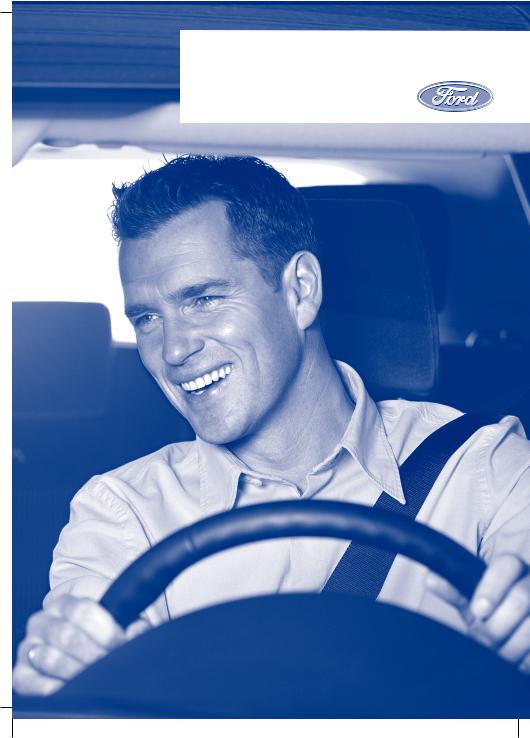
FordTransit |
|
Feel the difference |
|
|
|||
Owner'shandbook |
|
|
|
|
|
|
|
|
|
|
|
|
|
|
|

The information contained in this publication was correct at the time of going to print. In the interest of development the right is reserved to change specifications, design or equipment at any time without notice and without incurring any obligations. This publication, or part thereof, may not be reproduced nor translated without our approval. Errors and omissions excepted.
© Ford Motor Company 2008
All rights reserved.
Part number: 8C1J-19A321-DA (CG3527en) 02/2008 20080304103138

Table of contents
Introduction |
|
About this handbook................................ |
5 |
Symbols glossary...................................... |
5 |
Parts and accessories.............................. |
5 |
Quick start |
|
Quick start.................................................. |
6 |
Occupant protection |
|
Principle of operation.............................. |
13 |
Fastening the seat belts......................... |
14 |
Seat belt height adjustment................... |
15 |
Using seat belts during pregnancy....... |
16 |
Disabling the passenger airbag............. |
16 |
Keys and remote |
|
controls |
|
General information on radio |
|
frequencies........................................... |
18 |
Programming the remote control......... |
18 |
Locks |
|
Locking and unlocking............................ |
19 |
Engine immobiliser |
|
Principle of operation.............................. |
23 |
Coded keys............................................. |
23 |
Arming the engine immobiliser............. |
23 |
Disarming the engine immobiliser........ |
23 |
Alarm |
|
Principle of operation.............................. |
24 |
Arming the alarm..................................... |
24 |
Disarming the alarm................................ |
25 |
Steering wheel |
|
Adjusting the steering wheel................. |
26 |
Audio control........................................... |
26 |
Wipers and washers |
|
Windscreen wipers................................. |
28 |
Autowipers............................................... |
28 |
Windscreen washers............................. |
29 |
Rear window wiper and washers......... |
29 |
Checking the wiper blades................... |
30 |
Changing the wiper blades................... |
30 |
Lighting |
|
Lighting control......................................... |
31 |
Autolamps................................................ |
32 |
Front fog lamps....................................... |
32 |
Rear fog lamps........................................ |
32 |
Headlamp levelling.................................. |
33 |
Hazard warning flashers........................ |
33 |
Direction indicators................................. |
33 |
Interior lamps........................................... |
33 |
Stepwell lamps........................................ |
34 |
Changing a bulb...................................... |
34 |
Bulb specification chart.......................... |
42 |
Windows and mirrors |
|
Electric windows..................................... |
44 |
Exterior mirrors........................................ |
44 |
Electric exterior mirrors.......................... |
45 |
Interior mirror........................................... |
45 |
Sliding windows....................................... |
46 |
Rear quarter windows............................ |
46 |
Instruments |
|
Gauges..................................................... |
47 |
Warning lamps and indicators.............. |
49 |
Audible warnings and indicators.......... |
53 |
Information displays |
|
General information................................ |
54 |
Information messages........................... |
56 |
Personalised settings............................. |
58 |
1

Table of contents
Climate control |
|
Principle of operation.............................. |
61 |
Air vents..................................................... |
61 |
Manual climate control........................... |
62 |
Heated windows and mirrors............... |
64 |
Auxiliary heater........................................ |
64 |
Seats |
|
Sitting in the correct position................. |
68 |
Front seats............................................... |
68 |
Rear seats................................................ |
70 |
Head restraints......................................... |
71 |
Heated seats........................................... |
72 |
Convenience features |
|
Clock......................................................... |
73 |
Sun visors................................................. |
73 |
Ticket holders........................................... |
73 |
Cigar lighter.............................................. |
73 |
Ashtray...................................................... |
74 |
Auxiliary power sockets......................... |
74 |
Cup holders.............................................. |
75 |
Glove box................................................. |
75 |
Storage compartments......................... |
76 |
Bottle holder............................................. |
76 |
Auxiliary input (AUX IN) socket.............. |
76 |
Starting the engine |
|
Starting a petrol engine.......................... |
77 |
Starting a diesel engine.......................... |
78 |
Switching off the engine......................... |
78 |
Fuel and refuelling |
|
Safety precautions.................................. |
79 |
Fuel quality - Petrol.................................. |
79 |
Fuel quality - Diesel................................. |
79 |
Catalytic converter.................................. |
79 |
Fuel filler flap............................................. |
80 |
Refuelling.................................................. |
80 |
Fuel consumption................................... |
80 |
Technical specifications.......................... |
81 |
Transmission |
|
Manual transmission............................... |
83 |
All-wheel drive (AWD)............................. |
83 |
Brakes |
|
Principle of operation.............................. |
85 |
Hints on driving with ABS....................... |
85 |
Parking brake........................................... |
85 |
Stability control |
|
Principle of operation.............................. |
86 |
Using stability control.............................. |
86 |
Hill launch assist (HLA) |
|
Principle of operation.............................. |
88 |
Using HLA................................................. |
88 |
Traction control |
|
Principle of operation.............................. |
90 |
Using traction control............................. |
90 |
Parking aid |
|
Principle of operation.............................. |
91 |
Using the parking aid............................... |
91 |
Rear view camera |
|
Principle of operation.............................. |
93 |
Using the rear view camera.................. |
93 |
Cruise control |
|
Principle of operation.............................. |
97 |
Using cruise control................................ |
97 |
Automatic speed limiter |
|
(ASL) |
|
Principle of operation.............................. |
99 |
2

Table of contents
Load carrying |
|
General information.............................. |
100 |
Load retaining fixtures.......................... |
100 |
Roof racks and load carriers............... |
102 |
Towing |
|
Towing a trailer....................................... |
103 |
Driving hints |
|
Running-in.............................................. |
104 |
Reduced engine performance........... |
104 |
Emergency equipment |
|
First aid kit............................................... |
105 |
Warning triangle..................................... |
105 |
Emergency exit...................................... |
105 |
Status after a collision |
|
Fuel cut-off switch................................. |
106 |
Inspecting safety system |
|
components....................................... |
106 |
Fuses |
|
Fuse box locations................................ |
107 |
Changing a fuse.................................... |
109 |
Fuse specification chart....................... |
109 |
Vehicle recovery |
|
Towing points.......................................... |
118 |
Towing the vehicle on four wheels...... |
118 |
Towing the vehicle on four wheels - |
|
AWD...................................................... |
119 |
Maintenance |
|
General information.............................. |
120 |
Opening and closing the bonnet........ |
120 |
Engine compartment overview - 2.3L |
|
Duratec-HE (MI4)............................... |
122 |
Engine compartment overview - 2.2L |
|
Duratorq-TDCi (Puma) Diesel.......... |
123 |
Engine compartment overview - 2.4L |
|
Duratorq-TDCi (Puma) Diesel/3.2L |
|
Duratorq-TDCi (Puma) Diesel.......... |
125 |
Engine oil dipstick - 2.3L Duratec-HE |
|
(MI4)..................................................... |
126 |
Engine oil dipstick - 2.2L Duratorq-TDCi |
|
(Puma) Diesel..................................... |
126 |
Engine oil dipstick - 2.4L Duratorq-TDCi |
|
(Puma) Diesel/3.2L Duratorq-TDCi |
|
(Puma) Diesel...................................... |
127 |
Engine oil check..................................... |
127 |
Engine coolant check........................... |
127 |
Brake and clutch fluid check............... |
128 |
Power steering fluid check.................. |
128 |
Draining the fuel filter water trap......... |
129 |
Fuel filter service indicator check........ |
130 |
Washer fluid check................................ |
130 |
Technical specifications........................ |
130 |
Vehicle care |
|
Cleaning the exterior............................ |
133 |
Cleaning the interior.............................. |
133 |
Repairing minor paint damage............ |
134 |
Vehicle battery |
|
Battery care............................................ |
135 |
Using booster cables............................ |
135 |
Changing the vehicle battery.............. |
136 |
Battery connection points................... |
136 |
Child safety |
|
Child seats.............................................. |
137 |
Child seat positioning............................ |
138 |
Booster cushions.................................. |
139 |
ISOFIX anchor points............................ |
140 |
Child safety locks................................... |
141 |
Wheels and tyres |
|
General information.............................. |
142 |
Changing a road wheel........................ |
142 |
Tyre repair kit.......................................... |
148 |
3

Table of contents
Tyre care................................................. |
153 |
Using winter tyres.................................. |
154 |
Using snow chains................................ |
154 |
Technical specifications........................ |
154 |
Vehicle identification |
|
Vehicle identification plate.................... |
158 |
Vehicle identification number (VIN)..... |
158 |
Technical specifications |
|
Technical specifications........................ |
159 |
Telephone |
|
General information............................... |
172 |
Telephone setup.................................... |
172 |
Bluetooth setup..................................... |
173 |
Telephone controls............................... |
174 |
Using the telephone - Vehicles Without: |
|
Navigation System............................. |
176 |
Using the telephone - Travel Pilot |
|
EX.......................................................... |
178 |
Voice control |
|
Principle of operation............................ |
180 |
Using voice control............................... |
180 |
Audio unit commands........................... |
181 |
Telephone commands......................... |
185 |
Navigation system commands........... |
190 |
Climate control commands................. |
190 |
Appendices |
|
Type approvals...................................... |
193 |
Electromagnetic compatibility............. |
193 |
4

Introduction
ABOUT THIS HANDBOOK
Thank you for choosing Ford. We recommend that you take some time to get to know your vehicle by reading this handbook. The more that you know about it, the greater the safety and pleasure you will get from driving it.
Note: This handbook describes product features and options available throughout the range, sometimes even before they are generally available. It may describe options not fitted to your vehicle.
Note: Always use and operate your vehicle in line with all applicable laws and regulations.
Note: Pass on this handbook when selling your vehicle. It is an integral part of the vehicle.
SYMBOLS GLOSSARY
Symbols in this handbook
WARNING
You risk death or serious injury to yourself and others if you do not follow the instructions highlighted
by the warning symbol.
CAUTION
You risk damaging your vehicle if you do not follow the instructions highlighted by the caution symbol.
Symbols on your vehicle
When you see these symbols, read and follow the relevant instructions in this handbook before touching or attempting adjustment of any kind.
PARTS AND ACCESSORIES
Genuine Ford parts and accessories have been designed specifically for your vehicle. Unless we have specifically stated, we have not tested non-Ford parts and accessories and, therefore, we will not guarantee that they are suitable for your vehicle. We recommend that you ask your Ford Dealer for advice on parts and accessories suitable for your vehicle.
5

Quick start
QUICK START
Instrument panel overview - left-hand drive
A B C D E F G H I J K L
V U T S R Q P O N M
E70781
6

Quick start
Instrument panel overview - right-hand drive
L K J I H G F E D R B A
M N O P Q C T S U V
E76166
A Electric exterior mirror switch. See Electric exterior mirrors (page 45).
BLighting control. See Lighting control (page 31).
CMultifunction lever. See Direction indicators (page 33). See Lighting control (page 31).
DInstrument cluster. See Gauges (page 47).
EClock.
FAll wheel drive (AWD) indicator. See All-wheel drive (AWD) (page 83).
GHazard warning flasher switch. See Hazard warning flashers (page 33).
HHeated windscreen switch. See Heated windows and mirrors (page 64).
IHeated rear window switch. See Heated windows and mirrors (page 64).
J Tray with cup holders. See Cup holders (page 75).
K Audio unit. See separate handbook.
L Air vents. See Air vents (page 61).
7

Quick start
MCigar lighter. See Cigar lighter (page 73).
N Climate controls. See Climate control (page 61).
OGear lever. See Manual transmission (page 83).
PPassenger airbag deactivation warning lamp. See Disabling the passenger airbag (page 16).
Q Stability control (ESP) switch. See Stability control (page 86).
R Wiper lever. See Wipers and washers (page 28).
SIgnition switch.
THorn.
U Headlamp levelling control. See Headlamp levelling (page 33).
VCup holder. See Cup holders (page 75).
Adjusting the steering wheel
WARNING
Never adjust the steering wheel when the vehicle is moving.
2 |
|
2 |
3 |
E95179
|
|
WARNING |
|
|
|
Make sure that you fully engage the |
|
|
|
locking lever when returning it to its |
|
|
1 |
original position. |
|
E95178 |
|
||
See Adjusting the steering wheel |
|||
|
|||
|
|
||
|
|
(page 26). |
8

Quick start
Information displays
15:04
15.0 C
C
DISTANCE TO
EMPTY: 200 km
AVERAGE FUEL 8.0 l/100
AVERAGE SPEED 87 km/h
OUTSIDE AIR
TEMP 15.0 C
C
YOUR SETTINGS


 SET/RESET
SET/RESET
E73982
E73265
Use the rotary control to scroll through the menu.
E73266
Press the SET and RESET button to select a sub-menu or the item that you want to adjust.
See Information displays (page 54).
Warning lamps and indicators
Brake pad wear warning lamp
Brake system warning lamp
Cruise control indicator
E71340
Hill launch assist indicator
Message indicator lamp
Stability control (ESP) and traction control warning lamp
Service interval indicator lamp (vehicles with a diesel engine)
Shift indicator
9

Quick start
Water-in-fuel indicator lamp (vehicles with a diesel engine)
See Warning lamps and indicators
(page 49).
Locking and unlocking
Rear doors
C
B 
A
E71287
AUnlock or open
BLock
CWhite visible, door locked
Sliding door
C 
 D
D 
 C
C
A B
E71289
AVan and Kombi
BBus
C Lock
DUnlock
Double rear doors
 B
B
A
E71290
A Outside
BInside
10

Quick start
Tailgate
B
A
E71292
A Outside
BInside
Locking system operation
The locking system of your vehicle may have been configured to operate in one of three main lock operation combinations. See Locking and unlocking (page 19).
Auxiliary power sockets
E69125
CAUTION
If you use the auxiliary power socket when the engine is not running, the battery may discharge.
Switch the ignition on to use the auxiliary power socket.
Engine idle speed after starting
The engine may idle at a higher speed than normal immediately after starting from cold.
See Starting the engine (page 77).
11

Quick start
Manual transmission
Reverse gear − 6-speed transmission
1
2
E68299
12

Occupant protection
PRINCIPLE OF OPERATION
Airbags
WARNINGS
Do not modify the front of your vehicle in any way. This could adversely affect deployment of the
airbags.
Original text according to ECE R94.01: Extreme Hazard! Do not use a rearward facing child restraint on
a seat protected by an air bag in front of it!
Wear a seat belt and keep sufficient distance between yourself and the steering wheel. Only when you use the seat belt properly, can it hold you in a
position that allows the airbag to achieve its optimum effect. See Sitting in the correct position (page 68).
Have repairs to the steering wheel, steering column, seats, airbags and seat belts carried out by properly
trained technicians.
Keep the areas in front of the airbags free from obstruction. Do not affix anything to or over the
airbag covers.
Do not poke sharp objects into areas where airbags are fitted. This could damage and adversely affect
deployment of the airbags.
Use seat covers designed for seats with side airbags. Have these fitted by properly trained technicians.
Note: You will hear a loud bang and see a cloud of harmless powdery residue if an airbag deploys. This is normal.
Note: The front passenger airbag protects both positions of a double seat.
Note: Only wipe airbag covers with a damp cloth.
Driver and front passenger airbags
30o
30o
E68581
The driver and front passenger airbags will deploy during significant frontal collisions or collisions that are up to 30 degrees from the left or the right. The airbags will inflate within a few thousandths of a second and deflate on contact with the occupants, thus cushioning forward body movement. During minor frontal collisions, overturns, rear collisions and side collisions, the driver and front passenger airbags will not deploy.
13

Occupant protection
Side airbags
E68905
Side airbags are fitted inside the seatback of the front seats. A label indicates that side airbags are fitted to your vehicle.
The side airbags will deploy during significant lateral collisions. Only the airbag on the side affected by the collision will deploy. The airbags will inflate within a few thousandths of a second and deflate on contact with the occupants, thus providing protection for the head and rib areas. During minor lateral collisions, overturns, front collisions and rear collisions, the side airbags will not deploy.
Seat belts
WARNINGS
Wear a seat belt and keep sufficient distance between yourself and the steering wheel. Only when you use the seat belt properly, can it hold you in a
position to achieve its optimum effect. See Sitting in the correct position
(page 68).
 Use a seat belt for only one person.
Use a seat belt for only one person.
Use the correct buckle for each seat belt.
WARNINGS
Do not use a seat belt that is slack or twisted.
Do not wear thick clothing. The seat belt must fit tightly around your body to achieve its optimum effect.
Position the shoulder strap of the seat belt over the centre of your shoulder and position the lap strap
tightly across your hips.
Seat belt pretensioners have a lower deployment threshold than the airbags. During minor collisions, it is possible that only the seat belt pretensioner will deploy.
FASTENING THE SEAT BELTS
E68584
14

Occupant protection
E68585
E68586
WARNING
Insert the tongue into the buckle until you hear a distinct click. You have not fastened the seat belt
properly if you do not hear a click.
Pull the seat belt out steadily. It may lock if you pull it sharply or if the vehicle is on a slope.
Press the red button on the buckle to release the seat belt. Let it retract completely and smoothly.
SEAT BELT HEIGHT
ADJUSTMENT
Front seat belt
E68901
Rear seat belt
E73074
WARNING
Make sure that the seat belt runs smoothly through the guide.
15

Occupant protection
USING SEAT BELTS DURING PREGNANCY
E68587
WARNING
Position the seat belt correctly for your safety and that of your unborn child. Do not use only the lap strap
or the shoulder strap.
Position the lap strap comfortably across your hips and low beneath your pregnant abdomen. Position the shoulder strap between your breasts, above and to the side of your pregnant abdomen.
DISABLING THE PASSENGER AIRBAG
WARNING
To avoid the risk of death or serious injury, NEVER use a rearward facing child restraint in the front,
unless the airbag is OFF.
E71313
The key switch and the airbag deactivation lamp are located in the instrument panel.
If the airbag warning lamp in the instrument cluster illuminates intermittently, it means that there is a malfunction. Remove the child restraint from the front. Have the system checked by a suitably trained technician for your own safety. See Warning lamps and indicators (page 49).
Disabling the passenger airbag
AB
E71312
To use a child restraint in the front, make sure that the key switch is turned to position A.
When you switch the ignition on, check that the passenger airbag deactivation warning lamp comes on. See Quick start (page 6).
16
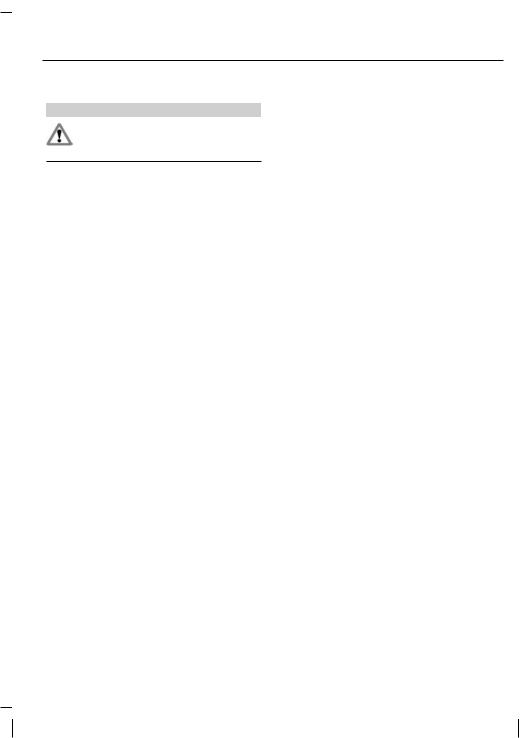
Occupant protection
Enabling the passenger airbag
WARNING
For the adult restraint system to perform as intended, make sure that the airbag is ON.
After removing the child restraint from the front, make sure that you turn the key switch to position B.
17
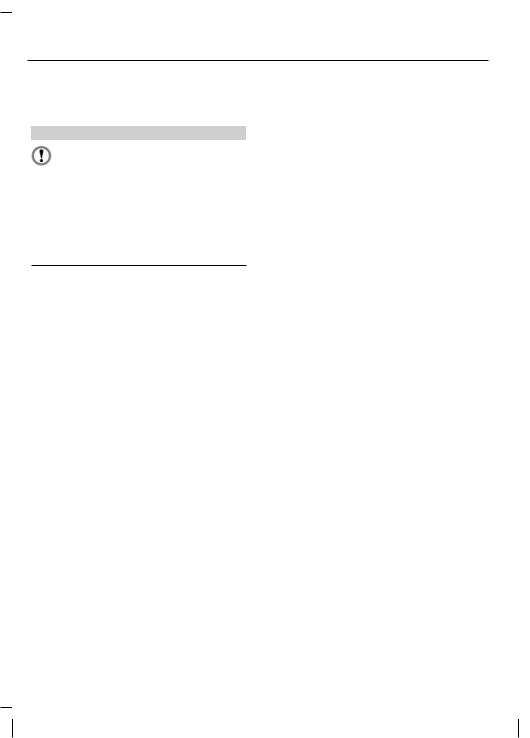
Keys and remote controls
GENERAL INFORMATION
ON RADIO FREQUENCIES
CAUTION
The radio frequency used by your remote control can also be used by other short distance radio
transmissions (e.g. amateur radios, medical equipment, wireless headphones, remote controls and alarm systems). If the frequencies are jammed, you will not be able to use your remote control. You can lock and unlock the doors with the key.
Note: You could unlock the doors if you press the buttons on the remote control unintentionally.
The operating range between your remote control and your vehicle varies depending on the environment.
PROGRAMMING THE
REMOTE CONTROL
You can programme a maximum of eight remote controls to use with your vehicle (including any supplied with your vehicle). Ask your dealer for instructions.
18

Locks
LOCKING AND UNLOCKING
Double locking
WARNING
Do not activate double locking when persons or animals are inside the vehicle. You will not be able to
unlock the doors from the inside if you have double locked them.
Double locking is a theft protection feature that prevents someone from opening the doors from the inside. You can only double lock the doors if they are all closed. If you try to double lock the doors when a door is still open, you may hear a short tone from the horn and the locks will cycle. The door locks will return to their previous state.
If you have double locked the doors successfully, the direction indicators will flash twice. If the hazard warning flashers are on, the direction indicators will give two long flashes.
Locking and unlocking the doors with the key
A 
 A
A
BB
 A
A
B
E71294
A Unlock
BLock
Double locking the doors with the key
Turn the key to the unlock position and then to the lock position to double lock the doors.
19

Locks
Locking and unlocking the doors with the remote control
BC
A
E71293
ALock
BUnlock
CCargo unlock
Press the appropriate button once.
Double locking the doors with the remote control
Press the lock button twice.
Locking and unlocking the doors with the handles
Front doors
A
C B
E71286
AWhite mark
BLock
CUnlock
If you see the white mark, the door is locked.
Rear doors
C
B 
A
E71287
AUnlock or open
BLock
CWhite mark
20

Locks
If you see the white mark, the door is locked.
Sliding door
C 
 D
D 
 C
C
A B
E71289
AVan and Kombi
BBus
C Lock
DUnlock
Double rear doors
 B
B
A
E71290
A Outside
BInside
E71291
Tailgate
B
A
E71292
A Outside
BInside
Access the release button through the aperture at the bottom of the tailgate.
Slam locking
Note: Do not leave your keys in the vehicle.
Note: You may hear a short tone from the horn if you try to lock the doors when a door is still open.
Slam locking allows you to lock a door with the key or remote control with the door open. The door will be locked when it is closed.
21

Locks
Automatic locking
Note: Your dealer can permanently disable this function if required.
The doors will lock automatically when you exceed 8 km/h (5 mph). Unlock the doors with the interior handle.
Automatic re-locking
The doors will re-lock automatically if you do not open a door within 45 seconds of unlocking the doors with the remote control. The door locks and the alarm will return to their previous state.
One-stage unlocking
Note: The direction indicators will flash once when you unlock the doors.
When enabled, the following features are available:
You will unlock all of the doors when you:
•pull either interior handle (except if you have double locked the doors).
•turn the key in either of the door locks.
•press the unlock button on the remote control once.
•press the cargo unlock button on the remote control once (Chassis Cab).
You will unlock the rear doors or tailgate and the sliding door if you press the cargo unlock button once.
Two-stage unlocking
Note: The direction indicators will flash once when you unlock the doors.
You will unlock the front doors when you:
•pull either interior handle (except if you have double locked the doors).
•turn the key in either of the door locks.
•press the unlock button on the remote control once (Van, Bus and Kombi).
You will unlock the driver side door when you:
•press the unlock button on the remote control once (Chassis Cab).
You will unlock the front doors, rear doors and loadspace doors when you:
•turn the key in either of the front door locks twice within three seconds.
•press the unlock button on the remote control twice within three seconds.
On Van vehicles, you will unlock the rear doors or tailgate and the sliding door if you press the cargo unlock button once.
On Chassis Cab vehicles, you will unlock the passenger side door if you press the cargo unlock button once.
Zone re-locking
The locks on Van, Bus and Kombi are split into two zones, cabin and cargo. Chassis Cab has only the cabin zone.
•Exit the vehicle and press the lock button.
•Press the unlock button or the cargo unlock button once to open the respective zone.
If you now open a door within the unlocked zone, the other doors in that zone will automatically lock.
Configurable unlocking
Configurable unlocking is set at the time of vehicle purchase and allows you to select which doors unlock when the unlock and cargo unlock buttons on the remote control are pressed once or twice. If you have this feature deactivated, it can not be reactivated. Ask your dealer for further information.
22

Engine immobiliser
PRINCIPLE OF OPERATION
The engine immobiliser is a theft protection system that prevents someone from starting the engine with an incorrectly coded key.
CODED KEYS
Note: Do not shield your keys with metal objects. This may prevent the receiver from recognising your key as a valid one.
Note: Have all of your remaining keys erased and recoded if you lose a key. Ask your dealer for further information. Have replacement keys recoded together with your existing keys.
If you lose a key, you can obtain a replacement from your Ford Dealer. If possible, provide them with the key number from the tag provided with the original keys. You can also obtain additional keys from your Ford Dealer.
ARMING THE ENGINE IMMOBILISER
The engine immobiliser is armed automatically a short time after you have switched the ignition off.
The indicator in the instrument cluster will flash to confirm that the system is operating.
DISARMING THE ENGINE
IMMOBILISER
The engine immobiliser is disarmed automatically when you switch the ignition on with a correctly coded key.
The indicator in the instrument cluster will come on for approximately three seconds and then go out. If the indicator stays on for one minute or flashes for approximately one minute and then repeatedly at irregular intervals, your key has not been recognised. Remove the key and try again.
If you are unable to start the engine with a correctly coded key, this indicates a malfunction. Have the immobiliser checked immediately.
23

Alarm
PRINCIPLE OF OPERATION
All vehicles
If the alarm is triggered, the alarm horns will sound for 30 seconds and the hazard warning flashers will flash for five minutes. If the cause of the alarm being triggered has been removed, the alarm will return to its previous armed state. If the cause has not been removed, the alarm horns will sound again.
Vehicles with a perimeter alarm
The perimeter alarm is a deterrent against unauthorised access to your vehicle through the doors and the bonnet. It also protects the audio unit and the trailer (if a Ford trailer-tow kit is fitted). You can fully arm or partially arm the alarm. Trailer detection is disabled when you have partially armed the alarm.
The perimeter alarm will be triggered if someone:
•opens a door.
•opens the bonnet.
•attempts to start the engine with an incorrectly coded key.
•removes the audio unit.
•disconnects the trailer electrical connector (if it was connected at the time the alarm was armed).
Vehicles with a category one alarm
E71401
The category one alarm is additional to the perimeter alarm. Ultrasonic interior motion detection protects your vehicle against unauthorised access to the passenger compartment and the cargo area. You can fully arm or partially arm the alarm. Trailer detection and interior motion detection are disabled when you have partially armed the alarm. Interior motion detection is not activated if you arm the alarm when a door is open.
The category one alarm will only function correctly if all windows are fully closed. Keep the area in front of the motion sensors free from obstruction.
The category one alarm is triggered if:
•motion is detected in the passenger compartment or cargo area.
•someone attempts to access the cargo area through the rear door or tailgate window.
ARMING THE ALARM
Perimeter alarm
The alarm is armed 20 seconds after you have locked the doors. This delay allows you to close any doors or the bonnet without triggering the alarm.
Partial arming
Lock the doors with the key. See
Locking and unlocking (page 19).
Full arming
Lock the doors with the remote control or double lock the doors with the key or the remote control. See Locking and unlocking (page 19).
24

Alarm
Category one alarm
Partial arming
Lock the doors with the key. See
Locking and unlocking (page 19).
Full arming
Note: Do not fully arm the alarm if someone is inside the vehicle.
Lock the doors with the remote control or double lock the doors with the key or the remote control. See Locking and unlocking (page 19).
DISARMING THE ALARM
Perimeter alarm
Disarm and silence the alarm by unlocking the doors with the key, switching the ignition on with a correctly coded key or unlocking the doors with the remote control. See Locking and unlocking
(page 19).
Category one alarm
Disarm and silence the alarm by unlocking the doors with the key in the driver’s door and switching the ignition on with a correctly coded key within 12 seconds or unlocking the doors with the remote control. See Locking and unlocking
(page 19).
25

Steering wheel
ADJUSTING THE STEERING WHEEL
WARNING
Never adjust the steering wheel when the vehicle is moving.
Note: Make sure that you are sitting in the correct position. See Sitting in the correct position (page 68).
2 
2
 1
1
E95178
 3
3
E95179
WARNING
Make sure that you fully engage the locking lever when returning it to its original position.
AUDIO CONTROL
Select radio, CD or cassette mode on the audio unit.
The following functions can be operated with the remote control:
Volume
E78046
Volume up: Press the top button on the back of the remote control.
Volume down: Press the bottom button on the back of the remote control.
26

|
Steering wheel |
Seek |
• In radio mode, this will locate the |
|
next pre-set radio station. |
|
• In CD mode, this will select the next |
|
CD if a CD changer is fitted. |
|
• In all modes to abort a traffic |
|
message during broadcasting. |
|
Press and hold the button on the side: |
|
• In radio mode to change the |
|
waveband. |
E78047
Move the lever up or down:
•In radio mode, this will locate the next radio station up or down the frequency band.
•In CD mode, it will select the next or previous track.
Mode
E78048
Briefly press the button on the side:
27
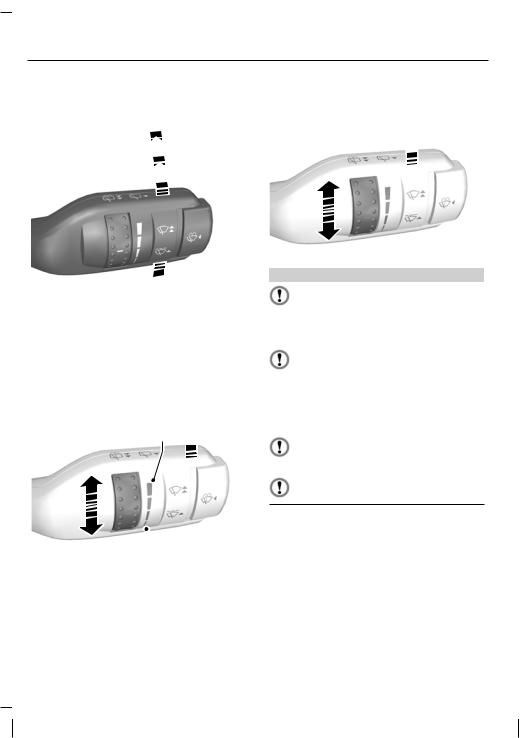
Wipers and washers
WINDSCREEN WIPERS
 D
D
 C
C
 B
B
 A
A
E71012
ASingle wipe
B Intermittent wipe
CNormal wipe
DHigh speed wipe
Intermittent wipe
A  B
B
 C
C
E71013
A Long wipe interval
B Intermittent wipe
CShort wipe interval
AUTOWIPERS
Autowipers
 B
B
E71014
CAUTIONS
Do not switch autowipers on in dry weather conditions. The rain sensor is very sensitive and the wipers may
operate if dirt, mist or flies hit the windscreen.
Replace the wiper blades as soon as they begin to leave bands of water and smears. If you do not replace
them, the rain sensor will continue to detect water on the windscreen and the wipers will operate, even though the majority of the windscreen is dry.
Fully defrost the windscreen in icy conditions before you switch autowipers on.
Switch autowipers off before you enter a car wash.
If you switch autowipers on after you have switched the ignition on, the wipers will cycle once regardless of whether the windscreen is wet or dry. The rain sensor will then continuously measure the amount of water on the windscreen and adjust the speed of the wipers automatically.
28
