Ford Remote Start System Owner's Manual
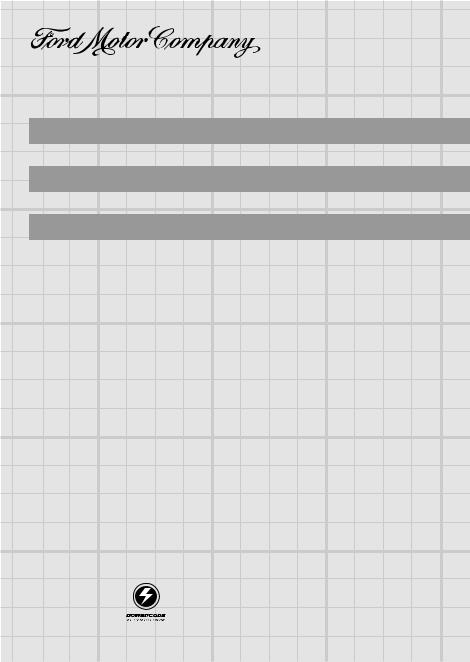
Vehicle Security and Remote Start Systems
Remote Start System with Keyless Entry
Remote Start System with Keyless Entry
Remote Start System with Keyless Entry
Owner's Manual Manual del propietario
Guide de l’utilisateur
101820-9 |
Featuring PowerCode Technology TM |
FortheUltimateinComfort,Convenienceand Security |
|
2/03 |
|
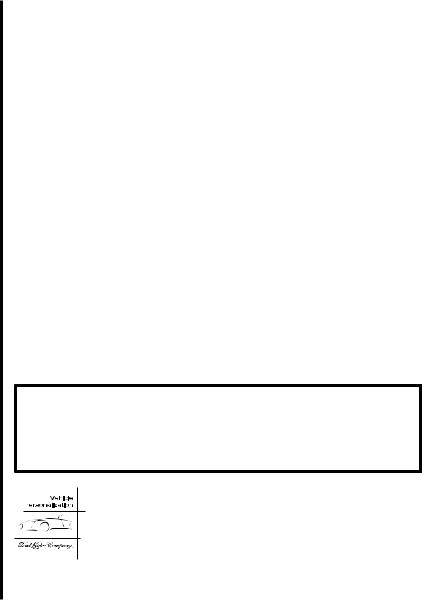
Contents |
|
Remote Control Operation ............................................................. |
3 |
Locking the Doors ............................................................................... |
3 |
Unlocking the Doors ............................................................................ |
3 |
Convenience and Safety Features ..................................................... |
4 |
Using the Remote Control Start Function .................................... |
6 |
Starting Your Vehicle: .......................................................................... |
6 |
Entering the Vehicle While it is Running via Remote Start: ............. |
6 |
Turning on the Rear-Window Defroster (if connected): ................... |
7 |
Using the “Quick-stop” Feature: ........................................................ |
7 |
Service/Valet Mode: ............................................................................. |
7 |
System Operation ........................................................................... |
8 |
The Interior Status Indicator ............................................................... |
8 |
Emergency Starter Interrupt Override Procedure ............................ |
8 |
System Maintenance ...................................................................... |
9 |
Changing the Remote Control Battery: ............................................. |
9 |
Adding Remote Controls to Your System: ......................................... |
9 |
Deleting Lost or Stolen Remote Control Transmitters from Your |
|
System: .......................................................................................... |
9 |
Notice:
Do not remote start vehicle in an enclosed environment (i.e. closed garage). Prolonged operation of a motor vehicle in an enclosed environment can cause a harmful buildup of Carbon Monoxide. Carbon Monoxide is harmful to your health. Exposure to high levels of carbon monoxide can cause headaches, dizziness or in extreme cases unconsciousness and/or death.
Congratulations on your purchase of a Ford Motor Company PowerCode Vehicle security and/or convenience system. PowerCode TechnologyTM represents the latest in automotive convenience and protection systems. Your PowerCode system, purchased today, is ready to accept tomorrows advancements in technology. Consult your dealer for details on how to upgrade your PowerCode system.
PowerCode TechnologyTM , IT-s, Lite Touch and Real-Panic are Registered Trademarks
of Code Systems, Inc.
2

Remote Control Operation
QUICKSTART
Press to Lock All Doors
Press and Hold to turn on Headlights**
Press for Car Finder
Press and Hold for
Panic Alarm
Press to Unlock Drivers Door (or all doors depending on installation options**)
Press Again to Unlock All Doors*
Press and Hold To Open Trunk or Hatch*
Press  then
then 
to activate Remote Start Press again to turn
on Rear Defroster* after remote started
Locking the Doors
Using the PowerCode Remote Control Transmitter:
Press* the  button on the PowerCode remote control transmitter. The system will lock the doors and flash the parking lights. If the
button on the PowerCode remote control transmitter. The system will lock the doors and flash the parking lights. If the  button is pressed a second time within 5 seconds, the system will chirp the horn to confirm that the system has locked the doors.
button is pressed a second time within 5 seconds, the system will chirp the horn to confirm that the system has locked the doors.
Note: Your Power Code system provides the added security feature of starter interrupt whenever the doors are locked by the OE or Power Code key fob.
Unlocking / locking the doors using the key will not disable / enable the starter interrupt security feature. If the doors are locked by either the
OE or Power Code key fob you must use either the OE or Power Code key fob to disable the starter interrupt feature otherwise the vehicle will not start
using the ignition key.
Using the factory supplied Keyless Entry Remote control:
Your PowerCode system while enhancing the convience features offered by your vehicle does not alter the functions of the factory supplied RKE system (if equipped). Additionally, Your PowerCode system will also control the extended functions offered by the factory supplied RKE system (i.e. Memory seat control and/or Power side sliding doors).
entry into your vehicle.
When the doors are unlocked using the PowerCode remote control transmitter or the factory supplied RKE keyfob, the system disarms the starter interrupt feature.
*“Press” refers to pushing a transmitter button for approximately one second.
**Optional installation feature, see your dealer for details.
3
