Ford Transit 2020 User Manual
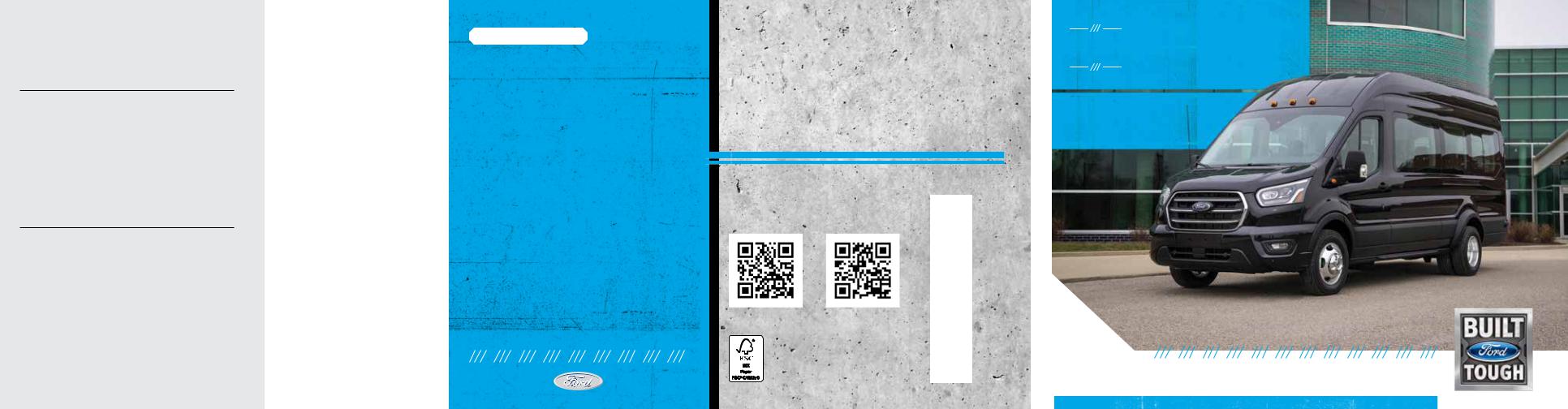
U.S. ROADSIDE ASSISTANCE
FOR COMPLIMENTARY HELP, CALL 1-800-241-3673
Quick access to the information below will get help to you faster. Know your vehicle’s mileage and specific location.
NAME
KEY CODE# |
VIN |
|
|
Roadside Assistance services are available from the warranty start date and last for 5 years or 60,000 miles, whichever comes first.
CANADA ROADSIDE ASSISTANCE
NAME
KEY CODE# |
VIN |
|
|
See Warranty Guide for complete details.
Download the Sykes4Ford Roadside Assistance App for access to your roadside assistance services.
Ford Motor Company reserves the right to modify or discontinue Roadside Assistance at any time. Certain restrictions apply to Roadside Assistance benefits.
For further details, call
1-800-241-3673 (United States)
1-800-665-2006 (Canada)
ROADSIDE ASSISTANCE
FLAT TIRES
It does seem that today nobody gets a flat tire, but what if you did? Roadside Assistance will change your tire for you. Tire change service requires the customer to have a usable spare tire.
DEAD BATTERIES
Sure, even a good battery can go dead for one reason or another. Roadside Assistance will give your vehicle the jump-start it needs.
LOCK OUTS
It’s embarrassing, but it happens. We’ll get you back in, fast... and it’s free. Key replacement cost is the customer’s responsibility.
TOWING
Your car’s not working... and you don’t know why. Just make the call and we’ll be there. Warranty Towing, Non-warranty Towing and Collision Towing are available.
FUEL DELIVERY
You ran out of gas with no fuel station in sight. We’ll bring the gas to you FREE. Limited to two, no-charge occurrences within a 12-month period. For the amount provided, please see your Owner’s Manual.
TRAILERS
If your vehicle requires towing while hauling a trailer, Roadside Assistance provides coverage for towing up to a maximum per event. Please see your Owner’s Manual for details.
WINCH OUT
If you should get stuck, we’ll pull you out (limited to events occurring within 100 feet (30 m) of a paved/county-maintained surface). Does not include winch out from standing water (recoveries).
WARRANTY INFORMATION:
Your vehicle comes with a New Vehicle Limited Warranty. The express warranties of the New Vehicle Limited Warranty are in substitution for and exclude all other liabilities of any kind whether arising under statute, in tort, by implication of law or otherwise including, to the full extent as may be allowed by law, liability for any other representations respecting the vehicle, statutory warranties or implied warranties or conditions as to its merchantability or fitness.
Download a FREE electronic copy or order one FREE printed copy of the most up-to-date Warranty Guide by visiting the Owner Manuals section of owner.ford.com. (United States)
For Canada, visit ford.ca/warranty.
For Limo/Livery/Hearse vehicles: View and download your Warranty Guide by visiting the Warranty Information section of the Fleet website, fleet.ford.com/limo. (United States only)
UNITED STATES
FORD CUSTOMER RELATIONSHIP CENTER
1-800-392-3673 (FORD)
(TDD for the hearing impaired: 1-800-232-5952) owner.ford.com
CANADA
FORD CUSTOMER RELATIONSHIP CENTRE
1-800-565-3673 (FORD)
(TDD for the hearing impaired: 1-888-658-6805) ford.ca
This Quick Reference Guide is not intended to replace your vehicle Owner’s Manual, which contains more detailed information concerning the features of your vehicle, as well as important safety warnings designed to help reduce the risk of injury to you and your passengers. Please read your entire Owner’s Manual carefully as you begin learning about your new vehicle and refer to the appropriate chapters when questions arise. All information contained in this Quick Reference Guide was accurate at the time of duplication. We reserve the right to change features, operation and/or functionality of any vehicle specification at any time. Your Ford dealer is the best source for the most current information. For detailed operating and safety information, please consult your Owner’s Manual.
LEARN MORE ABOUT YOUR NEW VEHICLE
Scan the country-appropriate QR code with |
|
||||||
your |
smartphone |
(make |
sure |
you |
install |
|
|
a scanner app) and you |
can |
access even |
AA |
||||
more |
information |
about your |
vehicle. |
||||
LK3J 19G217 |
|||||||
|
|
|
|
|
|
||
|
|
|
|
|
|
||
|
|
|
|
|
|
|
|
owner.ford.com (U.S.) |
ford.ca (Canada) |
September 2019
First Printing
Litho in U.S.A.
2020 TRANSIT
QUICK REFERENCE
GUIDE

COMMONLY USED VOICE COMMANDS
Touch the voice button 
 on the steering wheel and then say:
on the steering wheel and then say:
GLOBAL
»Cancel
»Help
»Main Menu 1
»List of Commands
AUDIO
»Radio 1
»AM <frequency number>
»FM <frequency number>
»Bluetooth Stereo
»USB
NAVIGATION 1, 2
»Find an Address
»Find a Place
»Drive Home
»Drive to Work
»Show Previous Destinations
»Cancel Route
»Show Route
»Repeat Instruction
»Show Map
PHONE
»Pair Phone
»Call <contact name>
»Call <contact name> <location>
»Dial <number>
SIRIUSXM® TRAFFIC
AND TRAVEL LINK 1, 2, 3
»Show Traffic
»Show Weather Map
»Show Fuel Prices
»Show 5-Day Forecast
APPS
» Mobile Applications
» List Mobile Applications
»Find Mobile Applications
»<Application Name> Help
1only available with SYNC 3
2if equipped
3SiriusXM may not be available in all markets. Activation and a subscription are required.
Some features may not be available in your area. Refer to your Owner’s Manual, visit the website or call the toll-free number for more information. For U.S. customers: visit owner.ford.com or call 1-800-392-3673.
For Canadian customers: visit syncmyride.ca or call 1-800-565-3673.
TABLE OF
CONTENTS
INSTRUMENT PANEL.............. |
4 5 |
6 7....................................... |
SYNC |
SYNC 3.................................. |
8 10 |
11................................... |
COMFORT |
CONVENIENCE........................... |
12 |
13 - 17........................... |
FUNCTION |
ESSENTIAL FEATURES....... |
18 19 |
WARNING: Driving while distracted can result in loss of vehicle control, crash and injury. We strongly recommend that you use extreme caution when using any device that may take your focus off the road. Your primary responsibility is the safe operation of your vehicle. We recommend against the use of any hand-held device while driving and encourage the use of voice-operated systems when possible. Make sure you are aware of all applicable local laws that may affect the use of electronic devices while driving.

INSTRUMENT PANEL
1 CRUISE CONTROL*
Adaptive Cruise Control buttons shown. For more information about Adaptive Cruise Control, please see page 16.
To Set a Cruise Control Speed
A.Press the 
 control and release.
control and release.
B.Drive to the speed you desire.
C.Press and release SET+ or SET –. Take your foot off the accelerator pedal.
After you set your speed, you can press and hold SET+ or SET– to adjust the cruise speed. Release the control when you reach the speed you desire.
To cancel the set speed, press the CAN button or tap the brake pedal. To switch cruise control off, press 
 or switch the ignition off.
or switch the ignition off.
2 FRONT FOG LAMPS*
Only switch the front fog lamps on during reduced visibility. You can switch on the front fog lamps by pressing the button on the lighting control.
3 HOOD RELEASE LEVER
1.Pull the lever, under the bottle holder, to release the hood.
2.Slightly lift the hood.
3.Move the catch to the left.
4.Open the hood. Support the hood with the strut.
4
4
5
6
POWERFOLD MIRRORS* |
|
|
The power-folding mirrors operate with the ignition |
|
|
on or for several minutes after you switch the ignition |
|
|
off. Move the controller downward to fold or unfold |
|
|
the mirrors. |
|
|
INFORMATION DISPLAY* |
|
|
Provides information about various systems on your |
|
|
vehicle. Use the information display controls on the |
1 |
|
steering wheel. |
||
|
||
Refer to the Information Displays chapter of your |
|
|
Owner’s Manual for more information. |
|
|
AUTOWIPERS |
2 |
|
The wipers operate when the rain sensor detects |
||
moisture on the windshield. Use the rotary control to |
||
adjust the sensitivity. |
|
|
With low sensitivity, the wipers will operate when the |
|
|
sensor detects a large amount of moisture on |
4 |
|
the windshield. |
With high sensitivity, the wipers will operate when the sensor detects a small amount of moisture on
the windshield.
5
6
3 |
|
5 |
*if equipped
