Ford Vehicle Security and Remote Start Systems User Manual
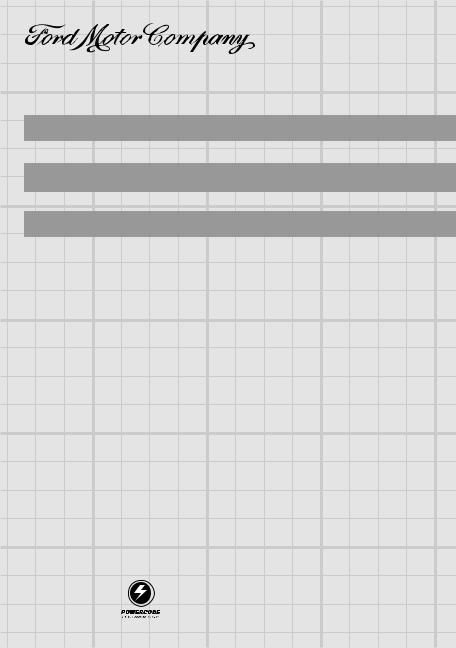
Vehicle Security and Remote Start Systems
Deluxe Vehicle Security System with Keyless Entry
Sistema de seguridad para vehículos de lujo con acceso sin llave
Systè me antivol de voiture de luxe avec ouverture sans clé
Owner's Manual Manual del propietario
Guide de l’utilisateur
101822-5 |
Featuring PowerCode Technology TM |
|
For the Ultimate in Comfort, Convenience and Security |
||
10/02 |
||
|

Contents |
|
Remote Control Operation ............................................................. |
3 |
Arming the Security System ............................................................... |
3 |
Disarming the Security System: ........................................................ |
4 |
Convenience and Safety Features ..................................................... |
4 |
System Operation ........................................................................... |
6 |
Interior Theft Sensor (IT-s): ................................................................. |
6 |
Security system will not arm: ............................................................. |
6 |
Attempted Theft Alert: ......................................................................... |
7 |
The Interior Status Indicator ............................................................... |
7 |
Emergency Disarm Procedure ........................................................... |
7 |
System Maintenance ...................................................................... |
8 |
Changing the Remote Control Battery: ............................................. |
8 |
Adding Remote Controls to Your System: ......................................... |
8 |
Deleting Lost or Stolen Remote Control Transmitters from Your |
|
System: .......................................................................................... |
8 |
Changing the Shock Sensor (IT-s) settings: ..................................... |
9 |
Congratulations on your purchase of a Ford Motor Company PowerCode Vehicle security and/or convenience system. PowerCode TechnologyTM represents the latest in automotive convenience and protection systems. Your PowerCode system, purchased today, is ready to accept tomorrows advancements in technology. Consult your dealer for details on how to upgrade your PowerCode system.
PowerCode TechnologyTM, IT-s, Lite Touch and Real-Panic are Registered Trademarks of Code Systems, Inc.
2
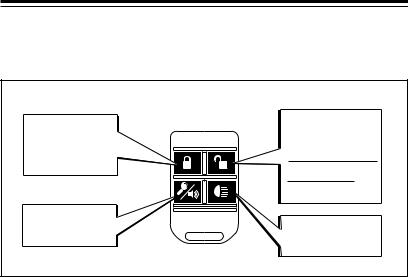
Remote Control Operation
Your PowerCode system’s security functions can be controlled using either the supplied PowerCode systems remote control transmitter or the vehicle’s factory RKE keyfobs (if equipped). Also note, that the PowerCode system, while integrated, with the factory RKE system, does not alter the functionality of the factory RKE system in any way.
QUICKSTART
Press to ARM
the Security System and Lock Doors
Press for Car Finder
Press and Hold for
Panic Alarm
Press to DISARM Security System and Unlock Drivers Door (or all doors depending to installation option**) Press Again to Unlock All Doors**
Press and Hold To Open Trunk or Hatch**
Press to activate
Headlight control
Arming the Security System
Using the PowerCode Remote Control Transmitter:
Press* the  button on the PowerCode remote control transmitter. The system will lock the doors and flash the parking lights two times to indicate that the security system has armed. If the
button on the PowerCode remote control transmitter. The system will lock the doors and flash the parking lights two times to indicate that the security system has armed. If the  button is pressed a second time within 5 seconds, the system will chirp the horn two times confirming that the system has armed.
button is pressed a second time within 5 seconds, the system will chirp the horn two times confirming that the system has armed.
Using the factory supplied Keyless Entry Remote control:
Press* the  button on the factory RKE keyfob. When the factory keyless system locks the doors, the PowerCode system will flash the parking lights one time, pause for 15 seconds and then flash the parking lights two more times to indicate that the security system has armed. To override the 15 second arming delay, press the
button on the factory RKE keyfob. When the factory keyless system locks the doors, the PowerCode system will flash the parking lights one time, pause for 15 seconds and then flash the parking lights two more times to indicate that the security system has armed. To override the 15 second arming delay, press the  button on the factory RKE keyfob a second time within 5 seconds of the first press.
button on the factory RKE keyfob a second time within 5 seconds of the first press.
The PowerCode security system can also be armed by pressing the “Lock” button on either front door or the 7/8 and 9/0 buttons together on the outside door mounted keypad.
Note: To lock the vehicle’s doors without arming the security system, press “Unlock” then “Lock” on either the factory RKE keyfob or door mounted lock/unlock switch. If desired, your PowerCode system can be programmed to only arm when locking the doors using the PowerCode remote control transmitter.
*“Press” refers to pushing a transmitter button for approximately one second.
**Optional installation feature, see your dealer for details.
3

Remote Control Operation (Con’t)
Disarming the Security System:
Using your PowerCode remote control transmitter:
Press* the  button on the PowerCode remote control transmitter. The system will unlock the drivers doors (or all doors depending upon installed options**) and flash the parking lights one time to indicate that the security system is disarmed. If the
button on the PowerCode remote control transmitter. The system will unlock the drivers doors (or all doors depending upon installed options**) and flash the parking lights one time to indicate that the security system is disarmed. If the  button is pressed a second time within 5 seconds, the system unlock all doors and chirp the horn confirming that the system has disarmed. Additionally, the PowerCode system turns on the interior dome light for one minute, or until the ignition key is turned on to provide an illuminated entry into your vehicle.
button is pressed a second time within 5 seconds, the system unlock all doors and chirp the horn confirming that the system has disarmed. Additionally, the PowerCode system turns on the interior dome light for one minute, or until the ignition key is turned on to provide an illuminated entry into your vehicle.
Using your factory supplied Keyless Entry Remote control:
Press the  button on your factory RKE keyfob. When the driver’s door unlocks, the PowerCode system also disarms. The system will flash the parking lights one time to indicate it has disarmed. If your vehicle is equipped with a door mounted RKE keypad, unlocking the doors by entering your PIN will also disarm the security system. When using the door mounted RKE keypad, your PIN must be entered within 10 seconds to prevent the alarm from sounding.
button on your factory RKE keyfob. When the driver’s door unlocks, the PowerCode system also disarms. The system will flash the parking lights one time to indicate it has disarmed. If your vehicle is equipped with a door mounted RKE keypad, unlocking the doors by entering your PIN will also disarm the security system. When using the door mounted RKE keypad, your PIN must be entered within 10 seconds to prevent the alarm from sounding.
Convenience and Safety Features
Activating Headlight control:
Headlight control is used to remotely turn on your headlights, providing an illuminated approach to your vehicle. To activate headlight control, press* the  button on your PowerCode remote control transmitter. The system will turn the headlights on for 20 seconds or until the
button on your PowerCode remote control transmitter. The system will turn the headlights on for 20 seconds or until the  button is pressed again.
button is pressed again.
Remote Control Power Trunk/Hatch release:
Press and hold*** the  button on your PowerCode remote control transmitter. The system will activate the power trunk or hatch release (if equipped) and disarm the security system.
button on your PowerCode remote control transmitter. The system will activate the power trunk or hatch release (if equipped) and disarm the security system.
Note: Make sure to rearm the security system if you will be leaving your vehicle unattended again after opening your trunk or rear hatch.
Remote Control Progressive Find function
The remote control vehicle find function can help locate your vehicle in a crowded parking lot. Pressing the  button on your PowerCode remote control transmitter will chirp the horn 5 times. Subsequent presses of the
button on your PowerCode remote control transmitter will chirp the horn 5 times. Subsequent presses of the  button within 5 seconds of first press will activate the find function again - sounding the horn slightly louder on the second and third activations and then at a constant sound level (equal to the third activation).
button within 5 seconds of first press will activate the find function again - sounding the horn slightly louder on the second and third activations and then at a constant sound level (equal to the third activation).
*“Press” refers to pushing a transmitter button for approximately one second.
**See your dealer details on available installation features.
***“Press and Hold” refers to pushing a transmitter button for more than one second.
4
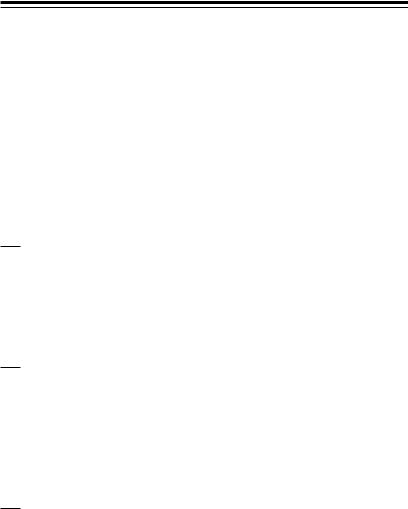
Remote Control Operation (Con’t)
Remote Control Panic Mode
The remote control panic function helps draw attention to your vehicle and yourself in a threatening situation. Press and hold*** the  button on your PowerCode remote control transmitter to activate the panic function. Pressing the
button on your PowerCode remote control transmitter to activate the panic function. Pressing the  button on the PowerCode transmitter prior to the end of the 30 second cycle will end the panic mode.
button on the PowerCode transmitter prior to the end of the 30 second cycle will end the panic mode.
Illuminated Entry and Exit
When the alarm system is disarmed, the vehicle courtesy lights will turn on for 1 minute, or until the vehicle is started or the system is re-armed.
When the ignition is turned off, the vehicle courtesy lights will turn on for 1 minute, or until the system is armed.
Memory Seats:
If you vehicle is equipped with memory seats and/or functions, the memory functions will be activated when you disarm the security system or unlock the doors using the PowerCode remote control transmitter in the same manner as with the factory equipped RKE keyfob.
Power Side Sliding Doors (Windstar only):
On Windstars equipped the Power Side Sliding doors, the driver side power sliding door is controlled by pressing the  and
and  buttons together on the PowerCode remote control transmitter. The passenger side power sliding door is controlled by pressing the
buttons together on the PowerCode remote control transmitter. The passenger side power sliding door is controlled by pressing the  and
and  buttons on the PowerCode remote control transmitter.
buttons on the PowerCode remote control transmitter.
Prior to activating the power sliding door with the PowerCode remote control, the all doors must be unlocked. Pressing the two buttons together the first time will open the selected door. Then pressing the two buttons together again will close the selected door.
Power Rear Liftgate Operation (Expedition and Navigator only):
On Expeditions and Navigators equipped the Rear Power Liftgate option, the power liftgate is controlled by pressing the  and
and  buttons together on the PowerCode remote control transmitter.
buttons together on the PowerCode remote control transmitter.
Pressing the  and
and  buttons together the first time will open the power liftgate, then pressing the
buttons together the first time will open the power liftgate, then pressing the  and
and  buttons together again will close the power liftgate.
buttons together again will close the power liftgate.
Express Window Down (LS only):
Press and holding the  and
and  buttons together will activate the Express Window Down function. Release the
buttons together will activate the Express Window Down function. Release the  and
and  buttons when window have gone down to desired point or hold both buttons until the windows are all the way down.
buttons when window have gone down to desired point or hold both buttons until the windows are all the way down.
Power Tonneau Cover Operation (Blackwood only):
On Blackwood, the power tonneau cover is opened by press and holding the  and
and  buttons together on the PowerCode remote control transmitter. The power tonneau
buttons together on the PowerCode remote control transmitter. The power tonneau
cover is closed by press and holding the  and
and  buttons together on the PowerCode remote control transmitter.
buttons together on the PowerCode remote control transmitter.
5

System Operation
When the Security System is Armed:
•All interior entry points are monitored for unauthorized entry;
•The Interior Theft Sensor monitors for impact to the vehicles body or glass;
•The system status indicator flashes once every four seconds.
If any monitored entry pointed is opened or hard impact is detected, the system will activate an alarm cycle. During the alarm cycle:
•The horn sounds in a random pattern;
•Siren sounds (if equipped);
•The parking lights flash;
•The system status indicator begins to flash rapidly.
The alarm cycle lasts for 30 seconds. At the end of the 30 second cycle, the system will pause for 10 seconds and then begin monitoring for any further alarm conditions. If another alarm condition is detected the system will go in to another alarm cycle.
The system will trip up to 5 times for each different alarm condition (i.e. door open or hard impact to the vehicle body)
Interior Theft Sensor (IT-sR):
While the security system is armed, the IT-s monitors for impact to both the vehicles body and glass. If a light, not-threatening, impact is detected the system will chirp the horn to warn-away would be intruders. In the event that a hard impact is detected, the system will trip an alarm cycle.
Temporarily overriding the IT-s :
Pressing the  button on your PowerCode remote control transmitter within 5 seconds of arming the security system will disable the Interior Theft Sensor (IT-s) for that arming cycle. The system will confirm this command by chirping the horn three times. Re-arming the security system will re-enable the IT-s.
button on your PowerCode remote control transmitter within 5 seconds of arming the security system will disable the Interior Theft Sensor (IT-s) for that arming cycle. The system will confirm this command by chirping the horn three times. Re-arming the security system will re-enable the IT-s.
Automatic arming:
Your PowerCode security system can programmed to arm and/or lockout the starter automatically. Your PowerCode security system is programmed from the factory for manual arming. If you would like to activate the automatic starter lockout and/or automatic arming features of your system, contact 1-800-FORD-KEY for instructions on activating these and your systems other programmable features.
When automatic arming is activated, one minute after the ignition key has been turned off (if all entry points are closed) the system will flash the parking lights two times to indicate the security system is armed.
Security system will not arm:
If the parking lights only flash once when you attempt to arm the security system and/ or the horn only chirps once when the  is pressed a second time, the security system is either in Valet mode or a protected entry point is open. If a entry is open when the system attempts to arm, the system will wait up to 5 minutes for the open entry point to be closed. If the entry is still open after five minute the system go ahead and arm, ignoring the open entry point until after it is closed. Once closed that entry point will then be monitored. If all of your doors are closed, the system is in Valet mode. In this case, refer to the Valet mode section of this manual.
is pressed a second time, the security system is either in Valet mode or a protected entry point is open. If a entry is open when the system attempts to arm, the system will wait up to 5 minutes for the open entry point to be closed. If the entry is still open after five minute the system go ahead and arm, ignoring the open entry point until after it is closed. Once closed that entry point will then be monitored. If all of your doors are closed, the system is in Valet mode. In this case, refer to the Valet mode section of this manual.
6
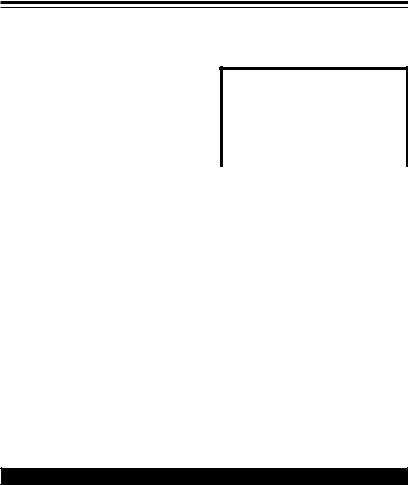
System Operation (Con’t)
Attempted Theft Alert:
If the horn chirps four times when you disarm your security system, this indicates that the alarm was tripped while you were away from your vehicle. You will also notice that the dash mounted status LED is also flashing rapidly at that time.
After disarming the system, enter the vehicle and press the override/ programming button before turning the ignition key on to identify the cause of the alarm trip. The horn will chirp a number of times, indicating which zone in the chart below tripped the alarm.
The Interior Status Indicator
Trip ID Chart
1 chirp |
IT-s |
2 chips |
Entry door |
3 chirps |
Hood |
4 chirps |
Trunk/hatch or ext. sensors |
|
|
5 chirps |
Ignition was turned on |
The Status Indicator is a high-intensity red light mounted in a visible location on the vehicle instrument panel. This red light gives a visual indication of the alarm system’s state of operation. Note the chart below:
If the Status Indicator is... |
....then the Security System |
Off |
is disarmed |
Flashing Slowly (once every 4 second) |
is armed |
Flashing Very Quickly |
was triggered in your absence |
|
(see Attempted Theft ID, above) |
Double Flash |
is in Valet mode |
(2 flashes, off, 2 flashes) |
|
On (not flashing) |
is in Pre-arm mode |
|
|
Valet mode
Valet mode is used to prevent the security system from arming. Valet is normally used when when valet parking or leaving your vehcile for service.
To engage valet mode, turn the ignition key to the ON or RUN position and press the  and
and  buttons together on the PowerCode remote control transmitter. The
buttons together on the PowerCode remote control transmitter. The
system will begin flashing the dash mounted status indicator in a double-flash pattern indicating that the system is in valet mode.
To return the system to its normal operating mode, turn the ignition key to the ON or RUN position and press the  and
and  buttons on the PowerCode remote control transmitter again. The status indicator will shut off, indicating that the system is in now in its normal operating mode.
buttons on the PowerCode remote control transmitter again. The status indicator will shut off, indicating that the system is in now in its normal operating mode.
Emergency Disarm Procedure
If your remote control transmitter is lost or fails to function, use this procedure to disarm the system and start your vehicle.
1.Use the keys to enter the vehicle. The alarm will sound once the door is opened.
2.Insert the key into the ignition and turn to the ON position.
3.Locate and press the programming/override button mounted under the instrument panel. The alarm will turn off and the you will be able to start your vehicle.
Note (LS only): Unlocking the drivers door with the door key will disarm your |
|
PowerCode security system |
7 |
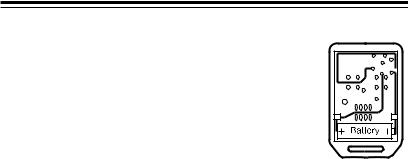
System Maintenance
Changing the Remote Control Battery:
The 12-volt alkaline battery supplied in your remote control should last approximately one year, depending on usage. When the battery begins to weaken, you will notice a decrease in range, or the distance from your vehicle that your remote transmitter will operate. Follow the instructions below to change the remote transmitter battery.
1. Insert the edge of a coin into the slot at the top of the remote control. Twist the coin to pry the remote control halves apart.
2. Remove the old battery and replace with a new one. Be sure to observe the (+) and (-) signs in the battery compartment.
3.Carefully snap the case halves back together, then test the remote control.
It is not necessary to re-program the remote control after changing the battery.
Adding Remote Controls to Your System:
The system has the ability to operate from up to eight (8) remote controls. Follow these instructions to add a remote control to your system.
1.Make sure the security system is disarmed and the ignition is off.
2.Open the driver’s door.
3.Turn vehicle ignition on.
4.Press and hold programming/override button under the instrument panel.
After 15 seconds, the horn will chirp three (3) times. This indicates that the unit has entered the remote control programming mode.
5.Release the programming/override button.
6.Press the  button on the remote control to be programmed.
button on the remote control to be programmed.
The siren or horn will sound once, indicating that the system has “learned” that remote control.
7.Repeat step 6 for any additional remote controls.
8.Turn the vehicle ignition off to exit the programming mode. Test all remote controls to ensure that they work properly.
Deleting Lost or Stolen Remote Control Transmitters from Your System:
Lost or stolen PowerCode remote control transmitters can be deleted two ways:
1)Reprogramming all eight transmitter code locations in memory;
2)If your vehicle is equipped with factory installed RKE, Pressing the vehicle’s door mounted “unlock” switch while the PowerCode system is in transmitter learn mode, erases all learned transmitters. After erasing transmitters, all active transmitters will have to be re-programmed to the PowerCode system (refer to the instructions above).
8

System Maintenance (Con’t)
Your Systems Programmable Operating Characteristics:
Your PowerCode system has several programmable settings such as Ignition triggered door lock, Ignition triggered door unlock and automatic arming features which can be changed to tailor your systems operation to your own personal desires and/or requirements. If you are interested in changing any of these settings, call 1-800-FORD-KEY for information regarding the different programmable features and the steps to change the settings.
Changing the Shock Sensor (IT-s) settings:
Your PowerCode systems IT-s sensitivity settings can be tailored to your individual requirements. Your installer at the time of installation has set your IT-s to a medium sensitivity. To make your systems IT-s either more or less sensitive, follow these steps:
1.Follow the instructions on the previous page to put your system in transmitter learn mode.
2.Press and release the programming/override button
The system will chirp the horn four times to acknowledge the system in option settings mode.
3.Press the  button on your PowerCode remote control transmitter one time.
button on your PowerCode remote control transmitter one time.
The system will chirp the horn one time. Your “Lite-touch” sensitivity can now be increased by pressing the  button on your PowerCode remote control transmitter or decreased by pressing the
button on your PowerCode remote control transmitter or decreased by pressing the  on your PowerCode remote control transmitter. The system chirp the horn one time each time either button is pressed.
on your PowerCode remote control transmitter. The system chirp the horn one time each time either button is pressed.
4.Press the  button on your PowerCode remote control transmitter one time.
button on your PowerCode remote control transmitter one time.
The system will chirp the horn two times. Your “Full shock” sensitivity can now be increased by pressing the  button on your PowerCode remote control transmitter or decreased by pressing the
button on your PowerCode remote control transmitter or decreased by pressing the  on your PowerCode remote control transmitter. The system chirp the horn one time each time either button is pressed.
on your PowerCode remote control transmitter. The system chirp the horn one time each time either button is pressed.
5.Turn the ignition key off to exit programming mode and save settings.
After changing your shock sensor settings, it is recommended that you arm your security system and double check your settings. A setting to high can cause the system to “false alarm”. Conversely, a setting to low could prevent the system from adequately protecting your vehicle.
9
