Fisher & Paykel DW60FC2W1, DW60FC2X1, DW60FC4W1, DW60FC4X1 User Manual
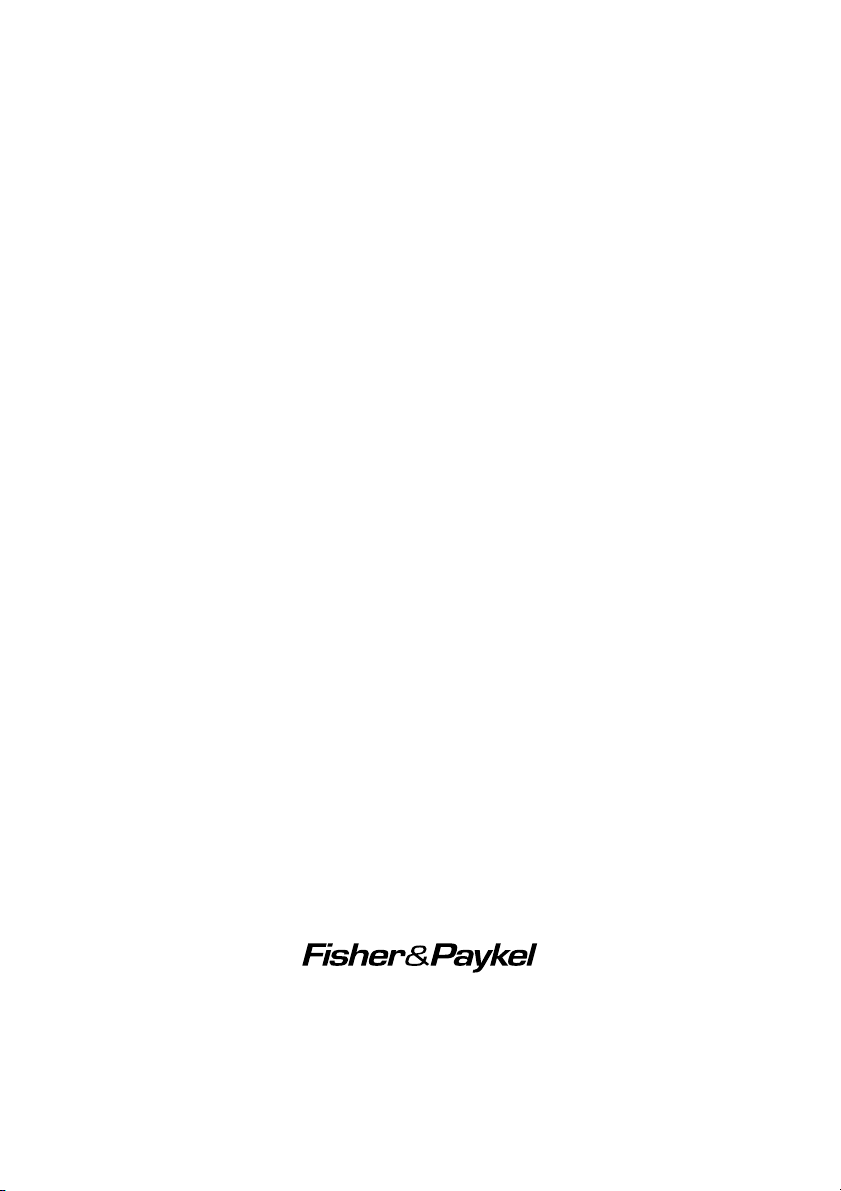
USER GUIDE
Dishwasher
DW60 models
NZ AU

This user guide is an accompaniment to your ‘Quick start guide’ which is included
with your dishwasher.
For operating instructions, see your ‘Quick start guide’. If you no longer have your
‘Quick start guide’, you can download it from our local website, listed on the back
cover.
Refer to your ‘Quick start guide’ for information on:
●
Starting a wash
●
Wash programs and when to use them
●
Controls
●
Racking features

CONTENTS
Safety and warnings 2
Controls and starting a wash 4
Setting Delay start 5
Setting wash modifiers (DW60FC6 models only) 6
Setting a 1/2 load (DW60FC6 models only) 8
User preference settings 9
Caring for your dinnerware 10
Loading advice 11
Water hardness and dishwashing 12
Wash programmes and detergent quantities 13
Adding detergent 14
Using rinse aid 15
After the wash 16
Care and cleaning 17
Fault codes 20
Troubleshooting 22
Warranty and service 25
Wash programme data 26
Standards tests 27
IMPORTANT!
SAVE THESE INSTRUCTIONS
The models shown in this user guide may not be available in all markets and are subject
to change at any time. For current details about model and specification availability in
your country, please go to our website www.fisherpaykel.com or contact your local
Fisher & Paykel dealer.
1

SAFETY AND WARNINGS
Your dishwasher has been carefully designed to operate safely during normal
dishwashing procedures. Please keep the following instructions in mind when you are
using your dishwasher.
IMPORTANT SAFETY INSTRUCTIONS
WARNING! When using your dishwasher, follow basic precautions, including the
following:
●
Read all instructions before using the dishwasher.
●
The information in this manual must be followed to minimise the risk of fire or
explosion or to prevent property damage, personal injury or loss of life.
●
Use the dishwasher only for its intended function as described in this user guide.
●
This appliance is intended to be used in household and similar applications such as:
– staff kitchen areas in shops, offices and other working environments;
– farm houses;
– by clients in hotels, motels and other residential type environments;
– bed and breakfast type environments.
●
Use only detergents or rinse aid recommended for use in a domestic dishwasher and
keep them out of reach of children.
●
Check that the detergent dispenser is empty after the completion of each wash
program.
●
When loading items to be washed, locate sharp items so that they are not likely to
damage the dishwasher and load sharp knives with the handle up to reduce the risk of
cut-type injuries.
●
Do not touch the filter plate (the metal disc in the dishwasher base) during or
immediately after use, as it may be hot from the heater plate underneath.
●
Do not tamper with the controls.
●
Do not abuse, sit in, stand on the door or dish rack of the dishwasher.
●
Do not lean on the adjustable racks or use them to support your body weight.
●
To reduce the risk of injury, do not allow children to play in or on the dishwasher.
●
Under certain conditions, hydrogen gas may be produced in a hot water heater system
that has not been used for two weeks or more. HYDROGEN GAS IS EXPLOSIVE. If the
hot water system has not been used for such a period, before using the dishwasher,
turn on all hot water taps and let the water flow from each for several minutes. This
will release any accumulated hydrogen gas. As the gas is flammable, do not smoke or
use an open flame during this time.
●
Remove the door to the washing compartment when removing an old dishwasher
from service or discarding it.
●
Some dishwasher detergents are strongly alkaline. They can be extremely dangerous
if swallowed. Avoid contact with the skin and eyes and keep children away from the
dishwasher when the door is open. Check that the detergent receptacle is empty after
completion of the wash cycle.
●
Certified residential dishwashers are not intended for licensed food establishments.
2

SAFETY AND WARNINGS
IMPORTANT SAFETY INSTRUCTIONS
Maintenance
●
Disconnect the appliance from the power supply before any cleaning or maintenance.
●
When disconnecting the appliance pull the plug rather than the power supply cord or
junction of cord to avoid damage.
●
Do not repair or replace any part of the appliance or attempt any servicing unless
specifically recommended in this user guide.
●
We recommend that you contact Customer Care to arrange service. See your ‘Service
and warranty’ booklet for contact details.
●
Keep the floor around your appliance clean and dry to reduce the possibility of
slipping.
●
Keep the area around/underneath your appliance free from the accumulation of
combustible materials, such as lint, paper, rags and chemicals.
Operational
●
Open the door very carefully if the dishwasher is in operation. There is a risk of being
sprayed with hot water. Do not open the door fully until the spray arms have stopped
rotating.
●
Always press the button to pause and wait a few seconds before opening the door.
●
The door should not be left in the open position as this could present a tripping
hazard.
●
The water inside the dishwasher is not suitable for drinking.
●
The dishwasher must be used with the filter plate, drain filter and spray arm(s) in
place. To identify what these parts are, see drawings in section ‘‘Care and Cleaning’
of this user guide.
●
Do not operate this dishwasher if it is damaged, malfunctioning, partially
disassembled or has missing or broken parts, including a damaged power supply cord
or plug.
●
Household appliances are not intended to be played with by children. Children of
less than 8 years old must be kept away from the appliance unless continuously
supervised. This appliance can be used by children aged from 8 years and above, and
persons with reduced physical, sensory or mental capabilities or lack of experience
and knowledge, if they have been given supervision or instruction concerning the use
of the appliance in a safe way and they understand the hazards involved.
●
Cleaning and user maintenance shall not be done by children without supervision.
●
Do not allow children to play inside, on or with this appliance or any discarded
appliance.
●
If a dishwasher cleaner is used, we would strongly recommend a wash program
with detergent should be run immediately afterward, to prevent any damage to the
dishwasher.
●
The dishwasher is designed for washing normal household utensils. Items that are
contaminated by petrol, paint, steel or iron debris, corrosive, acidic or alkaline
chemicals are not to be washed in the dishwasher.
●
If the dishwasher is not being used for long periods of time, turn the electricity and
water supply to the dishwasher off.
3

CONTROLS AND STARTING A WASH
To start a wash programme
1 Press to turn the dishwasher on.
2 Check that the wash programme displayed is the one you would like to use. If not, press
to scroll through the wash programmes (see section ‘Changing the wash programme’
below).
3 Once the display shows the programme you would like to use, press
to start. The
display will show the approximate time remaining and the stage of the wash.
Note:
●
the default cycle when you first turn the dishwasher on is Normal
●
the dishwasher will remember the last programme used.
To pause and restart a wash programme
1 Press to pause the programme. The programme status (eg Wash) will flash while the
dishwasher is paused.
2 Open the door very slowly.
IMPORTANT!
There is a risk of being sprayed with hot water. Do not fully open the door until the
spray arms have stopped rotating.
3 Load, remove, or rearrange any dishes if needed.
4 Press to restart the programme.
If the dishwasher is not restarted within 7 minutes, it will then beep until the cycle is
restarted.
Changing the wash programme
Note: The dishwasher will remember the last programme used.
1 Press
to turn the dishwasher on.
2 Press Program to scroll to the desired wash programme.
●
The display will show the wash programme time.
3 Select a wash modifier (optional, DW60C6 models only)
●
Press to scroll between the wash modifier options. The selected wash modifier
indicator will be lit. (see ‘Selecting wash modifiers’).
4 Press to start the wash programme.
At the end of the programme the dishwasher will beep. The display will show 0.
After 30 seconds the display will turn off.
4
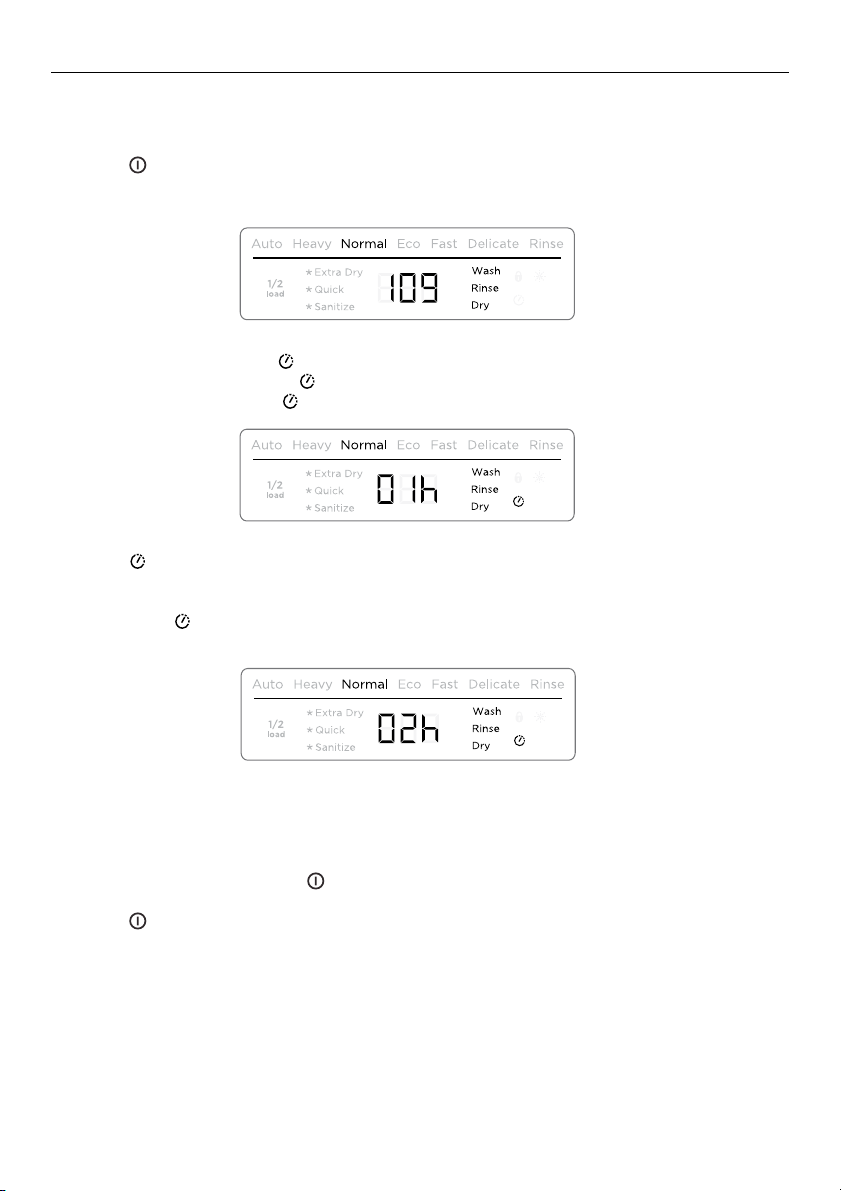
SETTING DELAY START
This feature can delay the start of a wash programme by 1 to 12 hours.
1 Load the dishes, add detergent and close the door.
2 Press to turn the dishwasher on.
3 Check that the display shows the wash programme you require. If not, see instructions
for ‘Changing the wash programme’.
4 C1/C2/C4 models: Press
.
C6 models: Press and hold for a second.
●
The delay start indicator will light up and the display will show the delay time
(hours).
5 Press again for a second to increase the number of hours you wish to delay the
wash by (1hr - 12hr in hour steps).
Note:
●
Hold down to scroll more quickly to your desired delay time.
●
Scrolling past 12 hours will exit delay start.
6 Delay start is now set. The display will countdown in hours. The wash programme will
automatically start when the delay time is over.
To cancel Delay start, press .
Press to exit delay start and cancel the delay time.
5
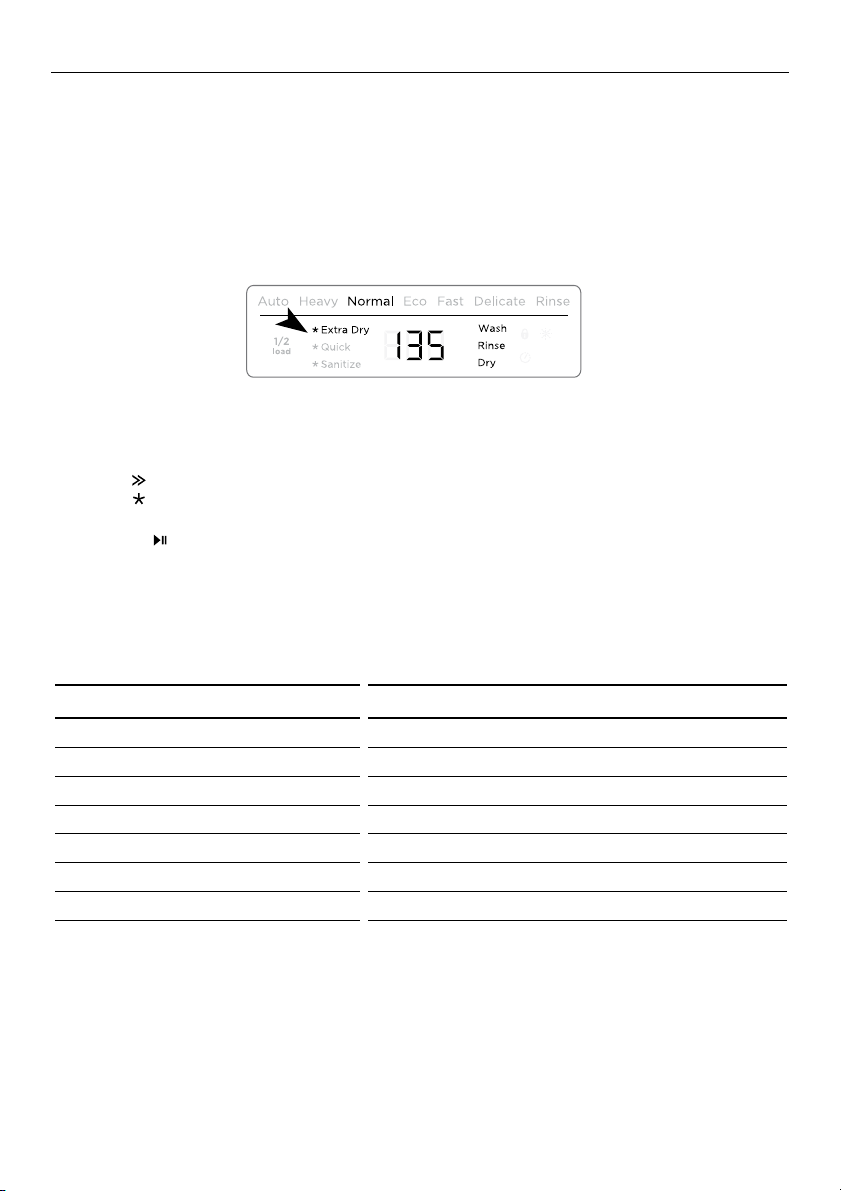
SETTING WASH MODIFIERS (DW60FC6 MODELS ONLY)
Along with setting the wash programme, you may select one of the following the
additional options:
●
Extra dry: Increases the wash temperature and the length of the drying phase for
improved drying performance. This is especially useful for plastic items.
●
Quick: Uses additional water and energy for a faster wash time, while maintaining wash
performance.
●
Sanitize: Raises the water temperature during the rinse phase to sanitize dishes. Ideal
for washing items such as baby bottles and preserving jars.
To set a wash modifier
1 Make sure the dishwasher is on and detergent (and rinse aid if necessary) has been
added.
2 Press to select a wash programme.
3 Press to scroll through the wash modifier options.
●
The selected wash modifier indicator will light up on the display.
●
Press to start the wash
Note:
●
Only one modifier can be set at a time
●
Not all modifiers are available for every wash programme. If a wash modifier is not
available for the chosen wash program, then that modifier cannot be selected.
WASH PROGRAMME MODIFIER AVAILABLE
Auto ---
Heavy Extra Dry Quick Sanitize
Normal Extra Dry Quick Sanitize
Normal Eco ---
Fast Extra Dry - Sanitize
Delicate Extra Dry Quick -
Rinse ---
6
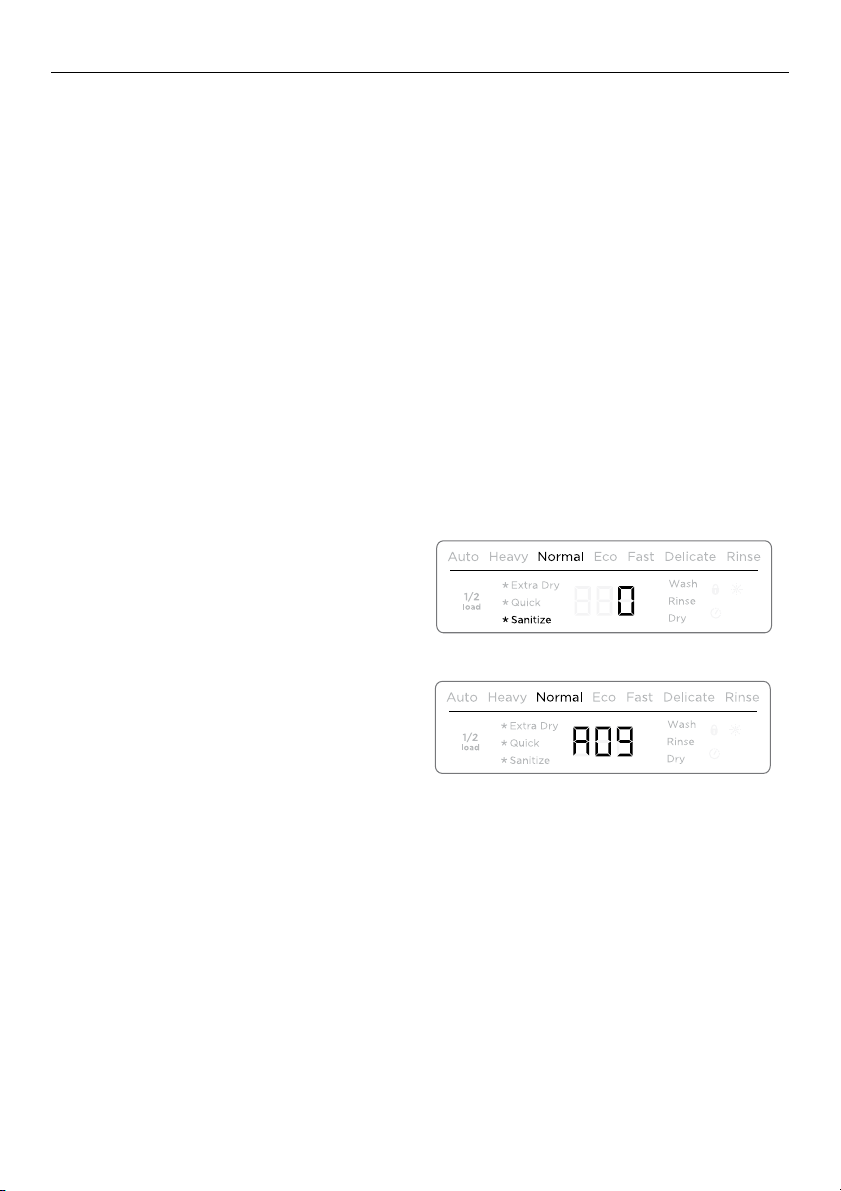
SETTING WASH MODIFIERS (DW60FC6 MODELS ONLY)
Using sanitize
The sanitize wash modifier adjusts the wash programme to meet the conditions required
by Section 6, NSF 184 for sanitization to occur.
While sanitize is running, the wash programme is monitored to ensure that these
conditions are met.
IMPORTANT!
●
For sanitization to occur, the temperature of the water needs to reach 700C. Check
that all items in the dishwasher are dishwasher safe before running the sanitize
modifier.
●
If the wash is interrupted or the water supply is turned off during the cycle, then the
heating conditions for sanitization may not be met. You may need to run the cycle
again to ensure sanitization of your dishes.
●
Only cycles utilising the sanitize wash modifier are designed to meet the conditions
required by Section 6, NSF 184. Other wash programs may not reach the temperatures
required for sanitization to occur. See table on previous page for wash programs that
have sanitize available
At the end of a wash programme with sanitize, always check the display to make sure
that sanitization has been successful.
If sanitization has been successful:
●
The dishwasher will beep
●
0 will show in the display
●
The sanitize indicator will remain lit.
●
After 30 seconds the display will turn off.
If sanitization has not been successful:
●
An alert will sound
●
An alert code will show in the display
●
The sanitize indicator will not be lit.
7

SETTING A 1/2 LOAD (DW60FC6 MODELS ONLY)
Half load Option
●
If you don’t have a full load of dishes to wash, you can choose to use the 1/2 load
option. This may be useful if, for example, you only wish to wash the breakfast dishes.
The dishes should fill only half the dishwasher, but may be placed in both upper and
lower baskets.
●
This option is available with the following wash programmes and modifiers:
WASH PROGRAMME MODIFIER AVAILABLE WITH 1/2 LOAD
Heavy Extra Dry, Sanitize
Normal Extra Dry, Sanitize
Normal Eco -
Delicate Extra Dry
To select 1/2 load
1 Press to turn the dishwasher on.
2 Press to select a wash programme, and to select a wash modifier (if required).
3 Press and hold for a second until you hear a beep. The half load indicator will light
up.
To cancel 1/2 load
1 Press and hold for a second until you hear a beep.
●
The half load indicator will go out.
Note: 1/2 load cannot be cancelled while a wash programme is running.
8
