fanuc 15–MB Maintenance Manual
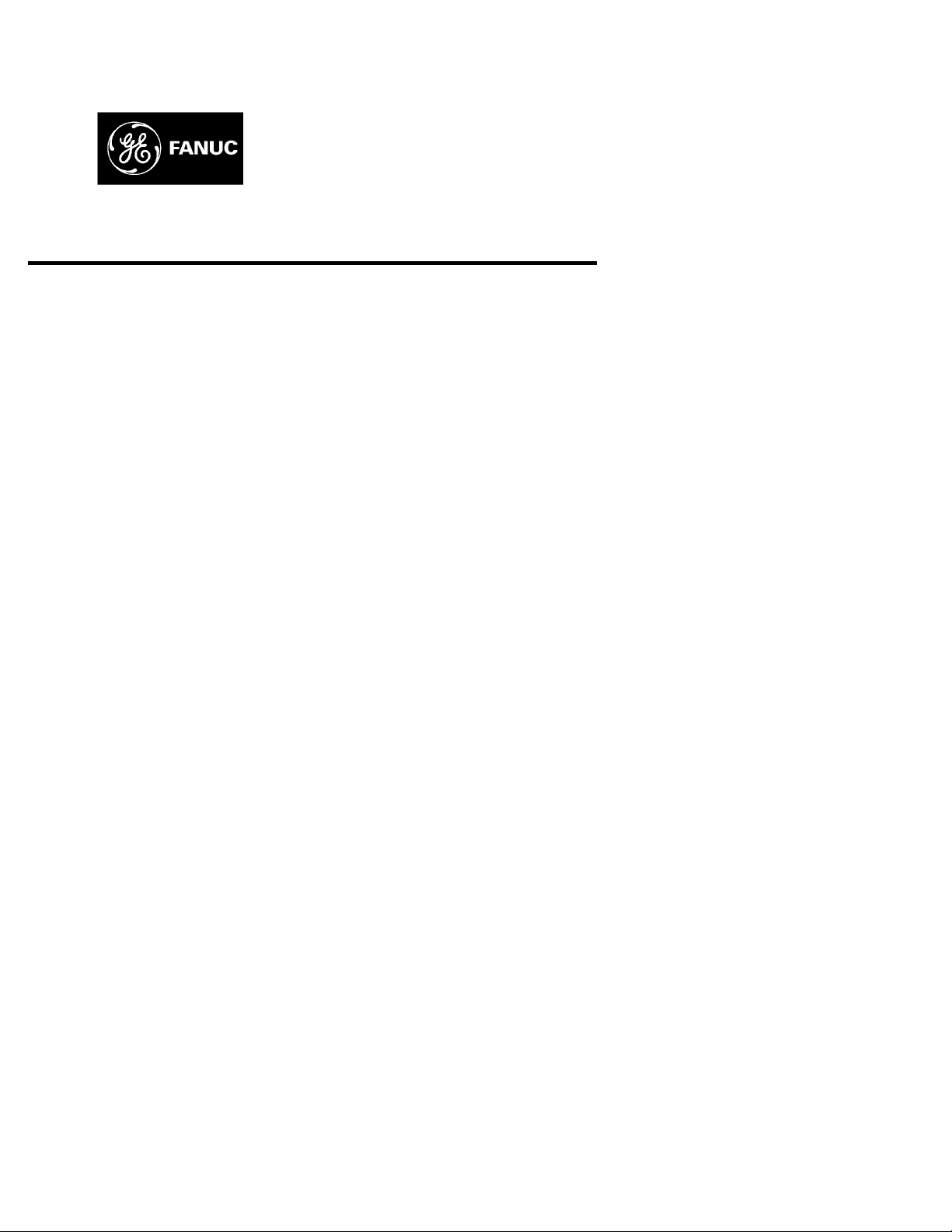
GE Fanuc Automation
Computer Numerical Control Products
Series 15 / 150 – Model B
Maintenance Manual
GFZ-62075E/04 May 1998

Warnings, Cautions, and Notes
as Used in this Publication
Warning notices are used in this publication to emphasize that hazardous voltages, currents,
temperatures, or other conditions that could cause personal injury exist in this equipment or
may be associated with its use.
In situations where inattention could cause either personal injury or damage to equipment, a
Warning notice is used.
Caution notices are used where equipment might be damaged if care is not taken.
GFL-001
Warning
Caution
Note
Notes merely call attention to information that is especially significant to understanding and
operating the equipment.
This document is based on information available at the time of its publication. While efforts
have been made to be accurate, the information contained herein does not purport to cover all
details or variations in hardware or software, nor to provide for every possible contingency in
connection with installation, operation, or maintenance. Features may be described herein
which are not present in all hardware and software systems. GE Fanuc Automation assumes
no obligation of notice to holders of this document with respect to changes subsequently made.
GE Fanuc Automation makes no representation or warranty, expressed, implied, or statutory
with respect to, and assumes no responsibility for the accuracy, completeness, sufficiency, or
usefulness of the information contained herein. No warranties of merchantability or fitness for
purpose shall apply.
©Copyright 1998 GE Fanuc Automation North America, Inc.
All Rights Reserved.
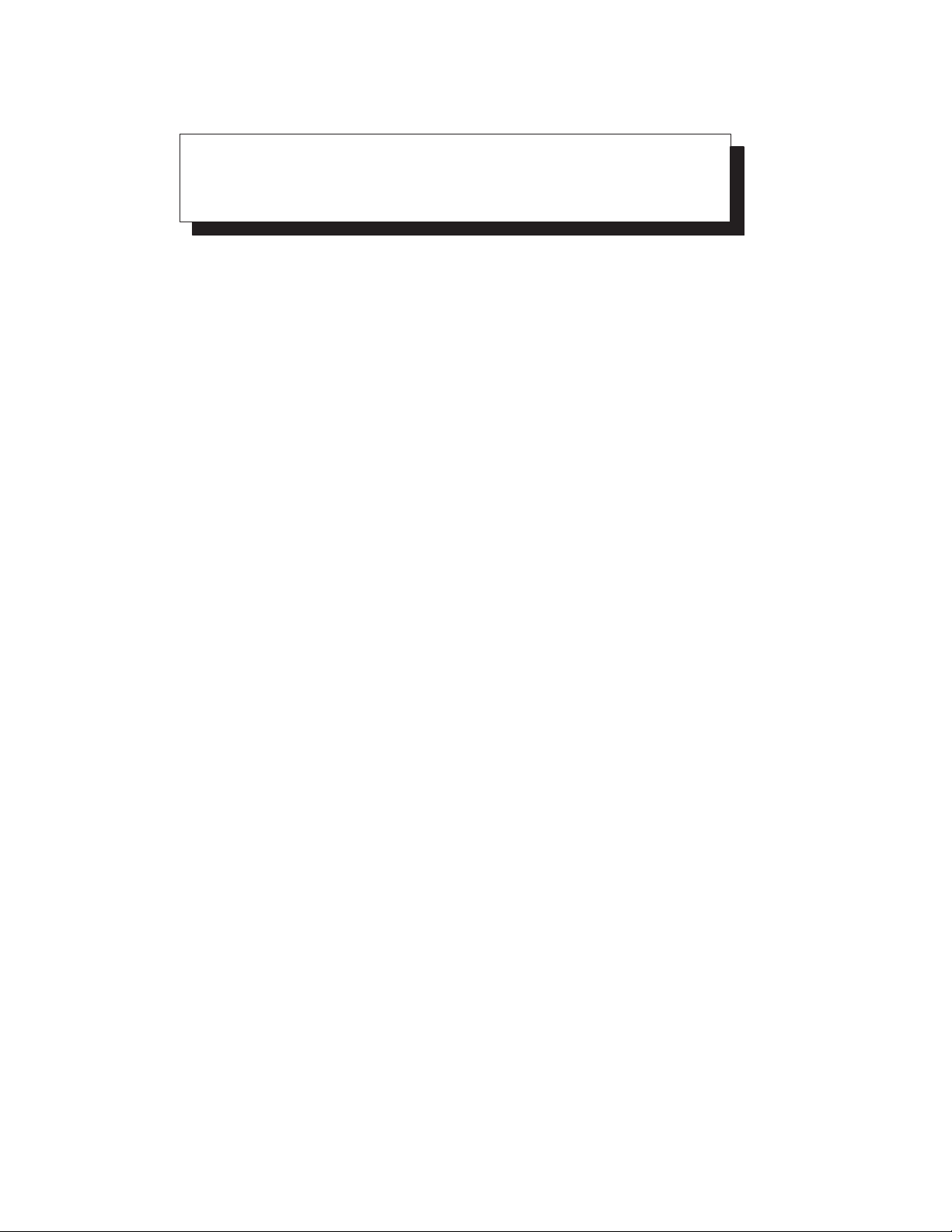
SAFETY PRECAUTIONS
This section describes the safety precautions related to the use of CNC units. It is essential that these precautions
be observed by users to ensure the safe operation of machines equipped with a CNC unit (all descriptions in this
section assume this configuration).
CNC maintenance involves various dangers. CNC maintenance must be undertaken only by a qualified
technician.
Users must also observe the safety precautions related to the machine, as described in the relevant manual supplied
by the machine tool builder.
Before checking the operation of the machine, take time to become familiar with the manuals provided by the
machine tool builder and FANUC.
Contents
1. DEFINITION OF WARNING, CAUTION, AND NOTE s–2. . . . . . . . . . . . . . . . . . . . . . . .
2. WARNINGS RELATED TO CHECK OPERATION s–3. . . . . . . . . . . . . . . . . . . . . . . . . .
3. WARNINGS RELATED TO REPLACEMENT s–5. . . . . . . . . . . . . . . . . . . . . . . . . . . . . . .
4. WARNINGS RELATED TO PARAMETERS s–6. . . . . . . . . . . . . . . . . . . . . . . . . . . . . . . .
5. WARNINGS AND NOTES RELATED TO DAIL Y MAINTENANCE s–7. . . . . . . . . . . . .
s–1
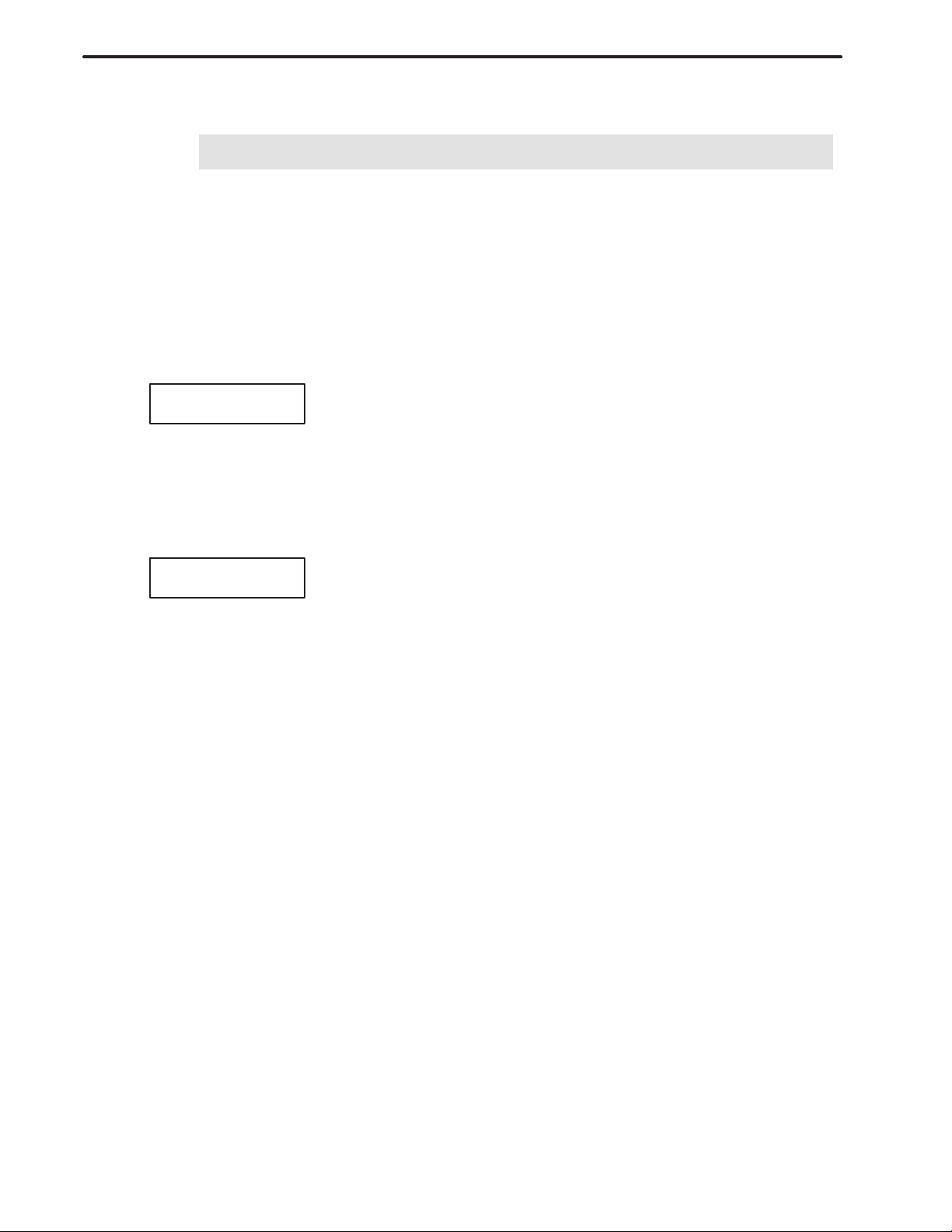
1
SAFETY PRECAUTIONS
B–62075E/04
DEFINITION OF WARNING, CAUTION, AND NOTE
This manual includes safety precautions for protecting the maintenance personnel (herein referred
to as the user) and preventing damage to the machine. Precautions are classified into W arnings and
Cautions according to their bearing on safety. Also, supplementary information is described as a
Note. Read the Warning, Caution, and Note thoroughly before attempting to use the machine.
WARNING
Applied when there is a danger of the user being injured or when there is a damage of both the user
being injured and the equipment being damaged if the approved procedure is not observed.
CAUTION
Applied when there is a danger of the equipment being damaged, if the approved procedure is not
observed.
NOTE
The Note is used to indicate supplementary information other than Warning and Caution.
Read this manual carefully, and store it in a safe place.
s–2
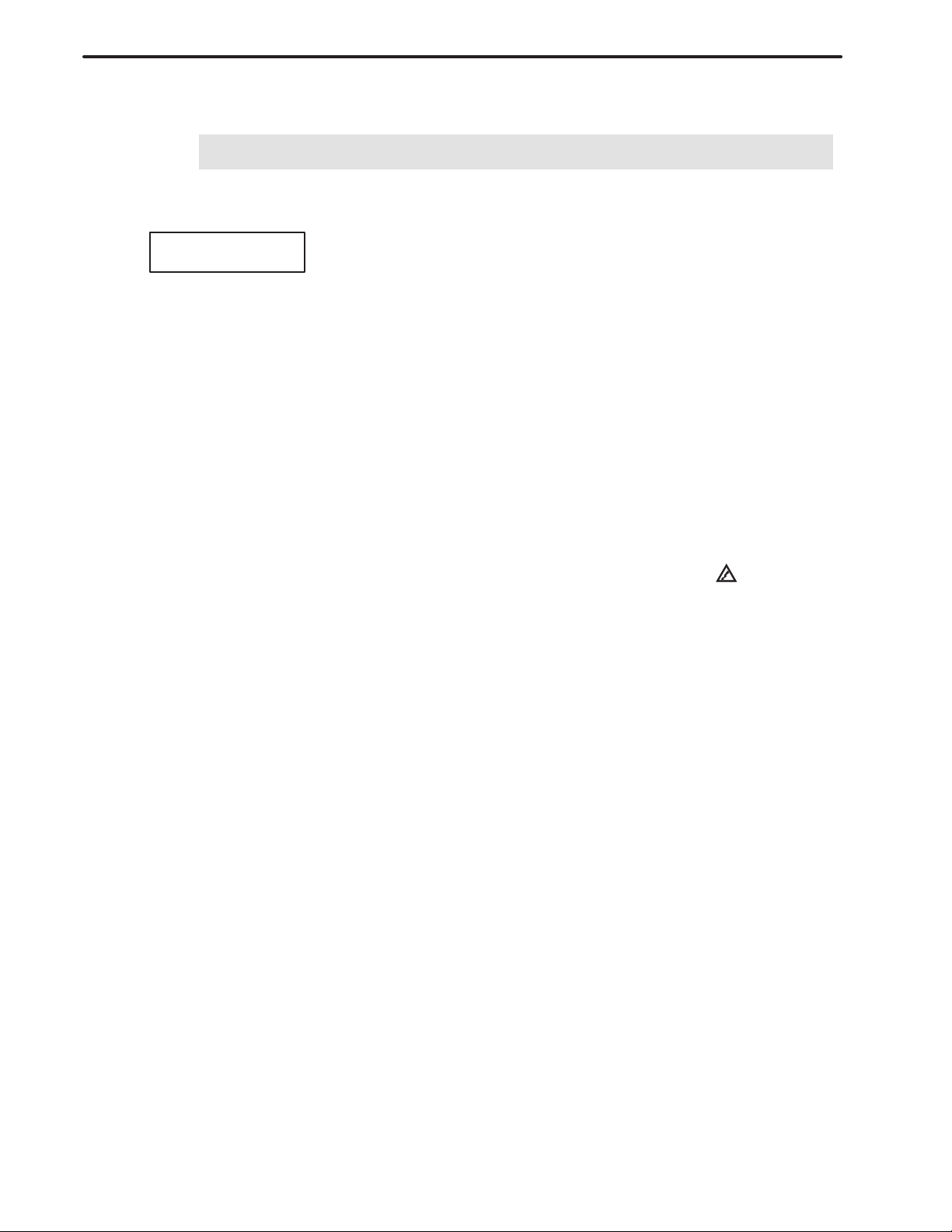
B–62075E/04
2
SAFETY PRECAUTIONS
WARNINGS RELATED TO CHECK OPERATION
WARNING
1.
When checking the operation of the machine with the cover removed
(1) The user’s clothing could become caught in the spindle or other components, thus
presenting a danger of injury . When checking the operation, stand away from the machine
to ensure that your clothing does not become tangled in the spindle or other components.
(2) When checking the operation, perform idle operation without workpiece. When a
workpiece is mounted in the machine, a malfunction could cause the workpiece to be
dropped or destroy the tool tip, possibly scattering fragments throughout the area. This
presents a serious danger of injury . Therefore, stand in a safe location when checking the
operation.
2.
When checking the machine operation with the power magnetics cabinet door opened
(1) The power magnetics cabinet has a high–voltage section (carrying a
touch the high–voltage section. The high–voltage section presents a severe risk of electric
shock. Before starting any check of the operation, confirm that the cover is mounted on
the high–voltage section. When the high–voltage section itself must be checked, note that
touching a terminal presents a severe danger of electric shock.
(2) Within the power magnetics cabinet, internal units present potentially injurious corners and
projections. Be careful when working inside the power magnetics cabinet.
3.
Never attempt to machine a workpiece without first checking the operation of the machine.
Before starting a production run, ensure that the machine is operating correctly by performing
a trial run using, for example, the single block, feedrate override, or machine lock function or
by operating the machine with neither a tool nor workpiece mounted. Failure to confirm the
correct operation of the machine may result in the machine behaving unexpectedly, possibly
causing damage to the workpiece and/or machine itself, or injury to the user.
4.
Before operating the machine, thoroughly check the entered data.
Operating the machine with incorrectly specified data may result in the machine behaving
unexpectedly , possibly causing damage to the workpiece and/or machine itself, or injury to the
user.
mark). Never
s–3

SAFETY PRECAUTIONS
B–62075E/04
W ARNING
5.
Ensure that the specified feedrate is appropriate for the intended operation. Generally , for each
machine, there is a maximum allowable feedrate. The appropriate feedrate varies with the
intended operation. Refer to the manual provided with the machine to determine the maximum
allowable feedrate. If a machine is run at other than the correct speed, it may behave
unexpectedly , possibly causing damage to the workpiece and/or machine itself, or injury to the
user.
6.
When using a tool compensation function, thoroughly check the direction and amount of
compensation.
Operating the machine with incorrectly specified data may result in the machine behaving
unexpectedly , possibly causing damage to the workpiece and/or machine itself, or injury to the
user.
s–4
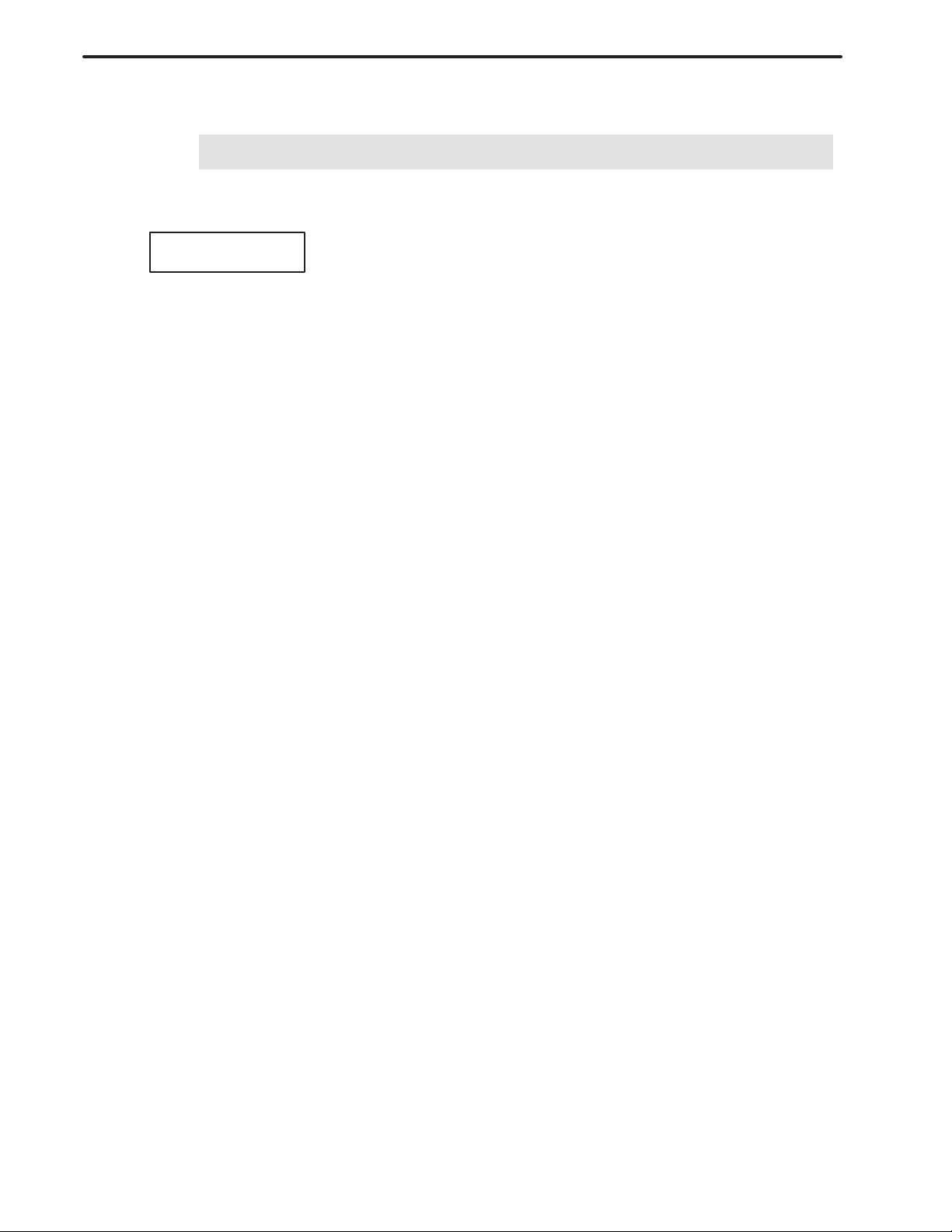
B–62075E/04
3
SAFETY PRECAUTIONS
WARNINGS RELATED TO REPLACEMENT
WARNING
1.
Always turn off the power to the CNC and the main power to the power magnetics cabinet. If
only the power to the CNC is turned off, power may continue to be supplied to the serve section.
In such a case, replacing a unit may damage the unit, while also presenting a danger of electric
shock.
2.
When a heavy unit is to be replaced, the task must be undertaken by two persons. If the
replacement is attempted by only one person, the replacement unit could slip and fall, possibly
causing injury.
3.
After the power is turned off, the servo amplifier and spindle amplifier may retain voltages for
a while, such that there is a danger of electric shock even while the amplifier is turned off. Allow
at least twenty minutes after turning off the power for these residual voltages to dissipate.
4.
When replacing a unit, ensure that the new unit has the same parameter and other settings as the
old unit. (For details, refer to the manual provided with the machine.) Otherwise, unpredictable
machine movement could damage the workpiece or the machine itself, and present a danger of
injury .
s–5
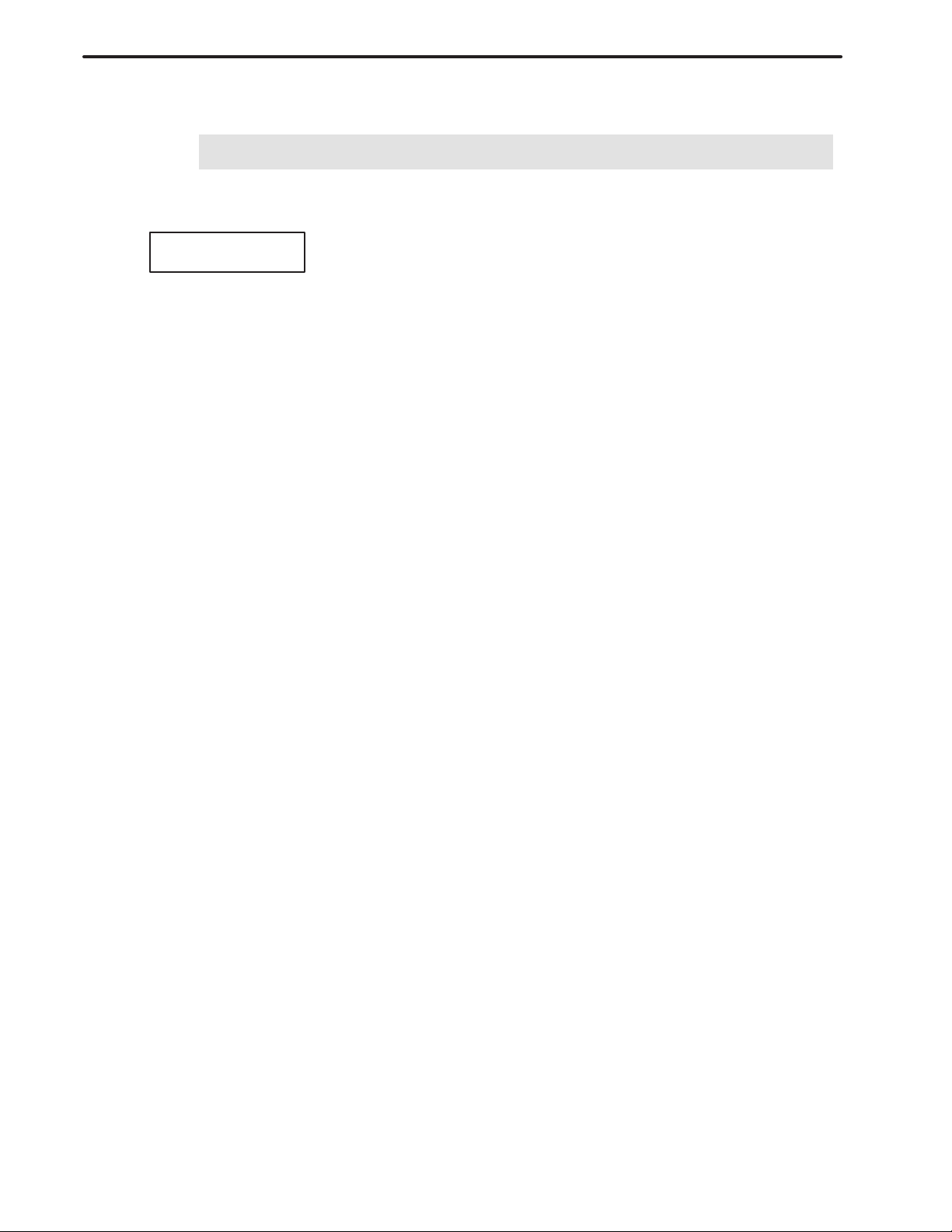
4
SAFETY PRECAUTIONS
B–62075E/04
WARNINGS RELATED TO PARAMETERS
WARNING
1.
When machining a workpiece for the first time after modifying a parameter, close the machine
cover. Never use the automatic operation function immediately after such a modification.
Instead, confirm normal machine operation by using functions such as the single block function,
feedrate override function, and machine lock function, or by operating the machine without
mounting a tool and workpiece. If the machine is used before confirming that it operates
normally , the machine may move unpredictably , possibly damaging the machine or workpiece,
and presenting a risk of injury.
2.
The CNC and PMC parameters are set to their optimal values, so that those parameters usually
need not be modified. When a parameter must be modified for some reason, ensure that you
fully understand the function of that parameter before attempting to modify it. If a parameter
is set incorrectly, the machine may move unpredictably, possibly damaging the machine or
workpiece, and presenting a risk of injury.
s–6
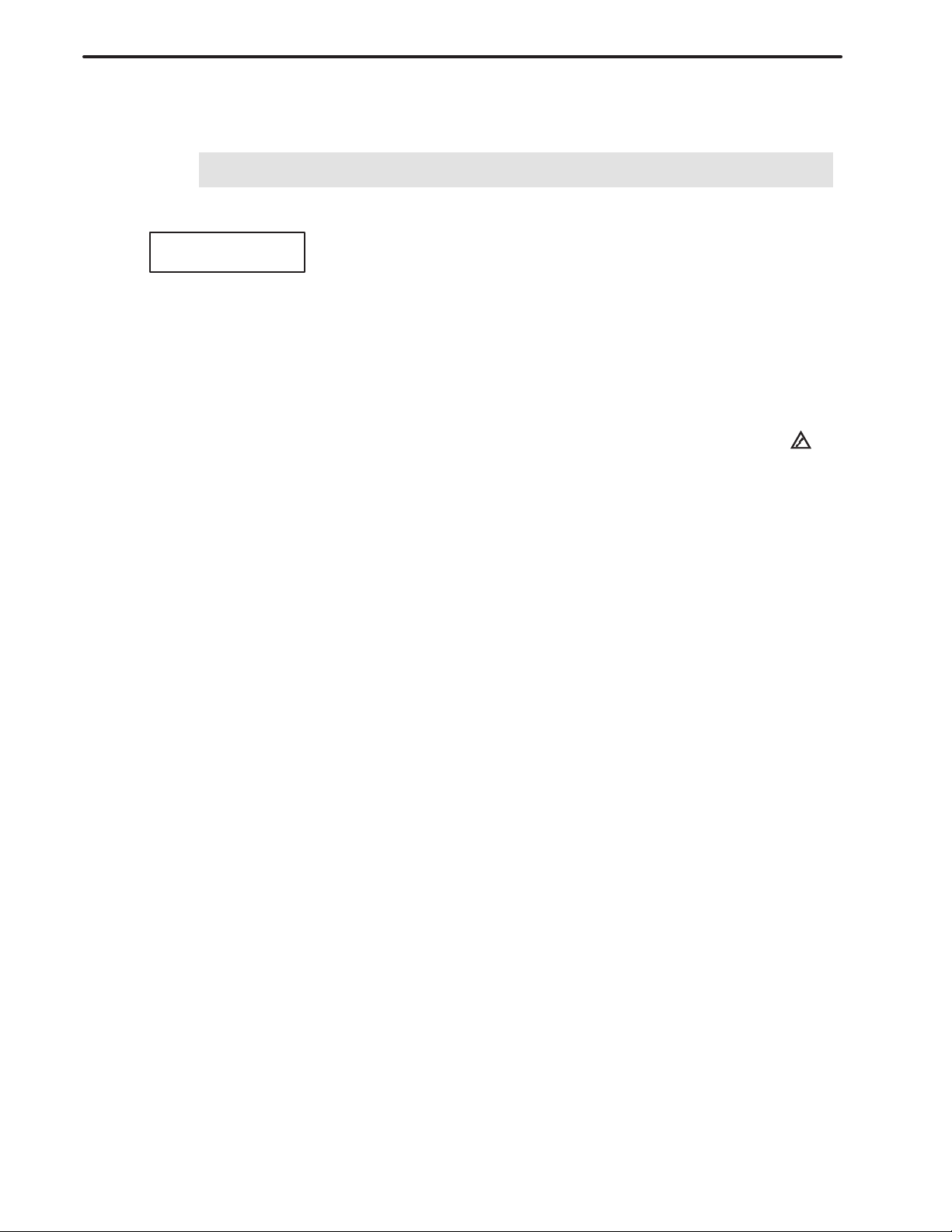
B–62075E/04
5
SAFETY PRECAUTIONS
WARNINGS AND NOTES RELATED TO DAILY
MAINTENANCE
WARNING
1.
Memory backup battery replacement
When replacing the memory backup batteries, keep the power to the machine (CNC) turned on,
and apply an emergency stop to the machine. Because this work is performed with the power
on and the cabinet open, only those personnel who have received approved safety and
maintenance training may perform this work.
When replacing the batteries, be careful not to touch the high–voltage circuits (marked
fitted with an insulating cover).
Touching the uncovered high–voltage circuits presents an extremely dangerous electric shock
hazard.
and
NOTE
The CNC uses batteries to preserve the contents of its memory , because it must retain data such as
programs, offsets, and parameters even while external power is not applied.
If the battery voltage drops, a low battery voltage alarm is displayed on the machine operator’s panel
or CR T screen.
When a low battery voltage alarm is displayed, replace the batteries within a week. Otherwise, the
contents of the CNC’s memory will be lost.
To replace the battery, see the procedure described in Section 2.8 of this manual.
s–7

SAFETY PRECAUTIONS
B–62075E/04
W ARNING
2.
Absolute pulse coder battery replacement
When replacing the memory backup batteries, keep the power to the machine (CNC) turned on,
and apply an emergency stop to the machine. Because this work is performed with the power
on and the cabinet open, only those personnel who have received approved safety and
maintenance training may perform this work.
When replacing the batteries, be careful not to touch the high–voltage circuits (marked
fitted with an insulating cover).
Touching the uncovered high–voltage circuits presents an extremely dangerous electric shock
hazard.
NOTE
The absolute pulse coder uses batteries to preserve its absolute position.
If the battery voltage drops, a low battery voltage alarm is displayed on the machine operator’s panel
or CR T screen.
When a low battery voltage alarm is displayed, replace the batteries within a week. Otherwise, the
absolute position data held by the pulse coder will be lost.
To replace the battery, see the procedure described in Section 2.8 of this manual.
and
s–8
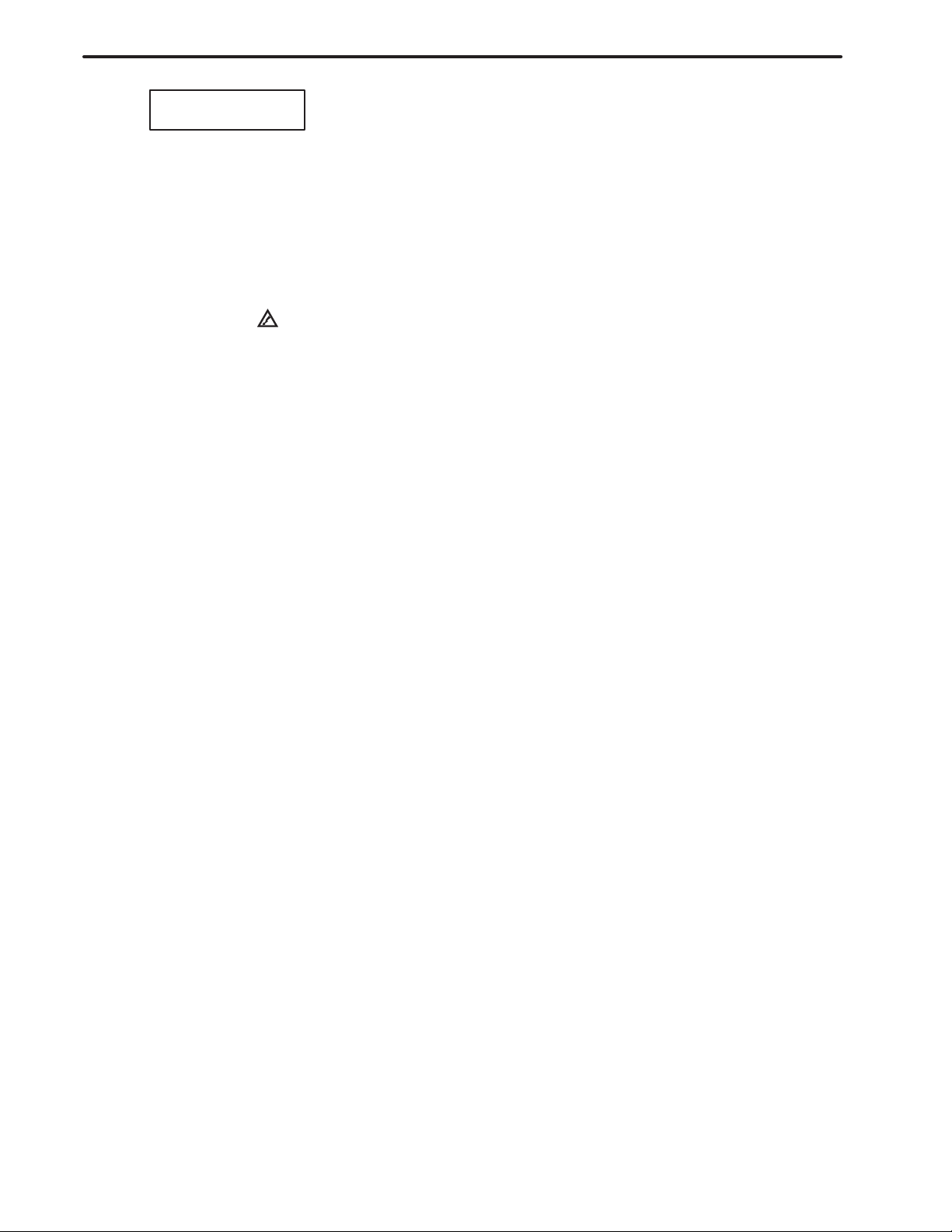
B–62075E/04
SAFETY PRECAUTIONS
W ARNING
3.
Fuse replacement
Before replacing a blown fuse, however, it is necessary to locate and remove the cause of the
blown fuse.
For this reason, only those personnel who have received approved safety and maintenance
training may perform this work.
When replacing a fuse with the cabinet open, be careful not to touch the high–voltage circuits
(marked
Touching an uncovered high–voltage circuit presents an extremely dangerous electric shock
hazard.
and fitted with an insulating cover).
s–9

B–62075E/04
Table of Contents
SAFETY PRECAUTIONS s–1. . . . . . . . . . . . . . . . . . . . . . . . . . . . . . . . . . . . . . . . . . . . . . . . . . . . .
PREFACE p–1. . . . . . . . . . . . . . . . . . . . . . . . . . . . . . . . . . . . . . . . . . . . . . . . . . . . . . . . . . . . . . . . . . .
1. OPERATION OF MDI PANEL 1. . . . . . . . . . . . . . . . . . . . . . . . . . . . . . . . . . . . . . . . . . . . . . . . .
1.1 OPERATION OF MDI PANEL 2. . . . . . . . . . . . . . . . . . . . . . . . . . . . . . . . . . . . . . . . . . . . . . . . . . . . . . . .
1.1.1 Screen Transition Chart 2. . . . . . . . . . . . . . . . . . . . . . . . . . . . . . . . . . . . . . . . . . . . . . . . . . . . . . . . .
1.2 DISPLAYING SYSTEM CONFIGURATIONS 9. . . . . . . . . . . . . . . . . . . . . . . . . . . . . . . . . . . . . . . . . . .
1.2.1 Displaying Method 9. . . . . . . . . . . . . . . . . . . . . . . . . . . . . . . . . . . . . . . . . . . . . . . . . . . . . . . . . . . . .
1.2.2 Software Information 9. . . . . . . . . . . . . . . . . . . . . . . . . . . . . . . . . . . . . . . . . . . . . . . . . . . . . . . . . . .
1.2.3 Slot Information 10. . . . . . . . . . . . . . . . . . . . . . . . . . . . . . . . . . . . . . . . . . . . . . . . . . . . . . . . . . . . . .
1.2.4 Module Information 12. . . . . . . . . . . . . . . . . . . . . . . . . . . . . . . . . . . . . . . . . . . . . . . . . . . . . . . . . . .
1.3 ALARM HISTORY DISPLAY 13. . . . . . . . . . . . . . . . . . . . . . . . . . . . . . . . . . . . . . . . . . . . . . . . . . . . . . .
1.3.1 Display Method 13. . . . . . . . . . . . . . . . . . . . . . . . . . . . . . . . . . . . . . . . . . . . . . . . . . . . . . . . . . . . . . .
1.3.2 Alarm History Screen 13. . . . . . . . . . . . . . . . . . . . . . . . . . . . . . . . . . . . . . . . . . . . . . . . . . . . . . . . . .
1.3.3 Display Format of History Data 13. . . . . . . . . . . . . . . . . . . . . . . . . . . . . . . . . . . . . . . . . . . . . . . . . .
1.3.4 Restrictions 14. . . . . . . . . . . . . . . . . . . . . . . . . . . . . . . . . . . . . . . . . . . . . . . . . . . . . . . . . . . . . . . . . .
1.4 HELP FUNCTION 15. . . . . . . . . . . . . . . . . . . . . . . . . . . . . . . . . . . . . . . . . . . . . . . . . . . . . . . . . . . . . . . .
1.4.1 General 15. . . . . . . . . . . . . . . . . . . . . . . . . . . . . . . . . . . . . . . . . . . . . . . . . . . . . . . . . . . . . . . . . . . . .
1.4.2 Operation 15. . . . . . . . . . . . . . . . . . . . . . . . . . . . . . . . . . . . . . . . . . . . . . . . . . . . . . . . . . . . . . . . . . . .
1.5 DIAGNOSIS FUNCTION 19. . . . . . . . . . . . . . . . . . . . . . . . . . . . . . . . . . . . . . . . . . . . . . . . . . . . . . . . . . .
1.5.1 Displaying the Diagnosis Screen 19. . . . . . . . . . . . . . . . . . . . . . . . . . . . . . . . . . . . . . . . . . . . . . . . .
1.5.2 Displaying the Status when it Appears that a Command is not being Executed 19. . . . . . . . . . . . .
1.6 NC STATUS DISPLAY 28. . . . . . . . . . . . . . . . . . . . . . . . . . . . . . . . . . . . . . . . . . . . . . . . . . . . . . . . . . . . .
1.7 WAVEFORM DIAGNOSIS FUNCTION 30. . . . . . . . . . . . . . . . . . . . . . . . . . . . . . . . . . . . . . . . . . . . . . .
1.7.1 Display of Wave Diagnosis (Graph) Screen 30. . . . . . . . . . . . . . . . . . . . . . . . . . . . . . . . . . . . . . . . .
1.7.2 Setting the Waveform Diagnosis Parameters 30. . . . . . . . . . . . . . . . . . . . . . . . . . . . . . . . . . . . . . . .
1.7.3 Starting or Terminating Data Sampling 34. . . . . . . . . . . . . . . . . . . . . . . . . . . . . . . . . . . . . . . . . . . .
1.7.4 Waveform Display 34. . . . . . . . . . . . . . . . . . . . . . . . . . . . . . . . . . . . . . . . . . . . . . . . . . . . . . . . . . . .
1.7.5 Editing a Displayed Waveform 34. . . . . . . . . . . . . . . . . . . . . . . . . . . . . . . . . . . . . . . . . . . . . . . . . . .
1.7.6 Erasing a Displayed Waveform 34. . . . . . . . . . . . . . . . . . . . . . . . . . . . . . . . . . . . . . . . . . . . . . . . . . .
1.8 OPERATING MONITOR SCREEN 35. . . . . . . . . . . . . . . . . . . . . . . . . . . . . . . . . . . . . . . . . . . . . . . . . . .
1.8.1 Display Method 35. . . . . . . . . . . . . . . . . . . . . . . . . . . . . . . . . . . . . . . . . . . . . . . . . . . . . . . . . . . . . . .
1.9 INTERNAL POSITION COMPENSATION DATA DISPLAY FUNCTION 36. . . . . . . . . . . . . . . . . . .
1.9.1 Display Method 36. . . . . . . . . . . . . . . . . . . . . . . . . . . . . . . . . . . . . . . . . . . . . . . . . . . . . . . . . . . . . . .
1.9.2 Display Data 36. . . . . . . . . . . . . . . . . . . . . . . . . . . . . . . . . . . . . . . . . . . . . . . . . . . . . . . . . . . . . . . . .
1.10 OPERATION HISTORY 41. . . . . . . . . . . . . . . . . . . . . . . . . . . . . . . . . . . . . . . . . . . . . . . . . . . . . . . . . . . .
1.10.1 Display Method 41. . . . . . . . . . . . . . . . . . . . . . . . . . . . . . . . . . . . . . . . . . . . . . . . . . . . . . . . . . . . . . .
1.10.2 Soft Key Operation 41. . . . . . . . . . . . . . . . . . . . . . . . . . . . . . . . . . . . . . . . . . . . . . . . . . . . . . . . . . . .
1.10.3 Select DI/DO Screen 44. . . . . . . . . . . . . . . . . . . . . . . . . . . . . . . . . . . . . . . . . . . . . . . . . . . . . . . . . . .
1.10.4 Related Parameters 45. . . . . . . . . . . . . . . . . . . . . . . . . . . . . . . . . . . . . . . . . . . . . . . . . . . . . . . . . . . .
1.11 OPERATION LIST 46. . . . . . . . . . . . . . . . . . . . . . . . . . . . . . . . . . . . . . . . . . . . . . . . . . . . . . . . . . . . . . . .
2. HARDWARE 51. . . . . . . . . . . . . . . . . . . . . . . . . . . . . . . . . . . . . . . . . . . . . . . . . . . . . . . . . . . . . . .
2.1 STRUCTURE 52. . . . . . . . . . . . . . . . . . . . . . . . . . . . . . . . . . . . . . . . . . . . . . . . . . . . . . . . . . . . . . . . . . . .
2.2 OUTLINE OF HARDWARE 53. . . . . . . . . . . . . . . . . . . . . . . . . . . . . . . . . . . . . . . . . . . . . . . . . . . . . . . . .
2.3 TOTAL CONNECTION 56. . . . . . . . . . . . . . . . . . . . . . . . . . . . . . . . . . . . . . . . . . . . . . . . . . . . . . . . . . . .
c–1

T ABLE OF CONTENTS
2.4 INTER–MACHINE CONNECTION 68. . . . . . . . . . . . . . . . . . . . . . . . . . . . . . . . . . . . . . . . . . . . . . . . . .
2.4.1 CRT/MDI Unit 68. . . . . . . . . . . . . . . . . . . . . . . . . . . . . . . . . . . . . . . . . . . . . . . . . . . . . . . . . . . . . . .
2.4.2 Reader/Puncher Interface 71. . . . . . . . . . . . . . . . . . . . . . . . . . . . . . . . . . . . . . . . . . . . . . . . . . . . . . .
2.4.3 Manual Pulse Generator 72. . . . . . . . . . . . . . . . . . . . . . . . . . . . . . . . . . . . . . . . . . . . . . . . . . . . . . . .
2.4.4 I/O Link 73. . . . . . . . . . . . . . . . . . . . . . . . . . . . . . . . . . . . . . . . . . . . . . . . . . . . . . . . . . . . . . . . . . . . .
2.4.5 Servo Interface 76. . . . . . . . . . . . . . . . . . . . . . . . . . . . . . . . . . . . . . . . . . . . . . . . . . . . . . . . . . . . . . .
2.4.6 Connections by Type of Detectors 77. . . . . . . . . . . . . . . . . . . . . . . . . . . . . . . . . . . . . . . . . . . . . . . .
2.4.7 Combining Serial Spindle and Analog Spindle 79. . . . . . . . . . . . . . . . . . . . . . . . . . . . . . . . . . . . . .
2.4.8 Connection to α Serial Spindle Amplifier 80. . . . . . . . . . . . . . . . . . . . . . . . . . . . . . . . . . . . . . . . . .
2.4.9 Connection to Analog Spindle Amplifier 81. . . . . . . . . . . . . . . . . . . . . . . . . . . . . . . . . . . . . . . . . . .
2.4.10 Remote Buffer Interface 82. . . . . . . . . . . . . . . . . . . . . . . . . . . . . . . . . . . . . . . . . . . . . . . . . . . . . . . .
2.4.11 High–speed DI Signal Interface 84. . . . . . . . . . . . . . . . . . . . . . . . . . . . . . . . . . . . . . . . . . . . . . . . . .
2.4.12 Environmental Requirement 85. . . . . . . . . . . . . . . . . . . . . . . . . . . . . . . . . . . . . . . . . . . . . . . . . . . . .
2.4.13 Power Capacity 86. . . . . . . . . . . . . . . . . . . . . . . . . . . . . . . . . . . . . . . . . . . . . . . . . . . . . . . . . . . . . . .
2.4.14 Action Against Noise 86. . . . . . . . . . . . . . . . . . . . . . . . . . . . . . . . . . . . . . . . . . . . . . . . . . . . . . . . . .
2.5 LIGHTING OF ALARM LEDS ON PCBS 92. . . . . . . . . . . . . . . . . . . . . . . . . . . . . . . . . . . . . . . . . . . . .
2.5.1 Configuration of the Power Supply Unit 92. . . . . . . . . . . . . . . . . . . . . . . . . . . . . . . . . . . . . . . . . . .
2.5.2 Configuration of the CPU Board (MAIN–B) 96. . . . . . . . . . . . . . . . . . . . . . . . . . . . . . . . . . . . . . . .
2.5.3 Configuration of the Main CPU Board (MAIN–A) 100. . . . . . . . . . . . . . . . . . . . . . . . . . . . . . . . . .
2.5.4 Configuration of the Upgraded Main CPU Board (MAIN–C) 104. . . . . . . . . . . . . . . . . . . . . . . . . .
2.5.5 Configuration of the High–speed Multiaxis Main CPU Board (MAX MAIN–A) 107. . . . . . . . . . .
2.5.6 Configuration of the Level Up Multiaxis Main CPU Board (MAX MAIN–C) 111. . . . . . . . . . . . .
2.5.7 Configuration of the PMC–NA Board 115. . . . . . . . . . . . . . . . . . . . . . . . . . . . . . . . . . . . . . . . . . . .
2.5.8 Configuration of the PMC–NA Board with or without the Conversational Function 118. . . . . . . .
2.5.9 Configuration of the PMC–NB Board with or without the Conversational Function 122. . . . . . . .
2.5.10 Configuration of the PMC–NB/NB2 Board with or without the Conversational Function 126. . . .
2.5.11 Configuration of the Axis CPU Board (ACPU) 130. . . . . . . . . . . . . . . . . . . . . . . . . . . . . . . . . . . . .
2.5.12 Configuration of the Multiaxis Buffer Board 133. . . . . . . . . . . . . . . . . . . . . . . . . . . . . . . . . . . . . . .
2.5.13 Configuration of the RISC Board 134. . . . . . . . . . . . . . . . . . . . . . . . . . . . . . . . . . . . . . . . . . . . . . . .
2.5.14 Configuration of the RISC Board 137. . . . . . . . . . . . . . . . . . . . . . . . . . . . . . . . . . . . . . . . . . . . . . . .
2.5.15 Configuration of the Sub–CPU Board (SUB–A) 140. . . . . . . . . . . . . . . . . . . . . . . . . . . . . . . . . . . .
2.5.16 Configuration of the Standard Multiaxis Sub–CPU Board (MAX SUB–B) 143. . . . . . . . . . . . . . .
2.5.17 Configuration of the Upgraded Sub–CPU Board (SUB–C) 146. . . . . . . . . . . . . . . . . . . . . . . . . . . .
2.5.18 Configuration of Additional Axis (ADAX) Board 149. . . . . . . . . . . . . . . . . . . . . . . . . . . . . . . . . . .
2.5.19 Configuration of the Option 1 Board 152. . . . . . . . . . . . . . . . . . . . . . . . . . . . . . . . . . . . . . . . . . . . .
2.5.20 OSI Ethernet Board Configuration (10 Base 2) 156. . . . . . . . . . . . . . . . . . . . . . . . . . . . . . . . . . . . .
2.5.21 OSI Ethernet Board Configuration (10 Base 5) 158. . . . . . . . . . . . . . . . . . . . . . . . . . . . . . . . . . . . .
2.5.22 Alarm LED Display (Red) in the Event of an Error 160. . . . . . . . . . . . . . . . . . . . . . . . . . . . . . . . . .
2.5.23 Alarm LED (Red) Display in the Event of an Error Occurring
in the Connection Unit/Operator’s Panel Connection Unit 161. . . . . . . . . . . . . . . . . . . . . . . . . . . .
2.6 LIST OF THE PCBS AND UNITS 163. . . . . . . . . . . . . . . . . . . . . . . . . . . . . . . . . . . . . . . . . . . . . . . . . . .
2.6.1 Control Unit Rack 163. . . . . . . . . . . . . . . . . . . . . . . . . . . . . . . . . . . . . . . . . . . . . . . . . . . . . . . . . . . .
2.6.2 Power Supply Unit 164. . . . . . . . . . . . . . . . . . . . . . . . . . . . . . . . . . . . . . . . . . . . . . . . . . . . . . . . . . .
2.6.3 Control Unit PCB 164. . . . . . . . . . . . . . . . . . . . . . . . . . . . . . . . . . . . . . . . . . . . . . . . . . . . . . . . . . . .
2.6.4 Back Panel PCB 165. . . . . . . . . . . . . . . . . . . . . . . . . . . . . . . . . . . . . . . . . . . . . . . . . . . . . . . . . . . . .
2.6.5 Module (For Main CPU Board) 166. . . . . . . . . . . . . . . . . . . . . . . . . . . . . . . . . . . . . . . . . . . . . . . . .
2.6.6 Module (For PMC/Conversational Board) 167. . . . . . . . . . . . . . . . . . . . . . . . . . . . . . . . . . . . . . . . .
2.6.7 Module (For Sub CPU Board, Additional Axis Board, or Axis CPU Board) 168. . . . . . . . . . . . . .
2.6.8 Module (For RISC Board) 168. . . . . . . . . . . . . . . . . . . . . . . . . . . . . . . . . . . . . . . . . . . . . . . . . . . . .
B–62075E/04
c–2

B–62075E/04
2.7 HOW TO REPLACE THE MODULES 176. . . . . . . . . . . . . . . . . . . . . . . . . . . . . . . . . . . . . . . . . . . . . . .
2.8 HOW TO REPLACE THE BATTERIES 177. . . . . . . . . . . . . . . . . . . . . . . . . . . . . . . . . . . . . . . . . . . . . .
2.9 HOW TO REPLACE FAN MOTOR 179. . . . . . . . . . . . . . . . . . . . . . . . . . . . . . . . . . . . . . . . . . . . . . . . . .
2.10 FUSE REPLACEMENT IN POWER SUPPLY UNIT 181. . . . . . . . . . . . . . . . . . . . . . . . . . . . . . . . . . . .
2.11 MAINTENANCE OF HEAT PIPE TYPE HEAT EXCHANGER 182. . . . . . . . . . . . . . . . . . . . . . . . . . .
2.12 ADJUSTING THE LIQUID–CRYSTAL DISPLAYS 185. . . . . . . . . . . . . . . . . . . . . . . . . . . . . . . . . . . . .
2.13 REPLACING THE FUSES OF THE LIQUID–CRYSTAL DISPLAYS 187. . . . . . . . . . . . . . . . . . . . . .
2.14 REPLACING THE LCD BACKLIGHT 188. . . . . . . . . . . . . . . . . . . . . . . . . . . . . . . . . . . . . . . . . . . . . . .
2.15 HOW TO REPLACE THE CRT DISPLAY 189. . . . . . . . . . . . . . . . . . . . . . . . . . . . . . . . . . . . . . . . . . . .
2.16 HOW TO REPLACE THE MDI KEYBOARD 190. . . . . . . . . . . . . . . . . . . . . . . . . . . . . . . . . . . . . . . . .
2.17 HOW TO REPLACE THE CARD CAGE IN THE CONTROL UNIT 191. . . . . . . . . . . . . . . . . . . . . . .
2.18 HANDLING MEMORY CARDS 192. . . . . . . . . . . . . . . . . . . . . . . . . . . . . . . . . . . . . . . . . . . . . . . . . . . .
T ABLE OF CONTENTS
2.6.9 Module (Option 1 Board) 169. . . . . . . . . . . . . . . . . . . . . . . . . . . . . . . . . . . . . . . . . . . . . . . . . . . . . .
2.6.10 Module (OSI Ethernet Board) 169. . . . . . . . . . . . . . . . . . . . . . . . . . . . . . . . . . . . . . . . . . . . . . . . . . .
2.6.11 Display Unit 170. . . . . . . . . . . . . . . . . . . . . . . . . . . . . . . . . . . . . . . . . . . . . . . . . . . . . . . . . . . . . . . .
2.6.12 External Control Unit (Except I/O Unit) 173. . . . . . . . . . . . . . . . . . . . . . . . . . . . . . . . . . . . . . . . . .
2.7.1 Removing 176. . . . . . . . . . . . . . . . . . . . . . . . . . . . . . . . . . . . . . . . . . . . . . . . . . . . . . . . . . . . . . . . . .
2.7.2 Insertion 176. . . . . . . . . . . . . . . . . . . . . . . . . . . . . . . . . . . . . . . . . . . . . . . . . . . . . . . . . . . . . . . . . . .
2.8.1 Replace the Battery for Memory Back Up 177. . . . . . . . . . . . . . . . . . . . . . . . . . . . . . . . . . . . . . . . .
2.8.2 Replacing Batteries for Separate Absolute Pulse Coder 178. . . . . . . . . . . . . . . . . . . . . . . . . . . . . . .
2.12.1 9.5″ LCD 185. . . . . . . . . . . . . . . . . . . . . . . . . . . . . . . . . . . . . . . . . . . . . . . . . . . . . . . . . . . . . . . . . . .
2.12.2 10″ LCD 185. . . . . . . . . . . . . . . . . . . . . . . . . . . . . . . . . . . . . . . . . . . . . . . . . . . . . . . . . . . . . . . . . . .
2.12.3 10″ PDP 186. . . . . . . . . . . . . . . . . . . . . . . . . . . . . . . . . . . . . . . . . . . . . . . . . . . . . . . . . . . . . . . . . . . .
2.12.4 9″ PDP 186. . . . . . . . . . . . . . . . . . . . . . . . . . . . . . . . . . . . . . . . . . . . . . . . . . . . . . . . . . . . . . . . . . . . .
2.13.1 9.5″ LCD, 10.4″ LCD (Graphic Function Built–in Type or for MMC–IV) 187. . . . . . . . . . . . . . . .
2.13.2 10″ LCD 187. . . . . . . . . . . . . . . . . . . . . . . . . . . . . . . . . . . . . . . . . . . . . . . . . . . . . . . . . . . . . . . . . . .
2.18.1 Overview 192. . . . . . . . . . . . . . . . . . . . . . . . . . . . . . . . . . . . . . . . . . . . . . . . . . . . . . . . . . . . . . . . . . .
2.18.2 Notes on Use 192. . . . . . . . . . . . . . . . . . . . . . . . . . . . . . . . . . . . . . . . . . . . . . . . . . . . . . . . . . . . . . . .
2.18.3 Names and Functions of the Components 193. . . . . . . . . . . . . . . . . . . . . . . . . . . . . . . . . . . . . . . . .
2.18.4 Using Memory Cards 194. . . . . . . . . . . . . . . . . . . . . . . . . . . . . . . . . . . . . . . . . . . . . . . . . . . . . . . . .
2.18.5 Replacing the Battery 195. . . . . . . . . . . . . . . . . . . . . . . . . . . . . . . . . . . . . . . . . . . . . . . . . . . . . . . . .
3. INPUT AND OUTPUT OF DATA 196. . . . . . . . . . . . . . . . . . . . . . . . . . . . . . . . . . . . . . . . . . . . .
3.1 SETTING THE P ARAMETERS REQUIRED FOR INPUT/OUTPUT 197. . . . . . . . . . . . . . . . . . . . . . .
3.2 DATA INPUT/OUTPUT 200. . . . . . . . . . . . . . . . . . . . . . . . . . . . . . . . . . . . . . . . . . . . . . . . . . . . . . . . . . .
3.2.1 Checking the Parameters Required for Data Input/Output 200. . . . . . . . . . . . . . . . . . . . . . . . . . . . .
3.2.2 Data Output 208. . . . . . . . . . . . . . . . . . . . . . . . . . . . . . . . . . . . . . . . . . . . . . . . . . . . . . . . . . . . . . . . .
3.2.2.1 CNC parameter output 208. . . . . . . . . . . . . . . . . . . . . . . . . . . . . . . . . . . . . . . . . . . . . . . . . . . . . . . .
3.2.2.2 Outputting PMC parameter 208. . . . . . . . . . . . . . . . . . . . . . . . . . . . . . . . . . . . . . . . . . . . . . . . . . . . .
3.2.2.3 Pitch error compensation data output 212. . . . . . . . . . . . . . . . . . . . . . . . . . . . . . . . . . . . . . . . . . . . .
3.2.2.4 Custom macro variable value output 212. . . . . . . . . . . . . . . . . . . . . . . . . . . . . . . . . . . . . . . . . . . . .
3.2.2.5 T ool offset data output 213. . . . . . . . . . . . . . . . . . . . . . . . . . . . . . . . . . . . . . . . . . . . . . . . . . . . . . . .
3.2.2.6 Part program output 213. . . . . . . . . . . . . . . . . . . . . . . . . . . . . . . . . . . . . . . . . . . . . . . . . . . . . . . . . .
3.2.3 Data Input 214. . . . . . . . . . . . . . . . . . . . . . . . . . . . . . . . . . . . . . . . . . . . . . . . . . . . . . . . . . . . . . . . . .
3.2.3.1 CNC parameter input 214. . . . . . . . . . . . . . . . . . . . . . . . . . . . . . . . . . . . . . . . . . . . . . . . . . . . . . . . .
3.2.3.2 Inputting CNC parameter 214. . . . . . . . . . . . . . . . . . . . . . . . . . . . . . . . . . . . . . . . . . . . . . . . . . . . . .
3.2.3.3 Inputting PMC data 216. . . . . . . . . . . . . . . . . . . . . . . . . . . . . . . . . . . . . . . . . . . . . . . . . . . . . . . . . . .
c–3

T ABLE OF CONTENTS
3.2.3.4 Pitch error compensation data input 218. . . . . . . . . . . . . . . . . . . . . . . . . . . . . . . . . . . . . . . . . . . . . .
3.2.3.5 Custom macro variable value input 218. . . . . . . . . . . . . . . . . . . . . . . . . . . . . . . . . . . . . . . . . . . . . .
3.2.3.6 T ool offset data input 219. . . . . . . . . . . . . . . . . . . . . . . . . . . . . . . . . . . . . . . . . . . . . . . . . . . . . . . . .
3.2.3.7 Part program registration 220. . . . . . . . . . . . . . . . . . . . . . . . . . . . . . . . . . . . . . . . . . . . . . . . . . . . . .
3.2.4 15–MFB Data Input/Output 222. . . . . . . . . . . . . . . . . . . . . . . . . . . . . . . . . . . . . . . . . . . . . . . . . . . .
3.2.4.1 Conversational data input/output 222. . . . . . . . . . . . . . . . . . . . . . . . . . . . . . . . . . . . . . . . . . . . . . . .
3.2.4.2 Conversational data input 222. . . . . . . . . . . . . . . . . . . . . . . . . . . . . . . . . . . . . . . . . . . . . . . . . . . . . .
3.2.4.3 Conversational data output 223. . . . . . . . . . . . . . . . . . . . . . . . . . . . . . . . . . . . . . . . . . . . . . . . . . . . .
B–62075E/04
4. INTERFACE BETWEEN NC AND PMC 224. . . . . . . . . . . . . . . . . . . . . . . . . . . . . . . . . . . . . . .
4.1 GENERAL OF INTERFACE 225. . . . . . . . . . . . . . . . . . . . . . . . . . . . . . . . . . . . . . . . . . . . . . . . . . . . . . .
4.2 SPECIFICATION OF PMC 226. . . . . . . . . . . . . . . . . . . . . . . . . . . . . . . . . . . . . . . . . . . . . . . . . . . . . . . . .
4.2.1 Specification 226. . . . . . . . . . . . . . . . . . . . . . . . . . . . . . . . . . . . . . . . . . . . . . . . . . . . . . . . . . . . . . . .
4.2.2 Address 227. . . . . . . . . . . . . . . . . . . . . . . . . . . . . . . . . . . . . . . . . . . . . . . . . . . . . . . . . . . . . . . . . . . .
4.2.3 Built–in Debug Function 228. . . . . . . . . . . . . . . . . . . . . . . . . . . . . . . . . . . . . . . . . . . . . . . . . . . . . . .
4.2.4 System Reserve Area in Internal Relay 228. . . . . . . . . . . . . . . . . . . . . . . . . . . . . . . . . . . . . . . . . . .
4.2.5 Execution Period of PMC 229. . . . . . . . . . . . . . . . . . . . . . . . . . . . . . . . . . . . . . . . . . . . . . . . . . . . . .
4.3 PMC SYSTEM CONFIGURATION 230. . . . . . . . . . . . . . . . . . . . . . . . . . . . . . . . . . . . . . . . . . . . . . . . . .
4.4 PMC SCREEN 231. . . . . . . . . . . . . . . . . . . . . . . . . . . . . . . . . . . . . . . . . . . . . . . . . . . . . . . . . . . . . . . . . . .
4.4.1 Display Method 231. . . . . . . . . . . . . . . . . . . . . . . . . . . . . . . . . . . . . . . . . . . . . . . . . . . . . . . . . . . . . .
4.4.2 PMCLAD Screen 233. . . . . . . . . . . . . . . . . . . . . . . . . . . . . . . . . . . . . . . . . . . . . . . . . . . . . . . . . . . .
4.4.3 PMCDGN Screen 237. . . . . . . . . . . . . . . . . . . . . . . . . . . . . . . . . . . . . . . . . . . . . . . . . . . . . . . . . . . .
4.4.4 PMCRAM Screen 245. . . . . . . . . . . . . . . . . . . . . . . . . . . . . . . . . . . . . . . . . . . . . . . . . . . . . . . . . . . .
4.5 SIGNAL AND SYMBOL CORRESPONDENCE TABLE 253. . . . . . . . . . . . . . . . . . . . . . . . . . . . . . . .
5. TROUBLESHOOTING 270. . . . . . . . . . . . . . . . . . . . . . . . . . . . . . . . . . . . . . . . . . . . . . . . . . . . .
5.1 CORRECTIVE ACTION FOR FAILURES 271. . . . . . . . . . . . . . . . . . . . . . . . . . . . . . . . . . . . . . . . . . . .
5.1.1 Investigating the Conditions under which Failure Occurred 271. . . . . . . . . . . . . . . . . . . . . . . . . . .
5.2 POWER CANNOT BE TURNED ON 273. . . . . . . . . . . . . . . . . . . . . . . . . . . . . . . . . . . . . . . . . . . . . . . .
5.3 NO MANUAL OPERATION NOR AUTOMATIC OPERATION CAN BE EXECUTED 276. . . . . . . .
5.4 JOG OPERATION CANNOT BE DONE 281. . . . . . . . . . . . . . . . . . . . . . . . . . . . . . . . . . . . . . . . . . . . . .
5.5 HANDLE OPERATION CANNOT BE DONE 285. . . . . . . . . . . . . . . . . . . . . . . . . . . . . . . . . . . . . . . . .
5.6 AUTOMATIC OPERATION CANNOT BE DONE 288. . . . . . . . . . . . . . . . . . . . . . . . . . . . . . . . . . . . . .
5.7 CYCLE START LED SIGNAL HAS TURNED OFF 295. . . . . . . . . . . . . . . . . . . . . . . . . . . . . . . . . . . .
5.8 NOTHING IS DISPLAYED ON CRT 297. . . . . . . . . . . . . . . . . . . . . . . . . . . . . . . . . . . . . . . . . . . . . . . . .
5.9 SR805 TO SR874 (RELATED TO READER/PUNCH INTERFACE) 298. . . . . . . . . . . . . . . . . . . . . . .
5.10 REFERENCE POSITION DEVIATES 310. . . . . . . . . . . . . . . . . . . . . . . . . . . . . . . . . . . . . . . . . . . . . . . .
5.11 PS200 (GRID SYNCHRONOUS IS F AILED) 311. . . . . . . . . . . . . . . . . . . . . . . . . . . . . . . . . . . . . . . . . .
5.12 ALARM OT32 (NEED ZRN (ABS PDR)) 314. . . . . . . . . . . . . . . . . . . . . . . . . . . . . . . . . . . . . . . . . . . . .
5.13 ALARM SV101 (DATA ERROR (ABS PCDR)) 315. . . . . . . . . . . . . . . . . . . . . . . . . . . . . . . . . . . . . . . .
5.14 ALARM OT34 (BATTERY ZERO (ABS PCDR)) 316. . . . . . . . . . . . . . . . . . . . . . . . . . . . . . . . . . . . . . .
5.15 ALARM SV110 (PULSE CODER ALARM1 (SERIAL)) 317. . . . . . . . . . . . . . . . . . . . . . . . . . . . . . . . .
5.16 ALARM SV114 (ABNORMAL REV DATA) 317. . . . . . . . . . . . . . . . . . . . . . . . . . . . . . . . . . . . . . . . . .
5.17 ALARM SV115 (ABNORMAL COMMUNICATION (SERIAL PCDR)) 318. . . . . . . . . . . . . . . . . . . .
5.18 ALARM SV23 (SV OVER LOAD) 319. . . . . . . . . . . . . . . . . . . . . . . . . . . . . . . . . . . . . . . . . . . . . . . . . .
5.19 ALARM 700 (OVERHEAT A T CONTROL SIDE) 321. . . . . . . . . . . . . . . . . . . . . . . . . . . . . . . . . . . . . .
5.20 ALARM OT117 (SPINDLE SPEED FLUCTUATION DETECTION ALARM) 322. . . . . . . . . . . . . . .
5.21 ALARM OT300 (SPINDLE SERIAL LINK CANNOT BE STARTED) 323. . . . . . . . . . . . . . . . . . . . . .
c–4

B–62075E/04
T ABLE OF CONTENTS
APPENDIX
A. MAINTENANCE PARTS 329. . . . . . . . . . . . . . . . . . . . . . . . . . . . . . . . . . . . . . . . . . . . . . . . . . .
A.1 MAINTENANCE PARTS FOR THE FANUC Series 15–B 330. . . . . . . . . . . . . . . . . . . . . . . . . . . . . . . .
B. BOOT SYSTEM 335. . . . . . . . . . . . . . . . . . . . . . . . . . . . . . . . . . . . . . . . . . . . . . . . . . . . . . . . . . .
B.1 OVERVIEW 336. . . . . . . . . . . . . . . . . . . . . . . . . . . . . . . . . . . . . . . . . . . . . . . . . . . . . . . . . . . . . . . . . . . . .
B.1.1 Power–up Processing Sequence Display 336. . . . . . . . . . . . . . . . . . . . . . . . . . . . . . . . . . . . . . . . . .
B.1.2 Starting the Boot System 337. . . . . . . . . . . . . . . . . . . . . . . . . . . . . . . . . . . . . . . . . . . . . . . . . . . . . .
B.1.3 System File and User File 338. . . . . . . . . . . . . . . . . . . . . . . . . . . . . . . . . . . . . . . . . . . . . . . . . . . . . .
B.1.4 Memory Cards for Use with the Boot System 340. . . . . . . . . . . . . . . . . . . . . . . . . . . . . . . . . . . . . .
B.2 SCREEN CONFIGURATION AND OPERATING PROCEDURE 341. . . . . . . . . . . . . . . . . . . . . . . . . .
B.2.1 SYSTEM DATA LOADING Screen 342. . . . . . . . . . . . . . . . . . . . . . . . . . . . . . . . . . . . . . . . . . . . .
B.2.2 SYSTEM DATA CHECK Screen 344. . . . . . . . . . . . . . . . . . . . . . . . . . . . . . . . . . . . . . . . . . . . . . . .
B.2.3 SYSTEM DATA SAVE Screen 347. . . . . . . . . . . . . . . . . . . . . . . . . . . . . . . . . . . . . . . . . . . . . . . . . .
B.2.4 SRAM DATA BACKUP Screen 348. . . . . . . . . . . . . . . . . . . . . . . . . . . . . . . . . . . . . . . . . . . . . . . . .
B.2.5 MEMORY CARD FORMAT Function 353. . . . . . . . . . . . . . . . . . . . . . . . . . . . . . . . . . . . . . . . . . .
B.2.6 LOAD BASIC SYSTEM 354. . . . . . . . . . . . . . . . . . . . . . . . . . . . . . . . . . . . . . . . . . . . . . . . . . . . . .
B.3 ERROR MESSAGES AND REQUIRED COUNTERMEASURES 355. . . . . . . . . . . . . . . . . . . . . . . . .
B.4 SYSTEM ALARMS AND REQUIRED COUNTERMEASURES 357. . . . . . . . . . . . . . . . . . . . . . . . . .
C. ERROR CODE TABLE 363. . . . . . . . . . . . . . . . . . . . . . . . . . . . . . . . . . . . . . . . . . . . . . . . . . . . .
C.1 ALARM LIST (CNC) 364. . . . . . . . . . . . . . . . . . . . . . . . . . . . . . . . . . . . . . . . . . . . . . . . . . . . . . . . . . . . .
C.2 ALARM LIST (PMC) 383. . . . . . . . . . . . . . . . . . . . . . . . . . . . . . . . . . . . . . . . . . . . . . . . . . . . . . . . . . . . .
C.3 PMC ERRORS 388. . . . . . . . . . . . . . . . . . . . . . . . . . . . . . . . . . . . . . . . . . . . . . . . . . . . . . . . . . . . . . . . . . .
D. WARNING MESSAGE LIST 395. . . . . . . . . . . . . . . . . . . . . . . . . . . . . . . . . . . . . . . . . . . . . . . .
c–5
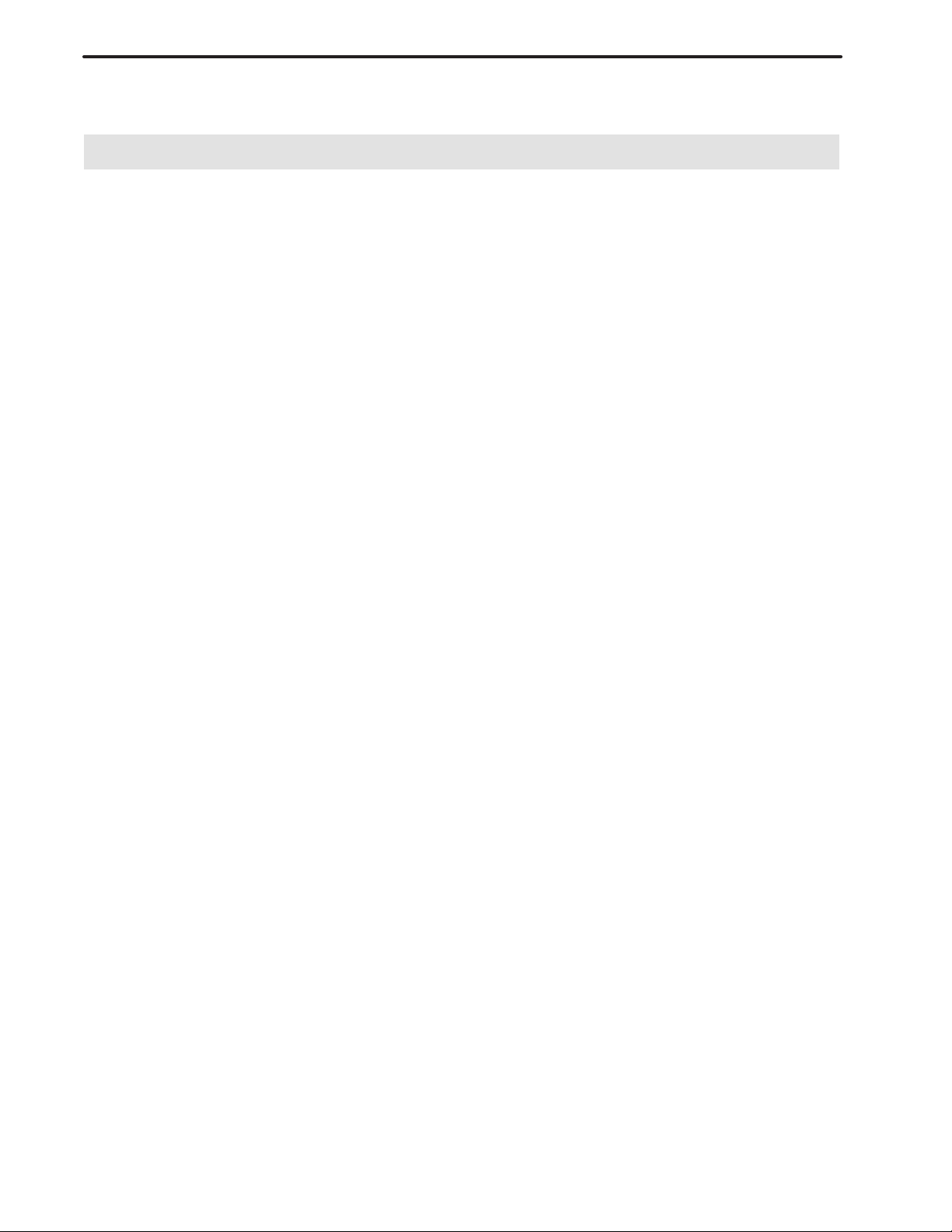
B–62075E/04
PREFACE
PREFACE
Description of this
manual
This manual is organized as described below.
1. CRT/MDI display and operation
This chapter covers those items, displayed on the screen, that are
related to maintenance. A list of all supported operations is also
provided at the end of this chapter.
2. Hardware
This chapter covers hardware–related items, including the hardware
configuration, connection, and NC status indicated on printed circuit
boards. A list of all units is also provided as well as an explanation
of how to replace each unit.
3. Data input/output
This chapter describes the input/output of data, including programs,
parameters, and tool compensation data, aswell as the input/output
procedures for conversational data.
4. Interface between the NC and PMC
This chapter describes the PMC specifications, the system
configuration, and the signals used by the PMC.
5. Trouble shooting
This chapter describes the procedures to be followed in the event of
certain problems occurring, for example, if the power cannot be turned
on or if manual operation cannot be performed. Countermeasures to
be applied in the event of alarms being output are also described.
APPENDIX
The appendix consists of a list of all alarms, a list of maintenance
parts, and boot system.
This manual does not provide a parameter list. If necessary, refer to the
separate PARAMETER MANUAL (B–62560E) .
The maintenance of the servo unit, spindle motor, and amplifier is not
covered by this manual. For information related to the maintenance of
these units, refer to the relevant manuals.
This manual describes all optional functions. Refer to the manual
provided by the machine tool builder for details of any options with which
the installed machine tool is provided.
Depending on the model, some functions described in this manual may
not be available. For details, refer to the relevant descriptions.
p–1
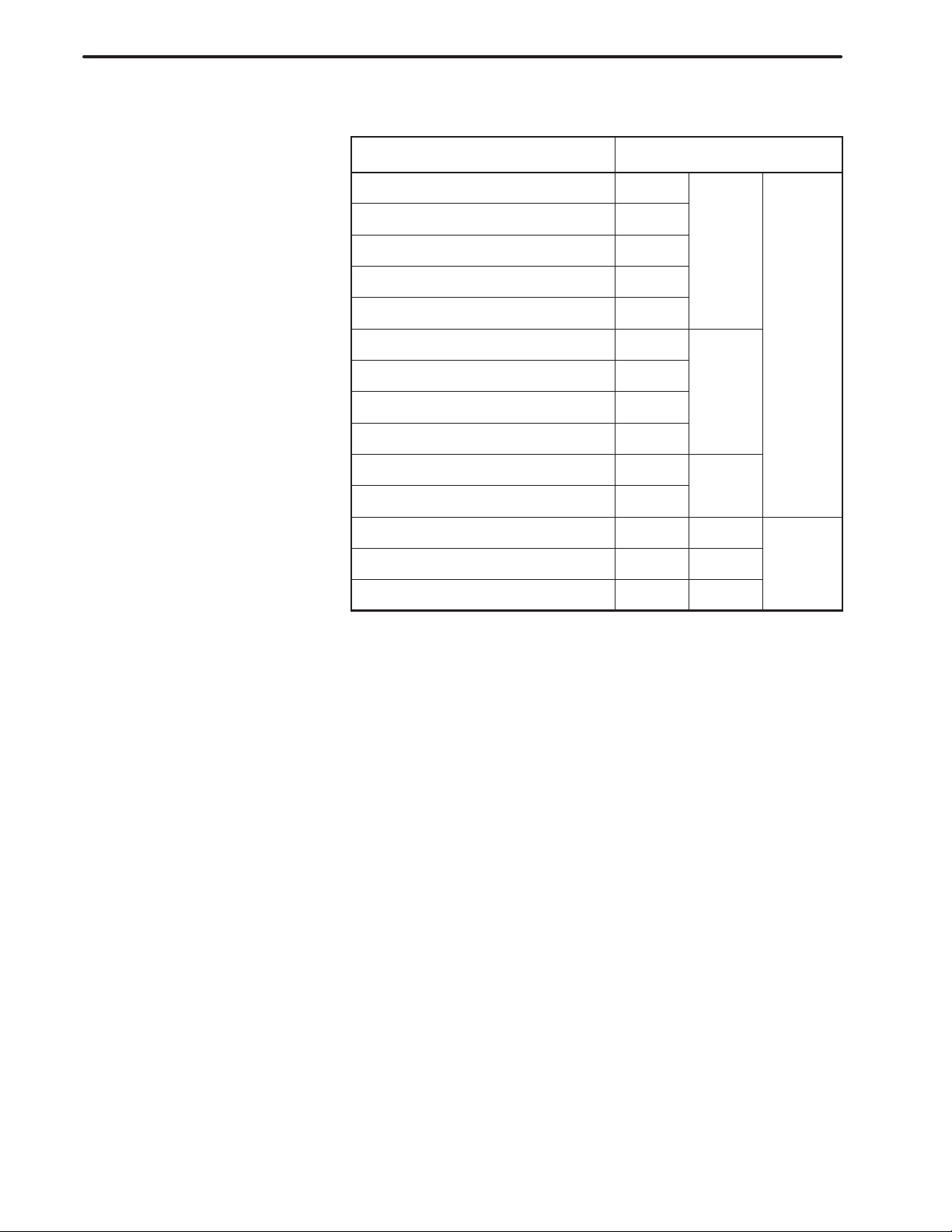
PREFACE
15–M
15–TT
B–62075E/04
Applicable models
This manual can be used with the following models.
The abbreviated names may be used.
Product Name Abbreviations
FANUC Series 15–TB 15–TB
FANUC Series 15–TFB 15–TFB
FANUC Series 15TED–MODEL B–4 (*1) 15TED
FANUC Series 15TEE–MODEL B–4 (*1) 15TEE
FANUC Series 15TEF–MODEL B–4 (*1) 15TEF
FANUC Series 15–MB 15–MB
FANUC Series 15–MFB 15–MFB
FANUC Series 15MEK–MODEL B–4(*1) 15MEK
FANUC Series 15MEL–MODEL B–4 (*1) 15MEL
FANUC Series 15–TTB 15–TTB
FANUC Series 15–TTFB 15–TTFB
FANUC Series 150–TB 150–TB 150–T
15–T
–
Series 15
–
FANUC Series 150–TTB 150–TTB 150–TT
FANUC Series 150–MB 150–MB 150–M
Series 150
(*1)With 15TED, 15TEE, and 15TEF, some options are not available.
Moreover, the following PC boards cannot be used:
D Sub–CPU board
D RISC board
D OSI ethernet board
(*2)The MMC board can be used only with the Series 150.
p–2
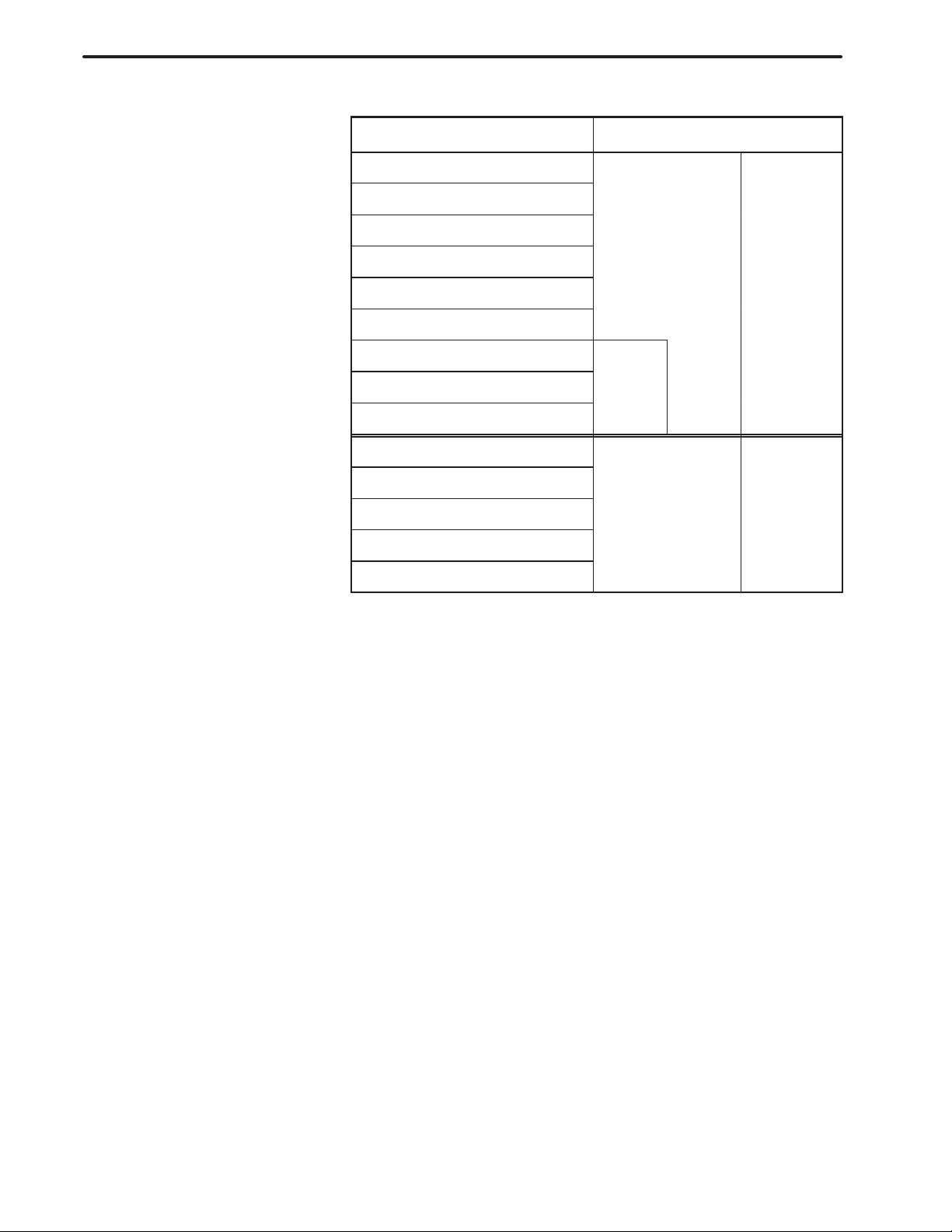
B–62075E/04
Series of CNC
PREFACE
Product Name Series
FANUC Series 15–TB
FANUC Series 15–TFB
FANUC Series 15TED–MODEL B–4
FANUC Series 15TEE–MODEL B–4
FANUC Series 15TEF–MODEL B–4
FANUC Series 150–TB
FANUC Series 15–TTB
FANUC Series 15–TTFB
FANUC Series 150–TTB
FANUC Series 15–MB
FANUC Series 15–MFB
FANUC Series 15MEK–MODEL B–4
FANUC Series 15MEL–MODEL B–4
FANUC Series 150–MB
TT series
M series
T series For Lathe
For Machining
center
p–3
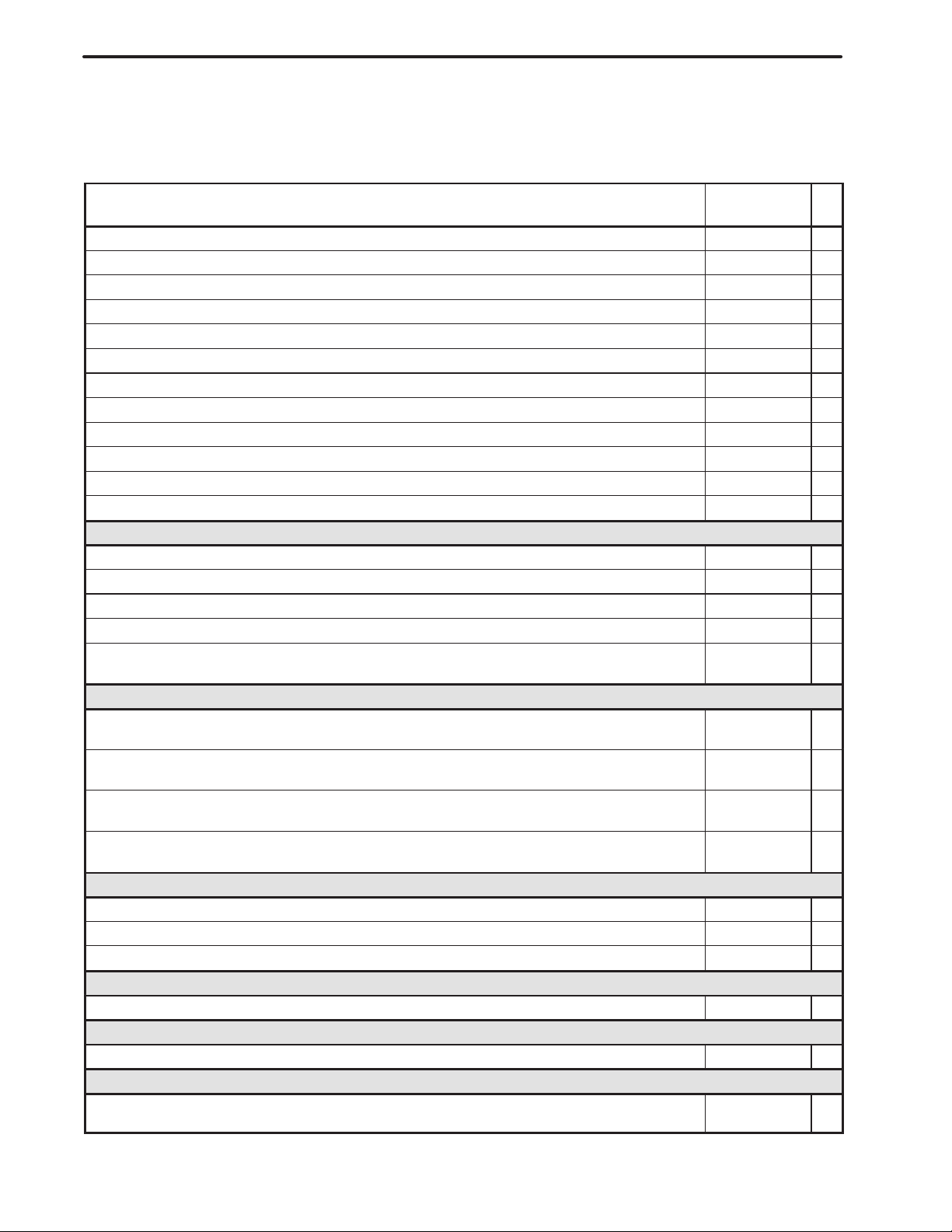
PREFACE
B–62075E/04
Manuals related to
Series 15/150–MODEL B
Manuals related to FANUC Series 15/150–MODEL B are as follows.
This manual is marked with an asterisk (*).
List of manuals related to Series 15/150–MODEL B
Manual Name
FANUC Series 15–TB/TFB/TTB/TTFB DESCRIPTIONS B–62072E
FANUC Series 15/150–MODEL B For Machining Center DESCRIPTIONS B–62082E
FANUC Series 15/150–MODEL B CONNECTION MANUAL B–62073E
FANUC Series 15/150–MODEL B CONNECTION MANUAL (BMI Interface) B–62073E–1
FANUC Series 15–MODEL B For Lathe OPERATOR’S MANUAL (Programming) B–62554E
FANUC Series 15–MODEL B For Lathe OPERATOR’S MANUAL (Operation) B–62554E–1
FANUC Series 15/150–MODEL B For Machining Center OPERATOR’S MANUAL (Programming) B–62564E
FANUC Series 15/150–MODEL B For Machining Center OPERATOR’S MANUAL (Operation) B–62564E–1
FANUC Series 15/150–MODEL B PARAMETER MANUAL B–62560E
FANUC Series 15/150–MODEL B MAINTENANCE MANUAL B–62075E *
FANUC Series 15–MODEL B DESCRIPTIONS (Supplement for Remote Buffer) B–62072E–1
FANUC Series 15–MODEL B PROGRAMMING MANUAL (Macro Compiler / Macro Executer) B–62073E–2
PMC
FANUC PMC–MODEL N/NA PROGRAMMING MANUAL (Ladder Language) B–61013E
FANUC PMC–MODEL NB/NB2 PROGRAMMING MANUAL (Ladder Language) B–61863E
FANUC PMC–MODEL N/NA PROGRAMMING MANUAL (C Language) B–61013E–2
FANUC PMC–MODEL NB PROGRAMMING MANUAL (C Language) B–61863E–1
FANUC PMC–MODEL N/NA
PROGRAMMING MANUAL (C Language – Tool Management Library)
Conversational Automatic Programming Function
CONVERSATIONAL AUTOMATIC PROGRAMMING FUNCTION FOR MACHINING CENTER
(Series 15–MF/MFB) PROGRAMMING MANUAL
CONVERSATIONAL AUTOMATIC PROGRAMMING FUNCTION FOR MACHINING CENTER
(Series 15–MF/MFB) OPERATOR’S MANUAL
CONVERSATIONAL AUTOMATIC PROGRAMMING FUNCTION FOR LATHE
(Series 15–TF/TTF/TFB/TTFB) OPERATOR’S MANUAL
CONVERSATIONAL AUTOMATIC PROGRAMMING FUNCTION II FOR LATHE
(Series 15–TFB/TTFB) OPERATOR’S MANUAL
Tracing / Digitizing
FANUC Series 15–MB DESCRIPTIONS (Supplement for Tracing / Digitizing) B–62472E
FANUC Series 15–MB CONNECTION MANUAL (Supplement for Tracing / Digitizing) B–62473E
FANUC Series 15–MB OPERATOR’S MANUAL (Supplement for Tracing / Digitizing) B–62474E
Gas, Laser Plasma Cutting Machine
FANUC Series 15–MB DESCRIPTIONS (FOR GAS, LASER PLASMA CUTTING MACHINE) B–62082EN–1
Multi–T eaching Function
FANUC Series 15–MB CONNECTION MANUAL (Multi–Teaching Function) B–62083E–1
Multiple–axis and Multiple–path Control Function
FANUC Series 15–TTB OPERATOR’S MANUAL
(Supplement Explanations for Multiple–axis and Multiple–path Control Function)
Specification
Number
B–61013E–4
B–61263E
B–61264E
B–61234E
B–61804E–2
B–62074E–1
p–4

B–62075E/04
1
1. OPERATION OF MDI PANEL
OPERATION OF MDI PANEL
This chapter describes how to display and operate each screen, and so
forth.
1.1 OPERATION OF MDI PANEL 2. . . . . . . . . . . . . . . . . . . . . .
1.2 DISPLAYING SYSTEM CONFIGURATIONS 9. . . . . . . . .
1.3 ALARM HISTORY DISPLAY 13. . . . . . . . . . . . . . . . . . . . .
1.4 HELP FUNCTION 15. . . . . . . . . . . . . . . . . . . . . . . . . . . . . .
1.5 DIAGNOSIS FUNCTION 19. . . . . . . . . . . . . . . . . . . . . . . . .
1.6 NC STATUS DISPLAY 28. . . . . . . . . . . . . . . . . . . . . . . . . . .
1.7 WAVEFORM DIAGNOSIS FUNCTION 30. . . . . . . . . . . . .
1.8 OPERATING MONITOR SCREEN 35. . . . . . . . . . . . . . . . .
1.9 INTERNAL POSITION COMPENSATION DATA
DISPLAY FUNCTION 36. . . . . . . . . . . . . . . . . . . . . . . . . . .
1.10 OPERATION HISTORY 41. . . . . . . . . . . . . . . . . . . . . . . . . .
1.11 OPERATION LIST 46. . . . . . . . . . . . . . . . . . . . . . . . . . . . . .
1
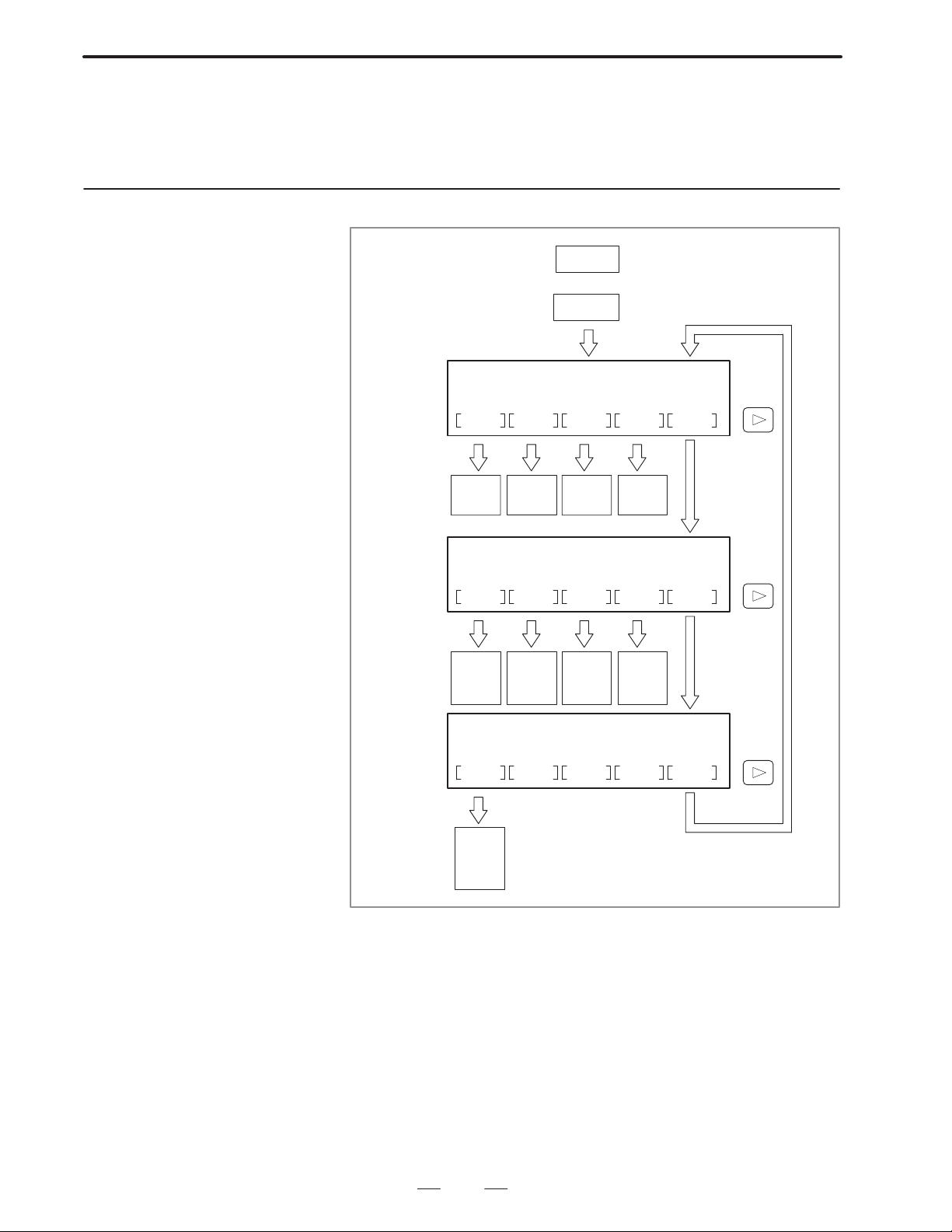
1. OPERATION OF MDI PANEL
1.1
OPERATION OF MDI
PANEL
1.1.1
Screen Transition Chart
Screens included in
POSITION
POSITION
ACTUAL POSITION (ALL POSITION)
OVERALL RELATIVE ABSOLUT MACHINE CHAPTER
B–62075E/04
ACTUAL
POSITION
(ALL)
ACTUAL
POSITON
(RELATINVE)
ACTUAL
POSITION
(ABSOLUTE)
ACTUAL
POSITON
(MACHINE)
ACTUAL POSITION (ALL POSITION)
MANUAL
SHIFT
ACTUAL
POSITON
(MANUAL
INTERRUPTION VALUE)
RESTART P.RSTRT TL_HEAD CHAPTER
ACTUAL
POSITION
(BLOCK
RESTART)
ACTUAL
POSITION
(PROGRAM RESTART)
ACTURAL
POSITION
(TOOL
NOSE)
ACTUAL POSITION (ALL POSITION)
HDL_PLS CHAPTER
ACTUAL
POSITION
(MANUAL
INTERRUPTION PULSE
VALUE)
2
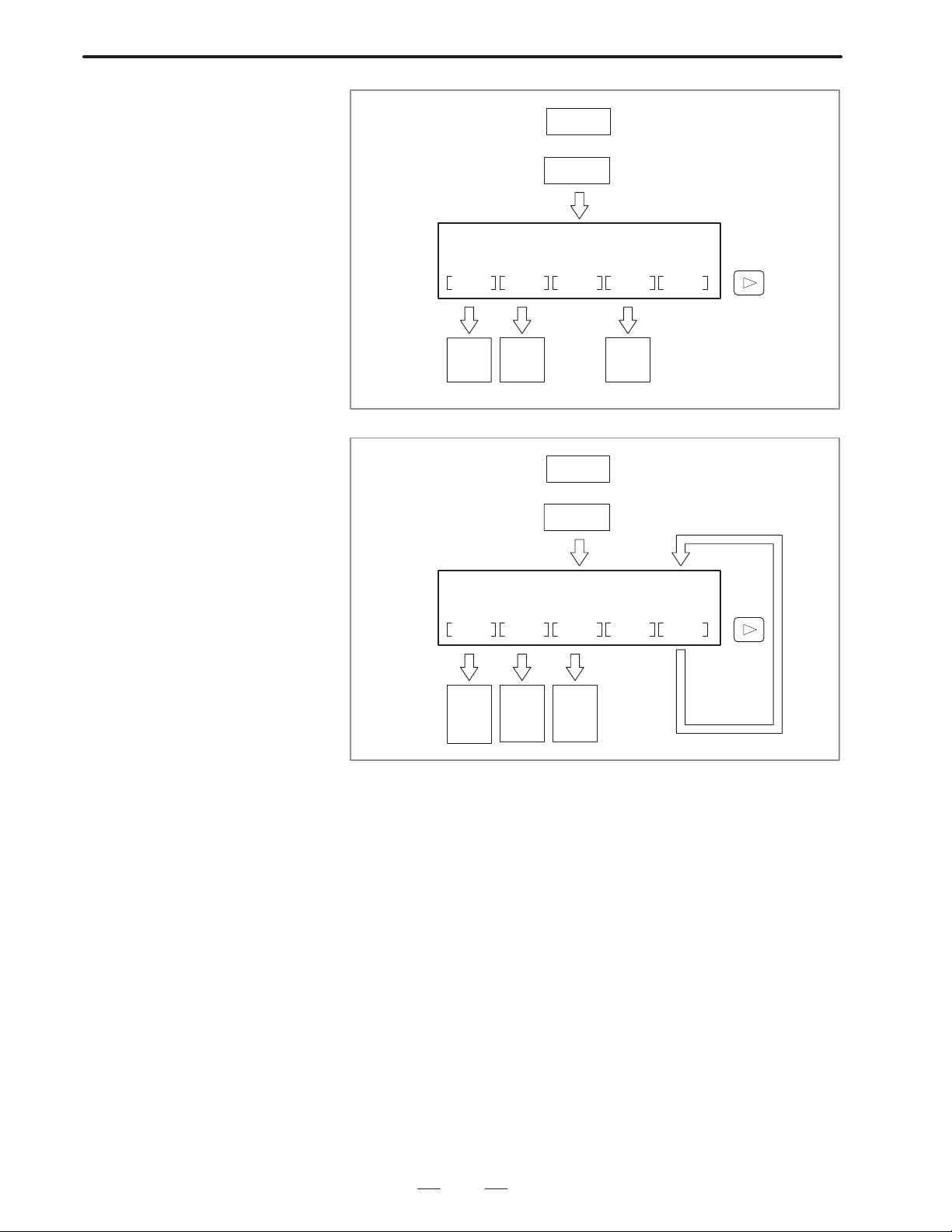
B–62075E/04
1. OPERATION OF MDI PANEL
Screens included in
PROGRAM
PROGRAM
PROGRAM SCREEN
TEXT DIR_MEM DIR_FLP CHPTER
CONTENTS
OF PROGRAM
PROGRAM DIRECTRY
SCREEN
FILE
DIRECTRY
Screens included in
OFFSET
OFFSET
OFFSET SCREEN
TOOL WRK.ZER TLC_OFS CHAPTER
TOOL
OFFSET
VALUE
SCREEN
WORK
ORIGIN
OFFSET
VALUE
SCREEN
TOOL
LENTH
MEASUEMENT
CSREEN
3
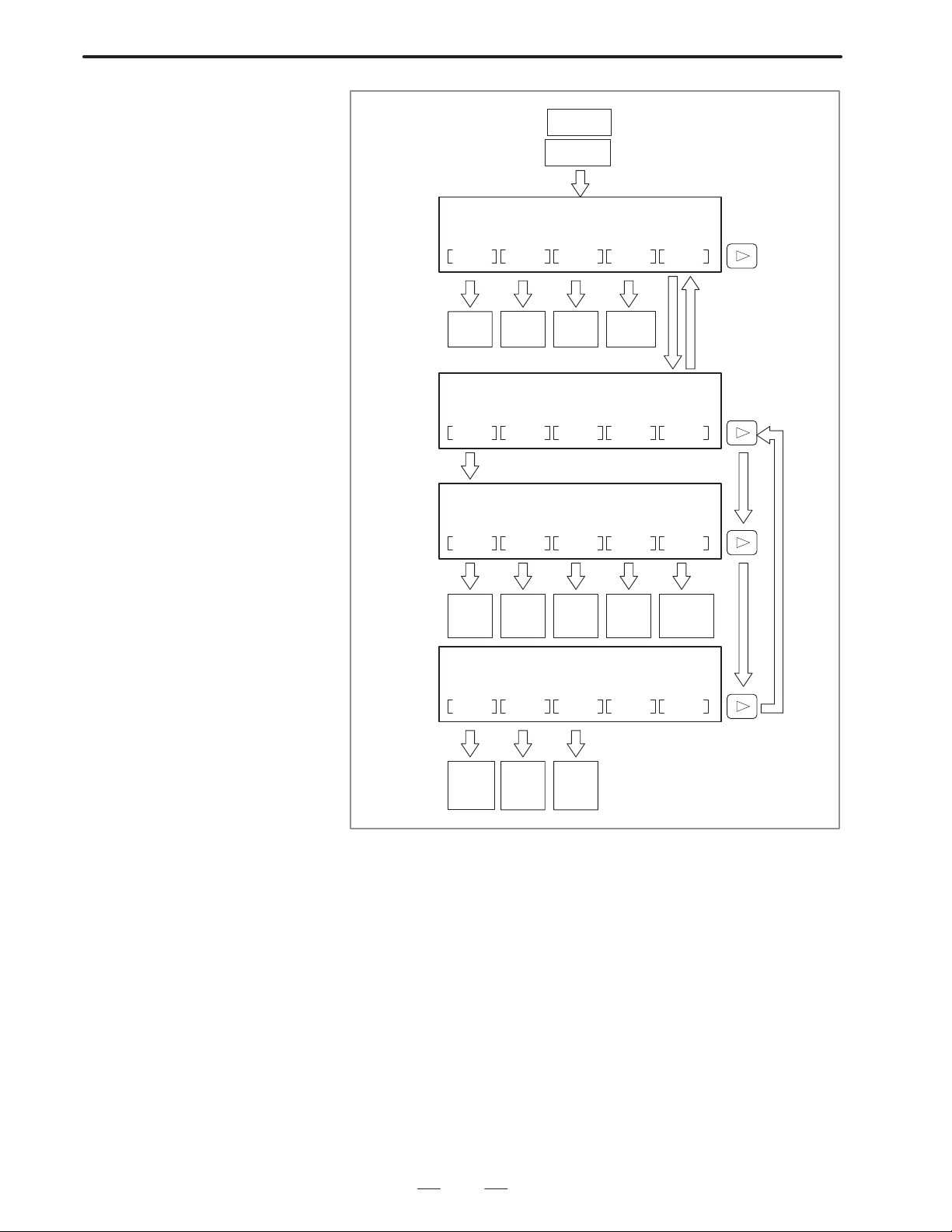
1. OPERATION OF MDI PANEL
B–62075E/04
Screens included in
PRG_CHK
PRG_CHK
COMMAND SCREEN
CHECK LAST ACTIVE
PROGRAM
CHECK
SCREEN
PROGRAM
(LAST
BLOCK)
PROGRAM
(CURRENT
BLOCK)
OPE.MNTR
OPERATING
MONITOR
SCREEN
CHAPTER
COMMAND SCREEN
POS_DAT CHAPTER
INTERNAL POSITION COMPENSATION DATA DISPLAY
CUT_CMP TLC_OFS
CAN_CYL ROTATON 3DM_CNV
CUTTER
COMPENSATION
SCREEN
TOOL
LENGTH
COMPENSATION
SCREEN
CANNED
CYCLE
SCREEN
COORDINATE SYSTEM ROTATION
SCREEN
3–DIMENSIONAL COORDINATE SYSTEM
ROTATION
SCREEN
INTERNAL POSITION COMPENSATION DATA DISPLAY
PRG_MRR SCALING 3DM_OFS
PROGRAM
MIRROR
SCREEN
SCALLING
SCREEN
3–DIMENSIONAL
TOOL
OFFSET
SCREEN
CHPTER
4
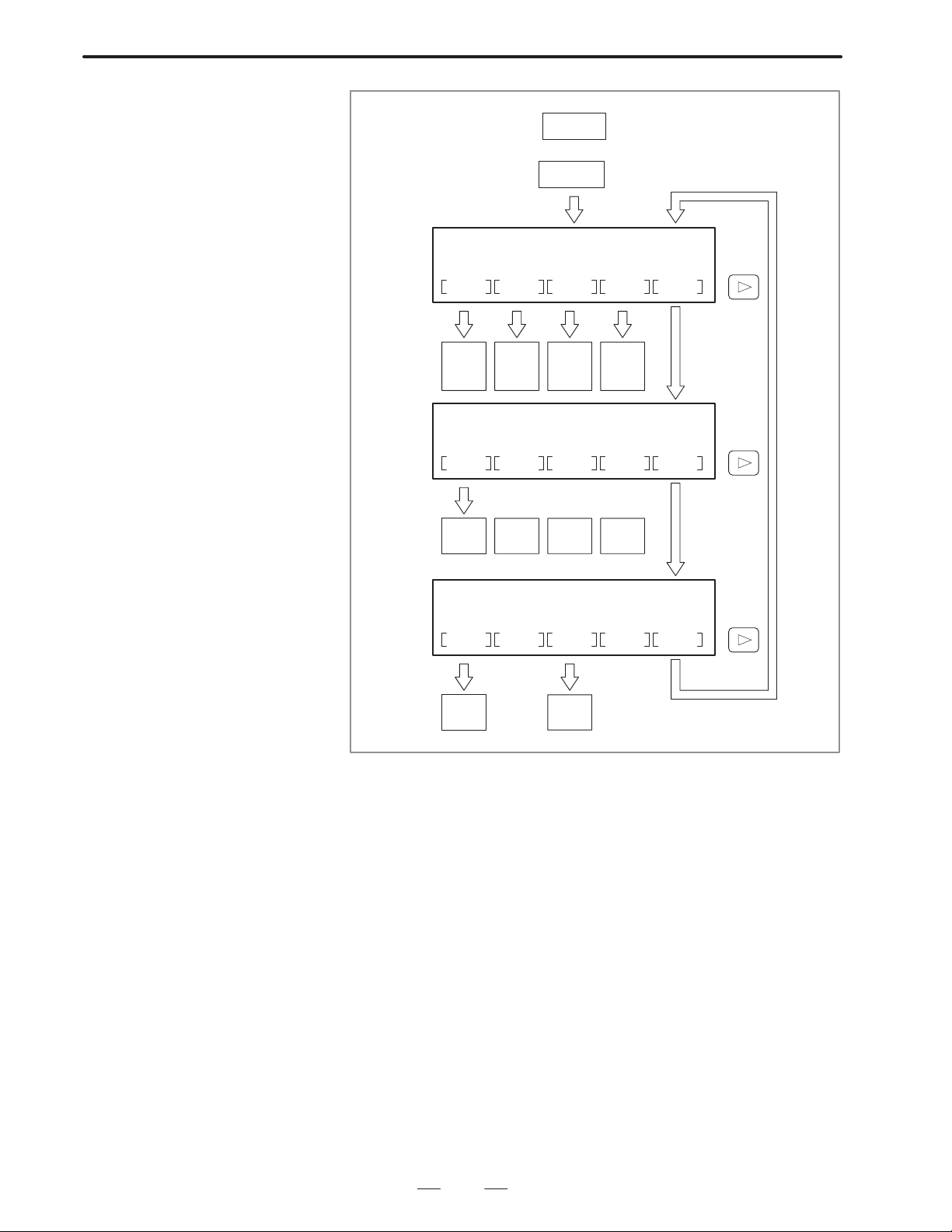
B–62075E/04
1. OPERATION OF MDI PANEL
Screens indluded in
SETTING
SETTING
SETTING SCREEN
HANDY GENERAL OP .PANEL MACRO CHAPTER
SETTING
(INPUT/
OUTPU)
SETTING
(GENERAL)
SETTING
(OPERATOR’S
PANEL)
SETTING
(MACRO
VARIABLE)
SETTING SCREEN
TL.LIFE CHAPTER
TOOL LIFE
MANAGEMENT
SETTING SCREEN
TIMER RS232C CHAPTER
SETTING
(TIMER)
SETTING
RS–232–C
5
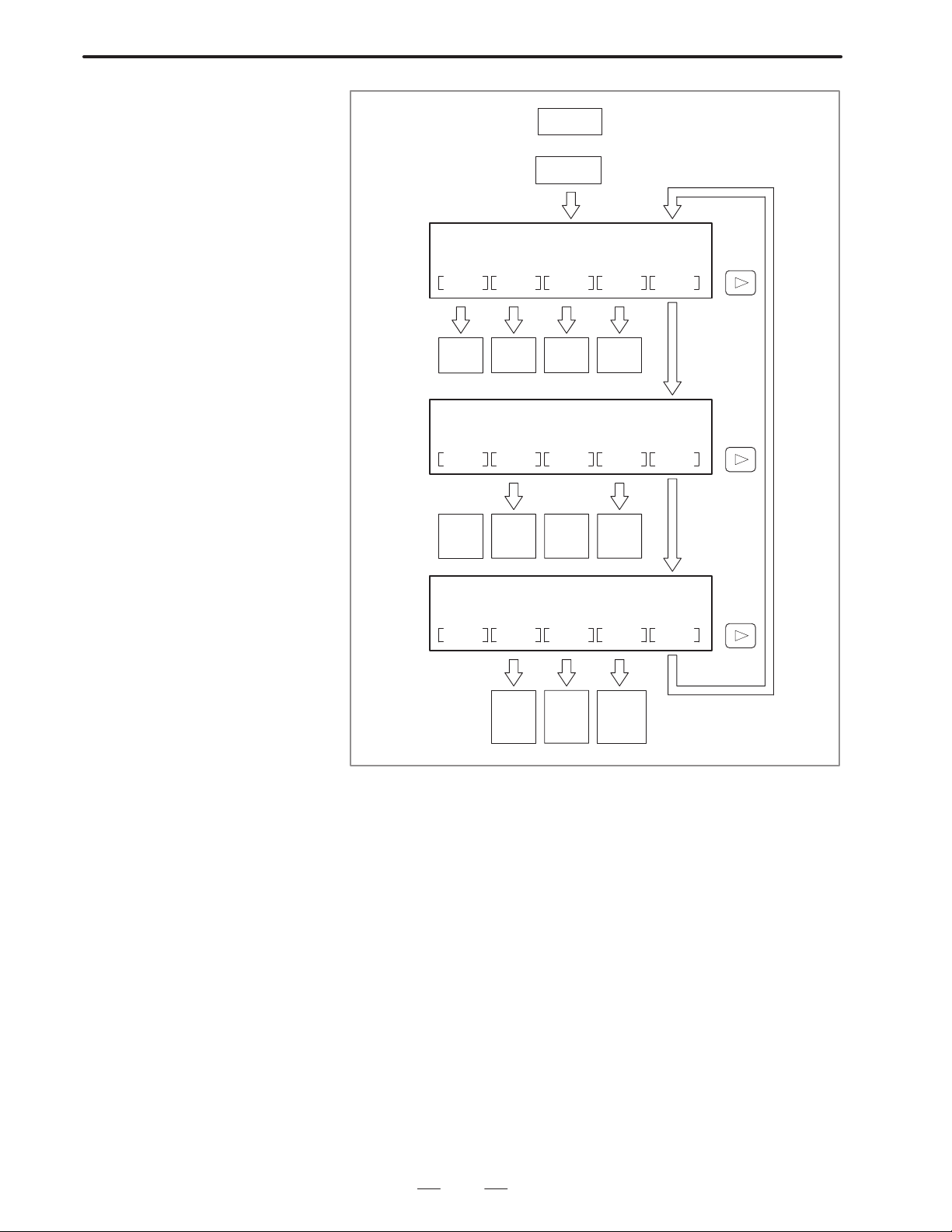
1. OPERATION OF MDI PANEL
B–62075E/04
Screens included in
SERVICE
SERVICE
SERVICE SCREEN
PARAM PITCH DIAGNOS DSP.MEM CHAPTER
PARAMETER
SCRREN
PITCH
ERROR
SCREEN
DIAGNOSIS
SCREEN
MEMORY
DISPLAY
SERVICE SCREEN
SYSTEM WAV– CHAPTER
SYSTEM
STRUCTURE
SCREEN
WAVEFORM
DIAGNOSIS
SCREEN
SERVICE SCREEN
SERVO SPINDLE HPCC CHAPTER
SERVO
SETTING
AND ADJUSTING
SCREEN
SPINDLE
SETTING
AND ADJUSTING
SCREEN
HIGH–
SPEED AND
HIGH–PRECISION MACHINING
6
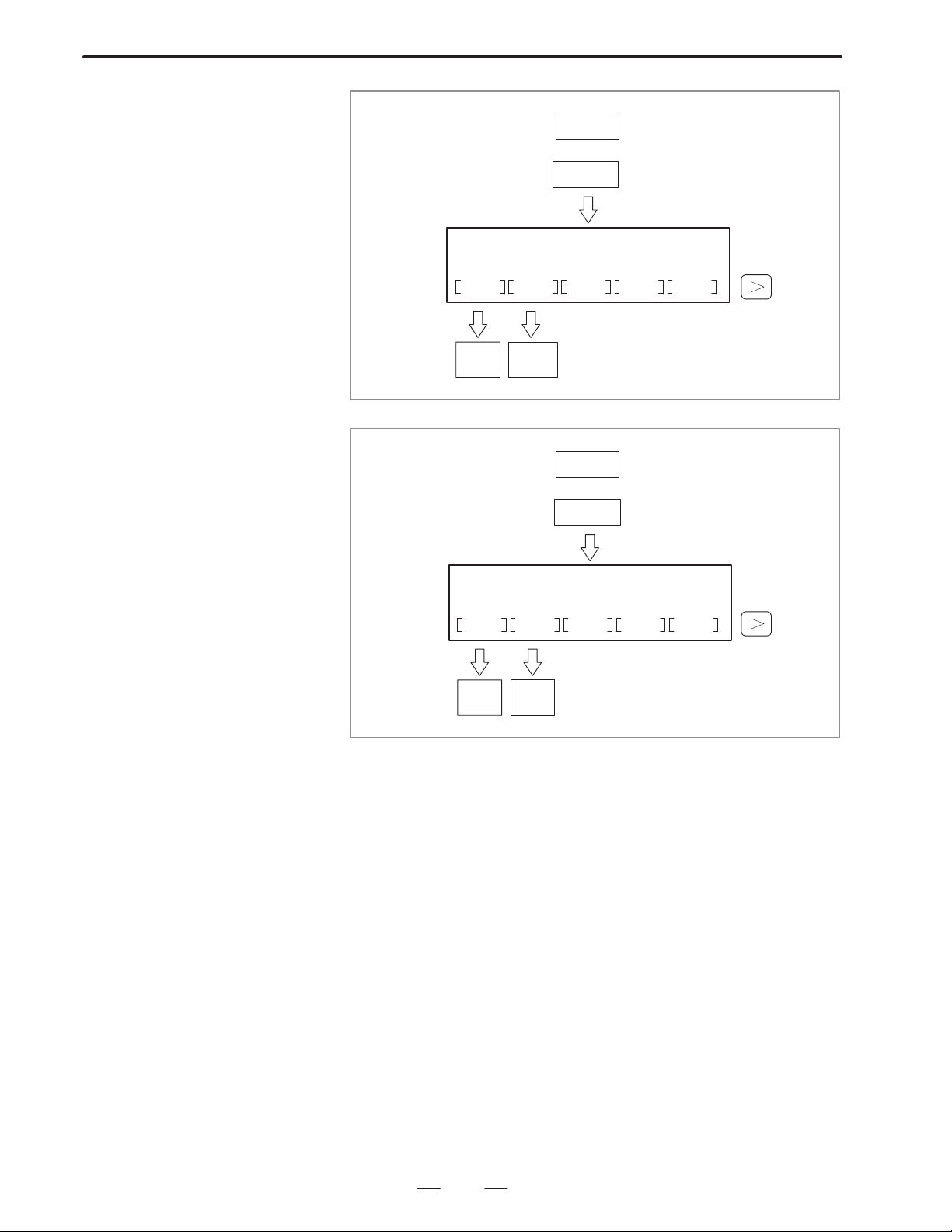
B–62075E/04
1. OPERATION OF MDI PANEL
Screens included in
MESSAGE SCREEN
ALARM
OPERATOR
ALARM
SCREEN
OPERATOR
MESSAGE
SCREEN
Screens included in
MESSAGE
MESSAGE
CHAPTER
GRAPHIC
GRAPHIC
GRAPHIC SCREEN
GRAPH P ARAM CHAPTER
GRAPHIC
DISPLAY
GRAPHIC
PARAMETER
7
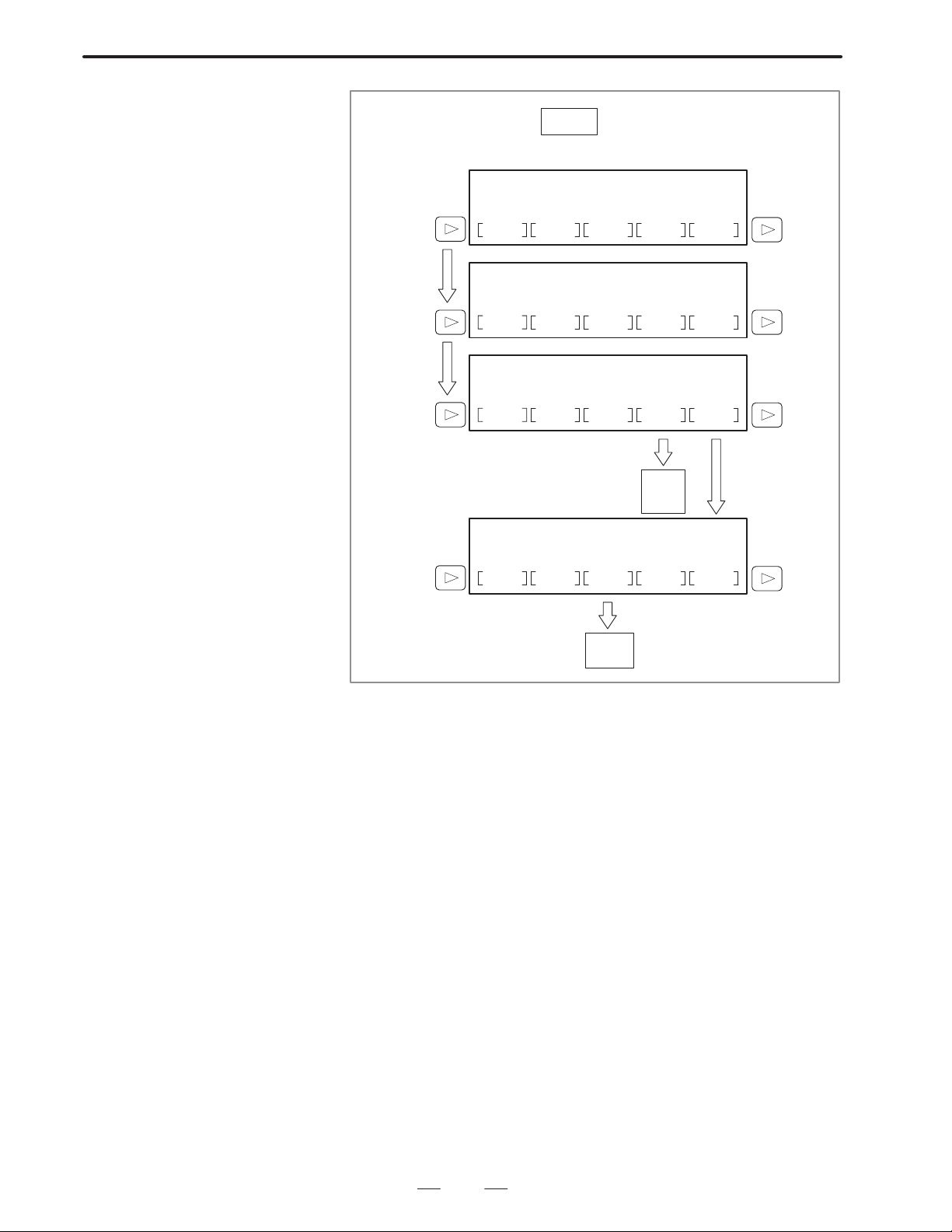
1. OPERATION OF MDI PANEL
B–62075E/04
Screens included in
POSITION PROGRAM OFFSET PRG_CHK
SETTING SERVICE MESSAGE GRAPHIC
HISTORY
CHAPTER
CHAPTER
HISTORY CHAPTER
OPERATION HISTORY
SCREEN
ALM_HIS CHAPTER
ALARM
HISTORY
SCREEN
8
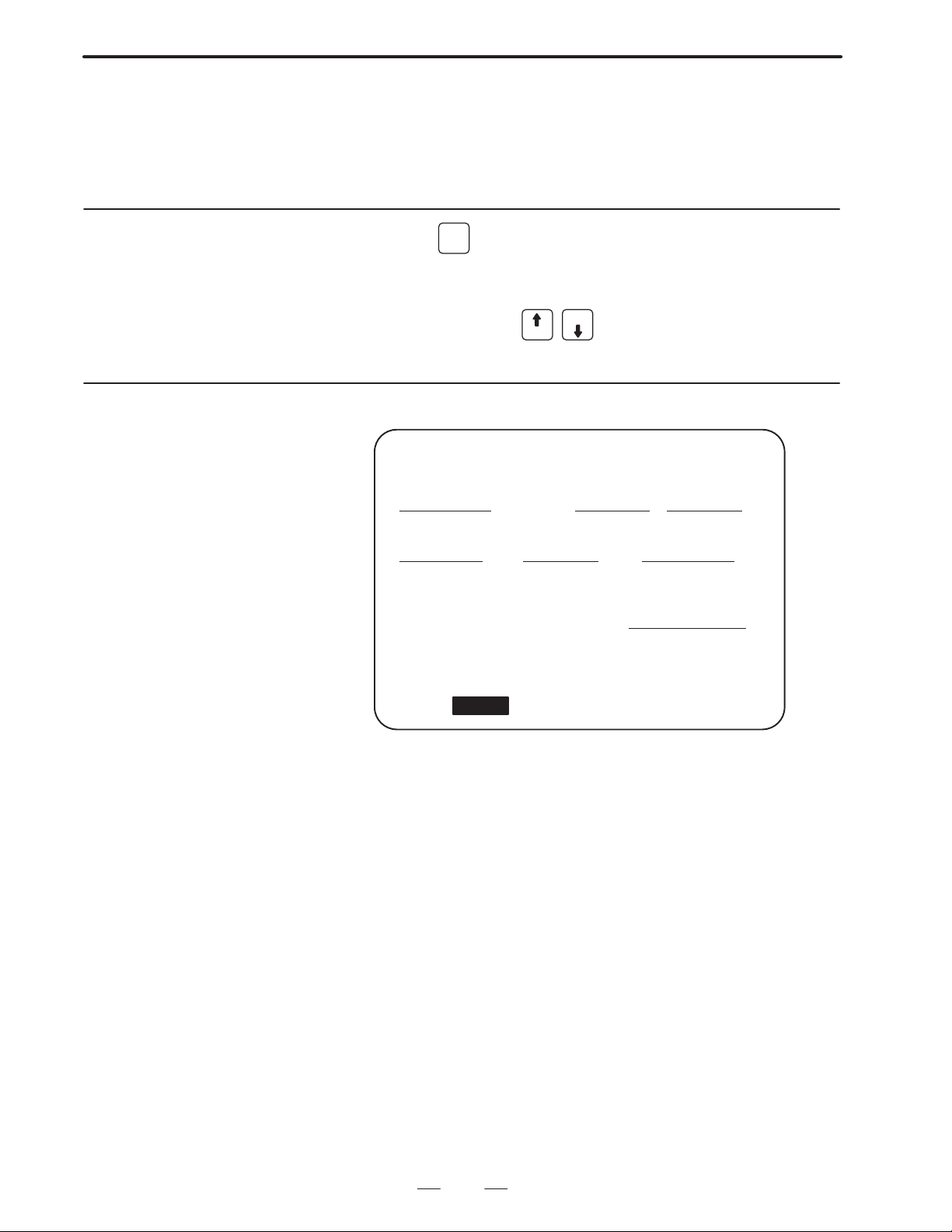
B–62075E/04
1. OPERATION OF MDI PANEL
1.2
DISPLAYING SYSTEM CONFIGURA TIONS
1.2.1
Displaying Method
1.2.2
Software Information
The software and hardware configuration of the CNC unit can be
displayed on the CRT display. This feature allows you to easily obtain
hardware or software information necessary, for example, when
maintaining the CNC.
(1)Press the
SERVICE
key or [SER VICE] soft key to display screens such as
parameter screens.
(2)Press the [SYSTEM] soft key.
(3)Press the page keys (
SYSTEM CONFIG (SOFTWARE) O1234 N12345
CNC SYSTEM ID : SERIES / EDITION
F15M9A (1)
ASSEMBLY EDITION DRAM SIZE
BASIC (4)
OPTION A1 0001
OPTION A2 0001
OPTION A3 0001 MACHINE NAME
OPTION A4 –––– ABCDEFGHIJ (7)
BASIC (SUB) 0001
OPTION S1 ––––
: AAB1 (2) 0001 (3)
PAGE
PAGE
0001 (5) 8MBYTE (6)
) to switch the screen.
MEM *** STOP **** *** *** 01 : 23 : 45 LSK
SYSTEM CHAPTER+
(1)CNC system ID
(2)CNC control software series
(3)CNC control software general edition
(4)Assemblies providing CNC control software
(5)Edition of each assembly
(A dash indicates that the assembly is not used.)
(6)DRAM size of CNC
(7)Machine name
(displayed only when set in parameter No.2390 to 2399)
9
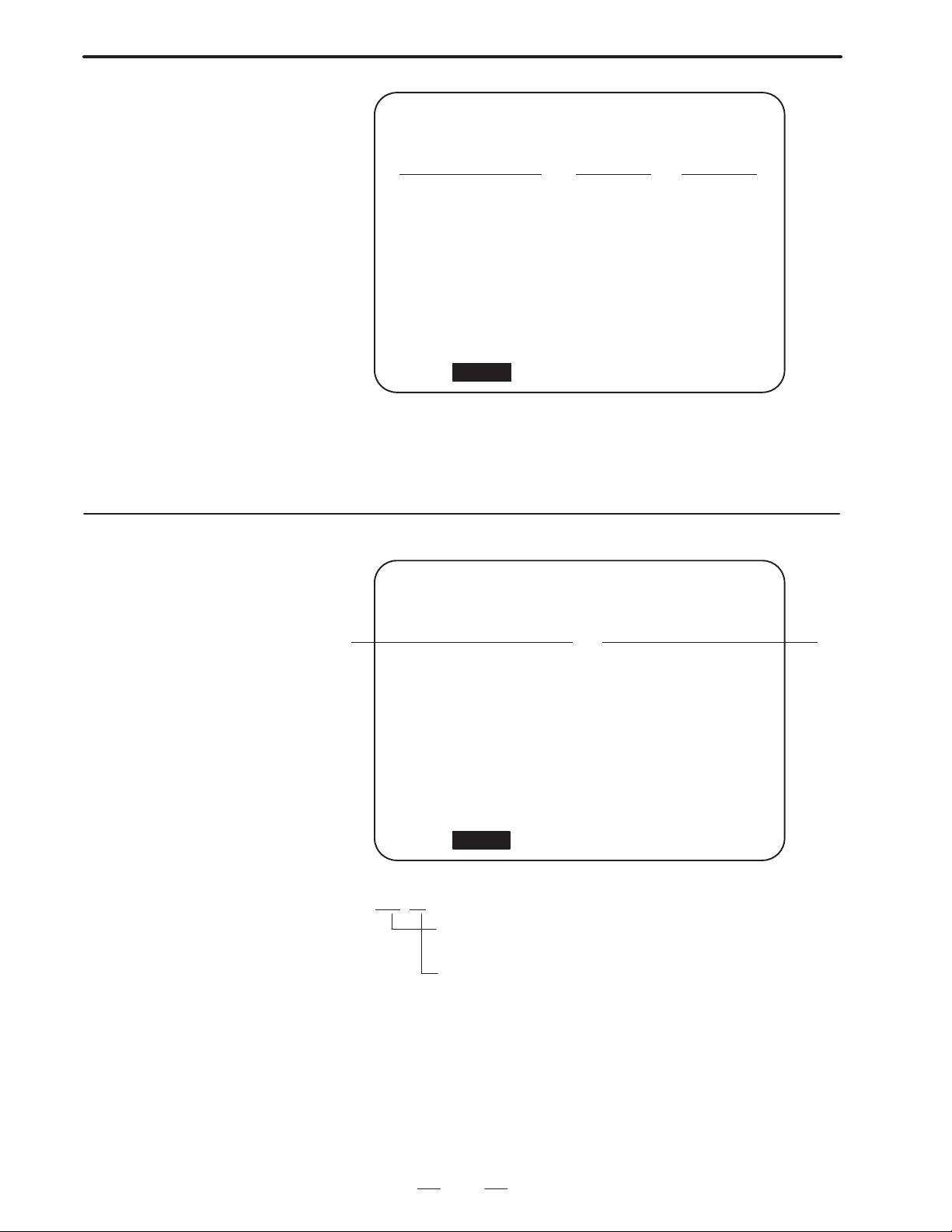
1. OPERATION OF MDI PANEL
SYSTEM CONFIG (SOFTWARE) O1234 N12345
SOFTWARE KIND : SERIES / EDITION
HELP MESSAGE (1)
SYSTEM BOOT : 6014 / 0005
DIGITAL SERVO : 9060 / 0005
SERIAL SPDL #1 : 9A20 / 0008
SERIAL SPDL #2 : 9A20 / 0008
PMC – NA : 4046 / 0005
GRAPHIC : 6001 / 0003
RMT BUF / DNC1 : 609A / 0004
MEM *** STOP **** *** *** 01 : 23 : 45 LSK
SYSTEM CHAPTER+
: AH00 (2) / 0001 (3)
(1)Software type
(2)Software series
(3)Software edition
B–62075E/04
1.2.3
Slot Information
SYSTEM CONFIG (SLOT) O1234 N12345
SLOT KIND ID SER./VER.
(1) 00:0 CNC CPU BOARD (2)
02:1 PMC CPU BOARD 2077:3D 4046/0005
03:3 CNC SUB CPU BOARD F163:3A AAB1/0001
04:4 GRAPHIC 0145:40 600I/0003
84:6 REMOTE BUFFER 013F:3C 609A/0004
MEM *** STOP **** *** *** 01 : 23 : 45 LSK
SYSTEM CHAPTER+
(3)1262:37 AAB1/0001 (4)
(1)Slot number
XX
: X
Physical slot number of FBUS00 to 0F
(primary slots on the front)
Logical slot number (slot number, logically assigned by
CNC control software immediately
after power–on)
(2)Type of printed–circuit board
10
